#putting a redraw on my to do list
Text
have you guys seen the persona concert mmd goro&joker....so funny
#bobtalk#the heart too.throw away your mask.#this is SO funny.#putting a redraw on my to do list#the final announcement of the 25th anniversary is a wedding announcement. or something. idk im laughing so hard
2 notes
·
View notes
Text
This Twitter MLP human redesign drama is a mess, leave me the fuck out of it.
#saw people posting my designs to put down other artists' designs saying that i'm the “correct way” of doing things#don't do that#i don't give a SHIT if people are redesigning these HORSES to be fat or “”“ugly”“” people they're all valid#this whole thing is so dumb just say “i don't like the art style” and move on#“hey op i spent 4 hours of time and effort to redraw your shitty redesign and show you how it's really done” you're fucking weird#you know that right? dedicating that much time to cash in on a hate trend when you could be creating something unique and original with lov#your insistence that human redesigns need to be attractive and symmetrical and anything deviating that is woke psy-op brainwashing#is fucking weird. saw an entire tweet reposting my designs listing off how i “got it right.” bullet point: “looks like real people”#the black fat pinkie design with braces that went viral looks more like a real person than any of my designs you asshole#or maybe you spent too much time in high school bullying people who look like that to notice#personal#delete later#do not use my art to belittle artists who've done nothing wrong this legit made me really angry today
845 notes
·
View notes
Text

Still sort of a wip I just needed to do the face expressions BUT WOO HOO MY PERSONAL DESIGN OF LEO !!!!!
#next on my drawing to-do list is redraw the other 3 teetlez :’D#tmnt#my art#tmnt au#???#still dont know lolz#I have no creative thoughts#I put in a vhs effect on this one :3
434 notes
·
View notes
Text
2023 Tumblr Top 10
1. 1,917 notes - Oct 1 2023

2. 1,765 notes - Sep 7 2023
All of my Out of Touch Turts-day in a video for easy comparison 💕
3. 1,071 notes - Jul 20 2023

4. 1,058 notes - Aug 17 2023

5. 898 notes - Mar 15 2023

6. 860 notes - Jul 27 2023

7. 772 notes - Aug 10 2023

8. 740 notes - May 31 2023

9. 668 notes - Aug 4 2023

10. 649 notes - Aug 24 2023

#tumblrtop10#Tumblr didn't do a wrapped this year#but since it has the last too my time wouldn't rest till I did one#I knew it would mostly be the out of touch turts#I did they're the best things I've done#but I'm pleasantly surprised by some of my other things that did well#like yeah the batman out of touch did better then the 2007 and mutant mayhem that's a shock#but a 2003 tmnt meme redraw being the best thing I posted#OR animaniacs getting on here#OR like rasey making the list but not the ones I put effort into the messy sketchy scribbly ones ahahaha#it's always interesting seeing which posts do well on Tumblr#anyway here's to 2024 and whatever art the next year brings#thank you everyone for supporting me through another year of my learning the craft
22 notes
·
View notes
Text
After I finish this project which literally has to get done by like 1AM so like soon, I'm gonna start working on the blog retheme. scary!!
#Look I have a list of things to do and there's 3 things on there I haven't done yet. and that's one of them#The other one is to watch the new MLP MYM episodes (Yeah I STILL haven't got around to it)#and finishing TOTK. Idk If I'm gonna get around to it this break. cause it feels wrong to just go and beat the game when -#- I was in the middle of cave hunting. I think I have 11 left ^^;#Anyways I gotta make more art for the blog theme. I'm redrawing the banner#My intro post is getting big redone. gwahhhh#New blog colours. which isn't that big I change that shit all the time lmao#I do wanna look into html themes. like. I can do HTML I made a whole website for an assignment that's fine#but it is daunting!!! because my blog is gonna be like. under construction while I figure it out. if I do#I might put that specific part on for my next break aha ^^;#Android.txt
1 note
·
View note
Text

nearly oc-tober time again - time for some prompts for 2024
F.A.Q
do i have to draw?
not at all! you are free to participate with any medium that suits you... writing, artwork, free bases and templates, simple text posts, in-character-as-your-oc roleplay, whatever! (just no stealing or AI)
do i have to make new content?
nope! re-uploading old stuff that fits the prompts is allowed (and encouraged) ... old art that didn't get the appreciation it needed always deserves a chance to be shared again, it's a fun throwback!
do i have to post every day?
nope! only 10 days are mandatory (the ones in red with a star symbol) and everything else (yellow) is 100% optional! if you're busy or tired, please skip as many as you want
can i start early?
you can prep your posts in advance if you need to ... but please wait until the right day in october to share them!
can i re-upload your prompt list to another site?
i would prefer if you dont - i have accounts on most sites, so just reblog/retweet/share from me!
event tag?
#bweirdOCtober
have fun!
image desc/text version ↓under the cut↓ or on bweird.art/october
prompts:
WEEK 1: OC INTRODUCTIONS
WEEK 2: BUILDING BACKSTORY
⭐ 1: FAV OC
what makes them your fav?
2: NEW OC
how recently did you make them?
3: OLD OC
how long ago did you make them?
⭐ 4: UNDER-APPRECIATED OC
an oc you feel like you don't talk about enough, or you haven't fleshed out as much as you would like
5: RE-DESIGNED OC
an oc who has changed a lot (what changed about them?) or, if you haven't redesigned an oc: is there anything you might want to change about an existing oc?
WEEK 3: FUN + GAMES
⭐ 6: PAST
where is your oc from? what did they look like as a child?
7: LIKES
what do they like (and why?)
8: DISLIKES
what don't they like (and why?)
⭐ 9: RELATIONSHIPS
doesn't have to be romantic! can any kind of relationship (frienship, family, rivalry etc)
10: PERSONALITY
what are your oc's main personality traits
11: SYMBOLISM/THEMES
what represents your oc? is there a specific colour you associate them with, or a specific animal?
12: FUTURE
what will your oc look like in the future? do they have any plans or goals?

⭐13: MEMES
do any memes remind you of your oc? are there memes your oc would find funny? maybe you want to redraw your oc as one?
14: WHO/WHAT INSPIRED YOUR OC
are there existing characters that your oc looks like? was your oc based on yourself? is your oc originally from a specific fandom?
15: MUSIC
share a character playlist, write a songfic, post lyrics that remind you of them, etc
⭐16: EYES CLOSED or NON DOMINANT HAND
draw a picture of your oc with your eyes closed or with your non domminant hand, write or type a paragraph about them without your eyes closed, etc ... have fun, and don't worry about it looking "bad" -it's meant to!!
17: DnD ALIGNMENT CHART
put all your ocs into a DnD alignment chart, or any other similar chart if you prefer
i've compiled a few templates on my site, but you can find more easily if you google "oc alignment chart"
⭐18: SWAP
swap something between your ocs - their role in the story, hairstyles, personalities, fashion taste, species ... whatever you want! how would this difference change them?
19: PALETTE CHALLENGES
draw your ocs with as many of these colour palettes as you want (or just skip if you don't draw/don't like doing these!)
WEEK 4: COMMUNITY
hex codes for the colours:
palette 1 - #3C1E81 #6D1EA2 #B059E8 #FE0876 #FE5284 #FE7C96 #E0CFE3 #FFD5C3
palette 2 - #352823 #673F28 #AB541C #BA8233 #897128 #A68B2F #F7BF6A #DAC3A4
palette 3 - #A42E25 #D7412B #E47C29 #F7A233 #FCC02D #FCE4A6 #486548 #FEFDE8
palette 4 - #2F4769 #39597E #53779C #94D1E7 #AADDE7 #D48DB7 #D498B5 #D2BABA
some ideas for what you could do: talk about a friend's oc you like, make gift art/writing of them, collabs, trades, reblog/appreciate ocs in the event tag, make interactions between your ocs and other people's
20-26: A WHOLE WEEK OF SOCIAL STUFF
if you don't have the time/energy to do every day this week, ⭐ day 23 is the only one marked as mandatory! you can skip the rest!
WEEK 5: HALLOWEEN
⭐27: FEARS
is your oc scared of anything? do they have any phobias? are they startled easily? would any of your ocs try to scare ppl on purpose?
28: MONSTER
what would your oc be if they were a monster (eg: werewolf, vampire, eldritch beast.. whatever) or, do you have an oc who is already a monster?
29: PUMPKIN CARVING
your ocs carving pumpkins, a drawing of a pumpkin carved to look like your oc ... or even carve it in real life!
30: GHOST
this can be literally a ghost, or a concept that haunts your oc! up to you!
⭐ 31: COSTUMES
what are your ocs wearing for halloween?
#events#art meme#art challenge#oc challenge#oc event#oc-tober#bweirdOCtober#bweirdOCtober2024#bweirdOCtober 2024#drawing prompts#oc prompts#prompts#oc ideas#character ideas#art ideas#daily prompts#warmup prompts#oc tober
866 notes
·
View notes
Text

hansooyung's coloring tutorial & ctiys: alma time! 🍒
hello everyone! though i've been meaning to for a while, i've finally gotten around to making my first manga coloring tutorial! i'll be going over cleaning panels and screentones, choosing base colors, and finally shading and lighting.
this will also be a color this in your style challenge, so if you're willing, feel free to post your colored panel and tag me in it!! i'd love to see all the results :)
find details under the cut! 🦋
DISCLAIMERS:
this is just how i personally color! i know for a fact that some of my other friends follow other methods and have such beautiful colorings <33
for colors specifically, i play around a LOT. if you don't like your color scheme for the time being, mess around with it! i don't use psds since i like to mess around by hand with color palettes, but maybe i'll look into it for the future.
i explain a lot just bear with me gang 🙏
TECHNICAL STUFF:
software: ibis paint x (on iphone). i use ibis since it is FREE for all phones and it worked on my chromebook as well.
while this tutorial is made for ibis paint x, everything works on other softwares except the brushes, which i've provided alternatives for below.
brushes: i will be using dip pen (hard) which is automatically included with ibis, and two other brushes i made myself which you can find here and here. for more brushes, @/bkdkdh was incredibly helpful and posted her awesome set here!
for other softwares, you can use similar brushes. dip pen (hard) can just be the default brush, while wet edges is just the default brush on lowered opacity (and more of a rectangle/marker shape?). watercolor pencil is a watercolor brush in the rectangle/marker shape as well. if you can't get the shape, you can always smudge your lines into shape as well, so don't fret too much! a bunch of people only use one brush for coloring everything (which is insane to me, personally, they are so talented!)
fun fact: the first brush listed that i made was originally called "aki tao watercolor smooth" 👍
ok here we go guys!!
STEP ONE: CLEANING THE PANEL
i think of this part as setting up the panel for coloring! usually it's pretty exhausting cuz it's all b&w but it's all worth it i swear. the panel i'll be coloring is this beautiful one of alma from chapter 2:

imgur link here (x)
a lot of people redraw their lines to avoid screentones, which is extremely helpful. however, i work on a phone and my fingers are not steady even with the stabilizer turned all the way up T~T. i do it this way, but a different (possibly easier) way may work for you!!!
your first step will be to remove all the white, giving us a transparent background to work with. THIS IS THE NUMBER ONE REASON WHY I USE IBIS PAINT X.
when you upload the image to ibis, a popup comes asking if you would like to "extract line drawing". this creates a lineart of your image. click yes, and your work is like 90% done.
if you're not on ibis, you can redraw your panel, put lineart layer on screen, etc. or you can just extract line drawing from ibis and upload to software of your choice
for those of you not on ibis, i've included the line drawing here (x) if it looks black, don't worry and set your background to white.
omg i was not kidding when i said i explained a lot. ok now onto the three main steps of cleaning the panel:
cleaning background
removing screentones
repainting black lines
for cleaning the background, we're going to clear off all the extraneous stuff. this includes the text in the speech bubble, the gradient screentones behind alma, and the panel line on the left side. just use your eraser tool and go crazy! (i forgot to save the panel at this point of the coloring OTL)
for removing screentones, we're going to remove all those "dots" that mangakas use for shading. these are used to show value for b&w art, but since we're coloring we don't need them—a lot of people have really cool ways of incorporating screentones in their colorings though, and it looks amazing! i used it on nana's hand in my bnha coloring.
remove the screentones from alma's hair and jacket with your eraser tool. this will take time, but it's worth it in the end!
for portions with a bunch of lines, you can create A NEW LAYER and redraw some of the lines. that way, you can erase indiscriminately from the original layer but the lines you drew are still there. again, like i said, my hand is really shaky so i don't do it a lot, but it's extremely helpful for smaller parts where i have control! i used this on alma's jacket, and here's a screenshot of the process:

(i made his jacket purple so i could distinguish between layers easily).
it should look like this when you're done:

for the final step of cleaning, i like to erase all the things colored black (the collar and strings of the jacket, along with the back part of his hair). that way, i can color them in with dark colors and it adds to the whole look of the coloring.
i've circled the parts i'm going to erase below:

and it should look like this when you're done!

ok everyone cheer we're ready to color now!!!!
STEP TWO: BASE COLORS
CROWD CHEERS ok lets go!
this part is the most important to me, because it sets the tone for the whole coloring. i like to use three-four main colors in my colorings, and it's usually background, skintone, hair, and the secret fourth color. the secret fourth color is usually whatever color fits the character's vibe, or if the character's color is the bg, it'll be an accent color.
for example, with my nagi coloring, i used white for the hair, i had my skintone, i had blue as the main coloring vibe (as nagi's color), and black as the accent color.
for alma, i chose his main color to be red! it's the color of his hair and his jacket, so i wanted it to be vibrant and stand out. since blue contrasts red, i went for a greyish-blue shade for the background. (i went for grey rather than solely blue because then it would clash rather than complement).
disclaimer please please please take your device off night mode warm mode f.lux whatever you have. this has screwed me over more times than you may think :(
i like to make my vibrant colors closer to the right end of the color square. for alma's hair, i chose this color:

i dragged it down from the corner a bit but kept the saturation since his hair is kind of dark. we can use vibrant colors to shade it though, so don't worry!
here's his hair and the background together:

now from here, play around with skintones until you find one that matches the hair!
i usually drag around the wheel to the orange-red intersection, and have it on the lighter, more saturated side. here's the color i chose for alma's skintone.
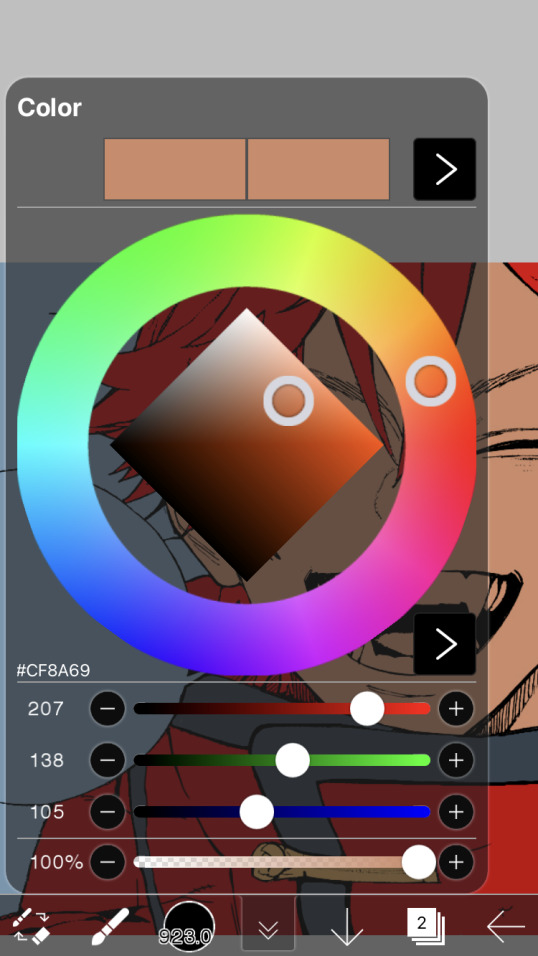
i thought his original skintone looked a bit too orange, so i pulled the saturation back a little bit (moved closer to the left side of the square).
after that, color in his jacket with a bit darker red than hair, choose a gold color for the accents on his jacket, and color in the black parts with a grey-ish color (we will change that later).
here's the base colors!

if it looks a bit bright, don't worry! we can change that with shading. or you might just have to. accept the light.
STEP THREE: SHADING AND LIGHTING
wooo we made it!!!!!!! ok now i lied, we have a bit more of base colors to go. on a layer above the skin, color in your teeth and tongue. for pieces that have a more red feel (like this one), i like to make the teeth and the shading a more vibrant blue color. (for blue pieces, i make it a purple!).
IMPORTANT NOTE: ALL SHADING AND ALL COLORS SHOULD BE DONE ON NEW, CLIPPED LAYER.

i'll then go in and do some light shading with my wet edges brush. i'll use a darker color for hard shadows and then a lighter, more vibrant color to accentuate it.
next up we have blush! a lot of people do this in very different ways but i like to do it directly under the eyes, in a vibrant red shade. make a new layer above the skin and clip it on. color pick alma's hair and drag it to the most saturated shade (red corner). then using the watercolor pencil brush, lower the opacity of the brush and drag a line under the eyes on both sides.

make sure to erase the portion of blush that goes above the eyeline. i also added some lips for alma as you can see, and then added a red line under the eyes! this was back to the regular dip pen (hard) brush on 100% opacity. it may take a few tries to get your blush to the way you want it, so don't worry too much.
now we can start our actual shading!
i break this part up into three steps: skin shading, blue shading, and light shading (highlights?)
for all of them, think about where the light is falling and how it will look on alma.
quick interlude about brushes: i use the watercolor pencil brush for softer, bouncy looks (like blush and noses) and i use the wet edges brush for more hard lines in shading.
again, make a new layer above the skin and clip it on. (i like to have it below the blush, so it doesn't cover it). for skin shading, i take the vibrant red and lower the opacity of the wet edges brush by a significant amount (specifics don't really matter, as long as you're happy with it). i'll trace his neck, from the shadow of his face, shadows of his hair falling on his face, ears, and nose. (for the nose i used the watercolor pencil brush for a softer look).

this is what i have once i'm done!
next we have skin shading part two, where we basically make a new layer on top of our first shading, lower the opacity further, and trace outside whatever we just did to blend it in more.

i used the watercolor pencil brush since it's more softer shading meant for blending! i also added it around the eyebrows for depth.
next up we have our blue shading! this is a technique that i learned from @/bkdkdh's colorings, but adding blue as a shadow really adds to the whole coloring. using the watercolor pencil brush, select a light-ish blue shade (a bit more saturated than background color) and use it to shadow a few more areas than your skin shading. i always make sure to hit the underside of the nose, cuz i think it adds depth!

finally, to wrap up our skin shading we have our lights. i use an orange-ish yellow color, which i set pretty light to not blend into the skin. using the watercolor pencil brush, i'll basically highlight any areas opposite to where the blue was, and highlight different parts. i always highlight one side of the nose as well.

i erased the line around the nose since we now have shading there, and added a darker shade to the teeth since i felt it wasn't shaded enough.
now onto the hair!!! (guys we're almost done bear with me, skin and hair are the two main things and then you can half-ass the clothes)
color pick alma's hair color, then drag the red a bit further down to get a darker yet still saturated color. here's mine:

then, using the wet edges brush, draw lines of shadow wherever clumps of his hair fall or overlap with each other. you can have the opacity set to whatever level you want, i just went with around 90. just try to follow the natural lines and patterns of the original line drawing, and everything should work out fine.

here's how mine looks! then, just like we did for skin shading, place a layer on top and lower the opacity to around 50%. place some more shading to blend it in. you can also shade more parts with this shade for some softer shading. i actually forgot to take a screenshot of this step but you'll see it in the next one!
for our (almost) last part of hair shading, take a layer and place it below both of your shading layers. this is going to be our highlight layer! you can see it below, labeled 49%.

remember how we set alma's hair a bit darker from the corner color? now select that corner color and draw highlights in the center of each hair clump.

lightly visible but it's there!
now here i skipped around a bit bc i was having fun and forgot i was doing a tutorial, but repeat the shading (not highlighting) steps with darker colors for alma's jacket. you should have your base layer, a dark shading, and a softer shading for blending.
we're almost there guys!!!
for the pretty much final step of shading, select a light blue color and do some blue shading with the watercolor pencil brush opposite to wherever your darker shading falls (just like we did on the face). make sure to do it to both your hair and your jacket! here's mine:

now for the black portions, we're going to color the whole thing in a dark blue color. just alpha lock your layer and make a big stroke of dark blue, almost black. for our black shading, we're actually going to go lighter.
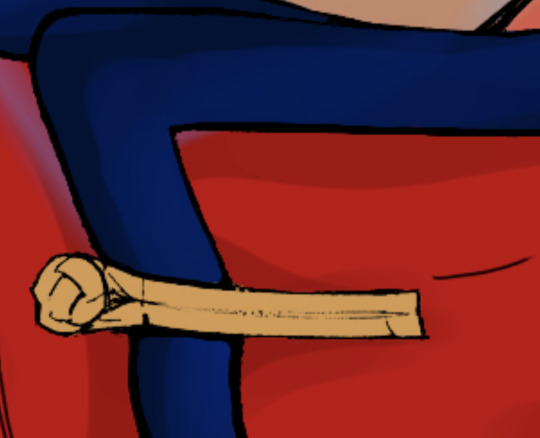
select a lighter (but still dark) color and place highlights on the base layer, then take an even more vibrant, lighter blue and place it on the very outside for highlights. a better example of this would be nagi's legs in his blue lock uniform here. then, choose a shade to apply shading to the gold accents on alma's jacket and we're done!

CROWD CHEERS!!!!!
STEP FOUR: FINISHING TOUCHES

we made it guys!!!! for finishing touches, i'll usually do background effects or text or that kind of stuff.
step one is coloring your lines. you can add a new layer and clip it to your lineart, or simply alpha lock your lineart and color directly on top. for hair i like to add vibrant blue/purple lines, along with a few red ones. for skin lines i try to do dark brownish purples, but leaving some black is good too bc it adds flavor!
i colored in the text boxes and added shadows using the wet edge feature, then added some text. for the glitch effect, i duplicated the lineart, dragged the layer below all of my colors (including speech bubbles) and then used the glitch effect with height full from ibis. if you don't have ibis, you can look into features on your software, or you can also just drag your lineart layer a bit to either side and color it in. i also applied just the tiniest bit of noise on top of everything
and there we go!!!!! we made it to the end :)
if you've read all the way til here, thank you so much! if you decide to color this panel of alma (or any other panels!) don't be afraid to post them and tag me for a color this in your style type of thing! (you can also put it in my tracked tag, #user.roy) i'd love to see everyone's works :)
here's the full timelapse: (it stalls for a bit at some times but hey we can't have everything)
#roy colors#tutorials#manga coloring tutorial#useraki#usergojoana#usermica#usernikiforova#tagging some friends <3#alma#gokurakugai
77 notes
·
View notes
Text
Mailbag III ✉️
Wow, there were a bunch this time. Thanks everyone!
@theloramir:
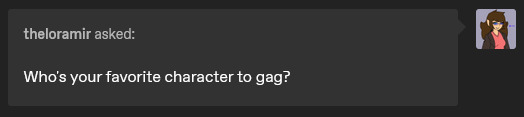
Me! 😷
If that doesn't count… Hmm. Cynthia from Pokémon? Or maybe Tifa?
@scout90-again:
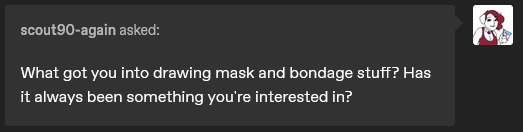
I've been interested in it for as long as I can remember. Even when I was really little, I liked to tie up dolls with string and put pieces of tape on their mouths. A bit more on that in an earlier ask here.
(MORE UNDER THE CUT)
@noteverysaurisadinosaur:
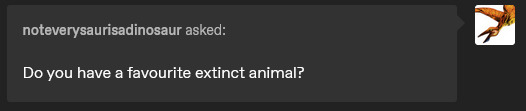
Uhhh... I'm gonna say... Golden Toad. I like Dodos too, but I'm guessing that's the "everything but country and rap" of this question.
@directivexero:
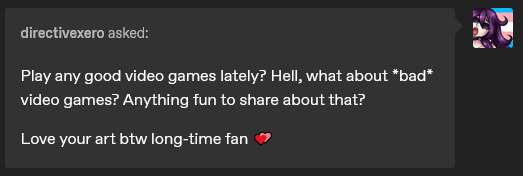
Aw thanks!
Lately I've been slowly making my way through The Great Ace Attorney Chronicles! I play it in bed each night to settle in before I go to sleep. It's like a good book. The fickleness of the jurors always makes me laugh.
Another recent one I liked: Thank Goodness You're Here! It's basically a little interactive animated movie. Matt Berry is in it. I once saw it described as "Untitled Twat Game"
Deadly Premonition is the worst game I've ever played by conventional standards, but I'd still recommend it because it's bad in really fun ways. Bring some friends and a case of beer.
I like games that provoke a strong reaction. I'd rather play something like DP than a "good" big-budget game that's smooth and pleasing but not all that memorable.
Also on the topic of weird games: This is the secret best channel on YouTube. The more you watch, the better it gets. I mean idk, maybe other people don't see it and I'm just deranged. Still though. I've cried laughing at some of these.
@patientbard:
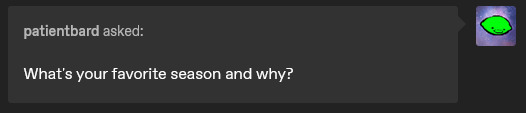
Summer! Lots of happy memories from childhood. I like to swim.
@nixalegos:
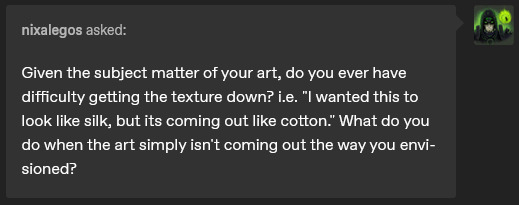
I don't often try to go for a specific texture, but when I do it can be tricky. In real life I love soft jersey knit fabric. Despite my best efforts, I haven't been able to nail it in 2D in a way that really scratches that kinky itch.
In general, my drawings rarely come out the way I pictured them in my head. (I think that's how it is for most artists?) If it's looking really off then I might redraw a character or body part from scratch, but for the most part I just go with the flow.
@accretion-disk-anxiety:
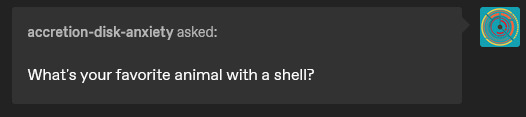
To eat, crab; to not eat, turtle.
@damianblack:
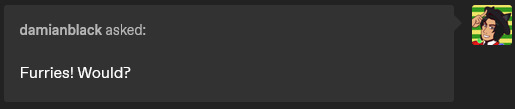
I'm not really into furries, but I like furries as people. They seem like fun and I admire how welcoming and liberated their community is.
For a while I've had "draw an anthro character" on my bucket list. I think it'd be a fun challenge and drawing a gag for an anthro snout could be hot tbh.
@onidrills:
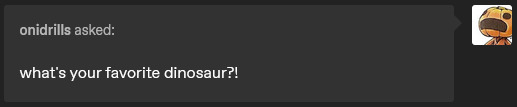
What was that thing from Jurassic Park with the big neck thing and the venom? Dilophosaurus?
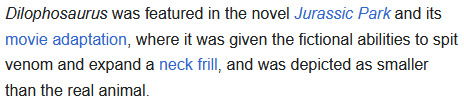
Aw man...
@goodboynijian:
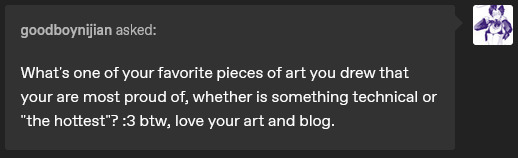
Thank you!
For proudest: Maybe animation loops?
They're not as elaborate as some other stuff I've done, but seeing an animation come together just feels so satisfying.
For hottest: I gravitate toward a certain weirder type of piece where I draw myself (or "myself") with super-exaggerated proportions and/or humiliating captions:
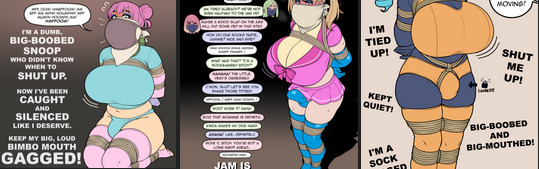
It feels exciting to just go totally off the wall. I get turned on not just by drawing these, but also posting them. I guess it's kind of a public humiliation/exhibitionism thing. (Actually, that's exactly what it is.)
I used to put them up on Twitter, but it got a little too weird and embarrassing. Now I keep them behind the safety of the paywall.
@t-oppenheimer:
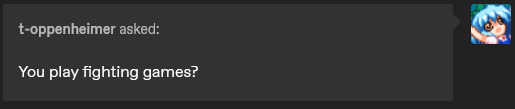
Smash if that counts! I used to attend locals weekly and was decently competitive at my peak. I stopped going in 2020 due to covid and never got back into it after that. I still play with friends here and there though. I'm a Wolf main. 🐺
I've also done a little SF6, but I'm still in The Cursed Zone on that one.
@microfoamgaglover:
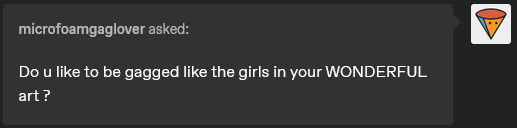
Yes
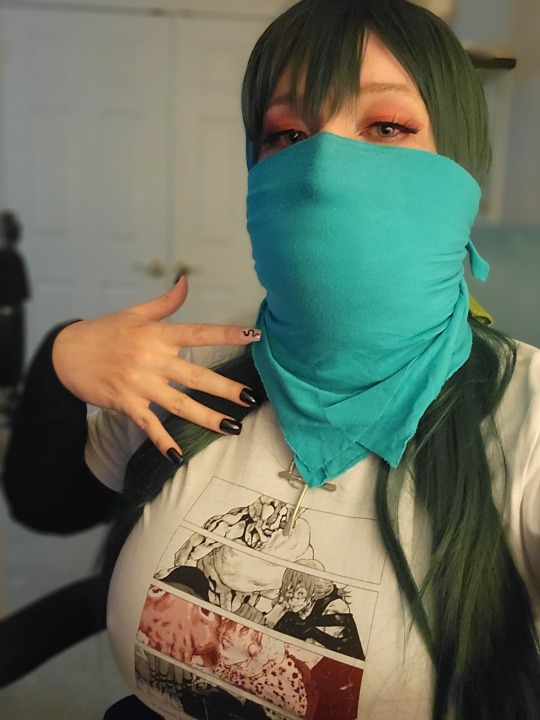
(old pic!)
Thanks again to everyone who sent in questions! I'm feeling better now than I was this morning. If I didn't respond to you, it just means I couldn't think of anything interesting to say. I appreciate it all the same.
48 notes
·
View notes
Text
Im gonna start answering asks for a bit in one giant post for organization reasons (because there are so many), so here is the first batch! <3
(only 1 anon's ask answered- Star anon!)

@diona-98 I MISREAD YOUR ASK- and then this was too cute to pass up. And don't think I wouldn't put baby Diona in there as well... you will never escape her...
(Side note: I totally see Bean as a baby that refuses to be swaddled. Like you look away for two seconds and she somehow has a hand out, no matter how many times you re-swaddle her.)
(@ilikestarfoxturtles and @mikebeanz)
---

@auggie-arts HI!!! Sorry it took me so long to answer this- I wasn't sure if I got the right time/design for them... send me another ask with a photo when I reopen my asks and I'll do an actual color drawing for you tho <3
---

HI STAR ANON!!! Sorry it took me so long, I kept redrawing him because he didn't look right. (Secretly I have like 3 different art pieces that were supposed to be responses to this ask). Have a lil sketch of him for now... and know he's on my list of turtles to draw! <3
---

@mikeyanjello-stuffz HIIIIIII- I'm gonna be so fr, the original drawing that was supposed to be a response to this ask was this piece... then I ended up posting it without answering the ask... have this little tiktok snippet I drew to tide you over hehe :) I'm definitely gonna draw him soon!
---

@mikebeanz @diona-98 LMAO- YOU GUYS HAVE THE FUNNIEST DYNAMIC ISTG
---

@mikey-rottmnt THIS WAS FROM WHEN I HAD JUST FINISHED FINALS I CAN'T BELIEVE IT TOOK ME THAT LONG TO RESPOND- ANYWHO: THANK YOU SO MUCH!! <3 <3 <3
---

@buny1 Another one from the end of finals- THANK YOUUUUUU <3 <3 <3
---

@banana-pancake5 HIIIII!!!!! <3 <3 <3
57 notes
·
View notes
Text
Monkie Kid S5 first two episodes thoughts
It's 1 AM but I wanna get my thoughts down quick before I forget (but likely this will just turn into a list of my favorite moments and with a whole lot of squealing because omg the FLUFF in these episodes alone!)
SPOILERS under the cut:
Nooooo MK isn't sleeping, Lego stop punishing your boys with sleep-depriving trauma! T_T
Wukong is really trying harder to be a better mentor to MK ;_;
OMG THAT ENTIRE WUKONG AND MACAQUE CONVERSATION ASDSGHHSASDFD WHAT DO THEY KNOW ABOUT MK???
And just... how far we've come, with Macaque genuinely caring about MK this much.
But also stop deflecting Macaque!
AwwwWWWW everyone building Wukong a house was so sweet!
And of course we gotta cover the walls with adorable pictures~ My favorite was the Mei and Wukong one, omg if I don't see anyone redraw that I definitely will!
WUKONG HUGGED MK!! HNNNNNGGHHH!!
Holy FUDGE the DADSY content! It just wouldn't stop!! He sat with MK, gave him some fatherly advice/life lesson, and knew exactly what would put the kid to sleep, and then carried him to bed... and then we get-
"I don't know how I ended up with you, but I'm so glad I did"
"I love you, son"
Me during that scene:

ARE YOU KIDDING ME??
Wukong fixing the origami figures of his friends was so cute DX
And the baby monkeys still being all clingy to Macaque ahahaha!
Just... loving Wukong and Macaque being in the same room together with MK and not fighting tbh, their expressions throughout his whole lawyer routine were hilarious XD
I will never get tired of Wukong treating Nezha like a little brother/cousin that he constantly makes fun of XD
AND OMG HE CALLED HIM NEZHY THAT'S SO CUTE!!
So of course I knew about the circlet angst but WOW I did not expect Macaque to have that big a reaction to it, he sincerely doesn't want Wukong to get hurt, UGH THESE MONKEYS ARE KILLING ME!
Yoooo that little look exchanged between Wukong and Macaque after he sends out the hairs, these guys are totally back in sync again like nothing happened and I LOVE it!
Bahaha Wukong doing the Tang story-telling was great!
MK kicking his legs during the story, why is this boy so adorable dangit-
Nezha's utter confusion at MK's antics was probably the funniest bit of the episode for me ahahaha
Also the three clones just going "I'm a clone" in unison XD
Again, the teasing-the-younger-cousin behavior with them double faking Nezha was so on point, and his angry "WU KOOONG!!" was just the icing on the cake.
"Why is it always like this when you come here?!" Seriously, nothing to add besides that I just LOVE seeing the monkeys together, like their teamplay in taking out the head guard - I saw that smile Macaque!
Macaque or Nezha angrily shouting Wu Kong's name will never get old
"Only thing I know for sure is that I don't trust anyone who isn't standing here right now." MACAQUE'S LOOK AT THAT PART! YES HE'S INCLUDING YOU BUD!
Is... is this the first time we hear Wu Kong say Macaque's name outside of a flashback without ire??
Also NOOOO MACAQUE!! (He's fine, I just don't want him disappearing for the whole season but I'm sure he'll turn up again. Also, proud of him for being the hero in this scene :')
23 notes
·
View notes
Text

@drawmanda ik I already dmed you about this but my inbox ate your ask up so I'm responding to it this way now! <3
first of all thank you so much!! sdkjhsdkfh
And well, technically I also draw almost everything by hand too :o
I understand the frustration of being slow, but "fast" digital drawing actually has very little to do with not drawing things by hand (a trap most people infatuated with this terrible AI ""art"" trend unfortunately keep falling into) so much as optimizing your workflow!
admittedly a lot of this is also a matter of both personal preference and practice - but you can hardly practice and have preferences on what you can't know should be a focus right?
Under the cut is a list of the things I do that speed up my own digital art workflow (this one got hella long, sorry):
1) I sketch very loosely and often often skip the lineart entirely.
Something that's imo really important for actually almost all artists to practice is reducing sketches to their essentials!
A good working sketch should be rough and block in the shapes and placement of the features you have in your mind - the details don't come in until later, so they actually have very little business being put in at this stage!
It's meant to be a guideline and foundation for the upcoming detail work after all, not a finished, tidy drawing in and of itself.
Use quick, airy brush strokes to roughly pencil in some vague shapes and don't be afraid of indecipherable scribbles or flyaway lines! All that isn't needed won't be visible later anyways (either bc you turned off the sketch layer or erase the offending bit of sketch away)
Naturally, cleaned sketches are a thing people post plenty of online too (me included), but I promise you most artists that do proper lineart and/or render out insanely polished pieces have a very rough and probably barely legible sketch underneath those pieces lmao
And guess what! Most of my own "lineart" is nothing but cleaned sketches! :'D

I erase the construction lines like the circles for the heads and redraw a few bits and bops, re-trace some lines for legibility and/or to make them more visible and voila! Sometimes this is faster than lineart and keeps the original flow and energy that's in the sketches, other times this takes me just as long as lineart would lmao (highly depends on the amount of details and how lost you get in those).
Note how I didn't even "finish" a lot of the lines in the rough versions and many pieces of the og sketch were kept unaltered? I also tend to focus more on detailing out the faces than the rest - this is one part pure laziness and one part knowing that the faces will draw the eye's focus the most lmao
But see, sometimes I don't even bother with all of that noise! I just color the sketch as is:

This is a bit of a "trust the process" thing sometimes because a sketch can look utterly incomprehensible until you block out some colors and/or silhouettes to give your eyes context!
All in all most sketches take me between 10 minutes and half an hour, if it's a more complex pose or set of poses of interacting characters it can take closer to 2 hours, but in that case I also tend to use multiple layers for various iterations of rough sketching and to separate the characters on their own layers so it's a bit easier to keep track of the limb placements etc - it's best to keep a flexible mind when it comes to your approach to sketches.
Not every drawing will need the same level of care put into its sketches, don't be afraid of being rough with it and trying out different things if your usual way of doing things doesn't feel right!
2) Understanding the tools at my disposal!
Imo something every learning digital artist needs to get in the habit of is experimenting around with the tools at their disposal :D
It can seem incredibly daunting, especially when a program is absolutely packed with functions, but the more you work with different things and figure out what you like using and find ways to use them in your workflow, the easier it gets and the quicker you become! You'll be surprised what knowing your way around well can do to your work speed :D
Dick around with different presets, settings, colors, layer blend modes, filters etc
One of the first things I did when I first downloaded CSP was to just pick up every tool in the list one by one and doodle a few strokes across the empty canvas - no real goal or direction in mind, just getting a feel for it and then did a few drawings using different sets.
Imo even if you end up never using certain tools, it's still handy to know how they work!
3) HOTKEYS!!!!
I use my pc's keyboard hotkeys for. Every. Fucking. Thing. Mind you I'll be mostly talking in the terms and list hotkeys specifically for Clip Studio Paint since that's the program I use for my art, so if you use something else please do your own research on what the corresponding hotkeys are for your program if the ones I tell don't work!!!
I promise you most of them have very similar functions just on different key combinations and will also usually let you edit them in the settings :D
(this comes from someone who's at least tried out most of the available ones - Such as Medibang, FireAlpaca, Gimp, Krita, Rebelle 5, Paint Tool SAI (this one used to be my main before CSP) and I even tried photoshop and procreate on someone else's devices in the past)
The reason I use hotkeys is so I don't have to drag my curser around and click things by hand unnecessarily, the hotkeys save me a ton of time in the drawing process!
some examples of hotkeys I use for basically every drawing:
the classic undo (ctrl+Z) and redo (ctrl+alt+Z, other programs often use ctrl+Y for this tho); on touch-input compatible screen tablets you can often tap with two fingers to undo and 3 fingers to redo
zooming (this has multiple methods, you can use the ctrl+"+" and ctrl+"-" combo to zoom in and out, you can use the scrollwheel on a mouse or you use what my personal preference is: hold ctrl+space and drag the stylus to zoom in and out; if you have a touch-input compatible screen tablet you can also use two fingers to zoom in and out like you would on phone!)
rotating the canvas (technically has more than one way as well but I'm ngl I can't remember the way that isn't what I use anymore lmao, hold shift+space and drag the stylus - pro tip, you can reset the rotation with the Pos1 button, in the navigation window if you have it docked or in CSP's case also at the bottom of the screen!)

mirror canvas (in the viewport only! permanent rotation requires a transform!) using the M button (this is handy for checking proportions and when you just can't get your hand to do a curved line that goes against the natural range of rotation of your dominant hand's wrist)
drag viewport (i.e. move along the canvas by holding space button, then clicking and dragging)
merging layers (ctrl+E)
selecting multiple layers (click on layer, then hold ctrl and click on any other layers you want selected individually; if you want to quickly select a long and uninterrupted list you can also click on the first layer, then hold shift when you click on the last, this will select all layers in between too)
grouping selected layers (ctrl+G)
deselect all (ctrl+D)
transform selection (ctrl+T)
bring up hue/saturation/luminosity sliders for currently selected layer for quick color adjustments (ctrl+U)
switching between tools (I memorized which keys correspond to which tool categories in CSP and then use the "," and "." keys to move between presets within the category; I also have my CSP set up to have multiple presets in my tool bar that I can cycle between using the same tool button)
changing brush size (hold AltGr and drag cursor to increase or decrease brush size)
switching between drawing colors
This is an especially big one for me!!!
Did you know that using the little transparent color underneath or near your front and back colors turns your currently selected tool into an eraser? It keeps all of the texturing and blending settings too!
I often use larger round brushes to block out an area and using this I can just use the same brush as an eraser to taper the strokes or refine corners without losing the texture using the C-key :D
When I'm coloring switching between front and back colors helps a ton too, and for that I use the X-key!
Here an example of how that looks executed in practice:
Notice how I never have to stop moving my cursor away from the drawing unless I'm picking new colors? :D
I also use this a lot for my shading process! I will often use two tones on a layer with its blending mode set to add or multiply in order to shade and quickly switch between them for easy blocking and blending! Tumblr doesn't allow more than one vid per post so here's a youtube link to a little demo to show what I mean!
4) I aim for vibes > visual accuracy, especially in backgrounds!
(though this applies to how I approach character illustrations too)
A background doesn't have to be mega detailed or coherent to get across what you need it to!
I often use blurred photographs and video game screenshots as backdrops for my art, other times I roughly block in some squares and silhouettes to give the viewer some implied context of where they're at



Detailed backgrounds, unfortunately, will almost always cost you tons of time to do, so the speed with those unfortunately really does come from extended practice more than any shortcuts I can offer :')

for at least big room layouts like this tho I can recommend building the scene in sims 4 or something similar first and roughly tracing the screenshot for proportional guidance, something I've done in this one^ for example!
5) STENCIL BRUSHES <3
BOY THESE THINGS CAN BE DAMN USEFUL!
None of the things in this image below were hand-drawn by me!

These are just some of the ones CSP comes with by default! I downloaded quite a few handy custom ones over time too lol

I really implore you to not get too overly reliant on them however, they can be a huge help for when it doesn't need to be super accurate, but unless you're really good at making them match your style they can stick out a little sorely, so use them sparingly and only where you can easily make them blend in with the rest of your piece!
Also I've seen your lovely art in the tags I frequent a few times now and while the insane amount of detail you lovingly pour into it makes it a really cool and recognizable style that genuinely wows me anytime I see it, I can also see how time consuming it'd be to create it!
I do however think it's a gorgeous style that is worth every minute you put into it, so please don't be discouraged by any slowness! :3
I do of course still hope that any of my tips helped even just a little bit!!!
Keep up the amazing work and take care <3<3<3
21 notes
·
View notes
Note
Which of your TMayNT pieces were your favorites to do?
Do you have any favorite TMayNT posts you've seen from others?
As far as my own stuff goes -- I always have a good time with traditional art, so Day 16 and Day 21 were a lot of fun! And I also like making simple little animations, so I enjoyed doing Day 24 as well!
As far as others' art... I'm so awful at picking favorites, so I hope you don't mind that I'm just gonna have to list a whole bunch again! I'll put that under a cut, because it's gonna be lengthy. (And I don't really know if people like being tagged when I mention their stuff, or if they find it annoying... so, um... sorry if it's the latter!)
As an appreciator of traditional art, I really liked seeing @strawberry-ren's drawings -- especially Leo and April! They're beautiful drawings, and are colored so incredibly well!
@kesoyotes has a really pretty artstyle! It's very vibrant and clean, if that makes sense. I particularly liked April and Donnie!
@artsybun's art was all so good! I really liked this Leo drawing, this one of the turtle tots, and this one of 2012 Splinter... and THIS MASTERPIECE, of course!! I love that particular drawing so so so much!
@annaliearts also had some incredible pieces! I especially loved this '03 Donnie, and this one of '03 Splinter with the baby turtles. I mean, just look at Splinter's face!! And those precious babies!
And speaking of baby turtles -- there were SO MANY good turtle tot drawings for day 4! I loved this one by @cacutus, with the baby turtles sleeping all over their Dad! And this one by @sky317, because just look at Mikey's little face! And Raph in the teapot! I loved this one by @sad-leon, because I adore the way they draw their little expressions so much! And idk how to explain it, but like... their positioning, I guess? The way Leo's leg is just plopped down over Donnie like that -- it's the cutest thing! And I really liked this one by @sariphantom -- look at the babies' faces!! Leo sticking his tongue out, and tiny Donnie being so angry! I also really liked this one by @vdragon-creations (which was for day 11, but it does also include baby turtles)! The way '03 Splinter is looking at the babies -- ohh, my heart!! He loves them so much!!
There were so many good Aprils as well! I adore the way April is holding Mayhem in this one by @temva, and the coloring in this one by @just-another-tired-gay-artist is so cool! And I love both the perspective and background in this one by @matryoshkalex.
I love @frosteaart's coloring style so much! The lighting is beautiful, and it makes each scene so... is aesthetic the right word? Like, I want to flip through a whole art book full of it! I particularly liked the drill, Karai, and this Insane in the Mama Train redraw.
I also loved a lot of @heck-theo's art! If I had to make a short list, I'd say this one of Mikey with Draxum, and this one of Mikey with Splinter, because I just love the way he's hugging/holding his dads! And then this one of April, and this Evil League of Mutants scene, because they're both exceptional art pieces!
I also love anything that makes me laugh, so this tech-bo drawing by @hoodiehorizon, and this one by @cookieturtle26 are on that list! They make me smile!
I really enjoyed seeing all of the collages by @boxfullaturtles, especially Splinter, Shelldon, and Leatherhead!
I also loved the coloring on this Leo by @kurashikimisaki, the style of these Leos by @neon-mega-turtle, and this little Beebop & Rocksteady GIF by @jadetheblueartist... and probably a whole lot more that I just can't remember right now because there is just SO MUCH good art!!
#ask#TMayNT#sorry it took a while to answer#it's been a really busy week but I wanted to make sure I got all the links put in there too!
29 notes
·
View notes
Note
(bro omg your art is so awesome) did you ever wind up making an entire tarot deck?
Thanks! The Inver tarot series is still in progress! one of those really long term projects. i think i posted my major arcana checklist here somewhere before but under the cut i'll put the current standing list. i do not ever plan to print these (they are all different aspect ratios...) & i am not doing all minor arcana lol i would die
Next up is The Magician! and maybe the second Hanged Man which is about a completely different character but again it's a direct illustration of something that happens in the second book so.. can't really post that yet.
For other settings I will occasionally throw one out there (like The Hermit for Mercury Luca) but there exist no plans to actually make a whole series of them.
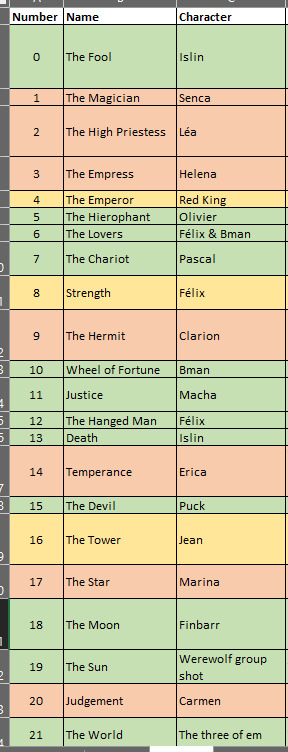
Green = it's done (though some are being dragged back in for redraws because I've been doing this for SO long i'm not happy with the current iterations). Not all of these have been posted to this blog.
Yellow = WIP exists. WIPs for redrawn Strength & the Emperor are on patreon. The Tower is still not one I can actually post because it's basically a drawing of the climax of the second book! but a WIP exists.
Red = haven't started. Mainly because they would involve drawing scenes or events which I either haven't written (book 3) or ones which would be spoilers so there's not much incentive to share them hehe.
40 notes
·
View notes
Text
Tomarry/Harrymort Fanfiction Recs | One- Shot Edition; Part 1
Standard Rec Lists Disclaimers Apply: Please for the love of God read the tags and Author's Note/s, This is NOT the ultimate rec lists or whatever, the fics below are my cup of tea.
Also, I tried my best to make the Quotes I included spoiler free but if you think it is just tell me!
(also I have more fic recs! Here)
🍄🍄🍄
1. naïve melody by TheOnceandFutureQueenofTarts
G | 2.9k Words
Summary: “You invited me to go to a fair with you,” Voldemort says levelly. “Because we’re going to battle to the death soon.”
Well, when he puts it like that.
Fluff beloved. They understand each other the way only enemies can. Voldemort as the Drama Expert™ also accidental date 👀
Voldemort returns, looking punchably smug and carrying the largest stuffed lion Harry has ever seen. Competitive git. Harry holds his stuffed snake a little tighter and ignores the feeling of rejection. He’d meant it as a joke, anyway; there’s nothing to be disappointed about.
Voldemort clears his throat. “I propose a trade.”
And he holds out the stuffed lion to Harry, his other hand gesturing for the snake.
Oh.
Harry hands over the snake hesitantly and accepts the lion in turn.
Did we just win each other stuffed animals? he thinks.
2. Breaking More Taboos by Destiny_Of_A_Dragon
M | 3.3k Words
Summary: The first time Harry broke the taboo, he’d been beyond starving, with little to no choice. The second and third times were much the same.
But the fourth?
That’s when everything changed.
I KNOW I RAVED ABOUT IT ALREADY BUT. IT DESERVES REPEATING. LIKE PLS. THIS FIC HAD ME IN A CHOKEHOLD AJSVSHSBSHSH. Also, Deliciously Dark Harry. Voldemort saw that darkness, and moved. When I crave dark Harry who's oblivious he's dark- I read this. Sadly no favorite quote since spoilers 😔
3. Roads Untaken by wynnebat (@wynnefic)
T | 3k Words
Summary: Harry wanted to be outraged on behalf of the castle that he still considered to be his home. Hogwarts didn't deserve to have a piece of Tom Riddle lodged inside it like a particularly vicious splinter.
But there was something he was annoyed about even more than the fact that he was once again alive at the same time as a once and future dark lord. For the first time in his life, he sympathized with Voldemort, and knew that in this one instance, Voldemort might sympathize with him.
Harry looked at Tom head-on, and said, "Albus Dumbledore is a bastard."
*
Both turned down for the position of Hogwarts DADA professor, Tom and Harry have a few things to say to each other.
Ahvshsvs laughing at Dumbledore in this fic. "I am happy to have done right by you.", He says, while making another mistake. Aberforth, Tom & Harry bonding over insulting Albus. They got drunk and planned to build a new school- it was hilarious.
"Do you want to grab a drink at the Hog's Head? Dumbledore's brother works there. He can join us in insulting Dumbledore."
4. V Is For Vampire by duplicity (@duplicitywrites )
T | 13k Words
Summary: One cursed night over seventy years ago, Harry agreed to bite Tom and turn him into a vampire. Flash forward to today, when Tom hires a rag-tag group of starving film students to film a documentary about their lives as two totally platonic vampire pals.
Because Tom thinks their life as vampires is interesting enough for mainstream media.
Because he’s crazy.
Harry should have just let Tom die of old age like any other sane person would have done.
What really endeared me to the Vampire Harry and/or Vampire Tom troupe. COFFIN SHOPPING!!! (≧▽≦) They're idiots who love each other very much. You know that love strengthened, and deepened with time? Yeah, like that. They're everything for each other. I love the whole crew ( ꈍᴗꈍ). Harry's endearing habit of knitting clothes for Tom. Artist Harry who draws (or redraws, as Tom makes a...sketch first) Tom's coffin designs ಥ‿ಥ. Vampire Ollivander [insert shaky eyes]. Ginny is our lord and savior for putting up with these idiots. Ron Weasley is also our savior- because of him there are no....casualties. Jealous Tom [insert shaky red eyes]. Fluff- seriously, I read this when I need a pick me up ( ˘ ³˘)♥. Also Honorary mention to Tom Riddle's Hair Curl™
Harry laid a hand on Tom’s chest and said, “Okay.”
Tom’s anger floundered, replaced with confusion. The harsh, inhuman lines of his face smoothed out as he tilted back, withdrawing from Harry’s touch like it had burned him.
“I said okay,” Harry told him. “I do have you, don’t I? You’re right. I choose to be here, with you, and I’ve done that for about seventy years now.”
5. Sola Fide by crowthing (@crowcrowcrowthing )
M | 7.9k Words
Summary: Surely what he was dealing with was some level of deity, because quite suddenly the man was standing in front of him. No trace of apparition, no burst of speed. The man had parted through space and now towered over him, translucent and human-like.
Harry offered up his bleeding hand.
Hermit Harry- still magical, though. His lifestyle is so calming, no kidding ( ╹▽╹ ). I love the world building (?) In it where it shows his simple life. Love the cute niffler and the gnome family ( ꈍᴗꈍ). Harry taking care of his magical garden and Voldemort supplying the rare seeds ಥ‿ಥ. *Screams* BWVSSGSVSGSGGS VEE AND HARRY'S RELATIONSHIP IS JUST 👌. Mutual Devotion [insert vibing emoji].
Blood glared against pale skin, ruby-bright, gathering in bunches and trickling down a bare chest. The man was so much taller than Harry, so much more, even while still so insubstantial. He eclipsed the world, staring down with those red, unblinking eyes and such pale, scaled skin.
He leaned in to rasp into Harry’s ear, “Worship me.”
#tomarry#harrymort#tomarrymort#fic recs#fanfiction recs#fanfic recs#tomarry recs#tomarry fic recs#harrymort recs#harrymort fic recs#tomarrymort recs#tomarrymort fic recs#harry potter#tom riddle#lord voldemort
162 notes
·
View notes
Note
If you are still talking about neopets designs, plz review lutari? I always wanted one of them




Lutari are probably most well-known for being one of the limited pets on the site, only being able to be made on their pet day and previously connected to the long-defunct Neopets Mobile game from back in the flip phone days. It's to the extreme where you can't even put one up for adoption, with them just running away instead of going to the pound. (Side note: TNT should re-release Lutari Island as a main site feature and make it so you can always create a Lutari while visiting. But I digress.)
Lutari are mostly just otters, but their very distinct, mottled markings, huge claws, and fluffy, curly tails are pretty distinct and make them feel unique, even though they're otherwise pretty straightforward. I like the amount of detail present; they have just the right balance of color, with white underbellies, black claws and noses, and two shades of the main color for their bodies, all of which is carefully balanced as to not be too busy. Overall, they're pretty dang nice... though they do have one drawback.

Considering that Lutari were released only shortly before conversion happened, you would think that they wouldn't have changed much other than losing their swimming pose (which is a shame, but a necessary change for customization). But in actuality, they actually changed quite a bit in various subtle ways, ending up with completely different proportions, markings, facial structure, and more. Here's a really great redraw that's more accurate to the original design, which really highlights the differences between the two:
The eyes are a completely different shape and the pupils are smaller, the mouth is smaller, the ears a completely different shape, the feet are weirdly elongated, the tail is less swirly... and they're such weird changes, because none of them actually have to do with customization.
Another good example of the changes made is Mr. Chipper, who was, weirdly enough, released prior to the Lutari species as a whole. He stands bipedally, and thus shows what a converted Lutari should've looked like. Also of note is the markings, which for some reason became weirdly angular on converted Lutari and less organic than they were originally.

And don't get me wrong, converted Lutaris are still fine, and are by no means ruined or anything like that. It's just a shame that they're less cute than they used to be, and that seemingly little care was put in to convert them properly.
Favorite Colours:

Maraquan: I went over this already in my Maraquan colour review so I won't go into too much detail here, but this design (based off a user submission) is beautiful. I love the use of an axoltle as a base, the pink and cream colors are lovely, and the gill ears are just perfect.


Pirate: While this design is pretty good as a whole, with a nice grey base with a few bright red accents and a properly cutthroat expression, it's the way they managed to seamlessly and subtly work a skull into the tail markings that really earns it a spot on this list. 10/10 no notes.

Faerie: While a little on the busy side, the faerie Lutari is quite pretty. The light green, blue and pink color palette works perfectly, and the beautiful swirled body markings work off of the Lutari's default markings perfectly. The wings also compliment it will, matching both the body colors and the intricate designs.

As an added benefit, you can also get a very pretty, less busy design out of this by using wings-be-gone, which arguably looks even better than the full color. I appreciate that kind of versatility.

BONUS: Camouflage isn't anything crazy, and it's not even all that camouflage-ish, but honestly I just really like this design. The use of a neutral palette and gradients creates a lovely and distinct color that's quite appealing for those who want a more realistic otter look or those, like me, who just like subtle and simple designs.
51 notes
·
View notes
Text
my thoughts on finishing AFR (tumblr version)

Firstly, thank you all so, so so much for reading.
5 years ago, on February 19th, 2018, 2:24 PM I posted the first AFR comic. I drew it thinking it'd be a nice little project for a few months, and then I'd move on. Little did I know it'd become a huge passion project and something that's brought me many, many tears and laughter. It's been a journey making this thing, I can easily say I am hardly the person I am when I first made this. I've learned so much about myself, the world, and what I wanted to say in comics.
AFR didn't become a serious project until I realized Asriel and Chara's story hit home to me and I realized I had something more profound to say than just "heehee silly ut comic where siblings squabble." Now it's become a story about growing up, and the life after the "happy ever after." What does it mean for "everybody to live?" well, you live. You suffer. You cry and laugh and it's everything you want and you fear. You wake up another day.
It's no secret that Chara and Asriel are heavily based on myself. Every OC and every character I can put my grubby little hands on have been influenced by me. Yun's excitement for monsters, Mew Mew's loud declarations of frenzied thought, Hol's quiet, head-in-the-clouds nature... the list goes on. Knowing the characters now, I'm excited for the redraw as I can paint their stories from start-to-finish properly. It pains me more than anything I can't just say "here's a finished product, fully and forever." But one step to getting there was finally finishing the tumblr version. So even if I were to die, or lose my ability to draw, I can say: I told my story. I made it real. It's messy, incomplete, and not at all what I aspire it to be, but it's here. And that means, so, so much to me.
Never again will I be accepting story asks. Never again will we see what crazy thing Asriel and Chara are up to in their journey into adulthood. While the story will continue to develop, it has it's ending.
I've grown, a lot. I started this when I was 21 years old. I've had a on/off relationship, I've learned I'm neurodivergent, I've moved out of my abusive dad's home. I've had so many jobs in that time. I lived through the pandemic (not that it's over) and I've made and lost (out of touch) friends along the way. I am Sam. I drew AFR. I still have so much left to do to make it fully realized but I did it.
And in that time people have offered me grammar and spelling corrections. Advice, suggestions, fanart. You've sent like, I can only imagine to be at least a thousand asks in this amount of time. You guys have been a huge part in this comic being made. Even as the story moves more and more away from the "Ask" part of the title, you guys made it so much more fun, thought provoking, and exciting.
So while my minds a bit scattered and I'm kinda jumbled up, I just want to say with every bit of myself: THANK YOU!!!!!
I understand if many of you don't choose to stick around for the redraw, I'm more than thankful to anyone who's read this far (or heck, just one tumblr post is enough. I feel seen.) and if you so choose to stay, I look forward to sharing a million more little moments with you. ^_^
Thank you and I wish you the very best, have a good life. Peace and love on the planet earth <3
188 notes
·
View notes