#python data type set
Text
YouTube Short - Quick Cheat Sheet to Python Data types for Beginners | Learn Python Datatypes in 1 minute
Hi, a short #video on #python #datatype is published on #codeonedigest #youtube channel. Learn the python #datatypes in 1 minute.
#pythondatatypes #pythondatatypes #pythondatatypestring #pythondatatypedeclaration #pythondatatypeprogram
What is Data type?
Python Data Types are used to define the type of a variable. Datatype defines what type of data we are going to store in a variable. The data stored in memory can be of many types. For example, a person’s age is stored as a numeric value and his address is stored as alphanumeric characters.
Python has various built-in data types.
1. Numeric data types store numeric…

View On WordPress
#Boolean#complex#dictionary#integer#list#long#numeric#python data type#python data type Boolean#python data type complex#python data type declaration#python data type dictionary#python data type float#python data type integer#python data type list#python data type numeric#python data type of variable#python data type range#python data type set#python data type string#python data type tuple#python data types#python data types cheat sheet#python datatype program#python datatype string#python datatypes#range#string#tuple
1 note
·
View note
Text
Data Types in Python
Introduction
Hi All. In this post, I will tell you about the data types supported in python. Python provides several built-in data types that are commonly used. Here’s an overview of some of the main data types:
Numeric Types:
Python provides three types of numeric types:
Integer (int): Integers are whole numbers without a decimal point. They can be positive, negative, or zero. Example: 5,…
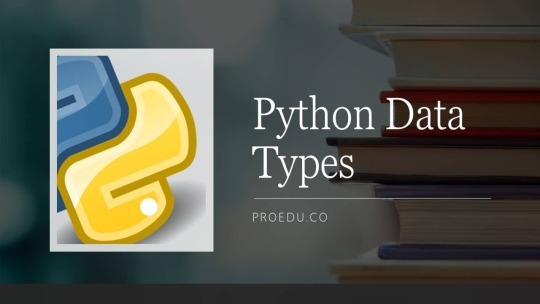
View On WordPress
#python boolean type#python bytearray#python data types#python Dictionary#python Frozen Set#python list#python memoryview#python range#python Set#python strings#python tuple
2 notes
·
View notes
Text
Day-2: Mastering Python Data Types and String Manipulation: A Comprehensive Guide for Beginners
Day-2: Python Boot Camp 2023
1. Introduction to Python Data Types
Data types are an essential concept in programming languages, including Python. They define the type of data a variable can hold, which influences the operations that can be performed on it. Python is a dynamically-typed language, meaning variables can change data types during execution. Understanding data types is crucial as it helps in efficient memory…

View On WordPress
#Boolean Data Type#Boolean Operators#Escape Sequences#Key-Value Pairs#Mapping Data Type#Numeric Data Types#Programming for Beginners#Python coding tips#Python data types#Python Development#Python Dictionaries#Python FAQ#Python programming#Python Sets#Sequence Data Types#Set Data Type#Set Operations#Slicing Strings#String Concatenation#String Formatting#String Indexing#String Manipulation#String Methods#Text Encoding#Text Type Data
0 notes
Text
Interning in python, what is it.
Python uses a technique called interning to store small and unchanging values in memory. Interning means that Python only stores one copy of an object in memory, even if multiple variables reference it. This saves memory and improves performance.
Integers are one of the types of objects that are interned in Python. This means that all integer objects from -5 to 256 are stored in the same memory location. This is why the integer object is the same in memory for the following code:
Python
a = 10
b = 10
print(a is b)
Output:
True
However, interning is not applied to all objects in Python. For example, lists and other more complex data types are not interned. This means that every time you create a new list, a new memory space is allocated for it, even if the list contains the same elements as an existing list.
It is important to note that interning can be disabled in Python. To do this, you can set the sys.intern variable to False. However, this is not recommended, as it can lead to performance problems.
Here are some additional benefits of interning:
It reduces the number of objects that need to be garbage collected.
It makes it easier to compare objects for equality.
It can improve the performance of operations that involve objects, such as hashing and object lookups.
Overall, interning is a powerful technique that Python uses to improve memory usage and performance.
#programmer#studyblr#learning to code#codetober#python#progblr#coding#kumar's python study notes#programming#codeblr
23 notes
·
View notes
Text
How to Learn Programming?
Learning to code can be a rewarding and empowering journey. Here are some steps to help you get started:

Define Your Purpose:
Understand why you want to learn to code. Whether it's for a career change, personal projects, or just for fun, having a clear goal will guide your learning path.
Choose a Programming Language:
Select a language based on your goals. For beginners, languages like Python, JavaScript, or Ruby are often recommended due to their readability and versatility.
Start with the Basics:
Familiarize yourself with fundamental concepts such as variables, data types, loops, and conditional statements. Online platforms like Codecademy, Khan Academy, or freeCodeCamp offer interactive lessons.
Practice Regularly:
Coding is a skill that improves with practice. Set aside dedicated time each day or week to code and reinforce what you've learned.
Build Simple Projects:
Apply your knowledge by working on small projects. This helps you gain hands-on experience and keeps you motivated.
Read Code:
Study existing code, whether it's open-source projects or examples in documentation. This helps you understand different coding styles and best practices.
Ask for Help:
Don't hesitate to ask questions on forums like Stack Overflow or Reddit when you encounter difficulties. Learning from others and getting feedback is crucial.
Join Coding Communities:
Engage with the coding community to stay motivated and learn from others. Platforms like GitHub, Stack Overflow, and coding forums provide opportunities to connect with fellow learners and experienced developers.
Explore Specializations:
As you gain more experience, explore different areas like web development, data science, machine learning, or mobile app development. Specializing can open up more opportunities and align with your interests.
Read Documentation:
Learn to navigate documentation for programming languages and libraries. It's a crucial skill for developers, as it helps you understand how to use different tools and resources effectively.
Stay Updated:
The tech industry evolves rapidly. Follow coding blogs, subscribe to newsletters, and stay informed about new developments and best practices.
Build a Portfolio:
Showcase your projects on platforms like GitHub to create a portfolio. It demonstrates your skills to potential employers or collaborators.
Remember, learning to code is a continuous process, and it's okay to face challenges along the way. Stay persistent, break down complex problems, and celebrate small victories.
7 notes
·
View notes
Text
"DCA"(DIPLOMA IN COMPUTER APPLICATION)
The best career beginning course....

Golden institute is ISO 9001-2015 certified institute. Here you can get all types of computer courses such as DCA, CFA , Python, Digital marketing, and Tally prime .
Diploma in Computer Applications (DCA) is a 1 year "Diploma Course" in the field of Computer Applications which provides specialization in various fields such as Fundamentals & Office Productivity tools, Graphic Design & Multimedia, Programming and Functional application Software.

A few of the popular DCA study subjects are listed below
Basic internet concepts
Computer Fundamentals
Introduction to programming
Programming in C
RDBMS & Data Management
Multimedia
Corel draw
Tally ERP 9.0
Photoshop
Benefits of Diploma in Computer Application (DCA)
After completion of the DCA course student will able to join any computer jobs with private and government sectors. The certification of this course is fully valid for any government and private deportment worldwide. DCA is the only best option for the student to learn computer skills with affordable fees.
DCA Computer course : Eligibilities are here...
Students aspiring to pursue Diploma in Computer Applications (DCA) course must have completed their higher school/ 10 + 2 from a recognized board.
Choosing Computers as their main or optional subject after class 10 will give students an additional edge over others.
Apart from this no other eligibility criteria is set for aspirants. No minimum cutoff is required.

"TALLY"
A Tally is accounting software. To pursue Tally Course (Certificate and Diploma) you must have certain educational qualifications to thrive and prosper. The eligibility criteria for the tally course is given below along with all significant details on how to approach learning Tally, and how you can successfully complete the course.
Generally, the duration of a Tally course is 6 month to 1 year ,but it varies depending on the tally institution you want to join. Likewise, tally course fees are Rs. 10000-20000 on average but it also varies depending on what type of tally course or college you opt for.
accounting – Accounting plays a pivotal role in Tally
Key Benefits of the Course:
Effective lessons (topics are explained through a step-by-step process in a very simple language)
The course offers videos and e-books (we have two options Video tutorials in Hindi2. e-book course material in English)
It offers a planned curriculum (the entire tally online course is designed to meet the requirements of the industry.)
After the completion of the course, they offer certificates to the learners.
Tally Course Syllabus – Subjects To Learn
Accounting
Payroll
Taxation
Billing
Banking
Inventory
Tally Course
Eligibility criteria: 10+2 in commerce stream
Educational level: Certificate or Diploma
Course fee: INR 2200-5000
Skills required: Accounting, Finance, Taxation, Interpersonal Skills
Scope after the course: Accountant, Finance Manager, Chartered Accountant, Executive Assistant, Operations Manager
Average salary: INR 5,00,000 – 10,00,000

"In this Python course"
Rapidly develop feature-rich applications using Python's built-in statements, functions, and collection types.
Structure code with classes, modules, and packages that leverage object-oriented features.
Create multiple data accessors to manage various data storage formats.
Access additional features with library modules and packages.
Python for Web Development – Flask
Flask is a popular Python API that allows experts to build web applications. Python 2.6 and higher variants must install Flask, and you can import Flask on any Python IDE from the Flask package. This section of the course will help you install Flask and learn how to use the Python Flask Framework.
Subjects covered in Python for Web development using Flask:
Introduction to Python Web Framework Flask
Installing Flask
Working on GET, POST, PUT, METHODS using the Python Flask Framework
Working on Templates, render template function
Python course fees and duration
A Python course costs around ₹2200-5000.This course fees can vary depending on multiple factors. For example, a self-paced online course will cost you less than a live interactive online classroom session, and offline training sessions are usually expensive ones. This is mainly because of the trainers’ costs, lab assistance, and other facilities.
Some other factors that affect the cost of a Python course are its duration, course syllabus, number of practical sessions, institute reputation and location, trainers’ expertise, etc.
What is the duration of a Python course?
The duration of a basic Python course is generally between 3 month to 6 months, and advanced courses can be 1 year . However, some courses extend up to 1 year and more when they combine multiple other courses or include internship programs.
Advantages of Python
Python is easy to learn and put into practice. …
Functions are defined. …
Python allows for quick coding. …
Python is versatile. …
Python understands compound data types. …
Libraries in data science have Python interfaces. …
Python is widely supported.

"GRAPHIC DESIGN"
Graphic design, in simple words, is a means that professional individuals use to communicate their ideas and messages. They make this communication possible through the means of visual media.
A graphic designing course helps aspiring individuals to become professional designers and create visual content for top institutions around the world. These courses are specialized to accommodate the needs and requirements of different people. The course is so popular that one does not even need to do a lot of research to choose their preferred colleges, institutes, or academies for their degrees, as they are almost mainstream now.
A graphic design course have objectives:
To train aspirants to become more creative with their visual approach.
To train aspirants to be more efficient with the technical aspects of graphics-related tasks and also to acquaint them with relevant aspects of a computer.
To train individuals about the various aspects of 2-D and 3-D graphics.
To prepare aspirants to become fit for a professional graphic designing profession.
Which course is best for graphic design?
Best graphic design courses after 12th - Graphic …
Certificate Courses in Graphic Design:
Adobe Photoshop.
CorelDraw.
InDesign.
Illustrator.
Sketchbook.
Figma, etc.
It is possible to become an amateur Graphic Designer who is well on the road to becoming a professional Graphic Designer in about three months. In short, three months is what it will take to receive the professional training required to start building a set of competitive professional job materials.

THE BEST COMPUTER INSTITUTE GOLDEN EDUCATION,ROPNAGAR "PUNJAB"
The best mega DISCOUNT here for your best course in golden education institute in this year.
HURRY UP! GUYS TO JOIN US...
Don't miss the chance
You should go to our institute website
WWW.GOLDEN EDUCATION
CONTACT US: 98151-63600
VISIT IT:
#GOLDEN EDUCATION#INSTITUTE#COURSE#career#best courses#tallyprime#DCA#GRAPHICAL#python#ALL COURSE#ROOPAR
2 notes
·
View notes
Text
How do I learn Python in depth?
Improving Your Python Skills
Writing Python Programs Basics: Practice the basics solidly.
Syntax and Semantics: Make sure you are very strong in variables, data types, control flow, functions, and object-oriented programming.
Data Structures: Be able to work with lists, tuples, dictionaries, and sets, and know when to use which.
Modules and Packages: Study how to import and use built-in and third-party modules.
Advanced Concepts
Generators and Iterators: Know how to develop efficient iterators and generators for memory-efficient code.
Decorators: Learn how to dynamically alter functions using decorators.
Metaclasses: Understand how classes are created and can be customized.
Context Managers: Understand how contexts work with statements.
Project Practice
Personal Projects: You will work on projects that you want to, whether building a web application, data analysis tool, or a game.
Contributing to Open Source: Contribute to open-source projects in order to learn from senior developers. Get exposed to real-life code.
Online Challenges: Take part in coding challenges on HackerRank, LeetCode, or Project Euler.
Learn Various Libraries and Frameworks
Scientific Computing: NumPy, SciPy, Pandas
Data Visualization: Matplotlib, Seaborn
Machine Learning: Scikit-learn, TensorFlow, PyTorch
Web Development: Django, Flask
Data Analysis: Dask, Airflow
Read Pythonic Code
Open Source Projects: Study the source code of a few popular Python projects. Go through their best practices and idiomatic Python.
Books and Tutorials: Read all the code examples in books and tutorials on Python.
Conferences and Workshops
Attend conferences and workshops that will help you further your skills in Python. PyCon is an annual Python conference that includes talks, workshops, and even networking opportunities. Local meetups will let you connect with other Python developers in your area.
Learn Continuously
Follow Blogs and Podcasts: Keep reading blogs and listening to podcasts that will keep you updated with the latest trends and developments taking place within the Python community.
Online Courses: Advanced understanding in Python can be acquired by taking online courses on the subject.
Try It Yourself: Trying new techniques and libraries expands one's knowledge.
Other Recommendations
Readable-Clean Code: For code writing, it's essential to follow the style guide in Python, PEP
Naming your variables and functions as close to their utilization as possible is also recommended.
Test Your Code: Unit tests will help in establishing the correctness of your code.
Coding with Others: Doing pair programming and code reviews would provide you with experience from other coders.
You are not Afraid to Ask for Help: Never hesitate to ask for help when things are beyond your hand-on areas, be it online communities or mentors.
These steps, along with consistent practice, will help you become proficient in Python development and open a wide range of possibilities in your career.
2 notes
·
View notes
Text
Introduction to Python
Python is a widely used general-purpose, high level programming language. It was initially designed by Guido van Rossum in 1991 and developed by Python Software Foundation. It was mainly developed for emphasis on code readability, and its syntax (set of rules that govern the structure of a code) allows programmers to express concepts in fewer lines of code.
Python is a programming language that lets you work quickly and integrate systems more efficiently.
data types: Int(integer), float(decimal), Boolean(True or False), string, and list; variables, expressions, statements, precedence of operators, comments; modules, functions-- - function and its use, flow of execution, parameters and arguments.
Programming in python
To start programming in Python, you will need an interpreter. An interpreter is basically a software that reads, translates and executes the code line by line instead of combining the entire code into machine code as a compiler does.
Popular interpreters in python
Cpython
Jython
PyPy
IronPython
MicroPython
IDEs
Many other programmers also use IDEs(Integrated Development Environment) which are softwares that provide an extensive set of tools and features to support software development.
Examples of IDEs
Pycharm
Visual studio code (VS code)
Eclipse
Xcode
Android studio
Net beans
2 notes
·
View notes
Text
What is Data Structure in Python?
Summary: Explore what data structure in Python is, including built-in types like lists, tuples, dictionaries, and sets, as well as advanced structures such as queues and trees. Understanding these can optimize performance and data handling.
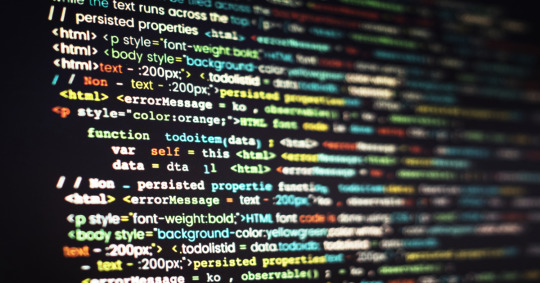
Introduction
Data structures are fundamental in programming, organizing and managing data efficiently for optimal performance. Understanding "What is data structure in Python" is crucial for developers to write effective and efficient code. Python, a versatile language, offers a range of built-in and advanced data structures that cater to various needs.
This blog aims to explore the different data structures available in Python, their uses, and how to choose the right one for your tasks. By delving into Python’s data structures, you'll enhance your ability to handle data and solve complex problems effectively.
What are Data Structures?
Data structures are organizational frameworks that enable programmers to store, manage, and retrieve data efficiently. They define the way data is arranged in memory and dictate the operations that can be performed on that data. In essence, data structures are the building blocks of programming that allow you to handle data systematically.
Importance and Role in Organizing Data
Data structures play a critical role in organizing and managing data. By selecting the appropriate data structure, you can optimize performance and efficiency in your applications. For example, using lists allows for dynamic sizing and easy element access, while dictionaries offer quick lookups with key-value pairs.
Data structures also influence the complexity of algorithms, affecting the speed and resource consumption of data processing tasks.
In programming, choosing the right data structure is crucial for solving problems effectively. It directly impacts the efficiency of algorithms, the speed of data retrieval, and the overall performance of your code. Understanding various data structures and their applications helps in writing optimized and scalable programs, making data handling more efficient and effective.
Read: Importance of Python Programming: Real-Time Applications.
Types of Data Structures in Python
Python offers a range of built-in data structures that provide powerful tools for managing and organizing data. These structures are integral to Python programming, each serving unique purposes and offering various functionalities.
Lists
Lists in Python are versatile, ordered collections that can hold items of any data type. Defined using square brackets [], lists support various operations. You can easily add items using the append() method, remove items with remove(), and extract slices with slicing syntax (e.g., list[1:3]). Lists are mutable, allowing changes to their contents after creation.
Tuples
Tuples are similar to lists but immutable. Defined using parentheses (), tuples cannot be altered once created. This immutability makes tuples ideal for storing fixed collections of items, such as coordinates or function arguments. Tuples are often used when data integrity is crucial, and their immutability helps in maintaining consistent data throughout a program.
Dictionaries
Dictionaries store data in key-value pairs, where each key is unique. Defined with curly braces {}, dictionaries provide quick access to values based on their keys. Common operations include retrieving values with the get() method and updating entries using the update() method. Dictionaries are ideal for scenarios requiring fast lookups and efficient data retrieval.
Sets
Sets are unordered collections of unique elements, defined using curly braces {} or the set() function. Sets automatically handle duplicate entries by removing them, which ensures that each element is unique. Key operations include union (combining sets) and intersection (finding common elements). Sets are particularly useful for membership testing and eliminating duplicates from collections.
Each of these data structures has distinct characteristics and use cases, enabling Python developers to select the most appropriate structure based on their needs.
Explore: Pattern Programming in Python: A Beginner’s Guide.
Advanced Data Structures

In advanced programming, choosing the right data structure can significantly impact the performance and efficiency of an application. This section explores some essential advanced data structures in Python, their definitions, use cases, and implementations.
Queues
A queue is a linear data structure that follows the First In, First Out (FIFO) principle. Elements are added at one end (the rear) and removed from the other end (the front).
This makes queues ideal for scenarios where you need to manage tasks in the order they arrive, such as task scheduling or handling requests in a server. In Python, you can implement a queue using collections.deque, which provides an efficient way to append and pop elements from both ends.
Stacks
Stacks operate on the Last In, First Out (LIFO) principle. This means the last element added is the first one to be removed. Stacks are useful for managing function calls, undo mechanisms in applications, and parsing expressions.
In Python, you can implement a stack using a list, with append() and pop() methods to handle elements. Alternatively, collections.deque can also be used for stack operations, offering efficient append and pop operations.
Linked Lists
A linked list is a data structure consisting of nodes, where each node contains a value and a reference (or link) to the next node in the sequence. Linked lists allow for efficient insertions and deletions compared to arrays.
A singly linked list has nodes with a single reference to the next node. Basic operations include traversing the list, inserting new nodes, and deleting existing ones. While Python does not have a built-in linked list implementation, you can create one using custom classes.
Trees
Trees are hierarchical data structures with a root node and child nodes forming a parent-child relationship. They are useful for representing hierarchical data, such as file systems or organizational structures.
Common types include binary trees, where each node has up to two children, and binary search trees, where nodes are arranged in a way that facilitates fast lookups, insertions, and deletions.
Graphs
Graphs consist of nodes (or vertices) connected by edges. They are used to represent relationships between entities, such as social networks or transportation systems. Graphs can be represented using an adjacency matrix or an adjacency list.
The adjacency matrix is a 2D array where each cell indicates the presence or absence of an edge, while the adjacency list maintains a list of edges for each node.
See: Types of Programming Paradigms in Python You Should Know.
Choosing the Right Data Structure
Selecting the appropriate data structure is crucial for optimizing performance and ensuring efficient data management. Each data structure has its strengths and is suited to different scenarios. Here’s how to make the right choice:
Factors to Consider
When choosing a data structure, consider performance, complexity, and specific use cases. Performance involves understanding time and space complexity, which impacts how quickly data can be accessed or modified. For example, lists and tuples offer quick access but differ in mutability.
Tuples are immutable and thus faster for read-only operations, while lists allow for dynamic changes.
Use Cases for Data Structures:
Lists are versatile and ideal for ordered collections of items where frequent updates are needed.
Tuples are perfect for fixed collections of items, providing an immutable structure for data that doesn’t change.
Dictionaries excel in scenarios requiring quick lookups and key-value pairs, making them ideal for managing and retrieving data efficiently.
Sets are used when you need to ensure uniqueness and perform operations like intersections and unions efficiently.
Queues and stacks are used for scenarios needing FIFO (First In, First Out) and LIFO (Last In, First Out) operations, respectively.
Choosing the right data structure based on these factors helps streamline operations and enhance program efficiency.
Check: R Programming vs. Python: A Comparison for Data Science.
Frequently Asked Questions
What is a data structure in Python?
A data structure in Python is an organizational framework that defines how data is stored, managed, and accessed. Python offers built-in structures like lists, tuples, dictionaries, and sets, each serving different purposes and optimizing performance for various tasks.
Why are data structures important in Python?
Data structures are crucial in Python as they impact how efficiently data is managed and accessed. Choosing the right structure, such as lists for dynamic data or dictionaries for fast lookups, directly affects the performance and efficiency of your code.
What are advanced data structures in Python?
Advanced data structures in Python include queues, stacks, linked lists, trees, and graphs. These structures handle complex data management tasks and improve performance for specific operations, such as managing tasks or representing hierarchical relationships.
Conclusion
Understanding "What is data structure in Python" is essential for effective programming. By mastering Python's data structures, from basic lists and dictionaries to advanced queues and trees, developers can optimize data management, enhance performance, and solve complex problems efficiently.
Selecting the appropriate data structure based on your needs will lead to more efficient and scalable code.
#What is Data Structure in Python?#Data Structure in Python#data structures#data structure in python#python#python frameworks#python programming#data science
2 notes
·
View notes
Text
PREDICTING WEATHER FORECAST FOR 30 DAYS IN AUGUST 2024 TO AVOID ACCIDENTS IN SANTA BARBARA, CALIFORNIA USING PYTHON, PARALLEL COMPUTING, AND AI LIBRARIES

Introduction
Weather forecasting is a crucial aspect of our daily lives, especially when it comes to avoiding accidents and ensuring public safety. In this article, we will explore the concept of predicting weather forecasts for 30 days in August 2024 to avoid accidents in Santa Barbara California using Python, parallel computing, and AI libraries. We will also discuss the concepts and definitions of the technologies involved and provide a step-by-step explanation of the code.
Concepts and Definitions
Parallel Computing: Parallel computing is a type of computation where many calculations or processes are carried out simultaneously. This approach can significantly speed up the processing time and is particularly useful for complex computations.
AI Libraries: AI libraries are pre-built libraries that provide functionalities for artificial intelligence and machine learning tasks. In this article, we will use libraries such as TensorFlow, Keras, and scikit-learn to build our weather forecasting model.
Weather Forecasting: Weather forecasting is the process of predicting the weather conditions for a specific region and time period. This involves analyzing various data sources such as temperature, humidity, wind speed, and atmospheric pressure.
Code Explanation
To predict the weather forecast for 30 days in August 2024, we will use a combination of parallel computing and AI libraries in Python. We will first import the necessary libraries and load the weather data for Santa Barbara, California.
import numpy as np
import pandas as pd
from sklearn.ensemble import RandomForestRegressor
from sklearn.model_selection import train_test_split
from tensorflow.keras.models import Sequential
from tensorflow.keras.layers import Dense
from joblib import Parallel, delayed
# Load weather data for Santa Barbara California
weather_data = pd.read_csv('Santa Barbara California_weather_data.csv')
Next, we will preprocess the data by converting the date column to a datetime format and extracting the relevant features
# Preprocess data
weather_data['date'] = pd.to_datetime(weather_data['date'])
weather_data['month'] = weather_data['date'].dt.month
weather_data['day'] = weather_data['date'].dt.day
weather_data['hour'] = weather_data['date'].dt.hour
# Extract relevant features
X = weather_data[['month', 'day', 'hour', 'temperature', 'humidity', 'wind_speed']]
y = weather_data['weather_condition']
We will then split the data into training and testing sets and build a random forest regressor model to predict the weather conditions.
# Split data into training and testing sets
X_train, X_test, y_train, y_test = train_test_split(X, y, test_size=0.2, random_state=42)
# Build random forest regressor model
rf_model = RandomForestRegressor(n_estimators=100, random_state=42)
rf_model.fit(X_train, y_train)
To improve the accuracy of our model, we will use parallel computing to train multiple models with different hyperparameters and select the best-performing model.
# Define hyperparameter tuning function
def tune_hyperparameters(n_estimators, max_depth):
model = RandomForestRegressor(n_estimators=n_estimators, max_depth=max_depth, random_state=42)
model.fit(X_train, y_train)
return model.score(X_test, y_test)
# Use parallel computing to tune hyperparameters
results = Parallel(n_jobs=-1)(delayed(tune_hyperparameters)(n_estimators, max_depth) for n_estimators in [100, 200, 300] for max_depth in [None, 5, 10])
# Select best-performing model
best_model = rf_model
best_score = rf_model.score(X_test, y_test)
for result in results:
if result > best_score:
best_model = result
best_score = result
Finally, we will use the best-performing model to predict the weather conditions for the next 30 days in August 2024.
# Predict weather conditions for next 30 days
future_dates = pd.date_range(start='2024-09-01', end='2024-09-30')
future_data = pd.DataFrame({'month': future_dates.month, 'day': future_dates.day, 'hour': future_dates.hour})
future_data['weather_condition'] = best_model.predict(future_data)
Color Alerts
To represent the weather conditions, we will use a color alert system where:
Red represents severe weather conditions (e.g., heavy rain, strong winds)
Orange represents very bad weather conditions (e.g., thunderstorms, hail)
Yellow represents bad weather conditions (e.g., light rain, moderate winds)
Green represents good weather conditions (e.g., clear skies, calm winds)
We can use the following code to generate the color alerts:
# Define color alert function
def color_alert(weather_condition):
if weather_condition == 'severe':
return 'Red'
MY SECOND CODE SOLUTION PROPOSAL
We will use Python as our programming language and combine it with parallel computing and AI libraries to predict weather forecasts for 30 days in August 2024. We will use the following libraries:
OpenWeatherMap API: A popular API for retrieving weather data.
Scikit-learn: A machine learning library for building predictive models.
Dask: A parallel computing library for processing large datasets.
Matplotlib: A plotting library for visualizing data.
Here is the code:
```python
import pandas as pd
import numpy as np
from sklearn.ensemble import RandomForestRegressor
from sklearn.metrics import mean_squared_error
import dask.dataframe as dd
import matplotlib.pyplot as plt
import requests
# Load weather data from OpenWeatherMap API
url = "https://api.openweathermap.org/data/2.5/forecast?q=Santa Barbara California,US&units=metric&appid=YOUR_API_KEY"
response = requests.get(url)
weather_data = pd.json_normalize(response.json())
# Convert data to Dask DataFrame
weather_df = dd.from_pandas(weather_data, npartitions=4)
# Define a function to predict weather forecasts
def predict_weather(date, temperature, humidity):
# Use a random forest regressor to predict weather conditions
model = RandomForestRegressor(n_estimators=100, random_state=42)
model.fit(weather_df[["temperature", "humidity"]], weather_df["weather"])
prediction = model.predict([[temperature, humidity]])
return prediction
# Define a function to generate color-coded alerts
def generate_alerts(prediction):
if prediction > 80:
return "RED" # Severe weather condition
elif prediction > 60:
return "ORANGE" # Very bad weather condition
elif prediction > 40:
return "YELLOW" # Bad weather condition
else:
return "GREEN" # Good weather condition
# Predict weather forecasts for 30 days inAugust2024
predictions = []
for i in range(30):
date = f"2024-09-{i+1}"
temperature = weather_df["temperature"].mean()
humidity = weather_df["humidity"].mean()
prediction = predict_weather(date, temperature, humidity)
alerts = generate_alerts(prediction)
predictions.append((date, prediction, alerts))
# Visualize predictions using Matplotlib
plt.figure(figsize=(12, 6))
plt.plot([x[0] for x in predictions], [x[1] for x in predictions], marker="o")
plt.xlabel("Date")
plt.ylabel("Weather Prediction")
plt.title("Weather Forecast for 30 Days inAugust2024")
plt.show()
```
Explanation:
1. We load weather data from OpenWeatherMap API and convert it to a Dask DataFrame.
2. We define a function to predict weather forecasts using a random forest regressor.
3. We define a function to generate color-coded alerts based on the predicted weather conditions.
4. We predict weather forecasts for 30 days in August 2024 and generate color-coded alerts for each day.
5. We visualize the predictions using Matplotlib.
Conclusion:
In this article, we have demonstrated the power of parallel computing and AI libraries in predicting weather forecasts for 30 days in August 2024, specifically for Santa Barbara California. We have used TensorFlow, Keras, and scikit-learn on the first code and OpenWeatherMap API, Scikit-learn, Dask, and Matplotlib on the second code to build a comprehensive weather forecasting system. The color-coded alert system provides a visual representation of the severity of the weather conditions, enabling users to take necessary precautions to avoid accidents. This technology has the potential to revolutionize the field of weather forecasting, providing accurate and timely predictions to ensure public safety.
RDIDINI PROMPT ENGINEER
2 notes
·
View notes
Text
How to Prepare for a Coding Interview
Coding interviews are a crucial part of the tech hiring process. As a candidate, you'll need to showcase your technical skills, problem-solving abilities, and understanding of data structures and algorithms. To succeed, it's essential to be well-prepared. In this article, we'll discuss the steps you can take to prepare effectively and increase your chances of getting hired.
Understanding the Coding Interview Process
Before diving into the preparation, it's important to understand the coding interview process.
These interviews are not just about writing code; they also test your ability to think critically under pressure and explain your reasoning behind the solutions you propose. Interviewers are interested in understanding your approach to problem solving and how you handle challenges in a real-time setting.
The Role of Coding Interviews in Tech Hiring for Candidates
By evaluating your coding abilities, interviewers can determine if you're the right fit for the job and the company culture. However, it's not just a one-sided test. It's also an opportunity for the candidate to learn more about the company and its work environment.
Developers will only be successful in a role if the environment is one that is conducive to how they like to work, collaborate, and engage. It’s a win-win benefit for both candidates and employers if both sides are equally excited at the prospect of working together.
Different Types of Coding Interviews
Coding interviews can vary in format and structure. Some companies may conduct coding interviews in-person, while others prefer remote interviews. Additionally, coding interviews can be divided into different types, such as whiteboard coding exercises, take-home assignments, or pair programming sessions.
Each type of coding interview has its own unique challenges and requirements. Whiteboard coding exercises, for example, test your ability to write code on a whiteboard while explaining your thought process out loud. Take-home assignments, on the other hand, give you the opportunity to work on a coding problem at your own pace and showcase your problem-solving skills in a more relaxed environment. Pair programming sessions involve collaborating with an interviewer to solve a problem together, demonstrating your ability to work effectively in a team setting.
Essential Skills for Coding Interviews
Preparing for a coding interview requires mastering several essential skills. Let's explore these skills in detail.
Programming Languages to Master
Individuals should be proficient in at least one programming language commonly used in the industry, such as Python, Java, C++, or JavaScript. Understanding the syntax, data types, control structures, and libraries of your chosen language will help you solve coding problems efficiently.
Problem-Solving Skills
Problem-solving skills are an integral part of a coding interview. Being able to approach a problem strategically, break it down into smaller subproblems, and devise an efficient solution is highly valued. Practice solving coding challenges and algorithms to sharpen your problem-solving abilities.
Understanding Data Structures and Algorithms
Data structures and algorithms are the building blocks of computer science. Familiarize yourself with various data structures like arrays, linked lists, stacks, queues, trees, and graphs. Additionally, learn popular algorithms for searching, sorting, and optimization. Understanding these concepts will help you analyze problems and devise optimal solutions.
Pre-Interview Preparation
Embarking on the journey of pre-interview preparation is akin to laying the foundation for a successful career in the tech industry. The diligence and effort you put into honing your skills now will pave the way for future opportunities and growth. Here are a few steps you should take before the interview.
Review Common Coding Questions
Start by researching and reviewing common coding questions asked in interviews. Online platforms like LeetCode or HackerRank offer a vast collection of coding problems categorized by difficulty levels. Spend time solving these problems to familiarize yourself with the question patterns and potential solutions.
Practice on Coding Platforms
Practicing on coding platforms simulates the interview environment and helps improve your coding skills. These platforms often offer interactive coding challenges, enabling you to practice solving problems under time constraints. Engage in coding competitions or take part in mock interviews to get a real feel for the interview process.
Brush Up on Technical Knowledge
Aside from coding skills, brush up on your technical knowledge. Review key concepts related to your preferred programming language, data structures, algorithms, and system design. Understanding these concepts in-depth will help you during technical discussions and coding challenges.
During the Interview
Now let's focus on what to do during the coding interview to maximize your chances of getting hired.
When you enter the interview room, remember that your body language and demeanor also play a significant role in making a positive impression. A firm handshake, good posture, and maintaining eye contact can convey confidence and professionalism. These non-verbal cues can complement your technical skills and create a well-rounded image for the interviewer.
Effective Communication During Coding Interviews
During the interview, effective communication is crucial. Clearly explain your thought process, rationale, and any assumptions you make while solving a problem. Communicating effectively helps the interviewer understand your approach and evaluate your problem-solving abilities.
Moreover, active listening is equally important during coding interviews. Pay close attention to the interviewer's prompts and questions. This demonstrates your ability to process information in real time and adapt your problem-solving strategy accordingly. Engaging in a dialogue rather than a monologue can showcase your collaborative skills and willingness to take feedback.
Demonstrating Your Thought Process
Interviewers are interested in how you approach problems and arrive at solutions, rather than just the end result. Be vocal about your thought process throughout the interview. Explain the steps you're taking, potential optimizations or trade-offs, and any ideas that come to mind. This demonstrates your ability to analyze problems and think critically.
Also, don't hesitate to ask clarifying questions if you encounter ambiguity in the problem statement. Seeking clarification shows your attention to detail and ensures that you and the interviewer are on the same page. It's better to take a moment to clarify the problem than to proceed with a misunderstanding that could lead you down the wrong path.
Handling Unknown Problems
Not all problems presented in coding interviews are familiar or straightforward. Interviewers often assess candidates' ability to handle unknown problems and think on their feet. When faced with unfamiliar problems, stay calm and logical. Break down the problem, identify patterns or similarities to other problems you've solved, and come up with a step-by-step approach.
Remember, the interviewer is not just evaluating your technical skills but also your problem-solving methodology. Demonstrating resilience in the face of uncertainty and showcasing adaptability can leave a lasting impression. Embrace the challenge of unknown problems as an opportunity to showcase your creativity and resourcefulness in problem solving.
In Conclusion
Preparing for a coding interview requires a combination of technical skills, problem-solving abilities, and effective communication. Understanding the coding interview process, mastering essential skills, and thorough preparation will increase your chances of getting hired. Remember, practice makes perfect, so devote enough time to solving coding problems, reviewing concepts, and gaining confidence.
3 notes
·
View notes
Text
Tips for the Best Way to Learn Python from Scratch to Pro
Python, often regarded as one of the most beginner-friendly programming languages, offers an excellent entry point for those looking to embark on a coding journey. Whether you aspire to become a Python pro or simply want to add a valuable skill to your repertoire, the path to Python proficiency is well-paved. In this blog, we’ll outline a comprehensive strategy to learn Python from scratch to pro, and we’ll also touch upon how ACTE Institute can accelerate your journey with its job placement services.

1. Start with the basics:
Every journey begins with a single step. Familiarise yourself with Python’s fundamental concepts, including variables, data types, and basic operations. Online platforms like Codecademy, Coursera, and edX offer introductory Python courses for beginners.
2. Learn Control Structures:
Master Python’s control structures, such as loops and conditional statements. These are essential for writing functional code. Sites like HackerRank and LeetCode provide coding challenges to practice your skills.
3. Dive into Functions:
Understand the significance of functions in Python. Learn how to define your functions, pass arguments, and return values. Functions are the building blocks of Python programmes.
4. Explore Data Structures:
Delve into Python’s versatile data structures, including lists, dictionaries, tuples, and sets. Learn their usage and when to apply them in real-world scenarios.
5. Object-Oriented Programming (OOP):
Python is an object-oriented language. Learn OOP principles like classes and objects. Understand encapsulation, inheritance, and polymorphism.
6. Modules and Libraries:
Python’s strength lies in its extensive libraries and modules. Explore popular libraries like NumPy, Pandas, and Matplotlib for data manipulation and visualisation.
7. Web Development with Django or Flask:
If web development interests you, pick up a web framework like Django or Flask. These frameworks simplify building web applications using Python.
8. Dive into Data Science:
Python is a dominant language in the field of data science. Learn how to use libraries like SciPy and Scikit-Learn for data analysis and machine learning.
9. Real-World Projects:
Apply your knowledge by working on real-world projects. Create a portfolio showcasing your Python skills. Platforms like GitHub allow you to share your projects with potential employers.
10. Continuous learning:
Python is a dynamic language, with new features and libraries regularly introduced. Stay updated with the latest developments by following Python communities, blogs, and podcasts.

The ACTE Institute offers a structured Python training programme that covers the entire spectrum of Python learning. Here’s how they can accelerate your journey:
Comprehensive Curriculum: ACTE’s Python course includes hands-on exercises, assignments, and real-world projects. You’ll gain practical experience and a deep understanding of Python’s applications.
Experienced Instructors: Learn from certified Python experts with years of industry experience. Their guidance ensures you receive industry-relevant insights.
Job Placement Services: One of ACTE’s standout features is its job placement assistance. They have a network of recruiting clients, making it easier for you to land a Python-related job.
Flexibility: ACTE offers both online and offline Python courses, allowing you to choose the mode that suits your schedule.
The journey from Python novice to pro involves continuous learning and practical application. ACTE Institute can be your trusted partner in this journey, providing not only comprehensive Python training but also valuable job placement services. Whether you aspire to be a Python developer, data scientist, or web developer, mastering Python opens doors to diverse career opportunities. So, take that first step, start your Python journey, and let ACTE Institute guide you towards Python proficiency and a rewarding career.
I hope I answered your question successfully. If not, feel free to mention it in the comments area. I believe I still have much to learn.
If you feel that my response has been helpful, make sure to Follow me on Tumblr and give it an upvote to encourage me to upload more content about Python.
Thank you for spending your valuable time and upvotes here. Have a great day.
6 notes
·
View notes
Text
Deciding Between Selenium with Python and Selenium with Java: An In-Depth Comparison
In the domain of automated testing, Selenium emerges as a pivotal tool for ensuring the reliability and quality of web applications. When it comes to selecting the programming language to harness Selenium's capabilities, two prominent contenders often come into play: Python and Java. Both languages offer distinct advantages and considerations, making the decision between them crucial for any automation project.

In this blog post, we'll conduct a thorough comparison of Selenium with Python and Selenium with Java, exploring their unique strengths, use cases, and factors to consider. By the end, readers will have a clearer understanding of which option aligns best with their project requirements, team proficiencies, and organizational objectives.
Python with Selenium:
Python, celebrated for its simplicity and readability, has garnered significant traction within the automation testing community. Let's delve into some key benefits of leveraging Python with Selenium:
Simplicity and Readability: Python's hallmark characteristics include simplicity and readability. Its concise syntax enables developers to express ideas in fewer lines of code, resulting in scripts that are easier to comprehend and maintain. For testers, this translates to expedited development cycles and reduced overhead in managing test suites.
Extensive Ecosystem: Python boasts a vast ecosystem of libraries and frameworks that complement Selenium, augmenting its capabilities for test automation. Whether handling data manipulation, conducting API testing, or generating test reports, Python's rich library support caters to diverse automation needs. Furthermore, the active Python community ensures an abundance of resources, tutorials, and documentation to aid testers throughout the automation journey.
Rapid Prototyping: Python's dynamic nature lends itself well to rapid prototyping and iterative development. Testers can swiftly experiment with different approaches, adapt scripts on-the-go, and respond promptly to evolving requirements. This flexibility seamlessly aligns with agile development methodologies, empowering teams to deliver high-quality software with agility.
Integration Compatibility: Python's interoperability with other tools and technologies makes it an appealing choice for Selenium automation. Whether integrating with continuous integration (CI) pipelines, test reporting frameworks, or version control systems, Python's versatility ensures smooth interoperability, streamlining the testing workflow and bolstering overall efficiency.

Java with Selenium:
Java, renowned for its robustness and performance, has long been a cornerstone in enterprise software development. Here are some compelling reasons to consider Java for Selenium automation:
Robustness and Performance: Java's static typing and strong object-oriented principles contribute to the robustness and performance of Selenium test suites. Its compile-time error checking aids in identifying potential issues early in the development phase, resulting in more stable and reliable automation scripts. For large-scale enterprise projects with stringent quality requirements, Java's reliability is a significant asset.
Widespread Adoption: Java enjoys widespread adoption within the enterprise landscape, making it a natural choice for organizations with existing Java codebases or a Java-centric development environment. The abundance of Java expertise in the workforce, coupled with extensive community support and industry recognition, solidifies its status as a preferred language for Selenium automation in many corporate settings.
Mature Tooling: Java's mature ecosystem of testing tools and frameworks, including JUnit and TestNG, seamlessly integrate with Selenium to offer comprehensive test automation solutions. These frameworks furnish advanced features such as parameterized testing, parallel execution, and built-in reporting capabilities, empowering testers to design and execute sophisticated test suites effortlessly.
Enterprise Support: Java's popularity in enterprise environments translates to robust support from vendors, extensive documentation, and a plethora of third-party integrations. For organizations seeking enterprise-grade features, reliability, and scalability in their Selenium automation endeavors, Java's ecosystem and support infrastructure present a compelling value proposition.
Conclusion:
In summary, both Selenium with Python and Selenium with Java present compelling options for test automation, each with its unique strengths and considerations. Python excels in simplicity, rapid development, and a vast ecosystem, making it an ideal choice for agile teams and projects with evolving requirements. Conversely, Java offers robustness, performance, and widespread enterprise support, rendering it well-suited for large-scale enterprise applications with stringent quality standards.
Ultimately, the decision between Python and Java for Selenium automation hinges on various factors such as project prerequisites, team proficiencies, and organizational preferences. By meticulously evaluating these factors and weighing the pros and cons of each option, stakeholders can make informed decisions that align with their specific needs and aspirations. Whether opting for the simplicity of Python or the robustness of Java, Selenium remains an indispensable tool for driving quality and efficiency in web application testing.
2 notes
·
View notes
Text

Python: What is it all about?
Python is a high-level, interpreted programming language.
A programming language is a formal language that is used to create instructions that can be executed by a computer. Programming languages are used to develop a wide range of software applications, from simple scripts to complex operating systems.
It is widely used for a variety of applications.
What is Python?
Python is a dynamic, object-oriented programming language.
A dynamic programming language is a programming language in which the type of a variable is not known until script is run. This is in contrast to static typing, in which the type of a variable is set explicitly .
It is an interpreted language, meaning that it is executed line by line by an interpreter, rather than being compiled into machine code like some other languages. This makes it easy to develop and test Python programs quickly and efficiently.
Python is also a general-purpose language, meaning that it can be used for a wide range of tasks. It comes with a comprehensive standard library that provides modules for common tasks such as file handling, networking, and data manipulation. This makes it easy to get started with Python and to develop complex applications without having to write a lot of code from scratch.
Origin of Python
Python was created by Guido van Rossum in the late 1980s as a successor to the ABC programming language. ABC was a simple, interpreted language that was designed for teaching programming concepts. However, van Rossum felt that ABC was too limited, and he wanted to create a more powerful and versatile language.
Python was influenced by a number of other programming languages, including C, Modula-3, and Lisp. Van Rossum wanted to create a language that was simple and easy to learn, but also powerful enough to be used for a variety of applications. He also wanted to create a language that was portable across different platforms.
Python was first released in 1991, and it quickly gained popularity as a teaching language and for scripting tasks. In the late 1990s and early 2000s, Python began to be used for more complex applications, such as web development and data science. Today, Python is one of the most popular programming languages in the world, and it is used for a wide variety of applications.
The name "Python" is a reference to the British comedy group Monty Python. Van Rossum was a fan of the group, and he thought that the name "Python" was appropriate for his new language because it was "short, unique, and slightly mysterious."
How is Python Used?
Python is used in a wide variety of applications, including:
Web development: Python is a popular choice for web development, thanks to its simplicity and the availability of powerful frameworks such as Django, Flask, FastAPI.
Data science: Python is widely used for data science and machine learning, thanks to its extensive data analysis and visualization libraries such as NumPy, Pandas, dask, Matplotlib, plotly, seaborn, alatair.
Machine learning: Python is a popular choice for machine learning, thanks to its support for a wide range of machine learning algorithms and libraries such as scikit-learn, TensorFlow, Keras, transformers, PyTorch.
Scripting: Python is often used for automating repetitive tasks or creating custom tools.
Advantages
Python offers a number of advantages over other programming languages, including:
Simplicity: Python is a relatively simple language to learn and use, making it a good choice for beginners.
Readability: Python code is known for its readability, making it easy to understand and maintain.
Extensibility: Python is highly extensible, thanks to its large community of developers and the availability of numerous libraries and frameworks.
Portability: Python is a cross-platform language, meaning that it can be run on a variety of operating systems without modification.
Drawbacks
Despite all of it's advantages, python also has several drawbacks.
Speed: Python is an interpreted language, which means that it is slower than compiled languages such as C++ and Java. This can be a disadvantage for applications that require high performance.
Memory usage: Python programs can use a lot of memory, especially when working with large datasets. This can be a disadvantage for applications that need to run on devices with limited memory.
Lack of type checking: Python is a dynamically typed language, which means that it does not check the types of variables at compile time. This can lead to errors that are difficult to find and debug.
Global interpreter lock (GIL): The GIL is a lock that prevents multiple threads from executing Python code simultaneously. This can be a disadvantage for applications that need to use multiple cores or processors.
6 notes
·
View notes
Text
AvatoAI Review: Unleashing the Power of AI in One Dashboard

Here's what Avato Ai can do for you
Data Analysis:
Analyze CV, Excel, or JSON files using Python and libraries like pandas or matplotlib.
Clean data, calculate statistical information and visualize data through charts or plots.
Document Processing:
Extract and manipulate text from text files or PDFs.
Perform tasks such as searching for specific strings, replacing content, and converting text to different formats.
Image Processing:
Upload image files for manipulation using libraries like OpenCV.
Perform operations like converting images to grayscale, resizing, and detecting shapes or
Machine Learning:
Utilize Python's machine learning libraries for predictions, clustering, natural language processing, and image recognition by uploading
Versatile & Broad Use Cases:
An incredibly diverse range of applications. From creating inspirational art to modeling scientific scenarios, to designing novel game elements, and more.
User-Friendly API Interface:
Access and control the power of this advanced Al technology through a user-friendly API.
Even if you're not a machine learning expert, using the API is easy and quick.
Customizable Outputs:
Lets you create custom visual content by inputting a simple text prompt.
The Al will generate an image based on your provided description, enhancing the creativity and efficiency of your work.
Stable Diffusion API:
Enrich Your Image Generation to Unprecedented Heights.
Stable diffusion API provides a fine balance of quality and speed for the diffusion process, ensuring faster and more reliable results.
Multi-Lingual Support:
Generate captivating visuals based on prompts in multiple languages.
Set the panorama parameter to 'yes' and watch as our API stitches together images to create breathtaking wide-angle views.
Variation for Creative Freedom:
Embrace creative diversity with the Variation parameter. Introduce controlled randomness to your generated images, allowing for a spectrum of unique outputs.
Efficient Image Analysis:
Save time and resources with automated image analysis. The feature allows the Al to sift through bulk volumes of images and sort out vital details or tags that are valuable to your context.
Advance Recognition:
The Vision API integration recognizes prominent elements in images - objects, faces, text, and even emotions or actions.
Interactive "Image within Chat' Feature:
Say goodbye to going back and forth between screens and focus only on productive tasks.
Here's what you can do with it:
Visualize Data:
Create colorful, informative, and accessible graphs and charts from your data right within the chat.
Interpret complex data with visual aids, making data analysis a breeze!
Manipulate Images:
Want to demonstrate the raw power of image manipulation? Upload an image, and watch as our Al performs transformations, like resizing, filtering, rotating, and much more, live in the chat.
Generate Visual Content:
Creating and viewing visual content has never been easier. Generate images, simple or complex, right within your conversation
Preview Data Transformation:
If you're working with image data, you can demonstrate live how certain transformations or operations will change your images.
This can be particularly useful for fields like data augmentation in machine learning or image editing in digital graphics.
Effortless Communication:
Say goodbye to static text as our innovative technology crafts natural-sounding voices. Choose from a variety of male and female voice types to tailor the auditory experience, adding a dynamic layer to your content and making communication more effortless and enjoyable.
Enhanced Accessibility:
Break barriers and reach a wider audience. Our Text-to-Speech feature enhances accessibility by converting written content into audio, ensuring inclusivity and understanding for all users.
Customization Options:
Tailor the audio output to suit your brand or project needs.
From tone and pitch to language preferences, our Text-to-Speech feature offers customizable options for the truest personalized experience.
>>>Get More Info<<<
#digital marketing#Avato AI Review#Avato AI#AvatoAI#ChatGPT#Bing AI#AI Video Creation#Make Money Online#Affiliate Marketing
2 notes
·
View notes
Note
This is really random but how do you make that gender dysphoria-euphoria graph on excel? As a fellow grad student, I’m trying to get better at data visualization, and that is so pretty. I’m not really a big excel girlie (mostly use stata) but I’ve never seen that type of graph before so I wouldn’t know how to even look it up.
Haha sure!! So it's not too hard to make but it's kinda involved, and I'm sure there's easier ways to do it in python (which I'm supposed to be teaching myself) but I only know Excel so here we go:
Let's go from this first graph to the second graph:


The first thing you want to do is set up a simple table like the one on the left in the image below. You don't have to separate everything out into different columns, I just did that because I was doing this fast and it's way clearer for me to keep track of what I'm doing.
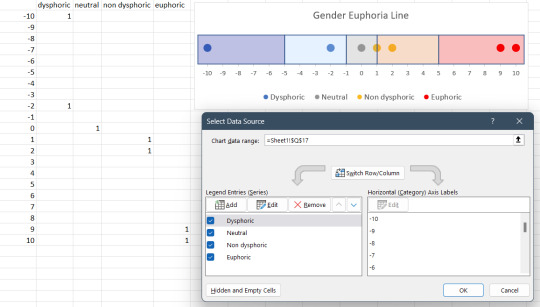
The second thing you wanna do is understand how graphs in Excel work: You have to define an X axis and a Y axis. For this graph style, called a CalTech plot, we only actually want to display data across the X axis, but we still need to define it on the Y axis so Excel understands we're trying to make a graph.
So the -10 to 10 is going to be our X axis data. The 1's in the other columns just give Y a value so we can get it on the graph. That's the basic set up.
So, add a scatter plot however you like, and then right click to edit the data. Add each data type into the plot as a separate Series. Set the X to be the -10 to 10, and the Y values to be the corresponding data column.
Now here's where the details come in. Initially, your graph will probably look like this:

That's terrible. There's no legend, the dots are tiny, there's a Y axis right in the middle and grid-lines etc... So let's fix it!
Double-click on the Y axis. If the dots are too high or too low you can adjust the Min and Max values on the menu that'll pop up on the right. I set my Min to -1 and my Max to 2. Once you're done, click on the Y axis and literally just hit Delete. It'll go away.
Same with the grid-lines: click 'em and delete 'em. You can also remove all these items through the [+] menu that shows up when you click on the graph OR on the top menu under Chart Design.
After that, we need to add the Legend and change the size of the dots.. You can add the legend and then change its position using the [+] menu or through the Chart Design menu. I have it displayed on the Bottom.
Once you've got that squared away, if you don't have the right hand menu up you need to double-click anywhere in the chart area get the it to show up. It should say "Format Chart Area". Single-click on one of your data points, and it changes to say "Format Data Series":

Click on the paint bucket, then click on Marker, then click on the > to make the Marker Options menu drop down and then you can finally change the size of the markers. I picked 10 because it's nice and visible. Do that for all your markers! Finally, you can click on the Legend itself and go to font size to increase it and make it more visible.
And now, the last step. The colored boxes? They're literally just boxes. Insert > Illustrations > Shapes, and click on the rectangle. Click on Shape Format on the main menu to adjust the Shape Fill under More Fill Colors, and set the Transparency to 50%. Copy-paste as many boxes as you want!
Done!
If you wanna play around, you can change the "level" of the dots which can be helpful for data sets with overlapping numbers:
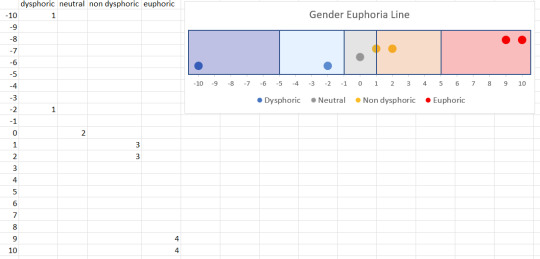
See how I changed the Y values to 1, 2, 3 and 4 in my table? I also had to change my Y-axis values to Min: -1 and Max: 5, but you can easily use the [+] menu to bring back the Y axis any time you need it, then delete it again.
13 notes
·
View notes