#reduce video size
Explore tagged Tumblr posts
Text
The last alarm - scene 3
youtube
#s8#8x16#eddie#buck#hen#chimney#athena#bobby#may#recurring#for some reason this video doesn't upload even if I reduce the size or split it into several#so in the meantime i'll share it like this#Youtube
6 notes
·
View notes
Text
240421 OnlyOneOf - World Tour in New York - dOra maar
#my video#onlyoneof#onlyoneof tour#had to reduce the quailty a bit#in order to fit the post size limit lol
9 notes
·
View notes
Text
I know posts aren’t written with a universal audience in mind and that when people make posts like this they are probably not talking to me but
I HATE posts that are phrased to talk to everyone and say shit like “you NEED to be eating X”
shut up! you do not know a persons needs. just saw one that even went so far as to say they didn’t care if a person has a condition that makes it hard. shut up shut up! things that are healthy for most people are not necessarily good for everyone! like. my body does not tolerate cellulose. it makes me throw up. I can only tolerate vegetables in very specific circumstances, and I’m even then I will, not might, WILL, throw up part of the meal. I also receive premade meals in the mail as a disability accommodation. These meals are inevitably designed to cater to the Healthy Diet For Everyone. and as a result, I can’t eat like half of every single one because it’s steamed vegetables that will make me sick. nothing I can even do about it. it’s not possible to receive medical meals for MY medical needs. not to mention all the other stuff they send me that is prohibited for me (whole grain bread —I’m on a low fiber diet. milk —lactose intolerant. pineapple fruit/juice —allergic. tomatoes…allergic again.)
idk man it is an active problem in my life that everything presumes there is only one way to be healthy. I’m so sick of dealing with it. I DONT want to see it on tumblr too! leave nutrition advice to people’s doctors!!!
#rant#disability#actually disabled#actual diet advice from MY doctors that actually know me:#low fiber (GI specialist) high sodium (cardiologist and geneticist) drink lemonade instead of water (urologist)#reduce vegetable consumption (GI) drink high calorie beverages to supplement calorie intake (GI)#the only ‘normal’ advice was to avoid large amounts of fat#which I do because it makes me as sick as the vegetables#stop presuming you know what’s good for people!#I watch my bf do caretaker training videos to hired to care for me and the nutrition and meal planning section was all the same shit#I cannot express enough that if you try to make me live on high fiber and meals that are half steamed veggies with water to drink and#no salt#I will become malnourished#I will throw up so much that I lose weight and lose cognitive function#I will start collapsing whenever I stand up#and I will become so bloated that I only try to eat once a day#I know this because I’ve been there already due to stupid doctors that tried to shove me into a one size fits all diet#it was the most miserable time of my life#toward the end I was only able to stomach cups of tuna#i developed an aversion to eating in general bc I had linked the act of eating with being sick#I lost like 30 pounds in two months#sorry if I take the subject a little personal
3 notes
·
View notes
Text


what gives?
#ezgif#can someone explain how cropping a video increase its size?#and that was the very purpose to crop it#to reduce its size so photopea wouldn´t be fussy#editblr
0 notes
Text
Streamlining Video Production: Top Tips for Using MOV Compressors Effectively

In today's fast-paced digital landscape, video content has become a dominant force across various platforms and industries. Whether you're a professional videographer, content creator, or business owner, optimizing video production workflows is essential for staying competitive and meeting audience demands. One key aspect of streamlining video production is effectively utilizing MOV compressors. These tools play a crucial role in reducing file sizes without sacrificing video quality, making it easier to store, share, and distribute content. In this guide, we'll explore top tips for using MOV compressors effectively to streamline your video production process.
Understanding the Role of MOV Compressors: Before delving into tips for using MOV compressors, it's important to understand their role in video production. MOV compressors, also known as video encoders or transcoders, are software applications designed to compress video files encoded in the MOV format. The MOV format, commonly associated with Apple devices and software, offers high-quality video but often results in large file sizes. MOV compressors help mitigate this issue by reducing file sizes while preserving as much video quality as possible.
Tips for Using MOV Compressors Effectively:
1. Choose the Right Compression Settings: When using a MOV compressor, selecting the appropriate compression settings is paramount. Balancing compression ratio with video quality is crucial for achieving optimal results. Experiment with different settings such as bitrate, resolution, and codec options to find the right balance for your specific needs. Higher compression ratios result in smaller file sizes but may lead to loss of detail and clarity, so it's essential to strike a balance that meets your quality standards.
2. Prioritize Video Quality: While reducing file sizes is important for efficient storage and distribution, it should not come at the expense of video quality. Aim to preserve as much detail and clarity as possible during the compression process. Opt for compression algorithms that offer efficient file size reduction while minimizing artifacts and degradation. Conduct thorough testing to ensure that compressed videos meet your quality standards before distribution.
3. Batch Process Multiple Videos: To maximize efficiency, consider batch processing multiple videos using your MOV compressor. Most compressors support batch encoding, allowing you to queue up multiple files for compression simultaneously. This saves time and effort, especially when dealing with large volumes of video content. Prioritize organization and categorization to streamline the batch processing workflow and ensure consistent compression settings across multiple videos.
4. Utilize Presets and Profiles: Many MOV compressors offer preset profiles tailored for specific use cases or platforms. Take advantage of these presets to simplify the compression process and ensure compatibility with target devices or platforms. Whether you're optimizing videos for web streaming, mobile devices, or social media, preset profiles can help expedite the compression workflow while maintaining optimal quality and compatibility.
5. Monitor Compression Progress and Results: During the compression process, closely monitor progress and results to ensure that videos are compressed accurately and efficiently. Pay attention to any errors or warnings generated by the compressor and address them promptly to prevent issues with output quality. Conduct thorough quality checks on compressed videos to verify that they meet your standards for clarity, color accuracy, and overall presentation.
6. Optimize Compression for Streaming: If you intend to stream compressed videos online, optimize compression settings for streaming delivery. Consider factors such as bitrate, resolution, and encoding techniques optimized for streaming platforms. By tailoring compression settings to the requirements of streaming services, you can ensure smooth playback and efficient delivery of video content to your audience.
7. Maintain Backup Copies of Original Files: Before compressing any video files, always create backup copies of the original uncompressed files. This serves as a safety net in case of unexpected issues during the compression process or the need to revisit and re-compress videos with different settings. Store backup copies securely to prevent data loss and ensure access to pristine source files for future editing or archival purposes.
Conclusion: Effectively using MOV compressors is essential for streamlining video production workflows and optimizing content for storage, sharing, and distribution. By following these top tips, you can leverage MOV compressors to reduce file sizes without sacrificing video quality, maximize efficiency through batch processing, utilize presets and profiles for streamlined compression, and monitor compression progress and results to ensure optimal outcomes. Incorporate these strategies into your video production workflow to enhance efficiency, maintain quality standards, and deliver compelling video content to your audience across various platforms and channels.
1 note
·
View note
Text
Choosing Wisely: Picking the Perfect Mp4 Video Compressor for You
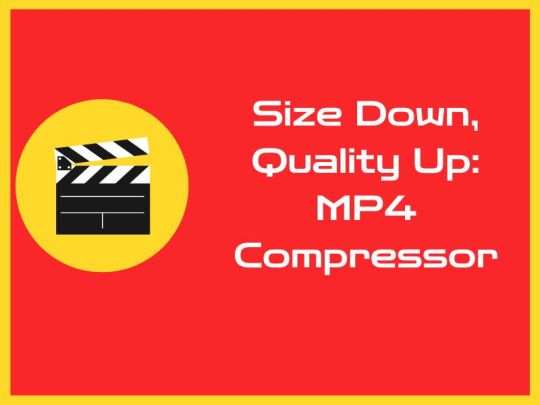
With the increasing popularity of videos in today's digital landscape, the need for efficient file compression solutions has become paramount. Mp4 video compressors offer a way to reduce file sizes without compromising on video quality. However, with numerous options available, it is essential to choose the perfect mp4 video compressor that suits your specific needs. In this article, we will explore the key factors to consider when selecting an mp4 video compressor, helping you make an informed decision.
Compression Quality: The primary consideration when choosing an mp4 video compressor is the quality of the compressed videos it produces. Look for compressors that utilize advanced algorithms to ensure optimal video quality. The compressor should effectively reduce file size while maintaining acceptable visual and audio clarity. It is advisable to test the compressor using sample videos to assess the quality of the compressed output.
Compression Speed: Compression speed is another significant factor to consider. Some compressors are faster than others, which can significantly impact your productivity, especially when dealing with a large number of videos. Look for compressors that offer a balance between compression speed and quality to ensure efficient processing of your video files.
Customization Options: Different videos may require specific compression settings to achieve the desired balance between file size and quality. Look for compressors that provide customization options, such as adjusting bitrate, frame rate, resolution, and audio settings. This flexibility allows you to tailor the compression settings to the specific requirements of your videos.
User-Friendly Interface: A user-friendly interface is crucial for a smooth compression experience. Look for compressors that have an intuitive and easy-to-use interface. The compression process should be straightforward, with clear instructions and a logical workflow. A user-friendly interface ensures that even those with limited technical expertise can navigate the compressor efficiently.
Format Compatibility: Consider the compatibility of the mp4 video compressor with various video formats. While mp4 is a widely supported format, it is beneficial to choose a compressor that can handle other popular video formats as well. This ensures that you can compress videos in different formats without the need for multiple compression tools.
File Size Reduction: The primary purpose of using an mp4 video compressor is to reduce file size. However, different compressors may achieve varying levels of compression. Look for compressors that can effectively reduce file sizes while maintaining video quality. Compare the compression ratios achieved by different compressors to find the one that offers the best file size reduction without compromising on quality.
Batch Processing: If you frequently work with multiple videos, consider compressors that support batch processing. This feature allows you to compress multiple videos simultaneously, saving time and effort. Batch processing streamlines your workflow, making it more efficient and effective.
AI Detection of Plagiarism:
While selecting an mp4 compressor is essential for efficient file management, it is equally important to address the issue of plagiarism. AI-powered plagiarism detection tools can help ensure the originality and integrity of your video content. These tools compare your content against a vast database of existing texts, identifying any instances of plagiarism or similarity. By utilizing these tools, you can maintain the authenticity of your work and protect against unintentional plagiarism.
Conclusion:
Choosing the perfect mp4 video compressor requires careful consideration of various factors, including compression quality, compression speed, customization options, user-friendly interface, format compatibility, file size reduction, and batch processing capabilities. By selecting the right compressor, you can efficiently compress your videos while maintaining optimal video quality. Additionally, leverage AI-powered plagiarism detection tools to ensure the originality and authenticity of your video content. Take the time to evaluate multiple options, test sample videos, and choose wisely. A well-chosen mp4 video compressor will enhance your file management experience and enable you to effectively handle and share your video files.
1 note
·
View note
Text
You should be using an RSS reader

On OCTOBER 23 at 7PM, I'll be in DECATUR, GEORGIA, presenting my novel THE BEZZLE at EAGLE EYE BOOKS.

No matter how hard we all wish it were otherwise, the sad fact is that there aren't really individual solutions to systemic problems. For example: your personal diligence in recycling will have no meaningful impact on the climate emergency.
I get it. People write to me all the time, they say, "What can I change about my life to fight enshittification, or, at the very least, to reduce the amount of enshittification that I, personally, experience?"
It's frustrating, but my general answer is, "Join a movement. Get involved with a union, with EFF, with the FSF. Tell your Congressional candidate to defend Lina Khan from billionaire Dem donors who want her fired. Do something systemic."
There's very little you can do as a consumer. You're not going to shop your way out of monopoly capitalism. Now that Amazon has destroyed most of the brick-and-mortar and digital stores out of business, boycotting Amazon often just means doing without. The collective action problem of leaving Twitter or Facebook is so insurmountable that you end up stuck there, with a bunch of people you love and rely on, who all love each other, all hate the platform, but can't agree on a day and time to leave or a destination to leave for and so end up stuck there.
I've been experiencing some challenging stuff in my personal life lately and yesterday, I just found myself unable to deal with my usual podcast fare so I tuned into the videos from the very last XOXO, in search of uplifting fare:
https://www.youtube.com/@xoxofest
I found it. Talks by Dan Olson, Cabel Sasser, Ed Yong and many others, especially Molly White:
https://www.youtube.com/watch?v=MTaeVVAvk-c
Molly's talk was so, so good, but when I got to her call to action, I found myself pulling a bit of a face:
But the platforms do not exist without the people, and there are a lot more of us than there are of them. The platforms have installed themselves in a position of power, but they are also vulnerable…
Are the platforms really that vulnerable? The collective action problem is so hard, the switching costs are so high – maybe the fact that "there's a lot more of us than there are of them" is a bug, not a feature. The more of us there are, the thornier our collective action problem and the higher the switching costs, after all.
And then I had a realization: the conduit through which I experience Molly's excellent work is totally enshittification-proof, and the more I use it, the easier it is for everyone to be less enshittified.
This conduit is anti-lock-in, it works for nearly the whole internet. It is surveillance-resistant, far more accessible than the web or any mobile app interface. It is my secret super-power.
It's RSS.
RSS (one of those ancient internet acronyms with multiple definitions, including, but not limited to, "Really Simple Syndication") is an invisible, automatic way for internet-connected systems to public "feeds." For example, rather than reloading the Wired homepage every day and trying to figure out which stories are new (their layout makes this very hard to do!), you can just sign up for Wired's RSS feed, and use an RSS reader to monitor the site and preview new stories the moment they're published. Wired pushes about 600 words from each article into that feed, stripped of the usual stuff that makes Wired nearly impossible to read: no 20-second delay subscription pop-up, text in a font and size of your choosing. You can follow Wired's feed without any cookies, and Wired gets no information about which of its stories you read. Wired doesn't even get to know that you're monitoring its feed.
I don't mean to pick on Wired here. This goes for every news source I follow – from CNN to the New York Times. But RSS isn't just good for the news! It's good for everything. Your friends' blogs? Every blogging platform emits an RSS feed by default. You can follow every one of them in your reader.
Not just blogs. Do you follow a bunch of substackers or other newsletters? They've all got RSS feeds. You can read those newsletters without ever registering in the analytics of the platforms that host them. The text shows up in black and white (not the sadistic, 8-point, 80% grey-on-white type these things all default to). It is always delivered, without any risk of your email provider misclassifying an update as spam:
https://pluralistic.net/2021/10/10/dead-letters/
Did you know that, by default, your email sends information to mailing list platforms about your reading activity? The platform gets to know if you opened the message, and often how far along you've read in it. On top of that, they get all the private information your browser or app leaks about you, including your location. This is unbelievably gross, and you get to bypass all of it, just by reading in RSS.
Are your friends too pithy for a newsletter, preferring to quip on social media? Unfortunately, it's pretty hard to get an RSS feed from Insta/FB/Twitter, but all those new ones that have popped up? They all have feeds. You can follow any Mastodon account (which means you can follow any Threads account) via RSS. Same for Bluesky. That also goes for older platforms, like Tumblr and Medium. There's RSS for Hacker News, and there's a sub-feed for the comments on every story. You can get RSS feeds for the Fedex, UPS and USPS parcels you're awaiting, too.
Your local politician's website probably has an RSS feed. Ditto your state and national reps. There's an RSS feed for each federal agency (the FCC has a great blog!).
Your RSS reader lets you put all these feeds into folders if you want. You can even create automatic folders, based on keywords, or even things like "infrequently updated sites" (I follow a bunch of people via RSS who only update a couple times per year – cough, Danny O'Brien, cough – and never miss a post).
Your RSS reader doesn't (necessarily) have an algorithm. By default, you'll get everything as it appears, in reverse-chronological order.
Does that remind you of anything? Right: this is how social media used to work, before it was enshittified. You can single-handedly disenshittify your experience of virtually the entire web, just by switching to RSS, traveling back in time to the days when Facebook and Twitter were more interested in showing you the things you asked to see, rather than the ads and boosted content someone else would pay to cram into your eyeballs.
Now, you sign up to so many feeds that you're feeling overwhelmed and you want an algorithm to prioritize posts – or recommend content. Lots of RSS readers have some kind of algorithm and recommendation system (I use News, which offers both, though I don't use them – I like the glorious higgeldy-piggeldy of the undifferentiated firehose feed).
But you control the algorithm, you control the recommendations. And if a new RSS reader pops up with an algorithm you're dying to try, you can export all the feeds you follow with a single click, which will generate an OPML file. Then, with one click, you can import that OPML file into any other RSS reader in existence and all your feeds will be seamlessly migrated there. You can delete your old account, or you can even use different readers for different purposes.
You can access RSS in a browser or in an app on your phone (most RSS readers have an app), and they'll sync up, so a story you mark to read later on your phone will be waiting for you the next time you load up your reader in a browser tab, and you won't see the same stories twice (unless you want to, in which case you can mark them as unread).
RSS basically works like social media should work. Using RSS is a chance to visit a utopian future in which the platforms have no power, and all power is vested in publishers, who get to decide what to publish, and in readers, who have total control over what they read and how, without leaking any personal information through the simple act of reading.
And here's the best part: every time you use RSS, you bring that world closer into being! The collective action problem that the publishers and friends and politicians and businesses you care about is caused by the fact that everyone they want to reach is on a platform, so if they leave the platform, they'll lose that community. But the more people who use RSS to follow them, the less they'll depend on the platform.
Unlike those largely useless, performative boycotts of widely used platforms, switching to RSS doesn't require that you give anything up. Not only does switching to RSS let you continue to follow all the newsletters, webpages and social media accounts you're following now, it makes doing so better: more private, more accessible, and less enshittified.
Switching to RSS lets you experience just the good parts of the enshitternet, but that experience is delivered in manner that the new, good internet we're all dying for.
My own newsletter is delivered in fulltext via RSS. If you're reading this as a Mastodon or Twitter thread, on Tumblr or on Medium, or via email, you can get it by RSS instead:
https://pluralistic.net/feed/
Don't worry about which RSS reader you start with. It literally doesn't matter. Remember, you can switch readers with two clicks and take all the feeds you've subscribed to with you! If you want a recommendation, I have nothing but praise for Newsblur, which I've been paying $2/month for since 2011 (!):
https://newsblur.com/
Subscribing to feeds is super-easy, too: the links for RSS feeds are invisibly embedded in web-pages. Just paste the URL of a web-page into your RSS reader's "add feed" box and it'll automagically figure out where the feed lives and add it to your subscriptions.
It's still true that the new, good internet will require a movement to overcome the collective action problems and the legal barriers to disenshittifying things. Almost nothing you do as an individual is going to make a difference.
But using RSS will! Using RSS to follow the stuff that matters to you will have an immediate, profoundly beneficial impact on your own digital life – and it will appreciably, irreversibly nudge the whole internet towards a better state.

Tor Books as just published two new, free LITTLE BROTHER stories: VIGILANT, about creepy surveillance in distance education; and SPILL, about oil pipelines and indigenous landback.
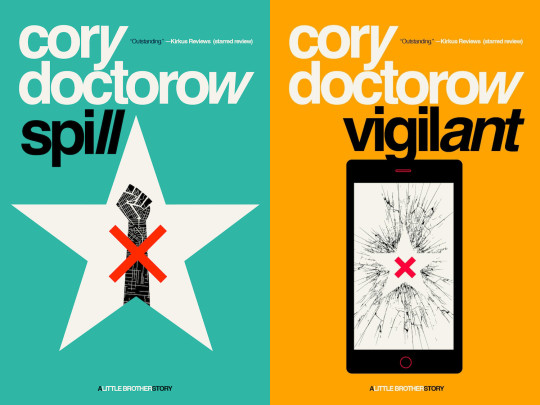

If you'd like an essay-formatted version of this post to read or share, here's a link to it on pluralistic.net, my surveillance-free, ad-free, tracker-free blog:
https://pluralistic.net/2024/10/16/keep-it-really-simple-stupid/#read-receipts-are-you-kidding-me-seriously-fuck-that-noise
1K notes
·
View notes
Text
Keeping Lag to a Minimum...
I was chatting about a few things I do to combat lag over on discord and realised I do quite a bit of maintenance to reduce lag/load times. I decided to write em all down and before I knew it, I had a big ol' list. Here's hoping it helps!

Save/File Tips:
Clear your caches (located in the same spot as your mod folder fyi) I usually delete the onlinethumbnailcache, avatarcache and localthumbcache caches every time I exit the game, the main one to delete regularly is the localthumbcache file, they're just temporary files but it can get pretty big after a while.. if you're having any mod issues, particularly ui ones, it's always worth deleting that to see if it helps.
Remove any saves you're not using from your saves folder, and keep an eye on save file sizes. In my experience, any saves over around 30-40mb start to get a bit laggy. Things that bump this size up are the amount of townies in game and the amount of lots/objects in the world.
Regarding the above point, I regularly bulldoze lots I don't need anymore, just to save the game from having to cope with extra shit to load in the background and reduce save file bloat.
Similarly, I delete a lot of unnecessary townies. Also, try to keep the amount of outfits on townies to a minimum, ain't no townie need four swimsuit outfits, the game will thank you..
If you have cheats enabled you can usually shift-click/delete object on things like random coffee cups or stray cupcakes sims foolishly drop around the world (or eat em.. whatever tickles ur pickle) just get rid!
Whilst we're keeping objects in game to a minimum.. I try to clear sims inventories now and then, including townies. You can do this via mccc even if you're not currently playing that household by heading to MC Cleaner -> Sell Sim Inventory/Sell Household Inventory. RANDOM LUMPS OF CLAY BEGONE!
Think of a save file like a lot.. the more objects in it, the laggier it gets! Try your best to remove anything or anyone unnecessary where you can.
Hit "Save As" instead of "Save" now and then - the more you overwrite a save, the more chance it has of going wonky, treat your game to a fresh one now and then and remove the old one from your saves folder (maybe don't delete it right away in case you wanna roll back, keep it somewhere safe).
If you can (although ik it can be a pain) set up a new/fresh save, you'd be surprised how bogged down old ones can get! For legacy players, it's usually best to do this whenever you have a small family to save yourself some pain, since you can just save the household and take em to a new save (you will lose sims inventories/household inventories/relationships with sims outside the household tho so beware! Pictures/other collectables can be saved to a lot however, and you can always cheat back relationship bits etc.. bit of a last resort but new saves are shiny and fast!)
Make sure your Screenshots/Video folders are empty - move em somewhere else, it works, trust me. If you have a lot of custom music installed try n' clear some of those out too.. the smaller that Sims 4 directory is, the better.
Delete any last exceptions/last crashes (same spot as your mod folder again) you don't need em unless you're planning to upload em somewhere for help.
Settings Etc:
If you get a bad lag spike, opening the main menu and/or saving can randomly stop this. If it doesn't, try exiting the game, clearing your localthumbcache and restarting.
Clearing all notifications from the game panel can also help.
If you can, close all other apps and background apps you don't need whilst playing, ts4 is super memory hungry so it can definitely help.
The GraphicsRules Override file by Simp4Sims can reduce lag/latency and make your game look a little better in the process!
Srslysims Simulation Lag Fix mod can help reduce lag too (if you've altered the game speed via mccc tho, don't use this unless you plan on resetting it to default).
If you aren't keen on, or barely use a pack, consider disabling it.
Not ideal, especially for those of us taking screenshots, but lowering the graphics settings whilst playing definitely helps.
If you use re/g-shade, consider switching it off whilst playing and only turn it on for screenshots.
A clean and tidy pc/laptop runs better in general. Remove anything you're not using/don't need anymore to free up space, remove temp files, clean up your folders now and again etc etc.. especially that dreaded mod folder, speaking of...
Managing Mods:
SORT OUT YOUR MODS FOLDER FOR THE LOVE OF GOD.. skdsjdjs it doesn't have to be immaculate but at the very least try n' clear it out now n' then. Also try to separate your script mods/overrides from the rest, patch days don't need to be so stressful ;-;
Personally, I don't merge my mods; if something breaks it's much harder to pinpoint! It makes it easier to find/delete specific mods too.. and let's face it, there's usually one or two items in that set you could do without lmaooo.. also, don't think it helps much tbh! Yeah you could say the game doesn't have to work as hard to load merged files but that's debatable, it's still the same amount of items/polys at the end of the day ¯\(°_o)/¯
If you like merging files and/or see results from doing so, you can merge stuff you definitely know you're never getting rid of, especially CAS/BB stuff.. but steer clear of merging gameplay/script mods! If a merged file seems to be the culprit when using the 50/50 method, try unmerging it and 50/50ing it again! You might not need to get rid of everything if something's borked.
Bulk Rename Utility can be used to remove all spaces and special characters from your mod files, the game doesn't particularly like loading those so it'll thank you.
The Sims 4 Mod Manager is a great way to sort through your mods, you can easily see, move and delete files from here (not great for build/buy, poses etc as thumbnails are usually missing, but great for CAS stuff). An extra hint with this that I've noticed is that if any of my mods get renamed with [D1] at the beginning after looking through them via the mod manager, it means it's a duplicate file so you can get rid.
I also use the Sims 4 Tray Importer to help me sort through mods. Simply save a sim/lot with any cc you don't want and find it in the importer, you can then go through all the cc in the cc tab and delete/sort it (I also use this to sort cc if a bunch has the wrong tags etc, makes it easier to find in my folders by saving em to a lot or w/e - it also spots duplicates which is handy).
It's a ballache, but the 50/50 method is tried and tested if you're having issues.
I like to keep an abandoned cc folder tucked away somewhere, that way you can remove mods willy nilly without stressing about losing them. If you change your mind, you can always grab it back!
#ts4#sims 4#simblr#tips#reducing ts4 lag#uhhhhh#idk what else to tag this as#skdjskjd#ALSO! feel free to rb and add ur own tips!#lawd knows we need it with this game lmaoooo#as chaotic as he is.. i bet oscar's pc is immaculate#😌
3K notes
·
View notes
Text
Day 10: Ushijima Wakatoshi ~ Spanking


Pairing: Ushijima Wakatoshi x AFAB Reader Word Count: ~3k Date Published: October 10, 2024 WARNINGS: 18+ Minors/Ageless get blocked, Dom!Wakatoshi, Size Difference, Spanking, Vaginal Fingering, Reader is AFAB but no gender is specified Note: Terms such as pussy/cock/etc. get used. If that makes you uncomfortable, you might want to skip this fic.
Summary: Playing a video game while spending time with your partner takes a turn when he gets fed up with all of your squirming.
You can also read it on AO3!
Kinktober 2024 Masterlist

"I'm trying to read." Wakatoshi's low voice droned as his eyes not once looked up from the magazine in his hands.
"Sorry." You apologized while trying to sit still. You both were sitting on the couch to spend time together, but you were playing a video game and were jerking around with the controller. Leaning your elbows on your knees, you still couldn't sit still, but at least your squirming was reduced and not enough to bother Wakatoshi.
At least, that was what you thought. In reality, your knee kept bumping into his every time you twitched the controller to the side when your character on screen swung their sword.
"Sitting hunched over is bad for your back." Wakatoshi stated while turning the page in his magazine.
"I'll be fine."
"You'll have back pain."
"Fuckin'- TO THE RIGHT!" You yelled at the screen while trying to get your character to move faster. However, you elbowed Wakatoshi's hand in the process. "Sorry!" You cringed while looking at the man closing his eyes as he sighed heavily. When his eyes opened again, he simply stared at you with a neutral expression.
Wakatoshi didn't have to say a word for you to understand his annoyance.
"It's the stupid controller, I swear. It doesn't register anything I do unless I beat the crap out of it."
"I highly doubt that."
"It's true!" You insisted and turned to look at the TV.
"Your back." He was reading again as you sighed through your nose and leaned back against the couch. Since Wakatoshi was nearly a foot taller and heavier, the dip in the cushion he caused made you lean closer to him. Shoulder to shoulder now, you truly tried to be as still as possible.
But the lack of timely responses between the buttons you pushed and the movement on screen was driving you mad. You would push the joystick forward, but your character wouldn't move until the joystick clicked against the edge, going as far as it could go. The delay was clear to you as you played and made you think you would seriously need to get a new controller.
You groaned when the delays caused your character to die. Resting your forehead on Wakatoshi’s shoulder, you huffed in frustration.
"This controller sucks."
"Perhaps you're simply bad at this game." Wakatoshi said bluntly as his eyes drifted across the page he was reading.
"I’m not! I wanna fight this stupid thing."
"You want to fight your controller? That would be impractical."
"I don’t mean it literally. Not entirely." You sighed before sitting up straight to try the battle again. You were able to keep your cool as you trudged through the environment. When you approached the enemy, you tried to attack it sooner.
It was then that your frustrations mounted. Each block came too late, making your character lose health with each strike from the enemy. Your irritation had you roughly pushing buttons and moving the joysticks as if that would fix the problem. You suddenly jerked your arms to the side since you were so focused on the game.
Your elbow dug into Wakatoshi's side hard enough he grunted.
"I'm so sorry!" Your attention quickly shifted away from the game to look at Wakatoshi. Most of his expression hadn't changed from earlier, but his jaw was clenched and his eyes were boring into you. His hand shot out and snatched the controller from you. "Hey!"
"I think it's time you take a break." He held the controller high over your head when you tried to take it back. His arms were much longer than yours, keeping it easily out of your reach.
"C'mon!" You whined while moving to kneel on the couch cushion as you pulled at his arm. He was stronger, keeping his arm raised and tilting his hand back to prevent you from grabbing the controller. "Ushi! I said I was sorry. It was an accident!"
"You've hit me several times already." He tossed the controller over his head, letting it land on the other side of him on the couch.
"On accident!" You huffed and went over his lap to get the controller. Wakatoshi pushed you down, pinning you to his lap before leaning his arms on your back as he opened his magazine. "Seriously, Ushi?"
"I told you. I'm trying to read." You heard the page turn. Reaching out, you managed to get the controller. Stuck lying across his lap, you were determined to defeat that damned enemy blocking your game progression. "Stay still." Wakatoshi's monotone drone was gone now that there was a warning edge to his voice.
"Just let me kill this guy, and then I'll take a break. I promise." Your legs swayed as you started playing the game again. Like every other time, you were struggling with the delays and were squirming as your hands jerked the controller around. Wakatoshi sighed through his nose while trying to ignore your angry grumbles and curses.
At least he wasn't getting an elbow to his ribs. Your squirming still made it difficult to read but not impossible.
But then you shot up while angrily yelling about how your character died again, nearly making him throw the magazine and hit himself in the face when your back hit his elbows. In Wakatoshi's annoyance, he popped you once on the rear hard enough to make you yelp in surprise.
"Excuse you?!" You nearly yelled while looking at the man with your eyes wide in shock. Wakatoshi's expression didn't change as he looked at you and cocked his head to the side.
"I told you to stay still."
"So you spank me?!"
"You've been hitting me this entire time." His tone was steady while you were left speechless. Your cheeks burned with embarrassment before you tore your eyes away from him. When he did nothing else and said no more, you figured that was the end of it.
The silence was deafening until you tried to focus back on your game and the sounds from the TV filled the quiet. Wakatoshi was acting as if nothing had happened, returning to his magazine with ease while you were still shaken.
The moment you squirmed again with your game, Wakatoshi's hand was coming down on your ass. You jolted in his lap with a yelp as your cheek stung. The man was making it clear that he'd had enough and would spank you each time you disturbed him.
You weren't sure you should continue the game but not defeating that enemy was hanging over your head. If you stayed still enough, Wakatoshi would leave you be. If not, you would get another stinging slap.
You found yourself willing to gamble.
And within minutes, you lost when Wakatoshi spanked you a third time. You hissed through your teeth, his firm hand not being gentle with each stinging hit.
"You really are determined to win this fight." Wakatoshi stated, and you groaned.
"I can't progress without beating this stage."
"You don't usually struggle this much."
"Like I said, this controller sucks. I think it's busted."
"Why don't you take some time to calm down and try again later?" Wakatoshi suggested while rubbing his hand over your stinging rear, trying to soothe the ache and comfort you. His large, warm palm massaging your ass only made your face burn more instead of helping you calm down.
"But I really want to get past this before dinner." You tried to keep a steady tone while feeling Wakatoshi's fingers gently squeezing the flesh beneath his hand as he was making circular motions with his palm.
"I was trying to be polite by making it a suggestion. I see I need to be more assertive. Put down the controller." He demanded while resting his right arm over your shoulder blades to pin you to his lap again. "I won't say it again."
"Ushi-" Before you could plead to try one last time to defeat the enemy, Wakatoshi's hand left another stinging print on your ass. You took in a sharp breath, and the air became thick in the silence. Biting your bottom lip, you dropped the controller onto the couch cushion.
"Good." He then gently kissed the top of your head. "Does it hurt?" You knew what he was referring to as his hand massaged your ass again right where he had spanked you.
"A little." You muttered as the heat in your face spread. His breath hit the top of your head while his hand cupped your ass and lightly squeezed. Your hips unintentionally leaned into his touch, propping your ass up higher.
"Do you want me to punish you?" Wakatoshi asked as his fingertips traced the seam of your shorts.
"Yes." Your voice was barely above a whisper but he heard you still. His fingers curled behind the waistband of your shorts and underwear, pulling both down in one swift tug.
"You're already wet."
"Fight me about it." You bit out the words only to have Wakatoshi softly chuckle. His hand splayed over your ass, rubbing the stinging flesh as his nose brushed against the back of your head.
"I should have known you wanted this with how rowdy you've been."
"I was telling the truth about the controller!"
"Mm. If that's so, you still chose to keep playing and hitting me instead of getting a different controller." He muttered before there was a distinct slap followed by a grunt from your throat. Both sides of your ass ached and your hands balled into fists.
Wakatoshi's strength was honed by being a spiker, his control over how much power he put behind each hit was so precise to make sure it stung but didn't hurt too much. His large hands were able to cover so much area, making your thighs clench when their warmth tried to soothe the sting. His thick fingers digging into your ass whenever he squeezed made you whimper.
"One spanking for each time you hit me." Wakatoshi stated before lifting his hand. Even though you knew it was coming, you still jolted when his hand came back down. He hit several times in a row until you cried out, nails digging into his thigh as your toes curled from the throbbing pain. "I'm not done. You still have a few more to go."
You whined in response while feeling him gently touch you again. As he massaged the aching flesh of your ass, his hand slowly traveled lower before dipping between your thighs. His fingertips ghosted over your bare pussy, feeling how wet you were as your clit throbbed.
Wakatoshi kissed your head again while spreading your wetness when his fingers circled your entrance.
"You're doing so well." The tone his voice had dropped to sent delightful shivers up your spine, making it feel as if sparks were dancing across your skin. "You can handle a few more, can't you?"
"Yes." Your voice was breathy, your heart racing as Wakatoshi used his long fingers to spread your lips open. The cooler air in the room hitting your burning skin made you feel how your arousal dripped onto Wakatoshi's thigh beneath you.
"You know there are better ways of getting my attention." His fingers circled your clit while coated in your slick. "Are you really this needy? You keep lifting your ass higher."
"Ushi." You whined while clutching onto his shorts. He leaned more of his weight on your back to make sure you couldn't move away before he spanked you again.
"Behave." He warned as you sucked in a hissing breath through your teeth.
"I'm sorry."
"I doubt that." Wakatoshi muttered before slipping two fingers into your pussy. "You're dripping wet. It's making a mess on my shorts." His fingers slid deeper, forcing you to feel the slow stretch as his thumb pressed into one of the stinging spots on your ass. "This is what you want, isn't it?"
"I'd prefer your cock." You bit your lip and groaned.
"You're not getting it with your bad behavior."
"Not even after my spanking?"
"I'll think about it." Wakatoshi thrust his fingers, making you moan as he went knuckles deep. He started slow to punish you still. Each slow drag of his fingers had your neglected clit throbbing with need.
Soft lips pressed against the back of your neck as your body shuddered from his touch. His warm breath rolled over your exposed skin before he pulled his fingers free of your pussy. You could feel Wakatoshi's erection pressing against your stomach while squirming on his lap.
You yelped when he spanked you again but this time it was mixed with a moan. Your ass ached, making you grateful Wakatoshi had such good control or it'd hurt a lot more.
After a few more hits, he was back to rubbing the stinging flesh as you whimpered. You didn't think you'd hit him this many times, but Wakatoshi was counting every single bump and shove during your entire gameplay.
"You call this a punishment?" You questioned while looking over your shoulder at Wakatoshi. He looked at you with darkening eyes and didn't back down from your challenge.
His right hand grabbed your jaw, forcing your head up as his fingers dug into your cheeks. He made you look right at him while drawing his left hand back before it slapped against your ass harder than before. The impact made you jump and cry out as your pussy clenched around nothing.
"How's that?" Wakatoshi's voice was so low it was nearly a growl, making you shiver. He could tell you liked it from the look on your face and the way your breath hitched. The corners of his mouth curled up into a little smirk. He spanked you again on the other cheek hard enough to make you jump while still forcing you to look at him.
He then pried your thighs apart and grabbed your stinging ass, squeezing as his thumb spread your wet lips open. Your thighs jolted when he spit on your pussy and rubbed his saliva into your skin, mixing it with your arousal. When he looked at you again, his expression was flat and unreadable, but his eyes gave away how he felt; his pupils were blown wide with desire that his irises were barely visible.
Wakatoshi looked as if he might devour you right there on the couch. His fingertips found your clit and abused it, rubbing and pressing against it hard enough to make you squirm and moan. His hold on you gave you no way of escape from the chaos of sensations. The sting, the ache, the throb, the pleasure; all at once and at such extremes that you whimpered and cried out his name.
His fingers eventually left your sensitive bud alone to plunge into your pussy, going as deep as they could before pulling back out. Wakatoshi pistoned his fingers in and out of your dripping heat, making more of a mess with your arousal smearing over your thighs and his hand. His eyes never left your face, watching as it twisted with pleasure while he leaned in closer.
Your moans were muffled when his mouth covered yours in a hungry kiss. His tongue pushed past your lips and caressed your tongue as he devoured your moans with vigor. Your toes were curling, your nails digging into his thigh as you shivered.
His fingers beckoned your orgasm closer while driving you mad with pleasure. His lips pulled away from yours, leaving you breathless as saliva stretched thin between his mouth and yours. Your breaths mixed with each pant and he licked your drool away before kissing your cheek.
"Such a troublemaker." Wakatoshi whispered against your skin before you moaned from his thick fingers being buried in your pussy again. His cock pressing against your stomach was a taunting reminder that you would only be getting his hands unless he thought you earned more.
But this is what you had asked for. Every time he sought reassurance of what you wanted and with every consent check, you told him yes. Wakatoshi may be the one dishing out the punishment, but it only went as far as you wanted to take it.
Your thighs clamped together as you moaned when his thumb found your clit. His curling fingers along with the steady circles his thumb traced made you curse with each panting breath.
"Fuck! Fuck, fuck, fuck-" Your knuckles went pale from how hard your hands gripped the fabric of his shorts. Your thighs were shaking with how close your orgasm was. Wakatoshi knew from experience and maintained his pace.
"Look at me." Wakatoshi spoke softly. Your gaze met his, those dark eyes still so full of hunger. He wanted to watch as you came undone, clenching around his fingers and moaning his name. You gave him exactly what he wanted, trying your best to keep looking at him even as your orgasm had your body trembling.
When your muscles relaxed and you were trying to catch your breath, Wakatoshi's grip on your jaw lessened to gently cup your cheek. He left sweet kisses on your forehead and cheek while pulling his fingers free. You sighed and nuzzled into his warm palm.
"Was I too rough?" He questioned before you shook your head.
"No." You pushed yourself up off his lap before sitting while straddling his hips. Grabbing his left hand, you closed your mouth around his wet fingers to clean them. "Just how I like it." You purred and kissed his fingertips and palm lovingly. Wakatoshi's eyes followed your mouth and tongue as you licked away the mess on his skin.
His patience and self-control withered until he was shoving down the waistband of his shorts while you had a Cheshire grin.

"What the Hell?" You muttered.
"What?"
"The controller is working fine now. But I didn't do anything to it."
"You never checked the sensitivity. I turned it back up." Wakatoshi replied as he set a glass of water on the coffee table. You didn't check the sensitivity because you never turned it down, but as you looked at his blank face staring back at you, you knew who did.

#haikyuu-tober#ushijima wakatoshi#ushijima smut#haikyuu smut#haikyuu#haikyuu fanfic#haikyuu x reader#x reader#ushijima x reader#kinktober 2024#dom!character#dom!ushijima wakatoshi#sub!reader#afab reader#Rated: Lemon#Wolf does fanfic
520 notes
·
View notes
Text
The Wall Street Journal has an incredible story today. The National Archives museum, under Biden-appointed U.S. Archivist Colleen Shogan, has been working to reshape its narrative of American history in order to make white conservatives more comfortable. The Journal describes a pattern of efforts to shape its newest upcoming exhibits to better fit right-wing narratives of U.S. history. The museum has removed references to Martin Luther King Jr., Japanese internment, Native Americans, union organizers, and birth control, because presenting American history honestly would make Republicans upset.
The changes to the new exhibits are remarkable. A photo of King was replaced with one of Richard Nixon meeting Elvis Presley. A “proposed exhibit exploring changes to the Constitution since 1787,” including “amendments abolishing slavery and expanding the right to vote,” was reduced in size, and employees were told that “focusing on the amendments portrayed the Founding Fathers in a negative light.” Shogan “told employees to remove Dorothea Lange’s photos of Japanese-American incarceration camps from a planned exhibit because the images were too negative and controversial, according to documents and current and former employees” and her aides “also asked staff to eliminate references about the wartime incarceration from some educational material.” An exhibit on coal communities “cut references to the environmental hazards caused by the mining industry.” Shogan’s aides “also ordered the removal of labor-union pioneer Dolores Huerta and Minnie Spotted-Wolf, the first Native American woman to join the Marine Corps, from the photo booth, according to current and former employees and agency documents.” A photo of Betty Ford wearing an Equal Rights Amendment pin was removed from a video, and in an exhibit of “patents that changed the world,” the birth control pill was replaced with, of all things, the bump stock. The Journal notes that "Shogan’s changes have delayed the opening of new exhibits, initially set for next summer, and are expected to add at least $332,000 to costs."
The explicit justification here was that the facts would hurt the feelings of guests who didn’t want to hear about union organizers and Native Americans. Visitors shouldn’t “feel confronted,” the Archivist said, but rather “welcomed.” Of course, Japanese Americans or Native Americans are unlikely to feel “confronted” by exhibits on their history, so the archivist was clearly referring to making white conservatives feel more at ease. In fact, an employee was specifically “told to look for success stories about white people.” And, looking over an exhibit about westward expansion, Shogan asked a staffer “Why is it so much about Indians?”
@britomartis @el-shab-hussein @ubernegro
this is making me actually insane..... this is how we fight fascism? by whitewashing history in a nationalistic myth?
499 notes
·
View notes
Text
Women in prison are resorting to self-harm because of “astonishing gaps” in basic services including strict time limits when contacting their children and bans from using washing machines for dirty underwear, according to a watchdog’s report.
A survey of women in prisons in England found that “the frustrations of day-to-day life” and a “lack of basic care” were driving many to hurt themselves.
Women offenders were struggling to keep in touch with loved ones with a third receiving no face to face visits at all, a report released by HM Inspector of Prisons said.
A “basic lack of decency” compounded these challenges, inspectors found. Women were given ill-fitting prison-issue men’s clothes, while “a bizarre rule” prevented them from laundering underwear in a washing machine.
Charlie Taylor, the chief inspector, said: “Disappointingly, this report highlights a lack of basic care to help women cope day by day which, for some, is then a cause of self-harm.”
There are more than 3,600 female prisoners in England, held in 12 prisons. More than half have children under the age of 18.
In three of the four prisons surveyed, about a third of the women were more than 50 miles from home and at one of the sites it was over half of women.
None of the prisons provided transport to and from nearby train or bus stations. Inspectors said that the prisoners’ families were often unable to afford expensive taxi fares to get to the prisons and often attended “short, inflexible” visit sessions.
Secure video calls were available at all four sites, but the women were often frustrated by a limit of one call a month.
“The calls were not being used creatively to support women, for example in enabling them to read a bedtime story to their child, or to facilitate attendance at parents’ evenings,” the report said.
It found 84% of women felt unable to cope at some point in prison, and that the needs of women in prison exceeded the capabilities of prison staff and their environment.
None of the prisons allowed women to wash their underwear in a washing machine and instead they had to wash it by hand in a small bowl in their cell, a policy not found in men’s prisons.
One offender told the inspectors: “I wash all my socks and underwear in the same bowl, but you only get one bowl and on a weekend, you get your razor. So, you got to do everything [referring to shaving, washing up and cleaning underwear] in that same bowl … its unhygienic.”
Another woman described arriving with only one pair of knickers. She was forced to hand wash them every night for months as no spare pairs were available, the report said.
Women, in particular those remanded into custody, often arrived with few belongings and relied on what the prison could provide.
In one prison there was no footwear available in sizes four to six, the most common sizes for women, the report continued.
“It was astonishing to find that most sites were not issuing prison clothing designed for women,” inspectors said.
Across women’s prisons, the self-harm rate is 5,785 incidents per 1,000 prisoners, which was more than eight times higher than in men’s prisons – 664 incidents per 1,000 prisoners.
In an interview with the Guardian last month, the prisons minister, Lord Timpson, said the government planned to reverse the increase in the number of women being sent to jail. Instead, hundreds of female offenders could be tagged and sent to addiction and rehabilitation centres, he said.
Shabana Mahmood, the justice secretary, said the report was “shocking” and “a wake-up call” for her department.
“We must do things differently which is why – as part of our Plan for Change to make our streets safer – we have launched a new women’s justice board to reduce the number of women in prison, and better support those who must still be imprisoned.”
269 notes
·
View notes
Note
can you talk about your process when designing your illustrations :)
hiiii marisa <3 <3 hope you're doing really well !! :))
my illustrations are usually either the result of building slowly on thumbnails, or they kind of come to me in a sudden visual flash while i'm walking around. the former tend to be landscapes while the latter can often be more expressive or fluid. here are some thumbs as examples !



i try to get some sense of perspective and space here, but generally it's just to pin the idea down.
then comes colour - i've spoken a bit about how i select colours based on warmth and saturation, but mostly these days i take some loose inspiration and then continue with whatever feels right. my biggest colour inspirations have come from celia lowenthal and alexandre 'zedig' diboine.


i block the colours in under the loose thumbnail layer, then get straight to inking.

there are some speedpaints on my youtube if you'd like to see more of my process here - i usually put on an audiobook or a video essay and use my trusty ink fineliner to outline each and every detail. sometimes if something is in the background i'll reduce the brush size, but generally my lines are all the same weight.

and then I take the colours I outlined under the thumbs and reapply them to the precise lines. ^ here I use a soft round brush for gradients along with the ink sumi-e brush for applying flat colours.

then, finally, comes the overlay layer for lighting effects and extra details!
I hope this helps, as I feel like I always have so much room to improve (especially where composition and layout are concerned). if there's interest i'll make a more concise and clear step-by-step breakdown, but for now i'm always happy to take any suggestions or thoughts on how i can keep trying to make engaging narrative-based illustrations :))
660 notes
·
View notes
Text
Hard & Soft: An Explanation of Light
I was watching a video from one of my favorite tech YouTubers, Mr. Whose the Boss. He was showing off some of his favorite tech and pulled out this tiny LED light.

And then he placed a diffuser on the front and said this...

"You can equip a softbox on the front which *massively* softens the light on your face."
Sorry, Arun.
No it doesn't.
I sometimes wish I could get a job as a YouTube lighting advisor. So many creators have to set up and use professional lighting but very few actually have an understanding of how their lighting works. And with just a little knowledge they could up their lighting game big time.
If nothing else, I could stop the plague of ring lights.
Ring lights are my nemesis.
*shakes fist at ring lights*
Arun repeated a classic myth. Diffusing a light does *not* make it softer. And despite the name, a softbox is fully capable of producing hard light. Especially if it is only the size of your granddad's wallet.
I'm afraid softboxes are a bit misnamed—much like how the tremolo system on a guitar is technically a vibrato mechanism. Tremolo is a fluctuation of volume, not pitch. Personally, I just stick to calling it a whammy bar because that is more fun anyway. And, like, what does "whammy" even mean in the context of a guitar? I'd rather call something by a nonsensical name than an inaccurate one, ya know?
What the hell was I saying?
SOFTBOXES!
They should probably be called "light homogenizers." Which is a mouthful, but more accurate.
Or, hear me out... WHAMMY BOXES.
Froggie Note: I am trying a color coding technique to help make the most important information stand out. Red means PAY ATTENTION and blue means "do your best to remember this." Let me know if this is helpful or annoying or if a different color combo is preferred.
Hard Light vs. Soft Light
Hard light is a less flattering light source that creates high contrast, sharp shadows, and accentuates texture.
Soft light is a more flattering light source that creates soft shadows and reduces texture like pores, blemishes, and wrinkles.
You can *only* get hard or soft light by changing the apparent size of a light source from the subject's point of view.
If you remember only three things about light, they should be...
Bright light = sharp photos, less noise Hard light = small light source Soft light = large light source
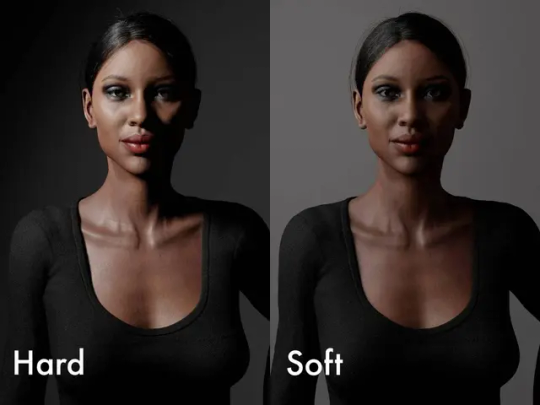
Now, it's important to remember that hard light is not *bad* and soft light is not *good*. In photography, the oft-used parlance "flattering" just refers to the rendering of facial features and blemishes. So you might use a more flattering lens to make sure faces do not distort or a more flattering light modifier to reduce wrinkles.
But there are situations where soft light can be very boring and hard light can be much more dynamic and interesting. But if you have someone who is insecure about their skin or has a lot of blemishes, you can mitigate that by making the light softer. But if you have someone with great skin and a lot of angular facial features, you might use a hard light to show that off.


Which of these do you prefer?
The one on the left was taken with a 7 foot diameter light source and is *very* soft. But the other had a 1 foot diameter and I think it is more dynamic and interesting.
You can also mix hard and soft light. And with something like a parabolic reflector or a beauty dish, you can even modify a light source to be hard and soft at the same time.

This technological terror of a light modifier is sort of like having 24 individual small lights around the edges but the entire surface of the reflector also acts as a single large light source.
And when it isn't atomizing Alderaan, it is taking photos like this...

This creates a falloff of light around the edges of her face, nose, and arms while also reducing the intensity of the shadows. Lenses with longer focal lengths prevent distortion of facial features but also flatten our faces. So a modifier like this can bring back dimensionality.
Neat!
Now I just need $8,000 to buy the Death Star light.
There are a ton of possibilities when it comes to modifying light sources, but most people typically want the main light on the subject to be in the realm of soft and use hard light sources as edge lights.

Also, everything is a spectrum and light is no different. There is a giant space in between hard and soft to play with. In fact, the hardest light possible would be cast on a subject floating in space.
And the softest light possible would be on a planet that has 100% cloud coverage that still allows sunlight to scatter through.
So, I have determined the surface of Venus to be the most flattering light in the universe.
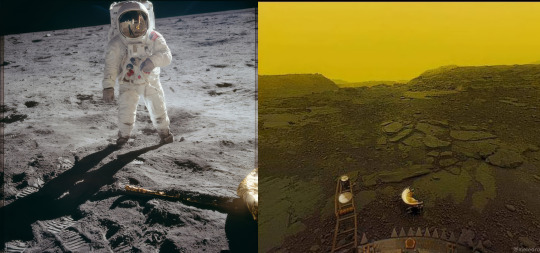
Look at how dark and sharp that astronaut shadow is! And I'm sure Venusian photography would be quite popular if you wouldn't burst into flames.
On planet Earth, noon on a clear day would be the hardest light and a very overcast day would be the softest light.

How can the sun be both hard and soft light?
Well, the sun is quite large, but it is very small in the sky and very far away. It is the only thing humans can observe that is close to a "point" light source—the smallest light source possible that shines light equally in all directions.
But on an overcast day, sunlight scatters through all of the clouds and becomes a HUGE homogenous light source. The clouds become a singular giant light above us. And as you can see, the light is so soft the woman does not have a hint of shadow on her face. And shadows can draw attention to pores, wrinkles, blemishes, and other textures.
But wouldn't the smallest light source be a laser or something?
When photographers refer to a small light source we mean from the perspective of the subject being lit. This is referred to as apparent or angular size.
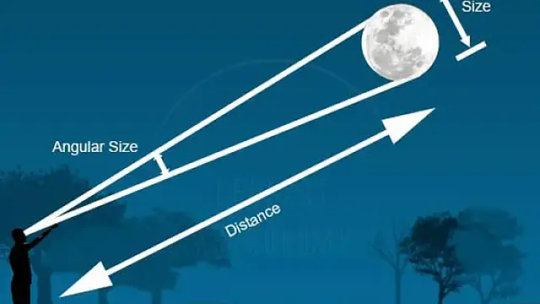
But you also have to account for the size of the area the light source can illuminate.
This is the area a laser can light up.

And this is the area the sun is able to cats cast light upon.

It doesn't matter if a laser is close or far away, it focuses light onto a very small area. But the sun lights up half the planet. So look at imagine the apparent size of the sun in the sky and compare its size to half of the Earth. In that relative circumstance, the sun is a super tiny light source.
And the sun becomes an even tinier light source on the moon because there is no atmosphere or clouds to scatter and enlarge it.
You can change the apparent size of a light source in two ways...
The physical dimensions of the light and the distance from the subject.
A light with small dimensions can be a large light source if it is close enough and if the subject is small enough. So a flashlight could be a large light source for an ant if that flashlight is directly next to said ant. But a flashlight could never be a large light source to a human.
However, we can enlarge small light sources with modifiers.
A modifier can be a softbox. It can be a piece of paper. A large poster board. A wall or a ceiling. Anything that changes the nature of a light source can be a modifier. But not all modifiers increase the size of a light source.
So, you can take that flashlight, shine it on a wall, and reflect the light to make a giant light source capable of producing softer light.
But what you cannot do is put diffusion material directly in front of a flashlight and make the light it produces softer.
When Arun put that diffuser on the front of that tiny light, he was not making the light any bigger. He was only making the light more diffused.
What does diffusion *actually* do?
Diffusion scatters light. It makes light bounce in all directions and keeps it from being focused. And while this is an important aspect to making a light source larger, it does not change the apparent size of a light source on its own.
Diffused light is homogenous.
A homogenous light source has the same intensity across its entire surface area. And that homogenization is the key to creating a better soft light source. It can *assist* in making a light source larger, but only if you know how to wield that diffusion properly.
When you shine a flashlight toward a wall, you increase the apparent size of the light source.
Fantastic! You now have a softer light. Mission accomplished.
But if you do not diffuse it, you will create a hotspot.
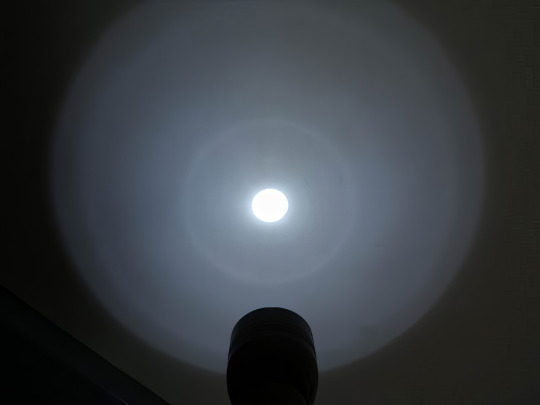
That bright hotspot will reflect more light than all of the other light reflecting off the wall. That reflected light has different intensities across its surface area and you end up creating TWO distinct light sources—one hard and one soft.

This can sometimes be desired if you want to create graduated light that falls off like I showed earlier. But if it is not controlled well with a specialized modifier a hotspot can cause more problems than benefits.
This can reveal unwanted texture, double shadows, cause harsh glare, and it may not achieve the desired amount of soft, flattering light you were hoping for.
However, if you diffuse the light from the flashlight before it hits the wall, the light will scatter and reflect off the wall more evenly. You will create a more *homogenous* light source that acts as a single entity of light.
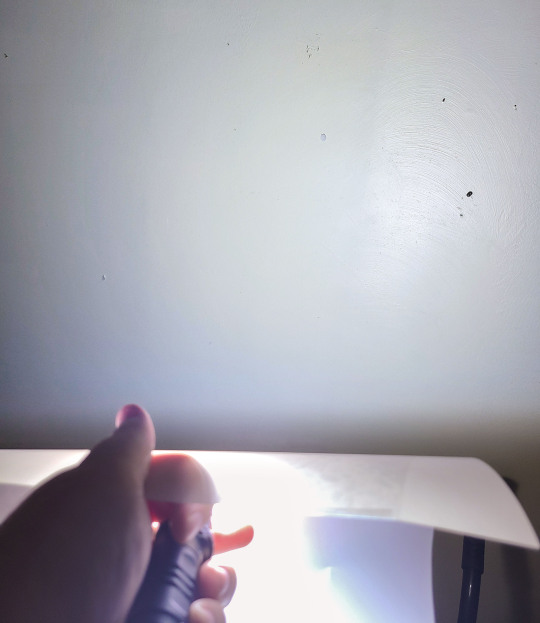
Diffusion does reduce the overall intensity of the light, but that is usually a worthy trade off for the increased homogeny.
These pesky hotspots are actually a big problem with those cheap softboxes you can buy off Amazon.

Many of them do not have enough diffusion to create a single homogenous light source. So they end up with a hotspot that gives you that double light source effect.
I was able to fix this with my friend Katrina's softbox by adding a layer of tracing paper in front.

You can see the chip clip holding the tracing paper in place on the right side.
Photography is just problem solving all the way down.
A higher quality softbox will have a second layer of diffusion already built in to prevent this, so make sure the softbox has this feature before buying.
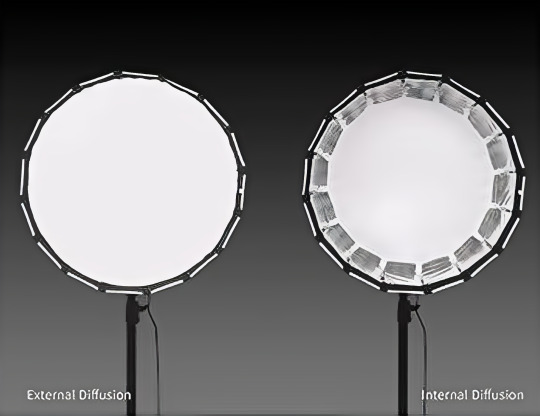
Or invest in a roll of tracing paper and some chip clips.
Softboxes are an ingenious light modifier when built properly. They take a small light, diffuse it, enlarge it, and then focus it toward your subject. It's essentially a paradox of scattered & focused light. And since all of the scattering only happens *inside* the softbox, it gives you great control over how that light hits your subject. And you can focus it even more by putting a grid on the front.

This keeps light from "spilling" off to the sides though it can reduce intensity a bit and create unusual looking catchlights in the eyes.
Whereas a cheap shoot-through umbrella kinda "shoots" scattered light all over the place and causes a ton of extra reflections off the walls and ceilings. That may end up giving you unwanted second, third, and fourth light sources contributing to your exposure.

You can see light hitting the left and right walls and the ceiling—those pesky photons are going everywhere! And while it is giving a soft, flattering result due to that umbrella being so freaking big, you have almost no control over the light and how it affects your background.
So, yes, a softbox can make a small light source bigger, but that doesn't always mean you will get "soft" light.
This softbox takes a 10 inch LED panel and creates a 12 inch light source. This is mostly a scam product.

The marketing says it makes the light softer.
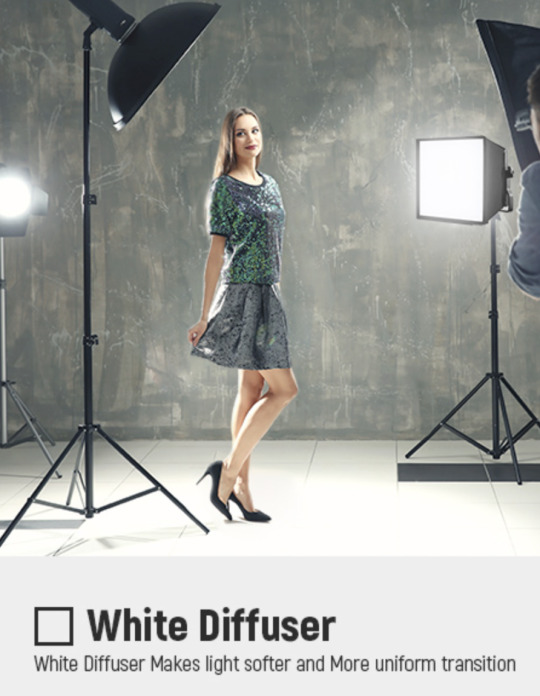
And while that is *technically* true, I'm afraid people are going to be disappointed if they think this thing is going to dramatically soften their light. A small increase in surface area like that would only be dramatically different if you were lighting a little toy car or the hypothetical ant friend I mentioned earlier. Something the size of a person is not going to see a difference in softness. Not to mention you are going to decrease the power of your light by adding diffusion and have no softening benefits.
Photography gear companies love taking advantage of new photographers because the desire to buy more gear to improve the quality of photos is quite strong. This is jokingly referred to as G.A.S. or "Gear Acquisition Syndrome." And while there is absolutely gear you can buy to improve your photos (lights, lenses, tripods), knowledge trumps any piece of gear at any time.
So, no, this scam softbox will not make the light appreciably softer. The only way to make this light softer is to find a softbox that enlarges it more than 2 friggin' inches, bounce it off something larger, or bring it closer to the subject. Move your light as close as possible and you will enlarge its apparent size.
Or, conversely, you can move your light farther away to make it hard.
Meaning you can technically make a softbox a hardbox.
Seriously, can we just do the whammy box thing?
So, what have we learned?
Soft light is more flattering to skin and reduces texture and harsh shadows.
Hard light increases contrast, sharpens shadows, and highlights texture.
Neither is good or bad. Soft light can be boring. Hard light can be interesting. A mixture of the two often produces the best result.
The only way to make light softer is to enlarge the light source.
You can enlarge a light source by...
Increasing the physical dimensions with a modifier.
Moving the light closer.
Reflecting the light off a larger surface.
Diffusion alone does not make a light softer.
Diffusion makes a light source more homogenous by mitigating hotspots.
Softboxes create homogenous light that you can direct and focus.
A softbox can still produce hard light if it is really small or really far away.
We should call it a whammy box.
How can you use this knowledge?
Well, the first thing you can do is...
DON'T BUY A RING LIGHT.
YES, I AM RANTING ABOUT RING LIGHTS AGAIN!
That giant hole in the middle of your light is a great spot for extra light.
And as we just learned, a larger light source is softer. So unless you specifically need a ring light and know how to use it (facial close-ups, camera goes in the hole), you are better off getting the biggest light you can fit in your space.
Look at how much bigger this light is than if it were a ring light.
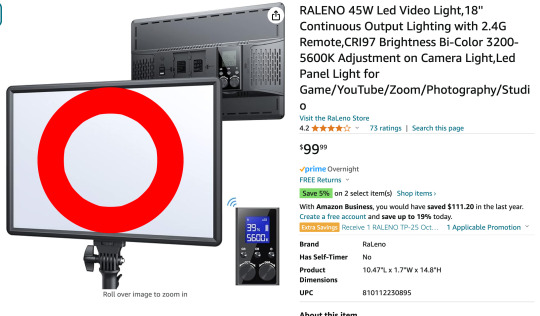
It's like all of these influencers are throwing perfectly good light into the garbage.
Sorry, let's try this again.
Once you avoid ring lights, how can you use this knowledge?
I know a lot of you reading this are not influencers or YouTubers or photographers. And you may be thinking all of this knowledge I just shoved in your dome is useless.
But here's the thing...
We all take photos.
And I think we all want our photos to look their best.
If you start thinking more about light when you take photos, I promise you will be able to improve their quality.
If you are taking a selfie, think about where you can go that has a larger light source. Perhaps you have a large window. Or you have a big overhead light or floor lamp that shines up into the ceiling.
I actually had this idea to create a mega light that could blend in with a house's decor, but secretly be a photography light for taking pictures of people and pets indoors at night.
Secret Photography Light Ingredients Cheap Floorlamp Dual Light Socket Adapter 9000 Lumen LED Bulbs
(Seriously, if you put that together, stick it in a corner, and turn it on when your kids or pets are playing, you will never have another blurry photo from inside your house unless they are going full zoomies.)
If you are outside on a sunny day, don't stand in direct sunlight.
Remember, THE SUN IS ACTUALLY SMALL, angularly speaking. Find a shady spot under a tree. Or put the sun behind you and face a big white wall so the reflected light smacks you in the face.
Walls are light sources!
The ground is a light source!
Remember that moon photo?
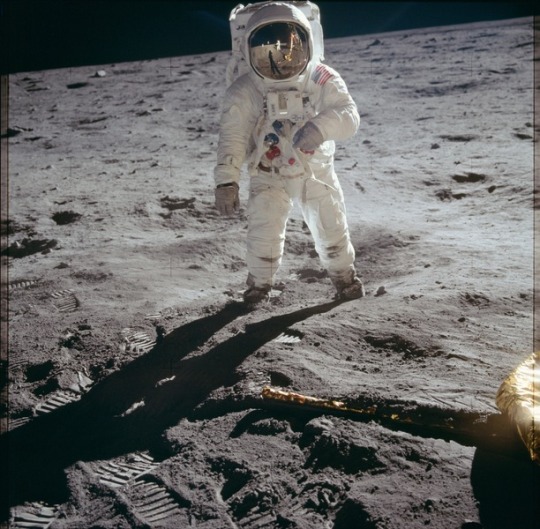
You were looking at the sharp shadow earlier because I drew your attention to the sun being a small light source.
But the surface of the moon... HUGE LIGHT SOURCE.
How do you think the front of that space suit is lit when the sun is behind him? Either Stanley Kubrick has a big reflector offscreen or the ground is a soft second light source.
If you can't make it to the moon, just wait to take that selfie on a cloudy day. I think overcast light is a little boring, but your skin will look buttery smooth without using those stupid Facetune apps.
You can also wait for good light. Sometimes sunset has some nice, soft directional light because it has more atmosphere to scatter, diffuse, and enlarge it.

If you are indoors, don't use direct flash on your phone. Never ever use direct flash if you can avoid it. But perhaps you are with friends and they all have phones too. Use one or more phones to bounce the flashlight off a nearby wall. Or open up a paper napkin and hold it just out of frame and shine light through it and diffuse it.
A piece of paper can even work!
Flashlight 3 feet away shining directly onto my face...

Flashlight shining through a piece of paper a few inches in front of it...

Flashlight shining through a piece of paper 2 feet away that is just out of frame...

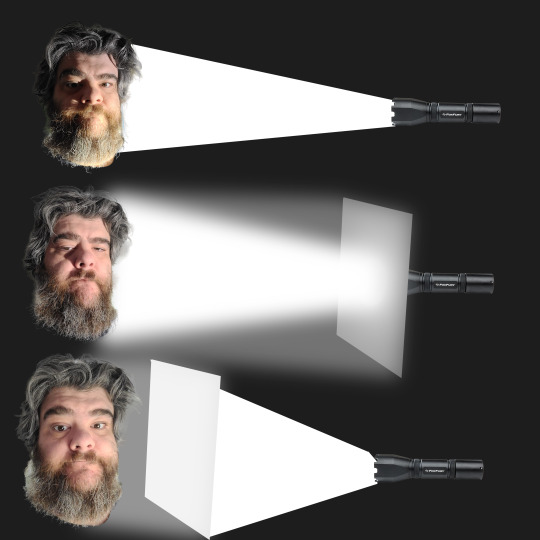
I started with a small light source.
I then made the light source a little bigger with the paper, but the diffusion was too close and it created the dreaded hotspot of doom.
And then I made the light source as big as I could by moving the paper as close to my face as possible without being in the shot. This also gave the light more room to scatter and diffuse making it homogenous.
Froggie Tip: I was using a pretty powerful flashlight, so with a phone you might get better results *bouncing* the light off the paper rather than shining the light through the paper.
So, before you take a photo, just think about how you can make your light source bigger, brighter, and more homogenous and you might be surprised how much better you look.
ANYONE CAN DO THIS!
792 notes
·
View notes
Text
Quick GIF tutorial (Photoshop)




#holy shit this is perfection!!#i am so jealous of this set!#the coloring op THE COLORING!!! (original post)
alright @dontyouknowemma-itsyou and anyone interested, this was really easy to colour so I'm gonna give you a quick breakdown. (i didn't save the psd file?? so i'm redoing this i guess, but i did it on autopilot in the first place. i've been making gifs for over 15 years.)
GONNA INCLUDE A VIDEO AT THE END SHOWING OFF THE SETTINGS!!
General GIF stuff
This is in Photoshop CC. I extract a clip from a video as an MP4 file, which photoshop can open. (I use AviDemux for this, which is free, because it lets you save clips using 'copy' encoding for video output and still change from MKV to MP4 format - without losing any video quality, cause you're not re-encoding.)
Open that shit directly in photoshop as a video layer (just drag and drop), that lets you scan through it to check the colouring works overall. Convert the video layer to Smart Object, that lets you resize and edit it. (Do NOT open a full movie in Photoshop, it'll probably die and it has a max length anyway.)
Also all the colour adjustments are gonna be adjustment layers you can tweak and turn on/off whenever. There's a lil button at the bottom of the Layers window to add them quickly.
When we're done we're choosing a section of the video in the Timeline window and we're doing File->Export->Save For Web. 'Adaptive' (or selective) palette selection, 'pattern' style dithering.
Colouring
Curves layer to lighten. Just pull the curve up. Curves seem to give a much smoother lightening, since it mostly affects the middle, leaving the brights and the darks where they are.
Levels to make the darkest darks pure black, and the lightest lights pure white. Good for limiting GIF size. Don't overdo it though.
Colour balance!! My beloved, most important. So for the Shadows and Highlights, you're gonna move the sliders towards Cyan and Blue, but for the Midtones you're gonna do the opposite - towards Red and Yellow. This means you don't shift the overall colour of the picture, but trust me it does SO MUCH for the contrast and colour. I swear I do this for almost any edit, and also my art tbh. Also if the original clip is like very green or whatever, you can correct that here.
Selective colour. For this I did one thing. For 'Black' dropdown, I upped 'black' and 'yellow' sliders (the latter to counteract the blue in the darks). This in combination with:
Levels again. Bring in those darks, turn them pure black. Basically this does a couple things. It preserves GIF file size, by making sure the dark areas are static (file sizes mostly depends on pixels that are CHANGING). It ALSO makes the palette much more optimized, meaning you don't waste palette on the darks no one sees anyway, and instead uses them in the mid range colour variation, giving much smoother gradients. That's it!! That's all the colouring!!
EDIT: Uh I probably also had a Vibrance layer?? Idk. This just ups the saturation, but it's softer than upping Saturation. Makes the colours pop without overdoing it.
Other tips and tricks
Often I'll put a Smart Sharpen (50% amount, 0,5px radius) filter on the video layer, just to make it a bit crisper. Subtle but effective.
You can manually edit the palette when you save as a GIF, either to reduce file size, or because some colour areas look pixelly. See the video for how.
If your file size is huge but you don't want to shorten or resize, you can reduce the frame rate manually. To do this, FIRST save the GIF, then open the GIF you just saved. Go through in the Timeline window (which is now a Frame Animation rather than a Video Timeline), select every other frame, and delete them. When you do this, remember to select the rest of the frames and double their Frame Delay so you don't end up with a super speedy GIF. (You can also make a GIF slow-mo like this.)
Since the video is a smart object, I literally just resized it in between saving the different GIFs, to change composition between the different shots.
Selective Colour layer can be used for a lot of image tweaking. For example, if something is overly yellow or green, I may go to the Yellow and Green in dropdown and just reduce the yellow slider. (I usually then go to Red in dropdown and ADD some yellow to that, to balance out the reds to be less pink.) Or maybe the overall colours are nice but the blues are dull, so I'll just go to Blue/Cyan and tweak those specifically.
If you have a colouring you like that you want to use on lots of things, remember you can drag-and-drop layers between different images. You can also save a photoshop file with nothing but those layers, to use on later gifs and just tweak as needed. (You can also make Actions to automate stuff, but I won't go into that.)
How easy or hard something is to colour HUGELY depends on the original video, both lighting/colouring and video quality.
Finally the video showing settings!
This is like 5 minutes long and has no commentary or anything. This is mostly to show off where you find each individual thing, and what difference it makes in the colouring.
ANYWAY hope someone found this useful!!! ♥
#next to normal#gif making#photoshop#gif tutorial#photoshop tutorial#my posts#my gifs#art things#tutorials#PS if you can't afford Photoshop then just you know.... yo ho ho and all that
119 notes
·
View notes
Text
misbehaving part 2
Summary: while they're at work, an observer gets sent a video
Content: observer pov, post vore, digestion mention, bdsm terms
The observer’s phone buzzes. They glance at it absently—until they see who sent it.
Their stomach drops.
Its from the pred.
The pred who ate them last night.
For a second, they consider not playing it. Maybe it’s something unrelated. Maybe it’s not—They hit play.
The screen fills with a pov shot of a round, swollen stomach. Bare skin, shifting subtly with movement beneath.
Filmed by the pred themself from above.
The observer stiffens.
They watch, frozen, as the pred’s hands glide over their gut, fingers pressing in enough to highlight the movement underneath.
Movement.
Their movement.
The observer's face burns.
The bulge in the video twists, pressing outward in a struggle.
The observer remembers fighting so hard against the stomach from inside. Pressing against that hard strong muscular organ. But from outside, all their effort did was make slight bulges and dents in the heavy, steady flesh dome that was the preds belly. Evidence of struggle, easily smoothed down, smothered by the preds hand.
it's embarrassing to see themself as just a squirmy bulge in a predators stomach. It was just so... typical.
The video continues. How long is it?
The pred hums, dragging their hand in a slow, indulgent circle over their belly.
They give their gut a gentle shake, making the contents inside slosh.
The observer slams their phone facedown on their desk.
They are on fire. Their ears, their face, their entire body feels like it’s radiating heat.
They sit there, stiff, trying to breathe, trying to process what they just watched.
The video is still going, so they turn their phone off, and the gurgly audio stops.
The observer squeezes their eyes shut.
Humiliating
The pick up the phone.
The observer sits frozen at their desk, their phone clutched in their trembling hands. Their messages are open, the video is over.
They shouldn’t.
They really, really shouldn’t.
But their thumb moves on its own, tapping the screen, dragging the progress bar back.
The video starts over.
That round, full stomach fills the screen again, shifting ever so slightly as they moved inside. The observer watches, breathless, as their own struggles ripple under the pred’s skin, each motion effortlessly contained, squeezed back into place by the stomach.
Their breath hitches.
The pred shifts in the video, rubbing slow, teasing circles over their gut, pressing down. Their hand sinks in, then lifts away, letting their belly settle back into place.
Then they pat it, just to emphasise the size of their meal.
A soft burp rumbles through the headphone speakers. Directly into the observers eardrums.
The pred exhales afterward, sounding so content—like the observer had satisfied them completely. Like they had been just what the pred needed. Thry hit the spot.
The knowledge that they had filled their pred’s stomach… that they had turned into nothing but a heavy, struggling meal for their own submsissive… that their spoiled, demanding little pred had reduced them to this…
A shudder runs through them. They press their thighs together under their desk, breath shallow as they replay the video again. The gurgling noises growing more familiar with each re watch.
The observer grips their phone tightly, their mind slipping dangerously into what-ifs.
What if the pred hadn’t let them go last night?
They imagine it—trapped inside that tight, churning belly, feeling the heat of digestion creeping in, the walls flexing and pulsing around them. The air growing thick, humid. Their own body growing weak as the brat’s stomach worked on them.
They picture the pred sprawled out, that lazy smirk on their face, one hand idly rubbing their belly as it gurgled around its prize. No urgency. No concern. Just enjoying the weight, the feeling of being satisfied.
Maybe giving their gut a playful slap, watching as it jostled.
But this time the belly would remain still. No struggle.
They imagine it—being slowly worked down, their body melting into a thick, heavy weight inside that spoiled belly. Softening. Losing their shape, becoming nothing but warmth and nourishment, just another prey for the pred who had dared to consume them.
Eventually, the observer would be pushed into the preds intestines, and beyond.
Their gut no longer tight and squirming—just a soft, squishy swell, lazily digesting the last of their master.
The observer grips their phone tightly, biting their lip. They tasted blood.
The observer should stop watching. they pause the video, to give themself a break.
The observer stares blankly at their phone screen, the video paused on that damning image—a photo of them, the observer; a squirming bulge in the preds belly.
Just a full, tight weight in that spoiled gut. And worse, the pred knew it. Had recorded it. Had sent them the video, laughing at them, showing them exactly what they had become.
Their pulse pounds as they rub their face, trying to think past the heat creeping up their neck.
IT should bother them. The idea that the fucker ate them, and could have—if they’d wanted—digested them completely, should make them furious. And yet—
The thought of being reduced to nothing but a heavy, satisfied curve in their sub’s belly, of having all their power, all their authority stripped away, taken and used for nothing more than a quick easy meal… convenient.
Prey that came right to them.
That their misbehaving, needy little pred had gotten the better of them, took control, taken exactly what they wanted, and utterly humiliated them...
The observer had a lot to think about
195 notes
·
View notes
Text
Ceres-class Missile Battleship
spaceship =>
(description & fiction under the break!)
Video Description
Several views of a large, long, and slightly bulky Terran warship in space. The ship has repeating triangle motifs in with various paneled textures throughout. Near the pointed front the nameplate of the ship is visible, reading 'CNS Temeraire'. The long front hull has a flat section on the top, covered in massive missile launch bays. Amidships, several armor plates, painted bright red with the Jovian Eagle in gold, protect the armored hab rings and a series of tubes. Aft, the radiators glow brightly as the engine burns hot. Embedded heat pipes run from the tip of the engine to the radiators
The first view is of the ship from above and in front, showing a dramatic angle. Several 'running lights' blink down the length as navigation lights flash
The second view is located to the side, looking forward, again showing the various lights
The third view is focused on the engine, showing it powering on to 100% thrust, then beyond. As it powers on the heat pipes glow in sequence
The fourth and final view repeats the engine power on sequence but from further, allowing the viewer to also see the coolant vents venting coolant
Excerpt from History of Pre-Domestication Terran Warships (3rd Revision), §685.8: Late Terran Accord & Pacification Program Era Battleships (Guided Projectile), Eltrin Yne, Forty-Seventh Bloom, xe/xem, Elly Yne, Twenty-Sixth Floret, et al.
Designed in 2521 CE (33 BT) by a consortium of Jovian shipbuilding corporations and first commissioned in 2526, the Ceres-class missile battleship was envisioned as a platform to launch massed missile strikes against enemy fleets while providing enhanced point defense and electronic warfare. At 750 meters in length and nearly 100 meters at its widest extent, this class represented one of the largest mass-produced spaceframes fielded by the Cosmic Navy.
Over the course of its service history, the class had numerous revisions. Most notably, the type-3 revision in 2539 (2521-CERES-III) which added coolant vents ahead of the hab rings, reducing their size in the process. The vents were positioned forward of the hab rings to expel hot coolant from over-driven point defense domes and electronic warfare equipment rather than the main engines, though they had a limited ability to expel engine coolant in extreme emergencies. These coolant vents essentially functioned as expendable liquid droplet radiators, which may have led to the development of more practical liquid radiators, had domestication been delayed. (See also §359, Speculation on Terran Shipcraft Development)
While there were no major engagements which featured a Ceres functioning in this intended role, classified TCN documents obtained after the fall of Terra stated that one of the primary goals of the class was to counter contemporary corporate navies, which largely consisted of small anti-piracy vessels, should a coalition of corporations ever come into direct conflict with the Accord.
However, the most significant hostile force that the Accord encountered prior to pacification were various pirate flotillas, which would generally consist of smaller, older, and less militarized vessels. While in a direct engagement a Ceres-class or other contemporary Accord capital ships would easily destroy such vessels, smaller ships were quite capable of outmaneuvering and escaping their would-be-predators.
At the start of the Terran Pacification program, there were 157 Ceres-class vessels active. After the signing of the treaty, only a handful of these ships refused armistice, as the amount of logistical support that the Ceres required to function effectively and the implausibility of that support without the Terran core sectors dissuaded overt feralism. Several dozen of the surviving vessels now serve as museum ships across Terran Protectorate space.
269 notes
·
View notes