#remote data access
Explore tagged Tumblr posts
Text
Linked Server vs. Polybase: Choosing the Right Approach for SQL Server Data Integration
When it comes to pulling data from another Microsoft SQL Server, two popular options are Linked Server and Polybase. Both technologies enable you to access and query data from remote servers, but they have distinct differences in their implementation and use cases. In this article, we’ll explore the practical applications of Linked Server and Polybase, along with T-SQL code examples, to help you…
View On WordPress
0 notes
Text

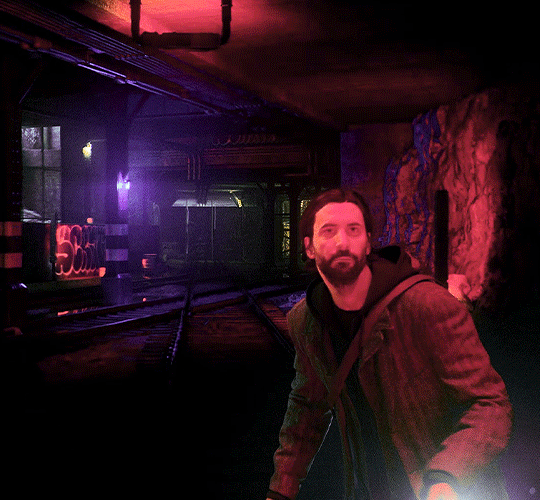



The Dark Presence...Fuck! Fuck! Fuck! Fuck!
#alanwakeedit#alan wake#alan wake 2#*#**#mk.op#mk.edit#mk.gifs#otis_inf cam shots#reshade tools used#y'all should be laughing at my set up right now#work laptop in front of me with a wireless mouse as i work on data entry releasing stuff#which takes a hot second in general but even slower having to do remote access at home#wireless keyboard in my lap as i surf tumblr and make gifs with my desktop cause my monitor's (a tv) is against a wall#sippin on a cherry coke with a few pours of bourbon#flashing gif /
41 notes
·
View notes
Text
How to Install Unraid NAS: Complete Step-by-Step Guide for Beginners (2025)
If you’re looking to set up a powerful, flexible network-attached storage (NAS) system for your home media server or small business, Unraid is a brilliant choice. This comprehensive guide will walk you through the entire process to install Unraid NAS from start to finish, with all the tips and tricks for a successful setup in 2025. Unraid has become one of the most popular NAS operating systems…
#2025 nas guide#diy nas#home media server#home server setup#how to install unraid#network attached storage#private internet access unraid#small business nas#unraid backup solution#unraid beginner tutorial#unraid community applications#unraid data protection#unraid docker setup#unraid drive configuration#unraid hardware requirements#unraid licencing#unraid media server#unraid nas setup#unraid parity configuration#unraid plex server#unraid remote access#unraid server guide#unraid troubleshooting#unraid vpn configuration#unraid vs synology
2 notes
·
View notes
Text
trying to focus on my(online, untimed) final exam but my head is full of hiveswap. what the hell do jadebloods do after exile.
#ooc#what structure does the alternian government have? do they have physical records stored on some kind of bookhiveship? bookhivestation?#planet?#where do trials take place?#where does his honourable tyrrany come in#are alternian doccuments (off planet i mean) all based in the cloud?#and by the cloud i mean kept in physical servers that are accessed via colony/warships remotely#in my head im imagining a station where helmsmen are maintained and exchanged or stored. stored helms powering the empire's data servers#uuuuu#helmspa. not that i think it would be very spalike#but i do like to imagine helmsmen getting unplugged and bathed and rested every once in a while#washed up by their helmsmechanics#i imagine the mechanics socialize between ships but i also imagine most helmsmen are too drained to do much socialization#ANYWAY none of this is necessarily canon to foly's timeline im just brainstorming#i think a massive data storage space station would be cool#weapons development also. scienterrorists developing new helming technology
3 notes
·
View notes
Text
How to check if your computer is being monitored
In today's digital age, the issue of privacy and security is more pressing than ever. Whether you’re a casual user or a professional, understanding if your computer is being monitored is crucial. This guide will delve into the signs of monitoring, tools to detect it, and steps to safeguard your privacy.

Understanding Computer Monitoring
Before diving into the signs and detection methods, it’s essential to understand what computer monitoring entails. Monitoring can involve tracking your online activity, keystrokes, file access, and even webcam usage. This can be done by malicious software (malware), spyware, or legitimate monitoring software used by employers or parents.
Types of Monitoring
Malware and Spyware: These are malicious programs that can be installed without your knowledge. They can track your activities and send data back to an attacker.
Keyloggers: This type of software records keystrokes, capturing sensitive information like passwords and personal messages.
Remote Access Tools (RATs): These tools allow someone to control your computer remotely, monitoring your screen, accessing files, and even using your webcam.
Legitimate Monitoring Software: Often used in corporate environments, this software tracks employee activity for productivity or compliance reasons. While legal, it can still infringe on personal privacy.
Signs That Your Computer May Be Monitored
Recognizing the signs that your computer might be monitored is the first step in protecting yourself.
1. Unusual System Behavior
Slow Performance: If your computer suddenly becomes sluggish, it might be due to monitoring software consuming resources.
Frequent Crashes or Freezes: Unexpected system crashes can indicate underlying issues, including malware.
2. Suspicious Programs
Unknown Applications: Check your installed programs for any unfamiliar applications. Many monitoring tools disguise themselves as legitimate software.
High Resource Usage: Use the Task Manager (Windows) or Activity Monitor (Mac) to look for processes consuming excessive CPU or memory.
3. Network Activity
Unexplained Network Traffic: Use network monitoring tools to check for unusual data being sent or received. High outbound traffic could indicate that data is being transmitted without your consent.
Blocked Ports: Monitoring software often uses specific ports to communicate. If you notice blocked ports that you didn’t configure, it could be a red flag.
4. Webcam and Microphone Behavior
Indicator Light Activation: If your webcam or microphone is being accessed without your knowledge, the indicator light may be on even when you're not using it.
Unexpected Recordings: Check for unusual files that could be recordings made by your microphone or webcam.
5. Browser Behavior
Unusual Browser Extensions: Check for extensions you didn’t install. Some can track your browsing activity.
Unexpected Redirects: Frequent redirects to strange sites or altered search results can indicate tracking.
6. Security Alerts
Antivirus Notifications: If your antivirus software frequently alerts you about threats, it may indicate that monitoring software is present.
Firewall Alerts: Unusual outgoing connection attempts can suggest that an unauthorized program is trying to access the internet.
Tools to Detect Monitoring Software
If you suspect that your computer is being monitored, several tools can help you investigate further.
1. Antivirus and Anti-Malware Software
Using a reliable antivirus or anti-malware program can help detect and remove malicious software. Some popular options include:
Malwarebytes: Excellent for detecting and removing malware and spyware.
Norton: Offers comprehensive protection against various types of threats.
2. Network Monitoring Tools
Tools like Wireshark can help analyze network traffic and identify suspicious activity. You can monitor data packets to see if there are any unexpected connections.
3. Task Manager / Activity Monitor
Regularly check the Task Manager (Windows) or Activity Monitor (Mac) for processes that look unfamiliar or suspicious. Research any questionable applications before taking action.
4. System Scans
Use built-in tools to perform system scans:
Windows Defender: Run a full scan for malware and spyware.
Mac’s Built-in Security Features: Use the Malware Removal Tool for additional scanning.
5. Firewall Monitoring
Make sure your firewall is active and monitor logs for any unusual activity. A firewall can block unauthorized access attempts and alert you to potential threats.
Steps to Protect Your Privacy
If you determine that your computer is being monitored or you want to prevent it from happening, follow these steps to enhance your security.
1. Update Your Software Regularly
Keeping your operating system and all software up-to-date ensures that you have the latest security patches. This reduces vulnerabilities that can be exploited by monitoring tools.
2. Use Strong Passwords
Implement strong, unique passwords for all your accounts and devices. Consider using a password manager to generate and store complex passwords securely.
3. Enable Two-Factor Authentication
Two-factor authentication (2FA) adds an extra layer of security by requiring a second form of verification, making unauthorized access much more difficult.
4. Install a Firewall
Ensure you have a firewall activated, whether it’s built-in (like Windows Firewall) or third-party. This helps control incoming and outgoing network traffic.
5. Be Cautious with Downloads
Avoid downloading software from untrusted sources, as this can introduce malware to your system. Always verify the legitimacy of software before installing it.
6. Regularly Review Permissions
Check application permissions on your device regularly. Revoke access for any apps that do not need to access your camera, microphone, or location.
7. Use a VPN
A Virtual Private Network (VPN) encrypts your internet connection, making it difficult for anyone to monitor your online activities.
8. Educate Yourself
Stay informed about the latest cybersecurity threats and best practices. Knowledge is your best defense against monitoring.
When to Seek Professional Help
If you suspect your computer is being monitored and cannot identify or remove the software yourself, consider seeking professional help. Cybersecurity experts can perform a thorough analysis of your system and provide tailored solutions.
Conclusion
Understanding if your computer is being monitored is vital for protecting your privacy. By recognizing the signs, utilizing detection tools, and implementing security measures, you can safeguard your personal information. Remember, vigilance is key in the ever-evolving landscape of digital security. Stay informed, proactive, and secure in your online presence.
#Computer Security#Online Privacy#Cybersecurity#Monitoring Software#Malware Detection#Privacy Protection#Digital Security#Keyloggers#Network Monitoring#Antivirus#VPN#Internet Safety#Personal Data Security#Remote Access Tools#Digital Awareness
2 notes
·
View notes
Text
HD-H242-Z11 High-Density 4-Node Server | Edge & Data Center Ready
Upgrade your infrastructure with the HD-H242-Z11 Ver Gen001 – a compact 2U high-density server featuring 4 independent nodes with Intel® Xeon® D processors. Designed for edge computing, data centers, and mission-critical deployments, it offers high-performance computing, front-access storage bays, IPMI remote management, and optional 10G networking. Ideal for virtualization, analytics, and enterprise workloads in limited-space environments. for more details:: Hexadata HD-H242-Z11 Ver: Gen001 | High Density Server Page
#HD-H242-Z11 Server#High-Density Server#4-Node Server#2U Rack Server#Xeon D Server#Edge Computing Server#Rugged Server Solution#Twin Node Server#Compact Data Center Server#Gigabyte High-Density Server#Enterprise Server Solution#IPMI Remote Management Server#Front Access Storage Server#Edge Deployment Hardware#Modular Server System
0 notes
Text
it weekend now so i cant continue fiddling around with it (and most likely i wont have much time for fancy projects next week) but i was so excited to install a usb sniffer on the windows computer and see what the traffic to the spectrometer looks like. and then the stupid driver issue happened!!
#tütensuppe#also slightly worrying that the singular person ive talked to about this project#(one of the spectrometer users. not fluent in control system or the more techy stuff)#seems very convinced that this is going to work. which i am very much not im just playing around at this point#i can retrieve usb identification info (like serial number connection speed device model etc)#but the attempts at functional communication a) returned numbers i cant parse b) im not even sure what i DID there#i replugged it this morning but ran what i thought was an initializing command before#and it started audibly moving something inside so i think i was accessing the slits/shutter instead#in the long run it WOULD be preferable to integrate it into the control system but my skills are questionable...#aside from the driver issue it would also help w the work bc you can make properties record the history#rn apparently they have to manually record what settings they use when and if someone forgets you can throw out the data.#plus: less clunky remote control and easy integration into their data acquisition tool#it would be SO COOL but its harder than expected weh weh
0 notes
Text
Finally angry enough I think I’ll get more tech literate
#fuck this bitchass economy goddamn#by god I will banish advertisements from my home and pirate all media that is even remotely inconvenient to legally purchase#or otherwise access#bc we don’t even get to own half out shit anymore#I’m just scares of fucking my shit up and code feels like denatured and unrecognizable data to me#but I’ll figure it out
0 notes
Text
What is Cloud Computing in Healthcare?

Cloud computing for the healthcare industry is the way of implementing remote server access through the internet for storing, managing, and processing healthcare data. In this process, on-site data centers aren’t established for hosting data on personal computers and hence provides a flexible solution for healthcare stakeholders to remotely access servers where the data is hosted.
Shifting to the cloud has two-fold benefits for both patients and providers. On the business side, virtualization in cloud computing has been beneficial to lower the operational spend while enabling healthcare providers to deliver high-quality and personalized care.
The patients, on the other hand, are getting accustomed with fast delivery of the healthcare services. Healthcare cloud computing increases involvement of patients by giving them access to their healthcare data, which ultimately results in better patient outcomes.
The remote accessibility of healthcare added with the democratization of data free the providers and patients which breaks down the location barriers to healthcare access.
What are the Benefits of Cloud Computing in the Healthcare Industry?

Cost-effective solution:The primary premise of healthcare cloud services is real time availability of computer resources such as data storage and computing power. Both healthcare providers and hospitals don’t need to buy data storage hardware and software. Moreover, there are no upfront charges linked with the cloud for healthcare, they will only have to pay for the resource they actually use. Applications of cloud computing in healthcare provides an optimum environment for scaling without paying much. With the patient’s data coming from not only EMRs but also through healthcare apps and wearables, a cloud environment makes it possible to scale the storage while keeping the costs low.
Easy interoperability: Interoperability is establishing data integrations through the entire healthcare system, regardless of the origin or where the data is stored. Interoperability powered by healthcare cloud solutions, makes patients’ data available to easily distribute and get insights to aid healthcare delivery. Healthcare cloud computing enables healthcare providers in gaining access to patient data gathered from multiple sources, share it with key stakeholders and deliver timely protocols.
Ownership of data by patients:The combination of cloud computing and healthcare democratize data and give the patients control over their health. It increases participation of patients in decisions related to their health, working as a tool to better patient involvement and education. The importance of cloud computing in the industry can also be seen by the fact that the medical data can be archived and then retrieved easily when the data is stored on the cloud. With an increase in the system uptime, the redundant data reduces to a huge extent, and the data recovery also becomes easier.
Improved collaboration:The implementation of cloud for healthcare has a major role in boosting collaboration. By storing the Electronic Medical Records in the cloud, patients don’t need to have separate medical records for every doctor visit. The doctors can easily view the information, see the outcome of previous interactions with the specialists, and even share information with each other. This saves their time and enables them to provide more accurate treatment.
Enhanced patient experience:With the help of cloud for healthcare, doctors have now the power to increase the patient involvement by giving them anytime access anywhere to medical data, test results, and even doctors’ notes. This gives the patients control over their health as they become more educated regarding their medical conditions. In addition to this, cloud computing in healthcare provides a check for the patients from being overprescribed or dragged into unnecessary testing as doctors can find in the medical records.
Click the link below to learn more about the blog What is Cloud Computing in Healthcare? https://tudip.com/blog-post/what-is-cloud-computing-in-healthcare/
#tudip.com#tudip#cloud computing in healthcare#healthcare cloud solutions#benefits of cloud computing in healthcare#healthcare data storage cloud#cloud healthcare applications#cloud-based EMR solutions#healthcare IT cloud infrastructure#patient data cloud access#cloud computing for hospitals#healthcare data interoperability#remote healthcare data access#cloud for electronic medical records#cloud-based patient records#scalable healthcare cloud#healthcare virtualization cloud#medical data in the cloud#cloud healthcare collaboration#digital health cloud platforms#cost-effective healthcare cloud#HIPAA compliant cloud solutions#cloud computing in medical industry#healthcare cloud integration#cloud computing benefits for patients
0 notes
Text

Revolutionizing Home Security: Why Cloud Storage Is the Future! Discover how cloud storage is transforming home security, with Arlo leading the charge. Enhanced security, remote access, and advanced features are revolutionizing the industry.
Read more
#cloud storage#home security#Arlo#cybersecurity#World Cloud Security Day#video surveillance#data privacy#remote access#AI security
0 notes
Text
How to Set Up a Personal Cloud Storage System
In a world dominated by online services and ever-growing data needs, setting up your personal cloud storage system is a game changer. Whether you’re tired of relying on third-party services or simply want more control over your data, a personal cloud storage setup offers the flexibility, security, and scalability you need. Here’s how to set up your own cloud storage system, step by step. 1.…
#home cloud network#personal cloud storage#remote access cloud.#secure cloud setup#secure data storage
0 notes
Text
AI and Health: New Technologies Paving the Way for Better Treatment
Artificial intelligence (AI) is expanding rapidly in the health sector, and it is revolutionizing our medical system. With the help of AI, new technologies are being developed that are not only helpful in accurately diagnosing diseases but are also playing an important role in personalized treatment and management.

Quick and accurate diagnosis of diseases AI-based tools can now analyze medical imaging data such as X-rays, CT scans, and MRIs quickly and accurately. This helps doctors to quickly detect complex conditions such as cancer, heart diseases, and neurological problems.
Personalized medicine AI can help create personalized treatment plans for every individual by analyzing genomics and biometrics. This technology ensures that the patient gets the right medicine and the right dose at the right time.
Improved health management AI-based health apps and wearables such as smart watches are now helping people monitor their health condition. These devices regularly track health indicators such as heart rate, blood pressure and sleep quality.
Accelerating medical research The role of AI has become extremely important in the development of new drugs and vaccines. Using AI, scientists can analyze complex data sets and make new medical discoveries faster.
Accessible and affordable healthcare AI technology is helping in delivering affordable and effective healthcare, even in rural and remote areas. Telemedicine and virtual health assistants are bridging the gap between patients and doctors.
Conclusion Artificial intelligence is playing an important role in making healthcare more effective, accurate, and accessible. However, there are challenges such as data security and ethics in the use of AI technology which need to be dealt with. In the coming years, with more advanced and innovative uses of AI, the healthcare landscape may change completely.
#AI and Health: New Technologies Paving the Way for Better Treatment#Artificial intelligence (AI) is expanding rapidly in the health sector#and it is revolutionizing our medical system. With the help of AI#new technologies are being developed that are not only helpful in accurately diagnosing diseases but are also playing an important role in#Quick and accurate diagnosis of diseases#AI-based tools can now analyze medical imaging data such as X-rays#CT scans#and MRIs quickly and accurately. This helps doctors to quickly detect complex conditions such as cancer#heart diseases#and neurological problems.Personalized medicine#AI can help create personalized treatment plans for every individual by analyzing genomics and biometrics. This technology ensures that the#AI-based health apps and wearables such as smart watches are now helping people monitor their health condition. These devices regularly tra#blood pressure and sleep quality.Accelerating medical research#The role of AI has become extremely important in the development of new drugs and vaccines. Using AI#scientists can analyze complex data sets and make new medical discoveries faster.Accessible and affordable healthcare#AI technology is helping in delivering affordable and effective healthcare#even in rural and remote areas. Telemedicine and virtual health assistants are bridging the gap between patients and doctors.#Conclusion#Artificial intelligence is playing an important role in making healthcare more effective#accurate#and accessible. However#there are challenges such as data security and ethics in the use of AI technology which need to be dealt with. In the coming years#with more advanced and innovative uses of AI#the healthcare landscape may change completely.
1 note
·
View note
Text
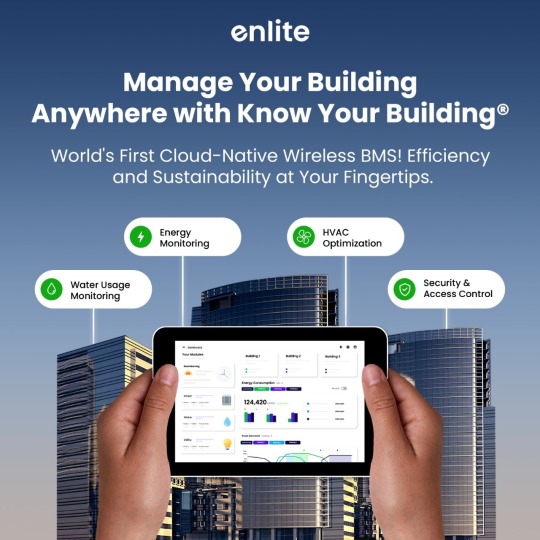
#World's First Cloud-Native Wireless Building Management System (BMS)#Discover the future of building management with Know Your Building™. Our innovative cloud-native wireless Building Management System (BMS)#at any time. Designed for commercial real estate#our solution reduces energy consumption#lowers operational costs#and optimizes building performance while contributing to sustainability goals. With real-time data insights and remote accessibility#Know Your Building™ empowers facility managers to make smarter#data-driven decisions for efficient building operations.
0 notes
Text
The Role of Technology in Unveiling Knowledge Horizons
Introduction In today’s rapidly evolving world, technology plays a pivotal role in reshaping the horizons of knowledge. The unprecedented pace at which technology advances enables us to access, analyze, and disseminate information like never before. This article delves into how technology is unveiling new knowledge horizons, transforming education, research, communication, and societal…

View On WordPress
#Artificial intelligence in education#Augmented reality learning#Big data analytics in research#Blogs and online publications#Bridging the knowledge gap#Collaborative research platforms#Digital Libraries#Digital literacy campaigns#E-learning platforms#Global collaboration in research#Knowledge dissemination#Online education#Open access journals#Podcasts and webinars#Remote learning programs#Social media and knowledge sharing#Technology and education#Telemedicine and healthcare#Virtual reality in education
0 notes
Text
Cutting Costs: How a Digital Document Management System (DMS) Reduces Operating Expenses
Introduction
In today's fast-paced business environment, organizations are continually seeking ways to improve efficiency, streamline operations, and reduce costs. One impactful solution that has gained prominence is the adoption of Digital Document Management Systems (DMS). This article explores how leveraging a DMS can lead to significant reductions in operating expenses while enhancing overall productivity.
Understanding Digital Document Management Systems (DMS)
Definition of DMS: A Digital Document Management System is a software solution that enables organizations to digitize, store, organize, and manage documents electronically, eliminating the need for physical paperwork.
Importance in Cost Reduction: DMS plays a vital role in cost reduction by minimizing paper usage, reducing manual tasks, and improving accessibility to information.
Key Components of a DMS
Automation: DMS automates document workflows, reducing the time and effort required for tasks such as document routing, approval processes, and notifications.
Centralized Storage: By storing documents digitally in a centralized repository, DMS eliminates the costs associated with physical storage, such as filing cabinets and off-site storage facilities.
Document Retrieval: Quick and efficient document retrieval within a DMS saves employee time, leading to increased productivity and reduced labor costs.
Cost-Saving Benefits
Paperless Operations: Transitioning to paperless operations with a DMS reduces expenses related to paper, printing, storage, and document distribution.
Reduced Administrative Burden: Automated workflows and streamlined processes reduce the need for manual intervention, minimizing administrative costs.
Improved Compliance: DMS helps organizations stay compliant with regulations and standards, avoiding costly penalties and legal issues.
Case Studies: Real Cost Savings
Explore case studies of organizations that have successfully implemented DMS solutions and achieved significant cost reductions across various departments.
Best Practices for Cost Optimization
Customization: Tailoring DMS features to specific business needs ensures optimal utilization and cost-effectiveness.
Training and Adoption: Providing comprehensive training and fostering user adoption ensures maximum ROI from DMS investments.
Security Considerations
Addressing security concerns such as data encryption, access controls, and regular audits ensures protection against data breaches and associated financial losses.
Conclusion
In conclusion, a Digital Document Management System (DMS) is a powerful tool for reducing operating costs in modern businesses. By automating workflows, centralizing document storage, and promoting paperless operations, organizations can achieve substantial cost savings while improving efficiency and compliance.
<a href="https://www.nte.ai/Blog/productivity/cutting-costs-how-a-digital-document-management-system-dms-reduces-operating-expenses/?utm_source=backlink&utm_medium=directory+submission&utm_campaign=organic ">Visit nte.ai</a>
#Cost Reduction#Digital Document Management#Operating Expenses#Efficiency#Paperless Office#Cloud Storage#Automated Processes#Time Savings#Resource Optimization#Eco-Friendly Solutions#Workflow Improvement#Data Security#Remote Access#Compliance#Scalability
0 notes
Text
The Advantages of Using VivencyGlobal’s Surveillance Solutions
Vivency Global is a leading provider of surveillance solutions that help organizations protect their assets, people, and operations. With over a decade of experience in designing, implementing, and managing complex security systems, Vivency Global has a proven track record of delivering high-quality solutions that meet the diverse needs of its clients. In this blog post, we will explore some of the advantages of using VivencyGlobal’s surveillance solutions and how they can benefit your business.
Comprehensive coverage
VivencyGlobal’s surveillance solutions offer comprehensive coverage of your premises, both indoors and outdoors. They use advanced technologies such as high-definition cameras, thermal imaging, facial recognition, license plate recognition, and analytics to detect and deter potential threats, identify suspicious behavior, and provide actionable intelligence to your security team. Whether you need to monitor your office building, warehouse, parking lot, or retail store, Vivency Global can design a customized solution that fits your needs and budget.
Real-time monitoring
VivencyGlobal’s surveillance solutions enable real-time monitoring of your premises from any location, using any device with an internet connection. This means you can stay connected to your security system 24/7 and receive alerts and notifications in case of any security breaches, unauthorized access, or other abnormal activities. You can also review live and recorded footage, manage access control, and communicate with your security team or law enforcement agencies using the same platform.
Scalability and flexibility
VivencyGlobal’s surveillance solutions are scalable and flexible, meaning they can adapt to your changing security requirements as your business grows or evolves. Whether you need to add more cameras, upgrade your software, integrate with other systems, or migrate to a cloud-based platform, Vivency Global can provide you with a seamless and cost-effective solution that minimizes disruption and maximizes value.
Expertise and support
VivencyGlobal’s surveillance solutions are backed by a team of experienced security professionals who understand the latest trends, technologies, and regulations in the industry. They can provide you with expert advice, training, and support throughout the lifecycle of your security system, from design to deployment to maintenance. They can also help you optimize your system’s performance, reduce false alarms, and minimize downtime, ensuring that your security system operates at peak efficiency.
Compliance and privacy
VivencyGlobal’s surveillance solutions are designed to comply with the highest standards of privacy and data protection. They use encryption, authentication, and access control mechanisms to secure your data and prevent unauthorized access, disclosure, or modification. They also adhere to local and international regulations such as GDPR, HIPAA, PCI-DSS, and SOX, ensuring that your security system meets the legal and ethical requirements of your industry and jurisdiction.
In conclusion, VivencyGlobal’s surveillance solutions offer many advantages that can help you enhance your security posture, reduce your risk exposure, and improve your operational efficiency. Whether you need to prevent theft, vandalism, or violence, or monitor compliance, productivity, or customer experience, Vivency Global can provide you with a customized solution that meets your needs and exceeds your expectations. To learn more about VivencyGlobal’s surveillance solutions, contact us today.
#Surveillance#Security#Monitoring#CCTV#Privacy#Technology#Data collection#Intelligence#Video analytics#Remote monitoring#Access control#Intrusion detection#Biometrics#Facial recognition#Network security#Smart cameras#Privacy concerns#Threat detection#Cybersecurity#Artificial intelligence (AI)#Machine learning#Sensor networks#Crime prevention#Homeland security#Public safety
1 note
·
View note