#ts1 program
Explore tagged Tumblr posts
Text
a teen mod for ts1
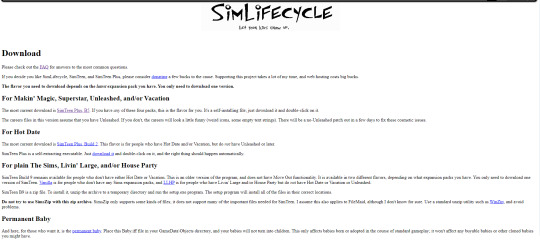
i've been eyeing the simslifecycle's simteen program for a while now. but only decided to test it out in my game pretty recently. it's a program for ts1 which allows you to age up any kid to the brand new teen stage. the mod is ancient, but is easy to install since it's a self-extracting executable.
ALSO don't forget to make a backup of your game before installing!

after the installment just open it up and choose a kid you want to turn into the teenager or a teen into the adult. (a friendly reminder - if you have to open your game as an administrator, you must do the same with the simcycle as well)

basically, it just stretches your kid sim and makes the game treat them as the adults


the teen sims have their own custom bodymeshes and initially there's little to none of the outfit varieties, so the author of the mod recommends to download some other outfits in her FAQ, though, predictably, in 2024 all of those links are dead now. i only managed to scoop some stuff from this site.
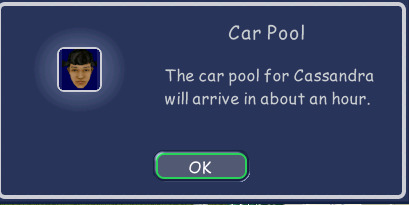
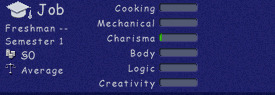
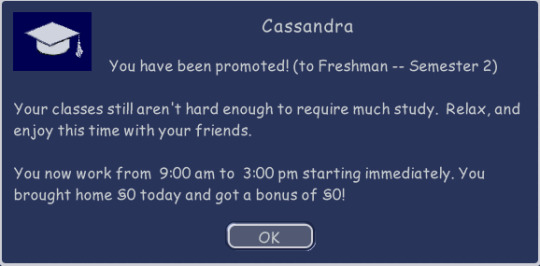
since there's no way to add any custom career, the mod replaces the criminal track with the highschool one for the teen sims. so if you have any sim working as a criminal, they should reconsider their career choice, unless they want to cosplay as a highschooler.
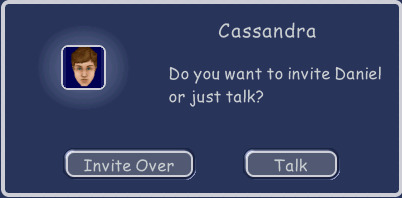

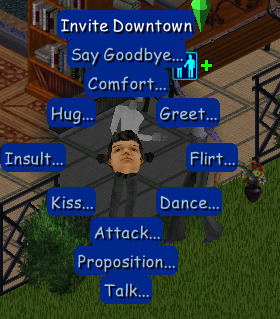
so apparently the only thing which separates an adult and a teen sim here is that they are unavailable to call the cab for themselves for some reason, though they can invite someone on a date.
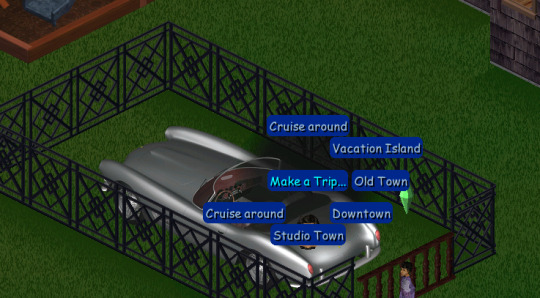
this is a bit annoying, but it's fixable with the rideable car mod (the links are in video's description, btw and i would also recommend to lock the car away whenever you don't use it cause the sims are going to swarm around it all the time on free will)
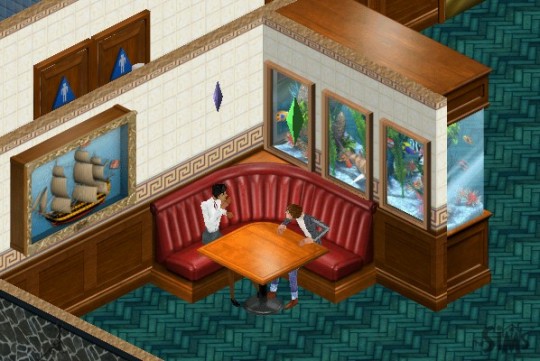
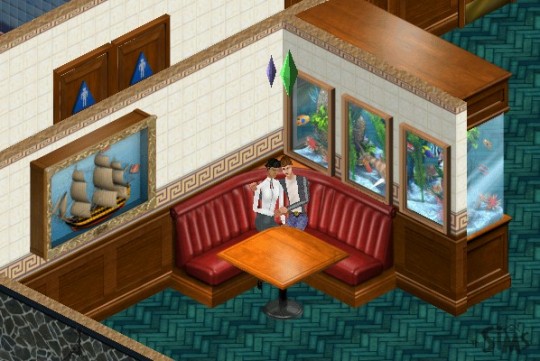


overall, it's not a bad mod on it's own, but since the teen sims are basically just the adults with the custom skinmesh and children heads, and there's no concept of familial relationship with other sims, i can not stress enough how helpful gothi's family mod is in this situation, which removes any inappropriate action between the relatives.
i haven't stumbled across any major bugs, besides one of my unrelated adult sim's broken swimwear which i fixed in simenhancer, but i'm not even sure whether it was the mod's fault.
i don't know whether i'd continue to use the simteen, since you just can age the kids up straight into the adulthood and pretend to play them as teenagers for a while. that would be basically the same
66 notes
·
View notes
Text
📥 How to install everything ?! 🗂️
It's a very big project ! Between the lots and the sims, you have to be very sure of what you are doing. However, this post is there to guide you through the steps of installing everything.



🟪 Phase one - The "Lot Master Meshes Post" 🏗️ (for the unpopulated neighborhood) : This post contains links for custom content (Building and Buying Mode) needed that does not install itself with the packaged files and needs to be installed for lots to display properly. Not downloading those things can cause bug, especially food/shop displays. 🟥 Phase two - The "Chapters" posts : install the lots 🏡 These posts contain links to big downloads or entire download sub-folders containing the lots.packages (Neighborhood, Downtown, MagicTown etc.). Each lot.package file must be installed for every lot to display properly in the neighborhood with The Sims 2 Clean Pack Installer by Mootilda. For the lots, every CC is needed. The CC presentation in the lots posts (between pictures) serves to illustrate (or to show you an alternative or to thank a creator) and is included in the packaged file or the lot master-meshes post. The lots post where only to show what you are downloading, and for the ones who just want to pick and choose a particular lot for their own game. 🟧 Phase three - The Neighborhood 🏘️ The "Chapter 5" post includes every neighborhood decoration CC you need for the neighborhoods, after you installed every lot packaged file. When, you passed the check-list, you can choose what to download between all the options presented to you. 🟨 Phase four - The CAS Master Meshes Posts 1 and 2 A lot of CC presented in those posts are not strictly necessary. If you don't install a default replacement, you will end up with the maxis content. If you don't load a custom hairstyle or clothing, you can have a display bug, but that is quickly corrected with the "change appearance" option. Big bugs can occur when an eye or skin color is missing, so I deliberately build my sims with the Maxis eye/skin options. These posts are for the ones who want to install my populated neighborhood. For those who only want to choose a few sims from the families, each sim in each family post has their own content listed. 🟩 Phase five - Download & install the TS1 families Subhood 🧑🤝🧑 I'm working on making one big neighborhood, but the issue with main hoods is unwanted sims spawning, especially custom PT and NPCs. And then potential corruption when you try to clean that freaking mess. The Main (completely unpopulated) hood with the populated subhood is the best option to have a "Fresh Start" clean neighborhood. After deleting the subhood, you have to move the family in houses. The Sims 1 has a big family bin. Choosing who is going where is part of the game, it doesn't seem right to choose for you. 🟦 Phase six - Passed the check list 🎮 You chose, you installed, you PLAY ! (veni, vedi, vici...)



⚠️ I'm not going to lie to you. It's a big project. I tried by the past to handle that kind of installation and here is my advice, good or bad, I don't know :
1 - Install every master-meshes, well organized in your files. 2 - Install every CC included in lot packages in the same folder, to make the duplicate replacing themselves (there are a lot since I use a lot of time the same items... logic). 3 - Install the neighborhood deco nicely organized in your folders. 4 - Test the lots/neighborhoods, see if everything works. 5 - Exit your game and Run a program to search for duplicates (like this one for exemple), and suppress all duplicates files from the "lots packaged file CC folder" (suppress where it's still messy) 6 - If you want to organize the "messy" folder, you can run a program like the great Delphy Download Organizer to efficiently re-dispatch files according to your own classification. However, I strongly advise against using this software to locate duplicates. It has the option, but it doesn't work well.
💡To go faster ? - The "Navigation" page on my Simblr !


#sims 2#sims 2 download#ts2 simblr#ts2#1t2#the sims 1#sims nostalgia#sims 1#the sims 2#ts1#ts1t2 families#ts1t2 neighborhood download#ts1t2 neighborhood project#ts1 to ts2#FAQ
57 notes
·
View notes
Text
Mod Organizing & Load Order Shenanigans
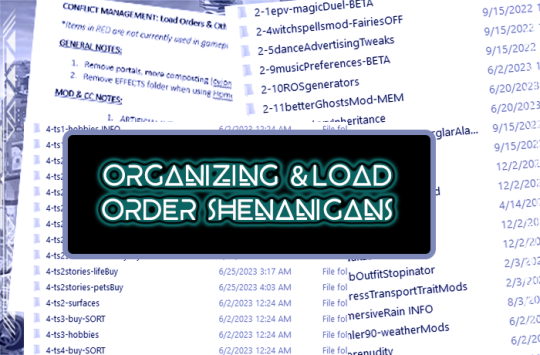
Published: 5-1-2024 | Updated: N/A MOD ORGANIZING During the [first] "pandemic summer," I started reorganizing my game folders. I also started a "conflict management" list, containing all the known conflict info from download pages, new conflicts I discover while playtesting, etc. It's 44 pages long at the moment....a testament to my unapologetic mod addiction. I encourage all simmers to keep a list like this. It’s very reassuring (and handy!) to be able to look up known conflicts or keep track of mods which have been merged (duplicate files can break your game FAST!). **I won’t be able to share mine at this time but most of my info comes from the same pages where I download CC/mods - shout out to the creators who take the time to include this info.
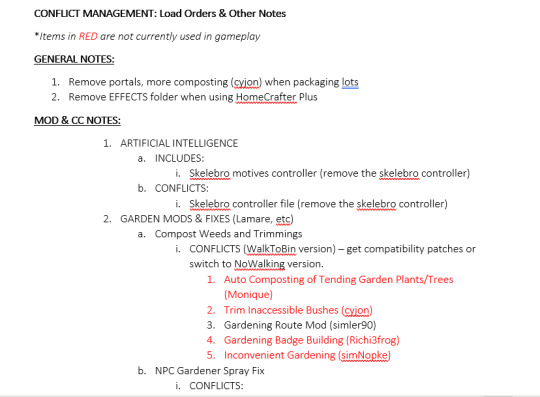
MY LOAD ORDER(S) I number my folders and use mostly lower case filenames to force the load order I want – these were the most important changes I made re: how I maintain a heavily-modded-but-still -very-functional game. With few exceptions, this has been much more effective than keeping track of the number of z's and cases. It also means I don't need to rename downloaded files - I just put them in the right folder. When I played exclusively on mac, I learned that numbering the store cc folders was the ONLY way I could get all the content to work. I never figured out why but I imagine it was because the mac series doesn't include expansions required for some of this content.
DETAILS (the codes) I put that grad school debt...I mean...those grad school research skills to good use and made up my own codes. Here they are... 0= files needed in every save aka my "essentials." These include repair files, shader/UI files, CEPs, global probes (like scriptorium, money globals, inteen checker, inventory checker, etc).
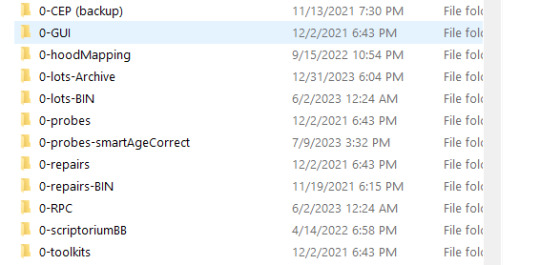
1= mods that do NOT need a load order, some OFB-themed sets I want to keep separate from other CC - like the #co2bellabrand or upcoming #co2cdkseries stuff.
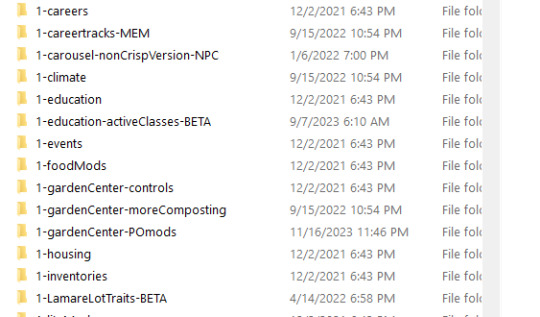
2= mods that require a hard load order. As @episims writes HERE, this only works for mods with non-game-breaking conflicts between them. Only the last mod in the sequence will retain ALL its intended functions. The code for this section goes like this: [number]-[what the mod deals with in-game; i make sure to consider alphabetical order]-[load order number] -name of the mod(s)
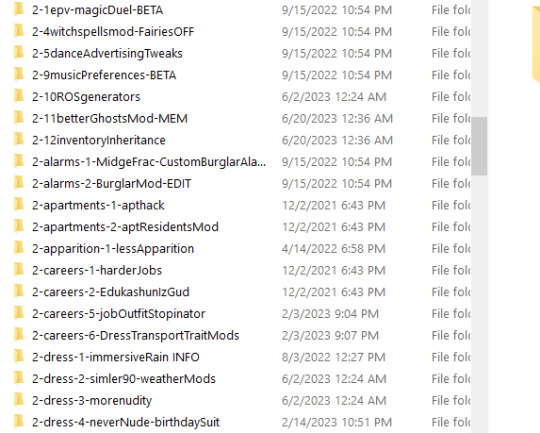
I have several global mods that need to load as close to LAST as possible. These folders all start with "2-z-[load order #]-." The "2" tells me they need to load in a certain order and the "-z" makes them load after all the other #2 folders.
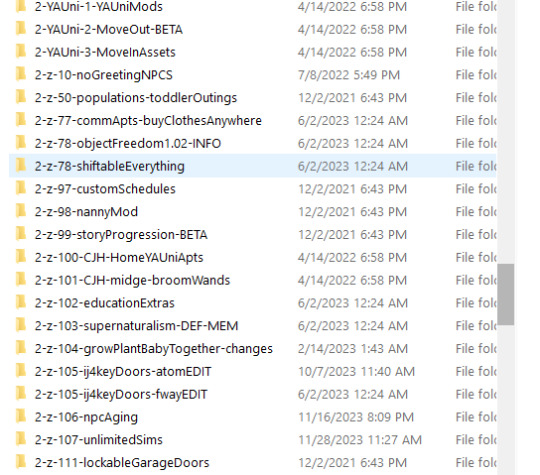
See Object Freedom 1.02 (@fwaysims, 2023) and Shiftable Everything (@lamare-sims, 2022) both load at #78? I don't have them BOTH in game at the same time, but giving them the same number ensures that the right load order stays no matter which one i'm paying with. 3 = build mode and neighborhood deco/defaults
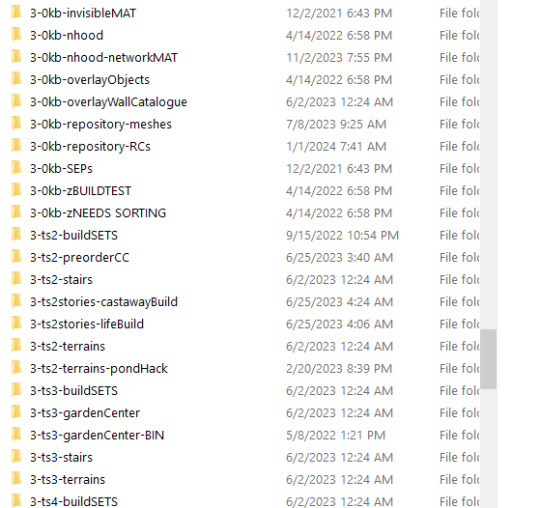
4= buy mode
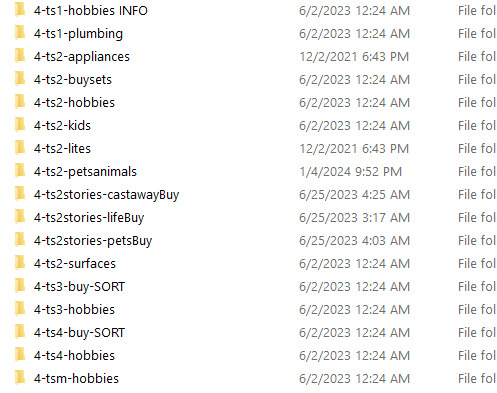
"ts1," "ts3," and similar labels = content that was converted for Sims 2.
5=CAS/bodyshop
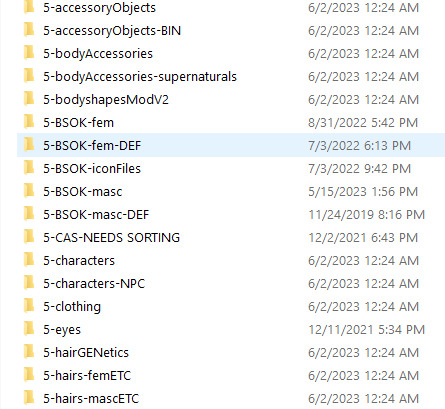
OTHER DETAILS I also label folders with certain "type codes" - these tell me things like whether they add permanent data to my saves (custom memories, careers, foods, etc. do this) or whether they are maxis-match. Here are some examples:
-BIN = mod files which go in the program folders -DEF = default replacement -MEM = this content includes custom memory data -MM = maxis-match or an add-on for default game furniture -ADD = content that is not maxis-match -NPC = this content includes or changes one or more NPCs -FIX or -EDIT = this is a fixed or uniquely edited version of a pre-existing mod -BETA and -TEST = this mod is unfinished and/or a test version Remember, conflicts do not always mean something has to be removed from your game, nor are all conflicts unresolvable. No matter what kind of method(s) you use to organize your game – it’s just important to try/have at least one in the cut.
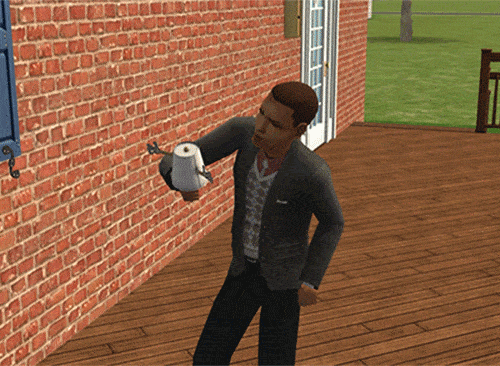
CREDITS Thanks: Episims, PleasantSims, and all simmers who include load order/conflict notes. Sources: Beyno (Korn via BBFonts), EA/Maxis, Forcing the Load Order of Mods (whoward/Pick’N’MixSims, 2021 via sims2tutorials), Image(s) (Alexander, 2016), Offuturistic Infographic (Freepik).
...Oh and yes...I AM in fact an INTJ/Capricorn.

147 notes
·
View notes
Text




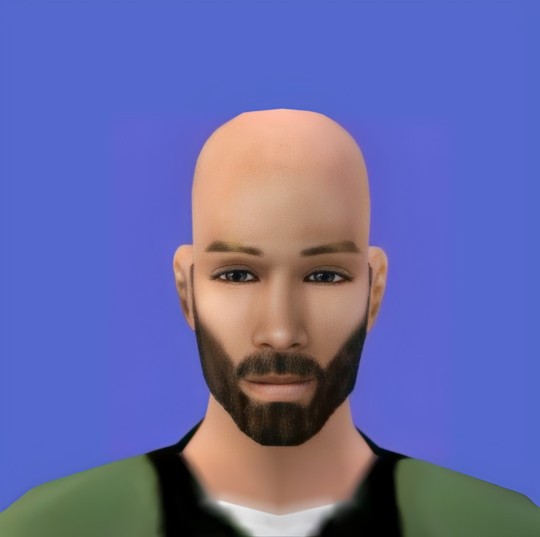








So, I got slightly bored, and was trying to work on a personal headshot... that's when I wondered how would sims look ran through an AI program? So that's what I did! I ran all of the TS1 console sims through a photo editor, and here are the results! These are all of the sims from Play the Sims mode. Bonus: Fran Foofaraw from Get a Life!
#the sims 1#ts1#sims 1#the sims 1 console#sims console#ts1c#bella goth#mortimer goth#cassandra goth#michael bachelor#chris roomies#melissa roomies#jennifer pleasant#jeff pleasant#daniel pleasant#diane pleasant#bob newbie#betty newbie
132 notes
·
View notes
Text
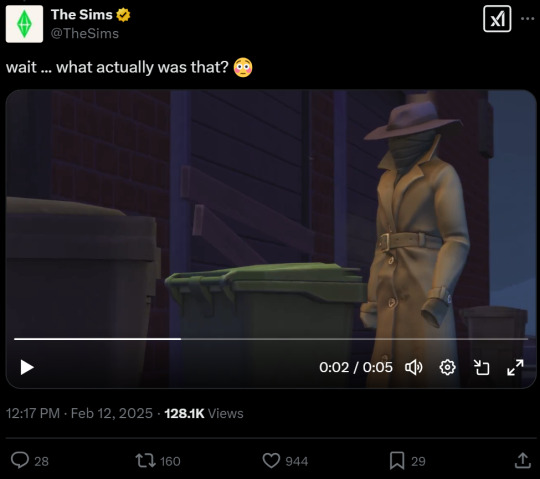
Sims 4 is heavily hinting at "raccoons in a trench coat" as an npc in either the upcoming EP (very likely) or an update (not as likely). And some players are starting to speculate this is gonna be the Sims 4 equivalent of burglars. which a lotta ppl are unhappy about for understandable reasons.
In TS1, there was a raccoon npc that would knock over trash bins. this... might be S4's equivalent to that? But if it is? That... uh... shows you how COOKED AND LAZY THIS GAME IS. And it sucks too 'cos everyone's gonna see this and just think oh, it's quirky!! how funny!! 5 raccoons in a trench coat??? S4 is SO unserious!!
but no. It is laziness disguised as quirkiness. The thing is, in TS1, it was an ACTUAL RACCOON that came by and messed with the trash. This, though? This is MUCH easier to do than modeling and animating a raccoon, as well as programming unique behaviors. Because this is literally just a Sim model but with a costume slapped on to it.

Though... there is ALSO the chance that this will double as both "El Bandito" and "Some Sneaky Sim (the burglar" from Sims 1. Especially since they had the same jingle theme in that game.
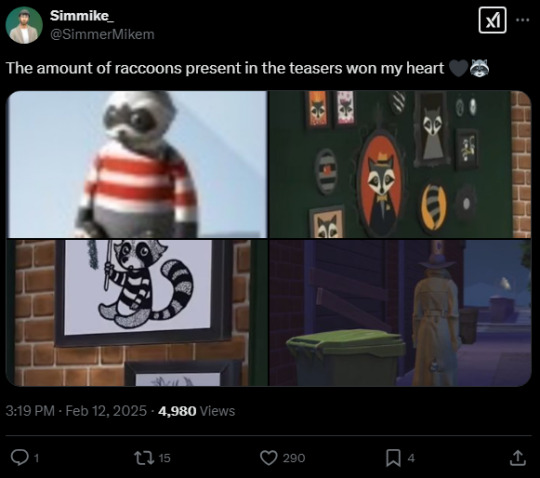
Especially with all the raccoon references... with some even wearing the burglar's shirt? (or somethin similar). if... if... if they really are... gonna do this... I might stop playing this game. Which sounds silly. But... it's not the racoon, but the racoon is a small part of a much larger issue. Which that is the total sanitization of this game.
Like this game is SO afraid of doing anything that might be too "meanspirited," or "too scary," or anything that isn't "cozy". The reason they're using a raccoon in place the burglar ISN'T just to be "quirky" -- it's to be safe. Racoons in trench coats aren't as "scawwy" as a burglar is. If this goofy character walks up on your lot, it's not gonna be as "concerning" and can be laughed off.
I'm sorry y'all but this game is for babies and I'm tired of it always playing "safe". I'm tired of it always holding the player's hand. I'm tired of it being essentially an overpriced $1000+ dress up game.
I'm just HOPING this isn't the burglar and the raccoons dressed up similar to the burglar is just more stupid hints at the burglar EVENTUALLY dropping.
#txt post#WHICH I DON'T PAY FOR THIS GAME ANYMORE -- LET'S BE CLEAR ABOUT THAT ASHFASHDHAHAH 😂😂#but this might make me mad enough to stop playing LOL
19 notes
·
View notes
Text
Jane's Sims Docs
I may have shared a few of these here and there, but consider this a sort of masterpost, I guess? These are links to my Google Docs and Sheets that I think may be useful to others in the TS2/TS1 community.
Themed Names List - My hand-picked list of names sorted by theme. Updated fairly frequently.
Random Sim Making Prompts - What it says on the tin.
TS2 Tutorials and Tips - Collection of links to things I've found useful; tutorials, tips, programs, utilities, resources, etc.
SimPE Notes - A little cheat sheet I made for myself.
TS1 CC - Collection of links to TS1 CC sites and archives.
113 notes
·
View notes
Text
Welcome to Greenwood !
GREENWOOD - V2
If you live in Greenwood, that has to mean you are something other than human, insane or even both. With its dense forests, crystal blue ponds and eclectic architecture, the town has the kind of bizarre charm that puts a spell on anyone who steps on its ground. For centuries, it has been a sanctuary for people who had been cast away from their homelands. But is it really such a quiet and peaceful place ? What kind of secrets do the inhabitants have ? Is it true that people were murdered ? Why are alien spaceships drawn to the town so much ?

You will find out as you play the neighborhood. It's ✨a mess✨.
Most of the Sims have some kind of tie to the supernatural, either being a supernatural Sim themselves, extremely into the supernatural, extremely against the supernatural or having had to deal with the supernatural at some point.
The hood just needed some changes, such as a more coherent architecture, less terrible community lots and less trees, because the neighborhood deco in V1 caused quite a lot of pink soup and crashes for some people with less powerful computers or who used an enlarged viewing distance in lot view with disabled fade distance. If you still experience pink soup, maybe try LazyDuchess's experimental fix or lower your lot skirt size / enable the fade distance.


WHAT IS IN THE HOOD ?
If you still have v1 and you've had that save for a while, then you don't need to delete it and grab v2, of course.
The hood has :
16 playable families and 4 bin families.
77 lots : 32 community lots, 38 residential lots (16 occupied, 22 empty), 3 apartment lots with 4 slots each, 2 buildable lots and 2 hidden lots.
Completely re-done hobby lots, to include stuff from all the expansion packs and with some stuff that made me go "WTF" removed (main hood only).
INSTALL INSTRUCTIONS :
• For the main hood, place the GRWD folder into your [Your Name] / Documents / EA GAMES / The Sims 2 / Neighborhoods folder. • For the subhood, place the SGWD folder into your C: / Program Files (x86) / EA GAMES / The Sims 2 Ultimate Collection / The Sims 2 Open For Business / TSData / Res / NeighborhoodTemplate folder.

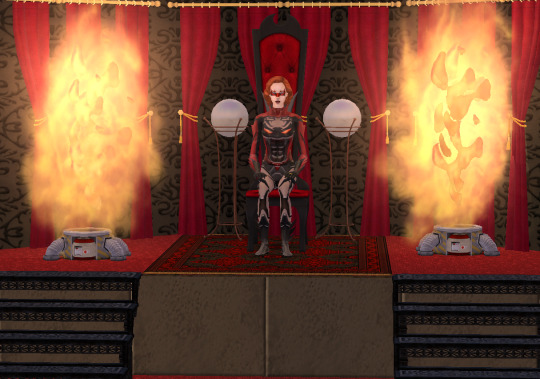

REQUIRED MODS :
MidgeTheTree's Child Lycanthropy mod. Not having it won't break the game, but it will cause graphic glitches.


DOWNLOAD LINKS :
Main Hood : https://simfileshare.net/download/3698483/
Subhood : https://simfileshare.net/download/3698616/



THANKS
Many thanks to all the people who gave me feedback during development and after the release of v1, on Discord and MTS. Y'all are really amazing ^^
Stay tuned, because I am working on some pretty big stuff that will be revealed... someday, I don't really know, but I can't wait to show that to y'all. All I'm going to say is : if you like futuristic stuff, TS1's Magic Town and if, like me, you had a Monster High/Ever After High phase at some point, you may like what's coming next.
93 notes
·
View notes
Text
Sims 3 - Gameplay enhancing mods: School, University, Skills, Work.
A category-based mod post. Mods and links previously featured in our Masterlist. All credits to their rightful owners.
Categories include: school, apprenticeship, university, tuition, skills, careers, gigs and work mods.
School:
Extra-Curricular Activities – MissyHissy's School For Gifted Sims
The Apprenticeship Program – MissyHissy's School For Gifted Sims
Faster (and Slower) Homework - 8 Flavours!
Extra Credit Homework V4 by Nona Mena (simlogical.com)
Edited Education Hours
University:
Course List | MissyHissy's College of Further Education
Lost & Found: Honors Scholarship (Plus Other Aptitude Test Tweaks)
Write Scholarships for Money
New Scholarships (Update 10/26/23) - Talent Scholarships & No Store Version
Attend University Online (Update 10/26/23) - Wish Fix
University Life Visual Fixes (Send Insulting Text, Texting Idle, Heat of the Moment Kiss)
Studying Tweaks
Minimum Wage/More Realistic Earnings, Higher Tuition, Higher Boarding School Costs, Higher Grant Money
University Manager by Kuree[Script Mod] by Kuree (simlogical.com)
[UL] No Academic Performance Decay - 1.63 - 1.67 by Nona Mena (simlogical.com)
University Degree Tweaks: Counts for Education and Social Group Jobs + FLAVOURS
Skills:
Take Practice Shots Mod
Hidden Skills Unhidden
Learn Cooking Recipes by Watching TV!
Skills Lose Progress
Musical Instruments
Flower Arranging - Interaction and Skill
Knitting for TS3 - Interaction and Skill
Writing, Painting, Gardening, Tinkering More Fun
Study Skills Online V37
Yoga Mod (Update 3/1/23) - New Features!
Scribbling Pad + Buzzler's Scribbling Pad - Fixed
TS2 > TS3 Functional Sewing table [BETA V2.0.0]
Programming Skill
Faster Gardening Mod - 3 Flavors
Faster Upgrades Times
Faster Drafting Table Sketches & Paintings
Faster Invention Making/Sculpting and/or Challenges
Faster/Slower and/or Hidden Skills!
Rock Climbing Wall Tweaks, with multiple flavors
Meditate by Candlelight V4 by Nona Mena (simlogical.com)
Fit Atmosphere (Gym) Moodlet Fix by Nona Mena (simlogical.com)
Jobs, Gigs:
Social Networking Skill for Computer/MultiTab
Spin Class
The Job Board | MissyHissy's Job Centre
Employment – MissyHissy's School For Gifted Sims (Teen Jobs)
Time to work again - Cancel Time Off
Social Care Career
Hairdresser Mod - Impress Clients, Temporarily Dye Hair and More!
Job Overhaul -- Interviews And More
Pool Jobs for Lifeguards
nraas Careers - Must download main Careers mod and wanted modules which represent different careers.
The Business as Unusual Bistro Set
The Savvier Seller Mod - Version 4
Observatory Assistant -- Part-Time Astronomy Job
Sim State - The Sims 3 Open For Business Mini Expansion v1.4
Ultimate Careers (Version 4.3)
Showtime: Performance Career Tweaks by Nona Mena (simlogical.com)
Xtreme Career [TS1 to TS3]
Army Enlisted Career - Now With Two Separate Career Paths! - Updated 12/02/2012
Magic Academy / Dark Magic Academy Career
Factory Worker Career
Music Producer Career
Marine Biologist career
Doggie Day Care career
Restaurant Host career
Superhero and Supervillain Careers
Layoff Mod
Cancel Time Off Updated
Check For Work In Rabbitholes
Showtime Gigs: Easier or Harder Legendary Shows
Late Night Gig Scheduler Deluxe: Be your own agent! (scripted object) by Nona Mena (simlogical.com)
Find All Jobs in Newspaper or on any Computer
All Careers Available In the Future by Gurra (simlogical.com)
Adventure Boards/Job Board for your towns by Nona Mena (simlogical.com)
Audition For Band Gigs
Teen Band Redux
35 notes
·
View notes
Text




christmas gift for my brother-in-law :> what do you think about it?
last days arent that bad ^^ I struggle quite badly with physical pain and I sleep looooong time but overall, Im quite fine. Maybe beside fact I was super itchy and now Im badly scratched everywhere >XD Im literally scratching myself to the point of having open wounds >.>
anyway, as you can expect I must talk about re-release of The Sims and The Sims 2 😎
first, we have super bad financial situation rn so I can only look at them ;p I just wish when my husband will get pain I might get gift for my name day. Im old so I played all The Sims games, tho for me The Sims 1 was game for burning Sims alive >XD idk why, I always enjoyed their screams of pain and terror when they were burning alive, I literally found the best ways of making stuff burn lol. Im huge fan of The Sims 1 sounds and soundtrack, tho I never was super huge fan of this game as its super hard. I mean, I was probably 7 or 8yo so all I did was comically bad houses [really huge ones] and burning them alive ;p I dont think I gonna buy it as I dont find TS1 too interesting to play
BUT The Sims 2 :D omg, I was playing it a LOT when I was kid ^^ I really love this game <3 and I will definitely buy it as sadly I dont have this free ultimate collection they were giving away like 10 years ago :< I mean, then I wasnt playing the sims almost at all, probably only TS3 [but without Origin]. Im super sad cause I had many The Sims 2 and The Sims 3 expansion packs on discs but at some point I got rid of them all ;-; killlllll meeeeee, eh, tho I hope they will fix it a bit before I buy it as I heard a lot of people face many issues, including critical ones which makes it impossible to play. Also I heard this re-release make a lot of mods and cc not working. Hmmm…about CC, when I will catch up on a lot of missing/late stuff I wanna dive deep into world of Custom Content 😎 tho I need to buy bigger ssd disc cause my 1Tb is too small for all of my programs and shitload of cc ;p thats was always big thing for me when in comes to The Sims games. Fun fact, even when I was kiddo my biggest focus was all of the edgy, goth and such things :> I was never ‘normal’ >XD wanna support my evil dark empire? Im accepting souls on Patreon and Ko-fi! -> Hekkoto Huge thanks to all of my Patrons and people who donate <3
#gta#gra5#gtav#grandtheftauto#grandtheftauto5#grandtheftautov#handmadegift#fun#funny#games#videogames#videogame#game#art#gamer#gamergirl#gaming#gameart#gameartwork#rockstargames#darkart#artwork#dark#aquarelleart#aquarelles#aquarellepainting#grafitti#grafittiart#edgyart#grand theft auto
6 notes
·
View notes
Note
What do you think The Sims 4 should have been? How should they have looked? I see people say they have the best graphics in the series and damn, that's a slander. I think The Sims 4 should have been an evolution of The Sims 3 and instead it looks cartoony and the shadows don't even catch the sims. I even think The Sims 2 looks better than The Sims 4, I think the sims can look great with a lot of custom content but that's the only thing because the world looks so papery and so green. I'm asking you this because I think you're one of the most objective simmers right now and I think you really appreciate The Sims 3.
youtube
Objectively, this is what The Sims 4 should have been. A significant evolution of the 3, keeping everything the 3 brought, without the performance issues of that period. That at least was what I expected when the first image came out. It sold us mystery, it sold us the idea of interconnected narratives like in ts2, it sold us the idea of a game that would bring everything that was left out in ts3, but that was in 2!
It's very kind of you, thank you for seeing me that way. My take on Ts4 is that the game is in the condition it is in and part of that is the fault of the extremely "positivist" community. Who celebrates Patch who brings class to the kit, and is happy with considerably superficial and insignificant deliveries.
I've been playing The Sims for 19 years. I criticized The Sims 3 a lot in its time, for (compared to ts2) presenting sims so robotic and with "hard" animations. This has improved over time and HAPPY is fixable. My idealization is that I wouldn't complain about this in ts4, however, 4 went the complete opposite way, giving us goofy sims that look more like they were made for kids than adults. They are literally silly. There is no significant consequence, there is no risk.
What made Ts1, 2 and 3 special was not in 4. However, I cannot deny that The Sims 4 was perhaps one of the games that best managed to represent the original idea of The Sims: House Building Simulator. Houses and Sims. But that alone doesn't sustain what The Sims franchise has become. That goes far beyond these two concepts. By the way, it's not because the ts4's CAS is push and pull that it's the best. It's easier to work on sims in ts2 and 3 with sliders than in 4, especially if you decide to change "ethnic" traits. Since, if you choose the wrong eye, and spend two hours editing it, you'll have to start all over again on the next swatch (model) you choose.
The Sims 4 needs to end. But if it's approaching 10 years, the community is responsible for that. Every time someone annulled themselves, every time someone stopped criticizing, every time someone accepted it and thought it was normal, it corroborated for that. It is worth remembering that it took almost a "third war" on twitter, to give us more variation of skins. And I ask: Do we REALLY deserve to go through this? Should we really lower the bar to charge for essentials?
The Sims 4 is so popular for embracing diversity, but TS3 did it without show, and the mainstream media never applauded it for it. Why? Because he was performing a natural evolution, it was his destiny. In 4, however, it seems that they program evolutions, to be applauded, handing us first a piece of dry bread, then a nice sandwich and…: "Aren't you going to applaud us? We're doing everything you asked!" In exchange for what?
The Sims 4 didn't even have a family tree in the base game. This is a bad joke. To those offended, I can only apologize, I'm not talking about you, I'm giving my opinion about this generation of almost 10 years. As a longtime Simmer, I've never seen maxis deliver so little, charge so much and still be idolized for it. This was not the maxis that revolutionized the industry 20 years ago.
And Yes!! Nothing beats the sims 2 even today.
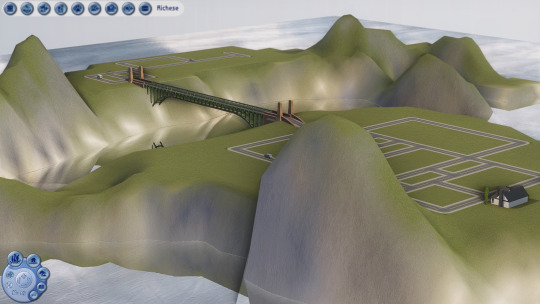
In addition to having extremely malleable graphics that can look amazingly good 20 years later, it has the best lighting system in the entire franchise and the CRAZIEST sims (WHICH I LOVE)


By the way, do the poles light up the roofs on the ts4 too? (I really have no idea)
25 notes
·
View notes
Text
A note for the fellow strugglers in TS1
Hey, it's Seth! I know how frustrating TS1 can be (considering it's age and being the first game in the franchise), so I am here to introduce a list of personal must have mods and programs, which I always use whenever I re-install the game to make it more user-friendly. The list itself is quite short, actually, since it only consists of my personal gameplay choice mods. So there's no building objects, deco, skins and heads there.

MODS AND CC
This calendar will report the day of the month to your sims and -- and this is amazing -- even introduce a concept of days off. Sims should have about every 6th and 7th day off. - THE ABSOLUTE MUST HAVE. It's in the painting section and costs 15 simoleons. Works a bit wonky with children, but otherwise a very useful mod to have.
Call work/give interview job phone plugins to give your sim a day off. - I use those mostly when sims have to take care of the baby.
A family mod by Gothi_family_4ever. - another must have in my collection, introduces the familial relationships in game! No more inappropriate relationships between relatives. It's a 0 simoleon painting, which you can delete once you've done.
A hacked frigde mod by the same author. - allows your sims to put their food into the refrigirator, call the household members for the meal, and requires the usage of products (like meat and in-game vegetables) in order to cook a dish instead of insta-paying. You kinda have to build a grocery shop for your sims, so they could buy the required products, I prefer to install the stalls into the pre-existing farm shop in Old Town area. P.S DON'T FORGET TO READ THE INSTRUCTIONS FOR THE INSTALLING BEFORE DRAGGING ANY FILE. As much as I love this mod, I don't, for example, use their cereal add-on.
The Elixir ExpressiBuy Computer. - a computer that allows you to buy any in-game buyable product (like vacation gifts, grocery, tonics, etc etc) in stock. They won't magically appear overnight but would be brought by a special courier npc. It also allows your sim to research logic, creativity, culinary and mechanical skills. I'd also recommend diving further into their site, since they have a lot of cool and unique gameplay content as well!
MagiCo's Bookshelf of Dimensional Storage - the official Maxis item, that was in the 'Get Cool Stuff' section. Allows your sims to keep their magic coins and ingrediends in special bookshelf storage, I mostly use it so the kids could get the ingredients for their spells from the adults. It is in the Magic section, btw
The Magic Mirror - the only outright cheat object that I have in my possesion. This mirror refreshes your sims needs, builds skills, friends, stardom, etc. Saves headaches when you are not in the mood to fullfill your sims' mood, ha-ha.
PROGRAMS
SimEnchancer 3D - basically a program that allows you to change the basic sim's attributes, including their heads and bodytypes. If you are familiar with TS2's SimPE, you'd have the idea how it works. NOTE: if you have to run your TS1 game as an administrator, you'd have to open it up in the same vein as well. And don't forget to backup your UserData files when you are working with it, just in case!
The Sims Creator - the official Maxis program for players to create some basic skins content. The program is only suitable to work with head and skins textures and not the meshes! Likewise, if you have to open the game as an administrator, you'd have to do the same with that program.
NEIGHBORHOODS
This section for the fellow premade enjoyers out there, who mostly played TS2 before and decided to give the local premades a chance as well
Here you can download the original UserData 1 and 2 if you want to reset your neigborhoods as they were if you had already played the neighborhood before and want to start anew. The Sims Wiki also gives you an instruction for how to do so.
And here you can download the additional Maxis families like The Hatfield, The Maximus, The Mashuga, The Snooty, The Jones and that weird agent White House familes. For some reasons, some of them refused to function in my game, so I had to install the empty houses and recreate them by hand, using the SimEnchancer and Wikia to give them appropriate skills and careers.
OTHER
Sims 1 Alternative UI - refreshes your game by a margin. I really recomend this one!
Well, that's basically it! I hope, my list would help you as well!
555 notes
·
View notes
Note
Good news! Tuesday a patch for ts2 came out and more are planned!!
yes i noticed :) theres also a lot of community fixes for the og versions to run those either way
my main issue is modding isnt really working, i had to install ultimate collection instead of legacy just to get bodyshop and simpe working, so now i have ts2 UC installed on my external storage drive (which i wont play from) just for modding. id like them to released a fixed version of bodyshop that is ready to go with texture settings and so on already prepared, and same for the homecrafter program, and for ts1's creator and other same programs. i havent been able to get ts1 creator running on my win10, it does run but it doesnt save at all. i have an old crap laptop with win7 and the cd version of ts1, where ts1 creator does work, so in my case i can use that... but they should be able to get these ts1 and ts2 modding programs fixed without too much trouble and release it imo
1 note
·
View note
Text
Simpose/SimPose-ium
SimPose/SimPose-ium has been saved via wayback, both the ts1 version and ts2 one. I have absolutely no idea how to use these programs, but the basic tutorial page (for the TS2 version) had been saved, and the instruction page (TS1?) as well.
TS1 version: page via wayback (maybe basic tutorial here? not sure)
TS2 version: page via wayback
#simpose#simpose-ium#simpose ium#program#found#this is still a ts2-only blog#but I didn't see any reason not to include the ts1 link
157 notes
·
View notes
Text
The Sims 1 Edith Leak
Hey!
Some of y'all probably seen this already, but recently a debug build of TS1 with Edith included was released:
Edith is a program that runs alongside the game, allows you to modify and create objects and behaviors during runtime. Any changes you make to interactions, scripts, etc. Will take effect and save in realtime.
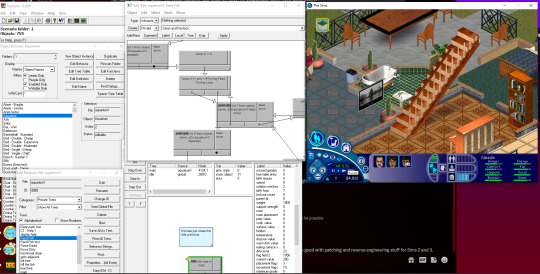
Tips under the cut.
Here are some tips, if you wish to check it out:
Set your PC registry to English (US) for Sims if you run into any issues like crashes. The game complains (crashes) sometimes with other languages due to the weirdness of the build. -Always run the game in windowed mode (-w) or Edith won’t work. Shortcuts are already included with command line arguments for window mode. -No CD patch required, this version of the game comes with no disc or SecuROM requirements. Only objects made for v1.0 will probably work (or at least anything that doesn't use newer SimAntics functions), so no EP items or mods made for later versions (unless you know if they’re compatible with v1.0 generally). You’ll need to load a lot to get started. Press “E” to launch Edith, press “M” for $1000 (hurray, no more rosebud!;!;!; required). You can try seeing what other keys work - "L" launches the lighting editor, for example. There's a lot of developer cheats which are enabled in this build that don't work (or don't exist) in the release version of the game. You can find a list of these cheats at https://tcrf.net/The_Sims_(Windows)/Developer_Tools or by using the help cheat. The most useful cheats are "debug_social on" (lets you decide whether an interaction is accepted or denied by another sim), "all_menus on" (lets you use all the interactions on an object, including debug options - similar to the console cheats), "money [amount]" (lets you set your household balance), and "visitor_control on" (lets you control visitor sims including NPCs using the spacebar to switch characters). Edith can be finicky and has lot of knobs/dials, so best not to fiddle too much with anything that seems mysterious or unintentional. Generally avoid the "default" menu options like New/Open/Save/Print/etc. Your best bets are the object browser and module inspector. All changes made to an object’s tree or properties are saved in real time (for the most part), there’s no undo button. Try to stick to running the regular Sims.exe, not the Sims_Debug.exe, since the latter throws C++ errors regularly and can crash.
380 notes
·
View notes
Text
Now for something other than TS4 Patreon Drama:
Someone in the community finally got ahold of EDITH! For those of you who are new players EDITH was the in-house developing tool that was used to develop TS1. Since TS1 and TS2 share a core engine it also means that we have the tools that potentially could be used to edit TS2 as well. This is because sims in both TS1 and TS2 sims use the SimAntics engine for behaviors.
This could lead to being able to create more complex sim bhavs much while modding!
youtube
This is a big deal because it allows you to edit character behaviors WHILE the game is running. It also is much more in depth than most other modding tools because instead of being a program that was reconstructed to edit the game it's the tool that can edit anything IN the game.
I've contacted Luc (the person who uploaded the video) to try and get a copy to upload to the Sim Archive. This is such a neat discovery and I hope that TS2 modders who are very savvy will look into trying to make it work with TS2? If not, we can only hope that one day TS2's version of EDITH will be release to the public.
I have no idea where on earth this was found but wow! It's such a great find.
750 notes
·
View notes
Photo



Here’s something that I’ve been sitting on since August (oops). (  ̄へ ̄ ) Does anyone else hate those stupid ass posters that come with The Sims 3: Showtime? What am I saying? Of course you do!
I always hated how they were huge, obnoxious, and down right ugly. Even worse, you couldn’t easily clone them and make mods/CC in programs like S3PE and The Sims Workshop. 🤢
So I got the wild hair in my ass to see if I can mess around with them in S3OC. And well, I could! So here you go, some default replacements paintings of the garbo SHOWTIME POSTERS (FOR THE SIMS 3). I chose art to games and franchises I love.
The replacements are as follows:
- La Ninjas del Toro Concert Collection: replaced with Sims 1 box art, Sims 2 box art, and the Curious kids.
- Large Heavy Metal Titans of Doom Poster: replaced with Resident Evil 2′s Japanese box art.
- Heavy Metal Titans of Doom Concert Mega Collection: replaced with Majora’s Mask, Super Mario Bros, A Link to The Past, Zelda II, Super Castlevania IV, Mario RPG, Castlevania I’s box arts; and a Mario bros poster
- Custard Poster: replaced with Clock Tower (SNES) box art
- Rhoda Poster: replaced with The Legend of Zelda I box art
- La Ninjas del Toro Poster: replaced with Castlevania I box art
- Heavy Metal Titans of Doom: replaced with TS1 box art
- Custard Posters, Play Bills & Even a Painting: replaced with Clock Tower (PS1), RE1, RE1 Director’s Cut, RE2, RE3, and RE2 Japan’s box art
- The Suit and Tie Guy Poster: replaced with Castlevania: Symphony of The Night box art
- Maxi McPlum Large Poster: replaced with RE3: Nemesis box art
- Large Destiney Dreamstar Poster: replaced with RE1 box art
- The Suit and Tie Guys: replaced with Mario Bros poster
- Peace Sign Express Poster: replaced with Zelda II poster
- Destiny Dreamstar Poster: replaced with TS2 box art
- The Bitter Girls Poster: replaced with Mario Bros box art
- and Three Men & a Llama: replaced with Vidcund. Seriously.
SIM FILE SHARE: http://simfileshare.net/folder/174892/
59 notes
·
View notes