#slider caption
Explore tagged Tumblr posts
Text
just saw adorable tiktok, where old class walked at 2025 babies graduating and i got carried away
imagine some sort of celebration or anniversary at annapolis naval academy and all graduates were invited to honour walk as classes again.
daggers are super exited and with help of top gun july 1986 boys, made maverick to come with them, even after he told them, he swore off to come near academy after their refusal to accept him. but despite his deep hatred for this place, mav is the loudest person in family area, when his boys and girls were walking out.
he, sara and her kids sang “ice ice baby” when their commander went and led his class out (they all could see from afar ice rolling eyes and blushing) and “great balls of fire” when bradley made his way.
after lots of speeches and pictures, everyone gathered in one place, mav is about to sneak out quickly for fresh air and to gather his thoughts, when suddenly he’s being pulled into the centre.
he is now face to face with his husband, who has this kind expression and little smile.
“i don’t like that look, ice”
“it’s only one i have”
out of nowhere, ice places his hat and wolf puts his coat on maverick’s head and shoulders.
“you never got a chance to graduate like the rest of us, pipsqueak. but we wanted you to know, that you would’ve been the best one, well no, second best after tommy. don’t look at me like that ice. do you understand, hotshot?”
mav barely holding his tears, when his long time friends, bradley, jake and natasha were putting their class rings on each of his fingers.
at the end, pictures were hilarious, maverick was showed around like a doll and laughing so hard he forgot, why he didn’t want to come in a first place.
mav may or may not showed a finger to old officer he recognised as one of men who refused him back too many years ago.
ice may or may not kissed him in front of the building after this.
#and they lived happily ever after#also mav goes viral on tiktok after random teem posted them singing with caption «be celebrated so much who is he»#daggers found it and spammed comments that it’s their captain supporting his dear duckling#sara is ice’s twin and married to slider#bradley still went to academy#just one year later#i have no idea how navy works#and navy academy#top gun#pete maverick mitchell#ron slider kerner#tom iceman kazansky#rick hollywood neven#leonard wolfman wolfe#icemav
111 notes
·
View notes
Text

#No caption i have nothing to add#slimav#ron slider kerner#pete maverick mitchell#top gun#top gun 1986
136 notes
·
View notes
Text
Update on this whole shitshow: I thought it would be a long-ish one shot if I ever actually got to it, but then I was attacked by ideas for like... three sequels, so we're gonna go the route of smaller shots and maybe I'll be able to get it all out before I go crazy from it
a practical example of me coming up with fic ideas:
step 1, as I'm falling asleep: "hey, what about doing something with ice transforming into an animal? everything I've read so far is mav, ice deserves some pets too!"
step 2, the moment I wake up: "yeah! and what if he was also crying and panicking and bleeding out on mav's couch!" "...you don't wanna do some light fluff instead?" "no. werewolf bites. fuck you."
#also slider is werewolf now#i cannot explain to you how much that was NOT the original plan#but you see there was this fanart#I CANNOT FIND IT#but it was like sketch-y werewolf slider and the caption called him a stinky boy#top gun#i'm not sure if the icemav will be platonic or not#but they'll deff bond a lot so i think i'll just let them do whatever they want
9 notes
·
View notes
Text
ADHD money/budgeting system I'm currently using for my benefit is going well (I've been using it for like half a year now?), and I wanna recommend it.
You Need a Budget is EXCELLENT. 10/10 do recommend. Uhhh rambling about it and my generic disclaimers + gushing extensively under the cut but TL;DR I think it's great for ADHD ppl, I've used it for 6+ months now and I find it super SUPER helpful. also weirdly fun.
DISCLAIMERS:
Budgeting helps you understand/know your money, it can't make money appear where there is none.
Everyone should learn to budget even if you don't have much money (especially then)
This is NOT a magic trick solution. Just like everything else, it is an assistive tool. This is one of those adult things we can't simply opt out of without negative consequences, though.
My advice is based on something I am currently able to do. That is, I can spend an amount of money on this specific thing that works well for me. If you have no extra money to spend then previously I was tracking things in a notebook. So you can still do this.
I believe Dave Ramsey is a fundie fraud/hack and no one should listen to him about money.
DID YOU KNOW THEY CANCELLED MINT???
Okay? OKAY.
Ahem.
You Need a Budget is EXCELLENT.
It is called YNAB for short. The first 34 days are your free trial, and that is my referral link. If anyone uses it and then signs up for a subscription, we both get a month free. Also you can share a subscription with up to six people (account owner can see everything but individuals can pick and choose what they share amongst each other) so like...idk your whole polycule can be on one account. Or your kids. Whatever.
If you are a student, it's free for a year. If you aren't, a subscription is $99 for a year (paid all at once) or $14.99 monthly, which is equivalent to paying Amazon prime. Go cancel Prime and get this instead tbh.
They got a whole article just on ynab and ADHD. They also have like...a big variety of ways to access their info? They have a book, podcast episodes, YouTube videos, blog posts, q&A's, free live workshops you can join (you can request live captioning), emails they can send (if you want) a wiki, and so on. They got workshops on all kinds of topics!!
So whatever ends up working for your brain. It also has a matching app.
If you lost Mint this year they have a gajillion things for moving from Mint.
Also they have a "got five minutes?" Page which has a slider so you can decide how much attention/time you have before going on lol:

They only have 4 rules of the budget, they're simple and practical, and it doesn't get judgey or like...mean about your spending.
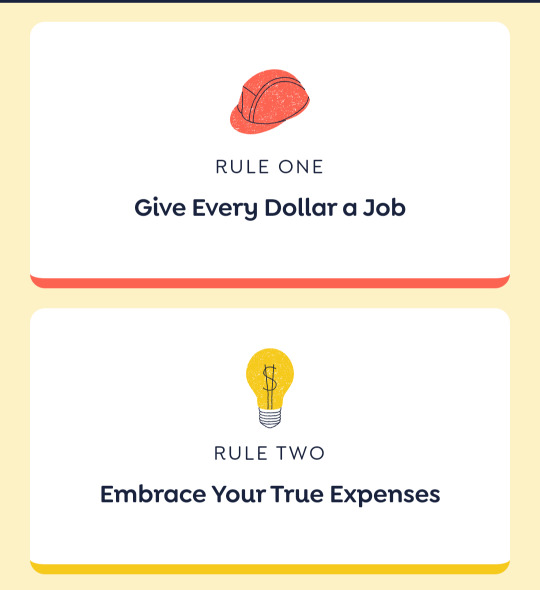

1. Give every dollar a job 2. Embrace your true expenses 3. Roll with the punches 4. Age your money.
THEN THEY BREAK THESE DOWN INTO SMALL STEPS FOR YOU! They even have a printable! Also these rules are great because there's built in expectations that things WILL HAPPEN and it's NOT all or nothing with a fear of total collapse into failure. Reality and The Plan don't always align, especially if you have ADHD. So it's directing our energy towards the true expenses and not clinging to The Plan!! over reality.
You can automate a lot of shit (you can sync with your bank accounts just like mint, but also automate tagging the categories of regular expenses/transactions). And if for whatever reason you accidentally do something that makes the budget look weird or wrong:
A) you can usually fix it somehow OR b) they have like, a button you can press that gives you a clean slate and archives the previous version of the budget for you.
So if you forget for a few weeks or months, or accidentally input something wildly wrong, or just don't want to look at a really terrible month anymore and feel like you need a fresh start you can usually either fix it or start fresh which is really nice.
The app also (for whatever reason) scratches my itch to have things like...have incentives or little game-like goals in a way mint never did? I don't know why. Filling up the bars or putting money into the categories to cover my expenses is satisfying lmao. You can also make a big wish expense category for all the fun shit you want, and fund it whenever you can and then you can see the little bar go up and that's fun.
Anyways I've been using it for like 6+ months now and I think it's really helped me when I use it.
774 notes
·
View notes
Note
One of my most Adverse Condition Film Club moves was fifteen-ish years ago I would acquire digital copies of movies, use some dodgy Russian software to convert and put them on my video ipod (already scratched to hell), but I didn't really understand stuff like resolution so I put all sliders to minimum and had it do in 144p. If I recall correctly, a whole movie would shrink down to 75mb so I could get about a hundred on there and still have music (which for some reason I wanted in the highest resolution). And because it was still early days when usb ports were non-existent on planes I would turn off the back light and use a booklight to see the lego blocks move on the screen. It was so low res the hardbaked captions and chyrons would be obliterated into dancing jpeg snow. I tried doing the same thing with my 2 gigs of space Moto Razr, since it would be useless in India otherwise, but that thing would overheat and reset twenty minutes in.
fantastic
58 notes
·
View notes
Text

Dragon Age™: The Veilguard - Accessibility Resources - (Accessibility Portal information)
"In Dragon Age: The Veilguard, players are encouraged to be who they want to be and play how they want to play. This manifests in all sorts of ways, from our character classes to the dialogue choices. But delivering on this promise requires more than providing a variety of gameplay options; it also requires us to break down any barriers our players may be experiencing. For that reason, we incorporated accessibility considerations into our design documentation from very early in the game’s development, making the thoughtful and deliberate implementation of accessibility a foundational component of The Veilguard’s design. On first launch, players are provided a curated list of settings for UI text size options, subtitle options, controller options, and various display options. Upon starting a new game, players can use our Customizable Difficulty system to choose the level of challenge they want to experience. By selecting from a list of modular combat presets, they’ll be able to individually adjust a number of granular factors, including enemy aggression, enemy resistances, and combat timing. Similarly, our exploration presets allow players to modify on-screen guidance, such as markings that assist with way-finding and the distance at which interactable objects become highlighted.�� While we’re particularly proud of and excited about Customizable Difficulty, we encourage players to browse through all the settings and review the accessible design considerations outlined in this guide. And as always, accessibility is a continuous journey and we are actively listening to feedback from the community. Thank you."
"Noteworthy Features - Visual - Audio - Controls - Gameplay"
(The rest of this post is under a cut due to length.)
"VISUAL Subtitles - Subtitles can be set to Never, Conversations Only (excludes ambient NPC dialogue), or Always (all audible dialogue). By design, captions are embedded into subtitles to convey non-verbal sounds that progress the story or add additional context to some story beats and spoken words. - Advanced Subtitles Options are available, where size can be adjusted between three options, speaker names can be turned On/Off, background opacity can be scaled from 0% to 100%, and name colors can be adjusted for Rook and NPCs."



"User Interface - UI Text has two size options and uses a simple font. - Full-screen Colorblind filters are available for Protanopia, Deuteranopia, and Tritanopia. - Persistent Dot is available to display a small dot at the center of the screen. - Hiding HUD Elements is available for the Objective Tracker, Mini Map, Combat Text, Advanced Combat Text, Player Health, and Abilities."
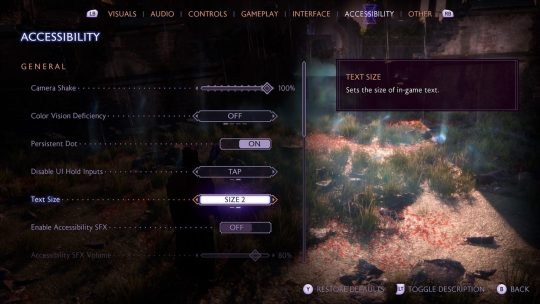

"Visual Design & Assists - Melee Threat Indicator provides a halo around the player character’s head to warn of incoming melee attacks. - Ranged Threat Indicator provides a visual line to show the direction of incoming ranged attacks. - Visual cues are present during combat and exploration, where no game-critical information needed to progress is conveyed through sound alone. See Customizable Exploration Presets for more."



"Visual Effects - Motion Blur can be turned On/Off. - Camera Shake can be set between 0 (Off) and 100 (Max). Does not extend to cinematics. - Depth of Field can be set to On for cinematics only, On for gameplay only, On for both, or Off. Being On causes some elements of the scene to be in focus, and others to be out of focus. - Vignette can be turned On/Off. Being On creates a subtle darkening of the image towards the edge of the screen during cinematic and gameplay to enhance the atmosphere of scenes. - Low Health Screen Effect can be turned On/Off. Being On creates a blurry, desaturated effect across the screen during gameplay to emphasize low health."
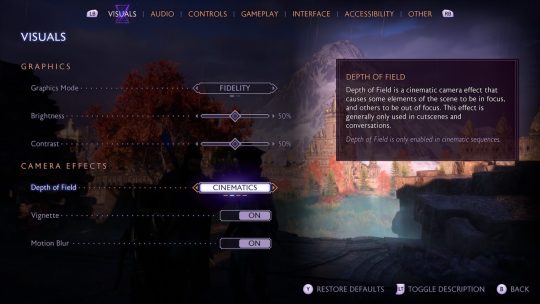
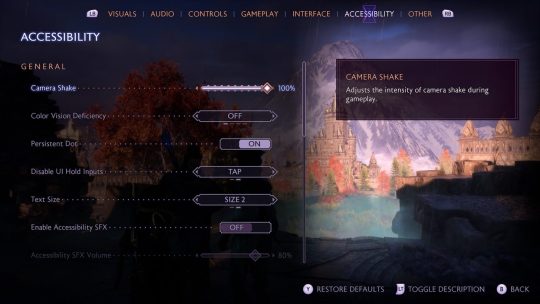
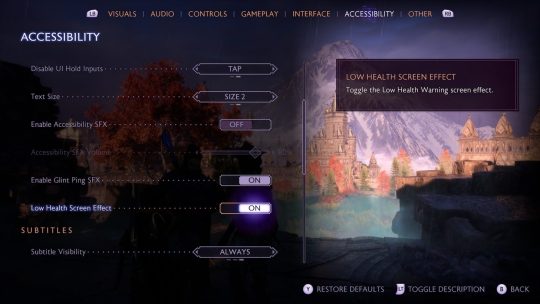
"AUDIO Audio Settings - Volume sliders for Global, Music, Speech, Sound Effects, Ambient, and Menu. - Speaker type for Wide Dynamic, Narrow Dynamic, Night Mode, and Headphones. - 3D Audio is available. Requires compatible hardware. - Mono Audio is available alongside a mono audio planning option between left and right outputs."
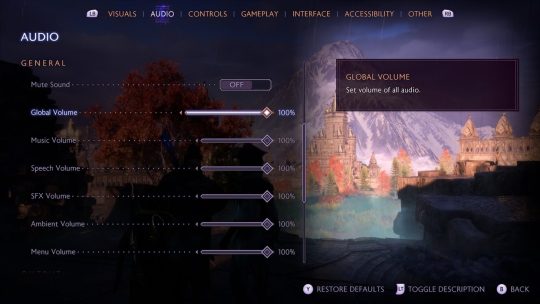

"Sound Design & Assists - Accessibility SFX is available and has a volume slider. Audio cues provide additional feedback for some visual mechanics. Includes an incoming attack indicator, target lock-on, and conversation wheels. - Glint Ping SFX is available where spatialized SFX will play at object locations when UP on the d-pad is pressed. Note: Depending on the Exploration Preset selected, players may need to adjust the Object Glint Visibility, and Object Marker Visibility settings to Pulse (Short), for this functionality to work."

"CONTROLS Input Settings - Input Remapping for basic gameplay controls. Movement actions can only be remapped between analog sticks. - Invert Axis of X and Y can be individually adjusted for both controller and mouse. - Vertical and Horizontal Sensitivity sliders for both Cameras and Aiming. - Swap between Left and Right Sticks for Movement (left) and Look (right). - Stick Deadzones sliders for the Look and Movement sticks. - Trigger Deadzone slider for triggers on controllers. - Vibration Intensity slider for Global, Gameplay, Environment, and Cinematic."




"Button Holds - Disable UI Hold Inputs can be set to Hold or Tap. When Tap is selected, various UI interactions that require an input be held for a set period of time can be activated with a single tap instead. Does not apply to gameplay actions. - Ability Wheel Controller Activation Type can be set to Hold or Tap. When set to Tap, the ability wheel will remain on screen without requiring any persistent input. - Blocking and Aiming require sustained holds. Aiming without holds is possible if the persistent dot is enabled, which can be used as an alternative to the aim-down-sights reticle."
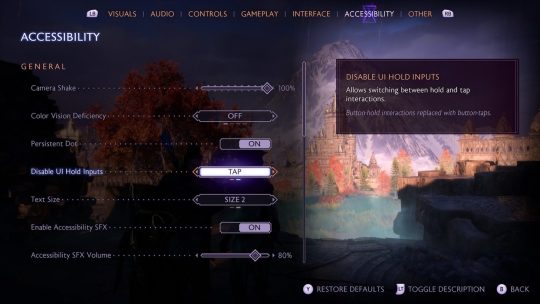
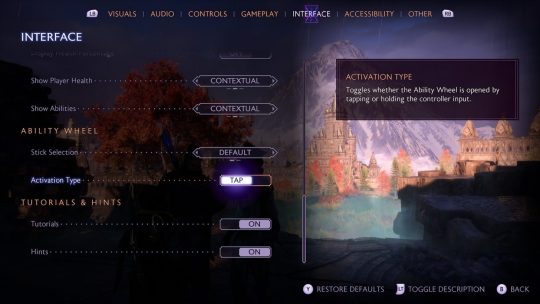
"Combat & Gameplay Controls - No QTES (quick time events) are present by design. - Rapid input sequences are present for certain attack combos during melee combat, if used. - Simultaneous inputs are present for ultimate ability, or if using the ability shortcut menu. - Quick and precise timing is not required for progression. Finisher moves, which are optional and hasten the end of combat, may require faster reactions. - Combat Assists are available in the Combat Presets to further simplify inputs during combat. Includes Aim Assist, Aim Snap, Combat Timing, and more."

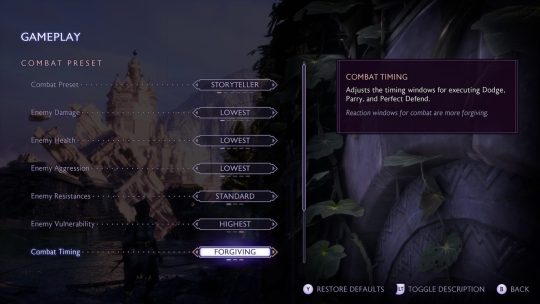
"GAMEPLAY Combat Customization Choose between presets of Storyteller, Keeper, Adventure, Underdog, Nightmare, or Custom: - Aim Assist can be set to Off, Low, Medium, and High. - Aim Snap can be turned On/Off to snap to targets. - Prevent Death can be turned On/Off. Available only in the Storyteller preset. - Enemy Damage has five options to adjust the strength of incoming attacks. - Enemy Health has five options to adjust the amount for enemy health. - Enemy Aggression has five options to adjust how aggressive enemies are during combat by changing how often they attack and how difficult they are to stagger. - Enemy Resistances has three options to adjust how much enemies can resist incoming damage. This will not affect the natural resistances some enemies have based on their faction though. - Enemy Vulnerability has three options to adjust how weak enemies are to incoming damage. This will not affect the natural weaknesses some enemies have based on their faction though. - Combat Timing has three options to adjust the timing windows for executing Dodge, Parry, and Perfect Defend actions."


"Exploration Customization Choose between presets of No Assists, Pulse Only, Standard, Directed, or Custom: - Object Glint Visibility can be set to Off, Pulse (Short), Pulse (Long), Always to change the visibility of the glint highlight on interactable objects. - Object Glint Distance can be set to Close, Standard, and Far to change the distance of where glint highlights on interactive objects will appear. - Objective Marker Visibility can be set to Off, Pulse (Short), Pulse (Long), and Always to change the visibility of objective markers. - Waypoint Visibility can be turned On/Off to toggle the visibility of navigation waypoints leading to your quest objective."


"Guidance & Progression - A Library is available for players to access at any point to help recall information. Here, players can browse the Codex to review stories and information discovered during progression, re-read letters from companions and others within the Missives, and reference the Glossary for explanations of terminology specific to Dragon Age Lore. - Tutorials teach gameplay mechanics as new inputs, skills, or actions surface. - World and Local Maps are available for wayfinding and can be referenced at any point. - Waypoint Visibility can be turned On/Off to help with progression. - Objective Marker Visibility can be adjusted between Off, Pulse (Short), Pulse (Long), and Always. - Pausable gameplay is available by design. - Saving is robust, where auto–save is frequent and players can manually save any time outside of combat, cinematics, and dialogue cutscenes."


"Additional Information For more information about the game, patch notes, and news, visit the official website. Please note that this information is based on the US, English version for PC and consoles."
[source]
#dragon age: the veilguard#dragon age: the veilguard spoilers#dragon age: dreadwolf#dragon age 4#the dread wolf rises#da4#dragon age#bioware#video games#long post#longpost#solas
104 notes
·
View notes
Text
Figuring Out Presser Foot Pressure On My Juki DDL-8700 (success!) (pictures!)
I had difficulty finding any detailed or visual breakdown on how to achieve optimal presser foot pressure, and since this is my first Big Girl sewing machine...I never really had an option before. My goal was to not only adjust the presser foot, top + bottom thread tension to suit machine quilting, but to be able to recreate that setting whenever I switch between garments and quilting. My only rule/limitation was that I would figure this out using a plain 1/4" presser foot, and not rely on the comfort of a walking foot. My captions will be beneath the photos they're referring to.

My test piece: lightweight cotton batting sandwiched between two pieces of cheap cotton, pin basted. Approximately 6"x6". If I was going to test things out, I didn't want it to be obscured with nice fabric.


My initial top thread tension. Any adjustments will happen while the presser foot is down.


My initial presser foot pressure knob measurement. This was the aspect that I felt I needed most explained to me. Measured in centimeters for accuracy. If using a sewing gauge like this one, I stood it next to the knob in a way that allowed the slider to stop at the top. Measured at 3.4cm. Adjustments to this knob will happen while the presser foot is up.

To keep it familiar, initial stitch length set at 2.5. I tend to go all over with stitch lengths, as I make a variety of things.

"Unchanged tension. 3.4cm. 2.5 length"
This stitch line is what those settings produced, using 40wt Glide thread for top (gray green) and bottom (white). Looks fine-ish, but bottom thread is pulled up, and stitches aren't consistent. The foot additionally pushed the fabric around unfavorably.

Here, "threads" refers to threads of the SCREW that are exposed. I initially thought that my solution was to tighten the top thread tension, but as the bottom thread never changed...I realized the opposite was true lol.

These are all of my experiments with the pressure knob at 3.4cm. Likely unintelligibly, when I tightened the bobbin case I drew how the screws were now oriented when looking at the case from that perspective. The tightened bobbin stitch line was the only one where there was no bottom thread showing. Ultimately the fabric was being pushed around too much, still.



Next, I loosened the pressure knob to 3.6cm, and loosened the top thread tension until the convex part of the screw was just barely poking out. Bobbin tension stayed the same.

These are what my experiments with 3.6cm looked like, with the arrows indicating "this is the same, but..." I experimented with 3.0 stitch length partially through this knob height. Ultimately, I am most pleased with the presser foot pressure knob sitting at 3.6cm, the bottom thread tension like my drawing, and top thread tension with screw barely showing. CRITICALLY, however, was that within these last stitch lines, I tried regular overlock thread for the bottom. It 100% made a positive difference. I actually kind of dislike shiny slippery thread, but wanted to throw an extra curveball to the test.
There are so many variables that go into settings, and compared to our computerized automatic machine cousins (soft hands), the task of creating reliable settings every single time can be daunting. Struggling with it has been a little upsetting, because it's affected my ability to produce things worth selling. Hopefully soon I'll TRULY put it to the test :) I also need to figure out the settings for lightweight + weird fabrics. I hope that even if my own numbers aren't useful, maybe someone can benefit from seeing the process.
#personal#sewing tips#juki#juki ddl 8700#industrial sewing machine#quilting#machine quilting#sewing tutorial
20 notes
·
View notes
Text

my FREAKING sona!!! this is actually what i look like in real life btw
[image description: a reference image for the artist's sona, doc shrunk-slider. doc is a small pink anthro axolotl with large round glasses, buck teeth, and a small patch of stubble above his mouth. he is wearing a light blue sweater with a white stripe, yellow button-up underneath, and a yellow smiley-face pin, a white pleated skirt, and white kneesocks. next to him are blurbs stating that his pronouns are he/xe/it, as well as the following: "the real child of dr. shrunk and kk slider from animal crossing (real) (canon)… he is INCAPABLE of wearing full length pants and sometimes he doesn't even wear pants at all (freak)… but he MUST wear a shirt at ALL times (modesty)… frequently seen indulging in brightly colored sugary treats and having every disease". below that are two poorly-drawn doodles of doc with the caption "can look as bad or scrumbled as possible as long as he is semi-recognizeable". end id]
#only as i was typing this did i realize that 29% of that last sentence is the word ''as''#frightening! anyways ME!!!!!!!!#doc talks#my art#my characters#is it rlly my characters if its just me but small and pink? much to consider
71 notes
·
View notes
Text
Love & Deep Space Notes (so far for Day 1, all quests/tasks completed, Ch. 2 completed)
The pre-launch MC editor was a nice touch to tide us over until launch.
The voice over customizer needs some adjustments. Even though when tuning the voice to the extremes gives a warning in potential audio quality dropping, I find that some sliders are more likely to come out weird, particularly the “Husk” slide. I myself have instances of vocal fry, so hearing the Husk slide have such a small range of “okayness” before it absolutely sounds inhuman needs to be redone.
May we please have more POC hairstyles/hairtypes? May we please have short hair options?
I noted this in the Survey L&DS has already put out, but the dialogue (at least in English) of the opening cinematic is incredibly fast and doesn’t have a lot of inflection or weight to it.
Speaking of the dialogue, the subtitles don’t line up perfectly in some instances, especially when characters are interrupting or talking over each other or when characters speak directly after each other.
While Zayne is my bias so far, his voice fits the least. My opinion.
I love Tara. She’s such a cute little side companion/exposition girl. I want to see her character more and explore her. Her voice actress is spectacular and fits her perfectly.
Jenna is a girlboss and we love that. Her voice is a great fit.
When “texting” the boys, there’s an option to also have captions!! I adore this. Great for people who are hard of hearing.
L&DS has graphical options for quality. I’m on an iPhone 12 (?) and having it on High doesn’t make my phone melt.
I’m on level 12 with one of the LIs, and I enjoy that every new bond gives you something, from gems to poses to new features you can do with them.
There are a few minor visual glitches, but nothing game breaking.
If you’re playing on mobile, you can’t also watch a YouTube video at the same time during the opening. If you do, the audio for L&DS cuts out completely.
Please know that your first and last name will show up as the actual character designation. I haven’t gotten to where a Nickname is used, so use a different name other than your actual name if you do that.
You get a free rename and new birthday ticket.
I’ve done all the quests for today, and reached level 20. I have to wait until server reset to continue the story, which is locked to 21+.
I’ll do the side stuff, like the branching dialogue side stories later tonight.
(Psst! I posted part 2 on my blog! Not much has changed, but there were some things I noticed. I’m also now on Chapter 5.)
111 notes
·
View notes
Note
what do you use to make your gifs?
instagiffer!!!! i use it on my desktop computer, you can either use the built in screen recorder on it, or upload a video, which i prefer doing because i can do the whole video easier that way.
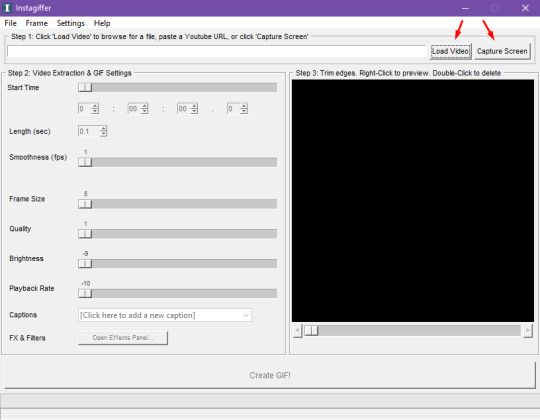
i'm gonna just start going through a bunch of things about it and how i use it now in case anybody tries it out
so like there's this thing:

that you'll want to uncheck if you plan on making multiple gifs because it will save over the first gif you make if left checked.
wait i'll load a video into it so i can get to more options
using an interview one because i like seeing his face in it, so okay
excuse me blocking out the file path, ignore that
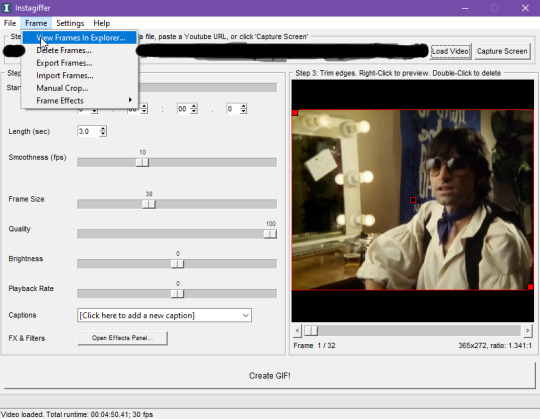
so you can go to "view frames in explorer" which opens up the folder where the program stores all of the frames it extracted
there's the delete frames one, which brings up this
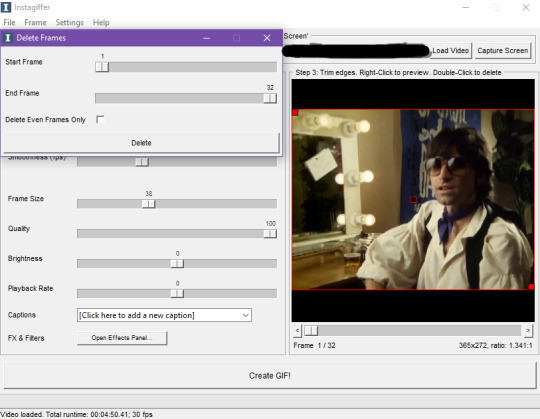
delete even frames only will just delete every other frame, cutting the amount in half if the gif is too big in size
i usually just delete frames from the extraction folder, but this is quick if i do want to cut them down to half.
manual crop brings this up
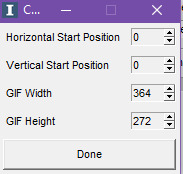
so like you can either use that, which is more precise, or drag the red blocks on the corners of this part
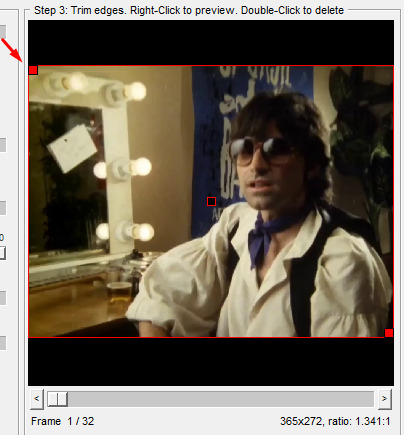
like

and you can click and hold the black block in the middle to drag the whole selection around
and as it says on the top, if you doubleclick on the whole scene, it will delete a frame
rightclick to preview doesn't work for me, i prefer to just click and hold the arrows where it shows the frame amount at the bottom because it shows kind of how it'll look and the speed changes when you change
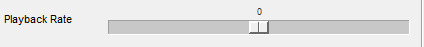
^ this, which i actually always have set to -1 because 0 always seems a little too fast. things are always slightly faster when uploaded to tumblr too for some reason. i crank it all the way down to -10 for most of my slowed gifs and the sped up ones i usually have on either 0 or 1
so i also always put quality up to 100 and i always put smoothness as high as it'll let me
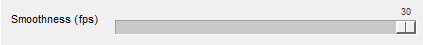
which also increases the amount of frames it'll load up, but i prefer to make multiple gifs of one scene than to have one choppy not-smooth looking gif. but sometimes i delete some frames if some look close enough to the last frame before it and the gif turns out just a tiny bit above tumblr's size limit
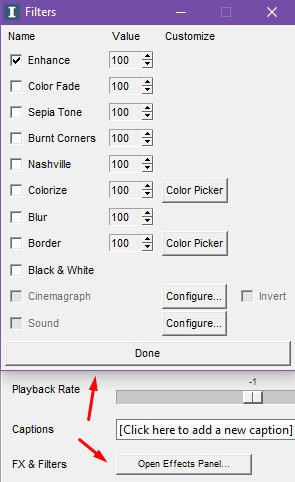
^ effects panel! you can mess around with these however you want, i never use anything from this besides enhance. sometimes that can mess with certain videos(usually newer ones) too, so if it looks really weird then i'll try it again without enhance and see if it's better.
the captions one, for subtitles and things:


that brings up this, you can mess with things and figure out where , when and how you want the text
the frame size slider, i normally have to make a few test gifs to adjust it to a good size:
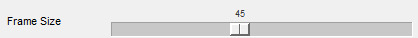
lately i've just been uploading videos into a video editor (VSDC) and then saving them again before uploading to instagiffer because it always saves everything about the same size(and then i can fix some other things at the same time if needed), so my usual is 45 or 50, but without doing that, it'll probably be different for different videos
and since i almost always do every scene of videos, i go 2 minutes at a time, so i set this:
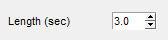
to 120
it takes a bit for it to extract all the frames
when that's done, i make sure i have another folder for storage somewhere on my computer, doesn't matter where it is, it can just be on the desktop or something. i take all of the extracted frames from the first folder and put them into the storage folder.
i also always have a THIRD folder up of where i'm saving the gifs to
so the whole thing looks like this:
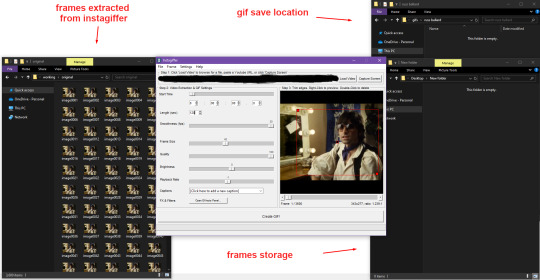
so when i do scenes, the extraction folder and the storage folder go like
wait i'll find a shorter scene
okay so i can just keep all of the frames in that side > and

drag all frames from one scene like this^
over to

< this side
and then click one of these arrow buttons
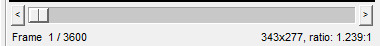
and it will load up the frames that are in that folder
so now it's just that one 35 frame scene in there

always check the first and last frames before making the gif to make sure the scenes didn't bleed together
i gotta. fix that crop thing i did, wait
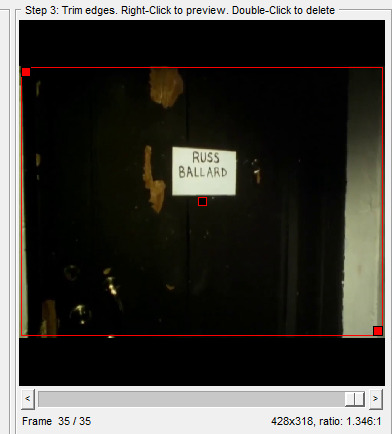
that's better
anyway make sure you choose a save location for your gifs here
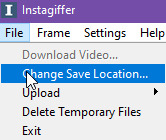
so i make gifs of everything in the storage folder by dragging over one scene at a time, then when i get to the end of theee. how many frames was that, 3600
okay when i get to the end of that, it usually cuts off in the middle of a scene, so i have to go ahead by 1 minute
so i put a 1 here
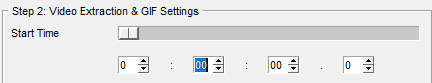
it extracts the frames starting at 1 minute into the video
this is where the last ones one ended at frame 3600
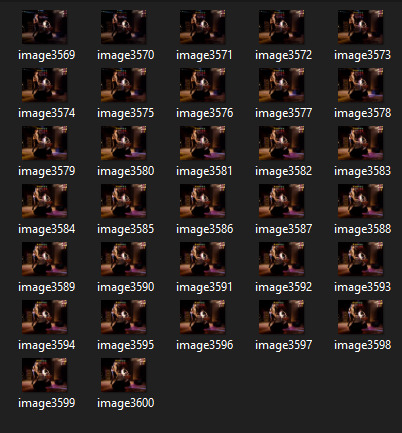
so i have to find where the same scene is in the newly extracted frames
1800 would be where 3600 ended, so there's the start of the scene:

i delete everything else in both folders besides the frames of that one scene until i'm done with it, then i go to minute 2

there are some frames of the last part of that scene at the start of minute 2, so i delete those and start at the next part after it
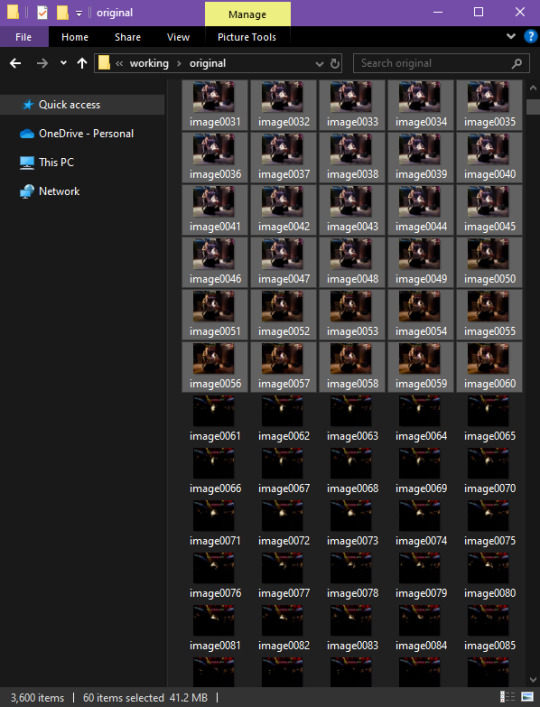
so those 60 frames can be deleted.
and then i gif everything until i get to the end of those two minutes, repeat this process and so on until the video ends. two minutes at a time.
and this is how i mass produce gifs. just keep dragging frames from one folder to another, run it through the gif program, upload to tumblr, repeat
i like to have that third folder of where the gifs are saved just in case one is too big and i need to delete it before trying again, if i make multiple versions of one gif(different speeds, with or without certain bits, etc) i'll rename it things like, if it autosaves the first gif of a certain scene as insta001(it saves them like insta, insta001, insta002, etc), i'll rename a slow version of it "insta001(slow)" so the files are less confusing when i need to upload everything, i can just upload the normal numbered ones into a set and then save the different speed ones for their own posts without having to check each file to make sure it's the right one (i have been known to be confused from time to time)
there's also a fun loop thing here:
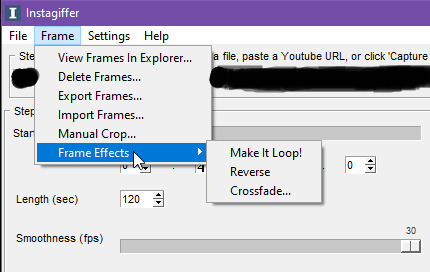
i haven't used loop in a long time but i remember having fun with it
ALSO i always like to have a screenshot of all of my settings on instagiffer in case a bug happens and it crashes or if i need to stop and take a break until another time so i know exactly where i left off, what frame size i had, what scene it was on, etc. i just take a quick screenshot of the program and the folders on side of it so i can see the way it was when i stopped last and i keep it in the same folder the gifs are saved in.
you can also upload already made gifs to edit them, or add pictures or anything, but if it's not the right size, something might look a bit squished.
there are things that will force you to restart instagiffer too, like if you make a gif annnnd
if you have this on

(accidentally posted while i'm still answering this oops, editing it still)
and it shows
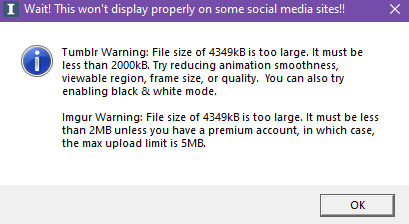
this when the gif is done
and then you DELETE THE GIF from the folder before you click "OK"
then everything will be grayed out and it won't work, you have to restart it and load the video back up
OKAY I'LL STOP HERE since i didn't mean to post this already, it made me panic a little
#instagiffer#i don't know if any of this makes sense to anybody but this is my process of making gifs#open instagiffer. open the 3 folders. upload video. uncheck overwrite output. choose save location. check last progress screenshot.#adjust settings. crop video. start dragging frames back and forth between folders. make gifs. upload gifs to drafts. tag posts. post gifs.
15 notes
·
View notes
Text
Cyberchase Comics: The Great Cyber-skate by Ron Barrett
Here is the first of a group of three one-shot Cyberchase comics produced by Ron Barrett for the pbskids.org website sometime in 2011. They were placed under the "activites" section, but they have since been removed. I will transcribe the dialog.

The Hacker: This museum is all about me! I love it!
Caption #1: Buzz ironing my lovely cape
Caption #2: Generous me giving toys to Delete
The Hacker: Only one thing is missing...
The Hacker: A pedestal for my statue!
Buzz: Hey boss, look! There's a skateboard contest on Radopolis!
Cyber News: Trophy to be awarded to winner
The Hacker: That's it! The perfect pedestal! I'm going to win that trophy
Buzz: Too late! Entries are closed. Besides, you don't own a skateboard and you don't know how to skate.
The Hacker: FEH! I never let ignorance stop me!
The Hacker: I'll put together the ironing board and bunnies...
The Hacker: Presto! - A skateboard!
The Hacker: OOOOPS!
Narration: On Radopolis...
Jackie: Ouch! I hit my thumb!
Slider: Let me take a look at that.
Nezzie: Oh Slider, you did a terrific job designing this skateboard challenge.
Matt: Hey, guys! Can we finish building it?
Matt: Why do I suddenly feel invisible?

Slider: Well, I'm off to enter the contest!
Jackie: It is a challenge - It's got a banister, crazy cones, broken sidewalk...
Inez: Sewer half-pipe, a loop...
Matt: and a judge.
King Dudicus: Judge Dude.
The Hacker: Pardon me, young Radopolite, what time does the contest begin?
Young Radopolite: 2:30, its 2 O'clock now.
The Hacker: 2 O'Clock? May i see your watch?
Young Radopolite: Sure, mister.
The Hacker: Ah-ha! You're wearing it upside-down! It's only 8:30!
Young Radopolite: Silly me. I must be tired. I should rest before the contest.
The Hacker: Good idea! I'll hold your number for you.
Young Radopolite: Thanks.
The Hacker: He just dropped out. I am taking his place.
King Dudicus: You, dude?
The Hacker: Want to give me the trophy now or wait 'til after the contest?
King Dudicus: The dude who's best at finishing the course wins it.
The Hacker: Listen up, you bolts buckets - after I complete my great skate, I want you to cut a hole on the course...
The Hacker: So Slider will become a stumbler!
King Dudicus: Let the cyberskateboard contest begin! The first skater is... The Hacker!
King Dudicus: Go dude!
Jackie, Inez, and Matt: Hacker?
The Hacker: Whooooayy!!
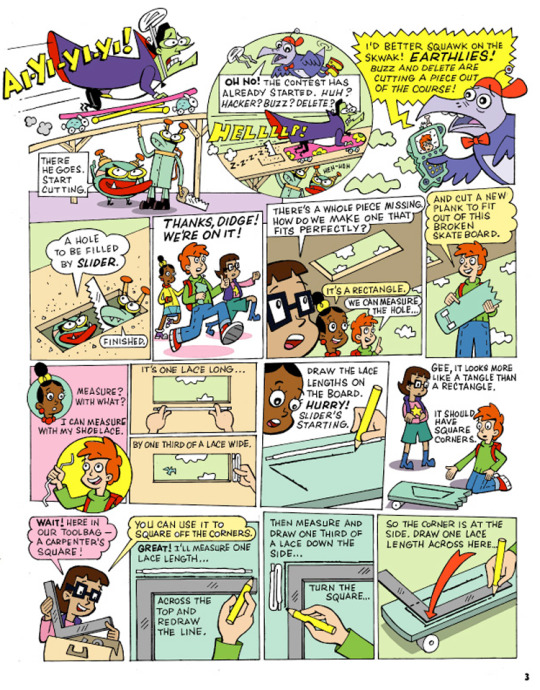
The Hacker: Ai-yi-yi-yi!
Buzz: There he goes. Start cutting.
Digit: Oh no! The contest has already started. Huh? Hacker? Buzz? Delete?
The Hacker: HELLLLP!
Buzz: Heh-heh
Digit: I'd better squawk on the Sqwak! Earthlies! Buzz and Delete are cutting a piece out of the course!
Buzz: A hole to be filled by Slider.
Delete: Finished.
Jackie, Inez, and Matt: Thanks Didge! We're on it!
Inez: There's a whole piece missing. How do we make one that fits perfectly?
Jackie: It's a rectangle.
Matt: We can measure the hole...
Matt: and cut a new plank to fit out of this broken skateboard.
Jackie: measure with what?
Matt: I can measure with my shoelace.
Matt: It's one lace long...
Matt: by one third of a lace wide.
Jackie: Draw the lace lengths on the board. Hurry! Slider's starting.
Inez: Gee, it looks more like a tangle than a rectangle.
Matt: It should have square corners.
Inez: Wait! Here in our toolbag - A carpenter's square!
Inez: You can use it to square off the corners.
Matt: Great! I'll measure one lace length...
Matt: across the top and redraw the line.
Matt: Then measure and draw one third of a lace down the side...
Matt: turn the square...
Matt: so the corner is at the side. Draw one lace length across here...
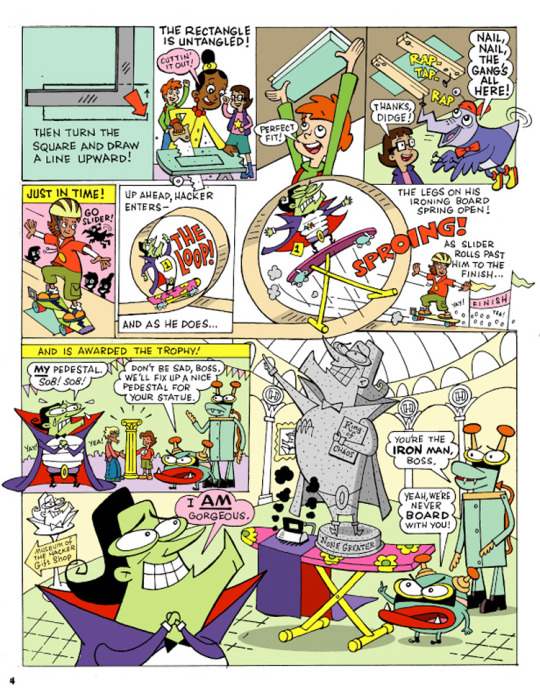
Matt: Then turn the square and draw a line upward!
Jackie, Inez, and Matt: The rectangle is untangled!
Jackie: Cuttin' it out!
Matt: Perfect fit!
Digit: Nail! Nail! The gang's all here!
Inez: Thanks, Didge!
Narration: Just in time!
Digit: Go Slider!
Narration: Up ahead, Hacker enters - the loop!
Narration: And as he does...
Narration: The legs on his ironing board spring open!
Ironing Board: Sproing!
Narration: As Slider rolls past him to the finish!
Narration: And is awarded the trophy!
The Hacker: My pedestal! Sob! Sob!
Buzz: Don't be sad, boss. We'll fix up a nice pedestal for your statue.
The Hacker: I am gorgeous.
Delete: You're the iron man, boss.
Buzz: Yeah, we're never board with you!
That is the end of the comic.
So, what did I think about it?
Slider is great, but why is he entering a skating contest on a course that he built himself? That gives him an unfair advantage. Why did they keep the contest running while the kids tried to fix the sabotaged ramp?
We now know that citizens of Cybersite Radopolis are called Radopolites. Buzz's line about making a hole to be filled my Slider creeps me out.
#cartoon#cyberchase#2000s#nostalgia#pbs kids#2000s childhood#inez#jackie#matt#digit#hacker#buzz#delete#web comic#longpost#archived web content
25 notes
·
View notes
Note
wtf is your magic, you translated trace REALLY well into hero forge???? like i deadass thought that was a render of the sims till i looked at the tags/caption. can you teach me your ways??????????
Idk I was looking at screenshots side by side while messing with all the face sliders on there lol
I wasn't 100% happy with the rest of their face tho

It's cute but idk if it's them, I need to poke at it more.
I don't even play dnd or table top games. I just weirdly like minis
2 notes
·
View notes
Text






Cassidy Chen
My new girl, Cassidy. (No caption and description for her)
Sim CC List:
Outfit: [Dress]@backtrack-cc
Shoes: [Pumps]@jius-sims
Hair: [Hair]@antosims
Genetic/Preset/Makeup: [Eyelashes]@mmsims / [Skin/Lips/Eyelids][Eyebrows][Lips presets]@obscurus-sims / [Eyes]@bunbunzsims1 / [Body preset]@lutessasims / [Nose preset]@northernsiberiawinds / [Eyes preset]@cheng-chih
Accessories: [Bracelet]@eggu-sims
Others: [Trait pack v1.7] / [Trait pack v2.6] / [Sultry] / [Zodiac Sign] / [Aspiration]
Slider Used: [armpit arms back][knees and legs][finger hand]@pirumxsim / [esotropia and exotropia]@obscurus-sims / [Shoulder]@bloodmooncc / [Boobs]
CAS override: [Feet][Teeth]
#simblr#sims 4 simblr#ts4 simblr#sims 4#the sims 4#ts4#sims 4 screenshots#ts4 screenshots#sims 4 cc#ts4 cc#sims 4 custom content#ts4 custom content#my sims#show us your sims#showusyoursims#ts4 sim download#sim download#sims 4 sim download#sims 4 cas#ts4 cas#ts4 gameplay#sims 4 gameplay#sims 4 community
11 notes
·
View notes
Note
COOKIE MONSTER, DISNEY GOOFY, KK SLIDER ANIMAL CROSSING AND EAGLE ANIMAL CROSSING GUY, THESE ARE VALID HEAR ME OUTS BECAUSE HUH??? AND THE LEMURS FROM MADAGASCAR
But caption jack sparrow? She had to have to just put that there for the normal people right
I don't fully understand the hear me out cake trend but if it's fictional crushes you're embarrassed by OR fictional crushes people have teased you about before then maybe he could fit. he is a conventionally attractive human man but I can imagine itaparu watching the movie at ten years old and getting teased by her friends for having a crush on him
5 notes
·
View notes
Text
I have thid Liminal Nintendo Music video on my "music to pass the time" playlist on YT and it's been making me really like this one KK Slider song but it's very much that one tik tok of the guy dancing to morse code and someone captioned it with "when you and Jean-Michel make it out of the trenches alive and with dry socks" agdjsvabhajahajma
2 notes
·
View notes
Text
Made a little list of accessibility feature thoughts mostly for myself but feel free to share it / comment to add your own. Might be helpful for gamedev or for modders wanting to make something more accessible. Below a break so it's always updated - I'll update it when other things get suggested or I think if something, it's definitely not an exhaustive list as-is.
The list:
gameplay visuals:
Flashing / strobing effects toggle
Blur / distortion effects toggle
Motion blur toggle
Camera bob / reduce camera wobble toggle
Motion sickness reduction options in general if the above don't cover it
Particle effects toggles
UI / text:
Light / dark texture toggles (ex. replacing a bright white snow texture with a darker, bluer texture)
Field of view sliders
UI scaling + color options
Caption scaling + color options
Voiced UI options
Text labels on icons
Clear and readable design choices - no accessibility feature is useful if it can't be found in the settings
Reduced effects / movement / animations in menus
general visuals:
Separate brightness scaling for backgrounds and objects / characters (ex, darkening backgrounds and lightening characters for clearer visibility)
Color correction options
controls:
Custom button mapping
Motion control options
Different controller type capabilities
One-handed control schemes
Reversed / left-hand-dominant control schemes
audio:
Sound cues for collisions with walls / objects
Step sounds changing to indicate being on / off a path
Directional sound cues for objectives (ex. Nirnroot)
Directional captions
Sound effect / non-dialogue captions
general gameplay
Volume sliders for each sound category (music, SFX, dialogue, etc)
Disabling sudden / shrill / static noises options
Pause at any time
Save at any time
Warnings / information/ options on startup about accessibility toggles so they can be implemented before gameplay starts
Disable / extend timers on quick time events
Auto lock / aim assist sliders
difficulty adjustments
Invincibility / god mode options
Damage scaling options (both damage dealt and damage received)
"Guide" mode options (having an NPC buddy)
misc
Low / no combat modes (when possible)
Low / no pressure modes (for non combat games)
-phobia toggles: obviously would vary based on the game and what it's meant to include, but along the lines of Dark Soups's blood toggle or the arachnophobia sliders in Grounded
48 notes
·
View notes