#sprite tutorial
Explore tagged Tumblr posts
Note
Do you have any grimdark aura bases? That'd be super cool to see from you :3
I actually didn't, because I make my aura from scratch every time I do a grimdark sprite. In my mind, the aura wraps around the character, clothes included, and not just behind them. Still, I made one for you!
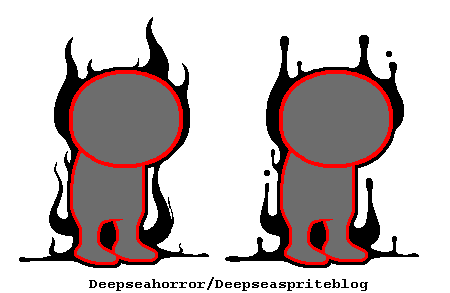
toyhouse link: here
AND, as a bonus, I made a guide on how to make your own grimdark aura too!
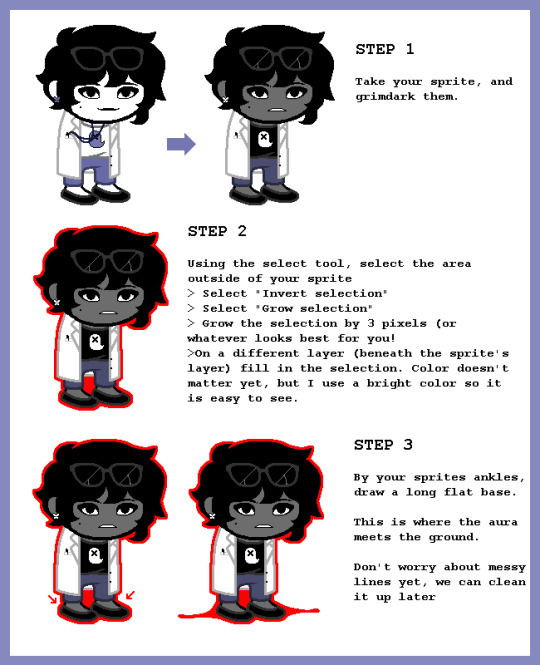

As with all my guides, these rules are not universal or set in stone, this is just how I go about it. Also, if you don't want to do all of these, you can always do the steps up to step three and just take the tentacles from the base and paste it in.
Hope these help!
#homestuck#homestuck sprite edit#sprite edit#my bases#fantroll#fankid#sprite base#sprite tutorial#grimdark
87 notes
·
View notes
Text

WE ARE SO FUCKING BACK
#i need the tutorial to come back asap bc i need to screenshot zoe's :3 face.....#ive been trying to screenshot all the new sprites for zoe and (especially) liam (he just looks SOOOO good in the new style fr....)#i love love love the new characters so much omfg....#omen and nico and doug and april are all soooo charming lolol#bunni mumbles#monster prom#monster con#anyways. expect a image dump of many liams (ft. a few zoes) in the near future lol
557 notes
·
View notes
Text
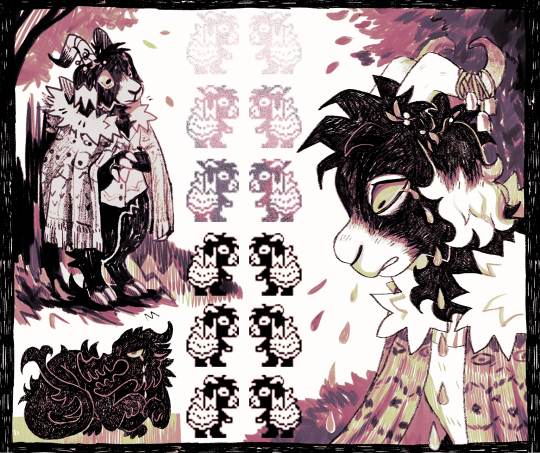
more svanhildr - trying new things, like a brave boy
#my art#anthro#furry#illustration#oc#svanhildr#dysterel#i have so many great brushes i never use for no reason so i'm expanding my horizons and using like 10 brushes instead of 3#and i used the pencil tool for the first time so i could make a sprite of svanhildr#btw don't do pixel art without looking at multiple tutorials first. worst mistake of my life#i think my blobby indeterminate sprite daughter looks great though#also has anyone seen brass eye and if so have you seen when the posh reporter lady is walking to the prison#and she turns to the camera and says something like “i'm going going inside now. like a BAD boy”#anyway it gets me every time and writing brave boy made me remember it
2K notes
·
View notes
Text


Totally real and canon older Staroba sprites from the upcoming Undertale Yellow 2 game
#undertale yellow#north star#uty starlo#ceroba#uty ceroba#staroba#starlo x ceroba#the cowboy hat draws#Okay but I have barely attempted pixel art before so these might not look stellar. I just wanted to practice with a tutorial I found#Obviously drew some heavy inspiration from their canon sprites!#lucky clover au
460 notes
·
View notes
Note
HOW ⁉️ do you do your sprite edits. they're so good
WAAA THANK YOU!!!
1. I Go here

2. I import whatever sprite I wanna edit to my indulgences in my secret lair (ibis)

3. Get to editting with a pixel/digital pen n brush


(What I use)(And for my art in general so go hog wild I guess >:p) #myskulls



AS FOR THE ACTUAL EDITTING PART IDK JUST EYEBALL IT IG. USE THE COLORS YOU WANNA SEE AND OUTLINE IT WITH A DARKER VERSION OF SAID COLORS (hence my dark red outlines with my light pinks)
(Edit: OKAY EXTRA TIP I FORGOT. You wanna screenshot your sprite-edit if you want it to appear more clearer. Instead of re-downloading it again)
Example here: (Downloaded)

(Screenshotted)

#and ofc credit to the pmd sprite guys their shit is just a banger after banger#hmm……… would you guys potentially like sprite edit comms…. I’m no longer self conscious about it….#that and I need to fuckin reopen commissions while I’m free as a bird (FREE FROM THE SHACKLES OF COLLEGE)#asks#friends#Fuji’s swagtastic tutorials
66 notes
·
View notes
Text
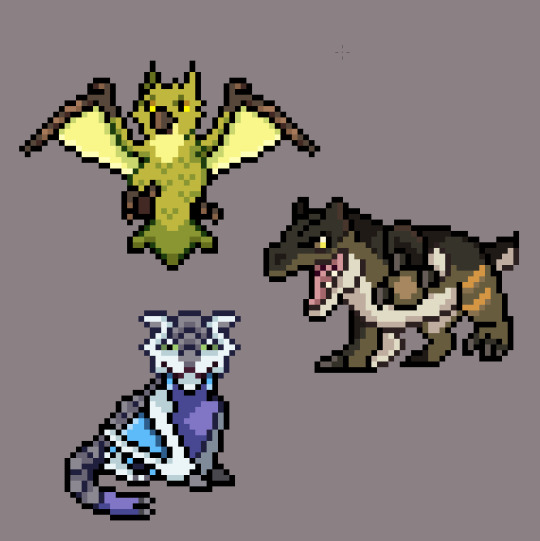
Look at my three gremlins
(Green Nargacuga - Frozen Barioth - Brute Tigrex)
#first stage ofc#pokemon#monster hunter#i also have their animations finished! idk if i will post them tho#i've had a fangame idea for the longest time and decided to draw the starters#moots feel free to tell me who you'd pick owo#also idk if that fangame will happen or not. i have a ton of it written and i've been watching tutorials of rpgmaker#but i dont have that much time rn + who knows if i will end up being lazy#doing sprites is fun tho! so whatever happens will still be fun for me :)#expect more mh x pokemon sprites lol.#monster hunter wilds#monster hunter world#mhwi#monster hunter rise#pokemon fangame#pixel art#sprite#nargacuga#tigrex#barioth
56 notes
·
View notes
Text
im gone cus im working on this very long last rejoice mini comic but i have an IDEA (ambitious)
what if i make my comic into a visual novel esque game instead.... i have this belief that it will actually take less time than a 400 page comic (or at least less drawing, but definitely more writing for me)... will that not be more fun and engaging!!
and get this.... you, the player, will be essentially writing your own fairytale based on choices you make! i'll make a fairytale retelling play out for every possible outcome that will get played by the end of it...!
i can do anything...(questionable)
#did this idea come to me because i couldn't choose an ending? yes.#is it because i want to create music for it? also yes#is making sprites fun..? yes#idk i feel like i can learn (has watched 4 tutorials)#im smart!! and ambitious#what do the people think?#also i want to do the whole decision tree thing. would be fun for me watching it connect#the visuals will carry though#there will be many cutscenes/slideshows thing going on cus..#i will not settle for one frame per scene#trust me i have the vision i just need to be smart about ut#it
181 notes
·
View notes
Text


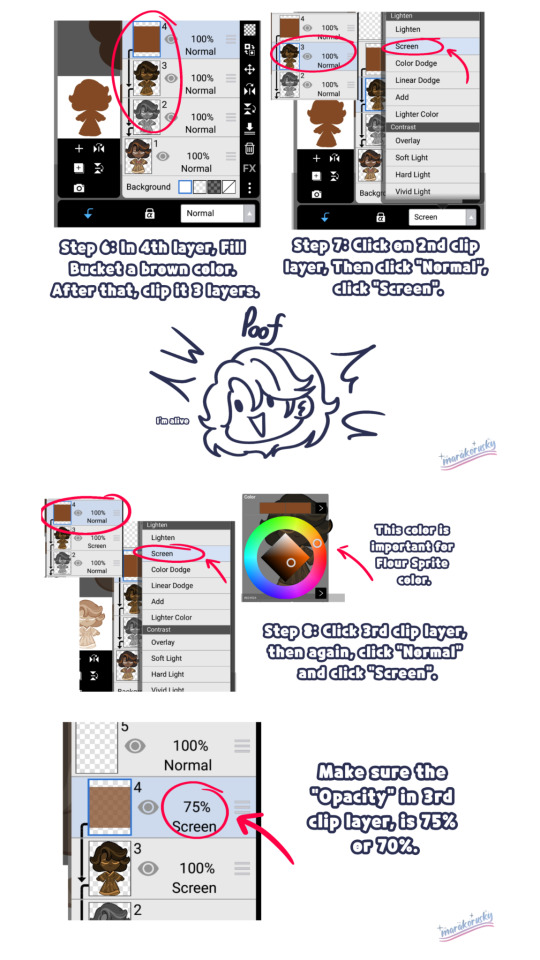

🤎✨️How to make Flour sprite version✨️🤎
So many people searching for how to make flour sprites perfectly. Soo...i make this tutorial for myself and here you go. I hope this will help. Thank you✨️😁
#artists on tumblr#cookie run#cookie run oc#cookie run edit#cookie run sprite edit#cookie run tutorial#cookie run kingdom#cookie run kingdom oc#cookie run kingdom sprites#fanart#art#art style#tutorial#tutorials#ibis paint x
325 notes
·
View notes
Text

A list of blogs where you can get free stuff. Please respect each blogger's terms of use!
https://www.tumblr.com/darklack-obscurite Free sprites for making RPG games!
https://www.tumblr.com/sonicfangamebot Many free Sonic fan games!
https://freegameplanet.tumblr.com/ Free PC games!
https://armorgames.tumblr.com/ Armor Games flash games can be played for free at the link in their bio!
https://rpgmakernetwork.tumblr.com/ Free RPG maker games!
https://obsidiandawndotcom.tumblr.com/ Free Art Resources!
#Krissies Blog Lists#tumblr#links#lists#the blogosphere#tumblr lists#tumblr links#tumblr blogs#free#free stuff#art assets#art tutorials#RPG maker#RPG maker games#free games#armor games#flash games#PC games#free PC games#sonic the hedgehog#fan games#sonic fan games#sprites#pixel art#RPG
133 notes
·
View notes
Note
Do you have a process in how you created the sprites in the L&L cuz they look simple but fit with the background really well!




This general process is the same for each character, though the complexity depends on what the character needs.

Unsurprisingly, the MC has the most... everything, while a character like Veda only has one body sprite and a handful of expressions.
#love and legends#art ref#tutorial#art style#visual novel#visual novel sprite#art#the background thing is also entirely a coincidence as I just rendered in my own art style#but i'm glad it works out#since love and legends is relatively light i kept shadows and the contrast pretty light#vs my vampire designs where i went harder into heavy shadows and deep colours
182 notes
·
View notes
Text
i think people liked Ulixes so uhhhh
ULIXES SPRITE POST (that will probably get updated with each new sprite)


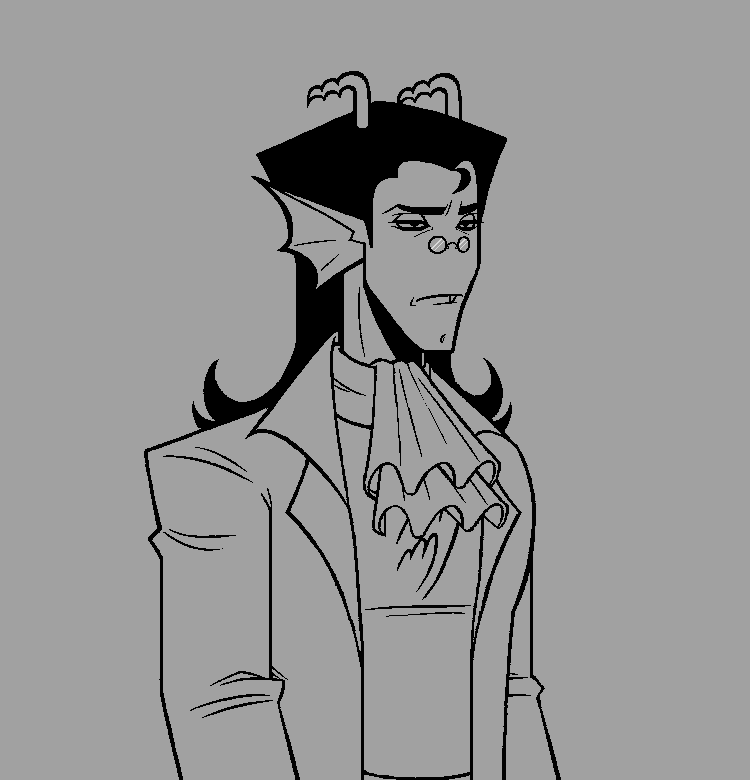





btw tutorial on how I make these under the cut
step one: draw your freak

step two: divide features meant to move into frames (i usually make seperate layers for each)



step three: save each frame as a separate pngs

step four: when you have the desired pngs, go to Animated GIF Maker - Make GIFs from Images or Videos and import them using the "upload images" icon (I recommend doing this on pc cuz the mobile version makes it harder to readjust the order of images)
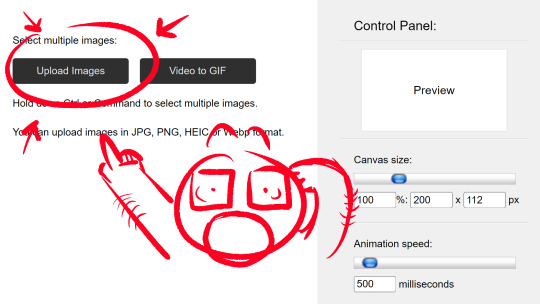
step five: rearrange the frames as necessary using the preview screen as a guide and adjust time/size to your liking
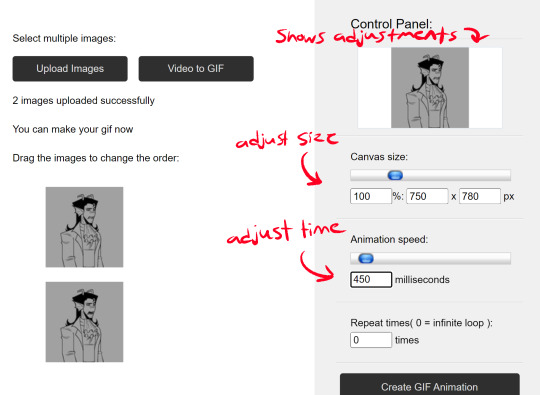
step six: download your gif!
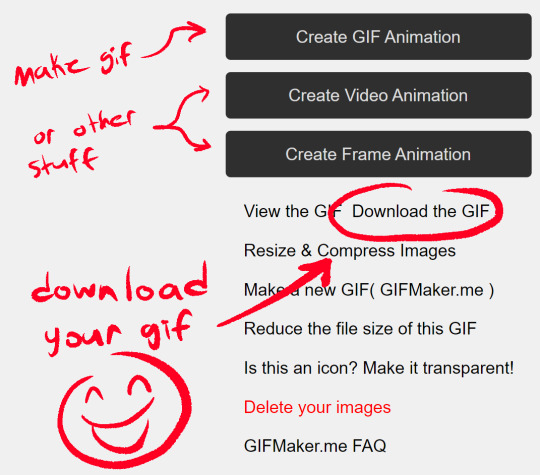
THE END!
#saw someone comment on my post on how I made my gifs so I thought I might as well make a tutorial post#homestuck#art#ulixes upierz#digital art#fan troll#tutorial#homestuck sprite#sprite art#gif
65 notes
·
View notes
Note
I’m sorry to bother you. How are you doing the KHUx sprites? Are you using the app or photoshop or is there some website to make a keykid?
I use roboloid to get my parts! You just load up the website scroll down to avatar parts and download them. (Be careful too because this website likes to crash at times.)
Now, I don't think the app matters but make them on my iPad for I use procreate.
Roboloid already made a video like this too here and it shows the whole process. If you're a visual learner watch!
If you wanna color your own custom parts in the KHUX/KHDR style here a post on how to do that too- KHUX style
27 notes
·
View notes
Note
sorry if youve answered and i missed it, but i love your sprite animations and was wondering how you animate them? really stellar work!
hallo !! i posted a tutorial on tiktok but i actually have not shared my methods here , so lemme do a quick breakdown for u :)))
1 : OBTAIN SPRITE SHEETS
i get them thru lunartiques google drive folder . theyre very convenient !! heres an example of the si branch ids :


everything is already laid out in a way that makes it easy to work with ! all i have to do is frankenstein them together , which brings me to ...
2 : PHOTOBASH FOREVER
the hardest part was making noels first ever id , cause i needed to draw her face . now i just copy that project so i dont need to constantly redraw the asset :) heres a small preview of the layer process , i use ibispaint :

everything that moves separately is isolated . noels heishou id was a whopping 16 layers !! too many . but hey if it looks ok i cant complain
3 : ALIGHT MOTION DON'T LET ME DOWN
after exporting everything as transparent pngs , i throw it all into alight motion ! i use the really basic graphs and just make a 2 - 3 second loop . heres an example of what my graphs usually look like :

very simple , really ! the hardest part is making it look decent , which often means making slight adjustments to the graphs but nothing too extreme . nowhere near the quality of actual in game sprites but its decent enough for me
i hope this helped u ! feel free to ask any more questions if u have any :)) and thank u so much for the compliment , it really means a lot <333
12 notes
·
View notes
Text
here me out
pikmin 4 rescue corps dating sim
#send inspriation please#yes im watching renpy tutorials#yes im currently drawing sprites#yes i will probably give up in approx 48 hours#yes it will be ass im not a coder#andra posting
16 notes
·
View notes
Note
hi!! do you have any advice for doing the sprite edits?
Oh man, I assume you mean the ISAT sprite edits I've been doing? Oof, I don't really have a solid piece of advice, but I could walk you through my process!
Usually when I want to do sprite edits for Loopfrin or Loop, I go onto the wiki and just search for what would look cool in that form. What if I made the possessed Loop sprite into a Loopfrin? That sounds cool as hell, so yoink.
When I started, I would create the canvas size to be similar width and length to the actual sprites. So my canvas is a bit bigger than the actual sprites. You can use the original dimensions if you want it to be the same size, I just like mine to be a bit bigger so I can get details in. But for comparison sake, here are the dimensions:

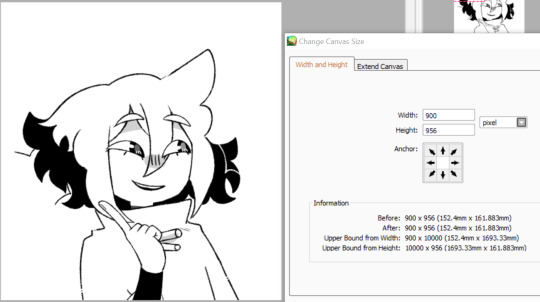
Another thing I do differently is that I actually redraw the sprite poses completely; since my canvas is bigger, making the actual sprite bigger would blur things, so I just use it as a visual guide rather than fully tracing it. Below is an angry Loop sprite (based on Siffrin's sprite), with the original Loop pose coloured in red and overlayed to show the difference:
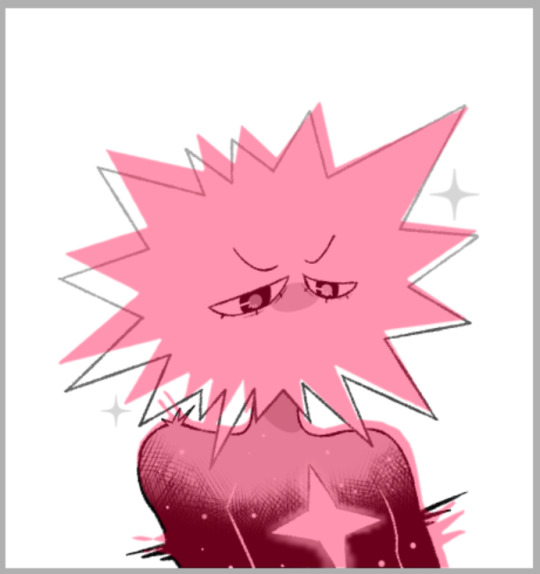
You don't have to do this, it's honestly easier if you take the actual sprites and edit on top of them. But if you're planning on doing different poses, you can be a bit loose with it, especially with the expressions. Some of Siffrin's expressions don't transfer as well to a Loop (because they got no mouth, it's just eyes baby!!!!), so I usually get a little bit creative (like below with the Loop sprite edit and the Siffrin sprite its referencing). You don't have to be super exact, unless you're trying to fool people that these are sprites in the game, hehe.
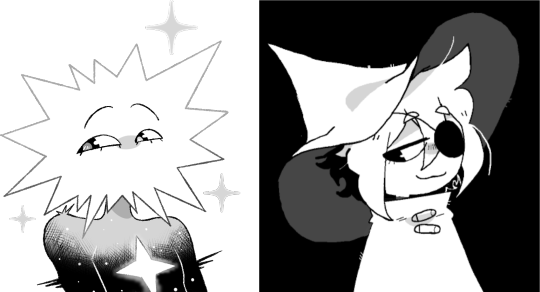
Other than that, make sure you make lots of layers. If you're using the same pose but making different expressions, it's probably easier to keep the one base outline and then have several layers for the different expression outlines and colours. Mine's a bit messy, but you get the gist of it.
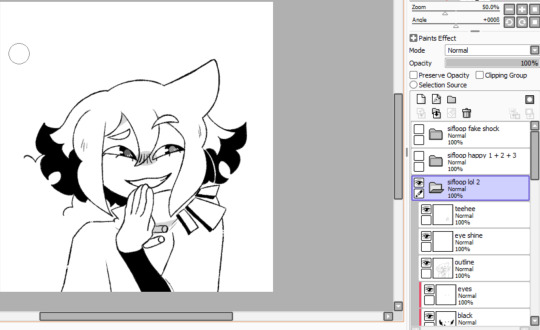
Other than that, just have fun with it! If you're not trying to replicate the style exactly, use whatever brush and style! My brush is more pencil like compared to ISAT's actual outlines, and I definitely took more liberties with Loopfrin's hair than how it usually looks on Siffrin.
If by chance you are asking about non-ISAT sprite edits, it's the same concept. Layers are your friend!! Use them liberally (but also name them so you don't get lost in the sauce)!!!
#ISAT Spoilers#sprite edits#uwogh. do i come up with a tutorial tag.#perhaps not now. but thank you for the ask!#id in alt#EDIT: NEVER MIND MY FRIEND CAME UP WITH A FANTASTIC TAG NAME#nootnututorials#it does not. really translate because of my tumblr name BUT ITS ME... IM THE HAZELNOOTNUT.... AND I HAVE MY NOOTNUTUTORIALS....#hazelnut replies
29 notes
·
View notes
Text




Wanted to try making some PMD style portraits!
Eelektross's were paper sketch to spriting, Electabuzz's was digital art to spriting (and used color indexing)
#had a lot of fun making these!#honestly eelektross's angry portrait and electabuzz's stunned portrait are my favorites#the tutorial I followed for digital art to spriting was super helpful too#electabuzz is still a wip tho...#I really want to make more but I've been pretty busy lately so we'll see#pokemon#pokemon mystery dungeon#pmd#pmd explorers#pmd eos#pokemon mystery dungeon explorers of sky#electabuzz#eelektross#celery scribbles#my art
21 notes
·
View notes