#technology tutorial
Explore tagged Tumblr posts
Video
youtube
DIY Digital Laser Ruler Tutorial with VL53L0X GY-53, SSD1306, and Wemos ...
#youtube#DIY#digital laser ruler#VL53L0X GY-53#SSD1306#Wemos D1 Mini#Arduino project#laser distance meter#OLED display#DIY tutorial#maker#Arduino development#technology tutorial#Arduino#LaserRuler#ElectronicsTutorial#MakerCommunity#DIYElectronics
0 notes
Text

Needs to be said everywhere.
Gonna @ a bunch of ppl so this takes off
@maryland-no-rabies @maryland-officially @yes-im-youtube-kids @queen-eliz-2 @what-even-is-thiss @evil-apple-mail @randomitemdrop
Rb to spread the msg pls we need to kill ai art
765 notes
·
View notes
Text
I was asked for some art tips and decided to just make a little tutorial for my artstyle! ☺️🩷
It’s also on my TikTok: hasello 🫶🏻
#video#art#digital#procreate#tutorial#fanart#leonardo hamato#tmnt#rottmnt#my sona#sorry if it’s silly I’m bad at technology#love you guys#🩷
96 notes
·
View notes
Text
And, if you still want a physical disk, a Blu-ray burner can be had for around $100-$150, either USB-powered or using the same connection as a hard drive. You'll also need blank discs, which can be found on amazon for $20 for a pack of 10. (If you want your discs to last a long time (like 1000 years (no, I'm not joking)), make sure to use M-Discs. Other discs are likely to wear out, though only after 30+ years)
If you don't care about fancy menus and extra interactivity, you can just burn a video file onto the disk and it'll probably autoplay on any ordinary Blu-ray player.
If you do care about them, do some searching and you'll probably find the necessary files (even an exact copy of an original disc sometimes), though they will likely be harder to find depending on how well-known the media is.
Disney is going to stop selling DVDs and Blu-rays in Australia and to think of what this means for accessibility, residuals, quality, public libraries here etc and the precedent this will set for other studios and distributors around the world oh it's never been more over
24K notes
·
View notes
Text
I'm fully aware that this won't help now, but: I would highly recommend EVERYONE keep a full backup of your computer. If you do any kind of content creation, it will save you many headaches, and can be done for a fairly small one-time cost.
Get a portable hard drive. It doesn't have to be fast, but it does need to be at least as big as your main drive, and ideally somewhat reliable. There are plenty of 2TB drives on amazon for around $80-$140.
Find some software. Most computers should have a built in way to do this (mac has time machine, windows has a backup menu hidden in settings somewhere (Linux I think you just copy and paste the files, but anyone using Linux probably doesn't need this)).
There's also free and paid 3rd party options (my dad (who does pro audio editing) uses Carbon Copy Cloner, I use Veeam Agent, Paragon B&R CE is a bit easier to set up. )
Set it to backup everything that's reasonable. Don't do your video games, you can always re-download them and they usually have cloud saves if you have a launcher. You can also skip some of your other apps if you're low on space.
You'll want it to backup as soon as the drive connects. You can even continue working during backups (don't do anything crazy, but just a word doc or drawing won't cause any problems). When it's done, store in a safe place.
If you want to make it a bootable backup, that will let you get back to work faster, though not all software supports that.
Other options:
iPad users: if you have a computer, you can store a complete backup on there (unfortunately proprietary Apple software only, but it works).
If you have a desktop and want to use an internal drive, you can do that too. In that case, set it on a schedule (every day is totally fine, though you can do less if you choose) (also this goes for any drive that stays attached). You can set it to wake your computer and put it back to sleep after, if you want.
If you can't do any of this:
Please at least store anything important to you in a cloud service. Google drive gives you 15GB, there's plenty of others that give varying amounts.
Thank you anyone who read this. The one time I lost all my data I felt horrible (it was entirely my fault because I didn't feel like plugging in my drive), but it's a good thing most of my stuff was in the cloud at that point. If your a professional, you've probably already got a backup method worked out, but this sort of thing really isn't mentioned much to everyone else. Please please remind your friends to save their important stuff in multiple spots.
my folder of comm wips has straight up vanished from my drive im about to freak out. i lost a bunch of brushes too what has happened
25 notes
·
View notes
Text
actually losing it i’ve been working on a group assignment for the last 6 hours and suddenly i couldn’t do anything on the website cause it came up with system error and i don’t even know if anything saved
#AND THEYRE EXPECTING IT BY TOMORROW MORNING#ITS ALREADY 3AM#I SPENT 4 HOURS WATCHING AN HOUR AND A HALF TUTORIAL AND IM ONLY 2/3 THROUGH#me :)#i love technology 🙂
45 notes
·
View notes
Text

How To Add Programs To Your Startup On Windows Vista, 7 & 8
#art#background#black#design#frutiger aero#graphic design#graphics#illustration#microsoft#old tech#queuetiger#screenshot#techcore#tech#technology#tutorial#vector#wallpaper#windows
25 notes
·
View notes
Text
idly thinking about attempting to make a silly little dressup p-crew for Fish............
#I've heard that they're relatively easy to make but also I don't want to overestimate my own technological savvy lol#if I did I think it'd be very simple..... tbh I mostly want to do it bc I have a handful of character cosplays I want to throw on Fish#& don't necessarily want to do 'full' drawings for each one#I shall think on it. & read through the website's creator tutorials......
7 notes
·
View notes
Text
youtube
How to use ChatGPT in 2024 full tutorial
Begin your journey to being a ChatGPT Pro with our 12-hour ChatGPT Masterclass. This video covers everything from basics to advanced, starting with the fundamentals of ChatGPT, Generative AI, and Large Language Models (LLMs). You'll learn how to navigate ChatGPT's interface, delve into Prompt Engineering, and master effective prompting strategies. We introduce different ChatGPT versions (3.5, 4, 4o), their differences, and usage. You'll build programs, handle exceptions, test codes, and create Python apps and websites using ChatGPT 4o. Additionally, you'll analyze data with Python and Excel, simplify tasks in Excel and PowerPoint, create diverse content, and use ChatGPT for SEO, digital marketing, and finance. Finally, learn to create custom GPTs tailored to your needs
#youtube#free education#education#technology#educate yourselves#How to use ChatGPT in 2024#How to use ChatGPT#chatgpt 4#chatgpt#educate yourself#education for all#gpt 4 ai technology#ai resources#ChatGPT Full Course#ChatGPT Tutorial
10 notes
·
View notes
Text
How to Sort List of Tuples in Python | Python List Tutorial | Python Tutorials for Beginners
via IFTTT
youtube
View On WordPress
#coding#computer science#india#information technology#learning#online#programming#Python#teaching#tutorial#Youtube
2 notes
·
View notes
Text
theredditblog
Iam paulalice working for theredditblog as PR consultant.With more than 6 year’s experience in PR and Digital Industry,helping teams to achieve goals by streamlining the process.
#technology#web#IT#software#hardware#cybersecurity#artificial intelligence#AI#Internet of Things#IoT#tech trends#how-to guides#tutorials#gadgets#gadget reviews#tech news#innovation#digital marketing#telecommunications#science#tech blog#tech education#freelance writing#guest post#tech community#emerging technology#latest technology#tech insights#tech articles#tech enthusiasts
3 notes
·
View notes
Text
yknow what- FML BECAUSE I CANT GET NIGHTSHADE TO WORK PROPERLY SO I'M GOING TO POST THIS PIECE ANYWAYS 😭😭😭
feeling like malleus rn with how stupid modern technology evades my grasp
#I WATCHED A WHOLE ASS TUTORIAL AND EVERYTHING#AND ALL IT TELLS ME IS THAT MY CPU OR RAM ISN'T ENOUGH#BITCH WTF DO YOU MEAN NOT ENOUGH???#I LITERALLY ONLY RUN CHROME CLIP STUDIO AND BRAVE ON THERE ALONGSIDE NIGHTSHADE#THAT SHOULD NOT BE ENOUGH TO OVERDO IT#IF ANYTHING LOOK AT THE HIGH GRAPHICS GAMES I CAN RUN ON THIS#SO WDYM NOT ENOUGH???!??#anyways#so that's the story of how nemi rage quit after fiddling around (to no avail) with technology for an hour or so#twisted wonderland#malleus draconia#twst malleus#nemi rambles
6 notes
·
View notes
Text
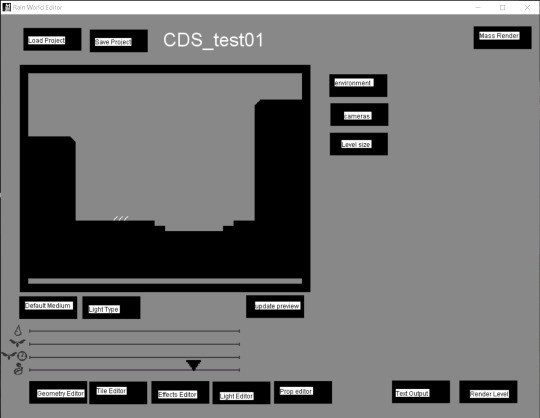
Playing with new touys such as the Rain World Editor.
#Following a step-by-step tutorial because I've not used this enigmatic technology before...#I think I'll change the region acronym to SU_ so I can more conveniently access and test it first.#I added spears to get an idea of proportion. Room is a lot bigger than I thought it was.
2 notes
·
View notes
Note
These are amazing! Can you augment a real photo image into an AI generated world? Which direction would you point me in beginning to learn Ai creations?
@gunfighteronesix It is a waste subject. I'd suggest you to search for "upscale images with stable diffusion" if you wanna use the tool I use. Improving an image with AI depends on the model you use to generate images... It can change a lot of details but you can also create great stuff from a real photo and then turn it to something different depending on you imagination ! For exemple, here I took the poster for the TV series "The last of us" (great show and games btw)

Then I generated a new image, keeping the proportions and postures of the characters but I changed the background.

Next step was reworking the faces...

... until I got something I like in terms of quality and style.

I could stop at this point. But to show you, you can also rework faces by swaping them from another picture (for exemple an actor) and integrate the face on your creation like on the picture below :

It is not easy and takes some times. I did it just to show you, but the image can still be reworked and improved.
#stable diffusion#ai art discussion#tutorial#fantasy art#ai image#ai generated#request#ai#sd#ssd#the last of us#games#tv shows#imagination#creativity#artificial intelligence#tech#technology
18 notes
·
View notes
Text
Download e-receipt of online transaction | किसी भी लेन देन की ई-रसीद डाउनलोड करें | Payment Reciept Watch video on TECH ALERT yt https://youtu.be/7kWprIpIq8c
#TechAlert #SBIBank #SBI #transaction #howto #Download #tipsandtricks #trending #viralvideo #Youtube #computer #tutorial #loveislove #insta #instagramreels #ytshorts #youtubeshorts
#Download e-receipt of online transaction | किसी भी लेन देन की ई-रसीद डाउनलोड करें | Payment Reciept#Watch video on TECH ALERT yt#https://youtu.be/7kWprIpIq8c#TechAlert#SBIBank#SBI#transaction#howto#Download#tipsandtricks#trending#viralvideo#Youtube#computer#tutorial#loveislove#insta#instagramreels#ytshorts#youtubeshorts#shorts#instagood#like#technology#love#technical
2 notes
·
View notes
Text
youtube
Improve Critical Thinking and Problem Solving like a LEGEND with ChatGPT-4o
In this video, we will use ChatGPT-4o to understand how you can really improve your critical thinking and problem-solving skills. We will use a problem statement surrounding nutrition and health to understand the best way to use ChatGPT-4o
#free education#education#hacking#technology#educate yourself#educate yourselves#youtube#Improve Critical Thinking and Problem Solving#chatgpt tutorial#chatgpt 4#chatgbt#critical thinking#graphic design#Youtube
2 notes
·
View notes