#this was fun! I learned a lot about html doing it
Text
A more in-depth guide for creating visual novels, especially in the horror, horror-romance, etc circles
Some of you have seen my previous, smaller post on crafting visual novels, especially in this little space of Tumblr that a lot of us have found themselves in. Since that post took off, I've wanted to create a longer guide to help touch on some points I've thought about for the past few months.
In case you've never heard of me, I'm Kat, also known as catsket. I have a Bachelor of Fine Arts in Game Design. I've been making games for nearly 5 years, and I've been doing visual novels more "professionally" for 2. You may know me for Art Without Blood, 10:16, God is in the Radio, or Fatal Focus. I'm here to help you make your first visual novel.
Please note that my advice does not fit everyone, and you may disagree with what I say. That's okay! It doesn't work for all. That's why there's thousands of resources out there.
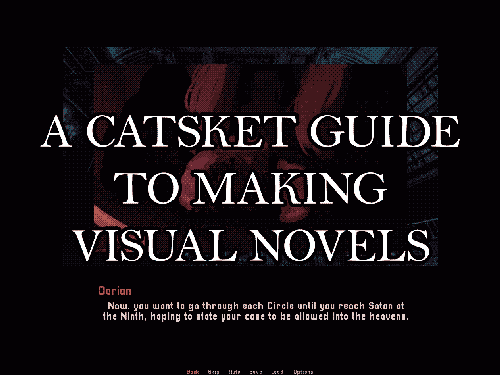
FOR THOSE OF YOU WHO HAVE NEVER MADE A GAME
So, you have an idea for a huge visual novel. Horror, a shady and obsessive love interest, a little bit of woo-hooing. 100k words. Maybe a million. What is this, the 07th Expansion?
I notice a lot of people getting into visual novels are artists first. That's okay! I wanted to do art for games before I realized how much I enjoyed writing. And even less of you have probably touched Visual Studio. Again, perfectly okay. We all start somewhere.
My number one piece of advice? Make shitty games.
What does that mean?! My recommendation to those who have never done games is to make a bunch of shitty ones. Think of a theme, or hell, even join a game jam, where you make a game that fits a theme in a short amount of time. Spend about a week on your game. Focus on making something polished. Polish your mechanics. Polish your output.
I recommend, if you can, to make at least 4-6, if not more, kind of shitty games before hopping into longer projects. Making a game is a skill, just like art, just like writing. And game development is combining ALL of these together into one big soup being stirred by a skeleton hand puppet. You'll get into the rhythm and see what works for you.
It also helps you learn, perhaps, the second most important thing here: do you even like making games? There are cases out there where people have created video games (not saying visual novels) just for clout. That's no fun for you, that's no fun for your players. And you might go through this process and find that you don't like making games. That's completely okay! It's not for everyone.
Also, you can use these shittier games to gather an audience. I've built my audience because, for the past few years, I've been releasing games that slowly give me growing fields of eyes every day. A success story overnight is a rare one. It takes time. It's like building a brand, but you aren't a brand, you're an artist.
REV UP YOUR ENGINES!
Ren'py is the number one engine you will be recommended. It is very beginner-friendly, with lots of tutorials, assets on itch.io to use and download, and support. The engine comes with a few tutorials in the form of games, whose code you can freely browse. This is the engine I use most often. Most visual novels you see are made in this engine.
Twine is a text-based engine that most people use for interactive fiction. You can add images and audio, though, if you don't mind messing with HTML. I use Twine for text games and for outlining for my larger games. Ever played Degrees of Lewdity? Yeah, I know you have. Don't ask why. That game was made in Twine.
RPG Maker has multiple versions and has been used for exclusively VNs if you don't mind fucking around with plugins. It can definitely give your game a super unique feel. I recommend RPG Maker MV, since it has the most resources. This line of engines usually costs money, but it often goes on sale for under $5-$15.
People will recommend TyranoBuilder, but as a user and player, the lack of options and the format the games often come in is just...not fun to navigate. It advertises itself as little to no code, but it's often evident in the final results. Some good games have been made in it, though, so if you want to use it for prototyping/practice, you can. I'm not a fan, but that doesn't mean that fans don't exist! This engine costs money.
Not an engine, but check out Ink! Super useful scripting language that's used for more professional projects.
DEMOS, DEMOS, DEMOS
You've got an idea for a long-term project, and now you want to show it to the world! But wait, wait, don't do that yet!
When should I start advertising my game? This is a personal opinion, but I say that you should not start advertising your game until 50-60% of your demo is complete. Why? As I've discussed with some fans of indie VNs, they can name quite a few projects that have been in the "working on the demo" age for 1-2+ years. I've been in the Kickstarter MMO circles. If you, making a single-player experience with little mechanics to balance and polish (aka a visual novel), are taking that long on a demo, I am going to assume the game is not coming out. There are some games I have seen out here that have been in "working on the demo" phase where I haven't seen a single ounce of what the project will look like.
What should I put in my demo? The purpose of a demo is to showcase the mechanics and the vibes and the mechanics of your game. It's a demonstration. In my last post, I pointed to the Dead Space 2 demo that was showcased at E3 (RIP), that takes place about 2 hours into the story and shows how enemies are defeated, some animations, bits of the story, etc. Usually, because it's less about mechanics and more about vibes, visual novel demos showcase a certain percentage of the full thing (5-10%.) Can you showcase the vibe of the game here and what players should expect? If not, show off another portion.
How long should I work on my demo? Before, I said 3-4 months. That can be true, that can also not be true. Think about how long the demo takes you in proportion to how long the actual game should take you. Don't put too much effort. The demo is to showcase the vibe. It's to see how much the public and fans may enjoy the game.
My game is 18+, what should I do? Make a splash screen when the game is downloaded to let players know your game is 18+. If it's going to contain sexual content, you can hide it with itch.io's adult content filter. Write it on the page itself that your game is for adults only. Don't put your demo behind a paywall. This is genuinely ridiculous. The purpose of a demo is to showcase what a game is like before a player purchases it. That defeats the point of a demo. I've seen this happen, and it discourages players from approaching, especially because most demos never make it past the demo phase. So...I'm paying you $10 for 2-3k words of a game that may never come out?
Should I make a social media for my game? YES! Go for it. These anchors are how people will find your game. Make a Tumblr and open that ask box. Make a Twitter. Go to BluSky. Advertising is not bad. Some YouTubers even take e-mail suggestions from developers. Feel free to shoot your shot. The worst they can do is not respond.
HOW TO SET UP YOUR ITCH.IO PAGE:
Getting your itch.io to a presentable state can be very challenging! There's many ways to do it. I highly recommend using this page image guide for learning how to size your images to make your page pop!
Itch.io themselves has suggested to not publish a page until the game or demo is released. You can make the page and keep it as a draft, but do not publish it until you're ready!
Your cover image is the image that will appear in the search of the website, on any front pages, in collections, and on your profile. What have I seen that works? Key art of one of the characters up close and the title of the game! If you can make it a .GIF, do it! Bitches love .GIFs!
Itch.io recommends 3-5 screenshots on your page. I recommend 1 of these 5 be a .GIF that shows how gameplay feels. This is effective, even for visual novels!
Write a 3-5 sentence summary about your game for the description. What is your story about? What is the draw?
DO NOT BE ONE OF THOSE PEOPLE WHO IS GOING TO SAY "This is not like other visual novels. It doesn't have that cheesy this or that or-" No one cares. Genuinely. You're putting down other games in your genre and elevating yourself to the pompous level.
TAG YOUR GAME! itch.io gives you a list of tags to choose from when you go to tag. DON'T USE THIS! Try to go for more specific tags. Arimia has a very good guide on how to use itch.io's tagging system to your advantage.
GENERAL GAME MAKING ADVICE
SCOPE KNIFE IS SUPER USEFUL! Everyone makes games that are way over their workload. It's okay to cut out features and add them later. Prioritize making a finished game before hitting those stretch goals.
PLAN, PLAN, PLAN! Writing outlines is super helpful. I use Twine for my outlines, because you can connect your passages together and make really well-thought webs.
IT'S OKAY TO ASK FOR HELP! Whether it's from friends, professionals, or anything in-between. They can help with assets, editing, etc.
HONE YOUR SKILLS OUTSIDE OF GAMES! Write some poetry. Do some sketches everyday. Improve on your craft to improve your games
MUSIC IS HARD. THERE ARE RESOURCES. Most of us aren't musicians. That's okay. Make sure the music you get for your game is allowed to be used. You can use anything non-commercial if your game will not cost money or donations. I try to do songs in the public domain or free to use overall with credit if I don't have a musician. Consult the Creative Commons website if you're unsure how you're supposed to use a certain piece of music. If you don't use the right stuff, not only can it put you in legal trouble, but it can put streamers in hot water if they play your game and they can't upload the video because music is copyrighted.
PLEASE, DO SOMETHING ABOUT YOUR UI. Wanna know an easy way to get your game to look more professional? Edit the damn UI for your game. Make a new textbox, even if it's just a black box. Change the font. Eventually, players recognize the defaults and patterns of games made in certain engines and may attribute a lack of UI changes to a developer being lazy. It doesn't take very long to change the colors around and move text! Please do it to add a little pop to your game.
DEADLINES ARE AWESOME. Not everyone works well under pressure, but if you give yourself an infinite amount of time to make something, it'll never get done. Set goals for yourself for how much you can work on something.
IF YOU HAVE TO GIVE UP, GIVE UP. Making things is hard, especially long-term. Emergencies happen, jobs happen, life happens. Let your fans know that a project isn't happening anymore. Don't leave them in the dark. You don't need to tell strangers your medical history or anything, but transparency + honesty are really hot traits. You should use those in your creative work. This is one reason why I advocate for not publishing or advertising things until you know it's stable.
SHOWCASING YOUR CONTENT
People love to see WIPs for games! This is what the devlog is good for! A devlog is a post where a developer talks about and showcases some things happening in the game? What can you add to your dev log?
PERCENTAGES! How much of the artwork is done? How much of this character's route is done?
SNEAK PEEKS AT ARTWORK AND SPRITES!
GIFS! GIRLS LOVE GIFS!
Anything else to showcase your game's content! Posting consistent updates retains and even gains a fan's attention for your work.
RUNNING YOUR TUMBLR
You've joined us, and you've made a Tumblr for your blog! Link it on the itch.io page, so people can come find you after playing your awesome demo!
Do I have to respond to every ask? No. It's your blog. Delete whatever asks you want.
I got a hate comment! What do I do? Delete it and move on. I have a more detailed section on hate below.
I want to interact with [blog]! How do I do that? Reach out to the devs for silly little collabs. If you come onto a developer slightly headstrong, they might feel you are being abrasive or using them for content.
If people make fan content, interact with it! Encourage it! Reblog it. Show your love.
OTHER IMPORTANT THINGS
PROFESSIONALISM IS KEY. These may be pet projects, but you want to appear some level of professional on your actual itch.io page.
Being dismissive of player and fan complaints or criticisms will make you appear childish.
If your game is broken, fix it. I have been told by some amateur developers to ignore game-breaking bugs. It does not make me, a player, want to engage with your content. It seems messy and unfinished.
With the above point, it's 100% okay to have bugs and errors upon release. Every developer and their brood mother has. To decrease these issues, get playtesters. Friends can play your games, spot any errors, and help you point out things that can be improved upon. I recommend having playtesters at every stage of development.
Make sure your game runs before you publish it. Please.
You can still be silly and giddy! There's no reason to not be, especially when you get positive comments! The point of this is to not be outright rude to potential players and fans.
IGNORE HATE COMMENTS. In this case, a hate comment is a statement that contains no constructive criticism and are only here to be insulting or malicious. People are going to leave you with actual piles of dog shit in your ask box. They are trying to provoke you. Giving hate comments any attention, even if you're there to "clap back" proves that they got to you, even if you don't take the hate to heart. They will continue to pester you. Delete any hate comments and ignore them completely. Laugh about them with friends in a private setting, sure.
THINK BEFORE YOU REFERENCE! I know one big thing in this community is adding references to other games in yours, such as plushies of other characters or putting them on posters. The best thing you can do it ask the developer before adding this. How would you feel if some random person you've never met put your character in a video game? Most of us would feel weird and potentially violated. Open communication with devs is awesome. I am usually okay with it as long as someone asks for permission.
As a complete aside, I prefer more tasteful references to other games as opposed to 523482346 plushies and posters. These have been slightly overdone. Why not theme a candy after another game's character? Maybe your characters know each other.
OTHER RESOURCES I RECOMMEND
Devtalk is a server dedicated to independent visual novel creators. You can find jobs, resources, advice, talks, and, like, everything there! Devtalk is super useful. Everyone in there is so cool. They have a really great and comprehensive list of resources that I could not even begin to cover.
Visual Novel Design is a great YouTuber. No other words, check the guy out!
Ren'py and whatever other engine you're using has documentation that's super useful to follow.
Arimia not only has amazing VN resources, especially for marketing, but she also just has? Amazing games that you should check out?
And for a shameless self plug, I'm the lead of Sacred Veins, a collective of devs creating narrative games, whether it be horror, humor, romance, or everything in-between. Come hang out with us!
595 notes
·
View notes
Text
I find it fascinating seeing the use of tone indicators circle around so much back to a similar way that my mom used them in early AOL message board days. Tone indicators are useful to us because they help people read how we are talking and the tone we intend so as to not alarm people when talking online. We don't have the ability to tell if anyone is serious by playful manner of facial and physical expression so they're useful to us online even now!
But the fact that they evolve and change is fun to watch even as I watch it circle around.
So here's some examples of American tone indicators and outside influences to them that I've seen since first being online:
My mom's age- AOL users/early message board system used a fabulously straightforward way of indicating tone:
::::begin sarcasm now::::, ::::laughing::::, ::::shaking my head::::
The usage of colons was an easy way to identify a tone indicator was coming. There was a very limited way of creating text and often message boards did not come equipped with rich text formatting so this was a perfect way to show what you meant. They tended to have indicators fully worded with no short/chatspeak.
Then two things happened near each other- cellphones and rich text formatting being more prominent in online spaces.
Starting with cellphones- when they became a more accessible thing, tone indicators changed and abbreviations of the sayings became prominent, originally known as "chat speak" which began to form much more readily in texts and online. These indicators tended to be indecipherable unless told what they meant and the indicators had to be memorized:
Rofl, lol, smh, istg, wtf, ruok,
These tone indicators persist today, but part of their legacy was the limitation on character counts. Most places had a 140 character limit, meaning you had to get your message across fairly quickly. A way to indicate tone was either go the abbreviation route, or use the rich text editing.
Rich text allowed for italics, bonding and underlining so people could use these tools to indicate tone. These also had to be learned, because not everyone read them the same way and sometimes different places online would have different etiquette on what each tone meant. Freeboards would often have one board to specify what each one was for:
Sarcasm was popularly italicized
Anger was often bolded
Underlining was used often for seriousness
CAPSLOCK WAS YELLING!!!!
BOLDED CAPSLOCK WAS REALLY FUCKING ANGRY!!!
ITALICIZED BOLDED CAPSLOCK WAS A CATACLISMIC EVENT EVEN WITH A PERIOD.
If you had the ability to strike through, it was a whisper or afterthought.
Doubling your rich text with different punctuation could change the tone.
But the internet also let people in America see other people's cultures more readily. We are notoriously bad for teaching about other cultures here but the internet did allow us something fun! An exchange of faces if you will.
In the West, we were using emoticons with other things (note that this was dependent on if it would not work if your HTML or CSS confused the brackets and parentheses etc. as coding):
:), :(, :O, >:(, =), =D, D8, D:<, O_O, ( • )( • ), >.>, 8===D~~~, [̲̅$̲̅(̲̅1̲̅0̲̅)̲̅$̲̅], ಠ__ಠ, ʕ •ᴥ•ʔ,
But now we could see that other people were making faces in different ways and the anime crowd caught on very quickly:
OTL, (^_^;), (⁄ ⁄•⁄ω⁄•⁄ ⁄), (/◕ヮ◕)/, \(^o^)/, (✿◠‿◠), ᕕ( ᐛ )ᕗ, ¯\_(ツ)_/¯, (づ ̄ ³ ̄)づ, (OwO), (ノಠ益ಠ)ノ彡┻━┻,
Boy do I LOVE emoticon indicators! A lot of them are still used today as well.
And then things shifted again when cellphones gave us emojis! Now tone indicators were colourful!
🥺🤞🙂😔❤️😝🙄😨😱😣💀🤏👍👎🤞
But they were not accessible as easily to PC users so there becomes a nice little divide between who is and isn't using them. Also there are so many now sometimes it's hard to figure out what the intended emotion is, considering they look different on different devices! But the younger age groups of my students are trained on emojis! So much so that if I ask them to draw happiness, they draw the happy emoji.
I'm sure I'm missing a few but right now we've been back to a combined group of tone indicators! Here on tumblr we are using the slash to indicate tone much like the original AOL message board users used the colon and we are shortening the words AND using abbreviations and some write out the whole thing! Its FASCINATING seeing it come full circle.
/gen, /pos, /jk, /srs, /serious, /genuine, /positive, /happy, /encouraging
I just love how languages evolve! 8D
What are some tone indicator trends YOU noticed in your online spaces?
Edit: FIXED all of the stupid phone spelling errors.
231 notes
·
View notes
Note
how did you make your own website? & how long did it take you to make it? i am interested in web dev,,, do you have any tips or any helpful sites for beginners/ intermediate? (sorry for asking so many questions!)
hey no problem, asking is a great way to learn always!!
i started on my portfolio site i think around september 2022, forgot about it because of work, then went back to it and deployed it around march 2023! i learned a lot at work, so i just applied what i learned from working in web dev to my own personal site
regarding how to start, if you're a complete beginner, i'd suggest playing around with HTML/CSS first since it's kind of the basic building blocks for doing frontend stuff -- for the first few projects you could try copying simple sites like Google's home page :) there are little interactive tutorials you can find online too like flexbox froggy that can help teach diff concepts in a fun way!
after feeling comfortable with it, i'd suggest playing around with ReactJS when starting out with web dev; it's easy to get into because of its extensive documentation and its large community! there are step-by-step guides into setting it up and several tutorials (both video/article)
if you decide to get into actually deploying your stuff and connecting it to APIs, you can start looking into other frameworks like NextJS/GatsbyJS etc.
getting yourself into a web dev project, like maybe making a small notes/checklist web app or your own portfolio site is a fun way to experiment!! the hardest part is always finding the motivation to start them imo :) wishing u the best on ur web dev journey!!!!! 💗
182 notes
·
View notes
Note
how did you get started making music, tools-wise?
I've talked about this a bit before and I don't necessarily recommend doing this, so skip the following two paragraphs and go right to the one under the break if you actually want the method I recommend
I lied to a girl I liked from my school and told her that, because I could play guitar I could also play piano, so I could teach her to play piano. both of these statements were lies.
I had to panic and learn both guitar and piano one week ahead of the lessons I was giving her as an excuse to hang out. so I self-taught in a haze of panic and "maybe she'll like me" (she did not) (but she kind of did) (but she was bicurious) (but she was wishy-washy on if she wanted to get together and her parents didn't like me) (and her parents were homophobic) (I think she might have texted me at one point years down the line to tell me she had a girlfriend but it was after I deleted our text history and I'm chronically unable to remember to put people's names into my contacts so who knows)
but that's all an aside. that's a bad method.
anyway if you want to start making music in earnest, doing what I did when I got serious about making songs instead of trying to impress girls whose parents wanted to destroy me with their minds here's a better answer
go acquire FL Studio. it's apparently really easy to do this because people have been acquiring it for years, or so I've heard. FL is good for learning because you've got 20 years worth of free tutorials available to you on youtube to dig through and plenty of stock vsts to play with out of the box
FL Studio is, realistically, the only tool you actually need to start making music. you could get away with less, but it's what I used, and as long as you don't pick up Specific Bad Habits, your experience with it will transfer to other DAWs if you decide to switch it later
that's all, really
if you go this route, the golden rule I'm going to impart on you right now is that you need to have a limiter on your songs. the default FL studio song templates have one, so you should keep it until you know enough to know why you might adjust something like that
it doesn't matter if it sounds fine in the editor without a limiter. everyone thinks it's not a big deal at the time, but as you get more experienced, there's literally nothing short of getting in legal trouble that you'll regret more than realising that your old work is almost entirely unsalvageable because you didn't put a limiter on it and now half of the audio is just lost data to clipping
I'm gonna put a few more recommendations for things I've used, just so you can consider them if you need something else to chew on. everything past this point is entirely optional and you'll do just fine with FL Studio alone. in fact, probably don't worry about everything below the line
-=-
items marked with [F] are free.
DIGITAL AUDIO WORKSTATIONS THAT AREN'T FL
for tracker-based editing and chiptunes, use Renoise. you'll either love or hate trackers, and while they have a steeper learning curve than piano roll DAWs, they might come more naturally to you. I personally think that Renoise is a lot of fun to use. it kinda has an "addictive" quality to it, as funny as that is to say
for quickly sketching songs, use [F]Jummbox. it's an html workstation (multiplatform!) that writes your sketches to a url, meaning it's pretty easy to collaborate on musical sketches. Jummbox is good for making chiptune style instrumentals, but what makes it especially accessible is the fact that it works on a piano roll system, which will be familiar to you if you're working in FL
for writing sheet music, I recommend starting with [F]Musescore. I'll warn you right now that there aren't really any good notation editors and you're making lesser-of-evils decisions when you pick any of them, but it's probably the best compromise out there right now. it's the one I use when I need to hand something to a physical musician. you can also export pieces as midi, although there's better ways to do that lol
-
VSTs
if you can acquire Pianoteq, do that. if you feel uncomfortable with acquiring it, [F]Keyzone Classic is free and can sound pretty nice with a bit of work, but you really have to learn to work with it
if your workstation can handle it performance-wise, go pick up [F]Vital - Spectral Warping Wavetable Synth. there's tons of free presets for this out there and it sounds good. cool synth. Serum: Advanced Wavetable Synthesizer is also good and has plenty of presets, but it's on the pricy side, so consider how comfortable you are with [finding a friend to buy it for you]
[F]Decent Sampler doesn't do much out of the box, because it's just a tool for playing sample banks, but if you go to [F]Pianobook, you can find tons of weird and fun sample packs of just about everything you can imagine. sounds derived from folk instruments, industrial equipment, lego sets, stylophones, choirs, whatever. incredibly useful.
Valhalla VintageVerb. this is the reverb plugin. you want this one. [F]Valhalla Super Massive is also good but it's more focused on alien-sounding reverb effects and enormous spaces, so it's kind of got a niche use case and you should be a little careful with it
if you've heard a lo-fi hip hop song on youtube, it probably used [F]iZotope Vinyl. this one can save you a lot of time if you're going for that sound because it comes with all the little vinyl flourishes outside of compression (like dust crackling) that you'd otherwise have to add yourself
[F]Genny VST is advertised as giving a genesis/megadrive sound, but what actually makes it shine is that it's an actual synth emulating the YM2612 and SN76489 sound chips. this means you can create your own sounds that work within those specs, which is a lot of fun! definitely beats just using samples, if you ask me
-
HARSH VSTS THAT I PERSONALLY LIKE BUT WHICH ALSO MIGHT !!HURT!! YOU. SO BE VERY CAREFUL USING THESE.
[F]Tritik Krush is a bitcrushing plugin. it does a good job of bitcrushing and downsampling. I use it a lot in my songs, but you've really gotta know how to keep this one under control, because it's fully capable of making painful sounds on accident and can completely devour your mix
[F]FSA Latcher is a gorgeous noisebox. it screams in horrible ways and makes dying machine noises in various colours. this is the musical equivalent of working with radioactive material, so be extremely careful using this in anything you don't want to hurt the listener's ears
girlfriend just told me I have to recommend [F]Noise Engineering Ruina to you if I'm making a category with this heading. I don't personally use it, but she likes it (she's better at music than I am) and it's free, so you should go pick it up. "it annihilates sounds very deliciously" (maybe I should use it)
-
hope that helps a bit!
184 notes
·
View notes
Text
re: new fic ramblies
haha guess who's gonna be in the new fic :D but with a face & hands (I'm assuming he was forged with a face????)

Damus! haha what a loser. an incredibly powerful loser...
(poor Damus)
(but not really)
I haven't been able to think of a happy ending for the new fic. major character death isn't ideal but it's what feels like the logical end to the themes of the story. I'll keep thinking because I like & prefer happy endings. alternately, I need to think of a "cheating death" ending that doesn't feel unearned or too miracle-y
I've never plotted out a story in full before. I prefer to write snippets and scenes as they come to me and discover the story that way. I've been writing out questions ("What is the ending?") and then writing out tons of answers to the questions ("Ending X or Y or Z"), but things are very slow to slot together. It's hard to make decisions about what to do because either I don't want to pick the wrong thing, or nothing so far appeals to me. Essentially, the problem is the problem, in that, I don't know what's supposed to happen, so I don't know how to write what happens 😄
One of the things that made TEG fun for me was putting my favorite characters in there. I haven't done that the same way so far... maybe I should try, haha.
Damn. Plots are hard! xD
Regarding IDW1 Soundwave: I went through the tf wiki (each comic has a Quotes section) and grabbed as many Soundwave quotes as I could find. I'm analyzing his way of speaking so I can try to understand his character. Instead of making a whole new character out of him, I'd like to challenge myself to write the IDW1 personality. So far I've gathered that he states the obvious in a way that is insulting without being overtly insulting, which is, in itself, a skill xD
Hound: You captured Megatron?!
Bumblebee: I, uh, rescued Megatron.
Megatron: You assisted me.
Soundwave: This is not important.
Though it seems easier to characterize him by way of other characters' reactions:
Jetfire: Good luck.
Soundwave: When has luck been on our side?
Jetfire: Always a pleasure.
If anyone somehow magically has a repository of IDW1 Soundwave quotes, please let me know xD
Regarding AU vs fan continuity, which is a phrase I just learned... I'm not sure how to characterize this fic. It's basically ganking the IDW1 characters, but putting them on a Cybertron with a vastly different beginning. Instead of Primus and the Guiding Hand and the God Wars, the expansion, the Ark, functionism and ratioism, etc etc, there's going to be a totally different mythological/diety set up. It's still going to be deeply rooted in what being Cybertronian means (as far as I can define it). I read that a 'fan continuity' would be recognizably Transformers by a non-fan (as opposed to something like a coffee house AU), and that's the goal. So maybe I should be using that phrase to describe it. I guess... if The Angel Breaker still felt like a Transformers story to you - it had recognizably Transformery elements - that's more the vibe than IDW1 itself.
On another note, I should probably use this fic as my excuse to finally utilize Scrivener, but I'm... I don't wanna, haha. I don't wanna learnnnnn iiiiiiiiit... I'll just suffer with my 7 year old version of OpenOffice. Also I have concerns about how to transfer fic from Scrivener to AO3. AO3 does not like OpenOffice. I have to write out all the html, which is annoying, but it is a devil I know.
I'm going to tag all the ramblies and posts regarding the new fic as "re: new fic" until it has a title. Then I'll be able to retag with the title name :) I think it will be interesting to do some rambly posts about the new fic, because it's kind of like talking aloud with a friend. I did a lot of talking to myself for TEG, haha.
New fic characters so far: Soundwave, Ravage, Laserbeak, Rodimus, Flatline, Damus
28 notes
·
View notes
Text
My 2023 Projects
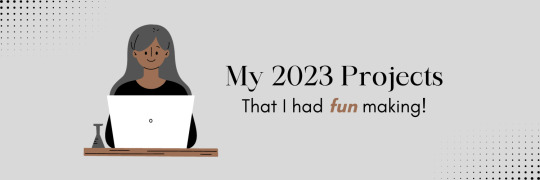
Wednesday 3rd January 2024
I thought it would be cool to share some of the projects I made last year that I liked and enjoyed working on! Most of them were small projects, some were projects I built straight after I learnt a new concept and a few are discontinued (I won't finish them anytime soon)!
I really hope, which I know I will because it's natural for me at this point, to make lots of more cool projects! This year, I want to make more with other people! Coding alone is cool and all but with other people I get more inspired!
Lastly = always remember to build projects that you're interested in. Projects you will have fun working on for a while. Every single one of these projects I've made, I was interested in somehow. And I had fun!!
Anyhoo, check out the projects below~! 🙋🏾♀️😊🖤

TumblrTextTint

Basically a formatter for Tumblr posts by adding custom colours to your text! Even learnt how to make FireFox extensions so I could add it as an extension to my browser - link 1, link 2

Web Odyssey
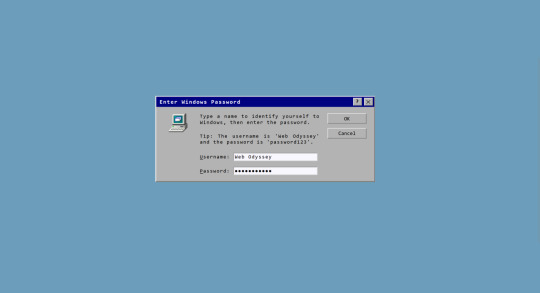
I looked at old Windows GUI on Pinterest one day and decided to recreate the GUI with HTML, CSS and JavaScript! - link 1, link 2

Cat Fact Generator
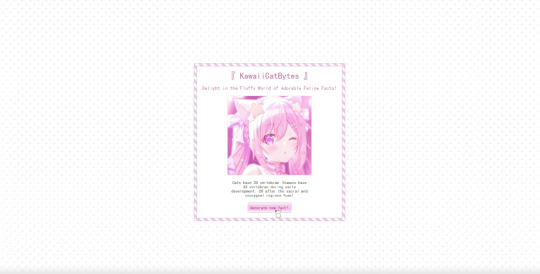
For one of the projects I did for the #3Days1Project challenge, I created a cute cat generator. Learnt how to work with APIs and a CSS library (Pattern.css) - link 1, link 2

Studyblr Valentines Gift 2023
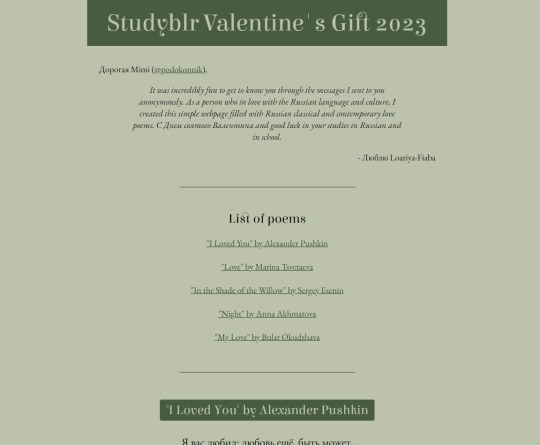
It was valentine season in the Studyblr community and I participated! I made a poem webpage for a studyblr who was learning Russian! (I don't know anything in Russian but for a couple of weeks I learnt some of the poems!) - link 1, link 2

Saint Jerome Tribute Page
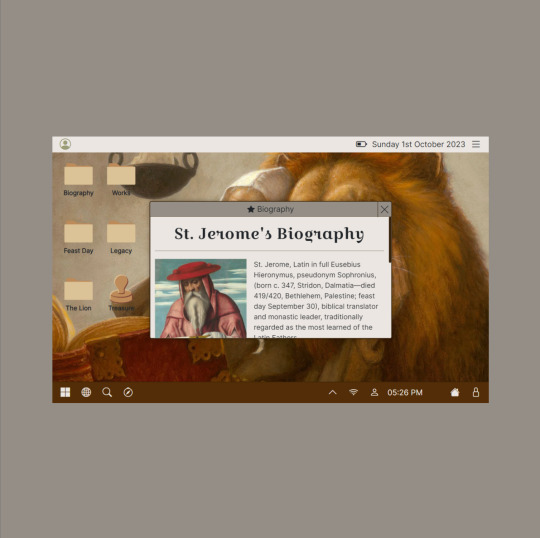
I made a page for my favourite patron saint, Saint Jerome, for his feast day (Sept 30)! I haven't had time to complete it fully and there's no live page for it but I did make posts about it! - link 1

Trigun Quote Generator
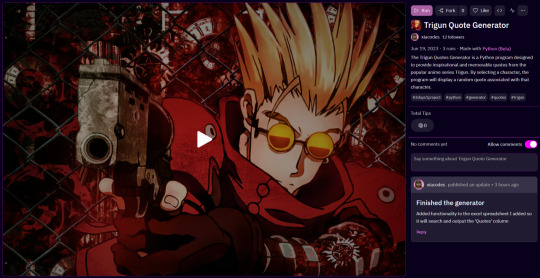
Just finished the Trigun anime series at the time so I decided to make a project for it for the #3Days1Project challenge! The anime is so good, it is my 2nd favourite (JOJO comes 1st place) - link 1, link 2

Froggie To-Do

Just came from learning the absolute BASICS of React.js, so I wanted to test my skills so far so I made this project! Shared it on my blog and some people started using it for studying (which made me so happy!) and it became a mini open-source project because random people started adding mini features to the app! Very special project for me! - link 1, link 2, link 3

#codeblr#coding#progblr#programming#studyblr#studying#computer science#tech#comp sci#my projects showcase#2023 wrapped#coding projects#projects#studyblr community#computer academia
76 notes
·
View notes
Text
Home-1751 words
Grian opened his eyes carefully. Instead of his nook in the Hub, he was sitting in a small grassy meadow.
Written for @hermitcraftguesstheauthorevent ! Hope y’all had fun guessing!
If you want to know more about the whole process for this fic I’m putting under the cut 👍
The idea of having a fic told through a coding script has been floating around in my head for a few months now? Originally, the idea was to have the entire fic written in code, using things like loops and if-statements to tell a story, but i quickly ran into problems with the code not working.
So, I took my story concept (At the time vaugley about Grian’s relationship with the Watchers and Hermitcraft) and then decided to instead make it into a story told through Grian’s Com, with him trying to hack in (So just the lines of code and then the last scene with Doc and Etho). I ended up adding the written bits inbetween because I wanted to add more backstory!
(Side ramble: The end scene was inspired by a story i wrote a while back for with one of my Hermitcitizens! Uhh it changed a lot from the original scene but I do think the vibes are still there!)
Back on track and onto the actual coding part of the fic! The lines of code Grian uses to hack in where written in JavaScript, because Java wasn’t as easy to read/understand. The hacking code was also just what I learned from bitburner because I don’t know how to hack!
The rest of the code was just written in Java because it’s Minecraft commands, even if its not fully realistic.
For the actual whitelist, I used the list of server members at the time (including people who where whitelisted but not particularly) which was probably one of the more tedious parts of writing, especially trying to organize it in a way that made sense
And then the actual formatting I don’t know HTML code very well so I decided to find a skin to use instead of making one! I couldn’t find a single skin dedicated to code scripts, and I knew that I really wanted to add one, mainly because i wanted it to look nice, and look like it was actually lines of code. Eventually I found UltraViollett’s Minecraft Chat skin. So, I just edited it a bit, and then did all the formatting (which was a lot of going back and forth between drafts to make sure it looked good!
If y’all have anymore questions please send me an ask, I would love to answer and let you know!
14 notes
·
View notes
Text
Ive been steadily plugging away at both interactive fictions this week; writing for Lackadaisy, and coding for Asoiaf. Here's a little update for those that are curious. The projects actually have names now!
The Last Spring is my ASOIAF interactive fanfiction. You can customize your Lady's appearance, her House, her personality, and pick between three love interests (so far): Ned Stark, Stannis Baratheon and Ashara Dayne. It's set a year before Robert's Rebellion, when Mad King Aerys was still in power.
This update will add House Mormont, as well as the Playful & Disarming personality and many text changes.
If I have the energy, I'd love to add the beginning of Chapter 2 to the update as well; aka the aftermath of your outburst with the King. And! Improve the character creator now that I'm (slightly) more knowledgable. Also, hmm, whose the next love interest... ~
You can play an outdated version here. Includes House Arryn and Beesbury, and the whole first chapter. 25k+ words last I recall ?? Yes she's messy but she's my baby.
Next! Under the Devil's Moon is the Lackadaisy one. I haven't mentioned anything about the plot, so let's do a fancy summary:
1925. You work for Cecil Flynn, a ruthless high-rolling lawyer and gang-adjacent businessman based in Chicago. While not your first choice of employment, you made a deal with this devil three years ago. Since then you've turned into an excellent investment. Chicago has been your home for three years, but now your employer has decided it's time for a change of scenery: St. Louis. A wildly popular speakeasy has fallen into Mr. Flynn's crosshairs. It's a shame what you may have to do, but that's just business, isn't it?
This was another challenge for me: A way more advanced character creator (30+ options) and getting to choose which specific characters you feel platonically or romantically for (you can be aromantic and/or ace too!). Rocky and Mordecai are my focus in love interests, but I'm absolutely planning for more. Devil's Moon has a very different story structure than Last Spring, one that's more forgiving of additional love interests and time skips (my betas picked up on this quick).
So, that's the 411! I'm just proud of my progress and wanted to share. Once I pretty up the html I'll post some pictures. It's been lots of fun to learn more and challenge myself :>
#big smooches to my friends for testing and enduring my constant chatter abt this#ilu ♡#if:devil's moon#if:last spring#libra says#lackadaisy x reader#game of thrones x reader#asoiaf x reader#got x reader#interactive fiction
107 notes
·
View notes
Note
I’ve been wanting to make my own website but I don’t know which one to use
I know a lot of people like neocities but I’m a total newbie so I don’t know the pros and cons of several of the template sites that I’ve seen people use… is strawpage good?
Strawpage is pretty good in my opinion!! I really wanted a neocities but I honestly don’t think I have the worms to learn all I’d need to know to host one (although my brother is considering learning html so if he does I can hold him at gunpoint to just make one for me)
Pros of Strawpage: It’s SUPER easy. It’s basically kid friendly. Everything is done super simplistically and you get a ton of customization. People can send you drawings which is really really fun >_<) The formatting is simple and you can go ham if you want to!! I think it’s really cool it has an indie creator too.
Cons: It’s formatted pretty much just for mobile usage, which bums me out because you have to work in a small box. It seems the creator is experimenting with increasing the width in which you can work but it’s pretty glitchy right now so it’s definitely not there yet. Also it can’t do automatic updates, which sucks for me because every time I want to update my NEWS section or maybe add a new picture to my GIMMICKS gallery I have to manually shift every thing around by clicking and dragging. It’d be cool if there was a better way to update pages!! (>人<;)
It’s going to be interesting trying to host some of my comics on there! I don’t think I’ve seen anyone else really do that (people just use strawpage like a carrd essentially) but I like the idea of not having to worry about censorship and having all my things in one place ;w;)
I guess we’ll see how it goes!
For what it is I really like it and hope to keep expanding on it :3 I just sort of think of it as “NeoCities: Baby Edition” which works well for someone like me lololol ^^!
#it’s fun making gif icons and stuff 4 it#I want to make her super juicy over the next couple of months#I’m almost done with my Barf Girl strip so that’ll be the first thing posted prolly :P#I’m still trying to figure out how I want to format all my preexisting art stuffz#derp derp derp. we will see.
9 notes
·
View notes
Note
Found your work. You inspired me to take another shot at technical art and graphics programming. Do you recommend any specific resources for getting started and beyond?
Thanks so much! Really glad I could inspire you to do that bc graphics and tech art things are so much fun :D
(Also sorry for the late response. I've been a bit busy and was also thinking about how I wanted to format this)
I'm mostly self taught with a lot of stuff and have done lots of research on a per-project basis, but Acerola and Freya Holmer are two of my favorite channels for learning graphics or technical art things. Shadertoy is also an amazing resource to not only create and view other's shaders, but learn about algorithms and see how people do things!
While I don't have many general resources. I'll steal these resources for graphics programming that Acerola shared in his discord server:
For getting started with graphics engine development:
DX11: https://www.rastertek.com/tutdx11s3.html
OpenGL: https://learnopengl.com/
DX12: https://learn.microsoft.com/en-us/windows/win32/direct3d12/directx-12-programming-guide
Vulkan: https://vulkan-tutorial.com/
For getting started with shaders:
catlikecoding: https://catlikecoding.com/unity/tutorials/rendering/
the book of shaders: https://thebookofshaders.com/
daniel ilett's image effects series: https://danielilett.com/2019-04-24-tut1-intro-smo/
For getting started with compute shaders:
Kyle Halladay: http://kylehalladay.com/blog/tutorial/2014/06/27/Compute-Shaders-Are-Nifty.html
Ronja: https://www.ronja-tutorials.com/post/050-compute-shader/
Three Eyed Games (this one teaches ray tracing AND compute shaders, what a bargain!): http://three-eyed-games.com/2018/05/03/gpu-ray-tracing-in-unity-part-1/
I also wanted to talk a little bit about I do research for projects!
A lot of my proficiency in shaders just comes from practice and slowly building a better understanding of how to best utilize the tools at my disposal, almost like each project is solving a puzzle and I want to find the most optimal solution I can come up with.
This is definitely easier said than done and while a lot of my proficiency comes from just doodling around with projects and practicing, I understand that "just practice more lol" is a boring and kinda unhelpful answer. When it comes to projects like my lighting engine, I came up with a lot of the algorithm stuff myself, but there were certainly lots of details that I learned about from past projects and research like ray marching (calculating the ray intersection of a distance function) and I learned about the jump flood algorithm from a tech artist friend (calculating distance functions from textures)
Each new algorithm you learn in various projects ends up being another tool in your toolbox, and each project becomes a combination of researching new tools and applying the tools you've learned in the past.
One last example. I made a Chladni plate simulation in blender (that thing where you put sand on a metal plate and play noises and it makes patterns) and it started with me researching and looking up chladni plates, I watched youtube videos related to why the sand forms the patterns it does, which ended up being due to how the sound waves displaced the plane. I googled some more and found the actual equation that represents it, and used it to simulate particle motion.
Figure out some projects you want to do and just do some googling or ask for help in game dev discord servers or whatever. Lot's of research on a per-project basis is honestly how you'll learn the most imo :3
39 notes
·
View notes
Text
Idia With Yuu Who Wants To Learn How to Program Games
Not gonna lie this is a very self indulgent piece because my computer programming class is making me want to code but I also want to write 💀 This is my compromise here.
Notes/Warnings: Reader is Yuu, I am in the English server and wish to not know what happens in Book 6 till it comes out so artistic liberties will be taken. Also, Idia might seem a little ooc but when checking the wiki it says he gets excited and talkative when stuff he likes gets brought up so I took it and ran with it. Enjoy!
Masterlist

Before you came to Twisted Wonderland you already known how to code. Mostly just from camps that your family made you do or just out of general interest. Nonetheless you only knew the minimal to basic things, like HTML, CSS, a little bit of Javascript and Python as well C++. So to say the least there wasn’t that much you could do especially as a beginner. You’ve always seen video games or visual novels and wished you’d be able to do something like that one day but yet, you never got around to polishing skills or making yourself actually do anything to get yourself to that goal.
Jump skip to know that you are in Twisted Wonderland. You didn’t know much about this world at all, lots of things were different than your own world. The way things were done, school expectations, slang, magic. So to say, you just expected that anything you knew would be just thrown out the window one way or another. Once you met Idia though you felt more secure in your knowledge. Idia was someone who you can imagine to be the most normal in your world. He was one of those kids in your class at the back of the room, typically not speaking to anyone unless prompted. Now you may wonder, “How did the Ramshackle prefect become associated with the shut-in hermit?” Well like any other instance, Ortho.
Ortho was extremely persistent that once you expressed interest or made an off-handed comment that you knew some code and loved visual novel games, you should meet his brother. Honestly, the issue wasn’t to convince you, it was Idia that needed convincing.
Since it wasn't Idia who invited you to his dorm, he was flipping out when Ortho told him to expect you. He's heard about the notorious Ramshackle prefect who dealt with Overbolts even though they're magicless. He couldn't lie and say that he wasn't interested in you though. Not everyone was able to do that. He just wasn't sure if he could do this right now.
Once you did arrive, Ortho carried most of the conversation. Idia was trying his best to try to make conversation as well but he couldn't bring himself. It was hard to talk to a normie okay?!
Well, that's what he kept thinking after each of his failed attempts. Ortho knew what to do though, he knew his brother would have issues so he hacked into your Magicam account to learn more about you till he ran upon all the gaming and anime accounts you followed. He put to and to together and this was Ortho's plan to make you two talk normally. Once he mentioned a game he knew both you and Idia played it was the start of something great.
Idia's attitude towards you changed completely once you talked about video games and anything else he was into. Which dragged into how the game was coded and whatnot. Once you mentioned how you wanted to program your own game and your vision he was just like an over-excited child he ushered you over to his game, asking how much you knew about code and how fun it would be to create a game.
But basically, once he dragged you in it'll be very hard to leave. Your whole friendship with Idia from then on was built on the game y'all were creating together, anime and gaming. Not that you'd complain it was very to have Idia around. Just that you'd always have to start up the conversion since Idia will always second guess himself
Even once you two finish creating your game Idia would still keep you around. He'd even start being the one to invite you instead of just showing up! After helping you learn and sharpen your skills in programming by working on a game together, you'd start to help him out too! If you know anything about programming, especially C++ you know how picky it is with its writing. Whilst he's off typing quickly you start to point out to him certain things he's missing, like a semicolon on something that'll screw the whole code up.
Wholeheartedly once you make friends with Idiai from one of his special interests it's going to be hard to pull him away from you <3
#🐉 | lilith’s writing’s#idia shroud#twst idia#idia headcanons#idia x yuu#idia x y/n#idia fluff#twisted wonderland idia#idia x reader#idia hcs#idia drabble#idia#disney twisted wonderland#twisted wonderland
130 notes
·
View notes
Text
~✰ Welcome to my studyblr! ✰~
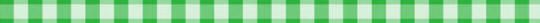
about me:
august
they/xe
19
australia + native english speaker
i currently am doing some university level computer science subjects in order to qualify for my dream bachelor degree (information studies with a major in records and archive management)
learning python at university
self-taught in HTML, C++, Java, and JavaScript
interests:
video games (genshin, hsr, pokemon go, minecraft)
reading, mostly comics and fiction at the moment, but i like lots of genres
crochet - i have a chronic illness that makes it hard to crochet for very long but i really enjoy making small projects!!
what to expect:
study and uni updates obviously, basically trying to motivate me to study and do my assignments/quizzes on time :p
probably some student memes and the like too
fun facts + other stuff:
i have 2 cats! a calico and a grey tuxedo, and they are so silly
my favourite tea is chamomile with honey
as mentioned above, i have a chronic illness which makes it hard to do basically everything. if you have any tips for studying/staying on top of uni while being chronically ill or mentally ill hmu lol
i looooove listening to music! 100 gecs, ashnikko, chrissy chlapecka, scene queen, salems corydalis, twinkle park, the cure, and bts are some of my favourites
i also love podcasts!!!!! welcome to night vale, very really good, respect the dead, and some more news are all ones i listen to regularly
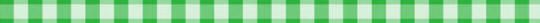
#studyblr intro#studyblr#compsci#academia#coding#programming#college life#studyspo#studying#study blog#study motivation#new studyblr#studyblr introduction#auguststudies#codeblr#college#university#student life#uni#academic#university student#college student#uniblr#university life
32 notes
·
View notes
Note
Uhh how do I learn coding as someone with 0 experience or knowledge? I wanna go into like software dev so based on my basic research I have to know JavaScript, html and css.
I don’t understand anything 😭 and I’m 19 with like no uni prospect cuz I’ve always been a stem girl and now I wanna switch to tech which is kinda difficult here in the UK
Hiiii!!!! and so sorry for such a late response (ಥ﹏ಥ)
First of all. You're doing amazing!!! And lucky enough you can get pretty far into a tech career without formal uni training ♡
Second of all. There are so many different routes you can go through. Frontend, backend, fullstack, data engineering, devops, cybersecurity, ect ect... Each of these will require you to know different languages and frameworks.
So I highly recommend checking them all out and seeing what you find yourself most interested in and then finding someone who works in that career and having a coffee chat with them to see how it is from their perspective.
Once you find your match, the fun begins! ( ๑>ᴗ<๑ ) Start learning from tutorials and by making your own projects. Find people in the community to collab with.
And ofc if you ever decide to change your mind midway learning, don't feel bad about it. It's so rare to just pick something and stick to it for the rest of your life.
It's not gonna be easy and it's gonna take a lot of work but its not impossible!!!! We're all gonna be rooting for you!!
(*^∇^)ヾ( ̄▽ ̄*)
and ofc you're always welcome to reach out to me if you have anymore questions or inquiries ♡
52 notes
·
View notes
Note
hi! i wanna make my own code from scratch, for my PT, and I was wondering what would you suggest i start with
Hi!
I'm glad you asked! I also started coding because I wanted to make my own PT, and I did not know anything about coding at that time. I somehow got myself into where I am now, which I'm not complaining at all hehe.
I didn't take classes or officially learn anything about HTML and CSS at first, but I edited a lot of other coder's works, just observing how the codes work and playing around with changing some styling. Sometimes learning the basics before starting is great, but in this case, I got myself into coding by jumping right into the middle.
After kinda understanding how to make codes work, I used two apps Enki and Mimo to actually 'learn' something, which turned out were things I already knew how to do from editing and playing with other coders' works, the apps helped me understand coding more in an organized way though, even if it didn't improve my skill.
I do recommend going through some websites or learning apps so you can get familiar with the general rules, how certain tags work, what's their default setting and styling, and how to change them etc. HTML and CSS are pretty easy because most of the time it's just English.
Don't be discouraged if your first creation was bad. My first code did not work at all and I didn't even know what went wrong at the time. It takes time and practice to work out a good code. Make something easy in the beginning, and even if it doesn't work you can always delete it and start again on a fresh tab.
When you have some basic skills, you can start to learn fancier stuff. Even now there are many things I can't do with my current skill, and I am still learning as I go.
Ooh that was longer than expected hahaha. Hope that helps, and have fun!
- Nick
7 notes
·
View notes
Note
hii! hope you're doing well! i saw your digital detox challenge results and i was wondering which program you used to code your website? im interested in tech and was wondering if you could give me a place to start :: thank you >.<
hey there, omg what a great question and i'm so happy you're getting into it!! I've just started getting into this magical craft myself so apologies if my answers aren't the most informed, but this is where i began my learning so i hope it helps! ♡
I started my journey using the Melonland website, which has soooo many resources for learning how to build your own websites using Neocities (which is sooo fun and also has great basic tutorials!). From there I was linked to this website to learn HTML and CSS, so I've been slowly chipping away at that. Finally, there's a really cool community over on the Melonland Forum where there are lots of lovely tech nerds and great resources!
As for the program I use to code, I just downloaded Visual Studio Code! It's really straightforward and helpful with great automation too so you don't have to do everything super-duper by hand c:
Can't wait to hear more about your coding journey and have sooo much fun!! 💗💗
32 notes
·
View notes
Note
Hi! Gonna start off and say that I love the work you're doing with the Welcome Home neocities website! It's perfectly stylized for the project/puppet show and I can see the work you're putting into it.
I'd love to learn how to make my own neocities website (for fun? For a personal project??), so I was wondering if you could provide some tips and/or pointers for a first-timer.
Thank you!
HAHA well first of all i'm flattered that someone would think i'm skilled enough to be giving pointers in the first place. i still consider myself a novice when it comes to web design (for example, if you're wondering why every page on welcome to welcome home has its own CSS, it's because CSS is Way harder for me to wrap my head around than HTML) so i can't give any Super advanced tips, but i can at least write about what's helped me so far:
GUIDES. neocities has its own tutorial and list of HTML/CSS resources, but user-made guides are your best friend when it comes to figuring out where to go from there. a.n. lucas and pauli kohberger both have really good guides for beginners, but for the more advanced stuff, i found myself referencing the resources on solaria's webspace and sadgrl.online the most. w3schools is also very helpful when it comes to answering more specific questions like "how do i use two different fonts on the same page?" (and probably more.) if all else fails, then usually just googling "how to (x) in HTML" or "how to (x) in CSS" will yield at least one useful result. for making your website more accessible, there's the accessible net directory and this masterpost by foxpunk on tumblr.
it sounds obvious, but it helps to have a solid idea of what kind of site you want to build before you actually dive in, and then snoop around on neocities to get an idea of how other users approach the same topic. for example, i got the idea to start a welcome home wiki on neocities after being reminded of the 8:11 wiki on the same site, and then i spent a couple days just looking up stuff like "wiki" or "fansite" on neocities and then clicking on any page that caught my attention to study it.
layouts! there's no shame in using a premade one, and you can even learn more about HTML/CSS in real time just by messing around with the base code before implementing any intentional changes. sadgrl.online's layout builder is a VERY popular choice, since you can already do a lot with the basic options it offers and it's easy to further customize once you have it set up on your page; it's what i used to make welcome to welcome home. sadgrl.online's webmaster links also feature a bunch of other options under the "layouts" tag, and if none of those work for you, then you can even find something just by looking up template/templates/layout/layouts/HTML/CSS on neocities itself.
side note: if you're reading this and you want to make a wiki then you can also use this wikitable code. it came out after i had already established the Look of welcome to welcome home, so i probably won't implement it any time soon, but i TOTALLY WOULD HAVE if it was around when i first set the site up.
you can scale images up or down using percentage, with 100% being the image's default size. i don't know how helpful or acceptable that is, but i use it a lot.
don't feel pressured to get everything done at once, even if you expect people to be visiting your site frequently. usually if you just slap on an "under construction" gif or even just write "hey this site is still under construction" then people will understand. i don't think i've ever seen anyone get super huffy about slow updates on neocities, anyway.
EDIT: OH. GRAPHICS. i mention all of these on welcome to welcome home's front page but i Also wanted to note them here: betty's graphics and websets by lynn both have HUGE collections of background tiles and other graphics that work especially well if you're going for that old web charm. i also like to use this mirror of patterncooler for backgrounds bc of the customization options. you can also make your own background tile and then use a seamless tile maker like this if all else fails.
EDIT 2: ALSO. obviously. do not be like me and use discord or any other chat client as a filehost, no matter how promising it looks, because one day you WILL get a very nasty surprise when the request signature on those urls expire and the images are no longer accessible on other sites. there are a myriad of other filehosts out there, but personally i recommend file garden (and also donating to file garden if you can, even if only for a couple months. i know i said that just yesterday, but if it gets more folks to subscribe then i'm gonna keep saying it.)
#imaginatorofthings#ask#welcome to welcome home#web design#? yeah i'll slap that tag on there why not#neocities
20 notes
·
View notes