#time to learn linux I guess
Explore tagged Tumblr posts
Text
Today's Victory
Backporting my laptop to Windows 10 because 11 was using 70% of my ram... at default. Literally nothing open but the task manager, and using 70% of 8GB of ram. Even trying to download a picture from the internet would choke it.
Should I upgrade the RAM in my laptop? Yes. but that's not the point.
The point is a >2 year old laptop should not run that poorly. It's not screamed enough about how poorly optimized software is nowadays.
#computers#software#time to learn linux I guess#at least I won't get AI 'helpers' pushed in my face every 30 seconds#little victories#time to redownload all my software
4 notes
·
View notes
Text
for anyone unaware, BDS is calling for a boycott of Microsoft Game Pass, Minecraft, and New Xbox Consoles

#Thought I'd add the article link directly but legend-of-laurel is directly quoting#Anyway. Time to bite the bullet and see if I can learn to use Linux I guess
21K notes
·
View notes
Text
Microsoft made Recall—the feature that automatically tracks everything you do in an attempt at helping you except, you know, that's a massive security risk and data mining source—a dependency for the windows file explorer, meaning even if you forcibly strip Recall out you end up losing basic tools.
This is very much a "learn how to install Linux Mint on your laptop" moment. Richard Stallman et al were entirely correct, your computer will soon have spyware integrated deep into the system internals with no ability to cleanly remove it even for experienced, tech savvy users.
Yes, it sucks, there is no Linux distribution that has to even close to the level of support for software and peripherals that windows has, and even the easier distros like Mint still expect a level of tech savvy that Mac and Windows just don't require. Anyone telling you that Linux is just as easy and just as good is lying to you.
But Linux has never been easier, has never been as well supported as today, and simply doesn't contain egregious spyware (well, besides Ubuntu that one time I guess).
2K notes
·
View notes
Text
Installing Linux (Mint) as a Non-Techy Person
I've wanted Linux for various reasons since college. I tried it once when I no longer had to worry about having specific programs for school, but it did not go well. It was a dedicated PC that was, I believe, poorly made. Anyway.
In the process of deGoogling and deWindows365'ing, I started to think about Linux again. Here is my experience.
Pre-Work: Take Stock
List out the programs you use regularly and those you need. Look up whether or not they work on Linux. For those that don't, look up alternatives.
If the alternative works on Windows/Mac, try it out first.
Make sure you have your files backed up somewhere.
Also, pick up a 5GB minimum USB drive.
Oh and make a system restore point (look it up in your Start menu) and back-up your files.
Step One: Choose a Distro
Dear god do Linux people like to talk about distros. Basically, from what all I've read, if you don't want to fuss a lot with your OS, you've got two options: Ubuntu and Linux Mint. Ubuntu is better known and run by a company called Canonical. Linux Mint is run by a small team and paid for via donations.
I chose Linux Mint. Some of the stuff I read about Ubuntu reminded me too much of my reasons for wanting to leave Windows, basically. Did I second-guess this a half-dozen times? Yes, yes I did.
The rest of this is true for Linux Mint Cinnamon only.
Step Two: Make your Flash Drive
Linux Mint has great instructions. For the most part they work.
Start here:
The trickiest part of creating the flash drive is verifying and authenticating it.
On the same page that you download the Linux .iso file there are two links. Right click+save as both of those files to your computer. I saved them and the .iso file all to my Downloads folder.
Then, once you get to the 'Verify your ISO image' page in their guide and you're on Windows like me, skip down to this link about verifying on Windows.
Once it is verified, you can go back to the Linux Mint guide. They'll direct you to download Etchr and use that to create your flash drive.
If this step is too tricky, then please reconsider Linux. Subsequent steps are both easier and trickier.
Step Three: Restart from your Flash Drive
This is the step where I nearly gave up. The guide is still great, except it doesn't mention certain security features that make installing Linux Mint impossible without extra steps.
(1) Look up your Bitlocker recovery key and have it handy.
I don't know if you'll need it like I did (I did not turn off Bitlocker at first), but better to be safe.
(2) Turn off Bitlocker.
(3) Restart. When on the title screen, press your Bios key. There might be more than one. On a Lenovo, pressing F1 several times gets you to the relevant menu. This is not the menu you'll need to install, though. Turn off "Secure Boot."
(4) Restart. This time press F12 (on a Lenovo). The HDD option, iirc, is your USB. Look it up on your phone to be sure.
Now you can return to the Linux Mint instructions.
Figuring this out via trial-and-error was not fun.
Step Four: Install Mint
Just follow the prompts. I chose to do the dual boot.
You will have to click through some scary messages about irrevocable changes. This is your last chance to change your mind.
I chose the dual boot because I may not have anticipated everything I'll need from Windows. My goal is to work primarily in Linux. Then, in a few months, if it is working, I'll look up the steps for making my machine Linux only.
Some Notes on Linux Mint
Some of the minor things I looked up ahead of time and other miscellany:
(1) HP Printers supposedly play nice with Linux. I have not tested this yet.
(2) Linux Mint can easily access your Windows files. I've read that this does not go both ways. I've not tested it yet.
(3) You can move the taskbar (panel in LM) to the left side of your screen.
(4) You are going to have to download your key programs again.
(5) The LM software manager has most programs, but not all. Some you'll have to download from websites. Follow instructions. If a file leads to a scary wall of strange text, close it and just do the Terminal instructions instead.
(6) The software manager also has fonts. I was able to get Fanwood (my favorite serif) and JetBrains (my favorite mono) easily.
In the end, be prepared for something to go wrong. Just trust that you are not the first person to ever experience the issue and look it up. If that doesn't help, you can always ask. The forums and reddit community both look active.
178 notes
·
View notes
Text
Disclaimer that this is a post mostly motivated by frustration at a cultural trend, not at any individual people/posters. Vagueing to avoid it seeming like a callout but I know how Tumblr is so we'll see I guess. Putting it after a read-more because I think it's going to spiral out of control.
Recent discourse around obnoxious Linux shills chiming in on posts about how difficult it can be to pick up computer literacy these days has made me feel old and tired. I get that people just want computers to Work and they don't want to have to put any extra effort into getting it to Do The Thing, that's not unreasonable, I want the same!
(I also want obnoxious Linux shills to not chip in on my posts (unless I am posting because my Linux has exploded and I need help) so I sympathise with that angle too, 'just use Linux' is not the catch-all solution you think it is my friend.)
But I keep seeing this broad sense of learned helplessness around having to learn about what the computer is actually doing without having your hand held by a massive faceless corporation, and I just feel like it isn't a healthy relationship to have with your tech.
The industry is getting worse and worse in their lack of respect to the consumer every quarter. Microsoft is comfortable pivoting their entire business to push AI on every part of their infrastructure and in every service, in part because their customers aren't going anywhere and won't push back in the numbers that might make a difference. Windows 11 has hidden even more functionality behind layers of streamlining and obfuscation and integrated even more spyware and telemetry that won't tell you shit about what it's doing and that you can't turn off without violating the EULA. They're going to keep pursuing this kind of shit in more and more obvious ways because that's all they can do in the quest for endless year on year growth.
Unfortunately, switching to Linux will force you to learn how to use it. That sucks when it's being pushed as an immediate solution to a specific problem you're having! Not going to deny that. FOSS folks need to realise that 'just pivot your entire day to day workflow to a new suite of tools designed by hobby engineers with really specific chips on their shoulders' does not work as a method of evangelism. But if you approach it more like learning to understand and control your tech, I think maybe it could be a bit more palatable? It's more like a set of techniques and strategies than learning a specific workflow. Once you pick up the basic patterns, you can apply them to the novel problems that inevitably crop up. It's still painful, particularly if you're messing around with audio or graphics drivers, but importantly, you are always the one in control. You might not know how to drive, and the engine might be on fire, but you're not locked in a burning Tesla.
Now that I write this it sounds more like a set of coping mechanisms, but to be honest I do not have a healthy relationship with xorg.conf and probably should seek therapy.
It's a bit of a stretch but I almost feel like a bit of friction with tech is necessary to develop a good relationship with it? Growing up on MS-DOS and earlier versions of Windows has given me a healthy suspicion of any time my computer does something without me telling it to, and if I can't then see what it did, something's very off. If I can't get at the setting and properties panel for something, my immediate inclination is to uninstall it and do without.
And like yeah as a final note, I too find it frustrating when Linux decides to shit itself and the latest relevant thread I can find on the matter is from 2006 and every participant has been Raptured since, but at least threads exist. At least they're not Microsoft Community hellscapes where every second response is a sales rep telling them to open a support ticket. At least there's some transparency and openness around how the operating system is made and how it works. At least you have alternatives if one doesn't do the job for you.
This is long and meandering and probably misses the point of the discourse I'm dragging but I felt obligated to make it. Ubuntu Noble Numbat is pretty good and I haven't had any issues with it out of the box (compared to EndeavourOS becoming a hellscape whenever I wanted my computer to make a sound or render a graphic) so I recommend it. Yay FOSS.

219 notes
·
View notes
Text
settled on the Samsung 4k display gotta go pick that up from the grocery store because the courier gave me literally ten minutes notice that they were going to drop it off at seven in the morning and I was on the other side of town, I don't think that's ever happened before.
I think I might install a new distribution on cinnabar, both to stabilise my slightly borked KDE setup and to apply the various things I've learned about running good Linux the past two years. BTRFS snapshots would have saved my ass so many times.
It is time for me to go back to Fedora again I think. Probably Branched, not Rawhide. It's been a while, the last time I used Fedora seriously was while desperately debugging the GPU in my old laptop and that was like 8 years ago now.
This welcomes you to Bitching About The Computer week I guess. Now that I have a storage server I should probably take the opportunity to unload the like 4TB of spinning rust that lives inside and around this thing.
22 notes
·
View notes
Text
I will never understand why people keep recommending linux mint to people. people keep saying oh it's like windows and like. they are literally just wrong; every time you tell someone Mint is like Windows you are setting them up to spend 20 minutes on Mint and then run into an obstacle and pay for a windows license. no matter what kind of mediocre UI they dress it up with, despite everything, it is a linux distribution and thus, crucially: not windows. It's popular I guess so it's better than hyperspecific micro-distro of the week or, arch, because people keep recommending arch for some unknowable reason.
I'm going to be real here: if you are new to this just use ubuntu. ignore everyone else. if looking at the gnome GUI makes you want to start killing hostages like it does for me, you can just get it packaged with KDE by default and that's a very familiar and intuitive UI to a windows user. it's called Kubuntu they put out their own little thing and everything it's easy. and unlike mint, it's vastly more likely to just, actually work, and be compatible with software. it will be a learning experience; you are switching to a fundamentally different OS, one that still has deep roots in enthusiast preferences and a whole different crop of bizarre decisions that made sense to some guy who thought the GUI would be a passing fad. and that's fine. you had to learn all this for windows too, you just did it when you were like 7. stick with it and it'll make sense quickly even, as unlike windows, Linux is highly transparent in most cases; it will usually tell you what the problem actually is, even if you don't understand how to fix it.
speaking of which: don't be afraid of the terminal. It's daunting, it's initially opaque, and yes, it is entirely possible to horrifically mangle your install with it. You cannot be afraid of it. you don't have to learn every facet of it; frankly I hate the thing and I refuse to accept any distro where it is expected that the user crack open the console to do basic tasks. Ubuntu - or yeah mint I guess - do not require this. 9 times out of 10, you will use the terminal to enter one command that you stole off a tech support forum where the kind of people who use Arch have magically fixed the incredibly specific problem you're having 13 years ago and it still works. I have been using linux semi-regularly (yeah yeah I still have a windows 10 install sue me) for a year now, and barring one particular incident attempting to install GZDoom where it was manifestly my fault, that has been the extent of my interaction with the terminal. I have opened it like 3 times total.
I highly recommend learning what the basic structure of a command is - get a general idea of what it is doing. you don't have to be able to write these things from scratch, but getting just that basic understanding will make your life so much easier. here's a first step for you: if you see 'sudo' in a command, that means the command makes use of admin authority, and will bypass any protections or restrictions on what it is trying to do. scary! it is the effectively same thing as when you click on a program on windows and it throws that shitty little popup window asking if you're *really* sure you want to run the program as admin. not scary; you do that all the time.
linux is more consistently and straightforwardly usable than it has basically ever been; if you are willing to spend a week or so getting used to it, you'll do fine. if you have a spare drive - hell even a USB stick, you can literally boot into Linux straight off USB, it's that easy, - you can dual-boot and still have a windows install to fall back on in case you absolutely positively just need something to work or just cannot get it to run on linux.
#it is 2 AM so if this is incoherent. that's why#this post made by I fucking hate Mint stop using Mint right now
16 notes
·
View notes
Text
still love linux. the performance, the workflow, typing funny things in the terminal and accidentally bricking my system for the nth time. it's great!! it's fun!!!
i guess i could try and set up video editing here? i'd have to learn davinci though.
13 notes
·
View notes
Note
Hi! I'm so sorry if this has been asked before, but I'm completely clueless on computers, but I want to learn about them. Any places you'd recommend starting for bare bones beginners? I'm also interested in early-mid 90's tech particularly too. I'm guessing I have to figure out the basics before I can move onto specific tech though, right?
You're really knowledgeable and nice so I figured I'd just ask. Any help at all would be appreciated. Thank you! :]
That's an excellent question, I don't think I've been asked it before in such a general sense. I was raised with the benefit of being immersed in computers regularly, so providing a solid answer may be a bit difficult since for the basics, I never had to think about it.
I had computer classes of various types throughout my school years. We learned how to use a mouse, typing, word processing, programming -- and that was all before middle school. We got proper typing, html, and general purpose computer science courses in middle and high school, and you can bet I took those too. I also have the benefit of a bachelors of science in computer science, so you'll forgive me if my answer sounds incredibly skewed with 30+ years of bias.
The biggest suggestion I can give you is simply to find a device and play with it. Whatever you can get your hands on, even if its not that old, as long as it's considered past its prime, and nobody will get upset of you accidentally break something (physically or in software). Learning about things with computers in general tends to have some degree of trial and error, be it programming, administrating, or whatever -- try, learn, and start over if things don't work out as expected the first time. Professionals do it all the time (I know I do, and nobody's fired me for it yet).
Some cast-off 90s or early 00's surplus office desktop computer running Windows would be a good start, just explore it and its settings. Start digging into folders, see what's installed, see what works and more importantly what doesn't work right. Try to find comparable software, and install it. Even the basics like old copies of Microsoft Office, or whatever.
I recommend looking through the available software on winworld as it's an excellent treasure trove of operating systems, applications, games, and other useful software of the time period. I'd link it directly, but tumblr hates links to external sites and will bury this post if I do. If you're a mac fan, and you can find an old G3 or Performa, there is the Macintosh Garden's repository of software, but I'm not the right person to ask about that.
Some of you might be like "oh, oh! Raspberry Pi! say Raspberry Pi!" but I can't really recommend those as a starting point, even if they are cheap for an older model. Those require a bit of setup, and even the most common linux can be obtuse as hell for newcomers if you don't have someone to guide you.
If you don't have real hardware to muck about with, emulation is also your friend. DOSBox was my weapon of choice for a long time, but I think other things like 86Box have supplanted it. I have the luxury of the real hardware in most cases, so I haven't emulated much in the past decade. Tech Tangents on youtube has a new video explaining the subject well, I highly recommend it. There are plenty of other methods too, but most are far more sophisticated to get started with, if you ask me.
For getting a glimpse into the world of the 90s tech, if you haven't already discovered LGR on youtube, I've been watching his content for well over a decade now. He covers both the common and esoteric, both hardware and software, and is pretty honest about the whole thing, rather than caricaturish in his presentation style. It might be a good jumping off point to find proverbial rabbits to chase.
I guess the trick is to a find a specific thing you're really interested in, and then start following that thread, researching on wikipedia and finding old enthusiast websites to read through. I'm sure there are a few good books on more general history of 90s computing and the coming internet, but I'm not an avid reader of the genre. Flipping through tech magazines of the era (PC Magazine comes to mind, check archive dot org for that) can provide a good historical perspective. Watching old episodes of the Computer Chronicles (youtube or archive dot org) can provide this too, but it also had demonstrations and explanations of the emerging technologies as they happened.
There are so many approaches here, I'm sure I've missed some good suggestions though. I also realized I waffle a bit between the modern and vintage, but I find many computing troubleshooting skillsets transcend eras. What works now can apply to 10, 20, 30, or sometimes even 40+ years ago, because it's all about mindset of "this computer/program is dumb, and only follows the instructions its given" . Sometimes those instructions are poorly thought out on the part of the folks who designed them. And those failures are not necessarily your fault, so you gotta push through until you figure out how to do the thing you're trying to do. Reading the documentation you can find will only take you so far, sometimes things are just dumb, and experimentation (and failures) will teach you so much more about the hard and fast rules of computers than anything else. I'm rambling at this point...
So, let's throw the question to the crowd, and ask a few other folks in the Retrotech Crew.
@ms-dos5 @virescent-phosphor @teckheck @jhavard @techav @regretsretrotech @airconditionedcomputingnightmare @aperture-in-the-multiverse -- anything big I missed?
18 notes
·
View notes
Text
Linix-Unix-BSD Laptop Journey~~ (and some questions again)
yet another question~~ tho up to my own musings and uncertainty at this point~~
I'm too afraid to try to install FreeBSD cause I'm worried I won't be able to dig up some needed internet info and that makes me feel dumb~~ is the Domain Name not the Hostname or name of the wifi? or would it be my ISP's website or something?
I like tech but not knowing this makes me feel stupid lol even though I'm probably not~~~ and that's just anxiety lying to me~~~
also is there any point in moving from Linux Mint Debian Edition 6 to Debian 11 disks that I have burned?
the only one with the zoom feature (unless I install something if I can find it) is the Cinnamon Desktop, and at that point I see no point on dropping Mint for pure Debian in that case....
need accessibility for my blind butt (despite also being stubborn and not using it half the time anyway lol)
ALSO none of the debian live CDs that I tried saw my WIFI and idk why~~ and they're all debian 11...
might need to download newer versions and burn them to disk I guess~~
or maybe if I installed one of them anyway, and actually hooked it to ethernet, then installed updates whether it would see my wifi then? idk
found a distro that doesn't use SystemD called PCLinuxOS and thought about giving that a try, but idk if it's good for someone like me, but I got a handle sort of on fedora back in the day.
So currently stuck on linux mint debian edition cause I'm afraid to give freebsd a try due to maybe not having the network information requited and idk where to find it~~ and cause debian just straight up wouldn't see my wifi~~ tho I've also said before in this post that idk if it's a good idea or not to go from linux mint debian, to straight debian.... cause I'm going to be stuck with the Cinnamon desktop anyway~~
like yesterday I spent all morning booting into all the debian live CDs that I had; except for the standard which I think is GNOME, and none of them could even SEE my wifi or ANY wifi
now I hate that I seem like the person that just wants things to work instead of tinker w stuff to get it to work, cause that's part of the fun and frustration of being on linux I suppose~~~ and I really hope I'm smart enough to figure stuff out~~
would be happy to eventually jump to a more unix like OS cause I believe the backbone of the internet is UNIX anyway~~ :)
I like to think I'm a nerd and a techie but at the same time think I'm stupid and don't know anything~~ if I'm being brutally honest w myself~~ but I guess you got to be feeling stupid to learn huh?
tldr; and making the questions more easily found~~ my journey through linux/bsd computer systems so far, and where I'm at....
Is it worth it to install pure debian if I'm already using linux mint debian (and the wifi actually works), should I get away from SystemD and try to install PCLinuxOS? or FreeBSD? am I smart enough to install FreeBSD? What network information do I need and where can I find it?
and yet another random question at the bottom cause I remembered a linux youtube channel where they talked about a bunch of stuff way back in the 2010s I think called "Jupiter Broadcasting" what happened to them?
wanted to go eventually to FreeBSD cause it's more unix like than linux, and i think more cohesive as a whole as opposed to bits and pieces mossaic'd together in linux.... also if it is more unix based, unix as far as I'm aware is the backbone of the internet if I'm remembering correctly~~ and I'd be happy to use it~~~
so idk what I'm doing~~ lol, stay on linux mint debian cause it works? try to get FreeBSD installed, try to find out how to fix debian not seeing my WIFI (I'd hoped that if I installed it and connected it to ethernet that updates would fix that), or install PCLinuxOS that I found? cause it looks neat~~~
more history about myself~~ as dumb as it sounds, or maybe not, my dad was into tech, he'd built his first computer and if it wasn't for him pirating some version of windows, we never would've had it, lol. but ye he was a techie, and he showed me the 1995 movie "hackers". I watched that on repeat through my teenage years for some reason~~ the music was good, and now I learnt that that's not actually bow hacking works, lol it's a cheesy film.... but that sparked an interest in technology and eventually led me to finding linux to begin with. and Unix~~ cause I thought it was something that my dad and I could do together~~~ but we never did...... but the techie interest stuck~~~~ I need to rewatch that film and find the soundtrack CDs I have~~~ been a while~~~~
second guessing it am I even smart enough to run anything other than linux mint anyway? probably yes but I doubt my own intelligence, lol. especially I think anyone irl I've shown my writing to or talked to say that I'm "smart as a whip" but I don't see it.... :(
#personal#thoughts#thinking#i think too much#yet more questions yay#question#questions#and my linux journey so far#linux#linux mint#linux mint debian#linux mint debian edition#debian#debian linux#pc linux os#pclinuxos#bsd#freebsd#systemd#system d#idk if I should stay away from it or not at this point lol#i feel too stupid to install it cause I don't have all the network information that the manual requests and idk where to find it#got to be stupid to learn I guess huh#or its anxiety telling me to give up idk#debian y u no see my wifi?#also need a distro that has screen zoom cause I'm legally blind#despite being stubborn and not using it anyway#pointless history as to why I like tech the way I do#miss you dad
4 notes
·
View notes
Text

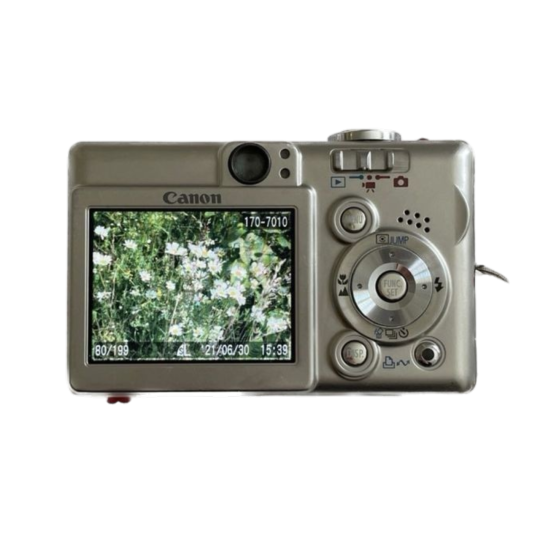

annabel | she/her | worlds biggest tanya freemont fan <3 | formerly gnomeantics

hi! i'm annabel, i'm from england, this blog is my bedroom, and i think you should go and listen to nisemono ep by ginger root
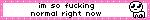

some things i like include:
starkid (esp little white lie hence the url) since 7th august 2020 <3 (saw darren/joey/lauren @ london palladium on 15.10.23, went to sk innit and icbiballtay sunday, never shutting up about any of them ^_^) (STARKID STREAM NOTES — summary notes on ticketed (i.e. paid) livestreams so you can catch up/learn any new lore even without watching)
spies are forever since some time before april 2022 (saw the spies are forever west end concert! also i am intending to watch more tcb stuff) (see also #curtwensweep real 2k23)
good omens since 30th april 2023 (from the bottom of my heart, FUCK neil gaiman)
don't hug me i'm scared since 9th may 2021
bbc ghosts since 17th september 2021
our flag means death since 27th january 2023
supernatural* since 15th november 2024 </3 (* i watched spn for the bit and it imprinted on me. i don't LIKE it it's just irrevocably a part of my personality now yk) (BRITISHNATURAL — my stupid au which makes me giggle)
ginger root since early 2023 (i don't know an exact date :( )
chappell roan since 8th july 2024 (going to see her at reading festival in august!)
life on mars since 11th march 2025 & ashes to ashes since 12th april 2025 (INSANE. never talk to me ever again. i'm inconsolable)
computers!! (before they got boring) i loove older computers and phones, particularly those from the 90s/00s but i'll go older too. my fav laptop is the panasonic cf-w4 (MY WIFE!) as well as like any thinkpad ever. i have a special interest in operating systems esp windows (though would love to learn more about others, i enjoy poking around OSs but don't know a hell of a lot about many others). i run windows 7 pro and linux mint xfce 21.3 on a thinkpad e560 (2015) which is the love of my life
gnomes do not ask me about gnomeo and juliet ever
cats!!! i have two and i don't know what i would do without them <3 ive had a special interest in cats since i was TINY and boy it has NOT stopped


tags used on my blog:
#yapping for original posts
#love letters for asks
#hall of fame for my best work
#skull css saga for my css exploits and the consequences of this (feat. my beautiful daughter, skull curse sillyboy)
#fav for my favourite/saved posts
#graphics for images i like/want to save for use on my website or otherwise
#angel and #artie for my cats... guess their names
#britposting for well. british posting
#curtwensweep for the most insane campaign of my life
#flug for lilalienz4ever posts
i also tag most films/tv shows, i've tried to list the majority in my interests section but yk this is highly susceptible to expansion so might not be quite up to date all of the time


some more about me:
i've been on this godforsaken webbed site since the 6th of june 2020 and ive regretted every minute of it. god bless
my url is supposed to be a pun on the word romantic but "gnomeantic" on its own sounded kind of shit so i added the 's' on the end to combat this. this lead to the widespread interpretation of "gnome antics" which i welcome but i need you all to know the etymology here changed it but i want you all to know this nonetheless
my CURRENT url came to me in the shower when i thought "wouldn't it be cool if the url tanyafreemont was free. not that implausible i guess considering the tiny weeny size of the little white lie fandom" and then i forgot about that until like five days later at 11pm and thought i'd try it out and. well.
my blog icon is my cat angel but this image is called "hes so sleego splorch coded.png" ("sleego" for short)
ALWAYS open to making friends!! shoot me an ask or a dm and i'll literally be the happiest girl in the world
my cats are the best cats in the world. fight me (photographic evidence required)
my fav subjects to study are music and computer science!
i love making websites and my neocities can be found here!


other places you can find me
instagram / discord (mutuals can ask for it) / email / neocities / bandcamp / spotify / visit my wobble
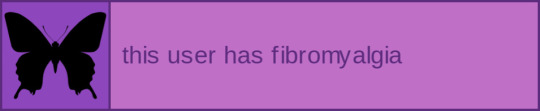
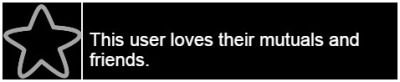
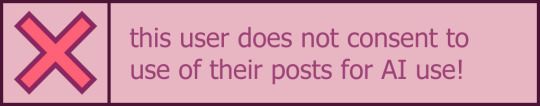

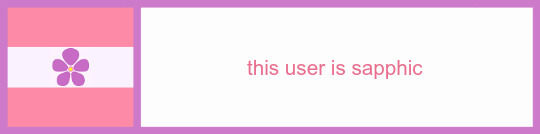
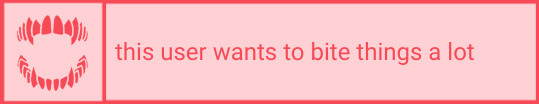

image sources: header image 1 (cuppa), 2 (camera), 3 (oughh) | love letters divider | all blinkies | userboxes 1 (fibro), 2 (mutuals + friends), 3 (anti-AI), 4 (mutuals), 5 (sapphic), 6 (biting)
6 notes
·
View notes
Text
Hello from Linux!
I finally got my laptop set up with a Linux OS, specifically NixOS!
I might switch to some other linux distro at some point. I have my environment set up in a way that I like the look of, and I have all the programs I need for now, but the way nixos does programs is very different from anything I've seen before.
It is designed to solve a problem that I can't really say is one I've faced before, and I usually have a lot of difficulty accepting solutions without licking the problem first.
We'll see I guess. It's so weird to have packed up and moved already, digitally anyway. It's such an easy thing to just... do it again.
Anyway. In terms of what I'm going to be posting about for the foreseeable future, I really do want to finish my tarot card stuff. It's very fun, and more than that, the idea that someone wants to see it is incredibly motivating, but at the same time, I'm getting very anxious and in my head about it.
It's so hard to let your own hands make something you think is bad I guess. And that feeling coupled with the fact that my expectations, the bar for what I think is bad, keep rising. That's not really a new thing though. Maybe a new perspective on an old feeling, but far from completely new.
Other than the tarot project though, my friend and I are gonna start doing this thing where every week I give him a programming assignment and he gives me a drawing prompt. I want to learn art and how to draw, and he wants to learn programming and gamedev, and we're both pretty bad with motivation, so hopefully with mutual accountability we'll both be able to improve.
I've never had anything like this with another person... weird. Very fun and exciting though. I'll try and post what I make every week.
3 notes
·
View notes
Text
also okay one more post about linux for total beginners and i'm done i swear: if you are someone who doesn't know much about computers past the usual surface-level shit and you are, quite frankly, not interested in the slightest in learning anything past the surface-level shit because you have better things to do with your life/you're busy/whatever, then please do yourself a favor and ignore anyone who tells you to use arch linux as a first ever linux distro. if you don't know much about computers but you ARE interested in learning more (and have the time to do so) and don't mind essentially DIY-ing your entire operating system (and this is, again, simplifying it into one sentence for the sake of One Internet Post), then sure i guess. have at it. there have been lots of stories of people who picked arch as a first distro because they wanted to really delve deep into linux and it worked out great for them. and as long as you follow a guide then i'm sure it's fine! but if you just need something with a nice user-friendly installation that has a good track record of Just Working then PLEASE let your eyes glaze over and move on whenever you see arch being recommended as a "beginner linux distro". like not to generalize an entire group of people but i swear to god it's like so many unironic "i use arch btw" people have completely lost touch with what the average computer user actually needs in a computer.
#you think i'm joking but i've legitimately seen people do this where they recommend it to people JUST moving away from m/w#and you think 'oh they're just joking. oh they're just being annoying on the internet.' and then they fucking double down on it#and then you realize oh. oh they're not kidding#and i just get the desire to swat them with a rolled-up newspaper. TOUCH GRASS!!!! PLEASE!!!!!!!
6 notes
·
View notes
Text
i shouldn't have to pull the fucking power supply cord MULTIPLE TIMES and restart my pc MUTLIPLE TIMES in order for the screen to fucking work
my desktop pc is the biggest shit ever and I'd like it to be more usable beyond watching stuff but windows doesn't fucking work and sorry but linux/fedora is SHIT if you just want to play games on your pc
i shouldn't have to learn how to code or whatever the fuck just to run and exe thing
i can't afford a windows key to reinstall it, but I DON'T EVEN KNOW IF IT WOULD WORK. I DON'T KNOW what's wrong with my pc that it always logs me into a temp windows account and i'm so tired i just want to play one fucking game my friend game me because I feel shitty and I want to play it anyhow but I literally can't unless i either annoy the fuck out of my dad or figure it out myself or buy a whole new pc or a better laptop i fucking guess
4 notes
·
View notes
Text
Learning linux is so weird. Wi've used it a little in the past, mostly for programming, but that was all CLI, low-level, and for a single simple purpose. Trying to use it as a casual-use operating system is very... foreign.
It makes me think about what it was like to be young using a computer. That is to say, wi barely remember learning how to use Windows, because we did it accidentally over the course of, you know, over a decade. Or two. When did wi learn how to copy a file to another directory? When did wi learn how to manually kill something in task manager? I have no clue! Those are just things wi know how to do. Wi're... accidentally fluent in Windows, I guess.
So now to be basically clueless on this new OS, trying to learn. Well, right now wi're trying to figure out how to get Wine / Steam games to work, and it's a bit of a struggle. One that maybe wi should put off until wi don't have covid, but eh. What better time than the present?
Anyway, it's frustrating but interesting. Some part of me is a little worried about, like, eternally being lowkey unable to play weird indie games that were only ever designed for Windows, but I have no idea how warranted that worry is.
4 notes
·
View notes
Text
There's no way I can bring up my disappointment that my career trajectory has been astronomical compared to my friends I worked in other IT shops with and went to college without sounding like I'm bragging
I genuinely think that they're super undervalued by their companies and even by themselves. I work in fucking supercomputing now all because I happened to know linux when an HPC team at the place I work fell apart, and am starting a new job at the end of this month continuing that path making like.. double or triple what they make? And it sucks so bad to me that like these really smart people are stuck doing what they do
Hell it sucks that the only way to get a raise in the IT sphere is by going to a new company. My current job I absolutely love, but management basically lied to be about my growth and another lab offered 50% more in a nicer location and I have to be able to support myself and pay like.. medical bills for myself and my wife and still afford rent or god forbid one day own a home or even have a kid
Going from homeless to middle class in 5 years feels like fucking whiplash. Like maybe some people who have been mutuals with me for a long time remember me begging for money on here so I could drive to California to stay with someone actually willing to take me in.
I'm kinda rambling at this point but like god I wish people could just get paid enough to live comfortably without having to jump from to job to job to get that pay bump they desperately need to match inflation or even beat it
I guess the point of this is to say, learn linux. Linux administration, engineering, and HPC engineering pay out the ass cause no one knows how to do it. There was one based out of Chicago paying 250 to 300k doing like parallel computing for stock trading. I don't make anywhere near that and they didn't reach out me but like the shit is out there.
4 notes
·
View notes