#ts4 cc tips
Text
coming from a WCIF friendly simblr ( me) leave the ppl that don't want to do wcifs alone like seriously leave them alone some people are not here to be at your service 24/7 they just wanna log in and post their art/gamepaly talk to friends and that's it. NO ONE is under obligation to help you even if you ask nicely. boundaries are boundaries and yall need to respect them. doesn't fucking matter what you think should be done if a person said no it means no.
alternatives to bothering non wcif people and harassing them through their inbox:
-see if they have a cc finds blog and look through that
-see if they have a pinterest board for sims 4
-see if they have their likes public they probably liked the cc they used
-see if other people have used this cc and if they are wcif friendly
-see if their friends have ccfinds they also probably get cc from there
- go on google and search “sims 4 theme of cc mm/alpha” so for example “sims 4 y2k top MM” “sims 4 layered hair alpha” and check newer pinterest pins
- go to @/public-ccfinds @/lightsleepertrait @/alwaysfreecc and look through the latest reblogged posts
- ask your simblr friends
- most discords have a “wcif” channel utilize that
-try to recognize the creator even if you got it wrong looking up “sims 4 leahlillith layered hair” when you are looking for Anto hair believe it or not will get you there faster cause google connects most cc creators with the same style together (based on people clicking on similar creators when cc shopping its algorithmic work)
all of these methods are tried by yours truly and i usually only end up doing 1 or 2 of these and i find the piece quickly everything will take max 15 mins of your time which is more efficient than sending anon and waiting 1-4 businesses days to begin harassing the simblr into giving up the link of the cc.
hope this helps ^-^
230 notes
·
View notes
Text

last update september 25th 2023.
In this list I will share some default replacements (overrides) that I found recently! Credits to all the cc creators. When I find new ones, I'll update this post! You can find the part 01 here.
Domestic & Selfcare
razor
towels
robot vacuum
pile of laundry
folded laundry
cleaning sponge
makeup and stuff 1 & 2
colorful umbrellas or cute umbrellas
Activity
phone
roller rink
ice skates 1 or ice skates 2
boxer gloves
child drawings
game controller
university homework
Food
pizza oven
sippy cup
soda can
coffee mug
water glass
campus starbucks
high school cafeteria
placemats 1, 2 or 3
giraffe pacifier, 2, 3, 4 or 5
food retexture 1, 2 & 3
cutlery cottage, pink, blue or realistic
Horse
bottle
stirrups
smaller eyes
brush and tool
horse hay 1 or 2
horse eye 1, 2, 3, 4 or 5
World
moon
clouds 1 & 2
san myshuno billboard
others
Infant
rug white, aesthetic, comfy, fluffy, b&p, stars, bunny, animals, cute, boho or no rug
prop pastel, floral, colorful or basic
bath heart, cute, moon, realistic or historical
#simblr#ts4 simblr#ts4#sims4#the sims4#ts4cc#cc finds#ts4 ccfinds#sims4 ccfinds#ts4 default#ts4 defaults#sims4 default#ts4 override#sims4 override#ts4 overrides#ts4 resources#ts4 mods#tips
1K notes
·
View notes
Text

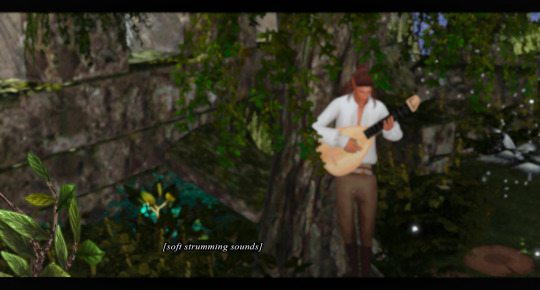
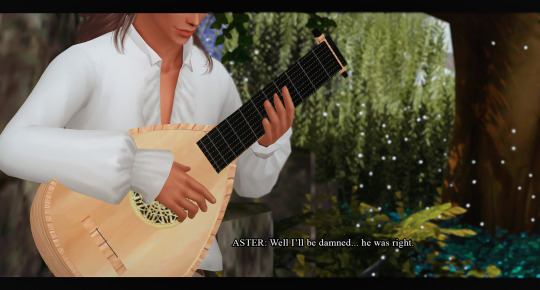

Chosen of the Sun |
| forest // sixty-two
| @maladi777
A Heart's Pursuit |
Aster’s curse has broken. Considering past events, there are three viable routes the proceeding scene may take. The audience will determine which of the following characters Aster will interact with. The winner will stand opposite him during this important reveal. This poll will have no bearing on the overall challenge winner, but will heavily influence Aster’s personal route and, inevitably, how his story here will end. You may use whatever logic you like to cast your vote.
[ Vote now ]
next / previous / beginning
#ts4#ts4 screenshots#ts4 story#ts4 bachelor challenge#chosen of the sun#cc: aster songleaf#this is our first poll of this particular type#only because I did not want to be the sole decider of who to write this scene with so I'll leave the choice to the vote#I like all three potential scenes#keep in mind that this is not necessarily a coupling vote#i.e. this may have romantic implications but not definitively#however it will heavily tip scales so do with that what you will
42 notes
·
View notes
Text

Important information regarding farm animal and pet aging in the sims 4!!
#sims 4#sims 4 lets play#sims 4 challenge#ts4#sims 4 settings#the sims 4#sims 4 gameplay#sims 4 storyline#sims 4 ideas#sims 4 cc#sims 4 farm#sims 4 horse ranch#sims 4 animals#sims 4 horses#sims 4 tips
36 notes
·
View notes
Text


(please dont say daaaaamn when u see how badly these are edited)
hattie!
#i havent used ps in so long i forgot all my usual editing stuff :((((((((((((((((((((#anyway she was just a tester to test all the new cc i got via ummmm sim dumps LOL#ts4#mysims#sims 4#simblr#can u guys talk to me like im 5 and give me editing tips
16 notes
·
View notes
Text












NEW BUILD!!!
TRAY FILE ON MY BLOG
#the sims#ts4#ts3#sims 4#sims 3#fixer upper#gameplay#challenge#pg#family friendly#build tutorial#builders bible#let's build#let's play#sims 4 building#house building#building tips#tutorial#build tips#sims tips#the sims 4 modern house#the sims 4 base game house#the sims 4#sims 4 house build#sims 4 no cc house#sims 4 speed build#sims 4 base game no cc#sims 4 house#sims 4 houses without packs
5 notes
·
View notes
Text
I’m not sure how to phrase this question but does anyone know the body to head ratio for the ts4 texture templates?
I’m trying to line up a chest/neck tattoo that extends up to the chin and was wondering if anyone has clocked the proportions to make it easier. It’s kinda annoying to have to import it to s4s 20 times just to see if I’ve finally scaled and lined it up right lol
6 notes
·
View notes
Text
atm I’m so involved in creating a story and opening up to my creativity that I totally forget to just play for myself a little bit.
There are so many things I want to try out in the game that I did not find the time to but I’m so committed and kinda overwhelmed by the possibilities. I hope my computer don‘t break lol
#any tips for organization#or creating posts#or cc must haves#how do you stay focused on your hobbies?#the sims 4#sims4#simblr#ts4#sims 4 simblr
2 notes
·
View notes
Text

I've been wishing for that level of realism in the sims for years *dramatic sigh*
The Sims 4 University gave us the option of getting a student loan. Since then, I can't help but wonder: why don't we have access to loans for other stuff. Like... real estate ? I mean, I personally don't owe $20,000 to buy or rent my own place. I've got more like $20 in my pocket (mhmm Macklemore).
Anyway, days and months were passing by and I couldn't stop thinking about this. I've looked for mods like this everywhere. They do exist for sure, but I think it's way too sophisticated compared to what I'm really looking for. And it's just lately that I came up with the idea imma share with you guys.
First of all, I want to apologize if this idea has been shared by someone else somewhere else. I just didn't find it and thought of it by myself during the +7000 hours playing the game since 2014.
Let's not talk too much, let's talk well instead:
OFC YOU MUST OWN UNIVERSITY EP
• Your sim is coming out of the closet CAS:
Check out the real price of the lot you want your sim to move into
Hit ctrl+shift+c and type " freeRealEstate on "
Once inside your lot, type " money 100 " (yes i like it a bit hard)
Shift+click on your sim:
cheats for packs > expansion packs > the 4th " ... " (see screen attached) > loans > add 10,000 to the loan.
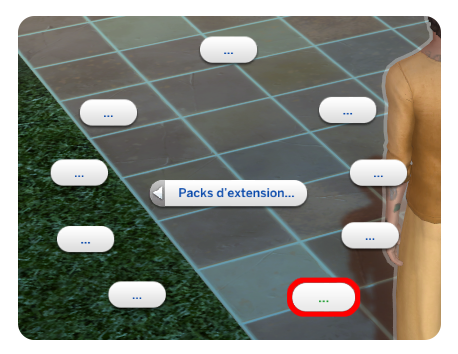
Ok i'm pretty SURE you know where I'm going now! Repeat number 4. as much as you took to the bank by cheating to buy your house until you reach the real price of the lot.
So, I know this isn't the most practical way to do so BUT it may give you realism by giving you time to earn money and refund the loan.
The game will understand that you have a (student) loan to refund and you can do so by sending the amount of money you want and whenever you want (not that much tho) through your mailbox.
• Your sim is waving bye bye to their parents for good:
Isolate your sim in a new brand new household
Just give them no money and accept the game warning
Keep going with the number 1. of the previous situation
I just don't know if someone's going to be interested by this trick. I just want to share something that I think could be interesting to play with if you don't want to download any mods.
#sims4#sims 4#ts4#the sims 4#thesims4#thesims#the sims#mcbethstudios#student loans#real estate loan#cc free#sims 4 tips#sims 4 gameplay#sims 4 cheats pc
13 notes
·
View notes
Text
for anybody on firefox who also struggles with wrapping your head around the massive amount of tabs you’re bound to open while cc shopping i cant be the only one right? ._. this extension (tree style tabs) helps me a TON to not feel so overwhelmed and lets me actually nest tabs into groups so my brain can process what the hell im doing
and not tab related exactly but i also highly recommend this extension (multi-account containers) if you have multiple accounts for sites and dont want to keep logging in and out to swap between em bc thats annoying who has time for that
#kinda random but i was just thinking about how the hell i used to download cc before getting the tab extension bc like??#my brain just doesnt comprehend when the top tabs start scrolling#sims 4 resources#ts4 resources#ts4 tips#sims resources#i have no clue what to tag this as sdkjfngf#i have no clue if chromium browsers have anything similar sorry!
4 notes
·
View notes
Text
Pro tips for if you are going to use the sims 4 mod manager to clean up your mods folder :
1)install the latest ver. Dont use your old install, the newer one is much more stable, faster, can load a huge amount of cc and has the multi page viewer instead of having a 500 packages load cap.
2) do not delete from inside the program, for some reason (for me) it creates duplicates. instead create a folder called delete, use the transfer option, multi select all the files you want to delete, move them to the folder, and then delete the folder when you're done ( also its fun to see how much you deleted in total!) .
3)if you right click a package you can edit all of its info, including clicking " search image on google" which is really helpful when a package doesnt have a thumbnail, and you dont know what it is. it works perfectly 9/10 times.
4) for build and buy its much faster to just go in game ,open up an empty lot ,put down everything you want in it, save it to your library, and then using sims 4 tray importer to extract all these items all at once with one click (as if you are including the cc in a download zip) .
5) same for skin details ,it takes about 10 mins to create 2 or 3 sims with your favorite skindetails packed on them, save to library ,and extract with tray importer.
6) create folders for themed cc that you just collect specific themed cc in ! where you can keep it on a seprate drive or usb and put in game when you need to use it. it saves so much space and you wont feel guilty for deleting unique cc that you wanted to use! specifically for one save or lookbook its not worth to keep it in game indefinitely so do this instead!
7) dont be afraid to delete alot! if you look at somthing and say "hmmm i've never used it but i might" delete instantly! trust me you will never use that item and you will forget about it once you scroll away.
And thats all i have! Have fun!
119 notes
·
View notes
Text
I really need an easy way to go through and delete certain cc items without having to spend hours doing it. My computer is struggling 😭
#*#help#please send tips#cc problems#sims4#the sims 4#ts4#no more cc for me till I can get rid of the 100s I don’t want#text#nonplay
6 notes
·
View notes
Text
i have made the unfortunate decision to delete my entire mods folder and start over again
#excluding OF COURSE the essentials (mccc ui cheats wonderfulwhims basemental etc)#ts4#the sims 4#ts4 mods#the sims 4 mods#plumboey original post#simsposting#ts4 simblr#the sims 4 simblr#ive just felt very uninspired and lost recently tbh#and also some (read: a lot) of my cc has stopped working or never worked to begin with :(#i think its just best if i start from scratch#u guys have any tips?
1 note
·
View note
Text
tbh i think the reason i’m so irrationally and cringefailingly angry about my post getting removed, outside of ‘emotional deregulation bc of not sleeping’ is also because reddit mods are consistently even bigger losers than i am and i KNOW that no matter how i respond to say “hey, i’m not gonna demand you approve my post but i do disagree and think it’s both ironic and unfair considering the amount of repetitive low effort content that gets left up on a daily basis, that you’re not approving my post based on it ‘being light on sims 4 content’ when the purpose of the post is literally about how the sims four is light on a specific type of content in comparison to sims 3″ their response will just be to perma ban me.
#simblogging#like is it the end of the world? no. do i enjoy the content on the ts4 sub mostly? yeah#also there's been tips and troubleshooting you can't find elsewhere lmao#and by repetitive and low effort i mean the amount of people that like#take a blurry out of focus picture of their fucking computer monitor to post a screenshot#instead of the fucking SCREENSHOT FUNCTION BUILT INTO THE GAME drives me goddamn nuts#and NUMEROUS people have been complaining about that + the obvious like attention seeking alpha cc weirdos#'omg what do u think of my sim' and it's a white girl with imvu ass alpha cc that looks like#an uncanny valley one piece character proportions wise that looks exactly the same as the other dozen#posted earlier in the fucking day#and also i'm mad because i wanted to ENGAGE with people and hear their fucking thoughts!!!!#sorry that some of us have jobs and haven't had our fingers on the pulse of the fucking sims4 reddit since the#announcement of the update dropped and don't have time to go through weeks worth of other more relevant threads#that no one is even using now because everyone sorts by new
1 note
·
View note
Text
alright.. that’s is! how the hell do you torrent the sims 4? i can’t be spending like $500 trying to get all the packs/dlcs!
1 note
·
View note
Text






Mattresses & Frames Conversions [Pt. 3]
Here's my third set of converted mattresses and bed frames! The conversions are from the following packs: The Sims 4 (#4), The Sims 4: Snowy Escape (#1), The Sims 4: Cats & Dogs (#5), and The Sims 4: City Living (#6).
I also converted the mattress and bed frame from the SIMKEA Furnishings Stuff Pack (#3) and the bed frame from the Tiny Living Plus - CC Addon (#2) by @illogicalsims.
The bed frame and mattress from The Sims 4: Cats & Dogs are longer than the others to leave room up top for the pillows, but I've also included "standard" versions that can work with other mattress/frame combinations. And I edited the bed frames from The Sims 4: Snowy Escape and The Sims 4: City Living to convert them from singles to doubles.
The mattress in Preview #1 can be found here, the mattress in Preview #2 can be found here, and the mattress in Preview #6 can be found here.
Links to Mattresses & Frames Part 1 and Mattresses & Frames Part 2.
Comfort -> Beds
Monster Free Bed Frame [edit by twinsimming]: one channel | §500 |
Not So Murphy Bed Frame [by illogicalsims]: two channels | §600 |
Sömlös Double Bed Frame [by illogicalsims]: one channel | §3000 |
Sömlös Double Mattress [by illogicalsims]: four channels | §850 |
The Barnish Bed Frame: three channels | §400 |
The Barnish Mattress: four channels | §220 |
Modern Colonial Bed Frame: two channels | §1500 |
Modern Colonial Bed Frame Standard [edit by twinsimming]: two channels | §1500 |
Modern Colonial Mattress: four channels | §700 |
Modern Colonial Mattress Standard [edit by twinsimming]: four channels | §700 |
Modern Colonial Bed Pillow: two channels | §50 |
Space Blanket Bed Frame [edit by twinsimming]: two channels | §500 |
| All TS4 presets included and base game compatible |
Credit: meshes by EA, meshes by illogicalsims, The Sims 4, Sims4Studio, TSRW, Blender, Milkshape, Photoshop, and Gimp.
Download (SFS, package) | Mirror (MEGA, package)
If you like my work, please consider tipping me on Ko-fi.
Experiencing issues with my conversions? Inbox me. Enjoy! 💙
580 notes
·
View notes