#web development open source
Explore tagged Tumblr posts
Text
𝐄𝐬𝐬𝐞𝐧𝐭𝐢𝐚𝐥 𝐓𝐨𝐨𝐥𝐬 𝐄𝐯𝐞𝐫𝐲 𝐖𝐞𝐛 𝐃𝐞𝐯𝐞𝐥𝐨𝐩𝐞𝐫 𝐒𝐡𝐨𝐮𝐥𝐝 𝐁𝐞 𝐔𝐬𝐢𝐧𝐠
Introduction
Having the appropriate tools at your disposal can make the difference between creating a mediocre website and a masterpiece in the dynamic field of web creation. Possessing a strong toolbox is crucial for efficiency, productivity, and producing amazing digital experiences, regardless of expertise level in development. In this article, we'll go into the fundamental tools that every web developer needs to know, which include debugging tools and code editors.
Web development: What is it?
The process of creating and managing websites and web applications is included in web development. Coding, designing, testing, and user experience and performance optimization are just a few of the many tasks involved. Web developers use a variety of tools, frameworks, and computer languages to make their work interactive on the Internet.
Advantages of Using Web Development Tools:
Using web development tools speeds up, improves efficiency, and reduces the error-proneness of the development process. These tools frequently include debugging capabilities, syntax highlighting, and code auto-completion, which help engineers write cleaner code and find and fix problems more quickly. Furthermore, a lot of web development tools have connections with collaboration platforms and version control systems, which makes teamwork and project management easier.
The Top 15 Tools for Web Development:
Visual Studio Code (VS Code)
a code editor that is both lightweight and highly capable. It comes with built-in Git integration, debugging tools, and a large library of extensions to expand its usefulness. It is compatible with a broad variety of programming languages.
Sublime Text
Known for its simplicity and speed, Sublime Text is an advanced text editor. It is a favourite among developers because it provides a distraction-free writing environment, robust search and replace features, and customisable key bindings.
GitHub
GitHub is an online platform that uses Git for version management. Web developers working on team projects will find it to be a useful resource since it offers capabilities for collaboration, code review, and project management.
Chrome Developer Tools
Included with the Google Chrome browser are several web development and debugging tools. It enables developers to troubleshoot JavaScript code, examine and modify HTML, CSS, and JavaScript in real time, and assess page performance.
Bootstrap
A well-liked front-end framework for creating mobile-first and responsive websites is called Bootstrap. It offers a collection of JavaScript and CSS elements, like buttons, grids, and navigation bars, to help with design efficiency and device uniformity.
jQuery
jQuery is a feature-rich, feature-rich, and speedy JavaScript library that makes client-side scripting chores easier. It provides a large array of tools for event handling, animation, and DOM manipulation, which facilitates the creation of dynamic and interactive web pages.
React.js
Facebook developed React.js, a JavaScript library for creating user interfaces. It is perfect for developing intricate web applications with dynamic user experiences because it enables developers to design reusable user interface components and manage states quickly.
Angular
Google created this front-end framework, which is based on TypeScript. With capabilities like data binding, dependency injection, and out-of-the-box routing, it offers a complete solution for creating single-page apps.
Sass
Sass is a preprocessor scripting language that adds nested rules, variables and mixes to the CSS framework. It gives developers strong tools for managing stylesheets and structuring code, and it also makes writing CSS code easier and more maintainable.
Postman
Postman is an API development, testing, and documentation collaboration tool. By enabling developers to create, test, and automate API calls, they may simplify the use of APIs and guarantee their dependability and efficiency.
Adobe Photoshop
Web developers commonly use Adobe Photoshop, a visual design program, to generate and edit images, graphics, and user interface elements. It lets developers create visually appealing webpages and web apps with its rich toolbox for image editing, retouching, and composing.
Firebase
Google built Firebase, a comprehensive platform for developing mobile and online applications. It makes it simple to create and deploy web apps without having to worry about managing infrastructure by offering a number of features like real-time databases, hosting, authentication, and analytics.
npm (Node Package Manager)
The package manager for JavaScript that is used to install, share, and manage dependencies for web development projects is called npm (Node Package Manager). With more than a million reusable code packages hosted on it, developers can take advantage of pre-existing solutions and expedite their work.
ESLint
JavaScript code patterns can be detected and reported on using ESLint, a static code analysis tool. Cleaner and more dependable code is produced as a result of its ability to help developers enforce coding standards, detect grammatical problems, and find possible bugs early in the development process.
Gulp
Designed to automate repetitive operations in the web development workflow, Gulp is a task runner built on Node.js. It saves time and effort in the development process by enabling developers to specify and execute specific actions, such as optimizing pictures, minifying JavaScript, and converting Sass to CSS.
In summary
Having the appropriate tools is crucial in the rapidly evolving field of web development. The tools listed in this article can help you improve the quality of your websites and online applications, produce cleaner code, and optimise your workflow, whether you're designing, testing, debugging, or coding.
These fundamental tools will ensure that you're prepared for every web development project that comes your way. Add them to your toolset.
Read more of our articles here 👇
Why A Website Is Important For A Small Business
#web development tools#web developers tools#tools for web development#website development tools#tools list for web development#web development toolkit#website development toolbox#free tools list for web development#web development open source
0 notes
Text
i need more mutuals who are into coding and engineering!! more info under the cut!!
I planned to become an electrical engineer like my stepdad but then I decided to change my path to programming. I'm currently studying at technikum (<- wikipedia link so I don't have to explain the whole polish learning system), programmer major.
this year I have exams from web development (10th Jan - theory, 16th Jan - practical exams) and next year I have exams from App development (both mobile and desktop).
I know C family languages, Java, Python and those ones I am currently using. I also know a bit of Kotlin and I think I will continue learning it.
For web dev I know HTML and CSS ofc but also PHP and JS.
Planning on learning more languages I can use for App and operating system development as well as just to know them cause I want to after this year's exams!
my learning list:
Lua (I heard it's easy but I can't really get myself to read anything about this atm idk why)
Ruby
Assembly
Rust
As for electrical engineering I don't know much tbh but I would like to learn! I just used CAD programs for technical drawings (dad taught me some basic things when I was still thinking about going his path) helped my dad fix things on his Solar farm, houses of our neighbors and I made a few very simple circuits for fun a few years ago. Now I'm mostly focused on programming but since I learned most of the things I need for exams I have more time to do whatever I want now!
I'd like to get to know more people so I can share and mostly learn new things since even though I'm coding for years I consider myself a beginner and I am a total beginner when it comes to electrical engineering.
I'm willing to be friends or at least mutuals with anyone who codes or makes websites or is in STEM! no matter what your specialty/interest is exactly and no matter if you are a total beginner or a professional ^__^
I'd also like to have some mutuals who are into old web development and retro computing!!!!!!!!
edit: I forgot but I'm also interested in physics and quantum physics
#dear.diary୨୧#stemblr#women in stem#stem#programming#coding#web development#web design#old web#retrocomputing#computing#engineering#technology#techindustry#computers#computer#templeos#terry a davis#terry davis#linux#open source#github#calculus#physics#quantum physics#mathblr#mathematics
38 notes
·
View notes
Text
The Quiz App: Final.
Hello everyone, If you follow me or happen to have seen the post I made on the 21st of August (this post precisely) I casually made a request because I was tired of coding alone(still am 😆) and people showed interest starting with @xiacodes. Immediately- We talked about what we wanted to do causally and it ended up being "The Quiz App", We had a few calls on the Codeblr Discord to decide what we wanted to do and where we would stop, with @lazar-codes joining us later on to contribute. We digressed a bit and talked about other things lol but you get it.
Active Contributors
@xiacodes did 99% of the styling (she really loves styling) and it turned it great.
@lazar-codes suggested Trello(a task-management system) which we use to organize tasks and check progress.
I did the documentation, helped with the quiz-app logic, and theme mode and I was generally just all over the place offering help here and there, also being a sponge absorbing all the new pieces of information. 🤩🤩 Today, I merged the testing branch with the master branch, bringing an end to an experience that I want to cherish forever.
(I clearly suck at Geography lol) ⚠⚠⚠ I also want to take this opportunity to encourage Web Developers + programmers to contribute to open-source projects: It's one of the best ways to learn from other people, share ideas and put your Git knowledge into practice. Check out The Quiz App here The Quiz App (mmnldm.github.io) Special Shout-Out to @a-fox-studies Your presence is always appreciated!
#open source#codeblr#coding#coding community#tech#programming#programmers#developer#web development#code#html
28 notes
·
View notes
Text
Meanwhile on WordPress...


On another note, Matt Mullenweg is a greedy ass motherfucker who is putting nearly 43% of the Internet at risk.
#when you give a corpo an open source project#meme#memes#tech news#news#wordpress#wordpress plugins#acf#advanced custom fields#this is bad#lawsuit#internet#save the internet#web development#web developers#wp engine
5 notes
·
View notes
Text
Mã nguồn mở là gì? Có nên thiết kế website bằng mã nguồn mở
Trong những năm gần đây, các nền tảng mã nguồn mở nổi lên như cồn. Nhưng song song với đó lại là những ý kiến trái chiều khiến nhiều người băn khoăn không biết có nên lựa chọn nền tảng mã nguồn mở để thiết kế website không.
Puramu hiểu rằng việc lựa chọn nền tảng hay công cụ phát triển website là quyết định quan trọng có thể ảnh hưởng đến thành công của một dự án. Do đó, cho dù bạn là một nhà phát triển web chuyên nghiệp, một doanh nghiệp đang tìm kiếm giải pháp website hay chỉ đơn giản là tò mò về mã nguồn mở là gì, hãy đọc bài viết dưới đây! Bạn sẽ có được cái nhìn toàn diện về mã nguồn mở là gì và có thể đưa ra quyết định sáng suốt cho dự án của mình.
#business#design#web series#website#công ty thiết kế website#software#thiết kế web#thiết kế website#userexperience#web design#open source#mã nguồn mở#puramu#thiết kế đồ hoạ#webdesign#webcore#web development#websites#tools#phần mềm
1 note
·
View note
Text
Working on putting together a music server application for my personal use (basically, you have your music storage on a local server, and you can access it via a music application from any device on your network, essentially -- Plex if it didn't suck ass for music), and I'm pretty heavily considering whether this might be a good fit for kickstarter...
#the code will be open source one way or another#do people other than me want this lol#(kickstarter would mean i could develop more device-specific applications -- currently i'm focusing on a web app)#talking tag
2 notes
·
View notes
Text
Pins for programmers, geeks, and compsci nerds
You Had Me At Hello World

"Hello World" is a really old tradition, by tech standards--the Jargon File dates it back to the classic C/Unix days. It's the first test message you print to standard output when you're learning a new programming language.
These days, you might also throw a "Hello World" in a <p> element real quick when you're checking whether your new website's DNS has propagated or your WordPress install is displaying posts cleanly. Maybe it's even what you write in a sample doc when you want to make sure your printer's hooked up right. Basically, it's the minimalist Lorem Ipsum of the programmer world.
And now it's a pin. For fashion. Geeky, geeky fashion.
Progress Incremented

The ++ symbol (aka the incrementor) is often used to express approval or "good job!" in coding circles. Get this pin to celebrate your progress.
Magic / More Magic

The Magic / More Magic Switch is a reference to a piece of obscure old-school hacker lore. Some geek long ago (in the PDP-10 era!) managed to make a switch that, in theory, really shouldn't have been able to do anything, but because of a fluke of electrical engineering it'd crash the computer if you flipped it from "more magic" to just "magic."
Fortunately, the switch on the pin will stay on "more magic" forever, because that's how it's drawn. An excellent good-luck charm for your favorite computer engineer.
Inadvisably Applied JS

JavaScript (derogatory) -- but that doesn't mean we'll stop reaching for it to do... probably too much, from little bits of swoopy animations on a website's front end to whatever random thing you need to hack together with a scripting language real quick.
The design is very human. Is it scalable? No. Is it maintainable? No. Is it portable? ...Not really. But at least the pin is! Get it here.
#programmer#developer#hello world#javascript#programmer humor#linux#open source#nerd jokes#comp sci#geek humor#gifts for programmers#geek gift#digital art#artists on tumblr#digital artist#jargon file#web design#web development#reactjs#nerd humor#nerd shit#software development
3 notes
·
View notes
Text
personal nitpick completely unrelated to the winrar vulnerability itself, but.
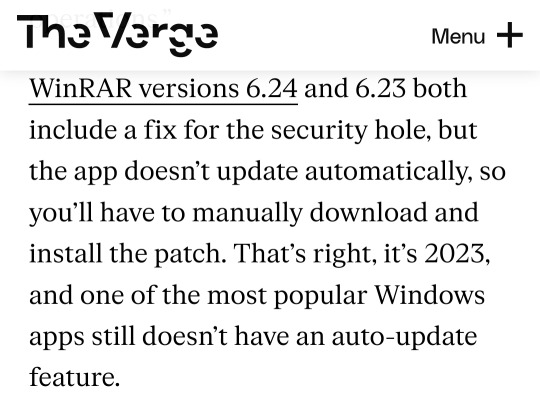
the way this person wrote this pisses me off (probably more than it should), theres hundreds of reasons why a developer wouldnt want to implement self-updating in software, especially since implementing connecting to the internet to auto-install updates could open it up to even more potential security holes, plus it just sucks to develop. my web browser of choice, librewolf (a fork of firefox,) excludes self-updating and requires manual updates (or updates from a package manager) for these sorts of reasons. put your big boy pants on and manually download updates from developers websites and shut up
anyway. regarding winrar specifically just use 7zip instead, its free and open source, back when i used windows it served me well.
it does use unrar code to support decompressing rar archives but from what ive read the vulnerability in winrar shouldnt affect 7zip or any other programs using unrar, only winrar itself
#i use arch linux which has a package manager managing updates for me but even when i used windows i was used to manually updating things#like emulators and various open source tools#my current web browser of choice librewolf explicitly doesnt have self-updating for reasons like these too#anyway i appreciate that author warning everyone that they should update but i hate them for that comment abt it not autoupdating#ur not a developer ur a writer on the verge shut up lmao
5 notes
·
View notes
Text
No bug is too old, no coder is too young ...
#mozilla firefox#coding#firefox#software bugs#software development#web browsers#mozilla#open source#cplusplus#hope#free tools
2 notes
·
View notes
Text
I’m just gonna toss this out there.
I’m going to make a little command line utility that is essentially an HTML shorthand. Given a source file or files, it will create property formatted static HTML documents.
I’ve already made a script like this to help with a project’s website; I’m just expanding on that idea with this new program.
The thing is, I’m wondering if anyone else would find such a thing useful or not. This might be too niche to be useful.
On the other hand, there’s nothing stopping me from releasing it as an open source tool, and it should work on any operating system supported by Free Pascal.
I’m also aware of Haml, which is an open source tool that does roughly the same thing but not in the way I’d like to do it.
Anyone have an opinion about this?
2 notes
·
View notes
Text
Unlock Your Web Potential: An In-Depth Review of the 'Twenty' Free Responsive Multipage HTML5 Template
Why ‘Twenty’ is a Must-Have for Your Web Projects In the ever-evolving digital landscape, having a responsive and versatile website is crucial. The ‘Twenty’ HTML5 template emerges as a solution that addresses common challenges faced by developers and designers: creating a multipurpose, responsive, and aesthetically pleasing website without starting from scratch. This article delves into the…
#Architecture Business Template#Bootstrap 4 HTML5 UI Kit Template#business website template#Clean#Cross-Browser Compatible Template#CSS3 animation#Free Bootstrap 4 HTML5 Template#Free Responsive Website Template#free website template#Mobile-First HTML5 Template#mobile-first website#Multipage#Multipage HTML5 Template#multipage website#Multipurpose#multipurpose html5 template#Open source#Personal Portfolio Template#pest control business landing page#responsive design#skel framework#Skel Framework Template#Twenty HTML5 Template#web development
0 notes
Text
PHP, LAMP (Linux Apache MySQL PHP)
The LAMP stack — Linux, Apache, MySQL, and PHP — has been a cornerstone of web development for over two decades. It’s an open-source suite of software components that work together to serve dynamic websites and web applications. Among these, PHP plays a central role, acting as the scripting language responsible for generating dynamic page content. Despite the rise of modern development stacks like MERN or JAMstack, LAMP remains a reliable, accessible, and widely used platform for developers around the world.
What is LAMP?

LAMP is an acronym that stands for:
Linux: The operating system.
Apache: The web server software.
MySQL: The relational database management system.
PHP: The server-side scripting language.
Each component of LAMP is free and open-source, which contributed to its massive adoption in the early 2000s. Even today, LAMP powers a significant portion of the web, including popular platforms like WordPress, Drupal, and Joomla.
PHP: The Dynamic Power of LAMP

PHP (Hypertext Preprocessor) is the scripting language used in LAMP to process user requests and generate dynamic content. It integrates seamlessly with HTML, making it easy for developers to embed logic within web pages. PHP scripts are executed on the server, and the output is sent to the client’s browser in the form of standard HTML.
PHP supports a vast range of features including form handling, file management, database access, and session tracking. It’s easy to learn for beginners, yet powerful enough to build complex web applications. PHP is constantly evolving, with the latest versions offering improved performance, better error handling, and strong security features.
The Role of Each Component in LAMP

Here’s a breakdown of how each element in the LAMP stack functions together:
1. Linux
Linux acts as the foundation for the LAMP stack. It’s known for its stability, flexibility, and security. Most servers run on some version of Linux because of its ability to handle high volumes of traffic and customizable nature. Common Linux distributions used in LAMP setups include Ubuntu, CentOS, and Debian.
2. Apache
Apache is a powerful and flexible open-source web server that handles HTTP requests from users�� browsers. It is responsible for delivering web pages to the client and includes modules for URL rewriting, authentication, and more. Apache can be customized using .htaccess files, making it easy to manage server behavior for specific directories.
3. MySQL
MySQL is a robust relational database management system used to store and manage application data. From user accounts to blog posts, all information can be efficiently queried and updated using SQL (Structured Query Language). PHP and MySQL often work hand in hand, with PHP scripts using MySQL queries to interact with the database.
4. PHP
PHP pulls it all together by connecting the front-end interface with the back-end logic. Whether it’s fetching blog posts from a database or processing user input from a form, PHP makes the content dynamic and personalized. PHP also supports object-oriented programming, error handling, and integration with third-party libraries.
Find Out More About This
Why Developers Still Choose LAMP

Despite the introduction of newer stacks, LAMP remains popular for a few key reasons:
Maturity and Stability: With decades of development, LAMP is well-documented and stable.
Community Support: A large community ensures that developers can find tutorials, tools, and forums for help.
Cost Efficiency: Being open-source, it significantly reduces hosting and licensing costs.
Flexibility: Suitable for projects of all sizes, from small blogs to enterprise-level applications.
Compatibility: Most hosting providers support LAMP out of the box.

PHP and the LAMP stack have stood the test of time in the world of web development. They offer a dependable, efficient, and accessible way to build and maintain dynamic websites. Whether you’re launching a personal blog or developing a business application, the LAMP stack remains a solid choice. As PHP continues to evolve and the ecosystem matures, LAMP proves that reliable technology doesn’t always need to be the newest — sometimes, it just needs to work exceptionally well.
0 notes
Text
100daysofcode #day002
Node package Manager
Native to nodejs installation is npm itself. Its is very robust and get's the job done. But there is a better option. I would not say limitations of native npm is overcome by pnpm and its predecessor yarn. There are added features to npm and not necessarily limitations. I was using yarn until last month when I run into a codebase the was configured with pnpm. I have since used it for any project I have developed. To install pnpm you can visit their documentation, my prefered way is to use powershell or chocolately. Now chocolately or choco is an option when installing nodejs, if you did not install it then use the powershell command.
Visit pnpm and install using your preferred method.
Powershell command - Invoke-WebRequest https://get.pnpm.io/install.ps1 -UseBasicParsing | Invoke-Expression
Chocolately command - choco install pnpm
If you have to install a package manager then get chocolately or sccop. These will allow you to run an upgrade command when there is an update
#studyblr#codeblr#electronjs#typescript#100daysofcode#youtube#codetrain Gen20#codetrian-alumni#programming#coding#javascript#web development#linux#open source#cross platform apps#stackoverflow#Youtube#react#LSP
0 notes
Text
Deprecate React
Just to reassure myself that I really can do all the things I say on my CV, I’ve been looking at tech tests that touch on each of them. I can definitely write React, for example… but… I might question the wisdom of a company that’s exclusively recruiting for React skills in their front-end developers…

Read more...
0 notes
Text
The Evolution of WordPress: Over Two Decades of Innovation
WordPress, a name synonymous with blogging and website creation, has transformed from a simple blogging tool into a powerful content management system (CMS) over the past two decades. Its journey from a niche project to dominating the web is a tale of innovation, community, and adaptability. Early Beginnings WordPress was born out of a desire to improve the existing blogging software,…
#blogging platform#content management system#Gutenberg editor#open-source software#web development#WordPress history#WordPress milestones
0 notes