#windows 10 free
Explore tagged Tumblr posts
Text
youtube
Delete All Temporary Files||Computer Ki Speed Kaise BadhayeWindows 7,8,10||OneClick||By SachinSharma
#computer ki speed kaise badhaye#computer ki speed fast kaise kare#slow computer ki speed kaise badhaye#computer ki speed kaise badhaye windows 8#computer ki speed kaise badhaye windows 7#windwos10#softwaredevelopment#how to speed up windows 10#windows 8#windows 10 home vs pro#windows 10 free#how to speed up windows 10 laptop for gaming#windows 7 installation step by step#How to speed up windows 10 performance#pc temporary files#laptop temporary files#sachin#Youtube
0 notes
Text


rena windows 10 wallpapers!!
#2025#higurashi when they cry#higurashi#higurashi no naku koro ni#rena ryuugu#windows 10#once again#feel free to use it
39 notes
·
View notes
Text
Just (ram-wise) exploded my computer from trying to make a web extension for myself
I made the mistake of making it try to update every frame of having my browser open on tumblr.com and my machine froze completely at like 0.002 fps, i could barely if any even move my mouse around the screen
I've achieved the effect of almost basically forkbombing myself without a forkbomb
#computer#coding#bad coding#terrible coding#the worst coding possible#nuked my pc and had to shut it off via holding the power button#fffffuck#yay for awful json and javascript#do not ever ask me to code something for you#it was on windows so that surely didnt help either with preformance#windows 10#pc#awful idea came to fruition#feel free to berate me for my hubris
8 notes
·
View notes
Text
its honestly astonishing how almost every update for the sims 4 (a decade old game) still somehow adds a feature that should have been there from the very beginning
#like yay being able to set the same make up for all clothing categories but why only now#or a couple months ago when they added the ability to edit the fuckass windows in apartments......#like if its just these little things that can be added in free updates along the way Why not do it at the start#i know ea bad but its still so disappointing like every 10 minutes playing you go why isnt this a thing. why cant i do this basic thing
19 notes
·
View notes
Text
rotating thoughts in my mind.
#recently ... realized that mt. hood is in oregon.#which has left me with questions --#because of rachel's recollection of hiking mt. hood with her dad and breaking her wrist at 10 y/o.#girl ... what were you doing in oregon at 10 y/o. you were supposed to be in long beach.#(seen: me; recreating the pepe silvia meme; trying to figure out ages and grades in lis:bts)#ideally; at fifteen; you're a sophomore in high school --#and i distinctly remember rachel being described as 'a newcomer to blackwell academy' (in lis:bts) --#okay but .. HOW new are we talking here ...#all of this is to say: i'm toying with the idea of once more tossing canon out the window and saying --#rachel moved to a.b. earlier than i originally thought (13-14).#feel free to offer your thoughts on this and / or plot based off of this. 🫶✨
8 notes
·
View notes
Text
youtube
20 Most Useful Keyboard Shortcuts I Use Every Day (Windows)
In this video, I’ll show you the keyboard shortcuts I use personally every day on Windows to save time and make navigating Windows easier.
#free education#education#youtube#educate yourselves#educate yourself#tips and tricks#technology#windows tips#microsoft windows#windows 11#operating system#windows 10#microsoft#computer#20 Most Useful Keyboard Shortcuts#keyboard shortcuts#education for all#learning#Youtube
8 notes
·
View notes
Text
Basic Pascal – logotypes for beginning 2025

And it is, already, has been released several versions. And, for them - there are logotypes. For every version - its own logo. So, this way, it is more funny. So, this way, it is more interesting. Every version - it is several new games. And it is about something new, something interesting. And picture and logo shows this.

And, so, starting with version 1.17 Block. It is appear new its own logo for this certain version. With this version 4 new games. And, they are show here with a little pictures. So, as I say – this way it is more interesting.

This is standard logo for Bas Pas. And it was for a long time. To any development with basic and Pascal I set this logo. And later pack them into Basic Pascal pack. With same logo. Standard logo. Very long time it was with this logo.

Basic Pascal version 1.18 "Duckling" – most newest version. In this version there are 4 new games! Puddles at Countryside, Duckling Pseudo 3D, Road to Countryside, Duckling Goes 2D. And even more retro games! It is a pack of retro games with modern versions of Basic and Pascal.
It is now in development new version Basic Pascal pack games. This game will be included in a new version.
Basic Pascal: http://www.dimalink.tv-games.ru/games/basicpascal/index_eng.html Website: http://www.dimalink.tv-games.ru/home_eng.html Itchio: https://dimalink.itch.io/basic-pascal
#qbasic#retro game#retro programming#logo#free basic#bbc basic for sdl#qb64#art#simple games#pictures#8 bit#retro computers#windows 10#ms dos#8 bit computers#320x200#80s#forever retro#keep on retro
4 notes
·
View notes
Text
Oh yes, I will 100% buy a new laptop (Because this one doesn't match the software which sounds so stupid it's a drama) to support the exploitation of people from Cogo, Microsoft, fuck you
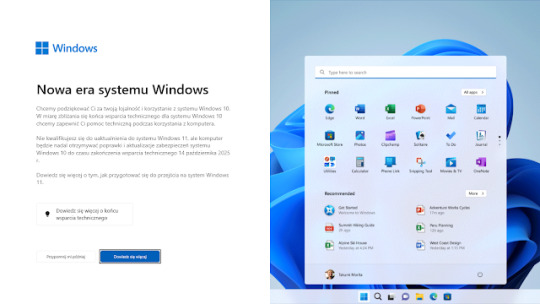
Seriously, this shit happened to me, did it happen to you too? (I'm from Poland, hence the Polish language)
They seriously think that people will start buying more laptops just to have a million updates again, right?
Fortunately, I don't give a damn about my security, which doesn't change the fact that there are probably people who bought new laptops in panic because, like me, they can't install Windows 11 for some reason
The advantage is that they won't turn off the laptops (Oh no! I won't have Microsoft 365! Oh no, wait, I use libreoffice, so I didn't even use it because I would have to buy it)
Yes, I estimated the losses at zero zlotys, because I didn't need Microsoft 365, but there are probably people for whom it is the only tool and will start buying new laptops to have access to them
This is what I'm afraid of, that people will buy laptops en masse for this reason (And security, but well, it's less important, because you can find antiviruses for download without having new Windows)
As a result, the exploitation of Congo for colbalt will increase...
#democratic republic of the congo#dr congo#free congo#congo#drc#congo genocide#free drc#democratic republic of congo#windows 10#microsoft#windows 11#computer#laptop#notebook#lenovo
16 notes
·
View notes
Text
TRON 2.0 discounted 75% during Spring GOG 2024 Sale
TRON 2.0 is 75% off ($2.49 USD) at GOG.com during their Spring Sale until April 4, 2024!
Unlike the Steam version of TRON 2.0, this one is DRM-free. Meaning you can download a portable installer program, and install the game on as many computers as you like, as many times as you like. Without ever needing to be online to play, after downloading. (Well, unless you want to play Multiplayer, that is!)
While you can install and play the game as-is, I’d recommend checking out this guide on Steam:
Even though the guide is hosted on the Steam site, the advice there also applies to the GOG version. Modding the game will add support for widescreen display resolutions, and even fix the broken Multiplayer so you can play it again.
And, yes, any version of TRON 2.0 (Retail disc, Steam, GOG) will work on any version of Windows. Including the latest releases of Windows 10 and 11.
Even the Retail disc (CD/DVD) version of TRON 2.0 can be made to work on Windows 10 and 11, if you follow the first two steps of advice in the Steam guide.
-TronFAQ
#LDSO#tron#tron 2.0#gog#sale#discount#drm free#pc#game#windows 10#windows 11#killer app mod#killer app#steam#tron identity#tron runr#tron evolution#tron legacy#tron uprising#tron ares#tron lightcycle run
10 notes
·
View notes
Note
would have thought you would have the first chapter written before teasing anything. you got us all hyped up for nothing. i don’t think anyone was expecting to wait this long and now some of us are interested anymore and you’ll lose more the longer you take. just food for thought.
are— are you taking the piss?
genuine question…
#lila answers#nonnie ask#i need to know if this is serious#because wtf#this ain’t gonna get you it any quicker honeybunny#i ain’t gonna throw my responsibilities out the window to provide you with FREE content#i have an actual job that pays#i ain’t doing this shit for you#i’m doing it for me#so for as long as i am excited about it and interested in it then i will continue to work on it#whether it’s for 10 minutes or 10 hours#whatever free time i have is going towards this project#but#i don’t get a lot of it right now
13 notes
·
View notes
Text
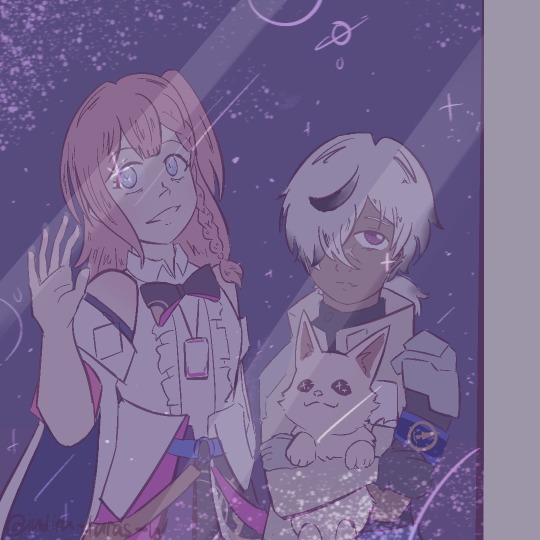
stargazing break StarRailTober Day 2: Space Station Following this prompt list!
ID: a drawing of Asta and Arlan (and Peppy!) looking out into space from the glass window. Asta has her hand up to the glass. End ID.
#artists on tumblr#starrailtober#hsr#honkai star rail#star rail#asta#arlan#asta hsr#arlan hsr#hsr fanart#[made with platonic intention]#but feel free to tag as ship too both are good. i find their dynamic fun and cute either way#i dropped the white frame motif pretty quickly huh. but tbf it's like. 10 pm here and i have a Whole Day tomorrow#so i'm not gonna fuss about trying to make it work just for the theming. if it works it works. if not fuck it#the window thing is fun and i hope i can figure out how to do it in a way I like better next time#image description
37 notes
·
View notes
Text

sorry for not posting earlier, i was having computer problems
#its a post#kitty#my art#neco arc#neco arc daily#bluh i hate windows 10#why can't i just never have to download any updates ever?#like#i bought the damn computer i should be free to do whatever i want with it#like never downloading any updates
14 notes
·
View notes
Text
fiance gave me an old laptop he got from a family friend and even after figuring out how to wipe it and reset(im not a windows user like that, i needed google to help lol) there were a million other problems. but its like solving a puzzle to me, it's enrichment. get a girl an old fucked up dell laptop
#its actually so awesome bc he was gonna get me a different one he found on fb marketplace but that fell through#and then he got this one for free bc someone he knows got a new laptop so he just had this one#im having so much fun :3 and the laptop is huge and it has 4!!! FOUR USB PORTS!!! AND A DISC DRIVE!!!!!! AND HDMI AND ETHERNET PORTS#I'd have to look up the model number to see how old it is but theres a sticker on it for windows 7 💀#so its old but as we all know my mac air turns 10 early next year. this one is significantly faster though
2 notes
·
View notes
Text
How to Free Up Space on Windows 10: A Comprehensive Guide
As your Windows 10 system accumulates more files and applications, it can start to slow down and become less efficient. Freeing up space not only improves your system’s performance but also extends its lifespan. In this guide, we’ll explore various methods to free up space on Windows 10, going beyond the basics to ensure you have a well-optimized system.

Table of Contents
Introduction
Understanding Disk Space Usage
Utilizing Built-in Windows Tools
Disk Cleanup
Storage Sense
Uninstalling Unnecessary Applications
Managing Temporary and Cached Files
Cleaning Up System Files
Windows Update Cleanup
System Restore and Shadow Copies
Using Third-Party Disk Cleaners
Handling Large Files and Folders
Moving Data to External Storage
Using Cloud Storage Solutions
Conclusion
1. Introduction
As modern software and files grow larger, managing disk space effectively becomes crucial. This guide offers practical steps and tips to reclaim disk space on your Windows 10 computer, ensuring it runs smoothly and efficiently.
2. Understanding Disk Space Usage
Before freeing up space, it’s essential to understand how your disk space is being used. Navigate to Settings > System > Storage to view a detailed breakdown. This will help identify which areas need attention.
3. Utilizing Built-in Windows Tools
Disk Cleanup
Windows 10 features a built-in Disk Cleanup tool designed to delete unnecessary files. To access it:
Type “Disk Cleanup” in the search bar and select the app.
Choose the drive you want to clean.
Select the file types to delete (e.g., temporary files, system cache).
Storage Sense
Storage Sense automates disk cleanup. To enable it:
Go to Settings > System > Storage.
Toggle on Storage Sense and configure settings to regularly delete temporary files.
4. Uninstalling Unnecessary Applications
Unused applications take up significant space. To uninstall them:
Go to Settings > Apps > Apps & features.
Review the list and uninstall non-essential programs.
5. Managing Temporary and Cached Files
Temporary files can quickly accumulate and consume disk space. Use Disk Cleanup or third-party tools to regularly clear these files. Browsers also store cached data, which can be cleared from the browser settings.
6. Cleaning Up System Files
Windows Update Cleanup
Old update files can take up substantial space. Disk Cleanup includes an option to remove these:
Open Disk Cleanup and select Clean up system files.
Choose Windows Update Cleanup.
System Restore and Shadow Copies
System Restore points and shadow copies can consume significant disk space. Manage these by:
Typing “System Protection” in the search bar.
Selecting the drive and clicking Configure.
Adjusting the Max Usage slider to limit space usage.
7. Using Third-Party Disk Cleaners
Third-party tools like CCleaner provide more comprehensive cleaning options. They can remove junk files, clean registries, and manage startup programs to free up space.
8. Handling Large Files and Folders
Identifying and managing large files is crucial. Use tools like WinDirStat to find large files and folders. Consider moving non-essential large files to external storage.
9. Moving Data to External Storage
Free up space by moving data such as videos, photos, and documents to external hard drives or USB sticks. Ensure you regularly back up important data to avoid loss.
10. Using Cloud Storage Solutions
Cloud storage services like OneDrive, Google Drive, and Dropbox offer substantial space. Move infrequently accessed files to the cloud to save local disk space.
11. Conclusion
Regular maintenance and mindful storage practices can keep your Windows 10 system running efficiently. Use the tips and tools outlined in this guide to manage and optimize your disk space effectively.
External Authoritative Sources
Microsoft Support: Free up drive space in Windows
CCleaner Official Website
How-To Geek: The Ultimate Guide to Freeing Up Space on Your Windows PC
By following these detailed steps, you can efficiently manage and optimize your disk space on Windows 10, ensuring your system remains fast and reliable.
#Windows 10 Performance#Disk Cleanup#Storage Management#System Optimization#PC Maintenance#Free Up Space#Windows 10 Tips#Specific Techniques:#Disk Cleanup Tool#Storage Sense#Uninstall Programs#Temporary File Management#System File Cleanup#Third-Party Disk Cleaners#Advanced Techniques:#Large File Management#External Storage Solutions#Cloud Storage for Windows#System Restore Management#Windows Update Cleanup#How-To Guide#Windows 10 Efficiency
2 notes
·
View notes
Text
mornign pollux fans
#✧ chatting !#its 10:30 . . . wjat a beautiful time to awaken#juuust kidding i actually got up at 6:30 to drop my sisters off at the bus and then went back to bed. lmao#then woke up 9hrs later to help my mom move her cat stuff out of my room . it took an hour :looks out the window:#anyways.#now im pretty much free until later tonight . . . got honor night where i get one award :] so awesomes
3 notes
·
View notes
Text
🧡💛🤍🩵💙
valentine's day is traditionally a celebration of romantic love for one's partner(s), and i'll happily support expressions of that between my friends and those i love (platonically). but not all of us want or need romance or partners. i'm proudly aroace, and i'm complete the way i am.
#zaneclodon#aroace#this is a personal affirmation i felt like making but feel free to share if you'd like#if only windows 10 supported the light blue heart emoji
3 notes
·
View notes