#3d engineering software
Explore tagged Tumblr posts
Text


The Matrix: Resurrections (2021)
#the matrix resurrections#cyberpunk#movies#office#computers#tech#keanu reeves#scifi#monitors#cyberpunk aesthetic#programming#coding#software engineering#gifs#the matrix#3d animation#motion graphics#graphics design
214 notes
·
View notes
Text
Metahuman Resident Evil OC
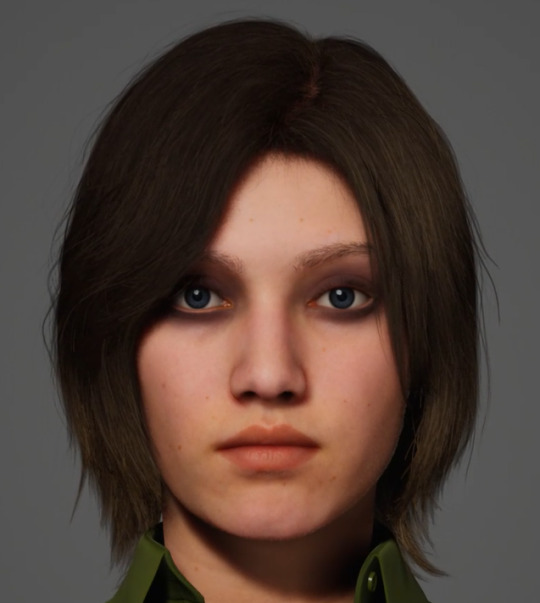



Yo guys, it's been a time I don't post anything related to Metahuman, and in case you don't know what this is, is a program of Unreal Engine 5 where you create models called Metahumans, they're used for animation or even for game creation.
There is a free site so you can test it, but it's kinda heavy 😅 but I recommend a lot
#resident evil#biohazard#resident evil oc#biohazard oc#oc#original character#ana valentine redfield#resident evil ana#metahuman#unreal engine#fanmade#3D software#do not steal
22 notes
·
View notes
Text
My most male trait is the "ye I can do that" attitude abt stuff I have no means of actually knowing whether I can do
#the overconfident megalomania is very hench ya know#my ''''male'''' gender ID is defined like 90% through the attitude and 10% through the physically male-aligned dysphoria#trans#nonbinary#transmasc#'ye I can make a fully functionning custom vtuber in like a month sometime *to learn unreal* (me who barely knows how to navigate#3D software and hasn't rendered or 3D animated anything in years let alone rigged anything ever).#if doig and india can make a custom vtuber set-up in a games engine why shouldn't I be able to do it? I too am a trained 2D animator!#(they've only been working on theirs for god knows how long and there's two of them)'#LOOK I know enough games & 3D ppl to ask any questions I might have#I *have* doigswift's content as a reference re vtube specific workflows that might be useful that I can look up#I know it's possible to do#I know it's learnable skills#I learnt blender in 2 weeks for my so-far-limited purposes a few years ago#it'd be a limited amount of modelling and rigging to do which will be a great project to learn that stuff through#and making it a vtuber that can be run through unreal will work great to add to my virtual production & mocap training#and I'll get a cute vtuber out of it#I THINK IT'S DOABLE#oh oh! also I've learnt C++ before which unreal runs on and I am learning more coding as we speak anyway so that might come in handy too!
17 notes
·
View notes
Text
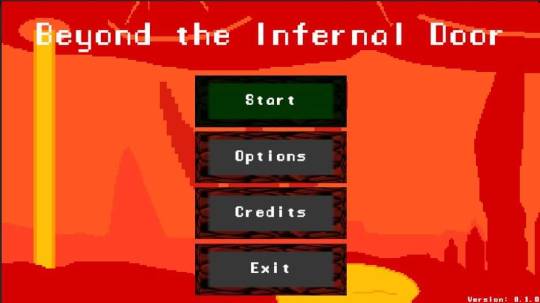
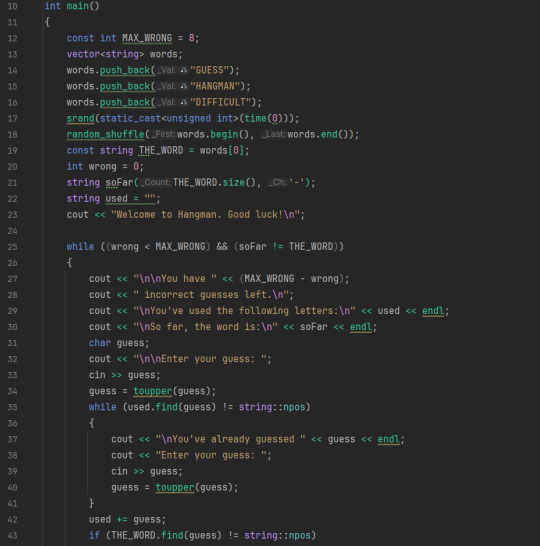
Days 47-50 of coding everyday for a year... It's been stressful
So I worked on with the image on top a game in Unity. I made a reverse murder mystery visual novel for Brackeys game jam. The bottom was me getting a feel for C++ still. Tbh I'm still kind of lost with it, but I'm trying. (it's just so different from C# in some ways). I'm also doing a small coding challenge every morning after I've had my coffee with C# since that's the language I'm going to base most of my career off of (I can do Java/Kotlin, and C++ but C# is special)
Here's a link to the game...
https://dragonlens.itch.io/beyond-the-infernal-door?fbclid=IwAR0pBC6WnHavtVRscNzITDQWXwVEiNJNUkJZhXPjLG9xCGTbdrpqzxPfFXg
The next few days I'll be working on more C++, and my .Net Maui project. I also might be practicing some coding interview questions/tests since the summer is coming up soon (I did make an impressive fizzbuzz with a twist)
#self improvement#cosmickittytalk#csharp programming#codeblr#c++ language#c++#c++ programming#csharp is superior#csharp#working on my unity asset!#unity game engine#unity game development#unity 3d#unity#unity 2d#game design#game development#indie games#pc games#software development#developer#learning programming#learning to code#girls who code#code#coding for a year#coding exercises#coding challenge#coding#game programming
10 notes
·
View notes
Text
refactoring
I lied when I said I was going to work next on loading a 3-D model. Sorry, old habit! Actually, I went straight into refactoring. Let me explain...
The English Wikipedia defines refactoring as "the process of restructuring existing computer code . . . without changing its external behavior", which is fairly accurate, though lacking in motivation.
My back-of-mind definition would be "changes to code whose primary purpose is not to add features or solve issues, but to make the codebase easier to maintain".
Back when I worked for corporations, I got in the habit of never mentioning refactoring around anyone who wasn't a software developer. If my boss (or my boss's boss) knew I was making changes (and spending work hours) on something other than approved features or known issues, awkward questions would arise. (Like, do we have a billing code for that?)
Anyone who's worked intimately with a large software project knows that if changes are made only for features and issues, the project will accumulate "technical debt" that makes it difficult to maintain: hard to explain/learn/understand/remember how it works and hard to make changes without introducing bugs.
Both of today's refactorings focussed on the BaseApplication class, which became unwieldy weeks ago. Last night the source file for the class reached 1901 lines of Java code (not counting blanks, comments, and javadoc). I don't place a hard limit on lines of code in a class, but a file containing 1901 LoCs positively screams technical debt. It's especially painful these days, since I'm working on a laptop with a tiny screen and using a track pad instead of a mouse. (I spend lots of time scrolling back and forth, hunting for the lines I need to change.) Cramming as much as possible into a single file makes some sense for a tutorial, but I see the V-Sport project as something I'll be maintaining for many years.
First I split off all the code that deals with physical devices and put that in a new PhysicalDevice class. The change greatly clarified which properties of the physical device matter and how that information is accessed.
Then I split off all the code that deals with texture data into a new Texture class. The new class bundles up 3 related Vulkan resources and provides a clear lifecycle of create/use/destroy. I expect it to minimize duplication of code when the project transitions (sometime in the near future) from a single texture to multiple textures.
I'm subjectively pleased with how smoothly today's refactoring went. One measure of its success is that BaseApplication shrank from 1901 to 1650 lines of code. Still plenty of room for improvement, though!
#refactoring#making progress#software engineering#3d graphics#vulkan#technical debt#java#coding#software development#lying#tutorial#locs
26 notes
·
View notes
Text
How Can I Charge My Laptop in the Car? [Pro fips] 2024

If you are like most individuals, you most likely take your laptop with you wherever you go. It’s an effective way to remain related and get work finished when you’re on the street. But what do you do when your laptop battery begins to die and there is no outlet in sight?
Best Answer:
You may all the time purchase a transportable charger, however, these might be costly and cumbersome to hold around. Luckily, there’s a lot simpler option to cost your laptop when you’re on the go — by utilizing your automotive’s cigarette lighter socket.
Most automobiles these days have a 12-volt energy outlet that can be utilized to energy all kinds of gadgets, from telephones to moveable air compressors.
And sure, it can be used to cost your laptop. All you want is a particular adapter that converts the 12-volt DC energy in your…
Read The Full Article: How Can I Charge My Laptop in the Car
#laptop charge#laptop#laptop charge in the car#software engineering#3d printing#overwatch#undertale#twisted wonderland#the stanley parable#splatoon#the murder of sonic the hedgehog#tf2#stardew valley
2 notes
·
View notes
Text
Am a GoDaddy Expert, I Design and Redesign, SSl Certificate, e-commerce website, SEO Optimization, Domain registration
Click https://www.fiverr.com/s/Y93Dvl
Let get started
#workout#logo design#editorial design#software engineering#coding#programming#rearers#doctor#coaches#3d printing#gym instructors
3 notes
·
View notes
Text


Devs (2020)
#devs#scifi#movies#office#computers#tech#monitors#cyberpunk aesthetic#programming#coding#software engineering#3d animation#motion graphics#graphics design#developers & startups#stephen mckinley henderson#alison pill#alex garland#cailee spaeny
115 notes
·
View notes
Text
Many were told a lie that the Tesla’s white leather seats were NOT stain proof. Let this video enlighten the truth. $TSLA
#logo design#adobe#3d printing#graphic design#machine learning#rpg maker#html#indiedev#linux#software engineering
3 notes
·
View notes
Text
Ku2 – walking around ventilator

So, with more slow speed, I still play in Quake 2. And I walk a little forward. I try to get into the zone of dig. In the mines. Enter is closed. Level, again, is multi floor and, even more - it is multi map. At one map – press a switch.

At another map - press some bottom near a green thing. There is a computer table there. And all the time connecting element - is another map. From one map you can go to a new location. And later, go back to the map with lift. It has built as a platform. And it is rising above the lava. I raise to the next floor. And again, it has enter to a new map. I, of course, I am lost here, already.

I have, already, cleaned the maps from enemies. And I am walking here in search of undone things. And, at first, it is fun to play when it is something new. New map. New portion of enemies. And it goes forward, something goes forward. And when you are walking the same corridors again and again. Yes, it has also some point of interesting. But, you know, I am very surprised.

So, here we have labyrinth, it is not like in first Doom, when you can walk by hours on a big maps. Or in Heretic, with hard labyrinths, that goes from first level. So, it looks, it is more simple here. Architecture is not with lots of entrance. But. Levels has several floors. So, you can go here with higher or lower floor. Tricky passages. And, some connections with nearest maps, also exists here. And in result, I am walking these maps again and again.

So, in short, here we have in lower floor some big ventilators. Enter to a mine, I think, I have found, but computer writes to me, that it is closed. And it has a grid below. And symbol like eagle at the top. So, I cannot go next. I not complete all the things here.

Ventilators – big beautiful. You can go below to them. They are rotating. Everything is beautiful. But, they can hurt you. It is so beautiful as your submachine gun is shining with a little red. So, it is little light red glowing here.

Wow, but I’d like, that Quake to be more stupid action shooter game. Well, like maps, you complete them and fast go forward. Well, at maximum, a little walking the corridors again. To remember labyrinth. And, here, I am as a rule, sometimes, again and again, do not know - what to do.

From enemies, id like to tell about dangerous flying things. With two circles at the sides. It is like man-bird. Instead of wings it has two circles. It shoots you from a distance. And also, it is rotating. So, it is very hard-evil enemy, in terms of it can do maneuvers. And it can find you not ready. It goes high in the sky and shoot at you. Later, it goes closer. And only now, you can see him. Very cool behavior. And, also, a design – yes, so industrial. Some kind of metal and iron with forms of humanoid. So, it has a certain little terrible look.

Landscapes, saying better, building here are monumental. Of course. And this symbol like eagle. I notice it on the walls. It is not eagle, just looks similar. With borg design. And such high buildings, going into red skies. Beautiful. At the lower, there are ventilators, they are rotating. It is a standalone point of beautiful view.

I forget new screenshots at the country house. I left my old computer there, and I play on it. So, screenshots here are from other days.

Dima Link is making retro videogames, apps, a little of music, write stories, and some retro more.
WEBSITE: http://www.dimalink.tv-games.ru/home_eng.html ITCHIO: https://dimalink.itch.io/ GAMEJOLT: https://gamejolt.com/@DimaLink/games
#videogame#q2#quake 2#fps#shooter#action#3d action#3dfx#arcade#borg#retro#retro game#retro shooter#retro fps#gamer#windows xp#id software#id engine#robots#cyborgs#future
6 notes
·
View notes
Text
Something underrated in FPS games is cameras.
Like Duke 3D had cameras where you could even switch the cameras to see different places.
D64 had cameras to look at specific angles and they were limited, used a few times.
D3 being modern makes it so cameras relate to screens in the environment and you see stuff happen in real time: Therefore, the cameras "exist more" in the game world
Something interesting about cameras in a genre where the player is also a camera.
#doom#doom 3#id software#doom 64#midway#classic doom#opinions#duke nukem 3d#duke nukem#build engine#3d realms#level design
8 notes
·
View notes
Text
Design Smarter with ZWCAD and SketchUp: The Modern Choice for 2D & 3D CAD Excellence
In today’s fast-paced digital design landscape, professionals across architecture, engineering, and construction are always on the lookout for efficient, affordable, and powerful CAD tools. Choosing the right design software is more than just about creating visuals—it's about productivity, accuracy, and seamless communication.
ZWCAD and SketchUp have emerged as top-tier solutions for 2D drafting and 3D modeling, trusted by millions of users globally. Both tools offer user-friendly interfaces, extensive toolsets, and flexible licensing models, making them ideal for businesses and professionals seeking high-value design platforms. Let’s explore what makes these software options stand out and how they can enhance your workflow.

ZWCAD: A Trusted Solution for 2D Design and Drafting
ZWCAD is a professional-grade 2D CAD software that has earned the trust of over 900,000 users across 90 countries. It delivers an impressive balance between functionality and affordability, offering features comparable to industry leaders but with significant long-term cost benefits.
Familiar User Interface
One of ZWCAD’s most appreciated strengths is its intuitive interface. Users can seamlessly switch between Classic and Ribbon layouts, catering to both traditional CAD users and those familiar with newer design environments. This flexibility ensures that users experience a minimal learning curve, allowing them to focus on productivity right from day one.
Compatibility with Popular CAD Standards
ZWCAD supports DWG/DXF file formats, making it highly compatible with files from other CAD platforms. If you’re transitioning from another tool, there’s no need to worry about file compatibility or losing valuable project data. Most commands and aliases remain the same, which means there's virtually no re-learning cost.
Performance and Precision
Designed with a powerful engine, ZWCAD ensures smooth operation even with large files. Features like SmartMouse, SmartSelect, and File Compare boost productivity by reducing repetitive tasks. With native support for LISP, VBA, and ZRX, it’s also highly customizable.
Perpetual Licensing Model
Unlike subscription-only software, ZWCAD offers a perpetual license—a one-time payment that gives you lifetime access. This model is especially valuable for small businesses and freelancers looking to avoid recurring costs.
SketchUp: Bringing Your Ideas to Life in 3D
While ZWCAD handles precision 2D drafting with excellence, SketchUp takes creativity to the next dimension. It’s known globally for its simplicity, speed, and versatility in 3D modeling.
Intuitive 3D Modeling Tools
SketchUp is designed to be the most intuitive way to model in 3D. Whether you're sketching out a new architectural concept or refining product designs, its interface lets you focus on your idea—not on navigating a complex toolset. This means faster iterations, better collaboration, and more efficient project development.
Versatile Design Applications
From architecture, interior design, and construction, to landscape design, film set modeling, and even game development, SketchUp finds applications across a wide array of industries. Its flexibility makes it an ideal fit for both conceptual designs and detailed construction models.
Accuracy from the Start
SketchUp isn’t just for aesthetic presentations. It allows users to design with real-world dimensions and accuracy. You can define materials, set shadows based on geographic coordinates, and even create construction documents from your 3D models. This makes it not just a design tool but a comprehensive project planning solution.
Perfect Combo for Modern Designers
When combined, ZWCAD and SketchUp offer a powerful synergy: 2D precision from ZWCAD paired with the visual storytelling and 3D capabilities of SketchUp. This makes them a dynamic duo for AEC professionals, design studios, educators, and product developers alike.
Whether you're preparing floor plans, creating construction documents, visualizing interior layouts, or building prototypes, the integrated use of both tools can streamline workflows, reduce rework, and enhance collaboration.
Why This Matters to Businesses
Choosing the right tools can significantly impact team performance, project timelines, and overall costs. Here's how ZWCAD and SketchUp provide a competitive edge:
Lower Total Cost of Ownership with perpetual licenses and no mandatory subscriptions.
Quick onboarding due to intuitive UIs and familiar command structures.
Cross-platform compatibility with popular CAD and 3D model file formats.
Scalability for growing design teams with flexible deployment options.
These features make ZWCAD and SketchUp accessible to startups, educational institutions, and large-scale enterprises alike.
Supported and Distributed by Tridax Solution
These industry-standard tools are provided and supported by Tridax Solution, a reputed name in CAD/CAM/CAE services. Tridax ensures seamless deployment, training, and support for its clients, making it easier for organizations to adopt these tools with confidence.
For more information, specifications, demo requests, or purchase inquiries, you can https://www.tridaxsolutions.com/product/zwcad/
Final Thoughts
In a world where design timelines are shrinking and client expectations are rising, adopting the right tools can make a world of difference. ZWCAD and SketchUp are two such tools that empower designers, engineers, and creatives to work smarter, faster, and more efficiently.
Whether you're just starting in design or are an experienced professional looking for a cost-effective upgrade, these platforms are well worth considering. Invest in performance, precision, and flexibility—with ZWCAD and SketchUp, you’re not just drafting or modeling; you’re shaping the future of your creative potential.
#ZWCAD software#SketchUp 3D modeling#CAD software with perpetual license#2D drafting tools#3D modeling software for architects#Tridax Solution CAD#Best alternative to AutoCAD#Professional CAD tools#SketchUp architecture design#CAD software for engineers
0 notes
Text
The Role of CAD Drafting in Structural Engineering
Discover how CAD drafting tools revolutionize structural engineering by improving accuracy, streamlining design, enhancing collaboration, and ensuring regulatory compliance. Learn about the vital role of CAD software in creating precise, efficient, and sustainable structural designs.
#CAD drafting#drafting tools#structural engineering CAD#AutoCAD drafting#structural design software#CAD in structural engineering#3D modeling CAD#drafting software#structural analysis CAD#engineering drafting tools#digital drafting#building design CAD
0 notes
Text
Meshes and Materials
I recently launched a software project to create a JMonkeyEngine model loader based on Open Asset Importer, also known as Assimp. (Assimp is a horrible project name, by the way, a lesson in the importance of choosing a good name.)
A typical 3-D model has 4 main pieces: meshes, materials, textures, and animations. I tackled meshes first, since my previous project (V-Sport) imported meshes from Assimp, and that was fairly easy. I believe mesh import to JME works now, though I haven't tested it extensively.
@Ali-RS has done projects with Assimp in the past. Back in July, he warned me that materials would be difficult, and I'm starting to see why.
#open source#3d graphics#software development#naming#new project#game engine#3d model#wip#making progress
4 notes
·
View notes
Text
BIM Software Solutions for Modern HVAC Applications
As the HVAC industry continues to evolve in 2025, Building Information Modeling (BIM) has become an indispensable tool for professionals seeking to optimize design, installation, and maintenance processes. For HVAC engineers, contractors, and technicians, selecting the right BIM software can significantly impact project efficiency and outcomes. Let’s explore the most effective BIM solutions for…
#3D modeling#augmented reality#Autodesk Revit#automation#Bentley AECOsim#BIM#BIM workflows#building information modeling#Building performance#building systems#clash detection#cloud collaboration#cooling loads#decision matrix#digital twin#duct design#energy analysis#Energy efficiency#fabrication documentation#Graphisoft ArchiCAD#heating loads#hvac#HVAC design software#HVAC engineering#interoperability#mechanical engineering#mechanical systems#MEP#MEP coordination#mixed reality
0 notes
Text

Top 5 Best CAD Software for Mechanical Design in 2025
Introduction
In the world of mechanical engineering, designing accurate, functional, and reliable components is critical. This is where CAD (Computer-Aided Design) software comes into play. CAD tools help engineers create, modify, analyze, and optimize mechanical designs with precision and efficiency.
With dozens of software options available, selecting the right CAD software can be challenging. Whether you're a student, a beginner, or a professional mechanical designer, this guide highlights the Top 5 Best CAD Software for Mechanical Design in 2024 to help you make the right choice.
1. AutoCAD
Overview:
Developed by Autodesk, AutoCAD has been a staple in the engineering and architecture industries for decades. It is widely used for 2D drafting and 3D modeling.
Key Features:
Precision drawing tools
Extensive library of mechanical components
Easy collaboration and documentation
Widely supported file formats
Best For:
Mechanical engineers and drafters who need detailed 2D/3D design capabilities.
2. SolidWorks
Overview:
SolidWorks, developed by Dassault Systèmes, is a parametric CAD tool that is highly favored for mechanical part and assembly design. It offers powerful simulation tools and an intuitive interface.
Key Features:
3D modeling with real-time simulation
Assembly modeling and motion analysis
Built-in design automation
Excellent for product development and prototyping
Best For:
Mechanical designers working with assemblies, simulations, and custom product development.
3. CATIA
Overview:
CATIA (Computer-Aided Three-dimensional Interactive Application) is another powerful tool from Dassault Systèmes, mainly used in the aerospace and automotive industries for complex product designs.
Key Features:
Advanced surface modeling and multi-disciplinary design
Seamless collaboration between teams
Integration with PLM (Product Lifecycle Management) tools
High-level system engineering support
Best For:
Large-scale industrial mechanical design, especially in high-end industries like aerospace.
4. Creo (formerly Pro/ENGINEER)
Overview:
Creo, developed by PTC, is known for its robust feature set covering everything from conceptual design to product simulation. It supports parametric and direct modeling.
Key Features:
Real-time simulation and analysis
AR (Augmented Reality) design visualization
Detailed sheet metal and plastic part design
Scalability across different stages of design
Best For:
Advanced mechanical engineering applications and enterprise-level product design.
5. Fusion 360
Overview:
Fusion 360 is a cloud-based CAD/CAM/CAE software from Autodesk. It’s beginner-friendly and widely used for product development, 3D printing, and CNC manufacturing.
Key Features:
Unified platform for CAD, CAM, and CAE
Cloud-based collaboration and file access
Free for students, startups, and hobbyists
Integrated simulation and generative design
Best For:
Startups, students, and small teams looking for a versatile and budget-friendly solution.
Conclusion
Choosing the right CAD software depends on your project requirements, industry standards, and level of expertise. Whether you're designing complex machinery or prototyping small components, these tools can transform your ideas into high-precision models.
From AutoCAD’s 2D/3D drafting to Fusion 360’s all-in-one cloud platform, each software brings unique strengths to the table. Mastering any of them can significantly boost your career in mechanical design.
#CAD Software 2025#Best CAD for Mechanical Design#3D CAD Tools#Engineering Design Software#Mechanical Design CAD#Top CAD Software 2025
0 notes