#Add a New Repository
Explore tagged Tumblr posts
Text
Setup iSCSI Target and Storage LUN on Synology DS923+ for VBR
We discussed using HyperV host with a local disk as a VBR Repository (not recommended). The recommended approach is to use a different Windows Server as a backup repo. What you could also do is use a directly attached storage as a backup repository on the Windows Server such as iSCSI/FC SAN LUN etc. In this article, we shall discuss how to setup iSCSI Target and Storage LUN on Synology DS923+ for…

View On WordPress
#Add a New Repository#Backup Repository#Bring Disk Online#Create a Backup Repository#File Shares Backup#Initialize disk#iSCSI repository#Microsoft Windows#Restore File Share#SAN Manager#Synology#Windows#Windows Server 2012#Windows Server 2016#Windows Server 2022
0 notes
Text
I was Going to work on some more nugget stuff but then my game got all fucked up and I had to replace a file I hadn't even touched and now I'm having to replace all the equipment I lost by doing so which I don't technically have to do since I have to reason to keep my guys properly equipped since I beat the game already but I Want to and also if I don't I will inevitably forget what they're supposed to wear and then I'll cry and scream
#rat rambles#the file that corrupted was the one that stores story progression abno info and evidently what gear you have so I should count myself lucky#it was super easy to find someone else's 100% save to pluck that file from without damaging anything else#the hard part was finding out that it was that file that broke in the first place I was so scared it was my main save file since that was#what I was fucking with since I wanted to see if I could view dead nugget information in there#thankfully that file didnt break but I did still probably break the other file somehow by tinkering with the main save file#again thankfully everything is fine now but that has definitely made me remember how important backing up files is#anyways the good news is that I do believe dead nuggets are saved in the save file the bad news is I have No idea how to read the data#there sure are numbers that I sure can translate and not know what they mean#not that that's strictly necessary for me to be able to read the numbers since the names are mostly what matter but itd be nice to know#stuff like stats and appearance#oh also as a part of my panic I may have removed some mods that I need to re add now 😔#ah well. could be worse. Way worse.#to be fair it wouldn't completely be the end of the world if I had corrupted my save since Ive beaten the game already but it would have#been close and I would have been devastated and I would have cried hard. so cheers to me not having to do that 🎉#this is knox's fault I just wanted to know his stats since they died during the binah fight and I didnt feel like doing a memory repository#but all my other guys have their stats in my nugget doc now except for them and its been bugging me#should have been safer about trying to find it tho#anyways now that that scare is done time to back up my files this time and Then try to find knox stats
0 notes
Text
Quickly boosting the repository's Patreon! This is where the magic happens (aka where you get sneak peeks of upcoming photos, plus exclusive videos)!
The art reference project is run entirely on donations. Contributions from users like you make it so I can continue expanding the species and photosets.
Here's a quick cost breakdown of my recent day-trip to go add newborn elephant photos to the repository:
Gas - $75
Camera lens rental - $45 (needed for specific building/lighting conditions)
Zoo ticket - $26
Parking - $10
Food - none, brought it with me
Lodging - none, day-trip
Time - 6.5 hours of driving, 6 hours at the zoo
Total: 12.5 hours of time and $156 for day-of trip costs. All covered by one month of support from current Patrons!
What it contributed for site (online soon):
Newborn Asian elephant photos
At least five new species (insects!) for a whole new site category
Nesting behavior in red-billed hornbills
Two new amphibian species
Way better photos of a crocodile monitor than currently on the site
Wing references for California condors in flight!
Harbor seal banana pose, 1-800-r-u-slapping pose, and face/flipper closeups
Some stellar mountain goat shots

Right now the Patreon funds one day trip like this a month, as long as it's within a couple hours drive from my home base. My current goal is for the Patreon to reach maybe... 350 a month? $350 a month would let me travel further afield this summer - driving and car-camping a couple days at a time - to capture species not in human care in the PNW. Can we make it happen? There's a reptile place with over 80 species of snake I'm itching to return to... and baby bongos just begging to be photographed...
Thanks so much to all of my current Patrons! You're literally why I can keep doing this work and running the site.

#crowdfunding#art references#art resources#exotic animal photo reference repository#animal photography#animal reference photos#art reference#art resource#art inspo#free use images#crocodile monitor#photography#mountain goat
383 notes
·
View notes
Text
AND THEN THERES EXPANDED SKY TOO. FUCK
i want to write sifloop but i want to replay deltarune but i want to carry on my pokemon x randomiser but i want to carry on my gates to infinity replay but i w
#i havent. i havent updated the mod in almost a year. i am going to have so many new assets to pull in from the sprite repository#and so many new credits to add. and track in my spreadsheet. and more stats to implement. sobs
9 notes
·
View notes
Text

Howdy, Simmers! I'm thrilled to present the Ultimate 4T2 Clay Hair Default Replacement Collection, designed to give your Sims a fresh and fabulous new look effortlessly! 💇♀️💇♂️✨
It's time to redefine Sim style – one fabulous hairstyle at a time. Get ready for a hair revolution with The Ultimate 4T2 Clay Hair DR Collection! 💖🌟
🍡Download - LC | MF 🍡
Updates folder - SFS | MF updated 19 Feb 2025
The nitty gritty details and disclaimers:
This is an entire collection that is interwoven with each other. Hair is repositoried to different ages, genders, defaults, and even hidden toddler hair. It's highly recommended that the collection stay intact and that you have the Ultimate Collection or all EP/SP. Recategorizers do not work with this collection
Not all hair works with each sims' faces and not all sims' faces work with each hair. So keep in mind foreheads, cheeks and ears may poke out. Previews are available at LordCrumps.com
The collection includes add ons that may require the defaults and are flagged as "Store Edition" hair. TS4 hairs range from base game to the most recent Stuff Pack (Home Chef Hustle). More hair may be included as add ons in the future.
Enable Store Edition icon
I wouldn't convert some hair without their outfit counterparts. Please make sure to remove conflicts. The outfits include:
ubodymascotknight_EP7 mbodysuperninja pubodybadger_badger pubodybadger_brown ubodycommercialmascot_buns ubodysocialbunny servo ubodycowmascot (a brighter/whiter version courtesy of tvickiesims)
Most of these hairs exist already in the realm of the community as custom hairstyles. Any of my hair previously converted (shrink, servo, santa hat, etc) should be removed; they'll be included in this collection.
TOU: Please feel free to use these as a template for your defaults and recolor the hair as you'd prefer for download purposes. I only ask that you do not reupload these original files (breaking down to packs, gender, etc) as they are intertwined and may not work without their exclusive counterparts. Please do not make these hairs as customs for reupload.
There are a few hair/items that use cc: credit: nolansims, sforzinda, arethabee
This took about... 8 months to complete. I've (re)converted all of these myself to my current expectations of my conversion content. This was play tested thoroughly over the course of that time. If there are any issues, please don't hesitate to send an ask. The file size is massive even compressed, but to be honest it's pretty decent for 500+ hair.
Under the cut are some personal sappy thank you notes that I want to share publicly:
Thank you to the defaulters at sims2defaults database for all your work! Just be kind if/when you tear into it lol
A humongous thank you to those whom have followed and been a part of my journey as a cc creator/converter. This inadvertently marks a huge follower milestone as well and I'm so happy that you all have been a part of this with me for the past (almost) 3 years!
I don't think I would have done this without meeting @lordcrumps over a year ago and joining in his journey for the ultimate 4t2 default collection. He's a true gentleman and scholar 🧐Thank you for play testing, collaborating, and above all, being one of my bestest of friends and confidant.
And, I would never ever had completed this without @tvickiesims. To think she raised me from a terrible toddler right into an angsty teen within that 8 months and still remained a true and close friend through all of it. Thank you for your extensive and detailed play testing, your companionship when I fall apart, and for being my twin flame 🤗
#4t2#s2cc#sims 2 cc#sims 2 download#ts2cc#4t2cc#ts2 download#the sims 2 cc#4t2 conversion#sims 4t2#4t2 hair#4t2 clothes#sims 2 clothes#ts2 defaults#sims 2 defaults#download#dl:def#dl:h#dl:fh#dl:mh
2K notes
·
View notes
Text
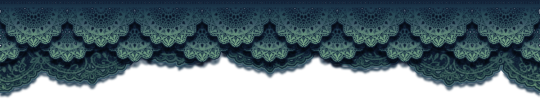
. Reverse:1999 Resource Guide
These are links to some of the archives, lorecrafters and guidemakers that I follow and regard highly for their expertise, dedication, and contributions to the community. Making this list is also for my convenience.
If you know other sources, please share them! I will edit the post and add them here. Maybe one day I will also contribute to transcripts on a separate blog. We don't have enough of such precious records for a heavily lore and story-based game! Feel free to share your lorecrafting website/blog/channel too!

Archives
Websites/Blogsites
Huiji (CN) - CN Fanwiki, written in CN, with consistent updates. Really goated. Gamekee (CN) - Another CN Fanwiki, also written in CN. Some pages may not be updated. Arcanist Sanctum (Global) - That's us! R1999 Logs (Global) - Has some main, event and anecdote story transcripts. Reverse: 1999 Wiki (Global) - EN Fanwiki. They may be behind on working through some profiles, records and transcripts. UTTU Merui (Global and CN) - The website is also WIP. But it is shaping to contain news (including EN translations for CN updates), character profiles, story transcripts, music list, timeline, and I believe recorded CGs too.
Repositories
Myssal's Assets Repository (CN) - In-game assets. It has everything. Myssal just that goated. reverse 1999 png (CN) - PNGs/cutouts telegram. Russian language but you can use character tags by clicking on pinned message. They accept requests, but you probably will have to ask them in Russian. Their cutouts can be accessed and downloaded by going through post comments. Posts with arrows. reverserenders (Global) - official art renders tumblr blog. They accept requests!
Documents
Abyss_Idiot's links (Global) - Transcripts, archives and general lore. Actually lots of records done by several Discord members. May not be updated. As of making this list, I haven't seen anything from 2.0 onwards.
Youtube
八咫烏_Merui (CN & Global) - Event and main story playthroughs without commentary Reverse: 1999 Timekeeper (Global) - They have everything recorded. And I mean everything. Reverse 1999 Archive (Global) - On hiatus (?), they pretty much covered event and main stories up to Notes on Shuori.

Lorecrafting & Story Analysis
Youtube
Apeironite - Pretty chill format. Interesting in-depth analyses. As of now, I don't know any other YT content creator who tackles on game lore as much as he has. FructoseTolerant - While there have yet many Reverse:1999 character analysis content in her channel, once she does post one, it's really good. I recommend watching and listening to her thoughts!

Guidemakers
Websites/Blogsites
Prydwen (CN & Global) - Tierlists, psychube recs and character guides Gnomon (Global) - I am in-love with this website tbh. Has all character information, including sprites! Effect descriptions, material sources and descriptions, resonance build (up to R15), psychube recs, team recs, and very easy to follow guide on how to play each character + rotations! Also has information on series of dusks artefacts and mechanics, reveries in the rain guides, and tips for mane's bulletin! GAAAAAHHH!
Documents
Discord Community Tierlist (CN) - Tierlists, calculators, builds. Likely where most of the global theorycrafting started. bluforest's Scuffed Page for Recommended Resonance Layouts (CN) - Also has resonance codes! Spiritzhl's Unit Build Guide (CN) - Psychubes, resonance, portrays, reveries and euphoria info, critter rehabilitation guide. Arcalive Reverse 1999 (outdated) - Written in KR. Resonance and psychube recommendations, calculators.
Youtube
Jakazin (CN & Global) - Comprehensive character guides Devibul (CN) - Puzzle guides, character showcases Destroth (Global) - Comprehensive character guides, showcases

Useful Tools
Kornblume (CN & Global) - Character planning and summoning history Closure++ (CN) - Planning and calculations, and written in CN. Here's MaTeIriA's guide to using it if you can't understand CN like me. It does have a built-in EN language option but it doesn't work for me. I don't know if it works for you. Depending on your device, you may also have to zoom out to see the entire page. Timekeeper (Global) - Summon tracking
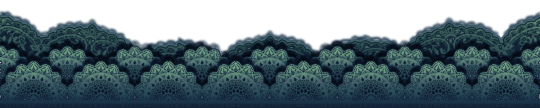
237 notes
·
View notes
Text

Cowplant Mod
This mod makes it possible to give cowplants unique names and adds new ways to interact with them.
🏷️ Give name: a new interaction that appears on unnamed cowplants. Choosing it pops up a window where you can write the name and optionally, change the recolor. (The recolor can still be changed later with the recolor tool, too.)

You can see the cowplant's name on interaction strings, when you grab the cowplant, or move it into inventory. Your sims will also enjoy talking to named cowplants more.
If you want to change the name later, there's a debug option (appears when shift-clicking the cowplant with testingcheats on) for it.


🗨️ Talk to/with: increases social and nature enthusiasm, and is very cute, as the cowplant gets some pats too. This interaction uses new anims edited from the existing cowplant anims.
💢 Tease: already existed in the game but was only used by ghosts. Now your living sims can tease cowplants too and it'll make the cowplant go hungry faster (hunger won't change if the cowplant is teased by ghosts). Meaner sims gain a little fun from teasing.
All the interactions are available for children as well. If you feel like they should spend time playing with a giant carnivorous plant, this mod won't stop you.
In addition, this mod includes a small fix for the cowplant that makes it possible to repository other objects to it.
Download (SFS) (alternate)
The file is compressed. University and Pets are required.
You might need to replace existing cowplants for them to update. This mod is compatible with buyable career rewards.
⚠️ The mod is pretty thoroughly translated, the amount of interaction strings with the cowplant's name varies for some languages. If you find mistakes, please let me know.
🚨 Likely conflicts with cowplant-related mods but run HCDU+ to be sure. Should be compatible with ghost-related mods like Cyjon's less cowplant obsession or playable ghosts can haunt by @jellymeduza.
For cowplant cures zombies mod by @roguebotanist there's a compatible version by @equinoxts2.
Update (12.6.2024): Playable ghosts teasing the cowplant won't affect the cowplant's hunger anymore.
Update (10.6.2024): Stopped sims from being able to talk with cowplants when they have the cake out. Added a reaction at the end of the tease interaction to get it smoother and made meaner sims gain a little fun from it. Fixed an issue for some older disc installations where the naming window didn't show the default cowplant recolor. Russian translation got improved.
Big thanks to @pforestsims for all the ideas and testing! This mod wouldn't exist without them. Also thanks to everyone who gave feedback about translations!
985 notes
·
View notes
Text

Sims 2 Wall Speaker Overhaul
This is a complete overhaul of the Sims 2 Wall Speakers.
It includes default replacements for all existing speakers, new speakers for the missing genres, and some extra recolours, all taken from The Sims 4.
All the details and download links are under the cut.
Home Speaker Default Replacement
The first element is a default replacement for the home speaker, which comes in the seven colours shown below. This is a conversion of the mesh from This Sims 4.

Community Speaker Default Replacements
The second element is a set of default replacements for the community speakers. One of the things I always disliked about the originals is that the genre determined the colour. I don't always want my salsa speakers to be green!
Now each of the speakers is repository linked to the home speaker. This means the home speaker default above is required for this to work. Then you can pick any of the recolours for the home speaker for your community speakers. The coloured band stays the same, indicating the genre of music.

Add-on Speakers
The third element is a pair of speakers for the missing genres - jazz and college rock. They are repository linked to the home speaker, so the default replacement is required for these to work.

Additional Recolours
The fourth and final element is additional recolours for the home speaker from all The Sims 4 packs that include speakers.

Download: SFS | MTS
LordCrumps' shadow file is required so I've included it in the DR zip. You only need one of these files in your downloads folder, so if you already have one, just leave it.
537 notes
·
View notes
Text



On the first day of GOATmas, my true love sent to me...
...coffeetables! Wood recolors of coffeetables!
I've recolored every coffeetable that EA has created in a pack or expansion that:
1) already had wood recolors
2) didn't have wood recolors, but I felt that wood recolors suited them

For the colors: I am using Dynamite, Depth Charge, Shrapnel, Safety Fuse and Time Bomb by @pooklet, and Nesert and Honey by Io aka @serabiet.
Please check out the Add-On's I've recommended! They are meshes made by community members that will use these textures too. Or, they are bits of CC that go along with these nicely!
~~~~~~~~~~~~~~~~~~~~~~~~~~~~~~~~~~~~~~~~~~~~~~~~~~~~~~~~~~~~~~~

Ada Quaint Coffee Table - tablecoffeequaint
notes: same texture! removed the shine though.

Centerpieces Coffee Table - tablecoffeeartnouveau
notes: not the original texture! This uses a texture from Seasons.

Chabadii Yet Another Coffee Table - tablecoffeechabudai
Notes: brand new texture! The legs are mostly the same but the top and square parts are that Seasons texture I like.
Recommended Add-on: #1

Club Distress Avigno nRectangular Coffee Table - tablecoffeeclubrectangle
notes: mostly the same texture but I messed with the edges of the top just a little.

Club Distress Square Coffee Table - tablecoffee1x1
notes: texture is unchanged but boy was this one shiny! Shininess was removed.
Recommended Add-ons: #1 #2

Coffee For Four - tablecoffeeluxury1x2
notes: uses a texture from (I think) a BG wall. Shininess removed and just the one glass recolor.
Recommended add-on: #1
Cozy Colonial End Table - tablecoffeeendcolonial1

notes: mostly the same texture! Also had the shine removed.

End To End Table - tablecoffeeenddesigner
notes: another BG table that was hugely improved by having the shine removed from the TMXT. This one has no white recolor, as the base game already had one.
Recommended Add-on: #1

Eye Of The Brain Trust - tablecoffeecomfy
notes: this is one of my very favorite coffee tables! This one uses that Seasons wood again on the top, but the legs are unchanged.
Recommended Add-on: #1

Fair Square Surface - tablecoffeejock
notes: a coffee table that I never use! But it's cute. Same texture.
Recommended Add-on: #1

Full Of It Coffee Table - tablecoffeesocialite
notes: the top is a new texture, but the bottom is the same. This table has 2 subsets, so you can mix and match the wood of the table and the decorative curlicues.
Recommended Add-on: #1

Mission Coffee Table - tablecoffeemission + tablecoffeemission1x1
notes: EA didn't repository these even though they share the exact same texture? 🤔 Texture is not changed.
Recommended Add-on: #1

Psychadelic SimAtri Coffee Table - tablecoffeegroovy
notes: this is another one of my very favorite coffee tables! I think it's got a very cool atomic age/midmod design, so I was happy to put some brand new wood textures on it. The base and top are also 2 separate subsets, so you can mix and match the woods I've made, or any other RC's you have for it.

Queen Anne Coffee Table - tablecoffeecolonial
notes: new texture! removed some shine too
Recommended Add-on: #1

Scraps Ranch Cafe Mate Coffee - tabletablecoffeepine
notes: uses a blend of 2 textures of this to make one. So cute, really.
Recommended Add-on: #1

Simple Structure End Table - tablecoffeeendvalue
notes: no need to improve on a classic! Contains no white RC as the base game already had one.

Spindle Table Recolor - tablecoffeespindle
notes: I got to be creative with this one! Uses some of the base texture, but also a few textures from the pirate ship from Bon Voyage.

Tempered Tea Table - tablecoffeecentralasian
notes: I know that not a single one of you uses this mesh regularly (me included) so this has a BRAND NEW texture. And the top and bottom are 2 separate subsets.


AND 4 different options for tops! They use the grass mat for the fire dancers from Bon Voyage, and some textures from some paneling walls.
Download - Sims 2 Coffeetable - Wood Recolors
~~~~~~~~~~~~~~~~~~~~~~~~~~~~~~~~~~~~~~~~~~~~~~~~~~~~~~~~~~~~~~~
Recommended downloads: ariffrazalin's "One More" Slot Package For coffee tables
#merry goatmas#merry xmas from goat#sims 2 download#ts2 download#sims 2 cc#ts2 cc#ts2cc#sims 2 object recolor
268 notes
·
View notes
Text

Create Your Own Main Menu for The Sims 4 - Tutorial
Hey folks!
This tutorial will walk you through creating your own main menu override for The Sims 4 based on my custom repository.
_________
What is required:
JPEXS Free Flash Decompiler
Sims 4 Studio
Raster graphics editor (e.g. Photoshop, Gimp, Photopea)
Your Own Main Menu repository
_________
Step 1: Download and unzip the Your Own Main Menu repository
It's available on my Patreon page for free.
_________
Step 2: Prepare your custom images
There are two images that you need to customize:
SimMattically_YourOwnMainMenu_MainBG.pngThis is the main background image, where you want to put the desired graphic.Size: 1440px x 1200px
SimMattically_YourOwnMainMenu_BarBG.pngThis is the second background for the navigation bar on the right.Size: 480px x 1200px
Prepare your own images based on these templates. Do not change the size of the images.
Tips: If you're using a more complex background, such as a screenshot from your game, I recommend blurring the Bar_BG with a Gaussian Blur (~60px). Additionally, I suggest adding a white overlay with ~50% opacity and a 5-pixel wide white bar on the left edge with ~10% opacity. This helps improve the readability of the navigation bar buttons and adds an extra layer of detail to your menu design.

The repository also contains the optional file "SimMattically_RefreshedMainMenu_ScenarioButton.package" from my other mod, which replaces the Scenario button icon with a semi-transparent white version. It's up to you whether you want to use it.
_________
Step 3: Import the images to the .GFX file
Firstly, open JPEXS Free Flash Decompiler and then open my SimMattically_YourOwnMainMenu_Template.gfx with it.


Select "No to all" when prompted.

On the left, choose "images" and scroll to the bottom where you will see the images you just edited in their original form. Right-click on each and select "Replace." Select the custom images you prepared in step 2.


Save the file.
_________
Step 4: Import the .GFX file into the .package file.
Open Sims 4 Studio, then click on "My Projects" and open SimMattically_YourOwnMainMenu.package. Select "Scale Form GFX" (the one with the "gameentrylauncher" description) and click on "Import." Select the modified .GFX file and import it. On Windows OS, you need to switch from .binary to all file types to see the file.



Save the .package file via File -> Save As... Give it a custom name and place it in The Sims 4/Mods folder.
That's it! Enjoy!
_________
IMPORTANT INFORMATION/TERMS OF USE:
Main menu overrides can become outdated with some game updates, causing them to break the game. You will have to remake your custom main menu with a new, updated template in this case. Always make sure you are using the latest available template and that it's not outdated.
Since these mods can break the game, I do not advise sharing your custom main menus with other players. You are free to do so, but be aware that since you're relying on this repository to create your own version, you most likely won't be able to update the mod and resolve issues for other players on your own, so you take responsibility for breaking their game.
If you decide to share your version with other players, please credit my repository and link to my Patreon post.
Do not put your custom main menu based on this repository behind any paywall or early access. I made this repository and tutorial free for everyone, so keep it fair.
I do not take responsibility for people misusing this repository or breaking your game with incorrectly modified files. I do not provide support for custom main menu overrides created by other creators using this repository.
_________
#sims#thesims#thesims4#sims4#sims 4 mods#sims 4 custom content#simblr#s4cc#ts4#main menu override#sims tutorial
307 notes
·
View notes
Text
PMD: Expanded Sky v1.3.0 is now live!
(for those who missed it, this is a pmd eos mod that adds starters from gens 5-9)
There's a lot of new pokemon this time but most importantly...
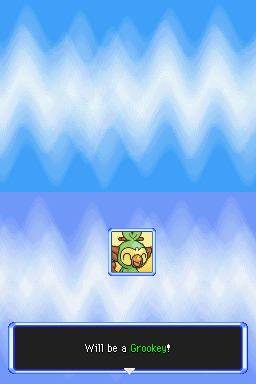
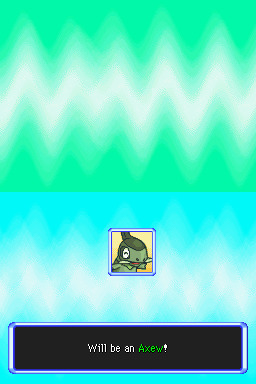
Grookey finally joins the roster, as does Axew! All starters are finally here!
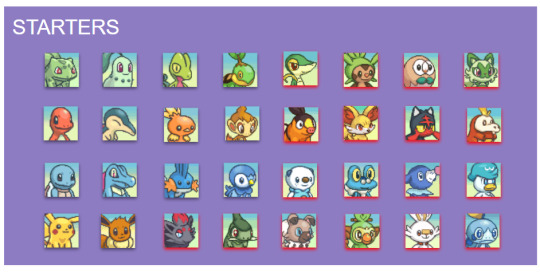

Sobble's evolutions are also now both fully implemented, as are several regional evolutions! Pikachu can now evolve into Alolan Raichu, Cubone can evolve into Alolan Marowak, and Cyndaquil can evolve into Hisuian Typhlosion. Their regular evolutions are all still accessible as usual, but their other forms are also available as a branch evo.

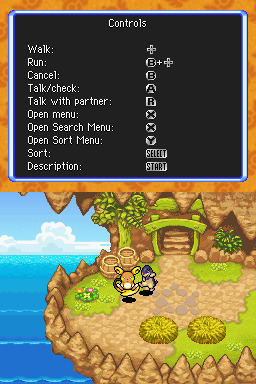
Evolution info, IQ groups and movesets can now be found in this spreadsheet for ease of use.
A bunch of extra sprites and portraits for starter evolutions have been pulled in from the PMD Sprite Repository! To go with this, credits have been taken off the title screen and added to a new Cyndaquil NPC on the crossroads!
In-game evolution help can also be found in this NPC's menu.
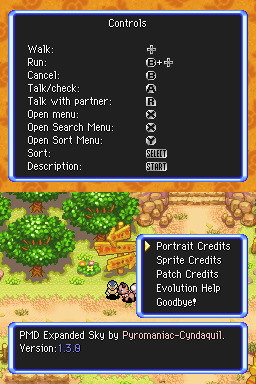
There's been a couple of extra minor changes, such as fixes to Greninja's moveset, but further info can be found in the original post, the txt included in the download, and the download page.


You can download the new version here!
#pmd#pmd eos#pokemon mystery dungeon#pokemon#pmd expanded sky#grookey#axew#hisuian typhlosion#alolan raichu#alolan marowak#rom hacks
608 notes
·
View notes
Text
The Future of Mod Constructor: (Semi-)Retired
I have made the difficult decision to retire from developing Mod Constructor, except for adding compatibility with patch updates. With the recent news that there will be no Sims 5 and that The Sims 4 will last indefinitely, it's becoming unsustainable. Even the newest version (V5) was only intended to last until The Sims 4 stops being updated.
Although Mod Constructor has helped the modding community a lot, from a programming standpoint, it's not very stable. The more content I add, the more it starts to crumble on its own weight. That's why I had to start from scratch 5 times.
V5 fixed a lot of the problems previous versions had, but not all of them. Part of the problem is that all versions, including V5, were made with Windows Presentation Foundation (WPF), which is a massive pain to work with compared to more modern frameworks. Unfortunately, I didn't really have any other options that would work with the libraries Mod Constructor required.
V5 was as stable as I could get it with the limited tools I had to work with, and was more than good enough to last a few more years to keep the community going until the next Sims game, but not forever.
For the reasons mentioned above, the main branch Mod Constructor repository will remain in perpetual beta and I will no longer be releasing new features, and the only updates I'll be releasing are emergency patch fixes, if necessary.
Of course, Mod Constructor is open source, and if anyone else wants to create their own fork of it, they're more than welcome to do so, but whatever happens, it will be without me running it.
On the bright side, we have the future to look forward to. Whether The Sims franchise ends up getting fixed, or is replaced by a rival game, the future of life simulation games looks to be positive.
152 notes
·
View notes
Text

Welcome back, coding enthusiasts! Today we'll talk about Git & Github , the must-know duo for any modern developer. Whether you're just starting out or need a refresher, this guide will walk you through everything from setup to intermediate-level use. Let’s jump in!
What is Git?
Git is a version control system. It helps you as a developer:
Track changes in your codebase, so if anything breaks, you can go back to a previous version. (Trust me, this happens more often than you’d think!)
Collaborate with others : whether you're working on a team project or contributing to an open-source repo, Git helps manage multiple versions of a project.
In short, Git allows you to work smarter, not harder. Developers who aren't familiar with the basics of Git? Let’s just say they’re missing a key tool in their toolkit.
What is Github ?
GitHub is a web-based platform that uses Git for version control and collaboration. It provides an interface to manage your repositories, track bugs, request new features, and much more. Think of it as a place where your Git repositories live, and where real teamwork happens. You can collaborate, share your code, and contribute to other projects, all while keeping everything well-organized.
Git & Github : not the same thing !
Git is the tool you use to create repositories and manage code on your local machine while GitHub is the platform where you host those repositories and collaborate with others. You can also host Git repositories on other platforms like GitLab and BitBucket, but GitHub is the most popular.
Installing Git (Windows, Linux, and macOS Users)
You can go ahead and download Git for your platform from (git-scm.com)
Using Git
You can use Git either through the command line (Terminal) or through a GUI. However, as a developer, it’s highly recommended to learn the terminal approach. Why? Because it’s more efficient, and understanding the commands will give you a better grasp of how Git works under the hood.
GitWorkflow
Git operates in several key areas:
Working directory (on your local machine)
Staging area (where changes are prepared to be committed)
Local repository (stored in the hidden .git directory in your project)
Remote repository (the version of the project stored on GitHub or other hosting platforms)
Let’s look at the basic commands that move code between these areas:
git init: Initializes a Git repository in your project directory, creating the .git folder.
git add: Adds your files to the staging area, where they’re prepared for committing.
git commit: Commits your staged files to your local repository.
git log: Shows the history of commits.
git push: Pushes your changes to the remote repository (like GitHub).
git pull: Pulls changes from the remote repository into your working directory.
git clone: Clones a remote repository to your local machine, maintaining the connection to the remote repo.
Branching and merging
When working in a team, it’s important to never mess up the main branch (often called master or main). This is the core of your project, and it's essential to keep it stable.
To do this, we branch out for new features or bug fixes. This way, you can make changes without affecting the main project until you’re ready to merge. Only merge your work back into the main branch once you're confident that it’s ready to go.
Getting Started: From Installation to Intermediate
Now, let’s go step-by-step through the process of using Git and GitHub from installation to pushing your first project.
Configuring Git
After installing Git, you’ll need to tell Git your name and email. This helps Git keep track of who made each change. To do this, run:

Master vs. Main Branch
By default, Git used to name the default branch master, but GitHub switched it to main for inclusivity reasons. To avoid confusion, check your default branch:

Pushing Changes to GitHub
Let’s go through an example of pushing your changes to GitHub.
First, initialize Git in your project directory:

Then to get the ‘untracked files’ , the files that we haven’t added yet to our staging area , we run the command

Now that you’ve guessed it we’re gonna run the git add command , you can add your files individually by running git add name or all at once like I did here

And finally it's time to commit our file to the local repository

Now, create a new repository on GitHub (it’s easy , just follow these instructions along with me)
Assuming you already created your github account you’ll go to this link and change username by your actual username : https://github.com/username?tab=repositories , then follow these instructions :


You can add a name and choose wether you repo can be public or private for now and forget about everything else for now.

Once your repository created on github , you’ll get this :

As you might’ve noticed, we’ve already run all these commands , all what’s left for us to do is to push our files from our local repository to our remote repository , so let’s go ahead and do that

And just like this we have successfully pushed our files to the remote repository
Here, you can see the default branch main, the total number of branches, your latest commit message along with how long ago it was made, and the number of commits you've made on that branch.

Now what is a Readme file ?
A README file is a markdown file where you can add any relevant information about your code or the specific functionality in a particular branch—since each branch can have its own README.
It also serves as a guide for anyone who clones your repository, showing them exactly how to use it.
You can add a README from this button:

Or, you can create it using a command and push it manually:

But for the sake of demonstrating how to pull content from a remote repository, we’re going with the first option:

Once that’s done, it gets added to the repository just like any other file—with a commit message and timestamp.
However, the README file isn’t on my local machine yet, so I’ll run the git pull command:

Now everything is up to date. And this is just the tiniest example of how you can pull content from your remote repository.
What is .gitignore file ?
Sometimes, you don’t want to push everything to GitHub—especially sensitive files like environment variables or API keys. These shouldn’t be shared publicly. In fact, GitHub might even send you a warning email if you do:

To avoid this, you should create a .gitignore file, like this:

Any file listed in .gitignore will not be pushed to GitHub. So you’re all set!
Cloning
When you want to copy a GitHub repository to your local machine (aka "clone" it), you have two main options:
Clone using HTTPS: This is the most straightforward method. You just copy the HTTPS link from GitHub and run:

It's simple, doesn’t require extra setup, and works well for most users. But each time you push or pull, GitHub may ask for your username and password (or personal access token if you've enabled 2FA).
But if you wanna clone using ssh , you’ll need to know a bit more about ssh keys , so let’s talk about that.
Clone using SSH (Secure Shell): This method uses SSH keys for authentication. Once set up, it’s more secure and doesn't prompt you for credentials every time. Here's how it works:
So what is an SSH key, actually?
Think of SSH keys as a digital handshake between your computer and GitHub.
Your computer generates a key pair:
A private key (stored safely on your machine)
A public key (shared with GitHub)
When you try to access GitHub via SSH, GitHub checks if the public key you've registered matches the private key on your machine.
If they match, you're in — no password prompts needed.
Steps to set up SSH with GitHub:
Generate your SSH key:

2. Start the SSH agent and add your key:

3. Copy your public key:

Then copy the output to your clipboard.
Add it to your GitHub account:
Go to GitHub → Settings → SSH and GPG keys
Click New SSH key
Paste your public key and save.
5. Now you'll be able to clone using SSH like this:

From now on, any interaction with GitHub over SSH will just work — no password typing, just smooth encrypted magic.
And there you have it ! Until next time — happy coding, and may your merges always be conflict-free! ✨👩💻👨💻
#code#codeblr#css#html#javascript#java development company#python#studyblr#progblr#programming#comp sci#web design#web developers#web development#website design#webdev#website#tech#html css#learn to code#github
62 notes
·
View notes
Text


heyyy everyone! a whole 2 months after i started on it, i finally come to you with my answer to @atomtanned's request for max20's garden at home set to be converted to the sims 2. it is not the entire set, i might go back and finish the missing pieces (mostly set deco) later; but for now, enjoy 31 new gardening-themed items for your games! 🌿 this set takes up a lot of file space, too much file space for simfileshare, apparently, so this download is hosted on mediafire only. to make up for this though, i've also uploaded the lot i used to preview all the items! you can grab it from the link below. aside from the cc in the preview, the only other thing it requires is a brick floor by @lordcrumps. collection file and readme are included, as always. more previews and info are under the cut.
this conversion would not have been possible without @tvickiesims and @lamare-sims' garden center collection, from which i cloned and edited the planters in the set from. so shout out to both of them, their set goes amazingly with this one, so be sure to grab it too!
DOWNLOAD: CC SET | PREVIEW LOT 🍀 (warning: large file size)
again, credits go to max20 on patreon for the original ts4 meshes & textures, @tvickiesims and @lamare-sims for the planters i cloned the ones in the set from, and @honeywell-mts for their original garden plot, too. you're all amazing 💞
Close-Ups

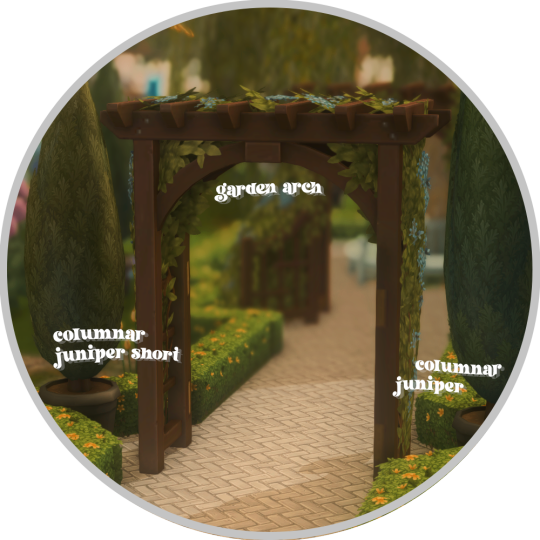



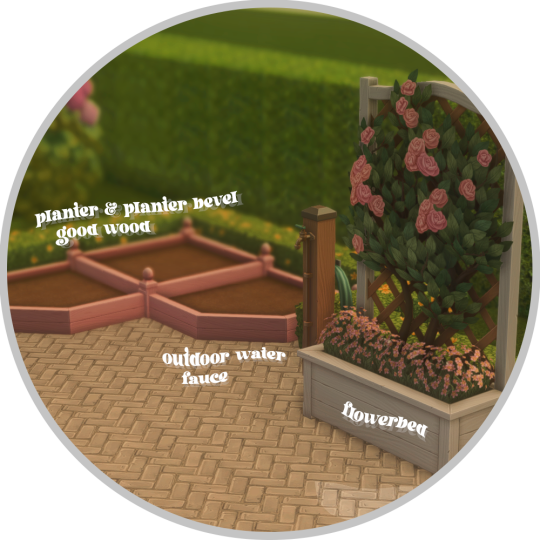



click on the previews to enlarge them! * i forgot to picture one of the planters in particular, the 'planter my mother frame', but you can view all the items in max20's original item list.
Items Included
Bath For Bird and Not Only -> 642 polys Big River Rocks -> 440 polys Clover Grass -> 1 swatch, Terrain Paint Columnar Juniper -> 1464 polys Columnar Juniper Short -> 1464 polys, repo'd to Columnar Juniper Dry Fallen Leaves -> 1 swatch, Terrain Paint Flowerbed Good Wood -> 1980 polys Garden Arch Good Wood -> 2308 polys Garden Gate Good Wood -> 3408 polys Gardening Table -> 1992 polys Hydrangea -> 3056 polys Lilies -> 1098 polys Log For Chopping Firewood -> 352 polys Mini Greenhouse -> 676 polys Outdoor Water Faucet -> 984 polys Planter by Handy Wendy -> 188 polys Planter Good Wood -> 438 polys Planter My Mother Frame -> 434 polys Planter with Bevel Good Wood -> 345 polys, repo'd to Planter Good Wood Pots by Handy Wendy -> 285 polys Potted Plant by Handy Wendy -> 464 polys River Rock -> 118 polys River Rocks -> 188 polys, repo'd to River Rock Round Bench Good Wood -> 1968 polys Seedling Starter Kit by Handy Wendy -> 508 polys Set of Watering Cans by Handy Wendy -> 1084 polys Side Bush -> 366 polys Swing Chair Good Wood -> 3786 polys Table Good Wood -> 236 polys Tulips -> 672 polys Wheelbarrow by Handy Wendy -> 1040 polys
Things to Note
The ColumnarJuniperShort is repositoried to the ColumnarJuniper. The RiverRocks is repositoried to the RiverRock. The PlanterWithBevelGoodWood is repositoried to the PlanterGoodWood. The Planters are functional. They're cloned from tvickiesims and lamare-sims' garden planters, which are edits of Honeywell's pots. Any garden plants included in this download do not have seasonal states. I tried to add them and gave up almost instantly. They do have overgrown states, though. The GardeningTable is purely decorative, no slots either. Some textures may be a bit blurry when you zoom in on them. No clue why, it might be like that in the OG download too :/

if there are any issues that you find with this set, please don't be afraid to let me know! happy simming, and when you download this, do keep in mind,

( @4t2ccdatabase )
#sims 2 download#the sims 2 cc#ts2cc#s2cc#sims 2 cc#the sims 2#sims 2#4t2#4t2 conversion#4t2 buy#requests#sims 2 requests
1K notes
·
View notes
Text
H&M Banner improvements
A somewhat odd creation from me, but! I have been really enjoying posing and creating poses, and in that process it dawned on me that it would be fun to have pictures of actual Sims in my clothing stores instead of the semi-ugly stuff that EA gave us. My friend at @kashmiresims was kind enough to pose out a bunch of her lovely townies for some recolors, but when I went to recolor the banner I discovered EA made the texture square. And to fit the Sim in that square, they chopped the legs off and placed them horizontally. I refuse to continue this folly, so off to fix it I went! I have three things for you today :)
1. A default replacement of the original banner, with improved mapping so that the texture is straight and easier to recolor. It was 256x256, now it is 128x512 so same total amount of pixels, it is just long instead of square. I've included redone versions of the original recolors, so they will look the same. However, if you had other custom recolors, they will be broken. Sorry, can't do anything about that unfortunately.

2. I made an add-on mesh that hangs lower because I find the original sits too high to be easy to use in most stores. It is repositoried to the original. Required the default, mapping will be wrong if you don't use the default.

3. 10 additional recolors sporting various sims from the lovely region of Kashmire, coming to your hood with their newest ad campaign. Seen in a store above, swatch below.
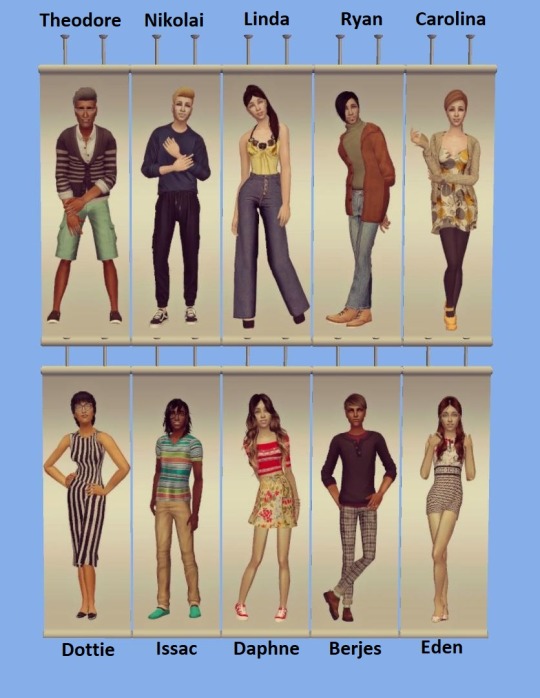
Installation instructions: Default file goes in zCEP-EXTRA folder in your documents The Sims 2 folder, recolors and add-on mesh goes in Downloads. Can place default in downloads too, but you won't be able to make recolors.
Download everything - Dropbox (SFS is down :() Download only meshes - Dropbox
Credits: Kashmiresims for the lovely pictures used for the recolors, as well as helping me fix the maxis recolors without them getting blurry. Thank you! :) @gayars who gave info on and tested getting SimPE to pick up on the new texture. @latmosims and @morepopcorn who taught me how to map things in Blender making this creation a possibility for me to do :)
102 notes
·
View notes
Text


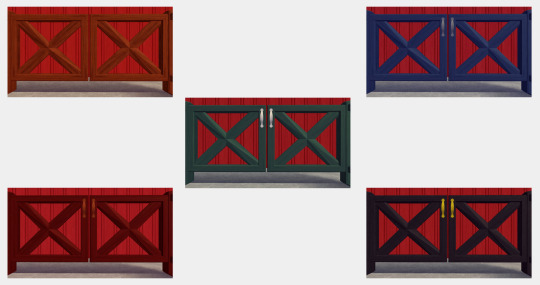

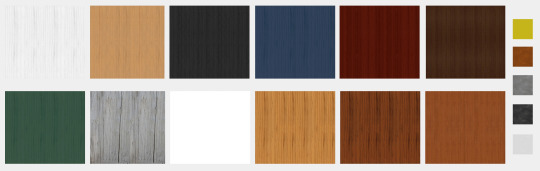
New fences and gates! :D There are 2 types of fences - one with a floor edge hider, the other without - both come in 12 colors, and 2 gates - a 1 tile gate and a 2 tile gate with 11 wood recolors and 5 metal recolors (all shown EXCEPT the invisible metal recolor, for obvious reasons, lol). The 2 tile gate is repositoried to the 1 tile gate and they both have 2 subsets.
To note: the gates have the usual in game wonkiness: they're darker on one side and depending on which way they're facing, there may be a bit of glitchy wonkiness when scrolling around that has nothing to do with the actual mesh. (I checked and tested, then checked and tested again!)
If you want all 24 fences in game at once, they all have different GUIDs so you can. The fences with the floor edge look odd when used on the ground - that's why there are 2 versions. Both gates will work with both fence versions.
DOWNLOAD (SFS)
These match the Simple Fences, Holy Simoly Victorian Porch Add-Ons and Numenor Wooden Stair recolors I made in the past.
454 notes
·
View notes