#Apple Vision Pro Features
Explore tagged Tumblr posts
Text
#apple vision pro#apple vision pro review#apple vision pro features#apple vision pro price#Apple vision pro USA#vision pro
0 notes
Text
#apple vision pro#spatial computing#apple vision pro review#apple#vision pro#apple vision pro hands on#vision pro apple#apple vision pro features#apple vision pro impressions#apple vision pro price#apple vr headset#apple vision pro spatial computing#apple vision pro demo#unveiling apple vision pro: the future of spatial computing#apple vision pro eye tracking#apple vr#spatial computer#apple vision pro release date#apple vision#apple spatial computer
0 notes
Text
Apple Vision Pro explained: Why this mixed reality headset is ideal for virtual tours
The Apple Vision Pro is a spatial computer that allows users to experience apps and features in an augmented reality (AR) and virtual reality (VR) environment. The headset is built not for just consumers, but for developers who can use its many features to design and build AR/VR applications and products. However, there is another use case where it can come in extremely handy – virtual tours.…

View On WordPress
#apple#Apple headset#Apple mixed reality headset#Apple Vision Pro#Apple Vision Pro features#Apple vision pro headset#Apple Vision Pro price#Apple Vision Pro sale#apple vision pro virtual tours#Apple vr headset#Ar vr headset#mixed reality headset#vision pro
0 notes
Text
Apple Vision Pro: A Revolution in Spatial Computing
Apple Vision Pro: A Revolution in Spatial Computing ALL PLEASUER Introduction to Apple Vision Pro Apple has stepped into the new era of spatial computing with the introduction of the Apple Vision Pro. This device seamlessly blends digital content with your physical space, navigated simply by using your eyes, hands, and voice. It opens up possibilities for doing things you love in ways never…

View On WordPress
#3D Objects Interaction#3D 개체 상호 작용#Apple Immersive Videos#Apple Vision Pro#Apple Vision Pro Features#Apple Vision Pro Review#Apple 몰입형 비디오#Bluetooth Accessories Compatibility#Digital Experience Transformation#FaceTime Video Calls#FaceTime 화상 통화#Future of Computing#Immersive Technology#Personal Theater Experience#Spatial Computing#Spatial Photos and Videos#Virtual Display#Vision Pro Apps#Vision Pro Battery Life#Vision Pro Communication#Vision Pro Compatibility#Vision Pro Design#Vision Pro Gaming#가상 디스플레이#개인 극장 경험#공간 ��진 및 동영상#공간 컴퓨팅#디지털 경험 혁신#몰입형 기술#블루투스 액세서리 호환성
1 note
·
View note
Text


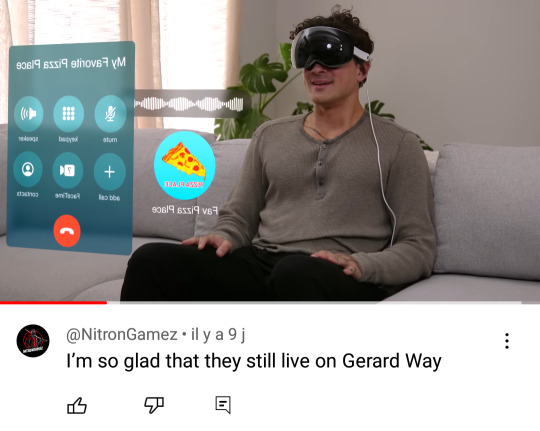


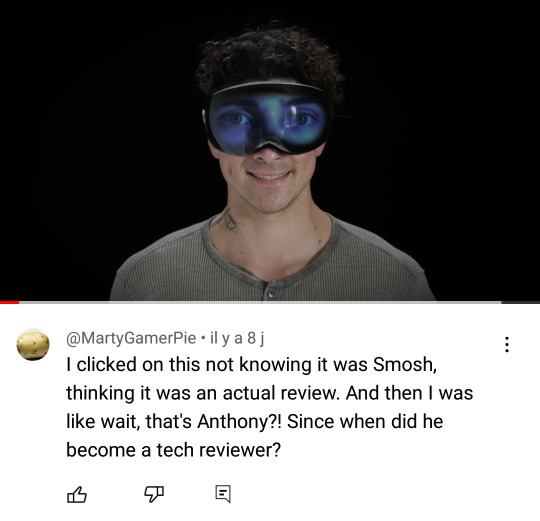

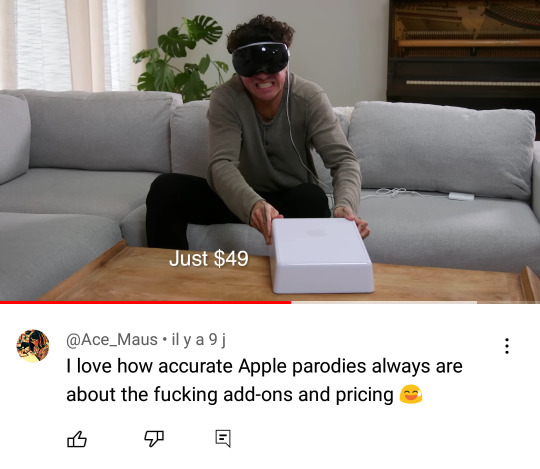





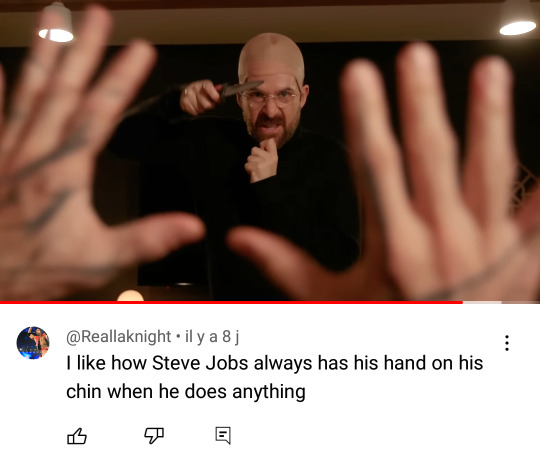
▶ Apple Vision Pro SUCKS (Sketches)
#smosh#smosh squad#sketches#apple vision pro#smosh renaissance era#2023-10-20#anthony padilla#ian hecox#steve jobs#cryptid steve#arasha lalani#shayne topp#courtney miller#featuring oven ceramic bakeware as battery (i swear)#unintentional jack reference#jack nickelsun#jack nicholson#jacksfilms#now i remember why i mostly posted about sg#main channel has too much comments#and comments they are hhhhhhh#that small hands joke tho 👌#easter eggs#easter eggs everywhere
64 notes
·
View notes
Text
Apple Vision Pro: Features, Uses, Advantages & Disadvantages.

Apple vision pro is Apple’s first virtual reality headset. The Vision Pro has a completely three-dimensional interface that can be operated with your hands, voice, and eyes. It includes Apple’s first three-dimensional camera. And allowing users to record, relive, and fully immerse themselves in 3D spatial images and films. The headgear includes LiDAR + TrueDepth depth sensors, two high-resolution, one four-megapixel color camera, eye and facial tracking, and other capabilities. The gaming, media consumption, and communication-enabled visionOS software powers the gadget. The headset offers a 96Hz mode for specific usage cases and can refresh up to 90 Hz. Accessibility features for the gadget additionally include eye and hand motion control.
#apple vision pro#vision pro#apple vision pro reviews#apple vision pro reactions#apple#apple vision pro headset#apple vision#use of apple vision pro#features or apple vision pro#apple VR#virtual reality#augmented reality#apple AR#apple vision pro unboxing#apple vision pro impressions#Advantages of apple vision pro#disadvantages of apple vision pro#pros and cons of apple vision pro
4 notes
·
View notes
Text
Apple Vision Pro production was terminated due to less demand
Apple Vision Pro production was terminated due to less demand @neosciencehub #Apple #VisionPro #Lowdemand #Sciencenews #neosciencehub
An American website MacRumors, that covers news about Apple, claims that manufacture of Apple’s first-generation Vision Pro headset has stopped. Due to production cuts and declining demand, the device—which made its debut earlier this year as Apple’s most ambitious mixed-reality endeavour—has raised rumours that its manufacturing has ceased. According to reports acquired by MacRumors, Apple…
0 notes
Video
youtube
Is the iPhone 16 Pro the Ultimate Upgrade? 5G, 4K Dolby Vision & Game-Ch...
#youtube#iPhone 16 Pro review#iPhone 16 Pro features#Apple iPhone 16 Pro#iPhone 16 Pro camera#iPhone 16 Pro Dolby Vision#iPhone 16 Pro specs#AirPods with iPhone 16 Pro#iPhone 16 vs iPhone 16 Pro comparison#iPhone 16 Pro hands-on review#iPhone 16 Pro vs Samsung Galaxy S24
0 notes
Text
What was Announced at WWDC 2024?
Apple’s Worldwide Developers Conference (WWDC) 2024 is in full swing, and the tech world is buzzing with excitement. This annual event is where Apple unveils its latest innovations across its ecosystem, from operating system updates to groundbreaking new products. Here’s a comprehensive look at the major announcements and features that have been revealed so far. Apple Vision Pro Expansion and…

View On WordPress
#Accessibility#advanced privacy#AirPods updates#Apple Fitness+#Apple Intelligence#Apple Music#Apple Vision Pro#Continuity Camera#creativity#customisation#developer API#FaceTime#fitness features#gaming enhancements#generative AI#H2 chip#health tracking#hidden apps#Home app#immersive experiences#iOS 18#iPadOS 18#locked apps#low latency#machine learning#macOS Sequoia#mental wellness#Messages update#Passwords app#Personalised Spatial Audio
0 notes
Text
Apple Vision Pro 引入全面無障礙功能,讓每個人都能更輕鬆地溝通和互動
Apple 最近宣布了一系列令人期待的無障礙功能更新,將在其全新的 visionOS 系統中推出。這些功能主要設計用來幫助聽力障礙者更好地參與到日常對話和應用程序中的音頻內容。Apple Vision Pro,作為公司的旗艦產品,將在無障礙設計方面邁出重要一步。 visionOS 將提供全系統的即時字幕功能,這意味著無論是在實時對話還是應用程序的音頻播放中,聽障或重聽的用戶都能跟隨對話。特別是在 FaceTime 上,即時字幕功能將使更多用戶能夠利用其 Persona 輕鬆享受連接和協作的獨特體驗。此外,Apple Vision Pro 將支持在 Apple Immersive Video 中通過窗口欄移動字幕,並支持更多為 iPhone 設計的助聽設備和人工耳蝸。 對於視力障礙用戶,visionOS…

View On WordPress
#accessibility features#Apple Immersive Video#apple vision pro#AR glasses#無障礙功能#空間計算#蘋果視界專業版#蘋果沉浸式視頻#虛擬實境#虛擬實境資訊#虛擬實境新聞#FaceTime accessibility#FaceTime 無障礙#hearing devices#inclusive technology#live captions#Spatial computing#VisionOS#vr#vr news#vr news today#助聽設備#包容性科技#即時字幕#擴增實境眼鏡
0 notes
Text
More Roddenberry Archive musings...

This is supposedly the launch configuration of the Prime universe U.S.S. Enterprise NCC-1701's main bridge. It's based on the first piece of concept art for the TOS set, and is one of several weird not-quite-canon things the Roddenberry Archive has decided to consider canonical. 2 command chairs and the whole centre console and chairs spins to face the very minimalist 60's scifi perimeter consoles or viewscreen. Try to imagine Captain April and first officer Chris Pike on this bridge, it's weird.
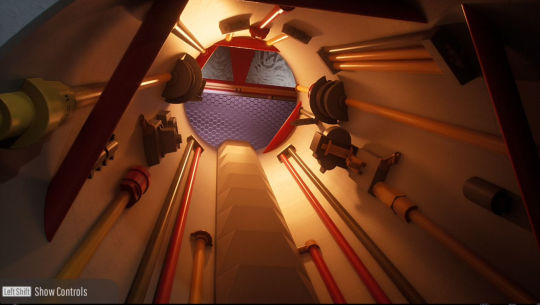
Behold! The top of the Jeffries Tube.

FERENGI ATM MACHINE ON THE PROMENADE!!!!

The view from OG Captain Pike's bed, featuring his awesome TV, his laser gun and his Starfleet hat. We wouldn't get hats back in Trek for 50 years.
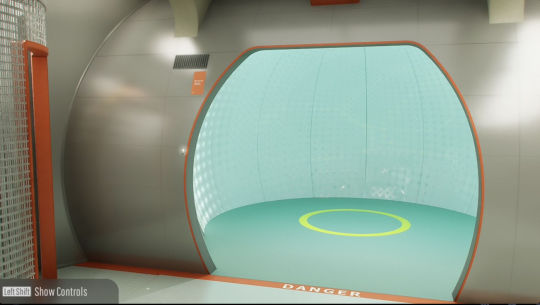
This is inside the Ringship Enterprise XCV-330, circa 2100. The Ringship in canon was seen only in picture form or a desktop model, we never saw inside. The ship was actually designed for a non-Trek Roddenberry scifi show called Starship which never came to be, and there was actually concept art made for the interior which the RA people decided to import to Trek too. Predating the transporter, here is the Metafier.

Discovery Season 2's U.S.S. Enterprise has a cool corridor running around it. Walk around it and... it goes nowhere😂 the Archive tries to balance the reality of everything being a television show with the fantasy of a 100% accurate in-universe museum, it'll give sets ceilings to make them into a believable spaceship but doesn't want to go nuts inventing too much of it's own stuff and that sometimes leads to weird stuff like this dead end

Speaking of ceilings, here's the ceiling and lights of the classic TOS Enterprise's corridors. I think they did a decent job keeping to the TOS aesthetic. The sets TOS was filmed on didn't have ceilings at all.

The Enterprise-B actually had a red carpet for special guests Kirk, Scotty and Chekov

Strange New Worlds has the coolest transporter room of all. Just look at it😍

The TNG Enterprise battle bridge has it's own ready room! And it's super tiny, ultra cramped and Picard probably never used it because there's no replicator in there and thus no access to tea.
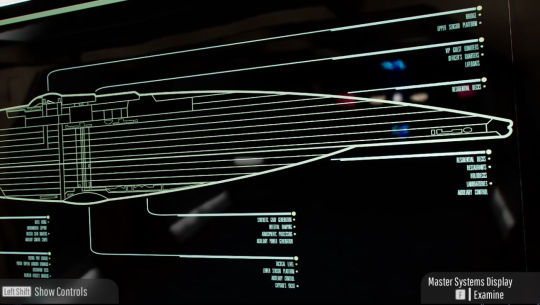
The 1st version of TNG engineering's big Master Systems Display as seen in "Encounter at Farpoint". Ten Forward wouldn't be a thing until season 2, and you can see here an earlier deck layout and the original concept for the saucer rim, a corridor walkway with windows above and below. You'll also note Ten Forward would actually be on deck 11 had they not changed the diagram by then.

Kirk's quarters on the TOS Enterprise has dresser drawers full of uniforms for when his gets torn

Walking around the Roddenberry Archive ships is eerie as hell. You're the only one on board, exploring corridors and poking your head into rooms. These starships are liminal spaces. This for me adds to the atmosphere greatly.
Here's the link (enjoy before it vanishes again!):
Roddenberry.x.io
Here's my original post about the Roddenberry Archive:
Also a clarification, I was wrong when I said it won't be in VR. There is one VR setup it was designed for - the $3,000 Apple Vision Pro. More details here, although it appears to only show a 2D window rather than be fully immersive 3D, possibly confirming what I was told previously that no current 3D setup is capable of doing a true VR experience:
#star trek#star trek the original series#tng#starship design#behind the scenes#roddenberry archive#deep dive#ringship enterprise#the next generation#strange new worlds#apple vision pro#uss enterprise#enterprise
206 notes
·
View notes
Text
I have a real life example of digital patina
One of the people i work with uses a Vision Pro (the Apple headset) as a primary work computer, and i have daily Zoom meetings with them
One of the features of the Vision Pro is that it makes a 3d scan of your face to create a virtual avatar, and then eye and motion tracking to puppet the avatar
So for the last year i have been meeting with a 3d avatar. Floating head, billboarded glasses, and cartoon hands when he gestures in frame bi am so used to it that it feels weird to meet with the meat version (even over video)
The patina is a scanning quirks
When he first set it up he took the time to do a really nice, sharp scan for his avatar. Very crisp, each hair of his beard captured
And then he visited his brother and wanted him to try the headset. Apple has no ‘guest’ mode. He had to erase his avatar for his brother to try. Brother tried it. Neat. Returned it, and now he had to rescan his face to set back up his avatar
He wasn’t as careful the second time. He just wanted to used it so scanned and accepted the results. He knew it wasn’t a great scan, and that commented that he should redo it
So now i met with a slightly blurry version of him. This new avatar has softer focus, his beard now washes out into color and texture, not individual hairs. Features slightly out of alignment
He’s not going to rescan. These are just the wrinkles of his avatar
11 notes
·
View notes
Text
10 apps that Apple Vision Pro needs right now
Let’s explore 10 future ideas for Apple Vision Pro that will inevitably be created and monetised despite all critisism and fears of the decline of the Apple Vision Pro market
AR-Couturier. The concept is based on a flexible measuring tape that extends from the fingertips of both hands (flexible finger roulette), or alternatively, you can set a starting point with a finger and measure non-linearly, thus measuring hips, chest, shoulders. Developers should consider making the polyline smoother and more accurate for measurements. Glasses would make this tool work better and more precisely than apps that often misjudge planes. This idea of a virtual measuring tape for body measurements is highly innovative and could revolutionize the fashion and custom clothing industry.
AR Fitness. Exercise in a unified AR space styled after different immersive worlds. Individuals or groups from different corners of the world can exercise together, choosing rooms based on interests, goals, and countries. There’s an option to choose trainers (for an additional fee) or exercise with prerecorded workouts (for introverts). Combining physical exercises with AR in various styled worlds is an excellent way to make fitness more exciting and accessible globally.
Virtual Confession App. This app is modeled after Russian Chatroulette, where random people communicate, but with a crucial difference: it offers an immersive space design using AR glasses. Imagine choosing a therapist’s chair, a monastery cell, or something else for your dialogue with another person. Participants not only talk but can also set tasks for each other and complete them. For an additional fee, professional psychologists/therapists can be involved, and various consultation rooms and meditation sessions can be created. This concept of random communication with elements of confession and task completion is unique and can create a highly intriguing and emotional user experience.
AR Anti Couch Potato. A humorous motivator for particularly lazy people. Put on the glasses, and a motivator (with a selectable avatar) compels you to do something (through threats or gentle manipulations). The essence of such a motivator is to synchronize with your notes/reminders and any documents, analyze your records and tasks, and make you complete them. Developers need to consider how to protect themselves from user criticism, perhaps by ensuring that each user provides documented consent in advance not to be offended by the motivator to avoid AR abuse. This idea is particularly original and addresses the current issue of motivation. Integrating AR with personalized reminders and documents to stimulate activity could genuinely help people overcome laziness and become more active.
AR Empathy Simulator. The app of the century, capable of training and teaching people empathy. What does it mean to be not like you, but to be someone else? The primary mission of this app is to deeply understand another individuality. Possibly, glasses are the only way to truly dive into another person’s mind. The principle of the app — wearing glasses, you transfer with granted permission into another person’s glasses or an accessible record of that person, to understand how they think and feel through an immersive experience. Potential downsides: criminals and various fraudsters might gain access, so it’s essential to carefully think through the policy and consider security measures twice.
AR Relationship App for Long-distance Couples. The goal is to maintain connections over distance. In the app, participants complete joint tasks, progress through levels, and earn rewards. A key feature of this game must be the ability for participants to see live 3D figures of each other. For instance, they can assemble puzzles, playfully interact, take quizzes, or explore AR stores and dressing rooms (a feature that bored spouses would appreciate). The main thing is that there can be many such applications, all depending on the interactivity embedded within.
AR Cards. Perhaps a less original idea, but it could gain a new twist through an immersive experience. Creating stylized spaces for playing cards in a combined AR session sounds cool, especially when players want to interact with players from different countries.
AR Mythology. Do you want to become a god while learning about myths? 3D mythology is a great way! Studying the 3D mythology of various cultures interactively and having the opportunity to play as one of the gods at the end of the course is designed for better learning material absorption. It’s particularly suitable for teenagers.
AR Chef. Imagine being given a list of dishes and shown how to prepare them in 3D models — boring? But add to this app the ability of glasses to point out mistakes in the cooking process, such as showing how to properly butcher meat or correctly measure the volume of a substance in a container (for which the correct container needs to be scanned and the right recipe selected so the glasses can determine the correct weight). This is hard to implement, but possible in the future.
AR Assistant for Combating Panic Attacks. Using AR to create an immersive experience aimed at aiding during panic attacks, combined with using smartwatches to monitor physiological parameters, represents an innovative approach to treating psychological conditions. This application should work alongside devices like the Apple Watch to track vital parameters and include a set of rules/techniques from licensed psychotherapists for specific panic attacks, as well as a calendar to monitor such states and further prognosis.

#technology#tech#technews#apple vision pro#augmented reality#apps#games#dating#dating games#empathy#culture#fashion#cuisine#ideas#immersiveexperience
12 notes
·
View notes
Text
Spacetop G1, World’s first Laptop that uses AR Glasses instead of a Display

A laptop that employs augmented reality glasses as a display was called the Spacetop G1 system, and it was shown to a thousand productivity pioneers by the tech firm Sightful last year.
The upgraded Gen 1 device removes the requirement for the user to stoop over a tiny screen when working remotely on a laptop by placing a 100-inch virtual display directly in their eyes.
In this blog, The TechRobot will showcase the World’s first AR laptop: Spacetop G1. So let us begin.
What is Spacetop G1?
Sightful’s Screenless Laptop, the Spacetop G1, combines a computer with comfortable, lightweight augmented reality glasses. Running on the device is SpaceOS, a spatial operating system with an emphasis on online operations intended for productivity.
The weight of the AR glasses is 85 grams, but the Vision Pro, depending on the Light Seal, weighs between 600 and 650 grams. The keyboard is bulkier compared to a MacBook Air or iPad Pro, measuring less than 12 inches in width and weighing three pounds.
Cost of AR Laptop
The Screenless Laptop, Spacetop G1 charges $1,700 and is just a keyboard with spectacles attached.
Spacetop G1 Specs
Spacetop G1, features a Qualcomm Snapdragon QCS8550 CPU, Kryo GPU, Adreno 740 AI, dual eNPU V3, 48 INT8, 12 FP16 TOPs, 16 GB LPDDR5, 128 GB UFS3.1 storage, and 8-hour battery life.
They have two OLED display screens, a 50° field of vision, a 90Hz refresh rate, and very crisp text rendering.
The glasses enable Wi-Fi, Bluetooth, 5G, and a 5MP camera. They also contain a microphone for use in online meetings.
Benefits of AR Laptops
1. Endless View
With Spacetop’s Virtual Desktop, you may get amusement and information without having to navigate around, making it a convenient substitute for real screen space. Although it’s not the only solution with this functionality, this one could be the easiest to use.
A standard keyboard and touchpad, Spacetop’s AR glasses, and a perhaps lower price tag might allow customers to enjoy endless screen areas without sacrificing functionality. For individuals who would rather have a more ordered workstation, this would be a time-saving alternative.
2. Absolute privacy
Multi-monitor laptop attachments should not be used in public areas due to the increased danger of uninvited eyes peeping at private information caused by an excessive number of physical displays. Although privacy screens are available on certain computers and monitors, they are limited to one monitor.
To solve this, Spacetop is a Screenless Laptop, letting the user see their screen alone until it is shared with others. But it also means that those standing close to the user can’t see the screen without their glasses.
3. Improved posture
Laptops’ screens are firmly attached to the keyboard, making them portable yet uncomfortable. Some people find relief from this neck pain by attaching a desktop monitor.
The screenless laptop, Spacetop, provides a more comfortable height and does away with the need for arms or ergonomic monitor supports. Due to this, laptops are a better choice for use at home or in the workplace.
4. Laser Focus
Spacetop G1 is an Augmented Reality (AR) device that reduces visual distractions so users can work productively and enjoy their free time. The apps it may utilize, including Windows or macOS-based software and limited gaming, are restricted by its Android-based operating system and mobile hardware.
Notwithstanding these drawbacks, Spacetop provides a more practical experience than a typical computer since it places all of the necessary components in front of and surrounding users. Instead of letting others decide for them, users may choose whether to allow virtual distractions to affect them.
Highlight – Introducing Travel Mode For Meta Quest Headsets
Best AR Glasses for Laptops
1. Apple AR Glasses
Apple plans to develop AR glasses that look like conventional spectacles with a built-in display. A prototype of the glasses has a thick, attractive frame and resembles high-end luxury sunglasses. With references to Project Starboard and reports of a glassOS, the prototype is anticipated to function on iOS 14.
Though it could take a few more years for a public release, rumors indicate that Apple has already started the second phase of development. The glasses will have the ability to add prescription lenses, gesture-controlled instructions that connect with the Apple Watch, and a true vision display on both lenses.
Possible capabilities include the ability to use virtual things in real-world settings, do activities without using a phone, and enable immersive phone conversations and remote collaboration software.
2. Meta Glasses
Rebranding Facebook to Meta, Mark Zuckerberg is concentrating on augmented reality glasses and headsets. The business plans to deliver Meta spectacles, a prototype of their augmented reality spectacles, in late 2024. The Project Nazare and Project Aria prototypes provide a fully functional augmented reality experience, with 3D visuals and an elegant design. It is anticipated that the Meta Glasses will include an immersive experience with radio, speakers, and cameras, a holographic display with built-in projectors, batteries, and sensors, and a broad field of vision. In 2024, the prototype is anticipated to be released.
3. Xreal Air 2 Ultra
The Air 2 Ultra glasses from Xreal are an improvement over the Air 2 model and are aimed at competing with Apple’s Vision Pro and Meta’s Quest 3 headsets. Complete positional tracking, a form factor akin to eyeglasses, and compatibility for immersive AR apps, TV viewing, and flat-screen gaming are all features of the Air 2 Ultra.
It has a 52-degree field of vision, 500 nits of brightness, two cameras for environmental mapping, hand tracking, and compatibility with Xreal’s Nebula AR environment.
Is AR safe for your eyes?
Prolonged use of AR might result in headaches, nausea, and straining of the eyes. This is a result of our eyes continually focusing on objects at different distances when using AR. This can cause pain and eye tiredness.
Conclusion
The future of laptops with AR like the Spacetop G1 marks a breakthrough in laptop technology by utilizing augmented reality to provide a 100-inch virtual display that improves user posture, productivity, and privacy.
The Spacetop G1 presents a new option for remote work by addressing typical ergonomic concerns associated with standard laptops by mixing AR glasses with a powerful computing machine and the SpaceOS operating system.
Despite several drawbacks associated with its Android-based operating system and the possibility of eye discomfort after extended usage, the Spacetop G1 breaks new ground in augmented reality technology by offering consumers a more useful and engaging experience.
#spacetop1#ar#vr#ar glasses#laptop#virtual reality#augmented reality#mark zuckerberg#elon musk#meta ai#facebook
6 notes
·
View notes
Text
OpenAI’s 12 Days of “Shipmas”: Summary and Reflections
Over 12 days, from December 5 to December 16, OpenAI hosted its “12 Days of Shipmas” event, revealing a series of innovations and updates across its AI ecosystem. Here’s a summary of the key announcements and their implications:
Day 1: Full Launch of o1 Model and ChatGPT Pro
OpenAI officially launched the o1 model in its full version, offering significant improvements in accuracy (34% fewer errors) and performance. The introduction of ChatGPT Pro, priced at $200/month, gives users access to these advanced features without usage caps.
Commentary: The Pro tier targets professionals who rely heavily on AI for business-critical tasks, though the price point might limit access for smaller enterprises.
Day 2: Reinforced Fine-Tuning
OpenAI showcased its reinforced fine-tuning technique, leveraging user feedback to improve model precision. This approach promises enhanced adaptability to specific user needs.
Day 3: Sora - Text-to-Video
Sora, OpenAI’s text-to-video generator, debuted as a tool for creators. Users can input textual descriptions to generate videos, opening new doors in multimedia content production.
Commentary: While innovative, Sora’s real-world application hinges on its ability to handle complex scenes effectively.
Day 4: Canvas - Enhanced Writing and Coding Tool
Canvas emerged as an all-in-one environment for coding and content creation, offering superior editing and code-generation capabilities.
Day 5: Deep Integration with Apple Ecosystem
OpenAI announced seamless integration with Apple’s ecosystem, enhancing accessibility and user experience for iOS/macOS users.
Day 6: Improved Voice and Vision Features
Enhanced voice recognition and visual processing capabilities were unveiled, making AI interactions more intuitive and efficient.
Day 7: Projects Feature
The new “Projects” feature allows users to manage AI-powered initiatives collaboratively, streamlining workflows.
Day 8: ChatGPT with Built-in Search
Search functionality within ChatGPT enables real-time access to the latest web information, enriching its knowledge base.
Day 9: Voice Calling with ChatGPT
Voice capabilities now allow users to interact with ChatGPT via phone, providing a conversational edge to AI usage.
Day 10: WhatsApp Integration
ChatGPT’s integration with WhatsApp broadens its accessibility, making AI assistance readily available on one of the most popular messaging platforms.
Day 11: Release of o3 Model
OpenAI launched the o3 model, featuring groundbreaking reasoning capabilities. It excels in areas such as mathematics, coding, and physics, sometimes outperforming human experts.
Commentary: This leap in reasoning could redefine problem-solving across industries, though ethical and operational concerns about dependency on AI remain.
Day 12: Wrap-Up and Future Vision
The final day summarized achievements and hinted at OpenAI’s roadmap, emphasizing the dual goals of refining user experience and expanding market reach.
Reflections
OpenAI’s 12-day spree showcased impressive advancements, from multimodal AI capabilities to practical integrations. However, challenges remain. High subscription costs and potential data privacy concerns could limit adoption, especially among individual users and smaller businesses.
Additionally, as the competition in AI shifts from technical superiority to holistic user experience and ecosystem integration, OpenAI must navigate a crowded field where user satisfaction and practical usability are critical for sustained growth.
Final Thoughts: OpenAI has demonstrated its commitment to innovation, but the journey ahead will require balancing cutting-edge technology with user-centric strategies. The next phase will likely focus on scalability, affordability, and real-world problem-solving to maintain its leadership in AI.
What are your thoughts on OpenAI’s recent developments? Share in the comments!
3 notes
·
View notes
Text
online gadget review
The iPhone 16 series, launched in September 2024, brings notable upgrades across its standard and Pro models. Here's a summary of its key features:
Standard Models (iPhone 16 & iPhone 16 Plus):
Processor: Powered by the A18 chip, offering improved AI and graphics capabilities.
Cameras: A 48MP main camera supports 2x optical zoom via sensor cropping, and the 12MP ultrawide camera now enables macro photography.
Display: Bright and efficient OLED panels.
Battery: Promises better performance, though Apple has not disclosed the exact capacity.
Charging: Enhanced wireless MagSafe charging (up to 25W) and wired charging (up to 45W).
Pro Models (iPhone 16 Pro & Pro Max):
Processor: Equipped with the A18 Pro chip, which features faster CPU, GPU, and neural processing capabilities.
Cameras: A triple-camera system with a 48MP Fusion main camera, an enhanced ultrawide lens, and a 5x telephoto camera on both Pro models. New features include 4K120fps video recording and spatial video for immersive content on Apple Vision Pro.
Audio and Video: Advanced editing tools like Audio Mix, spatial audio capture, and wind noise reduction for professional-grade content creation.
Design: Improved thermal performance with a graphite layer in Pro models for demanding tasks like gaming.
Software & AI:
Both standard and Pro models benefit from iOS 18, introducing features like customizable home screens, advanced AI tools (e.g., ChatGPT-powered Siri), and privacy improvements. Apple Intelligence tools also support text summarization, email proofreading, and generative image creation.
Pricing:
2 notes
·
View notes