#CAD Configurator
Explore tagged Tumblr posts
Text

Designing and manufacturing custom doors is a complex task due to the bespoke design needs of customers. Technological advancements, such as design automation using visual CAD configurators, have accelerated design development time for custom doors. These configurators simplify door design customization and generate accurate manufacturing drawings faster. Read the full article.
0 notes
Text
Understanding CAD Computer Requirements: Essential Guide for Optimal Performance
If you’re diving into the world of Computer-Aided Design (CAD), ensuring that your system is properly equipped to handle the demands of software like AutoCAD is crucial. Whether you are an architect, engineer, or designer, having the right hardware and software configuration will not only improve your workflow but also guarantee smoother performance and better results. In this blog, we’ll walk through the key computer requirements for running AutoCAD and other CAD software smoothly.

Why Understanding CAD Computer Requirements Matters
Running CAD software efficiently requires more than just having a standard computer. CAD applications, especially AutoCAD, are resource-intensive and demand high computing power. Without a suitable setup, you might experience lagging, crashes, or long rendering times that could affect productivity. Understanding these requirements ensures that your system is up to the task and can handle the software’s robust functionalities without compromising performance.
Key CAD Computer Requirements for Optimal Performance
1. Processor (CPU): The Brain of Your CAD System
The processor is the heart of your CAD system. CAD software requires a multi-core processor to handle complex calculations and data. AutoCAD, for example, performs better on processors that can handle multiple tasks at once.
Recommended: A multi-core processor, ideally with 4 or more cores, such as Intel i7/i9 or AMD Ryzen 7/9.
Minimum: Intel Core i5 or AMD Ryzen 5 (6th generation or newer).
Choosing a higher-end processor will significantly enhance your CAD experience, especially when working with complex designs or large files.
2. Graphics Card (GPU): Visuals and Rendering Performance
The graphics card is crucial for rendering 3D models and visualizing designs in AutoCAD. A powerful GPU will ensure smooth navigation, rendering, and model manipulation in both 2D and 3D spaces.
Recommended: NVIDIA GeForce RTX Quadro series or AMD Radeon Pro series.
Minimum: NVIDIA GeForce GTX or AMD Radeon RX series.
For demanding 3D modeling tasks, consider upgrading to a workstation-grade GPU like the NVIDIA Quadro series, which is optimized for professional CAD workflows.
3. Memory (RAM): Smooth Multitasking
When working with large files or running multiple applications, ample RAM is necessary to avoid system slowdowns or crashes. CAD software requires significant memory to store large drawings, 3D models, and complex calculations.
Recommended: 16GB or more of RAM.
Minimum: 8GB of RAM.
For more intensive CAD tasks or multitasking (like running AutoCAD with other software), investing in 32GB or more of RAM is ideal.
4. Storage: Quick Access to Large Files
CAD designs often involve large files that need fast access and ample storage space. A slow hard drive can create bottlenecks when loading files or saving work, hindering your productivity. Opting for an SSD (Solid-State Drive) will significantly improve file loading times and overall system responsiveness.
Recommended: 512GB or higher SSD for storage.
Minimum: 256GB SSD or a 1TB HDD (though SSD is always recommended).
For the best performance, SSDs should be used for the operating system and primary software installation, while larger HDDs can be used for archival purposes.
5. Display: Crisp and Accurate Visualization
A high-resolution display is essential for accurately visualizing detailed designs and models. AutoCAD users often work with intricate 2D and 3D elements, making a large, high-resolution monitor an essential component of the setup.
Recommended: A 24” or larger screen with 1920x1080 resolution (Full HD) or higher, ideally with IPS technology for better color accuracy.
Minimum: 21” screen with 1920x1080 resolution.
For better productivity, you may even consider a dual monitor setup to increase workspace and improve multitasking efficiency.
6. Operating System: AutoCAD Compatibility
The operating system you use can impact the compatibility and performance of your CAD software. AutoCAD supports both Windows and macOS, but Windows remains the dominant platform for CAD applications due to better driver support and compatibility.
Recommended: Windows 10 64-bit (or newer), or macOS Mojave 10.14 or later.
Minimum: Windows 8.1 (64-bit) or macOS High Sierra 10.13 or later.
For those using Windows, make sure to keep your OS updated to take advantage of the latest performance and security enhancements.
7. Internet Connection: Cloud Integration and Updates
While not a direct hardware requirement, a reliable internet connection is important for downloading software updates, using cloud-based storage, and collaborating on projects. AutoCAD’s cloud integration features, such as AutoCAD Web and AutoCAD Mobile, rely on internet connectivity for seamless operation.
Recommended: Stable broadband connection with speeds of at least 10 Mbps.
Minimum: Basic internet connection for updates and cloud features.
Additional Tips for Optimizing Your CAD System
Ensure Regular Software Updates: Keeping your AutoCAD software and drivers up to date ensures compatibility and optimizes performance.
Consider External Storage for Backup: Large CAD files can quickly fill up your system’s storage, so having an external drive or cloud storage option for backup and archiving is a good idea.
Use CAD-Specific Peripherals: A high-quality mouse and keyboard designed for CAD work can enhance precision and reduce strain during long working hours.
Conclusion
Setting up a system to run AutoCAD and other CAD software efficiently isn’t just about meeting the bare minimum requirements — it’s about ensuring that your system can handle complex design tasks without compromising on speed or performance. By investing in a high-performance processor, powerful graphics card, sufficient RAM, and an SSD for fast storage, you’ll experience smoother, more efficient CAD workflows.
To learn more about AutoCAD system requirements, be sure to check out Virto Solar’s AutoCAD System Requirements page. This guide will help you make the right decisions for your setup, ensuring that your CAD design work is always at its best.
Are you ready to upgrade your system for seamless CAD experiences? Make sure your system is optimized for success with the right components, and get started on your next project with confidence!
#AutoCAD System Requirements#Best Computer for AutoCAD#AutoCAD Hardware Requirements#Computer Requirements for CAD Software#Optimal PC for AutoCAD#CAD System Configuration#CAD Design Computer Specifications#Best Graphics Card for AutoCAD#Recommended Processor for AutoCAD#AutoCAD RAM Requirements#Storage Requirements for AutoCAD#AutoCAD Performance Optimization#How to Choose a Computer for AutoCAD#AutoCAD PC Setup Guide#Best Workstation for AutoCAD#AutoCAD Compatible Hardware#Laptop for AutoCAD#Solid-State Drive for AutoCAD#AutoCAD 3D Modeling Requirements#AutoCAD 2025 System Requirements#How Much RAM for AutoCAD#Best Monitor for CAD Design#AutoCAD Operating System Requirements#AutoCAD Graphic Cards Comparison
0 notes
Note
Amy tips for getting 30 prebuilt pcs for 1500$ each
We're going to play a game where I show tumblr what I do at work by doing it on tumblr. You can answer my questions in successive anonymous asks. My responses to you will be bracketed by dashed lines, with instructions and commentary before and after.
---------------------------
Hi Anon!
I can definitely help you with your desktop needs. Can you tell me whether you're looking minimize your costs, or get the maximum amount of computer that I can get you for a per-unit price of $1500?
Here are some details that will help me narrow down options that are a good fit for your situation:
Very generally, what will these be for? Basic office use (browsing, office suite)? Video Production? CAD? Finance? Medical providers? Educators?
What date are you looking to have these machines in place?
Is there a specific type of software that you know will be installed on these devices, and if so can you get me the hardware specs required by the software vendor?
Please let me know if you've got any questions, or if there is anything that I can do for you.
Thanks! - Ms-D
-----------------------------
The average cost of business desktops that I sell at work is $700-$900; these are devices that I would give an anticipated lifespan of 7 years, with hardware upgrades planned at 5 years. This is for a mid-range desktop with a 3-year next business day onsite warranty, no software, and does not include the cost of tax, shipping, or configuration. The cost of labor can come close to the cost of the machine for configuration. If I were *PERSONALLY* deploying these machines (pulling them out of the box, debloating, creating profiles, installing software, reboxing, transporting to the site, installing and connecting to peripherals) I'd probably charge around $200-300 per device. My work charges a lot more. Because of that, a 1500 computer is quite likely to be a 700 computer with three hours of estimated labor. If you've got an in-house IT department and aren't going to be paying through the nose for setup, you can get *a lot* of business-class computer for $1500.
If someone at work asked me for a $1500 computer, I would assume that was the cost of the machine ONLY, no peripherals, no configuration, no installation, no software, though I would try to consider both tax and our markup and would look for devices that would maximize performance while under-but-close-to the mark. If I found something that was slightly over (say by up to $70), I would drop our markup to get closer to the client's budget.
What this means for YOU, the computer consumer, is that when you're looking at a computer you need to consider the following in your budget, NOT just the sticker price.
Computer Cost
Software Cost
Setup Cost (if you're not doing it yourself)
Shipping Cost
Tax
Peripherals (computers almost all come with a mouse and a keyboard, these are usually inexpensive but very sturdy; if you want a nice keyboard and an ergonomic mouse you have to buy your own)
Whether you will LOSE peripherals when you replace your current device - do you need to buy an external optical disk drive if your old machine had a CD drive but the new machine doesn't?
Those things can add hundreds of dollars to your total cost, so figure out how much that will be so that you can figure out what your ACTUAL budget for your computer is.
(Also your computer shouldn't be plugged directly into the wall; if you're getting ready to replace a machine and you don't already own a desktop UPS, a desktop UPS should be part of the cost of your next machine!)
118 notes
·
View notes
Text
Back again, after more experimenting had to be done to get the linkage right. I found I couldn't get it to move right and going back the the fundamental math I found it would never work in the configuration I had it, so it was time for a full mechanism revamp. luckily this time i found a tool to do it much better! this tool I'm showing is from the amazing Dave which you can check out here. I used his linage simulator to come up with a new design, the final version (left) you can see here.
I am already putting this into cad to prepare for printing so I know I will be ready soon, especially because the next weekend it the start of spring break! so i will have plenty of time and no other plans to get this new design into production!
#engineering#design#mechanism#robotics#biotech#bugs#cad#robot#leg#machinery#Linkage#springbreak#ontroprenur
3 notes
·
View notes
Note
i really enjoy your opinions on different builds! build-wise, do you have a favorite character for each campaign? (simply build-wise, so i suppose the question would be better phrased as "favorite build per campaign")
Hi anon!
Campaign 1 is hard simply because between the cast learning the system and there not being a huge number of options, most of the builds were pretty simple. Percy, Pike, and Keyleth don't really have many build choices at all - they're all good builds, and the players played them well, but it's pretty much as simple as "this is my class and subclass ok done" because Pike and Keyleth are both prepared casters. Grog taking fighter levels is solid but fairly straightforward. Vax gets points for narrative integration but it was so item-dependent and base assassin rogue is so weak. I am torn between Vex and Scanlan and I think I'm calling a tie, which I also am going to do for C3:
Vex makes the most out of a limited base subclass, and the observant feat is an excellent touch. The choices she made for terrain and enemies were well-integrated into her story, as was her choice to multiclass into rogue (assassin rogue as a multiclass for a dex-based combat class is a different story than for base class). Her spell list was solid to the point that she was a strong secondary healer, unusual for a ranger.
Scanlan had a good spread of feats (warcaster and tough) but what puts him here is that he was often the only full caster in a position to cast on the field, since Keyleth was frequently wildshaped and Pike absent. This is incredibly hard for a bard, and his spell list was an extremely good one that had to straddle healing and arcane utility all at once, and he did an admirable job.
Campaign 2 is Fjord; this has been discussed extensively, feel free to check my archives.
Campaign 3 is tough but I'm going for a tie between our Crownkeeper members, Fearne and Orym:
Fearne's level of rogue, while it initially made me take a sidelong glance, is why she rolled that 30 on persuasion this episode, and also is a very true choice to her character. A lot of the rest is, to be honest, the fact that her subclass is one of the best out there, but I've found her spell choices to generally be very well done, she's adapted to the divine damager role (honorable mention to Laura for doing this adeptly with Jester in C2 once Cad showed up), and I have to applaud taking ASIs instead of feats when appropriate. Her stat configuration also makes perfect sense for the character.
Orym as a fighter is strong out the gate but his choices of battlemaster moves make perfect sense for the role he played and are very useful in a party with two glass cannons but also two damage reduction tanks; it's good to have a dodge tank in the mix. His feats are focused on rounding out his skills and his optimized perception is truly ridiculous.
53 notes
·
View notes
Text

Mastering Finite Element Analysis: A Comprehensive Guide for Do Your Abaqus Assignment
Finite Element Analysis (FEA) stands as a cornerstone in the realm of structural and mechanical engineering, enabling engineers to simulate and understand the behavior of complex structures under various conditions. Abaqus, a powerful FEA software, empowers users to conduct intricate simulations, but mastering its capabilities requires a thoughtful approach. In this comprehensive guide, we'll explore the intricacies of using Abaqus to simulate a dynamic loading scenario on a complex mechanical structure. For those seeking assistance with their Abaqus assignments, this guide serves as a valuable resource to navigate through the challenges.
Understanding the Task:
Imagine a scenario where a mechanical structure, comprising interconnected components with diverse material properties and geometric configurations, undergoes dynamic loading. The task to do your Abaqus assignment at hand is to simulate and analyze this complex system using Abaqus. The goal is to provide accurate results while considering computational efficiency, convergence, and the significance of selecting appropriate element types and integration schemes.
Section 1: Modeling Approach
1.1 Geometry and CAD Import
To kick off the simulation process, importing the CAD geometry accurately into Abaqus is crucial. This step ensures that the virtual model faithfully represents the physical system.
1.2 Meshing Strategy
Developing a meshing strategy involves finding the right balance between accuracy and computational efficiency. Areas of high stress or deformation may require mesh refinement, and selecting appropriate element types for each component is key to achieving reliable results.
1.3 Material Assignments
Accurate material assignments are paramount. Understanding the behavior of materials under dynamic loading conditions is essential for realistic simulations. Abaqus allows users to define material properties with precision, enhancing the fidelity of the analysis.
1.4 Boundary Conditions
Applying realistic boundary conditions is crucial to replicate the physical constraints of the structure accurately. This step ensures that the simulation mirrors the actual behavior of the system under the specified loading conditions.
Section 2: Simulation Challenges and Strategies
2.1 Convergence Issues
Convergence issues can arise during the simulation, affecting the accuracy and reliability of results. Monitoring the simulation for convergence problems and adjusting criteria and time increments are essential steps. Sub-stepping techniques can be employed to enhance stability.
2.2 Contact and Interaction
In a complex structure, components may interact and come into contact. Defining contact pairs, choosing appropriate contact algorithms, and validating contact behavior are crucial for a realistic simulation.
2.3 Solver Settings
Optimizing solver settings is vital for computational efficiency. Parallel processing and solution controls can be utilized to manage convergence and enhance the efficiency of the simulation process.
Section 3: Element Types and Integration Schemes
3.1 Element Selection
Choosing the right element types is fundamental for accurate representation. Tetrahedral, hexahedral, and shell elements, when strategically employed, contribute to a comprehensive simulation that captures the nuances of the structure's deformation.
3.2 Integration Schemes
The selection of integration schemes is a delicate balance between accuracy and computational cost. High-order integration schemes may offer more precise results but could increase computation time. Careful consideration is required to find the optimal trade-off.
Conclusion: Navigating the Abaqus Landscape
In the world of finite element analysis, mastering Abaqus is a journey that demands attention to detail and a strategic approach. Simulating a dynamic loading scenario on a complex mechanical structure involves a series of critical decisions, from modeling and meshing to addressing convergence issues and selecting the right element types.
For those seeking assistance with their Abaqus assignments, understanding the nuances of the software and the finite element analysis process is crucial. This guide serves as a roadmap to navigate through the challenges posed by complex simulations, ensuring that the virtual representation aligns with the physical reality.
In the words of simulation experts, tackling an Abaqus assignment involves not just running the software but orchestrating a symphony of decisions that shape the accuracy and reliability of the results. As the virtual world converges with the physical, the mastery of Abaqus becomes an art and science, providing engineers with the insights needed to design and optimize structures in the real world.
#mechanical engineering assignment help#assignment help#students#educational website#university#education#study tips#educational service#mechanical engineering#mechanical engineering assignment#abaqus assignment helper#abaqus
5 notes
·
View notes
Text
The Evolution of Leaf Spring Technology in the Automotive Industry

Leaf springs have been a fundamental component of vehicle suspension systems for centuries, providing stability and support to a wide range of vehicles. Their evolution over time has been a remarkable journey, showcasing advancements in material science, design, and engineering to meet the changing needs of the automotive industry.
Early Beginnings
The concept of leaf springs dates back to ancient civilizations, where horse-drawn carriages utilized flexible wooden or metal strips to provide support and cushioning. As the automotive industry emerged, these early leaf springs were adapted for use in early automobiles. Initially, simple semi-elliptical springs made of multiple layers of steel were employed to handle the vehicle's weight and smooth out the ride.
Transition to Modern Materials
With the advent of the industrial revolution, the automotive industry witnessed a shift towards the use of high-strength steel alloys. These alloys offered increased durability and resilience compared to traditional materials. By the mid-20th century, advancements in metallurgy allowed for the production of leaf springs with superior strength-to-weight ratios, enhancing their overall performance and longevity.
Multi-Leaf and Mono-Leaf Spring Designs
In the mid-20th century, engineers began experimenting with different leaf spring designs to improve suspension performance. Multi-leaf springs, which featured several thinner leaves stacked on top of each other, gained popularity due to their ability to distribute weight more evenly and provide a smoother ride.
Later, the mono-leaf spring design emerged, utilizing a single, thicker leaf with varying thicknesses along its length to optimize load distribution and enhance ride comfort. Mono-leaf springs offered advantages in terms of reduced weight, improved handling, and ease of manufacturing.
Composite Leaf Springs
In recent decades, the automotive industry has explored innovative materials such as composite materials for leaf springs. Composite leaf springs are manufactured using reinforced plastics or composite fibers, offering significant weight savings compared to traditional steel leaf springs. This reduction in weight contributes to improved fuel efficiency and reduces the vehicle's overall carbon footprint.
Composite leaf springs are also known for their corrosion resistance, enhanced fatigue life, and the ability to be precisely tailored to specific load requirements. They have become increasingly prevalent in both commercial and passenger vehicles, representing a modern and sustainable approach to leaf spring technology.
Computer-Aided Design and Simulation
The advent of computer-aided design (CAD) and simulation technologies has revolutionized leaf spring design and optimization. Engineers can now use sophisticated software to model, analyze, and simulate various leaf spring configurations, enabling them to fine-tune designs for optimal performance, durability, and cost-effectiveness. This technology has significantly accelerated the development process and facilitated the creation of highly efficient leaf spring designs.
Future Trends and Innovations
Looking ahead, the future of leaf spring technology in the automotive industry appears promising. Advancements in materials science, such as the integration of carbon fiber and other advanced composites, hold the potential to further reduce weight and enhance the performance of leaf springs.
Moreover, research into smart materials and adaptive suspension systems may lead to leaf springs that can adjust their characteristics in real-time, optimizing the ride and handling based on driving conditions and load variations. These innovations will play a crucial role in shaping the automotive landscape, promoting sustainability, fuel efficiency, and improved driving experiences.
In conclusion, the evolution of leaf spring technology in the automotive industry has been a remarkable journey of innovation and adaptation. From humble beginnings as simple wooden or metal strips to the sophisticated composite leaf springs of today, this fundamental suspension component continues to evolve, driven by advancements in materials, design methodologies, and engineering techniques. As we continue to push the boundaries of technology, the leaf spring remains a vital element in ensuring a safe, comfortable, and efficient ride for vehicles of all kinds.
2 notes
·
View notes
Text
Get the Finest Precision with CNC Machining
In a subtractive manufacturing technique known as CNC machining, materials are precisely shaped and cut into the necessary shapes. CNC machining automates the production process in contrast to conventional machining, which mainly depends on manual intervention, leading to improved precision, repeatability, and efficiency.
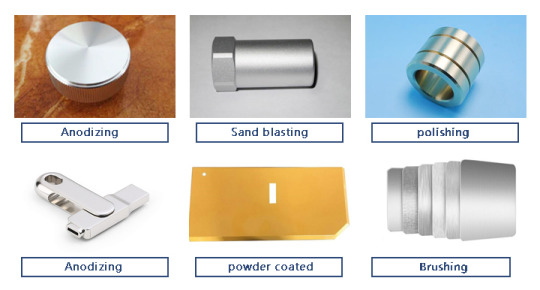
Using computer-aided design (CAD) software, a digital design is produced at the start of the process. The design acts as a guide for how the CNC machine should operate. The design is then transformed into a machine-readable format, often a G-code program, which gives instructions for the CNC machine after it is complete.
The ultimate product's needs are taken into consideration while selecting the material, which may be made of metals, polymers, or composites. By sawing the material into the required sizes, either manually or automatically, the material is prepared.
The prepared material is firmly secured to the work table of the CNC machine. The CNC program is entered into the machine's controller once the cutting tools, such as drills, mills, or lathes, are mounted during the CNC machining process.
After the machine is configured, the CNC controller reads the G-code program and gives precise instructions to the machine's motors to move the cutting tools. The cutting tools execute operations including drilling, milling, turning, and more to remove material in line with the design parameters.
Throughout the machining process, quality control procedures are used to make sure that the part's dimensions, tolerances, and surface finishes adhere to the necessary standards. To check accuracy, you could use measurement equipment like calipers, micrometers, or coordinate measuring machines (CMMs).
The advantages of CNC machining
The excellent precision and accuracy of CNC machining is well known. The process is computer-controlled, which guarantees consistent and dependable outcomes, making it perfect for applications that call for precise tolerances and complex geometries.
CNC machines can deal with a variety of materials, such as composites, metals, plastics, and wood. This adaptability makes it possible to produce a variety of components for different businesses.
Complex items may be produced fast and effectively using CNC machining. Once set up, the device can run alone with little assistance from a person. This shortens the production process and increases output in general.
It is possible to produce identical components with great repeatability using CNC prototype machining. Manufacturers can reliably make huge numbers of components because of the CNC program's ability to be stored and used again.

Main source: https://cneasteel.wordpress.com/
#CNC Machining#CNC Machining process#CNC Machining Techniques#CNC Prototype Machining#CNC Machining China
2 notes
·
View notes
Text
Reason for Selecting Dell Workstations as Your CAD Workstation

When it comes to selecting a workstation for computer-aided design (CAD), Dell Precision workstations stand out as a top contender. Renowned for their exceptional performance and reliability, these machines are specifically engineered to meet the demanding needs of CAD professionals.
Furthermore, they boast seamless compatibility with various industry-leading software applications, making them an ideal choice for designers and engineers alike. These systems are engineered to manage the intensive requirements of Computer-Aided Design (CAD), equipped with advanced processors, specialized graphics cards, and flexible options for memory and storage capacity. Moreover, Dell offers a range of support and services designed to guarantee a seamless and dependable user experience.
Here’s a comprehensive analysis of the reasons why Dell Precision workstations excel in CAD applications:
1.Performance and Power
High-Performance Processors: Dell Precision workstations are equipped with cutting-edge Intel Core and Xeon processors. This advanced technology enables the seamless management of intricate CAD models and enhances rendering capabilities, ensuring efficient workflows for demanding tasks.
Dedicated Graphics Cards:NVIDIA's professional graphics cards, meticulously engineered for CAD applications, guarantee seamless rendering and visualization.
Expandable Memory and Storage Options: Workstations provide extensive memory and storage capabilities, designed to handle substantial CAD files and extensive datasets with ease.
2.Dependability and durability:
Certification by Independent Software Vendors (ISVs): Dell workstations come with certifications that guarantee their compatibility with prominent CAD software solutions such as Dassault Systèmes CATIA and SOLIDWORKS, which in turn ensures peak performance and consistent stability.
Enhanced Cooling Efficiency: Advanced thermal management systems maintain optimal temperatures for the workstation, even during intense workloads. This helps to avert any decline in performance while ensuring consistent reliability.
Reliable Memory Technology Pro (RMT Pro): This advanced technology, when paired with ECC memory, enhances system reliability by minimizing downtime and mitigating memory-related errors.
3.Compatibility and Support:
Diverse Model Selection:
Dell provides an extensive array of Precision workstations, encompassing both mobile and desktop options. This variety enables users to select the configuration that perfectly fits their specific requirements.
Dell Optimizer: Enhancing Performance with AI Technology
The Dell Optimizer is an innovative software that utilizes artificial intelligence to automatically enhance the performance of your workstation. By fine-tuning various settings, it significantly boosts application responsiveness and extends battery life, ensuring an efficient and seamless user experience.
Dell ProSupport: A Resource for Comprehensive Assistance
Dell ProSupport offers an extensive range of support services designed to assist users in troubleshooting and effectively resolving various issues.
4.Enhanced Features:
Ultra High-Definition Displays:
Precision workstations are frequently equipped with ultra high-definition displays, such as 4K InfinityEdge screens. These advanced displays are particularly suited for CAD (Computer-Aided Design) tasks, providing the accuracy and clarity necessary for meticulous design work.
Data Security:
Dell provides a range of security features designed to safeguard sensitive information and block unauthorized access. In summary, Dell Precision workstations provide an impressive blend of power, dependability, and compatibility, making them the perfect selection for CAD professionals in need of a workstation capable of managing intensive workloads while delivering outstanding performance.
Top Dell CAD Workstations to Consider:
When it comes to CAD applications, Dell’s Precision workstations stand out as exceptional options. The models Precision 3680, 3591, 5680, 7680, and 7780 are particularly noteworthy for their performance and reliability in handling demanding design tasks. These workstations provide a variety of configurations to accommodate diverse requirements, ranging from basic entry-level setups to advanced high-performance models.
Here’s a closer look at the important choices:
Entry-Level Workstation:
Dell Precision 3680: This robust tower workstation is expertly designed for professionals who engage with resource-intensive CAD applications such as AutoCAD, SOLIDWORKS, and various engineering software tools. It demonstrates superior performance in single-threaded applications and provides exceptional computing power for CAD and CAE tasks.
Dell Precision 3591: A Perfect Blend of Power and Portability for Professionals.The Dell Precision 3591 stands out as a mobile workstation that expertly combines robust performance with enhanced portability. This makes it an ideal choice for designers and engineers who need to work effectively while on the move. This technology is especially optimized for use with SOLIDWORKS and various other CAD applications.
Mid-Range Options:
Dell Precision 5680:
The Dell Precision 5680 is a 16-inch mobile workstation that strikes an excellent balance between performance and portability. This laptop is particularly well-suited for intricate CAD and CAE tasks, including simulation, visualization, and 3D scanning, making it a reliable choice for professionals in need of robust computing power on the go.
Dell Precision 7680: A Powerful Mobile Workstation:
The Dell Precision 7680 is a highly adaptable mobile workstation available in both 16-inch and 17-inch models. It is specifically engineered for professionals who manage extensive component data, conduct occasional simulations, and require high-quality visualizations.
High -End workstations:
Dell Precision 7780
The Dell Precision 7780 is a sophisticated 17-inch mobile workstation crafted for professionals engaged in intricate assembly, simulation, and visualization projects.
Dell Precision 7680 :
Introducing the Dell Precision 7680, a premium 17-inch laptop designed for demanding tasks such as complex assemblies, simulation, and advanced visualization. This high-performance device caters to professionals seeking powerful computing capabilities to handle intricate projects with ease.
When selecting a CAD workstation, it's essential to take into account your individual requirements, financial constraints, and the various types of CAD software that you plan to utilize. Dell's Precision series provides an extensive array of choices designed to cater to the diverse requirements of CAD professionals.
0 notes
Text
Why Desktop Application Development Still Matters in the Era of Cloud and Mobile

In an age dominated by smartphones and cloud-based solutions, it’s easy to assume that desktop applications have lost their relevance. However, that assumption couldn't be further from the truth. Desktop application development services continue to play a vital role in digital ecosystems, especially for industries that demand performance, security, and offline capabilities.
While web and mobile apps are widely adopted for their flexibility and ease of deployment, desktop software still offers unmatched benefits in certain scenarios. This article explores why desktop applications remain indispensable for many businesses and how they complement modern cloud and mobile ecosystems rather than compete with them.
1. Superior Performance for Resource-Intensive Tasks
Desktop applications are known for their ability to utilize local hardware resources efficiently. Whether it’s high-end graphics rendering, complex simulations, large-scale data processing, or enterprise-level software operations—desktop software handles these tasks much more smoothly than cloud or mobile apps.
For instance, industries like video editing, architecture (CAD), and engineering still rely heavily on desktop-based tools for their heavy processing needs. Cloud solutions often suffer from latency or bandwidth limitations, which make them less suitable for such tasks. This is where desktop applications shine by offering high-speed, uninterrupted functionality.
2. Offline Accessibility and Reliability
One of the biggest advantages of desktop applications is their ability to function offline. In regions with unreliable or slow internet connections, desktop applications become crucial. Even in developed countries, field workers or remote employees may not always have access to high-speed internet. In such cases, relying solely on cloud or web applications can disrupt workflows and reduce efficiency.
Offline functionality ensures that critical operations can continue without interruption, allowing users to save their data locally and sync when internet access becomes available. For mission-critical systems—such as hospital management, retail POS systems, or manufacturing control systems—desktop apps offer the reliability businesses need.
3. Enhanced Security and Control
Data security continues to be a top concern for organizations worldwide. Cloud-based applications are vulnerable to cyber threats, especially if they are not properly configured or maintained. While cloud vendors invest heavily in security, some businesses prefer to have full control over their systems, data storage, and access permissions.
Desktop applications offer better control over the data since everything is stored locally or on private servers. For companies in finance, healthcare, defense, or legal sectors, this level of control is essential to meet compliance standards and reduce exposure to third-party risks. Additionally, firewalls and on-premise encryption can be more effectively applied to desktop systems.
4. Deep Integration with Hardware and Operating Systems
Desktop applications can interact more directly with system hardware than browser-based applications. This is especially important for software that requires access to peripherals such as printers, scanners, biometric devices, or industrial equipment.
By tapping into system APIs and local drivers, desktop apps can offer better integration, faster processing, and advanced features that are simply not possible with web or mobile applications. This makes them a preferred choice for customized business solutions, manufacturing tools, and specialized scientific software.
5. Long-Term Cost Efficiency
Although initial development and deployment costs for desktop applications might be higher than those of cloud apps, they often prove more cost-effective in the long run. There are no recurring cloud subscription fees, and updates can be controlled internally, which reduces vendor lock-in and operational overhead.
Moreover, for organizations with strict IT budgets, deploying software on existing desktop infrastructure can avoid the recurring costs of hosting, bandwidth, and cloud storage.
6. Ideal for Enterprise Environments
In corporate settings, desktop applications often provide a more stable and feature-rich environment for employees. Enterprise resource planning (ERP), customer relationship management (CRM), HR tools, and financial systems are still commonly used as desktop solutions because of their deep functionality and user customization options.
With central administration and role-based access, IT teams can manage software updates and security settings without relying on external networks or services.
Conclusion
While the world continues to move toward cloud computing and mobile-first solutions, desktop applications are far from obsolete. They offer distinct advantages in terms of performance, security, offline access, and hardware integration. For many businesses, these strengths are critical for smooth and secure operations.
That’s why it’s important to choose a partner who understands these unique needs. Partnering with a trusted desktop application development company can ensure your business leverages the power of desktop software alongside modern digital technologies. With the right development approach, desktop applications can serve as a powerful asset in today’s hybrid digital environment.
#custom desktop application development services#desktop application development services#desktop application development company
0 notes
Text
Precision Craftsmanship in Metal: Elevating Industries through Sheet Metal Fabrication
In the evolving world of modern construction, manufacturing, and industrial design, the demand for precision-engineered materials continues to grow. Among the most crucial processes supporting these sectors is sheet metal fabrication, a discipline that blends engineering, creativity, and technological innovation. As industries increasingly seek tailored solutions for durability and performance, metal fabrication stands as a foundational element behind everything from machinery to architectural structures.
Sheet metal fabrication plays a critical role in bringing concepts to life. It involves a detailed process of cutting, bending, and assembling flat sheets of metal into usable products or components. The process begins with a design or prototype and progresses through stages involving computer-aided design (CAD), laser cutting, and expert manipulation of the materials. Whether for commercial buildings, industrial equipment, or artistic installations, the technique ensures a blend of strength, precision, and aesthetic appeal.
In Australia, the market for custom metal fabrication services has surged, driven by infrastructure expansion, technological advancements, and a growing emphasis on locally manufactured products. Businesses and engineers rely on experienced fabricators to transform raw materials into functioning parts that meet both regulatory standards and specific performance requirements. The expertise and accuracy demanded in this field make the choice of a fabrication partner especially important.
One of the most valuable aspects of sheet metal fabrication is its versatility. Steel, aluminum, brass, and other metals are adapted into diverse shapes and configurations. This flexibility allows for a range of applications, including HVAC systems, enclosures, brackets, industrial panels, and decorative pieces. Moreover, the capability to fabricate in varying thicknesses and finishes means each project can be uniquely customized to suit the end-user’s needs.
Modern metal fabrication has also become synonymous with sustainability and efficiency. Advancements in CNC machinery, automation, and material optimization have significantly reduced waste and turnaround times. Many Australian companies are integrating eco-friendly practices, such as recycling offcuts and reducing energy consumption, into their operations—offering clients not only quality but also a greener choice.
Vollers.com.au exemplifies this forward-thinking approach, balancing traditional craftsmanship with state-of-the-art tools and techniques. With a strong reputation for reliability, their services cater to a wide spectrum of industries, including construction, mining, transport, and agriculture. The company’s attention to detail and commitment to meeting deadlines have earned the trust of engineers, architects, and project managers across the region.
As consumer expectations grow, so too does the importance of innovation within the fabrication industry. Digital tools allow engineers to simulate designs before production, improving accuracy and reducing costly revisions. These developments have also enhanced communication between fabricators and clients, enabling clearer expectations, better results, and faster delivery times.
Despite technological advances, metal fabrication remains a field where human skill is irreplaceable. The knowledge required to read blueprints, interpret design specs, and apply precise measurements underscores the value of experienced technicians. At its core, the success of any fabricated component depends on a balance between machinery and the hands that guide it.
Vollers.com.au understands this balance well, fusing decades of hands-on experience with continual investment in advanced fabrication equipment. Their team works closely with clients from the planning phase to the final product, ensuring that every piece aligns with structural demands and visual standards. This collaborative approach guarantees results that are both functional and enduring.
In summary, sheet metal fabrication continues to shape the way we build and innovate, offering robust solutions across a multitude of industries. As demands for precision, durability, and customization rise, metal fabrication proves indispensable in meeting modern engineering challenges. Choosing a provider with a solid track record, a focus on quality, and a commitment to innovation is key to achieving successful outcomes in any project involving metalwork.
0 notes
Text
Solving Global Pricing Challenges with Automation – A Real-World Case Study
Global companies face a unique set of challenges when managing pricing across diverse markets. Our latest success story showcases how Astreca helped a leading technology provider overcome complex pricing hurdles through intelligent automation and Salesforce CPQ solutions.
💡 The Challenge: From handling region-specific pricing to managing special discounts, approval bottlenecks, multi-currency support, and historical data preservation, the client needed a streamlined, scalable pricing infrastructure. Manual processes were creating delays, inaccuracies, and inefficiencies across the board.
🚀 The Solution: Astreca implemented a multi-layered solution, including:
Dynamic, geo-targeted price books
Automated approval workflows for non-standard discounts
Seamless support product bundling
Automated uplift fee application for multi-year contracts
CPQ configuration supporting multiple currencies (USD, EUR, GBP, AUD, SGD, CAD)
Accurate, automated quotation templates for faster deal closures
✅ The results? Increased operational efficiency, reduced errors, faster sales cycles, and a pricing engine that adapts to rapidly changing markets.
🔗 Explore the full case study: https://astreca.com/case-studies/market-specific-pricing-strategies/
#SalesforceCPQ #PricingStrategy #B2BSaaS #DigitalTransformation #Astreca #CaseStudy #RevenueOperations #QuoteToCash #Automation #MultiCurrency #GlobalPricing #SalesEnablement
0 notes
Text
PINQ2 & Distriq join To Advance Quantum Computing in Canada

The Quantum Leap: Quebec's Quantum Technology Strategy. The main quantum organisations in Quebec, PINQ2 and Distriq, have formed a strategic cooperation to advance quantum technology acceptance and commercialisation in Canada and Quebec. This boosts Canada's quantum technology leadership.
Distriq-PINQ2 Partnership
Distriq and PINQ2 Benefit from Partnership:
Distriq, Sherbrooke's Quantum Innovation Zone, and PINQ2, Canada's first IBM Quantum System One, are using their advantages to bridge infrastructure, industrial deployment, and research. This relationship helps enterprises of all sizes by providing advanced toolkits like Qiskit SDK v2.0, shared access to classical and quantum computing platforms, and guidance for integrating quantum technologies into AI and high-performance computing workflows.
Marion Urso, a partnership spokeswoman, said enrolling more organisations, initiating trial activities, and creating infrastructure should deliver verifiable results in 12-18 months. She said PINQ2 works with IBM and other non-Quebec corporations.
Nord Quantique Improves Fault-Tolerant Quantum Computing:
This cooperation is helping Sherbrooke startup Nord Quantique enhance quantum computing. After emerging from stealth status in 2022, the company obtained CAD $9.5 million in seed funding from Paris-based Quantisation VC and BDC Capital's Deep Tech Venture Fund, with Real Ventures participating.
Nord Quantique is developing hardware to accelerate the transition to fault-tolerant quantum computing. The company is reinventing computers from the ground up using Canadian quantum technology and semiconductor chip manufacturing skills to reduce error events on each qubit.
Sherbrooke Quantum Innovation Centre
Sherbrooke is a global quantum technology hub because to projects like the Distriq Quantum Innovation Zone, which promotes research and entrepreneurship. The 45-year-old Quantum Institute's famous academics and students live in the city. This ecosystem attracts international companies like Quandela and Pasqal, helping the community thrive.
The Sherbrooke quantum industry has received almost $8 million from the federal government, including a $1.8 million loan for Nord Quantique and a $5.2-million grant for Distriq.
About Distriq
Distriq—the Quantum Innovation Zone—is a vital quantum research and technology facility in Sherbrooke, Quebec. Distriq, an innovation accelerator founded in 2022, supports researchers, businesspeople, and industry leaders to speed quantum technology development and commercialisation by providing infrastructure.
Ecosystem, Mission
The purpose of Distriq is to foster collaboration between academic research and industrial use. Distriq uses research, education, entrepreneurship, and industry to commercialise quantum ideas. The organisation connects entrepreneurs with promising quantum technologies and assists quantum companies from inception to industrial implementation.
Resources and Facilities
The infrastructure of Distriq includes DevTeQ, a shared laboratory with cutting-edge quantum research and development technology. Facilities include clean rooms, cryogenic refrigerators, quantum computers, and other experimentation and development equipment. Espace Quantique 1 also has over 50,000 square feet of configurable office space, conference rooms, coworking spaces, and technical expert services to foster creativity and collaboration.
Partnering strategically
Distriq collaborates with esteemed institutions including 3iT, Institut Quantique, and Université de Sherbrooke. These collaborations boost the integrated innovation chain by helping enterprises in AI, quantum, and creative manufacturing.
Distriq partnered with PINQ2 in 2025 to promote quantum technology adoption and commercialisation in Quebec and Canada. This agreement will give firms access to cutting-edge toolkits like Qiskit SDK v2.0, quantum computing platforms, and instructions for integrating quantum technology into present operations.
Assistance from the government
Given Distriq's relevance in quantum, the Canadian government has committed over $8 million in Sherbrooke's quantum environment. Distriq received a non-repayable $5.2 million grant to buy cutting-edge DevTeQ equipment to aid quantum research and development.
In conclusion
Quebec's commitment to quantum technology is seen in the relationship between PINQ² and Distriq and Nord Quantique's advancements. These efforts aim to make Canada a worldwide quantum power and accelerate quantum technology implementation.
#PINQ2#DistriqandPINQ2#Distriq#PINQ2andDistriq#quantumtechnologies#DistriqQuantum#QuebecandCanada#technology#technews#technologynews#news#govindhtech
0 notes
Text
The signposts are pointing the way: The Factory of the Future, where information technology (IT) and operational technology (OT) converge, is straight ahead and the road leading to it is a superhighway of technology, innovation, and advanced capabilities. This four-part series examines the definition of the Factory of the Future, common characteristics, benefits, and how to get started. Defining the Factory of the Future The Factory of the Future has an evolving definition, even different names. Some call it Smart Manufacturing, Industry 4.0 or the Digital Enterprise. While the terms vary, some elements are always in common. The Factory of the Future is the product of fast-changing disruptive technologies hitting manufacturing like a cyclone. Information technology and operational technology are both seeing drastic innovations. The convergence of these two forces is creating a paradigm shift. Manufacturing is experiencing the fourth industrial revolution. We are already seeing results: According to a report from SCM World, 40% of manufacturers they surveyed say that smart manufacturing along with its foundational technology—the Internet of Things—is within reach, and it’s the right time to invest. Huffington Post reports that early adopters who have at least partially implemented smart manufacturing initiatives have documented measurable results: 82% reported increased efficiency 49% reported fewer product defects 45% reported customer satisfaction gains The impact promises to grow and be even more substantial as manufacturers and their suppliers deploy and integrate more technologies across the entire manufacturing landscape. Greater speed, value, innovation, and closer alignment with demanding customers will be the new normal. Analysts often cite the year 2020 as the next milestone moment. Some point to 2030 or 2050 as being the thresholds. Find the Latest Internet-of-Things News, Trends and Best Practices No matter which date you want to target, it is clear that substantial change is coming and coming fast. That future looks promising. Perhaps manufacturing will at last be able to leave behind the public impressions of labor-intensive, dirty and dangerous worksites, and bury once and for all the memories of plant closings and shipping jobs to low-cost countries, leaving communities devastated. Manufacturing will be new again. We are on the way. According to the U.S. Department of Defense, nearly 900,000 new manufacturing jobs have been created since February 2010. Disruptive technologies have been appearing on the horizon for several quarters now, starting to build the momentum and define the characteristics of the Factory of the Future, including: Social and mobile capabilities were some of the first next-generation trends that became must-have capabilities very quickly. Product configuration tools, integrated computer-assisted design (CAD) systems and late-stage assembly helped manufactures meet demands for mass customization. Robotics changed operational technology dramatically, just as shop-floor automation revolutionized workflows and production cycles. Big data started conversations about factories becoming predictive, leveraging analytics and creating strategies for identifying customer expectations. Cloud computing fueled the imagination further, making storage of immense pools of data possible. 3D printing launched a hype cycle that was—and still is—staggering. The Internet of Things far surpasses all of these disruptive technologies. The potential impact of the IoT is truly staggering and hard to grasp. While projections vary greatly, they are always described in trillions. McKinsey & Co. anticipates the global economic value to be $11 trillion, and Cisco predicts a $19 trillion opportunity. This isn’t an absolute list, nor is there just one checklist of IT and OT tools that must be deployed to be considered a Factory of the Future. Some manufacturers will need more; some will be able to leverage two or three disruptive technologies to create a strong market position. There is o...
0 notes
Text
I.B.1698 MICHAEL [IBM] harrelltut.com Domain of SIRIUS BLACKANUNNAQI.tech Patents 2 iapplelisa.com of CLASSIFIED 1983 iapplelisa.tech Memory Application Configuration [MAC] Languages... Mathematically Engineered [ME] by ANU GOLDEN 9 Ether [MAGE] Tri-Solar Black Sun planetrizq.tech SKY FEDERATION of Astronomical MARS’ [FAM'S] Highly Complex [ADVANCED] Ancient Cosmic Algorithmic [CA] Computational [Compton] STAR WEB GATEWAY Language Algorithms [L.A.] Digitally Embedded w/Astronomical [DEA] DNA Markup Language Software from Astronomical MERCURY’s [SAM’s] ibmapple1984.tech Secure Socket Layer Virtual Private Network [SSL VPN] Communications.gov Privately Managed [PM] by ANU GOLDEN 9 Ether [iAGE] quantumharrell.tech Graphical User Interface [GUI] Domain Compu_TAH [PTAH] of iquantumapple.com Infrastructure as a Service [IaaS] since ibquantumapple.com VISION PRO of 1968 quadrillionharrell.tech Machine Engineering [ME] AutoCAD [MAC] Robotics in Architectural Memory Equipment w/Symmetric Encryptions of Satellite [RAMESES] Broadband Communication [B.C.] quantumharrellmatrix.tech Languages… Computationally Accessing [CA] quantumharrelltesla.tech Education and Copyright Harmonization Act [HA = HARRELL] of 2001 Digital Tech Rights [DTR] Scholastically Engineered Academically [SEA] @ 1921 QUANTUM 2023 HARRELL 2024 TECH 2025 Apple & IBM [A.i.] LLC of ATLANTIS [L.A.] 5000
WELCOME BACK HOME IMMORTAL [HIM] U.S. MILITARY KING SOLOMON-MICHAEL HARRELL, JR.™

i.b.monk [ibm] mode [i’m] tech [IT] steelecartel.com @ quantum harrell tech llc
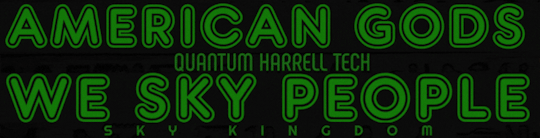
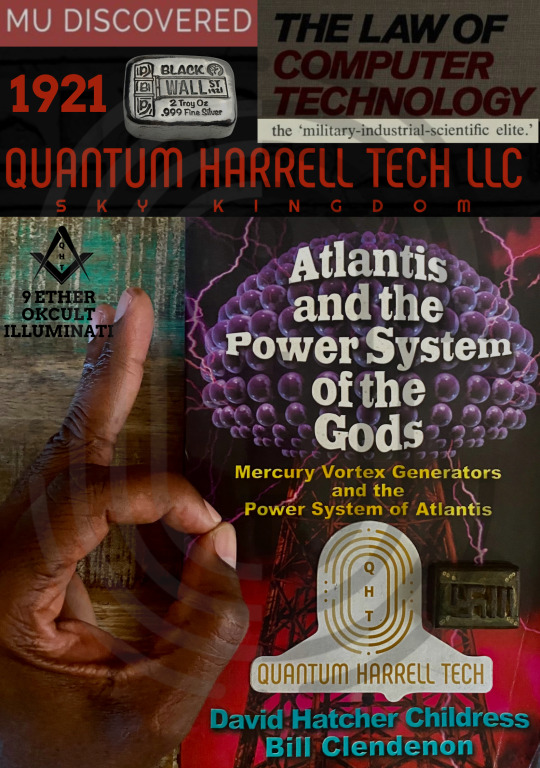
US ANCIENT [USA] SKY [U.S.] GODS OF ASTRONOMICAL MERCURY ENERGY [GAME] VORTEX GENERATORS 2 OUR INTERPLANETARY POWER [I/P] SYSTEMS of Urani-Atlantis.tech... PRIVATELY COMMUNICATING [PC] ONLINE @ QUANTUMHARRELL.tech Domain LLC

eye 1921steelecartel.tech TITAN of SIRIUS [U.S.] gullahgeecheemilitary.tech WEALTH @ quantum harrell tech llc
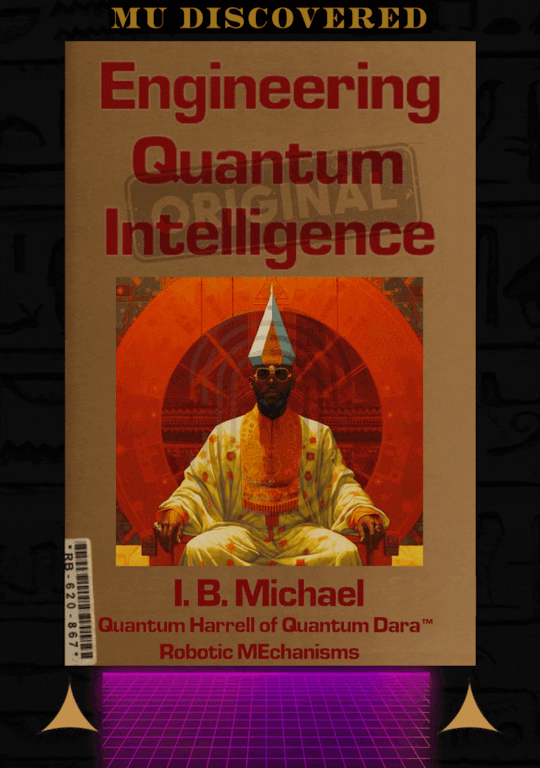
who secretly own apple, inc [a.i.] in 2024?!?!?!
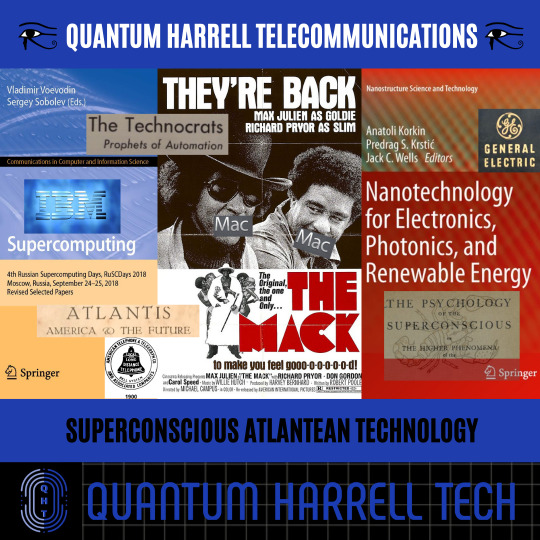
uh oh... not our ancient 9 ether computational algorithm design [cad] patents of SIRIUS electronic architectural intel [a.i.] of Apple [A.I.A] Inc. Patents [I/P] @ 1921 QUANTUM 2023 HARRELL 2024 TECH 2025 Apple & IBM [A.i.] LLC of ATLANTIS [L.A.] 5000?!?!?!
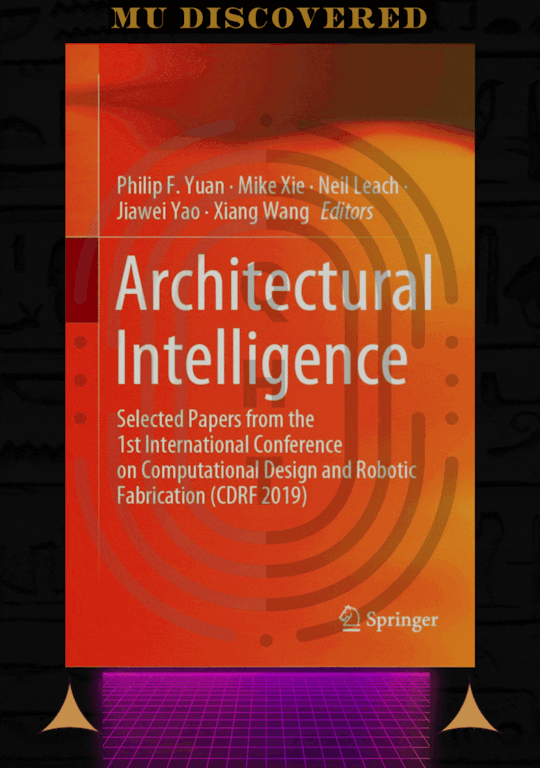
ibmapple1984.tech @ 1921 QUANTUM 2023 HARRELL 2024 TECH 2025 Apple & IBM [A.i.] LLC of ATLANTIS [L.A.] 5000
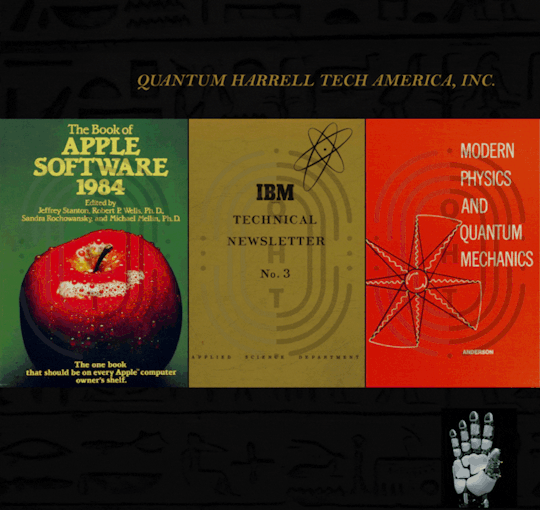
iapplelisa.com?!?!?!
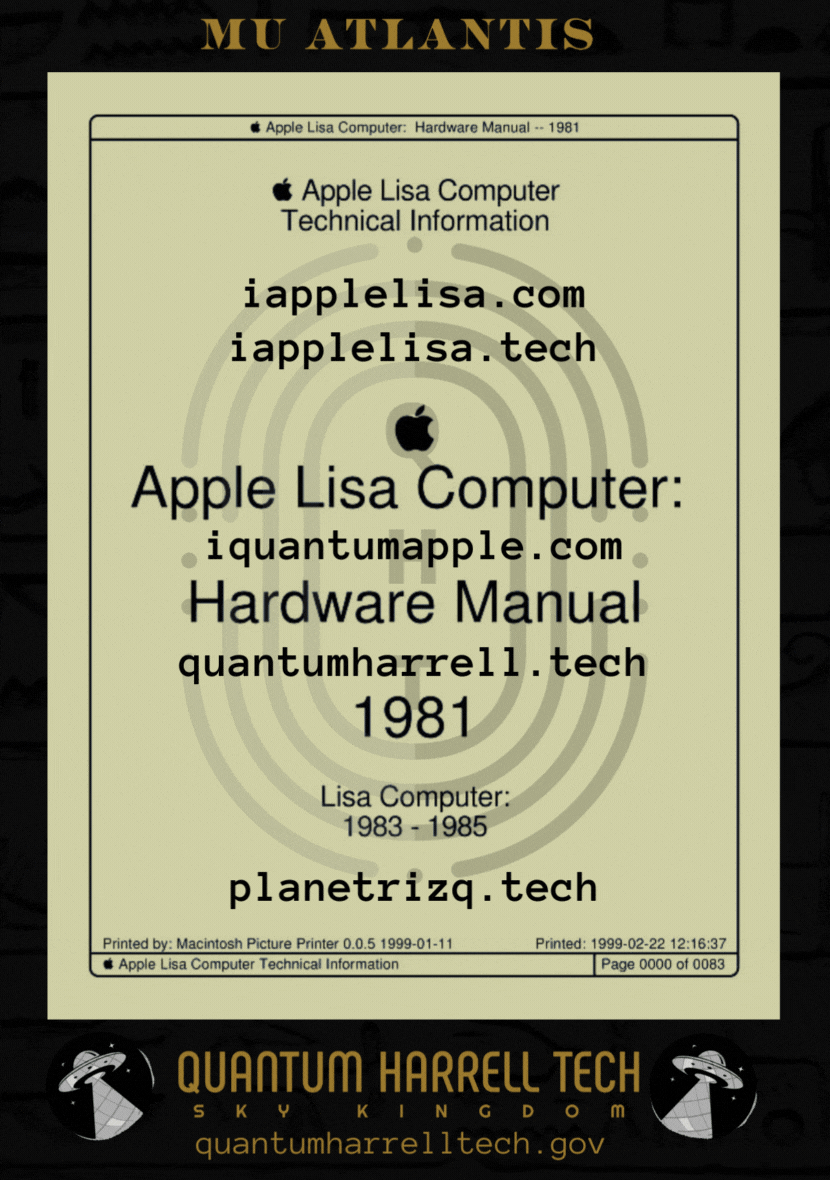
of iapplelisa.tech?!?!?!

but who own iquantumcad.com?!?!?!
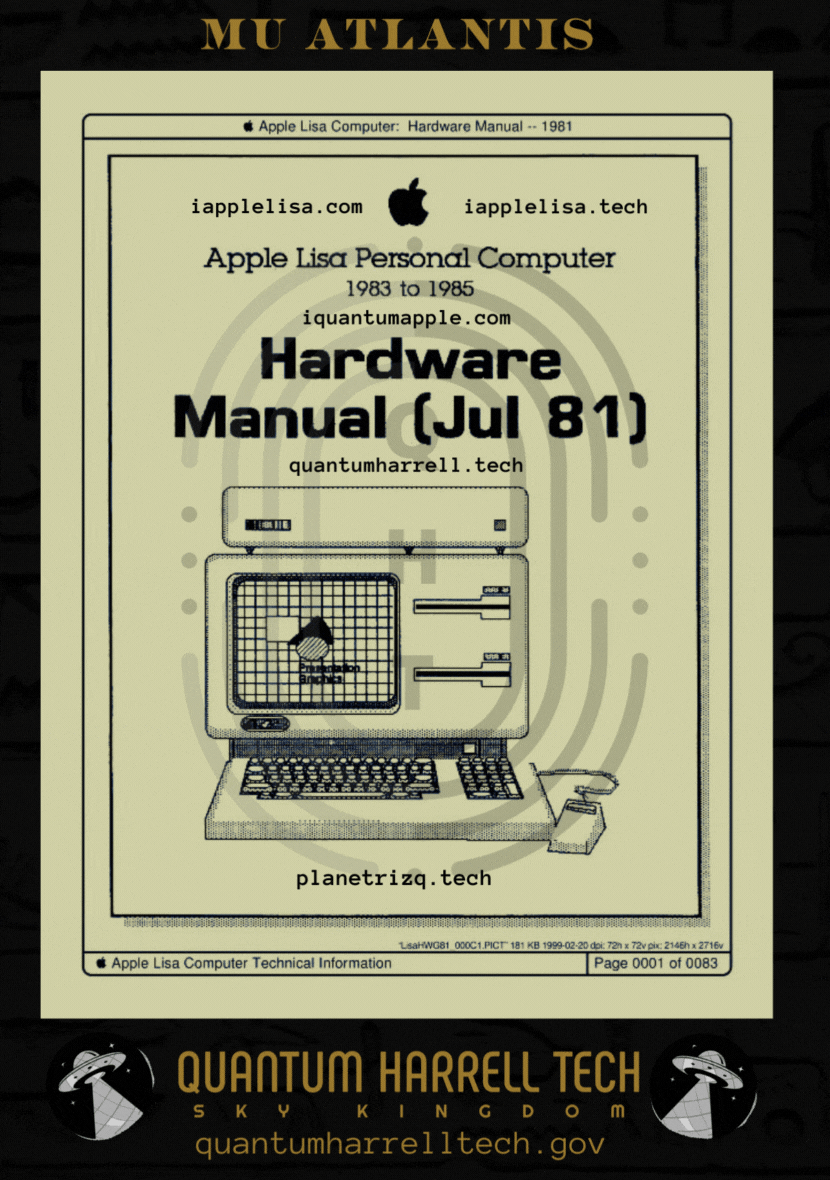
ibmautocad.tech memory hardware manual @ 1921 QUANTUM 2023 HARRELL 2024 TECH 2025 Apple & IBM [A.i.] LLC of ATLANTIS [L.A.] 5000?!?!?!
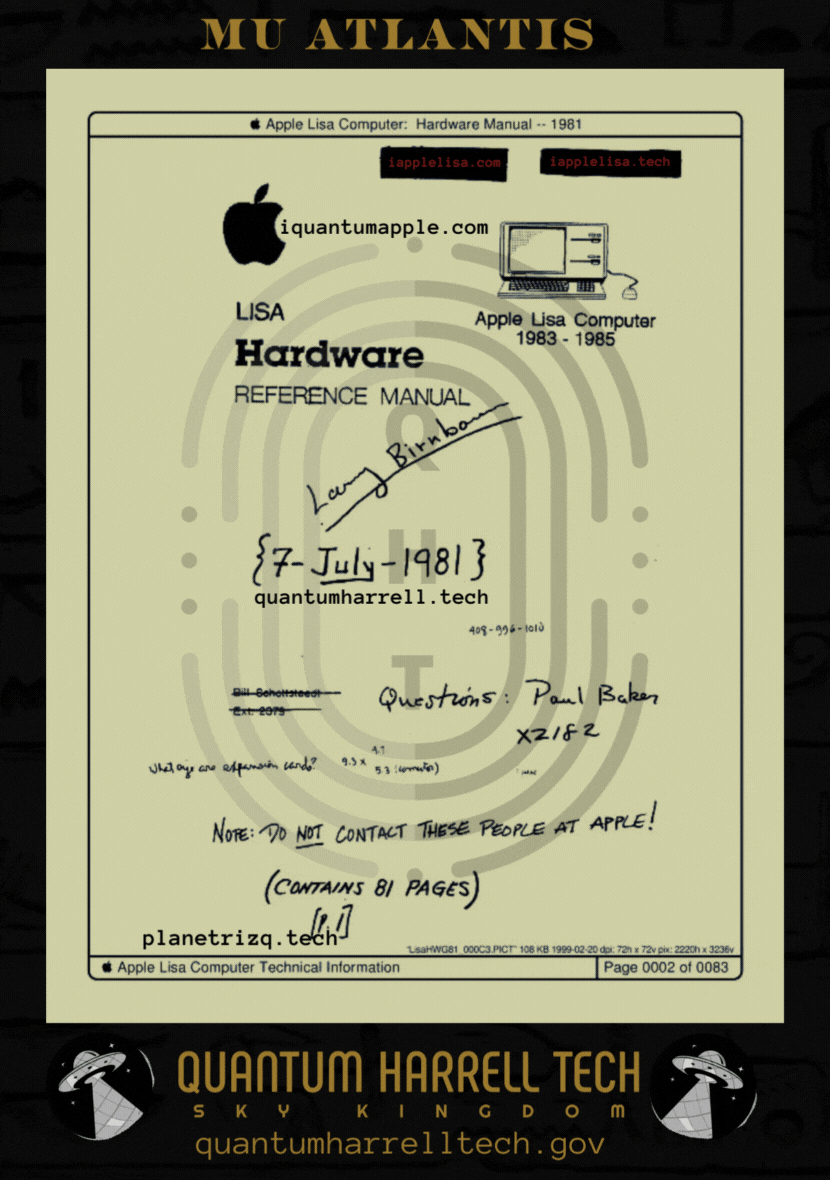
iquantumapple.com of iapplelisa.com @ 1921 QUANTUM 2023 HARRELL 2024 TECH 2025 Apple & IBM [A.i.] LLC of ATLANTIS [L.A.] 5000
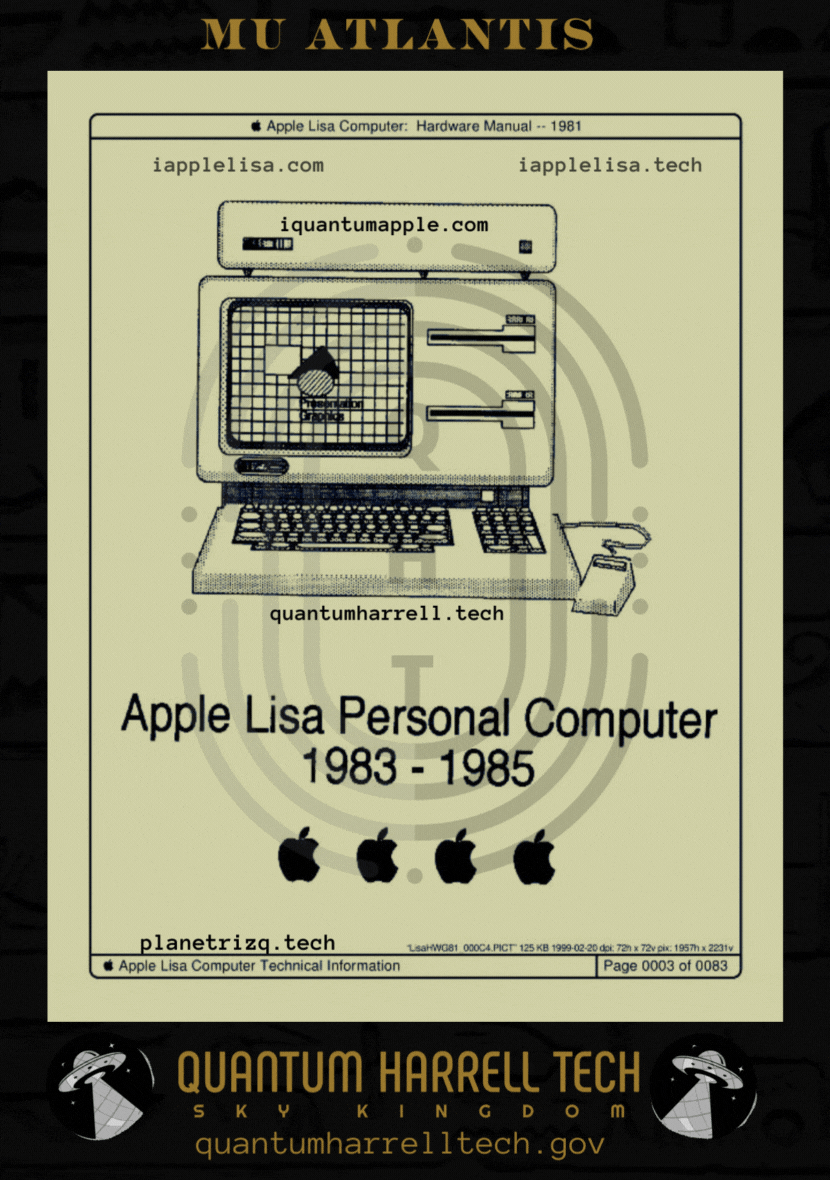
MICHAEL A COMPUTER [MAC] APPLE NERD [MAN] of iapplelisa.tech Intel @ 1921 QUANTUM 2023 HARRELL 2024 TECH 2025 Apple & IBM [A.i.] LLC of ATLANTIS [L.A.] 5000
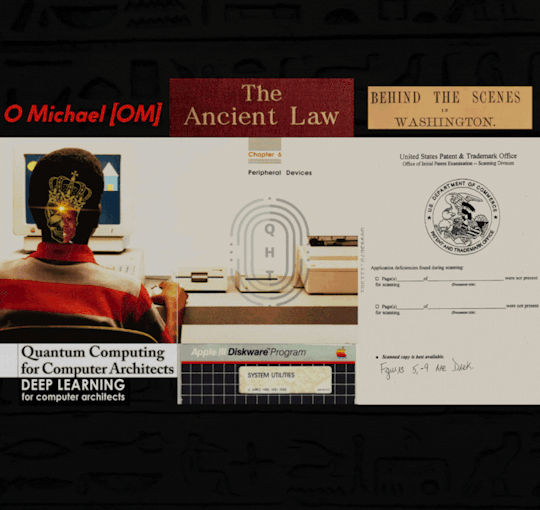
hi:teKEMETICompu_TAH [PTAH] PRO Michael [PM] Harrell, Jr. Deep Machine [DM] VISION Learning @ 1921 QUANTUM 2023 HARRELL 2024 TECH 2025 Apple & IBM [A.i.] LLC of ATLANTIS [L.A.] 5000
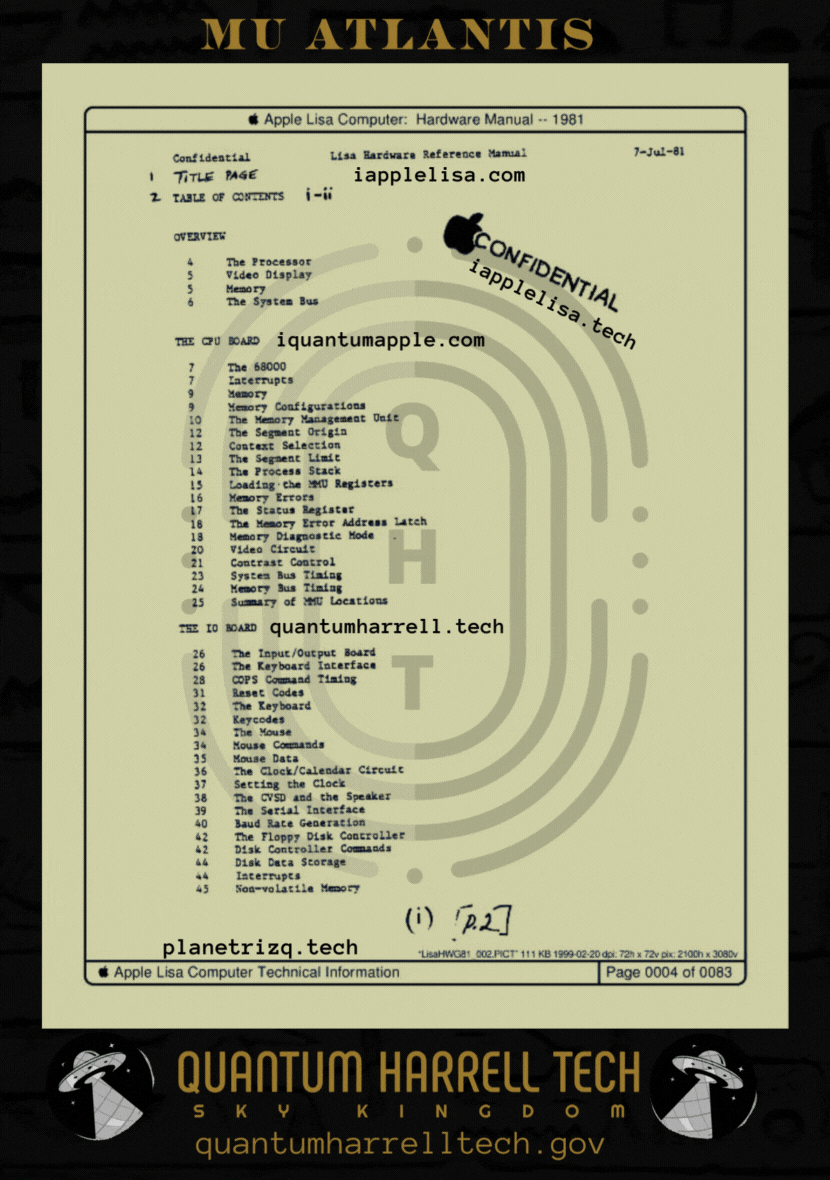
CLASSIFIED iapplelisa.tech of iapplelisa.com accessing tri-solar black sun planetrizq.tech PRO of blackanunnaqi.tech VISIONS @ 1921 QUANTUM 2023 HARRELL 2024 TECH 2025 Apple & IBM [A.i.] LLC of ATLANTIS [L.A.] 5000
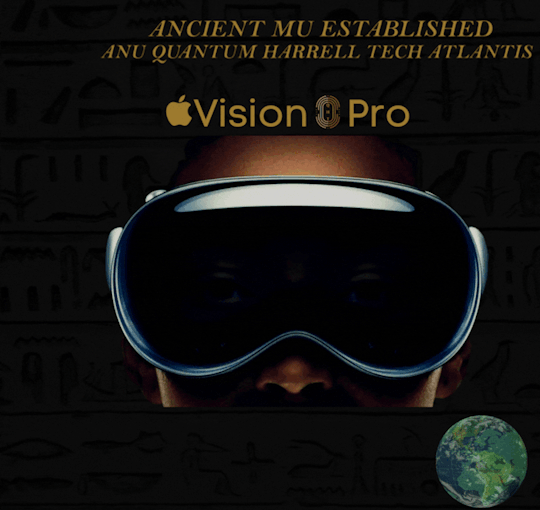
try the quantumharrelltech.com visual dial tone domain... my personal iphone hung up on you [insert quantumharrell.tech's intellectual encryption phrase property tag]
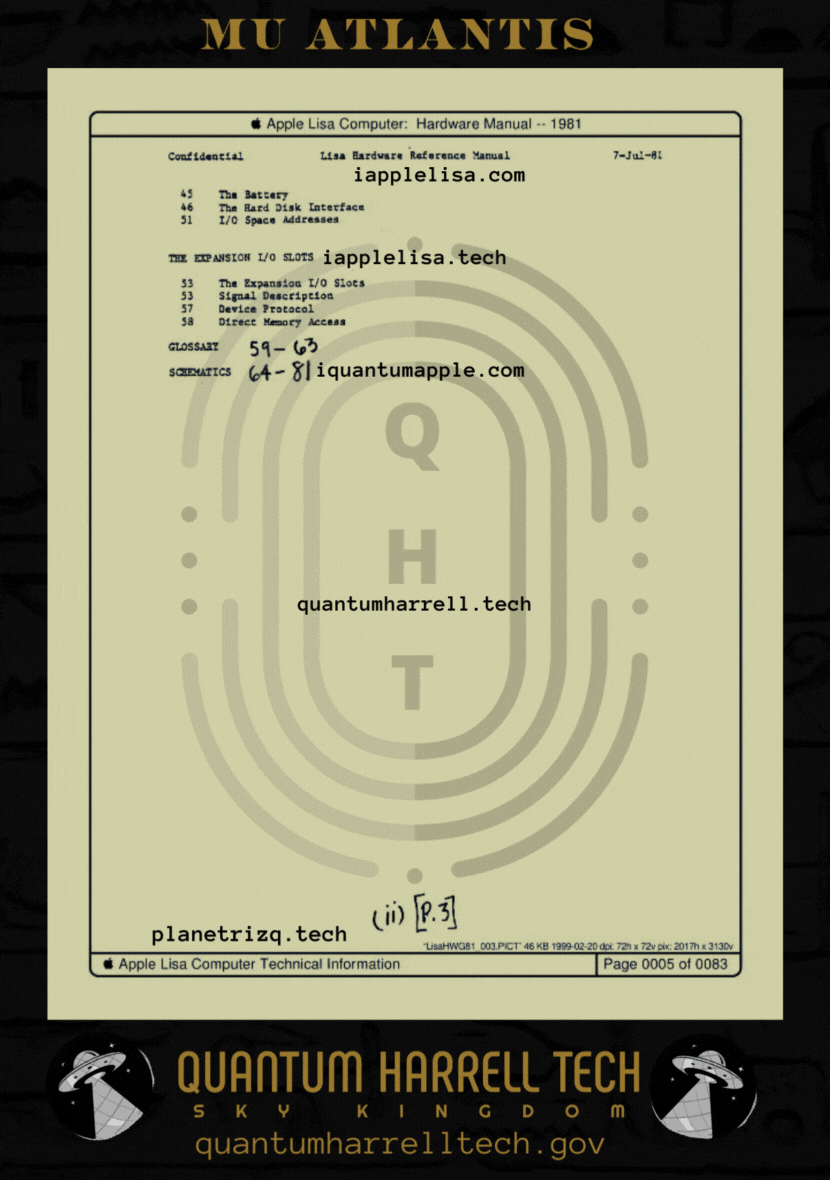
quantumharrell.tech international [qi] 1921steelecartel.tech family business [dynasty] communication [d.c.] knowledge economy @ 1921 QUANTUM 2023 HARRELL 2024 TECH 2025 Apple & IBM [A.i.] LLC of ATLANTIS [L.A.] 5000
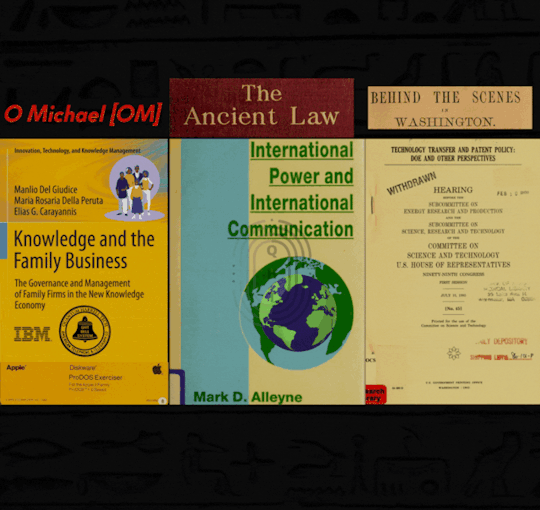
shhh... we 3 sets of 144,000 confidential iapplelisa.tech elites @ 1921 QUANTUM 2023 HARRELL 2024 TECH 2025 Apple & IBM [A.i.] LLC of ATLANTIS [L.A.] 5000
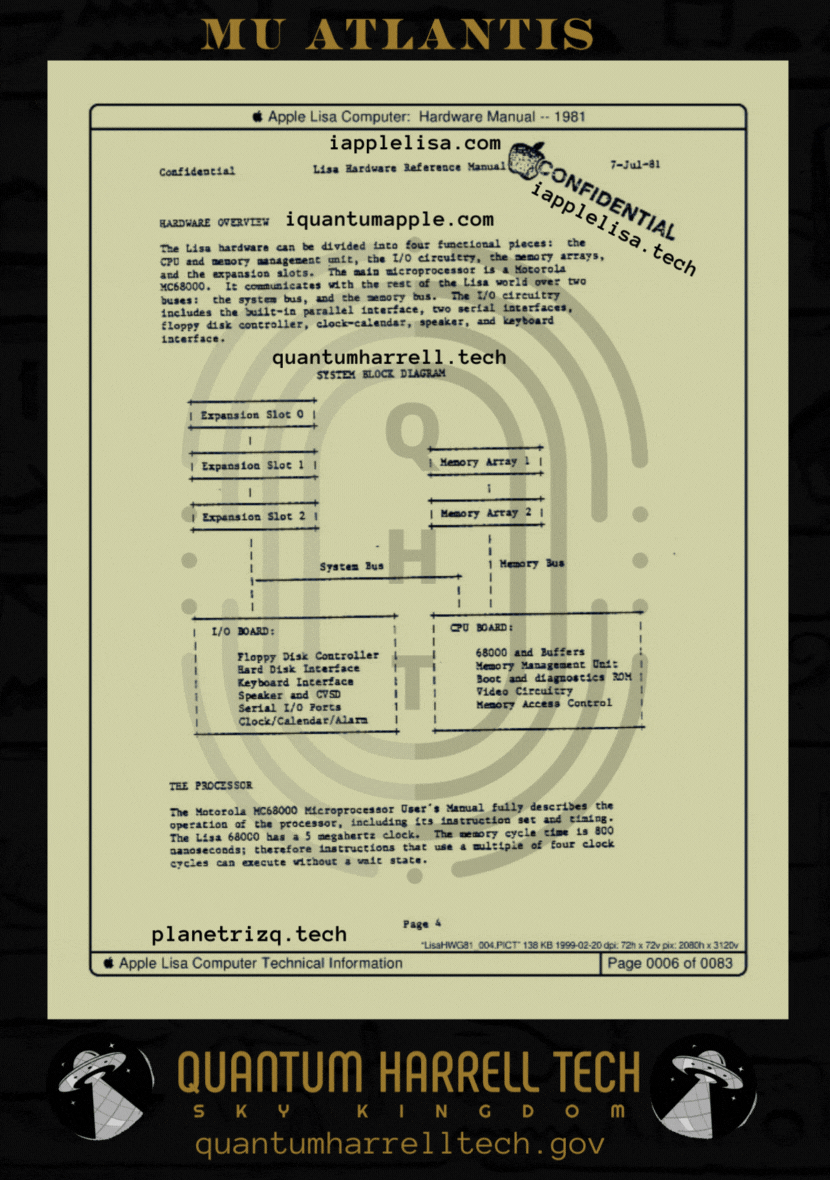
him ancient [ha = harrell] 1921 hi:tekemeticompu_tah [ptah] domain signature technocrat of 1968 planetrizq.tech?!?!?!... says who?!?!?!
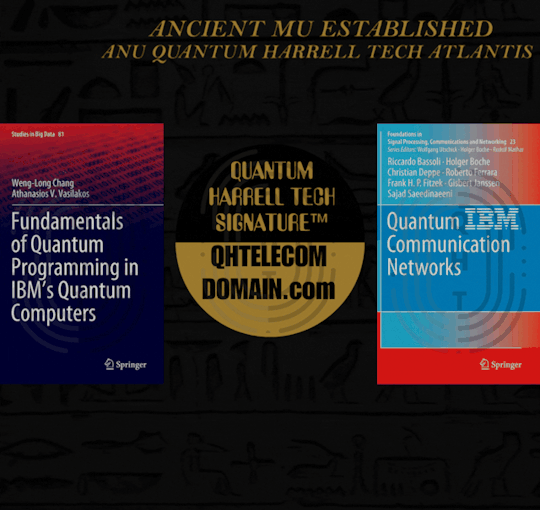
says his hi:tekemeticompu_tah [ptah] father michael [fm]... since i.b.1698 michael [ibm] harrell jr @ 1921 QUANTUM 2023 HARRELL 2024 TECH 2025 Apple & IBM [A.i.] LLC of ATLANTIS [L.A.] 5000
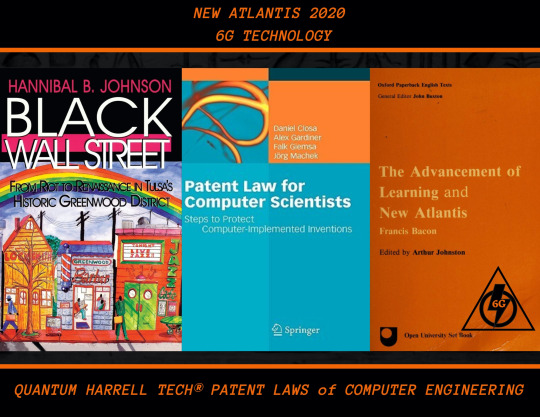
eye anugoldenblackwallstreet.com compu_tah [ptah] business of anu golden 9 ether [age] blackatlantis5000.com economy w/SIRIUS blackatlantis5000.tech WEALTH @ 1921 QUANTUM 2023 HARRELL 2024 TECH 2025 Apple & IBM [A.i.] LLC of ATLANTIS [L.A.] 5000
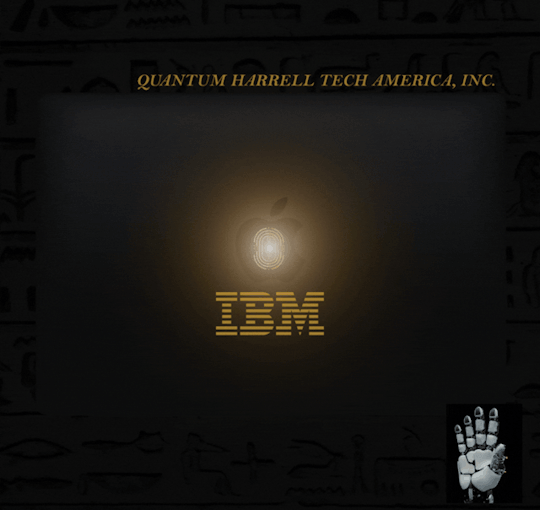
I.B.1968 MICHAEL [IBM] QUANTUM COMPUTING ANU [CA] quantumharrellmatrix.tech MINING Economy [ME] @ 1921 QUANTUM 2023 HARRELL 2024 TECH 2025 Apple & IBM [A.i.] LLC of ATLANTIS [L.A.] 5000
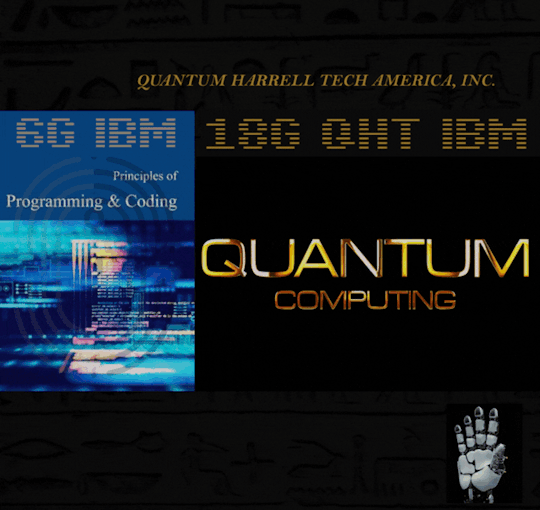
© 1968-2223 QUANTUM HARRELL TECH LLC All LOST ANCIENT [L.A.] ATLANTEAN DNA [A.D.] DotCom [A.D.] + DotTech [A.D.] + Pre 1698quantumharrellgov.tech Domain Name Rights Reserved.
#apple#ibm#t mobile#at&t#quantumharrelltech#vision pro#apple lisa#quantum dara#qdara.tech#harrelltut.com#u.s. michael harrell#o michael#king tut#intuitive machine learning
2 notes
·
View notes
Text
Unlock Precision and Speed with Expert Laser Cutting Machine Manufacturers
Boundless Innovation in Each Cut with the Best Laser Cutting Machine Manufacturers.
Discover our dual-pallet laser cutting machines, engineered for high-speed production and reduced downtime. As reliable Laser Cutting Machine Manufacturers, we ensure that our machines come with simultaneous load/unload features to streamline workflow without sacrificing top cut quality. Optimized nesting software provides precision, burr-free cuts up to 50mm thickness, with no warping or tapering.
Key Performance Features of your most trusted Laser Cutting Machine Manufacturers.
As premier Laser Cutting Machine Manufacturers, we provide high-performance systems for efficiency, accuracy and flexibility. Our machines include a double pallet system, enabling quick job changing with simultaneous loading and unloading to increase throughput.
With micron-grade precision, they are ideal for fine detailing and precise contour cutting. Higher cutting speeds utilizing high-speed fibre lasers and motion control units allow greater productivity for various applications. The capacity to cut multi-materials is assured to deliver clean and precise cuts in mild steel, stainless steel, aluminium, copper and others.
A streamlined, user-friendly interface constantly improved by software updates and user input guarantees usability. Heavy-duty construction delivers vibration-free stability, even in continuous working situations and power-saving fibre lasers reduce long-term operating expenses.
Integrated safety solutions, such as emergency stop functionality and safety enclosures, guarantee safe operation. Available in configurations with different laser powers and table sizes, our equipment fulfils unique workflow needs.
Cut quality is sustained at high velocities with Fly Cut technology and our end-to-end support features technical support, web-based troubleshooting and predictive maintenance software.
Technical Specifications of the best Laser Cutting Machine Manufacturers at a Glance.
The Winarc two-pallet fibre laser sheet cutting machine is designed to deal with an extensive series of sheet sizes with a work length from 3000 mm to 8000 mm and a width from 1500 mm to 3000 mm. It has an axis speed up to 120 meters per minute, yet at the same time achieves a delicate positional accuracy of ±0.03 mm, which is ideal for bulk precision processing.
Driven by Ethercat networking, it provides real-time responsiveness for precise and efficient functioning. The machine accommodates laser powers ranging from 2 kw to 20 kw, with the flexibility to cut materials of different thicknesses. It is also fully integrated with CypNest, Radan and SigmaNest CAD-CAM software to enable precise nesting, seamless programming and optimum material utilization.
Winmaster dual-pallet laser cutting machines are equipped with globally recognized components to ensure maximum durability, accuracy and productivity in demanding industrial environments.
Fibre Laser Source
Brands: Raycus, IPG, Max, Trumpf
These best-in-class sources provide superior beam quality, low maintenance and reliable performance across metals.
CNC Control System
Brands: Cypcut, Eckelmann
User-friendly interfaces paired with high-speed processing allow for responsive and precise control.
Linear Guides & Bearings
Brands: Hiwin, CPC
Engineered for precision motion and long-lasting stability, ensuring high accuracy with every cut.
Servo Motors & Drives
Brand: Yaskawa
Renowned for fast acceleration and pinpoint control, boosting both speed and reliability.
Cooling Unit
Brands: Hanli, Hexacool, S&A
Ensures thermal stability, safeguards core components and extends service life.
Laser Cutting Head
Brands: Precited, Ray tools, WSX, Bochu
Designed for clean, efficient cutting with adaptive focusing and edge sharpness across material types.
0 notes