#Computer Security Software
Explore tagged Tumblr posts
Text
however bad of a day you're having, know that it's not nearly as bad as whatever the Crowdstrike security team is going through since waking up this morning
#accidentally bricking millions of computers worldwide because of a faulty security update pushed through on Friday evening#has to be some special circle of hell for software engineers#crowdstrike#current events#technology
2K notes
·
View notes
Text
It's always "funny" to remember that software development as field often operates on the implicit and completely unsupported assumption that security bugs are fixed faster than they are introduced, adjusting for security bug severity.
This assumption is baked into security policies that are enforced at the organizational level regardless of whether they are locally good ideas or not. So you have all sorts of software updating basically automatically and this is supposedly proof that you deserve that SOC2 certification.
Different companies have different incentives. There are two main incentives:
Limiting legal liability
Improving security outcomes for users
Most companies have an overwhelming proportion of the first incentive.
This would be closer to OK if people were more honest about it, but even within a company they often start developing The Emperor's New Clothes types of behaviour.
---
I also suspect that security has generally been a convenient scapegoat to justify annoying, intrusive and outright abusive auto-updating practices in consumer software. "Nevermind when we introduced that critical security bug and just update every day for us, alright??"
Product managers almost always want every user to be on the latest version, for many reasons of varying coherence. For example, it enables A/B testing (provided your software doesn't just silently hotpatch it without your consent anyway).
---
I bring this up because (1) I felt like it, (2) there are a lot of not-so-well-supported assumptions in this field, which are mainly propagated for unrelated reasons. Companies will try to select assumptions that suit them.
Yes, if someone does software development right, the software should converge towards being more secure as it gets more updates. But the reality is that libraries and applications are heavily heterogenous -- they have different risk profiles, different development practices, different development velocities, and different tooling. The correct policy is more complicated and contextual.
Corporate incentives taint the field epistemologically. There's a general desire to confuse what is good for the corporation with what is good for users with what is good for the field.
The way this happens isn't by proposing obviously insane practices, but by taking things that sound maybe-reasonable and artificially amplifying confidence levels. There are aspects of the distortion that are obvious and aspects of the distortion that are most subtle. If you're on the inside and never talked to weird FOSS people, it's easy to find it normal.
One of the eternal joys and frustrations of being a software developer is trying to have effective knowledge about software development. And generally a pre-requisite to that is not believing false things.
For all the bullshit that goes on in the field, I feel _good_ about being able to form my own opinions. The situation, roughly speaking, is not rosy, but learning to derive some enjoyment from countering harmful and incorrect beliefs is a good adaptation. If everyone with a clue becomes miserable and frustrated then computing is doomed. So my first duty is to myself -- to talk about such things without being miserable. I tend to do a pretty okay job at that.
#i know to some of you i'm just stating the sky is blue#software#computing#security#anpost#this was an anramble at first but i just kept writing i guess#still kind of a ramble
51 notes
·
View notes
Text
father. you are so annoying sometimes. get's a single hint of something not working anymore and immediately doomsday's it and tries to set on the path of replacement. man is single-handedly keeping consumerism alive.
#my mum's computer is working totally fine but it's 'vulnerable' and the security extentions 'wont work' so my dad says we need to ditch it#and he says that security extentions wont work at all and that it's better to have nothing in place to protect your computer#because hackers use that software to get into your computer#???#who tf is brainwashing my dad???
3 notes
·
View notes
Text
sorry for the ping, but since most of us deal with zip files here, I thought this was important.
PSA: If you use 7-zip, please check which version you are using.
24.07 and earlier are no longer secure and have a serious vulnerability so be sure to update to 24.08 (released 11-Aug-2024) if you have not updated or downloaded it recently.
Note that 7-zip does not auto-update, and should never be downloaded from anywhere except for from the Developers own website: https://7-zip.org/
https://cybersecuritynews.com/7-zip-vulnerability-arbitrary-code/,

#7zip#zip files#software#security#alert#alerta#virus#breach#fyi#psa#safety#computer#android#apple#apps#application#app#ausgov#politas#auspol#tasgov#taspol#australia#fuck neoliberals#neoliberal capitalism#anthony albanese#albanese government#cybersecurity#cyber security
3 notes
·
View notes
Note
hi!! can you make some virus/computer related usernames? or anything connected to software programs, coding programs etc!! i would enjoy if they were a play on words but they dont have to be!
/nf
I love this ask Ty
@codequre
@putergirl
@linuxluv
@downloed
@softwearz
@creatorcoml
@htmlfreaked
@vairusgirl
@vairusboy
@vaivirus
@illestvirus
@infectedvir
#software#virus#viruses#old computers#computer games#computer security#retro computing#computer scientist#vintage computer#computer#computer science#computer graphics#retro computers#linuxuser#linuxfan#arch linux#linuxposting#linux tutorial#linux mint#coding#user#users#username#usernames#username inspo#username inspiration#user ideas#username ideas#requests#reqs open
29 notes
·
View notes
Text
Got a job as a software developer intern and will be getting to work on a cyber security project as my first project!
18 notes
·
View notes
Text
Secure and Scalable Cloud Server Management at Atcuality
For businesses seeking to enhance scalability and maintain top-tier security, Atcuality provides unparalleled cloud server management services. Our solutions cover all aspects of cloud server maintenance, including load balancing, patch management, data backups, and disaster recovery planning. Our experienced professionals work with cutting-edge tools to ensure that your servers are secure, efficient, and scalable to meet changing business needs. Whether you operate in e-commerce, finance, or technology, we tailor our services to align with your operational goals. With Atcuality as your trusted partner, you can focus on driving growth while we handle the technical complexities of cloud management.
#seo marketing#seo services#artificial intelligence#azure cloud services#seo agency#digital marketing#seo company#iot applications#ai powered application#amazon web services#ai applications#virtual reality#augmented reality agency#augmented human c4 621#augmented and virtual reality market#augmented intelligence#augmented reality#cloud security services#cloud computing#cloud services#cloud service provider#cloud server hosting#software#devops#information technology#cash collection application#task management#blockchain#web developing company#web development
2 notes
·
View notes
Text
Unlock the Power of Python Programming: A Complete Guide
Python programming has become one of the most sought-after skills in the world of technology. Its simplicity, flexibility, and vast ecosystem of libraries make it a top choice for both beginners and experienced developers. In this guide, we will explore various aspects of Python programming, from basic concepts to advanced applications like machine learning and web development.
Python Programming: A Beginner-Friendly Language
Python programming is renowned for its readability and straightforward syntax, making it ideal for beginners. Whether you are just starting to code or transitioning from another language, Python offers a smooth learning curve. Key Python programming concepts include variables, data types, and control structures, which are essential for writing functional code.
youtube
Python Data Structures: Organizing Data Efficiently
One of the core strengths of Python programming is its rich set of data structures. Lists, dictionaries, tuples, and sets help you store and manage data effectively. Understanding Python data structures allows you to create more efficient programs by organizing and manipulating data effortlessly.
Functions in Python Programming: Building Reusable Code
Functions are a fundamental part of Python programming. They allow you to break down complex problems into smaller, reusable chunks of code. Python functions not only promote code reusability but also make your programs more organized and easier to maintain.
Loops in Python Programming: Automating Repeated Tasks
Loops are an essential feature in Python programming, allowing you to perform repeated operations efficiently. With Python loops such as for and while, you can iterate over sequences or perform tasks until a specific condition is met. Mastering loops is a key part of becoming proficient in Python.
Object-Oriented Programming in Python: Structured Development
Python programming supports object-oriented programming (OOP), a paradigm that helps you build structured and scalable software. OOP in Python allows you to work with classes and objects, making it easier to model real-world scenarios and design complex systems in a manageable way.
Python Automation Scripts: Simplify Everyday Tasks
Python programming can be used to automate repetitive tasks, saving you time and effort. Python automation scripts can help with file management, web scraping, and even interacting with APIs. With Python libraries like os and shutil, automation becomes a breeze.
Python Web Development: Creating Dynamic Websites
Python programming is also a popular choice for web development. Frameworks like Django and Flask make it easy to build robust, scalable web applications. Whether you're developing a personal blog or an enterprise-level platform, Python web development empowers you to create dynamic and responsive websites.
APIs and Python Programming: Connecting Services
Python programming allows seamless integration with external services through APIs. Using libraries like requests, you can easily interact with third-party services, retrieve data, or send requests. This makes Python an excellent choice for building applications that rely on external data or services.
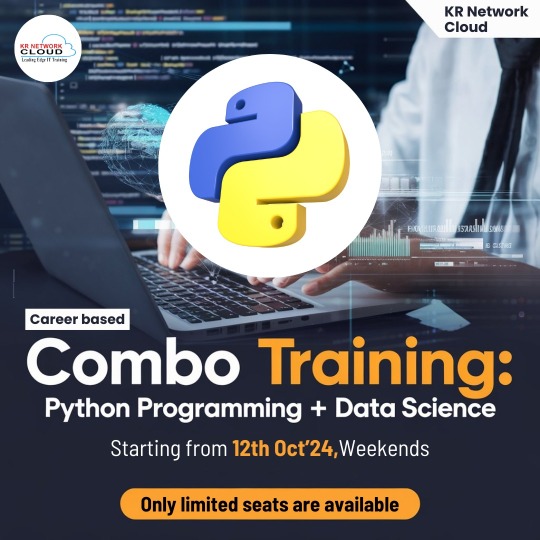
Error Handling in Python Programming: Writing Resilient Code
Python programming ensures that your code can handle unexpected issues using error handling mechanisms. With try-except blocks, you can manage errors gracefully and prevent your programs from crashing. Error handling is a critical aspect of writing robust and reliable Python code.
Python for Machine Learning: Leading the AI Revolution
Python programming plays a pivotal role in machine learning, thanks to powerful libraries like scikit-learn, TensorFlow, and PyTorch. With Python, you can build predictive models, analyze data, and develop intelligent systems. Machine learning with Python opens doors to exciting opportunities in artificial intelligence and data-driven decision-making.
Python Data Science: Turning Data Into Insights
Python programming is widely used in data science for tasks such as data analysis, visualization, and statistical modeling. Libraries like pandas, NumPy, and Matplotlib provide Python programmers with powerful tools to manipulate data and extract meaningful insights. Python data science skills are highly in demand across industries.
Python Libraries Overview: Tools for Every Task
One of the greatest advantages of Python programming is its extensive library support. Whether you're working on web development, automation, data science, or machine learning, Python has a library for almost every need. Exploring Python libraries like BeautifulSoup, NumPy, and Flask can significantly boost your productivity.
Python GUI Development: Building User Interfaces
Python programming isn't just limited to back-end or web development. With tools like Tkinter and PyQt, Python programmers can develop graphical user interfaces (GUIs) for desktop applications. Python GUI development allows you to create user-friendly software with visual elements like buttons, text fields, and images.
Conclusion: Python Programming for Every Developer
Python programming is a versatile and powerful language that can be applied in various domains, from web development and automation to machine learning and data science. Its simplicity, combined with its extensive libraries, makes it a must-learn language for developers at all levels. Whether you're new to programming or looking to advance your skills, Python offers endless possibilities.
At KR Network Cloud, we provide expert-led training to help you master Python programming and unlock your potential. Start your Python programming journey today and take the first step toward a successful career in tech!
#krnetworkcloud#python#language#programming#linux#exams#coding#software engineering#coding for beginners#careers#course#training#learning#education#technology#computing#tech news#business#security#futurism#Youtube
2 notes
·
View notes
Text
How to check if your computer is being monitored
In today's digital age, the issue of privacy and security is more pressing than ever. Whether you’re a casual user or a professional, understanding if your computer is being monitored is crucial. This guide will delve into the signs of monitoring, tools to detect it, and steps to safeguard your privacy.

Understanding Computer Monitoring
Before diving into the signs and detection methods, it’s essential to understand what computer monitoring entails. Monitoring can involve tracking your online activity, keystrokes, file access, and even webcam usage. This can be done by malicious software (malware), spyware, or legitimate monitoring software used by employers or parents.
Types of Monitoring
Malware and Spyware: These are malicious programs that can be installed without your knowledge. They can track your activities and send data back to an attacker.
Keyloggers: This type of software records keystrokes, capturing sensitive information like passwords and personal messages.
Remote Access Tools (RATs): These tools allow someone to control your computer remotely, monitoring your screen, accessing files, and even using your webcam.
Legitimate Monitoring Software: Often used in corporate environments, this software tracks employee activity for productivity or compliance reasons. While legal, it can still infringe on personal privacy.
Signs That Your Computer May Be Monitored
Recognizing the signs that your computer might be monitored is the first step in protecting yourself.
1. Unusual System Behavior
Slow Performance: If your computer suddenly becomes sluggish, it might be due to monitoring software consuming resources.
Frequent Crashes or Freezes: Unexpected system crashes can indicate underlying issues, including malware.
2. Suspicious Programs
Unknown Applications: Check your installed programs for any unfamiliar applications. Many monitoring tools disguise themselves as legitimate software.
High Resource Usage: Use the Task Manager (Windows) or Activity Monitor (Mac) to look for processes consuming excessive CPU or memory.
3. Network Activity
Unexplained Network Traffic: Use network monitoring tools to check for unusual data being sent or received. High outbound traffic could indicate that data is being transmitted without your consent.
Blocked Ports: Monitoring software often uses specific ports to communicate. If you notice blocked ports that you didn’t configure, it could be a red flag.
4. Webcam and Microphone Behavior
Indicator Light Activation: If your webcam or microphone is being accessed without your knowledge, the indicator light may be on even when you're not using it.
Unexpected Recordings: Check for unusual files that could be recordings made by your microphone or webcam.
5. Browser Behavior
Unusual Browser Extensions: Check for extensions you didn’t install. Some can track your browsing activity.
Unexpected Redirects: Frequent redirects to strange sites or altered search results can indicate tracking.
6. Security Alerts
Antivirus Notifications: If your antivirus software frequently alerts you about threats, it may indicate that monitoring software is present.
Firewall Alerts: Unusual outgoing connection attempts can suggest that an unauthorized program is trying to access the internet.
Tools to Detect Monitoring Software
If you suspect that your computer is being monitored, several tools can help you investigate further.
1. Antivirus and Anti-Malware Software
Using a reliable antivirus or anti-malware program can help detect and remove malicious software. Some popular options include:
Malwarebytes: Excellent for detecting and removing malware and spyware.
Norton: Offers comprehensive protection against various types of threats.
2. Network Monitoring Tools
Tools like Wireshark can help analyze network traffic and identify suspicious activity. You can monitor data packets to see if there are any unexpected connections.
3. Task Manager / Activity Monitor
Regularly check the Task Manager (Windows) or Activity Monitor (Mac) for processes that look unfamiliar or suspicious. Research any questionable applications before taking action.
4. System Scans
Use built-in tools to perform system scans:
Windows Defender: Run a full scan for malware and spyware.
Mac’s Built-in Security Features: Use the Malware Removal Tool for additional scanning.
5. Firewall Monitoring
Make sure your firewall is active and monitor logs for any unusual activity. A firewall can block unauthorized access attempts and alert you to potential threats.
Steps to Protect Your Privacy
If you determine that your computer is being monitored or you want to prevent it from happening, follow these steps to enhance your security.
1. Update Your Software Regularly
Keeping your operating system and all software up-to-date ensures that you have the latest security patches. This reduces vulnerabilities that can be exploited by monitoring tools.
2. Use Strong Passwords
Implement strong, unique passwords for all your accounts and devices. Consider using a password manager to generate and store complex passwords securely.
3. Enable Two-Factor Authentication
Two-factor authentication (2FA) adds an extra layer of security by requiring a second form of verification, making unauthorized access much more difficult.
4. Install a Firewall
Ensure you have a firewall activated, whether it’s built-in (like Windows Firewall) or third-party. This helps control incoming and outgoing network traffic.
5. Be Cautious with Downloads
Avoid downloading software from untrusted sources, as this can introduce malware to your system. Always verify the legitimacy of software before installing it.
6. Regularly Review Permissions
Check application permissions on your device regularly. Revoke access for any apps that do not need to access your camera, microphone, or location.
7. Use a VPN
A Virtual Private Network (VPN) encrypts your internet connection, making it difficult for anyone to monitor your online activities.
8. Educate Yourself
Stay informed about the latest cybersecurity threats and best practices. Knowledge is your best defense against monitoring.
When to Seek Professional Help
If you suspect your computer is being monitored and cannot identify or remove the software yourself, consider seeking professional help. Cybersecurity experts can perform a thorough analysis of your system and provide tailored solutions.
Conclusion
Understanding if your computer is being monitored is vital for protecting your privacy. By recognizing the signs, utilizing detection tools, and implementing security measures, you can safeguard your personal information. Remember, vigilance is key in the ever-evolving landscape of digital security. Stay informed, proactive, and secure in your online presence.
#Computer Security#Online Privacy#Cybersecurity#Monitoring Software#Malware Detection#Privacy Protection#Digital Security#Keyloggers#Network Monitoring#Antivirus#VPN#Internet Safety#Personal Data Security#Remote Access Tools#Digital Awareness
2 notes
·
View notes
Link
2 notes
·
View notes
Text
you have no idea the level of restraint required to not ever go on tangents when I see people objectively be wrong about software on the internet especially when I can tell it's because they've read some weird screed from gnu users or something
#computing#sometimes this is also things that are like technically a matter of opinion but basically anyone worth listening to would all agree on#like automatic software updates being a net good because thats the only sure fire way users get things like security fixes installed
2 notes
·
View notes
Text
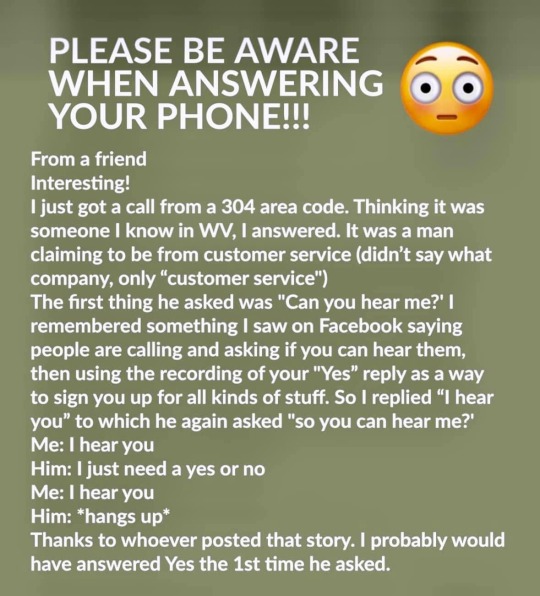
PLEASE SUBSCRIBE TO MY YOUTUBE CHANNEL: https://tinyurl.com/a6fts8j8
#seniorsguidetocomputers#seniors#computers#computertraining#computertutorials#computerlessons#beginners#software#hardware#internet#security#cybersecurity#email
2 notes
·
View notes
Text
My favorite example is that one where where iRobot's support team would offer to replace people's broken Roombas, and they'd be horrified at the idea of replacing their little pet who cleans their house. They'd request that the company fix their same Roomba and send it back instead, because she is named Rosie and she sleeps at the foot of their bed.
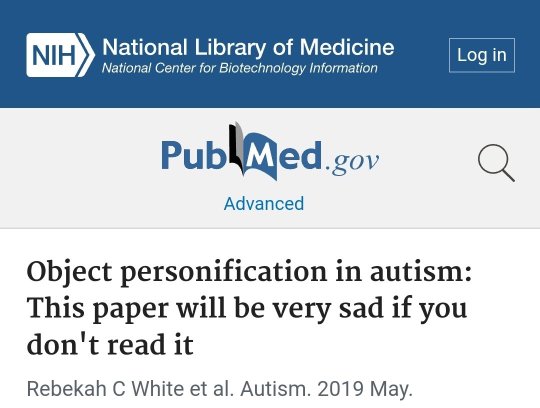
#my new wfh job sent me a brand new macbook#one day the security software was not updating no matter what we did#which is like pretty vital#and the tech support lady was like#hmm if we can't fix this we might have to replace your whole computer#and I just looked at my two-month-old computer like#nooooo#it hasn't done anything wrong#it isn't fair#and I told her the story about the Roombas#anyway they did manage to fix the security thingy so my computer lives on
156K notes
·
View notes
Text

Cybersecurity Enterprise Content Management | Innovative Computing Systems
Cybersecurity is the art of protecting, preventing damage to, and restoring electronic communications and systems. It refers to protecting your technology and data from malicious attacks. Safeguard your organization’s critical data with Cybersecurity Enterprise Content Management (ECM) from Innovative Computing Systems. Computing Systems to deliver scalable, secure, and intelligent content solutions that evolve with your business.
URL: https://www.innovativecomp.com/cybersecurity/
#Cybersecurity Training Resources#Autopilot Software Security#Innovative Computing Systems#Innovative Computer Systems Inc
0 notes
Text
Post is about to be curious and benefit of it to lead growth, innovation and prosperity
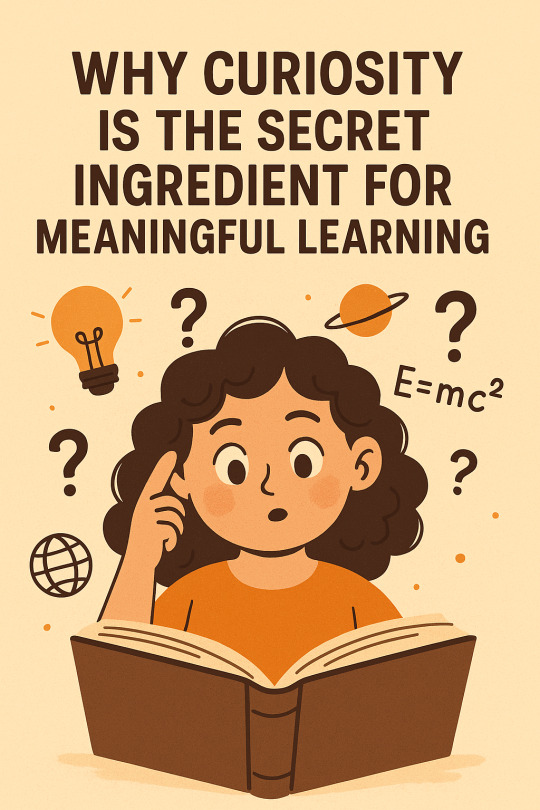
View On WordPress
#Architecture#azure#cloud#cloud-computing#Curiosity#dailyprompt#earn money#innovation#microservices#money#prosperity#security#self help#side husstle#software Architecture#software-development#technology
0 notes
Text

FYI: Not anywhere near a complete solution: but I run an app called Little Snitch on my Mac that warns me when a program unexpectedly tries to use the internet. (I can set which apps have permission, with granularity down to specific tcp/ip port numbers).
It's a bit technical to use, and requires some setup; but it does catch (and prevent) situations when some app unexpectedly tries to pull something. (Believe it runs on Windows as well as the Mac.)
I believe everything should be offline, I believe that every time something that is not your internet browser (and I'm being generous here) should have a big red alert that says THIS PIECE OF SHIT PROGRAM NEEDS TO CONNECT TO THE INTERNET AND REQUESTS YOUR CONSENT TO DO THIS SPECIFIC THING, and you had to touch a big red button and it would disconnect as soon as you close it.
#internet privacy#computer privacy#data privacy#corporate overreach#software overreach#privacy#intrusive software#computer security#enshittification
29K notes
·
View notes