#Criticism of Dropbox
Explore tagged Tumblr posts
Text
Dropbox Is Dropping Unlimited Storage, Blames Crypto Miners
Dropbox is no longer offering new customers unlimited cloud storage. The company says crypto miners and other dastardly individuals pooled or resold storage space. Now, none of us can have nice things. This Giant Company Owns Almost Every Dating App In a blog post, the company said the unlimited plan was originally geared for companies working in a shared space. Dropbox complained that folks…

View On WordPress
#Chia#Cloud applications#Cloud computing#Cloud storage#Criticism of Dropbox#Cryptocurrency#DROPBOX#File sharing services#Gizmodo#Google#Google Drive#Google Workspace#Google Workspace Enterprise Storage#Internet#Online backup services#Proof of space#Technology#Universal Windows Platform apps
0 notes
Text

Wanna see more ?
Text me on telegram

#critical role#fanfic#lgbtq#lgbtq community#lgbtq positivity#lgbtqia#trans#trans pride#transfem#transgender#trans nsft#transisbeautiful#trans woman#trans beauty#natural body#big breasted women#big bootie#big juicy ass#meet and fuck#pay to meet#meetup#suscripción#dropbox
40 notes
·
View notes
Text
When I read about the "great purge" of 2002 or 2012 (I wasn't on Tumblr or FF. net during this time, I was literally just EMAILING my fanfic out to my friends lol), it always blows my mind how they say so many fics were just... lost.
I get that some of those were "orphaned" fics where the author wasn't available anymore or wasn't going to bother uploading anywhere else. But. Otherwise. Like. what.
What do you mean you don't have backups of backups saved on illegally downloaded word processors. What do you mean you wrote the whole fic on a browser and didn't save it anywhere else. What do you mean.
#This is my anxiety talking#I could not. Do this.#Currently#On my two WIPs#I have them saved in like 4 different places#I use Word cause I got it free as a student once and never had to renew it somehow lol#But I also have everything on Google docs#Saved to my computer#Saved to Dropbox#Saved to Google drive#I think I need to see a therapist about this#I know I'm surely missing critical info#But people still write their fics on AO3 directly!!!#And that makes me physically ill#What if something happens to it!!!#All your work is lost!!!!#O#I have to stop thinking about this.#I am getting so stressed lol
36 notes
·
View notes
Text
5 Good Omens Timefucks that Haunt Me
1.


Why is this here? Why is this line included? Is it just to add texture, to imply that larger world of corporate fascism of which Crowley and Aziraphale are subjects and victims and little worker bees? If so, why "They've started early" specifically? Why not "I wouldn't have expected that shrub to be the first to go" or "Aw, I liked that rock formation"?
Crawly doesn't make this comment in an offhand way: he sounds a bit taken aback and not thrilled that things have kicked off sooner than he anticipated. But it doesn't ultimately seem to make any difference to this scene, so why do we, the audience, need to know Hell started early?
2.


This one I'm not as confident will turn out to be significant, because iirc it appears in the book, which was a complete story when written, and because it serves a narrative purpose: it puts Agnes Nutter in charge of the situation, not her murderers. By backfooting Witchfinder Major Pulsifer, Agnes startles him enough she's able to walk past him without Pulsifer seizing her and discovering the extra 80 lbs of gunpowder and roofing nails in her skirts.
But. Agnes Nutter's sense of time is Nice and Accurate, and she notices the witchburning party are late and remarks on it to herself before she says anything to Pulsifer. So assuming a few minutes to position Agnes, tie her to the stake, and read the charges and conviction against her, Pulsifer and Agnes' neighbors are 12-15 minutes later than they should be. Why?
If the book answers this question, I don't recall; the show does not. And again, it seems to make no ultimate difference to this scene.
I'm not saying this was even purposely included in S1 as a timefuck. I am suggesting that as Gaiman seems to be fucking with time or timelines in this story, even if he and Pratchett didn't plan it like this when discussing the sequel, a retcon is hardly out of the question.
3.
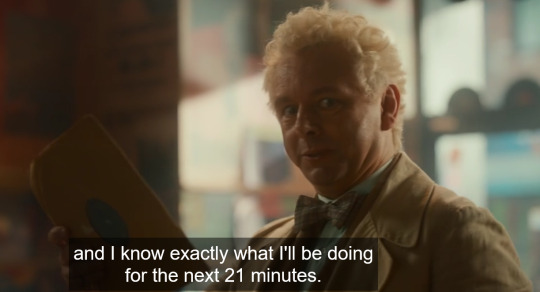
As others have pointed out, Shostakovich's Symphony No. 5 is 45-55 minutes long. If you're listening to it on 78s instead of LPs because you are a CRAZY PERSON, it's going to take you more like 1 hour 5 minutes, because one side of a 78 holds, at most, 5 minutes of music, so every 5 minutes you have to get up and flip or switch the record.
Shostakovich wrote his 5th symphony in response to criticism in the state newspaper (possibly penned by Stalin himself) that his previous work didn't suck the Communist Party's dick hard enough--the kind of criticism that put him in danger of being sent to prison or killed. At the time it was first performed in 1937, Symphony No. 5 was considered a massive triumph, walking the line perfectly between Shostakovich's artistic standards and the Communist Party's demands of him.
The choice is symbolically significant, but it's a symphony, so whoever's censoring it isn't censoring lyrics or information. Again, why? Why is a 45-55-minute symphony only 21 minutes long? What did the time thief do with the 24-34 minutes?
4.
Here's the rug that covers the portal to Heaven in Episode 1:

Here's the rug in Ep. 2:
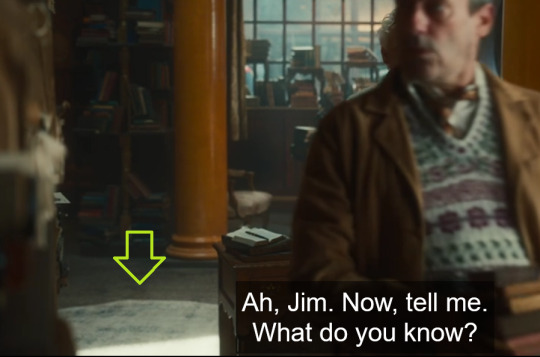
Aziraphale does not change this rug for the party. We know this bc we see it in Episode 5 when Mrs Sandwich enters the bookshop and the party is in full swing:

Now here's Aziraphale moving the circular rug to expose the portal to Heaven:

But here's Crowley, putting the rug back:

Why are there two different rugs?
5.
Every end credits track has the first line of "Everyday" embedded in it But after the line from "Everyday," at the end of Episode 4, the theme skips twice like a vinyl record, and then is stopped by whoever controls the turntable and restarted, with several seconds of music having been skipped over.
This is not the first time it has mattered to a character in Good Omens what we in the audience see and hear. I argue here that God asks Aziraphale what he did with the flaming sword She gave him in order to show us the audience who Aziraphale is. God also addresses us the audience directly in S1, not only narrating about characters omnisciently but speaking to us about Herself in first person.
Now we evidently have a second character who has gone meta and is changing what we the audience experience of this story, and--indications are good--the story itself.
#good omens#good omens s2#good omens meta#good omens timefucks#good omens chronology#good omens discontinuity#good omens as metafiction
665 notes
·
View notes
Text
FIRST DRAFT FOR THE RECORD DEAL PILOT SCRIPT!!!
I intend to add a sketch for that one scene and things are for sure subject to change but I got something down!
Do note it is supposed to be a horror comedy so there is some swearing and intense stuff (but nothing ridiculously violent I believe). It'd be a teen/TV-14 show if it was rated.
Please let me know what you think if you read it!!!
Also constructive criticism is fine (encouraged at this point, actually), just don't go overboard lol
@maggotbrainzzzz @montyistrapped @c00kietin @some0newithapen hi :)
49 notes
·
View notes
Text

PEDRO PASCAL 2024 AWARDS SEASON ICONS featuring photos from the 2024 Golden Globes, AFI Awards, Critics' Choice Awards & Emmys!
80 icons! 5 photos, 4 colours, 2 designs, 2 shapes
250 x 250 px
please like/reblog if you plan on using one
if you want another colour just ask!
icon links: {Dropbox} {MEGA}
#pedro pascal#icons#awards season 2024#ppascaledit#pedropascaledit#swcastedit#tloucastedit#dccastedit#gotcastedit#userfanni#pedro pascal icons#*edits#*icons#the curls were strong this season. tysm coco
151 notes
·
View notes
Text

I haven’t posted about myself here mostly it’s just my art but I wanted to share with you all the incredibly beautiful and wonderful people that I was able to meet.
Being able to see the show and everyone there was an incredible experience that I will never forget.
A year ago today I was told that I had an severe compounded cataract in my right eye. And a deterioration of my Retina.
Being sighted only in my right eye made that diagnosis even scarier.
I got to a point in my art where I was making everything so saturated or too dark but it was the only way that I could see my canvas.
I had surgery in January and I can now see clearly for the first time in over two years.
And to have the amazing opportunity to actually SEE the people that have inspired me to become serious about my art and creative expression was an absolute dream come true.
To be able to hand THE Matt Mercer a sticker and say that I love him and his work. Having Liam pull out his phone and show me MY ART that he had saved in a Dropbox folder.
To talk with some of the cast of Critical Role for a short period of time was absolutely amazing.
I had no idea that I was going to be given the opportunity to meet them or even be in the same room a them.
Needless to say I was incredibly awkward, nervous and barely able to talk without bursting into extremely happy tears.
What I’m really trying to say is Thank you.






#stickers#critical role fanart#critical role#cr3#dimension 20#dnd5e#critical role spoilers#critical role live show
31 notes
·
View notes
Text

Margo Hobbs for @squea's Corn
Figured I'd put a name to the face of my beloved sandwhich shop girl. When she and Corn aren't frolicking around and pranking their peers, she's a self-professed food critic. She takes her sandwhiches very seriously. Some may call her childish, but I think she's just yet to be corrupted by the adult world. Ask her about her spatula collection.
Traits: Foodie, Childish, Good
Sexuality: Give it up for the asexual hopeless romantics!!!
Zodiac: Pisces
Personality Type: INFP-T
DL (Dropbox)
#ts4#sims 4#simblr#may have forgotten to edit her sexuality in cas but we move#was gonna make a brand new sim#but she's just so-
30 notes
·
View notes
Text
Top WordPress Plugins to Supercharge Your Website in 2024

Building and maintaining a WordPress site is both exciting and challenging. While the platform provides a robust foundation, the true power of WordPress lies in its plugins. From enhancing site functionality to improving user experience, WordPress plugins are indispensable tools for developers, businesses, and bloggers alike. In this blog, we’ll explore the best WordPress plugins that can transform your website into a highly functional, user-friendly, and SEO-optimized powerhouse.
What Are WordPress Plugins?
WordPress plugins are software add-ons designed to extend the functionality of your WordPress site. Whether you need to improve site speed, enhance SEO, secure your website, or add unique design features, there’s likely a plugin for that. Plugins allow both beginners and advanced users to customize their sites without coding expertise.
With over 60,000 plugins available on the WordPress Plugin Directory alone, the options can feel overwhelming. Choosing the right plugins for your website’s goals is critical for success. Below, we’ve rounded up some of the most essential WordPress plugins to consider.
Must-Have WordPress Plugins for Every Website
1. Yoast SEO
SEO is crucial for driving organic traffic to your site, and Yoast SEO is one of the best tools for optimizing your content. This plugin provides on-page optimization tips, readability analysis, and technical SEO tools to help your site rank higher on search engines.
2. Elementor
Looking to build a visually stunning website without hiring a designer? Elementor is a drag-and-drop page builder that makes designing websites easy. Its intuitive interface and vast array of widgets allow you to create professional-looking pages in minutes.
3. WPForms
For websites that rely on user interaction, a contact form is a must-have feature. WPForms allows you to create customizable, mobile-responsive forms effortlessly. Whether it’s contact forms, surveys, or payment forms, this plugin has you covered.
4. WooCommerce
If you’re running an online store, WooCommerce is the go-to plugin. It transforms your WordPress site into a fully functional e-commerce platform, complete with features for product listings, payment gateways, and inventory management.
5. Akismet Anti-Spam
Spam comments can clutter your website and ruin user experience. Akismet Anti-Spam automatically filters out spam comments, keeping your site clean and professional.
6. Jetpack
Created by Automattic, the team behind WordPress, Jetpack is a multipurpose plugin offering features like performance optimization, security, site analytics, and social media integration.
7. Rank Math
Another excellent SEO plugin, Rank Math provides advanced features like schema integration, keyword tracking, and detailed analytics. It’s an excellent alternative to Yoast SEO for more advanced users.
8. UpdraftPlus
Backup and restoration are critical for any website. UpdraftPlus allows you to schedule automatic backups and store them securely on cloud services like Google Drive or Dropbox.
9. Smush
Site speed plays a major role in user experience and search engine rankings. Smush compresses images without compromising quality, helping your site load faster.
10. MonsterInsights
Understanding how visitors interact with your site is essential. MonsterInsights integrates Google Analytics directly into your WordPress dashboard, offering real-time insights into traffic, user behavior, and more.
11. W3 Total Cache
Slow-loading websites lose visitors and revenue. W3 Total Cache improves website performance by caching static files and optimizing server resources.
12. Sucuri Security
Cybersecurity is non-negotiable in today’s digital landscape. Sucuri Security offers malware scanning, firewall protection, and blacklist monitoring to keep your site secure.
13. Social Snap
Boost social media engagement with Social Snap, a powerful social sharing plugin. It offers customizable sharing buttons and in-depth analytics to track your social media performance.
14. Litespeed Cache
For websites hosted on LiteSpeed servers, LiteSpeed Cache is a high-performance optimization plugin that enhances speed and reduces server load.
15. TablePress
If your site needs to display complex data, TablePress is a lifesaver. It lets you create and manage tables without requiring any coding knowledge.
Why Use WordPress Plugins?
Enhanced Functionality: WordPress plugins extend the capabilities of your site, making it easier to achieve your goals.
Ease of Use: Many plugins are beginner-friendly and require no technical expertise.
Scalability: Whether you’re running a blog, an e-commerce store, or a portfolio, plugins grow with your needs.
Cost-Effective: Most plugins offer free versions with premium features, making them accessible for all budgets.
Tips for Choosing the Right WordPress Plugins
Identify Your Needs: Start by determining what features your site requires.
Check Reviews and Ratings: Plugins with high ratings and positive reviews are generally more reliable.
Update Frequency: Look for plugins that are updated regularly to ensure compatibility with the latest WordPress version.
Avoid Overloading: Too many plugins can slow down your site. Stick to essential ones.
Final Thoughts
WordPress plugins are the backbone of a successful website. By selecting the right ones, you can enhance your site’s functionality, user experience, and performance. Whether you’re aiming to boost your SEO, secure your site, or create stunning designs, there’s a plugin tailored for your needs.
Experiment with the plugins mentioned above and watch your WordPress site thrive. Remember to regularly review your plugin list and update them to ensure optimal performance.
4 notes
·
View notes
Text
How to Balance Work and Travel as a Digital Nomad
By Brad Schnickel
The digital nomad lifestyle—a dream for many, blending work and travel seamlessly—has gained immense popularity in recent years. With advancements in technology, countless professionals are embracing the freedom to work from anywhere in the world. However, as glamorous as it sounds, balancing work responsibilities with the joys of travel can be challenging. It requires a mix of discipline, planning, and adaptability. In this guide, we will explore actionable strategies to help digital nomads achieve the perfect balance.

1. Set Clear Goals and Priorities
Balancing work and travel starts with understanding your personal and professional priorities.
Define Your Purpose: Ask yourself why you’re choosing the digital nomad lifestyle. Is it to explore the world, grow your career, or both? Knowing your “why” will help you allocate time effectively.
Set Work Goals: Establish clear, measurable goals for your work. Whether it’s completing a project, meeting deadlines, or achieving specific KPIs, having goals ensures you stay focused.
Travel Priorities: Decide what’s important for your travels. Are you exploring cultural landmarks, indulging in local cuisines, or seeking adventure? Plan your travels around these priorities.
2. Choose the Right Destinations
Where you travel can significantly impact your ability to work efficiently. Consider these factors:
Time Zones: Opt for destinations with time zones compatible with your clients or team. This minimizes scheduling conflicts and makes collaboration easier.
Reliable Internet: A stable and fast internet connection is non-negotiable. Research destinations known for their digital nomad-friendly infrastructure.
Cost of Living: Budget-friendly destinations allow you to stretch your resources further, giving you peace of mind.
Work-Friendly Spaces: Look for locations with coworking spaces, coffee shops, or accommodations designed for remote workers.
Examples of digital nomad hotspots include Bali, Chiang Mai, Lisbon, Medellín, and Tbilisi. These destinations offer excellent internet, affordable living costs, and vibrant communities of like-minded individuals.
3. Establish a Consistent Routine
Traveling to new places can disrupt your schedule, but maintaining a routine is crucial for productivity.
Designate Work Hours: Set specific hours for work and stick to them. Whether you prefer working early in the morning or late at night, consistency is key.
Plan Around Your Energy Levels: Schedule demanding tasks during your most productive hours. Use less productive times for lighter work or exploring.
Incorporate Breaks: Include regular breaks in your routine to prevent burnout and recharge your creativity.
Using tools like Google Calendar or time-blocking apps can help you stay organized.
4. Leverage Technology and Tools
As a digital nomad, the right tools can make or break your productivity. Here are some essentials:
Project Management Tools: Platforms like Trello, Asana, or Monday.com help you manage tasks and collaborate with teams.
Communication Tools: Stay connected with clients and colleagues through Zoom, Slack, or Microsoft Teams.
Cloud Storage: Use services like Google Drive, Dropbox, or OneDrive to access files from anywhere.
Time Management Apps: Apps like Toggl or RescueTime help you track work hours and identify productivity trends.
VPN: Protect your data and access restricted content securely with a reliable VPN.
5. Practice Effective Time Management
Time management is critical when juggling work and travel. Here’s how to optimize it:
Prioritize Tasks: Use frameworks like the Eisenhower Matrix to identify urgent and important tasks.
Batch Similar Tasks: Group similar activities together to minimize context-switching.
Set Deadlines: Establish realistic deadlines to keep yourself accountable.
Minimize Distractions: Use apps like Focus@Will or Freedom to block distractions while working.
When planning travel activities, allocate specific time slots for sightseeing, relaxation, and adventure to avoid overlaps with work commitments.
6. Embrace Flexibility
One of the biggest perks of being a digital nomad is flexibility, but it can also be a double-edged sword. Embrace it wisely:
Adapt to Changes: Weather, internet outages, or unexpected events can disrupt plans. Have a backup plan and stay adaptable.
Flexible Work Locations: Be prepared to work from various settings, whether it’s a coworking space, a coffee shop, or your accommodation.
Balance Workload: Avoid overcommitting to projects. Leave room for spontaneity in your travel schedule.
7. Build a Support Network
Traveling solo can be isolating, but connecting with others can make your journey enriching and enjoyable.
Join Digital Nomad Communities: Platforms like Nomad List, Meetup, or Facebook groups help you find like-minded individuals.
Attend Networking Events: Participate in coworking space meetups, conferences, or local events.
Collaborate with Locals: Engaging with locals enriches your cultural experience and might even open up new opportunities.
Building a network of friends, mentors, and fellow travelers can provide support, inspiration, and a sense of belonging.
8. Take Care of Your Health
Your physical and mental well-being are vital to sustaining a balanced digital nomad lifestyle.
Stay Active: Incorporate exercise into your routine. Explore local yoga classes, hiking trails, or gyms.
Eat Well: Prioritize nutritious meals and try local cuisines in moderation.
Sleep: Ensure you get adequate rest, even if your schedule varies.
Mental Health: Practice mindfulness, meditation, or journaling to maintain emotional balance.
Travel insurance is essential to protect yourself in case of medical emergencies.
9. Manage Finances Wisely
Financial stability is crucial for enjoying the digital nomad lifestyle.
Create a Budget: Track your expenses and set a budget for work and travel activities.
Emergency Fund: Maintain a safety net for unforeseen expenses.
Optimize Income: Diversify your income streams through freelancing, consulting, or passive income sources.
Use the Right Payment Tools: Rely on international banking solutions like TransferWise or Revolut to save on currency conversion fees.
10. Balance Work and Exploration
Achieving harmony between work and travel means finding time to immerse yourself in the culture of your destination.
Plan Ahead: Research must-see attractions, cultural experiences, and local events before arriving.
Set Boundaries: Communicate work hours to clients and colleagues to avoid interruptions during personal time.
Quality Over Quantity: Spend more time in fewer destinations to explore them thoroughly without rushing.
11. Reflect and Adjust
Regularly assess your work-travel balance to ensure it aligns with your goals and well-being.
Review Progress: Reflect on your accomplishments and challenges every few weeks.
Seek Feedback: Ask clients, colleagues, or travel companions for constructive input.
Make Adjustments: Tweak your routine, tools, or destinations as needed to maintain a healthy balance.
Conclusion
Balancing work and travel as a digital nomad is a rewarding yet demanding lifestyle. It requires careful planning, disciplined execution, and a willingness to adapt. By setting clear priorities, leveraging technology, and embracing flexibility, you can create a fulfilling experience that blends productivity with adventure. Remember to take care of your health, finances, and relationships along the way to make the most of this unique journey.
Embark on your digital nomad adventure with confidence and let the world be your office. As Brad Schnickel says, “The key to balancing work and travel is not perfection but finding what works for you.”
2 notes
·
View notes
Note
wrt using 2016 fandom as a cudgel: in your experience, to what degree is that manifesting these days as "things were better back in the good old days" as opposed to "the fandom sucked back then so that justifies me refusing to hear criticism of my faves now"? or is it roughly equal and the degree of fervor behind that sentiment just depends more on the demographics of whichever social media site you're using?
So please take this with a mountain of salt in that I know a decent amount about the Reddit through having dealt with the guy who founded it and through people I know who check it out, but I rarely actually go there, and similarly I don't care much for Twitter. Please also note that I started watching in 2018, and then lurked around the Tumblr fandom (as someone already on Tumblr) for about 5 months [was simultaneously binging C1 and watching C2 week to week, caught up around July 2018] before actually making this sideblog, so I was not myself there in 2015-2017.
With that said, my understanding is that it's the social media site you're using. Reddit is bemoaning the good old days when you could order the cast pizza and Matt posted dropboxes of his stuff regularly and forgetting that like, early episodes were filmed in an Ikea set from the mid-90s with sound that sounded like it was coming out of a cassette player from the mid-90s and more importantly that there was a strong group of rampant misogynists. Tumblr, meanwhile, has people who unironically think that there is some magic threshold of toxic misogyny after which you are indefinitely excused from even a whiff of anything that isn't adoring praise. I suspect, honestly, the Reddit is fueling much of the Tumblr discourse, because it feels like this attitude on Tumblr had been on a strong downswing during Campaign 2 and the few stragglers who were around (and who tipped me off to this phenomenon in the first place) rage quit at the end, but it's now being dragged around, Weekend At Bernie's-style, by people I legit do not remember seeing before like, a year ago.
I think there are valid discussions to be had because, frankly, every member of the cast has in some way been done dirty by the fandom, and on Tumblr at least I think that's been getting better every year as the cast continues to show off their range and grow more confident. But I also think, as the fandom picks up new people - which is good - you get this very ahistoric idea of What It Was Like (and again: I admit openly that I was there in 2018; I was not there in 2016). Like, people will claim that a woman character wouldn't get the same hate if she were played by Liam and that's just...never been true. It's fine to be frustrated by the way people talk about your favorite character, but there is a way to talk about that that isn't just straight up lies and presumptions. And I think again that's people not realizing the Reddit is not a remotely reliable source of what the fandom was like, despite the Reddit attempting to be a recreation of what it was once like, because nostalgia is a hell of a drug.
Hence the "kill the Reddit within". Setting aside what you think was going on during the early years of the fandom, what's the fandom like now? What issues do we see now? Are they a continuation of that attitude, or have they arisen since then as the fandom changes? How can you thoughtfully address them now in a way that isn't passive-aggressive (or worse, outright harassment) or relies on flat-out incorrect claims?
20 notes
·
View notes
Text
Hello dear readers,
I recently provided my amazing batch of literature with the task of creating a “Postmodern literary magazine focussing upon the Pakistani settings”. My students have worked up on creating a literary piece consisting of poems, short stories, reviews, critical essays and an interview. It would be amazing if you could read their works and appreciate their craft for they have worked really hard, not merely for securing marks in their project, but to put their inner creativity at a display and work on the narratives that are pretty much Pakistani in their spirit, but depict their postmodern and cyberpunk-ish nature influenced by the global trends.
P.S: “The very title of the magazine; The Pakistani Pallette”, reflects a subtle wordplay where in the word Pallette the second L is an indicative of the French phrase “la mode” or “la modre” thus referencing to something that’s adapted from the modern.
Please go through it and let me know what you think of the amateur but highly talented writers in making.
#books and reading#pakistan#readers#being desi#zutara fandom#readersofinstagram#postmodernism#postmodern literature#literature#writing community
4 notes
·
View notes
Text
PixelCloud AI Review – Get Unlimited Cloud Storage, File Hosting For Lifetime
Welcome to my PixelCloud AI Review. Did you know this? The most critical aspects of developing an empire are storing, hosting data, and maintaining an up-to-date backup. And for this, you’ll need to use cloud storage services. However, services such as Dropbox, Google Drive, OneDrive, and Amazon Cloud levy recurring fees month after month. The technology of data storage in clouds has transformed the experience of storing, accessing, and managing data in business entities and for individuals. With a new day comes countless numbers of new pieces of content that need to be stored and in a safe, efficient, and affordable method, that is where cloud storage comes in. Introducing PixelCloud AI – the brand new generation of cloud storage services to satisfy the exigencies of the modern world with unbounded file storage, high speed, and only one payment as a form of get.
Here in this PixelCloud AI review, we will look at the various specifications, advantages, and costs of using this marvelous cloud storage solution in order to evaluate the offered Proposition. So, if you are interested in the cloud storage service provider that can provide convenience, security, and reasonable price, then let’s continue reading and determine whether PixelCloud AI is what you need.

What Is PixelCloud AI?
PixelCloud AI is a smart cloud storage solution that goes beyond storing files for users, it aims to serve the ever growing needs of users. It provides infinite storage for files, images, videos, and sounds while allowing a client to work with a speedy and efficient interface. In contrast to numerous other Cloud solutions, which set monthly or yearly price per the gigabyte of the Cloud space, PixelCloud AI provides an individual payment without any additional charges.

It uses artificial intelligence that makes work with files, their searching and sharing, fast and optimized across the devices and regions. Whether the user requires a place to store his or her documents, business, multimedia files or any memory that they cherish PixelCloud AI boasts of being the ultimate solution to all the need of any user.
PixelCloud AI Review: Overview
Product Creator: Laxman Singh
Product Name: PixelCloud AI
Launch Date: 2024-Oct-23
Launch Time: 11:00 EDT
Front-End Price: $17 (One-time payment)
Official Website: Click Here To Visit Official Salespage
Product Type: Tools And Software
Support: Effective Response
Discount: Get The Best Discount Right Here!
Recommended: Highly Recommended
Bonuses: YES, Huge Bonuses
Skill Level Required: All Levels
Discount Coupon: Use Code “Pixel3” To Get $3 OFF!
Refund: YES, 30 Days Money-Back Guarantee
PixelCloud AI Review: Key Features of PixelCloud AI
Unlimited Cloud Storage At One-Time Fee For Life
Upload & Manage Unlimited, Images, Audios, and Videos
10TB Cloud Storage At LOW One-Time Fee
BackUp All Your Files So You Will Never Have Fear Of Losing Them Ever Again
100% protection of data with free End-To-End SSL Encryption
Enable embed code, forum code and link
Upload ANY File/Document/Folder – You Name It!
Simply Drag-N-Drop To Witness The Magic Unfold
Doubles-up as a cloud drive for easy use and collaboration
Auto-Storage Expansion as per usage
One-click third-party sharing enabled
Shareable Links To Share Anywhere
Log-in and access from anywhere in the world, at any device & at any time
100% Protection Of Data With Iron-Clad Data Protection & Advance Security
Upload Multiple Files At The Same Time & Even In The Background To Carry-Out Your Work Hassle-Free
Revolutionary Compression Algorithm Makes Upload & Download SUPER Fast And Storage a BREEZE
Download not only files but an entire folder as ZIP file
Preview Your File To Quickly Scan For The Info You Need Without Needing To Download It
24*7 Premium Support To Solve All Your Issues On-Time
Commercial Licence Included

PixelCloud AI Review: How Does It Work?
Store, Share & Backup All Your Business Files With 100% Security In 3 EASY Steps
Step #1: Login
To get started, grab your copy of PixelCloud AI & be on the fast track to success.
Step #2: Upload Documents
Now all you need to do is upload any(all) files, folders, and documents with zero hassles.
Step #3: Share, Publish & Profit
Now, you’re all set and done. Just sit back, and relax to share all your business files with 100% security in a cost-effective manner.
PixelCloud AI Review: Benefits of PixelCloud AI
Brand New Technology To Host Unlimited Files, Folders & Documents At Ultra Fast Speed
Host & Share Multiple Files With 100% Security In Just 3 Clicks
Revolutionary Compression Algorithm Makes Upload & Download SUPER Fast And Storage a BREEZE
AI-enhanced File Organisation enhance the organisation of your files and categorise your files, reducing the time required to look for the correct folder to place your files..
Unlimited Cloud Storage At One-Time Fee
Upload & Manage Unlimited, Images, Audios, and Videos
BackUp All Your Files So You Will Never Have Fear Of Losing Them Ever Again
100% protection of data with free End-To-End SSL Encryption
Upload ANY File/Document/Folder With Zero Security Hassles
Auto-Storage Expansion as per usage
One-click third-party sharing enabled
Kick Out Expensive & Money Sucking Third Party Cloud Storage Platforms Forever
AI-enabled Search – enables you to find any files with ease and you’ll never lose your files again.
100% Protection Of Data With Iron-Clad Data Protection & Advance Security
Upload Multiple Files At The Same Time & Even In The Background To Carry-Out Your Work Hassle-Free
Easy To Use Software With Step By Step Video Training
Limited Time Commercial License Included To Provide High In Demand Services To Hungry Clients
Launch Special Deal ONLY- Get Fast-action Bonuses Worth $3,658
Iron Clad 30 Days Money Back Guarantee Included
PixelCloud AI Review: Who Should Use It?
Affiliate Marketers
Content Creators & Bloggers
Website Owners
Video Marketers
E-Commerce Marketers
Email Marketers
Course Creators & Coaches
Social Media Marketers
PLR (Private Label Rights) Sellers
Product Launchers
Freelancers & Consultants
Web Developers
Digital Agencies
Small Business Owners
Niche Marketers
Influencers
And Many Others

PixelCloud AI Review: OTO’s And Pricing
Add My Bundle Coupon Code “PIXELCLOUDAI30″ – For 30% Off Any Funnel OTO Below
Front End Price: Pixelcloud AI ($17)
OTO1: Pixelcloud AI Premium ($47)
OTO2: Pixelcloud AI Unlimited Edition ($67)
OTO3: Pixelcloud AI Enhance Security Edition ($47)
OTO4: Pixelcloud AI DFY ($97)
OTO5: Pixelcloud AI Agency Edition ($197)
OTO6: Pixelcloud AI Reseller License ($97)
OTO7: Pixelcloud AI WhiteLabel Edition ($397)
Frequently Asked Questions (FAQ’s)
Q. Is it easy to get started with PixelCloud AI?
Yes, all you got to do is just follow the 3 simple steps that we’ve mentioned above, and get ready to kick out monthly charging loud storage platforms forever.
Q. Do I need experience or tech/design skills to get started?
PixelCloud AI was created keeping newbies in mind. So, it’s 100% newbie-friendly & requires no prior design or tech skills.
Q. Do you provide a money-back guarantee?
Absolutely yes. We’ve already mentioned on the page that you’re getting a 30-day no-questions money-back guarantee. Be rest assured, your investment is in safe hands.
Q. Is step-by-step training included?
YEAH- PixelCloud AI comes with step-by-step video training that makes it simple, and easy & guides you through the entire process with no turbulence.
Q. How are you different from available tools in the market?
This tool is packed with industry-leading features that have never been offered before. Also, if you’re on this page with us, it simply means you have checked out a majority of the available tools and looking for a complete solution. You’ll not get these features ever at such a low price, so be rest assured with your purchase.
Q. Does your software work easily on Mac and Windows?
PixelCloud AI is 100% cloud-based. You can use it on any Mac or Windows operating machine.
Q. Do you provide any support?
Yes, we’re always on our toes to deliver you an unmatched experience. Drop us an email if you ever have any queries, and we’ll be more than happy to help.
Final Verdict: Is PixelCloud AI Worth It?
PixelCloud AI is a revolutionary cloud storage that offers a number of services for free with a one-time fee with the benefit of, ultimately, free and fast storage without limit. No matter if you own a business, create or share content, work freelance or even if you just need a safe place to store your files, PixelCloud AI is a perfect choice that won’t cost you a fortune. Because of the advanced technology, provided file encryption, and friendly design, PixelCloud AI brings convenience, speed, and affordability to cloud storage. If you are frustrated with paying every month for such an opportunity with the limited space in it, then it is time to choose PixelCloud AI: the cloud storage of the future.
>>For More Details About PixelCloud AI Click Here<<
Check Out My Previous Reviews: NicheBuildr AI Review, HeyBooks Review, MailPal Review, and Visionary AI Review.
Thank for reading my PixelCloud AI Review till the end. Hope it will help you to make purchase decision perfectly.
#Affiliate Earnings#Affiliate Marketing#Affiliate Marketing Guide#Affiliate Marketing Mastery#Affiliate Marketing Training#Affiliate Secrets#Affiliate Strategies#Affiliate Success#Amazon Affiliate Marketing#Artificial Intelligence#Online Income#Online Make Money#Online Marketing#Online Success#Passive Income#Make Money#Traffic#Traffic Methods#AI Review#App Review#Software Review#AI Tools#AI App#Best AI Tools#Buisness Tools#AI Software#Content Creation Tools#Designing Tools#SEO Tools#Marketing Tools
3 notes
·
View notes
Text
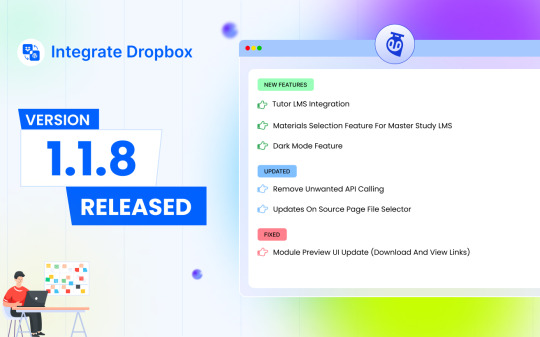
🎉 Exciting New Release: Integrate Dropbox v1.1.8 🎉
We are thrilled to announce the launch of Integrate Dropbox version 1.1.8—bringing powerful new features, critical updates, and key fixes to make your file management experience smoother and more efficient! 🚀
🔥 What’s New?
Tutor LMS Integration: Supercharge your eLearning platform! Now you can seamlessly link Dropbox to Tutor LMS, providing educators and learners with streamlined access to course materials and file storage.
Materials Selection for MasterStudy LMS: Tailor and manage course content effortlessly by integrating Dropbox directly with MasterStudy LMS—giving you full control over what materials are shared in your courses.
Dark Mode: We heard you! Introducing the much-anticipated dark mode, offering a sleek, eye-friendly interface for those late-night working sessions. 🌙
🛠️ What’s Improved?
Removed Unwanted API Calls: We’ve cleaned up unnecessary API calls, ensuring faster performance and reduced load times, giving you a more efficient user experience. ⚡
Enhanced Source Page File Selector: Searching for files has never been easier—an updated and more intuitive file selector on the source page improves navigation and file management.
🛑 Fixed:
Module Preview UI Update: We’ve refined the UI for module preview, fixing download and view links to ensure a smooth, hassle-free user experience. 📂
Upgrade to v1.1.8 today to enjoy these awesome new features and updates, whether you're using Dropbox for learning management, file storage, or collaboration. Let's make your workflow smarter and more efficient! 💼💡
#wordpress#dropbox#IntegrateDropbox#LMSIntegration#TutorLMS#MasterStudyLMS#DarkMode#FileManagement#EdTech#TechRelease#eLearning
3 notes
·
View notes
Note
hello Sameera! old coloring style anon here again. i'm sorry you feel that way, they genuinely looked good - so many people asked about them for a reason!
i mean mostly anything would be wonderful, but these are just a few examples that caught my eye:
post/699214085443731457
post/701673500893691904
post/701486791972225024
post/675300096932528128
post/692425306063175680
have a lovely day!
hi, and thanks again! i've always been overly critical of my gifmaking skills as they've evolved, but it really means a lot to me that you and so many others have enjoyed my creations over the years 🥺❤️
it turns out i still had one old base psd saved from back when i made many of those sets you mentioned! here's a link to download it:
it's a fairly straightforward psd imo. since i largely color gifs from scratch, i only use psds as a guide and change many of the settings a lot based on the media/scene i'm giffing; i'd recommend you do the same! if you have any questions, feel free to reach out <3
8 notes
·
View notes
Text
5 key Trends in INFORMATION and COMMUNICATION TECHNOLOGY (ICT)
In today's ever-changing technological landscape, staying current on the latest trends is critical for both individuals and businesses. These patterns influence how we communicate, connect, and complete tasks in both our personal and professional lives. The following are five key trends in ICT that are making waves now, along with examples to demonstrate their significance.

1. CONVERGENCE
Convergence in ICT refers to the combination of various technologies to generate forms of communication and information. This trend focuses on establishing a seamless user experience by combining multiple functionalities into a single device or platform. Convergence has been a driving force in the creation of smartphones, which combine a phone, camera, music player, and internet browser in one device.
Examples:
- Smartphones: Combine various functions like calling, browsing, and photography.

- Smart TVs: Integrate television with internet browsing and streaming services.

2. SOCIAL MEDIA
Social media has become an essential part of our daily lives, changing the way we communicate and share information. Platforms such as Facebook, Twitter, and Instagram enable users to interact, create, discuss, modify, and share user-generated content. These platforms allow users to interact with a global audience, making social media an effective tool for personal and professional communication.
Examples:
- Facebook: Connects people globally and allows for sharing of updates, photos, and events.
- Twitter: Known for its microblogging feature, where users post short, concise updates.

3. MOBILE TECHNOLOGIES
The proliferation of smartphones and tablets has changed the way we access information and complete jobs. These gadgets have evolved into mini-computers capable of running a variety of apps that were previously limited to desktops. Mobile technology has permitted internet access at any time and from any location, making it important in today's fast-paced society.
Examples:
- iOS: Used in Apple devices such as iPhones and iPads.
- Android: An open-source operating system developed by Google, used by many mobile manufacturers.

4. ASSISTIVE MEDIA
Assistive media refers to technologies and services that help people with visual and reading impairments. These technologies make sure that everyone, regardless of physical restrictions, has access to and benefits from digital material. Assistive media is more than just accessibility; it is also about inclusivity.
Examples:
- Screen readers: Convert text to speech, allowing visually impaired users to interact with digital content.
- Braille displays: Provide tactile output of text for users who are blind.

5. CLOUD COMPUTING
Cloud computing has transformed how we store, access, and manage data. Users can utilize remote servers hosted on the internet to store data and access apps from anywhere in the globe. This tendency has resulted in enhanced productivity, scalability, and collaboration, particularly in the corporate sphere.
Examples:
- Google Drive: Allows users to store files online and access them from any device.
- Dropbox: A cloud storage service that enables easy file sharing and backup.

These developments demonstrate ICT's dynamic nature and tremendous impact on our lives. These trends, whether they improve connectivity, enable accessibility, or revolutionize data management, are altering the future of technology in previously imagined ways. Staying educated and flexible to these trends will be critical to success in the digital age.
Passed by: JEVE ASHLEY C. SUAGA
2 notes
·
View notes