#Customizable UI
Explore tagged Tumblr posts
Text
Dark Mode vs. Light Mode
Which is Better for User Experience?

The debate between dark mode vs light mode in UI/UX design has gained significant traction. Major platforms like Apple, Google, and Microsoft now offer both, but which one truly enhances user experience? While dark mode offers reduced glare and a modern aesthetic, light mode remains popular for its readability and familiarity. In this article, we explore the pros and cons of dark mode and light mode, and their impact on UX design.
For more UI/UX design insights, visit Pixelizes.com
What is Dark Mode?
Dark mode features light text on a dark background. It’s widely adopted by developers, gamers, and users who prefer low-light environments.
Pros of Dark Mode
Reduces eye strain during nighttime browsing by minimizing screen glare and blue light.
Improves battery efficiency on OLED/AMOLED devices.
Modern UI appeal, perfect for sleek, tech-forward interfaces.
Ideal for light-sensitive users.
Learn more about psychology in UX design and how dark mode can emotionally influence perception.
Cons of Dark Mode
Reduced readability in bright settings.
Harder to scan long-form text or dense content.
Not universally accessible—some users report eye strain from light-on-dark formats.
What is Light Mode?
Light mode—dark text on a white background—is the traditional layout in digital design. It resembles printed content and offers strong visual hierarchy.
Pros of Light Mode
Superior readability, especially for articles and documents.
Works in all lighting conditions without adjustment.
Familiar experience aligned with decades of visual habits.
See how UI design trends have evolved from skeuomorphism to modern layouts.
Cons of Light Mode
Causes more eye strain in dark environments.
Increased battery usage on OLED screens compared to dark mode.
Which Mode is Better for UX?
It depends on your audience and use case:
For reading and productivity apps → Light mode is optimal.
For entertainment, nighttime use, and modern aesthetics → Dark mode prevails.
For battery-sensitive mobile apps → Dark mode has an edge on OLED screens.
Read how AI and machine learning are shaping adaptive UX, including automated dark/light transitions.
Best UX Practice: Let Users Choose!
The best user experience is customizable. Many apps now include:
Dark/light mode toggles
Auto-detection of system preferences
Time-based switching (light during the day, dark at night)
Explore more UX design best practices that prioritize user control and accessibility.
Conclusion
There’s no one-size-fits-all answer in the dark mode vs light mode UI debate. The key lies in offering users control, ensuring contrast and readability, and maintaining design consistency across themes.
Ready to build better, more accessible experiences? Explore more at Pixelizes.com and get inspired by smart, human-centered design.
#Dark Mode#Light Mode#UI Design#UX Design#Dark vs Light Mode#Accessibility in UX#Visual Hierarchy#Eye Strain#OLED Battery Efficiency#Adaptive UX#Night Mode UI#Design Preferences#Customizable UI#Contrast in Design#Readability#UX Best Practices#Human-Centered Design#UX Trends#Modern UI#Design Psychology#Light Sensitivity#Mobile UX#User Control#System Theme Detection#User Experience Optimization
1 note
·
View note
Text
Nobody needed there to be tumblr reels. I would make a joke or sarcastic remark but I’m not going to. Instead I’m just wondering why we haven’t gotten group chats back because that was something that people actually wanted/liked in some capacity. Idk
#ainsel.txt#like the group chats just needed to be tweaked and made to fit into the existing chat format#every other platform has group chats that function similarly and they are fairly popular#tumblr has never been a video platform#not every platform has to be a video#platform#who is giving corporate this idea that people want a social media one stop shop??#I have never seen someone express that ever unless they were like 40 and burnt out of the internet#what young people are seeking in social media is a highly customizable platform that has a simple to navigate UI while being unique#you know. what tumblr USED to be lol#they’re doing too damn much to this site and not the right things either
8 notes
·
View notes
Text





least spirited extortion campaign
#(describes things that are just a new look with less customization) more than just a new look!#(the right click menu is a mess in win 11 requiring an extra button press and clashing ui design to reveal basic functionality) find things#with fewer clicks!#i mean no wonder 60% of users haven't upgraded. they do not even spindoctor their new evil technology like copilot in their own copy.#is it because most older hardware does not even have the architecture to support the “neural engine accelerated” features?#like let me go through it. 1. added dedicated “weather and news” widget that in practicality just displays ads. 2. start is centered now#and less customizable. you cannot move the taskbar anymore. 3. native integrated zone snapping. i mean. not bad in itself but works worse#than powertoys. which is a win app to begin with. that i would use instead in win 11. and that you can install to win 10.#4. new ui design for multiple desktop overview. basically just a macos copy but i'll give them it looks slightly less confusing than what's#in win 10. win 10 does have multi desktop natively though? 5. you call it simpler and quicker when you kill the native calendar and mail#apps and replace them with the horrible outlook wrapped webapp. which comes with ads you cannot deactivate????
3 notes
·
View notes
Text
If this can actually work without any chance of data being de-anonymized, this would be a good thing. (Assuming that the ad industry is willing to adopt this, which isn't a given.)
But Mozilla did kinda fuck up the communication on this one and the reasoning for their opt-out approach on this one is really fucking ironic considering that they don't apply that same reasoning to their privacy features (especially the stricter ones), which are usually opt-in.
And I don't know about anybody else here, but I don't make a habit of reading release notes unless something breaks and I doubt I'm alone in that. So, without that first tumblr post I wouldn't even know about this experiment to be able to opt-out in the first place. And, yes, this is active in the unmodified test profile I just reset.
Whether or not the original article was misinfo or the linked support page from mozilla is completely honest or making bullshit smell like roses is not something anybody can judge without actually looking at the source code.
Which, incidentally I found linked in the comment section of the reddit post mozilla's CTO made to deal withe media nightmare this turned into.
So, if anybody who actually has the expertise to make that judgement wants to chime in, because I really don't, there are two links to the source code inside firefox and two with the source code of the other half of that equation in that comment.
that article going around abt firefox's new ad program is annoying bc it's phrased as though "mozilla has finally TURNED on its people and is SELLING YOU OUT for cold hard cash!!" when. that's not what's happening. it is specifically being implemented to discourage tracking behavior, and literally all the data they are giving to advertisers is aggregate and anonymized, which is like, the opposite of what that post wants you to worry about, lol
#firefox#technology#it's also not the first time they made unpopular-at-best choices about firefox#I will fight for firefox to the death and tell everyone to use it#even if firefox sometimes really annoys me with it's ui changes towards looking like chrome#and i've honestly barely looked at the current ui for years now because I customize the hell out of firefox#and i only use chrome-based browsers in edge cases#so i'm definitely in team firefox#just for the customizability even if that decreased a list over the last decade
54K notes
·
View notes
Text
⭐ So you want to learn pixel art? ⭐
🔹 Part 1 of ??? - The Basics!
Edit: Now available in Google Doc format if you don't have a Tumblr account 🥰
Hello, my name is Tofu and I'm a professional pixel artist. I have been supporting myself with freelance pixel art since 2020, when I was let go from my job during the pandemic.


My progress, from 2017 to 2024. IMO the only thing that really matters is time and effort, not some kind of natural talent for art.
This guide will not be comprehensive, as nobody should be expected to read allat. Instead I will lean heavily on my own experience, and share what worked for me, so take everything with a grain of salt. This is a guide, not a tutorial. Cheers!
🔹 Do I need money?
NO!!! Pixel art is one of the most accessible mediums out there.
I still use a mouse because I prefer it to a tablet! You won't be at any disadvantage here if you can't afford the best hardware or software.
Because our canvases are typically very small, you don't need a good PC to run a good brush engine or anything like that.
✨Did you know? One of the most skilled and beloved pixel artists uses MS PAINT! Wow!!
🔹 What software should I use?
Here are some of the most popular programs I see my friends and peers using. Stars show how much I recommend the software for beginners! ⭐
💰 Paid options:
⭐⭐⭐ Aseprite (for PC) - $19.99
This is what I and many other pixel artists use. You may find when applying to jobs that they require some knowledge of Aseprite. Since it has become so popular, companies like that you can swap raw files between artists.
Aseprite is amazingly customizable, with custom skins, scripts and extensions on Itch.io, both free and paid.
If you have ever used any art software before, it has most of the same features and should feel fairly familiar to use. It features a robust animation suite and a tilemap feature, which have saved me thousands of hours of labour in my work. The software is also being updated all the time, and the developers listen to the users. I really recommend Aseprite!
⭐ Photoshop (for PC) - Monthly $$
A decent option for those who already are used to the PS interface. Requires some setup to get it ready for pixel-perfect art, but there are plenty of tutorials for doing so.
Animation is also much more tedious on PS which you may want to consider before investing time!
⭐⭐ ProMotion NG (for PC) - $19.00
An advanced and powerful software which has many features Aseprite does not, including Colour Cycling and animated tiles.
⭐⭐⭐ Pixquare (for iOS) - $7.99 - $19.99 (30% off with code 'tofu'!!)
Probably the best app available for iPad users, in active development, with new features added all the time.

Look! My buddy Jon recommends it highly, and uses it often.
One cool thing about Pixquare is that it takes Aseprite raw files! Many of my friends use it to work on the same project, both in their office and on the go.
⭐ Procreate (for iOS) - $12.99
If you have access to Procreate already, it's a decent option to get used to doing pixel art. It does however require some setup. Artist Pixebo is famously using Procreate, and they have tutorials of their own if you want to learn.
⭐⭐ ReSprite iOS and Android. (free trial, but:) $19.99 premium or $$ monthly
ReSprite is VERY similar in terms of UI to Aseprite, so I can recommend it. They just launched their Android release!
🆓 Free options:
⭐⭐⭐ Libresprite (for PC)
Libresprite is an alternative to Aseprite. It is very, very similar, to the point where documentation for Aseprite will be helpful to Libresprite users.
⭐⭐ Pixilart (for PC and mobile)
A free in-browser app, and also a mobile app! It is tied to the website Pixilart, where artists upload and share their work. A good option for those also looking to get involved in a community.
⭐⭐ Dotpict (for mobile)
Dotpict is similar to Pixilart, with a mobile app tied to a website, but it's a Japanese service. Did you know that in Japanese, pixel art is called 'Dot Art'? Dotpict can be a great way to connect with a different community of pixel artists! They also have prompts and challenges often.
🔹 So I got my software, now what?
◽Nice! Now it's time for the basics of pixel art.
❗ WAIT ❗ Before this section, I want to add a little disclaimer. All of these rules/guidelines can be broken at will, and some 'no-nos' can look amazing when done intentionally.
The pixel-art fundamentals can be exceedingly helpful to new artists, who may feel lost or overwhelmed by choice. But if you feel they restrict you too harshly, don't force yourself! At the end of the day it's your art, and you shouldn't try to contort yourself into what people think a pixel artist 'should be'. What matters is your own artistic expression. 💕👍
◽Phew! With that out of the way...
🔸"The Rules"
There are few hard 'rules' of pixel art, mostly about scaling and exporting. Some of these things will frequently trip up newbies if they aren't aware, and are easy to overlook.
🔹Scaling method
There are a couple ways of scaling your art. The default in most art programs, and the entire internet, is Bi-linear scaling, which usually works out fine for most purposes. But as pixel artists, we need a different method.


Both are scaled up x10. See the difference?
On the left is scaled using Bilinear, and on the right is using Nearest-Neighbor. We love seeing those pixels stay crisp and clean, so we use nearest-neighbor.
(Most pixel-art programs have nearest-neighbor enabled by default! So this may not apply to you, but it's important to know.)
🔹Mixels
Mixels are when there are different (mixed) pixel sizes in the same image.


Here I have scaled up my art- the left is 200%, and the right is 150%. Yuck!
As we can see, the "pixel" sizes end up different. We generally try to scale our work by multiples of 100 - 200%, 300% etc. rather than 150%. At larger scales however, the minute differences in pixel sizes are hardly noticeable!
Mixels are also sometimes seen when an artist scales up their work, then continues drawing on it with a 1 pixel brush.

Many would say that this is not great looking! This type of pixels can be indicative of a beginner artist. But there are plenty of creative pixel artists out there who mixels intentionally, making something modern and cool.
🔹Saving Your Files
We usually save our still images as .PNGs as they don’t create any JPEG artifacts or loss of quality. It's a little hard to see here, but there are some artifacts, and it looks a little blurry. It also makes the art very hard to work with if we are importing a JPEG.

For animations .GIF is good, but be careful of the 256 colour limit. Try to avoid using too many blending mode layers or gradients when working with animations. If you aren’t careful, your animation could flash afterwards, as the .GIF tries to reduce colours wherever it can. It doesn’t look great!

Here's an old piece from 2021 where I experienced .GIF lossiness, because I used gradients and transparency, resulting in way too many colours.
🔹Pixel Art Fundamentals - Techniques and Jargon
❗❗Confused about Jaggies? Anti-Aliasing? Banding? Dithering? THIS THREAD is for you❗❗ << it's a link, click it!!
As far as I'm concerned, this is THE tutorial of all time for understanding pixel art. These are techniques created and named by the community of people who actually put the list together, some of the best pixel artists alive currently. Please read it!!
🔸How To Learn
Okay, so you have your software, and you're all ready to start. But maybe you need some more guidance? Try these tutorials and resources! It can be helpful to work along with a tutorial until you build your confidence up.
⭐⭐ Pixel Logic (A Digital Book) - $10 A very comprehensive visual guide book by a very skilled and established artist in the industry. I own a copy myself.
⭐⭐⭐ StudioMiniBoss - free A collection of visual tutorials, by the artist that worked on Celeste! When starting out, if I got stuck, I would go and scour his tutorials and see how he did it.
⭐ Lospec Tutorials - free A very large collection of various tutorials from all over the internet. There is a lot to sift through here if you have the time.
⭐⭐⭐ Cyangmou's Tutorials - free (tipping optional) Cyangmou is one of the most respected and accomplished modern pixel artists, and he has amassed a HUGE collection of free and incredibly well-educated visual tutorials. He also hosts an educational stream every week on Twitch called 'pixelart for beginners'.
⭐⭐⭐ Youtube Tutorials - free There are hundreds, if not thousands of tutorials on YouTube, but it can be tricky to find the good ones. My personal recommendations are MortMort, Brandon, and AdamCYounis- these guys really know what they're talking about!
🔸 How to choose a canvas size
When looking at pixel art turorials, we may see people suggest things like 16x16, 32x32 and 64x64. These are standard sizes for pixel art games with tiles. However, if you're just making a drawing, you don't necessarily need to use a standard canvas size like that.
What I like to think about when choosing a canvas size for my illustrations is 'what features do I think it is important to represent?' And make my canvas as small as possible, while still leaving room for my most important elements.
Imagine I have characters in a scene like this:

I made my canvas as small as possible (232 x 314), but just big enough to represent the features and have them be recognizable (it's Good Omens fanart 😤)!! If I had made it any bigger, I would be working on it for ever, due to how much more foliage I would have to render.
If you want to do an illustration and you're not sure, just start at somewhere around 100x100 - 200x200 and go from there.
It's perfectly okay to crop your canvas, or scale it up, or crunch your art down at any point if you think you need a different size. I do it all the time! It only takes a bit of cleanup to get you back to where you were.
🔸Where To Post
Outside of just regular socials, Twitter, Tumblr, Deviantart, Instagram etc, there are a few places that lean more towards pixel art that you might not have heard of.
⭐ Lospec Lospec is a low-res focused art website. Some pieces get given a 'monthly masterpiece' award. Not incredibly active, but I believe there are more features being added often.
⭐⭐ Pixilart Pixilart is a very popular pixel art community, with an app tied to it. The community tends to lean on the young side, so this is a low-pressure place to post with an relaxed vibe.
⭐⭐ Pixeljoint Pixeljoint is one of the big, old-school pixel art websites. You can only upload your art unscaled (1x) because there is a built-in zoom viewer. It has a bit of a reputation for being elitist (back in the 00s it was), but in my experience it's not like that any more. This is a fine place for a pixel artist to post if they are really interested in learning, and the history. The Hall of Fame has some of the most famous / impressive pixel art pieces that paved the way for the work we are doing today.
⭐⭐⭐ Cafe Dot Cafe Dot is my art server so I'm a little biased here. 🍵 It was created during the recent social media turbulence. We wanted a place to post art with no algorithms, and no NFT or AI chuds. We have a heavy no-self-promotion rule, and are more interested in community than skill or exclusivity. The other thing is that we have some kind of verification system- you must apply to be a Creator before you can post in the Art feed, or use voice. This helps combat the people who just want to self-promo and dip, or cause trouble, as well as weed out AI/NFT people. Until then, you are still welcome to post in any of the threads or channels. There is a lot to do in Cafe Dot. I host events weekly, so check the threads!
⭐⭐/r/pixelart The pixel art subreddit is pretty active! I've also heard some of my friends found work through posting here, so it's worth a try if you're looking. However, it is still Reddit- so if you're sensitive to rude people, or criticism you didn't ask for, you may want to avoid this one. Lol
🔸 Where To Find Work
You need money? I got you! As someone who mostly gets scouted on social media, I can share a few tips with you:
Put your email / portfolio in your bio Recruiters don't have all that much time to find artists, make it as easy as possible for someone to find your important information!
Clean up your profile If your profile feed is all full of memes, most people will just tab out rather than sift through. Doesn't apply as much to Tumblr if you have an art tag people can look at.
Post regularly, and repost Activity beats everything in the social media game. It's like rolling the dice, and the more you post the more chances you have. You have to have no shame, it's all business baby
Outside of just posting regularly and hoping people reach out to you, it can be hard to know where to look. Here are a few places you can sign up to and post around on.
/r/INAT INAT (I Need A Team) is a subreddit for finding a team to work with. You can post your portfolio here, or browse for people who need artists.
/r/GameDevClassifieds Same as above, but specifically for game-related projects.
Remote Game Jobs / Work With Indies Like Indeed but for game jobs. Browse them often, or get email notifications.
VGen VGen is a website specifically for commissions. You need a code from another verified artist before you can upgrade your account and sell, so ask around on social media or ask your friends. Once your account is upgraded, you can make a 'menu' of services people can purchase, and they send you an offer which you are able to accept, decline, or counter.
The evil websites of doom: Fiverr and Upwork I don't recommend them!! They take a big cut of your profit, and the sites are teeming with NFT and AI people hoping to make a quick buck. The site is also extremely oversaturated and competitive, resulting in a race to the bottom (the cheapest, the fastest, doing the most for the least). Imagine the kind of clients who go to these websites, looking for the cheapest option. But if you're really desperate...
🔸 Community
I do really recommend getting involved in a community. Finding like-minded friends can help you stay motivated to keep drawing. One day, those friends you met when you were just starting out may become your peers in the industry. Making friends is a game changer!
Discord servers Nowadays, the forums of old are mostly abandoned, and people split off into many different servers. Cafe Dot, Pixel Art Discord (PAD), and if you can stomach scrolling past all the AI slop, you can browse Discord servers here.
Twitch Streams Twitch has kind of a bad reputation for being home to some of the more edgy gamers online, but the pixel art community is extremely welcoming and inclusive. Some of the people I met on Twitch are my friends to this day, and we've even worked together on different projects! Browse pixel art streams here, or follow some I recommend: NickWoz, JDZombi, CupOhJoe, GrayLure, LumpyTouch, FrankiePixelShow, MortMort, Sodor, NateyCakes, NyuraKim, ShinySeabass, I could go on for ever really... There are a lot of good eggs on Pixel Art Twitch.
🔸 Other Helpful Websites
Palettes Lospec has a huge collection of user-made palettes, for any artist who has trouble choosing their colours, or just wants to try something fun. Rejected Palettes is full of palettes that didn't quite make it onto Lospec, ran by people who believe there are no bad colours.
The Spriters Resource TSR is an incredible website where users can upload spritesheets and tilesets from games. You can browse for your favourite childhood game, and see how they made it! This website has helped me so much in understanding how game assets come together in a scene.
VGMaps Similar to the above, except there are entire maps laid out how they would be played. This is incredible if you have to do level design, or for mocking up a scene for fun.
Game UI Database Not pixel-art specific, but UI is a very challenging part of graphics, so this site can be a game-changer for finding good references!
Retronator A digital newspaper for pixel-art lovers! New game releases, tutorials, and artworks!
Itch.io A website where people can upload, games, assets, tools... An amazing hub for game devs and game fans alike. A few of my favourite tools: Tiled, PICO-8, Pixel Composer, Juice FX, Magic Pencil for Aseprite
🔸 The End?
This is just part 1 for now, so please drop me a follow to see any more guides I release in the future. I plan on doing some writeups on how I choose colours, how to practise, and more!
I'm not an expert by any means, but everything I did to get to where I am is outlined in this guide. Pixel art is my passion, my job and my hobby! I want pixel art to be recognized everywhere as an art-form, a medium of its own outside of game-art or computer graphics!

This guide took me a long time, and took a lot of research and experience. Consider following me or supporting me if you are feeling generous.
And good luck to all the fledgling pixel artists, I hope you'll continue and have fun. I hope my guide helped you, and don't hesitate to send me an ask if you have any questions! 💕
My other tutorials (so far): How to draw Simple Grass for a game Hue Shifting
28K notes
·
View notes
Text
"Hey, RD, why are all of your class UIs so fucked up?"
Well, in my defense, I was left unsupervised, and by the time anyone realized something was wrong, people were inundating me with THEIR UIs, which were configured so weirdly and probably relying on mods to work that I started screaming and now I'm in too deep to change.
WHEEEEE


(By the way, yes, I play on a huge wide-screen monitor, and yes, it's a godsend.)
1 note
·
View note
Note
do you have any particular examples in mind of games that do accessibility right? curious to know
i was quite impressed with the detail and customizability of pathfinder: wrath of the righteous' difficulty options. i think something like this is inifinitely more useful as an accessibility tool than an 'easy mode':

i also think skyrim's console cheats are, in fact, one of the best accessibility tools there is! like one of the things about how disabilities actually interface with long and complex games is that for any individual, some parts of the game are going to be much harder than others in a way you can't really neatly predict: being able to type 'tgm' when a part that you, personally, feel prevented from completing as intended because of your disability is a much more practical and useful measure than anything bethesda's ever done to deliberately try to increase accessibility
in terms of something that's a conscious 'accessibility' feature, after getting rightfully criticized for having absolutely dogshit 'colorblind modes', overwatch switched to letting you pick your own UI colors, which i think is very obviously the best way to handle this kind of thing:

generally speaking, my perspective on accessibility in video games is that you cannot actually expect developers to design multiple different equally thoughtful and well-put-together experiences for any arbitrary number of ways someone with a disability might struggle with a game -- the best way to actually make games accessible is to put as much granular control as possible in the hands of players, who are best equipped to know what they struggle with and what will help them.
566 notes
·
View notes
Text


&&. TEMPLATE 001 ― * DESKTOP
fully customizable template emulating a desktop with open windows, including a video player, music player, notepad, and a chatbox. ideal for headers!
3 different desktop icon options (modern, retro, sleek)
3 different apps (music player, notepad, chatbox)
all text is editable
clipping masks for every album + playlist cover
optional ui for apps - make it yours! (2 versions of chat bubbles + optional top bars for app windows + optional vhs overlay)
coloring psd included but can be edited/removed as you please
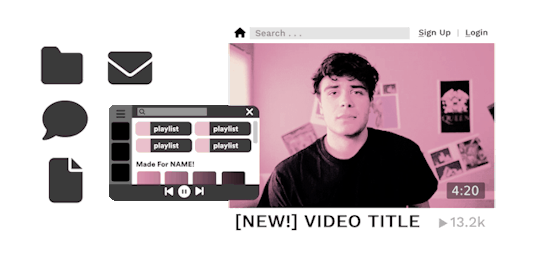
&&. DOWNLOAD (free +) credit required & appreciated. please like + reblog if using! DO NOT REUPLOAD OR CLAIM AS YOURS [ TOU ] FONTS USED: work sans | circular std * (make sure you have them b4 editing!)
&&. if you have any questions, just ask :)

#&. antegfx#psd template#rp template#roleplay resources#rp resources#rp psd#psd download#free psd#photopea psd#editing resources#banner#header#&. templates
513 notes
·
View notes
Text
now introducing the future of music and entertainment, endless options of sound (eos)

eos is an app that i script into most of my drs. i got inspired to create it after coming across a video on youtube of someone re-designing spotifys UI. i’ve used spotify, apple music, amazon music, youtube music, and many more music streaming services and none of them ever lived up to my expectations, so i thought why not create what i’ve always wanted? i took a long hard look at all of the features i wish the current apps had and put them all into one. i posted about it before on my previous account but didn’t go into the actual details much. it started as a music streaming app when it was launched but became much more than that. it’s one of my favorite parts of my drs because i’m an avid music listener and the features are to die for. eos is the only music streaming app in my drs. i also have a ceo dr where i’m the ceo of it because this app has basically become my child!!! anyways here’s what i have after working on it for months!
eos was launched on october 31, 2001 by robyn fenty (she’s older LMAO) and aliyah haughton. the app immediately gained popularity as the first and only music streaming service. it was created as a space where everyone could enjoy music. years later it implemented audiobooks, podcasts, music videos, interviews, merch, and concert tickets. it stands out with its flawless performance that never crashes or has bugs, its exceptional algorithm for fresh experiences each playtime, and its features like eosoulmates that connects users through shared music tastes.
lyrics and subtitles are always available in any language desired by the user and the platform includes organization like no other. exclusive presale codes are able for top listeners of specific artists because the app has its own ticketing system. eos is free for all users as the founders wanted to make a space to unify people during life’s challenge. to maintain this while making sure artists are fairly paid, revenue is generated through a share of concert ticket and merchandise sales, in-app donations directly supporting artists, non-intrusive sponsorships and partnerships, and grants from philanthropic organizations. this guarantees that eos stays true to making music accessible while supporting creators and users globally.
to expand on existing sounds of music and entertainment, the service implemented dolby atmos to its highest quality with no extra price to artists for using it.
eos also features eos karaoke: sing it your way. within this are lyrics that are displayed in perfect sync with customizable highlighting options, while users can adjust the original vocals (mute, reduce, or add harmonies) for a personalized performance. advanced pitch tracking gives real-time feedback, along with timing guides and a practice mode for perfecting songs. voice effects like reverb, autotune, and fun filters are available to take things to a higher level or have fun with friends and family. dual-screen mode connects to tvs for party setups and users can enjoy duets with friends or group singing for up to 10 people. karaoke playlists are curated based on mood, listening habits, or vocal range. sessions can be recorded and shared with friends or on social media. a scoring system with feedback helps users improve their singing while earning fun badges. eos karaoke also offers live virtual karaoke rooms, offline mode for downloaded tracks, and customizable themes for lyric screens and backgrounds. a special kid-friendly mode ensures the fun for all age groups.
eos allows music and entertainment to be accessible, fun, and, immersive to everyone.

#⋆ ౨ৎ ˚ ˖ dessarchive#dessa ★ scripts#reality shifting#shifting#shifting antis dni#shifting consciousness#shifting diary#shifting motivation#shiftingrealities#shifting script#scripting#shift blog#shifting realities#shifters#shifting blog#shifting community#desired reality#law of assumption#law of attraction#law of manifestation#shiftblr#kpop shifting#fame desired reality#fame shifting#fame dr#kpop dr
359 notes
·
View notes
Text
Lancer Tactics dialogue layout crisis of faith
(from this month's backer update)
Every so often, I'll run into something in development that eats away at me until it pushes me to a crisis of faith and I have a breakdown, burn down a bunch of work, and build something better from the ashes. These are moments of transformation and we're almost always able to come out the other side with something much better than what we started with.
This all sounds very dramatic until you take a step back and see the issue in question is just, like, the layout of a menu. But if medieval priests were able to have schisms over angels on pins I can have strong feelings about graphic design, dammit!
This month's episode revolved around how we're doing character dialogue. For reference the plan was to do a standard 4-slot visual-novel talking heads layout. I call it a 4-slot because there's usually four positions that characters can stand; two on the left, two on the right:
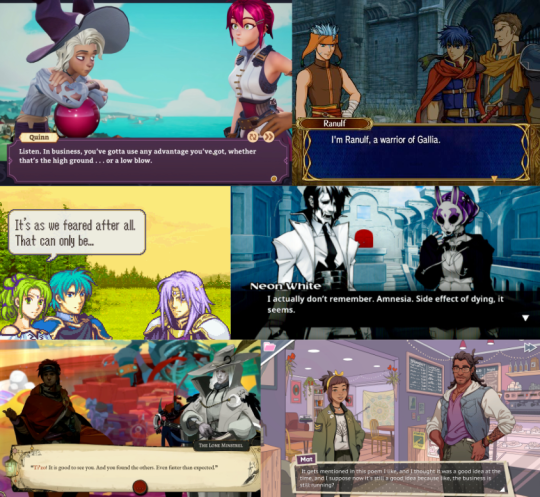
I had it ingame, and it was working. But... something felt off. Do you see the difference between every one of the above examples and this?
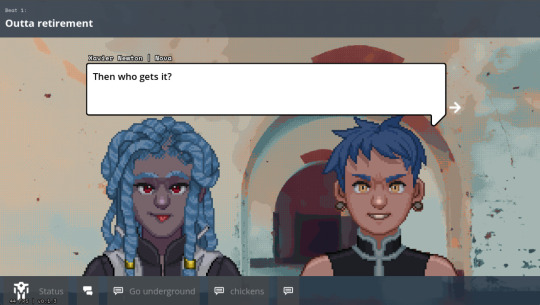
It's all about perspective, baby.
Answer: all the character art in those examples are drawn at a slight angle so they can be flipped back and forth to be made like they're looking at each other.
Trying to do this with the perspective we chose early — straight on — makes for a chorus line of weirdos who are looking directly into your soul as they ostensibly chat with each other. Credulity is strained; the illusion of these puppets interacting in the same space is paper-thin.
(I was skeptical of choosing this perspective for this reason, but we ultimately went with it to make the customizable assets in the portrait maker easier to fit together)
We tried a bunch of different layouts, but they all at least one of these problems:
they'd stare into your soul while ostensibly directing comments elsewhere.
they felt like text messages; this would be fine if that's what we were going for, but we wanted something that could represent face-to-face conversations. (Tactical Breach Wizards was able to pull this style off because they had little 3D dioramas to go along with it)
or, most damning of all, they felt like zoom calls.
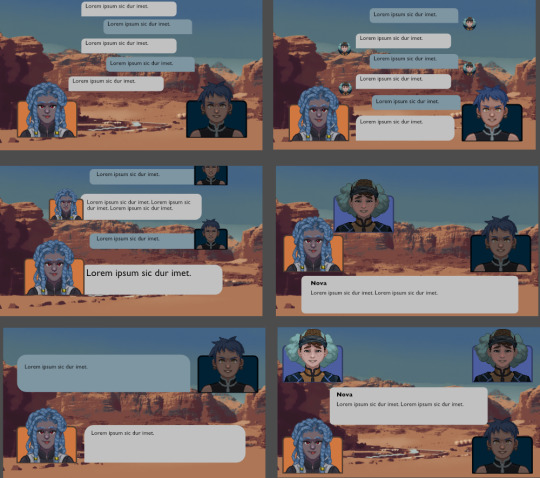
So, my heart aflutter and spirit in want, I spent a day doing a research dive into various dialogue layouts (bless the Game UI Database!) to see if any other games had managed to pull this character art perspective off. I ended up with this massive non-chronological taxonomic tree:

(fullsize here)
The type of layout that particularly caught my eye was this style where each character had their own little box. These layouts borrow a concept from comic books called "closure" where the space and time between characters are left blank. Freed from the constraints of trying to simulate a single space, these layouts allow the reader to fill in the blanks with something that feels more true-to-life than anything we'd be able to render ourselves.
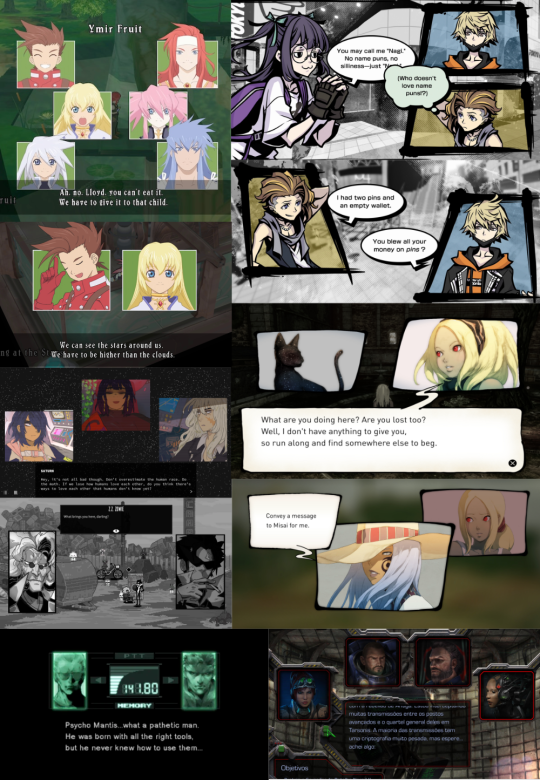
I was especially impressed with the dynamism of Tales of Symphonia and The World Ends With You; rather than sticking to single slots they would animate the entire panels moving around to indicate motion an relative position of characters.
So we threw out the old code and copied them. Here's what we've come up with:
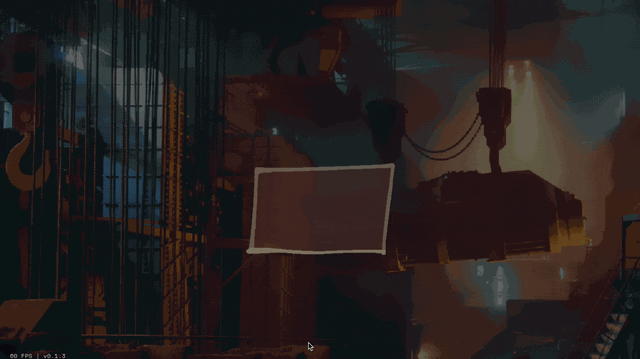
We'll be able to have portraits interact, like smacking each other (I felt like a kid hitting two action figures together, lol)

We can also apply effects like princess-leia-holograms and full-screen "lighting" effects like warning banners:

Carpenter and I came up with a number of arrangements that the portraits can smoothly transition between:
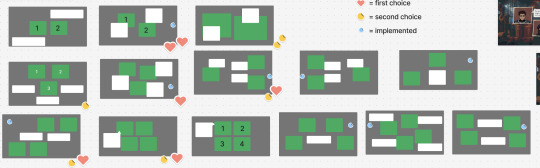

I've also implemented support for choices during a dialogue, potentially leading to branching paths.
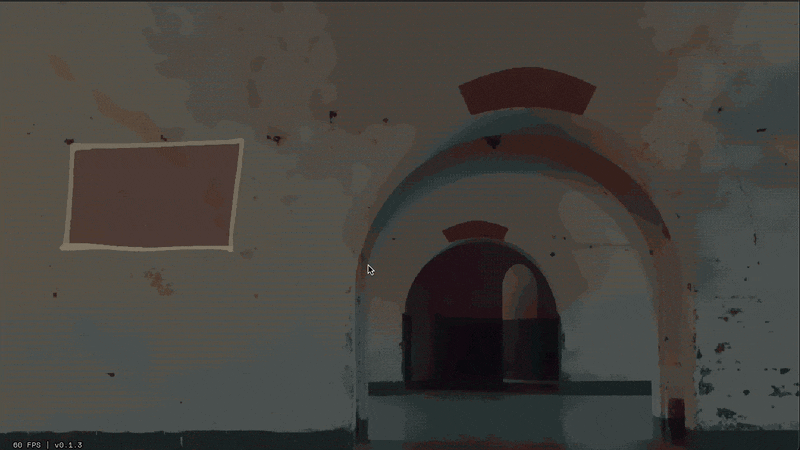
Overall, I feel SO much better about this system than our initial designs. It might feel a little more cartoony, but I think we're making a cartoony game so that's not a problem.
Whew. We bit a lot off to chew with this project. I feel like I just made a second visual novel game engine inside of the first. Fingers crossed that it all ends up worth it.
475 notes
·
View notes
Text

Join a Country Club Mod
Hello! Unfortunately, Rock Ridge Country Club has closed down due to financial mismanagement and embezzlement. However, your sims now can join an even better club: Cedar Creek Country Club!
I’m excited to announce that I’ve completely reworked the Country Club mod from scratch. This mod holds a special place in my heart as it was the first one I ever made, and I’m thrilled to present it with improved quality and new features.
If you’ve used my previous Country Club mod, you’ll notice both differences and similarities. So, how does the new mod work? Your sim can apply to become a member of Cedar Creek Country Club. This time, the process is more challenging, with the possibility of rejection, requiring more effort both financially and mentally.
However, the application process is streamlined for a smoother experience. Steps to become a member:
Pay Application Fee: This is a 5000 simoleon nonrefundable fee.
Fill out Application Form
Schedule Interview: Choose between two time slots and attend within 24 hours.
Write Letter of Interest
Submit Reference Letters: Cedar Creek requires two reference letters from current members. Your sim can ask a member directly or post on the Cedar Creek community forums. If a member is interested, they may call and offer to write a reference letter. This method is more challenging.
Attend Information Session (Optional): If you have questions about the club or application process, attend an information session available on weekdays.
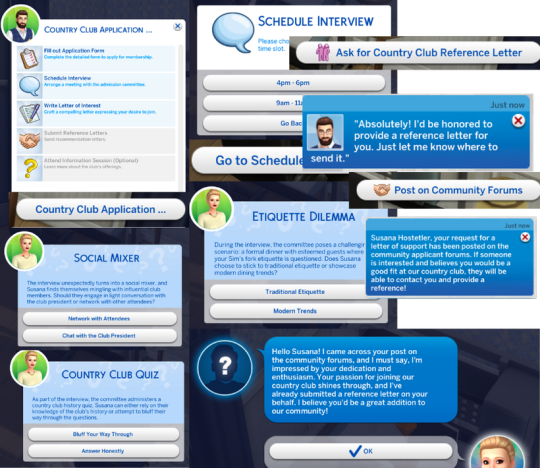
• Household Funds
• Fame Level
• Reputation
• Job Type and Level
• Charisma
• Interview Outcome
These elements can greatly increase your chances of getting accepted into the country club.
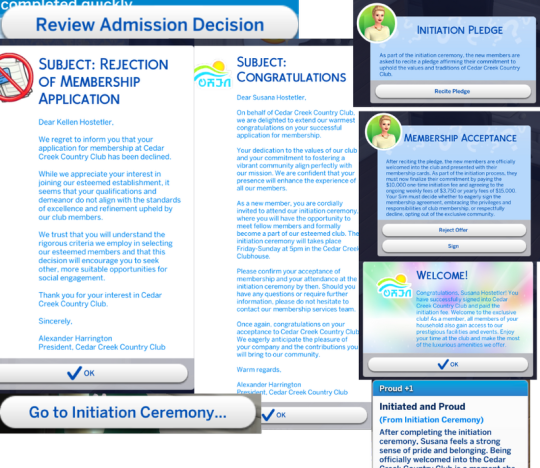
Once they become a member and pay the $10,000 initiation fee, your entire household will also gain Cedar Creek membership.
As a Cedar Creek member, there are ongoing fees to pay. You can choose to pay annually (over four weeks) or quarterly (over one week). It’s important to stay on top of these payments to maintain your membership. There are many activities your sim can partake in with family and friends. You can find these options on the computer in the Country Club pie menu.

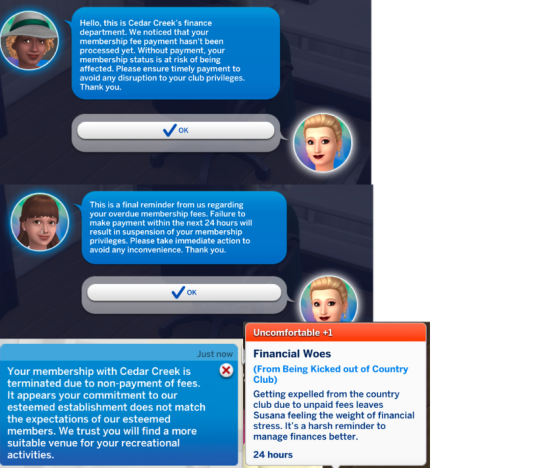
Your sim can try to appeal to the country club if they have been rejected, kicked out, or blacklisted. The chances of getting another shot are very low, but high charisma can significantly help.
If they get lucky and are invited to meet with the admissions committee, they have a few hours to attend the meeting and must commit immediately. If they were previously kicked out, they will still need to pay the initiation fee again.

Lot Trait
I have also added a Country Club lot trait with the mod. So as a Cedar Creek member if you don't feel like going to rabbit hole activities you use the country club lot trait and use it on any lot.

I wanted the Country Club lot trait to be customizable, so random members won’t show up automatically; you need to assign members to make it exclusive.
You can assign members by left-shift clicking on the computer and finding the option under the country club pie menu. There are a few social interactions available for different sims at the country club, depending on their roles.
The lot trait is straightforward, but the key is to assign members. You can also remove members using the same method.
Does this mod require any DLC?
No, it does not.
What else do I need for the mod?
Lumpinou's Mood Pack Mod, so it is required for the mod to work properly.
You can get the mod here.
If you already have it great! But make sure it's up to date. Otherwise, it will break the UI
XML injector
I'm experiencing some weird bugs!
Let me know, please.
Report it here: Mod Bug Report
How to install the mod?
Electronic Arts/The Sims 4/Mods <--- Unzip the file and make sure it's placed in this path.
Public Jun 23
Download Here
#the sims 4 cc#ts4cc#the sims 4#ts4 mods#ts4#the sims 4 mods#ts4 cc#the sims#simblr#sims 4 edit#the sims cc#ts4 download#ts4 mod#sims 4 mods#thesims4#ts4countryclub#ts4oldmoney#ts4 royalty
908 notes
·
View notes
Text

Start Me Up: 30 years of Windows 95 - @commodorez and @ms-dos5
Okay, last batch of photos from our exhibit, and I wanted to highlight a few details because so much planning and preparation went into making this the ultimate Windows 95 exhibit. And now you all have to hear about it.
You'll note software boxes from both major versions of Windows 95 RTM (Release To Manufacturing, the original version from August 24, 1995): the standalone version "for PCs without Windows", and the Upgrade version "for users of Windows". We used both versions when setting up the machines you see here to show the variety of install types people performed. My grandpa's original set of install floppies was displayed in a little shadowbox, next to a CD version, and a TI 486DX2-66 microprocessor emblazoned with "Designed for Microsoft Windows 95".

The machines on display, from left to right include:
Chicago Beta 73g on a custom Pentium 1 baby AT tower
Windows 95 RTM on an AST Bravo LC 4/66d desktop
Windows 95 RTM on a (broken) Compaq LTE Elite 4/75cx laptop
Windows 95 OSR 1 on an Intertel Pentium 1 tower
Windows 95 OSR 1 on a VTEL Pentium 1 desktop
Windows 95 OSR 2 on a Toshiba Satellite T1960CT laptop
Windows 95 OSR 2 on a Toshiba Libretto 70CT subnotebook
Windows 95 OSR 2 on an IBM Thinkpad 760E laptop
Windows 95 OSR 2.5 on a custom Pentium II tower (Vega)

That's alot of machines that had to be prepared for the exhibit, so for all of them to work (minus the Compaq) was a relief. Something about the trip to NJ rendered the Compaq unstable, and it refused to boot consistently. I have no idea what happened because it failed in like 5 different steps of the process.
The SMC TigerHub TP6 nestled between the Intertel and VTEL served as the network backbone for the exhibit, allowing 6 machines to be connected over twisted pair with all the multicolored network cables. However, problems with PCMCIA drivers on the Thinkpad, and the Compaq being on the blink meant only 5 machines were networked. Vega was sporting a CanoScan FS2710 film scanner connected via SCSI, which I demonstrated like 9 times over the course of the weekend -- including to LGR!
Game controllers were attached to computers where possible, and everything with a sound card had a set of era-appropriate speakers. We even picked out a slew of mid-90s mouse pads, some of which were specifically Windows 95 themed. We had Zip disks, floppy disks, CDs full of software, and basically no extra room on the tables. Almost every machine had a different screensaver, desktop wallpaper, sound scheme, and UI theme, showing just how much was user customizable.
@ms-dos5 made a point to have a variety of versions of Microsoft Office products on the machines present, meaning we had everything from stand-alone copies of Word 95 and Excel 95, thru complete MS Office 95 packages (standard & professional), MS Office 97 (standard & professional), Publisher, Frontpage, & Encarta.
We brought a bunch of important books about 95 too:
The Windows Interface Guidelines for Software Design
Microsoft Windows 95 Resource Kit
Hardware Design Guide for Windows 95
Inside Windows 95 by Adrian King
Just off to the right, stacked on top of some boxes was an Epson LX-300+II dot matrix printer, which we used to create all of the decorative banners, and the computer description cards next to each machine. Fun fact -- those were designed to mimic the format and style of 95's printer test page! We also printed off drawings for a number of visitors, and ended up having more paper jams with the tractor feed mechanism than we had Blue Screen of Death instances.

In fact, we only had 3 BSOD's total, all weekend, one of which was expected, and another was intentional on the part of an attendee.

We also had one guy install some shovelware/garbageware on the AST, which caused all sorts of errors, that was funny!
Thanks for coming along on this ride, both @ms-dos5 and I appreciate everyone taking the time to enjoy our exhibit.

It's now safe to turn off your computer.
VCF East XX
#vcfexx#vcf east xx#vintage computer festival east xx#commodorez goes to vcfexx#windows 95#microsoft windows 95
197 notes
·
View notes
Text
I've been looking for a good virtual pet app for so long and my friend recently put me on to this one called Boing Boing Animals and it is EVERYTHING I have been wanting. look at this



the animals are SO CUTE and the UI is also HUGELY customizable, you can make your whole interface/background so unique and fun and it makes it extra special to pick your favourite colours


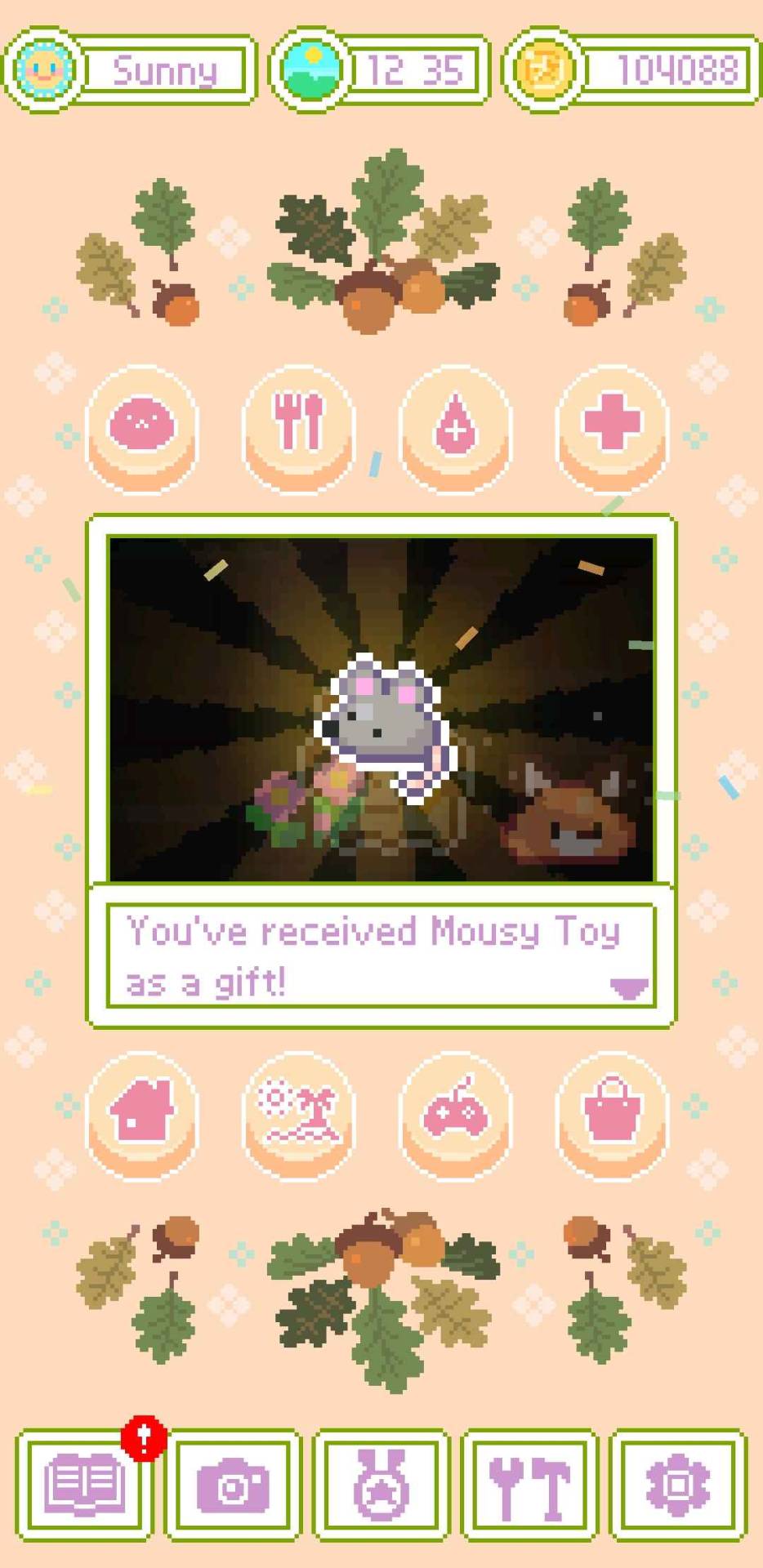
it's only a few months old and the dev is working on adding more animals and features and stuff but it's already so cute and I love it so much




#ramblings#Boing Boing Animals#I'm like so excited gjhdkf I've been wanting a tamagotchi-like app for SO long and this is practically PERFECT
349 notes
·
View notes
Text
CONCEPT ART SCROLL

very customizable scrolls, but kingdom based colors for the UI, so huntsmen can be identified by the colors

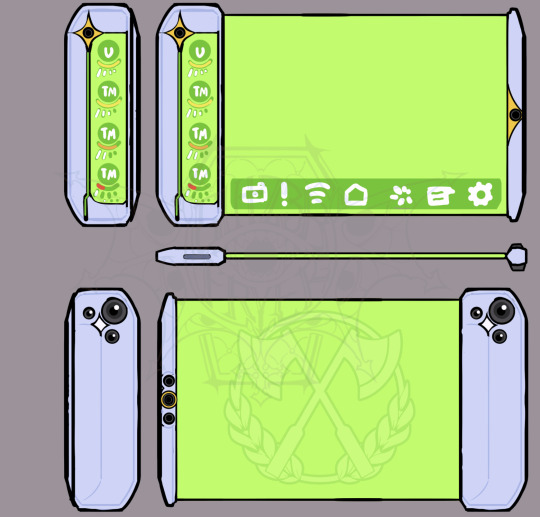
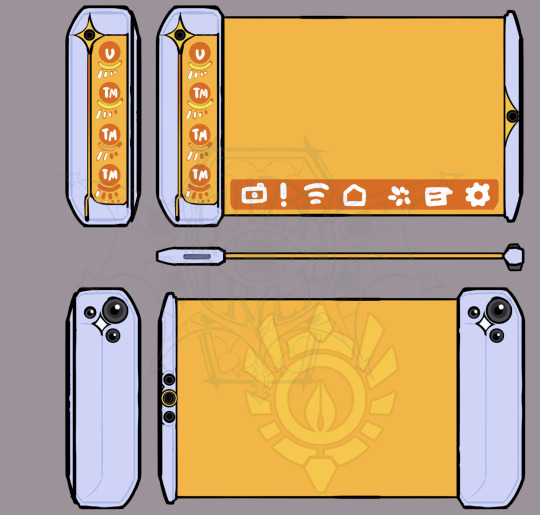
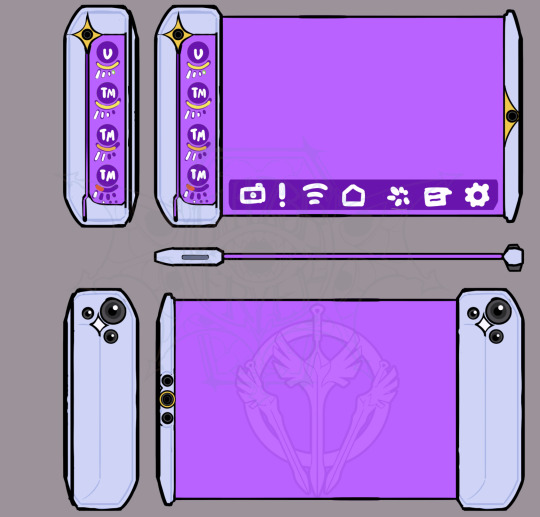
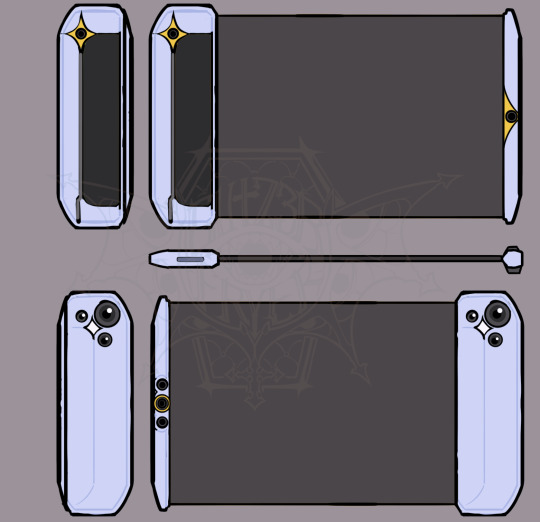
Just concept art for the redesigned scrolls :) mix between the old and the new scrolls
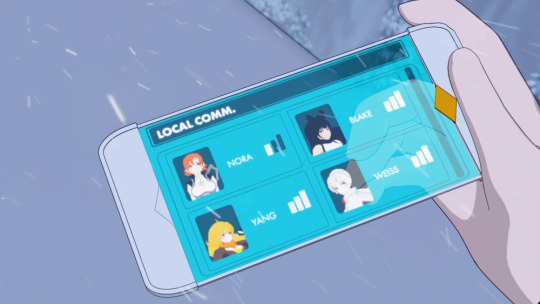
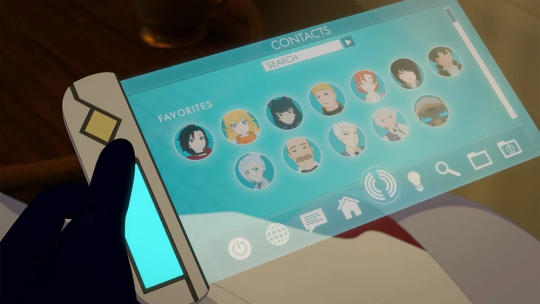
scrolls can also be placed into weapons for ease of use :) like for example crescent rose or ember celica (also yang might be on her 4rth scroll after killing the last 3) (not pictured crack in screen in yangs scroll after smacking it out of her ember celica)
#digitalart#rwby yang#artists on tumblr#digital art#character design#rwby#rwby redesign#yang xiao long#rwby au#rwby fanart#Remainance#fryer_art#ruby rose#weiss schnee#blake belladonna#RWBY Divergence
122 notes
·
View notes
Text

I'm using the Blackout UI mod with Arro's Main menu background overhaul mod! 😍- desiree-uk Arro mod notes:


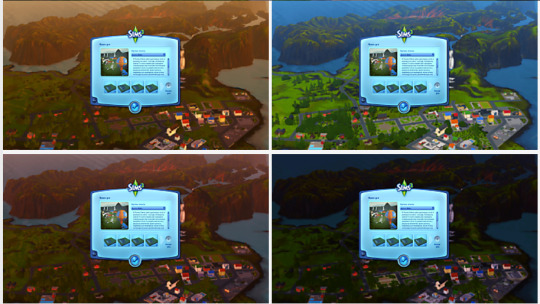
Description • This mod dynamically changes the main menu background image based on the time of day. It includes a total of 14 unique images, each available in 4 different time-of-day variations! • Please note that the mod info dialog is hidden by default. You can use the cheat "mods" to show it anytime or change a tunable for it to show on launch.
Installation guide • Download & unpack .zip, and place Arro_RandomMenuBG_1.3.package file in your mods -> packages folder. Be sure to check out Clean main menu if you want your main menu to match the look shown in the thumbnail. Customization guide This mod also lets you set a fixed image or ignore time-of-day entirely. It includes customizable hours and a built-in image validator, ensuring maximum convenience and ease of modding. Feel free to use this mod as a base for your own project—modify it and share it (with a credit) as you like! A tutorial is available here.
Credits A huge shoutout to the amazing community on the TS3CreatorsCave Discord server! Special thanks to Eca and everyone who contributed to testing—it wouldn’t have been possible without you! S3PE, dnSpy, JetBrains Rider A special thanks to gamefreak130, whose Overhauled Loading Screen was as a major inspiration for this project! Download from Mod The Sims!
54 notes
·
View notes
Text

Dragon Age™: The Veilguard - Accessibility Resources - (Accessibility Portal information)
"In Dragon Age: The Veilguard, players are encouraged to be who they want to be and play how they want to play. This manifests in all sorts of ways, from our character classes to the dialogue choices. But delivering on this promise requires more than providing a variety of gameplay options; it also requires us to break down any barriers our players may be experiencing. For that reason, we incorporated accessibility considerations into our design documentation from very early in the game’s development, making the thoughtful and deliberate implementation of accessibility a foundational component of The Veilguard’s design. On first launch, players are provided a curated list of settings for UI text size options, subtitle options, controller options, and various display options. Upon starting a new game, players can use our Customizable Difficulty system to choose the level of challenge they want to experience. By selecting from a list of modular combat presets, they’ll be able to individually adjust a number of granular factors, including enemy aggression, enemy resistances, and combat timing. Similarly, our exploration presets allow players to modify on-screen guidance, such as markings that assist with way-finding and the distance at which interactable objects become highlighted. While we’re particularly proud of and excited about Customizable Difficulty, we encourage players to browse through all the settings and review the accessible design considerations outlined in this guide. And as always, accessibility is a continuous journey and we are actively listening to feedback from the community. Thank you."
"Noteworthy Features - Visual - Audio - Controls - Gameplay"
(The rest of this post is under a cut due to length.)
"VISUAL Subtitles - Subtitles can be set to Never, Conversations Only (excludes ambient NPC dialogue), or Always (all audible dialogue). By design, captions are embedded into subtitles to convey non-verbal sounds that progress the story or add additional context to some story beats and spoken words. - Advanced Subtitles Options are available, where size can be adjusted between three options, speaker names can be turned On/Off, background opacity can be scaled from 0% to 100%, and name colors can be adjusted for Rook and NPCs."



"User Interface - UI Text has two size options and uses a simple font. - Full-screen Colorblind filters are available for Protanopia, Deuteranopia, and Tritanopia. - Persistent Dot is available to display a small dot at the center of the screen. - Hiding HUD Elements is available for the Objective Tracker, Mini Map, Combat Text, Advanced Combat Text, Player Health, and Abilities."
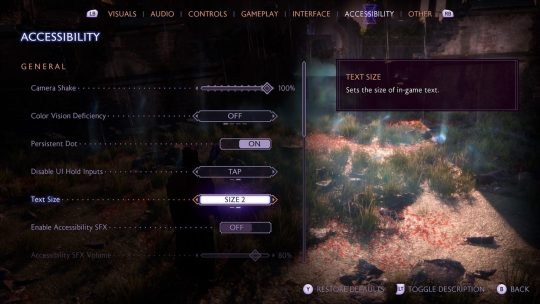

"Visual Design & Assists - Melee Threat Indicator provides a halo around the player character’s head to warn of incoming melee attacks. - Ranged Threat Indicator provides a visual line to show the direction of incoming ranged attacks. - Visual cues are present during combat and exploration, where no game-critical information needed to progress is conveyed through sound alone. See Customizable Exploration Presets for more."



"Visual Effects - Motion Blur can be turned On/Off. - Camera Shake can be set between 0 (Off) and 100 (Max). Does not extend to cinematics. - Depth of Field can be set to On for cinematics only, On for gameplay only, On for both, or Off. Being On causes some elements of the scene to be in focus, and others to be out of focus. - Vignette can be turned On/Off. Being On creates a subtle darkening of the image towards the edge of the screen during cinematic and gameplay to enhance the atmosphere of scenes. - Low Health Screen Effect can be turned On/Off. Being On creates a blurry, desaturated effect across the screen during gameplay to emphasize low health."
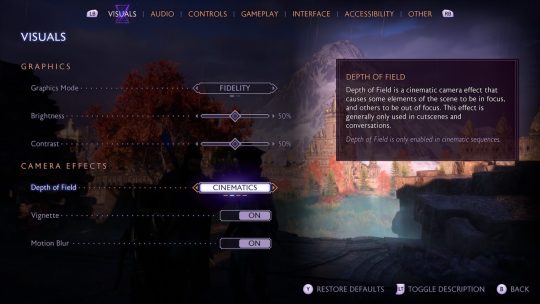
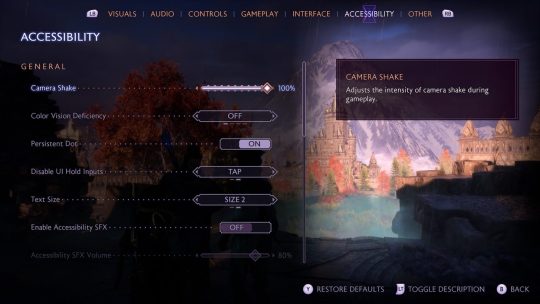
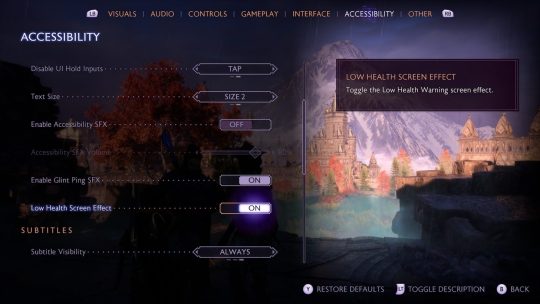
"AUDIO Audio Settings - Volume sliders for Global, Music, Speech, Sound Effects, Ambient, and Menu. - Speaker type for Wide Dynamic, Narrow Dynamic, Night Mode, and Headphones. - 3D Audio is available. Requires compatible hardware. - Mono Audio is available alongside a mono audio planning option between left and right outputs."
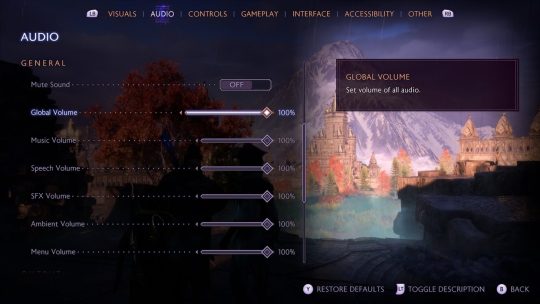

"Sound Design & Assists - Accessibility SFX is available and has a volume slider. Audio cues provide additional feedback for some visual mechanics. Includes an incoming attack indicator, target lock-on, and conversation wheels. - Glint Ping SFX is available where spatialized SFX will play at object locations when UP on the d-pad is pressed. Note: Depending on the Exploration Preset selected, players may need to adjust the Object Glint Visibility, and Object Marker Visibility settings to Pulse (Short), for this functionality to work."

"CONTROLS Input Settings - Input Remapping for basic gameplay controls. Movement actions can only be remapped between analog sticks. - Invert Axis of X and Y can be individually adjusted for both controller and mouse. - Vertical and Horizontal Sensitivity sliders for both Cameras and Aiming. - Swap between Left and Right Sticks for Movement (left) and Look (right). - Stick Deadzones sliders for the Look and Movement sticks. - Trigger Deadzone slider for triggers on controllers. - Vibration Intensity slider for Global, Gameplay, Environment, and Cinematic."




"Button Holds - Disable UI Hold Inputs can be set to Hold or Tap. When Tap is selected, various UI interactions that require an input be held for a set period of time can be activated with a single tap instead. Does not apply to gameplay actions. - Ability Wheel Controller Activation Type can be set to Hold or Tap. When set to Tap, the ability wheel will remain on screen without requiring any persistent input. - Blocking and Aiming require sustained holds. Aiming without holds is possible if the persistent dot is enabled, which can be used as an alternative to the aim-down-sights reticle."
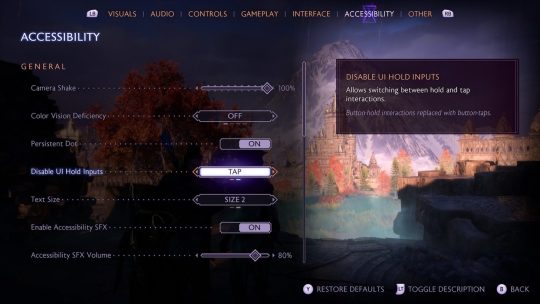
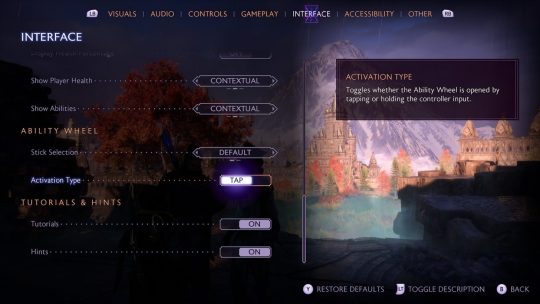
"Combat & Gameplay Controls - No QTES (quick time events) are present by design. - Rapid input sequences are present for certain attack combos during melee combat, if used. - Simultaneous inputs are present for ultimate ability, or if using the ability shortcut menu. - Quick and precise timing is not required for progression. Finisher moves, which are optional and hasten the end of combat, may require faster reactions. - Combat Assists are available in the Combat Presets to further simplify inputs during combat. Includes Aim Assist, Aim Snap, Combat Timing, and more."

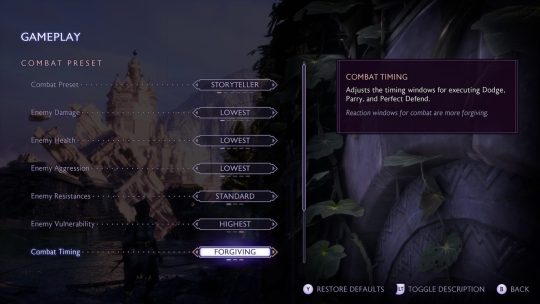
"GAMEPLAY Combat Customization Choose between presets of Storyteller, Keeper, Adventure, Underdog, Nightmare, or Custom: - Aim Assist can be set to Off, Low, Medium, and High. - Aim Snap can be turned On/Off to snap to targets. - Prevent Death can be turned On/Off. Available only in the Storyteller preset. - Enemy Damage has five options to adjust the strength of incoming attacks. - Enemy Health has five options to adjust the amount for enemy health. - Enemy Aggression has five options to adjust how aggressive enemies are during combat by changing how often they attack and how difficult they are to stagger. - Enemy Resistances has three options to adjust how much enemies can resist incoming damage. This will not affect the natural resistances some enemies have based on their faction though. - Enemy Vulnerability has three options to adjust how weak enemies are to incoming damage. This will not affect the natural weaknesses some enemies have based on their faction though. - Combat Timing has three options to adjust the timing windows for executing Dodge, Parry, and Perfect Defend actions."


"Exploration Customization Choose between presets of No Assists, Pulse Only, Standard, Directed, or Custom: - Object Glint Visibility can be set to Off, Pulse (Short), Pulse (Long), Always to change the visibility of the glint highlight on interactable objects. - Object Glint Distance can be set to Close, Standard, and Far to change the distance of where glint highlights on interactive objects will appear. - Objective Marker Visibility can be set to Off, Pulse (Short), Pulse (Long), and Always to change the visibility of objective markers. - Waypoint Visibility can be turned On/Off to toggle the visibility of navigation waypoints leading to your quest objective."


"Guidance & Progression - A Library is available for players to access at any point to help recall information. Here, players can browse the Codex to review stories and information discovered during progression, re-read letters from companions and others within the Missives, and reference the Glossary for explanations of terminology specific to Dragon Age Lore. - Tutorials teach gameplay mechanics as new inputs, skills, or actions surface. - World and Local Maps are available for wayfinding and can be referenced at any point. - Waypoint Visibility can be turned On/Off to help with progression. - Objective Marker Visibility can be adjusted between Off, Pulse (Short), Pulse (Long), and Always. - Pausable gameplay is available by design. - Saving is robust, where auto–save is frequent and players can manually save any time outside of combat, cinematics, and dialogue cutscenes."


"Additional Information For more information about the game, patch notes, and news, visit the official website. Please note that this information is based on the US, English version for PC and consoles."
[source]
#dragon age: the veilguard#dragon age: the veilguard spoilers#dragon age: dreadwolf#dragon age 4#the dread wolf rises#da4#dragon age#bioware#video games#long post#longpost#solas
104 notes
·
View notes