#Desktop web browser android
Explore tagged Tumblr posts
Text
Friday, July 28th, 2023
🌟 New
We’ve updated the text for the blog setting that said it would “hide your blog from search results”. Unfortunately, we’ve never been able to guarantee hiding content from search crawlers, unless they play nice with the standard prevention measures of robots.txt and noindex. With this in mind, we’ve changed the text of that setting to be more accurate, insofar as we discourage them, but cannot prevent search indexing. If you want to completely isolate your blog from the outside internet and require only logged in folks to see your blog, then that’s the separate “Hide [blog] from people without an account” setting, which does prevent search engines from indexing your blog.
When creating a poll on the web, you can now have 12 poll options instead of 10. Wow.
For folks using the Android app, if you get a push notification that a blog you’re subscribed to has a new post, that push will take you to the post itself, instead of the blog view.
For those of you seeing the new desktop website layout, we’ve eased up the spacing between columns a bit to hopefully make things feel less cramped. Thanks to everyone who sent in feedback about this! We’re still triaging more feedback as the experiment continues.
🛠 Fixed
While experimenting with new dashboard tab configuration options, we accidentally broke dashboard tabs that had been enabled via Tumblr Labs, like the Blog Subs tab. We’ve rolled back that change to fix those tabs.
We’ve fixed more problems with how we choose what content goes into blogs’ RSS feeds. This time we’ve fixed a few issues with how answer post content is shown as RSS items.
We’ve also fixed some layout issues with the new desktop website navigation, especially glitches caused when resizing the browser window.
Fixed a visual glitch in the new activity redesign experiment on web that was making unread activity items difficult to read in some color palettes.
Fixed a bug in Safari that was preventing mature content from being blurred properly.
When using Tumblr on a mobile phone browser, the hamburger menu icon will now have an indicator when you have an unread ask or submission in your Inbox.
🚧 Ongoing
Nothing to report here today.
🌱 Upcoming
We hear it’s crab day tomorrow on Tumblr. 🦀
We’re working on adding the ability to reply to posts as a sideblog! We’re just getting started, so it may be a little while before we run an experiment with it.
Experiencing an issue? File a Support Request and we’ll get back to you as soon as we can!
Want to share your feedback about something? Check out our Work in Progress blog and start a discussion with the community.
854 notes
·
View notes
Text
You can stream almost any movie or tv show (usually with subtitles) for free on anything that can run a web browser by visiting fmovies.to
If the ads are egregious then get an ad blocker. It's easy to do if you're on desktop. If you're on mobile then Firefox supports ad blocking, but Chrome doesn't. You can still block ads while using Chrome on Android though by installing Adguard.
If you want a higher quality and local copy of a movie or show then install a torrent client (I use Deluge) and find an active torrent for whatever you're looking to download. You can find torrents by going to 1337x.to, searching, choosing on of the top results, and then clicking the magnet link. If the magnet link doesn't automatically open the torrent in your torrent client then right click on it, copy the link, and past it into it (how you do this will probably vary slightly depending on what torrent client you're using).
You can also find movie torrents at yts.mx (which I like using just because it's a nice spot for browsing new releases when I'm not looking for anything in specific).
If you're worried about getting in trouble for torrenting (in canada ISPs are legally required to pass along any threatening copyright notices that they receive for your IP address, but you can and should just ignore these notices) then (instead of paying for a VPN) the website seedr.cc will torrent things for you and give them to you as regular downloads (that way your IP address isn't exposed to anyone other that seedr) (using it also means you won't need to install a torrent client). You don't get much space, but you can get more (without paying) by referring people (who also don't have to pay).
Running a random torrented windows executable can be sketchy sometimes, but you aren't going to get a virus from a pirated movie or song or a console video game rom.
852 notes
·
View notes
Text
Want to keep using Ad Blockers? Stop Using Chrome, Switch to Firefox.
So with the rollout of Manifest V3, Google Chrome is pretty much crippling all ad blockers on Chrome. Effectively, ad blockers can no longer update their lists without fully updating their plugins. It's pretty shitty.
And you may be asking yourself -- what can I do? The answer is simple:
Switch to Firefox. Now.
Now I've been a Firefox evangelist for a long time, I know, but it's a free, open source browser made by a nonprofit org. It's literally the most ethically developed any software could possibly be. It's on every major desktop platform, and it's just... good.
Why would you use a browser made by a corporation that literally removed "Don't be evil" from their mission instead of this? I know that, like, a long ass time ago Chrome was faster, but that's not remotely true anymore. Heck, on Mac Chrome eats way more RAM than Firefox. It's ridiculous.
That's not even mentioning the fact that the amount of Chromium engine browsers out there is kind of ruining the web. Mozilla has their own rendering engine built on open web standards, and diversity in rendering engines helps everyone.
So yeah. If you're using a computer, go get Firefox. They have an Android version too. (They sorta have an iOS app -- but that uses Webkit because of Apple's limitations on third party browser engines -- but it will let you access your sync'd Firefox passwords).
Make your life better.
190 notes
·
View notes
Text
Hey! I wanna talk for a sec about the Live Music Archive. If you're a tMG fan who's on here you probably already at least know about it, but for anyone unfamiliar I want to do a quick post talking about what it is and how you can listen!
The Live Music Archive is a collection hosted by the Internet Archive for audio recordings of concerts. Specifically, the LMA hosts, with permission from the band, user-contributed recordings of concerts. Some fans will go to concerts with recording gear to take a full audio recording of the show and then upload it to the archive under the band's collection. As of writing this post there are almost 450 live tapes uploaded to the tMG LMA collection!
There's a few ways that you can listen to recordings on the Live Music Archive. The webpage works pretty well both on desktop and mobile browsers, and that's what I typically use. You can also listen on web without having to make an account on the Internet Archive, which is convenient for browsing. I also use the webpage to download mp3s of favorite tapes to my phone, so that I can listen to them in my local music player.
However, if you don't mind making a free account and prefer the convenience of something more like Spotify, you can also listen to anything on the LMA via the Taper's Section app for Android or the Live Music Archive app for iOS! (Obligatory disclaimer that I use an Android and can't personally vouch for the iOS app, but afaik they have similar features.) The apps have the same functionality as the webpage in a more streamlined mobile-friendly interface, plus things like notifications when there's a new tape added to a collection you follow and downloading in-app for offline listening. The Android app also has a tab for tapes from today's date, there's often at least one (there are FOUR for today!) and that's a really fun way to find tapes to listen to.
If you're looking at this going, wow, that sounds really cool but there's so many tapes that it's a little overwhelming to get into this, don't worry! I'll leave you with a couple recommendations. As mentioned above, I like to listen to shows from the current date. Another fun way to find shows is looking for a specific song - you can go on the wiki and it'll list every show at which the song has been played live, and then just search until you find one of them that has a tape on the archive. Lastly, a few specific favorite tapes of mine:
- 2014-06-15 has the entirety of Taboo VI: The Homecoming played live + one of my absolute favorite performances of both Woke Up New and The Best Ever Death Metal Band In Denton.
- 2015-06-01 is the only time Straight Six has ever been played live and it's interestingly pretty different from the EP version, plus a phenomenal back to back Spent Gladiator 1 & 2.
- 2021-08-06 was the first show after the band started playing concerts again post 2020, and it has a really incredible energy and a phenomenal setlist.
- 2024-03-01 is from the recent run of solo shows, this one was at Grace Cathedral and the ambience is truly truly incredible, it feels so ethereal.
Please feel free to add any additional notes or some of your own favorite tapes to the post as well! Happy listening!!
#txt#transmissions from lyric#the mountain goats#tmg#tapes#theres a post of live tape recs that im gonna go back and rb after this#and im also gonna start posting some favorite live recordings regularly! which is why i wanted to make this post!#the LMA is such an incredible resource#and at some point ill make a followup post about how to contribute to the LMA but thats a later post#resources
176 notes
·
View notes
Text
heads up for anyone using Authy for 2FA
authy's desktop app is being discontinued on March 19, 2024-- apparently moved up from an initially-planned date of August 19 for some reason
i think authy gets recommended a lot specifically for having a desktop option, and the EOL announcement email ended up in my spam folder, so i figured i should try to spread the word.
as far as potential alternatives go, so far i've found ente Authenticator, which has apps for Android and iOS and apparently allows you to access your 2FA codes on web as well. there's also 2FAS, which is open source and has a browser extension, but it sounds like the extension still requires your phone and they recently launched an NFT project(???) so... ymmv!
(of course there are plenty of good mobile-only authenticators, but again, the appeal of authy was that it enabled you to access your keys even if you lost your smartphone or didn't have one in the first place)
132 notes
·
View notes
Note
hi!! i noticed you reblog a few fics from deactivated accounts. when i press the ‘read more’ option, nothing pops up. i was wondering how you read these fics?
hi! it doesn't work on the mobile app unfortunately but if you're on desktop, you can still read them!
it works because reblogging basically puts a "copy" of the post on your blog, so even if op deactivates their blog or deletes the post, your reblog exists separately, completely outside of their blog. this is why reblogs are SO important, because as long as one single person has reblogged a post, if a blog gets suspended or deleted unintentionally then it will never be completely lost! like a digital archive :) the original text and everything still exists in the code of tumblr's website, so my guess is that the mobile app doesn't store that info like web browsers do. but i'm not an expert on coding so there may be another reason why it doesn't work on the app i don't know
BUT, if you're on mobile/don't have access to a computer desktop, there is a workaround!! (i have an android, so idk if this also works for iphone.) i'll explain below the cut!
copy the link of the reblog you want to read:

2. paste the link into your web browser. click on the three dots:

3. click the box that says "view as desktop site" (or smth similar)

4. it will display the website as if it were on desktop. this format is super un-friendly to mobile so you will have to zoom in with your fingers. but you can now click the "read more" and it will show the rest of the fic!

44 notes
·
View notes
Text
A-Café (Update #25) - Community Discussion
Good morning everyone! I know it's been a while since I've posted, but I'm finally back with another community update. In the first part, I'll be giving a brief overview of where we're at in terms of project progress. Then, in the second half, we'll discuss a new development in app accessibility.
Without further ado, let's begin!
1) Where are we at in the project currently?
A similar question was asked in the A-Café discord recently, so I figured I'd include my response here as well:
Right now we’re reworking the design of A-Café, both visually and architecturally. The initial planning and design phase of the project wasn’t done very thoroughly due to my inexperience, so now that I’m jumping back into things I want to ensure we have a solid prototype for usability testing. For us that means we’ve recently done/are doing a few things:
analyzing results from the old 2022 user survey (done)
discussing new ideas for features A-Café users might want, based on the 2022 user survey
reevaluating old ideas from the previous app design
making a new mock-up for usability testing
Once the mock-up is finished, I plan on doing internal testing first before asking for volunteer testers publicly (the process for which will be detailed in an upcoming community update).
2) Will A-Café be available for iOS and Android devices?
Yes! In fact, the first downloadable version of A-Café may no longer be so device-specific.
What do I mean by that? Well, in the beginning, the plan for A-Café was to make two different versions of the same app (iOS and Android). I initially chose to do this because device-specific apps are made with that device's unique hardware/software in mind--thus, they have the potential to provide a fully optimized user experience.
However, I've since realized that focusing on device-specific development too soon may not be the right choice for our project.
Yes, top-notch app performance would be a big bonus. But by purely focusing on iOS and Android devices for the initial launch, we'd be limiting our audience testing to specific mobile-users only. Laptop and desktop users for example, would have to wait until a different version of the app was released (which is not ideal in terms of accessibility).
Therefore, I've recently decided to explore Progressive Web App development instead.
[What is a Progressive Web App?]
A Progressive Web App (or PWA) is "a type of web app that can operate both as a web page and mobile app on any device" (alokai.com)
Much like a regular mobile app, a PWA can be found through the internet and added to your phone's home screen as a clickable icon. They can also have the ability to work offline and use device-specific features such as push-notifications.
Additionally, due to being web-based applications, PWAs can be accessed by nearly any device with a web browser. That means regardless of whether you have an iOS or Android device, you'd be able to access the same app from the same codebase.
In the end, a PWA version of A-Café should look and act similarly to an iOS/Android app, while also being accessible to various devices. And, due to having only one codebase, development of PWAs tends to be faster and be more cost-effective than making different versions of the same app.
To be clear, I haven't abandoned the idea of device-specific development entirely. We could launch iOS/Android versions of A-Café in the future if demand or revenue end up being high enough. But as of right now, I don't believe doing so is wise.
[What Does this Mean for me as a User?]
In terms of app installation and user experience, not much should hopefully change. I'd like to have A-Café available on both the Apple App Store and Google Play Store.
There will also be the option of searching for A-Café via your device's web browser, and then installing it on your home screen (iOS devices can only do so using Safari). We will likely rely on this method until we can comfortably ensure user access to A-Café on the Apple App Store and Google Play Store.
-------------
And that's it for now! Thank you for reading this latest community update. For more insight into the development process, consider joining the A-Café discord. If you have any questions or concerns regarding this post, we would love to hear your input in the comments below. See you later!
26 notes
·
View notes
Text
I don't know how recent this change was, but I just noticed something very annoying on Tumblr:

This may be visible for you under Settings > Account > Content you see.
This was annoying because I'm pretty sure Tumblr knows how old I am, and I've never seen this message before. Instead, I had settings allowing me to choose whether or not to see posts with content labels.
This seems to affect profiles made before 2017.
EXTRA ANNOYINGLY, the ONLY WAY TO ADD YOUR FULL AGE to your profile is USING THE MOBILE APP.
So go check your account on desktop and see if you're having the same issue as me. THEN, go to the god damned app and update your age - the link below tells you how.
help.tumblr.com
Instructions from the link:
"Please note that you must set your birthday while using the Tumblr app:
Tap the account icon to view your blog.
Tap the gear wheel icon in the top right corner.
Tap “General Settings” (iOS) or “Account Settings” (Android).
Tap “Birthday.”
On the resulting page, tap “Edit birthday.” The web version of the account settings page will open in your in-app browser."
@staff this is a MAJOR accessibility issue! Also, the calendar input interface is finnicky and terrible. Just let me type my fucking birth date.
41 notes
·
View notes
Text
Just checked, Servo has some interesting builds, in particular they have an Android build that worked easily for me at least
Was also looking at Ladybird and they seemingly don't distribute Android builds but you can build it yourself and I intend to
8 notes
·
View notes
Text
How to reblog a post to a community
Since communities are still in beta, you can’t reblog a post to a community in the app. And hauling out a laptop to use the web browser is a pain. Click read more for the workaround for mobile devices.
Go to the web browser on your device. Type: tumblr.com and log in. Now you need to switch to desktop mode:
If its an Apple, your browser is probably Safari.
Tap on the ‘AA’ then tap on ‘Request Desktop Website’

If you have an Android, you are most likely using Chrome or Firefox.
There will be three dots or three lines in the upper corner. Tap the dots/lines to bring up settings.
Now toggle on the desktop view. for example, this is what Firefox 's menu looks like:
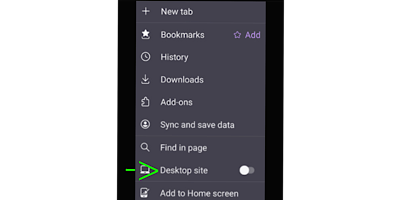
Yay! You have switched to desktop mode! (you can dance at this point. nobody is watching. Well, unless you are in a coffee shop. Then dance only if the barrista is cute)
Now go to the post you want to reblog, and smash the reblog like you normally would
but!
Tap the arrow next to your name:
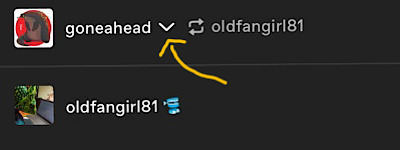
Ohhhh. There is a secret menu! Very Sneaky!
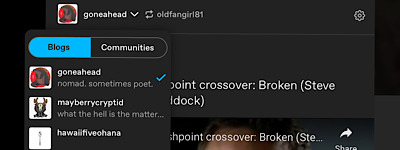
Tap on Communities. (yes, there is a bread community and yes, I am a member. my carbs are not your carbs and thats OK)
You will see a shockingly comprehensive list of all your communities:
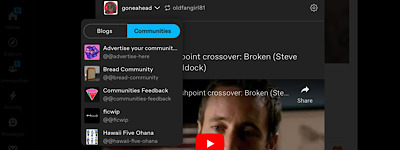
Tap on the community you want to reblog to and voila! you will see you are posting in the community. NOW you can finish reblogging!
In this case I am reblogging to Hawaii Five Ohana, because it is the bestest tumblr community. And it has shrimp. And sometimes, birthday cake. Although not together. Cuz that would be weird.

Now you can dance again. Or get the cute barrista’s number. Or join the bread community, cuz bread! And also toast.���🍞🍞🍞
37 notes
·
View notes
Note
Hi, do you have a source that the tumblr breach is from 2013?
Hey, thank you for asking!
The article included in that post states that pretty much all of the leaked info in the big database that was published comes from old breaches. It doesn't really suggest what amount of the data could be new, or where it might have come from, other than that if there is new data it's only a small portion of the records. In essence: there's no evidence that suggests Tumblr has been breached a second time. That idea was erroneously posited by the OP of the Tumblr post who shared the article, and they've since apologized in the reblogs.
They meant well!
Anyway, you can check to see whether your info is included in this specific breach, and if so what site(s) it came from, by using the tool here: https://cybernews.com/personal-data-leak-check/
An additional anecdote: if you've ever used Google One's tool for checking where your stolen information is being posted on the web, it specifically flags when something it detects is a republishing of old data rather than a new breach. People repost stolen data a lot in order to sell it after the original post gets taken down, or to clean it up so the data is easier for people to access and use.
I can't suggest people go check Google One for themselves because I'm pretty sure the security monitoring functionality is paid (I have Google One for expanded cloud storage, the security monitoring is a relatively recent perk, I think), but Have I Been Pwned is generally the best free option. Firefox Monitor, a Mozilla service for checking whether your data is secure, is powered by HIBP, so better to just go to the source imo.
After checking again, HIBP doesn't seem to have this breach fully catalogued yet (it's a lot of stuff to go through, so that's normal), but the Cyber News tool that was linked in the article in the original post (and which I linked previously) kinda tells you most of what you need to know.
I recognize this isn't as concise as posting a link to an article that debunks rumors of Tumblr getting breached a second time, but the breach is new and also contains nearly 30,000 information sources (my data was found leaked from 10 different sources, all of which I knew about already because they were old, one of which was Tumblr) so honestly I don't think it's even worth focusing on Tumblr on its own tbh.
If you reuse passwords it honestly might be worth it to get a strong password generator and a password manager, then spend a free afternoon going through and updating your accounts. I use Firefox browser's in-built password manager with a strong-but-memorable password for my Firefox account because you can sync passwords between desktop/mobile/various devices, plus there's integration with autofill on Android if you set Firefox as the autofill app in your default app settings.
46 notes
·
View notes
Text
Tuesday, July 25th, 2023
🌟 New
We’re running a new experiment in activity on web with more visual design updates.
We’ve rolled out a new top navigation bar in the iOS app. (This was already rolled out in the Android app.)
In the post editor on web, you can now reorder where an existing poll is in the post content when editing a post with a poll.
🛠 Fixed
We’ve fixed a bug in blogs’ RSS feeds that could prevent a title from being set on individual items in the feed.
On web, we fixed an issue that was causing the reblog icon at the bottom of posts to be misaligned by a couple of pixels.
We’ve fixed a bug across all platforms that was showing the “Mutuals” label for privately answered asks in activity when you aren’t mutuals with the answering blog.
We’ve fixed a bug on web that was preventing “retired” themes from appearing on their creators’ theme management page.
🚧 Ongoing
The new navigation layout experiment on desktop web is still going, and we’re still collecting feedback, making iterative improvements based on that feedback, and fixing bugs that people have pointed out to us.
We’re also fixing issues that are being reported to us about the direct messaging redesign experiment on web.
🌱 Upcoming
We’re working to fix a wide range of scroll performance issues on web, which has helped dramatically conserve memory usage and CPU in our tests so far, especially for folks using Tumblr in a mobile browser.
Experiencing an issue? File a Support Request and we’ll get back to you as soon as we can!
Want to share your feedback about something? Check out our Work in Progress blog and start a discussion with the community.
616 notes
·
View notes
Note
The android app DOES actually force you to follow five people upon creating a new account. Source: I tried recently. It sucks ass, especially since you can't actually change anything about your icon/blog theme beforehand, so it's truly a recipe for getting blocked as a bot.
Yeah, if you do voter fraud, don’t use the app. This mod doesn’t have an android but fraud should work fine on your web browser of choice, mobile or not— as soon as you make the account, instead of going through the steps it wants you to, just paste the link to the poll in your url browser. Should work on mobile or desktop as long as you’re using a web browser and not the tumblr app.
103 notes
·
View notes
Text
How to Steal Youtube like your Dad Stole Cable: A non-comprehensive guide.
Piracy is cool and you should do it.
I mean it, I fully condone the theft of copyrighted material online for the masses. You should consider the relative prices of a sturdy VPN to the cost of all your monthly streaming subscriptions and see what I mean: The mere fact that so many of these services trade the same movies back and forth on a bi-monthly basis only proves one thing, They don't respect you or your hard earned money. The prices go up, the services offered get more narrow and ill-defined, and worse to boot, but the torrent sites still exist and they still have everything I could ever want.
There are other guides on how to get any movie or album you want online, and maybe I'll write another, but today I want to talk you through something different. Piracy for the modern age, stealing something that would make the eyes of any tin-foil antenna wielding cable pirate misty with pride.
Let's get around youtube's bullshit under the jump:
We're going for the big dog. We're going… for youtube premium. I'm writing this guide with Firefox and Android in mind, but as far as I'm aware this will work more or less on chromium based browsers as well.
The two web extensions you'll need for your desktop:
https://addons.mozilla.org/en-US/firefox/addon/ublock-origin/https://addons.mozilla.org/en-US/firefox/addon/sponsorblock/
If you're like me and find yourself in a youtube death spiral more often than you wish, you might want this one too:
https://addons.mozilla.org/en-US/firefox/addon/hide-youtube-shorts/
Now, we address the app on your phone. Real heads have known about this trick for years, but it recently came to my attention.
ReVanced is a revival of the original Vanced app modding tool, and what it lets us do is very simple: bypass restrictions in many of our favorite apps like youtube, duolingo and others, so that we can get back essential features that have been paywalled. Specifically for youtube, we can now access off-screen playback, windowed playback, ad-free viewing, and we even GAIN a feature for our trouble, sponsor block, which uses crowdsourced data to find and skip embedded sponsor spots in videos. Think Squarespace and raid:shadow legends.
When you're installing revanced, you need to be careful not to install a pre-made hacked .apk, you really need to apply them yourself because nefarious users are everywhere and WILL send you malware. The ReVanced Manager app makes it very easy anyway, so you shouldn't need to rely on pre-hacked apks anyway.
You can get revanced from their page. Make sure it's the real deal, because there ARE fakes around.
You can find a current or slightly out-of-date youtube app around online very easily if you search. A slightly out of date apk is preferable here, as it means more of the hacks will work out of the box. If you've already downloaded the ReVanced app, then it will suggest a version for you to download.
"What about my TV?!" I haven't done this one personally, though I do intend to soon. My understanding is that you can use the command line on your fireTV stick to download a hacked app there as well! It's not an Enter The Matrix-tier operation, you just have to type a couple lines into a console. Super simple!
"Why aren't there more links in this post?" The companies have the internet too, and you probably know how to use it a bit more than they do. Posting links is like handing info to the enemy.
38 notes
·
View notes
Text
✨New✨ Pinned Post
Hi, hello, I'm Ennie. (👋) I make poses for guys and I'm also an off/on storyteller. It's a hodge-podge sort of blog and this is post is as close as it being organized as well as being an intro post.
ℹ️ Stuff ℹ️
Poses (some 18+ snuck in there)
ALL Poses (incl. earlier pose sets that were nuked for no reason!) -- [SFS] // [MF]
Renders/Edits
WCIF
WIPs
OC Things (catch-all tag for anything related to John and/or Brian)
🌶️PF (18+)🌶️
✒️On Going/In-Progress Stories✒️
✨memory management✨ || (Desktop) // (Mobile) ‼️You will have to read The Werewolf Stories first for maximum understanding/context.‼️
📖Stories (Completed)📖
Down With The Sickness || (Desktop) // (Mobile)
Bare Knuckle || (Desktop) // (Mobile)
Something About Us || (Desktop) // (Mobile)
Survive! || (Desktop) // (Mobile)
Study Study Study! || (Desktop) // (Mobile)
No Place Like Home || (Desktop) // (Mobile)
The Proposal || (Desktop) // (Mobile)
catharsis || (Desktop) // (Mobile)
🐺The Werewolf Stories (Completed)🐺
The Incident* || (Desktop) // (Mobile)
The Werewolf* || (Desktop) // (Mobile)
apple (🍎) || (Desktop) // (Mobile)
Forgiven || (Desktop) // (Mobile)
countryside || (Desktop) // (Mobile)
checking in || (Desktop) // (Mobile)
*Note: You can either start with The Incident first and then The Werewolf or The Werewolf and then The Incident.
❓Drabbles/One Shots/Misc❓
(Desktop) // (Mobile)
🚨Notes!🚨
This is an 18+ blog, so naturally there can be adult things in here. I tag accordingly with common CWs. If there's an Amount of them, I make a list/preface. The stories that have more than 3: catharsis, The Incident, The Werewolf (I think), and memory management .
I have 3 personal tags that I use:
Rated P for Peach – basic nudity, nothing explicit. Usually just hanging around doing nothin’ and it’s usually someone’s butt.
Rated N for Naughty – suggestive/a little racy. Something that can (but doesn’t always) lead to spice. Titillating.
Rated S for Spice – (leans in close to microphone) they're fucking on the front porch. sorry, in-joke
🤖 ANDROID USERS🤖
(as of 4/12) okay so google play store changed the rules on tumblr app and you may see posts that are like 98% incorrectly labeled as mature. I don't use those labels except posts that absolute warrant it on top of tagging it. Which is honestly 12 posts. SO! if you wanna see my posts unhindered while if/when they fix this shit, you can do the following:
on mobile: Account Settings > Content You See > toggle on the mature switch. if you like, you can still blur the posts. you can also use tumblr on the web browser of your choice; you wont need to go do all of that. I hear its less glitchy. Or directly check my blog in the web browser.
if you have an iphone or ipad, or if you use tumblr on desktop -- yall are gucci and dont need to do anything.
28 notes
·
View notes
Text
please look at this post from @wip, I think it might explain it, if the poll results are skewed towards android users.
i'm seeing a lot of strong reactions but i don't think this is malicious or censorship, my theory is it's just a really sucky algorithm they implemented to stay in the Google Play Store and the 25 staff members can't fix things fast enough.
Personal mature content setting may affect this too, but I have mine set to totally off (i think that's a result of a change of setting at some point...) and I'm seeing tons of posts (web browser) with no content warning that other people are going "omg tumblr marked this as mature???"
#i said this#polls#please stop the outrage mongering... regardless of if this is the reason#these are not individual posts being picked by tumblr staff humans. i can say that for certain. because they have 25 staff members#please remember when funnytwittertweets was banned for promoting scam businesses and people passed around#specific progressive reposted tweets and said 'TUMBLR STAFF IS CENSORING THIS'#tumblr#tumblr bugs#tumblr censorship
4 notes
·
View notes