#Facebook settings tutorial
Explore tagged Tumblr posts
Text
How to Approve Tagged Posts on Facebook?
How to Approve Tagged Posts on Facebook – Quick Guide Hey guys, what’s up! 👋 In this quick guide, I’ll show you how to approve tagged posts on Facebook so you can control what appears on your timeline. Let’s get started! Steps to Approve Tagged Posts on Facebook 1️⃣ Open Facebook First, open the Facebook app on your phone. 2️⃣ Go to Your Profile On the top left corner of the screen, you…
#approve Facebook tags#control tagged posts on Facebook#Facebook post approval#Facebook privacy control#Facebook privacy settings#Facebook security settings#Facebook settings tutorial#Facebook tag approval#Facebook tag review#Facebook tag settings#Facebook timeline and tagging#Facebook timeline settings#how to approve tagged posts on Facebook#how to manage Facebook tags#how to remove a tag on Facebook#how to review tagged posts on Facebook#manage Facebook tags
0 notes
Text
youtube
Learn how to temporarily deactivate your Facebook account with this full guide. Taking a break from social media is important for your mental health, and we'll show you how to do it step by step. 1. Tap in the top right of Facebook. 2. Scroll down and tap Settings & privacy, then tap Settings. 3. Tap Personal and account information. 4. Tap Account ownership and control. 5. Tap Deactivation and deletion. 6. Tap Deactivate Account, then tap Continue to account deactivation and follow the instructions to confirm.
#tutorial#howto#Learn how to temporarily deactivate your Facebook account with this full guide.#and we'll show you how to do it step by step.#1. Tap in the top right of Facebook.#2. Scroll down and tap Settings & privacy#then tap Settings.#3. Tap Personal and account information.#4. Tap Account ownership and control.#5. Tap Deactivation and deletion.#6. Tap Deactivate Account#then tap Continue to account deactivation and follow the instructions to confirm.#Youtube
0 notes
Text
Resources for Creating: My Go-To things.
Update: I’ll be updating the list on this page from now on, since Tumblr can’t handle so many hyper-links in one post, on Dreamwidth - right here, so I won't have to update it multiple times. Please note: I keep updating this list, and updates aren't showing up on reblogs. Please check the original post for the most up to date list.
Sooo this is going to be a long comprehensive list. I got back to this game after a long time and with a different computer, with a dedicated graphics card, hurray! It made me want to return to making things, so while gathering back all the necessary stuff, I've complied this list. It might be is updated as I go along, but these are the main things I use. Maby one day i'll even finish something. So here are my go-to resources & tutorials; I'm posting it here for safekeeping, and hopefully others will find it helpful. Everything that's listed is here free. So many wonderful things for free under the cut.
Programs – General:
Creating: Blender. Blender Addons: 3D Print Toolbox – comes with blender, enable it from within the program. Originally for 3d printing. Good for fixing flipped normals, and some quick general repairs. Source Tools And source tools wiki – for exporting as SMD!!!! (SimPe: to enable bump maps for the mesh on import). GMDC Addon for Blender 4.0+ by Nopke.
GIMP. GIMP Addons: G'MIC-Qt. Resynthesizer. Nvidia dds?. Doesn’t it come with Gimp?
Other: Nvidia Texture Tools Exporter (iirc it works with all graphic cards that are compatible, doesn’t require Nvidia). For making Normal / Bump / Cube Maps. For high quality compression.
NormalMaps - Online, For making all types of maps, has good setting menus. A very cool tool.
Converting: Umodel, for Unreal Engine (Static meshes: export as gtlf.2. Animated meshes: export as psk. Requires Add-on). AssetStudio, for Unity. AC Viewer, self implied (+ USD Addon for blender). QuickBMS* and support forum, for basically everything else. (don't forget the required scrips, down the same page). *I haven’t tested it fully yet, but it was recommended here. A tutorial for it is listed further down. Works like a charm.
UV Mapping: UV Mapper, Classic (free) and the most recent Demo (for visualization).
Programs – Sims:
Never Mind the Bollox, Here's Osab and MAGIkarp to the rescue!
Latest version of SimPe, works with a non-default installation path. Chris Hatch's updates.
Home Crafter installation, Post by Huge Lunatic at Sims2Artists.
Repository Wizard, by Pick'N'Mix Mods. A game changer.
DBPF Compare, by Pick'N'Mix Mods.
Object Relocator, also by Pick'N'Mix Mods.
SMD Tools, by Lazy Duchess.
The Compressorizer, by JFade – Lazy Duchess's edit.
Bulk Rename Utility, to change file names in well, bulk. As explained by io here.
Lot Adjustor, by Mootilda at MTS.
Tutorials:
Override the game's graphic settings via Nvidia, as explained by iCad. The settings to Nvidia Profile Inspector she linked to at MTS have been deleted for some reason, here they are via WebArchive.
Meshing in Blender:
Mesh Optimization Info (and links), by Crisps&Kerosene.
Additional - Reducing Polycount:
Tutorial, by Flaming-Chickens (another username on other sites perhaps?)
Edge – Un-subdivide, a quick one by CG Link.
Transfer high poly details to low poly object in Blender, by 3Dnot2D.
Shrinkwrap Modifier - Blender Tutorial for Beginners - Basics, by in2vert.
Placeholder for this Addon that I want to try but haven't found, something for AR that was on facebook's defunct AR.
Scaling tips, by Blender Secrets.
How to fix inverted/ flipped normals, by ipaintsmallthings.
Converting: How to Extract 3D Models, Textures, Music from Unreal Engine Games, by iwanMods.
Extract 2D/3D/SFX Unity Assets fast & easy from your Unity Game, by iwanMods as well.
How to use QuickBMS, by darkhorse.
Guide to Converting 3t2 and 4t2 Part 01 and Part 02, by Chiaroscuro/tenlittlepandas.
Converting TS4 Windows and Doors, by Crisps&Kerosene.
Using Different Material Maps as Shading/Details for Base Texture, in Gimp or Blender, by Pineapple Forest & Crisps&Kerosene: https://www.tumblr.com/crispsandkerosene/764893644571525120/great-info-thats-the-reason-some-conversions?source=share
Texture Editing in GIMP:
Using Gimp Add-ons: G'MicQT. Resynthesizer. Both by Davies Media Design. This guy's channel for Gimp in general – here's a good one to begin with. And another one about layer masks.
Making a texture Tile Seamless: 1. My favorite - How to Make Seamless Textures for Cinema 4D - 3 Levels of Photoshop Wizardry using iPhone Photos, by School of Motion.
2. Simple Trick for More Realistic Texture Patterns in GIMP, by Davies Media Design – Quick and simple, using the Resynthesizer plugin. Good for patterns.
Making walls in SimPe out of a square texture, with minimal quality loss. To be written.
SimPe: Cloneable Objects: A List of Good Objects for Cloning, by IgnorantBliss at MTS.
Huge Lunatic's Tutorials, Her website.
Object Creation for Absolute Beginners, by Moune.
Sims 2 start to finish Object Creation Tutorial, by JWoods, Numenor, Lethe_s & IgnorantBliss.
The Material Definition (TXMT) Guide, by PixelHate – very comprehensive. Part 5 is about Bump/ Normal maps.
Null (Texture-less) Groups, by Skell. For bodyshop, for Objects see an elaboration by Midge the Tree below.
Crisps&Kerosene discovered how to add specular maps to objects! It's incredible there are still new things to discover in this ancient game.
More on Specular Maps, by Pineapple Forest.
Making new flooring & walls with SimPE, by Charisa. Includes adding Bump/Normal maps. She added a file to clone from in the comments below. It works for normal maps as well. Here's cool discovery in the game files.
Expanding footprint: a mini tutorial, by Deedee.
How to add correct drop shadows to objects, by Yuxi, via Wayback Machine.
Making Objects Viewable in Neighborhood View, by iCad.
Making Objects Visible In Build/Buy Mode, Invisible In Live Mode, by Midge the Tree.
Making Seasons-Friendly Trees, by Echo.
Io/ Serabiet's resources list, mainly for Bodyshop but not just.
Pineapple Forest's Tutorials, useful tips for efficiency and optimization.
MTS modding forum in General.
The Sims 2 Tutorials, on Tumblr. A database, is more updated.
Sims2Artists tutorials section.
LeeFish modding forum.
Garden of Shadows, Tree of Knowledge section.
Troubleshooting: What to do if you get a System.OutOfMemoryException Error, SimPe Forum, via WayBack Machine. Thank you @fanseelamb for the find.
How to read object error logs: I just want to know what causes it!!, by Episims.
Common TS2 errors, by Midge the Tree.
General game fuckery: How to Stop Sims 2 Crashing (Memory Allocation Fix and 4GB Patch Repair), by Jessa.
Graphics card problems, LeeFish forum.
Graphics help - DIY, by Kiri. How to fix faulty Texture Memory allocation, and the problems that stem from it. Tumblr can't handle anymore hyper links so here it is: https://celebkiriedhel.tumblr.com/post/189431721483/graphics-help-diy
General: Switching between save folders without renaming them, by Nopke.
Resources:
3D Models Online*: Various furniture designers' websites: Porada, Zanotta, Muuto, Hay, Poltrona Frau, many luxury furniture designer basically.
3D Warehouse, belongs to Sketchfab (get the Collada files).
Scan the World.
Wikimedia Commons. And more.
*(NOT OPTIMIZED).
Textures: Architextures.
Fabrics & Wallpapers: Natural Stones: Wall Plasters:
iCad's Woods. Shastakiss's Cluedo Metals, Yeti Metals, Pirate Woods. Goat's Woods.
Textures from other games: Dishonored, Thieve and much more, by Saricoya at GoS. Dreamfell by io.
Resource sharing threads at Garden of Shadows.
SimPe - General: CEP Extras list, HugeLunatic at Sims2Artists.
TXMT settings for different materials, by Hafiseazale.
Extended SimStandardMaterial Shader for the Sims 2 + Optionally Brighter Sims, by Crisps&Kerosene.
Custom CubeMaps, by Crisps&Kerosene.
Shiny TXMT Settings & Cube Maps Packs, by Pineapple Forest.
Build/ Buy: Templates for Recoloring Maxis items; MTS Templates sction, Hafiseazale (+cc), ZeroDark.
Template for Seasonal Trees, Gwenke at Sims2Artists.
Making Roof Recolors, Tutorial & template by Numenor, great template by iCad.
Pack for making food clutter usable, by DeeDee.
CAS: Default Makeup Packages - BYO Packages, by Huge Lunatic.
Body shape, Io/Serabiet on Tumblr.
Skin template, Io/Serabiet on Tumblr.
Hair texture, iCad.
Color Actions, Pooklet on Tumblr.
That's it for now.
Edit: forgot about CEP extras. Added more links. Edit 02: Added Troubleshooting section under tutorials.
#ts2#ts2 resources#ts2 creation resources#ts2 resources for creators#the sims 2#sims 2#resources#ts2 cc#sims 2 cc#the sims 2 cc#well its cc related#sims 2 resources#the sims 2 resources
67 notes
·
View notes
Note
May I ask the software you use to write?
Congratulations on getting so much done!
Thank you so much. And, of course.
I use the Reedsy Book Editor for all of my writing projects, and I've been using it for about three years now. I also have experience with other amazing softwares, and I would love to create more tutorials on them if you need me to.
Here's a quick tutorial on how to use the Reedsy Book Editor.
When you visit the website, the first thing you'll come across is this page. It's a completely free writing tool with a fantastic interface. All you need to do is sign up with your Google or Facebook account.
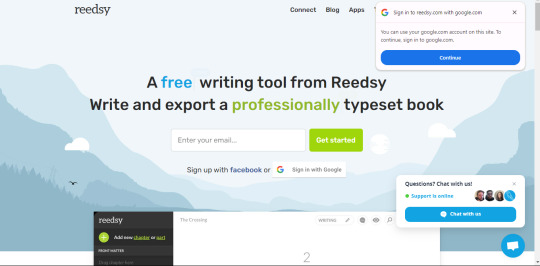
After you've completed the sign-up process and provided some information about yourself, you will be directed to this page. Please locate the "Books" option in the website's header.
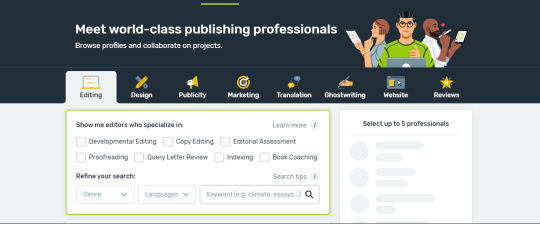
Feel free to give your book/WIP (Work in progress) a title. Remember, it's okay if it's not your final title, as you can always change it in the settings of your book later.
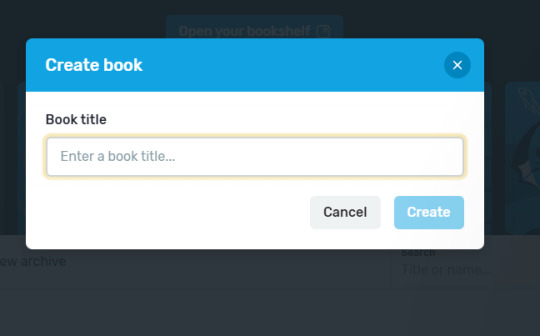
Once you've created it, you can take your time and when you're ready, you can click "Write.”
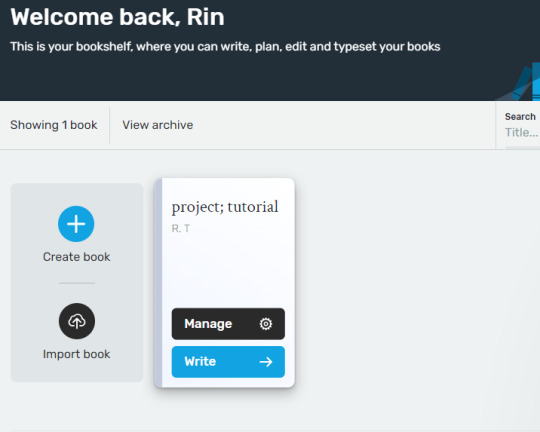
Once you click "Write," you'll be directed to the next page. There, you'll find your chapters, the space to write your manuscript, and a sidebar with various helpful features provided by Reedsy.
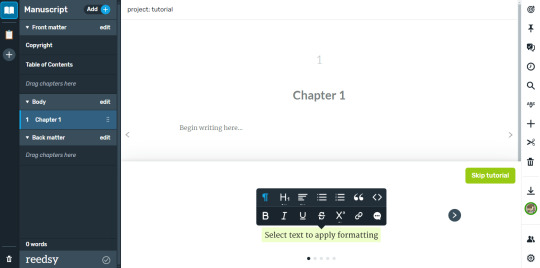
Then, you can choose any name for your chapter that feels meaningful to you.
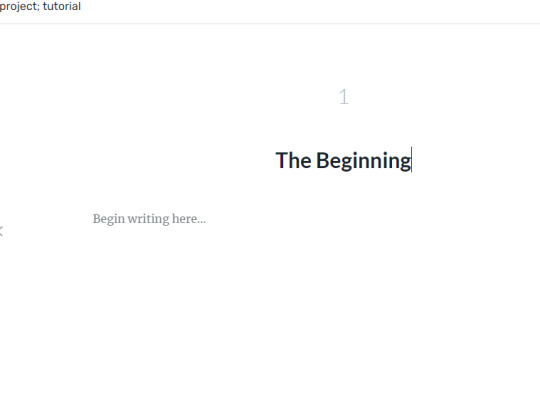
You can also track your writing goals for your specific manuscript or book. This feature provides insights into your writing habits, such as the days you've written and the number of words you've written. You can also set a target word count goal for the manuscript, and you also have the option to set manual writing goals. Additionally, you can check the word count in your current chapter from the bottom of the widget.
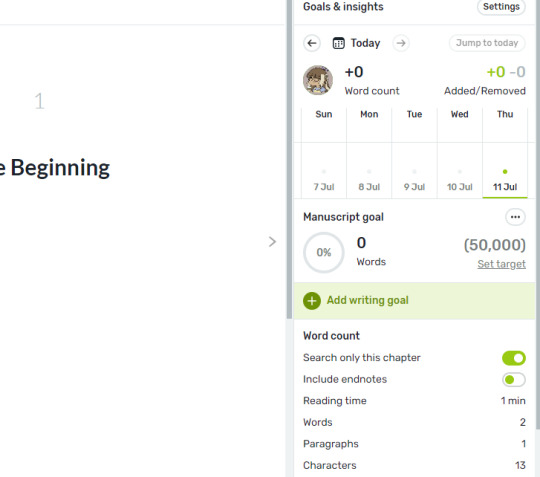
You have the option to set a deadline and choose the days that work best for you to write. This will help Reedsy estimate a realistic word count goal for you.
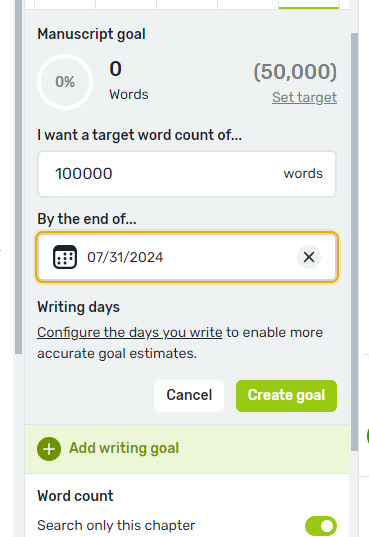
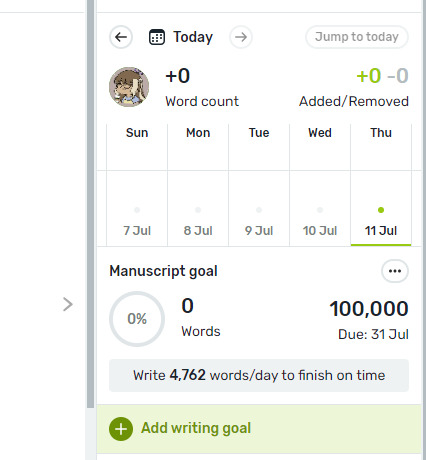
Remember that on Reedsy, there's a new beta feature that allows you to plan and outline your novel without having to leave the website. It offers note cards for you to jot down the plot and scenes from your novel, which can serve as a helpful guide and provide a simple outline to support your writing process.
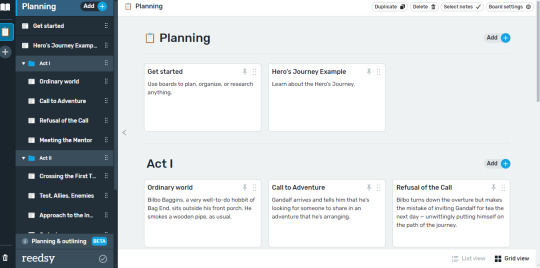
Also, don’t forget the various features available to you when creating your book in Reedsy. For instance, you have the option to include preset formatted pages such as a dedication page and an epigraph that resonates with your story. These features can add a lot of value to your book, and I encourage you to explore them further.
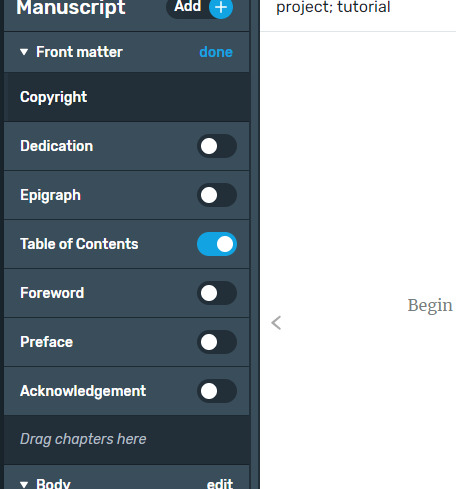
Hopefully this can help you understand the basics of Reedsy Book Editor. One of my favorite writing softwares that is completely FREE!
Hey fellow writers! I'm super excited to share that I've launched a Tumblr community. I'm inviting all of you to join my community. All you have to do is fill out this Google form, and I'll personally send you an invitation to join the Write Right Society on Tumblr! Can't wait to see your posts!
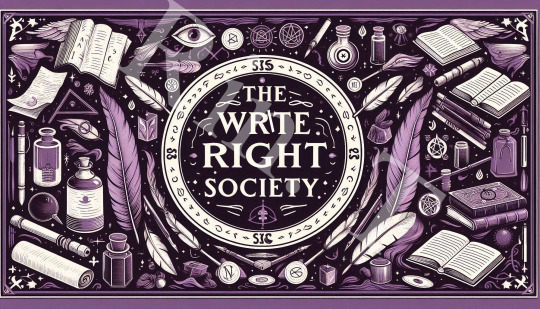
#writeblr#creative writing#thewriteadviceforwriters#writers on tumblr#writer things#writing#writing tips#on writing#writer#writer community#writing tools#writing resources#writing blog#writing advice#fiction writing#novel writing#author#book writing#publishing#indie author#fiction#reedsy#book editor#bookblr#self concept#bookworm#bookstore#books and reading#reading#book quotes
186 notes
·
View notes
Text
A disgruntled Tumblrina (gender-neutral) made a website and why you should too.
Or "reject social media, return to personal websites".
PART 1: THE PART WHERE I CONVINCE YOU TO MOVE TO PERSONAL WEBSITES
So, the Web 2.0 social media infested landscape seems to be crumbling before our very eyes. Reddit's leadership is increasingly greedy, Twitter is sinking under the weight of Elon's massive, yet increasingly fragile ego, Tumblr is slowly turning into another lifeless corpo-fest, complete with the layout, Instagram continues to be vapid and soulless and Facebook seems to be going the way of MySpace.
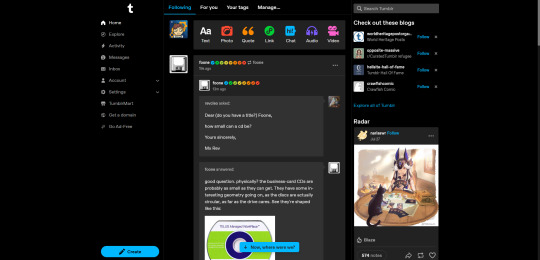

(feel free to check the alt text on these, btw)
In these troubling times, where everything looks the same and you're expected to be milked for every dollar you're worth, what is a disgruntled Internet surfer such as yourself to do? Move to an untested alternative that's bound to get overrun by fascists thanks to poor moderation? Stay the course on the sinking ships you're used to?
Well, what if I told you that we've solved this problem way back in the 90's and early 2000's and were merely duped by the Big Zuck into forgetting our legacy? What if there was a cure for the sanitized, dull social media hellscape?

It takes a bit of work, when compared to just using a social media site, but even if your particular use case makes switching difficult (ex. an artist looking to promote their work), it's still a good secondary option to consider.
The core appeal is the ability to customize and individualize, make a corner of cyberspace unabashedly yours,
It can also be an exciting avenue of creative expression, giving whatever you want to say a unique coat of paint,
Most website hosting services are a bit more lax about what you can do on them, due to changes in the profit structure (rather than depending on advertisers and investors, they either have a premium option to give supporters perks, have another product, or, in the case of paid services, you renting that space IS the product),
If you want your website to be more accomodating and accessible, you don't have to file tons of feedback - do it yourself,
If you'd like to connect with other webmasters and promote each other's websites, we have webrings - sets of circular links that connect websites with something in common, be it a topic, aesthetic or friend group,
You're less likely to have your stuff purged by an ill-advised change in policy (especially if you have a backup of your files somewhere),
The more people do it, the less power those massive social media corpos have over the internet,
It can be a load of fun!
If I have you convinced, keep reading into part 2. If you just wanna see what I did, skip to part 3. If neither, feel free to continue scrolling. I won't hold it against you. You'll be missing out, that's all.
PART 2: SO, YOU WANNA MAKE A WEBSITE!
Good choice, here's some resources!
sadgrl's absolute beginner's guide to Neocities - what it says on the tin!
W3Schools - a more in-depth tutorial site, a learning resource so excellent it substituted for what I was supposed to learn in technical highschool (because our teacher just told us to go on W3Schools instead of teaching us shit)
A list of free layouts for your website - whether to use as a base to learn from or to simply take for yourself,
Neocities - the posterchild for free website hosting for personal websites. Doesn't allow video or audio, but you can get around that by linking those files from elsewhere. Beginner-friendly to a fault - once you have an account just drag and drop your files in,
Gitlab (& Gitlab Pages) - a more advanced option, but it has a few advantages of its own. Gitlab is a website hoster second and a version control service first - which is programmer speak for "keeps track of changes in your code and stores a backup of it online". it helps a lot when working on multiple devices or co-writing with a friend. And secondly, you can use Gitlab Actions to automate putting your website up (even on Neocities, like I do!)
My askbox - I am not joking, if you have any questions about any of this, I'd love nothing more than to help you out!
But with most of my indie web propaganda out of the way, it's time.
PART 3: Welcome to Timewatcher OS.
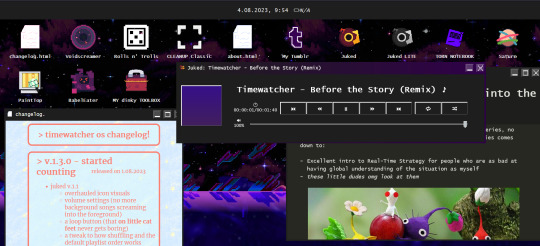
Of course, because I couldn't be normal when it comes to making a website, I had to turn it into a fake operating system. Each subpage is an "app", opened in a separate embed window. It has unlockable wallpapers (no pay2win, prommy). There's bideo games on it! I even made a music player for it so I can share my incongruent music tastes!
Like I said in my Tumblr bio, if I ever go radio silent for more than a month, it means I've gotten fed up with this hellsite and moved to my own homepage permamently. And I highly advise you make an option like this for yourself too! Lastly, if any of y'all would like to start a webring, do let me know in the askbox - I'm down to manage it if I'm not alone in there.
Anyways, I hope I convinced you to make a website, or at least check out some of the cool sites you've been missing out on! Hope to see you on the Old Web!
432 notes
·
View notes
Text


















New Tolkien cosplay/shoot alert ✨🌳🏰🌊! I've wanted to do a closet cosplay of a Númenórean OC since S1 of Rings of Power, so here it is at last, from August 2024, the first set of pics of my Mediterranean astrophysicist self as an Armenelos court astronomer (meneldilmë)/erudite OC 😄🔭⌛🌌🪐. Here featuring an hourglass (Númenóreans are also pretty stressed about time as a concept, aren't they😅), alongside sextants and planispheres and books and things 📚📜 Dress and belt are from Armstreet's Princess in Exile collection (not sponsored, i wish xD). The decoration gives me both Númenórean and Noldorin aesthetic vibes ✨💜.
The hairstyle is inspired by Eärien's main look in S1 of RoP. I interpreted it as two 3-strand side braids with purple parandas, tied at the back of the head with an elastic and then forming a half-up braided bun. When wrapping the braids around the elastic, I started wrapping both braids twice or thrice, then added a hairstick to fix them, and the rest of each braid is twisted around the hairstick more loosely, letting one of them hang a bit below the bun, similarly to how Eärien wears them. Finally, I used this blue beaded necklace as decoration, tying the strings around and behind the braided bun.
✨Hairstyle tutorial also on my hair Blogger!
-My Númenor OC cosplay posts
Instagram cosplay
DeviantArt
Facebook cosplay page
TikTok
#numenor cosplay#tolkien cosplay#silmarillion cosplay#lotr cosplay#silmarillion#numenoreans#My cosplays#numenor#rings of power cosplay#rop cosplay#rop#trop#rings of power#middle earth#jrr tolkien#tolkien#lotr#lord of the rings#unfinished tales#armstreet#hairstyles#tolkien hairstyles#hairstyle tutorial#long hair don't care#long hair#long hair styles#tolkien oc#fantasy cosplay#fantasy
22 notes
·
View notes
Text
TUTORIAL - Buying manga chapters from cmoa.jp
For those who are interested in supporting the manga, but don't know how to purchase from cmoa.jp, I have made a tutorial on how to do just that. 😊
Go to cmoa.jp and click on the orange button on the top right as shown below. This will direct you a membership registration page.

Here you can choose whether to register with your e-mail address, or by using an existing social media account (Line, Google, X, Yahoo, Facebook or Apple).
As I have used an e-mail address myself, I will show you what that process looks like. Fill in the e-mail address and click on the orange button below. You will get a new page that says a registration e-mail has been sent to your e-mail address.
Open your mailbox and check for any new e-mails. (If it doesn't show up, make sure to check the spam filter as well).
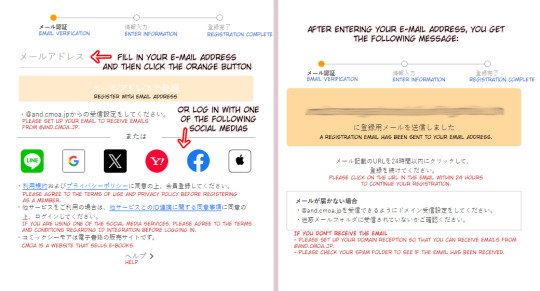
In the e-mail you received you will see an URL you can click. Click on the URL to continue the registration process.
Now you can enter a password and fill in a nickname you wish to use. Choose a gender and fill in the date of birth.
Tick the box to agree to the TOS and other policies. After that the button at the bottom will become orange and you can proceed to the next step.
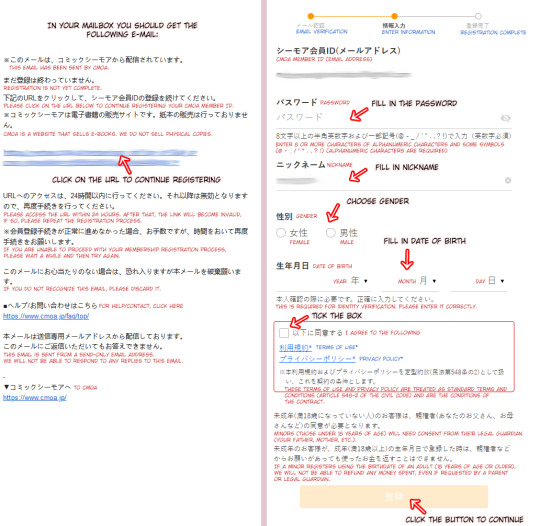
You are now logged in. Go back to the product page of the MDZS chapters. Add the chapters you wish to buy to the cart by clicking on the orange boxes next to the chapters. After that go back to the top right corner and click on your cart.
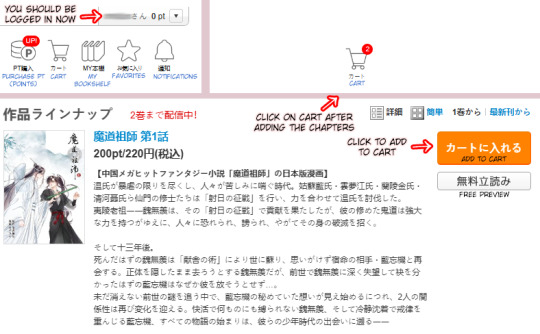
All the chapters you have added to your cart should be showing up in your cart. As a new member you get a 70% discount coupon that you can use on one of the chapters. See image below how you can activate this coupon.
After activating the coupon, you can press on the red button to proceed to checkout.
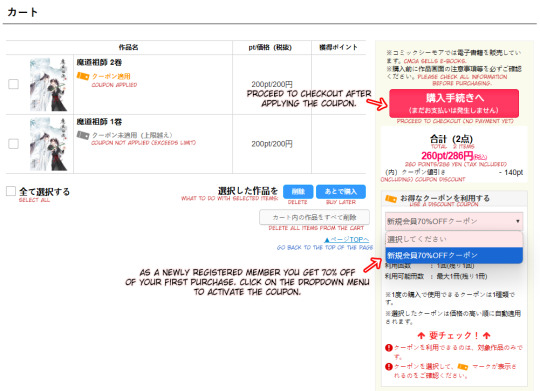
You can now choose the payment method you wish to use. You can use credit card or other options, such as PayPal. Select the method you wish to use and click on the red button to proceed paying.

If you selected credit card, you can fill in the form as shown below on the left and finish paying.
If you used, for example, PayPal, you get shown the image on the right. After selecting to pay you will get redirected to PayPal to finish paying.

Congratulations, you have purchased the chapters. ✨ You can now go to your bookshelf. (The row of books icon next to cart in the top right).
Here you can click on the image of the series and then the chapters available will be shown as below.

Happy reading!
Lastly, to unsubscribe from their newsletters, go to the bottom of the newsletter you received and navigate the following part below:

It will redirect you to their website where you can update the newsletter settings. Changes usually take up to a few days to take effect.
51 notes
·
View notes
Note
Everyday I see looms for sale on facebook marketplace and everyday I yearn so so deeply, but I have no weaving experience beyond some very basic tablet bracelet kids stuff. Is there a good "beginners" loom that I might look out for if one pops up in my area?
a rigid heddle loom is a wonderful introduction to weaving that will allow you to get familiar with the basics of setting up a loom, woven structure, finishing, etc. while being more affordable than a multishaft table or floor loom as well as involving less moving parts. it depends on where you live, but generally the most common rigid heddle loom you'll find on secondhand sites is by ashford, a company from nz/aotearoa. any manufacturer is fine, just make sure the listing comes with all parts, ie. the heddle, warping peg, shuttles, etc. there are tons of free resources online from the manufacturers sites as well as youtube tutorials and books that can teach you every step of the process of using a rigid heddle loom
#you could use a rigid heddle loom your whole life and still have things to make with it#but the knowledge gained via working with one is highly transferable to other kinds of weaving#and imo a great loom to learn if you enjoy the weaving process and build confidence with the craft#it requires less of a financial commitment and less of a learning curve than a multishaft loom
33 notes
·
View notes
Note
hai!! this might be a silly question but how do you make the pics in your posts be like small and centered girl!
(for example like in this one: https://www.tumblr.com/rhiannonsknife/782341905754292224/wait-i-need-you-to-elaborate-on-that-drunk-reader?source=share)
okay tutorial time!! i screenshotted the steps below, i hope it’ll make sense! :)
— apps needed: pinterest & picsart

↑
step one is obviously selecting a picture! i usually download mine from pinterest and crop them if they’re not already in a square format. you can also add filters or adjust quality settings if you want!

↑
then scroll through the options below until you find “fit”

↑
these should be your options now. i start by selecting the ratio. i usually use the “facebook cover” option, but you can go with whatever works best for you!

↑
once that’s done, click the “color” button (bottom left, next to ratio!). this step is the most important one!

↑
after that, just select the option i picked (circled in pink), and that’s it! now download your header and add it to your post :)
7 notes
·
View notes
Note
do you a have any line art tips?
For me personally, make sure to practice your hand to be more comfortable first. Practicing making doodles that do not need to be neatly shaped objects, sketching something messy, like a swirl. To make sure your wrist is less hurt and you can move freely. Then look for a brush that is comfortable for you to use or you could set it by yourself. In my case, I always searching brushes that are pointy but also a bit transparent in volume. The stabilizer is also important to me to make your lining clean and neat. Make sure to watch tutorials on YouTube or Facebook. Looking for favorite artists that could suit you and inspire you and learn their style. But you also need to find your own style. Artists who have amazing art styles focus on the line art. For example, Bruno Redondo, Artgerm, Edwin Galmon, Ilya Kuvsinov, and Dan Mora
28 notes
·
View notes
Note
How would you suggest a new beginner to acting start?
This going to be a long post
The biggest advice I can give is to start, and don't give up if this is what you decide you really want.
To get started:
1. Do school/community theatre shows. This gained me so much knowledge and skills I didn’t have before, which lead to theatre school which then lead to professional shows.
1.b Student films and background work are also another great way of getting some experience.
2. Audition, audition, audition!!! This is so crucial.
Many times, you will be rejected for a project, and 99.9% of the time, it has nothing to do with your talent; it has everything to do with the fact that they can't fit you with casting because, for example:
a. they've already casted who they want opposite to you and the height difference doesn't work or a set peice is too tall, short etc.
b. It could be that you weren't the right fit for that project, but in the future, they'll keep you in mind for other shows and roles.
c. literally anything under the sun that has nothing to do with what you can do.
I believe this to be true; whether you're 1 - 100 years old, there is a role for you out there, it's just a matter of what they see works with what their vision is that they already have.
Tip: Join Facebook groups for auditions in the area, and look on any local casting sites. if you do a quick Google search or ask someone you've made friends with in your area who does auditions, see how they find them.
3. Don't spend money to audition, headshots or any of that yet. make sure you love this first, to the degree of a hobby -> professional or anywhere inbetween. take a test drive first.
4. Network, network, network!!!
Talk to people in the industry, learn from them, and most importantly, let them know the autehntic you.
Something I learnt in school was to not be afraid to ask or put yourself out there in a nice, non-spamming way. Send an email to the artistic director of a theatre company. Take that workshop with an industry professional and talk to them about something. Find a connection example: oh, you did The Glass Menagire? I got to be in that in high school, or I got to see your show, etc.
BE HONEST.
DON'T LIE on your resumé, or if you've seen a show, it will only hinder you in them wanting to work with you rather than open the door. You don't have to be impressive or impress them to start a working relationship with them. Just be yourself and show interest at minimum in who they are as a human. Most local artists and higher-ups just want to feel human, too.
You should never have to pay to audition or have an agent upfront.
you might have to for a student film buy somthing such as gas ot get there, or an outfit, but never to the people running it for anything weird.
Trust your gut; if it feels weird, don't do it.
Also don't spend money for character shoes, headshots or any of that yet. make sure you love this first, to the degree of a hobby -> professional or anywhere inbetween. take a test drive first. List below the things you need.
Things you need:
Resumé -> you need one for sure, even if it has minimal things on it. Just use Google Docs etc.
Headshot -> you can totally take one on your phone, Depending on camera quality, invest only in some if you're serious about this. this can range in price from $150-$500 dependsing on who, and how many edits. (I'd ask around your area of their experience/reviews of people)
Audition material -> for this I use alot of tools such as this backstage monolouge finder you can filter for to find age range and context a lot.
My best advice is to read plays, as many of them as you can, and find stuff that resonates with you. go to your local library if you can't afford to buy the play or even use internet archive. I even watch slime tutorials (bootlegs) or people doing monologues on YouTube to help find stuff.
Optional things to consider:
School/ training -> Something that helped me in the long run was post-secondary education for acting/theatre. It's super expensive but very worth it, in my opinion. It's not for everyone, and you can learn a lot from experience, but in the long run, I'd consider it. I specifically took Sanford Mesiner's acting in school, and I am going to take Lee Strasberg's Method soon to add to my training. traning is like tools in the tool belt, if it helps, great, if it doesn't don't use it.
Workshops/courses -> these are more short-term training, but can help alot. I took a voice acting workshop, and it helped so much. Workshops tend to be like 1-3 sessions over a period of time, and courses tend to be like one class once a week for 6 weeks.
Agent/manager -> you absolutely do not need one to begin with, or at all. however espically in film and Tv, it's easier to have an in this way.
Helpful links:
Resumé video
Headshot video
Headshot video 2
Headshot makeup ideas (if female identifying/presenting ) you can do normal makeup just slightly more enhanced but this helps give a guideline
Remember, they want to see you succeed. They want your authenticity. Don't give up even when it's tough, and just start now.
6 notes
·
View notes
Text
Ren Faire progress is slow but steady as I stumbled through a bunch of failures before biting the bullet and deciding to tackle the very intimidating process of drafting and making my own bodice.
I had initially planned on using a pattern, but I didn't anticipate the fact that my pattern is old (as in no longer in print) and the sizing is way off. I would need to go up six sizes, and that would require an entirely different pattern.
This was pretty discouraging, but I ended up trying to draft my own pattern from a bodice I already own. It didn't go well, to say the least.
A few hours of frustrated sobbing later, I reached out to the Sewing for Ren Faires group I'm in on Facebook, and was pointed to some tutorials. One suggested covering an existing bodice with fabric, and I tried that too... but modern corset tops have a vastly different silhouette than the Tudor gown ~*vibes*~ I'm going for.
I was once again very discouraged.
Then someone pointed me to this website that allows you to input your measurements and tells you step-by-step how to draft your own bodice/corset pattern. I got some butcher paper, some duck canvas, and some Featherlite Boning in casing channels (so that I don't have to try to make/sew them myself), and set to work.
I made a basic mockup with scrap fabric to make sure I had the measurements right, and I could already tell it was miles ahead of what I'd tried to do before.
I laid out the three layers of my chosen fabric, traced out the pattern, cut them, pinned them, marked out where my boning would go, and started stitching it in.
The progress below doesn't look like much, but I am very pleased with it. I've actually sewn in three of the strips of boning, but since I'm doing everything by hand it's slow going. I'm actually starting to have hope that I may be able to finish this outfit by the end of May when I have my first Ren Faire of the season. Fingers crossed, and please send a prayer to the costume gods!


#sewing#projects#ren faire#tudor#let me be very clear I have no idea what I'm doing#but I'm pleased with this so far!
21 notes
·
View notes
Text
How to Get Cheapest SMM Panel - SmmPanel.co
For businesses, influencers and creators, using social media marketing is now key in the current digital world. Since businesses are eager to grow rapidly on the internet, tools like SMM Panel are getting more attention. Still, a lot of people doubt these services because many common myths surround them. We’ll clear up the false beliefs about SMM Panel services and explain how SmmPanel.co makes it simpler to expand your social media exposure.
SmmPanel.co is the best and cheapest SMM panel provider worldwide. You can buy likes, followers, views, and comments on Instagram, Facebook, YouTube, Twitter, and TikTok.
SMM Panel services are real tools meant to improve interaction on various social networks. They stay within the boundaries of the marketing policies found across different social media platforms. What you decide to promote using the panel and how you go about it, matters the most. Services via reputable panels including SmmPanel.co are fair and follow the rules set by different platforms.
There is also the belief that if a panel is the Cheapest SMM Panel, it isn’t worth using. Even though a few low-cost services do cut corners, not all do. At SmmPanel.co, our aim is to give our clients excellent services without charging too much. Looking after your budget does not need to reduce performance — it is about making things efficient, picking valuable resources and letting technology help.
Cheapest Instagram SMM Panel
We began by making sure people trusted and accepted our brand. The brand started using the Instagram SMM Panel to help them grow their followers, likes and views on their Instagram stories. As the community kept growing, more new visitors trusted the brand.
Interaction rates skyrocketed, reels made it to the explore page and there was an increase in spontaneous engagement on my page. Within the space of a month, the account acquired 15,000 followers and had active conversation on every post.
Cheapest Facebook SMM Panel
Afterwards, the company introduced its brand on Facebook. Using the Facebook SMM Panel, advertisers increased their page’s popularity by adding real-appearing likes, shares and comments. All that interaction on the page showed it was lively and built trust for visitors to check out the products and services.
Facebookers sharing their experiences with Rub feel More Business Drive more visitors to their site. By adding advised content to the mix, the brand improved its standings in search results and authority.
Cheapest YouTube SMM Panel
Growth for the brand started to come from YouTube as well. Explainer videos, tutorials and customer reviews were created by the company. Still, there were no real viewers because none of the content had any subscribers.
Using the YouTube SMM Panel got things moving toward those results. When they boosted their video views, likes and subscribers, their videos started appearing in suggestion lists and in search. One of the movies went viral, accounting for thousands of views a day.
Higher visibility, better known brands and more messages about the product are the results of increased views.
Cheapest TikTok SMM Panel
Brevity rules in online content and that throne goes to TikTok. The company made fun videos to demonstrate how its products could be used, yet not many people were watching them at first. With the help of the TikTok SMM Panel, they increased video views, likes and shares.
Within days, one video gained traction and hit over 200,000 views. That single post brought in over 1,000 new followers and hundreds of orders within a week.
Cheapest Twitter SMM Panel
In addition, the brand took advantage of the Twitter SMM Panel to become more active in industry discussions. We made sure to add as many retweets, likes and followers as needed to magnify crucial tweets and encourage conversation.
They became trusted in their industry, connected with important people and enjoyed more clicks on their website from Twitter.

2 notes
·
View notes
Text
Get Cheapest SMM Panel & Reseller Panel in the World: SmmPanel.co
For businesses, influencers and creators, using social media marketing is now key in the current digital world. Since businesses are eager to grow rapidly on the internet, tools like SMM Panel are getting more attention. Still, a lot of people doubt these services because many common myths surround them. We’ll clear up the false beliefs about SMM Panel services and explain how SmmPanel.co makes it simpler to expand your social media exposure.
SMM Panel services are real tools meant to improve interaction on various social networks. They stay within the boundaries of the marketing policies found across different social media platforms. What you decide to promote using the panel and how you go about it, matters the most. Services via reputable panels including SmmPanel.co are fair and follow the rules set by different platforms.
There is also the belief that if a panel is the Cheapest SMM Panel, it isn’t worth using. Even though a few low-cost services do cut corners, not all do. At SmmPanel.co, our aim is to give our clients excellent services without charging too much. Looking after your budget does not need to reduce performance — it is about making things efficient, picking valuable resources and letting technology help.
Cheapest Instagram SMM Panel
We began by making sure people trusted and accepted our brand. The brand started using the Instagram SMM Panel to help them grow their followers, likes and views on their Instagram stories. As the community kept growing, more new visitors trusted the brand.
Interaction rates skyrocketed, reels made it to the explore page and there was an increase in spontaneous engagement on my page. Within the space of a month, the account acquired 15,000 followers and had active conversation on every post.
Cheapest Facebook SMM Panel
Afterwards, the company introduced its brand on Facebook. Using the Facebook SMM Panel, advertisers increased their page’s popularity by adding real-appearing likes, shares and comments. All that interaction on the page showed it was lively and built trust for visitors to check out the products and services.
Facebookers sharing their experiences with Rub feel More Business Drive more visitors to their site. By adding advised content to the mix, the brand improved its standings in search results and authority.
Cheapest YouTube SMM Panel
Growth for the brand started to come from YouTube as well. Explainer videos, tutorials and customer reviews were created by the company. Still, there were no real viewers because none of the content had any subscribers.
Using the YouTube SMM Panel got things moving toward those results. When they boosted their video views, likes and subscribers, their videos started appearing in suggestion lists and in search. One of the movies went viral, accounting for thousands of views a day.
Higher visibility, better known brands and more messages about the product are the results of increased views.
Cheapest TikTok SMM Panel
Brevity rules in online content and that throne goes to TikTok. The company made fun videos to demonstrate how its products could be used, yet not many people were watching them at first. With the help of the TikTok SMM Panel, they increased video views, likes and shares.
Within days, one video gained traction and hit over 200,000 views. That single post brought in over 1,000 new followers and hundreds of orders within a week.
Cheapest Twitter SMM Panel
In addition, the brand took advantage of the Twitter SMM Panel to become more active in industry discussions. We made sure to add as many retweets, likes and followers as needed to magnify crucial tweets and encourage conversation.
They became trusted in their industry, connected with important people and enjoyed more clicks on their website from Twitter.
Why SmmPanel.co Was the Perfect Choice
Here’s why SmmPanel.co was critical to the brand’s success:
Cheapest SMM Panel available with budget-friendly options
Multiple platforms including Instagram SMM Panel, Facebook SMM Panel, YouTube SMM Panel, TikTok SMM Panel and Twitter SMM Panel
Realistic organic-looking engagement
24/7 customer support and fast delivery
Easy-to-use dashboard and automated order processing
Suitable for individuals, agencies and resellers via SMM Reseller Panel

2 notes
·
View notes
Text

How to Use Affiliate Marketing to Grow Your Chamet Agency
Affiliate marketing is one of the most effective strategies to expand your Chamet agency. By leveraging this powerful digital marketing method, you can recruit more hostesses, attract subagents, and grow your network while maximizing your earnings.
This guide will walk you through how to use affiliate marketing to grow your Chamet agency successfully.
What Is Affiliate Marketing?
Affiliate marketing involves promoting a product or service and earning a commission for every successful referral. For Chamet agents, affiliate marketing focuses on sharing your agency’s unique invitation links to recruit:
Hostesses: Individuals who can earn by live streaming, engaging with viewers, and receiving gifts.
Subagents: People who build their own Chamet agency networks under your mentorship.
By using affiliate marketing tactics, you can efficiently attract recruits, expand your agency, and boost your revenue.
Why Affiliate Marketing Works for Chamet Agents
Affiliate marketing is highly effective for Chamet agents for several reasons:
Cost-Effective: You don’t need a large budget to start; social media and online platforms are often free to use.
Wide Reach: You can target a global audience using platforms like Facebook, Instagram, and TikTok.
Scalability: Once your content or campaigns are set up, they can attract recruits on autopilot.
Measurable Results: Chamet’s invitation links allow you to track your recruitment performance easily.
How to Use Affiliate Marketing for Your Chamet Agency
1. Promote Your Unique Invitation Links
Chamet provides agents with personalized links for recruiting hostesses and subagents. Share these links to direct potential recruits to the registration page. Here’s how:
Post your link on social media bios, posts, and stories.
Share it in email newsletters targeted at potential hostesses and subagents.
Include it in blog articles or YouTube videos about becoming a Chamet hostess or agent.
2. Identify Your Target Audience
Focus on reaching people who are most likely to succeed as hostesses or subagents. These include:
Aspiring Hostesses: Women aged 18–35 who are comfortable on camera and want flexible earning opportunities.
Potential Subagents: Individuals with experience in network marketing, sales, or management who are motivated to build their own teams.
Tailor your messaging to address the specific needs and motivations of each group.
3. Use Social Media to Your Advantage
Social media is one of the best tools for affiliate marketing. Use platforms like Instagram, Facebook, TikTok, and LinkedIn to:
Create Engaging Content: Share success stories, tips for earning on Chamet, and testimonials from your hostesses or subagents.
Use Video Marketing: Videos tend to get higher engagement. Post short clips explaining Chamet’s benefits or showcasing your team’s achievements.
Run Paid Ads: Boost your reach by running targeted ads on platforms like Facebook or Instagram. Use keywords like “earn from live streaming” or “work from home” to attract potential recruits.
4. Create Valuable Content
Position yourself as a trusted expert by sharing helpful content related to Chamet:
Write blog posts about the benefits of becoming a Chamet hostess or agent.
Record YouTube videos explaining how Chamet works and how much people can earn.
Post tutorials on optimizing live streams or earning more on Chamet.
5. Leverage Email Marketing
Email marketing is an excellent way to nurture leads and keep potential recruits engaged. Build an email list and send:
Updates about Chamet opportunities.
Tips for succeeding as a hostess or subagent.
Testimonials and case studies from successful members of your team.
6. Collaborate with Influencers
Partnering with influencers who align with your target audience can help you reach more people. Influencers can:
Share your invitation link with their followers.
Create content about joining your Chamet agency.
Host live Q&A sessions to address potential recruits’ questions.
7. Track Your Performance
Chamet’s tools allow you to monitor the performance of your affiliate marketing campaigns. Use your agent dashboard to track:
The number of recruits who registered using your invitation link.
The activity levels and earnings of your hostesses and subagents.
The overall growth of your agency.
Analyzing these metrics helps you refine your strategies and focus on what works best.
Tips for Success in Affiliate Marketing
1. Be Authentic Authenticity builds trust. Share genuine experiences, testimonials, and results from your Chamet journey to inspire confidence in potential recruits.
2. Highlight Chamet’s Benefits Focus on Chamet’s key selling points, such as:
Unlimited earning potential.
Flexible work schedules.
Daily payouts.
Tools and support for success.
3. Stay Consistent Consistency is key to building momentum. Post regularly, engage with your audience, and keep refining your approach.
4. Use Visuals Eye-catching images and videos attract more attention than plain text. Use high-quality visuals in your content to make it more appealing.
Why Affiliate Marketing Is Essential for Chamet Agents

Ready to grow your Chamet agency? Visit the Chamet Agency Registration Page and start expanding your network today.
3 notes
·
View notes
Text
Yvette Heiser - Phone Photography Essentials without Formal Education
In today's digital world, the art of photography has become more accessible than ever. You no longer need a formal education or expensive camera equipment to create stunning images. With advancements in smartphone technology, your phone can be a powerful tool for capturing professional-quality photos. Here’s everything you need to know to excel in phone photography without a formal education.

Understanding Your Phone’s Camera
Before diving into photography, it’s essential to understand the capabilities of your phone’s camera. Modern smartphones are equipped with high-resolution sensors, multiple lenses, and advanced image processing software. Take some time to familiarize yourself with the various settings and features available on your phone's camera, including HDR, portrait mode, night mode, and manual controls for ISO, shutter speed, and white balance. For more detailed insights, consider exploring resources like Yvette Heiser Texas – All You Need to Know about Phone Photography.
Mastering the Basics of Photography
Even without formal education, you can learn the fundamental principles of photography. Start with the basics:
Composition: The rule of thirds, leading lines, and framing are essential techniques that can help you create balanced and visually appealing photos.
Lighting: Excellent lighting is essential for taking outstanding photos. Natural light is your greatest ally, so it's important to learn how to use it effectively. Understand the differences between soft and hard lighting and how to leverage shadows and highlights to enhance your images.
Focus and Exposure: Ensure your subject is in sharp focus. Most smartphones allow you to tap the screen to set the focus point. Adjusting exposure can help you manage the brightness and contrast of your photos.
Leveraging Photography Apps
One of the advantages of phone photography is the plethora of apps available to enhance your images. Here are a few must-have apps:
Editing Apps: Tools like Adobe Lightroom, Snapseed, and VSCO provide robust features for tweaking exposure, contrast, saturation, and other elements. They also come with presets and filters that can add unique and creative touches to your photos.
Camera Apps: Apps like ProCamera and Camera+ offer advanced manual controls, allowing you to fine-tune settings like ISO, shutter speed, and white balance.
Special Effects: Apps such as Lens Distortions and Afterlight can add unique effects and overlays to your photos, helping them stand out.
Building a Strong Portfolio
Your portfolio is your introduction in the photography world. Create a diverse collection of your best work to showcase your skills and style. Include different subjects such as landscapes, portraits, and macro shots. Regularly refresh your portfolio with updated and enhanced photographs. Sharing your portfolio on social media platforms like Instagram, Facebook, and Pinterest can help you reach a wider audience and attract potential clients.
Networking and Marketing
Building a successful photography career requires more than just taking great photos. Networking and marketing are essential components:
Networking: Join online photography communities, attend local meetups, and participate in photography challenges. Networking with other photographers can lead to collaborations, referrals, and learning opportunities.
Social Media Marketing: Use social media to market your photography services. Regularly post your work, engage with your audience, and share behind-the-scenes content. Consider creating a website to establish an online presence and make it easy for clients to find and contact you.
Continuous Learning and Experimentation
Photography is an ever-evolving field, and staying updated with the latest trends and techniques is crucial. Follow industry leaders, read photography blogs, and watch tutorial videos. Don’t be afraid to experiment with new styles and subjects. Continuous learning and experimentation will help you grow as a photographer and keep your work fresh and innovative.
Conclusion
Excelling in phone photography without formal education is entirely achievable with dedication and practice. By understanding your phone’s camera, mastering photography basics, leveraging apps, building a strong portfolio, networking, and continuously learning, you can create stunning images and establish a successful photography career. Yvette Heiser- Is it possible to start a career in photography without formal education? Embrace the journey, and let your creativity shine through your lens!
#wedding#moments#camera#pictures#photographer#photography#childphotography#yvette heiser#photographytips#events
8 notes
·
View notes