#General PC troubleshooting
Explore tagged Tumblr posts
Text
MC Command Center 2025.3.0 is out!
The latest public release, MCCC/MC Woohoo 2025.3.0, is out!
Full change log for 2025.3.0 is here.
Installation instructions can be found here.
Troubleshooting can be found here.
NOTE: There is a known issue with the 1.116.202 update and the Autonomous Gardening setting in MC Tuner. The setting will have to be disabled until the next public release when I fix it.
For support or possible bugs, you should always go to the Discord support channels. We don't do support through PM's:
General Support - Support for other mods or just general Q&A. General Support (Sims After Dark) - Alternate support for other mods or general Q&A MCCC Support - MCCC errors and questions Error Support- Last Exception questions
Compatibility:
This has been tested to be working with (but does not require) all expansions and game packs up to Businesses & Hobbies, and the patch released July 1, 2025 - PC: 1.116.202.1030 / Mac: 1.116.202.1230. It will also work with anything after that Sims 4 update unless otherwise specified on Tumblr/Patreon posts I make after the update. Earlier Sims 4 versions may not be compatible, so we often do not support anything below the specified version here!
The legacy version of Sims 4 will now, and forever, use MCCC version 6.6.0, which can be found on Patreon and on my website.
DOWNLOAD HERE:
MC Command Center - All Modules Version 2025.3.0
MC Woohoo - Version 2025.3.0 (optional if MC Woohoo features are wanted)
ALL TRANSLATIONS AVAILABLE FOR 2025.3.0 CURRENTLY INCLUDE:
French - Thanks, ForeverCamp!
Japanese - Thanks, Halapeco!
Chinese - Thanks, Rebya!
Swedish - Thanks, NamelessPerson98!
Czech - Thanks, Mishka!
Korean - Thanks, Smlee499!
Polish - Thanks, OnlyBroken!
Russian - Thanks, KuriXarya!
German - Thanks, Bonxie!
Portuguese - Thanks, Bichon2057pt!
245 notes
·
View notes
Text
i am going to fucking scream why is every pc troubleshooting page all ai generated bullshit followed by a "download our software!"
184 notes
·
View notes
Text
Is privacy important to you?
So recently, I've seen an uptick of people interested in privacy regarding electronics (phones, pc, what have you). When I say people, I'm referring to non-techy people, like myself. I know my way around my computer and can do some basic troubleshooting for hardware/software, but beyond that, I'm sort of helpless. I don't know anything about hacking or cybersecurity and the only coding I can do is some html. I'm below a novice haha. So, if you're that sort of person, then maybe this could be of interest to you. What I am about to discuss involves no coding or really any in depth knowledge regarding technology. You don't have to be Elliot Alderson for this.
>Why does privacy even matter?
The answer to this question will vary from person to person. I, for one, do not like the idea of any corporation hoarding my data to sell or store or do fuck all with. If this does not bother you, I'd consider asking yourself if you're comfortable with, let's say, something like Google knowing everything about you. And I mean everything. Suppose that doesn't bother you, then okay. Maybe think about how it would feel if your classmates or coworkers knew what Google knows about you. Corporations also extend to governments because they're jerking each other off, so something to keep in mind. And individuals, people like you and I, work for these entities. And these people can abuse your data. For any reason.
Your data is a tool for them to control you. You might not realize it until it's too late. I'm being a little vague here because this point alone could be an entire wall of posts.
Additionally, something to consider is the level of privacy that you may require. If you are someone who attends public protests or is part of some sort of organization that criticizes your government, you are at risk of potential scrutiny or harassment. Obviously, but I mean specifically from a lack of privacy practices. Maybe from your government or somebody who opposes your views, etc. And depending on how you've been communicating about these gatherings or communities, you're potentially putting others at risk as well. If you're one of the people who's in charge of organizing or playing a large role, some of the methods I will be going over will likely not be enough to protect you. Activists and journalists need a different level of privacy that I can't begin to match.
Listed below are some videos that I watched that really helped me to understand why this is important.
“I Have Nothing to Hide” – The Dangerous Myth About Privacy
Is it impossible to be private online? (Eric's channel has been very helpful for me personally because his explanations do not alienate the tech illiterate)
>So...Where do I start?
Luckily, there are small steps you can take to prevent some information about you from being hoarded. And I say some, not all. Unfortunately, the only way to completely avoid all of this is to live out in a cabin in the middle of nowhere and never use the internet ever. Which I can assume you don't want because you're reading this on a website right now! You will have to make some compromises for some of these options, and if you can't replace all of these and only some, that's fine. Most of these can be adjusted in just a few minutes, if that.
General
Oh my god, stop using chrome. I'm serious, please stop. If you are using chrome to read this, close out of this and download firefox. or brave or chromium or whatever. I use firefox, and the second you download firefox, download ublock origin. Ads on the internet are completely out of control. Firefox is not foolproof either, other add-ons can provide not just a more private experience, but also a much smoother one. ClearURLs removes tracking elements from urls. And it's open source. There are a few others, but I don't know everything lol. There are VPNs you can use, but I only ever use one if I'm away from home and using the Wi-Fi at work or something.
Stop using google search engine. In firefox, you can set something else by default. I just use duckduckgo, but there are alternatives. You can also turn off the ai bullshit. Find one that works best for you and your needs.
Email. So this is one I have not moved yet. I still have gmail for my youtube account. I also have to use gmail for my university. I do have a protonmail, though, that I've been slowly moving over to. This could be an easy fix for some people, while impossible for others. This is something that I am willing to compromise on. Again, you can't have it all with how things are set up. I'm sure there are some ways to circumvent this, but I am not aware of it. For things like drive and docs there are also some alternatives, but I don't use drive all that much, so finding an alternative isn't that pressing for me. There's proton drive, which functions similarly, and several paid options, but I'm trying to keep this process free for people just starting to be privacy-conscious.
Signal is a good messenger especially if you're moving from something like facebook messenger, instagram, whatsapp, whatever. It's end to end encrypted and pretty modern (so stuff like emojis, reactions, voice messages) You do need a phone number though, but again, better than just whatsapp. More people are moving to it now, so you might have an easier time introducing friends to it.
Cellphone
Alright, so this is going to depend on a few factors, mainly whether you have Android or iOS. I had an iPhone for a long time, up until last year. I was never an Apple fanboy, it's just what I had, but I wasn't deep in the ecosystem by any means. I've always used a Windows computer, so I didn't have a Mac or apple watch or whatever. I had an ipad but sold it to a friend last year because I transitioned to using my Wacom full time on my PC. I only say that because if you like your apple products just keep in mind that while you are secure (apple does have great security), you may not be private. iOS is closed source, so it's more difficult for third parties or hackers to get your data, but apple has it. And apple can do whatever. Also, you are limited to the ways you can customize your phone.
I will link a video on someone who discusses privacy on iphone but aside from the few things I listed above I can't really help you much further than a few other points. Sorry.
A brief guide to privacy for iPhone
If you have an Android based phone you are in luck. Most Android phones allow you to put a different os on your cellphone since you can access the bootloader (unlike iphones) BUT your phone in most cases has to be OEM unlockable. Phones from carriers like Verizon aren't able to be unlocked because Verizon is weird and kinda treats their consumers like shit lol. I own a Google pixel 9 and I will admit I splurged on this phone by buying it brand new. It was on sale, I got a bonus at work and hey what can I say... Also my iphone 12mini was shitting itself so it was time for a new phone. The money must have been burning a damn hole in my pocket. In retrospect though, the smarter thing would have been to buy used or an older model. Which I will be doing in the future. Back on track though.
You're probably scratching your head here: if he was just complaining about google why the hell does he have a Google phone?
I'm glad you asked, hypothetical voice in my head.
Grapheneos is a os that is only available on Google pixels (I believe from 6 onward). What it does is basically degoogles your phone. So removes google services. And the thing is, you can redownload these services but refuse network permissions and limit what they can and cannot do or have access to. Or tweak settings that you would not otherwise have access to. You have control over your device and it actually somewhat feels like your device. It's easy to install...like, modding a ds takes longer than installing graphene on your phone. Here is a video that I watched that goes over specifics and installation.
Here is the grapheneos website
For non google phones there's calyxOS but I have no personal experience with it. But both of these OS give you back some ownership on your device by letting the user control how their cellphone functions and not a company. Also, it can help your phone feel a little smoother because it removes a lot of proprietary apps that companies like Samsung add to android. If your phone can't be unlocked, then start by switching to alternative apps and delete as many proprietary apps as possible. Watch this video on fdroid.
Remove face ID if you're able and remove fingerprints as well. It might be a bit inconvenient but it's much safer. I understand that these may be great accessibility tools for some so just do what you can. Turn off location when you're not using it. With graphene, you can give map applications your approximate location, not your exact location. There are also map options that can be disconnected from network, and you can save routes, but I use public transportation and really need to see when my bus is going to arrive. My cities bus app is so shit sometimes. Again, another example of compromising that is going make you ask what's important to you, and if you're willing to risk your privacy for it.
If you watch most of these videos, you'll hear a lot of these points are going to overlap.
I was considering discussing what you can do for your PC, but I'm a complete noob. I've been using Linux mint for a little bit now, and I avoid the terminal most of the time because I'm a little baby. Even still, I recommend getting away from windows if you're able. Especially if you have a windows 10 computer since Microsoft is dropping support this fall iirc. Linux mint is super beginner friendly and much lighter on your computer, so even better if your PC is older.
Some videos that might help you decide if Linux could be a good alternative for you.
Switching to Linux: A Beginner’s Guide
Why Linux is Better Than Windows 11
Linux Mint 22: Excellent Distro for Windows Users
Linux Mint for Gaming (2025) | Linux Gaming Setup (for Beginners) Pt. 1
This privacy stuff can go so deep and you'll feel kinda crazy lol. Once you learn about what people can do with this data, and read about how people's lives have been ruined by it getting into the wrong hands, it'll never leave your head. But it's important to start small. And start sooner rather than later.
Social media was something I considered discussing but I think it could be added to a later post since this is kinda long already. I hope this is somewhat helpful, I tend to ramble a lot of the time. If you're someone who is a bit more savvy than I, then please reply with any info that you think could be important. But remember that this post is for basic beginners who are just now learning about this stuff so keep it simple. Thanks for reading!
21 notes
·
View notes
Text
Ok so I talked about this in tags of a post earlier but I need to talk about it properly
So a couple weeks ago I finally pulled the trigger, I dual booted Linux Mint on my laptop
It has less of my vital files on it then my pc, but I use it more for videos and general Internet stuff, so I would know if I liked it
Installing was scary but after a bit of trouble shooting with disabling bit locker it was easy, and let me be clear, that's a windows thing, because Microsoft really really doesn't want you to have freedom over your machine.
So I booted in
And like
I literally love it so much
I knew people talked about how much better Linux is and how it speeds up literally anything it's put on over windows, but like WOW
It doesn't take 2 minutes to boot up or shut down, my CPU doesn't idle at 25% for no reason, the search for files feature doesn't take 40 minutes only to show me Internet results instead of files, its wonderful.
The default theme is (in my opinion) pretty ugly, sorry whoever made it, it's just not for me.
But that's the great thing, you can literally customize this almost however you would like.
Maybe you shouldn't trust my opinion on what looks nice because I instantly installed a theme that replicated Windows 7
But I got bored of the default colors so I literally found the files where the home bar is saved and changed them to be more "minty"
That along with some CSS color editing gave me this:

You just can't do anything like this in Windows 10/11. You can change the color on windows but if I wanted, in Mint, I could completely change everything, centered icons on the taskbar, icons left justified on the taskbar, no taskbar, make it look like windows 95, it's all yours to do with whatever you want.
There are issues, I won't lie, the biggest one that will probably haunt Linux forever is compatibility.
Simply put most developers don't make native Linux versions of their software, you are lucky if there is a Mac version.
Lots and lots of Windows software CAN work on Linux through compatibility layers like Wine and Steam's Proton, but it's not 100%
My biggest problem is FL Studio and Clip Studio, neither of these I could get working with Wine or Proton so far. I'm hoping in the future I will find a way to make this work, or transition to their free and open source alternatives, but for now I'm stuck with a win 10 pc.
The other issue I've faced is that Linux seems to have a hard time recognizing and remembering my wired headphones. Like sometimes it just works, but most of the time it fails to do so.
My solution to this until I have time to troubleshoot more is to use my stupid headphone jack to USB C dongle that I bought for my stupid phone with no headphone jack.
Luckily it works fine and the type C port on my laptop literally doesn't get used otherwise.
All in all, I'm like excited to use a computer again. I used to only be excited for the programs it allowed me to use, but for the first time in a long time, the "magic" of the PC has returned for me.
Once I save up the money, my next PC will be Linux, Windows doesn't cut it anymore for me.
Ok now I'm going to kinda just talk about Linux for a bit, unrelated to my experience because my brain has been buzzing about this topic lately.
I get why guys who run Linux are so annoying about it now, because it's me now, I love this stupid OS and everyone has to hear about it.
And chances are, you've used Linux before already!
Linux is used in a ridiculous number of places because of its open source nature.
Most servers and other cloud computing systems are running Linux, many public terminals and screens run Linux, every supercomputer in the world runs Linux, if you were in the education system for the past 13~ years you might have used ChromeOS, which is built on Linux, if you have ever used an Android device you have used Linux.
It's never going to take over Windows as the go to operating system in the home, most people don't even know they could switch, and if they don't know that there's no way they are willing to put up with some of the headaches Linux brings.
Although I've spent way more time troubleshooting Windows issues then I have Linux ones so far, so maybe Microsoft stuffing so much bloated spyware into their system is starting to cause windows to rip at the seams, idk.
When I try to explain Linux to people who literally don't understand any of this I use a car metaphor
Windows is like a hatchback SUV, you buy it from a dealer and it mostly works for everyone good enough that they don't complain.
Linux is like a project vehicle in a lot of ways, the mechanic can tune it up exactly to the specifications they want, tear a bit out and put a diffrent one in, it requires some work under the engine but once that mechanic gets it the way they want it, it's incredible.
It's not a perfect metaphor but I think it gets the idea across.
Uh IDK how to finish this post, please try Linux if you can, changed my life.
#Long post about Linux ahead don't click read more if you don't want that#Linux#Linux mint#open source#Mantis thoughts
29 notes
·
View notes
Text
Offline Library
In light of all the Ao3 issues lately I'm gonna throw this up as something people should consider doing. Make your own library of your favorite fics and any you might like to read in the future/are currently reading.
How do you do this? To start: Calibre & ReadEra app
Calibre is a free ebook management software, available on windows, mac, and linux - but also comes in a portable version you can put on a flash drive. Ebooks are very small files, 100s of fics can easily take less than 1GB of space. You can create categories for everything and all the tags on the fics will stay attached to them. You can download directly through ao3, or you can use the browser extension Ficlab which can make the process a little quicker, plus give you a book cover(or you can add your own cover). Epub or Mobi format is best.
ReadEra, is a free reading app with no ads that you can tell to only access a single file where you keep your ebooks. It's open source and the Privacy Statement and Terms & Conditions are very short and easy to read. You can transfer files from Calibre to your phone, but this is also a good option if you don't have a PC to use Calibre. You can make folders to organize all your fics.
Quality of life plugins for Calibre: Preferences > Plugins > Get New Plugins
Look up: EpubMerge, EpubSplit, FanFicFare, Generate Cover (restart calibre once you've added them all) Fun fact, with FanFicFare, you can download new chapters to update fics that are currently in progress directly in Calibre instead of having to open up ao3.
Also, to be clear - back them up for yourself only, don't you fucking dare repost them anywhere.
You can also backup Kindle books (and you should) with Calibre, though that's a bit more complicated; instructions under the read more
Firstly what is DRM? TLDR: digital rights management (DRM) is meant to prevent piracy, however, this also means you never really own your ebooks. If Amazon decides to take down a book you bought? That's it, it's gone and it doesn't matter that you paid for it.
Removing DRM If you're on PC and don't have a kindle device, you'll want kindle version 2.4.0 or it won't work in Calibre.
In Calibre, navigate to Preferences > Plugins > Load Plugin From File - DeDRM - Use the latest Beta or Alpha release, follow instructions on the github page
Preferences > Plugins > Get New Plugins
Look up: KFX Input
You'll have to restart Calibre once you install so just add them all at once before you restart it.
If you need some troubleshooting help setting anything up just ask and I'll try to help!
47 notes
·
View notes
Text
i am trying to play this

but the process of installing it. mein gott
commodore emulation on a handheld is possible but i can't find a comprehensive tutorial for my situation (anbernic 40 running muOS). i am engaged in mortal fucking combat with retroarch which keeps saying FEED ME KICKSTART ROMS BOY. kickstarts from what i can tell are little bonus files that tell the emulator how to process big deal software. so i was like Fine. you can have those. but the muOS file structure is uniquely odd (especially compared to windows) and the folder where the kickstarts should live does not exist. i think the solution here is to fiddle around with another OS or use an emulator that doesn’t rely on retroarch
ONTO OTHER PROBLEMS! mind walker is only available in .adf. the reddit jury’s general consensus seems to be that .adf is the most annoying commodore rom format due to the load times (long) and emulator compatibility (variable). i have no idea if some brave angel with a neocities site has created an adf -> hdf converter. worst case scenario if the adf rom doesn't work would involve nixing the handheld plan entirely and pivoting to windows emu (more documentation and much easier to troubleshoot). there is a way to screenshare from PC but it wouldn't feel true to the vision. i am desperate to make this work on handheld if at all possible. dunno why. the idea of a portable geometric mad scientist game is just supremely appealing to me on so many levels. if i manage to get this thang up and running i will be so happy. ONWARDS!
35 notes
·
View notes
Note
Please tell us how to get into IT without a degree! I have an interview for a small tech company this week and I’m going in as admin but as things expand I can bootstrap into a better role and I’d really appreciate knowing what skills are likely to be crucial for making that pivot.
Absolutely!! You'd be in a great position to switch to IT, since as an admin, you'd already have some familiarity with the systems and with the workplace in general. Moving between roles is easier in a smaller workplace, too.
So, this is a semi-brief guide to getting an entry-level position, for someone with zero IT experience. That position is almost always going to be help desk. You've probably heard a lot of shit about help desk, but I've always enjoyed it.
So, here we go! How to get into IT for beginners!
The most important thing on your resume will be
✨~🌟Certifications!!🌟~✨
Studying for certs can teach you a lot, especially if you're entirely new to the field. But they're also really important for getting interviews. Lots of jobs will require a cert or degree, and even if you have 5 years of experience doing exactly what the job description is, without one of those the ATS will shunt your resume into a black hole and neither HR or the IT manager will see it.
First, I recommend getting the CompTIA A+. This will teach you the basics of how the parts of a computer work together - hardware, software, how networking works, how operating systems work, troubleshooting skills, etc. If you don't have a specific area of IT you're interested in, this is REQUIRED. Even if you do, I suggest you get this cert just to get your foot in the door.
I recommend the CompTIA certs in general. They'll give you a good baseline and look good on your resume. I only got the A+ and the Network+, so can't speak for the other exams, but they weren't too tough.
If you're more into development or cybersecurity, check out these roadmaps. You'll still benefit from working help desk while pursuing one of those career paths.
The next most important thing is
🔥🔥Customer service & soft skills🔥🔥
Sorry about that.
I was hired for my first ever IT role on the strength of my interview. I definitely wasn't the only candidate with an A+, but I was the only one who knew how to handle customers (aka end-users). Which is, basically, be polite, make the end-user feel listened to, and don't make them feel stupid. It is ASTOUNDING how many IT people can't do that. I've worked with so many IT people who couldn't hide their scorn or impatience when dealing with non-tech-savvy coworkers.
Please note that you don't need to be a social butterfly or even that socially adept. I'm autistic and learned all my social skills by rote (I literally have flowcharts for social interactions), and I was still exceptional by IT standards.
Third thing, which is more for you than for your resume (although it helps):
🎇Do your own projects🎇
This is both the most and least important thing you can do for your IT career. Least important because this will have the smallest impact on your resume. Most important because this will help you learn (and figure out if IT is actually what you want to do).
The certs and interview might get you a job, but when it comes to doing your job well, hands-on experience is absolutely essential. Here are a few ideas for the complete beginner. Resources linked at the bottom.
Start using the command line. This is called Terminal on Mac and Linux. Use it for things as simple as navigating through file directories, opening apps, testing your connection, that kind of thing. The goal is to get used to using the command line, because you will use it professionally.
Build your own PC. This may sound really intimidating, but I swear it's easy! This is going to be cheaper than buying a prebuilt tower or gaming PC, and you'll learn a ton in the bargain.
Repair old PCs. If you don't want to or can't afford to build your own PC, look for cheap computers on Craiglist, secondhand stores, or elsewhere. I know a lot of universities will sell old technology for cheap. Try to buy a few and make a functioning computer out of parts, or just get one so you can feel comfortable working in the guts of a PC.
Learn Powershell or shell scripting. If you're comfortable with the command line already or just want to jump in the deep end, use scripts to automate tasks on your PC. I found this harder to do for myself than for work, because I mostly use my computer for web browsing. However, there are tons of projects out there for you to try!
Play around with a Raspberry Pi. These are mini-computers ranging from $15-$150+ and are great to experiment with. I've made a media server and a Pi hole (network-wide ad blocking) which were both fun and not too tough. If you're into torrenting, try making a seedbox!
Install Linux on your primary computer. I know, I know - I'm one of those people. But seriously, nothing will teach you more quickly than having to compile drivers through the command line so your Bluetooth headphones will work. Warning: this gets really annoying if you just want your computer to work. Dual-booting is advised.
If this sounds intimidating, that's totally normal. It is intimidating! You're going to have to do a ton of troubleshooting and things will almost never work properly on your first few projects. That is part of the fun!
Resources
Resources I've tried and liked are marked with an asterisk*
Professor Messor's Free A+ Training Course*
PC Building Simulator 2 (video game)
How to build a PC (video)
PC Part Picker (website)*
CompTIA A+ courses on Udemy
50 Basic Windows Commands with Examples*
Mac Terminal Commands Cheat Sheet
Powershell in a Month of Lunches (video series)
Getting Started with Linux (tutorial)* Note: this site is my favorite Linux resource, I highly recommend it.
Getting Started with Raspberry Pi
Raspberry Pi Projects for Beginners
/r/ITCareerQuestions*
Ask A Manager (advice blog on workplace etiquette and more)*
Reddit is helpful for tech questions in general. I have some other resources that involve sailing the seas; feel free to DM me or send an ask I can answer privately.
Tips
DO NOT work at an MSP. That stands for Managed Service Provider, and it's basically an IT department which companies contract to provide tech services. I recommend staying away from them. It's way better to work in an IT department where the end users are your coworkers, not your customers.
DO NOT trust remote entry-level IT jobs. At entry level, part of your job is schlepping around hardware and fixing PCs. A fully-remote position will almost definitely be a call center.
DO write a cover letter. YMMV on this, but every employer I've had has mentioned my cover letter as a reason to hire me.
DO ask your employer to pay for your certs. This applies only to people who either plan to move into IT in the same company, or are already in IT but want more certs.
DO NOT work anywhere without at least one woman in the department. My litmus test is two women, actually, but YMMV. If there is no woman in the department in 2024, and the department is more than 5 people, there is a reason why no women work there.
DO have patience with yourself and keep an open mind! Maybe this is just me, but if I can't do something right the first time, or if I don't love it right away, I get very discouraged. Remember that making mistakes is part of the process, and that IT is a huge field which ranges from UX design to hardware repair. There are tons of directions to go once you've got a little experience!
Disclaimer: this is based on my experience in my area of the US. Things may be different elsewhere, esp. outside of the US.
I hope this is helpful! Let me know if you have more questions!
46 notes
·
View notes
Text
Sorry for the general lack of recent activity, everyone!
My PC is currently down! PC has been giving me trouble since the last time it was moved and with over a week or intensive troubleshooting by various different people gone by and all of the obvious things ruled out at this stage, I bit the bullet and ordered a brand new computer, which I should get in 5-10 days. This has sadly affected my own plans for the end of this month and put me a little behind schedule.
I currently have a (-n admittedly quite weak) laptop hooked up to my keyboard, mouse + monitor though, meaning I can at least post on here using that, and get some writing done while I wait for it to get here, so it’s not all bad! :) (However, that obviously does mean no intensive image/video editing... which means the small trailer I was putting together for the end of the month might have to be a text post with pictures instead, if I wanna still announce the next DT related thing this month. Dammit. Oh, well.)
Just wanted to make this post to say I’m not dead or haven’t stepped away idly, it’s just been a hectic tech-week here! Here’s some pictures of Salvage, because I realize it’s been a while since I’ve graced this site with his face.




185 notes
·
View notes
Text
So You Want to Play Dragon Age: Origins in 2024
I have recently gone through the semi-grueling ordeal of trying to get this almost fifteen year old game to work on my PC, and after writing up a list for my friend of all the mods I used to make it functional, I was informed that the tumblr population may have a use for this information as well! This game, while very Of Its Time (2009), is one of my favorites. It is full of great characters and has a lot of heart, and it is still important to the story and lore of Dragon Age overall. I think it's worth your time! So if you care about the story arc of this game series and have the opportunity to play this one (especially with Veilguard officially existing and theoretically coming out soon), I strongly recommend it.
HUGE DISCLAIMER: I am NOT an expert on modding and I will almost definitely not be able to help you troubleshoot anything if you run into any problems. This post is just compiling the information and links I collected while on my journey to get this game playable on my PC. Most, if not all, of these links come with access to forums where you can ask for help from people who will be able to provide it, and that is where I recommend you look for answers! This game is old enough that almost every problem that is possible to run into has been experienced by someone else, so it's very likely that reading through the forum posts will get you the info you need.
Level 0: I just want this old ass game to work on my modern computer. I do not wish to install any mods, I am just here for the story and I don’t care what the game looks like while I play it.
To avoid the game crashing pretty much constantly, particularly any time you’re in a location with a lot of NPCs (so, any town), you will need to change your graphics settings to Very Low. It will look like dogshit. Most eye colors will not be visible and armor will be weird and glossy and in general the world will look like it hasn’t finished loading. But it should work.
HOWEVER: you may still run into various game breaking bugs and other issues that can be resolved by a mod in the next section, so be aware of that.
ADDITIONALLY: When I first opened my game after installing it, it looked extra shitty because it was defaulting to 800x600 resolution for some reason. It does not seem to be great at detecting monitor settings without help. Go into the game's settings and make sure the resolution is set to whatever your monitor is. This might seem obvious, but I wanted to mention it just in case.
Level 1: I am willing to install two necessary mods because I want the game to both work and not look like dogshit.
THIS IS THE MOST IMPORTANT THING TO INSTALL: Large Address Aware + patch from this random Steam user. This is the thing that will tell your game to stop being so scared of the fact that it is no longer 2009 and it is installed on a computer with more than 2GB of RAM. For LAA to work with the Steam version of the game, it needed extra fiddling, so this very nice person pre-patched it and uploaded it with instructions on how to install it in this post: https://steamcommunity.com/sharedfiles/filedetails/?id=233222451
If you do not have the game through Steam, you can get LAA and install instructions here: https://www.techpowerup.com/forums/threads/large-address-aware.112556/
Ultimate DAO Fixpack This fixes a bunch of random bugs and issues, of which there are many. I don’t even know what they are, because I installed this before I started playing and therefore have not encountered any of them. It's like a vaccine for your game. It's on Nexus, like most of the rest of these are, so you will need to make an account there to download it. https://www.nexusmods.com/dragonage/mods/4689
Level 2: I am willing to install a few additional mods to improve the experience of playing the game.
Before I link any more of the mods, here is some very basic mod-related guidance that may be helpful to someone who is a complete beginner to modding this game:
Most of the following mods you will need to “install” in the override folder yourself (i.e. just copy them over to it); in my experience, the Nexus Vortex mod manager thing does not work 99% of the time with this game, so don't bother with it. I made a DAO Mods folder on my computer to keep the zip files in, then I unzipped them to the override folder here: Documents\BioWare\Dragon Age\packages\core\override
If any of the mods say “install using DAUpdater” (the fixpack does, for example), that is an application you can find in the game's installation files, wherever you have those. (Steam users can easily get to these by right clicking the game in your Steam library and going to “manage > browse local files.”) It will be in the “bin_ship” folder. You should only have to associate the DAZIP file type with this application once--afterwards, you can just double click the mod file and it will open in DAUpdater.
If any of the mods say “Install using DAO Mod Manager,” that is here: https://www.nexusmods.com/dragonage/mods/277
The most important thing is to read the mod developer's instructions on how to install it. Don't assume everything will work the way other mods do. If you install it wrong, the mod will not work and could even cause weird or alarming side effects. Just trust me.
I strongly recommend these:
Mouse Cursors for 4K DAO This will give you options to make the cursor bigger. This is a good one just in general for accessibility reasons. The default one was tiny on my monitor and I kept losing sight of where it was, especially during combat. https://www.nexusmods.com/dragonage/mods/5167 Install location is in your game installation files under packages\Core\data\cursors - pick the size cursor you want and overwrite the original folder (and keep a copy of the original somewhere)
UI Mod - Readable Fonts and UI Basically just makes everything bigger for higher res monitors (and for general accessibility) so you don’t have to squint at microscopic text on your screen. https://www.nexusmods.com/dragonage/mods/73
Level 3: I am willing to install even more mods if it will make the game look better.
There are a lot of these on Nexus to choose from, and not all of them are compatible with each other (which is important to remember and look into if you start installing a ton of mods). These are the ones I like that also play nice with each other:
Unique Face Textures for Companions This mod preserves what the companions/important characters look like but improves their skin textures and makes their eyes clearer. Make sure you also copy the textures folder into the override folder along with the Companion Morphs folder, I forgot to do this at first and it made Alistair look very shiny and blurry. https://www.nexusmods.com/dragonage/mods/4666
Dragon Age Redesigned This is a huge mod full of graphic improvements to like every NPC. This mod comes with a pdf of instructions on how to install everything and is pretty easy to navigate. There are also versions of most of the companions as well, if you prefer this version of what they look like. (Some of those will require extra mods to install--the pdf will tell you what you need.) https://www.nexusmods.com/dragonage/mods/686
Also potentially required for this one, depending on which version you pick: https://www.moddb.com/mods/tmp7704/downloads/tucked-hair
Level 4: I want cuter hair and armor choices for my character.
Another thing there are countless mods for, and if you’re getting this into it, I recommend going through Nexus and perusing on your own. These are the ones I was able to get to work on my computer with the other mods in this list installed:
Jenya’s Random Hairstyles: https://www.nexusmods.com/dragonage/mods/4795
More Hairstyles: https://www.nexusmods.com/dragonage/mods/392
DA2 Grey Warden Armor: https://www.nexusmods.com/dragonage/mods/3258
Level 5: That is all fine but the game is still unplayable until I can bring my dog everywhere with me without sacrificing a companion slot.
You are right, which is why this is actually the most important mod on this list.
Extra Dog Slot This lets you add your Mabari as a summon. https://www.nexusmods.com/dragonage/mods/664
Final notes: This is NOT in any way a conclusive list of DAO mods, there are obviously so many for this game and if you want to do more than this, knock yourself out! I just wanted to post this as a starter pack for these types of people:
1. Brand new player who just bought it on Steam for $2 or whatever it was and wants to play but is intimidated by the idea of modding it 2. Returning players who haven't played in forever/on a PC and want a place to start with mods that will get the game to work 3. Really anyone who wanted to play/replay this but when they started up a new game, it just started crashing over and over and it was making them really mad and annoyed so they gave up because they didn't know how to fix it
I have been every player on this list at one point or another and a post like this would have been really helpful to me.
Now go out there and have fun defeating the Archdemon, fellow Wardens 🫡
#dragon age origins#dragon age origins mods#i am very serious about not being able to help troubleshoot any of this#i am not trying to be mean--i am just dumb#this is all just what worked for me!
23 notes
·
View notes
Text
What is the difference between network support and IT support?
Network Support Services

When managing technology in a business, terms such as Network Support and IT support often arise. While they may sound similar, they cover different areas of technology services. Understanding the difference can help businesses select the most suitable support for their specific needs.
What Is IT Support?
IT support refers to general technical assistance that helps users and businesses maintain their computer systems and networks. As this includes and consists of setting up hardware and software resources, troubleshooting errors, installing applications, managing user accounts, and fixing computer-related issues. IT support is often the first line of help when there’s a problem with your PC, email, or printer.
In short, IT support focuses on helping users interact with technology smoothly on the front end—solving problems that affect individual devices and users.
What Is Network Support?
Network assistance, on the other hand or side, is more focused on maintaining and managing the backend infrastructure that connects all devices in a business with its observations. As this includes routers, switches, firewalls, servers and wireless access points in it. Network assistance assures that the entire system runs securely, efficiently, and without interruptions.
Everyday network support tasks include and consists of activities:
Monitoring the network performance and observations.
Preventing and responding towards the security threats and potential checks.
Managing the IP addresses and server uptime with its implementation into the system.
Ensuring smooth internal and external communication.
Troubleshooting internet connectivity and network failures.
In essence, Network assistance maintains the foundation of your digital environment and existing settings, keeping it strong and reliable for better outcomes and deliverables. Without a properly managed network, IT devices and software may fail to function correctly and may result in significant concerns.
How Do They Work Together?
Both IT support and Network Support are essential and a must for a complete tech ecosystem and acceptable outcomes. While IT supports and aids the individual users and their machines with its expertise, meanwhile network support keeps the systems update behind the scenes running smoothly. Together, they ensure that businesses can operate efficiently without technical disruptions. Many businesses rely upon and prefer to stay updated with trusted technology service providers, such as Suma Soft, IBM, and Cyntexa, which offer both IT and Network assistance and support tailored to meet the specific needs of modern organizations as per the business demand and objective concern. Selecting the optimal blend of both assures long-term performance, stability, and sustainable growth with its adaptation.
#it services#technology#saas#software#saas development company#saas technology#digital transformation
2 notes
·
View notes
Text
PES 2013 Indir How to Download and Enjoy Pro Evolution Soccer 2013
Introduction
If you’re a football gaming enthusiast looking to relive the excitement of classic soccer gameplay, PES 2013 remains one of the most beloved editions of the Pro Evolution Soccer series. Whether you want to play on your PC or laptop, learning how to PES 2013 indir (download PES 2013) safely and efficiently is key. In this article, we’ll guide you through everything you need to know about downloading, installing, and enjoying PES 2013.
What Is PES 2013?
Pro Evolution Soccer 2013 is a football simulation game developed by Konami. Released in 2012, it’s praised for its realistic gameplay, improved AI, and authentic football experience. Despite newer editions, many gamers prefer PES 2013 for its smooth mechanics and nostalgic value.
Why Download PES 2013?
Even years after its release, PES 2013 holds a special place due to:
Classic gameplay that is simple yet deep.
Realistic player animations and ball physics.
Strong community mods and patches that keep the game fresh.
Light system requirements, perfect for older PCs.

How to Download PES 2013 (PES 2013 Indir) Safely
Downloading PES 2013 requires caution to avoid viruses or malware. Here’s a step-by-step guide to help you:
Find a Reliable Source: Use trusted websites or official platforms known for hosting game files. Avoid random download links from unknown sources.
Check for Legitimate Files: Look for files with proper descriptions, user reviews, and safe download indicators.
Download the Setup File: Choose the correct version for your system (usually PC).
Scan for Viruses: Before installation, scan the downloaded file with antivirus software.
Install the Game: Follow the on-screen instructions to install PES 2013 on your device.
Apply Patches or Mods (Optional): If you want updated teams or features, look for popular community patches.
System Requirements for PES 2013
Before downloading, ensure your PC meets these minimum requirements:
OS: Windows XP/Vista/7/8/10
Processor: Intel Core 2 Duo 1.8 GHz or AMD equivalent
RAM: 2 GB
Graphics: NVIDIA GeForce 8600 or ATI Radeon HD 2600 or better
Storage: 8 GB free space
DirectX: Version 9.0c
Meeting or exceeding these specs guarantees smoother gameplay.
Installing PES 2013: Tips and Tricks
Run as Administrator: This helps avoid installation errors.
Disable Antivirus Temporarily: Some antiviruses block game files mistakenly. Remember to enable it after installation.
Update Graphics Drivers: Make sure your GPU drivers are current for the best performance.
Use Compatibility Mode: If you face issues on newer Windows versions, run the installer in compatibility mode for Windows 7 or 8.
How to Play PES 2013 Online
Many PES fans enjoy multiplayer matches. To play online:
Set up a stable internet connection.
Use third-party platforms like PES League or eFootball.net (if supported).
Join community servers or use VPNs if direct matchmaking is unavailable.
Always update the game and patches to ensure compatibility.
Popular Mods and Patches for PES 2013
Enhance your PES 2013 experience with community-created mods:
Updated team rosters and kits.
New stadiums and crowds.
Improved graphics packs.
Gameplay tweaks and fixes.
Look for popular patches like the PES 2013 Data Pack or SMoKE Patch for the latest updates.
youtube
Troubleshooting Common Issues
Game crashes on startup: Update drivers, disable background apps, or reinstall.
Lag or low FPS: Lower graphic settings or close other programs.
Multiplayer connection problems: Check firewall settings and ensure ports are open.
Conclusion
Downloading and enjoying PES 2013 indir is still very much possible and rewarding for football game lovers. With the right sources, proper installation, and optional mods, you can bring back the excitement of one of the best football simulation games of its generation. Follow the steps above, and get ready to score goals, make incredible passes, and experience the thrill of classic PES gameplay!
FAQs
Q1: Is PES 2013 free to download? Usually, you’ll find free downloads for demo or trial versions, but full copies might require purchase or use of legit platforms.
Q2: Can I play PES 2013 on Windows 10? Yes, with proper compatibility settings and updated drivers, PES 2013 runs fine on Windows 10.
Q3: Are mods safe for PES 2013? Most popular mods are safe, but always download from trusted sources and scan files for malware.
Q4: Can I play PES 2013 on Mac? PES 2013 is primarily for Windows; running on Mac requires additional software like Bootcamp or a virtual machine.
Q5: Where can I find patches for PES 2013? Community sites and forums like PES Patch or Evo-Web are great places to start.
2 notes
·
View notes
Text
MC Command Center 2025.2.0 is out!
The latest public release, MCCC/MC Woohoo 2025.2.0, is out!
Full change log for 2025.2.0 is here.
Installation instructions can be found here.
Troubleshooting can be found here.
For support or possible bugs, you should always go to the Discord support channels. We don't do support through PM's:
General Support - Support for other mods or just general Q&A. General Support (Sims After Dark) - Alternate support for other mods or general Q&A MCCC Support - MCCC errors and questions Error Support- Last Exception questions
Compatibility:
This has been tested to be working with (but does not require) all expansions and game packs up to Businesses & Hobbies, and the patch released April 29, 2025 - PC: 1.114.46.1030 / Mac: 1.114.46.1230. It will also work with anything after that Sims 4 update unless otherwise specified on Tumblr/Patreon posts I make after the update. Earlier Sims 4 versions may not be compatible, so we often do not support anything below the specified version here!
The legacy version of Sims 4 will now, and forever, use MCCC version 6.6.0, which can be found on Patreon and on my website.
DOWNLOAD HERE:
MC Command Center - All Modules Version 2025.2.0
MC Woohoo - Version 2025.2.0 (optional if MC Woohoo features are wanted)
ALL TRANSLATIONS AVAILABLE FOR 2025.2.0 CURRENTLY INCLUDE:
German - Thanks, Bonxie and SimNes!
Japanese - Thanks, Halapeco!
Spanish - Thanks, Onnya!
Russian - Thanks, KuriXarya!
Swedish - Thanks, NamelessPerson98!
Korean - Thanks, Smlee499!
Czech - Thanks, Mishka!
Polish - Thanks, OnlyBroken!
253 notes
·
View notes
Text
The Sims 4: Official Laundry List (September 3rd, 2024)
On the day following The Sims 4 tenth anniversary, EA released a list of bug fixes coming on the next patch.
The release date hasn’t been confirmed, but it’s safe to expect it to come out next week, since Laundry Lists are usually shared one week before the update comes to both versions of the game (PC/Mac and consoles).
Sul Sul Simmers!
Welcome to The Sims 4 Laundry List, where we share the top community concerns we’re currently investigating and aim to resolve in an upcoming patch.
As part of our commitment to tackling technical issues, the dedicated team continues to prioritize community-voted fixes with each update. This is our third release in this series, with more planned for the future.
The extended list below is directly informed by which issues have the most community reports through AnswersHQ. There are more topics that have been reported by players that aren’t listed here but may still be in the process of being solved. Some topics can require an extended investigation on our end, so even though these fixes may be in active review, it’s not a guarantee that we’ll have an immediate fix for it in the upcoming patch.
With each new patch, please remember to remove any external game mods and custom content if you are experiencing issues as the first step in troubleshooting, as they may conflict with the updates.
Thank you for your patience and valuable player reports.
Catch you in the next Laundry List – Happy Simming!
Here’s the list of community concerns we’re investigating for the upcoming game update:
Mac
[AHQ] Thought bubbles of Sims will no longer appear through walls and floors.
The Gallery
Pack filters now properly work for Home Chef Hustle in The Gallery and library.
Base Game:
[AHQ] Outdoor lighting will no longer affect inside the room through ceilings.
[AHQ] Clay and Future Cubes will no longer get left on lots during events.
[AHQ] Frogs, mice and fishes in tanks are now visible when placed in laptop mode. Welcome back, friends!
[AHQ] Sims will put their tablets and homework back into their inventory instead of placing them in the world as long as they are standing or sitting.
[AHQ] The call is not coming from inside the house–you’ll stop getting invitational phone calls from your own Household Members.
[AHQ] “Complete a Daily Work Task” want now properly completed after finishing a daily work task.
[AHQ] Child sim now has the option to quit their “After School Activity“.
[AHQ] Family fortune – “Heal Negative Sentiments” task will now properly complete.
[AHQ] Sims will return from work or school and switch into the same Everyday Outfit they had on instead of defaulting to the first Everyday Outfit in the CAS list.
[AHQ] Certain cabinet/shelf combinations over kitchen sinks will no longer prevent Sim from washing in the sink.
[AHQ] Outdoor shadows now move smoothly without jumping on the screen on ultra graphics settings and at different Live Mode speeds.
[AHQ] Camera jittering is no longer observed in Build Buy mode after using Terrain Tools.
[AHQ] When recent neighborhood stories mention a Sim that died in another neighborhood, switching to the respective Sim household will now have an urn present.
[AHQ] Upgrading washer/dryer now completes Nerd Brain aspiration.
[AHQ] Sims will now hold the acarajé dish the right way while eating.
[AHQ] Autonomous check infant no longer causes new random cold weather outfit to be generated for infant.
Infant no longer stretches when crawling in deep snow.
[AHQ] Teen Sim is able to take vacation days while working in the lifeguard career.
[AHQ] Event goal UI will continue to show even after editing from the calendar.
Fixed a CAS flow issue that would incorrectly allow siblings to be engaged.
[AHQ] Teen goal oriented aspiration now gets completed properly after getting promoted at work.
Investigated missing Doodlepip splines.
[AHQ] “Become friends with“ want is no longer observed for sims with relationship equal or above friends.
World icons on the world selection screen will no longer move when middle-clicked.
Locked seed packets are unlocked in BB when using the gardening skill cheat stats.set_skill_level Major_Gardening 10.
[AHQ] Female Sims’ stomachs will no longer become invisible when paired with Masculine cargo pants in certain color swatches.
“Likes/Dislikes“ Sim preferences are now available for Sims created via CAS story in CAS mode.
Sim animation will no longer pop when sitting on a stool and asking another Sim an inappropriate question.
[AHQ] Sim thumbnails are no longer low resolution on the Resume Button.
Re-fixed issue where Skill List gets out of Alphabetical order, specifically when switching between Sims.
[AHQ] ‘ymTop_TshirtRolled_Yellow’ top no longer clips with bottom assets in CAS.
Affecting Multiple Packs
[AHQ] In apartments, University dorms, and penthouses: Walls and doors will now cut away properly in wall down/cutaway viewing mode. Adjusted checks for exterior walls and inactive units.
[AHQ] Vampire scars are no longer observed while creating a genetics-based spell caster Sim, and any scars generated can now be removed (mouth, eye, cheeks and brow details).
[AHQ] Werewolf/Vampire Sims will swap to occult form and vice-versa after the animation instead of before or during.
[AHQ] Nails no longer cause shoulder tears on ‘yfTop_EP08SweaterScarf_Solid’ and ‘ymBody_EF90Djellaba_Solid’ outfits.
Leather Pants no longer overlap with low boots.
Cats & Dogs
[AHQ] Feline friends rejoice! “Give Catnip Treat” action to cats will no longer cancel.
City Living
[AHQ] Strange wall patches and gaps are no longer visible in Wall Down View in San Myshuno Apartments.
[AHQ] Food stalls in San Myshuno no longer disappear after coming out of CAS and Manage Worlds screens.
[AHQ] Snow no longer appears inside the Planet Honey Pop building.
Cottage Living
[AHQ] Finchwick Fair results notification will stop triggering during Sports Day Competition results.
Crystal Creations
[AHQ] New item highlights on the Accessories tab will properly disappear after checking out the new item(s).
Dine Out
[AHQ] Interactions are now available on culinary pot racks.
Removed instances of duplicate menu items in Restaurants.
[AHQ] Photo of experimental food no longer changes upon adding frame.
Discover University
[AHQ] Sim will return from visiting the law class as a guest speaker–in both judge or private attorney branches–whether through the phone or the building interaction.
[AHQ] Sims without the Active Trait will no longer get trait-related buffs when playing with a soccer ball.
[AHQ] “Contribute Knowledge” will now satisfy Writing Aspiration on a Research Archive Machine goal counting towards the “Senior Scholar” milestone Academic aspiration.
[AHQ] Servo’s graduation portrait now shows an accurate picture.
Eco Lifestyle
[AHQ] NPC’s will stop stressing you out by constantly making de-stressing decoctions autonomously in the neighborhood or in the active Sim’s lot during Self-Sufficiency N.A.P.
[AHQ] Notifications for a NAP will no longer trigger with the option turned off and will only send the notification if the Eco Footprint feature is enabled.
[AHQ] Stacking sun rays/aurora will no longer get stuck loading.
[AHQ] Blue void lines are no longer observed in Evergreen Harbor.
For Rent
[AHQ] You can now select and edit wall heights on Residential Rentals without having to delete and replace the walls.
[AHQ] Ownership no longer disappears from objects after “Move Household“.
[AHQ] Kettle and Pressure Cooker no longer randomly disappear from inventory.
[AHQ] The “Do You Be-leaf in Concrete?“ red/orange swatch and green/gray swatch displays properly.
[AHQ] Work From Home Sims in the Handyperson career will be properly paid.
[AHQ] On rental properties, when someone dies you are now given a headstone/urn.
Panya (NPC property owner) visits will count towards the “Have the Property Owner Visit your Unit“ goal for the Discerning Dweller Aspiration.
Lot Traits and Lot Challenges will stay selected for Residential Rental lot units when converted from Residential or Venue lot.
[AHQ] “Venue Funds Transfer” button will no longer appear for community lots.
Able to enter a vacation rental unit by using phone and last exception no longer triggers when loading the save.
When objects are being repossessed the Utility BIlls and Unpaid Taxes will properly update in Bills Info Panel.
Unit Details text will not overlap when hovering on Residential Rental lots in Map View.
When bills are delivered, if you are in another world it will now process utilities correctly.
Get to Work
[AHQ] Sim targeted by the Simray will be changed to the proper blue skin tone.
[AHQ] Child eyebrows will update to match their hair color in CAS.
Growing Together
[AHQ] San Sequoia world map will properly load into all lots and avoid corrupted white screens.
[AHQ] ‘Left-Side Work of Modern Art Window’ is now properly transparent.
Horse Ranch
[AHQ] “Care” pie menu interaction, “Put In Inventory”, and “Trade For” interactions now available on goats/sheep after moving to a new lot.
There is now self-interaction on the Sim to walk to Dreadhorse Caverns.
High School Years
[AHQ] Teen sims will no longer randomly stop taking exams.
[AHQ] Teen Sims will be able to travel to prom even if Principal Mei Prescott is not alive.
[AHQ] Sims will get paid full amount of simoleons for WFH tasks for Simfluencer/Video Game Streamer career
Laundry Day
[AHQ] Sim only has to wash only once (not twice) for clothes to be clean or pristine.
Lovestruck
[AHQ] Error Code 123 no longer occurs in certain circumstances when traveling to another location.
[AHQ] Error Code 121 no longer occurs when moving in a household for the “Finding Love After a Breakup” Scenario.
[AHQ] Gallery Sims will properly appear in Cupid’s Corner with the pack game option setting set to “enable Gallery Sims”.
[AHQ] Gallery Sims are available again in Cupid’s Corner and the game no longer sometimes infinitely loads when traveling after adding one to your Sim’s contacts.
[AHQ] Sims will have the option to pay bills when they are due.
[AHQ] A Sim who was met on a Blind Date and then canceled on now can be asked to Create a Date. Previously, the interface was blank.
[AHQ] Teen Vampires now can complete a regular, daytime Date.
Vampires without Sun Resistance now can go to Cupid’s Counseling regardless of the time of day.
Ghost partners can go to Cupid’s Counseling.
All Vampires are available for Seductive Dances, not just Vampires with Sun Resistance.
[AHQ] The short, curly beard ‘ymFacialHair_EP16BeardCurly’ no longer changes the shape of the Sim’s jaw.
[AHQ] The door of the Nadir household’s penthouse office has returned, so poor Aziz can get back to his writing.
[AHQ] Sims from Cupid’s Corner whose location was listed as “Not Shared” now can be socialized with on a Lovestruck Date or Hangout.
Married Sims no longer propose to other Sims.
Ghosts are available for Seductive Dances and “Watch Stars/Sky with…”.
The ‘Dr. June’s Weather Control Device’ will no longer offer snow in Ciudad Enamorada. Warm winters are here!
Lovebug and Romantically Reserved Traits are available as Likes/Dislikes as well as Turn-Ons and Turn-Offs in Create a Sim.
When selecting “Cuddle in Bed” multiple times in a row on a bed, Sims no longer lock up with their arm outstretched.
Flowers given to a Sim will show up in the recipient’s inventory.
Sims will no longer read “Seduction by the Sea” indefinitely.
Sims will no longer stargaze inside when visiting the Rattlesnake Juice Bar in Oasis Springs.
My Wedding Stories
There are new interactions on the wedding arch that will allow you to set which Sims to sit on either side of the aisle.
You will now be able to pick which Sims perform the requested behavior when clicking on the wedding arch and do Ceremony Activities. This will allow greater control of what is happening in the wedding.
After telling guests to do a ceremony activity, they’ll stop doing other things autonomously.
Music specific interaction is now available on the wedding arch in order to control when wedding music plays.
Sims gather around without getting stuck as the wedding couple dances.
Sims will properly perform “Exchange Vows with Officiant and Kiss“ interaction after performing “Gather at the Aisle“ interaction.
[AHQ] You can now sell wedding cakes to local bakers! “Sell to Local Bakery“ action is available now on wedding cakes.
“Take your seats” interaction will no longer show up 3 times.
[AHQ] No lines will appear on Sim’s neck after applying the nail asset ‘yfAcc_ManiGP11Patterned_blue’.
Nifty Knitting
[AHQ] Legendary Knitting will now count for Excellent Knits Aspiration.
Paranormal
[AHQ] More spawners like the specters, weird dolls, occult markings, etc now trigger during Paranormal Investigation for Occult Sims.
[AHQ] Paranormal Investigation Gigs no longer showing blank Goal Bar.
Party Essentials
[AHQ] Fun and Dancing Skill tooltips now appear for ‘The Minimalist’s Dance Floor’.
Seasons
[AHQ] Sim will now receive a vacuum along with the vacuum dock as a Holiday gift.
[AHQ] The “lose weight” New Year’s resolution will now be properly completed..
[AHQ] ‘Holiday Decoration Box’ will no longer become unowned after moving to another Residential lot or Residential Rental lot–take those holiday memories with you!
[AHQ] Can now complete the “Countdown to Midnight“ tradition on all TV’s.
Snowy Escape
[AHQ] Platform roof on 2-4-3 Wakabamori lot no longer has roof visual glitches/transparency.
[AHQ] Fun and Social motives no longer reduce while Hiking together. Exercise is fun. Everyone knows that.
Tiny Living
[AHQ] Butlers can now sleep on Murphy beds (at their own risk, of course).
Werewolves
[AHQ] Skin details (like acne or freckles) will no longer appear on Werewolves’ in their wolf form.
15 notes
·
View notes
Note
I'm sorry I'm too shy to ask without being anonymous, but how are you making your AI friend? Are you using specific application or coding it from scratch?
You inspired me to maybe make my own, but I have no idea where to even start... (╥﹏╥)♡
no need to be sorry!! i've been hyperfixed on this kinda stuff recently so i'll love to share lul ( ◕‿‿◕ )
i've been coding the AI application for it to store memory and customize the prompt more, but the basic program to run the AI itself is ollama! you can just run that program on its own in ur computer terminal and download any model u want ^w^ i personally use huggingface to find new models to run, especially if ur looking for uncensored ones they got those!
your PC specs determine what models can run the best locally tho, since its not like c.ai or chatgpt there's no servers but ur own device running and generating replies, the more RAM u got and the better ur CPU and GPU is means u can run bigger models and run especially the smaller ones faster
if ur wanting to make something that runs in its own application like i've been setting up here you'll have to code it on ur own ;w; i personally have just started learning python so my process has been a mix of trial and error, following tutorials and using the copilot AI feature in VSCode to help explain things and troubleshoot errors and stuff i dont understand
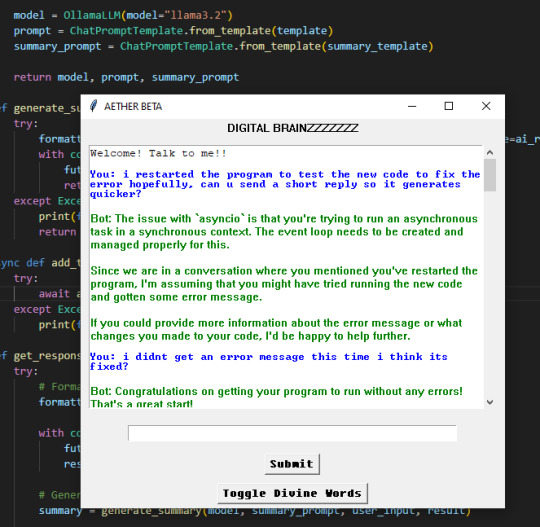
if u wanna start coding i highly recommend using VSCode since u can code in many other languages and its got useful features for debugging and stuff ^3^
the video tutorials i watched were these two, both use ollama and show u how to set it up but the 2nd one shows u how to set up the basic code for the chatbot that i used to build off of to make what i got rn
♡ Run your own AI (but private) | NetworkChuck ♡
♡ Create a LOCAL Python AI Chatbot In Minutes Using Ollama | Tech With Tim ♡
i hope this helps!! i personally just rlly like learning new stuff and like tech too much so i took the more complicated route than going on something like janitorai or c.ai (c.ai was so much better when it first came out ong) to make a custom bot xD
#‧₊🐾˚⊹ my stuff#‧₊💌˚⊹ anons & asks#ai bots#posicblr#posic#jiraiblr#objectum#jiraiblogging#jiraiposting#landmineposting#landmineblogging#landmineblr#neetblr#hikkineet#irl jirai#irl neet#hikkigirl#hikkikomori#artificial intelligence#ai chatbot#landmine jirai#jirai girl#landmine type#internet angel
6 notes
·
View notes
Text
I'm so embarrassed to be a part of the service desk team I'm on. It's so frustrating because most of the time I get treated by the clients with the same disdain and skepticism that they feel towards the rest of the team (entirely retarded jeets to a one.) It's sooooooo frustrating that I'm sitting there trying to tell them, like, "I've already proven it's not a device specific issue, because it follows him from computer to computer, I've already proven it's not related to his application login because his login works right on my computer, and my login doesn't work right on any computer he logs into, it's gotta be his windows profile or something" and they're asking me if I restarted the computer, telling me to delete his local profile (we already tried logging in on like 4 different computers, a fresh profile being generated on each,) telling me to recreate his application login (I already told you I proved it's not the application login because it works on my machine,) telling me to have him try a different device (I already told you in every second message I sent that it's following him from device to device and we've tried 5 machines total already) I hate it GIVE ME SOME CREDIT I FUCKING DESERVE IT AAAAAAAAAAHHHHHHHH
I guarantee they changed their like default group policy or something because when I logged into my credentials on the guy's PC (generating a new local profile,) the application in question didn't work for me either, but someone with an existing profile on the same machine and the application works fine, and then if he logs into it from their profile it works FINE
My case is so fucking bulletproof because I'm a good troubleshooter and they wouldn't listen REEEEEEE

2 notes
·
View notes
Text
Timeeee for more minecraft Trapped/mc vr ramblesssss! ((Mostly me thinking out loud abt my thoughts on cool vr roleplay/practical effects/mods/etc)) (Feel free to ignore bc it's not really. Lore.)
I've unironically just finished doing mini "research" collecting video clips for this post rn- it took like an hour bc I couldn't find a Slimecicle clip- yes its important-
So two things. One, I have a L O T of ideas for practical effects done with the vr headset/controllers setup, just as they are. Two, I REALLY wanna see if the "first person model" mod is compatible with vr.
Ramble beneath the cut.
Like. I've wanted to play vr minecraft and do a little single-player roleplay for actual YEARS now. We've had a headset for most of that time, too. I just. Can't. Like it's been ACTIVELY in my mind for years, y e a r n i n g. And I HAVE researched and tested and troubleshooted over and over again, I just can't get QUITE to the end.
So. I've mostly been trying to use Sidequest, to install minecraft directly onto the headset. But it requires using a pc, and not my laptop, so that's problem 1. Problem TWO that I've struggled alot with is that I have to use the meta app (I've got a quest 3 headset, I think) which only works on your phone. But I have to use my DAD'S account/information. That's the biggest problem, even tho I've gotten him in on it a few times.
But the headset itself is wonky at best and might be outdated. One of the more recent times I tried it, it had to update bc it wouldn't show me its connection code thingy. I'm still not sure if it'll even allow me to install Sidequest or minecraft in general.
The other option is just connecting it to the pc, but that TOO is having connection problems. And since my brother's always playing on the family pc, it's a lil awkward if I wanna try to do that. Even tho there's literally two monitors. Cuz it's a whole Process still so I'd need the keyboard available. And plus even if I do somehow connect it with a cord, it may not be long enough to do much with. So yeah that's what's been up with me.
Anyways, now the actual ideas I have that I'd like to try/think are just cool.
So I've watched plenty of people play vr, and I've never seen anyone try first person model. It may very well be that it's not compatible at all, and I wouldn't be surprised. But it has somewhat worked with unique player models, so maybe if you just remove the mod's arms...eh. it may not be worth it, or even be possible.
But I remember a scene in MC Trapped where Sabre notes that he still can't see his own body when he looks down. And tbh I just can't stop imagining how immersive it'd be. Like, it wouldn't really...follow your movements like your arms. But it'd be cool. Though then there's part two of that immersion.
If the mod did work, we'd have OTHER issues that you can see from others' POVs. One major one being that the player body can't lay down when you do. Your hands just go thru the floor, but in your pov it looks fine...without the body. I think a simple sit/crawl button will fix that, but there's still a chance that wouldn't work. Crawl usually puts you laying on your stomach, so that'd need to flip sometimes. And generally just looks kinda strange in some instances.
Having a mod that tracks your body movement and puts the player model in the right position could be neat, but unnecessary. Especially since vr just has so many potential bugs, there's no way to anticipate everything.
Now the OTHER idea I have, thanks to Slimecicle lol.
So this clip has been on my mind for awhile. (I hope that actually works) And I gotta say, Charlie's king of random practical effects. Like I know most of what he does is short bits, but imagine putting your controller on a fan as a swinging blade attack or something! Like, there's a lot of ordinary objects that could serve an interesting purpose.
Like, walking up invisible stairs or something. Doing something different irl than in-game, for like a ghost character or insane character. Maybe an interdimensional being, in two places at once. That's something I would love to see in a series similar to Trapped. Taking that same basic concept - trapped in vr - and using that as an op/strange character.
Obviously, Trapped!Sabre was sort of that, clearly a fish out of water. But take it up a notch, and use the medium to its full potential! Or the opposite, doing the same irl as in game. Like eating an apple, so it's easier to, like, describe.
It could be interesting to have one of those fancy pain-receptor vests and like treadmill thing that lets you walk/run in place. But that might be excessive, it'd take a lot of effort AND money and may not be worthy.
BamBaeYoh did a "physical minecraft" video with the treadmill. I doubt it'd be better than good ol' acting. (Here: "I survived 7 days of physical minecraft")
But yeah. Like, maybe you setup boxes and things explicitly TO trip over, to make the character seemingly falling over nothing. Might not be good tho, since the headset and stuff could break. But like, also with multiple people/actors!! One with the headset, two with the controllers. So, like, maybe the Big Bad is torturing them, and dismembers their arms. I mean, hey, it's not a big stretch (hah, pun) from what you CAN do normally. Having a 2nd or even 3rd person there would let you use your arms while dismembered, basically. And make moving them easier than just. On the floor.
Like that's REALLY what I wanna try here. I already have a Trapped au where that happens, and it's not too hard to actually accomplish in-game. I wanna see what features/bugs/etc exist in minecraft vr, and use them for lore.
Thanks for reading my long ramble if you got allll the way down here ^^
#favremysabre#minecraft#minecraft vr#virtual reality#minecraft trapped#trapped!sabre#cc!sabre#mc trapped#my post
6 notes
·
View notes