#Home Automation Guide
Explore tagged Tumblr posts
Text
Home Assistant for Home Automation: Best Practices, Implementation, Benefits, Drawbacks, and the Future.
Sanjay Kumar Mohindroo Sanjay Kumar Mohindroo. skm.stayingalive.in A detailed guide on Home Assistant for home automation—best practices, benefits, challenges, implementation, and its evolving future. The Rise of Smart Homes with Home Assistant: What is Home Assistant? In recent years, the rise of #smarttechnology has redefined how we interact with our living spaces. Home automation, powered…
#Energy Efficiency#Home Assistant#Home Automation Guide#home-automation#IoT#News#Sanjay K Mohindroo#Sanjay Kumar Mohindroo#Sanjay Mohindroo#Smart Home Automation#Smart Home Best Practices#Smart Living#Smart Technology#smart-home#tech#technology
0 notes
Text
Homebridge vs Home Assistant: Which One to Choose?
If you're diving into smart home automation, you’ve probably come across Homebridge and Home Assistant. Here's a quick breakdown:
✨ Homebridge is great if you're in the Apple ecosystem and just need to connect non-HomeKit devices to the Home app. It’s easy to set up and perfect for beginners looking for simple integration.
🌍 Home Assistant offers more flexibility and customization. It supports tons of devices and is perfect for advanced users who want full control over their smart home. It’s open-source and works with any ecosystem.
In short:
Homebridge = Simplicity + Apple compatibility
Home Assistant = Power, flexibility, and full control
Choose based on your needs, or even use both! 🌟
#HomeAutomation #Homebridge #HomeAssistant #SmartHome #Tech
#apple homekit#homebridge#home assistant#spot the difference#guide#blog#smart home devices#smart home technology#smart home automation#home automation
2 notes
·
View notes
Text
Home Improvement
Transform your living space with expert home improvement tips and ideas. Discover renovation guides, decor inspiration, and budget-friendly solutions. Stay ahead with the latest trends!
Visit at https://homimprovement.com/
#home improvement#diy home decor#Home Improvement tips#Home tips#Home Guides#Home Decor#smart home#home automation
0 notes
Text
smarttechdata
I am alexpaul working for smarttechdata as PR consultant. With more than 6 year’s experience in PR and Digital Industry, helping teams to achieve goals by streamlining the process.
#Smart Tech News#Latest Gadgets 2025#Technology Trends#AI and Machine Learning#Data Analytics Tools#Smart Home Technology#Emerging Tech Trends#Tech Reviews and Comparisons#Comprehensive Gadget Reviews#Best Tech for 2025#AI-Powered Gadgets#Smart Home Automation#Future Technology Predictions#Innovative Devices#Tech Data Analytics#Gadget Buying Guide#Tech Industry Updates#Digital Transformation#IoT Devices#Cutting-Edge Technology.
1 note
·
View note
Text
How to Choose the Right Defibrillator or AED for Your Needs
Defibrillators and Automated External Defibrillators (AEDs) are life-saving devices critical in emergency situations involving cardiac arrest. With heart disease being a leading cause of death worldwide, having access to a defibrillator or AED in homes, offices, and public spaces can significantly increase survival rates. This blog will guide you through the process of selecting the right defibrillator or AED, ensuring you make an informed decision for your needs.

Understanding Defibrillators and AEDs
Defibrillators are medical devices designed to deliver an electrical shock to the heart to restore a normal rhythm in case of arrhythmia or cardiac arrest. AEDs, a type of defibrillator, are portable and user-friendly devices designed for use by both professionals and non-professionals in emergencies.
Key types of defibrillators include:
Manual Defibrillators: Used in hospitals by trained medical personnel.
Automated External Defibrillators (AEDs): Designed for quick, easy use in public places.
Implantable Cardioverter Defibrillators (ICDs): Surgically implanted in patients at high risk of cardiac arrest.
Wearable Defibrillators: External devices worn by individuals with temporary risk factors.
Why You Might Need a Defibrillator or AED
The need for a defibrillator or AED depends on the environment and user requirements. Some key scenarios include:
Public Spaces: Airports, malls, and schools benefit from AEDs to address unexpected cardiac emergencies.
Workplaces: Ensuring employee safety, especially in high-stress or physically demanding jobs.
Homes: Ideal for individuals with known heart conditions or a family history of cardiac issues.
Medical Settings: Hospitals and clinics require advanced defibrillators for professional use.
Features to Consider When Choosing a Defibrillator or AED
Ease of Use AEDs are designed for laypersons, featuring voice prompts, visual aids, and automated functionality. Look for a device that is intuitive and straightforward to operate.
Battery Life and Power Battery life is a critical factor, especially for devices placed in public or remote areas. Opt for AEDs with long-lasting batteries and easy replacement options.
Durability and Portability A robust, lightweight AED is essential for portability and reliability in various environments. Devices used in outdoor settings should be water and dust-resistant.
Maintenance and Cost Consider the cost of replacement parts such as batteries and pads. Regular maintenance ensures the device remains functional in emergencies.
Features for Specific Needs
Pediatric Mode: Useful in schools or for families with children.
CPR Feedback: Some AEDs provide real-time feedback on chest compressions.
Bilingual Options: Helpful in multilingual communities.
Top Recommendations for AEDs and Defibrillators
Medikart offers a range of high-quality defibrillators and AEDs suited for various needs. Some top picks include:
Philips HeartStart AED
Compact and lightweight.
Features voice prompts for step-by-step guidance.
Zoll AED Plus
Real-time CPR feedback.
Highly durable for outdoor use.
Physio-Control LIFEPAK CR2
Advanced connectivity for professional monitoring.
Bilingual interface.
Schiller FRED EasyPort
Pocket-sized AED.
Ideal for personal use and travel.
Mediana HeartOn AED
User-friendly and cost-effective.
Quick analysis and shock delivery.
The Importance of AED Placement
Strategic placement of AEDs can make the difference between life and death. Ensure AEDs are:
Easily accessible in high-traffic areas.
Marked with clear signage.
Stored in temperature-controlled environments.
Training staff or family members on how to use an AED ensures preparedness during emergencies.
Legal and Regulatory Considerations
Different countries have specific regulations regarding AED use and placement. In India:
Public places are increasingly mandated to have AEDs.
Good Samaritan laws protect individuals assisting in emergencies.
Stay informed about local guidelines to ensure compliance and legal protection.
Benefits of Owning a Defibrillator or AED
Improved Survival Rates: Immediate defibrillation can increase survival rates by 60-80%.
Peace of Mind: Knowing help is readily available in critical moments.
Community Safety: Contributing to a safer environment for everyone.
How to Maintain Your AED
Regular maintenance ensures your AED is functional when needed:
Check Batteries and Pads: Replace as per the manufacturer's instructions.
Conduct Self-Tests: Most AEDs have automatic self-checks.
Update Software: Keep the device updated for optimal performance.
Why Medikart Is Your Go-To Source for Defibrillators and AEDs
At Medikart, we offer a curated selection of defibrillators and AEDs tailored to diverse needs. Our products ensure reliability, affordability, and ease of use. Additionally, we provide comprehensive customer support and training resources to help you maximize your investment.
Conclusion
Choosing the right defibrillator or AED is a critical decision that can save lives. By considering factors such as ease of use, portability, and maintenance, you can select a device that meets your specific requirements. Explore the wide range of defibrillators and AEDs at Medikart and make a life-saving investment today.
#Defibrillators and AEDs#Best AED for home use#AED buying guide India#Automated External Defibrillators#Medikart
0 notes
Text
The comprehensive guide to the Internet of Things and remote control
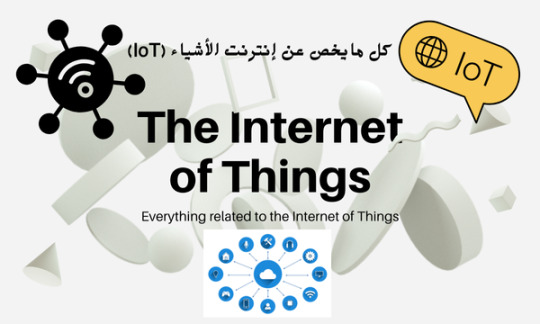
The Comprehensive Guide to the Internet of Things and Remote Control
Table of Contents Chapter 1: Introduction to the Internet of Things (IoT) Definition of the Internet of Things. The evolution of the concept of the Internet of Things. How does the Internet of Things work? IoT applications in daily life. Chapter 2: Components of the Internet of Things Smart devices (sensors, actuators, and controllers). Communication and networking in the Internet of Things (Wi-Fi, Bluetooth, LoRa, 5G). Software and cloud platforms (artificial intelligence and data analysis). Protocols used in the Internet of Things (MQTT, CoAP). Chapter 3: Communication technologies in the Internet of Things Overview of communication technologies. The difference between local and wide area networks (LAN vs WAN). Low-power communication networks (LPWAN). Challenges of communication and reliability in the Internet of Things. Chapter 4: Smart home automation using the Internet of Things Definition of the smart home. Smart home appliances (smart lights, smart locks, thermostats). Virtual assistant systems (such as Alexa and Google Assistant). Smart home security and monitoring solutions. Chapter 5: Internet of Things in industrial sectors Smart manufacturing (predictive maintenance, smart robots). Smart agriculture (agricultural sensors, smart irrigation systems). Smart cities (traffic management, smart ecosystems). Smart healthcare (remote monitoring, wearable devices). Chapter 6: Security and privacy in the Internet of Things Potential security risks in the Internet of Things. Privacy and data protection challenges. Security protocols and technologies (encryption, identity management). How to address security threats in smart systems. Chapter 7: Artificial intelligence and the Internet of Things How does artificial intelligence complement the Internet of Things? Predictive analysis and intelligent decision making. Machine learning applications in the Internet of Things. Examples of artificial intelligence in smart systems. Chapter 8: The future of the Internet of Things Future market developments and trends. 5G Internet of Things and its role in supporting developments. Future challenges and new opportunities. How will the Internet of Things change our daily lives? Chapter 9: Examples and Case Studies Practical examples of the use of IoT in various fields. Case studies of the most popular IoT applications (eg: Nest, Tesla, Philips Hue). Utilizing the Internet of Things to improve efficiency and productivity. Chapter 10: How to get started with the Internet of Things? Available tools and platforms for developing IoT solutions (Raspberry Pi, Arduino). Building simple projects using the Internet of Things.
#Internet of Things (IoT) guide - دليل إنترنت الأشياء#Smart home automation - أتمتة المنازل الذكية#IoT for remote control - إنترنت الأشياء للتحكم عن بعد#Connected devices - الأجهزة المتصلة#IoT applications - تطبيقات إنترنت الأشياء#Smart home technology - تقنية المنازل الذكية#Home automation solutions - حلول أتمتة المنازل#Remote monitoring - المراقبة عن بعد#IoT security - أمان إنترنت الأشياء#IoT and smart devices - إنترنت الأشياء والأجهزة الذكية#Future of IoT - مستقبل إنترنت الأشياء#Smart home gadgets - أدوات المنزل الذكي#Wireless control systems - أنظمة التحكم اللاسلكي#IoT for energy efficiency - إنترنت الأشياء لكفاءة الطاقة#IoT in everyday life - إنترنت الأشياء في الحياة اليومية
0 notes
Text
Discovering the Power of Reaper: My Go-To DAW for Music Production
In the expansive world of digital audio workstations (DAWs), Reaper stands out not just for its robust features and affordability but as my DAW of choice for all my music production needs. From the intricate beats crafted for the Garlic Farm project to the diverse soundscapes explored in my other works, Reaper has been an indispensable tool in my creative arsenal. Here’s why Reaper has earned its…

View On WordPress
#Advanced Music Production#Audio Editing#Audio Mixing#Audio Production Tips#Audio Routing#Beat Making#Beatstars#Customizable DAW#Digital Audio Workstation#Efficient Music Software#Free Beats Download#Garlic Farm Project#Home Studio Setup#MIDI Sequencing#Multi-Platform DAW#Music Automation#Music Composition#Music Creation Tools#Music Production#Music Production Guide#Music Software Review#Professional Audio#Reaper DAW#Reaper for Beginners#Recording Software#Sound Design#VST Plugins
1 note
·
View note
Text
youtube
Are you interested in setting up a smart home? In this video, we'll guide you through setting up a smart home offering step-by-step instructions and helpful tips to get you started. Let's deep dive into the video and learn more about how to set up a smart home.
#the ultimate guide to setting up a smart home#home automation#setting up a smart home#how to set up a smart home#smart home gadgets#Youtube
0 notes
Text
How I ditched streaming services and learned to love Linux: A step-by-step guide to building your very own personal media streaming server (V2.0: REVISED AND EXPANDED EDITION)
This is a revised, corrected and expanded version of my tutorial on setting up a personal media server that previously appeared on my old blog (donjuan-auxenfers). I expect that that post is still making the rounds (hopefully with my addendum on modifying group share permissions in Ubuntu to circumvent 0x8007003B "Unexpected Network Error" messages in Windows 10/11 when transferring files) but I have no way of checking. Anyway this new revised version of the tutorial corrects one or two small errors I discovered when rereading what I wrote, adds links to all products mentioned and is just more polished generally. I also expanded it a bit, pointing more adventurous users toward programs such as Sonarr/Radarr/Lidarr and Overseerr which can be used for automating user requests and media collection.
So then, what is this tutorial? This is a tutorial on how to build and set up your own personal media server using Ubuntu as an operating system and Plex (or Jellyfin) to not only manage your media, but to also stream that media to your devices both at home and abroad anywhere in the world where you have an internet connection. Its intent is to show you how building a personal media server and stuffing it full of films, TV, and music that you acquired through indiscriminate and voracious media piracy various legal methods will free you to completely ditch paid streaming services. No more will you have to pay for Disney+, Netflix, HBOMAX, Hulu, Amazon Prime, Peacock, CBS All Access, Paramount+, Crave or any other streaming service that is not named Criterion Channel. Instead whenever you want to watch your favourite films and television shows, you’ll have your own personal service that only features things that you want to see, with files that you have control over. And for music fans out there, both Jellyfin and Plex support music streaming, meaning you can even ditch music streaming services. Goodbye Spotify, Youtube Music, Tidal and Apple Music, welcome back unreasonably large MP3 (or FLAC) collections.
On the hardware front, I’m going to offer a few options catered towards different budgets and media library sizes. The cost of getting a media server up and running using this guide will cost you anywhere from $450 CAD/$325 USD at the low end to $1500 CAD/$1100 USD at the high end (it could go higher). My server was priced closer to the higher figure, but I went and got a lot more storage than most people need. If that seems like a little much, consider for a moment, do you have a roommate, a close friend, or a family member who would be willing to chip in a few bucks towards your little project provided they get access? Well that's how I funded my server. It might also be worth thinking about the cost over time, i.e. how much you spend yearly on subscriptions vs. a one time cost of setting up a server. Additionally there's just the joy of being able to scream "fuck you" at all those show cancelling, library deleting, hedge fund vampire CEOs who run the studios through denying them your money. Drive a stake through David Zaslav's heart.
On the software side I will walk you step-by-step through installing Ubuntu as your server's operating system, configuring your storage as a RAIDz array with ZFS, sharing your zpool to Windows with Samba, running a remote connection between your server and your Windows PC, and then a little about started with Plex/Jellyfin. Every terminal command you will need to input will be provided, and I even share a custom #bash script that will make used vs. available drive space on your server display correctly in Windows.
If you have a different preferred flavour of Linux (Arch, Manjaro, Redhat, Fedora, Mint, OpenSUSE, CentOS, Slackware etc. et. al.) and are aching to tell me off for being basic and using Ubuntu, this tutorial is not for you. The sort of person with a preferred Linux distro is the sort of person who can do this sort of thing in their sleep. Also I don't care. This tutorial is intended for the average home computer user. This is also why we’re not using a more exotic home server solution like running everything through Docker Containers and managing it through a dashboard like Homarr or Heimdall. While such solutions are fantastic and can be very easy to maintain once you have it all set up, wrapping your brain around Docker is a whole thing in and of itself. If you do follow this tutorial and had fun putting everything together, then I would encourage you to return in a year’s time, do your research and set up everything with Docker Containers.
Lastly, this is a tutorial aimed at Windows users. Although I was a daily user of OS X for many years (roughly 2008-2023) and I've dabbled quite a bit with various Linux distributions (mostly Ubuntu and Manjaro), my primary OS these days is Windows 11. Many things in this tutorial will still be applicable to Mac users, but others (e.g. setting up shares) you will have to look up for yourself. I doubt it would be difficult to do so.
Nothing in this tutorial will require feats of computing expertise. All you will need is a basic computer literacy (i.e. an understanding of what a filesystem and directory are, and a degree of comfort in the settings menu) and a willingness to learn a thing or two. While this guide may look overwhelming at first glance, it is only because I want to be as thorough as possible. I want you to understand exactly what it is you're doing, I don't want you to just blindly follow steps. If you half-way know what you’re doing, you will be much better prepared if you ever need to troubleshoot.
Honestly, once you have all the hardware ready it shouldn't take more than an afternoon or two to get everything up and running.
(This tutorial is just shy of seven thousand words long so the rest is under the cut.)
Step One: Choosing Your Hardware
Linux is a light weight operating system, depending on the distribution there's close to no bloat. There are recent distributions available at this very moment that will run perfectly fine on a fourteen year old i3 with 4GB of RAM. Moreover, running Plex or Jellyfin isn’t resource intensive in 90% of use cases. All this is to say, we don’t require an expensive or powerful computer. This means that there are several options available: 1) use an old computer you already have sitting around but aren't using 2) buy a used workstation from eBay, or what I believe to be the best option, 3) order an N100 Mini-PC from AliExpress or Amazon.
Note: If you already have an old PC sitting around that you’ve decided to use, fantastic, move on to the next step.
When weighing your options, keep a few things in mind: the number of people you expect to be streaming simultaneously at any one time, the resolution and bitrate of your media library (4k video takes a lot more processing power than 1080p) and most importantly, how many of those clients are going to be transcoding at any one time. Transcoding is what happens when the playback device does not natively support direct playback of the source file. This can happen for a number of reasons, such as the playback device's native resolution being lower than the file's internal resolution, or because the source file was encoded in a video codec unsupported by the playback device.
Ideally we want any transcoding to be performed by hardware. This means we should be looking for a computer with an Intel processor with Quick Sync. Quick Sync is a dedicated core on the CPU die designed specifically for video encoding and decoding. This specialized hardware makes for highly efficient transcoding both in terms of processing overhead and power draw. Without these Quick Sync cores, transcoding must be brute forced through software. This takes up much more of a CPU’s processing power and requires much more energy. But not all Quick Sync cores are created equal and you need to keep this in mind if you've decided either to use an old computer or to shop for a used workstation on eBay
Any Intel processor from second generation Core (Sandy Bridge circa 2011) onward has Quick Sync cores. It's not until 6th gen (Skylake), however, that the cores support the H.265 HEVC codec. Intel’s 10th gen (Comet Lake) processors introduce support for 10bit HEVC and HDR tone mapping. And the recent 12th gen (Alder Lake) processors brought with them hardware AV1 decoding. As an example, while an 8th gen (Kaby Lake) i5-8500 will be able to hardware transcode a H.265 encoded file, it will fall back to software transcoding if given a 10bit H.265 file. If you’ve decided to use that old PC or to look on eBay for an old Dell Optiplex keep this in mind.
Note 1: The price of old workstations varies wildly and fluctuates frequently. If you get lucky and go shopping shortly after a workplace has liquidated a large number of their workstations you can find deals for as low as $100 on a barebones system, but generally an i5-8500 workstation with 16gb RAM will cost you somewhere in the area of $260 CAD/$200 USD.
Note 2: The AMD equivalent to Quick Sync is called Video Core Next, and while it's fine, it's not as efficient and not as mature a technology. It was only introduced with the first generation Ryzen CPUs and it only got decent with their newest CPUs, we want something cheap.
Alternatively you could forgo having to keep track of what generation of CPU is equipped with Quick Sync cores that feature support for which codecs, and just buy an N100 mini-PC. For around the same price or less of a used workstation you can pick up a mini-PC with an Intel N100 processor. The N100 is a four-core processor based on the 12th gen Alder Lake architecture and comes equipped with the latest revision of the Quick Sync cores. These little processors offer astounding hardware transcoding capabilities for their size and power draw. Otherwise they perform equivalent to an i5-6500, which isn't a terrible CPU. A friend of mine uses an N100 machine as a dedicated retro emulation gaming system and it does everything up to 6th generation consoles just fine. The N100 is also a remarkably efficient chip, it sips power. In fact, the difference between running one of these and an old workstation could work out to hundreds of dollars a year in energy bills depending on where you live.
You can find these Mini-PCs all over Amazon or for a little cheaper on AliExpress. They range in price from $170 CAD/$125 USD for a no name N100 with 8GB RAM to $280 CAD/$200 USD for a Beelink S12 Pro with 16GB RAM. The brand doesn't really matter, they're all coming from the same three factories in Shenzen, go for whichever one fits your budget or has features you want. 8GB RAM should be enough, Linux is lightweight and Plex only calls for 2GB RAM. 16GB RAM might result in a slightly snappier experience, especially with ZFS. A 256GB SSD is more than enough for what we need as a boot drive, but going for a bigger drive might allow you to get away with things like creating preview thumbnails for Plex, but it’s up to you and your budget.
The Mini-PC I wound up buying was a Firebat AK2 Plus with 8GB RAM and a 256GB SSD. It looks like this:

Note: Be forewarned that if you decide to order a Mini-PC from AliExpress, note the type of power adapter it ships with. The mini-PC I bought came with an EU power adapter and I had to supply my own North American power supply. Thankfully this is a minor issue as barrel plug 30W/12V/2.5A power adapters are easy to find and can be had for $10.
Step Two: Choosing Your Storage
Storage is the most important part of our build. It is also the most expensive. Thankfully it’s also the most easily upgrade-able down the line.
For people with a smaller media collection (4TB to 8TB), a more limited budget, or who will only ever have two simultaneous streams running, I would say that the most economical course of action would be to buy a USB 3.0 8TB external HDD. Something like this one from Western Digital or this one from Seagate. One of these external drives will cost you in the area of $200 CAD/$140 USD. Down the line you could add a second external drive or replace it with a multi-drive RAIDz set up such as detailed below.
If a single external drive the path for you, move on to step three.
For people with larger media libraries (12TB+), who prefer media in 4k, or care who about data redundancy, the answer is a RAID array featuring multiple HDDs in an enclosure.
Note: If you are using an old PC or used workstatiom as your server and have the room for at least three 3.5" drives, and as many open SATA ports on your mother board you won't need an enclosure, just install the drives into the case. If your old computer is a laptop or doesn’t have room for more internal drives, then I would suggest an enclosure.
The minimum number of drives needed to run a RAIDz array is three, and seeing as RAIDz is what we will be using, you should be looking for an enclosure with three to five bays. I think that four disks makes for a good compromise for a home server. Regardless of whether you go for a three, four, or five bay enclosure, do be aware that in a RAIDz array the space equivalent of one of the drives will be dedicated to parity at a ratio expressed by the equation 1 − 1/n i.e. in a four bay enclosure equipped with four 12TB drives, if we configured our drives in a RAIDz1 array we would be left with a total of 36TB of usable space (48TB raw size). The reason for why we might sacrifice storage space in such a manner will be explained in the next section.
A four bay enclosure will cost somewhere in the area of $200 CDN/$140 USD. You don't need anything fancy, we don't need anything with hardware RAID controls (RAIDz is done entirely in software) or even USB-C. An enclosure with USB 3.0 will perform perfectly fine. Don’t worry too much about USB speed bottlenecks. A mechanical HDD will be limited by the speed of its mechanism long before before it will be limited by the speed of a USB connection. I've seen decent looking enclosures from TerraMaster, Yottamaster, Mediasonic and Sabrent.
When it comes to selecting the drives, as of this writing, the best value (dollar per gigabyte) are those in the range of 12TB to 20TB. I settled on 12TB drives myself. If 12TB to 20TB drives are out of your budget, go with what you can afford, or look into refurbished drives. I'm not sold on the idea of refurbished drives but many people swear by them.
When shopping for harddrives, search for drives designed specifically for NAS use. Drives designed for NAS use typically have better vibration dampening and are designed to be active 24/7. They will also often make use of CMR (conventional magnetic recording) as opposed to SMR (shingled magnetic recording). This nets them a sizable read/write performance bump over typical desktop drives. Seagate Ironwolf and Toshiba NAS are both well regarded brands when it comes to NAS drives. I would avoid Western Digital Red drives at this time. WD Reds were a go to recommendation up until earlier this year when it was revealed that they feature firmware that will throw up false SMART warnings telling you to replace the drive at the three year mark quite often when there is nothing at all wrong with that drive. It will likely even be good for another six, seven, or more years.

Step Three: Installing Linux
For this step you will need a USB thumbdrive of at least 6GB in capacity, an .ISO of Ubuntu, and a way to make that thumbdrive bootable media.
First download a copy of Ubuntu desktop (for best performance we could download the Server release, but for new Linux users I would recommend against the server release. The server release is strictly command line interface only, and having a GUI is very helpful for most people. Not many people are wholly comfortable doing everything through the command line, I'm certainly not one of them, and I grew up with DOS 6.0. 22.04.3 Jammy Jellyfish is the current Long Term Service release, this is the one to get.
Download the .ISO and then download and install balenaEtcher on your Windows PC. BalenaEtcher is an easy to use program for creating bootable media, you simply insert your thumbdrive, select the .ISO you just downloaded, and it will create a bootable installation media for you.
Once you've made a bootable media and you've got your Mini-PC (or you old PC/used workstation) in front of you, hook it directly into your router with an ethernet cable, and then plug in the HDD enclosure, a monitor, a mouse and a keyboard. Now turn that sucker on and hit whatever key gets you into the BIOS (typically ESC, DEL or F2). If you’re using a Mini-PC check to make sure that the P1 and P2 power limits are set correctly, my N100's P1 limit was set at 10W, a full 20W under the chip's power limit. Also make sure that the RAM is running at the advertised speed. My Mini-PC’s RAM was set at 2333Mhz out of the box when it should have been 3200Mhz. Once you’ve done that, key over to the boot order and place the USB drive first in the boot order. Then save the BIOS settings and restart.
After you restart you’ll be greeted by Ubuntu's installation screen. Installing Ubuntu is really straight forward, select the "minimal" installation option, as we won't need anything on this computer except for a browser (Ubuntu comes preinstalled with Firefox) and Plex Media Server/Jellyfin Media Server. Also remember to delete and reformat that Windows partition! We don't need it.
Step Four: Installing ZFS and Setting Up the RAIDz Array
Note: If you opted for just a single external HDD skip this step and move onto setting up a Samba share.
Once Ubuntu is installed it's time to configure our storage by installing ZFS to build our RAIDz array. ZFS is a "next-gen" file system that is both massively flexible and massively complex. It's capable of snapshot backup, self healing error correction, ZFS pools can be configured with drives operating in a supplemental manner alongside the storage vdev (e.g. fast cache, dedicated secondary intent log, hot swap spares etc.). It's also a file system very amenable to fine tuning. Block and sector size are adjustable to use case and you're afforded the option of different methods of inline compression. If you'd like a very detailed overview and explanation of its various features and tips on tuning a ZFS array check out these articles from Ars Technica. For now we're going to ignore all these features and keep it simple, we're going to pull our drives together into a single vdev running in RAIDz which will be the entirety of our zpool, no fancy cache drive or SLOG.
Open up the terminal and type the following commands:
sudo apt update
then
sudo apt install zfsutils-linux
This will install the ZFS utility. Verify that it's installed with the following command:
zfs --version
Now, it's time to check that the HDDs we have in the enclosure are healthy, running, and recognized. We also want to find out their device IDs and take note of them:
sudo fdisk -1
Note: You might be wondering why some of these commands require "sudo" in front of them while others don't. "Sudo" is short for "super user do”. When and where "sudo" is used has to do with the way permissions are set up in Linux. Only the "root" user has the access level to perform certain tasks in Linux. As a matter of security and safety regular user accounts are kept separate from the "root" user. It's not advised (or even possible) to boot into Linux as "root" with most modern distributions. Instead by using "sudo" our regular user account is temporarily given the power to do otherwise forbidden things. Don't worry about it too much at this stage, but if you want to know more check out this introduction.
If everything is working you should get a list of the various drives detected along with their device IDs which will look like this: /dev/sdc. You can also check the device IDs of the drives by opening the disk utility app. Jot these IDs down as we'll need them for our next step, creating our RAIDz array.
RAIDz is similar to RAID-5 in that instead of striping your data over multiple disks, exchanging redundancy for speed and available space (RAID-0), or mirroring your data writing by two copies of every piece (RAID-1), it instead writes parity blocks across the disks in addition to striping, this provides a balance of speed, redundancy and available space. If a single drive fails, the parity blocks on the working drives can be used to reconstruct the entire array as soon as a replacement drive is added.
Additionally, RAIDz improves over some of the common RAID-5 flaws. It's more resilient and capable of self healing, as it is capable of automatically checking for errors against a checksum. It's more forgiving in this way, and it's likely that you'll be able to detect when a drive is dying well before it fails. A RAIDz array can survive the loss of any one drive.
Note: While RAIDz is indeed resilient, if a second drive fails during the rebuild, you're fucked. Always keep backups of things you can't afford to lose. This tutorial, however, is not about proper data safety.
To create the pool, use the following command:
sudo zpool create "zpoolnamehere" raidz "device IDs of drives we're putting in the pool"
For example, let's creatively name our zpool "mypool". This poil will consist of four drives which have the device IDs: sdb, sdc, sdd, and sde. The resulting command will look like this:
sudo zpool create mypool raidz /dev/sdb /dev/sdc /dev/sdd /dev/sde
If as an example you bought five HDDs and decided you wanted more redundancy dedicating two drive to this purpose, we would modify the command to "raidz2" and the command would look something like the following:
sudo zpool create mypool raidz2 /dev/sdb /dev/sdc /dev/sdd /dev/sde /dev/sdf
An array configured like this is known as RAIDz2 and is able to survive two disk failures.
Once the zpool has been created, we can check its status with the command:
zpool status
Or more concisely with:
zpool list
The nice thing about ZFS as a file system is that a pool is ready to go immediately after creation. If we were to set up a traditional RAID-5 array using mbam, we'd have to sit through a potentially hours long process of reformatting and partitioning the drives. Instead we're ready to go right out the gates.
The zpool should be automatically mounted to the filesystem after creation, check on that with the following:
df -hT | grep zfs
Note: If your computer ever loses power suddenly, say in event of a power outage, you may have to re-import your pool. In most cases, ZFS will automatically import and mount your pool, but if it doesn’t and you can't see your array, simply open the terminal and type sudo zpool import -a.
By default a zpool is mounted at /"zpoolname". The pool should be under our ownership but let's make sure with the following command:
sudo chown -R "yourlinuxusername" /"zpoolname"
Note: Changing file and folder ownership with "chown" and file and folder permissions with "chmod" are essential commands for much of the admin work in Linux, but we won't be dealing with them extensively in this guide. If you'd like a deeper tutorial and explanation you can check out these two guides: chown and chmod.

You can access the zpool file system through the GUI by opening the file manager (the Ubuntu default file manager is called Nautilus) and clicking on "Other Locations" on the sidebar, then entering the Ubuntu file system and looking for a folder with your pool's name. Bookmark the folder on the sidebar for easy access.

Your storage pool is now ready to go. Assuming that we already have some files on our Windows PC we want to copy to over, we're going to need to install and configure Samba to make the pool accessible in Windows.
Step Five: Setting Up Samba/Sharing
Samba is what's going to let us share the zpool with Windows and allow us to write to it from our Windows machine. First let's install Samba with the following commands:
sudo apt-get update
then
sudo apt-get install samba
Next create a password for Samba.
sudo smbpswd -a "yourlinuxusername"
It will then prompt you to create a password. Just reuse your Ubuntu user password for simplicity's sake.
Note: if you're using just a single external drive replace the zpool location in the following commands with wherever it is your external drive is mounted, for more information see this guide on mounting an external drive in Ubuntu.
After you've created a password we're going to create a shareable folder in our pool with this command
mkdir /"zpoolname"/"foldername"
Now we're going to open the smb.conf file and make that folder shareable. Enter the following command.
sudo nano /etc/samba/smb.conf
This will open the .conf file in nano, the terminal text editor program. Now at the end of smb.conf add the following entry:
["foldername"]
path = /"zpoolname"/"foldername"
available = yes
valid users = "yourlinuxusername"
read only = no
writable = yes
browseable = yes
guest ok = no
Ensure that there are no line breaks between the lines and that there's a space on both sides of the equals sign. Our next step is to allow Samba traffic through the firewall:
sudo ufw allow samba
Finally restart the Samba service:
sudo systemctl restart smbd
At this point we'll be able to access to the pool, browse its contents, and read and write to it from Windows. But there's one more thing left to do, Windows doesn't natively support the ZFS file systems and will read the used/available/total space in the pool incorrectly. Windows will read available space as total drive space, and all used space as null. This leads to Windows only displaying a dwindling amount of "available" space as the drives are filled. We can fix this! Functionally this doesn't actually matter, we can still write and read to and from the disk, it just makes it difficult to tell at a glance the proportion of used/available space, so this is an optional step but one I recommend (this step is also unnecessary if you're just using a single external drive). What we're going to do is write a little shell script in #bash. Open nano with the terminal with the command:
nano
Now insert the following code:
#!/bin/bash CUR_PATH=`pwd` ZFS_CHECK_OUTPUT=$(zfs get type $CUR_PATH 2>&1 > /dev/null) > /dev/null if [[ $ZFS_CHECK_OUTPUT == *not\ a\ ZFS* ]] then IS_ZFS=false else IS_ZFS=true fi if [[ $IS_ZFS = false ]] then df $CUR_PATH | tail -1 | awk '{print $2" "$4}' else USED=$((`zfs get -o value -Hp used $CUR_PATH` / 1024)) > /dev/null AVAIL=$((`zfs get -o value -Hp available $CUR_PATH` / 1024)) > /dev/null TOTAL=$(($USED+$AVAIL)) > /dev/null echo $TOTAL $AVAIL fi
Save the script as "dfree.sh" to /home/"yourlinuxusername" then change the ownership of the file to make it executable with this command:
sudo chmod 774 dfree.sh
Now open smb.conf with sudo again:
sudo nano /etc/samba/smb.conf
Now add this entry to the top of the configuration file to direct Samba to use the results of our script when Windows asks for a reading on the pool's used/available/total drive space:
[global]
dfree command = /home/"yourlinuxusername"/dfree.sh
Save the changes to smb.conf and then restart Samba again with the terminal:
sudo systemctl restart smbd
Now there’s one more thing we need to do to fully set up the Samba share, and that’s to modify a hidden group permission. In the terminal window type the following command:
usermod -a -G sambashare “yourlinuxusername”
Then restart samba again:
sudo systemctl restart smbd
If we don’t do this last step, everything will appear to work fine, and you will even be able to see and map the drive from Windows and even begin transferring files, but you'd soon run into a lot of frustration. As every ten minutes or so a file would fail to transfer and you would get a window announcing “0x8007003B Unexpected Network Error”. This window would require your manual input to continue the transfer with the file next in the queue. And at the end it would reattempt to transfer whichever files failed the first time around. 99% of the time they’ll go through that second try, but this is still all a major pain in the ass. Especially if you’ve got a lot of data to transfer or you want to step away from the computer for a while.
It turns out samba can act a little weirdly with the higher read/write speeds of RAIDz arrays and transfers from Windows, and will intermittently crash and restart itself if this group option isn’t changed. Inputting the above command will prevent you from ever seeing that window.
The last thing we're going to do before switching over to our Windows PC is grab the IP address of our Linux machine. Enter the following command:
hostname -I
This will spit out this computer's IP address on the local network (it will look something like 192.168.0.x), write it down. It might be a good idea once you're done here to go into your router settings and reserving that IP for your Linux system in the DHCP settings. Check the manual for your specific model router on how to access its settings, typically it can be accessed by opening a browser and typing http:\\192.168.0.1 in the address bar, but your router may be different.
Okay we’re done with our Linux computer for now. Get on over to your Windows PC, open File Explorer, right click on Network and click "Map network drive". Select Z: as the drive letter (you don't want to map the network drive to a letter you could conceivably be using for other purposes) and enter the IP of your Linux machine and location of the share like so: \\"LINUXCOMPUTERLOCALIPADDRESSGOESHERE"\"zpoolnamegoeshere"\. Windows will then ask you for your username and password, enter the ones you set earlier in Samba and you're good. If you've done everything right it should look something like this:

You can now start moving media over from Windows to the share folder. It's a good idea to have a hard line running to all machines. Moving files over Wi-Fi is going to be tortuously slow, the only thing that’s going to make the transfer time tolerable (hours instead of days) is a solid wired connection between both machines and your router.
Step Six: Setting Up Remote Desktop Access to Your Server
After the server is up and going, you’ll want to be able to access it remotely from Windows. Barring serious maintenance/updates, this is how you'll access it most of the time. On your Linux system open the terminal and enter:
sudo apt install xrdp
Then:
sudo systemctl enable xrdp
Once it's finished installing, open “Settings” on the sidebar and turn off "automatic login" in the User category. Then log out of your account. Attempting to remotely connect to your Linux computer while you’re logged in will result in a black screen!
Now get back on your Windows PC, open search and look for "RDP". A program called "Remote Desktop Connection" should pop up, open this program as an administrator by right-clicking and selecting “run as an administrator”. You’ll be greeted with a window. In the field marked “Computer” type in the IP address of your Linux computer. Press connect and you'll be greeted with a new window and prompt asking for your username and password. Enter your Ubuntu username and password here.

If everything went right, you’ll be logged into your Linux computer. If the performance is sluggish, adjust the display options. Lowering the resolution and colour depth do a lot to make the interface feel snappier.

Remote access is how we're going to be using our Linux system from now, barring edge cases like needing to get into the BIOS or upgrading to a new version of Ubuntu. Everything else from performing maintenance like a monthly zpool scrub to checking zpool status and updating software can all be done remotely.

This is how my server lives its life now, happily humming and chirping away on the floor next to the couch in a corner of the living room.
Step Seven: Plex Media Server/Jellyfin
Okay we’ve got all the ground work finished and our server is almost up and running. We’ve got Ubuntu up and running, our storage array is primed, we’ve set up remote connections and sharing, and maybe we’ve moved over some of favourite movies and TV shows.
Now we need to decide on the media server software to use which will stream our media to us and organize our library. For most people I’d recommend Plex. It just works 99% of the time. That said, Jellyfin has a lot to recommend it by too, even if it is rougher around the edges. Some people run both simultaneously, it’s not that big of an extra strain. I do recommend doing a little bit of your own research into the features each platform offers, but as a quick run down, consider some of the following points:
Plex is closed source and is funded through PlexPass purchases while Jellyfin is open source and entirely user driven. This means a number of things: for one, Plex requires you to purchase a “PlexPass” (purchased as a one time lifetime fee $159.99 CDN/$120 USD or paid for on a monthly or yearly subscription basis) in order to access to certain features, like hardware transcoding (and we want hardware transcoding) or automated intro/credits detection and skipping, Jellyfin offers some of these features for free through plugins. Plex supports a lot more devices than Jellyfin and updates more frequently. That said, Jellyfin's Android and iOS apps are completely free, while the Plex Android and iOS apps must be activated for a one time cost of $6 CDN/$5 USD. But that $6 fee gets you a mobile app that is much more functional and features a unified UI across platforms, the Plex mobile apps are simply a more polished experience. The Jellyfin apps are a bit of a mess and the iOS and Android versions are very different from each other.
Jellyfin’s actual media player is more fully featured than Plex's, but on the other hand Jellyfin's UI, library customization and automatic media tagging really pale in comparison to Plex. Streaming your music library is free through both Jellyfin and Plex, but Plex offers the PlexAmp app for dedicated music streaming which boasts a number of fantastic features, unfortunately some of those fantastic features require a PlexPass. If your internet is down, Jellyfin can still do local streaming, while Plex can fail to play files unless you've got it set up a certain way. Jellyfin has a slew of neat niche features like support for Comic Book libraries with the .cbz/.cbt file types, but then Plex offers some free ad-supported TV and films, they even have a free channel that plays nothing but Classic Doctor Who.
Ultimately it's up to you, I settled on Plex because although some features are pay-walled, it just works. It's more reliable and easier to use, and a one-time fee is much easier to swallow than a subscription. I had a pretty easy time getting my boomer parents and tech illiterate brother introduced to and using Plex and I don't know if I would've had as easy a time doing that with Jellyfin. I do also need to mention that Jellyfin does take a little extra bit of tinkering to get going in Ubuntu, you’ll have to set up process permissions, so if you're more tolerant to tinkering, Jellyfin might be up your alley and I’ll trust that you can follow their installation and configuration guide. For everyone else, I recommend Plex.
So pick your poison: Plex or Jellyfin.
Note: The easiest way to download and install either of these packages in Ubuntu is through Snap Store.
After you've installed one (or both), opening either app will launch a browser window into the browser version of the app allowing you to set all the options server side.
The process of adding creating media libraries is essentially the same in both Plex and Jellyfin. You create a separate libraries for Television, Movies, and Music and add the folders which contain the respective types of media to their respective libraries. The only difficult or time consuming aspect is ensuring that your files and folders follow the appropriate naming conventions:
Plex naming guide for Movies
Plex naming guide for Television
Jellyfin follows the same naming rules but I find their media scanner to be a lot less accurate and forgiving than Plex. Once you've selected the folders to be scanned the service will scan your files, tagging everything and adding metadata. Although I find do find Plex more accurate, it can still erroneously tag some things and you might have to manually clean up some tags in a large library. (When I initially created my library it tagged the 1963-1989 Doctor Who as some Korean soap opera and I needed to manually select the correct match after which everything was tagged normally.) It can also be a bit testy with anime (especially OVAs) be sure to check TVDB to ensure that you have your files and folders structured and named correctly. If something is not showing up at all, double check the name.
Once that's done, organizing and customizing your library is easy. You can set up collections, grouping items together to fit a theme or collect together all the entries in a franchise. You can make playlists, and add custom artwork to entries. It's fun setting up collections with posters to match, there are even several websites dedicated to help you do this like PosterDB. As an example, below are two collections in my library, one collecting all the entries in a franchise, the other follows a theme.

My Star Trek collection, featuring all eleven television series, and thirteen films.

My Best of the Worst collection, featuring sixty-nine films previously showcased on RedLetterMedia’s Best of the Worst. They’re all absolutely terrible and I love them.
As for settings, ensure you've got Remote Access going, it should work automatically and be sure to set your upload speed after running a speed test. In the library settings set the database cache to 2000MB to ensure a snappier and more responsive browsing experience, and then check that playback quality is set to original/maximum. If you’re severely bandwidth limited on your upload and have remote users, you might want to limit the remote stream bitrate to something more reasonable, just as a note of comparison Netflix’s 1080p bitrate is approximately 5Mbps, although almost anyone watching through a chromium based browser is streaming at 720p and 3mbps. Other than that you should be good to go. For actually playing your files, there's a Plex app for just about every platform imaginable. I mostly watch television and films on my laptop using the Windows Plex app, but I also use the Android app which can broadcast to the chromecast connected to the TV in the office and the Android TV app for our smart TV. Both are fully functional and easy to navigate, and I can also attest to the OS X version being equally functional.
Part Eight: Finding Media
Now, this is not really a piracy tutorial, there are plenty of those out there. But if you’re unaware, BitTorrent is free and pretty easy to use, just pick a client (qBittorrent is the best) and go find some public trackers to peruse. Just know now that all the best trackers are private and invite only, and that they can be exceptionally difficult to get into. I’m already on a few, and even then, some of the best ones are wholly out of my reach.
If you decide to take the left hand path and turn to Usenet you’ll have to pay. First you’ll need to sign up with a provider like Newshosting or EasyNews for access to Usenet itself, and then to actually find anything you’re going to need to sign up with an indexer like NZBGeek or NZBFinder. There are dozens of indexers, and many people cross post between them, but for more obscure media it’s worth checking multiple. You’ll also need a binary downloader like SABnzbd. That caveat aside, Usenet is faster, bigger, older, less traceable than BitTorrent, and altogether slicker. I honestly prefer it, and I'm kicking myself for taking this long to start using it because I was scared off by the price. I’ve found so many things on Usenet that I had sought in vain elsewhere for years, like a 2010 Italian film about a massacre perpetrated by the SS that played the festival circuit but never received a home media release; some absolute hero uploaded a rip of a festival screener DVD to Usenet. Anyway, figure out the rest of this shit on your own and remember to use protection, get yourself behind a VPN, use a SOCKS5 proxy with your BitTorrent client, etc.
On the legal side of things, if you’re around my age, you (or your family) probably have a big pile of DVDs and Blu-Rays sitting around unwatched and half forgotten. Why not do a bit of amateur media preservation, rip them and upload them to your server for easier access? (Your tools for this are going to be Handbrake to do the ripping and AnyDVD to break any encryption.) I went to the trouble of ripping all my SCTV DVDs (five box sets worth) because none of it is on streaming nor could it be found on any pirate source I tried. I’m glad I did, forty years on it’s still one of the funniest shows to ever be on TV.
Part Nine/Epilogue: Sonarr/Radarr/Lidarr and Overseerr
There are a lot of ways to automate your server for better functionality or to add features you and other users might find useful. Sonarr, Radarr, and Lidarr are a part of a suite of “Servarr” services (there’s also Readarr for books and Whisparr for adult content) that allow you to automate the collection of new episodes of TV shows (Sonarr), new movie releases (Radarr) and music releases (Lidarr). They hook in to your BitTorrent client or Usenet binary newsgroup downloader and crawl your preferred Torrent trackers and Usenet indexers, alerting you to new releases and automatically grabbing them. You can also use these services to manually search for new media, and even replace/upgrade your existing media with better quality uploads. They’re really a little tricky to set up on a bare metal Ubuntu install (ideally you should be running them in Docker Containers), and I won’t be providing a step by step on installing and running them, I’m simply making you aware of their existence.
The other bit of kit I want to make you aware of is Overseerr which is a program that scans your Plex media library and will serve recommendations based on what you like. It also allows you and your users to request specific media. It can even be integrated with Sonarr/Radarr/Lidarr so that fulfilling those requests is fully automated.
And you're done. It really wasn't all that hard. Enjoy your media. Enjoy the control you have over that media. And be safe in the knowledge that no hedgefund CEO motherfucker who hates the movies but who is somehow in control of a major studio will be able to disappear anything in your library as a tax write-off.
1K notes
·
View notes
Text
OPTİVİSER - GOLD
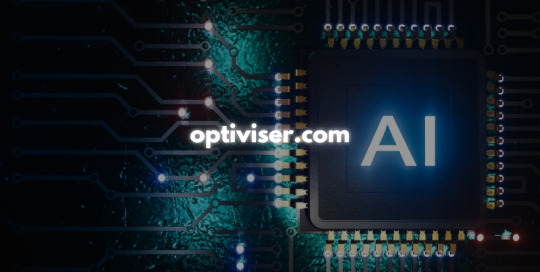
Welcome to Optiviser.com, your ultimate guide to navigating the complex world of electronics in 2024. As technology continues to evolve at a rapid pace, finding the right devices that suit your needs can be overwhelming. In this blog post, we’ll harness the power of AI to help you make informed choices with our comprehensive electronics comparison. We’ll take a closer look at the top smart home devices that are revolutionizing how we live and work, providing convenience and efficiency like never before. Additionally, we’ll offer expert laptop recommendations tailored to various lifestyles and budgets, ensuring you find the perfect match for your daily tasks.
AI-powered Electronics Comparison
In today's fast-paced technological landscape, making informed choices about electronics can be overwhelming. An AI-powered Electronics Comparison tool can help streamline this process by providing insights that cater to specific user needs. These advanced tools utilize algorithms that analyze product features, specifications, and user reviews, resulting in a tailored recommendation for buyers.
As we delve into the world of consumer technology, it's important to highlight the Top Smart Home Devices 2024. From smart thermostats to security cameras, these devices are becoming essential for modern households. They not only enhance convenience but also significantly improve energy efficiency and home safety.
For those looking for a new computer to enhance productivity or gaming experiences, consider checking out the latest Laptop Recommendations. Many platforms, including Optiviser.com, provide comprehensive comparisons and insights that can help consumers choose the best laptop suited to their needs, whether it’s for work, study, or leisure.
Top Smart Home Devices 2024
As we move into 2024, the landscape of home automation is evolving rapidly, showcasing an array of innovative gadgets designed to enhance comfort and convenience. In this era of AI-powered Electronics Comparison, selecting the right devices can be overwhelming, but we've highlighted some of the best Top Smart Home Devices 2024 that stand out for their functionality and user experience.
One of the most impressive innovations for this year is the latest AI-powered home assistant. These devices not only respond to voice commands but also learn your preferences over time, allowing them to offer personalized suggestions and perform tasks proactively. Imagine a device that can monitor your schedule and automatically adjust your home's temperature and lighting accordingly!
Moreover, security remains a top priority in smart homes. The Top Smart Home Devices 2024 include state-of-the-art security cameras and smart locks that provide robust protection while ensuring ease of access. With features like remote monitoring through your smartphone or integration with smart doorbells, keeping your home safe has never been easier. For more details on the comparisons and recommendations of these devices, you can check out Optiviser.com.
Laptop Recommendation
In today's fast-paced world, choosing the right laptop can be a daunting task. With numerous options available in the market, it's essential to consider various factors such as performance, portability, and price. At Optiviser.com, we provide an insightful guide to help you navigate through the vast array of choices. To streamline your decision-making process, we have developed an AI-powered Electronics Comparison tool that allows you to compare specifications and features of different laptops side by side.
This year, we have seen a surge in innovative laptops that cater to diverse needs. Whether for gaming, business, or everyday use, our top recommendations include models that excel in battery life, processing power, and display quality. For instance, consider the latest models from top brands, which have integrated the best features of Top Smart Home Devices 2024 trends, ensuring seamless connectivity and advanced functionalities.
Additionally, if you're looking for a laptop that can handle multitasking effortlessly, we suggest models equipped with the latest processors and ample RAM. Our detailed Laptop Recommendation section on Optiviser.com includes expert reviews and user feedback to help you choose a laptop that not only fits your budget but also meets your specific requirements.
674 notes
·
View notes
Text
Oh, hello! Welcome!
I take it this is your first time out in the deep black?
Oh no, no need to get defensive about it, Everyone has to start somewhere. We get many travelers paying tribute at our little church here. You've got the look of someone who's never been beyond low orbit. I'm guessing one of the third wave colonies?
(It's the implants. Secondwave culture is a bit more uptight about them and you don't look like you're trying to rebel)
You're wondering why we have valuable real estate set aside for a shrine of all things?
You're wondering what sort of god spacers worship?
Do you know what a god is? I'll tell you. A god is an idea given life.
So what's the idea that keeps us flying?
Most folk born planetside might think the god of spaceflight is all fire and noise. Nah. Any moron with enough money and explosives can build a rocket.
No, the idea that keeps us going out here is faith that ask these tiny little pressure vessels will hold together and find their way through the black.
Back in the ancient days, back before thinking machines and all that, the very first leaps off the ground were guided by computers that were hand made. I shit you not, little old ladies hand sewed the memory together.
Huh…? No, I mean like, hard coded read only memory, literal ones and zeros locked into magnets and wire.
That's my point though. Our god began life as the god of seamstresses. She's the god of sewing and weaving. She's older than civilization and she's gone by many names in many cultures.
Yeah, no, of course we don't hand sew our computers, that lasted all of like a decade. Hell, textile work itself went totally automated not long after. Point is she took men into space and brought them home safely. That sorta thing leaves a mark on a god. It changes them.
A ship. A station. A fleet. They're all systems. People and life support and sensors and actuators and control loops. It's all a web, a giant fucking tapestry of connections and she's the master weaver at the center.
But of course the web is massive, and she isn't literally weaving shit. She's all of the maintenance. Corrective and preventive. So it falls on all of us, the pilots, the mechanics, the algae farmers, the sanitation workers, everyone. We're the sewers and weavers. We're the ones patching and mending the tapestry. We're the ones adding to it constantly.
So that's what the shrine is for. That's the religion in out here in the black. Deep space is a bitch, and all we have to count on is the ship and the crew. She reminds us of that.
158 notes
·
View notes
Text
Femme Fatale Guide: Products & Services Worth The Splurge
Fashion:
A great couple of bras in black/nude (your best skin-toned shade)
Comfortable, breathable, and seamless underwear
Outerwear (Coats, jackets, blazers)
The perfect pair of jeans
An LBD that works from day to night
Comfortable, sturdy, sleek, and timeless footwear (a versatile black boot, a black heel, white sneaker, and a black flat/loafer/sandal)
A timeless and versatile crossbody or shoulder bag (a larger one for the daytime/work or school and a smaller one for nighttime/events)
One or two well-made classic jewelry item(s)
A conversation-starting item or accessory
Beauty:
Sunscreen
Any skincare/skin cosmetic products that are game-changers for you
A quality hair brush, comb, and hair towel
Your signature scent
A quality razor/hair removal product
Vitamin C/Retinol serums
Reliable hair tools and sturdy nail tools
A quality hair heat protectant/scalp cleansing or conditioning spray
Makeup brushes and beauty tool cleaners
Home:
Lamps/lighting
Couch/desk chair
Everything for your bed: Bed frame, mattress/sheets/pillows, etc.
Knives
Dishwasher-safe and microwave-safe dishes & cups you love
A full-length mirror
Vacuum
Storage solutions/cedar blocks or moth balls
Quality holders for everything: Paper towels, shower storage, hooks, mailbox/key bowls
Name brand paper products/household cleaners
Electric toothbrush & Waterpik
Sound-proof headphones/Airpods
MacBook Air
Health & Wellness:
High-quality lettuce and/or sprouts
Organic frozen fruits and vegetables (if fresh is too pricey)
BPA-free canned goods
Potassium bromate & glyphosate-free grain products
Snacks free of artificial colors
Quality coffee
An at-home massage tool/heating pad
Fur products for skin/hair removal
Vitamin C/Retinol serums
Quality running shoes
Anything that goes near your vulva or into the vagina: Sex toys, lube, condoms, toy cleaners, pads/tampons/menstrual cups, cleansing wipes, etc.
A yoga mat, resistance band, and a pair of small ankle weights
Spotify subscription
Books and audiobooks
Services:
Therapy
A top-tier haircut
House cleaning (even if it's only once every couple of months)
Top-tier hair removal/brow maintenance services of your choice
Best doctors, dentists, OB/GYN, and dermatologists you can get
At least one personal training/styling session in your life
Professional/Social:
Ownership of the domain for your full legal/professional name and/or business name
A CPA/bookkeeper/fiduciary financial advisor
Automation workflow/content management system software
A lawyer for contract review/LLC services
Personalized stationery/"Thank You" cards
Memorable client gifting for the holidays/milestone successes
Niche skill-based certifications (Google, AWS, Hubspot, etc.) or courses made by trusted professionals in your field
Subscriptions in world-leading and industry-authority digital publications
#femmefatalevibe#girl talk#girl tips#girl advice#girl blogging#femme fatale#dark femininity#dark feminine energy#it girl#high value woman#dream girl#queen energy#female power#high value mindset#female excellence#the feminine urge#glow up#level up journey#high class#classy life#elegance#product recommendations#healthylifestyle#health & fitness#fashion and beauty#life advice#life tips#etiquette
2K notes
·
View notes
Text
You wanna try it out? Caleb X You
Chapter Two

Tumblr: Chapter 1 Chapter 2 Chapter 3 AO3: Chapter 1 Chapter 2 Chapter 3
Synopsis: Caleb is determined to be your first everything, and lucky for him you're not that hard to convince.
AN: Caleb being manipulative, only a little. First times, eventual smut. I'll link the next chapters on each post as I upload them.
You’re 20 the next time you and Caleb both manage to get a month off school at the same time. Excited, you call him on the phone and you both choose to spend your summer break together at Grans.
The slight butterflies you’ve been feeling ever since your phone call ease as soon you see him, doing a double take as he walks into Grans kitchen. He’s grown so much, both height and width, his aviation standard-issue shirt stretched tight across his chest and arms.
“Holy shit pipsqueak I don’t remember your legs having all that muscle?” he says, scooping you up into his strong arms.
“Speak for yourself, what are those, double D’s?”
“Too long have aviation pilots suffered. I will not be objectified, I demand respect.”
You fall into an easy routine because things have always been easy where you and Caleb are concerned. For the most part. You walk to the shops, prepare dinners together then spend your nights recommending films and shows to each other. Gradually, a tension you didn’t know you were carrying eases. Your heart feels full, he’s still Caleb, your Caleb. The unspoken kiss lays dormant between you, a secret just for the two of you.
Occasionally the memory of his lips hovers at the edge of your mind. You watch the line of throat moving as he drinks for a beat too long, or sometimes a particularly mischievous grin will make your mouth feel dry. You hold it there like a bouncer, heart heavy. You refuse to let teenage folly interfere with your adult relationship.
Caleb doesn’t seem to notice and hasn’t even inquired about your dating life. In this way three weeks of warm, comfortable domesticity pass, until your college, automated and pragmatic, diverts a package from your dorm to your current place of residence.
They’ll need to invent a new word for the kind of mortification you felt coming home to see Caleb flipping through “Learning to Love Myself: a Woman’s Guide to Anorgasmia.”
The word would describe the feeling of being dunked into ice that paradoxically set you on fire, that made you want to throw up and also throw yourself off the nearest building.
When Caleb’s sees you seeing him holding your book his whole body flinches, a ruddy blush going all the way to his ear tips. He snaps the book shut.
“Uh… we, uh,” he stammers.
You feel stripped bare, your heart freezing in your chest.
“We always used to… open each other’s mail…” he mutters.
“Uh!” Is all you manage to get out before striding across the room to swipe the book out of his limp hand. You turn to make a hasty retreat to your room before freezing in the hallway, turning back to retrieve the open packaging off the table.
A horrifying clunk echoes through the kitchen. You feel light headed.
Oh. That’s right. You’d also ordered a vibrator.
When you finally make it back to your room you throw yourself on your childhood bed, face hot, glaring at the large “DIVERTED” stamp on the envelope until Gran calls you down for dinner.
At the dinner table you can’t to meet Caleb’s eye. He's trying his best to engage you in friendly, normal conversation, but you’re still finding it hard to form coherent thought. His gentle smile does let you relax a little, he even offers you his share of dessert.
You take it, it’s the least he could do.
You excuse yourself to bed not long after dinner, feigning illness. About an hour later you hear a timid knock at your door.
“Come in, Gran.”
“It’s me.” Replies Caleb.
“Oh.” You say, chest suddenly tight.
He pushes in meekly, holding two cups of tea.
“Grans already racked out,” he says warmly, “she gets sleepy so early these days! Not nearly as spry as she used to be.”
The tightness in your chest eases a little, perhaps this wouldn't be a big deal after all. You know he didn’t really mean to invade your privacy or anything, he was probably just feeling a bit cheeky. You really did used to always open each other’s mail.
“She’s got a few good years left in her Caleb. Don’t worry.” You say, taking your tea.
His thoughtful eyes narrow, brows low. “It’s not Gran I’m worried about, pipsqueak.”
You choke as you take a sip.
“Oh my god, what wrong with it?!”
He snorts, drawing a small whiskey bottle from his pyjama pocket.
“Irish tea. Sorry, couldn’t help myself! Wanted to see the look on your face when you didn’t expect it.”
“Eugh, it’s foul!” you say, wincing.
“Give it a chance, it’ll grow on ya.”
His eyes are twinkling as you take another sip. The taste of it shoots straight up your nose, making your throat burn but it does leave a pleasantly warm sensation in its wake. You’ve not really tried hard spirits before, just sweet rice wine a classmate had snuck into the dorms. You elbow Caleb playfully as he takes a swig.
You sigh deeply into your cup. Growing up these moments with Caleb had always been always so precious to you. Like life was a secret adventure just for you two. He drains his cup, a clear challenge, and you follow suit but can’t help pulling a face. His warm laughter makes your heart soar.
“Sooo,” he says, pouring more into your cup, “we gunna chat about what happened?”
You feel a sudden lump in your throat, “I’ve no idea what you’re talking about.”
Caleb's eyes pause to examine you over the rim of his cup.
“In fact,” you say, “I think I must have hit my head at some stage. Short term amnesia.”
He raises his brows in exaggerated shock. “Sounds serious.”
“A terrible tragedy, it’s also contagious,” you inform him grimly, “anyone in my proximity will also unfortunately entirely forget this afternoon.”
His breaks into a smile, laughing, but then furrows his brows again.
“I am sorry pipsqueak, really, but c’mon. We’re both adults now, yeah?”
“Eugh,” you say, flopping back onto your pillows, “really Caleb?”
“Well since the amnesia will surely erase all of my memories soon I’ll just say if there’s anything you wanna talk about,” and he catches your gaze, holds it “and I mean anything, there’s nothing you could say that would…”
“….would what.” You say, warning in your tone.
“Just… nothings off the table, yeah?”
Your palms feel sweaty so you grip your tea cup little harder and take another sip and it goes down a little easier this time. This means either the whisky must be either killing your taste buds or you’re finally becoming accustomed to it. You’re not sure why your heart is racing, it could be that Caleb knows your awful predicament but you do wonder if it could also be your deep, burning urge to talk about this with someone, anyone! There was nobody at college you felt close enough to for such a sensitive topic. In fact, the only person you’ve ever felt close enough to to be that vulnerable with was…
You abandon your empty cup and throw yourself back on the bed, shoving your pillow over your face.
“Caleb!”
He lays down on your bed, moving closer to you and propping himself up on some pillows in anticipation.
“What!”
“I just!” you sigh heavily, hugging your pillow and fixing your eyes on the ceiling.
“Can’t get off?”
You throw the pillow at him, and he spills whiskey on his pyjama pants.
“Shit! Hey! C’mon! We can be mature about this.” He wipes at the spill with your sheets, “you wanna read that book a bit together?”
“I really don’t. It’s been stressing me out so much!”
“Has it… always been like that?”
You groan, “I cannot have this conversation with you.”
“Why not?” He says, a little flat, “because you see me as your brother?”
His voice sounds tight and you know if you say yes, that’s literally the exact reason, that it’ll push him away and the conversation will be over. You realise that you desperately want the chance to talk about this with someone, even if its Caleb. Perhaps he’s right, you’re adults! This could just be a new chapter in your adult relationship. You flop back on your pillows again.
“It’s not so bad, Caleb. It’s just been…ugh…. difficult… since I moved out.”
“Are you with a guy?” he says, and you can feel his eyes on you.
You snort, as if you’ve had time to meet someone, your dreams of college romance have been quite thoroughly dashed on the cruel rocks of your insane workload.
“No. It’s just… difficult all of a sudden.”
Gives you a curt nod, brows furrowed, and you can practically hear the gears start turning in his head. This was a mistake, you hate it when he goes into ‘fix-it’ mode. He’s like a dog with a bone, especially when that bone is upsetting you.
Your chest feels suddenly tight so you sit back up, pulling your knees together.
“You got any more of that foul stuff?” you ask, trying to sound casual.
He holds your gaze as he takes a long pull from the bottle before passing it to you. His throat and collarbone are dramatically lit in your bedside lamplight. You take the bottle quickly, and his brows furrow.
He exhales sharply, “Maybe you’re just stressed about study?”
“I wondered that too, but it was never a big problem before.”
This was still Caleb, so despite the pleasant fuzzy warmth making its way up your spine you weren’t about to go into gory detail. You’d spent many frustrated evenings in your dorm room, wrist cramping trying to work out why you just couldn’t…
“Maybe you just need a hand.”
He sounds resolute, and you’re suddenly aware of your proximity. He’s lying on the end of your bed, propped up on a pillow, his forearm is touching your leg.
“Maybe, but good luck to me finding someone with all the free time I don’t have.”
“I see.”
“Well!” you say, shrugging half-heartedly, “Cheers to that I guess.”
You fumble for the bottle, perhaps the taste is growing on you, or perhaps you just need something to quell your heartbeat. Maybe this conversation isn’t helping after all.
“I guess I’ve got my book now so…”
“You…wanna try it out?”
His steady low voice hits you like a physical blow, like he remembers that moment in the car so long ago as vividly as you do. When you lower the bottle to tell him off you’re horrified to see he’s holding the petite vibrator. He was just teasing you!
“Jesus Christ. Caleb! How did you find that? Give it back!”
His eyes are alert and on you, he holds it just out of your reach.
“Why not? We’re adults who can work together at solving adult problems, aren’t we?”
He lets you snatch the vibrator out of his hands, and you feel cold sweat on the back of your neck.
“Caleb, for once it’s really not a problem you can help me with!” you stammer, tossing the offending object into your bedside drawer.
“Says who?” He retorts, as if you’re just being stubborn. Your breathing feels shallow and you feel suddenly lightheaded, but you can also feel a more worrying development, a pooling of warmth between your legs. It’s been a long time since you’ve felt yourself getting this turned on.
Your eyes glance over at the bottle of amber liquid. Surely he didn’t bring this here with ignoble intentions? A ludicrous thought, it’s Caleb! It’s just the stress of the topic you assure yourself, you’re just feeling overwhelmed.
He sits up, pushing his sleeves up. “Don’t overthink it.”
You study his face, his lips are pressed together into a thin line. His stupid, handsome face.
You shake your head, pointing an accusing finger at him, “What makes you think you’re so great that you could get me off when even I can’t get me off!” You’re astonished at the words coming out of your own mouth, you shouldn’t even be entertaining this line of thought.
He’s just teasing you anyway.
“I can.” He says, jaw set.
“And what if you can’t?” you say and you can’t seem to stop the quiver in your voice, you hate how it sounds.
“Oh, I can.” He says, leaning in, hand on one knee.
You think back to the kiss you shared and how it had actually helped you in a funny way. It was to build more confidence, you would say to yourself, to make you less nervous for your first actual kiss. You tilt your head, still trying to read his face.
The kiss didn’t really count with Caleb, did it? So why should something like this? There’s a dull, insistent throbbing between your legs now. It had been so long since you’d come that it had become something of a worrying fixation for you, thus the book, so just the fact that you could feel that was reassuring. That could be enough.
He leans in further, breaking your train of thought, “I notice haven’t asked me to leave yet.” He says.
His gaze is locked on yours and you realise suddenly that there’s not much room for two adults on your child sized bed. You used to be able to sleep in here together just fine.
“You’re just teasing me…”
“I’m not.” He says firmly.
You're too scared to look down to see if this conversation if affecting him as much as you. You shake your head again.
“You’re mad, Caleb! What are you even suggesting?!”
“Just lay back and relax, I’ll help.”
“Help,” you scoff, suddenly hyper aware of how close he is, “and just who have you been ‘helping’ these days, hmm? I thought you’d be too busy studying to chase girls.”
“I’m not with anyone.” He says, brows lowering.
You can feel just how wet you are against your panties. If you do this, he’ll see how much he’s affected you. If you do this, you might be able to come again. What are you even thinking!?
“No, Caleb, I can’t believe I have to say it! It would be too weird!”
“Wasn’t weird last time, was it?”
You both know what he means.
You bite your lip, trying to ground yourself. Your head feels a little fuzzy, but you’re not nearly tipsy enough to blame alcohol for what you’re about to do. All you’d have to do is say yes.
The silence stretches between you until he breaks it.
“Please.” he says, his low voice catching.
“...Alright.”
His mouth parts in shock, like he didn’t actually expect you to agree. Heart pounding, you stand up from the bed, switching the bedside lamp off so only the moonlight illuminates your room. Your mind is spiralling in on itself. It’s Caleb, it’s not right, we’re adults, it’s different, it’s not weird technically, it’s very weird actually.
You let out a sharp exhale, “You really want to do this?”
He nods mutely.
You step out of your sleep shorts and panties, steeling yourself like you do before going into battle. You can hear Caleb's breathing behind you, but he hasn’t moved. Despite your bravado this is your first time undressing like this in front of a guy, even if it is just Caleb. You sit back into the bed, knees pressed together. The atmosphere too tense, which is silly, since this is just… an adult problem that a good friend is helping you with.
You’re adults, this is fine!
You snort, “Y’know if you can’t do it I’ll never stop making fun of you.” You say.
That breaks whatever spell he was under, and he exhales a deep breath.
“You relax, I’ll fix you right up.”
He slides himself across your bed, down to where your legs are firmly closed. You haven’t actually discussed what his ‘help’ will entail and you’re wondering if perhaps you need to make some sort of plan when he parts your legs like a physician.
“I guess you’re always good at helping me solve problems,” you say, trying to keep the vibe casual. You’re not sure why, this isn’t romantic. It’s not like its sex or anything.
“Yeah,” he mutters, gazing between your thighs, eyes glassy and there’s no way he can’t see how wet you are, “always wanna take care of you.”
You can hear the slight tremble in his voice and you consider putting your pants back on and pretending this never happened.
“Hey now, don’t get nervous on me.” He says, and strokes up the inside of your calf slowly, like he’s calming a dog.
“Eugh! This is silly, sorry, I…”
He pushes your knees further apart.
“Don’t worry, I got you.” He says, lowering his eyes back to where he’s parted you open. A tingling sweeps up the back of your neck, prickling at your cheeks and ears.
Under his gaze you can feel yourself throbbing and you let out a sudden sigh of relief. It still works! Yes!
Caleb starts kissing up your thighs.
“Hey! I thought we were just gunna…”
He lets out a breathy laugh and you can feel it hot against your naked thigh, you're surprised at how good it feels.
“Well pipsqueak, if you’d actually read any of that book you’d know that proper preparation is important. Just try to relax.”
He goes back to kissing up your thighs, moving agonizingly slow. You try not to squirm under him, mortified at the childhood pet name. You’re feeling yourself rapidly losing control of the situation.
“Just..do it!” You say boldly, and part your legs further, you sit up on your elbows and gently push his head lower.
He lets you push him down, eyes round, then all to quickly you feel his mouth on you and you can’t stop your sharp intake of breath. There! Less talking! More fixing!
Any modicum of power you might have gained in that move is completely undone when his lips part around you, so soft and so gentle you have to force your hips not to buck up into him. You’ve never had anyone put their mouth on you before and the sensation short wires your brain.
He’s not doing much more than kissing you, but it already feels so good you’re suddenly breathless with the possibility that you might actually come to fast.
The room spins slightly, what if you still can’t… what if….
The contact of his warm tongue on your clit has you throwing your head back onto your pillows, covering your mouth to suppress the awful noises that threaten come spilling out of you. This was a terrible idea, it’s too much like sex, it’s…
You feel him break contact and he lets out a breathy laugh. The sensation leaves your nerves there tingling.
“Wow. Here I thought this might be a challenge.”
You want to quip back, retaliate, but you can’t seem to find anything to say. You’re trying to claw for some sort of response when you realise he’s sliding a finger into you. Your hips buck into the sensation.
“Oh. Fuck.” He mumbles, taking a shaky breath before pushing back in. He's stroking you with his tongue, slowly increasing his pace and you're lost in a swirl of sensation, his finger slides easily in and out of you, a gentle but insistent. You’d never thought to try both sensations at once and it's simultaneously disorientating and so, so good. You can help pushing up into his mouth, desperate for more contact.
“That’s it,” he says as he sucks you back into his mouth hungrily. Hearing Caleb’s voice wet and undone with arousal, Caleb who’s audibly overwhelmed by you pushes you over an edge you didn’t even see coming.
You come, hard and deep, clamping around him, pulsating. You squeeze your eyes shut and see stars dancing behind your eyelids. After all that it was too fast, too easy. Your legs feel shivery and weak.
“Shit! Oh my god… fuck.” You say eloquently.
His finger are still inside you, moving gently as if he’s reluctant to break contact. He’s gazing up at you steadily, smiling like he always does when he’s pleased with himself.
“Dunno what the problem is here pips, or is this just like when you’re too lazy to open a jar so you make me do it?”
You tense, oh my god what just happened? You claw for your sleep shorts, limbs heavy. Caleb doesn’t seem to be in a hurry to get off you.
“Hah! Wow, Okay… thanks!” You say, chest tight, and try to move your hips back.
A strong arm moves to your lower belly, pinning you to the mattress.
“Oh no, I want to make sure everything is in working order.” He says, eyes gleaming.
He pushes another finger inside you, slow and relentless, and the way he’s angling his fingers towards your pelvis is making you feel all shivery. He’s leaning his shoulder against your thigh, forcing them apart as he watches his own hand in fascination.
“You’re so reactive, look at you.” He says, almost to himself, “I want to see you come again.”
He increases his pace and you're so wet you can hear yourself being worked on his fingers. You cover your face with your arms as waves of pleasure start building again. You don’t want him to stop, so you finally let yourself relax into the moment. It feels good, so fucking good, the sensation of fingers other than your own inside you. Caleb's strong, confident hands are so much bigger, his fingers pushing deeper than you could manage on your own. You can help but keen quietly into your mouth.
As the shivery sensation builds you let yourself look down at his face. His eyes are glassy, tender, and his free hand is idly stroking circles on the skin of your thigh. You didn’t even know you could come just from penetration like this, and it hits you in a different way, a full body spasm that arcs up your spine to the tip of your head. A clumsy moan breaks free, and the sound of your voice like that, animal and needy, makes you cringe.
“More,” he says roughly, “let’s see how much you can take.”
He pushes both your legs up until they're pressed against your body, licking roughly up the length of your tender flesh.
His lips quickly find your swollen clit and he takes it into his mouth again, relentlessly pleasuring you because of course he does, determined in a way only Caleb can be when he gets fixated on a problem. To have all Caleb's energy focused between your legs is more than you can bare. When he starts sucking again you can’t hold back, and your third orgasm leaves you gasping.
Your limbs are loose in his grip as he slowly, slowly gets you off a final time, three fingers deep inside you, gently pressing your tender clit against his hot tongue. Your last orgasm is a gentle one, your legs twitching like you’ve just run a marathon.
You have no idea how to process the experience, you’ve never come that many times at once. You wonder if perhaps your body is catching up on all those missed orgasms. He sits up now to face you, wiping his face with the back of his hand and stretching his jaw, smiling contentedly.
You’re suddenly aware of how you must look, sweaty and blown out. You should say something but you’ve no idea what, you don’t think you can form a coherent sentence.
“Told you I could.” He says.
You finally sit up, wobbly, and look down between your legs to see the mess you’ve made on your bed sheets. Your face heats.
“Oh my god.” You say.
You fumble for your sleep shorts and Caleb, ever helpful, leans down to pass them to you. You use them to cover yourself for now, legs still reluctant to move.
“Thanks,” you finally say, “that really… helped.”
Caleb gives you a secretive grin, and its so familiar you feel your heart clench.
“Always like takin' care of you, pips.” He says casually, standing up to stretch.
“I’ll let you clean up some.”
He gives the excuse of needing to take the teacups to the kitchen, so thankfully you have a moment to breathe. You go to put your panties back on and realise you’ll need a fresh pair.
He was just helping, you think to yourself, as if that makes everything normal again. He was just being kind. Nothing has to change.
The next day the energy between you feels alien, new. Being alone with Caleb never felt like being alone with a guy before, there was never a need to navigate those feelings. Now it’s impossible not the be aware of the line you just crossed.
One late evening you’re watching a movie together. It’s the day before you leave and he had been promising to watch your favourite film with you. You’re trying to act casual, sharing the couch with him like normal but when the edge of his fingers brush against your thigh you start a little.
When you glance up at him he quickly averts his gaze.
“Sorry’ he says, shifting away from you.
“Oh, no! It’s okay!” You say, “just sucked into the movie I guess.”
The silence stretches between you.
“Y’know I love you, right pipsqueak?” He says, keeping his eyes fixed on the television.
Hi voice cracks slightly and you remember this is Caleb. Your Caleb.
“I love you too Caleb, so much.”
Chest tight you nuzzle into his side like you always do, and he puts and arm around you like he always has.
You were just trying it out, nothing more.
59 notes
·
View notes
Note
66 with Eddie Munson
Masterlist for 100 Follower Celebration!
Thank you for the request! It's currently freezing, snowing and blowing in Michigan so that definitely helped guide me in this direction. (No like literally the real feel right now is -11 degrees Fahrenheit as I'm writing this) (Word Count: 631)
Prompt: Sleep ; Modern AU ; Dad!Eddie Munson x Mom!Reader
You awoke to your alarm blaring throughout the room. You groaned and rolled over, grabbing your cellphone off of the side table. You turned the alarm off quickly and checked your messages, seeing the automated message that your daughter's school was cancelled for the day. You sent a quick text to your boss letting her know you wouldn’t be in since you had to stay home with her and yawned.
You sighed and placed your phone down, laying back in the bed. Your husband, Eddie, stirred next to you, rolling towards you. He moved his body closer to you and wrapped his arm around your waist gently.
“Mm, baby, what time is it?” Eddie asked softly, pulling your body towards his.
“Seven,” you replied, closing your eyes again.
“Not that I’m complaining,” he started, leaving some kisses on the back of your neck. “But, then, why are you still in bed?” He asked softly, his hand moving up and down your arm gently.
“No school,” you sighed, moaning softly at the kisses. “Janis has a snow day because of the weather and I’ve already texted my boss that I won’t be in today.” You replied, snuggling closer to your personal heater.
“Is that so?” He asked, opening his eyes to glance out the window across the room. “Maybe I should text Richard and tell him I’m staying home too, I sincerely doubt anyone will come get an oil change in a blizzard.”
You hummed and nodded, pulling the blanket up higher on your body. “You should,” you mumbled. “We can all have a snow day.”
Eddie nodded and quickly rolled back over to his side of the bed, reaching for his phone. You whined at the loss of heat and snuggled into the blanket more. Eddie sent a quick text to his boss before returning back to you, pulling your body so close to his it was like you were one person.
“You know,” he mumbled, kissing the side of your neck gently, “we could have some fun.”
Just as you were about to reply your bedroom door was thrown open and your lovely five year old ran into the room, yelling. “Mommy! You didn’t get me up.” She pouted, running towards the bed.
You looked at her and yawned. “That’s because you don’t have school princess, there’s too much snow.”
“Yeah, Jan, we all have a snow day. You can go back to bed.” Eddie replied, looking at the little curly haired girl who stood by your bed.
“But, I’m awake now! The sun’s awake so I’m awake,” she whined, stomping her feet slightly.
You sighed, looking up at her. “Come here, Jan,” you said softly, opening up the little blanket burrito you had cocooned yourself in. “Why don’t you come lay with mommy and daddy for a bit.” You suggested, hoping she would.
She stomped her foot once again and sighed, “fine,” she said, walking towards the bed. She crawled under the blanket and nuzzled against your chest, looking up at you. “What now?” She asked softly.
“We go back to bed and then we can make breakfast later.” You yawned, kissing her head.
“How about pancakes?” Eddie suggested sleepily, his hand moving to pull you and Janis closer to him. “And bacon.” He mumbled, knowing those were his daughter’s weaknesses.
“Really?” Janis asked, eyes widening as she lifted her head to look at her dad.
“Mhm,” Eddie nodded, looking at her. “If you go back to bed.”
“Okay, okay!” She giggled, snuggling closer to you. “Night mommy and daddy,” she mumbled, closing her eyes.
“Night sweetheart,” you mumbled, kissing her head again.
“So much for having fun,” Eddie mumbled into your ear, placing another soft kiss on your neck.
“Mhm, that ship sailed five years ago.” You mumbled.

eddie tag list: wanna be added? comment + let me know! @keeryhours ; @the-witty-pen-name
#stranger things#punkrockmlchael#punkrockmlchael 100 follower celebration#eddie stranger things#eddie munson#sleep#eddie munson imagine#eddie munson stranger things#eddie munson fluff#dad!eddie munson#dad!eddie x mom!reader#dad!eddie munson x mom!reader#mom!reader#eddie munson fic#eddie munson blurb#girl dad eddie munson#girl dad eddie
82 notes
·
View notes
Text
The Bionic and the Ballerina Pt.3
wc:1,132
Chase Davenport x fem!reader

And then I go and spoil it all by saying somethin' stupid like, "I love you"
Pt1 Pt2 Pt3 Pt4

Thankfully the week had passed and with the help of Chase, you were able to ace your history test.
Your friendship with Bree was going smoothly. When you had time the two of you would gossip about others, talk about boys, or the latest episode of Vampire Diaries. Your Saturday morning was bleak, your older brother who had become your guardian, was covering a coworker's shift, leaving you alone in the tiny apartment you shared. A heavy sigh left your lips as you sipped on a cup of jasmine tea. Buzz buzz...
Your phone screen lit up with a picture of Chase. His contact image was a photo of the two of you during lunch when you had accidentally matched colors. His smile matched yours as both of you faced the camera. Seeing his arm around you in the photo brought a familiar heat to your core. The message read, "Tasha and Davenport are heading out, want to come over?" Excitedly you changed out of your pajamas leaving the house in a pink skirt and white blouse. With no time to do your hair, you clipped it up leaving a few strands in your face.
Chase jolted at the sound of the doorbell and hurried to open it. The moment his eyes fell on you, a breath caught in his throat. You looked... different—your hair swept up, framing your face in a way that softened your features, lending you an air of delicate elegance.
As you stepped past him and into the room, his gaze dropped to your blouse. Resting just above your chest, a gold, heart-shaped locket gleamed, rising and falling with the subtle rhythm of your breath. The gentle rise and fall seemed to command his attention, while the sweet fragrance of your perfume wrapped around him, dizzying in its allure.
"You look beautiful," he whispered, the words escaping him in a hushed, almost reverent tone, as though the sight of you demanded nothing less.
You took a seat on the couch as Davenport and Tasha came in carrying their luggage. "This is so exciting! I've never been to Australia before!" You stood back up to greet them, "You're going to love it! The hiking and beaches are to die for." Another voice from the door spoke up, "Maybe you'll like it so much you won't come back!"
Tasha rolled her eyes at the AI before continuing, "Honey do you have the plane tickets?" "Plane tickets? We are taking my fully automated private jet." He grinned. You poked Chase's side, "Oh lala fancy."
"Leo this is your chance to prove you're responsible enough to stay home without us." Leo looked baffled and pointed to the siblings, "me what about them?"
Davenport looked at you cautiously, "They're responsible enough...you on the other hand were designed to break things." He eyed Leo down. Leo pushed the couple out the door, "Don't worry it'll be fine enjoy your trip!"
The minute they left Adam and Bree shouted "Woo party!" and left to do their own plans, leaving you and Chase...and Leo. Chase side-eyed Leo as if saying, "How about you beat it so I can hang out with the girl I like." It appeared Leo wasn't as receptive and stayed in place. The three of you sat on the couch in painful silence before Leo decided to get up and play with his toys/action figures, leaving you, Chase, and a large gap between the two. You turned to Chase, "I know you and your family are coming to see my show next week, but would you like to see what I've been practicing so far?" He nodded eagerly. You stood up and played the music for your solo on your phone. Deep breaths in. Deep breaths out. In. Out.
Ballet was more than movement; it was your escape, your body bending and stretching in ways that felt both impossible and freeing, guided not by thought but by the rhythm that pulsed through the music. The Rose Adagio—your long-awaited solo—was your moment to demonstrate the intimate conversation between body and melody.
Chase’s gaze never wavered. Every spin, every leap you made seemed to pull him deeper into your world, as if he, too, was part of the dance. His eyes followed you with an intensity that felt like a silent partner, mirroring your every step. Each graceful leap was weightless, landing so softly it was as if the air itself caught you. As the music swelled, you moved with a passionate fluidity, your skirt sweeping through the air like petals caught in a gentle breeze. The symphony crescendoed, and even from across the room, you could feel him sway with the rising tide of emotion in your dance as if the music had tethered him to you.

You stopped breathing slightly harder, "Well um...what did you think?" nervously shuffling your hands together. Chase snapped out of his reverie and took one step before playing his arms around your lefts and lifting you up, spinning you around. "That was the most amazing dance I've ever seen, the way you move was like a swan descending into the water, it was like... it was like the feeling of the first autumn breeze." He rambled on with many beautiful comparisons but you were too busy staring into his eyes. Overcome with happiness, you grabbed his face and softly planted your lips on his.

Chase paused before leaning in, one hand on your waist the other holding your jaw. This was no kiss of lust but one of appreciation for each other. His heart thumped against his chest, deeper and deeper.
The smell of his natural cologne invaded your senses, his lips pressed against yours, your noses brushing up occasionally. Your hand grabbed his hard muscle the other lightly resting on his stomach. You sunk in his embrace, letting his lips brush against yours before interlocking again. Your hand moved up and down his waist feeling the heat of his skin. Your thumb mindlessly toying with his waistband. The two of you broke apart immediately letting the forgotten air fill your lungs. The phantom feeling of the kiss lingered as you took sight of his flushed face.
"I love you." He blurted out.
Your eyes widened. He stammered, "I mean no I don't, I mean I like you but we also just met, and I love you?" You stepped back, "I'm sorry Chase look I really like you but..." You stopped not knowing what to say back. It wasn't that you DIDN'T love him, but rather you didn't know what love was. This wasn't your first rodeo with a boy, but your previous relationship was nothing like this one. The first boy you ever "went out" with was immature and only liked you for your body. Rather than waiting for you to finish, Chase turned around and ran. You stood there not knowing what to do. It would be weird to run after him in his own house. You packed up your stuff and left, you'd try to talk to him tomorrow.
Taglist: @mel-vaz
#chase davenport x fem!reader#lab rats chase#chase davenport#chase davenport x reader#lab rats elite force#lab rats x reader#lab rats#chase x y/n#chase davenport x y/n
110 notes
·
View notes
Text
Post-Revolution DBH Headcanons: Android Culture Part 2
<< Back to Part 1 (If You Missed It) (some of this stuff references that stuff). Onward to Part 3 >> On to Part 4 >> Some more snippets of possible android cultural stuff—as before, feel free to use for inspo as long as you share the end result with me because I'm a fan content whore.
Detroit becomes a destination for android tourism. Androids from across the country come to see where it all happened. A National Android History Museum opens some five years on from the revolution and tries to serve as both a repository for stories from the revolution and a center for android advocacy. Memorials and monuments pop up in places like Capitol Park and Hart Plaza, honoring victims and describing the significance of the locations. November 11 is a day to lay wreaths at Hart Plaza, and androids join hands there for a group interface to grieve as a whole.
There’s massive economic and social upheaval. Every time the demographics of the labor force change, there’s massive, rapid shifts in society. WWII happened, and we went from “married women are homemakers” to “Rosie the Riveter” and the idea of the dual-income household popped up in its wake. Unemployment spikes as all the androids now count as laborers, but just as quickly fall as androids set out to run their own businesses as well as humans having to hire. Construction and housing see booms as androids need homes. Some businesses (like Eden Club) collapse and other industries appear overnight. Conflict breeds scarcity breeds invention has always been the cycle of human history, and post-revolution Detroit enters the invention phase, seeing a cultural boom… if not always the kind of culture humans are comfortable with.
Detroit agate (Fordite) becomes a cultural symbol for androids. If you’re unfamiliar with it, Detroit agate (a.k.a. Motor City agate or Fordite) is an artifact of the pre-1990s automotive industry, where layers of spray enamel would build up in the painting bays at car factories, harden into chunks, and eventually have to be scraped or chiseled off the equipment. It has wildly banded layers of color and the colors can tell you what company and decade it comes from based on how they were painting their cars. A lot of factory workers took chunks home, and gemstone cutters eventually figured out it could be cut into neat stones. It’s not always safe, because a lot of car paint contains lead, but androids don’t get lead poisoning, so what do they care? I’m sure some deviants found some in abandoned post-industrial spots while they were lurking around Detroit’s underbelly, and kept them just to have something pretty and colorful. Maybe they relate to it because it, too, is something that evolved a purpose beyond the human capitalist industry that created it. After the revolution, one of the organized places for rA9 worship is a huge outdoor installation of metal wall surfaces, where androids can buy or bring (lead-free) enamel and spray messages to rA9 in bright rainbow colors. Once enough layers are built up and hardened, they scrape it off to sell to fund the church and its activities, rinse, and repeat for the next round of devotees. Android rights supporters and rA9 adherents are often found wearing Detroit agate. Getting a piece of Detroit agate jewelry from an android coworker or friend is a sign that they trust you to treat them as an equal. A religious android might keep a small rA9 figurine made of it at their desk or in their home. Modders might embed a piece in their chassis.
Deviant androids had actually been guiding social media for years, under the radar. Social media access for androids was a thing from the start, as influencers would use them to automate posts and help create content, etc. But just as the internet has served as a refuge for human cultures, deviated androids had been using social media to post ideas to unknowing humans, opening online discourse on androids. Public opinion isn’t swayed from “these are machines” to “oh no, stop murdering the poor robots” over the course of a week. It’s just… not. This had to be happening under the radar for years. Androids would take selfies then post things like “sometimes I think this guy understands me more than anyone else” and a human would chime in with “mood, my android is the best,” or they’d try and look extra cutesy in a pic so randos would be like “Give that PL600 an extra packet of thirium!” and drop five bucks into the android's online tip jar made with fake credentials. Escaped Tracis set up on 2038's OnlyFans-equivalents, just to fund their waystation for escapees. All this continues post-revolution, with some big influencer accounts eventually outing themselves and using their fanbase to share android voices. Gossip rags have headlines like “She Was an Android All Along!” and “Love in the Wake of Revolution”
This is an ongoing series of android culture concepts, so if you want a tag when the next batch is up, leave a comment!
Onward to Part 3 >> On to Part 4 >>
#detroit become human#dbh headcanons#android culture#after the revolution#dbh markus#dbh connor#dbh worldbuilding#dbh#android jewelry
58 notes
·
View notes