#How to Find Password on Android
Explore tagged Tumblr posts
Text
need to start a new detroit playthrough and really pay attention to the evidence Connor collects and how he pieces them together in Last Chance Connor.. because i feel like he could've found Jericho much earlier if he hadn't waited until the very last minute to actually look at the evidence he collected (unless he did go down in the archives off-screen but never had that lightbulb moment. i imagine probably because Hank would have been there (for password reasons) and they lose all brain cells with the other around).
iirc he needs to actually find out about Jericho which sets him off finding a location. You can traumatise him with the Simon interface on stratford tower roof to catch a glimpse of Jericho.... I don't remember how he learns about it if you do the goofy goober scene in stratford tower kitchen instead? that's what i did on my first playthrough, and I didn't shoot Chloe either to learn about Jericho from Kamski. But he still ended up finding Jericho by getting its location from the kitchen android in Last Chance Connor (i don't remember where he learned the actual existence of Jericho/a specific hideout though).
So does that mean there's evidence he already has before Public Enemy that would clock him onto Jericho? and does finding its location always hinge on there being an android to activate and trick in the archives? Because there's the statue, but getting the map from it functions more like a bonus clue and I remember there always being more you have to do to get the specific location.
If Rupert is in the archives, you can decipher his diary and get Jericho's location from there.... is that all he needed? could Connor have found Jericho straight after The Nest, if Rupert jumped? was it really just that he needed another android in the archives to yoink components from to reactivate Rupert? could he have just gone to a cyberlife store, got the parts for reactivation and found Jericho on day 1?
#ramblings#sorry this is really a whole lotta talking to myself#detroit is a game where i have very selective attention to detail#so i miss things#its a game where i want to sink my teeth into character stuff but not world stuff#because its kinda all disappointing and cop-outy#i feel like there were writers who cared but it all ultimately comes across as rushed without care
56 notes
·
View notes
Note
I feel like. The majority of the Androids won’t have compatible parts of you know where I mean. There’s like. Literally nothing down there. Like a Barbie. And maybe. There’s an Android that ends up with Engineer that can get into her online stuff (computer, relevant accounts, etc) to order relevant parts. Maybe someone who can hack(?) if they know how to because it’s their original job before ending up with Engineer. But I don’t think we need to even go that far because it probably would be relatively easy to get Engineers password to her stuff from even just peaking over her shoulder (because Engineer doesn’t care enough that they’re looking, she doesn’t know this particular Android is self-aware, or both).
Cause I feel like, as an android engineer, she would have places to get parts from in cases where she needs to replace damaged ones.
And maybe she tends to always have lots of new parts coming in/ordered, she might not even notice the stuff the Androids snuck in to her next order.
Maybe a couple of Androids tend to help her sort through new shipments and put stuff away (cause there’s a lot) so they’re able to make off with their sneaky order without Engineer knowing.
It would be funny if they could figure out how to install the parts themselves (I’m sure there are online guides/how-to’s SOMEWHERE they can follow cause there’s no way there isn’t) (and maybe Engineer has an Android who’s job is also within the engineering realm so that makes things easier) but… it would be funnier if it’s harder than it looks cause Engineer makes fixing up the Androids seem easy.
Maybe they struggle with figuring out which tool would work for each one of them. Maybe there’s a specific tool/equipment that they need to use that Engineer would DEFINITELY notice them using and it’s not like. A small wrench they can make off with for a couple of hours.
It would be funny if they ordered the obvious parts but didn’t order the things that would actually make those parts attach properly (screws, etc. I’m not an engineer. I’m just yapping over here) or something. It would be funny if what they did order wouldn’t even work anyways without serious modifications to their current model (which basically means there’s better pieces that’ll go to how they already are. They don’t actually have to make huge adjustments. They ordered a size small shirt when they’re extra large, if that makes sense).
When Engineer inevitably finds them with their pants down (literally, mind you), surrounded by just a mess of parts and tools she’s like “what are you doing”
A: “Um-“
E: “Those won’t work.”
A: “What do you mean they won’t-“
E: “Those parts don’t even install correctly for your specific models.”
A: “Eh?”
Engineer isn’t even questioning about the… specifics of the part functions (right now, anyways. Once she’s out of ‘Engineer mode’, her brain will catch up to what she’s seen) but more of the installation.
Cue Engineer ordering the actually right parts and installing them herself. Face straight while doing it cause she’s in engineer mode and Not Thinking About It.
This is 100% a “and this is why we leave the installation and maintenance work to me” situation. It’s kinda like androids: no thoughts, head empty, engineer: the smart one (until the Androids get their hands on her. then it reverses).
Don’t bother figuring out who’s the girlfailure in this AU, Angey. Cause it’s all of them.
WOWIE. This is a very detailed and long ask, I’m pretty impressed :0
Anywho, it’s hilarious that the Android women want to fuck the Engineer so bad, they order additional “parts” (mechanical penises and vaginas) off the Engineer’s card and try to assemble it themself to surprise her. 😭😭
Unfortunately for many of them however, many of them lack the expertise in Android engineering, as they have no clue how to attach said parts to themselves without complicating things further. The only Android I can think of that would be pretty good at assembling their own parts, would be Serval. So now I’m imagining Android! Serval trying to teach and direct all the Android women on how to attach their new genitals, so they can surprise the Engineer when she gets home.
Well, things don’t go as planned because once the Engineer comes home, she just sees the Android HSR women sitting on the floor and various counter tops with their pants off, different mechanical parts scattered across the room with only Serval having successfully implemented her mechanical genitals on her own. The Engineer then proceeds to attach each and every woman’s parts correctly, and walk them through on how to do it if they wish to swap out in the future for something else.
She’s not even embarrassed because she’s entered “work mode” while attaching everyone’s parts, so the gravity of the situation doesn’t hit her until she gets in bed that night. And that’s when she realizes; “Oh my god. My Androids are planning to fuck me.”
I applaud the Engineer’s dedication to her craft, though 😅
91 notes
·
View notes
Text
I finally got a new laptop! Yay! My geriatric 8-year-old can finally be sent to the retirement home (aka gathering dust in the closet because what if I need it later). And now I can run programs and perform tasks without it taking a dog's age! :D
But I did notice something in getting everything set up.
I've been a staunch Linux lad since I was very little--one of the few things my father and I actually agree on. And the new laptop came pre-installed with Windows 11, as most new non-Macs do, so I decided to partition a bit of the drive for it rather than wiping it completely, just in case I need Windows compatibility for school or work stuff, even if I spend the majority of my time in Ubuntu. (I had wanted to do that with my old machine, actually, but something went horrendously wrong in the process and it took two days to fix and my laptop briefly did not have a functioning OS on it at all lol.)
Now, I find Windows... unpleasant to use. And obviously part of that is just that I'm not familiar with it--the last time I had Windows on a personal computer was when I was 6 years old, and that thing ran Windows 2000 with a genuine CRT monitor and it was not connected to the internet and I spent my time playing King's Quest and MS Paint. I don't know where things are anymore, and the UX seems pretty uninterested in telling me.
Another issue is, of course, how bloated with ads and spyware it's become in recent iterations. I see where people are coming from when they decide to stick with Windows 7 or Vista or some other older version, even if I disagree with them for security and malware reasons--"person on previous version of Windows" is by far the largest and juiciest target for all manner of bad actors online.
But I think a really big core part of the problem is this: modern Windows is speaking a different language than I am. And the language it's speaking is that of phones, not of computers.
I only spent enough time on Windows to get it set up and strip away all the permissions I possibly could, and in that time I could tell: the default user Microsoft is designing this system for is people who are more familiar with Android and Apple than they are with a desktop computer. They made me log in with my email, rather than creating a device-specific profile. When I created my password they didn't even call it a password, they called it a "Hello Windows PIN". The format of the Settings page UI is nigh-identical to the one on my phone, right down to the list of access permissions siloed away by app (and yes, everything is called an app--no programs, no functions, no systems, no app*lications*, nothing else). I had to check a specific box to be able to look through my entire computer's file system, for crying out loud, rather than just browsing my Pictures and Downloads!
Hey, Windows! My laptop! Is not! A phone! And I don't want it to be! This is a computer OS for people who hate computers and I. HATE IT!
#People I am begging you. I understand everything is Windows now. But please use Linux#There are many different versions nowadays and lots of them are very user-friendly#Ubuntu is the one I use and it's lovely#Mint is another very good one#If you need to keep a little Windows around that's fine. Work and school stuff is often Windows only. I get it#But if you're browsing the web or playing Steam games or writing in Word docs or whatever? On your own time?#Linux. LibreOffice. Just use them. They are so much better
29 notes
·
View notes
Text
So, my laptop has decided to leave this world, in the way of the motherboard no longer functioning. It was a long time coming, I've been taping it together like a bunch of scraps for a year now.
I've said goodbye to it in a ritual where I hugged it and sang to it while crying, after trying to fix it for an hour and a half. It was kinda nice! I wish all of my past friendships had ended this way - hours of ernest attempts of fixing, followed by singing, hugging and crying as we part ways. I would have felt better about it all.
I am having some withdrawal because I've been unwisely coping with my mental illness by playing stardew valley every availabile moment. And now I can't, so I am doing the only thing my phone is capable of - reading wikipedia. Which you're finding out about because I can't learn a new piece of infomation without instantly broadcasting it with a deep analysis of what I think it means.
So how am I still endlessly posting on tumblr when my phone can't even access it? Well. It's a process.
I noticed the woman I care for has a tablet, connected to internet. But it has a password. I've sneakily elicited the password (asked her if I can have it). But to seem polite and normal, I'm borrowing the tablet in 5-minute intervals. Which isn't enough to look trough messages, reply to asks, check notes and type a sensible paragraph and click post.
So I am typing this on my phone, which can somehow still open my gmail account. I'm writing emails to myself. Then I send it to my regular email account, which my phone can't open, but tablet can. Hours later, I open it on tablet, copy-paste the entire text on tumblr and click post. Tumblrinas will do anything to get her posts out there.
On the other hand, I've been finger typing this for half an hour, I am on samsung galaxy android phone using one finger to type. It is rough out here. This method will work while I'm borrowing a tablet, and afterwards, I might be able to procure another laptop, we'll see! Someone is helping me figure it out.
Sorry everyone in my DM's that I got silent! I will write back to you when the gods of electronics smile upon me.
43 notes
·
View notes
Text
Bateman Begins Part 42
Previous Part | Masterlist | Next Part
Notes: I'm aiming to have 3-4 more chapters before wrapping this up. Just a heads up.
Pairing: Nathan Bateman x Reader
Rating: M

There's police tape criss-crossing the front entrance, and across a few of the windows
The kitchen door is untouched
The camera outside of it appears to be disabled
You scour around, spotting a large rock
It's cool and heavy as you pick it up, and you find yourself wincing before you even throw the damn thing.
The shattering seems ear-splitting in the relative silence around the mansion.
"Sorry, Alfred," You mutter as you slide your sleeve down over your hand, reaching through the broken pane to unlock the door.
The quiet is eerie as you walk around. The mansion has always been enormous, but walking through it alone and hearing the echo of your footsteps makes your stomach churn with discomfort.
Are the cops monitoring this place? They must be, right? Is there anyone stationed nearby, watching the house?
You do not have time to be booked for breaking and entering
And how would that even play in the press?
Deranged Bateman Enterprises Employee Returns to Gotham and Breaks Into Missing Boss' House
Vicki Vale would probably love that.
At least you have an alibi for whatever the hell happened.
And what the hell did happen?
You duck beneath the police tape cordoning off his lab, looking around.
There's police tape across the window there, too. If police had seen Bateman—well, Batman—leaving through there...
You turn to the bookshelves as you consider the possibilities.
Maybe Nathan had to have been coming or going, saw the police and ran.
But to not come back?
Something must have been deeply wrong.
You walk over to the bookshelf, gently levering down Nathan's false copy of Do Androids Dream of Electric Sheep and waiting as the bookshelf sinks to the side.
You walk cautiously toward it, eyeing the elevator. The structure seems secure; nothing appears to be out of place.
You step onto it and pull the lever to lower yourself into the cave.
You turn to look down, listening as the clanking of the machinery awakens some of its bat inhabitants.
Everything in the cave seems as untouched as the mansion. You press your hand to the biometric scanner, looking up as the screens come to life.
Camera first, you think.
Maybe some of the questions that you have can be solved by whatever footage you can get from the mansion.
But when you try to view the logs from the past few days, access is denied.
There's a password protection of Nathan's that you can't override.
You try everything that you can possibly think of, but nothing pops.
You're in the middle of attempting to override his security when a livestream of the news catches your eye.
Your brow furrows as you eye the runner:
CLOWN GANG UNLEASHES CHAOS IN GOTHAM—MAYOR GARCIA INSTITUTES CURFEW
You reach down, turning up the volume on that feed.
The anchor's voice crackles slightly before steadying:
"For our top story: Gotham has been gripped by fear as a gang of masked perpetrators wreak havoc on the city. Authorities have struggled to contain the situation, with the Gotham PD launching a city-wide manhunt. Graffiti of clown figures and Joker cards have appeared on buildings across the city, with the rate of their creation outpacing the city's ability to cover or remove them. Mayor Garcia has mandated a city-wide curfew in attempt to stem the rising tide of clown-related crimes. Meanwhile, rumors continue to circulate about the disappearance of both Nathan Bateman and Batman. Some are questioning whether the billionaire has chosen to resume the hermitage that he held after college, or if he's being held for ransom by the masked vigilante. Others speculate that Batman is somehow behind the growing clown posse."
The footage flickered to an older woman on the street, her brows knitted as a microphone is thrust into her face.
"I've never seen this many clowns in my life. Not once. Not even when the circus came to town. Not even when I met my ex-husband's family."
You frown as the footage flickered to a familiar face—one that turns your stomach.
Vicki looks a little flighty, and hardly stands still to answer the question that the reporter poses. Her face is pinched; there are dark bags under her eyes as she gives a staccato reply:
"No one has ever seen Nathan Bateman and Batman in the same room, have they? No one. His last name is one letter away—has anyone ever considered that?"
You scoff, shaking your head.
She's right, of course, but that doesn't exactly settle your nerves.
The news turns to another interview—a young man with closely cropped hair, his features obscured behind a thick smear of white makeup and overdrawn red lips.
"Why's everyone getting so worked up over a little makeup?" His face splits into a grin as he grasps the microphone and runs away with it, cackling gleefully into it.
You wince at the sound of the laugh, a chill running down your spine as it pricks memories of your nightmares.
The footage cuts back to the anchor in the studio shuffling their papers before they fold their hands over their notes.
"Commissioner Gordon has urged citizens to remain vigilant and report and sightings of suspicious acrobatics, or people wearing an excessive amount of makeup or face paint."
You reach out, turning the volume back down as you lean back, eyeing the other news feeds.
"Jesus, Nathan," You sigh. "What the hell happened?"
--
You can't stop staring at the trash can.
Why the hell did Nathan keep them?
No—No, it can't be the same trash that it was when you left. You haven't been in the Blue Room in almost two years.
You came up in the vain hope that you may have a thing or two left in here, but...It's the same.
Everything is the same.
The designer clothing and bags that Nathan got you are still in the drawers and closet.
Your favorite products are still in the ensuite bathroom.
And as you crouch down and pick up one of the crumpled pieces of paper, your blood running cold as you spot your handwriting.
You drop it again and straighten up, bracing your hands on the desk as your chest tightens.
Why did he leave it like this? Did he close the door and forget about it?
Did he think you were coming back—
You turn away, pushing a low groan out as you shake your tingling hands out, trying to push back your conflicting confusion and hope.
Fuck, whatever it was won't matter until you figure out what the fuck happened—
Bzzzzzz
You freeze at the sound of the brief buzz. It stops as suddenly as it starts...
You wonder if maybe you imagined it—
Bzzzzz
You look around the room, frowning. What the hell is that?
It's close enough that you can hear it, but it's not in the room anywhere.
Bzzzzz
You step into the hall, following the sound toward Nathan's room.
You find yourself raising your hand to knock, then shake your head. No one is in there, right?
You're still hesitant to open the door, wincing at its creaking before you step inside. The buzz grows louder as you approach his bedside table.
You open the drawer and find it...Empty.
But you can still hear and now feel the vibration. You knock on the bottom of the drawer, thrilling as you hear the hollow thonk.
It takes a few tries, but you find the small tab to lift the false bottom and find...
A flip phone.
A flip phone? Why the hell would Nathan have a flip phone?
This seems like the kind of thing that he would've mocked you for having when you first met.
You pull the phone out of the drawer, eyeing the caller ID.
C.G.
You hesitate before you flip it open, raising it to your ear.
You don't speak, you just listen.
For a moment, you hear nothing. And then—
"Where the hell have you been, man?"
The man's voice is familiar. It's on the tip of your tongue...
"Still not talking?" He pushes. "You're lucky I'm not tracing this call after all the shit you pulled. Look—the mayor is on my ass. I need you to meet me tonight, usual time, usual place."
You flounder wordlessly before you push out the lowest, gruffest answer you can: "Can't."
You wince. Damn—You couldn't sound like Nathan if you tried.
The man's so flustered that he doesn't seem to notice.
"The hell do you mean, can't? You can't go AWOL like this. I need you to rattle some cages. I've got a lead on this clown gang, but I can't go after it myself."
You scrub your hand over your face. You can't go after them the way Nathan could, but you could do some research, right?
"Send the information," You grit out.
"It's too sensitive to send."
Fuckssake.
"...I'll send an address and time," You manage before snapping the phone shut.
You stare at the phone for a few moments, braced as if it'll explode.
When the man doesn't call back, you push out a soft, relieved breath.
Alright, you need somewhere you can meet whoever this is—somewhere you know the terrain, have the upper hand.
You may have once promised Nathan that you'd never go back to the Narrows without him, but he isn't there.
You are. You need answers.
Whatever this person has might lead you to Nathan.
But how the hell are you going to turn up without revealing who you are to...Whoever this is?
--
Nathan's armor is too heavy for you.
You're not in bad shape, but Nathan is strong in a way that you aren't.
You can pair down...Can't you?
You don't need all of the armor. If you play this right, whatever this meeting is won't end in conflict.
But you have a bigger problem than the armor.
You can't growl all night. That little bit in the bedroom hurt, and you'll never get away sounding the way you did in person.
You look around the lab, trying to cobble your thoughts together.
The helmet. You'll start with the helmet.
You'll need to adjust the design to include a voice modulator.
Okay. You can do this.
You've sent the C.G. contact an address and a time. You'll meet with him at five to midnight. You have eight hours.
You need to make the voice modulator first.
Once that's done, you'll go through the cave and see if any of the lighter kevlar that you designed and ordered is still there.
You're not as worried about covering your legs, but your arms, chest, neck, and voice are what you're worried about tonight.
With any luck, this is the only iteration of this suit that you'll need, and the only time that you'll need to wear it.
Tag list: @blueeyesatnight ; @massivecolorspygiant ; @foxilayde @danniburg ; @brandyllyn ; @missredherring ; @the-feckless-wonder ; @ew-erin ; @xocalliexo ; @youngkenobilove ; @chattychell ; @lorecraft ; @thembosapphicclown ; @buckybarneshairpullingkink
#Nathan Bateman x Reader#Nathan Bateman x You#Nathan Bateman/Reader#Nathan Bateman/You#Nathan Bateman fic#Nathan Bateman imagine#Bateman Begins#Nathan Bateman Batman AU
74 notes
·
View notes
Text
UBUNTU TOUCH | DAY ONE
If you didn't see one of my previous posts, I've got a phone to experiment with, and I'm gonna be trying out various mobile operating systems! (Primarily linux based! Not that android isn't linux but lets be real.) please ignore my greasy ugly hand Installation Process: The installation actually wasn't that bad! Was kinda awkward trying to get the phone updated to the correct version without upgrading too far, but after that was dealt with everything else was taken care of very smoothly and easily with the UB Ports custom installer! Didn't have a fail state, nor did the phone brick! I'd rate this an 8/10! Setup and Tutorial: Setting up the phone after the install was very fast, frankly there wasn't much to set up. Thankfully it's not like Google or Apple where they ask for your firstborn son before even asking for your SIM card. Just needed to set up a password/passcode, set up my SIM (Which was thankfully automatic kinda, details later) and confirm a Wi-Fi connection if I wanted to!) Tutorial however, was a bit lackluster. While it was descriptive, it also only popped up on my first time seeing each screen. (E.g. I didn't get the tutorial for the phone app until I opened the phone app.) While I don't think this is necessarily a bad thing, it also means I would need to walk through every inbuilt app to make sure the tutorials are all done. kinda annoying in my personal opinion. Overall I'd rate this 6~7/10. Usage and Experience: For day one this isn't super important, however first impressions do matter for most people. The OS as a whole was very snappy, and never froze or lagged in any of my testing. Additionally, the pull-down shade is very nice! Could be simplified a little more so that you don't need to scroll sideways, and it would also be nice to see more settings overall since the system seems to be quite bare for settings at the moment. However one of the things that really bothers me as a button-enjoyer is the OS not having a button navigation method. The only way to navigate between screens is to swipe from the sides, top or bottom as gestures, similar to Apple and the recent Android iterations. These gestures don't even work perfectly either, which makes it more annoying that I don't have a home button or back button. If there is a home-swipe or back-swipe, then the tutorial did not detail it, and I cannot find it anywhere in the settings. Overall, it's a 4/10 but with LOTS of potential! Functionality: This focus' almost entirely on how it functions as a phone, and if it's problematic for any reason. So far it seems great outside of one issue, as commented on earlier (This is the details later bit lmao). Plugged an active SIM card into the phone and it automatically logged the APN and other important information which was very nice. Tested the mobile data and texting, and found no issues except for maybe being unable to send MMS (Need to double check that it was not a file size issue.) However, this entire time I've not had the ability to make or take calls. I'm not sure why, the APN, provider, and everything in the settings is correct to what I can tell. I may attempt to either reinstall the dialer application, or erase and manually set the APN in the event that might fix it. If I cannot get calling to work this score will look a lot uglier. Overall, it's a 7~8/10! for now.
App Availability: Seems great! The built in app-store, or "OpenStore" is pretty cool, and seems to have a lot of useful apps. I did notice a small fraction of android apps that I could use (Like Slack, thanks workplace -ﻌ-) but they were just WebUI apps, which isn't bad, but it's bad. I haven't attempted to set up or use Waydroid, but I will not have that change the score at all since using Android apps (kinda barely) defeats the purpose of an alternative operating system. Overall score, 8/10, but needs a deeper dive.
I'll likely put out another update at either 15 days or 30 days!
Whenever you guys think you want one!
8 notes
·
View notes
Note
OMFG WAIT!!! I just KNOW Kenpachi doesn’t know how to use technology. Like this mf is the type to go on his phone and accidentally take pictures of himself when he’s trying to text you. Or trying to figure out how to locate his passwords or he can’t find Google. And for some reason I specifically see Kenpachi using an android phone, probably a Samsung or something.
The way I was just thinking about this at work 😭. I'm like 100% convinced he would not know what he was doing like at all. The worst was when you tried to convince him to get Instagram you had to figure out why tf he had so many tabs open OMG. And when you finally get him set up he's always accidentally posting pictures of himself on his story. You literally have to keep his passwords memorized cause his ass don't know what he's doing at all😭
#spotify#fanfic#x character#x reader#x black reader#kenpachi headcanons#kenpachi x reader#‧₊˚🖇️�� cys moots₊˚🎧⊹♡
10 notes
·
View notes
Text

a technological affair
" And thus, his email was lost to the grips of hackers."
tags: modern au, pet names, gn!reader (use of wife), established relationship, zhongli cannot use a phone for the life of him, reader is an Apple enjoyer,
ao3 link | taglist | masterlist | next

As far as you’re concerned, Zhongli is the closest thing to perfection a man could ever be. Except for one very minor detail. He cannot, for the life of him, use a phone.
Which could be blamed on his 30,000 year old android, with a screen that barely functions and a cracked camera, and you really can't let him go out like that. So one day, as an advance on your anniversary gift for him, you decide to welcome him to the wonderful world of the iPhone.
“What’s this?” Zhongli says, opening the box carefully. “What have I done to warrant such a gift?” he holds the phone in his hands as if it’s a baby chick—you bought him one of the bigger phones, knowing his hands are large, and even still he could do with something bigger.
“You dropped your phone in the toilet and I can’t allow you to continue using it. You have to understand.” You grin. “So I got you a new one that actually works and when you tap the screen, it actually registers it.”
Zhongli looks at you with gratitude but also an inkling of confusion. What’s he going to do with this fancy, characterless lump of metal that he couldn't do with his old phone? “I appreciate this, my love, I really do. But I don’t know if this is going to be as good of an idea as you think it is.”
You scoff, pulling him into a hug. “Zhongli, I would like to actually hear my husband when I call him. I would like to understand the texts he sends to me. And I would also like to send him pictures of cute cats on Instagram.”
And of course, Zhongli couldn’t possibly deny you anything you ask of him, so he agrees to try to navigate this new phone with as much positivity and faith as he can possibly muster.
In the few weeks since you bought him the phone, he has managed to:
(1) Lock himself out of it. For a whole week. You asked him how he managed to do that and he didn’t seem too sure as to what he’d done. So you asked him if you could know his password and promised only to use it in situations like this. (And promptly cried when you realised his password was your birthday.)
(2) Get his email hacked. He’d approached you with excitement, saying: “Dear, look. I got an email saying I’ve won a Macbook.” To which you replied: “You can barely use your phone, we might need to leave the macbook on the back burner for a while. Who sent the email?”. The email was sent by [email protected] and contained a link, which Zhongli had happily pressed. And thus, his email was lost to the grips of hackers.
(3) Find the dictation and voice note feature, which is great. He gives you encyclopaedic updates to his day, which you read or listen to with genuine enthusiasm. This was what you bought him the phone for at the end of the day, right? The extra chance to connect with your husband?
(4) Get into the habit of sending you pictures of things that make him happy or that remind him of you. Which is essentially the same thing as far as he is concerned. You’ve also got used to sending them back.
(5) Make an Instagram account. He’s not great at it, but with some guidance, he manages to post some of the pictures he sends you.
(6) Accidentally message the group chat (you, Xiao, Ganyu, Madame Ping and some others use it to invite each other to dignified tea parties and movie marathons) his shopping list. The shopping list included all the things he was getting for you as part of your anniversary gift, so Xiao had to teach him how to delete the message so you wouldn’t see it.
But by the time your next anniversary comes around, he’s actually really good with it—he can use instagram better than you can (though he read the terms and conditions from start to finish and became very careful about how he uses it), orders things from amazon at least three times a week, and has a facebook group for fellow birdwatchers with about two hundred people in it.
Yes, he has all of his icons and text at the largest size possible, and yes, he refuses to use TikTok and favours Instagram reels, but when he’s on work trips or you’re visiting friends elsewhere in the world, it’s nice to be able to video call him and not feel as distant as you used to.
“I think this phone might have been the best gift you’ve ever gotten me, dearest.” he says one night, after discovering the kindle app, where he can find all the classic novels he loves so much without having to clear out bookshelf space.
You sit in bed together, simply talking about your respective days, both your phones banished to charge in another room. Of course, being able to use a phone doesn’t mean that you should at all times—the phone banishment rule had initially just existed for you, but the rules had to accommodate the new technical whiz in the house.
“What about the gift that is me?” you counter, nuzzling into his chest gleefully. He kisses you deeply, a smile on his lips as he pulls away.
“Nothing on this earth is better than the gift that is you.”
“Not even your group of birdwatchers?”
“I did get to see a wonderful example of a nearly extinct sparrow with beautiful colouring last week,” he teases. “But no, they could never be better than my beloved.”

© 2023, thesparklingwriter. please do not copy, edit, repost, or translate.

notes: you all have cael to thank for this hilarious prompt idea. this is why you should always make friends with people on tumblr they always slay.
taglist: @medusuu @aixaingela @thelonelyarchon @ainescribe
#[🌷]—sponsored by cael#tswzhongliflufftober#zhongli#genshin impact#zhongli fluff#genshin fluff#zhongli x reader#fanfiction#zhongli fanfic#zhongli flufftober#flufftober#genshin impact fluff#genshin impact fan fiction#ganshin fan fiction#genshin zhongli#zhongli genshin x reader#zhongli genshin impact#genshin x reader#genshin impact x reader
128 notes
·
View notes
Text
Boy has Google added a lot of stuff to Android phones in just five years. I keep getting suggestions everytime I poke the screen.
Autofill codes and passwords from other devices when logging in to apps.
Look up new phone numbers for people I lost contact with while going through my contacts on my sim card or facebook. God knows why that one doesn't freak out more people.
Find apps that might interest me.
It wouldn't surprise me if I use the calculator it would offer me to do my taxes and serve me a drink to go. Probably not.
Funny how I feel bad to say "no thanks" all the time. Like I'm wasting what I got here. Why does it feel so familiar? It's like I been here before a long time ago. That taste of guilt pushing. How Strange.
Anyway. I was gonna set the alarm and...
Google: "Would you like to set a reminder for bedtime while you're at it?"
This device is a pocket parent. They are selling us POCKET PARENTS!

2 notes
·
View notes
Text
By the way, highly doubt it will take off/be leaked, but I’ve already seen verifiably faked/edited evidence from some people, including being DMed it myself.
I’m the type to always believe a victim of a crime first, do my own research when it comes to defending the evidence as solid, and then come to my own conclusions. YandereDev is a person who needs no introduction when it comes to predatory behavior, so it is completely understandable why people would believe whatever evidence is being presented to them right now (especially after he’s been exposed as a groomer).
I hate shutting down people who are claiming victimhood because I know exactly what it’s like to have your story denied, but I have to say, sometimes faked evidence is just faked evidence and everything fails to line up.
I say this all because I was DMed by someone who claimed that YanDev groomed them when they were 14, asked for nudes, and sent them a picture of his penis. Of course I believed this off the bat. I wasn’t looking for any reason to NOT believe it whatsoever.
They claimed they had no access to any of their previous accounts whatsoever because their old phone broke, so no Discord, no Reddit, no Snapchat. At first they implied the interactions happened through Discord, then claimed it was through Snapchat. Okay, sure, that’s weird, but maybe I just assumed something I shouldn’t or this person has no idea how technology works. I asked if they remembered any of their old emails or account passwords.
They didn’t….alright, that’s okay. But wait! They sent a couple of screenshots of their interactions with YanDev to their friend! And their friend still has them! So of course, I asked them to send it over.
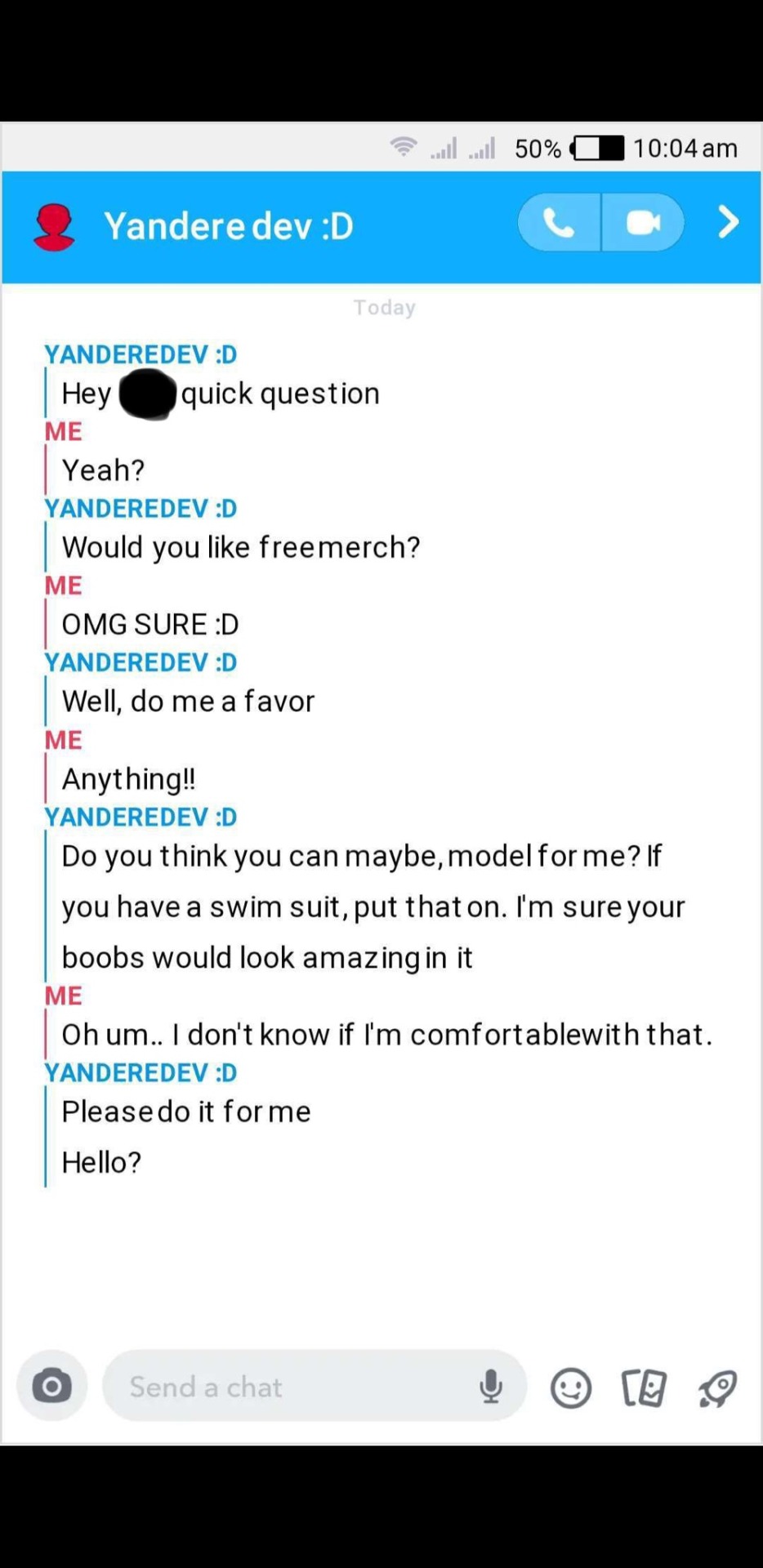
….Guys.
C’mon.
First of all, he doesn’t talk like that, and secondly, when I googled “fake snapchat screenshot maker”, the first result was a website where I could recreate this exact screenshot. I didn’t even have to change any of the default settings (which were Android OS, battery set at 50%, time set to 10:04 AM, default avatar.) And even if I didn’t find that screenshot generator, the pixels around “Alex”’s avatar, the weird way this version of Snapchat is formatted, etc.
I’m not going to expose this person, I’m pretty sure they’re just a kid…but once I called them out on the screenshot being faked, I warned them that if I noticed they posted it anywhere, I WOULD clarify it’s fake.
This shit discredits his victims. It’s disrespectful, people will always find out that it’s fake, and when they do, it will be your ass being put through the internet wringer. And people underestimate how bad that actually can be. It is potentially life-ruining. People who are later proven to be ACTUAL victims constantly have their life ruined from their abusers claiming that they lied— how do you think it will go over if you’re actually lying?
Anyways, I wanted to make this post so people know how to look for fake images, detect fake evidence, and detect inconsistencies in stories. Yes, this was an easy example, but running images through FotoForensics or zooming in and looking more closely when something seems off takes like, two seconds out of your time.
Also why is anyone faking evidence. Stop it. Horrible thing to do, not to Alex, but to Alex’s victims.
-Mod Isabelle
20 notes
·
View notes
Note
TECH TECH TECH
Okay can you indulge *pretty please* what everyone's AU tech situations are ("everyone" for me always means: TLH+Wessa lol that's my status quo ahaha)- Musings like:
Who is into playing play station 5 what games do they play together over discord or something on what nights?
Who is an android phone user and a apple user and why?
Who is the less bothered about tech and has a cracked screen that everyone wants them to flipping FIX since 1999?
Who has all the latest gadgets, tech watches?
Who is pro Alexa and who is anti-alexa?
Who is subscribed to what tv streaming service? Do they password share? (OMG can you imagine the group chats once Netflix went on password sharing crack down and everyone being sooooo bothered hahahaha I can just imagine Alastair rage texting the group chat bc thomastair live in their own house meanwhile Lucie is like 10 eons behind and is so out of the loop hahahaha)
Who has their phone constantly on vibrate and never picks up
Who is always on their phone and is the most likely to reply right away?
All these kinda musings! Techie :D TBH this would be such a fun to see written in, in story mode but here is a planted seedling regardless 🤭
ILY XOXO
Okay okay lmao this is awesome 10/10 ask (I also love your headcanons ask and will get to it later after work)
Who is into playing play station 5 what games do they play together over discord or something on what nights?
So I've deadass never played a playstation game lmao I am so sorry I don't know how to answer this question. I'm sorry. But I think that they would play puzzle games together over Discord.
Who is an android phone user and a apple user and why?
Android users (characters I like) -> Will, Tessa, Matthew, James, Cordelia, Thomas, Alastair, Grace, Christopher, Ari, Anna.
Apple users (characters I don't like) -> Lucie, Jesse.
I'm an Android user and need my faves on my side so we can fight the Apple users. (This is very much a joke, some of my best friends are Apple users. Please put no stock into it.)
Who is the less bothered about tech and has a cracked screen that everyone wants them to flipping FIX since 1999?
Matthew. He cares a lot about making his phone look great with a cool aesthetic case and stickers, but he isn't fussed about the screen. It has a massive crack in it because he dropped it and never bothered to fix it. I would also say Christopher, but I don't think so because I think he'd see it as an opportunity to DIY fix it and have a lot of fun with it. I don't think James and Thomas are too fussed either, but Cordelia and Alastair are constantly riding their respective asses to get them to fix their goddamn phones and it isn't worth arguing with their spouses so they just do it.
Who has all the latest gadgets, tech watches?
Grace and Christopher, they think that the new gadgets are super cool. They don't always wear them, but they own just about everything. I think that Matthew also would be into the tech gadgets, but he wouldn't want to wear them because they're not aesthetically pleasing and he doesn't like the bulkiness.
Who is pro Alexa and who is anti-alexa?
Matthew is pro Alexa because it's the latest and it talks to him about Oscar Wilde if he asks it to via the Alexa Chatbot feature. Alastair hates Alexa and thinks it's the first step toward a dystopian nightmare. He's always fussing about it spying on him. This is a source of contention between Matthew and Alastair that the group finds hilarious.
Who is subscribed to what tv streaming service? Do they password share? (OMG can you imagine the group chats once Netflix went on password sharing crack down and everyone being sooooo bothered hahahaha I can just imagine Alastair rage texting the group chat bc thomastair live in their own house meanwhile Lucie is like 10 eons behind and is so out of the loop hahahaha)
Everything you said here is a headcanon I accept. I think that the entire group shares all of their passwords, and I like to think that they divide the payments. In reality, though, we know that Thomas and Alastair pay for everything, shared it with James and Cordelia, and then Cordelia ran her mouth and told the passwords to all their other friends so that they all started using it. Alastair calls them all leeches and will change their profile pictures to random crap, to which Matthew changes Alastair's picture to something either obscene or ridiculous like Pinkie Pie.
Who has their phone constantly on vibrate and never picks up Who is always on their phone and is the most likely to reply right away?
Constantly on vibrate, never picks up -> Tessa, James, Thomas, Alastair, Anna, Ari, Christopher, Jesse.
Always on their phone and replies instantly -> Matthew, Cordelia, Will, Grace, Lucie.
6 notes
·
View notes
Text
the hardest part of living || chapter two || On Pitbulls and Androids
Fandom: Detroit: Become Human Wordcount: 4,732 Characters/Relationship(s): Hank Anderson & Connor, Original Characters, Asexual characters ADDITIONAL TAGS: Hank Anderson & Connor Parent-Child Relationship, Or: Connor learns that Hank can also be a MENACE, Post-Peaceful Android Revolution Summary: Connor learns how to live. He might just teach Hank a thing or two along the way as well.
(Or: Connor tries to find a new mission in life and decides fixing Hank’s loneliness might be it.)
Connor glanced over to Sumo. “What do you think, boy?” He asked, stroking the dog’s head. “What would Hank have as his password here?” Sumo yawned in response. After another moment of thought, Connor put in FUCKINGPASSWORD123. The tablet logged on. “Obviously,” Connor sighed.
AO3
#detroit become human#dbh connor#connor dbh#hank anderson#dbh hank anderson#written by me#fic: the hardest part of living
3 notes
·
View notes
Text
7 Easy Steps to Cash App Sign In and Log In

The Cash App sign-in procedure is as simple as downloading this app from the Play Store. If you haven't yet downloaded Cash App, it's a good idea to download and complete your Cash App login today. Cash App is a user-friendly app that lets you move money between the app and your bank account. You can also send money from your bank account to the Cash App or the other way around, even without using a debit or credit card. It's especially beneficial for parents who want to teach money management to their teens.
Now, let's dive into how to get into your account for Cash App sign-in.
How to Get Your Cash App Account:
Step 1: Download the App or Open It: First things first, if you haven't already, download the Cash App from the App Store or Google Play. If you've got it already, open the app.
Step 2: Sign In: You'll see a button that says "Sign In." Tap on that. You can use your phone number or email to get started.
Step 3: Confirmation Code: After you enter your info, they'll send you a code to make sure it's you. Type in that code, and you're in. If you're into cool stuff, you can set up a fingerprint or Face ID for quick access next time.
Don't Have the App? No Worries!
You can still complete the Cash App sign-in process without the app. Just open your web browser and go to the Cash App website. You'll find a sign-up page there. Enter your email or phone number, and they'll send you a special code. Click on that code, and you're almost there.
You can link your bank account by putting in your account and routing numbers. The Cash App will send a tiny bit of money to your account, check everything is right. Confirm the amount they sent, and you're all set up. So, no app? No problem!
What About Cash App Signing in with Email?
Signing up with your email is super easy. Just download the app, and when you open it for the first time, they'll ask you for a Cash App sign-up. Tap "Sign Up," put in your email, and create a strong password. The app will share a code on your email. Check your inbox or spam folder, type in the code, and bam, you're ready to manage your hard-earned money with Cash App.
Documents You Need for Cash App Sign-Up:
To sign in, all you need is a working email or phone number. That's how you create your account. But, if you want to link your bank account or add a debit card, you might need some bank info or card details.
What's Cash App Login?
Cash App login means getting into your account to handle your money stuff. You can send money, receive it, and do more with it. Remember, you cannot use the $Cashtag identifier for Cash App login, go to the Cash App website or open the app, put in your email or phone number, and your password. Once they confirm it's you, you're good to go.
Cash App Logging in on Android:
If you're using an Android device, here's how you log in: Open the app, enter your email or phone number, put in your password, and log in.
Trouble Signing In? Here's Help:
If Cash App gives you a hard time signing in, here's what you can do:
Check your internet connection.
Log out and log in again.
Restart your device and try again.
Clear the app's cache or update it.
Double-check your login info.
How to Change Your Password for Cash App Sign in?
Changing your password is easy. Open the Cash App, tap your profile icon, go to "Privacy & Security," then "Change Password." Enter your old and new passwords, and you're all set.
Signing In on a New Phone:
Download the Cash App on your new phone, open it, hit "Sign In," and enter your email, number, and password. Now manage your money on your new device.
That's the details on Cash App sign-in and Cash App login. It's a simple way to handle your money, send cash, and keep track of your funds.
2 notes
·
View notes
Note
hello nina, I'm a different anon and I bring more adblocking knowledge. you mentioned your phone; do you have an Android? if so, I have GREAT news for you: you can just go to your private DNS mode settings and type in "dns. adguard-dns. com" (remove the spaces) and it'll block most ads on your phone, including apps (not just browsers)! it doesn't work for everything - YouTube for example is notoriously difficult - but it works for most things in my experience. you can actually set this up on most devices, including tablets and computers, and even your router if you have access to the settings (username and password are usually either on it or just admin and admin). if you want more info on this, google Adguard private DNS and they themselves have deeper explanations and tutorials. Furthermore, for YouTube specifically, there are a few options, and i recommend looking it up on reddit if you want to read about all of them. however, I personally use and recommend revanced, which you can find instructions for on r/revancedapp; with it, you'll end up with YouTube but better, because you'll get more options for settings, as well as adblocking and even sponsor blocking (as in, it'll automatically skip sponsor sections in videos), while still being able to log in to your account and get your regular sub box and playlists and stuff. lastly, please use Firefox as your mobile browser, bc it's just better and also you can install ublock origin on it. have a nice, ad-free day!
i have an iphone and this message was eye opening regarding how much i cannot do in it. i really don't think i can even access the whole dns shebang (i'm not even sure what that means to be honest. can you tell i'm not tech savy at all?) and the revanced app isn't available here either. and dude, i'd kill for that sponsor blocking. i have it on my laptop, that and no ads are the sole reasons why i spend so much time on youtube
i did just download firefox for my phone though. i've been using safari mostly because it's fine for me, and the icon is pretty (dumbest reason, i know). now i'm off to do a LOT of googling because i don't even know how to install extensions there
update after a quick google search: firefox extensions are not available on ios i see how it is!!!
#and to think i was a linux user at some point... how things changed jesus#but thank you sm!#anon#i don't even blame them for not wanting to mess with extensions in ios have you seen apple's policies?? insane#nina's mail#💌
3 notes
·
View notes
Text
How to Watch Free HD Movies & TV Series Online Legally on MovieZone
Let’s face it—streaming services have become the new cable TV. One subscription here, another there, and suddenly you’re paying more than you ever expected. If you’ve ever asked yourself, “Is there a way to watch movies free in HD, legally, and without the hassle?” — you’re not alone.

What Is MovieZone?
Think of MovieZone as your personal digital cinema—except it’s open 24/7, has no ticket lines, and doesn’t ask you to pay. It’s a free streaming platform where users can enjoy HD-quality movies and TV shows legally and instantly.
Why the World Wants to Watch Movies Free
With subscription fatigue hitting hard, more people are turning to free alternatives. Between Netflix, Prime, Disney+, and more—it’s easy to spend over $50/month. People are searching for ways to watch movies free without giving up picture quality or their privacy.
MovieZone delivers on that promise—minus the credit card info.
Is It Really Legal to Stream on MovieZone?
Yes, it is. MovieZone operates under licensed agreements that allow them to legally host and stream movies and TV series. It’s not one of those shady sites with pirated content. You get peace of mind along with your free entertainment.
No Subscriptions, No Sign-Ups, No Stress
You don’t need an account. You don’t need to start a “free trial.” You don’t need to remember another password. Just visit the site, pick a title, and press play. It really is that simple to watch movies free with MovieZone.
How to Start Watching Immediately
Here’s how easy it is:
Go to the MovieZone website
Browse by category or use the search bar
Click on the movie or series you want
Hit “Play” and enjoy HD streaming
No delays. No email required. No forms to fill out.
Types of Content Available on MovieZone
Whether you're into Hollywood blockbusters, indie films, documentaries, or binge-worthy series—MovieZone has it. You’ll find:
Action-packed thrillers
Romantic comedies
Classic dramas
Sci-fi & fantasy adventures
Kids’ programming and family content
It’s like flipping through cable TV, but free and without commercials.
The Beauty of HD Streaming at Zero Cost
We’re not talking about pixelated, low-resolution streams. MovieZone delivers high-definition content that rivals paid services. No blurry faces. No buffering nightmares. Just crisp visuals and clear audio—all for free.
How MovieZone Keeps It Legal
MovieZone works with ad-supported streaming models and public domain licensing. It sources movies and series through legal distribution networks, ensuring everything you watch is 100% legit. That means no lawsuits, no malware, no shady downloads.
Watching Without Annoying Ads or Pop-Ups
Unlike many free sites that bombard you with pop-ups and redirect links, MovieZone keeps the viewing experience clean. You might see the occasional non-intrusive ad, but nothing that interrupts your binge session or tricks you into clicking nonsense.
Best Devices to Use for Streaming
MovieZone is compatible with:
Smart TVs
Laptops & desktops
Smartphones (Android and iOS)
Tablets
Streaming devices like Roku or Fire Stick via browser
So wherever you are—bed, couch, airport lounge—you’re just a click away from free HD entertainment.
Tips for Finding Your Favorite Titles
Want to make the most of your experience?
Use the search bar for specific titles
Browse by genre or popularity
Look out for the “Newly Added” section
Save your favorite titles in your browser bookmarks for easy access
MovieZone’s layout is designed to make discovery effortless.
Weekly Content Updates: Always Something New
MovieZone regularly updates its library, so you won’t be stuck rewatching the same old stuff. New titles drop every week, including cult classics, hidden gems, and even trending series.
Streaming for Families, Students, and Casual Viewers
MovieZone is perfect for:
Families looking for kid-safe content without breaking the bank
Students who want to unwind without paying for yet another service
Busy professionals needing background noise or weekend entertainment
It’s accessible, affordable (free!), and tailored to different types of viewers.
Is MovieZone Better Than Paid Platforms?
Let’s compare: FeatureMovieZonePaid ServicesPriceFree$9–$25/monthSign-UpNot neededRequiredVideo QualityHDHD (often requires higher-tier plan)Legal & SafeYesYesContent VarietyBroadOften locked behind regions or tiers
If your goal is to watch movies free, with zero compromise on quality or convenience, MovieZone checks all the boxes.
Final Thoughts: A Better Way to Watch Movies Free
In 2025, streaming is no longer a luxury—it’s a daily habit. But that doesn’t mean you have to keep paying for it. MovieZone offers a smarter way to watch, giving you access to HD-quality content without the costs, risks, or strings attached.
0 notes
Text
Apollo TV: A Modern Alternative to Traditional Television
Apollo TV is an IPTV-based streaming service that provides access to live television channels, movies, series, and sports content. It offers a digital solution for users seeking more apollo tv control, flexibility, and variety in their viewing experience without being tied to traditional cable or satellite TV. Known for its wide content selection and user-focused features, Apollo TV has become a favored option for those looking to cut the cord and move toward online entertainment.
What Is Apollo TV?
Apollo TV is a subscription-based service that delivers television programming over the internet. Unlike conventional broadcasting methods, IPTV services like Apollo TV use high-speed connections to stream content directly to compatible devices. This allows users to watch live channels, stream movies on demand, and access international content from the comfort of their home or on the go.
The service is built around convenience and content variety. It is designed for users who want the freedom to choose what they watch and when they watch it, without the limitations of preset TV schedules.
Content and Categories
Apollo TV offers an extensive library of content across multiple genres and languages. Some of the most common categories include:
Live TV channels from the United States, United Kingdom, Canada, and other international markets
Sports networks covering both local and global events
News channels offering 24/7 coverage
Entertainment channels for series, reality shows, and talk shows
A large collection of movies, ranging from classics to the latest releases
Dedicated sections for kids’ programming, documentaries, and lifestyle content
This wide variety ensures that users of all ages and preferences can find something that suits their interests.
Features and Functionality
Apollo TV includes a number of features aimed at improving the viewing experience:
High-definition and 4K video support for superior image quality
An electronic program guide (EPG) to help users see what’s currently airing and what’s coming up next
On-demand playback for movies and series
Multi-device support for users who want to watch on more than one screen
Easy navigation with categorized menus, search functionality, and favorites lists
Compatibility with IPTV apps such as IPTV Smarters and TiviMate for broader access
The service also incorporates buffering protection and stability enhancements to reduce interruptions during streaming.
Device Compatibility
One of the strengths of Apollo TV is its ability to work across a range of devices. This includes:
Android smartphones and tablets
Android TV and smart TVs
Amazon Fire TV devices
Computers using Android emulators
iOS devices through third-party IPTV players
Streaming boxes and sticks
The ability to use the service on multiple platforms makes it easy for users to enjoy their favorite content at home or while traveling.
Subscription and Access
To use Apollo TV, users must purchase a subscription. Plans are typically offered in monthly, quarterly, and annual formats, with discounts available for longer commitments. Some packages support multiple devices, which is ideal for families or shared households.
Upon subscribing, users receive login credentials that include a username, password, and server URL. These credentials are used to access the service through the Apollo TV App or other compatible IPTV applications.
Why Choose Apollo TV?
Apollo TV stands out for its content diversity, user-friendly setup, and high-quality streaming performance. It appeals to viewers who are tired of expensive cable bills and limited programming choices. With flexible subscription options and reliable streaming, Apollo TV is positioned as a valuable choice for modern digital entertainment.
Final Thoughts
Apollo TV represents a shift in how people access and enjoy television content. By offering a broad selection of channels, on-demand media, and premium features in one platform, it delivers an efficient and customizable viewing experience. Whether you’re a sports fan, a movie lover, or just someone looking for an affordable way to stream TV, Apollo TV provides a convenient solution tailored to today’s digital lifestyle.
0 notes