#How to disable Right click
Explore tagged Tumblr posts
Note
you say they can’t put telepaths in marvel rivals, yet we have some very credible leaks that jean grey and emma frost are gonna be in the game soon.
that being said, jean has telekinesis (and the phoenix force) and emma has her diamond form. telepathy is all charles has, lmfao. odds are pretty low for him, but maybe not zero if they give him telekinesis!
if yall have me say he got psionic blasts one more time i am going to scream HE HAS MORE THAN TELEPATHY . LIMITED BUT HE HAS IT <- he has gone against sentinels and disabled armies with it before HE CAN FIGHT I PROMISEEE
and technically they did give him telekinesis in krakoa (and very weak telekinesis sometimes before krakoa) so .... not my fave move but he does have that ...... and ig they give him a gun sometimes ........ last resort type shit but he has options ..
#snap chats#area man gets too passionate about charles xavier more at 12#also did i not say emma had her diamond form or did i delete that tag#omg no i deleted the tag fuck my life. please believe me i did say emma had her diamond form i didnt think anyoned care tho#but with charles. as i said before. he has more than telepathy ...#limited but .. it exists options exist ... he can also Arguably control machinery#i say Arguably cause im still figuring out how he controls machines he says he does with his mind#then he can Also read like ??? SOME kinda waves in sentinels ??? that was a thing im p sure#BUT YEAH NO LISTEN this is what im saying when i say he could be a support character and not a duelist#as if anyone was contemplating duelist charles ........#lol i love how i call 'vanguards' tanks and 'strategists' supports but i stick with duelist for damage. sorry duelist better#anyway let charles be support it'll never happen because this game hates me but i can dream#listen im just saying maybe charles can have a move that disables machinery or something#like punisher or iron man... maybe like a temporary lock on weapons... just one target#lmao wait im just thinking of sombras ult from ow arent i. yeah fuck it why not he can have a disable-all-skills ult idc vejRLKAERJE#sounds bout right for how sneaky he is sometimes .....#his left and right clicks could lit just be psionic blasts of varying strength and speed#doesnt even have to do physical damage ... mental damange .... what the difference right the brain sayin There Is Pain anyway..#maybe charles could have a sonar ability that lets him (maybe nearby allies too) see through walls for like. three seconds... 50M range....#like yk what i mean he can sense where people are thats my idea...#LIKE LET ME COOK MARVEL LET MEEE IN <- dont ill make him busted or horrible there is no in between
16 notes
·
View notes
Text
I am fucking CONVINCED that apps change around where their buttons are to trick you. for investor metrics.
#talking lettuce#like when tumblr disabled the option to turn off tumblr live and stuck the button for it RIGHT in the middle of the bar at the bottom#im sure im SURE that was so someone in a meeting could say like#'20% more people clicked on our new button this month! dont ask how long they stayed in there.'#and google photos too. theyre adding different stuff and changinf where stuff is#MY KEYBOARD ON MY PHONE.#theres an ai button where the emoji button is in my muscle memory#that literally HAS to be on purpose right.
3 notes
·
View notes
Text
POV I said "fuck" in a sentence to my brothers in our Discord call only to notice the mic button above my ROBLOX avatar was activated:


#ramblings#literally the mic button being right above your avatar is the worst placement choice fucking ever i click it by accident so often#it should be in the corner like the settings and text chat button!!! i get having a bubble above to indicate i am speaking#but to have that be how you enable/ disable it is so dumb
4 notes
·
View notes
Text
When that one person in your life is so close to actually getting it, actually getting the point but are just so adamant and stubborn that it misses them by a hair and it makes you want smile like the joker while trying to be patient and not scream
#I'm talking about the disabled republican in my life ranting about how their medicine costs so much and “WHERE IS THE MONEY GOING?!”#like.... honey you are so fucking close right now it actually is causing me physics damage that is not clicking#bitty bambles#rant
1 note
·
View note
Text
Hey friends, if I can ask for a moment of your time and ask you to sign this petition.
The Telegraph recently posted a horrifically ableist piece about chronically ill “influencers” (most people involved would consider themselves advocates), blaming chronically ill people for dropping employment numbers by “normalizing worklessness” and insinuating that visibly disabled and chronically ill people online are only doing so for monetary gain.
I’m not going to link to the article because I don’t want to give it any more views or clicks but you can feel free to look it up yourself. There are also excerpts from the article included in the above petition.
The journalist involved, Natasha Leake, intentionally lied to the influencers involved, claiming she supported what they were doing and wanted to raise awareness about their conditions. Needless to say what was printed was not supportive and the people involved are devastated.
And if you’re thinking this sounds like a rehash of something the BBC did a few years ago when they tried to pit disabled people against chronically ill people and made insinuations about “sickfluencers” being in it for the money, you’d be right.
Same old shit, different media outlet.
There has been a huge push back in media against chronically ill and disabled people over the last few years, in part because our governments are moving more toward fascism and they want you to feel apathy towards the neglect and suffering their policies cause. The media is a tool of this.
Please don’t let us be the only ones fighting back against it. No matter how healthy and abled you currently are, you are just one bad accident, one unexpected illness or fluke of genetics away from joining us.
Please spread and sign demanding that the Telegraph remove this defaming and ableist article and issue a public apology. Thank you 💖
5K notes
·
View notes
Text
Hey everyone it seems there a malicious individual trying to hack the sims cc community again and fill it with malware you need to stay vigilant as a creator and a downloader so
i have some tips for both to stay safe while downloading:
1- sims cc file extension is always .Package never download anything that is .exe
2- do not auto unpack zip files and rar files into your mods folder directly, open each zip or rar individually check the file extensions and drag them to your mods folder one by one
3- the only mods that have a .ts4script extension are ones that affect gameplay or how the game works, understand that if you are downloading cas or bb items you shouldn't have a .ts4script file
4- if you are downloading gameplay mods that do have .ts4script make sure that A) the creator hasn't announced on their pages that its infected B) you are downloading from a link provided by the creator of the mods themselves not something off of google or a link you got sent and make sure dates of upload match dated of announcements
5- if the mod or cc creator has retired and hasn't posted for a while LOOK AT THE DATES OF THE UPLOAD if it has been "updated recently" after the creator has left the community its most likely re-uploaded by a hacker and infected
6- download mod gaurd by Twisted mexi and keep it updated and keep your windows defender or malware detector Program up to date and always running do not disable it
7- make sure everything you download comes from a direct link from the cc creator, in this day and age do not trust link shortners, adfly, linkverse, etc get the universal bypass extension and ublock extension to stay safe but genuinely NEVER CLICK ON THOSE no matter how much the creator reassures you its safe it. is. NOT.
8- this is more of a general saftey precaution but, create a system restore point weekly before you run the game with new mods that way if anything happens you could have a chance to restore your windows to an earlier date before you downloaded anything.
9- BACK UP YOUR SHIT im serious right now either weekly or monthly put your files somewhere safe like a usb a storage card a hard drive even an online cloud if you dont have any of the previous.
10- files you should back up are your media from games and media everything else, any mods, games saves, work files, passwords, saved bookmarks, any documents txt files word files pdfs, links you saved, brushes or actions for Photoshop if you have any, any digital bills or certificates if you have any, and keep a physical list of all programs you have installed and where you installed them from
11- turn on any 2 factor authentication and security measures for any account you have
12- google and firefox have the option to check your paswords and emails against any data leaks USE THIS FEATURE and change any leaked passwords
13- regularly check your logged in sessions to make sure all the logged in devices or computers are yours and log out any that aren't and any old devices or unused sessions do this for every website and app you have an account on if available
14- change your passwords often. I know this is a hassle i know its hard to come up with new passwords but changing your passwords every few months will help you against anything mention previously that wasn't detected.
15- and as a cc creator check your cc and the accounts you host cc on and its uplaod and update dates make sure nothing has been changed without your permission :(
16- generally try not to get swept up in the "i must get it" fever you do not need to "shop" for mods weekly or monthly you do not need to download everything by that one creator you do not need to download new cc everytime you want to make a sim, im guilty of this so i know how hard it is to resist but take a breath and think "do i want this or do i need it" before downloading.
These are prevention methods i cant claim they are 100% will prevent any hacking but its better to be safe than sorry and these do keep you safe so
Brought to you by someone who has had their laptop ruined and data leaked from downloading cc once upon a time
3K notes
·
View notes
Text
CoPilot in MS Word
I opened Word yesterday to discover that it now contains CoPilot. It follows you as you type and if you have a personal Microsoft 365 account, you can't turn it off. You will be given 60 AI credits per month and you can't opt out of it.
The only way to banish it is to revert to an earlier version of Office. There is lot of conflicting information and overly complex guides out there, so I thought I'd share the simplest way I found.
How to revert back to an old version of Office that does not have CoPilot
This is fairly simple, thankfully, presuming everything is in the default locations. If not you'll need to adjust the below for where you have things saved.
Click the Windows Button and S to bring up the search box, then type cmd. It will bring up the command prompt as an option. Run it as an administrator.
Paste this into the box at the cursor: cd "\Program Files\Common Files\microsoft shared\ClickToRun"
Hit Enter
Then paste this into the box at the cursor: officec2rclient.exe /update user updatetoversion=16.0.17726.20160
Hit enter and wait while it downloads and installs.
VERY IMPORTANT. Once it's done, open Word, go to File, Account (bottom left), and you'll see a box on the right that says Microsoft 365 updates. Click the box and change the drop down to Disable Updates.
This will roll you back to build 17726.20160, from July 2024, which does not have CoPilot, and prevent it from being installed.
If you want a different build, you can see them all listed here. You will need to change the 17726.20160 at step 4 to whatever build number you want.
This is not a perfect fix, because while it removes CoPilot, it also stops you receiving security updates and bug fixes.
Switching from Office to LibreOffice
At this point, I'm giving up on Microsoft Office/Word. After trying a few different options, I've switched to LibreOffice.
You can download it here for free: https://www.libreoffice.org/
If you like the look of Word, these tutorials show you how to get that look:
www.howtogeek.com/788591/how-to-make-libreoffice-look-like-microsoft-office/
www.debugpoint.com/libreoffice-like-microsoft-office/
If you've been using Word for awhile, chances are you have a significant custom dictionary. You can add it to LibreOffice following these steps.
First, get your dictionary from Microsoft
Go to Manage your Microsoft 365 account: account.microsoft.com.
One you're logged in, scroll down to Privacy, click it and go to the Privacy dashboard.
Scroll down to Spelling and Text. Click into it and scroll past all the words to download your custom dictionary. It will save it as a CSV file.
Open the file you just downloaded and copy the words.
Open Notepad and paste in the words. Save it as a text file and give it a meaningful name (I went with FromWord).
Next, add it to LibreOffice
Open LibreOffice.
Go to Tools in the menu bar, then Options. It will open a new window.
Find Languages and Locales in the left menu, click it, then click on Writing aids.
You'll see User-defined dictionaries. Click New to the right of the box and give it a meaningful name (mine is FromWord).
Hit Apply, then Okay, then exit LibreOffice.
Open Windows Explorer and go to C:\Users\[YourUserName]\AppData\Roaming\LibreOffice\4\user\wordbook and you will see the new dictionary you created. (If you can't see the AppData folder, you will need to show hidden files by ticking the box in the View menu.)
Open it in Notepad by right clicking and choosing 'open with', then pick Notepad from the options.
Open the text file you created at step 5 in 'get your dictionary from Microsoft', copy the words and paste them into your new custom dictionary UNDER the dotted line.
Save and close.
Reopen LibreOffice. Go to Tools, Options, Languages and Locales, Writing aids and make sure the box next to the new dictionary is ticked.
If you use LIbreOffice on multiple machines, you'll need to do this for each machine.
Please note: this worked for me. If it doesn't work for you, check you've followed each step correctly, and try restarting your computer. If it still doesn't work, I can't provide tech support (sorry).
#fuck AI#fuck copilot#fuck Microsoft#Word#Microsoft Word#Libre Office#LibreOffice#fanfic#fic#enshittification#AI#copilot#microsoft copilot#writing#yesterday was a very frustrating day
3K notes
·
View notes
Text
How to turn off AI Training of your content on Web and Mobile:
On a Web Browser:
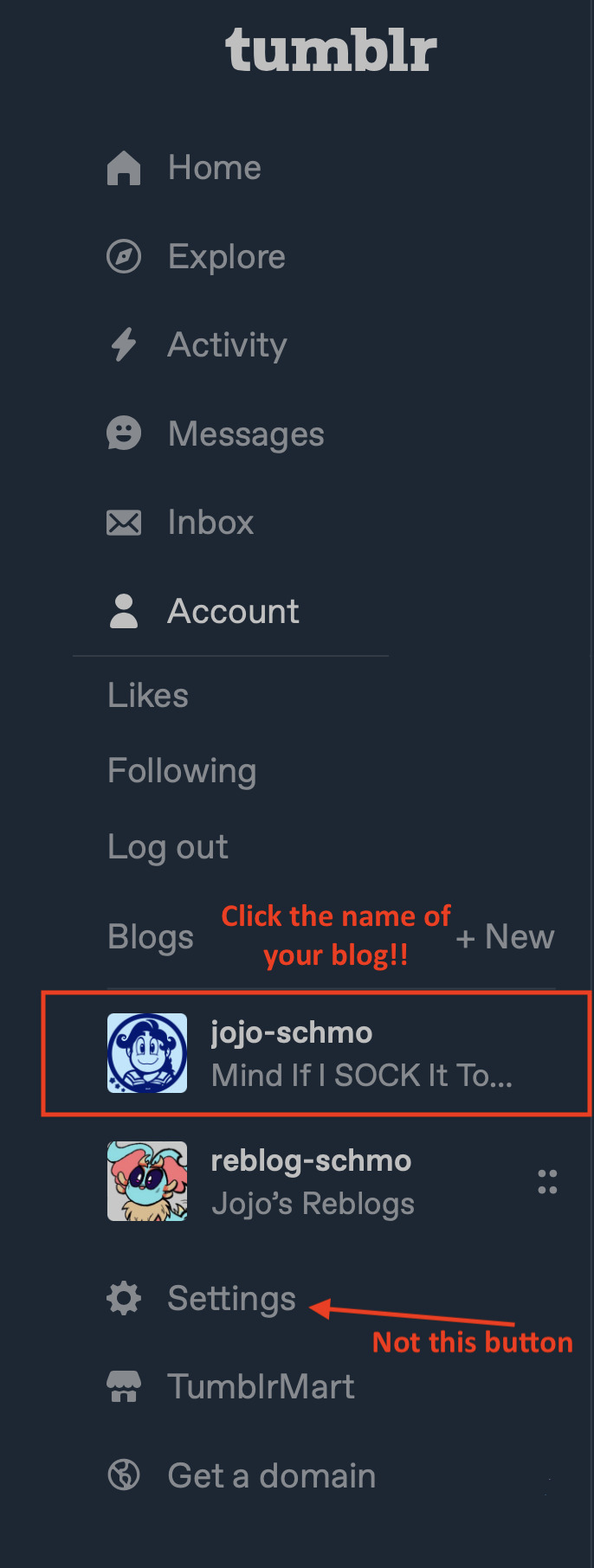
I had some trouble finding this option. My first instinct was to click the settings button on the left, but that's where it is!
First, you'll click the name of your blog on the left sidebar to bring it up on your browser.
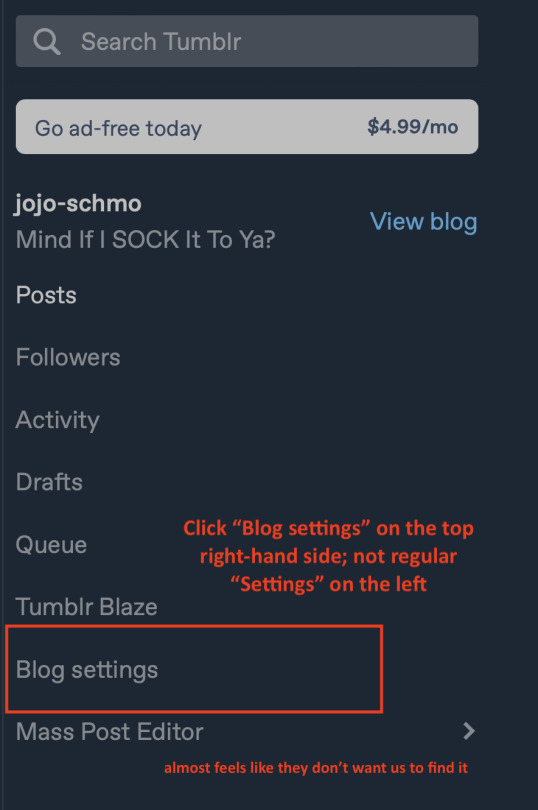
Then click "Blog settings" on the right sidebar once your blog is brought up. That's where they're hiding it.
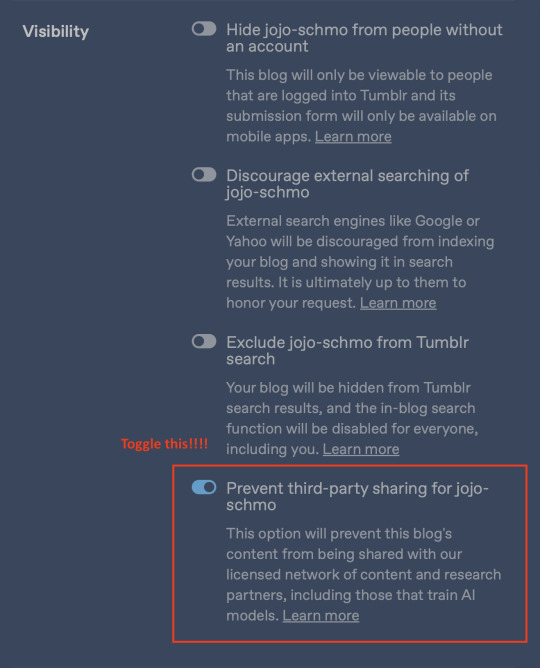
Click "Prevent Third-Party Sharing" under the Visibility section, and bam! You're done.
On Mobile:
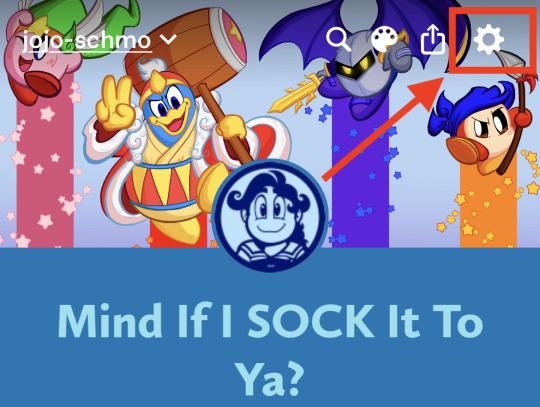
Thankfully it's much easier on mobile. Just click the Gear icon on your blog's page, to go to settings.
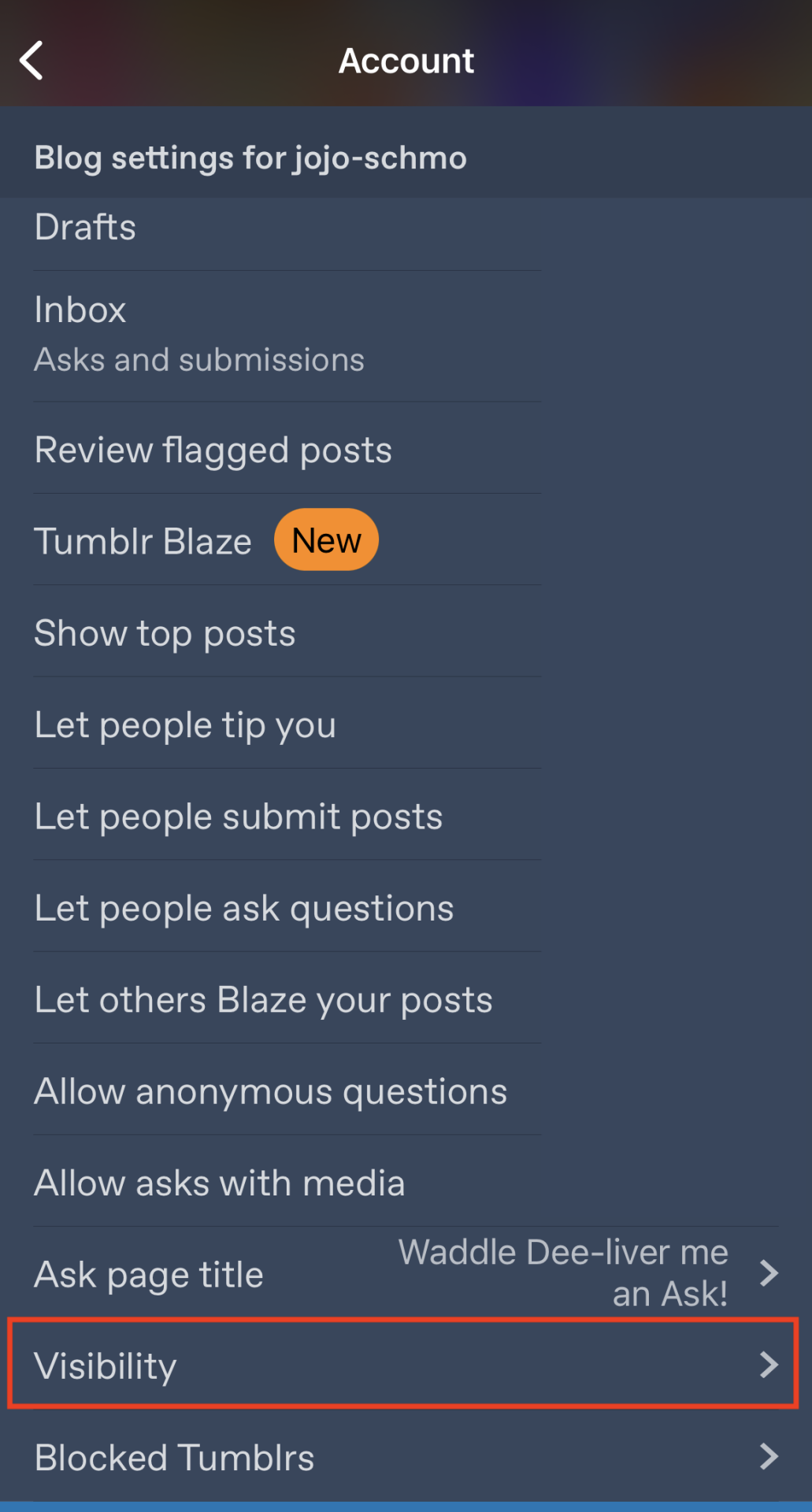

Scroll all the way down until you see Visibility, then toggle the Prevent third-party sharing option for your blog!!
If you disable this setting on mobile, it automatically synced it to my web browser settings, too. ...But if you use both Web and Mobile, I would still highly recommend double checking that it actually turned off on both!!
Check that it's turned off on your side blogs too! And check your settings every now and then anyway to ensure that it's staying turned off, because if my memory serves right, some other websites will pull some shenanigans on things like this and opt you back in without telling you!
Leave Feedback on New Features at Tumblr Support Here!! Let Staff know however we can that having our content fed to AI at their whim is unacceptable.
And if you have the option to poison your art with Nightshade or Glaze, keep it up!!
#important#not art#so disappointing that it's gotten to the point where we have to do this.#but I'm not about to let my hard work become food for ai.#I hate this ai implementation with my whole chest#I'm not even calling it art#a soulless misshapen regurgitation of real human beings' skills and imagination will NEVER. EVER. BE ART.
11K notes
·
View notes
Text
Sudokuvania: Digits of Despair is one of the most impressive works of pure game design I have ever seen.
Before I say anything else, I am going to be talking about a game that is VERY new and has pretty terrible search optimization, so in case this blog post somehow came up near the top of results for someone, here is the as-of-this-writing-current 1.02 release, and for good measure, here is the official FAQ page with the full version history, any future patches, and an FAQ for some of the more confusingly worded stuff that crops up later into the game. Now on with the praise-heaping!
So... Sudokuvania pretty much exactly what the name implies. It's a -vania, that is, a Metroidvania, and specifically one styled after one of the ones that's actually in the latter Castlevania series so that naming convention actually makes sense. Exploring a big castle, fighting bosses, getting various items letting you explore more areas, maybe breaking out of the borders of the map to find cool secrets here and there.
Also, it's a variant of sudoku. And I don't mean someone sat down with some videogame designing toolkit and made a videogame where some of the gameplay is solving logic puzzles on a grid you fill with numbers (I mean, I guess technically I do). I mean that link to the game I posted takes you to a website with a little built in standard app for solving sudoku puzzles and weird variations thereof, and the particular puzzle it's pointing to, somehow, manages to have a big map to explore, boss fights, special items that give you new powers, NPCs, and for good measure, fog of war. It is, again, an absolutely amazing hacky thing and I'm flabbergasted at how well executed it is. Now you're probably wondering how that even works, and that's why I'm writing this big gushy blog post. Here's what you see when you first load it up:

You're going to notice there is some absurdly small and kind of important text you can't possibly read, and that's because again, this is kind of a hacky thing this site so was not designed for. So it's kind of annoying but if you access this through the proper introduction page, it'll explain that the first thing you need to do is click the little gear icon in the floating tool palette, toggle on Visuals: Draw arrows above lines and Disable emoji replacement, then scroll all the way down to Experimental and turn on Test Large Puzzle UI. That enables you to zoom in and out with the scroll wheel, and right-click drag to pan around. It's... a little clunky because again, this website was NOT built for this, but tada, now you can zoom in, read the text, and start solving at a reasonable size. Then there's a couple gameplay concepts it does its best to explain, but... most people I've shown it to myself included needed extra explanation of a couple important early concepts. So let me just do a little color coding here to make this easier to get...

The map is not, in fact, one great big grid. It's 9 squares (and one rectangle that's not quite square over on the east side). Each of these is its own 9x9 Sudoku grid (well, the starting one is 6x6 and has those mutant 2x3 cells instead of the usual 3x3, and there's that weird eastern mutant). If you're solving stuff in one square, you completely ignore everything outside that square, except for where they overlap, in which case the numbers you're placing have to fit for both puzzles. So if we look at the light grey/green intersection on the left, those three overlap cells respectively can't be 4 6 or 5 (and whatever use you deduce in the grey box, but the pure green cells completely ignore all that, you're just focusing on the green 9x9 (which is going to have the overlap as a starting point, naturally).
The next bit that through me off a ton is the way fog of war works. Let me reasonably zoom in and do a little solving here. One second...

Here's the whole starting area all marked up to hell like you do when you're kinda bad at Sudoku and don't know how to spot a starting point. Penciling in little numbers in the corners. You'll also notice a that... most of the map is covered in this dark grey fog of war. A lot of in-game stuff mentions that you shouldn't go clicking out into the fog of war, because it'll show you names of later areas and preview certain special rules and all, but that's talking about clicking WAY off from what you can see. You are 100% allowed to solve stuff out in the fog of war, and it's pretty stingy about de-fogging. Don't go blindly guessing because then you can maybe end up sequence breaking but... yeah. Sorry I'm spoiling the Front Gate, it's basically the tutorial though. Anyway, first move is obvious, only one place we can put that 6, and suddenly...

Tada, important space so it rewarded us with a little fog clearing. You can also see that this will handily point out stuff in your pencil notes that can't be true, but only if A- it's untrue for standard sudoku reasons not special stuff, and B- it's not in the fog of war (or on the other side of some. You also maybe noticed that weird green thing under that first hint 6? That's something we need a tool for, you don't worry about it until you have that tool. Solving this out some more...

Little more de-fogging, both of the puzzle area and the margins where we're getting new information on playing the game in general. Now right here if you're observant, you'll see that bottom right corner has to be a 6. It's out in the fog of war, but you can mark it if you know what it is. And...

I was cropping it out before but the big purple number pad is always floating off to the side there, and the green text box over it, which among other things has an area name and flavor text for whatever grid you're in. This won't ALWAYS happen when you place numbers in fog of war, but there was a trigger on this 6 to load in a little piece of the first real area, and oh hey, we unlocked "Guide THERMO!" That's our first tool, and it's described up in the upper left.

So tada, from here out in addition to standard sudoku stuff, you've got these "bronze Guide THERMOs" that show up here and there and have this extra rule. You basically never get free numbers in the grid past the Front Gate, it's all slow-marching into new areas using what you're bringing in plus some easy starting examples of how your new tools work, plowing on from there. The fog of war is pretty stingy but it keeps you focused. You'll also notice the rules here mention bosses, all the 9x9 ones have one. It's clearly marked, and you should PROBABLY expose it from the fog first, but any time you're in the area really you, if you scroll around in that green text box or hit the rules button when in a grid, there's a link you can click to go fight it. The boss fights are all separate puzzles (site's good about auto-saving so don't freak out if it takes over your tab and you have to hit back after). These are very themey, sometimes VERY evil (especially boss #1, feels a bit overtuned) self-contained 9x9 puzzles, probably using the same tools their area is themed around, and I don't think there's a single pre-placed number in any of them. Beat the boss puzzle, it gives you some flavor text and a number to place in its cell back in the main castle puzzle, plug that in and you're always going to unlock something cool. Usually a new item, sometimes other weird stuff, and it just goes on like that.
Don't expect to be able to fully solve a given grid in one go. It's a Metroidvania, backtracking is expected. Even if you've fully de-fogged a grid, later stuff might reward you by straight up adding new symbols you couldn't see before or doing weird stuff with fog. It IS all solvable with pure logic... but there ARE a few places that do that thing I hate in tougher sudokus where you just kinda have to pencil in in a different faction and explore 2 possible futures for a bit to see which eventually contradicts itself. And of course the last couple of grids do some really evil mind-bendy stuff.
But yeah aside from a couple gripes where the way a tool works could maybe be a lot more grammatically clear, that first boss being a lot to deal with as you're first getting your feet wet, and a particularly cruel twist later on, I don't really have any complaints. Well, it might need a cool soundtrack. Maybe play some Castlevania music. Maybe switch it up for some real proper boss music when you're nearing victory.
youtube
Again I am just completely blown away that someone made something so meaty in a standard sudoku site's normal UI, and really managed to make it feel so much like playing a DS Castlevania. Some real proof of game design being an art form here. And now you too can just completely lose a day or two to it!
#Sudokuvania#Metroidvania#Castlevania#sudoku#game design#puzzles#sudokuvania digits of despair#yes there's wall meat of course there's wall meat#Youtube
2K notes
·
View notes
Text
Honorably discharged partially disabled Simon part 3
part one part two
this one has a happier ending than the last, but Simon is diagnosed with peripheral neuropathy ( pronunciation) which is a kind of nerve damage. sorry this one took a little long I had to research for this one
exactly 1.0k words :)
Here you are all alone sitting outside a hospital room at almost 3 AM with Simon's “Ghost” mask in your hands while he's in surgery right behind you, Price left a while ago to pick up some food and the other guys in the 141. According to the doctors Simon had peripheral neuropathy from the attack about a month ago, it spiked when he got into the fight with the man back at the butcher shop, for you, he got into a fight that caused this for you. You were trying your hardest not to cry when the doctor walked out “Okay, the surgery was a success, he isn't necessarily cured right now but as long as you take the right precautions and steps, it can get better and may go away over time, it could take months or even years though. He’ll need full-time care and if you're not up for that he’ll need a different nurse. I'll get you a sheet with all the information and potential symptoms” he said, already walking away. As you were going into the room another nurse came out from the room, “Are you his girlfriend, he just woke up and he keeps calling for you, he refuses to let us see his face, but we got what we need done” and before you got a chance to correct her she went off.
“Hey Simon, how are you?” First he removed his hands from over his face then his eyes went over your entire body slowly before he answered “Can’t really feel anythin, can ya put my mask on?” you smiled at him getting closer to pull the mask over his head. “Price will be here with Soap and Gaz, he's bringing some food too” he never answered you, he just kept staring at you with this look in his eyes, you just sat by his side looking over him. You sighed, “Simon listen, I don't know if they told you, but you have peripheral neuropathy, your nerves were damaged during the attack and, when you grabbed that guy it only made things worse” You paused but before you could continue he replied in a voice so soft you didn't know he could make that sound “it’s not your fault y’know, shouldn't attacked him” you smiled but before you could continue Price came in. “I'm assuming she told you about what happened and what's gonna be happening” It was as if something clicked in Simon's mind, he pushed himself up “She can stay right? She'll still be ‘ere to help me? Right? You'll stay to help me won’t ya?” he directed the last part to you, voice breaking and dripping with a mix of worry and horror. You looked him directly in his eyes and replied simply but firmly “Simon, I will stay and take care of you for as long as you let me”
Simon was discharged around 10 AM, the last few hours he spent joking with Soap and Gaz just eating food you knew was not good for them at all, but they had to leave a bit ago so now with the help of Price you got Simon in the car and back home. So far Simon only had a few symptoms, muscle weakness, muscle twitching/shaking, and occasional numbness and/or pain, so far it's stayed confide to Simon’s right under his collarbone, the exact part of his body that was stuck under rubble for hours, according to the doctors this is the best case scenario much worse could have happened to him. The plan was for you to make sure he ate well-rounded meals and didn't over-exert himself and give him a check-up weekly for any worsening symptoms or injuries.
Currently, you were in the kitchen cooking lunch while Simon and Price talked in the living room. “You like her a lot, don't you? And don't try to tell me you don't like her, even the nurse thought she was your girlfriend, you even let her see your face. I didn't even get to see your face for years” Simon just sighed, he couldn't exactly lie it was way too obvious, so he chose the next best thing to do “So what do I do? I don't even know if she's allowed to date me” “Well she's with the military so as long as I, the captain, says it's okay then it's okay, but you know she's not gonna ask you right?” Simon started to panic, was Price confirming his worst fear right now, that you didn't like him at all and wouldn't even give him a chance. “What do ya mean she won't ask me out, like she doesn't like me? Like-” “No no Simon, like she's not going to risk losing her job by asking her patient out, meaning you have to do it. Of course she likes you, are you dense?”
Not only was Price saying that it was okay for you two to date but also encouraging it, but now he had to work up the nerve to actually do it, it would be simply right? He would just ask you out, that's it. “Lunch is ready.” just then Price stood up, grabbing his hat “I'm gonna head out now, make sure he eats” he directed the last part to you before heading to the door “Will do” you called “Oh also Simon, I forgot to mention but I'll need to stay in your room tonight, peripheral neuropathy can be really bad for some people at night so I should be there for you just in case” Price just chucked and smirked and Simon before closing the door behind him. God, who was Simon kidding, this is the hardest thing he's ever had to do, and that's saying a lot, Simon’s done countless terrifying things that would have the average civilian crying and yet Simon was panicking over asking a girl out, gosh, what were you doing to him.
part four
tags- @piconico17 @just-lilita @madsdawson @silversfavfics @enfppuff @solazoro @sirbonesly
#simon ghost riley#simon ghost x reader#simon riley x reader#simon riley x you#simon x reader#ghost x reader#medic!reader
2K notes
·
View notes
Text
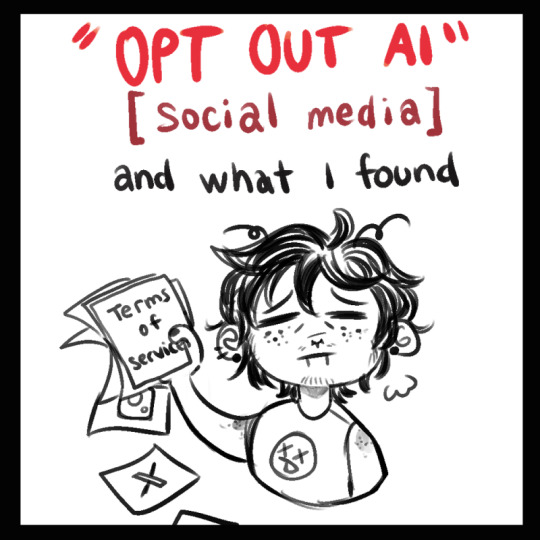
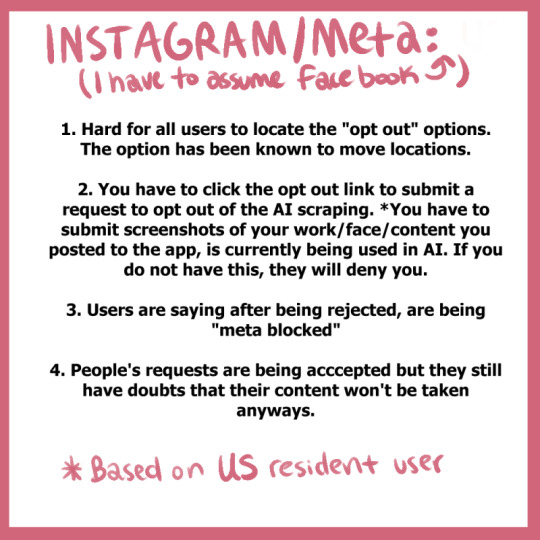

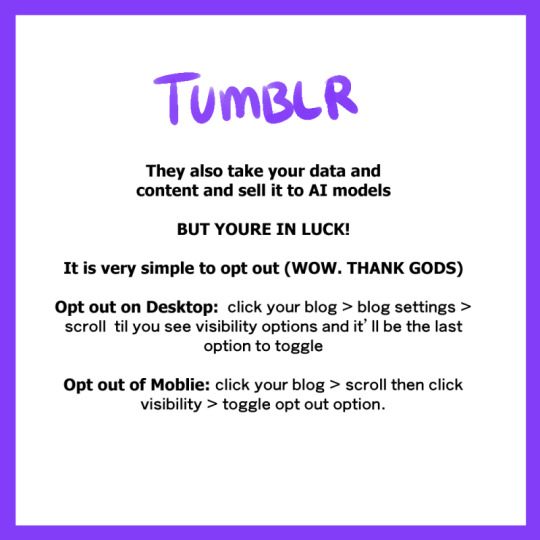
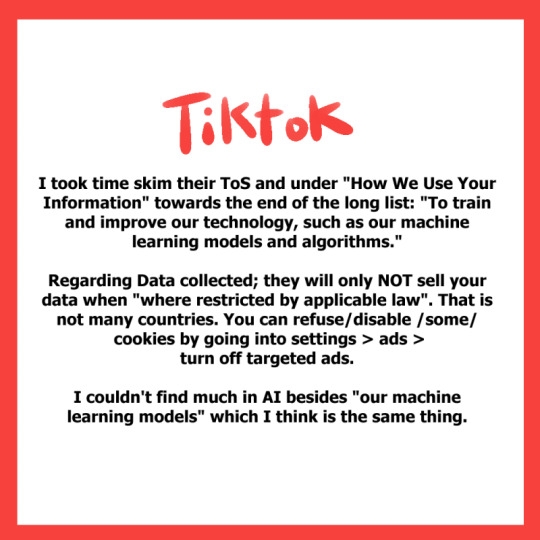
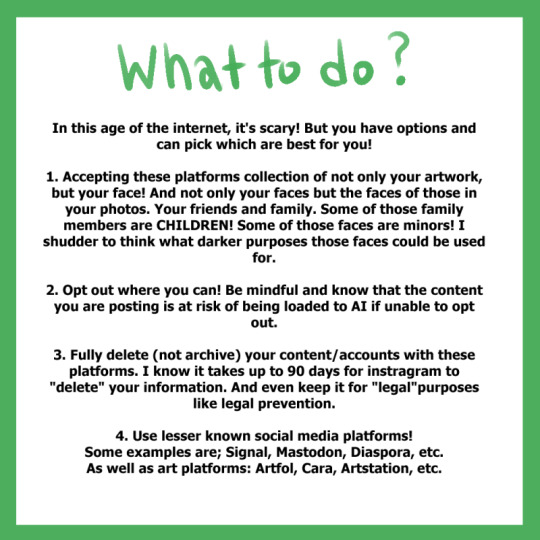
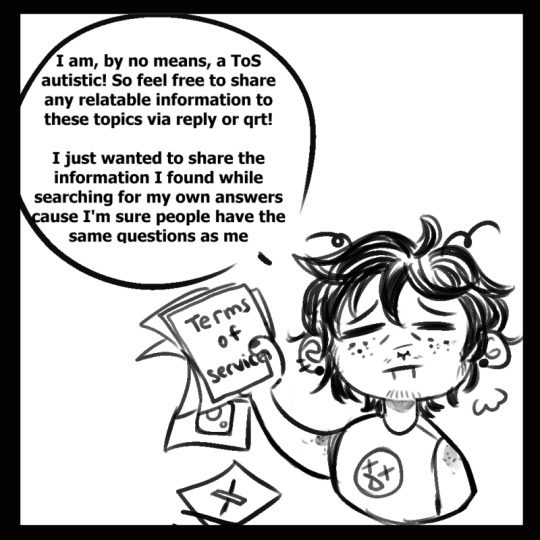
I spent the evening looking into this AI shit and made a wee informative post of the information I found and thought all artists would be interested and maybe help yall?
edit: forgot to mention Glaze and Nightshade to alter/disrupt AI from taking your work into their machines. You can use these and post and it will apparently mess up the AI and it wont take your content into it's machine!
edit: ArtStation is not AI free! So make sure to read that when signing up if you do! (this post is also on twt)
[Image descriptions: A series of infographics titled: “Opt Out AI: [Social Media] and what I found.” The title image shows a drawing of a person holding up a stack of papers where the first says, ‘Terms of Service’ and the rest have logos for various social media sites and are falling onto the floor. Long transcriptions follow.
Instagram/Meta (I have to assume Facebook).
Hard for all users to locate the “opt out” options. The option has been known to move locations.
You have to click the opt out link to submit a request to opt out of the AI scraping. *You have to submit screenshots of your work/face/content you posted to the app, is curretnly being used in AI. If you do not have this, they will deny you.
Users are saying after being rejected, are being “meta blocked”
People’s requests are being accepted but they still have doubts that their content won’t be taken anyways.
Twitter/X
As of August 2023, Twitter’s ToS update:
“Twitter has the right to use any content that users post on its platform to train its AI models, and that users grant Twitter a worldwide, non-exclusive, royalty-free license to do so.”
There isn’t much to say. They’re doing the same thing Instagram is doing (to my understanding) and we can’t even opt out.
Tumblr
They also take your data and content and sell it to AI models.
But you’re in luck!
It is very simply to opt out (Wow. Thank Gods)
Opt out on Desktop: click on your blog > blog settings > scroll til you see visibility options and it’ll be the last option to toggle
Out out of Mobile: click your blog > scroll then click visibility > toggle opt out option
TikTok
I took time skim their ToS and under “How We Use Your Information” and towards the end of the long list: “To train and improve our technology, such as our machine learning models and algorithms.”
Regarding data collected; they will only not sell your data when “where restricted by applicable law”. That is not many countries. You can refuse/disable some cookies by going into settings > ads > turn off targeted ads.
I couldn’t find much in AI besides “our machine learning models” which I think is the same thing.
What to do?
In this age of the internet, it’s scary! But you have options and can pick which are best for you!
Accepting these platforms collection of not only your artwork, but your face! And not only your faces but the faces of those in your photos. Your friends and family. Some of those family members are children! Some of those faces are minors! I shudder to think what darker purposes those faces could be used for.
Opt out where you can! Be mindful and know the content you are posting is at risk of being loaded to AI if unable to opt out.
Fully delete (not archive) your content/accounts with these platforms. I know it takes up to 90 days for instagram to “delete” your information. And even keep it for “legal” purposes like legal prevention.
Use lesser known social media platforms! Some examples are; Signal, Mastodon, Diaspora, et. As well as art platforms: Artfol, Cara, ArtStation, etc.
The last drawing shows the same person as the title saying, ‘I am, by no means, a ToS autistic! So feel free to share any relatable information to these topics via reply or qrt!
I just wanted to share the information I found while searching for my own answers cause I’m sure people have the same questions as me.’ \End description] (thank you @a-captions-blog!)
4K notes
·
View notes
Text
disabled intersex trans lesbian needs help paying for bills while sick with gallstones
hello, i'm equinox. i'm a mixed disabled intersex trans lesbian. i am dealing with gallstones, one of which is lodged in the neck of my gallbladder and causing immense pain and digestive issues. i'm struggling to keep down food, some days i can't at all. i am also dealing with an injury in my left wrist that makes it very difficult to use, flare ups from hypermobile ehlers-danlos syndrome and psoriatic arthritis. i am struggling with my health and am in need of help as working has become very difficult and i'm being urged to rest while i await my gallbladder removal surgery
today i was told that the surgeon i was referred to can't work on patients above a certain weight and that i would need another referral to a surgeon who is used to working with fat bodies. i already waited a month to see this person, now i have to wait again. i have bills to pay, and i'm struggling to make ends meet right now due to my low energy from dealing with my health as is
i have been bed bound lately and my body has been so exhausted to the point of nearly passing out in public several times. i have been so tired i have been falling asleep against my will. i struggle to cook some days due to being so exhausted. i'm behind on housework, and i need certain cleaning items. i'm struggling to eat regularly, as sometimes i can get sick and throw up for no reason at all.
i had 4 GI procedures this month, all of which were helpful and informative, but it's wearing on me. my mental health is very fragile at the moment as my care is being prolonged for no reason. i am frequently in tears due to how tired this has been making me. i am frustrated beyond belief because i just want to be able to eat normal meals again. i can barely eat. i can barely stay awake
i currently have to pay for my electric bill, and my internet bill:


if you are interested in helping me, you can do so in the following ways:
pay pal: glittergraphicnightmare @ gmail. com cash app: $glitterGraphix venmo: $Equinoxian chime: $Equinoxian
Click here for my eBay shop!
#trans#transgender#genderqueer#lesbian#intersex#disabled#nonbinary#transmasculine#trans man#ftm#transmasc#chronically ill#chronically chill#actually disabled#disabled crowdfund#disabled mutual aid#trans mutual aid#queer mutual aid#mutual aid#share your dollar#trans punks#trans punx#punk#punx#queer punks#queer punx#emetophobia tw#emeto tw
1K notes
·
View notes
Text
Why I don't use ACR and what I use instead of it.
-Now, as soon as you hear risky woohoo, most of you will think of ACR. But that’s not what I use, for 3 very specific reasons.
1) For some reason, it disables reaction of family members/friends when someone is cheating. I saw this online, tested it myself and it’s absolutely true. Angela and Lilith saw Daniel making out with Kaylynn and didn’t care at all. With ACR removed, they got pissed, they hate them and are furious with them both. AND because they saw it, they COULD gossip about it to Mary Sue and she could find out about the cheating that way.
2) Out of curiosity, I tested ACR some more and I didn’t like what I saw. Mary Sue caught Daniel cheating, is now furious at him and hates him. But when I went to have them woohoo with ACR, she accepted. And when I had them to woohoo the normal way, she rejected him. Same with all the other interactions. ACR accepted, normal EA interactions rejected.
I’m pretty sure that ACR doesn’t take into account how the recipient of the action is feeling towards the person that’s initiating the action. Or maybe it’s something else, but either way, it’s weird.
3) If they took out reactions to cheating, what else was taken out is my question. I’m wary of it now, because I don’t know what else was changed without it being stated.
Now,what I use instead is RCC by Midge The Tree for these functions:
Now, onto the list of what I use it for.
1) Risky woohoo. I put it at 15℅ while Try for Baby is 50℅. That’s just my personal preference.
2) It enables teen woohoo, young adult woohoo and woohoo with Bigfoot. Yeap, that’s right, you can get it down with Bigfoot.
3) A playable sim that’s visiting can get pregnant if there’s a risky woohoo or a try for baby being done.
4) There’s also fertility options as well, along with being able to toggle and make a sim infertile.
5) I use it for same sex pregnancy.
All in all, an amazing mod with all these great options.
And, yes, I use same sex pregnancy. But I don’t care about realism, this game is extremely unrealistic in some aspects anyways. And besides, in The Sims 3 ,in Into the Future, there’s an option to engineer a baby for same sex couples. The Sims 3 is canonically DECADES before everything in The Sims 2 happens. Who says that some medical procedures weren’t done with the help of aliens or something and now everyone can become pregnant? Considering men can already get pregnant because of alien abduction, same sex pregnancy also because of that aspect + the medical procedures, isn’t even unrealistic and I don’t know why people say it is.
But, if you want same sex pregnancies and you want realism, simply do this.
1) Have your sim in a same sex relationship go for a walk or a jog or something.
2) Take away 2000 simoleons from the household.
3) When the sim comes back, use Sim Blender to make them pregnant.
There you go. You can pretend it’s like in The Sims 3. They went to a hospital and engineered a baby together which cost 2000 simoleons to do. I prefer this because I want to see the genetics of my couples mixed together.
As for sexualities,I use Sim Blender to randomize them. This is how that's done:
1) Click on Sim Blender.
2) Click on "Traits"
3) Click on "Hood"
4) Click on "Gender Pref"
And there it is! You can adjust the percenteges, run the randomizer and show hood census!
And that's basically it,ACR replaced as easy as that. For me,sims already flirt by themselves enough,so I'm good on that front. Maybe Romantic Standards by Midge also helped with that,I don't know.
I have a link to the adjusted percentages of risky woohoo on RCC. Try For Baby is 50% and for risky woohoo there's multiple options,the percentages on the folders are the risky woohoo percentages.
http://simfileshare.net/folder/240347/
#woohoo#risky#riskywooho#acr#ACR#midge#midgethetree#RCC#sims 2 gameplay#sims 2#the sims 2#ts2#simblr#simblender
551 notes
·
View notes
Text
Honestly I recommend everyone learn just a littttle bit of CSS because it really is powerful and just makes bits and pieces of your internet experience more convenient.
Right now I'm cataloguing recipes I've really enjoyed, just trying to get them all in one place. Many of these are instagram recipes and, because I don't trust link rot (aka the possibility that the instagram link goes dead one day), I'm including a screenshot of the recipe along with the link.
But instagram on desktop... looks like this
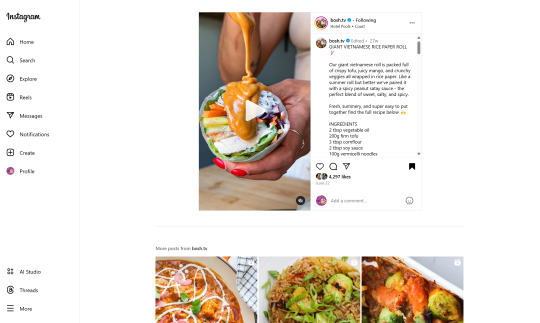
(Link, for credit. It's a good recipe)
I obviously could just copy-paste the recipe out of there. But a screenshot would be cleaner for how I'm cataloguing these.
And as-is, I'd have to scroll the whole height of that small right-side window about 4 times to fit it all.
But actually... I can just resize that div holding that whole right-side content
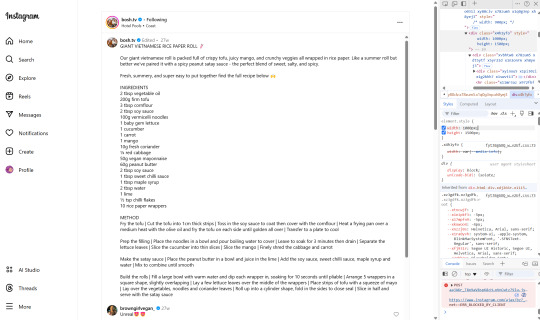
Basically I
hit f12 to open the dev tools
clicked the element finder
clicked on an element inside the recipe side
followed it up the tree until I found the element holding the whole recipe side (do this by hovering the div in the dev tools panel way on the right, then hovering upward and up until I find the element which is the highest up that still only contains the recipe-side content)
in the element.style part, set "width: 1000px" and "height: 1500px"
(I notice the width seems to still be less than 1000px, even though it got bigger)
likely suggests there's an element above it with a max-width set
go up the tree higher until I find the element with the max-width and uncheck that style
screenshot ready
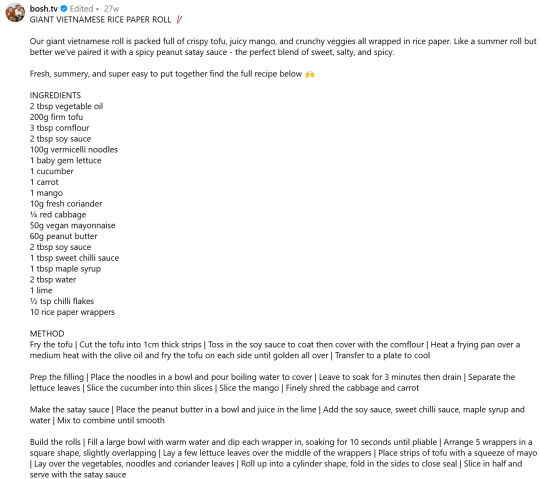
Maybe that sounded complicated but it took me probably 20-30 seconds
And this isn't just about screenshotting recipes like.
website with an annoying gif? select gif, delete gif
do you want a clean screenshot of a digital receipt for record-keeping without a large company banner or irrelevant information? delete unnecessary elements, adjust widths, screenshot
SOMETIMES, you can bypass paywalls if they're relying on something like overflow: hidden, or an overlay in the way, or some JS that runs (you can disable JS in the dev tools)
lost the jpg/png file you used for your profile picture and size doesn't totally matter? grab it from the img src while logged in. (you might even be able to find it in a bigger size by changing the url query parameters)
color contrast on an article really bad? find and change background color. find and change font color
want to make a funny fake screenshot without learning photoshop? just edit the page content in the dev tools
This isn't about like being good enough to write scripts or browser extensions. Really if you just have some basic HTML/CSS understanding a hat worth of tricks, you can make so many little adjustments in your favor.
678 notes
·
View notes
Text


💡 Improved Sofa Bed and Chair Bed
These are functional pull-out sofa and chair based on Ikea Ektorp set. I created them long ago, and now, having more skill, decided to give them a refresh. Let me know if I made it worse! 😁
Fixes:
No more waiting in Live Mode for newly bought beds to become fully functional
No more untimely unhiding in visited neighbors' apartments
No autonomous unfolding without sleep
Fixed pie menu texts for some languages
New features:
Quarter tile and off-grid placement enabled (if placed off tile, you have to adjust bed part by hand to align it with its seating part)
Both bed and sofa/chair are visible in Buy Mode upon placing the object so that you can recolor sheets and adjust placement right away (one of the parts will hide in Live Mode)
Sleep interaction shortcut -- unfold and go to bed in one click (sleeping autonomy and user directed sleep are the same as for other beds; if you have a global mod that changes conditions, it'll apply to these beds as well)
Option to temporary disable autonomous sleep
Other changes:
Can sell unfolded beds
Can place chair bed next to a wall
Bed unfolds in "made" state even if no one made it before folding
Sell old beds and buy new ones in game for best experience (I kept GUIDs and filenames the same)
Known Issue: it's possible to make cheaty money using undo button, I'm not saying how 😛

Download:
Sofa Bed + Chair Bed + Cushion recolor * IKEA required, AL/M&G maybe too Notes for creators on how to update
1K notes
·
View notes
Text
[Arcane preference] reacting to their s/o wearing mobility aids


When I said I was prioritizing the illnesses I had, I didn’t expect the hypermobile Ehlers-Danlos syndrome, but here we are. For those who don’t know what it is: it’s a genetic condition that affects the ligaments, making them longer and/or looser, which cause problems over time. In my case, it affects my legs, so I’ll write about those. As always, if you want to read more of my work, you can click on the coloured texts! here the Tumblr masterlist, and here are the first two chapters of Everytime it Rains.
socials: | INPRNT | | Tip Jar | | X | | BlueSky | | Ao3 |

Jayce:
He’s well-versed in what to do and not do, being around two people with a similar condition (though he’ll never call it a "disease" out loud for fear of making anyone uncomfortable).
His help is as subtle as possible: he’ll grab your backpack, shoulder bag, or anything else you’re carrying to keep you from overexerting yourself.
During walks, he’s the one who’ll suddenly mention it’s getting cold, too hot, or that he just remembered something, as soon as he senses you’re getting tired, assuming your fatigue is worse than his.
The first time you said, “I’ll pass, my knees are about to bend” he didn’t realize they bent backwards, and when he saw what that actually meant, he went pale.
He felt guilty about his reaction for at least a week.
Viktor:
Tell him something he doesn’t know.
He’s the one who’ll comment, “Where’s your brace?” if he sees you with bare legs and no aid, maybe tapping your foot lightly with his cane to emphasize his disapproval.
On the bad days—when fatigue, cold, or any external factor makes both of your legs useless—you end up helping each other out, spending most of the time on the couch with pillows under his knees and your legs draped over his.
If you have to do something alone while he’s busy, he’ll ask Jayce to accompany you, ensuring you don’t overdo it without realizing.
Ekko:
Honestly, he couldn’t care less. I mean, it’s not a big problem for him
The first time he saw your knees bend weirdly and too much, he just said, “Ouch.”
Other than that, there are hoverboards! If your legs stop cooperating at some point in the day, he’ll just have you balance seated on the hoverboard, saying it’s a gentleman’s duty to escort such an attractive lad/lady around.
He doesn’t ask what you want or need; he just does it, whether it’s bringing you food or removing your knee brace to let your skin breathe.
If he’s going to be away from the house for a while, he leaves a few things ready for you, like water bottles, so you don’t have to strain yourself carrying them up the stairs on your own.
When he sees you’re worn out, he’ll ask if you want a massage, using some body butter to improve circulation, relieve stress, and keep your skin elastic.
Vander:
His first instinct would be to carry you, but since that’s sweet yet sometimes awkward, you both agree that at night ‘it’s a man’s right to carry his wife/husband to bed, disability or not’.
He doesn’t know exactly how to help, so aside from asking if you need anything—like grabbing your aids, bringing them to you, or helping you put them on—he won’t push, knowing you’ll ask for help if you need it.
If you need to go upstairs, he’ll always walk behind you so that if your knees give out, he can catch you and avoid disaster.
At least two rectangular pillows appear in every useful room so you can place them under your knees. The problem is that you forget about them most of the time, so they’re not much help—at least until he comes along, lifts your legs, and places them in a more comfortable position.
"My legs hurt."
"Oh no, I’m sorry, I’m afraid we’ll have to cut them off," he jokes with a mock-serious expression, bursting into laughter when you swat at him in response.
Silco (old man):
Some things you could do on your own but feel more intimate when done together. That’s why you often trot into his office with the fabric sleeve and brace in hand, handing them to him, and he gives you his shimmer syringe in return.
There’s no specific reason beyond the mental closeness and vulnerability of the act.
“Too tight?” will always be his question, even though he knows by now how to adjust it perfectly and doesn’t need to ask.
When you’re together, he’s the one to carefully remove it, stroking your leg while lost in thought.
He never sends anyone to assist you; instead, he asks if you think it would be better to have someone accompany you, making sure you reassure him if you insist you can manage alone.
Silco (Young Man):
Zaun isn’t exactly suitable for crutches or unsteady footing, so as soon as you let him know about your condition, he feels even more compelled to improve the city (or at the very least, smooth out the streets).
He’ll ask questions—few but direct—to understand what it is and how he should act.
If you drop something, he’ll be quick but subtle about picking it up and putting it somewhere easier for you to reach.
“Do you want to go home?” is the question he’ll ask you most often, even if it’s just with a look, despite you explaining multiple times that you’ll let him know if you can’t keep going.
But he knows you push yourself beyond your limits, so he worries.
At night, he’s made it a small ritual to massage your legs when you stretch them out in bed, and it actually helps relieve the tension.
Jinx:
“I can make you a mechanical one.”
When you explain what the condition is and that you don’t need a replacement leg but help for the ones you have, she starts carrying around a notebook, taking notes on the “flaws” of your aid to make you a custom version better suited to your daily life and body.
“I’ll do it!” is her go-to response for anything you need to do that she thinks takes too much effort. She doesn’t even ask; she just throws herself into it with so much enthusiasm it becomes amusing after a while.
You don’t have many intact knee braces or aids left, because according to her, they were “boring,” and she’s customized them—though they still work pretty well.
Even if she won’t admit it, she’s become even more protective of you. For example, if someone bumps into you in the street, she’s ready to jump to your defense immediately.
Vi:
She doesn’t really know how to react or respond because of how versatile the condition is. How does she figure out which days your legs won’t work and which ones they will? Or when they’ll start hurting before it’s too late?
You two agree on a small code: you tap her hand or shoulder three times rhythmically when you start to feel fatigued so that if you’re in public or with company, you don’t have to announce it to everyone if you don’t want to. She’ll immediately understand.
She’s a little scared of doing the wrong thing. She doesn’t know how to handle it and, even though she tries not to, she starts to perceive you as more fragile, moving with a fear of accidentally hurting you.
But she learns over time. She’ll simply ask more often if you need anything when she’s going to the kitchen or the store.
And when you’re cuddling, she’ll pull your legs onto hers.
Caitlyn:
She asks you to explain the condition to her—what you can and can’t do and how she can help.
She’s the ultimate advocate for your aid.
If you skip wearing it one morning because you don’t feel like it or the pain hasn’t started yet, you can bet she’ll notice and say something.
Sure, it can be a bit annoying, but considering it’s a degenerative condition, you know she’s right, so you can’t really get mad at her.
If you’re just not in the mood, she’ll put it on for you herself, with such care that you start to wonder if there’s an instruction manual she got that you didn’t.
Beyond that, she’s not overbearing. She trusts that you’ll communicate when you don’t feel like doing something, and she doesn’t presume to know your limits better than you do.
Mel:
It’s not too much of a problem, considering most of your activities together don’t involve much walking or moving due to her work.
That doesn’t stop her from taking an interest, though. At least once a week, she’ll ask you how your legs are
If they hurt, if you need different support or more comfortable shoes, or if you just need a footrest or a cushion—she’s ready and ensures everything you might need is on hand. If she can’t get it herself, she’ll send someone.
During dinners, she privately asks whoever is in charge of arranging things to provide you with a footrest and an extra cushion on your chair. If you tell her it’s unnecessary, her response will be, “Can’t I spoil my partner a little?”
She knows you’ll let her know if you’re having issues, but she takes all the necessary precautions to ensure no problems arise in the first place.
Sevika:
Again, tell her something she doesn’t know.
The difference between your legs and her arm—besides the fact that yours are still intact—is that they require less messy and time-consuming maintenance than hers. So not only does she not mind helping, but she hardly even notices.
She won’t ask if you need anything unless you say so or show explicit signs of struggling. It’s a deliberate choice to avoid making you feel like she thinks you’re not independent or capable.
On the couch or in bed, she’ll have you rest your legs on hers and prop you up with cushions behind your back, making sure you’re fully supported.
#jayce x reader#viktor x reader#ekko x reader#silco x reader#vander x reader#jinx x reader#vi x reader#caitlyn x reader#sevika x reader#mel x reader#jayce talis#viktor arcane#ekko arcane#silco arcane#arcane vander#jinx#vi arcane#caitlyn kiramman#mel medarda#sevika#arcane x reader#arcane headcanon#arcane 2#arcane writing#arcane caitlyn#caitlyn arcane#mel arcane#jinx arcane#arcane jinx#arcane silco
755 notes
·
View notes