#How to use Canva
Explore tagged Tumblr posts
Video
youtube
Create Frame from any image with this Canva app for FREE
#youtube#canva#canva tips#canva app#canva tutorial#canva design#tutorial#design tutorial#how to use canva#canva for beginners
2 notes
·
View notes
Text
Reblogging for my needs, but in case if anyone wants this information too.
my banner tutorial
I’ve seen a lot of people asking how us tumblr writers make banners for our writing/series, so I thought I’d share how I make mine.
For extra context: I do not know how to use photoshop (or even have photoshop) + had no background in web design/graphic design when i first started making banners for my blog. Everything in this tutorial is FREE to access and can be used in a web browser so you don’t need to download any extra software/programs to make banners!
link to the divider tutorial is here
Banners: Canva
1) Go to Canva (canva.com) You DO NOT need a Canva Pro subscription - I have never paid for Canva (and don’t plan to) and all my banners have been made using the free version of Canva. You can link your gmail, social media to an account for ease of access, or create a new account using your email of choice.
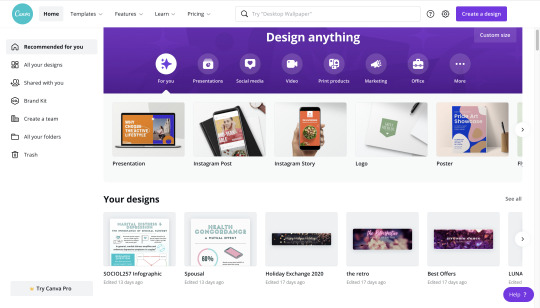
2) Choose a template, or create your own
You can choose from Canva’s existing templates, but I usually prefer to create my own template to get a nice size for my banners. Click “Create New Design” (in the upper right corner). From there you can choose an existing template, or you can click “Custom Size”

For my banners, I usually do a 3000 px (horizontal) x 625 px banner (vertical). This size has had the best resolution on tumblr while still being the size ratio/dimensions that looks good to me on both mobile and desktop layouts.
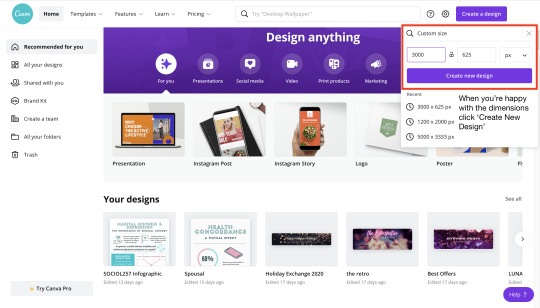
3) Canva Presets/Templates in the editor // CREATE!
Once you enter the banner editing page you can choose from a lot of different things. Canva will generate existing templates for you that you can choose from. It also has a bunch of presets/images to choose from to help with creating a graphic. Since there really isn’t a set process/steps for making a banner beyond setting up the initial dimensions of your banner, here are a collection of tips/tricks I’ve learned while using Canva.

Some tips/tricks for using Canva:
1) Adding/using images
Canva Photo Library - Canva has TONS of free graphics available for you to use in graphics. You will see that some have watermarks + a crown logo - you can still use that image but the watermark will appear. However, there are still millions of images that are free to use with no watermark. I always look in the canva library first, since the images have a license that allows anyone to use them for free regardless of purpose.
AVOID using fanart/licensed images - Unless you have clear + direct permission from artists, I strongly encourage you to avoid using other people’s digital art! I know it may seem really beautiful/aesthetic, but fanartists have put a lot of time in to creating art for us to see. If you really want to use something for your banner, please check the artist’s blog/website/social media for their policy on using their artwork.
Other sources of free images: The two image libraries I use the most are Pixabay and Unsplash. Both libraries allow you to download photos under their license that makes their photos free for use without credit. Many of the photos in my smau + banners have come from these sites.
How to add images to your banner from your computer: if you are using images outside of Canva’s photo library, you will need to go to the ‘Uploads’ tab and upload your image from your device. From there you’ll be able to insert the image into your banner workspace.
2) Changing Background Color - Use the background tab! You can click on the “New Color” button (the paint palette) to create a custom color.
Background tab + custom color:

You can also select from background image library - double click the image you want to make it the background. You can toggle which part of the image ends up as a the background by double clicking on it.
Selecting Image:

Image position toggle (double click on background):
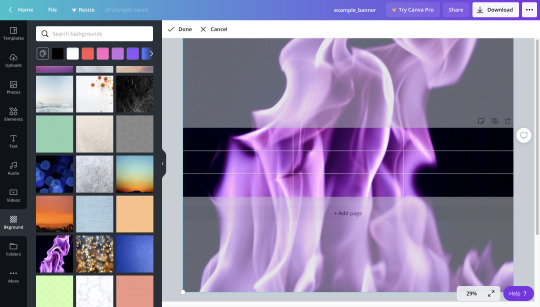
3) Grouping - This a really helpful function that groups different objects together to help you align them. I usually end up grouping all my banner text into one object so that it’s easy to move around and align with other images/graphics in the banner. All you do is select all the objects you’d like to group and click the “group” button in the upper right corner. (Drag your mouse across the graphic. you should see a blue square form - make sure the blue square is touching all the things you want to group together.)
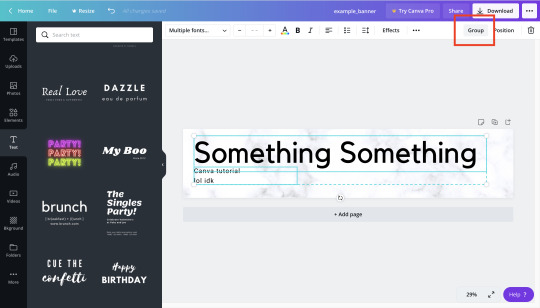
4) Text/fonts -
Searching for fonts: Once again, there are going to be some fonts that you will not be able to access without Canva Pro, but there are so many that it doesn’t really matter (all my fonts are from the free font selection offered on Canva). You can also search for font style: some of the keywords I use are cursive (for loopy/pretty fonts), handwriting (for handwritten aesthetic), and corporate (for minimalist/clean fonts) and typewriter (for typed/typewriter aesthetic).
Text templates/presets: In the text tab of canva, you will see that they offer presets/templates of text (one of my favorites is the neon/halogen light font that I used for my 1k event). If you’re stuck on how you want to format your banner, this tab is always a really great place to start!
401 notes
·
View notes
Text
youtube
#Digital Nomad Institute#how to create mind map on canva#online business tools#productivity tools for digital nomads#how to create canva templates#digital nomad lifestyle#digital nomad productivity#how to mind map#digital nomad tools#digital nomad resources#digital nomad#remote work tools#digital nomad tips#business model canvas#how to sell canva templates#mind mapping software#digital nomad skills#canva tutorial#how to use canva#mind map#business tools#Youtube
0 notes
Text
Canva Free Everything You Need to Know About Free Version of Canva
If you’ve ever felt intimidated by graphic design or thought you needed a degree in Photoshop to create stunning visuals, let me introduce you to Canva. Whether you’re a small business owner, a student, a social media enthusiast, or just someone who loves creating, Canva Free is a game-changer. In this article, we’ll dive into everything you need to know about Canva Free—its features,…
#canva#canva 2025#canva ai#canva course#canva design#canva design tutorial#canva for beginners#canva free#canva hacks#canva pro#canva pro free#canva text effects#canva tips#canva tips and tricks#canva tricks#canva tutorial#canva tutorial for beginners#design with canva#easy canva tutorial#how to use canva#how to use canva app#how to use canva for beginners#how to use canva tutorial#learn canva#tips for canva#tutorial canva#video canva
0 notes
Text
How to use Canva?
Introduction
In today's visually driven world, design plays a crucial role in communication, branding, and marketing. Whether you're a business owner, marketer, or social media enthusiast, having access to user-friendly design tools is essential. Canva has emerged as one of the most popular platforms for creating stunning visuals without needing advanced design skills. Let's dive into How to use Canva for your presentations, photo editing, and video editing and to bring your creative ideas to life.
1. What is Canva?
Canva is a platform for graphic design that lets users make documents, presentations, posters, social media graphics, and other visual content. It includes templates for users to use, simplifying the design process. Read more.
1 note
·
View note
Text
His ass was NOT listening (but he still did phenomenal!)
#team rancher#shipping#solidaritek#rancher hungry hermits stream#guys this was literally so hard to do on god#my first time using clip studio and my first time drawing something again with my non-screen touch pen tablet in literally over six years+#every line was ham handed STRUGGLE and I don’t know any key shortcuts by heart and had to look up stuff like#’where is hue and saturation’ and ‘how to zoom in on canvas’#I felt like I was a billion years old#but I WILL RELEARN and unlock all the possibilities of PC art and ranchers was perfect to force me to TRY#my art#tango tek#solidaritygaming#video#animatic#kinda
1K notes
·
View notes
Text







This is part 1 of a continuation for my other post where LL Megatron gets trapped in the G1 universe, I was thinking about how someone would go insane in this cartoon world and thought "what if Megatron had someone else to accompany him" so, I gave Starscream an existential crisis
Edit: pt 2 here
#guys i cant continue this comic I'll get too attached to the “oh its g1 animation errors excuse”#“this has great potential to be hilarious” makes angst instead#starscream i love you but your shoulder spike thingies are annoying to draw#theres only two parts but i wanted to keep my streak of posting art daily#DO NOT BE FOOLED BY HIS CUTE FACE HES STILL EVIL hes just having alot of thoughts right now#sorry if my handwriting is hard to read at the end#i print when i can but i... unironicly write in cursive#transformers#megastar#megascream#megatron#starscream#megatron x starscream#transformers fanart#transformers g1#tf idw#transformers au#ok looking at this a day later i realize how bad the flow is#note to self draw just make comics on the same canvas in the future#i will say though Ive never made comics before its pretty good for character angle practice! I need to do more of these#also use a character ref sheet!!! I gotta look at refs if im gonna do this cause its kinda obvious most of my drawings are from memory#G1 x LL AU
1K notes
·
View notes
Text

playing around w slightly different hair renders
#my art#jujutsu kaisen#jjk#jjk fanart#jujutsu kaisen fanart#jjk art#yuji itadori#megumi fushiguro#itafushi#fushiita#yuuji#megumi#cries megumi fought tooth n nail..... i refused 2 flip the canvas tho >:(#i vastly prefer drawing him facing right bc fr some reason it makes his hair look better silhouette-wise#so having him face left is alr a Challenge#but also having him slightly look down (difficult angle + changes the silhouette) had me bashing my head in2 th TABLE#same thing happened earlier this month w gardening megu middle pose . i did not learn my lesson#but even worse w this one yuuji's head is blocking th main pointy part tht basically carries the entirety of the shape language#u can imagine my distress i am sure#anyway th render made me a lot happier with it thank god. colours hard carry bless <3333#i didn't plan on making it a full sheet but i needed 2 remind myself that im good at drawing megumi#so i threw in solos of each of them n tried slightly different render flavours#idk how Different all of them look visually but th process fr each ws Very different so i am satisfied#fight aside this ws useful i think! got 2 break out some Clunkier chalks n dust off a few of my smoother blended brushes#think i picked up some things i can keep also !! which ws. u kno. the Goal#tbh every time i do art studies i feel like i am kirby#one time i got called an art ditto by one of my fav artist mutuals when i did a style challenge#SUCH high praise from her it lives in my mind i take it out on days when i feel like trash#it doesnt Sound good when u say u r good at copying but real talk it is such a good skill i am very happy 2 have it in my arsenal
3K notes
·
View notes
Text

The First Supper (click img for better quality)
#the amazing digital circus#tadc#tadc fanart#pomni tadc#jax tadc#kinger tadc#ragatha tadc#zooble tadc#gangle tadc#ok we all know what this is based on right#I tried to draw it on original canvas size man how does HE DO IT#maybe its because I generally use big size brushes#also its inaccurate some bits are missing im sorryyyyyyyyy#my art#edit: I fucked it up I set the canvas size in pixels NOT CENTIMETERS#FUCKKKKKKK
426 notes
·
View notes
Text
WAS ABOUT TIME FOR A NEW BANNER……..

♥️🌺

#big fan of how ashi turned out TBH#I HAVENT DRAWN THESE GUYS ON THE SAME CANVAS SINCE SEPT………#😭😭😭😭😭. sorry ashace community#it was really funsies to work on ceremonial robes tho#i like the gold!!! SICK!!!!!#tis also v nice to see my improvement here these past couple months……. slight changes#<3 oh ashace how i missed you. sillies#ashace#ace trappola#twst ace#ace twst#ace trappola x oc#twst oc#ashi tamadai#twstshi#twst#twisted wonderland#twst wonderland#twst yuu#disney twst#I FORGOT WHAT TAGS I USED#ashipiko draws ♪
538 notes
·
View notes
Text




little freaks
#kiwidoodles#bizzyboys#great god grove#how the hell do i tag them#bizzyboy al#bizzyboy vib#bizzyboy p#bizzyboy gr#capochin is there too ig#i was gonna draw him straight up shirtless but the canvas was too small so uhhhh use ur imagination. like vib there
635 notes
·
View notes
Video
youtube
How to create a cheerful Halloween Party poster in Canva | Easy Canva Tu...
#youtube#Canva#Canva design#Canva designer#Halloween#Halloween post#Halloween poster#Poster design#graphic design#design tutorial#learn design#Canva tutorial#Canva tips#How to use canva#canva tutorial for beginners
0 notes
Text


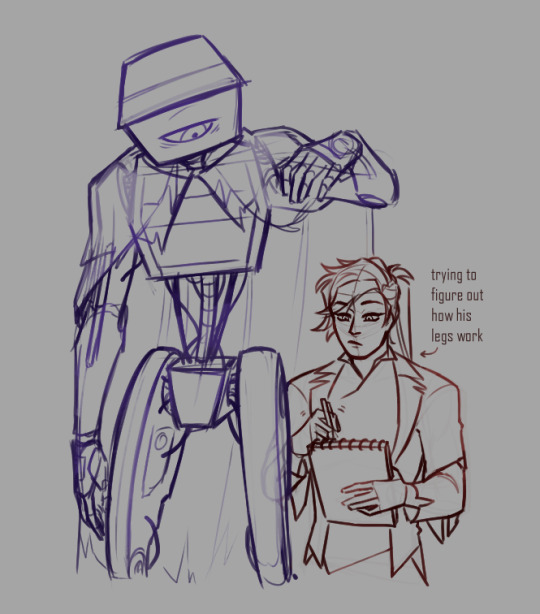
So there's this evil scientist I keep thinking about <3
#poppy playtime#harley sawyer#dr harley sawyer#poppy playtime the doctor#schellisart#sketches#i have a giant ref canvas of his model and his concept art that im using to rotate him in my mind#inflicting All the torments on him#sorry (not sorry) to anyone who followed me for other media im still very much into them but unfortunately there is#a new horrible horrible man in my head#anyway i hope yall enjoy my lil shitposts hes genuinely so fun to draw#i think hes also getting me to learn how to draw mecha & overall mechanical bits better bc im able to draw ultrakill stuff better now
278 notes
·
View notes
Text
There's no clothing item so great as the humble triangular shawl.
Throw it over your shoulders for some effortless elegance. Pin it with a cute little brooch if you're feeling extra fancy. Wrap the ends around your neck and let the tip trail behind you to be cozy and dramatic. If you need to be practical, cross the ends over your chest and tie them behind your back to keep your boobs and shoulders warm but your hands and arms free. Put it over your head and wrap the ends around your neck - that's a hood! You could even wrap it around your waist, if you're feeling avantgarde and need to keep your kidneys warm.
The possibilities are endless. Tie up your groceries or other small items in it to carry them. You can sit on it instead of sitting on the ground. Wrap it around a small child to keep them snug and safe. Tenderly drape it over the shoulders of a shivering lover.
Cape, vest, headscarf, skirt, tote bag, security blanket, she can do it all. Truly one of humanity's top 100.
#plus no matter your fibre craft of choice its the perfect canvas to show off your skills#you cant really buy a good one you *have* to make them#AND because they are so thoroughly out of fashion they immediately add historical/fairy tale vibes to your outfit#the only downside is that you can usually wear no more than one and theres a limit to how many you can realistically use :(#can you tell that i wanna make a shaaaaaaawwwwwwwl#crafts
629 notes
·
View notes
Text

"I'm hiding in the blue, safe between the clouds"
— Hiding in The Blue by TheFatRat

Here's the sketch (w/ background) :3
#maccadam#transformers#my art#idw wing#Ive always felt that Wing is a free soul#he'd enjoy flying :3#Oh and yes I drew his wings unfolded✨#I made a vague design for them cuz I kept reading fics where his wings moved#and I needed a visual so I could picture it in my head better#How do the wings get bigger you ask?#Uuuuh mass displacement and lots of imagination :D#sorry if its a bit blurry#accidentally used a smaller canvas than usual lol
206 notes
·
View notes
Text

@l0on HI LOON AFTER YEARSS OF SAYING ILL DRAW YOUR DESIGNS I FINALLY DID IT GRAAHHHGGGG
hey chat TWOO whole aus we’re eating good this week ones on the left are matter of time and one on the right is stay in school go check them out SHOUTOUT LOON 🗣🗣 yk i was originally only gonna do sisk lloyd which is why he got. a little more effort from me dunno what i was doing with the bg lowkey. also i took some creative liberty ihope you dont mind loon but in my experience when you start growing out of your clothes the sleeves are the first thing to go so i chopped em off. canvas looked empty as hell so i doodled mot lloyd in the corner and i am INCAPABLE of leaving it as it is apparently so i colored it. and then i did morro cause im like morally obligated to or something. LOVE me a character design where their hair or clothes or whatever naturally defies physics cause of their abilities. eat that shit up every time. unfortunately that means i cannot make him greasy as fuck the way i know is right and true



without the doodles
I REALIZED TOO LATE I FORGOT HIS STUPID EYE THINGS

closeups while we're at it



#im procrastinating so hard rn#i aint never used this big of a canvas before#i also dont think ive ever drawn lloyd before cause i cant figure out how to make blonde hair look good#ANYWAYS LOON YOUR CHARACTER DESIGNS SLAP AS ALWAYS#ik you said you wanted to redesign them but we ball#i was just filling up space with the pink doodles#Empty Space Jello Thumbs Up !#ive been drawing stars and flowers in the corners of my papers lately#matter of time au#stay in school kids au#morro ninjago#lloyd garmadon#ninjago#jellos scribbles#im scared to main tag
223 notes
·
View notes