#Increase Mac speed
Text

COLORING + SHARPENING TUTORIAL
someone asked for a coloring tutorial and my sharpening settings, so here it is! there are also a few tips to achieve more HQ gifs. :)
tutorial under the cut!
FOR HIGH-QUALITY GIFS
FILE SIZES
it doesn’t matter what your sharpening settings are if the file you’re using to gif is too low quality, so i tend to look for the best that i can get when downloading stuff.
usually, movies (+2h) look better if they’re 5GB or more, while an episode (40 min/1h) can look good with even 1GB. the minimum definition i try to find is 1080p, but i gif with 2160p (4k) when available. unfortunately, not every computer can handle 4k, but don’t worry, you can gif with 1080p files just fine if they are big enough. contrary to popular belief, size does matter! which means sometimes a bigger 1080p file is better than a smaller 2160p one, for example.
SCREENCAPPING METHOD
this can too influence the quality of your gifs. as a gifmaker, i’ve tried it all: video frames to layers, directly opening video clips, loading files into stack, and i’ve finally settled down with opening screencaps as an image sequence. with bigger files, it doesn’t matter much what technique you use, but i’ve noticed with smaller files you can do wonders if you screencap (either by loading files into stack or opening as an image sequence) instead of using video clips. for example, this gif’s original video file was only 4GB (so smaller than i’ve usually go for), if you can believe it!

here’s a tutorial for setting up and screencapping with MPV, the media player i use to screencap. again, you can keep using video clips for bigger files, but you’ll find this useful when dealing with dire causes. i don't file loads into stack, though, like the video does. i open as an image sequence (open > screencap folder > select any image > click the image sequence button). just select OK for the speed. this will open your screencaps as a video clip (blue bar) in timeline mode (i'm a timeline gifmaker, i don't know about you). you will need this action pack to convert the clip into frames if you're a frames gifmaker. i suggest you convert them into frames even if you're a timeline gifmaker, just convert them into a timeline again at the end. that way you can delete the screencaps right away, otherwise you will delete the screencaps and get a static image as a "gif".
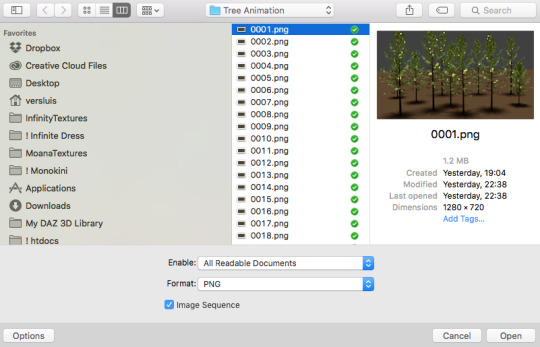
ATTENTION if you’re a Mac Sonoma user, MPV won’t be an option for you unless you downgrade your system. that is, if you have an Intel chip. if you have M1 Max chip (or even a better one), here’s a fix for MPV you can try while keeping that MacOS, because nowadays MPV is skipping frames in its latest build. or you can use MPlayer instead for less hassle. here are two tutorials for setting and using MPlayer. Windows users are fine, you can use MPV without trouble.
FOR EVEN MORE QUALITY
ADD NOISE
here’s a tutorial for adding noise as a way to achieve more HQ gifs if your original material is too low quality.
REDUCE NOISE WITH CAMERA RAW
instead of adding noise, you can reduce it, especially if your gif is very noisy as it is.
the path is filter > camera raw > detail > nose reduction. i do this before sharpening, but only my video file isn't great to begin with. because it’s a smart filter, you can reduce or increase its opacity by clicking the bars next to its name in the layers panel.
TOPAZ AI
i use Topaz Photo AI to increase the quality of my screencaps when i need to. it’s paid software, but there are… ways to find it for free, usually on t0rrent websites. if someone’s interested, i can make a tutorial solely about it in the future.
SHARPENING SETTINGS
here are my sharpening settings (filter > sharpen > smart sharpen). i sharpen things twice: 500% 0.4px + 10% 10px. here's an action for it, for more convenience. here's a tutorial on how to use Photoshop actions. for animated stuff, i use this action pack.

COLORING
here’s the gif i'm gonna use as a base. it’s already sharpened like the way i always do it.

LIGHTNING THE SHOTS
half of the secret of a good coloring is good lightning. i always useCurves (layers > new adjustment layer > curves) and Brightness & Contrast (layers > new adjustment layer > brightness & contrast). the settings depend on the scene you’re giffing, but i always try make my gifs bright and with high contrast to make the colors pop.
CURVES
besides lighting your scene, the Curves adjustment layer has four automatic options that will color-correct it for you. it’s not always perfect and it doesn’t mean you won’t need to do further coloring, but it’s a great start. it’s a lifesaver for most ridiculously yellow scenes. look at the difference! this gif uses the 3rd automatic option (the screenshot below isn't mine btw so that's why the fourth option is the chosen one), from top to bottom. what automatic option you need to choose depends on the gif.




sometimes i like to tweak my Curves layer. not everybody does that, it’s not that necessary and if you’re not careful, it can screw your gif up. to modify your layer by hand, you will need to click and drag points of that straight line in the position you desire. this is the concept behind it:

basically, the lower part of the line handles the shadows, while the upper part handles the highlights of the image. if you pull a highlight point up, the image’s highlights will be brighter. if you pull it down, it will make them darker. same thing for the shadow points. you should play with it to get a grasp of it, that’s what i did when i first started giffing.
BRIGHTNESS & CONTRAST
then i added a bit of brightness and contrast.

CHANNEL MIXER
the scene looked a bit too yellow, so i used the Channel Mixer (layer > new adjustment layer > channel mixer) adjustment layer. here’s a tutorial of how it works. not every scene needs the Channel Mixer layer though, i mostly use it to remove heavy overall tints. in this particular case, the Curves layer got rid of most of the yellow, but i wanted the gif to be just a bit more blue so the Channel Mixer tweaks are very minimal.

SELECTIVE COLOR
now, this adjustment layer i always use: Selective Color (layer > new adjustment layer > selective color). this is THE adjustment layer to me, alongside the Curves one. this is how it works:

ie, you can separately edit a color this way, giving it tints. for this gif, i wanted to make the colors more vibrant. to achieve that, i edited the selected colors this way:

for the reds, i added even more red in them by moving the first slider to the right, making the color more vibrant. for his hat to have a more warm tint, i added yellow to the reds (third slider, moving it to the right). finally, to make the reds stronger, i moved the last slider to the right (more black).
for the yellows, i made them brighter by adding white to them, thus making the tile wall and Paddington more bright as well.
for the cyans and the blues, i just added the maximum (+100) of black that i could.
i wanted for Paddington's nose to be brighter, so i added more white to the whites.
lastly, i added depth to the blacks by increasing their own blackness.
you should always play with the Selective Colors sliders for a bit, before deciding what you want or need. with time, you will automatically know what to change to correct the color grading. it all takes practice!
HUE/SATURATION
i don’t know if you noticed, but there are some green spots on the blue wall behind Paddington. to correct that, i added a Hue/Saturation adjustment layer (layer > new adjustment layer > hue/saturation) and made the saturation of the greens 0%, making that unwanted green disappear from the background.

while the green spots on the wall are specific for this gif, i use hue/saturation a lot to tweak, well, hue and saturation. sometimes someone’s skin is too yellow, i made it redder by tweaking the reds and the yellows, or vice-versa. the hue bar follows the rainbow bar, so the maximum settings (+100 and -100) give the selected color to change its hue to something more red or pink (the rainbow extremities). changing hue can give pretty whacky results, like turning someone’s skin tone to green, so you will need to play with it to get the hang of it. you can also tweak the opacity of your hue/saturation layer to further improve your gif’s coloring. i didn’t do it in this case, the opacity is still 100%. the reds and the blues had their saturation increased to make them pop just a bit more, without affecting the other colors.
COLOR BALANCE
the highlights of the gif still had a green tint to it due to the automatic correction of the Curves layer, so i used Color Balance. this is how it works: instead of giving specific colors some tints, you can give them to the shadows, highlights, and mid-tones. if your shadows are too blue, you counterbalance them with the opposite color, yellow. same thing with the cyan-red and magenta-green pairings. in my case, i added a bit of magenta.


B&W GRADIENT MAP
now, if this gif was a dish, it’s time for the salt and pepper. i always add a Gradient Map (layer > new adjustment layer > gradient map) (black to white gradient) with the Soft Light blending mode, thus giving my shadows more depth without messing with the mid-tones and highlights. it also doesn’t “deep fry” (you know those memes?) the gif too much by adding even more contrast. usually, the opacity of the layer is between 30% to 70%, it all depends on the gif. it always does wonders, though!

COLOR FILTER
finally, i like to add Color Filters (layer > new adjustment layer > color filter) to my gifs. it’s very handy when giving different scenes for the same minimalistic set because it makes them kind of match despite having completely different colors. in this gif’s case, i added a “deep blue” filter, opacity 50% density 25. you can change the density and the opacity of the layer for further editing, again, it all depends on the gif.



VIBRANCE
if i feel like it, i add a vibrance layer (layer > new adjustment layer > vibrance) to make the colors pop. this can ruin your coloring sometimes, especially when regarding skin color, so be careful. i didn't do it in this gif because i felt i didn't need it.
TA-DA! 🥳
AN OTHER EXAMPLE
the color grading of the original scene it’s pretty good as it is, to be honest. let’s see a worse scenario, a VERY yellow one:
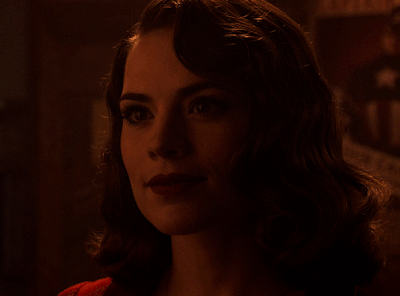
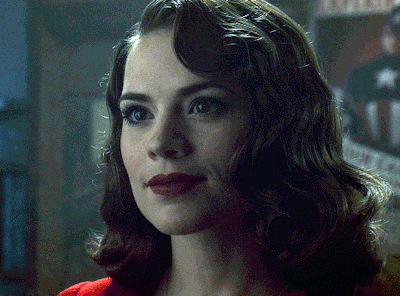
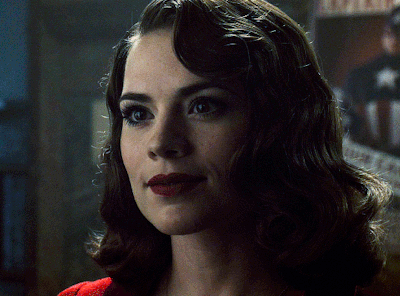
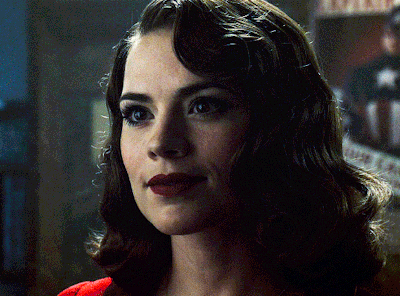


no channel mixer this time because the automatic curves option dealt with the yellowness, but you can see it made the gif too green. i needed to correct that with the following adjustment layers:
curves (automatic option) (gif 2) >> same curves layer (tweaks) (gif 3) >> brightness & contrast (gif 4) >> hue/saturation (tweaked cyan+blue+green) >> selective color >> color balance (gif 5) >> b&w gradient map >> (sepia) filter >> vibrance (gif 6)
i added a hue/saturation layer to remove the blues & greens before my selective color layer because i thought that was more urgent than tweaking the tint of all colors. color balance (gif 4) was the real hero here, though, by removing the green tint. the selective color layer was meant to make the red pop more than anything else, because the rest looked pretty good, especially her skin tone (despite the green tint). you can notice that tweaking the curves layer (small gif 3) also helped A LOT with the green problem.
tl;dr 😵💫😵💫😵💫
here's a list of my go-to's while coloring and lightning gifs. it's not a rule, just a guide. there are gifs in which i don't use all these adjustment layers, or use them in a different order. it all depends!
1. curves (automatic option + tweaks)
2. brightness & contrast
3. channel mixer
4. selective color
5. hue/saturation
6. color balance
7. b&w gradient map
8. color filter
9. vibrance
i'll suggest that you study each adjustment layer listed for more info, either with other Tumblr tutorials or YouTube ones. the YouTube ones focus on images, but you can translate what they teach to gif making very easily. you can ask me to further explain any adjustment layer, too! i was brief to keep this short (which i kinda failed lol).
feel free to ask me for clarification or something else about gifmaking wise, i always like to help. ❤️
#*#*tutorial#gifmaker tag#resources#resource: tutorials#ps help#uservivaldi#tuserjen#userrin#userelio#useralien#userzaynab#userchibi#userbuckleys#usertj#userbess#tuserlucie#useraljoscha#userdavid#usershreyu#usernolan#userhallie#userisaiah#tusergio#tusergeo#userjesslynn
449 notes
·
View notes
Note
ohhhh, mac, HELLO... wdyt about the prompt “we’ve been at it like rabbits and you’re still horny” with my swissalps boys? hehehe
OKAY HYP WDYT ABOUT SOME BIG GHOUL BOYS IN HEAT?
Based off of an idea I got from this post by @spoiledleaff
Cw: slight shaming, name calling, breeding kink
Bunny
Swiss is starting to lose track of time.
When Mountain had come to him in his room whining, sweating, and palming at the bulge in his pants like it was his lifeline, Swiss had been happy to oblige.
"Please...it hurts...need you."
Now, he's got the earth ghoul folded up underneath him, pounding into his ass, reveling in the desperate moans and whines coming from Moutain as he furiously fucks up into his own fist.
"So good, Spark...you feel so good...please, need to have it," Mountain gasps as Swiss' cock drags along his walls, filling him, owning him.
"I'm trying, Mount, I've got you. Gonna give you everything you need." Swiss grunts.
He changes angle and nails Mountain's prostate, causing him to wail with need and desire as his hands come up to claw at Swiss' back.
Swiss leans down and presses their foreheads to each other, their labored breaths and moans mixing together to create a steamy haze of pheromones, want, and sex in the air around them. Dark chocolate mixing with sage and pine. He gathers Mountain's hands off of his back and pins them up above the earth ghoul's head, wrapping his tail around them to keep them in one place as he pistons in and out of the tight, wet hole gripping his cock like a vice.
He leans down and licks along Mountain's ear, causing the larger ghoul to shudder and whine as he grips even tighter around Swiss's cock. Swiss groans loudly at the increased pressure and wave of slick that coats his cock. The wet, squelching sounds coming from where their bodies meet are just filthy, obscene.
"Is this what you need, Bunny? Being such a good boy for me, taking my cock as I just fuck into you over and over again."
Mountain keens, tears gathering at his eyes as he grinds his hips up to bring Swiss in closer, wanting it deeper, wanting to be a part of the Multi ghoul as he blows Mountain's mind into outer space with how full he feels.
"We've been here since yesterday, baby. We've been at it like rabbits and you're still horny. Such a little cock slut for me, aren't you?"
"You've exhausted everybody else with your insatiable neediness. How much dick are you gonna take before you've finally had enough? Such a whore."
Mountain whines and throws his head back as he struggles against Swiss' tail, wanting so badly to touch, to pull Swiss against him and bury himself in the intoxicating scent of dark chocolate and sandlewood.
"Wanted you... needed you... m'your whore... plea--ahh!!"
"My whore? Mmm, I like the sound of that." Swiss murmurs in Mountain's ear.
He brings his head down to Mountain's shoulder, scenting the earth ghoul and biting lightly at the skin, causing Mountain to jolt and his walls to tighten again and flutter around Swiss' cock. Swiss moans into Mountain's shoulder, his hips picking up speed as he feels his knot begin to swell.
"What does my whore need, hmm? Tell me what you need, Bunny."
"Nnnneed you..ahh...need you to tie me. Knot me please...please, fill me up," Mountain gasps as he feels the knot bumping up against his rim.
The burning in his stomach is building, pulling him down into that place he needs Swiss to put him in. He wants it so badly. He needs Swiss to quench the burning in his veins that's consuming his entire being.
Swiss can see the muscles in his stomach ripple as Mountain rolls his hips up to try to bring the knot closer. His cock is hard, angry, twitching and leaking copious amounts of precum all over Mountain's stomach.
"Roll over baby, let me get you tied nice and tight, all full of me," Swiss pants as he slows and pulls out of Mountain's ass.
Mountain whimpers at the sudden emptiness, rolling over onto his knees and elbows, immediately trying to seek out Swiss' cock. Swiss grips his claws onto Mountain's hips and pulls the earth ghoul onto his cock, slamming up to the hilt in one go and setting a furious pace.
Mountain cries out as he's jolted forward on the bed. He grips the blanket in between his teeth to muffle the groans and wails being wrung out of him by the Multi ghoul pounding into his body, staking ownership.
"Uh uh, Bunny. If you're gonna be such a cock-hungry whore then I deserve to hear all the noises I fuck out of you." Swiss wraps his tail around one of Mountain's antlers, pulling his head back off the bed.
Mountain keens, eyes rolling back in his head and heart pounding out of his chest as he feels Swiss' knot start pushing past his rim.
"Swiss please please, need it. Need you, need your knot.."
"No, Bunny. Tell me what you really need. Ask correctly," Swiss pants out.
He can feel his balls begin to draw up, his knot right about to push into Mountain's tight ass. He's holding back his urge to cum, but he needs to hear Mountain say it.
Mountain whines and strains against the tail wrapped around his antlers. He pushes his hips back to try and catch, but Swiss holds firm, claws drawing pinpricks of blood as he grips bruises into the earth giant's hips. Mountain tries to reach a hand down to wrap around his throbbing, leaking cock. Swiss slaps his hand away and pulls Mountain back onto his knees against Swiss' chest. He wraps a hand around Mountain's throat and squeezes lightly.
"Ask. Correctly." Swiss hisses in Mountain's ear as he thrusts up and grinds his knot against Mountain's ass.
Mountain lets out a choked sob and cries out against the hand wrapped around his throat, "Breed me, please! Fuck me full of your kits and knot me so I catch. Make me yours so everyone knows that I'm your bunny slut,"
Swiss growls and pushes Mountain back down to the bed, smushing his face into the covers. He grabs Mountain's hips and hauls his ass up in the air before yanking him back and shoving his knot into his needy hole.
"Fuckkkk, take my knot! Gonna pump you so full of my kits, everyone is gonna know who you belong to. Fuck you feel so tight on my knot..Ahhh!!"
Swiss grinds his knot into Mountain's prostate, leaning over to sink his fangs into his neck, moaning as he comes deep into his whore's body. The pack is gonna smell him on Mountain for days.
Mountain sobs out an obscene moan as he arches rigidly and cums over the sheets, so forcefully that spurts end up all the way up to his chest, coating his nipples and dripping onto the bed below him.
Swiss collapses onto Mountain's back, whining softly as he feels his cock kick weakly deep in Mountain's body, the last vestiges of his orgasm. He reaches around and softly places his hand on the swell in Mountain's belly, the earth ghoul whimpering and shaking below him.
" Such a good girl for me."
182 notes
·
View notes
Text
Jump your bones- pt. 3 (x.t)
Pairing: xavier thorpe x fem!reader
Summary: when xavier continues to make unusual remarks, you put your theory to the test to see if he bites the bait.
Warnings: 18+!! Minors do not interact. F masturbation. Use of toy. Dirty talk. (please let me know if I should be aware of anything else)
here you can find part 1 and part 2!
added skin by Mac bc.. well.. “and now she comin’ closer up she goes, she wanna jump my bones” and “girl, you my paintin’, you my art installation, gonna fuck you, put you on the wall, all I wanna do is show you off” I mean doesn’t get more xavi than this. ok I talk too much sorry enjoy the filth :)



"Mmm xavier, just like that," you quietly moaned as your fingertips reach past the hem of your panties and into the warmth between your thighs. You close your eyes, picturing Xavier's long, thin digits gliding through your folds. Your unoccupied hand is caressing your breasts while pausing at the nipples and pinching it in between your thumb and index finger. The image of his full and luscious lips flashes through your mind, prompting you to bite down on your own. His groans were now permanently ingrained in your memory from your last encounter with him in his art shed. He consumed your thoughts, and in all honesty, you were okay with it.
After rubbing the bundle of nerves a few times, you desperately wished Xavier was hovering over you. You inserted your fingers inside your quivering hole that was practically begging to be filled. The wetness that the mere thought of him produced made it simple for you to glide in. Your mouth was parted and eyes screwed shut as you quickly shoved your fingers in and out of you while trying to catch your breath. The squelching sound of your pussy getting fucked filled the room. You could now feel the start of your second orgasm of the night pproaching.
“fu-ck xavi.” Your toes curled as you added a third finger just as you increased your speed. You remember the obscene sounds that flooded his art shed. The way he left a wet kiss trail down your collarbone. The way your naked body was propped up on top of his desk, eagerly explored by his sizeable hands. His raging red cock oozing pre cum solely for you.
"Yes, Xavier, right there, yes, yes, yes"
Breathing has become erratic as you recall his dark eyes, which were typically green, roaming your body as if you were the most delicious meal he’s ever laid eyes on. You recall as he thrusted himself in you for the final time while he filled you with his warm seed. This was the thought that caused you to unravel around your fingers again.
As you recovered from the aftershock of your orgasm, you took a moment to steady your breathing. Since your initial encounter, this was the third night in a row where you took matters into your own hands—no pun intended—and tried to satisfy your own needs. You considered messaging him to sneak into your hall, but you rejected the idea since you felt it either sounded desperate or felt "too soon."
Little did you know that Xavier is thinking of you as he sleeps in Hamlet Hall, on the opposite side of Nevermore. It wasn't like the usual dreams he had on a daily basis, no. These images of you touching yourself to the thought of him plagued his mind prior to your rendezvous with him in his art shed. His visions of you had begun ever since Ajax told him about your desire to jump his bones during one of their nightly smoke sesh. He always suspected you fancied him when you could hardly ever maintain eye contact. But when he discovered your secret, he wondered if you weren't just a quiet girl after all. He wondered if he could bring out a side of you that no one else knew about. And having accepted his own challenge, he arrived at this. Lying spread out on his bed in his boxers with a developing erection as he heard your throaty moans and eyed your soft, dainty fingers pumping in and out of your dripping pussy. Even though he despised the sticky sensation between his legs when he woke up every morning, the sight of you begging for him in the emptiness of your room somehow made it worth it. Every other night, Xavier practically expected seeing you in his visions. And that evening, when he finally had you all to himself in his art shed, it was everything he had anticipated and more. He was even more aroused by the fact that you continued to fantasize about him after that night while finger fucking yourself. You were all he had been able to see for the past three nights, and he had already begun to schedule his trip into town to look for a fresh pack of briefs.
Obviously, he was aware that he could never discuss the dirty visions he has of you. He undoubtedly understood that what you were up to under your bed sheets at 1 in the morning was entirely private. On the other hand, he seized every chance to mildly tease you about it.
He sat next to you for breakfast before the rest of the group gathered at your regular table the morning after a long night of watching you crumble at the thought of him fucking you in different positions.
“Good morning, tiny," he greeted you, trying desperately to keep it together as a smug smile formed on his face. When you caught his glance, he noticed your flushed cheeks and it made his head swell even bigger than what it already was. cocky bastard.
The only thing you could muster was a " good morning " fearing that if you looked at him for a moment too long, the heat that you were all too familiar with would soon appear.
“What’d you do last night?”
Your head immediately snapped up from looking down at your breakfast and into his emerald eyes.
“What- what do you mean?” You questioned. He couldn’t possibly know. Could he?
“I mean, did you have any exciting plans last night?” As he battled a smile, you could see his tongue prodding the inside of his lower cheek. He relished watching you tense up. He adored seeing the crimson color that your cheeks always took when he was near by. He took pleasure in making your mind race.
You bit your lip and tried to escape his intense gaze, "Oh. . . well, um- not really."
"That's no fun," Xavier responded, closing the distance between you two with his arm around your shoulder. "I bet you would have had a lot more fun if I had actually been there," he added in a whisper so close to your ear that you felt his peppermint breath brush your skin. You choked on the iced coffee you took a sip from as he spoke.
Enid's cheerful self abruptly interrupted the two of you as she rushed over to the table. "Hiya, you two love birds! I see the two of you are getting very cozy— you know, just say the word and I’ll make you matching snoods!” the blond girl continued to her never ending conversation as she jumped from one subject to the other with Divina. How she had so much energy at this hour of the morning puzzled you.
Yet, you swiftly turned your attention to Xavier. He was talking to Yoko and Ajax about tonight's smoking session at this point, but you couldn't help but think about the remark he had just made moments before. What did he mean when he said "if he had actually been there”?
You kept thinking about this mornings exchange all day long—during class, dinner, and even while taking a shower—and it still didn't make any sense to you. As you rinsed your mouth with water, you spit out the extra toothpaste and made your way into your room again. Enid was seen putting together a small bag as you left the bathroom.
“Where are you going? It's late," you so blatantly stated.
“I'm spending the night at Ajax's. I won’t be back until morning,” she joyfully said as she twisted the doorknob, “Don’t do anything I wouldn’t do” She wiggled her eyebrows before vanishing through the door on the other side. She was utterly obsessed with her boyfriend, truthfully it made you sick. But when Enid stayed over at her boyfriend's dorm, you treasured the nights you had to yourself. And just like the previous evening, you had plans to let all of your sexual frustrations out. This time, before settling into bed, you searched your bedside table until you found the vibrating toy you had managed to smuggle in. You inhaled deeply before turning it on at a low setting and slipping off your panties.
You couldn't stop picturing Xavier's morning appearance. His messy up-do. His drowsy eyes. The way he leaned in and put his arm around your shoulder. His scratchy, low voice that made it impossible for anyone to hear what only the two of you should know. His comment popped in your head once more. If I had actually been there.
If I had actually been there.
It was almost immediately clear. You almost felt foolish for not noticing it sooner. As you stopped to consider, you turned off your vibrating toy. Ajax periodically brought up Xavier’s visions whenever he spent time in Enid and yours shared dorm room. How sometimes Xavier would deem them as ‘insanely too realistic.’ At this point, your thoughts were racing almost as fast as your heart. You couldn't help but question whether you were thinking things out of context or if everything made total sense. Was he having visions of your nightly routine?
There was only one way to find out, you thought. You put your theory to the test as you fiddled with your newly purchased pearl ring on your index finger. You powered your vibrator again, this time increasing its level. Images of Xavier filled your mind once more. Now that the toy was on your eager clit, it sent sparks throughout your body. You let out a soft moan as you imagined Xavier starting to flick your now swollen clit with his hot, wet tongue. You could almost hear him uttering the filthy vulgarities to you in his painting studio again: "Are you going to take my entire dick in your cunt like a good girl too?” Remembering the hunger in his tone, you immediately felt a searing sensation in your core.
“wish you could see the mess I make for you every night,” you spoke into your empty room. The pressure between your thighs forced your hips to stutter. With your free and wandering hand, you grabbed a fistful of your linen bed sheets. So much so that you came to terms with the mark your ring might leave.
You were now so close to the edge that it was difficult to control your trembling legs. Even though it wasn't your first time using your vibrator, you were truly amazed with how quickly it always brought you to release. The intensity of your toy caused you to cry in ecstasy as your toes now curled, your chest rose, and your eyes were glued shut.
“I’m yours xavi, gonna- gonna cum for you.” Once you reached your peak with just one person in mind, your juices started to seep out of your hole. Your lips were spewing out his name like a mantra.
Xavier was seemingly sound asleep the entire time all the way in Hamlet Hall. He was quietly whimpering as he laid on his stomach, a firm grasp on his pillow as he gently rolled his hips into his mattress. Thanks to your filthy mouth, he was in a pool of his own cum. Your name rolled off his tongue as your gaping cunt came into clear view, which was now dripping for him. While he's seen you touch yourself before, this vibrator was a new one, and he knew he'd pay for it the next morning.
He most certainly did when he awoke late with yet another pair of ruined underwear. He skipped breakfast and hurried through the hallways to get to History of Greek Mythology in time, then slouched in his normal seat as the professor welcomed the class. He exhaled a sigh of relief as he scanned the classroom for you. When he peered at you, a faint smile began to form at the end of his mouth. Your hair was pulled back into an almost perfect bun as you sat at your desk with your chin resting on your palm. His gaze traveled up your body and to your familiar fingers. Yet, before he turned away, his typical arrogant grin reappeared reminiscing your whimpers with the faint sound of vibrations. Xavier shuffled in his seat, trying not to get too worked up in the midst of the first period.
After an hour of learning about The Trojan War, you sprinted to catch up to Xavier as the bell rang, bypassing the rest of your classmates.
“Thought you weren’t going to show for first today,” you smiled innocently up at him as your hand reached for his wrists.
"And miss Achilles' fight in the Trojan War? How could I?" He scoffed sarcastically before exposing his pearly teeth.
You rolled your eyes at his remark and chuckled in response. You seemed to appreciate his amiable banter, which was one of his best qualities. He always kept you on your toes.
"Nice ring, by the way," he continued and your eyebrows raised almost instantly. You fought a self-satisfied grin that threatened to creep up on your face. His arrogance finally caught up with him. You had him precisely where you wanted him. “Do you know what pearls symbolize? Being innoce--”
“Xavier, I’m not wearing a ring.”
As he spotted the mark your ring had made on your outstretched hands but no pearl in sight, his face flushed. He looked back at you, and you responded with a fake expression of perplexity and a grin. He was caught, and he was aware of it.
“Did- did I say ring? I meant to say necklace. No, earring. Fuck- I must still be woozy from waking up late. Do you think they’re still serving breakfast?” He made a pathetic attempt to change the subject. Scratching the back of his neck, he added "I'm starving." You absolutely relished being the one who made him tense up for a change. You could understand his usual confidence now; it was difficult not to be cocky from this vantage point.
“How do you know about my pearl ring?” You questioned while raising an eyebrow at him and crossing your arms in front of your chest.
“You always wear it, what do you mean?" He managed to let out a nervous laugh.
"I just got it. And if my memory serves me well, I've never worn it to class.” In front of you, Xavier deteriorated into a sweaty, frantic mess.
“So… how can you possibly know about my ring? Unless of course you've been in my room without my knowledge."
You could see the gears inside his head turning. He searched his mind for an excuse. An explanation. Anything.
He groaned before giving in, "What do you want me to say, y/n," realizing he had been caught. He must have experienced a massive increase in blood pressure as you approached his face when he felt his knees buckle. Before speaking, you leaned fairly close to his ear.
"I want you to admit that you watch me cum for you every night. While you're at it, tell me how hard it makes you."
Xavier was taken aback. He looked about, wondering whether this was all a dream, and even contemplated pinching himself. Were you actually in front of him, gazing intently into his lingering green eyes, fully aware of his obscene visions? He could feel his dick twitch in his uniform pants, and he took shallow breaths as a result of your exuding confidence. You were messing with him. And he could see you enjoyed it. It was thrilling to see him fold in front of you. Just like you wanted to, you finally had him tightly wrapped around your finger.
In the back of his throat, Xavier could feel his breath becoming heavy. "Stop it. Stop talking,” he said in between gritted teeth.
A cunning grin plastered on your face now and he felt instant regret for his previous comment, “Watch me. Oh, wait, you already do, don’t you?”
He witnessed his confidence fading and knew something had to be done.
“I’ll make you shut up. You’d like that right?” Xavier drew closer to you as he made every and any effort to suppress the urge to pin you up and fuck you beside these lockers right now. "But I'm not someone you can easily get rid of."
“Who said I’d want that?” It was your turn to be quick on your feet for once. Your scoff reached his ears, and he could feel his heart, which seemed to swell into a mallet and swing against his rib cage. “You know, for someone who loves to perv over me, you surely aren’t paying much attention to what I say.” You teased him even further by running your fingertips over the hem of his pants. There were several goosebumps visible in the slight gap where his uniform shirt had ridden up and revealed his lower stomach.
“I- I think that’s called being distracting. . .”
You shook your head, your laughter echoing down the almost completely empty corridor." Well, whether you're there or not," you spoke, reaching up and fixing the collar of his uniform. Under your touch, he involuntarily shivers, and you notice his adams apple bob up before returning to its usual spot. “You know what I’ll be up to tonight.” Before locking eyes with him for the final time, you bite down on your lips and offer a sweet smile. His usual mint-colored eyes were lust-filled and dark. He would never confess that the image of your precious, delicate fingers throbbing inside of you was the reason for the little damp spot that was growing in his underwear.
Your figure as you worked your way to your next period was carefully followed by his gaze. Vanilla, your typical intoxicating fragrance, still lingered. His cock began to quiver once more as a result of your swaying hips, and he eventually looked down to see the raging boner you had triggered yet again. A cocky, lopsided grin crept up on his face. He recognized your baffling little act. After you realized he had been watching last night, he was in awe of the show you had put on for his eyes and his eyes only. He has always figured that you are much more than the quiet girl everyone makes you out to be. And although his cheeks were now cherry red, he secretly felt almost proud that he was the only one who knew what a complete slut you were. And you will be his slut tonight.

A.N: my sweet and beautiful friend, @baziutawrites, deserves the biggest shout out for helping me on this one!!! Your patience and thoughtfulness never goes unnoticed. Oops forgot to add crazy dirty mind. This has easily become one of my favorites and I have you to thank for that my lovey. Thank you thank you thank you!!!
for the bestie that sent in this idea— wow. is all I could say! i wasn’t planning on writing a part three and much less was I planning to take it in this direction so kisses to you! 🤍🦋🪴🧚🏼♀️
Requests are closed at the moment however— inbox is always open! Share your thoughts! Talk to me! Get something off your mind! ✨
#xavier thorpe#xavier thorpe smut#xavier smut#xavier thorpe x y/n#xavier thorpe x reader#xavier thrope x you#xavier x reader#xavier x y/n#xavier thorpe fanfic#xavier thorpe fic#wednesday#wednesday characters x reader#wednesday netflix#Wednesday characters x you#fangirlieswriting#percy hynes white#xavier thrope imagine#Spotify#xavier x you#wednesday fandom#Wednesday character smut#xavier thorpe blurb
361 notes
·
View notes
Text
The Nightshade Anti-AI Tutorial Sort Of For Those Who Asked
These instructions are for Windows users. I don't own a mac so I have no idea how it runs there.
1. Download the software package. It's hard to find via Google for some reason. You can find it here: https://nightshade.cs.uchicago.edu/whatis.html
Make sure you have at least 3 gigs of space on your hard drive (not that Nightshade takes up this much when done, but it will save you heartache later. Trust me.)
2. It will download an archived folder. Make a new folder on your system (call it whatever you want). Then (right-click the archived folder and choose "extract". When prompted, choose the folder you just made as the location to extract the stuff to. This takes a while.
3. Now look in that new folder. There should be a folder in there called "Nightshade". Look in there for an icon - the thing you double click on to launch the program. The icon is half a skull and a leaf.
4. NOW this program is a resource hog. Close all programs and reboot BEFORE trying to launch the program. If you open it and get a warning that the program "needs more resources", open the task manager. Look for any applications that are running behind the scenes - Bing is a big offender. Click on those and stop the process. Then try again.
5. The program will take some time to get ready. When open it will say "loading resources". Let this finish.
6. When it's done loading, look on the left side of the program. First, set the two sliders there all the way to the left. If the program runs smoothly like this, you can increase the poison level and the processing speed later.
7. On the top left there's a button to click to select the image you want to poison. You can select more than one, but start with a single image until you see how your computer handles it.
8. On the bottom left, click the button that will let you select where to save the file. Save it wherever you will be able to find it later.
9. On the top right, the program will select a keyword that it thinks describes the picture. If you don't think it's accurate, change it to a word that better describes the image - one word only!
10. Click the button to start the program - it's on the right, you can't miss it.
11. Let it run. This takes a long time. I'd suggest letting it run overnight - start it when you go to bed. The program will tell you if it was successful or not.
12. If the program failed, it will say so. No files will be created.
If the program succeeds it will say so. It will create 2 files. One is the poisoned image, the other is a text file. In the text file is a web address. When you post the image, post this address into the alt text for the image. The alt text is a feature that lets you put in a description of the image for visually impaired folks. Different social media has different ways to apply this.
And.....that's it!
It's not terribly streamlined yet, but in the future it will likely become a web feature or app, but for now, it's better than nothing.
21 notes
·
View notes
Text
Round 1 of 8, Group 4 of 8


propaganda and summaries are under the cut (May include spoilers)
It's Always Sunny In Philadelphia: 13.10 Mac Finds His Pride
Frank tries to recruit Mac for the gang's float for the Gay Pride Parade; Frank comes to the realization that Mac will never be secure with his sexual identity unless he comes out to his father.
What We Do in the Shadows: 5.03 Pride Parade
cw for nudity and sex (the sex scene is completely clothed, common for this show).
The vampires help Sean host a Pride parade; Nadja helps her doll achieve a long-held dream.
So much is happening. Nandor's having his little jealousy arc over Guillermo spending more time with Laszlo than with him. Meanwhile, Guillermo's transformation slowlya and grotesquly continues. Laszlo makes suncream from Guillermo's sweat and literally gets to frolic in the sun for the first time in centuries!
Also, they try to disprove some common vampire myths, like having to count grains of rice that fell on the floor (true) or their powers of flying. Nandor claims he can fly to outer space, and tries to prove it only to impress Guillermo.
Meanwhile, Nadja (who broke the legs of the Doll Being Posessed By The Spirit Of Deceased Human Nadja offscreen between seasons) switches bodies with Spirit Of Deceased Human Nadja (yes, in this show a woman is posessed by the spirit of herself). We find out that Human Nadja died a virgin, so they enter her into a speed dating event. It turns out that Human Nadja is even worse at interacting with modern humans than Vampire Nadja is.
Nandor then flies to space, equipped with a go-pro and a selfie stick.
They then literally have Colin Robinson ALSO posess the body of Vampire Nadja, which ends in some sorta Harry Potter 1 (it's the best comparison ok) type creature with Nadja's face in the front and Colin Robinson's face in the back.
Meanwhile, the underlying plot of this episode is that they are all actually helping their Human Neighbour Sean with organizing a pride parade (a ploy by him to increase his voting block with the LGBTQ+ community), and finally the psrade begins. Nandor literally crashes it as he falls down from space, getting up buck naked and slightly charred, gloating to Guillermo about how he did it. Then the pride parade begins, and the highlight is clearly Guillermo (who came out as gay to his family last season), having his own little cart where he's just holding a sign that says "Gay Man". He's been scrutinizing this whole event from the second it was suggested, but in the end, he slowly stsrts to get into it, learning to enjoy himself.
The episode ends with Laszlo fucking the body of his wife, which inhabits two different people, while his actual wife in her doll body sits on his shoulder. This is very much consentual by all parties involved.
#it's always sunny in philadelphia#its always sunny in philadelphia#wwdits#iasip#what we do in the shadows#this matchup is a complete coincidence btw#poll#polls#round1#r1g4
43 notes
·
View notes
Photo
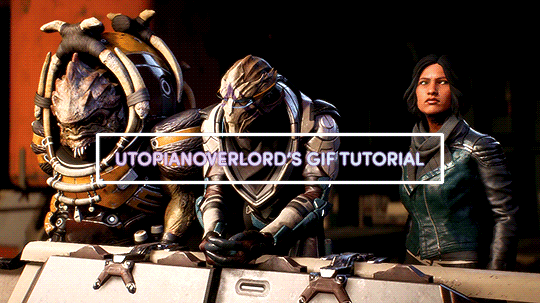

✨ BEFORE WE BEGIN,
I'd like to mention the obvious that my process is just one way to create a gif. What I do works best for me, and for beginners out there you might find later on that a different method suits you as you get familiarized with PS’s basic tools and functions. The important thing is you start somewhere.
So let’s get started!

✨ IMPORTANT NOTES
- Use high quality footage for gif-making. Whether it’s from a game, show or movie, you want the best you can get. The quality should be 720p at the very least. Lower quality footage can be frustrating to work with if you're just starting out. And in general, really.
- With the method I’ll be outlining, Photoshop will accept videos in .mp4 and .avi format. For game footage, these are the formats you’ll likely see the most.
- I use Nvidia ShadowPlay to record my own in-game footage which saves directly into .mp4 format. Software such as Bandicam and OBS are good, free recording alternatives that do the same.
- For downloading HQ videos from YT, I’d suggest 4k Video Downloader. 4k's free version has the option to save videos in .mp4 format.
- I use Windows and bum the latest version of Photoshop off of aesfocus but previously worked with CS5 for 8+ years. The same tools used in this tutorial are available in previous versions of PS.
- This post displays tumblr's current dimensions for gifs if you don't want them showing up fuzzy/blurry on the dashboard.
- Tumblr’s file size upload limit for each gif is currently 10MB.

✨ BONUS ACTION
With her permission, I’m very happy to provide my bestie aesfocus’ custom action for use which can be downloaded here! This action includes beautiful, subtle corrective image adjustments. I’ve been using this on every gif I’ve made over the past few months.
To set up this action:
Go to Window > Actions
Click the quadruple bar symbol (≣) to top right of the Action box
> Load Actions
Find the saved aes_gif.atn file
Load
Hit the play button (▶︎)
And you’re done! Until you either unselect or delete this action, it will be automatically applied to all video footage you load into Photoshop. Including what you’ll be creating!

✨ STEP 1 - VIDEO TIMELINE
1.) Go to Window > Timeline
Make sure what pops up is a video timeline (aka animation timeline), not frame animation. If you see the symbol below, then it means you're currently in frame animation. Click the symbol to convert to video timeline. (If you’re a Mac user, a similar button should be in the bottom right corner of the timeline.)
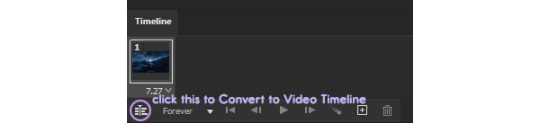
2.) Drag the .mp4/.avi video file from its location on your computer and drop it into Photoshop.
3.) In the upper right corner of the Timeline, click the quadruple bar symbol (≣) and go to > Set Timeline Frame Rate.

For a smooth and nicely paced frame rate, I usually stay somewhere between 20 to 24. If you’re doing a close-up gif of someone speaking, I’d suggest setting it to a slower speed of 18 or 19. (But be free to test different speeds!)
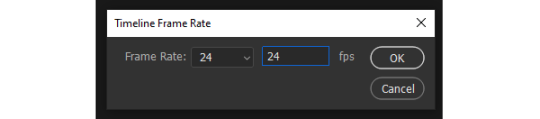
The higher the frame rate, the smoother the gif. However, the file size greatly increases as you get close to 60, so keep that in mind.

✨ STEP 2 - SETTING UP YOUR WORK AREA
1.) With the footage loaded and prepped, the next step is finding and carving out what you want to turn into a gif. I’ll refer to this as the work area. The work area is set by what footage is between the two slideable 'bumpers' shown below.
If you’re on a Mac or using an old version of PS, the timeline and button positions will look a little different but the functions are the same.

These bumpers will indicate where the gif will start (front bumper) and end (back bumper). Once you know what portion of the footage you'd like to make into a gif, we’ll cut and delete everything else outside the bumpers. What’s between the bumpers is your precious cargo.
Drag the playhead (attached to the red marker) at the top of the Timeline around. This will allow you to preview the loaded footage and help you determine where you're going to place the bumpers.
Try not to put too much footage into your work area if you're just starting out. The lengthier the gif is, the larger the file size. Remember, when the gif is saved it must be under 10MB in order for tumblr to upload it.
2.) Move the playhead to the left until the red marker is at the beginning of the work area where the gif will start (the front bumper). Click on the scissor icon to the left to cut the footage. Click on the unwanted footage that was cut and delete it.
3.) Move the playhead to the right until the red marker is at the end of the work area (the back bumper). Click the scissor icon to cut the unwanted footage, select it, then delete it.
4.) You should be left with your work area on a single layer. Select the work area and drag it to the left on the Timeline, until the start of it is under 00.
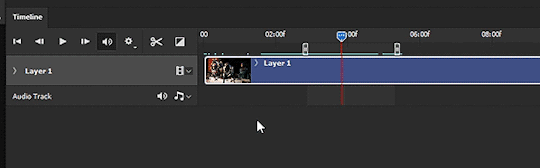

✨ STEP 3 - SIZING THE IMAGE
This step can be fiddled with as it's dependent on what size gif you'd like to make. In this example, let’s make a gif that's 540px wide.
1.) Right click the top of the file (or ALT+CTRL+I) to bring up Image Size. Here we'll only change the image Width to 600px and hit OK. (This will give us wiggle room when you decide what you want to crop.) CTRL+1 to bring the canvas to its new full size. (or hold ALT and use your mouse’s scroll wheel to zoom in/out)
After you change the image size, the footage layer (Layer 1) is automatically turned into a Smart Object with a Smart Filter applied. (You can double check this by going to Filter and seeing if the > Convert for Smart Filters option is greyed out. If by chance it's not greyed out, go ahead and convert it.)
SUPER FUN FACT!: Applying a Smart Filter is essential to making gifs. It acts as masking that protects your layer from irreversible change. When converting anything for Smart Filters, any filter you add (sharpening, blurring, etc.) can be adjusted/moved/deleted at any time - even after you save and exit PS! Without the Smart Filter, anything you do directly to the footage layer will be permanent and cannot be undone once you close the file.

✨STEP 4 - CROPPING
1.) Select the Crop tool from the toolbar to the left (C key). You'll notice white borders pop up around the canvas. Click and drag any part of the white border to adjust the crop preview.
Hold CTRL+left click on an outer corner for smoother scaling.
Feel free to drag the footage around within the crop preview to frame it as you see fit.
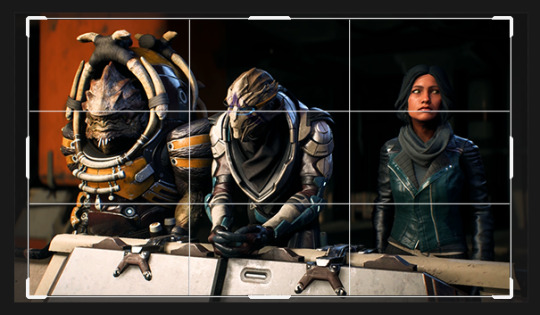
2.) As you move the border of the crop preview, you should see a small dialogue box following your cursor that tells you the current Width and Height of the current preview area. Since we're making a gif 540px wide, we'll adjust the selection to match that and set the height to whatever you prefer. When you're satisfied with the sizing, doubleclick the area within the preview box to crop. (Or go to Image > Crop)
It's beginning to look like something!
3.) To exit the Crop tool, click the Move tool or hit the V key.

✨STEP 5 - ADDING FILTERS
This step will go over one way to sharpen and lightly blur a gif. We’ll use the Unsharpen Mask to start, (Ironic name, I know) though a common filter used for sharpening is the Smart Sharpen option. I tend to use Unsharpen most often.
1.) With the Smart Filter already having been automatically applied earlier, it’s safe to go ahead and add the Unsharpen filter. While having the gif layer selected, go to Filter > Sharpen > Unsharpen Mask and use the following settings:
Amount: 200
Radius: 0.4
Threshold: 1
Hit OK when done.
Under your Layers tab in the dock to the right, you'll now see the Unsharp Mask beneath your Smart Filter layer mask.
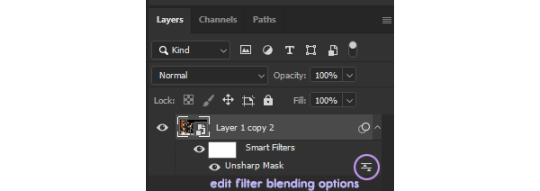
If you click the edit filter button to the right of Unsharp Mask (that look like two arrows between two lines), it'll bring up Blending Options. From here, you can adjust the opacity of your sharpening filter and set a blend mode if you want. For the sharpening we'll leave the opacity alone and keep the mode as Normal.
2.) Now we're going to apply a slight blur filter to sit atop the sharpening. Go to Filter > Blur > Box Blur, set the Radius to 2px and hit OK.
3.) Click on the edit filter button to the right of the Box Blur filter to get to the Blending Options. For this filter, set the Opacity to 45%. If you're working with dark footage, set the Blend to Screen. If the footage has plenty of light and colors, try setting it instead to Overlay. Hit OK.
This will give your sharpening a light softened halo/smeared light effect. Click the eye button to the left of Box Blur to hide the filter if you don't want it, or you can right click on Box Blur > Delete the Smart Filter.

✨STEP 6 - ADJUSTMENT LAYERS
1.) Now that we have filters applied, we'll add our first adjustment layer. Click on the black and white circle > Levels

2.) Below the histogram you'll see three arrows: the darkest arrow to the left, the mid-range grey arrow, and lighter arrow to the right. Move these arrows around only slightly to test how it effects the tonal range. I find that a Levels layer cleanly balances shadows more than anything, particularly with footage or images that are quite dark.
3.) Click again on the black and white circle > Color Balance
4.) On the Color Balance layer, the first tone you can adjust is Midtones by default. Under the dropdown list, you'll see an option for Shadows, Midtones and Highlights. For each Tone, move the sliding arrows around - again, only slightly - to see how it effects the colors of the footage. This is a great tool for color correction.
Similar to Color Balance, Selective Color and Channel Mixer are great color-focused adjustment layers to experiment with.
Curves is also a handy adjustment layer that will effect the tonal range of your gif, similar to Levels.
5.) Before the gif is saved, it’s important to look over the Timeline to make sure that each layer is evenly parallel to your footage layer.

The layers aligning with the footage layer will ensure that everything syncs when the gif loops. You’ll also want to make sure that the back bumper is also placed directly where the footage layer ends.

✨STEP 7 - SAVING
1.) File > Save (CTRL+S) the file on your computer wherever you prefer, keeping it in .psd format.
2.) To save as .gif, go to File > Export > Save for Web (Legacy). (CTRL+Shift+ALT+S) The settings below are what I typically use, but feel free to change Pattern to Diffusion or Noise to see how it effects the preview.
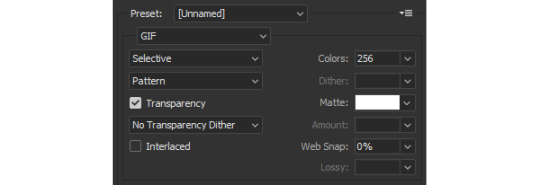
Each dither algorithm option (Pattern/Diffusion/Noise) will change the file size as well has the gif's appearance.
3.) If the file size is under 10MB, then you're ready to save the gif.
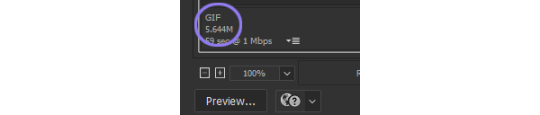
If the file size is larger than 10MB, it's likely the footage is too lengthy. In this case, try 1) trimming the footage down as we did previously using the scissors icon on the Timeline, and/or 2) changing the frame rate speed to a number higher than 24, starting with 25, 26, 27, etc. (This will reduce the gif size, but make the speed of the gif faster.)
There are other ways to reduce the file size as well, such as changing the number of Colors on the Save for Web (Legacy) screen from 256 to anything below that. (Which I don't really recommend if your gif is very vibrant or full of color. But it will work well on more neutrally colored/dark gifs.)
Congrats! You're all done.

✨CLOSING THOUGHTS
Hopefully this basic guide will help in making Photoshop seem less intimidating for those starting out. If you’ve found this tutorial useful in any way, a reblog would be appreciated. :~)
For helpful resources, please visit us at gamingresources. If you have a gif or edit tutorial of your own that you’d like us to share, please feel free to tag #gamingresources.
Happy creating! 🧡
#hopefully this helps anon!#this is my first lengthy step-by-step tutorial#I'd be happy to answer any questions as best I can#gif tutorial#gamingresources#gamingedit#vgedit#`reqs#`tutorials#`22
86 notes
·
View notes
Text
FusionFall Headcanons: Nano Non-combative Roles
While most nanos stay with their own IE Donors, only around three nanos are actively on one team at any given time, as per recommendation of the Nano Project. However, there are ways for nanos to spend their time assisting in the war effort other than fighting or training.
In general, all nanos may help with the Nano Project itself. Regular checkups already give the scientists behind the project a steady stream of long-term data to work with. Older nanos given boosts to their power/abilities may see lab time or surveillanced practice in the field so that they train them in a controlled environment. Depending on the nano, they may also be used as mini mentors to assist others with more backward, disagreeable, or easily-frightened personalities. This practice isn't done so much to better prepare nanos as fighters as it is a means of encouraging positive relationships between new nanos and IE Donors via example. For instance, Courage nanos may be able to convince each other to act more bravely, learning how to lean on their IE Donors and know when their IE Donors will need to lean on them.
The extent of a nano's antidote ability is always being tested. They are easily capable of defending their IE Donors from the toxic effects of fusion matter. When they aren't running this defense, they may also be in charge of purging fusion matter from supplies or small areas--granted it is very hard to nearly impossible for them to directly affect the land itself, especially where the infection is already pretty bad. (In fact, they don't really cover much ground at all and can often risk pushing themselves too much in the attempt. The reason for this difficulty is due to the much wider range of the land as a target.) There was a strong need for this in the Future, with the amount of food and clean water available shrinking and little uncontaminated earth to grow more from.
Nanos with the radar ability are often put on sentry duty. This ability allows them to track large movements of fusion monsters in the event the latter conduct coordinated attacks to different areas. They may also be added to supply teams, along with nanos with the guard ability.
Nanos capable of increasing the speed or jump height to large amounts of people at once may assist in community evacuations. This increases the overall survival rate in an area, hurrying along and rescuing potential stragglers while soldiers focus their attention on defeating the monsters in-chase instead. Nanos with the sneak or recall abilities may also be included for this sort of job, but this is more often the case in dire situations where civilians have been closed-off by Fuse's army and/or are in need of rescue.
Speaking of rescuing, Treasure Finders can do more than just locate Coco's eggs to add to our stash. If groups such as supply teams go missing, Treasure Finders may be able to track down their location based on whatever they're carrying. Every now and then, Mac and other soldiers have needed help tracking down Coco herself this way.
On the rarer side, nanos with the revive ability--particularly those capable of handling lost souls like Grim's and Demongo's--might be in-charge of finding missing soldiers found/believed to be dead that did not respawn at a Resurrect 'Em. These nanos may be familiar with the Underworld, in case a soul went where it wasn't supposed to yet, or have the dangerous job of investigating soul stealers. Many of these nanos were sent out during the missing heroes incident.
Any nano with a health ability has the potential to join medic teams. However, nanos capable of making/manifesting food, such as Eddy (jawbreakers), Eduardo (fries), Rigby (java jolt), Cheese (candy), Chowder (blormed milk) and Grim (heebie jeebie juice) may be added to cooking duty. If they're too destructive to be trusted in the kitchen, their ability may instead be used to create imaginary foods as simple medicines that could deter fusion matter along with other varying effects. This was another valuable asset in the Future.
10 notes
·
View notes
Note
Monster au boys react to Yuu accidentally getting drunk(not mini Yuu no never!) and suddenly taking off their clothes and proceeds to run around, streaking with a lampshade on their head
WARNING: ALCOHOL MENTION IN COMMENTS BUT NO ACTUAL ALCOHOL
Ah sorry, but I'm not really comfortable with the idea of Yuu (especially not mini!Yuu like you said!) or any of the students drinking given that I'm used to the age limit being 21 for someone to drink alcohol (it's what I grew up hearing). Sorry nonny! Unless Yuu is actually considered a legal adult by the drinking age I mentioned above (or if Yuu happens to be around the same age as the NRC staff versus the students), I'm not really even comfortable with accidental drinking or even sneaky underage drinking for either of the AUs I've got. I wouldn't feel right writing it. 😓
That being said though, I can imagine two alternatives: the "thinks they're getting drunk but they're just drinking regular apple juice" (not grape after the shenanigans that happened before. Monsters had to find an alternative that wasn't toxic to most of them 😂), or the "hyper sugar rush that gets progressively more chaotic and out of control the more sugar/caffeine they consume" like Mac from "Foster's Home for Imaginary Friends" 😂
Aka: this lovely compilation of clips!
I can totally imagine that if Yuu (even mini!Yuu) had a chaotic sugar rush like in those clips, NRC would be ill-prepared for the sheer insanity of a fast talking human zipping around like a speed demon!
Needless to say, the students and staff limit the amount of sugary treats and snacks they can have and find alternatives that can be sweet but not cause another hyper episode. That doesn't mean they can't sneak a few here and there, they just have trouble hiding the fact that they did due to their increased talking speed and the trace smudges of chocolate around their mouth... 🤔
#twisted wonderland#twst#twisted wonderland monster au#twst monster au#twisted wonderland yuu#twst yuu#tw // alcohol
72 notes
·
View notes
Text
Edward, a 21yo magical boy: “what do children eat?!?!? *counting on his fingers* They can have like, applesauce, Mac cheese. Corn dogs…candy!?!”
Liam 17yo “superhero”: *facepalming so much* “food Ed, children eat food. Just like everybody else. Kids can be picky but you need to make sure they eat their vegetables anyway.”
Ed: “right, right. . . Seven year olds are typically out of diapers right?”
Liam: “you, were a kid once right?”
Ed: “that was a long time ago!!! I’ve killed at least one god since then!!”
Liam: “weren’t you 15? That’s still a kid, though I suppose that is the kind of event that makes you grow up real fast.”
Edward: “quit pondering that and help me take care of this abandoned child!!”
Liam: “can’t you just call your boss?”
Ed: “she’s being hunted by monsters, I can’t put civilians at risk by putting her in their care!!”
Liam: “I know, I just meant for childcare advice, since you know, he’s got a wife and kids and all, as well as being someone you trust with your magical life.”
Ed: “oh. Yeah. That’s a good idea. … this is exactly why I called you, you’re always so helpful!”
Liam: *tiredly* “mmhmm, I’m sure.”
Ed: “Thanks man, I owe you one. Later!” *Hangs up*
Liam: how has he lived this long…
This turned out to be a long dialogue, compared to my starting expectations for this post.
Extra lore:
Edward rescued a little girl from monsters, and discovered she was abandoned. Just when he was going to turn her over to authorities to be put into foster care, they got attacked by more monsters, which led him to realize they were hunting her. He made it home and promptly freaked out over being suddenly responsible for a child.
The “boss” mentioned is the dance teacher that Ed TA’s for, it’s a paid position.
Liam is a member of The Order of The Eye, an interesting organization that’s a mix of the Justice League, Guardians of the Globe (Invincible), the “Illuminati”, and the SCP Foundation.
Liam’s power allows him to manipulate chance/probability. He’s also very smart, like, multiple college degrees at 17 smart. He used these to join The Order at 15.
His genius may be in part a side effect of using his powers to increase the chances of something becoming long term memory without doing much of the typically necessary work to make that happen. This allowed him to learn at in redoble speeds, and as he adjusted to filtering recalling and using the information his brain got really fast.
2 notes
·
View notes
Text
Fanservant: Laeg Mac Riangabra (Rider)

Picture Made in This: https://picrew.me/ja/image_maker/19158 Picrew
Laeg Mac Riangabra
Class: Rider/ “Grand Buddy”
Title: The King of Charioteers
Gender: Male
Source: Irish Mythology (Ulster Cycle)
Region: Europe (Ireland)
Alignment: Neutral Good
Height: 186cm
Weight 70kg
Natural Enemy: Enkidu
Parameters
Strength: C+
Endurance: B
Agility: C
Mana: D
Noble Phantasm: B
Luck: E (By Association)
Class Skills
Riding A++
The most renowned Charioteer in Irish Mythology - he can operate any kind of vehicle or creature, including dragon kind.
Magic Resistance B+
While Laeg's magic resistance is not as "effective" in regards to canceling spells outright (in that respect, he only has Rank C Magic Resistance) but he possesses a borderline sixth sense for detecting magic and magecraft, and that talent allows him to avoid magic and magecraft incredibly easily.
Personal Skills
King of Charioteers A+
The idea that Laeg was the greatest charioteer in Irish legend. It allows him to perform all the functions of a charioteer perfectly. While this primarily takes the form of an exponential increase to his riding skill (he’s treated as having two “Riding A++” skills that multiply with each other) it also enables him to effectively store weapons and instantly gain a lay of the land.
Hero’s Sidekick B
The ability to effortlessly work alongside a Hero. When forming a partnership with another heroic spirit (or even a mortal being worthy of the title “hero”), Laeg gains the ability to perfectly synchronize with them. He will not be able to fight alongside them as a “partner” but he will be able to support and fight around them flawlessly. Laeg would even become able to ferry around a rampage Berserker in his chariot with ease.
Incitement (Taunting Words) C
A skill that typically serves to incite the masses with words. In Laeg’s hands, it becomes a skill that targets a specific individual, mocking them until they get worked up enough to put their all into something. This skill works best on individuals Laeg has partnered with through [Hero’s Sidekick].
Noble Phantasms
Búainid Carbat: Circuit of VictoryRank: B
Classification: Anti-Army
The scythed chariot of Cú Chulainn, pulled by the horses Liath Macha and Dub Sainglend, and driven by the King of Charioteers Laeg Mac Riangabra. A Noble Phantasm quite similar in function to [Trioas Tragodia: Tempestuous Storm Chariot] where it gains speed and power the longer it is deployed. By announcing the true name of this Noble Phantasm, Laeg can deploy a second ability of the Noble Phantasm, the “circuit of victory” - derived from the three charges Cú Chulainn and Laeg made against the Connacht army in retribution for the Boy Troop of Ulster, and the three charges Liath Macha against the conspiracy to kill Cú Chulainn after being fatally wounded.
Once activated, a “route” is selected, and Laeg must circle this route three times. Within this route, [Búainid Carbat] becomes “unstoppable”, gaining increased speed, power, and destructive ability. Not even destroying the land [Búainid Carbat] is traveling on will interrupt this rampage. During this rampage, Laeg gains the equivalent of an A-Rank [Battle Continuation] (although if he is fatally wounded during his ride, he’ll immediately die following its completion). The most effective way to stop the Circuit of Victory is to force its end by facing Laeg head on and destroying the chariot. Good luck.
Like many things about Laeg, his Noble Phantasm is stronger when partnered with another hero. If Laeg uses [Búainid Carbat] while partnered with a “hero” via [Hero’s Sidekick], the skillset of the Hero partnered with Laeg will be enhanced by Circuit of Victory’s effects, gaining all the benefits he does, as well as “custom” buffs to allow them to take the stage.
This Noble Phantasm will instantly fail if used against any Cú Chulainn aside from Cú Chulainn (Alter), as Liath Macha and Dub Sainglend will refuse to attack him.
Personality
Laid-back and brimming with dry humor, Laeg is a man content to let others take the spotlight. He is, in essence, a “sidekick”, someone who is more comfortable in a supporting role, yet not taking a backseat entirely. If the role of a healer is to support a hero from the backline, Laeg is best suited to supporting a hero from right at their side.
While laid-back in attitude, in nature, Laeg is as bloodthirsty and proud as his best friend. He takes his role as a charioteer, and in particular, the best of the best of them, very seriously. Given someone to fight alongside, Laeg will never turn down the opportunity for a fight, and he will never turn down an opportunity to show off.
Laeg’s penchant sarcasm and dry-wit comes from his perception of himself as the smartest person in the room at any given time. Whether this perception is actually true depends wildly on who he’s surrounded by at the moment.
Motive and Attitude towards Master
Laeg’s motive for fighting is more or less to “show off”. He doesn’t have any real desire for the Holy Grail, just so long as he gets to show off his talent with charioteering. This can potentially cause friction with his master, as he’s fundamentally more focused on demonstrating his skill than actually winning, but thanks to Laeg’s laid-back nature and preference for playing “second-fiddle”, he can work with most master’s easily enough.
That being said, he’s not afraid to turn his wit on his master.
“Come on Master, you summoned a charioteer -- a sidekick. If you were really trying your damnedest to win, you would have just summoned Cúcuc, right? Exactly. So just hold on tight and let me take you for a ride!”
Bond Craft Essence
Rejected Brindle
They'd never done it before. Even though they were Cúcuc's horses, they felt like mine. So when Liath Macha refused to allow himself to be harnessed that day...something felt wrong. But Cúcuc got ‘em harnessed and I ignored it. Willfully. Everyone knew why Liath Macha was refusing to be harnessed, everyone was trying to keep Cúcuc from riding out that day. Well, everyone except me. Does that make me a bad friend? To see the writing on the walls, to know why everyone was trying to restrain Cúcuc that day, and to ignore it all? To treat it as if it'd be just another day, another ride, another battle? I'd say it wouldn't, but I'm a biased party. But sometimes, when it's late at night, and my gut hurts, even though there's no possible way it could still be wounded...I'm happy to have driven Cúcuc out that final time. I'm happy it was at least able to start as just another ride for us.
Historical Depiction
Cú Chulainn’s charioteer, and best friend (there is a man with horny skin who would contest this assertion). The greatest charioteer in Irish Mythology, earning the title of “King of Charioteers”. He accompanied the Hound of Ulster on practically all of his adventures, with the only one he was not involved with in some way being the Hound’s training at Dun Scaith. Once Cú Chulainn returned home and they officially became partners, however, they were a practically inseparable duo. Be it retrieving Emer from her father’s lands, traveling to the realm of Fand to fight her enemies, battling Queen Medb during the Tain Bo Cúailnge, or even his final battle, Laeg was always at his friend’s side.
During Cú Chulainn’s final battle, Laeg was speared by the first spear thrown by Lugaid Mac Cú Roi, which would prove to be a fatal blow for the King of Charioteers. Although Cú Chulainn attempted to order Laeg back to Ulster, Laeg remained to watch the rest of the battle. After Cú Chulainn tied himself to a standing stone for his final stand, he caught sight of Laeg and made one final plea to his friend to return to Ulster, if only to tell Emer of the news. Laeg reluctantly agreed, arriving back at Ulster to deliver the news, and pointing Conall Cernach in the direction of the battle, before finally passing away.
Relationships
Cú Chulainn - Laeg’s best friend and partner. In spite of his familiarity with Cú Chulainn, Laeg mocks him relentlessly, their banter being filled with good natured ribbing and put-downs. Faultlessly loyal to Cú Chulainn, Laeg stood by his friend until the very end, even until his death. Truly, they could be said to be the personification of “Ride or Die” (or, for these two, maybe it would be more accurate to say “Ride and Die”).
Cú Chulainn (Alter) - Although Cú Chulainn Alter is not the Cú Chulainn Laeg knows, Laeg has decided that he is Cú Chulainn nonetheless, and shall not be spared Laeg’s barbed tongue. It is not an uncommon sight to find Cú Chulainn Alter enduring comments about “trying a little too hard” and grumbling empty threats of violence in return.
Queen Medb - Laeg holds no ill-will towards Medb for organizing the conspiracy that led to his death, but he will never forgive for getting Liath Macha killed in the process.Achilles- A hero Laeg notes as being incredibly similar to Cú Chulainn, Laeg is often spotted hanging out with the Hero of the Trojan War in his off time.

Art of Cu and Laeg
9 notes
·
View notes
Text
Comparing the Five Best Alternatives to Epg tv
How To Stream Movie Torrents
You can stream a torrent movie and see it before downloading the whole file. A specialized program that allows streaming is required if you want to obtain your

TV episodes, movies, and other files directly on your TV screen. If you don't want the movie to download completely, it is a great option.
Download
An XMLTV file can contain both trackers and contents. Although it doesn't contain the actual material, it collects information like the file size, name, and Torrent files are smaller files, with file sizes ranging from 32KB to 16 MB. They are often used to share large files over the Internet. Many torrent sites disappeared over the years. However, there are still some torrent sites that have survived and are still popular.
Download Torrent Files to Stream Movies
We offer some options for free if you want to stream a movie or video file directly from torrents without having to wait for it to download.
Let's look at the best ways to stream torrents of movies.
WebTorrent
WebTorrent Desktop is an open-source torrent client, which specializes in streaming audio and video. WebTorrent is quickly becoming the most popular method to stream torrents, and in particular, videos online, using it. WebTorrent and BitTorrent connections are accepted by this application, which allows you to stream at the highest possible speeds. WebTorrent Desktop is available on Microsoft Windows, Mac OS X, and Linux.

Instant.io/Magnet Player
Because they use WebTorrent to stream video online via a website rather than BitTorrent, these websites are combined. These websites are easy to use and don't require any additional programs. However, there are some drawbacks to using the WebTorrent Desktop client.
WebTorrent-based online services cannot accept BitTorrent or WebTorrent connections. After enough data has been buffered, you can upload a torrent or a magnet hash to the box. A video window will open on the page and start playing.
qBitTorrent
You may be familiar with torrent clients that can download torrent videos and play them while they are downloading. Some clients can do this, like Tixati or uTorrent. But the program we'll be looking at today is qBitTorrent.
qBitTorrent allows you to download the entire file at once (to ensure compatibility) and open the movie in an outside player using its UI.
XmlTvSource
Another epg tv client is xmltv.host. You can stream latest xmltv file online, learn how to create tv schedule by creating an account to their website. Enter the torrent URL and submit a file. Copy and paste the magnet information into the main box. Wait for the site's seeders to be collected. You'll be able to watch the movie on your own computer in a matter of minutes.
Bitport.io
Bitport is an online torrent client that requires you to wait for the movie downloads to complete before you can view it.
Once the torrent has loaded in your account, you can stream the movie.
Conclusion:
Below are a few websites that can help you download your favourite movies. There are many other movie torrent sites that you can use, but not all are reliable or capable of providing the best experience. It is important to ensure that your data is not stolen from a trusted site. VPN is all you need to increase your anonymity and security.
20 notes
·
View notes
Note
Hi I’m not sure if your still taking request but I read you “main six with an Mac that has super speed.” And I was wondering if you do a follow up to it where dom male mc uses that power in bedroom.
Ooooo good idea
Main 6 with dom male MC who uses super speed for bedroom activities
NSFW so minors do not read
I apologise for this i got a bit carried away with the descriptions oopsie

- doesn’t always like it since i hc that he likes to be pretty soft whether he’s the dom or sub but when they are stressed, all they want is to be fucked within an inch of his life
- has the cutest little whimpers and they make them all the time during the fast sessions, enjoying the relentless thrusts and enjoying the stress being fucked out of them

- this bottom boy loves it, honestly he’s begging for it everytime you guys do it, what can i say, he likes having his ass destroyed
- the first time you did it, he legit came instantly. Feeling your cock plow into him that fast gave him possibly the biggest prostate orgasm he has ever had in his life
- he definitely comes multiple times, to the point of overstimulation and not even being able to speak, just whimpering and whining as the noises of your super fast thrusts all blur together into one continuous noise

- he’s definitely a bit of a brat about it, pretending he isn’t absolutely loving how his insides are being rearranged by the speed of your thrusts
- doesn’t take long for him to fall apart though and like julian he just whines, babbling on about how good it feels
- he probs also likes to be spanked at supersonic speed as a punishment, so watch out coz he’s gonna act like a massive brat just to rile you up into punishing him

- lets be real, she’s the dom pretty much everytime, but when you can dom, you end up either riding her strap at top speed, or bucking your hips up into her as she rides you, either way you both love it
- loves the way you fuck her with your tongue really fast, her hole was literally the wettest it has ever been the first time you did it
- also likes when you push toys into her super fast, while you are also fucking her really fast so both of her holes get fucked super fast

- he’s pretty shy when it comes to sex so it might take a while before he’s comfortable enough to let you use the power in the bedroom with him
- you have to work your way up to it, slowly increasing the speed until he feels comfortable enough to let you take him at your top speed

- her favourite part of your speed powers is definitely how fast you can finger her, plus your tongue is fast too, so you can easily make her fall apart that way
- will literally pull you away from important things and beg you to fuck her into the mattress, and she will lay down face down ass up to give you easier access
- just keeps saying “yes!” and “please!” the entire time especially if you fuck her and use your fingers on her clit at the same time
#the arcana#the arcana game#julian devorak#the arcana julian#asra alnazar#the arcana asra#portia devorak#the arcana lucio#the arcana portia#the arcana nadia#the arcana muriel#the arcana x you#the arcana x apprentice#the arcana x reader#the arcana x mc
109 notes
·
View notes
Text

Messy trait
Hey Im Sara Im back at it again with another Rare Trait to add to the collection! I decided that
okay we did a serious one lets have fun with this one why don’t we and here we go the messy
trait was born. Have you ever had one of those people that just irked the hell out of you or
always stuck their nose in your business or opened their big mouth about everything? This trait
is a little on my petty side. I was poking fun not only at some folks a little but I was like oh my
gosh I hope and pray I don't get canceled for this trait!! So Simmer grab ya home girls or bros
and let's get real messy (I AM NOT LEGALLY RESPONSIBLE FOR ANY TROUBLE YOUR SIM
GETS INTO!)
Xxx, Dkitten34
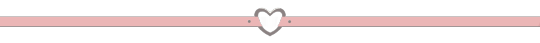
Ok Simmers here's the details on this little old trait of mine:
~It comes with 15 buff replacements (if any are not working let me know!)
~12 proxy buffs to have you and your save on its toes!
ID please! 🪪 Ages for this trait are Teens-Elders
(but hun I got you covered if you want to stay messy for life)
💗💗💗💗💗💗💗💗💗💗💗💗💗💗💗
~A Rare trait exclusive bonus ;)
~Your Sims' needs will speed up by 1.5.
In terms of relationships in the categories love,friends and mischief
~Your sims will level up by 1.1.
The party doesn't stop right?
~When you have this trait you will never feel embarrassed or uncomfortable ever again!
~Making drinks, mischief, social and dancing skills will increase by 1.5.
Lastly Messy sims love to be cocky and confident so why no double that; so I did
When your sim is feeling confident it will double by 2.
Do you want this lil messy troublemaker to stay around? Well your in luck
😉
With this Rare Trait Exclusive once your sim reaches adulthood aging will be blocked!!
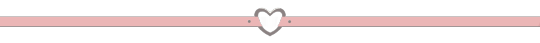
✨All my mods are playtested and are up to date with the latest patch:PC:1.105.332.1020/Mac: 1.105.332.1220 ✨
I hope you enjoy being a little messy!😜
How to Download: 📂
THIS IS IMPORTANT I noticed that in my download count most didn’t download the package file as well
You need both for the mod to work properly.
Open your file folder folder go to the file named Electronic arts it should be in your documents section of your files. Click it!
Click on the next folder named The Sims 4 after that find your mods folder, that is the folder where you’ll be placing the Messy Trait in.
Go to downloads and drag both of those to your mods folder make sure since its a script file it is no more than one subfolder deep!
A tip make sure to delete your local thumbcache it has a tendency to store old mod data that is in the same folder labeled The Sims 4
Also when deleting old mods do the same delete that cache babes
Last step when you load up the game make sure to go in game options and click enable mods and and click enable script mods!
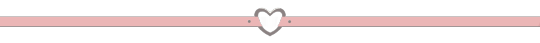
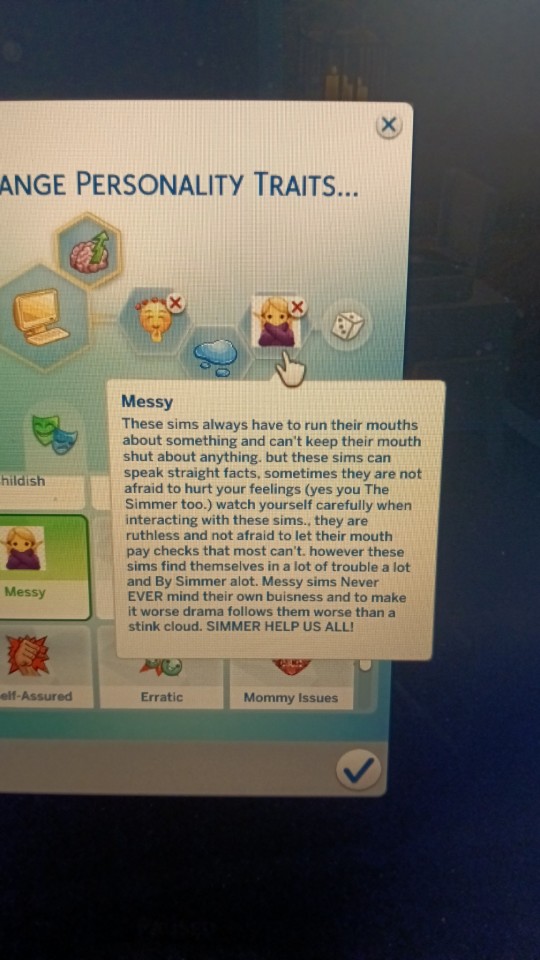


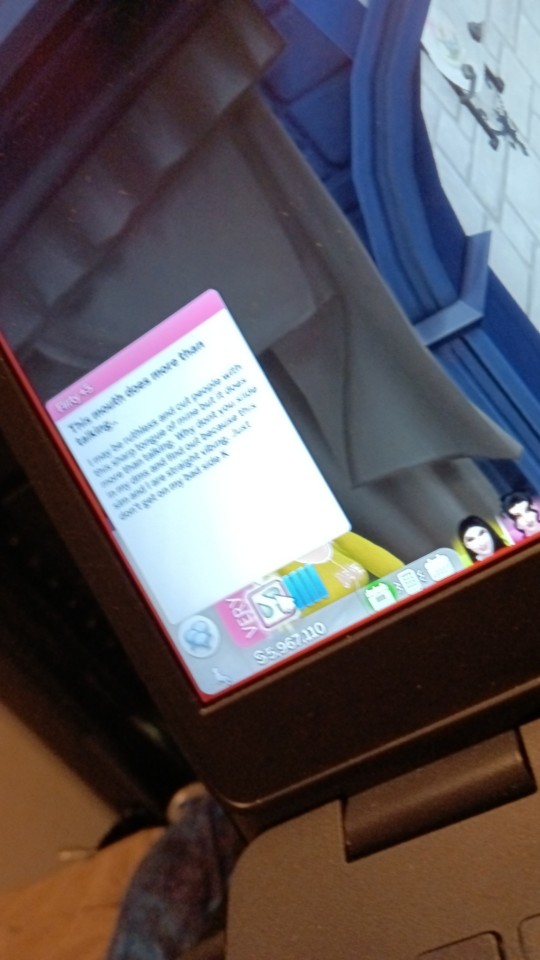
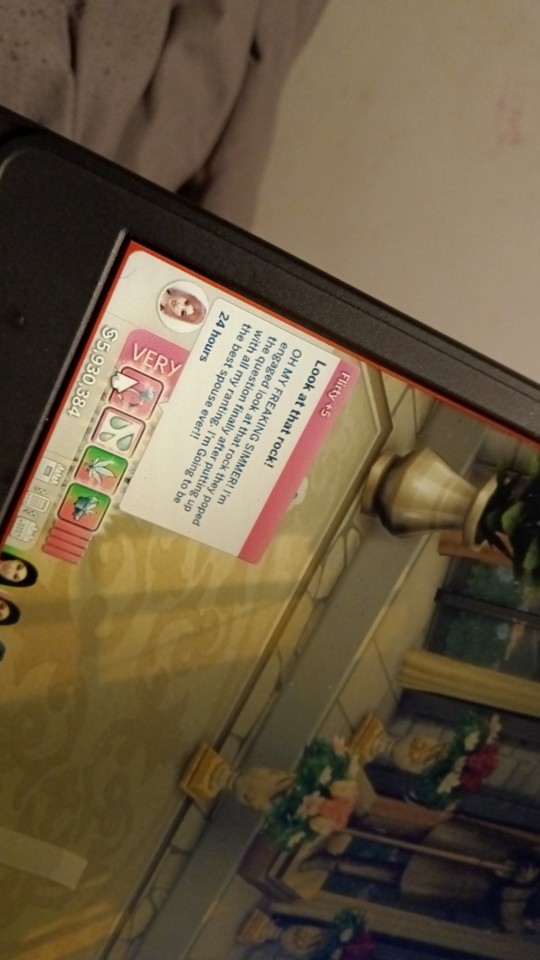
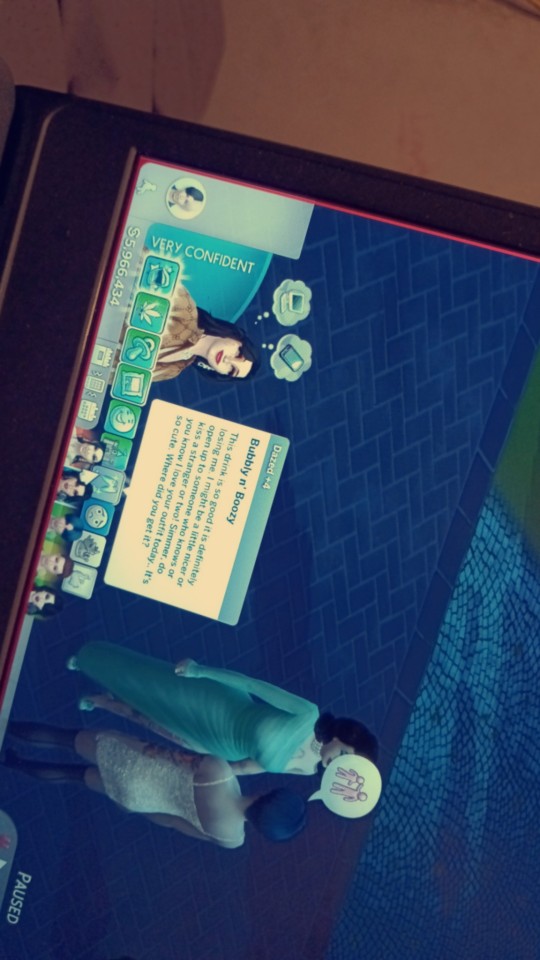
My TOU:
If you decide to download any and use any of my content, please don’t post them on any other sites.
Do not put them behind a paywall site.
Please if you want to credit me on any posts, I would like to see what trouble your Sims get into with my content
And Please don’t alter or repackage my files in any way.
Thank you again for joining me on my modding journey and enjoy!!
PLUR And in Plumbob we trust!
EA tag DaddysKitten34 (Let's be besties!)
#the sims 4#sims 4#my sims#my simmies#sims#ts4 simblr#simblog#simblur#sims community#sims 4 cc#sims 4 community#the sims mods#the sims#the sims community#the sims cc#sims traits#messy trait
2 notes
·
View notes
Text
Cleric (Tempest Domain)
Cleric spells
Cleric level 1: Fog Cloud and Thunderwave
Cleric level 3: Gust of Wind and Shatter
Cleric level 5: Call Lightning and Sleet Storm
Cleric level 7: Control Water and Ice Storm
Cleric level 9: Destructive Wave and Insect Plague
Bonus Proficiency: At 1st level you gain proficiency with martial weapons and heavy armor.
Wrath of the Storm: Also at 1st level you can thunderously rebuke attackers. When a creature withing 5 feet of you that you can see hits you with an attack you can use your reaction to cause the creature to make a Dexterity saving throw. The creature takes 2d8 lightning or thunder damage (your choice) on a failed saving throw and half as much damage on a successful one. You can use this feature a number of times equal to your Wisdom modifier (a minimum of once). You regain all expended uses when you finish a long rest.
Channel Divinity: Destructive Wrath: Starting at 2nd level you can use your Channel Divinity to wield the power of the storm with unchecked ferocity. When you roll lightning or thunder damage you can use your Channel Divinity to deal maximum damage instead of rolling.
Thunderbolt Strike: At 6th level when you deal lightning damage to a Large or smaller creature you can also push it up to 10 feet away from you.
Divine Strike: At 8th level you gain the ability to infuse your weapon strikes with divine energy. Once on each of your turns when you hit a creature with a weapon attack you can cause the attack to deal an extra 1d8 thunder damage to the target. When you reach 14th level the extra damage increases to 2d8.
Stormborn: At 18th level you have a flying speed equal to your current walking speed whenever you are not underground or indoors.
Gods in this domain their alignment and their symbol:
Auril NE Six pointed snowflake, Talos CE 3 lightning bolts radiating from a central point, Umberlee CE Wave curling left and right, Kord CG 4 spears and 4 maces radiating out from a central point, Habbakuk NG Blue Bird, Zeboim CE Turtle shell, The Devourer NE Bundle of 5 sharpened bones, Deep Sashelas CG Dolphin, Eadro N Spiral design, Gruumsh CE Unblinking eye, Sekolah LE Shark, Manannan Mac Lir LN Wave of white water on green, Zeus N Fist full of lightning bolts, Hercules CG Lion's head, Poseidon CN Trident, Set CE Coiled cobra, Sobek LE Crocodile head with horns and plumes, Aegir NE Rough ocean waves, Njord NG Gold coin, Thor CG Hammer.
Source: Players Handbook
3 notes
·
View notes
Text
Tips For Running A Successful Web Design Business
Knowledge of web design is quite helpful these days. If moderneskuvodj.hu interests you, then you are in the right place. The following article will teach you all you need to know to build a successful website.
It is always good to add a favicon to your website. The favicon is a 16x16 image file in the .Ico format. This image is the one you see next to the URL bar, next to the title of the page on an opened tab and is also visible on your bookmarks tab if you choose to bookmark a page. The favicon will help users quickly recognize your page in their browser without reading any text or directly viewing the page.
Make sure all of your webpages actually have titles, and make sure they are descriptive. A surprising number of webpages out there are called "untitled document" or "new document". This not only denies visitors a useful piece of information to remember your site, but also absolutely destroys your SEO, since search engines weight page titles heavily when ranking sites.
Design web pages to not take up too much space. Not every person using Internet has a high-speed connection, so if a site takes longer to load, they won't be as interested in it. If your viewers are sitting waiting for the site to load, they may just go elsewhere to find what they need.
To help your visitors be able to easily read your site, you should design it using contrasting colors. If you use colors that contrast, it makes the text stand out. If you have black text with a black background you will not be able to see the information, but if you have black text with a white background it becomes simple to read.
If you want to build a website fast without having to learn a computer language, use a code generator. Using a code generator allows you to quickly build a site and prevents you from making a mistake when you have no idea what computer programming is. modern esküvői dj are not only fast, but you will be able to learn a lot too.
When designing a website with a lot of text, choose your fonts wisely. While serif text will work well for a title or headline, the body of the text should be in a serif font, which is easier to read on a computer screen. Try to use common computer fonts such as Times New Roman and Ariel.
Watch the amount of flashy multimedia that is on your site. Don't overdo it with a bunch of "extras". Flash graphics and multimedia may appear enticing, but these may make it difficult for visitors to find the desired information from the site, particularly if they're viewing your site from a non-Flash compatible device.
Try to make sure that any music or pictures that you're linking to is hosted on your own web server. Do not hotlink to any other website images. This can be construed as bandwidth theft and it could put you in violation of a copyright too. It's not worth the risk.
You want to ensure that your site is capable of being viewed on all types of operating systems and programs, ranging from browsers such as internet explorer to firefox. You also want to be sure that your site works on both windows and mac operating systems so as many users as possible can view your content.
Use a layout for your site that you can work with and that is basic so that you understand the fundamentals of web design first. By starting with the basics and slowly increasing the complexity, you ensure that you develop solid fundamentals, which will give you a solid grasp of the fundamentals.
When designing a website, you want to keep the privacy of your customer's information in mind. Set up proper encryption for submitting data, and never store customer passwords and such in a text document. Make sure you set up your website properly so that your customers know that visiting and interacting with your site is safe.
With https://moderneskuvodj.hu , you can have financial success through web design. The key is to remember that there are several ways to generate income through website building and depending on your goals, you should constantly be seeking different ways to capitalize on your abilities.
2 notes
·
View notes
Text
Toady's Devlog for 05/09/2023
Toady One, from the Dwarf Fortress Development Log:
Here's a two hour stream we did with Salford Sal, going on a tour of a twenty year fortress and generally talking about the game.
This week has been going well! The experimental SDL2 branch is stabilizing after a few patches, and this should pave the way for some speed increases as well as the Linux and Mac versions. Putnam got me through setting up the Windows Subsystem for Linux and it's mostly playing nice with everything, so there's some hope that I'll just be able to compile from within MSVC itself to make the Linux builds.
We're having our first meeting for the adventure mode sound effects tomorrow, and I'll need to get an adventurer running around soon for that and for upcoming artwork, so that's a simultaneous thing going on. And 50.09 is also in progress - the return of the game log and we're working toward report/announcement persistence and some archery fixes/changes as well.
11 notes
·
View notes