#Onenote quick note
Explore tagged Tumblr posts
Note
Hi! I saw that you take requests?? If it’s possible could you please write a Yandere Shoto x reader where the reader has a nightmare and Shoto comforts him/her? Of course if you don’t want to or are super busy then that’s a-ok!
warnings: n-ghtmárès, yândêrè, sóft
note. I used the they them pronounces for this because u didn’t specify. But I do mainly write for females and feel free to send me more requests because it’s fun to write these kinds of things.
•••
It’s late at night, and the room is quiet, Yn tosses and turns under the covers, their face scrunched up in fear. Their breaths come quick and shallow as the nightmare pulls them deeper into its grasp.
Shoto Todoroki stirs from his sleep beside them. His eyes flutter open, immediately focusing on Yn.
Their muffled whimpers and restless movements catch his attention, and a soft frown tugs at his lips. He reaches out a hand, gently shaking their shoulder.
“Yn, wake up,” Shoto says quietly, his voice calm but firm. He doesn’t like seeing them like this. Something about the way their face twists in fear makes his chest tighten.
Yn jolts awake with a sharp gasp, their eyes wide and filled with panic.
For a moment, they don’t seem to realize where they are. Their chest heaves as they try to catch their breath.
“It’s okay,” Shoto whispers, his hand still resting on their shoulder. “You’re safe. It was just a dream.”
The sound of his voice pulls yn back to reality. Their eyes meet his, and the fear starts to fade. They nod shakily, brushing a hand over their face. “It felt so real,” they murmur, their voice trembling.
Shoto’s gaze softens, and he shifts closer, wrapping an arm around them.
His grip is gentle but firm, like he’s afraid they might slip away if he doesn’t hold on tight enough. “I won’t let anything hurt you,” he says, his tone steady. “I’ll protect you. Always.”
And he means it.
There’s something intense in the way he says it, but Yn doesn’t notice.
They lean into him, finding comfort in his warmth. Shoto presses his lips to the top of their head, his fingers tracing small circles on their back.
“Do you want to talk about it?” he asks after a moment, his voice quieter now.
Yn shakes their head. “No… I just… I don’t want to think about it.”
“Alright,” Shoto says, his hand moving to brush a stray hair out of their face.
“Then don’t think about it. Just focus on me.”
He holds them a little tighter, his eyes watching their every move. Yn doesn’t see the way his jaw clenches or the faint glint of possessiveness in his gaze. All they feel is his warmth and the steady rhythm of his breathing.
“Try to sleep,” Shoto murmurs. “I’ll be here. I won’t let anything happen to you.”
As Yn starts to relax, their eyes fluttering closed again, Shoto stays awake. His arms don’t leave their body, and his gaze never wavers. In his mind, no onenot even a nightmare has the right to scare them like this.
They belong to him, and he’ll make sure they’re safe. No matter what.
#bnha#bnha fanfic#yandere bnha#bnha x reader#mha#yandere mha#bnha smut#yandere todoroki#yandere shoto#todoroki smut#shoto x reader#yandere shouto#shoto fluff#shouto fluff#todoroki x reader#todoroki x you
96 notes
·
View notes
Text
Day 2: Building Better Habits
I started the atomic habits 30-day challenge and I’m actually excited! I tried reading the book but I felt like there were a lot of filler stories and I just wanted the facts. The challenge includes a guided email course of 11 lessons. I will receive 1 lesson every 3 days, which is good as it gives me time to digest the material.
Lesson #1 Build Identity-based habits
The idea is that your identity emerges from your habits. The more you practice your habits the more you reinforce your identity. In order for your habits to stick you must change the mindset behind your behavior. James Clear suggests to focus on what you want to become rather than what you want to achieve. The goal is to start with small steps and celebrating small wins. The lesson suggests asking the question below:
"Who is the type of person that could get the outcome I want?" What would an organized person do? What would a healthy person eat?
So here are my desired characteristics:
Balanced
Healthy eater
Appreciative
Organized
Creative
Responsible with money
Here is my desired identity:
When I limit my media consumption, I embody the identity of someone who is focused and productive.
When I eat breakfast every day, I embody the identity of a healthy eater.
When I start my day by filling out my gratitude log, I embody the identity of someone who is appreciative.
By revising my personal notes every day, I embody the identity of someone who is organized.
By making a spending budget, I embody the identity of someone who is wise with money.
When I do a daily oracle pull I am embody the identity of someone who is grounded.
Over the next couple of days I’m going to read chapter 2 of atomic habits as it was suggested as further reading and start implementing small habits such as
Making my bed every morning
Start the day by journalling gratitude
Pull an Oracle card once a day
Balance my budget once a day (this should be quick if I’m consistent)
Only go on social media during lunch and after work
Update my personal OneNote regularly
I’m also doing a music challenge with my aunt and day 2 was name a song people would be surprised you like. I went with Faith Hill “This Kiss”. I love music and starting my day with the music challenge is already showing benefits 💜
#soft black girls#black femininity#self love#soft black women#wellness#wellness journey#black wellness#mindfulness#100 days of mindfulness#self improvement#self love journey
72 notes
·
View notes
Text
How To Take Great Study Notes
Take Great Study Notes That Make Exam Prep Easy-Peasy.
Why We Do NOT Take Notes
To start, let’s consider reasons not to take notes:
Not to document everything said during a class
Not to document everything you read.
Not to fill up a notebook.
Hopefully, you get the idea! Notes should NOT be a comprehensive document detailing all of the facts. This is what a textbook is for. You can always look up specific concepts in your book or online if you need a more thorough refresher.
Why We DO Take Notes
Now we know what not to do, so let’s talk about the real purpose. There are two goals for taking notes:
Document information pertinent to you. Your notes should not look like your friend’s notes. You both have different experiences and prior knowledge; your notes should differ to fit your own individual needs.
Collect your thoughts. When you are learning something new, the information is not stored in memory. Notes help you to initially get the information into short-term memory. Through continual practice and study, we can move it to long-term memory.
If you’re just starting a course, you may be thinking…I need to write it all down! When we begin to learn a new subject most of the information can feel new. It is likely true your notes will be longer as you begin, but follow these two tips for taking better notes and you will immediately see the power of notes to help you study.
Get Organized
To create notes that will be a useful tool for studying you need to create one central place to keep everything related to a specific course. There are a lot of options on how to do this:
Have a single notebook or binder for your course
Use a digital tool like OneNote or Evernote
Keep a folder of Word documents
By getting organized upfront you will be able to find what you need when it matters. If you sit down to study and only have 30 minutes, you need to make your time count! Knowing where your material is so you can get started will make you a more efficient student.
Most courses either follow a textbook in order or have a syllabus with a set of topics in order. Use this order to set up your system. If there are 12 chapters, go ahead and make space for each chapter. If there are 10 topics, make a space for each topic. By doing this ahead of time, you are ready to add notes at any point.
Take Great Notes: Keep It Short
You’ve got a system. Check!
You’re in the right spot to work on Chapter 1. Check!
Now it’s time to start taking notes that are going to be beneficial to study from down the line. You want to write short facts, not long paragraphs. When you are in class, or when you are working through the course material, try to take the shortest notes possible. As long as it will make sense to you tomorrow, it works.
Imagine going back over each of these notes in three weeks as you study for an exam. Which is going to be faster and easier to review? Just looking at the notes on the left makes my brain feel tired and overwhelmed. The notes on the right feel much more do-able. I can remember those three facts!
important dates
new terminology
important names
formulas
steps of an important process
references to charts, tables, graphs, or other visuals
questions
Questions? You Betcha.
Absolutely! You especially want to jot down questions as they come to you, and mark them so they are easy to identify. I like to draw a big question mark in the margin or use the question mark icon in OneNote. If you skip this step and don’t write down questions, you will forget them. And then you don’t know what you don’t know. This is an easy way to fall into the “I don’t know what to study” trap.
When you do write down questions, then you know what to study. I need to figure out the answer to these things. When I have answered all of the questions, then I can work on memorization to get prepped for the exam.
Do A Quick Review And Revise.
Notes taken on-the-fly are not going to be cohesive or coherent. This is normal! What we do need to focus on is spending 10-15 minutes reviewing and revising notes after they are taken. Can you rearrange information so related information is together? What information did you write down but doesn’t really seem important any longer? What already lodged itself in your short-term memory?
Bonus tip: Schedule a 10-minute comprehensive review session every day. Use your time to review your existing notes. Your comprehension will go through the roof with this strategy and final exam prep will be painless.



#diary#university#blogger#unidays#my day#study motivation#biology#science#student#college student#grad student#new studyblr#phd student#study hard#study inspiration#study blog#study space#study tips#study with me#studyblr community#studygram#studyspo#studystudystudy#studywithme#studying#succession#university student#study aesthetic#study notes#study
26 notes
·
View notes
Text
Time Management Techniques for Maximum Productivity
Time control is a important talent that can beautify performance, reduce strain, and enhance paintings-existence stability. Whether you are a student, expert, entrepreneur, or homemaker, managing a while successfully allows you to accomplish greater in less time. Here are a few vital time management strategies that will help you boost productiveness.
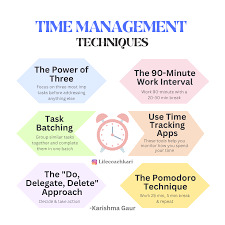
Time Management Techniques For Studying
1. Set Clear Goals
Establishing clean and manageable goals is the foundation of effective time control. Use the SMART (Specific, Measurable, Achievable, Relevant, Time-bound) standards to outline your goals. Having well-described desires enables you awareness on what surely subjects and avoids wasting time on non-important tasks.
2. Prioritize Tasks
Not all obligations are of equal significance. Use prioritization strategies to decide which responsibilities require instantaneous interest and that could wait. Some beneficial prioritization methods consist of:
Eisenhower Matrix: Categorize duties into four quadrants:
Urgent and Important: Do straight away
Important however Not Urgent: Schedule for later
Urgent but Not Important: Delegate if feasible
Neither Urgent nor Important: Eliminate
ABCDE Method: Assign letters to responsibilities based totally on their significance, with 'A' being the best priority and 'E' being the bottom.
3. Plan Your Day in Advance
Creating a daily schedule minimizes wasted time and guarantees you live on track. Consider:
Writing a to-do list the night time before or first issue inside the morning.
Using a planner, calendar, or scheduling app to prepare your day.
Allocating precise time slots for each venture to hold awareness and avoid distractions.
4. Use Time Blocking
Time blockading involves dedicating set periods for unique obligations or activities. By assigning fixed time slots to paintings, meetings, exercise, and breaks, you reduce distractions and hold productiveness.
For instance, in case you work from 9 AM to five PM, your time table would possibly seem like this:
9:00 - 10:30 AM: Deep work (excessive-priority tasks)
10:30 - 10:45 AM: Short destroy
10:forty five - 12:00 PM: Meetings/emails
12:00 - 1:00 PM: Lunch wreck
1:00 - 3:00 PM: Project paintings
3:00 - three:15 PM: Break
three:15 - five:00 PM: Admin tasks and wrap-up
five. Follow the Pomodoro Technique
This approach includes running in quick, focused durations (usually 25 minutes) accompanied by a 5-minute destroy. After 4 cycles, take an extended ruin (15–30 minutes). This technique prevents burnout and maintains you inspired.
6. Eliminate Distractions
Identify commonplace distractions that interrupt your workflow and take proactive steps to minimize them:
Turn off non-crucial notifications.
Use website blockers in case you get without difficulty distracted on-line.
Set up a devoted workspace unfastened from noise and interruptions.
Communicate your awareness hours to colleagues, pals, and family.
7. Learn to Say No
Saying sure to the whole lot can lead to overload and inefficiency. Learn to decline commitments that don’t align with your priorities. Politely declining unimportant requests lets in you to cognizance on tasks that certainly matter.
8. Delegate and Outsource
If a venture doesn’t require your understanding, take into account delegating it to someone else. Effective delegation involves:
Identifying obligations others can cope with.
Assigning obligations to succesful people.
Providing clean instructions and expectancies.
Outsourcing duties including administrative work, customer support, or house cleansing can loose up more time for essential responsibilities.
Nine. Use Technology Wisely
Leverage generation to streamline duties and improve performance. Some beneficial equipment include:
Project control apps (Trello, Asana, Monday.Com)
Time tracking apps (Toggl, RescueTime, Clockify)
Note-taking apps (Evernote, OneNote, Notion)
Automation equipment (Zapier, IFTTT, Grammarly for proofreading)
10. Batch Similar Tasks
Grouping comparable tasks together can reduce intellectual switching expenses and growth efficiency. For instance:
Answer emails in distinctive time blocks rather than in the course of the day.
Schedule meetings on the equal day as opposed to scattering them throughout the week.
Handle related administrative duties in a single consultation.
Eleven. Follow the eighty/20 Rule (Pareto Principle)
The Pareto Principle suggests that 80% of consequences come from 20% of efforts. Identify the tasks that have the most big impact and consciousness on them first. Avoid spending excessive time on low-fee sports.
12. Set Deadlines
Setting cut-off dates creates a feel of urgency and facilitates prevent procrastination. Even if a assignment doesn’t have a strict cut-off date, impose one on your self to stay motivated.
13. Take Breaks and Rest
Working constantly with out breaks can lead to burnout and decreased productiveness. Short breaks help refresh your thoughts and keep attention. Consider:
Taking a 5-10 minute spoil each hour.
Stepping outside for sparkling air.
Practicing deep respiration or stretching physical games.
14. Use the Two-Minute Rule
If a challenge takes less than two minutes to complete, do it straight away. This prevents small obligations from collecting and becoming overwhelming.
15. Reflect and Adjust
Regularly assessment your time management strategies to become aware of what works and what doesn’t. Adjust your techniques based on revel in and evolving priorities.
2 notes
·
View notes
Text
Summer Study Routine
Hello lovelies! With the arrival of summer, it's time to create a study routine that keeps you motivated, productive, and allows you to make the most of the sunny season. In this post, I'll guide you through the process of crafting a summer study routine that balances academic pursuits with relaxation and enjoyment!
1️⃣ Assess Your Goals: Begin by assessing your academic goals for the summer. What subjects or skills do you want to focus on? Are there specific projects or exams you need to prepare for? Understanding your objectives will help you structure your study routine accordingly.
2️⃣ Choose the Ideal Study Time: Evaluate when you feel most focused and energized during the day. Are you a morning person or do you thrive in the late afternoon or evening? Select a consistent study time that aligns with your natural rhythm, ensuring optimal concentration and productivity.
3️⃣ Plan Your Study Sessions: Break your study time into manageable chunks, typically 30-60 minutes, followed by short breaks. Experiment with different intervals to find what works best for you. For example, you could try the Pomodoro Technique, alternating between 25-minute study blocks and 5-minute breaks.
4️⃣ Create a Study Environment: Designate a dedicated study space that is comfortable, well-organized, and free from distractions. Personalize it with inspiring decor, plants, or motivational quotes to create a pleasant and motivating atmosphere.
5️⃣ Incorporate Outdoor Study Sessions: Take advantage of the summer weather by incorporating outdoor study sessions. Head to a nearby park, café with outdoor seating, or your backyard. Fresh air and natural surroundings can boost focus and invigorate your study sessions.
6️⃣ Mix Subjects and Study Techniques: Avoid monotony by alternating between different subjects and study techniques. This keeps your mind engaged and prevents boredom. For example, if you're studying math, follow it up with a session of reading or reviewing notes for a different subject.
7️⃣ Leverage Digital Tools: Utilize technology to enhance your summer study routine. Use apps like Forest to minimize distractions and stay focused. Organize your study materials with digital note-taking apps like Evernote or OneNote for easy access and organization.
8️⃣ Take Regular Study Breaks: Breaks are essential for maintaining focus and preventing burnout. During your breaks, step away from your study space and engage in enjoyable activities. This could include going for a short walk, doing a quick workout, practicing mindfulness, or simply enjoying a refreshing drink.
9️⃣ Incorporate Summer Learning: Infuse your summer study routine with topics that interest you or align with your hobbies. Dive into books or online courses related to your passions, explore a new language, or engage in creative projects that enhance your skills.
🔟 Embrace Time Off: Remember to embrace time off and enjoy the summer season. Allocate days or specific time slots where you completely disconnect from academics to recharge and engage in recreational activities. This allows you to return to your study routine with renewed energy and enthusiasm.
Remember, a successful summer study routine is all about finding a balance that allows you to excel academically while enjoying the benefits of the sunny season. Adapt these guidelines to your personal preferences, experiment, and find what works best for you!
32 notes
·
View notes
Note
What does your studying/revising routine look like. What type of note style / video vs textbook etc.. do you use?
it heavily depends on the class and professor's lecture style. i love handwritten notes but most of my professors talk fast and i wouldn't be able to write everything down in time, so most often i use onenote. typically i take my reading notes in one page and class notes in a separate page, but sometimes it's easier for me to add class notes to my reading notes using a different text color. for the most part, now i really only handwrite notes when the professor uses a lot of hypos/diagrams/similar things that i can write faster than i can type. i prefer printed books for reading but ebooks are much more convenient for class, so it's just a toss up for whatever i can find for the cheapest atp.
my studying is h-o-r-r-i-b-l-e bc i didn't have many closed-note exams in college, so i really fell out of practice. what i've found works for me in law school is to review my class notes at the end of the day or the next day to check that i didn't miss or misstate anything. once i finish a unit i'll take all of my reading and class notes and merge them into my "revised notes." some people do this after every class/week but i prefer to do it at the end of the unit so i know i have all the info i'll need and can organize my notes off of that. i prioritize whatever info i got from the prof during a class and supplement it with my own reading notes if needed. for my final outline and attack sheets, i organize according to the prof's outline/schedule from the syllabus and shorten/cut my revised notes into a quick and simple block. for an attack sheet it's the same method but reorganized in order of the questions/topics that i would follow to analyze a problem.
this is typically what my outline looks like- rule, standards, and then cases with [facts in brackets] and rules/holdings on the next indented lines. the key is to make all of your info as condensed as possible so it's easier to skim and memorize, depending on whether your exam is open or closed-note. i also color-code a lot. like a ridiculous amount, according to my profs. rules are purple, cases are red, hypos are blue, and policy considerations are orange.

6 notes
·
View notes
Text
How to build your own SEO ‘second brain’ (and why you need it)
Whether you’re an internal SEO whiz or a digital agency pro, chances are you’ve experienced one or more of these all-too-familiar problems:
Feeling drowned in an ocean of ever-evolving industry trends.
Spending forever in the set-up phase, building deliverable trackers, audit sheets, keyword map templates, content briefs, and backlog grooming can feel like you’re on a never-ending treadmill.
Yes, I’ve been there too. I felt the relentless churn and knew that something had to shift dramatically if I wanted to continue growing as an SEO.��
This realization led me to discover the game-changing concept of building a “second brain,” an idea popularized by Tiago Forte.
I’ve since applied this concept to my own SEO practices. Below, I’ll cover how you can build your own SEO second brain.
Why you should consider building an SEO second brain
Before building a second brain, let’s examine what an organic brain excels at and where it falls short. Here’s a quick snapshot:
Our brains are great at:
Generating original ideas.
Interconnecting ideas and spinning compelling narratives.
Fostering empathy with others.
But terrible at:
Retaining information over a prolonged period.
Segmenting and categorizing stored data.
Retrieving and applying stored information.
By delegating the latter tasks to an external database or a “second brain,” you can better store and retrieve crucial documentation, templates, and key learnings between websites.
Most importantly, never again will you forget crucial information when you most need it.
How to start building your own SEO second brain
Building your second brain may seem daunting initially, but take it one step at a time, and you’ll get there. Start with the following steps and tips:
Selecting the right tools to suit the way you work
Structuring your second brain with the PARA system
Operating your second brain: Start with idea capturing
A quick walkthrough of my own SEO second brain
You can use plenty of systems and platforms to build a second brain. It all comes down to your preference and which platform you’re most comfortable with.
I use Notion to build my SEO second brain (and operate most of my SEO projects), so I’ll use examples from Notion throughout this article.
A great way to identify which tool to use for building your SEO second brain is to get to know your style of information organization. Here are some examples Forte mentions:
The architect: Prefers systematizing information in a hierarchical manner, focusing on large-scale projects and using a systems mindset. They have to be careful not to force information into their system when it doesn’t fit. Apps like Notion and Craft are well-suited to this style.
The gardener: Thrives on cultivating many ideas at the same time, favoring relationships and connections. They must beware of getting easily distracted by new, unrelated information. Apps like Obsidian and Roam are well-suited to this style.
The librarian: Practical and project-oriented, they like to capture information from diverse sources and curate a collection of knowledge. Their pitfall might be amassing content without using it. Apps like Evernote and Microsoft OneNote are well-suited to this style.
The student: Usually new to knowledge management or focusing on a specific part of their life. They favor ease of use and avoid complexity. Apps like Apple Notes or Google Keep are well-suited to this style.
Structuring your second brain with the PARA system
The PARA system stands for:
Projects: Specific tasks linked to a goal or deadline.
Areas: Responsibilities that need to be maintained over time.
Resources: A topic or theme of ongoing interest.
Archives: Inactive items from the other three categories.
Here are some examples of which SEO tasks suit each category.
Projects: Your most important and time-sensitive tasks.
Example: Optimize the internal linking structure for a core landing page by the end of the week.
Areas: Your ongoing optimization efforts and routine tasks.
Example: Create monthly performance reports.
Resources: Shared credentials and background information.
Example: CMS logins and target personas.
Archives: Completed tasks and documentation
Example: Title tags updated over the past 24 months.
I’ve adopted some version of the PARA framework to manage SEO campaigns for 35+ websites.
It’s a game-changer to help me get the most impactful tasks done first and still deliver on smaller issues.
But how does this help me better manage SEO projects?
Traditionally, SEOs tend to structure our work into static categories like keyword research, technical audit, link building, and content production. However, this doesn’t mirror the dynamic nature of SEO projects.
This conventional and static way of organizing information is like categorizing your kitchen by individual ingredients rather than usage and priority (a fun analogy credited to Forte).
Wouldn’t it be odd to organize your kitchen by carrots, potatoes, and fruits rather than stovetop items, pantry goods, and fridge contents?
Like kitchens, static file structures can lead to “cross-contamination” between outdated and fresh documents, making it challenging to locate the most relevant information quickly.
Enter the PARA framework – a dynamic solution reflecting the shifting priorities of an SEO project:
Immediate concerns reside in the Project folder.
Ongoing work belongs to the Area folder.
Thematic and research material is kept in the Resources folder.
Completed tasks and old data go into the Archives folder.
This way, PARA keeps your SEO project fluid, organized, and current.
Operating your second brain: Start with idea capturing
Let’s say you’ve built an SEO second brain of your own. How do you go about using it in the best way possible?
For me, it’s all about idea capturing. This is the act of quickly and effortlessly storing information you’ve encountered throughout the day in a temporary repository.
It’s the single most important mechanism to master in operating a second brain.
That’s because it enables me to quickly and passively store new information in a temporary space of my second brain so that I can later revisit and move it to relevant sections of the brain.
These can include:
Important algorithm or industry updates.
Interesting articles on new tactics I can apply to my own websites.
Add meeting notes and recordings throughout the day.
Insightful conversations I’ve had with my colleagues.
I’ve built an empty page in my second brain called the Idea Capturing Station, meant to do just this, keeping it immediately accessible to me at all times on both desktop and mobile.
Here’s an example of how I quickly capture an interesting article on desktop:
And here’s how I quickly capture a new idea on mobile:
A quick walkthrough of my own SEO second brain
Here’s a quick snapshot of what my SEO second brain dashboard looks like.
Each of these individual areas, like Project Timeline, is then linked to separate databases where I store and organize information hierarchically. That’s right. I’m a classic architect when it comes to information organization.
In reality, however, I rarely use this dashboard. I use the tool’s internal search function to find specific areas of my second brain I want to navigate to.
For instance, if I’d like to find one of my project timelines, I can search for it and hop straight to it like so.
Building reusable templates
One of the most useful “powers” of this second brain is its ability to create reusable templates, giving me an almost instant set-up each time we onboard a new client at my agency.
With just a few clicks, I am able to populate a full SEO roadmap timeline, each broken into tickets with specified templates to be delegated to team members and shared with clients. Here are a few examples:
Keyword mapping
Content production
Documentation at hand
What about that time you forgot a key piece of information or statistic while meeting with stakeholders?
I have a database called the Knowledge Bank that allows me to pull up key information to reference at all times.
Let’s say I’m trying to convince some stakeholders that it can be worthwhile pursuing keywords with “zero search volume.”
In the middle of the conversation, I vaguely recall having read an article by Steve Toff on discovering zero search volume keywords, showing strong evidence of their ROI potential.
In this case, I can quickly search for the article on my second brain and reference the article almost instantly.
How to make the most of your second brain? Exercise it!
My second brain is far from complete and probably always will be (very much like our organic brains!).
The key here is to exercise our SEO second brain regularly so that we get better at using it to store, retrieve and synthesize information.
Once you’re familiar, extend your second brain to other domains of life!
Our second brain goes far beyond SEO at Criclabs, the digital agency I’m running. We use it to track new hires, document company processes, run employee portals and more.
The good news is many of us already have an SEO second brain in the works, whether we know it or not. If you have a shared drive to store information or occasionally take notes on your phone, your SEO second brain is already on its way.
What you can do now is what we SEOs know best, optimize it!
Opinions expressed in this article are those of the guest author and not necessarily Search Engine Land. Staff authors are listed here.
Add Search Engine Land to your Google News feed.
Related stories
New on Search Engine Land
<![CDATA[ @media screen and (min-width: 800px) #div-gpt-ad-3191538-7 display: flex !important; justify-content: center !important; align-items: center !important; min-width:770px; min-height:260px; @media screen and (min-width: 1279px) #div-gpt-ad-3191538-7 display: flex !important; justify-content: center !important; align-items: center !important; min-width:800px!important; min-height:440px!important; ]]>
About the author
Toon is an organic growth expert and co-founder of Criclabs, a digital agency based in Bangkok. He's worked with global brands like Electrolux, Greenpeace, and a multitude of startups deliver organic growth to their digital products.
Read more here https://sites.google.com/view/gorilladigitalseo/home
3 notes
·
View notes
Note
Do you have any tips on writing First? I’m thinking of experimenting with him some for whumptober but I’m not quite sure where to start to find his voice.
The possibility of more First content especially for Whumptober is making me SO EXCITED rn!!
As for tips yeah I’ve got a few! I’ll put them under the cut
To help me find First’s voice for my au I read the manga multiple times...by which I mean at least twenty lol. And then I took my favorite quotes from him — ones I thought showed important parts of his personality — dropped them in a OneNote doc and started outlining his characteristics from there.
You definitely don’t have to take this approach. For Febuwhump, my strategy was to read the manga a couple times and from there just write until it felt right. But for my AU I needed a more concrete idea of who I took him to be as a character. And if you’re really struggling to find his voice, this might help.
(Psst if you don’t have a physical copy of the Hyrule Historia, you can find it on archive.org)
Now, as for how his voice sounds to me…I’ve found that I see him as sounding a lot like Time. They’re both jaded (but not in the same way Legend is. In a less sharp and more world weary way), both strong leaders who’re unafraid to do what’s necessary to get the job done, both burdened by regrets and a past they would rather not dwell on. And they both have a more…idk proper? way of speaking than the others. Time has those statements that come awfully close to sounding like the Deku Tree (minus the thees and thous) and First says things like
My dear land of Hylia! Though people’s hearts may change with time, this land’s beauty, pride, and purity never change
Long story short he speaks like I would imagine a knight would lol. Eloquent, poetic, but also bold.
And quick note, I feel like he also has touches of Warriors and Sky in him. Warriors’ snark and staunch morals and Sky’s loyalty to the goddess and the Master Sword.
(Of course, you don’t have to write him as loyal to them either if that’s not how you interpret him.)
And last but not least he has hope. After everything he’s been through he still fights for the country he loves and for his friends. I mean, this guy goes from angsty and bitter one second to swearing to stand by his friends (who betrayed him four years before) right after. He’s a sweetheart and softy when it comes down to it. The literal embodiment of the best parts of the hero’s spirit.
I adore him, you honor
ANYWAY, I hope that was even remotely helpful. If you’ve got any questions don’t hesitate to ask! I love talking about First lol (and all the Links, really)
22 notes
·
View notes
Text
I want to formally write up my digital note-taking system as someone with autism and ADHD at some point, complete with screenshots. I've always been trying to reduce it and simplify it but I've accepted that it's always going to be difficult for other people to implement because I'm obsessed with organization and have been refining the system over years.
I've been reading Building a Second Brain by Tiago Forte and have loosely adapted the PARA concept (Projects, Areas, Resource, Archives). I think it's brilliant to make notes more actionable. I want to organize such that it's easier to access notes most useful to me, and less-relevant-and-immediately-actionable notes like resources and finished projects are kept but neatly put away for later use and not cluttering up the space.
Basically, most of my personal and reference notes are in Notion. There I keep a list of things like my goals, my spending, my project planning, and reference materials I've collected over the years related to things like health, career development, recipes, etc.
However, Notion is a clunky experience on mobile. There is also no offline support - well, not proper offline support, anyway. That's because it's fundamentally a web application.
For quick notes I take on the go, reminders, and shopping lists, I use Google Keep. I can't understate how I haven't found a better app for this. Imagine a dynamic sticky notes board that syncs across devices and is easy to add and remove from. I can send notes to myself in the future in less than a minute and it basically runs my life. Every so often, I copy down important notes from Google Keep into Notion. I think basically everyone should use Google Keep, but especially for people with ADHD. Often we think of things in the moment, but they aren't relevant. I always jot down something I remember and send a reminder to myself when I can take action with it.
Finally, as much as I think Notion is great for note-taking, I actually use Obsidian for any deeper knowledge databases. I'm going to experiment and use Obsidian as my main school notes hub when I go back to school. I have a personal Obsidian wiki for programming. Obsidian is essentially offline Notion with less emphasis on databases. The linking between pages and seeing a map of how concepts are related to one another is extremely powerful.
And although I don't use it as often, I really like Notability on my iPad with an Apple Pencil. I use it for making digitized diagrams and as a study tool. The act of writing over typing codifies things in my memory.
I used to use Microsoft OneNote a lot. I miss when it was free. I appreciated how flexible it was. I used a tablet to write directly on the pages. However, I found that I hated formatting in it over time, and I preferred using Markdown as it's more universal. (Even my resume is written in LaTeX. I used to code every assignment in HTML/CSS because I wanted perfect formatting.) Overall, OneNote was clunky and difficult to keep consistently formatted.
On top of my digital system, I have a physical bullet journal and whiteboards. I think having multiple spaces that remind of of my tasks and ideas and to jot them down, and then moving them around helps me remember them. I could streamline the process a bit, but I really don't like compromising physical note-taking. I'm a firm believer in physical and non-cloud backups of information. I don't want to put all of my eggs in one basket and rely on Internet infrastructure. I also want to feel grounded. There are some hybrid digital/physical notebooks I might look into to keep the process simple, but I've been working with this system fine.
2 notes
·
View notes
Text
Note Taking Strategy

I have a few common rules I use across all of my notes.
1) I use my assigned subject color for main headings, black for subheadings, blue for terms or lesser headings, and pencil for content. I sparingly use a yellow highlighter for things that I think I'll need for class assignments or tests.
2) Mark down the page numbers so I can quickly reference the text later
3) Use specific symbols for quick organization, question mark for important question/text, book for text reference, pencil for activity, etc.
4) Mark down the week or module on the top corner of the page, so I can find it quickly when flipping through.
Ideas for this Semester's Notes:
1) Write out questions or comments in black pen with some sort of symbol (maybe an exclamation point)
2) Make sure I write out the textbooks checklist goals/questions, so I can reference them as I read
3) Type out reflection questions and answers in OneNote in case they relate to assignments or posts.
@npfannen
2 notes
·
View notes
Text
PASSIONSTRUCK Dev Log #2 - What Goes Where
Hello!!! Second dev log; today I want to focus more on the planning process, as well as some tools I use for organizing, taking quick notes, and keeping track of the little universe I'm writing. The story I want to tell is going to have a lot of layers and perspectives; that's why I need to keep them all organized! Some of my Favorite websites/apps to take notes on are Milanote and Microsoft OneNote. How I use Milanote:
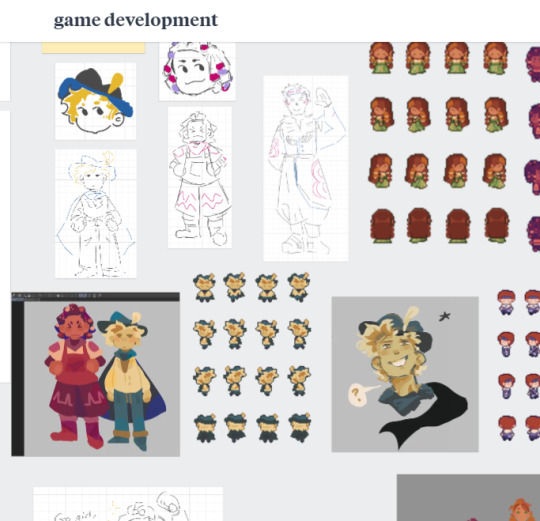
Milanote is a good way I like to gather inspiration, jot down notes, and collage together important photos and such. Its versatile features and organization via boards makes it easy and quick to take notes, and best of all, it's completely FREE! I would definitely recommend this if you ever need a digital corkboard.
How I use OneNote:
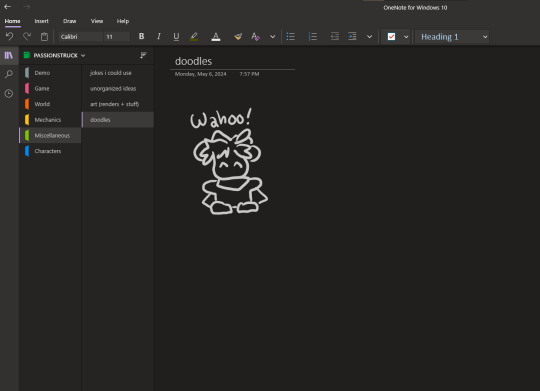
In the middle of the night I'll be getting an idea for a character convo and I drop it into my unorganized ideas folder in OneNote. This app is so helpful for when I need to write and quickly doodle; I legit love it. I took inspiration from ISAT dev logs and this has legit helped me SO MUCH with worldbuilding and organization. Also free, and a lovely app <3 How I write/brainstorm: 1: don't overthink it!!! even a few messy key beats in the story help shape the idea; doodle in the margins of your notebook! go on pinterest! write a silly pun!! when writing the demo all i had to work with is a messy comic sketch i made last week:
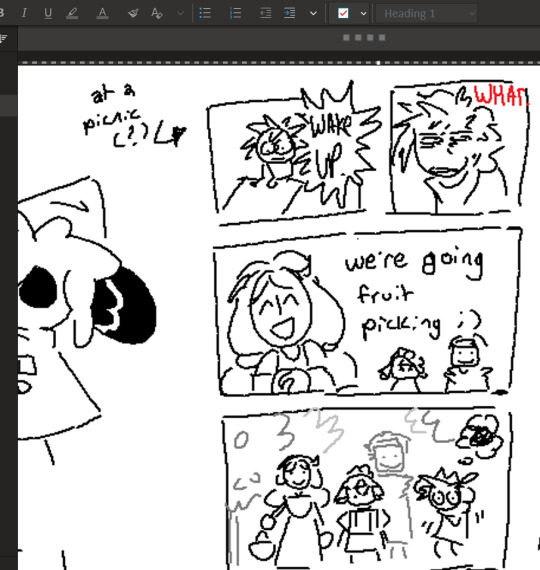
2: branch out existing ideas! start with a, and then if a happens, what if there was a b that happened? oh! and then add a c! being able to jump from point one to two is crucial to building an investing character, culture, or world. take this sketch i made of borys for a moment in the demo:

see those arrows? THAT'S what you're looking for. what would a character do? what if you added a silly thing? oh! and this little thing can explain a big subject in the story! little things like a prop, a joke, or a headcanon can give your characters that ✧ charm ✧ that makes you grin stupidly when you read their lines. 3: REWRITE!!! REDRAW!! MAKE MULTIPLE SKETCHES!! nothing is ever final!!! don't like a pose?? REDRAW IT! is a line sounding awkward even though you wrote it a month ago and you used to think it sounded badass? REWRITE IT!!! DOES YOUR WHOLE STORY NOT MAKE SENSE???? SCRAP IT!!!

there are SO many ways to convey a story, an emotion, a character, and what you gotta find is that one way that clicks just right. especially when you're so early into the process, it helps to have a wide palette of ideas to pick from, whether it's a characters name, backstory, or even just a dialogue option. okay im done talking THANKS FOR READING!! - Alice
3 notes
·
View notes
Text
How to build your own SEO ‘second brain’ (and why you need it)
Whether you’re an internal SEO whiz or a digital agency pro, chances are you’ve experienced one or more of these all-too-familiar problems:
Feeling drowned in an ocean of ever-evolving industry trends.
Spending forever in the set-up phase, building deliverable trackers, audit sheets, keyword map templates, content briefs, and backlog grooming can feel like you’re on a never-ending treadmill.
Yes, I’ve been there too. I felt the relentless churn and knew that something had to shift dramatically if I wanted to continue growing as an SEO.
This realization led me to discover the game-changing concept of building a “second brain,” an idea popularized by Tiago Forte.
I’ve since applied this concept to my own SEO practices. Below, I’ll cover how you can build your own SEO second brain.
Why you should consider building an SEO second brain
Before building a second brain, let’s examine what an organic brain excels at and where it falls short. Here’s a quick snapshot:
Our brains are great at:
Generating original ideas.
Interconnecting ideas and spinning compelling narratives.
Fostering empathy with others.
But terrible at:
Retaining information over a prolonged period.
Segmenting and categorizing stored data.
Retrieving and applying stored information.
By delegating the latter tasks to an external database or a “second brain,” you can better store and retrieve crucial documentation, templates, and key learnings between websites.
Most importantly, never again will you forget crucial information when you most need it.
How to start building your own SEO second brain
Building your second brain may seem daunting initially, but take it one step at a time, and you’ll get there. Start with the following steps and tips:
Selecting the right tools to suit the way you work
Structuring your second brain with the PARA system
Operating your second brain: Start with idea capturing
A quick walkthrough of my own SEO second brain
You can use plenty of systems and platforms to build a second brain. It all comes down to your preference and which platform you’re most comfortable with.
I use Notion to build my SEO second brain (and operate most of my SEO projects), so I’ll use examples from Notion throughout this article.
A great way to identify which tool to use for building your SEO second brain is to get to know your style of information organization. Here are some examples Forte mentions:
The architect: Prefers systematizing information in a hierarchical manner, focusing on large-scale projects and using a systems mindset. They have to be careful not to force information into their system when it doesn’t fit. Apps like Notion and Craft are well-suited to this style.
The gardener: Thrives on cultivating many ideas at the same time, favoring relationships and connections. They must beware of getting easily distracted by new, unrelated information. Apps like Obsidian and Roam are well-suited to this style.
The librarian: Practical and project-oriented, they like to capture information from diverse sources and curate a collection of knowledge. Their pitfall might be amassing content without using it. Apps like Evernote and Microsoft OneNote are well-suited to this style.
The student: Usually new to knowledge management or focusing on a specific part of their life. They favor ease of use and avoid complexity. Apps like Apple Notes or Google Keep are well-suited to this style.
Structuring your second brain with the PARA system
The PARA system stands for:
Projects: Specific tasks linked to a goal or deadline.
Areas: Responsibilities that need to be maintained over time.
Resources: A topic or theme of ongoing interest.
Archives: Inactive items from the other three categories.
Here are some examples of which SEO tasks suit each category.
Projects: Your most important and time-sensitive tasks.
Example: Optimize the internal linking structure for a core landing page by the end of the week.
Areas: Your ongoing optimization efforts and routine tasks.
Example: Create monthly performance reports.
Resources: Shared credentials and background information.
Example: CMS logins and target personas.
Archives: Completed tasks and documentation
Example: Title tags updated over the past 24 months.
I’ve adopted some version of the PARA framework to manage SEO campaigns for 35+ websites.
It’s a game-changer to help me get the most impactful tasks done first and still deliver on smaller issues.
But how does this help me better manage SEO projects?
Traditionally, SEOs tend to structure our work into static categories like keyword research, technical audit, link building, and content production. However, this doesn’t mirror the dynamic nature of SEO projects.
This conventional and static way of organizing information is like categorizing your kitchen by individual ingredients rather than usage and priority (a fun analogy credited to Forte).
Wouldn’t it be odd to organize your kitchen by carrots, potatoes, and fruits rather than stovetop items, pantry goods, and fridge contents?
Like kitchens, static file structures can lead to “cross-contamination” between outdated and fresh documents, making it challenging to locate the most relevant information quickly.
Enter the PARA framework – a dynamic solution reflecting the shifting priorities of an SEO project:
Immediate concerns reside in the Project folder.
Ongoing work belongs to the Area folder.
Thematic and research material is kept in the Resources folder.
Completed tasks and old data go into the Archives folder.
This way, PARA keeps your SEO project fluid, organized, and current.
Operating your second brain: Start with idea capturing
Let’s say you’ve built an SEO second brain of your own. How do you go about using it in the best way possible?
For me, it’s all about idea capturing. This is the act of quickly and effortlessly storing information you’ve encountered throughout the day in a temporary repository.
It’s the single most important mechanism to master in operating a second brain.
That’s because it enables me to quickly and passively store new information in a temporary space of my second brain so that I can later revisit and move it to relevant sections of the brain.
These can include:
Important algorithm or industry updates.
Interesting articles on new tactics I can apply to my own websites.
Add meeting notes and recordings throughout the day.
Insightful conversations I’ve had with my colleagues.
I’ve built an empty page in my second brain called the Idea Capturing Station, meant to do just this, keeping it immediately accessible to me at all times on both desktop and mobile.
Here’s an example of how I quickly capture an interesting article on desktop:
And here’s how I quickly capture a new idea on mobile:
A quick walkthrough of my own SEO second brain
Here’s a quick snapshot of what my SEO second brain dashboard looks like.
Each of these individual areas, like Project Timeline, is then linked to separate databases where I store and organize information hierarchically. That’s right. I’m a classic architect when it comes to information organization.
In reality, however, I rarely use this dashboard. I use the tool’s internal search function to find specific areas of my second brain I want to navigate to.
For instance, if I’d like to find one of my project timelines, I can search for it and hop straight to it like so.
Building reusable templates
One of the most useful “powers” of this second brain is its ability to create reusable templates, giving me an almost instant set-up each time we onboard a new client at my agency.
With just a few clicks, I am able to populate a full SEO roadmap timeline, each broken into tickets with specified templates to be delegated to team members and shared with clients. Here are a few examples:
Keyword mapping
Content production
Documentation at hand
What about that time you forgot a key piece of information or statistic while meeting with stakeholders?
I have a database called the Knowledge Bank that allows me to pull up key information to reference at all times.
Let’s say I’m trying to convince some stakeholders that it can be worthwhile pursuing keywords with “zero search volume.”
In the middle of the conversation, I vaguely recall having read an article by Steve Toff on discovering zero search volume keywords, showing strong evidence of their ROI potential.
In this case, I can quickly search for the article on my second brain and reference the article almost instantly.
How to make the most of your second brain? Exercise it!
My second brain is far from complete and probably always will be (very much like our organic brains!).
The key here is to exercise our SEO second brain regularly so that we get better at using it to store, retrieve and synthesize information.
Once you’re familiar, extend your second brain to other domains of life!
Our second brain goes far beyond SEO at Criclabs, the digital agency I’m running. We use it to track new hires, document company processes, run employee portals and more.
The good news is many of us already have an SEO second brain in the works, whether we know it or not. If you have a shared drive to store information or occasionally take notes on your phone, your SEO second brain is already on its way.
What you can do now is what we SEOs know best, optimize it!
Opinions expressed in this article are those of the guest author and not necessarily Search Engine Land. Staff authors are listed here.
Add Search Engine Land to your Google News feed.
Related stories
New on Search Engine Land
<![CDATA[ @media screen and (min-width: 800px) #div-gpt-ad-3191538-7 display: flex !important; justify-content: center !important; align-items: center !important; min-width:770px; min-height:260px; @media screen and (min-width: 1279px) #div-gpt-ad-3191538-7 display: flex !important; justify-content: center !important; align-items: center !important; min-width:800px!important; min-height:440px!important; ]]>
About the author
Toon is an organic growth expert and co-founder of Criclabs, a digital agency based in Bangkok. He's worked with global brands like Electrolux, Greenpeace, and a multitude of startups deliver organic growth to their digital products.
Read more here https://sites.google.com/view/gorilladigitalseo/home
3 notes
·
View notes
Text
How to build your own SEO ‘second brain’ (and why you need it)
Whether you’re an internal SEO whiz or a digital agency pro, chances are you’ve experienced one or more of these all-too-familiar problems:
Feeling drowned in an ocean of ever-evolving industry trends.
Spending forever in the set-up phase, building deliverable trackers, audit sheets, keyword map templates, content briefs, and backlog grooming can feel like you’re on a never-ending treadmill.
Yes, I’ve been there too. I felt the relentless churn and knew that something had to shift dramatically if I wanted to continue growing as an SEO.
This realization led me to discover the game-changing concept of building a “second brain,” an idea popularized by Tiago Forte.
I’ve since applied this concept to my own SEO practices. Below, I’ll cover how you can build your own SEO second brain.
Why you should consider building an SEO second brain
Before building a second brain, let’s examine what an organic brain excels at and where it falls short. Here’s a quick snapshot:
Our brains are great at:
Generating original ideas.
Interconnecting ideas and spinning compelling narratives.
Fostering empathy with others.
But terrible at:
Retaining information over a prolonged period.
Segmenting and categorizing stored data.
Retrieving and applying stored information.
By delegating the latter tasks to an external database or a “second brain,” you can better store and retrieve crucial documentation, templates, and key learnings between websites.
Most importantly, never again will you forget crucial information when you most need it.
How to start building your own SEO second brain
Building your second brain may seem daunting initially, but take it one step at a time, and you’ll get there. Start with the following steps and tips:
Selecting the right tools to suit the way you work
Structuring your second brain with the PARA system
Operating your second brain: Start with idea capturing
A quick walkthrough of my own SEO second brain
You can use plenty of systems and platforms to build a second brain. It all comes down to your preference and which platform you’re most comfortable with.
I use Notion to build my SEO second brain (and operate most of my SEO projects), so I’ll use examples from Notion throughout this article.
A great way to identify which tool to use for building your SEO second brain is to get to know your style of information organization. Here are some examples Forte mentions:
The architect: Prefers systematizing information in a hierarchical manner, focusing on large-scale projects and using a systems mindset. They have to be careful not to force information into their system when it doesn’t fit. Apps like Notion and Craft are well-suited to this style.
The gardener: Thrives on cultivating many ideas at the same time, favoring relationships and connections. They must beware of getting easily distracted by new, unrelated information. Apps like Obsidian and Roam are well-suited to this style.
The librarian: Practical and project-oriented, they like to capture information from diverse sources and curate a collection of knowledge. Their pitfall might be amassing content without using it. Apps like Evernote and Microsoft OneNote are well-suited to this style.
The student: Usually new to knowledge management or focusing on a specific part of their life. They favor ease of use and avoid complexity. Apps like Apple Notes or Google Keep are well-suited to this style.
Structuring your second brain with the PARA system
The PARA system stands for:
Projects: Specific tasks linked to a goal or deadline.
Areas: Responsibilities that need to be maintained over time.
Resources: A topic or theme of ongoing interest.
Archives: Inactive items from the other three categories.
Here are some examples of which SEO tasks suit each category.
Projects: Your most important and time-sensitive tasks.
Example: Optimize the internal linking structure for a core landing page by the end of the week.
Areas: Your ongoing optimization efforts and routine tasks.
Example: Create monthly performance reports.
Resources: Shared credentials and background information.
Example: CMS logins and target personas.
Archives: Completed tasks and documentation
Example: Title tags updated over the past 24 months.
I’ve adopted some version of the PARA framework to manage SEO campaigns for 35+ websites.
It’s a game-changer to help me get the most impactful tasks done first and still deliver on smaller issues.
But how does this help me better manage SEO projects?
Traditionally, SEOs tend to structure our work into static categories like keyword research, technical audit, link building, and content production. However, this doesn’t mirror the dynamic nature of SEO projects.
This conventional and static way of organizing information is like categorizing your kitchen by individual ingredients rather than usage and priority (a fun analogy credited to Forte).
Wouldn’t it be odd to organize your kitchen by carrots, potatoes, and fruits rather than stovetop items, pantry goods, and fridge contents?
Like kitchens, static file structures can lead to “cross-contamination” between outdated and fresh documents, making it challenging to locate the most relevant information quickly.
Enter the PARA framework – a dynamic solution reflecting the shifting priorities of an SEO project:
Immediate concerns reside in the Project folder.
Ongoing work belongs to the Area folder.
Thematic and research material is kept in the Resources folder.
Completed tasks and old data go into the Archives folder.
This way, PARA keeps your SEO project fluid, organized, and current.
Operating your second brain: Start with idea capturing
Let’s say you’ve built an SEO second brain of your own. How do you go about using it in the best way possible?
For me, it’s all about idea capturing. This is the act of quickly and effortlessly storing information you’ve encountered throughout the day in a temporary repository.
It’s the single most important mechanism to master in operating a second brain.
That’s because it enables me to quickly and passively store new information in a temporary space of my second brain so that I can later revisit and move it to relevant sections of the brain.
These can include:
Important algorithm or industry updates.
Interesting articles on new tactics I can apply to my own websites.
Add meeting notes and recordings throughout the day.
Insightful conversations I’ve had with my colleagues.
I’ve built an empty page in my second brain called the Idea Capturing Station, meant to do just this, keeping it immediately accessible to me at all times on both desktop and mobile.
Here’s an example of how I quickly capture an interesting article on desktop:
And here’s how I quickly capture a new idea on mobile:
A quick walkthrough of my own SEO second brain
Here’s a quick snapshot of what my SEO second brain dashboard looks like.
Each of these individual areas, like Project Timeline, is then linked to separate databases where I store and organize information hierarchically. That’s right. I’m a classic architect when it comes to information organization.
In reality, however, I rarely use this dashboard. I use the tool’s internal search function to find specific areas of my second brain I want to navigate to.
For instance, if I’d like to find one of my project timelines, I can search for it and hop straight to it like so.
Building reusable templates
One of the most useful “powers” of this second brain is its ability to create reusable templates, giving me an almost instant set-up each time we onboard a new client at my agency.
With just a few clicks, I am able to populate a full SEO roadmap timeline, each broken into tickets with specified templates to be delegated to team members and shared with clients. Here are a few examples:
Keyword mapping
Content production
Documentation at hand
What about that time you forgot a key piece of information or statistic while meeting with stakeholders?
I have a database called the Knowledge Bank that allows me to pull up key information to reference at all times.
Let’s say I’m trying to convince some stakeholders that it can be worthwhile pursuing keywords with “zero search volume.”
In the middle of the conversation, I vaguely recall having read an article by Steve Toff on discovering zero search volume keywords, showing strong evidence of their ROI potential.
In this case, I can quickly search for the article on my second brain and reference the article almost instantly.
How to make the most of your second brain? Exercise it!
My second brain is far from complete and probably always will be (very much like our organic brains!).
The key here is to exercise our SEO second brain regularly so that we get better at using it to store, retrieve and synthesize information.
Once you’re familiar, extend your second brain to other domains of life!
Our second brain goes far beyond SEO at Criclabs, the digital agency I’m running. We use it to track new hires, document company processes, run employee portals and more.
The good news is many of us already have an SEO second brain in the works, whether we know it or not. If you have a shared drive to store information or occasionally take notes on your phone, your SEO second brain is already on its way.
What you can do now is what we SEOs know best, optimize it!
Opinions expressed in this article are those of the guest author and not necessarily Search Engine Land. Staff authors are listed here.
Add Search Engine Land to your Google News feed.
Related stories
New on Search Engine Land
<![CDATA[ @media screen and (min-width: 800px) #div-gpt-ad-3191538-7 display: flex !important; justify-content: center !important; align-items: center !important; min-width:770px; min-height:260px; @media screen and (min-width: 1279px) #div-gpt-ad-3191538-7 display: flex !important; justify-content: center !important; align-items: center !important; min-width:800px!important; min-height:440px!important; ]]>
About the author
Toon is an organic growth expert and co-founder of Criclabs, a digital agency based in Bangkok. He's worked with global brands like Electrolux, Greenpeace, and a multitude of startups deliver organic growth to their digital products.
Read more here https://sites.google.com/view/gorilladigitalseo/home
4 notes
·
View notes
Text
How to build your own SEO ‘second brain’ (and why you need it)
Whether you’re an internal SEO whiz or a digital agency pro, chances are you’ve experienced one or more of these all-too-familiar problems:
Feeling drowned in an ocean of ever-evolving industry trends.
Spending forever in the set-up phase, building deliverable trackers, audit sheets, keyword map templates, content briefs, and backlog grooming can feel like you’re on a never-ending treadmill.
Yes, I’ve been there too. I felt the relentless churn and knew that something had to shift dramatically if I wanted to continue growing as an SEO.
This realization led me to discover the game-changing concept of building a “second brain,” an idea popularized by Tiago Forte.
I’ve since applied this concept to my own SEO practices. Below, I’ll cover how you can build your own SEO second brain.
Why you should consider building an SEO second brain
Before building a second brain, let’s examine what an organic brain excels at and where it falls short. Here’s a quick snapshot:
Our brains are great at:
Generating original ideas.
Interconnecting ideas and spinning compelling narratives.
Fostering empathy with others.
But terrible at:
Retaining information over a prolonged period.
Segmenting and categorizing stored data.
Retrieving and applying stored information.
By delegating the latter tasks to an external database or a “second brain,” you can better store and retrieve crucial documentation, templates, and key learnings between websites.
Most importantly, never again will you forget crucial information when you most need it.
How to start building your own SEO second brain
Building your second brain may seem daunting initially, but take it one step at a time, and you’ll get there. Start with the following steps and tips:
Selecting the right tools to suit the way you work
Structuring your second brain with the PARA system
Operating your second brain: Start with idea capturing
A quick walkthrough of my own SEO second brain
You can use plenty of systems and platforms to build a second brain. It all comes down to your preference and which platform you’re most comfortable with.
I use Notion to build my SEO second brain (and operate most of my SEO projects), so I’ll use examples from Notion throughout this article.
A great way to identify which tool to use for building your SEO second brain is to get to know your style of information organization. Here are some examples Forte mentions:
The architect: Prefers systematizing information in a hierarchical manner, focusing on large-scale projects and using a systems mindset. They have to be careful not to force information into their system when it doesn’t fit. Apps like Notion and Craft are well-suited to this style.
The gardener: Thrives on cultivating many ideas at the same time, favoring relationships and connections. They must beware of getting easily distracted by new, unrelated information. Apps like Obsidian and Roam are well-suited to this style.
The librarian: Practical and project-oriented, they like to capture information from diverse sources and curate a collection of knowledge. Their pitfall might be amassing content without using it. Apps like Evernote and Microsoft OneNote are well-suited to this style.
The student: Usually new to knowledge management or focusing on a specific part of their life. They favor ease of use and avoid complexity. Apps like Apple Notes or Google Keep are well-suited to this style.
Structuring your second brain with the PARA system
The PARA system stands for:
Projects: Specific tasks linked to a goal or deadline.
Areas: Responsibilities that need to be maintained over time.
Resources: A topic or theme of ongoing interest.
Archives: Inactive items from the other three categories.
Here are some examples of which SEO tasks suit each category.
Projects: Your most important and time-sensitive tasks.
Example: Optimize the internal linking structure for a core landing page by the end of the week.
Areas: Your ongoing optimization efforts and routine tasks.
Example: Create monthly performance reports.
Resources: Shared credentials and background information.
Example: CMS logins and target personas.
Archives: Completed tasks and documentation
Example: Title tags updated over the past 24 months.
I’ve adopted some version of the PARA framework to manage SEO campaigns for 35+ websites.
It’s a game-changer to help me get the most impactful tasks done first and still deliver on smaller issues.
But how does this help me better manage SEO projects?
Traditionally, SEOs tend to structure our work into static categories like keyword research, technical audit, link building, and content production. However, this doesn’t mirror the dynamic nature of SEO projects.
This conventional and static way of organizing information is like categorizing your kitchen by individual ingredients rather than usage and priority (a fun analogy credited to Forte).
Wouldn’t it be odd to organize your kitchen by carrots, potatoes, and fruits rather than stovetop items, pantry goods, and fridge contents?
Like kitchens, static file structures can lead to “cross-contamination” between outdated and fresh documents, making it challenging to locate the most relevant information quickly.
Enter the PARA framework – a dynamic solution reflecting the shifting priorities of an SEO project:
Immediate concerns reside in the Project folder.
Ongoing work belongs to the Area folder.
Thematic and research material is kept in the Resources folder.
Completed tasks and old data go into the Archives folder.
This way, PARA keeps your SEO project fluid, organized, and current.
Operating your second brain: Start with idea capturing
Let’s say you’ve built an SEO second brain of your own. How do you go about using it in the best way possible?
For me, it’s all about idea capturing. This is the act of quickly and effortlessly storing information you’ve encountered throughout the day in a temporary repository.
It’s the single most important mechanism to master in operating a second brain.
That’s because it enables me to quickly and passively store new information in a temporary space of my second brain so that I can later revisit and move it to relevant sections of the brain.
These can include:
Important algorithm or industry updates.
Interesting articles on new tactics I can apply to my own websites.
Add meeting notes and recordings throughout the day.
Insightful conversations I’ve had with my colleagues.
I’ve built an empty page in my second brain called the Idea Capturing Station, meant to do just this, keeping it immediately accessible to me at all times on both desktop and mobile.
Here’s an example of how I quickly capture an interesting article on desktop:
And here’s how I quickly capture a new idea on mobile:
A quick walkthrough of my own SEO second brain
Here’s a quick snapshot of what my SEO second brain dashboard looks like.
Each of these individual areas, like Project Timeline, is then linked to separate databases where I store and organize information hierarchically. That’s right. I’m a classic architect when it comes to information organization.
In reality, however, I rarely use this dashboard. I use the tool’s internal search function to find specific areas of my second brain I want to navigate to.
For instance, if I’d like to find one of my project timelines, I can search for it and hop straight to it like so.
Building reusable templates
One of the most useful “powers” of this second brain is its ability to create reusable templates, giving me an almost instant set-up each time we onboard a new client at my agency.
With just a few clicks, I am able to populate a full SEO roadmap timeline, each broken into tickets with specified templates to be delegated to team members and shared with clients. Here are a few examples:
Keyword mapping
Content production
Documentation at hand
What about that time you forgot a key piece of information or statistic while meeting with stakeholders?
I have a database called the Knowledge Bank that allows me to pull up key information to reference at all times.
Let’s say I’m trying to convince some stakeholders that it can be worthwhile pursuing keywords with “zero search volume.”
In the middle of the conversation, I vaguely recall having read an article by Steve Toff on discovering zero search volume keywords, showing strong evidence of their ROI potential.
In this case, I can quickly search for the article on my second brain and reference the article almost instantly.
How to make the most of your second brain? Exercise it!
My second brain is far from complete and probably always will be (very much like our organic brains!).
The key here is to exercise our SEO second brain regularly so that we get better at using it to store, retrieve and synthesize information.
Once you’re familiar, extend your second brain to other domains of life!
Our second brain goes far beyond SEO at Criclabs, the digital agency I’m running. We use it to track new hires, document company processes, run employee portals and more.
The good news is many of us already have an SEO second brain in the works, whether we know it or not. If you have a shared drive to store information or occasionally take notes on your phone, your SEO second brain is already on its way.
What you can do now is what we SEOs know best, optimize it!
Opinions expressed in this article are those of the guest author and not necessarily Search Engine Land. Staff authors are listed here.
Add Search Engine Land to your Google News feed.
Related stories
New on Search Engine Land
<![CDATA[ @media screen and (min-width: 800px) #div-gpt-ad-3191538-7 display: flex !important; justify-content: center !important; align-items: center !important; min-width:770px; min-height:260px; @media screen and (min-width: 1279px) #div-gpt-ad-3191538-7 display: flex !important; justify-content: center !important; align-items: center !important; min-width:800px!important; min-height:440px!important; ]]>
About the author
Toon is an organic growth expert and co-founder of Criclabs, a digital agency based in Bangkok. He's worked with global brands like Electrolux, Greenpeace, and a multitude of startups deliver organic growth to their digital products.
Read more here https://sites.google.com/view/gorilladigitalseo/home
2 notes
·
View notes
Text
How to build your own SEO ‘second brain’ (and why you need it)
Whether you’re an internal SEO whiz or a digital agency pro, chances are you’ve experienced one or more of these all-too-familiar problems:
Feeling drowned in an ocean of ever-evolving industry trends.
Spending forever in the set-up phase, building deliverable trackers, audit sheets, keyword map templates, content briefs, and backlog grooming can feel like you’re on a never-ending treadmill.
Yes, I’ve been there too. I felt the relentless churn and knew that something had to shift dramatically if I wanted to continue growing as an SEO.
This realization led me to discover the game-changing concept of building a “second brain,” an idea popularized by Tiago Forte.
I’ve since applied this concept to my own SEO practices. Below, I’ll cover how you can build your own SEO second brain.
Why you should consider building an SEO second brain
Before building a second brain, let’s examine what an organic brain excels at and where it falls short. Here’s a quick snapshot:
Our brains are great at:
Generating original ideas.
Interconnecting ideas and spinning compelling narratives.
Fostering empathy with others.
But terrible at:
Retaining information over a prolonged period.
Segmenting and categorizing stored data.
Retrieving and applying stored information.
By delegating the latter tasks to an external database or a “second brain,” you can better store and retrieve crucial documentation, templates, and key learnings between websites.
Most importantly, never again will you forget crucial information when you most need it.
How to start building your own SEO second brain
Building your second brain may seem daunting initially, but take it one step at a time, and you’ll get there. Start with the following steps and tips:
Selecting the right tools to suit the way you work
Structuring your second brain with the PARA system
Operating your second brain: Start with idea capturing
A quick walkthrough of my own SEO second brain
You can use plenty of systems and platforms to build a second brain. It all comes down to your preference and which platform you’re most comfortable with.
I use Notion to build my SEO second brain (and operate most of my SEO projects), so I’ll use examples from Notion throughout this article.
A great way to identify which tool to use for building your SEO second brain is to get to know your style of information organization. Here are some examples Forte mentions:
The architect: Prefers systematizing information in a hierarchical manner, focusing on large-scale projects and using a systems mindset. They have to be careful not to force information into their system when it doesn’t fit. Apps like Notion and Craft are well-suited to this style.
The gardener: Thrives on cultivating many ideas at the same time, favoring relationships and connections. They must beware of getting easily distracted by new, unrelated information. Apps like Obsidian and Roam are well-suited to this style.
The librarian: Practical and project-oriented, they like to capture information from diverse sources and curate a collection of knowledge. Their pitfall might be amassing content without using it. Apps like Evernote and Microsoft OneNote are well-suited to this style.
The student: Usually new to knowledge management or focusing on a specific part of their life. They favor ease of use and avoid complexity. Apps like Apple Notes or Google Keep are well-suited to this style.
Structuring your second brain with the PARA system
The PARA system stands for:
Projects: Specific tasks linked to a goal or deadline.
Areas: Responsibilities that need to be maintained over time.
Resources: A topic or theme of ongoing interest.
Archives: Inactive items from the other three categories.
Here are some examples of which SEO tasks suit each category.
Projects: Your most important and time-sensitive tasks.
Example: Optimize the internal linking structure for a core landing page by the end of the week.
Areas: Your ongoing optimization efforts and routine tasks.
Example: Create monthly performance reports.
Resources: Shared credentials and background information.
Example: CMS logins and target personas.
Archives: Completed tasks and documentation
Example: Title tags updated over the past 24 months.
I’ve adopted some version of the PARA framework to manage SEO campaigns for 35+ websites.
It’s a game-changer to help me get the most impactful tasks done first and still deliver on smaller issues.
But how does this help me better manage SEO projects?
Traditionally, SEOs tend to structure our work into static categories like keyword research, technical audit, link building, and content production. However, this doesn’t mirror the dynamic nature of SEO projects.
This conventional and static way of organizing information is like categorizing your kitchen by individual ingredients rather than usage and priority (a fun analogy credited to Forte).
Wouldn’t it be odd to organize your kitchen by carrots, potatoes, and fruits rather than stovetop items, pantry goods, and fridge contents?
Like kitchens, static file structures can lead to “cross-contamination” between outdated and fresh documents, making it challenging to locate the most relevant information quickly.
Enter the PARA framework – a dynamic solution reflecting the shifting priorities of an SEO project:
Immediate concerns reside in the Project folder.
Ongoing work belongs to the Area folder.
Thematic and research material is kept in the Resources folder.
Completed tasks and old data go into the Archives folder.
This way, PARA keeps your SEO project fluid, organized, and current.
Operating your second brain: Start with idea capturing
Let’s say you’ve built an SEO second brain of your own. How do you go about using it in the best way possible?
For me, it’s all about idea capturing. This is the act of quickly and effortlessly storing information you’ve encountered throughout the day in a temporary repository.
It’s the single most important mechanism to master in operating a second brain.
That’s because it enables me to quickly and passively store new information in a temporary space of my second brain so that I can later revisit and move it to relevant sections of the brain.
These can include:
Important algorithm or industry updates.
Interesting articles on new tactics I can apply to my own websites.
Add meeting notes and recordings throughout the day.
Insightful conversations I’ve had with my colleagues.
I’ve built an empty page in my second brain called the Idea Capturing Station, meant to do just this, keeping it immediately accessible to me at all times on both desktop and mobile.
Here’s an example of how I quickly capture an interesting article on desktop:
And here’s how I quickly capture a new idea on mobile:
A quick walkthrough of my own SEO second brain
Here’s a quick snapshot of what my SEO second brain dashboard looks like.
Each of these individual areas, like Project Timeline, is then linked to separate databases where I store and organize information hierarchically. That’s right. I’m a classic architect when it comes to information organization.
In reality, however, I rarely use this dashboard. I use the tool’s internal search function to find specific areas of my second brain I want to navigate to.
For instance, if I’d like to find one of my project timelines, I can search for it and hop straight to it like so.
Building reusable templates
One of the most useful “powers” of this second brain is its ability to create reusable templates, giving me an almost instant set-up each time we onboard a new client at my agency.
With just a few clicks, I am able to populate a full SEO roadmap timeline, each broken into tickets with specified templates to be delegated to team members and shared with clients. Here are a few examples:
Keyword mapping
Content production
Documentation at hand
What about that time you forgot a key piece of information or statistic while meeting with stakeholders?
I have a database called the Knowledge Bank that allows me to pull up key information to reference at all times.
Let’s say I’m trying to convince some stakeholders that it can be worthwhile pursuing keywords with “zero search volume.”
In the middle of the conversation, I vaguely recall having read an article by Steve Toff on discovering zero search volume keywords, showing strong evidence of their ROI potential.
In this case, I can quickly search for the article on my second brain and reference the article almost instantly.
How to make the most of your second brain? Exercise it!
My second brain is far from complete and probably always will be (very much like our organic brains!).
The key here is to exercise our SEO second brain regularly so that we get better at using it to store, retrieve and synthesize information.
Once you’re familiar, extend your second brain to other domains of life!
Our second brain goes far beyond SEO at Criclabs, the digital agency I’m running. We use it to track new hires, document company processes, run employee portals and more.
The good news is many of us already have an SEO second brain in the works, whether we know it or not. If you have a shared drive to store information or occasionally take notes on your phone, your SEO second brain is already on its way.
What you can do now is what we SEOs know best, optimize it!
Opinions expressed in this article are those of the guest author and not necessarily Search Engine Land. Staff authors are listed here.
Add Search Engine Land to your Google News feed.
Related stories
New on Search Engine Land
<![CDATA[ @media screen and (min-width: 800px) #div-gpt-ad-3191538-7 display: flex !important; justify-content: center !important; align-items: center !important; min-width:770px; min-height:260px; @media screen and (min-width: 1279px) #div-gpt-ad-3191538-7 display: flex !important; justify-content: center !important; align-items: center !important; min-width:800px!important; min-height:440px!important; ]]>
About the author
Toon is an organic growth expert and co-founder of Criclabs, a digital agency based in Bangkok. He's worked with global brands like Electrolux, Greenpeace, and a multitude of startups deliver organic growth to their digital products.
Read more here https://sites.google.com/view/gorilladigitalseo/home
3 notes
·
View notes
Photo

quick fullsun sketch in onenote (yes on the notes app)
3 notes
·
View notes