#Online Library Management Software
Explore tagged Tumblr posts
Text
GLibrary- Library Management Software The Ultimate Solution for Schools, Colleges, and Digital Libraries

Glibrary - Library Management Software is a complete library management system for schools, colleges, and universities that includes Circulation, Cataloging, OPAC, Reporting, barcoding, Fine Amount Records, etc. It does provide a solution that helps the organization to manage books and administration with barcode facility, multi-users login, and member login. The best way to maintains, organizes, & handles countless books digitally to implement library management software suitable for public, private colleges, universities and school libraries. Library management system is advanced and elegant ERP based software that designed and developed to manage all the functions of a library & handle countless books systematically.
#Library Management Software for School#Digital Library Management Software#Library Management System Software#College Library Management Software#Online Library Management Software#Library Management Software For College#Library Management Software
0 notes
Text
oh my god i don't speak to my dad anymore cuz hes nutty but i know what he does for a living
and musk is currently pulling a "the software govs use is 50 years old which means there can be no advances"
and that's..... that's what my dad does for a living, he gets paid 500-1k an hour to make software that specifically communicates with old legacy software cause he's a 90s dev who knows the old languages still and it's more efficient to hire a freak who knows how to make something to bridge between the old and new programs than to fully trash the old system
like there's literally consultants that get hired for that specific purpose and as a software guy musk KNOWS this
#personal#im losing a LOT of money and decent work connections cause its less stressful than dealing with the crazy man#who literally called my professors at their personal art studios =_=#but ummm???? um??? hes like a low level linkedin influencer lmfao ._.#for software and THIS specific subject matter#the thing ive been getting raises on at work is making scripts to communicate between adobe software with the spreadsheets our#PLM system at work spits out....to automate a bunch of artwork thru libraries.........????#the way my boss gets me to not leave is by giving me /coolmathgames.com/ as a treat basically#and more money for being able to solve /coolmathgames.com/#i work in corporate and one of our order management systems specifically gets routed thru a windows vista virtual machine#cause they dont feel the need to fix....cuz if its not broke#just make the new things that bridge between the two systems?????#instead of having to transfer over decades of a database it makes 0 sense#idk man im rlly frustrated online cuz one of my dads patents is for a legacy speech to text software#(and the other is for a logistics/shipment thing)#like he wasnt the lead on either project but the speech to text specifically is irritating cuz theres#things ppl call 'AI' and im like....thats a buzzword this is litcherally 90s/00s tech and ive been in the office it was made lol
1 note
·
View note
Text
Transform Your Video Management with Vidine
If you’ve ever worked with video content, you know the struggle of keeping track of countless clips, finding the right footage when you need it, and maintaining an organized library. Enter Vidine, the video clip manager that promises to simplify and streamline your video management process. Let's talk about how Vidine can transform the way you handle your video content.

What is Vidine?
Vidine is a powerful tool designed to help you manage your video clips efficiently. Whether you're a content creator, video editor, or just someone who loves working with videos, Vidine provides an intuitive platform to organize, search, and manage your video library. Imagine having all your clips at your fingertips, ready to use whenever inspiration strikes.
Key Features of Vidine
Vidine is packed with features that make it an indispensable tool for anyone dealing with video content. Here are some of the standout features that make Vidine a game-changer:
1. User-Friendly Interface
Vidine boasts a clean, user-friendly interface that makes navigating through your video library a joy. With its intuitive design, you don’t need to be a tech wizard to get the most out of it. Everything is laid out clearly, allowing you to focus on what matters most—your videos.
2. Powerful Search Capabilities
One of the biggest challenges of managing a large video library is finding the right clip when you need it. Vidine’s powerful search functionality allows you to locate clips quickly and efficiently. You can search by keywords, tags, or even specific criteria like resolution or duration. It’s like having a personal assistant for your video library.
3. Seamless Organization
Keeping your video clips organized can be a daunting task, especially as your library grows. Vidine makes organization a breeze with its robust tagging and categorization system. You can create custom tags and categories that fit your workflow, ensuring that every clip is easy to find and use.
4. Preview and Playback
Vidine includes built-in preview and playback features, so you can watch your clips directly within the application. This saves you the hassle of opening external players or software just to check the content of a clip. You can quickly scrub through footage, mark in and out points, and even make simple edits.
5. Integration with Editing Software
For those who use professional editing software, Vidine offers seamless integration with popular programs like Adobe Premiere Pro, Final Cut Pro, and DaVinci Resolve. This means you can easily import clips from Vidine directly into your editing timeline, saving you time and effort.
6. Cloud Sync and Backup
Vidine supports cloud sync and backup, ensuring that your video library is always safe and accessible from anywhere. This feature is particularly useful for collaborative projects, allowing team members to access and manage the same library of clips from different locations.
How Vidine Can Enhance Your Workflow
Vidine isn’t just about storing and organizing your video clips—it’s about enhancing your entire workflow. Here’s how Vidine can make a difference:
1. Time Efficiency
By using Vidine, you can drastically cut down the time spent searching for and organizing clips. With its powerful search and tagging capabilities, you can find what you need in seconds, allowing you to focus more on the creative aspects of your projects.
2. Improved Collaboration
For teams working on video projects, Vidine provides a centralized platform where everyone can access and manage the same library of clips. This improves collaboration, as team members can easily share and find the necessary footage without endless back-and-forth communication.
3. Streamlined Editing Process
With Vidine’s integration with major editing software, you can streamline your editing process. Importing clips directly from Vidine into your editing timeline saves you from the tedious task of manually importing files, ensuring a smoother, more efficient workflow.
Personal Experience with Vidine
Let me share a personal experience to illustrate the impact of Vidine. A few months ago, I was working on a video project that involved hundreds of clips from various sources. Before discovering Vidine, managing these clips was a nightmare. I spent hours sifting through folders, trying to locate specific footage, and often ended up frustrated.
A colleague recommended Vidine, and it was a game-changer. The first thing I noticed was the ease of importing and organizing my clips. I could tag each clip with relevant keywords and categorize them by project. The search function allowed me to find exactly what I needed in seconds. What used to take me hours now took minutes.
The integration with Adobe Premiere Pro was seamless. I could drag and drop clips directly from Vidine into my editing timeline, making the whole process incredibly efficient. Vidine not only saved me time but also significantly reduced my stress levels during the project.
Getting Started with Vidine
Ready to give Vidine a try? Here’s how you can get started:
1. Download and Install
Head over to Vidine’s official website and download the application. Follow the installation instructions, and you’ll be up and running in no time.
2. Import Your Clips
Once installed, start importing your video clips into Vidine. You can import clips from your local storage, external drives, or even directly from cloud storage services.
3. Organize Your Library
Take advantage of Vidine’s tagging and categorization features to organize your clips. Create custom tags and categories that fit your workflow, making it easy to find and manage your footage.
4. Explore and Customize
Spend some time exploring Vidine’s features. Customize the interface to suit your preferences, set up cloud sync if needed, and integrate with your preferred editing software.
5. Start Creating
With your clips organized and easily accessible, you’re ready to start creating. Use Vidine to streamline your workflow, improve collaboration, and enhance your overall video editing process.
Frequently Asked Questions about Vidine
1. Is Vidine suitable for beginners?
Absolutely! Vidine’s user-friendly interface makes it accessible for beginners, while its advanced features cater to the needs of professionals. Whether you’re just starting out or have years of experience, Vidine can enhance your video management process.
2. Can I use Vidine for free?
Vidine offers a range of pricing plans, including a free tier with basic features. For more advanced features and larger storage capacities, you can choose from various paid plans that suit your needs and budget.
3. How secure is Vidine’s cloud storage?
Vidine prioritizes security, ensuring that your video clips are stored safely. With robust encryption and regular backups, you can trust that your footage is secure and accessible only to you and your authorized team members.
4. Can Vidine handle high-resolution footage?
Yes, Vidine is designed to handle video clips of all resolutions, including 4K and higher. Its powerful engine ensures smooth playback and management, regardless of the file size or resolution.
Conclusion
In the fast-paced world of video content creation, having an efficient and reliable video clip manager is essential.Vidine offers a comprehensive solution that simplifies the management of your video library, enhances collaboration, and streamlines your editing process. Whether you’re a solo creator or part of a larger team, Vidine can help you take your video projects to the next level.
So why wait? Give Vidine a try and experience the difference it can make in your workflow. Happy editing!
#video clip manager#video file manager#vidine#video#video library#video clip manager review#video clip manager software#private video library#your own private video library#vidine-video clip manager review#video clip#private thumbnailed video collection#elephant video#video thumbnail#video thumbnails#video clip editing#manager#video file management#video cover images#video poster image#video catalog#video download#download online video
0 notes
Text
University Management Software
University Management Software streamlines administrative tasks, academic processes, and student management for educational institutions. It facilitates efficient management of student records, course scheduling, faculty assignments, financial operations, and more. This comprehensive system enhances communication between departments, faculty, and students, ensuring smoother operations and improved organizational effectiveness within the university ecosystem.
0 notes
Text
Announcing the Picks and Shovels book tour

This week only, Barnes and Noble is offering 25% off pre-orders of my forthcoming novel Picks and Shovels.

My next novel, Picks and Shovels, is officially out in the US and Canada on Feb 17, and I'm about to leave on a 20+ city book-tour, which means there's a nonzero chance I'll be in a city near you between now and the end of the spring!
https://us.macmillan.com/books/9781250865908/picksandshovels
Picks and Shovels is a standalone novel starring Martin Hench – my hard-charging, two-fisted, high-tech forensic accountant – in his very first adventure, in the early 1980s. It's a story about the Weird PC era, when no one was really certain what shape PCs should be, who should make them, who should buy them, and what they're for. It features a commercial war between two very different PC companies.
The first one, Fidelity Computing, is a predatory multi-level marketing faith scam, run by a Mormon bishop, a Catholic priest, and an orthodox rabbi. Fidelity recruits people to exploit members of their faith communities by selling them third-rate PCs that are designed as rip-off lock-ins, forcing you to buy special floppies for their drives, special paper for their printers, and to use software that is incompatible with everything else in the world.
The second PC company is Computing Freedom, a rebel alliance of three former Fidelity Computing sales-managers: an orthodox woman who's been rejected by her family after coming out as queer; a Mormon woman who's rejected the Church over its opposition to the Equal Rights Amendment, and a nun who's quit her order to join the Liberation Theology movement in the struggle for human rights in America's dirty wars.
In the middle of it all is Martin Hench, coming of age in San Francisco during the PC bubble, going to Dead Kennedys shows, getting radicalized by ACT UP!, and falling in love – all while serving as CFO and consigliere to Computing Freedom, as a trade war turns into a shooting war, and they have to flee for their lives.
The book's had fantastic early reviews, with endorsements from computer historians like Steven Levy (Hackers), Claire Evans (Broad-Band), John Markoff (What the Doormouse Said) and Dan'l Lewin (CEO of the Computer History Museum). Stephen Fry raved that he "hugely enjoyed" the "note perfect," "superb" story.
And I'm about to leave on tour! I have nineteen confirmed dates, and two nearly confirmed dates, and there's more to come! I hope you'll consider joining me at one of these events. I've got a bunch of fantastic conversation partners joining me onstage and online, and the bookstores that are hosting me are some of my favorite indie booksellers in the world.
BOSTON (Feb 14): Boskone, 4PM, Westin Boston Seaport District
BOSTON (Feb 14): Brookline Booksmith with KEN LIU, 7PM, 279 Harvard Street, Brookline
VIRTUAL (Feb 15): YANIS VAROUFAKIS, sponsored by Jacobin and hosted by David Moscrop, 10AM Pacific, 1PM Eastern, 6PM UK, 7PM CET
MENLO PARK (Feb 17): Kepler’s Books with CHARLIE JANE ANDERS, 7PM, 1010 El Camino Real
LOS ANGELES (Feb 18): Diesel Bookstore with WIL WHEATON, 630PM, 225 26th Street, Santa Monica
SEATTLE (Feb 19): Third Place Books with DAN SAVAGE, 7PM, 17171 Bothell Way NW Lake Forest Park
TORONTO (Feb 23): Another Story, 630PM, 315 Roncesvalles Ave
NYC (Feb 26): The Strand with JOHN HODGMAN, 7PM, 828 Broadway
PENN STATE (Feb 27): Kern Auditorium, 7PM, 112 Kern Building
DOYLESTOWN (Mar 1): Doylestown Bookshop, 12PM, 16 S Main St
BALTIMORE (Mar 2): Red Emma’s, 2PM, 630PM, 3128 Greenmount Ave
DC (Mar 4): Cleveland Park Library with MATT STOLLER, 630PM, 3310 Connecticut Ave NW
RICHMOND (Mar 5): Fountain Bookstore with LEE VINSEL, 6PM, 1312 E Cary St
AUSTIN (Mar 10): First Light Books, 7PM, 4300 Speedway/43rd
BURBANK (Mar 13): Dark Delicacies, 6PM, 822 N. Hollywood Way
SAN DIEGO (Mar 24): Mysterious Galaxy, 7PM, 3555 Rosecrans
BELFAST (Mar 24) (remote): Imagine! Festival with ALAN MEBAN, 7PM UK
CHICAGO, Apr 2: Exile in Bookville with PETER SAGAL, 7PM, 410 S Michigan Ave, 2nd floor
BLOOMINGTON, Apr 4: Morgenstern Books, 6PM, 642 N Madison St
PDX, Jun 20 (TBC): Powell’s Books (date and time to be confirmed)
I'm also finalizing plans for one or two dates in NEW ZEALAND at the end of April, as well as a ATLANTA date, likely on March 26.
I really hope you'll come out and say hello. I know these are tough times. Hanging out with nice people who care about the same stuff as you is a genuine tonic.


If you'd like an essay-formatted version of this post to read or share, here's a link to it on pluralistic.net, my surveillance-free, ad-free, tracker-free blog:
https://pluralistic.net/2025/02/06/picks-and-shovels-tour/#19-cities-plus-plus
#pluralistic#boston#jacobin#menlo park#Charlie Jane Anders#yanis varoufakis#Los Angeles#wil wheaton#seattle#dan savage#penn state#doylestown#dc#baltimore#richmond#lee vinsel#sxsw#burbank#austin#san diego#belfast#imagine festival#chicago#peter sagal#Bloomington#pdx#powells#book tours#picks and shovels#books
182 notes
·
View notes
Note
reading that Tarantulas and Prowl processor overload ask has revived one of my recently dormant fetishes
(this is an expansion on the forced porn download ask actually, wasn't really done b4 sending)
Prowl's archives just being a massive database of miscellaneous data, which seems like a fully practical thing that he'd do for simulation work at first glance, but in truth, he just never deletes anything because he gets off to the feeling of being just sooooo full in places no physical sensation can reach.
He wasn't always like this, you see. Prowl used to maintain good software management habits. He'd defrag according to a strict schedule, used connection buffers often and cleared his processing queues before recharge. He would never think twice about netdiving into shady websites with nasty popups, let alone download anything from there. But eventually, as his processors develop at that exponential pace his handlers noticed upon bringing him online, Prowl got bolder.
Bold enough to make a slip up and plug into a corrupt mainframe, triggering that forced download and kickstarting his fetish for good. He barely remembers anything about that incident other than an overwhelming mental barrage of arousal. Sometimes Prowl wonders if his colleagues at the time knew just what was literally going through his head as he slumped over on the console, seizing in place as they frantically tried to disconnect him safely. Maybe they caught the scent of his overload under his panels, and chose not to say anything.
Prowl would of course say that he was perfectly fine after that incident, but he'd be haunted by that instance of utter bliss he'd felt when like 30 terrabytes of ERP chatlogs and erotic flashgames burned through his neural circuitry. Eventually, he'd start by visiting a library. Full of clean and safe data to indulge in. Then he started logging all non-confidential precinct data, like routine security footage that's get deleted anyways, and dispatch call recordings. Then he started downloading from legal websites, then onto not so legal ones.
He even has backup and extra hard drives stored in his office and habisuite in plain sight, since no one else but other archivists and data specialists would catch on to his kink in the first place. Every once in a while, he'd plug himself into all these units and just let all that data flood through him, his fans and cooling systems squealing in effort to keep up with the deluge of information forcing it's way through his staticy brain, reducing his overclocked cognitive units into jello as his RAM gets consumed by pure uncontrollable math.
He loves the feel of his mind being pounded by googols of nonsense, it makes him hornier than anything else. He'd save anything from the internet, books and numeric databases are his usual go tos; high definition media are a must, the more graphically and audially intensive the better; the most unoptimized and performance heavy video games, anything that would fill up his hungry battle computer until it's full to bursting and melting.
Sometimes when he feels extra naughty, he'd even fire up the various malware and viruses the Spec Ops team would bring back, on top of all the seedy ones he'd find online. He'd trigger them in his processor and lie back in his berth, finger his fluttering pussy and feel the malicious software start tearing through his brain as his battle computer instinctively fights back, making him feel soooo hot all over. And every time he overloads, it sweeps all of his progress, and the self cleaning protocols will just have to restart as he writhes helplessly in the dark of his room.
Software sanctity? Fuck that, he'd hit anything as long as it demolishes his brain and make him into a silly, messy, spasming horny mess. A real dataslut.
god this is so good. He's quite literally overloading his processor out. It's almost like an addiction. Of course, Prowl could stop any time he wants... he could, he just doesn't want to! After a while, pumping his head full of junk data and malicious viruses is the only way Prowl can even have a fulfilling orgasm. Being full of miscellaneous data is just not enough. It's a pleasant pressure in his constantly calculating brain, yes, but if he wants to cum, he needs something stronger. He'll keep frying his brain inside of his helm as long as he gets to feel that electrifying thrill of his battle computer struggling to deflect the attacks on his mainframe.
It feels like he's falling apart at the circuits, delicate wiring so hot that it's disintegrating into dust, and all he can do is frantically rub his soaking wet valve through it all, optics bright and staring off into space as his HUD floods with nonsense. All his senses are completely taken over by the foreign malware, all he knows is that he feels so good.
Honestly, I wonder what would happen if he got stuck like that. Just for a day or two. And someone had to find him in his apartment, face twisted in pure bliss as his frame keeps twitching even after countless hours of continuous overloads. Of course, Prowl's processor gets cleaned out after that, yet he can't help but want to repeat it... to feel so absolutely stuffed and overwhelmed with data that he's just a wet, helpless thing. To give up control and let his processor sink into endless pleasure.
But for now, he's got a morning shift at the precinct to finish.
50 notes
·
View notes
Note
Do you have any tips for an aspiring librarian who’s going to college in a few months?
my first instinct upon reading this ask was to give you some good but fairly generic advice about getting library experience via your school's work study program, exploring different career paths within the library umbrella, interning at your local public library if possible, and so on & so forth
but then i realized that that is the sort of information you can find pretty much anywhere & i will instead give you my personal insight into what has helped me be successful in my current library role.
do whatever weird shit you are passionate about with your whole heart & soul, because you will learn invaluable skills without even intending to
what i mean by all that is that my current position as the assistant manager of a small, rural library branch is really just twenty-nine different jobs in a trench coat. i'm alternately an it specialist, a graphic designer, a career counselor, a preschool teacher, a customer service agent, or whatever else a particular situation demands.
and so much of my current skillset is a result of spending my high school & college years doing random nerd bullshit on the internet.
i'm dead serious. my ability to troubleshoot basically any possible tech issue, my knowledge of graphic design software, my extensive research capabilities, my written communication skills, and my absolute certainty that if i don't know how to do something, i can figure it out if you give me fifteen minutes to poke around on google are all products not of my formal education or work experience, but of the countless hours i have devoted to online nerd bullshit
enjoy college. explore your passions. get super into modding minecraft, or archiving lost media, or formatting fanzines, or literally whatever niche nonsense speaks to you. librarianship is a career of quick thinking & problem solving skills, and you'll best develop those doing something you truly care about
in the words of the mountain goats, the things you do for love are gonna come back to you one by one
#hope this makes sense!!!!! it's almost 1 am and i'm in the chronic illness flare from hell#and thus am largely incoherent!!#enjoy insomnia!liv's advice#asked and answered#Anonymous#library life
27 notes
·
View notes
Text
How to Build Software Projects for Beginners

Building software projects is one of the best ways to learn programming and gain practical experience. Whether you want to enhance your resume or simply enjoy coding, starting your own project can be incredibly rewarding. Here’s a step-by-step guide to help you get started.
1. Choose Your Project Idea
Select a project that interests you and is appropriate for your skill level. Here are some ideas:
To-do list application
Personal blog or portfolio website
Weather app using a public API
Simple game (like Tic-Tac-Toe)
2. Define the Scope
Outline what features you want in your project. Start small and focus on the minimum viable product (MVP) — the simplest version of your idea that is still functional. You can always add more features later!
3. Choose the Right Tools and Technologies
Based on your project, choose the appropriate programming languages, frameworks, and tools:
Web Development: HTML, CSS, JavaScript, React, or Django
Mobile Development: Flutter, React Native, or native languages (Java/Kotlin for Android, Swift for iOS)
Game Development: Unity (C#), Godot (GDScript), or Pygame (Python)
4. Set Up Your Development Environment
Install the necessary software and tools:
Code editor (e.g., Visual Studio Code, Atom, or Sublime Text)
Version control (e.g., Git and GitHub for collaboration and backup)
Frameworks and libraries (install via package managers like npm, pip, or gems)
5. Break Down the Project into Tasks
Divide your project into smaller, manageable tasks. Create a to-do list or use project management tools like Trello or Asana to keep track of your progress.
6. Start Coding!
Begin with the core functionality of your project. Don’t worry about perfection at this stage. Focus on getting your code to work, and remember to:
Write clean, readable code
Test your code frequently
Commit your changes regularly using Git
7. Test and Debug
Once you have a working version, thoroughly test it. Look for bugs and fix any issues you encounter. Testing ensures your software functions correctly and provides a better user experience.
8. Seek Feedback
Share your project with friends, family, or online communities. Feedback can provide valuable insights and suggestions for improvement. Consider platforms like GitHub to showcase your work and get input from other developers.
9. Iterate and Improve
Based on feedback, make improvements and add new features. Software development is an iterative process, so don’t hesitate to refine your project continuously.
10. Document Your Work
Write documentation for your project. Include instructions on how to set it up, use it, and contribute. Good documentation helps others understand your project and can attract potential collaborators.
Conclusion
Building software projects is a fantastic way to learn and grow as a developer. Follow these steps, stay persistent, and enjoy the process. Remember, every project is a learning experience that will enhance your skills and confidence!
3 notes
·
View notes
Text
Why Sabaragamuwa University is a Great Choice.
Sabaragamuwa University of Sri Lanka (SUSL) is increasingly recognized for its technological advancement and innovation-driven environment, making it one of the leading universities in Sri Lanka in terms of technology. Here are the key reasons why SUSL stands out technologically.

Here’s why SUSL stands out as a technological powerhouse among Sri Lankan universities:
🔧1. Faculty of Technology
SUSL established a dedicated Faculty of Technology to meet the demand for tech-skilled graduates. It offers degree programs such as:
BTech in Information and Communication Technology
BTech in Engineering Technology
These programs combine practical experience in labs, workshops and real-world projects with a strong theoretical foundation.
🖥️2. Advanced IT Infrastructure
SUSL has modern computer labs, smart classrooms, and high-speed internet access across campus.
A robust Learning Management System (LMS) supports online learning and hybrid education models.
Students and lecturers use tools like Moodle, Zoom, and Google Classroom effectively.
🤖 3. Innovation & AI Research Support
SUSL promotes AI, Machine Learning, IoT, and Data Science in student research and final-year projects.
Competitions like Hackathons and Innovative Research Symposia encourage tech-driven solutions.
Students develop apps, smart systems, and automation tools (e.g., Ceylon Power Tracker project).
🌐 4. Industry Collaboration and Internships
SUSL connects students with the tech industry through:
Internships at leading tech firms
Workshops led by industry experts
Collaborative R&D projects with government and private sector entities
These connections help students gain hands-on experience in areas such as software engineering, networking, and data analytics that make them highly employable after graduation.
💡 5. Smart Campus Initiatives
SUSL is evolving into a Smart University, introducing systems that streamline academic life:
Digital student portals
Online registration and results systems
E-library and remote resource access
Campus Wi-Fi for academic use
These initiatives improve the student experience and create an efficient, technology-enabled environment.
🎓 6. Research in Emerging Technologies
The university is involved in pioneering research across emerging technological fields, including:
Agricultural tech (AgriTech)
Environmental monitoring using sensors
Renewable energy systems
Students and faculty publish research in international journals and participate in global tech events.
🏆 7. Recognition in National Competitions
SUSL students often reach fina rounds or win national competitions in coding, robotics, AI, and IoT innovation.
Faculty members are invited as tech advisors and conference speakers, reinforcing the university's expertise.
Sabaragamuwa University is actively shaping the future not only with technology, but by integrating technology into education, research and operations. This makes it a technological leader among Sri Lankan Universities. Visit the official university site here: Home | SUSL
2 notes
·
View notes
Text
C++ Programming Language – A Detailed Overview
C++ is a effective, high-overall performance programming language advanced as an extension of the C language. Created via Bjarne Stroustrup at Bell Labs in the early Eighties, C++ delivered object-orientated features to the procedural shape of C, making it appropriate for large-scale software program development. Over the years, it has emerge as a extensively used language for machine/software program improvement, game programming, embedded systems, real-time simulations, and extra.
C ++ Online Compliers
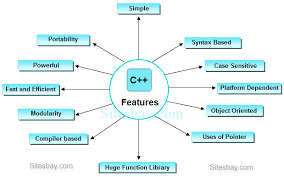
C++ combines the efficiency and manage of C with functions like classes, items, inheritance, and polymorphism, permitting builders to construct complex, scalable programs.
2. Key Features of C++
Object-Oriented: C++ supports object-orientated programming (OOP), which include encapsulation, inheritance, and polymorphism.
Compiled Language: Programs are compiled to machine code for overall performance and portability.
Platform Independent (with Compiler Support): Though not inherently platform-unbiased, C++ programs can run on a couple of structures when compiled therefore.
Low-Level Manipulation: Like C, C++ permits direct reminiscence get right of entry to thru suggestions.
Standard Template Library (STL): C++ consists of powerful libraries for facts systems and algorithms.
Rich Functionality: Supports functions like feature overloading, operator overloading, templates, and exception dealing with.
3. Structure of a C++ Program
Here’s a primary C++ program:
cpp
Copy
Edit
#encompass <iostream>
the use of namespace std;
int important()
cout << "Hello, World!" << endl;
return zero;
Explanation:
#encompass <iostream> consists of the enter/output stream library.
Using namespace std; allows using standard capabilities like cout without prefixing std::.
Foremost() is the access point of every C++ program.
Cout prints textual content to the console.
Four. Data Types and Variables
C++ has both primitive and user-defined statistics types. Examples:
cpp
Copy
Edit
int a = 10;
glide b = 3.14;
char c = 'A';
bool isReady = true;
Modifiers like short, lengthy, signed, and unsigned extend the information sorts’ range.
5. Operators
C++ supports, !
Assignment Operators: =, +=, -=, and many others.
Increment/Decrement: ++, --
Bitwise Operators: &,
cout << "a is greater";
else
cout << "b is extra";
Switch Case:
cpp
Copy
Edit
transfer (desire)
case 1: cout << "One"; ruin;
case 2: cout << "Two"; smash;
default: cout << "Other";
Loops:
For Loop:
cpp
Copy
Edit
for (int i = zero; i < five; i++)
cout << i << " ";
While Loop:
cpp
Copy
Edit
int i = 0;
at the same time as (i < five)
cout << i << " ";
i++;
Do-While Loop:
cpp
Copy
Edit
int i = zero;
do
cout << i << " ";
i++;
whilst (i < 5);
7. Functions
Functions in C++ growth modularity and reusability.
Cpp
Copy
Edit
int upload(int a, int b)
go back a + b;
int major()
cout << upload(three, 4);
return 0;
Functions may be overloaded via defining multiple variations with special parameters.
Eight. Object-Oriented Programming (OOP)
OOP is a chief energy of C++. It makes use of instructions and objects to represent real-international entities.
Class and Object Example:
cpp
Copy
Edit
magnificence Car
public:
string logo;
int pace;
void display()
cout << brand << " velocity: " << pace << " km/h" << endl;
int main()
Car myCar;
myCar.Emblem = "Toyota";
myCar.Pace = 120;
myCar.Show();
go back zero;
9. OOP Principles
1. Encapsulation:
Binding facts and features into a unmarried unit (elegance) and proscribing get admission to the usage of private, public, or blanketed.
2. Inheritance:
Allows one magnificence to inherit properties from another.
Cpp
Copy
Edit
elegance Animal
public:
void talk() cout << "Animal sound" << endl;
;
class Dog : public Animal
public:
void bark() cout << "Dog barks" << endl;
; three. Polymorphism:
Same characteristic behaves in a different way primarily based at the item or input.
Function Overloading: Same feature name, special parameters.
Function Overriding: Redefining base magnificence method in derived magnificence.
Four. Abstraction:
Hiding complicated information and showing handiest vital capabilities the usage of training and interfaces (abstract training).
10. Constructors and Destructors
Constructor: Special approach known as while an item is created.
Destructor: Called whilst an item is destroyed.
Cpp
Copy
Edit
magnificence Demo
public:
Demo()
cout << "Constructor calledn";
~Demo()
cout << "Destructor calledn";
;
11. Pointers and Dynamic Memory
C++ supports tips like C, and dynamic memory with new and delete.
Cpp
Copy
Edit
int* ptr = new int; // allocate reminiscence
*ptr = 5;
delete ptr; // deallocate memory
12. Arrays and Strings
cpp
Copy
Edit
int nums[5] = 1, 2, three, 4, 5;
cout << nums[2]; // prints 3
string name = "Alice";
cout << call.Period();
C++ also supports STL boxes like vector, map, set, and many others.
Thirteen. Standard Template Library (STL)
STL offers established training and features:
cpp
Copy
Edit
#consist of <vector>
#consist of <iostream>
using namespace std;
int important()
vector<int> v = 1, 2, 3;
v.Push_back(four);
for (int i : v)
cout << i << " ";
STL includes:
Containers: vector, list, set, map
Algorithms: sort, discover, rely
Iterators: for traversing containers
14. Exception Handling
cpp
Copy
Edit
attempt
int a = 10, b = 0;
if (b == zero) throw "Division by means of 0!";
cout << a / b;
seize (const char* msg)
cout << "Error: " << msg;
Use attempt, capture, and throw for managing runtime errors.
15. File Handling
cpp
Copy
Edit
#consist of <fstream>
ofstream out("information.Txt");
out << "Hello File";
out.Near();
ifstream in("records.Txt");
string line;
getline(in, line);
cout << line;
in.Near();
File I/O is achieved the usage of ifstream, ofstream, and fstream.
16. Applications of C++
Game Development: Unreal Engine is primarily based on C++.
System Software: Operating systems, compilers.
GUI Applications: Desktop software (e.G., Adobe merchandise).
Embedded Systems: Hardware-level applications.
Banking and Finance Software: High-speed buying and selling systems.
Real-Time Systems: Simulations, robotics, and so on.
17. Advantages of C++
Fast and efficient
Wide range of libraries
Suitable for each high-level and low-level programming
Strong item-orientated aid
Multi-paradigm: procedural + object-oriented
18. Limitations of C++
Manual reminiscence management can lead to mistakes
Lacks contemporary protection functions (in contrast to Java or Python)
Steeper studying curve for beginners
No built-in rubbish series
19. Modern C++ (C++11/14/17/20/23)
Modern C++ variations introduced capabilities like:
Smart recommendations (shared_ptr, unique_ptr)
Lambda expressions
Range-based totally for loops
car kind deduction
Multithreading support
Example:
cpp
Copy
Edit
vector<int> v = 1, 2, three;
for (auto x : v)
cout << x << " ";
C++ is a effective, high-overall performance programming language advanced as an extension of the C language. Created via Bjarne Stroustrup at Bell Labs in the early Eighties, C++ delivered object-orientated features to the procedural shape of C, making it appropriate for large-scale software program development. Over the years, it has emerge as a extensively used language for machine/software program improvement, game programming, embedded systems, real-time simulations, and extra.
C ++ Online Compliers
C++ combines the efficiency and manage of C with functions like classes, items, inheritance, and polymorphism, permitting builders to construct complex, scalable programs.
2. Key Features of C++
Object-Oriented: C++ supports object-orientated programming (OOP), which include encapsulation, inheritance, and polymorphism.
Compiled Language: Programs are compiled to machine code for overall performance and portability.
Platform Independent (with Compiler Support): Though not inherently platform-unbiased, C++ programs can run on a couple of structures when compiled therefore.
Low-Level Manipulation: Like C, C++ permits direct reminiscence get right of entry to thru suggestions.
Standard Template Library (STL): C++ consists of powerful libraries for facts systems and algorithms.
Rich Functionality: Supports functions like feature overloading, operator overloading, templates, and exception dealing with.
3. Structure of a C++ Program
Here’s a primary C++ program:
cpp
Copy
Edit
#encompass <iostream>
the use of namespace std;
int important()
cout << "Hello, World!" << endl;
return zero;
Explanation:
#encompass <iostream> consists of the enter/output stream library.
Using namespace std; allows using standard capabilities like cout without prefixing std::.
Foremost() is the access point of every C++ program.
Cout prints textual content to the console.
Four. Data Types and Variables
C++ has both primitive and user-defined statistics types. Examples:
cpp
Copy
Edit
int a = 10;
glide b = 3.14;
char c = 'A';
bool isReady = true;
Modifiers like short, lengthy, signed, and unsigned extend the information sorts’ range.
5. Operators
C++ supports, !
Assignment Operators: =, +=, -=, and many others.
Increment/Decrement: ++, --
Bitwise Operators: &,
cout << "a is greater";
else
cout << "b is extra";
Switch Case:
cpp
Copy
Edit
transfer (desire)
case 1: cout << "One"; ruin;
case 2: cout << "Two"; smash;
default: cout << "Other";
Loops:
For Loop:
cpp
Copy
Edit
for (int i = zero; i < five; i++)
cout << i << " ";
While Loop:
cpp
Copy
Edit
int i = 0;
at the same time as (i < five)
cout << i << " ";
i++;
Do-While Loop:
cpp
Copy
Edit
int i = zero;
do
cout << i << " ";
i++;
whilst (i < 5);
7. Functions
Functions in C++ growth modularity and reusability.
Cpp
Copy
Edit
int upload(int a, int b)
go back a + b;
int major()
cout << upload(three, 4);
return 0;
Functions may be overloaded via defining multiple variations with special parameters.
Eight. Object-Oriented Programming (OOP)
OOP is a chief energy of C++. It makes use of instructions and objects to represent real-international entities.
Class and Object Example:
cpp
Copy
Edit
magnificence Car
public:
string logo;
int pace;
void display()
cout << brand << " velocity: " << pace << " km/h" << endl;
int main()
Car myCar;
myCar.Emblem = "Toyota";
myCar.Pace = 120;
myCar.Show();
go back zero;
9. OOP Principles
1. Encapsulation:
Binding facts and features into a unmarried unit (elegance) and proscribing get admission to the usage of private, public, or blanketed.
2. Inheritance:
Allows one magnificence to inherit properties from another.
Cpp
Copy
Edit
elegance Animal
public:
void talk() cout << "Animal sound" << endl;
;
class Dog : public Animal
public:
void bark() cout << "Dog barks" << endl;
; three. Polymorphism:
Same characteristic behaves in a different way primarily based at the item or input.
Function Overloading: Same feature name, special parameters.
Function Overriding: Redefining base magnificence method in derived magnificence.
Four. Abstraction:
Hiding complicated information and showing handiest vital capabilities the usage of training and interfaces (abstract training).
10. Constructors and Destructors
Constructor: Special approach known as while an item is created.
Destructor: Called whilst an item is destroyed.
Cpp
Copy
Edit
magnificence Demo
public:
Demo()
cout << "Constructor calledn";
~Demo()
cout << "Destructor calledn";
;
11. Pointers and Dynamic Memory
C++ supports tips like C, and dynamic memory with new and delete.
Cpp
Copy
Edit
int* ptr = new int; // allocate reminiscence
*ptr = 5;
delete ptr; // deallocate memory
12. Arrays and Strings
cpp
Copy
Edit
int nums[5] = 1, 2, three, 4, 5;
cout << nums[2]; // prints 3
string name = "Alice";
cout << call.Period();
C++ also supports STL boxes like vector, map, set, and many others.
Thirteen. Standard Template Library (STL)
STL offers established training and features:
cpp
Copy
Edit
#consist of <vector>
#consist of <iostream>
using namespace std;
int important()
vector<int> v = 1, 2, 3;
v.Push_back(four);
for (int i : v)
cout << i << " ";
STL includes:
Containers: vector, list, set, map
Algorithms: sort, discover, rely
Iterators: for traversing containers
14. Exception Handling
cpp
Copy
Edit
attempt
int a = 10, b = 0;
if (b == zero) throw "Division by means of 0!";
cout << a / b;
seize (const char* msg)
cout << "Error: " << msg;
Use attempt, capture, and throw for managing runtime errors.
15. File Handling
cpp
Copy
Edit
#consist of <fstream>
ofstream out("information.Txt");
out << "Hello File";
out.Near();
ifstream in("records.Txt");
string line;
getline(in, line);
cout << line;
in.Near();
File I/O is achieved the usage of ifstream, ofstream, and fstream.
16. Applications of C++
Game Development: Unreal Engine is primarily based on C++.
System Software: Operating systems, compilers.
GUI Applications: Desktop software (e.G., Adobe merchandise).
Embedded Systems: Hardware-level applications.
Banking and Finance Software: High-speed buying and selling systems.
Real-Time Systems: Simulations, robotics, and so on.
17. Advantages of C++
Fast and efficient
Wide range of libraries
Suitable for each high-level and low-level programming
Strong item-orientated aid
Multi-paradigm: procedural + object-oriented
18. Limitations of C++
Manual reminiscence management can lead to mistakes
Lacks contemporary protection functions (in contrast to Java or Python)
Steeper studying curve for beginners
No built-in rubbish series
19. Modern C++ (C++11/14/17/20/23)
Modern C++ variations introduced capabilities like:
Smart recommendations (shared_ptr, unique_ptr)
Lambda expressions
Range-based totally for loops
car kind deduction
Multithreading support
Example:
cpp
Copy
Edit
vector<int> v = 1, 2, three;
for (auto x : v)
cout << x << " ";
C Lanugage Compliers
2 notes
·
View notes
Text
Backing Up Fanfiction with Calibre + FanFicFare (with screenshots!)
If you've been reading fanfiction for any significant length of time, you've probably had the horrifying realization that a fic or series that you absolutely loved was deleted. Maybe the author was harassed or stalked, maybe they didn't want an abandoned WIP lying around, or maybe they just didn't like the fandom any more. Whatever the reason, it is so important to back up your favorite fanfictions.
Calibre is one of the most popular ebook management softwares available, primarily because:
It is full-featured and fairly easy to use
It has a large plugin ecosystem (like Firefox's addons)
It's available for most operating systems
It's completely free
By "ebook management", I mean it can do things like indexing and searching a library of your books, downloading covers and metadata for them, etc. I originally got Calibre for backing up ebooks I had purchased from various online stores in case they ever shut down (like Microsoft Books) or decided they wanted to take a book back (like Amazon has done), and so I could read in whatever app I wanted.
BUT, remember that plugin ecosystem I mentioned? JimmXinu took advantage of that to create FanFicFare, a plugin that allows Calibre to download stories from over 100 creative writing sites (primarily fanfiction archives, but also erotic writing sites among others).
Just paste in the URL to an AO3 fic, for example, and it will:
Download the fic in your preferred format (EPUB, MOBI, TXT, HTML, others)
Fill in all the metadata for you (story name, author + AO3 pseuds, the fic's order in a series, if the fic is complete or not, word count, all tags, etc.)
Generate an ebook cover from scratch OR using art that was embedded in the fic
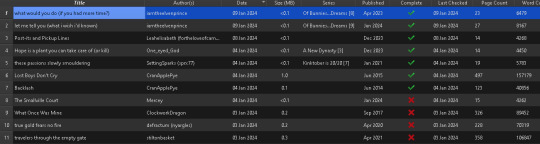
From here you can just click on a tag to find all other fics in your library with the same tag; you can also click into the author or the series. It's almost like having a mini-AO3 on your computer, one that is always available and where fics never get deleted.
Installing Calibre
Download Calibre from here, choosing the appropriate copy for your operating system
Run the Calibre installer and click through the wizard. For most people the default options work well.
Open Calibre; the Welcome Wizard should appear and walk you through initial setup
Choose your language, and the place on your computer where you want Calibre to store the fics/ebooks that it downloads, then click Next.
Select the device you use most often to read fanfiction on. This helps Calibre decide what format ebooks should be stored in (but you can override it with FanFicFare later)
You should now have Calibre open with an empty library. NOW we want to install several plugins to teach it how to handle fanfics.
Installing Calibre Plugins
First up is Count Pages. This plugin counts the words and pages in a fanfiction and shows it in Calibre so you know whether the fic you're looking at is a oneshot or a behemoth.
Look for an icon like the one below and click it to open Calibre preferences.
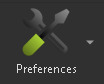
2. Under the "Advanced" section, click "Plugins"
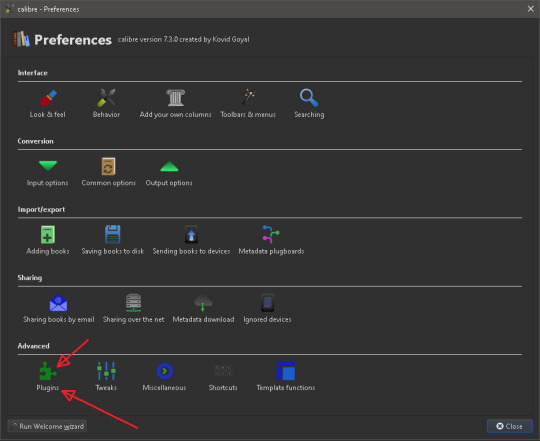
3. At the bottom of the Plugins dialog, click "Get New Plugins"
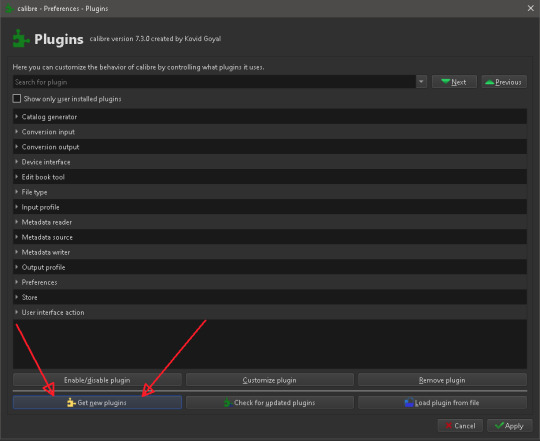
4. Type "Count Pages" into the "Filter by name" search box at the top right. Once the plugin is visible in the list, click it, then click "Install". It will bring up a prompt about the security risks, but we are only installing well-known plugins today (ex. ZimmXinu has been developing FanFicFare for over a decade). Click Yes to install the plugin.
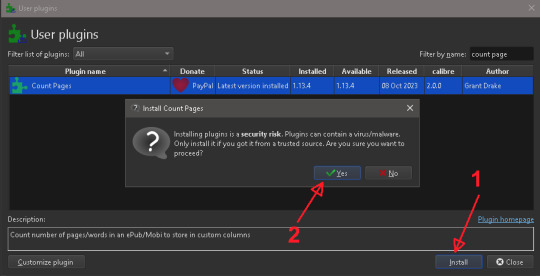
5. It will then prompt you to restart Calibre in order to begin using the plugin, but just click "Ok" because we're going to install a couple more plugins first.

6. Repeat steps 4 and 5 for three more plugins: "Generate Covers", "EpubMerge", and "FanFicFare"; once all 4 plugins are installed, close Calibre completely and open it again. You should now have several new buttons on your Calibre menu bar:

FanFicFare is now installed! But we still have a little bit of work to do to unlock its full capabilities.
Configuring FanFicFare for Your Fanfic Site of Choice
So FanFicFare is now installed, but right now if you tell it to look at a fic on AO3, it will be browsing AO3 as a new, anonymous user without an account. This means that:
It won't be able to see explicit fics because it hasn't accepted the "See adult works" prompt
It won't be able to see locked fics (ones you can only read if you are logged in to AO3; these are very common nowadays as authors try to prevent AI engines from scraping their fics and flooding them with spam comments).
So we need to configure FanFicFare to accept the adult prompt (if you'd like to download anything rated higher than T), and we also need to give it our AO3 username and password so it can download locked fics on our behalf.
Click the dropdown arrow to the right of the FanFicFare button in the Calibre toolbar. A dropdown menu will appear. Click "Configure FanFicFare"
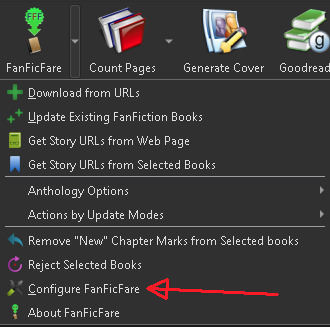
2. At the top of the "Basic" tab, select your prefered download format (if you prefer a format not listed, like PDF, don't worry, Calibre can convert it for you later).
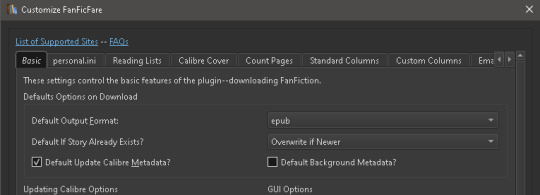
3. Click the "Personal" tab in the FanFicFare settings dialog, then click "Edit personal.ini"
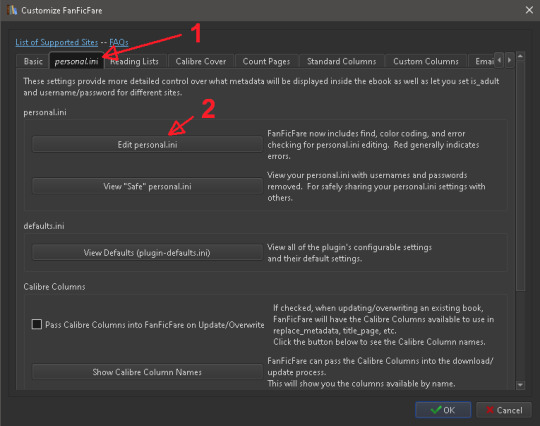
4. It will open a very basic text editor where you can type your personal fanfic site details for FanFicFare to use. If the box is small and text is cut off or hard to read, resize the editor window by hovering over the edge of the window until your cursor changes into an arrow with two heads, then click and drag to expand the window.
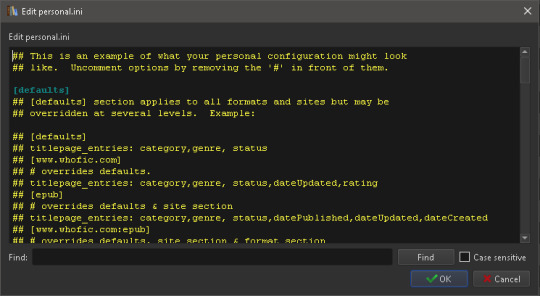
5. Type "is_adult" (without the quotes) into the Find bar, then click Find. The first result should be this a line that looks like "# is _adult:true". Delete the "#" and the space after it to uncomment the line; the text color of that line should change from yellow to green and light purple.
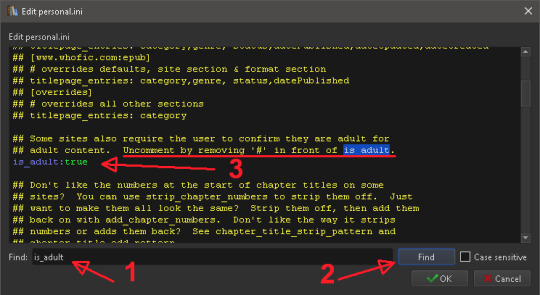
6. Type "archiveofourown" (without quotes) into the Find bar, then click Find until you see a section that looks like the one below (it should be the first or second result):
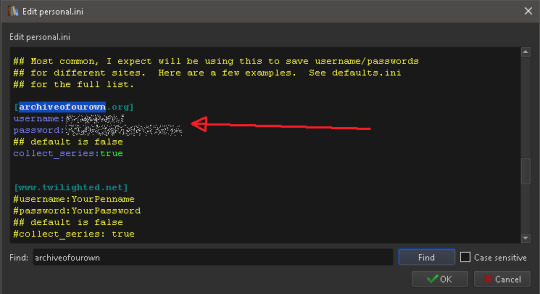
7. Type your AO3 login details after the "username" and "password" text. Do not put any spaces between the colons and your username or password. Note that your password is stored in plaintext in this file, so don't let anyone else get a hold of it.
8. Skip this step if the only site you're interested in downloading from is AO3. Repeat steps 5 and 6 for each fanfiction or erotic writing website you use. There are only a few sites in personal.ini out of the box, so you may have to copy a specific site's configuration section from defaults.ini, which has example sections for all 100+ supported sites.
9. Click "OK" to close the personal.ini text editor, then click "OK" again to close the Customize FanFicFare box.
Whew! Lots of clicking but you're done now! Time to download some fanfic.
Downloading or Updating Fanfic(s)
Copy the URL of the fic (I'm using one from AO3 for this example).
Click the FanFicFare button on the Calibre toolbar. It should automatically detect that you have a URL from a supported site in your clipboard and paste it into the dialog
If you want to download multiple fanfics in a batch, you can hit enter and paste more URLs into the box, one per line. NOTE: please do not try to download like 30 fanfictions at once; a bunch of people doing that can strain AO3's servers, and your account might have its download capability temporarily throttled to prevent that.
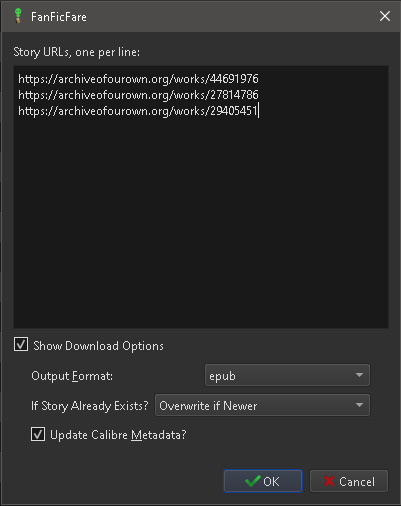
5. Click OK. Calibre may look like it's frozen for a few seconds, but this is normal during the metadata fetching process. Once it figures out which of the fics you pasted actually need to be downloaded, it will unfreeze and begin downloading them
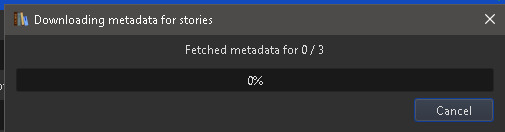
6. Once Calibre has begun downloading your fics, it will display "Jobs: 1" with a spinning icon in the bottom right corner of the Calibre window. If you click that, you'll get a progress bar of what it's doing

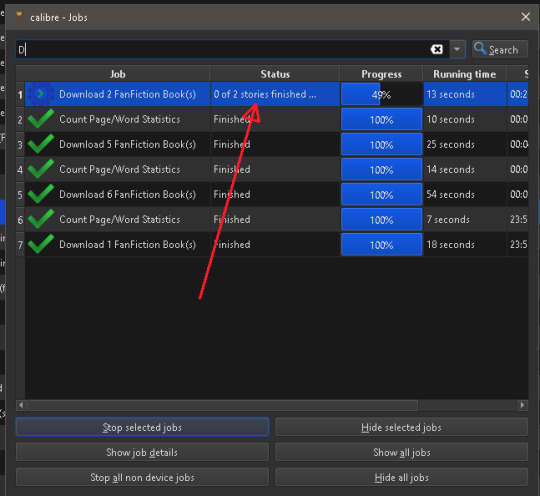
7. Once Calibre has finished downloading your fics, it will display a summary of the job in the bottom right corner of the Calibre window. In this summary, "good" updates meant that a fic had to be downloaded, while "bad" updates indicate fics that didn't need to be updated (because you already had them on your computer) or that could NOT be downloaded due to an error (usually a fic that was deleted or hidden in a private collection). You can click "View Log" if you're curious about which fics were downloaded and which were skipped. In this example, 2 fics were missing from my library and were downloaded, while "Where the Sand Meets the Sea" was not downloaded because it was already on my computer and up to date.
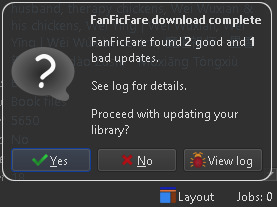
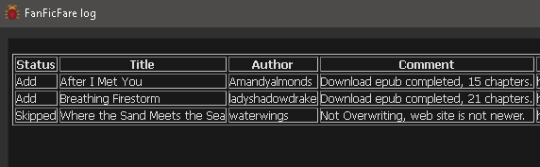
8. Exit the FanFicFare log if you clicked into it, then click "Yes" to accept the results and add the downloaded/updated fics to your library. The fics should appear in Calibre almost immediately. Then FanFicFare will kick off a second job by calling the Count Pages plugin to grab a word count for the new/updated fics. Once that job completes, just click "Yes" in the job summary window that appears in the bottom right of Calibre to store the word counts in your library.
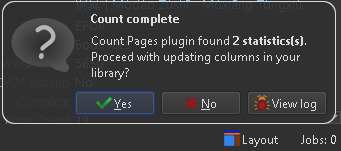
And you're done! You just backed up your first fanfictions :)
Downloading a Series
FanFicFare can actually pull all of the URLs for individual fics in a series for you automatically!
Copy the AO3 series URL (not to an individual fic in the series)
In Calibre, click the dropdown arrow to the right of the FanFicFare button on the menu bar, then click "Get Story URLs from Web Page"
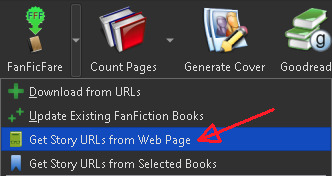
3. FanFicFare should automatically detect that you have a supported web page in your clipboard and paste it into the text field. Choose the download option you prefer: downloading each fic in the series as a separate ebook, OR combining every fic in the series into a single ebook, commonly called an anthology. Note: anthology ebooks can get rather large in file size if they have embedded fanart in them.
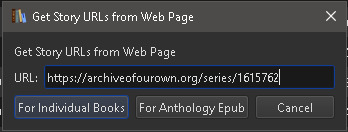
4. Once you pick an option, FanFicFare will grab the URL of every fic in the series and automatically paste them into the FanFicFare fic download window. From there on out just follow the normal steps for downloading those fics (this will start at step 3 in the "Downloading Fic(s)" section above).
Updating Fanfictions
Just wanted to note that you can update fanfictions in multiple ways. You can either:
Select ebooks in your Calibre library, then click the dropdown arrow next to the FanFicFare toolbar icon and click "Update Existing Fanfiction Books" OR
Take the URLs and just download them like you would a new fic. FanFicFare will automatically replace your existing copy with the updated one. This way you can just paste in the URL from an AO3 subscription email alert instead of having to hunt down the fic in your library first.
For Advanced Users
FanFicFare can actually pull the URLs off of any page of multiple fics - this includes pages of bookmarks. For example, if you want to download fics that you have bookmarked and tagged with "favorite", just filter your bookmarks for that tag and then use the resulting URL in the steps for "Downloading a Series". Note that FanFicFare doesn't handle pagination, so if you have multiple pages of results for that bookmark search, you'll have to paste in each paginated URL separately.
Summary
Well this got WAY longer than I meant it to. I think my background in technical writing is showing - this is probably more detailed than the average tumblr user wants or needs. But whatever, at least it's thorough. If you found this guide useful, please reblog it! The more people who back up fics, the better the chances that those fics will be available if you want them later. And if you end up using Calibre extensively, consider donating to the one-person developer team to keep the project going :)
#ao3#archive of our own#calibre#fanficfare#calibre plugins#backup#backing up fanfiction#long post#archival#back up the things that make you happy folks#mine
20 notes
·
View notes
Text
Obsidian And RTX AI PCs For Advanced Large Language Model

How to Utilize Obsidian‘s Generative AI Tools. Two plug-ins created by the community demonstrate how RTX AI PCs can support large language models for the next generation of app developers.
Obsidian Meaning
Obsidian is a note-taking and personal knowledge base program that works with Markdown files. Users may create internal linkages for notes using it, and they can see the relationships as a graph. It is intended to assist users in flexible, non-linearly structuring and organizing their ideas and information. Commercial licenses are available for purchase, however personal usage of the program is free.
Obsidian Features
Electron is the foundation of Obsidian. It is a cross-platform program that works on mobile operating systems like iOS and Android in addition to Windows, Linux, and macOS. The program does not have a web-based version. By installing plugins and themes, users may expand the functionality of Obsidian across all platforms by integrating it with other tools or adding new capabilities.
Obsidian distinguishes between community plugins, which are submitted by users and made available as open-source software via GitHub, and core plugins, which are made available and maintained by the Obsidian team. A calendar widget and a task board in the Kanban style are two examples of community plugins. The software comes with more than 200 community-made themes.
Every new note in Obsidian creates a new text document, and all of the documents are searchable inside the app. Obsidian works with a folder of text documents. Obsidian generates an interactive graph that illustrates the connections between notes and permits internal connectivity between notes. While Markdown is used to accomplish text formatting in Obsidian, Obsidian offers quick previewing of produced content.
Generative AI Tools In Obsidian
A group of AI aficionados is exploring with methods to incorporate the potent technology into standard productivity practices as generative AI develops and speeds up industry.
Community plug-in-supporting applications empower users to investigate the ways in which large language models (LLMs) might improve a range of activities. Users using RTX AI PCs may easily incorporate local LLMs by employing local inference servers that are powered by the NVIDIA RTX-accelerated llama.cpp software library.
It previously examined how consumers might maximize their online surfing experience by using Leo AI in the Brave web browser. Today, it examine Obsidian, a well-known writing and note-taking tool that uses the Markdown markup language and is helpful for managing intricate and connected records for many projects. Several of the community-developed plug-ins that add functionality to the app allow users to connect Obsidian to a local inferencing server, such as LM Studio or Ollama.
To connect Obsidian to LM Studio, just select the “Developer” button on the left panel, load any downloaded model, enable the CORS toggle, and click “Start.” This will enable LM Studio’s local server capabilities. Because the plug-ins will need this information to connect, make a note of the chat completion URL from the “Developer” log console (“http://localhost:1234/v1/chat/completions” by default).
Next, visit the “Settings” tab after launching Obsidian. After selecting “Community plug-ins,” choose “Browse.” Although there are a number of LLM-related community plug-ins, Text Generator and Smart Connections are two well-liked choices.
For creating notes and summaries on a study subject, for example, Text Generator is useful in an Obsidian vault.
Asking queries about the contents of an Obsidian vault, such the solution to a trivia question that was stored years ago, is made easier using Smart Connections.
Open the Text Generator settings, choose “Custom” under “Provider profile,” and then enter the whole URL in the “Endpoint” section. After turning on the plug-in, adjust the settings for Smart Connections. For the model platform, choose “Custom Local (OpenAI Format)” from the options panel on the right side of the screen. Next, as they appear in LM Studio, type the model name (for example, “gemma-2-27b-instruct”) and the URL into the corresponding fields.
The plug-ins will work when the fields are completed. If users are interested in what’s going on on the local server side, the LM Studio user interface will also display recorded activities.
Transforming Workflows With Obsidian AI Plug-Ins
Consider a scenario where a user want to organize a trip to the made-up city of Lunar City and come up with suggestions for things to do there. “What to Do in Lunar City” would be the title of the new note that the user would begin. A few more instructions must be included in the query submitted to the LLM in order to direct the results, since Lunar City is not an actual location. The model will create a list of things to do while traveling if you click the Text Generator plug-in button.
Obsidian will ask LM Studio to provide a response using the Text Generator plug-in, and LM Studio will then execute the Gemma 2 27B model. The model can rapidly provide a list of tasks if the user’s machine has RTX GPU acceleration.
Or let’s say that years later, the user’s buddy is visiting Lunar City and is looking for a place to dine. Although the user may not be able to recall the names of the restaurants they visited, they can review the notes in their vault Obsidian‘s word for a collection of notes to see whether they have any written notes.
A user may ask inquiries about their vault of notes and other material using the Smart Connections plug-in instead of going through all of the notes by hand. In order to help with the process, the plug-in retrieves pertinent information from the user’s notes and responds to the request using the same LM Studio server. The plug-in uses a method known as retrieval-augmented generation to do this.
Although these are entertaining examples, users may see the true advantages and enhancements in daily productivity after experimenting with these features for a while. Two examples of how community developers and AI fans are using AI to enhance their PC experiences are Obsidian plug-ins.
Thousands of open-source models are available for developers to include into their Windows programs using NVIDIA GeForce RTX technology.
Read more on Govindhtech.com
#Obsidian#RTXAIPCs#LLM#LargeLanguageModel#AI#GenerativeAI#NVIDIARTX#LMStudio#RTXGPU#News#Technews#Technology#Technologynews#Technologytrends#govindhtech
3 notes
·
View notes
Text
How to Set Up a Budget-Friendly Starter Kit for Aspiring DJs
If you’ve ever dreamt of spinning tracks at a club or creating the perfect vibe for a party, becoming a DJ might be your calling. But as exciting as it sounds, diving into the DJ world can feel a little overwhelming—especially when you’re on a budget. Thankfully, you don’t need a fortune to kickstart your DJ journey. With the right starter kit, a little creativity, and a clear plan, you can build a setup that’s affordable yet powerful enough to get you started.
Here’s a step-by-step guide to creating a budget-friendly starter DJ kit that ticks all the right boxes.

Start with Your Goals and Style
Before you even think about buying equipment, take some time to reflect on your goals. Are you planning to DJ at house parties, local events, or just as a hobby at home? Are you drawn to mixing electronic beats, scratching hip-hop tracks, or creating smooth transitions between pop songs?
Your DJ style will influence the type of gear you need. For instance:
Club DJs: Focus on controllers and mixers for smooth transitions.
Scratch DJs: Look into turntables with vinyl capabilities.
Mobile DJs: Portability and versatility are key.
Knowing your direction can save you from spending money on unnecessary features.
Essential Equipment for a DJ Starter Kit
a) Laptop or Computer
A reliable laptop or computer is the centerpiece of any modern DJ setup. You’ll use it to run DJ software, store your music library, and manage your mixes.
If you already own a laptop, that’s a great start. For beginners, there’s no need to invest in an expensive machine right away. Just ensure your laptop has enough processing power and storage to handle DJ software smoothly.
b) DJ Software
DJ software is what lets you mix and manipulate tracks. There are plenty of beginner-friendly options available, some of which are free or have trial versions. Look for software that offers essential features like track syncing, looping, and basic effects.
Explore a few different programs to see which one feels the most intuitive for you.
c) DJ Controller
A DJ controller acts as your physical interface for mixing music. It typically includes jog wheels, faders, knobs, and buttons, which mimic the feel of traditional turntables and mixers.
For beginners, budget-friendly controllers are widely available and offer all the basic features you need. Make sure it’s compatible with your chosen DJ software.
d) Headphones
A good pair of headphones is essential for cueing tracks and monitoring your mixes. Look for closed-back headphones, as they help block out external noise.
You don’t have to break the bank—there are plenty of affordable options with decent sound quality to get you started.
e) Speakers or Monitors
While you can use your headphones for practice, having speakers or monitors will give you a better sense of how your mix sounds to an audience. Portable and budget-friendly speakers are great for beginners, and you can always upgrade later.

Build Your Music Library
Your music library is your most valuable asset as a DJ. Start by collecting tracks that fit your preferred genre or style. Focus on quality over quantity—having 50 tracks you know inside out is better than a random collection of 500.
Here are some tips:
Explore free or low-cost music platforms.
Look for legal remixes and edits to add variety.
Organize your library by genre, mood, or energy level for easy access during sets.
Learn Basic DJ Techniques
Having the right gear is only half the equation. To truly shine as a DJ, you’ll need to master the basics. Some essential skills include:
Beatmatching: Aligning the beats of two tracks to ensure a seamless transition.
Cueing: Preparing the next track to play at the right moment.
EQ Mixing: Balancing bass, mids, and treble for a smooth mix.
There are countless tutorials and resources online that can help you learn these techniques step by step.
Practice, Practice, Practice
Once your setup is ready, the key to improving is consistent practice. Experiment with different genres, tempos, and transitions to discover your unique style. Record your practice sessions to identify areas for improvement.
Start with small goals, like creating a 15-minute mix, and gradually increase the length and complexity of your sets.
Where to Buy Your Equipment
While shopping for your gear, it’s important to buy from trusted sources. professional audio shops often offer expert guidance, warranties, and the assurance of quality products. This can be particularly helpful when you’re starting out and unsure about what to choose.
Budget-Friendly Tips and Hacks
a) Start Small and Upgrade Gradually
You don’t need to buy everything at once. Start with the essentials—like a laptop, DJ software, and a basic controller—and add more gear as your skills and budget grow.
b) Look for Used Equipment
Many experienced DJs sell their older gear at a fraction of the cost. Just make sure to check the condition of the equipment before purchasing.
c) Explore Free Resources
There are plenty of free resources available to help you save money, such as free music downloads, tutorials, and software trials.
d) DIY Acoustic Treatments
If you’re practicing at home, simple DIY acoustic treatments (like blankets or foam panels) can improve sound quality without spending much.
Networking and Learning from Others
One of the best ways to grow as a DJ is by learning from others. Attend local events, join online DJ communities, and connect with other aspiring DJs. Not only can you pick up valuable tips, but you may also discover opportunities to showcase your skills.
Building Confidence for Live Performances
Starting small is key. Play for friends and family, or stream live on social media platforms to get comfortable with performing in front of an audience.
As you gain confidence, look for opportunities to play at small events or local venues. Building a reputation takes time, but every gig is a step toward your goal.
Final Thoughts
Setting up a budget-friendly starter kit for DJing might seem challenging, but with the right approach, it’s absolutely achievable. Focus on building a solid foundation with affordable gear, practicing consistently, and honing your skills.
Remember, being a great DJ isn’t about having the most expensive equipment—it’s about creativity, passion, and the ability to connect with your audience through music. With dedication and the right tools, you’ll be spinning tracks and creating unforgettable experiences in no time.
#audio#audio gear#music#dj#professional audio#audio shop in brooklyn#musician#brooklyn#dj gears#dj setup#dj equipments
2 notes
·
View notes
Text
Revolutionizing Libraries: The Power of Online Library Management Systems
Introduction
Libraries have been the cornerstone of knowledge dissemination for centuries, serving as repositories of information and fostering a love for learning. In the digital age, the paradigm of library management has undergone a significant transformation with the advent of Online Library Management Systems (OLMS). These systems leverage technology to streamline traditional library functions, making information more accessible, efficient, and user-friendly. In this blog post, we will explore the benefits, features, and future implications of Online Library Management Systems.
I. Evolution of Library Management Systems
Before delving into the digital era, it's crucial to understand the evolution of library management systems. Traditional libraries relied on manual methods for cataloging, circulation, and inventory management. The introduction of computerized systems in the late 20th century marked a substantial leap forward, but it wasn't until the internet era that libraries truly embraced the potential of technology.
II. Understanding Online Library Management Systems
Online Library Management Systems represent the convergence of library science and information technology. These systems are comprehensive platforms that automate and integrate various library functions, providing a centralized and user-friendly interface for both librarians and patrons.
A. Key Features of OLMS
Cataloging and Classification: OLMS automate the process of cataloging books, documents, and other resources, ensuring consistency in classification and making it easier for users to locate materials.
Circulation Management: Streamlining the borrowing and returning process, OLMS handle circulation tasks efficiently, reducing manual workload and minimizing errors.
User Management: These systems maintain user profiles, keeping track of borrowing history, preferences, and fines. This enables personalized services and facilitates communication between libraries and users.
Electronic Resource Management: OLMS integrate electronic resources such as e-books, articles, and databases, providing a seamless experience for users accessing both physical and digital materials.
Analytics and Reporting: Libraries can harness data analytics to gain insights into user behavior, resource popularity, and other metrics, facilitating informed decision-making and resource allocation.
B. Accessibility and User Interface: OLMS prioritize user experience, offering intuitive interfaces that are accessible from various devices. This accessibility is particularly crucial for reaching diverse user demographics.
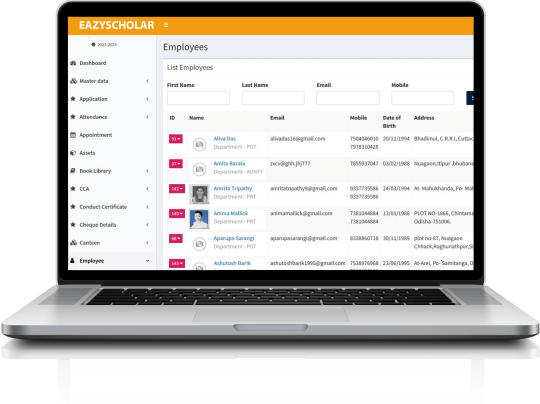
III. Benefits of Online Library Management Systems
A. Enhanced Accessibility: OLMS break down physical barriers, allowing users to access library resources from anywhere with an internet connection. This is especially valuable for remote or online learning environments.
B. Efficiency and Time Savings: Automation of routine tasks reduces the time and effort required for administrative processes, enabling librarians to focus on more strategic aspects of their roles, such as community engagement and resource development.
C. Improved Resource Utilization: Analytics provided by OLMS help libraries understand resource usage patterns, enabling them to optimize collection development and allocate budgets more effectively.
D. Community Engagement: OLMS facilitate community interaction through features like online forums, reviews, and collaborative tools, fostering a sense of belonging and shared learning experiences.
IV. Challenges and Considerations
While Online Library Management Systems offer numerous advantages, it's important to acknowledge and address potential challenges, including issues related to data security, system reliability, and digital literacy. Librarians must prioritize staff training to ensure smooth implementation and ongoing system maintenance.
V. Future Trends and Implications
The landscape of library management is continually evolving. The future of OLMS may involve the integration of artificial intelligence for personalized recommendations, augmented reality for immersive learning experiences, and blockchain for enhanced security and transparency in resource transactions. As technology advances, libraries must adapt to remain relevant and continue serving their communities effectively.
Conclusion Online Library Management Systems represent a significant leap forward in the evolution of libraries. By embracing technology, libraries can transcend physical boundaries, enhance efficiency, and engage with their communities in innovative ways. As we look toward the future, the integration of emerging technologies will further reshape the library landscape, ensuring that these vital institutions continue to thrive in the digital age.
0 notes
Text
Revolutionizing Library Management: The Power of Online Library Systems
In today's fast-paced digital era, the traditional concept of libraries has evolved significantly. Gone are the days of manually cataloging books and managing library memberships with paper-based systems. The advent of technology has paved the way for the development of sophisticated online library management systems, revolutionizing the way libraries operate and empowering both librarians and patrons alike. In this comprehensive guide, we'll delve into the world of online library management systems, exploring their features, benefits, and the transformative impact they have on modern libraries.
Understanding Online Library Management Systems
An online library management system is a software solution designed to streamline and automate various library operations, including cataloging, circulation, inventory management, and patron services. These systems leverage cutting-edge technologies such as cloud computing, data analytics, and machine learning algorithms to enhance efficiency and accessibility within libraries. By digitizing and centralizing library resources, online library management systems enable librarians to perform tasks more efficiently while providing patrons with seamless access to a vast array of digital and physical materials.
Key Features and Functionality
Modern online library management systems come equipped with a diverse range of features tailored to meet the specific needs of libraries of all sizes and types. Some of the key features include:
Catalog Management: These systems allow librarians to create, update, and maintain a comprehensive catalog of library materials, including books, journals, multimedia resources, and digital assets. Advanced search functionalities enable patrons to quickly locate items based on various criteria such as title, author, subject, or keyword.
Circulation Management: Streamlining the process of lending and returning library materials is a core function of online library management systems. Librarians can efficiently manage circulation tasks, issue library cards, track due dates, send overdue reminders, and handle reservations and renewals seamlessly.
Inventory Management: Keeping track of library inventory is made effortless with features for barcode scanning, RFID technology integration, and real-time inventory updates. Librarians can monitor stock levels, track item locations, and streamline the procurement process to ensure adequate availability of resources.
User Management: Online library systems facilitate the management of patron accounts, allowing librarians to register new users, update member information, and manage borrowing privileges. Personalized user profiles enable patrons to track their borrowing history, manage holds, and receive personalized recommendations based on their interests.
Digital Resource Management: In addition to physical materials, online library systems also support the management of digital resources such as e-books, e-journals, databases, and multimedia content. Integration with digital platforms and publishers enables seamless access to a vast repository of online resources.
Reporting and Analytics: Comprehensive reporting tools provide librarians with valuable insights into library usage trends, circulation patterns, popular items, and patron demographics. Analyzing this data empowers libraries to make informed decisions regarding collection development, resource allocation, and service improvements.
Integration and Customization: Online library management systems often offer integration capabilities with other library systems, learning management platforms, and third-party services. Customization options allow libraries to tailor the system to their unique requirements, branding guidelines, and workflows.

Benefits of Online Library Management Systems
The adoption of online library management systems offers a multitude of benefits for both libraries and their patrons:
Enhanced Accessibility: Patrons can access library resources anytime, anywhere, using web-based interfaces or mobile apps. This flexibility eliminates geographical barriers and enables remote access to digital materials, expanding the reach of the library beyond its physical location.
Improved Efficiency: Automation of routine tasks such as cataloging, circulation, and inventory management frees up librarians' time, allowing them to focus on more value-added activities such as reader advisory services, community outreach, and curriculum support.
Streamlined User Experience: Intuitive interfaces and powerful search functionalities make it easy for patrons to discover and access library materials. Seamless integration with online catalogs, databases, and digital repositories provides a cohesive and user-friendly experience across multiple platforms.
Better Resource Utilization: By leveraging data analytics and usage statistics, libraries can optimize their collections, allocate resources more effectively, and make data-driven decisions to meet the evolving needs of their patrons.
Cost Savings: Online library management systems help reduce operational costs associated with manual processes, paper-based workflows, and physical infrastructure. Additionally, centralized procurement and resource sharing capabilities enable libraries to maximize the value of their budgets through collaborative acquisitions and consortia agreements.
Enhanced Security and Compliance: Built-in security features such as access controls, encryption, and data backups ensure the integrity and confidentiality of library data. Compliance with industry standards and regulations such as GDPR and copyright laws is also facilitated through automated workflows and audit trails.
Community Engagement: Online library systems serve as hubs for community engagement, offering virtual book clubs, online forums, digital literacy programs, and collaborative learning opportunities. Social features such as user reviews, ratings, and recommendations foster a sense of belonging and encourage interaction among patrons.
Future Trends and Innovations
Looking ahead, the evolution of online library management systems is poised to continue, driven by advancements in technology and changing user expectations. Some emerging trends and innovations to watch out for include:
Artificial Intelligence (AI) and Machine Learning: AI-powered recommendation engines, natural language processing (NLP) chatbots, and predictive analytics will enhance personalization, automate routine tasks, and anticipate user needs more accurately.
Blockchain Technology: Blockchain-based solutions for digital rights management, authentication, and provenance tracking will enhance the security and integrity of digital assets while facilitating copyright compliance and intellectual property management.
Augmented Reality (AR) and Virtual Reality (VR): Immersive technologies will transform the library experience, enabling virtual tours, interactive exhibits, and 3D visualization of archival materials, enhancing learning and research outcomes.
Open Access Initiatives: Libraries will continue to advocate for open access principles, promoting free and unrestricted access to scholarly research, educational resources, and cultural heritage materials to foster innovation, collaboration, and knowledge dissemination.
Community-Centric Services: Online library systems will evolve into dynamic community hubs, offering a wide range of social, cultural, and educational programs tailored to diverse user groups and demographics. Learn more
#online library management system#school management software#best employee management software#erp for Educational institutions#ERP Software For Education
0 notes
Text
How-To IT
Topic: Core areas of IT
1. Hardware
• Computers (Desktops, Laptops, Workstations)
• Servers and Data Centers
• Networking Devices (Routers, Switches, Modems)
• Storage Devices (HDDs, SSDs, NAS)
• Peripheral Devices (Printers, Scanners, Monitors)
2. Software
• Operating Systems (Windows, Linux, macOS)
• Application Software (Office Suites, ERP, CRM)
• Development Software (IDEs, Code Libraries, APIs)
• Middleware (Integration Tools)
• Security Software (Antivirus, Firewalls, SIEM)
3. Networking and Telecommunications
• LAN/WAN Infrastructure
• Wireless Networking (Wi-Fi, 5G)
• VPNs (Virtual Private Networks)
• Communication Systems (VoIP, Email Servers)
• Internet Services
4. Data Management
• Databases (SQL, NoSQL)
• Data Warehousing
• Big Data Technologies (Hadoop, Spark)
• Backup and Recovery Systems
• Data Integration Tools
5. Cybersecurity
• Network Security
• Endpoint Protection
• Identity and Access Management (IAM)
• Threat Detection and Incident Response
• Encryption and Data Privacy
6. Software Development
• Front-End Development (UI/UX Design)
• Back-End Development
• DevOps and CI/CD Pipelines
• Mobile App Development
• Cloud-Native Development
7. Cloud Computing
• Infrastructure as a Service (IaaS)
• Platform as a Service (PaaS)
• Software as a Service (SaaS)
• Serverless Computing
• Cloud Storage and Management
8. IT Support and Services
• Help Desk Support
• IT Service Management (ITSM)
• System Administration
• Hardware and Software Troubleshooting
• End-User Training
9. Artificial Intelligence and Machine Learning
• AI Algorithms and Frameworks
• Natural Language Processing (NLP)
• Computer Vision
• Robotics
• Predictive Analytics
10. Business Intelligence and Analytics
• Reporting Tools (Tableau, Power BI)
• Data Visualization
• Business Analytics Platforms
• Predictive Modeling
11. Internet of Things (IoT)
• IoT Devices and Sensors
• IoT Platforms
• Edge Computing
• Smart Systems (Homes, Cities, Vehicles)
12. Enterprise Systems
• Enterprise Resource Planning (ERP)
• Customer Relationship Management (CRM)
• Human Resource Management Systems (HRMS)
• Supply Chain Management Systems
13. IT Governance and Compliance
• ITIL (Information Technology Infrastructure Library)
• COBIT (Control Objectives for Information Technologies)
• ISO/IEC Standards
• Regulatory Compliance (GDPR, HIPAA, SOX)
14. Emerging Technologies
• Blockchain
• Quantum Computing
• Augmented Reality (AR) and Virtual Reality (VR)
• 3D Printing
• Digital Twins
15. IT Project Management
• Agile, Scrum, and Kanban
• Waterfall Methodology
• Resource Allocation
• Risk Management
16. IT Infrastructure
• Data Centers
• Virtualization (VMware, Hyper-V)
• Disaster Recovery Planning
• Load Balancing
17. IT Education and Certifications
• Vendor Certifications (Microsoft, Cisco, AWS)
• Training and Development Programs
• Online Learning Platforms
18. IT Operations and Monitoring
• Performance Monitoring (APM, Network Monitoring)
• IT Asset Management
• Event and Incident Management
19. Software Testing
• Manual Testing: Human testers evaluate software by executing test cases without using automation tools.
• Automated Testing: Use of testing tools (e.g., Selenium, JUnit) to run automated scripts and check software behavior.
• Functional Testing: Validating that the software performs its intended functions.
• Non-Functional Testing: Assessing non-functional aspects such as performance, usability, and security.
• Unit Testing: Testing individual components or units of code for correctness.
• Integration Testing: Ensuring that different modules or systems work together as expected.
• System Testing: Verifying the complete software system’s behavior against requirements.
• Acceptance Testing: Conducting tests to confirm that the software meets business requirements (including UAT - User Acceptance Testing).
• Regression Testing: Ensuring that new changes or features do not negatively affect existing functionalities.
• Performance Testing: Testing software performance under various conditions (load, stress, scalability).
• Security Testing: Identifying vulnerabilities and assessing the software’s ability to protect data.
• Compatibility Testing: Ensuring the software works on different operating systems, browsers, or devices.
• Continuous Testing: Integrating testing into the development lifecycle to provide quick feedback and minimize bugs.
• Test Automation Frameworks: Tools and structures used to automate testing processes (e.g., TestNG, Appium).
19. VoIP (Voice over IP)
VoIP Protocols & Standards
• SIP (Session Initiation Protocol)
• H.323
• RTP (Real-Time Transport Protocol)
• MGCP (Media Gateway Control Protocol)
VoIP Hardware
• IP Phones (Desk Phones, Mobile Clients)
• VoIP Gateways
• Analog Telephone Adapters (ATAs)
• VoIP Servers
• Network Switches/ Routers for VoIP
VoIP Software
• Softphones (e.g., Zoiper, X-Lite)
• PBX (Private Branch Exchange) Systems
• VoIP Management Software
• Call Center Solutions (e.g., Asterisk, 3CX)
VoIP Network Infrastructure
• Quality of Service (QoS) Configuration
• VPNs (Virtual Private Networks) for VoIP
• VoIP Traffic Shaping & Bandwidth Management
• Firewall and Security Configurations for VoIP
• Network Monitoring & Optimization Tools
VoIP Security
• Encryption (SRTP, TLS)
• Authentication and Authorization
• Firewall & Intrusion Detection Systems
• VoIP Fraud DetectionVoIP Providers
• Hosted VoIP Services (e.g., RingCentral, Vonage)
• SIP Trunking Providers
• PBX Hosting & Managed Services
VoIP Quality and Testing
• Call Quality Monitoring
• Latency, Jitter, and Packet Loss Testing
• VoIP Performance Metrics and Reporting Tools
• User Acceptance Testing (UAT) for VoIP Systems
Integration with Other Systems
• CRM Integration (e.g., Salesforce with VoIP)
• Unified Communications (UC) Solutions
• Contact Center Integration
• Email, Chat, and Video Communication Integration
2 notes
·
View notes