#Open-source operating system
Explore tagged Tumblr posts
Text
### The Benefits of Using Ubuntu Over Microsoft Windows in context of Today's Microsoft Outage
In the ever-evolving world of technology, choosing the right operating system (OS) can significantly impact your productivity, security, and overall user experience. While Microsoft Windows has long been a dominant player in the market, an increasing number of users are turning to Ubuntu for its robust security features and cost-effective solutions. Today, we delve into why Ubuntu is a superior…

View On WordPress
#Free operating system#Free software#Linux vs Windows#Microsoft Windows alternatives#Microsoft Windows outage#Open-source operating system#Switch to Ubuntu#Ubuntu#Ubuntu benefits#Ubuntu cost savings#Ubuntu encryption#Ubuntu firewall#Ubuntu security features#Ubuntu stability#Ubuntu vs Microsoft Windows#Ubuntu vs Windows security
0 notes
Text

reinstalled linux mint
35 notes
·
View notes
Text
it might be unusual but "dot and bubble" gave off a bit of "the long game"/"the bad wolf" kind of vibe, but a lot more tragic
#doctor who#dw#the doctor#15th doctor#fifteenth doctor#dot and bubble#dot and bubble spoilers#it's weird i know#my subconscious just looks really hard for connections. patterns. parallels...#but the hands operated thingies#isolated community#that can't really get help from their original source (earth/matrix)#ppl too stubborn to see danger and do anything to save themselves#not questioning anything. the system. weird situations. deaths#weird flow of information - opening your brain/sitting in the bubble#Oh and also the BARBIE vibe#at least at the beginning
21 notes
·
View notes
Text
KDE Plasma 6.4 released
Plasma is a popular desktop (and mobile) environment for GNU/Linux and other UNIX-like operating systems. Among other things it also powers the desktop mode of Steam Deck gaming handheld. The KDE community today announced the latest release: Plasma 6.4. This fresh new release improves on nearly every front, with progress being made in accessibility, color rendering, tablet support, window management, and more.
Plasma already offered virtual desktops and customizable tiles to help organize your windows and activities, and now it lets you choose a different configuration of tiles on each virtual desktop. The Wayland session brings some new accessibility features: you can now move the pointer using your keyboard’s number pad keys, or use a three-finger touchpad pinch gesture to zoom in or out. Plasma file transfer notification now shows a speed graph, giving you a more visual idea of how fast the transfer is going, and how long it will take to complete. When any applications are in full screen mode Plasma will now enter Do Not Disturb mode and only show urgent notifications, and when you exit full screen mode, you’ll see a summary of any notifications you missed. Now when an application tries to access the microphone and finds it muted, a notification will pop up. A new feature in the Application Launcher widget will place a green New! tag next to newly installed apps, so you can easily find where something you just installed lives in the menu. The Display and Monitor page in System Settings comes with a brand new HDR calibration wizard, and support for Extended Dynamic Range (a different kind of HDR) and P010 video color format has been added. System Monitor now supports usage monitoring for AMD and Intel graphic cards, it can even show the GPU usage on a per-process basis. Spectacle, the built-in app for taking screenshots and screen recordings, has much improved design and more streamlined functionality. The background of the desktop or window now darkens when an authentication dialog shows up, helping you locate and focus on the window asking for your password. There’s a brand-new Animations page in System Settings that groups all the settings for purely visual animated effects into one place, making it easier to find and configure them. Aurorae is a newly added SVG vector graphics theme engine for KWin window decorations.
You can read more about these and many other other features in the Plasma 6.4 anounncement and complete changelog.
#linux#freesoftware#free software#opensource#open source#software#computers#operatingsystems#operating systems#information technology#informationtechnology#kde#kde plasma#gnu#unix#bsd
2 notes
·
View notes
Text

the hard-won (but very enjoyable) result of messing around in Krita for the past three days :3
#rnn.img#nebulisae#oc#original character#digital art#can you tell I'm still adjusting to the way the brush tracks?? haha...#gonna use it alongside MediBang for a while but once I finish some projects I'll probably just stick w Krita#gonna take a lost of adjustment but I like the customizability + it's open source so teehee#it also works on linux which. I swear to gourd someday it's gonna happen. I'm getting sick of michaelsoft binbows#it's my dang editing program that's holding me back the most bc it does not work at all no matter what you do to it#unfortunately I need a very detailed and easy to operate keyframing system and the way most alternatives do it makes me cry
2 notes
·
View notes
Text
Im super excited for this project's full release!!
Imagine the magic that could be done with an opensource windows operating system!

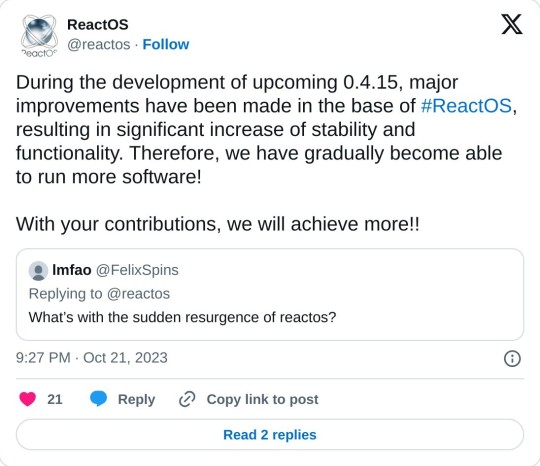
Its pretty retro and unstable rn, but it will get there and it will be great!!
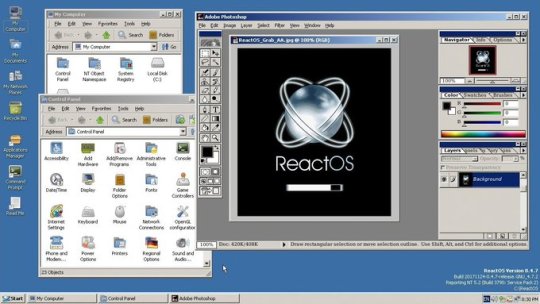
32 notes
·
View notes
Text
Using KolibriOS to draw something for the OSC on Tumblr: 2024-04-12 03:00
it's been ages since the last time i played with the VM workstation i had on my tablet PC, and now i'm back again with cool things to show here. :D
Back in 2022, before I was an object show fan, there was an application which enabled to run real operating systems on a smartphone or a tablet. It was an emulator which ran operating systems using the x86 or x86_64 processor technology. Of course, I'm talking about Limbo Emulator, in which it has QEMU as the whole framework. It wasn't just based on QEMU, but was basically just QEMU, ported to ARM processors, with a graphical interface. I once created a VM, created a disk and formatted it using DOS, and ran KolibriOS on it.
However, it is to be noted that the VM runs so slow because the tablet has an ARM processor, and ARM processors, including ARM-based ones can operate only in about 1-2 megahertz when emulating x86 or x86_64 chips. The only operating system which can be booted from start to finish in less than a minute is KolibriOS, and let me tell you, it's much more fun to work with.

Then, when I opened Tinypad and wrote something down, I thought to myself, "Hey, what if I made something like a souvenir for the OSC on Tumblr using this operating system? It'll be like the next leap forward to the power of computing. It'll definitely be something like a wonder of lightweight OSes!! It doesn't have to be big, but little. I'm gonna draw something for the OSC!"
I then got an idea. A bright idea. I can draw a TPOT character ship!
When I chose a ship to draw, I considered 2 things:
The ship should be a popular one.
The ship contains characters which are easy to draw.
I had many ideas for that, but the closest ones so far were Fireafy (Firey x Leafy), and Sawty (Saw x Gaty). Both of these ships are popular, but they have either one or both of the characters in each ship which are hard to draw, especially considering the processor is too slow to render curves properly. Even drawing Fubble (Fanny x Bubble) is somewhere between difficult to impossible. Draw a curve very slowly, to the point you would never see the pointer moving, and you get a nice one. Draw it faster, and surprise, it's a collection of lines connected to each other, or in other words, a polygon.
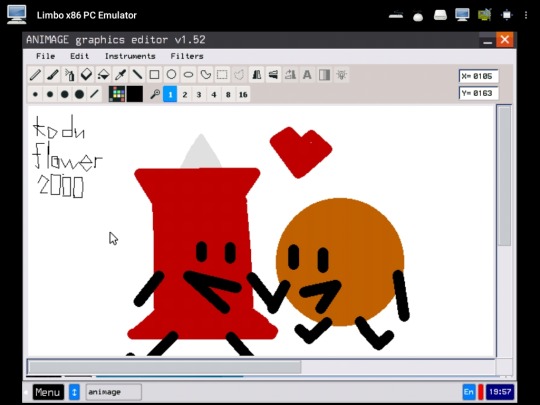
And so, I settled for Coinypin (Coiny x Pin). It took a long time to neaten up everything until I got the result in which I liked. Yeah, I know it's just a bunch of lines and circles, but who cares? I'm happy with it though.

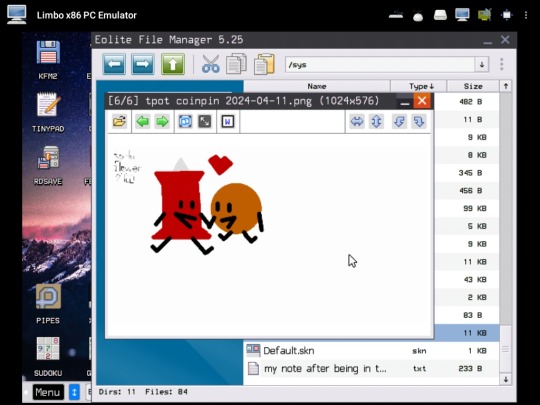
apologies for making a spelling error on the filename, it was supposed to say "tpot coinypin" but i was too lazy to rename it, and then i did it afterwards lol
This is a story in which I did the unthinkable. Next TPOT ship to be drawn on KolibriOS is Sawty (Saw x Gaty), sooner or later, and I hope it turns out fine as the Coinypin one.
The end.
Love,
- Kevin, the real koduflower2000.
#koduflower2000 talks#computer#computers#computing#virtual machine#virtualization#operating system#operating systems#kolibri#kolibrios#kolibri operating system#bfdi#battle for dream island#tpot#the power of two#tpot coiny#tpot pin#coiny tpot#pin tpot#coinypin#coin x pin#tpot coin x pin#bfdi coiny#bfdi pin#os#osc#object show community#open source community#idk what else to tag#idk what else to put here
9 notes
·
View notes
Note
@steamos-official needs to check this out at a later date.
Signed, steamos.
SteamOS needs to Check this at a later date Regards, SteamOS
get haiku'd idiot(affectionate)
#haiku on tumblr#haiku#haiku os#haiku official#operating systems#os#foss#haikuos#open source#haiku-official#haiku poetry#haiku poem#;
2 notes
·
View notes
Text
Theory with no coherent proof on my part: brenner only visibly ages rapidly when a portal is open.
#brenner 'dies' very early on after rhe portal opens in s1 so we dont see the effects#but in s4 he looks considerably older.#then in s5 he apparently has a whole bald cap - portal that opened at the end of s4 has been open for approx 1.5 years#theres the tie in to the ptsd/trauma metaphor with the UD representing repressed memories#or repressed memories aka 'lost time' in someone memory#the whole thing where ppl with traumatic childhoods cant remember their childhoods very well and it comes back sooner or later#i wonder if there is a supernatural tie into that in st? like when a portal opens to the UD all that 'lost time' suddenly is allowed back#into the light aka out of the subconscious and into the conscious re flashbacks and memory retrieval#i dont believe NINA at all beyond the flashbacks el has before brenner got involved#bc it seems to me that brenner possibly took advtg of els vulnerable state to possibly manipulate her memory retrieval#which irl has been a long time point of controversy which is psychologists convinving patients that they have memories of trauma#they dont actually have. which idk how valid that is but brenner is a psychologist so if anyone he could find a way#also when the 'lost time' comes back to the surface brenner ages bc of those time loops begin to unravel. the real years brenner has lived#take its toll rather than him de aging as time loops back again to the beginning#very dr who of him. or at least every time he dies its another time loop thats created except from our perspective as the audience we#wouldnt know. because we are only watching from a set linear timeline (1983-1986) and we dont see the time line resetting itself#since all the timelines are similar enough with only small differences ('easter eggs')#tying this into the wheelers- their name literally means 'creator/operator of wheels' aka time loops. so are they The Source?#with the subtext surrounding 'truths' and 'lies' in ST i dont necessarily believe all timeloops are created equal#one must be the 'true' timeline while the others must be 'lies'. aka lonnie saying how people sometimes make things up 'to cope'#that and the heavy subtext behind hawkins being a cursed town. not necessarily anywhere else in the US#and how you can only open portals in hawkins per alexei#makes me thinks these arent legitimate timeloops. like time isnt physically looping back and rerunning events bc otherwise it wouldnt only#affect one small town in indiana. also we dont see the UD/the MF be able to affect time itself but rather ppls perception of time aka#mind control and memories. meaning that could it be time isnt actually looping but rather everyone in hawkins has their memories wiped and#recreated every time there is an inciting incident (which is unknown)#^this doesnt really explain how brenner is able to revive every time he dies unless brenner is actually an admin of this system and lives#'outside' the time loop. so. brenner is a video game character actually whos actual player is blissfully safe from harm outside of the the#computer screen#isnt this just the plot of the matrix. with 'the source' (the central computing core aka the wheelers?) and keymakers etc etc
3 notes
·
View notes
Text
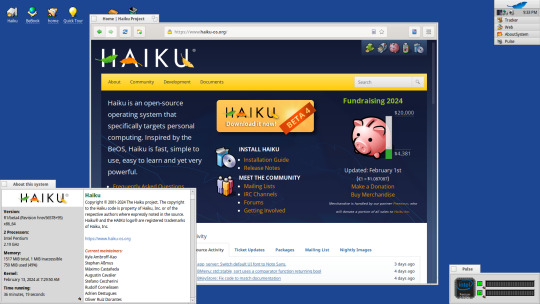
Haiku (R1/Beta 4 - 2022) running on the HP Compaq dc5800 Small form Factor from 2008
5 notes
·
View notes
Text
Linux doesn’t fix everything, but it sure does fix some of this. https://ubuntu.com/desktop
https://linuxmint.com/
And sometimes, even the hardware is way cheaper: https://www.raspberrypi.com/for-home/
I don't know I'm not done talking about it. It's insane that I can't just uninstall Edge or Copilot. That websites require my phone number to sign up. That people share their contacts to find their friends on social media.
I wouldn't use an adblocker if ads were just banners on the side funding a website I enjoy using and want to support. Ads pop up invasively and fill my whole screen, I misclick and get warped away to another page just for trying to read an article or get a recipe.
Every app shouldn't be like every other app. Instagram didn't need reels and a shop. TikTok doesn't need a store. Instagram doesn't need to be connected to Facebook. I don't want my apps to do everything, I want a hub for a specific thing, and I'll go to that place accordingly.
I love discord, but so much information gets lost to it. I don't want to join to view things. I want to lurk on forums. I want to be a user who can log in and join a conversation by replying to a thread, even if that conversation was two days ago. I know discord has threads, it's not the same. I don't want to have to verify my account with a phone number. I understand safety and digital concerns, but I'm concerned about information like that with leaks everywhere, even with password managers.
I shouldn't have to pay subscriptions to use services and get locked out of old versions. My old disk copy of photoshop should work. I should want to upgrade eventually because I like photoshop and supporting the business. Adobe is a whole other can of worms here.
Streaming is so splintered across everything. Shows release so fast. Things don't get physical releases. I can't stream a movie I own digitally to friends because the share-screen blocks it, even though I own two digital copies, even though I own a physical copy.
I have an iPod, and I had to install a third party OS to easily put my music on it without having to tangle with iTunes. Spotify bricked hardware I purchased because they were unwillingly to upkeep it. They don't pay their artists. iTunes isn't even iTunes anymore and Apple struggles to upkeep it.
My TV shows me ads on the home screen. My dad lost access to eBook he purchased because they were digital and got revoked by the company distributing them. Hitman 1-3 only runs online most of the time. Flash died and is staying alive because people love it and made efforts to keep it up.
I have to click "not now" and can't click "no". I don't just get emails, they want to text me to purchase things online too. My windows start search bar searches online, not just my computer. Everything is blindly called an app now. Everything wants me to upload to the cloud. These are good tools! But why am I forced to use them! Why am I not allowed to own or control them?
No more!!!!! I love my iPod with so much storage and FLAC files. I love having all my fics on my harddrive. I love having USBs and backups. I love running scripts to gut suck stuff out of my Windows computer I don't want that spies on me. I love having forums. I love sending letters. I love neocities and webpages and webrings. I will not be scanning QR codes. Please hand me a physical menu. If I didn't need a smartphone for work I'd get a "dumb" phone so fast. I want things to have buttons. I want to use a mouse. I want replaceable batteries. I want the right to repair. I grew up online and I won't forget how it was!
68K notes
·
View notes
Text
Picking a Linux Distro

So, you've finally decided to install a Linux distro on your computer, eh? Well, the first hurdle most newbies face is figuring out which version of a distro to go for. Some distros have many versions, and a few even pop up more than one a year! It's a bit different from Windows, where you only get a version every few years.
To clear up that confusion, there are two key things you should consider before making your choice:
First: Hardware
Distro versions might keep evolving, but your computer's hardware specs usually stay pretty much the same. You'd be hard-pressed to find someone upgrading their memory, processor, graphics card, sound card, or even motherboard every single year. If a distro version is way too new, your hardware might not be able to keep up, leading to a shameful performance. And then, inevitably, you'll end up blaming Linux as a whole!
Now, how you check your hardware specs depends on your current operating system. If you're on Windows, you can hit the Windows key + R on your keyboard to open the "Run" dialogue box. Then, type "msinfo32" into the box and either press Enter or click OK.
Another way on Windows is to press the Windows key + R again. Type "dxdiag" (without the quotes) into the dialogue box and hit Enter. This will open the DirectX Diagnostic Tool. You can find all the important hardware info in there.
Once the dxdiag window pops up, you'll see a few tabs like System, Display, Sound, and so on.
Next, you'll need to check the releasing year for each of those hardware bits. Just use a search engine or an AI to look up the year your processor, memory, graphics card and other hardware were made. For example, if they're all roughly from 2010, then you should aim for a distro version that was also released around 2010. A distro version from late 2010 or even a year newer would be fine; the main thing is that the distro version shouldn't be older than your hardware.
Second: Software (or the heaviest/trickiest apps you'll install)
Usually, 3D animation or games software are the most finicky types of programmes. If your computer has an older distro version than its hardware, but your software is much newer, you'll likely run into compatibility issues with drivers. The drivers provided by an older distro version probably won't be able to handle the software's commands. Even updating drivers from GitHub or a repository isn't guaranteed to fix this. Updating the kernel would be the same story. The worst-case scenario from updating drivers or the kernel is a corrupted GRUB, leading to a failed boot. That's quite scary and can take ages to fix!
Another problem is if you've matched the distro version's year with the software's year, but the hardware can't handle the commands, which is another sad ending. The software still won't run smoothly and might crash often. And guess what? Linux will get the blame again!
Even if you decide to sacrifice the software version to match the distro and hardware release year, you can certainly do that. However, you might struggle to use the software if a desired feature isn't available, or if most of the tutorials out there are for the latest software versions, not the older ones.
For instance, say you want to install software version 25 (released in 2025). But because your hardware and distro are from 2010, you ditch that idea and install software version 10 (released in 2010) instead. You'll probably miss out on loads of software features compared to version 25. Plus, most software tutorials are usually for the newer versions, which often have a completely different look from the old ones.
At this point, don't you dare think that installing Linux is complicated. It's not! Installing Windows is just the same because all three components (software, hardware, and Windows version) need to be compatible with each other. It doesn't matter what OS you install, everything has to be compatible.
Note: The image shown in this post is illustration using the Ubuntu distro. All brands and types mentioned are not promotions; they're purely for illustration to help readers easier to understand the advice in this post. Happy choosing the most suitable distro version! 😉
0 notes
Text
I'm gonna make it canon in vanish au that anomi has the same over-the-top eldritch Freak pc setup that lain has in serial experiments lain, just with more modern day technology instead.



#♡: ven.png#♡: vanish into you.txt#it'd fit with the themes of isolation and only being connected to others via digital means that i intend to put in VIY.#which i might yap about in a bit lolol.#but also because the way anomi's pc works is an enigma...#like she made a program that opens several source games at once for the purpose of demo generation. how tf did that shit not crash lmao.#also the whole terminals thing is interesting. he's either using linux or he reprogrammed his windows operating system somehow. idk.#also don't mind me just playing w/ pronouns for c!anomi.
1 note
·
View note
Text
KDE Plasma 6.3 released
Almost after a year since the first release in the sixth generation of the popular Linux and UNIX desktop environment, KDE community announces the release of the latest version of KDE Plasma 6.3 . In this major release the System Settings’ Drawing Tablet page has been overhauled and split into multiple tabs to improve how things are organized, and new configuration options have been added to each section. KWin window manager makes a stronger effort to snap things to the screen’s pixel grid, greatly reducing blurriness and visual gaps everywhere and producing sharper and crisper images. In the color department, screen colors are more accurate when using the Night Light feature both with and without ICC profiles, and KWin offers the option to choose screen color accuracy. Hardware and system monitoring and information tools have also received new features and performance optimizations. KRunner (the built-in search tool that also does conversions, calculations, definitions, graph plotting, and much more) now let you jump between categories using keyboard shortcuts. A security enhancement landing in Discover software management/app store application highlights sandboxed apps whose permissions will change after being updated. If you’re a fan of the forecasts provided by Deutcher Wetterdienst, you’re in luck: Plasma 6.3’s weather widget allows using this source for weather data. You can now configure its built-in touchpad to switch off automatically, so it doesn’t interfere with your typing. When you drag a file out of a window that’s partially below other windows, it no longer jumps to the top, potentially obscuring what you wanted to drag it into. Plasma panels can now be cloned You can also use scripting to change your panels’ opacity levels and what screen they appear on. And there’s much more. To see the full list of changes, check out the complete changelog for KDE Plasma 6.3.
#kde#kdeplasma#kde plasma#plasma#plasma 6#plasma6#desktopenvironment#desktop environment#opensource#open source#freesoftware#free software#software#linux desktop#linux#gnulinux#gnu/linux#unix#bsd#computers#technology#operatingsystems#operatingsystem#operating system#operating systems#gui#userinterface#user interface
0 notes
Text
This! Yes, go to FOSS!! Learn how to use FOSS, learn how to make FOSS better.
LibreOffice is HUGE and it's GREAT and you don't ever have to touch MS again if you know how to take care of your stuff. STOP DEPENDING ON BIG TECHS!
Also, if you really really need it to be MS Office, just pirate it. Get the 2013 version or something. Go to the internet, learn how to pirate safely. Learn about trustworthy sites, about VPN and the Scene. Learn how to get cracked software. It's not some deepweb, just like put an r/ in front of the 🏴☠️ word or something, maybe you'll find something interesting, I don't know. It's a fucking big tech, don't get sad about license stuff or anything. They don't deserve your money, they don't give you an option to opt out, so you do it yourself.
CoPilot in MS Word
I opened Word yesterday to discover that it now contains CoPilot. It follows you as you type and if you have a personal Microsoft 365 account, you can't turn it off. You will be given 60 AI credits per month and you can't opt out of it.
The only way to banish it is to revert to an earlier version of Office. There is lot of conflicting information and overly complex guides out there, so I thought I'd share the simplest way I found.
How to revert back to an old version of Office that does not have CoPilot
This is fairly simple, thankfully, presuming everything is in the default locations. If not you'll need to adjust the below for where you have things saved.
Click the Windows Button and S to bring up the search box, then type cmd. It will bring up the command prompt as an option. Run it as an administrator.
Paste this into the box at the cursor: cd "\Program Files\Common Files\microsoft shared\ClickToRun"
Hit Enter
Then paste this into the box at the cursor: officec2rclient.exe /update user updatetoversion=16.0.17726.20160
Hit enter and wait while it downloads and installs.
VERY IMPORTANT. Once it's done, open Word, go to File, Account (bottom left), and you'll see a box on the right that says Microsoft 365 updates. Click the box and change the drop down to Disable Updates.
This will roll you back to build 17726.20160, from July 2024, which does not have CoPilot, and prevent it from being installed.
If you want a different build, you can see them all listed here. You will need to change the 17726.20160 at step 4 to whatever build number you want.
This is not a perfect fix, because while it removes CoPilot, it also stops you receiving security updates and bug fixes.
Switching from Office to LibreOffice
At this point, I'm giving up on Microsoft Office/Word. After trying a few different options, I've switched to LibreOffice.
You can download it here for free: https://www.libreoffice.org/
If you like the look of Word, these tutorials show you how to get that look:
www.howtogeek.com/788591/how-to-make-libreoffice-look-like-microsoft-office/
www.debugpoint.com/libreoffice-like-microsoft-office/
If you've been using Word for awhile, chances are you have a significant custom dictionary. You can add it to LibreOffice following these steps.
First, get your dictionary from Microsoft
Go to Manage your Microsoft 365 account: account.microsoft.com.
One you're logged in, scroll down to Privacy, click it and go to the Privacy dashboard.
Scroll down to Spelling and Text. Click into it and scroll past all the words to download your custom dictionary. It will save it as a CSV file.
Open the file you just downloaded and copy the words.
Open Notepad and paste in the words. Save it as a text file and give it a meaningful name (I went with FromWord).
Next, add it to LibreOffice
Open LibreOffice.
Go to Tools in the menu bar, then Options. It will open a new window.
Find Languages and Locales in the left menu, click it, then click on Writing aids.
You'll see User-defined dictionaries. Click New to the right of the box and give it a meaningful name (mine is FromWord).
Hit Apply, then Okay, then exit LibreOffice.
Open Windows Explorer and go to C:\Users[YourUserName]\AppData\Roaming\LibreOffice\4\user\wordbook and you will see the new dictionary you created. (If you can't see the AppData folder, you will need to show hidden files by ticking the box in the View menu.)
Open it in Notepad by right clicking and choosing 'open with', then pick Notepad from the options.
Open the text file you created at step 5 in 'get your dictionary from Microsoft', copy the words and paste them into your new custom dictionary UNDER the dotted line.
Save and close.
Reopen LibreOffice. Go to Tools, Options, Languages and Locales, Writing aids and make sure the box next to the new dictionary is ticked.
If you use LIbreOffice on multiple machines, you'll need to do this for each machine.
Please note: this worked for me. If it doesn't work for you, check you've followed each step correctly, and try restarting your computer. If it still doesn't work, I can't provide tech support (sorry).
#foss is awesome#please use open source#also fuck Microsoft#pirate microsoft#did u know they have old cracked software in the os bc some developer in the 2000s used a cracked version and they never licensed it#it's still in the operating system files#oh yeah all windows are a reskin with things added from vista#fun facts
3K notes
·
View notes
Text
Rasping
I maintain and publish a couple open-source libraries that are cross-compiled for 32-bit Linux-on-ARM platforms such as the Raspberry Pi. I think it's important to test the code I publish. Unfortunately, my test machine (a Pi 400) can't execute those binaries because its operating system is too old: in particular, its "stdc++" library isn't recent enough.
A colleague in Cairo, Egypt told me various ways to upgrade the library by installing a newer compiler on the Pi. I tried them last night without success.
My current plan is to install a newer version of the operating system. This involves downloading a disk image and writing it to the Pi's MicroSD card. To do that, I need a USB-MicroSD adapter for my HP laptop. They cost about $10 or $20 online, but I'd rather not wait for shipping. So I'm running out to Staples this morning to buy an adapter.
#open source#software development#raspberry pi#libraries#software testing#linux#cairo#compiler#microsd#old software#errands#operating systems#upgrade#cplusplus#adapter#hp laptop
1 note
·
View note