#Port Terminal Operating System
Explore tagged Tumblr posts
Text
Port Terminal Operating System: The Backbone of Modern Port Management
Ports are the lifeline of global trade, handling massive cargo volumes every day. But as the industry evolves, the need for streamlined, tech-driven solutions is greater than ever. A Port Terminal Operating System (TOS) is at the heart of modern port management, ensuring smooth, efficient, and intelligent operations.
What is a Port Terminal Operating System?
A Port Terminal Operating System (TOS) is a software solution that simplifies and automates the day-to-day operations of a port terminal. It coordinates key activities like vessel scheduling, container handling, yard management, and cargo tracking. By reducing manual tasks and optimizing processes, a TOS enables faster turnaround times, greater efficiency, and fewer errors.
Key Features of a Port Terminal Operating System
Vessel and Berth Management – Ensures timely vessel arrivals, berth assignments, and dock utilization.
Yard Management – Organizes container placement efficiently, preventing congestion and delays.
Gate Automation – Enhances security and speeds up cargo movement with digital verification.
Real-time Cargo Tracking – Provides complete visibility of cargo with GPS-enabled tracking.
Inventory and Warehouse Management – Reduces errors and accelerates cargo retrieval.
Data Analytics and Reporting – Generates insights for better decision-making and future planning.
System Integration – Connects with customs, shipping lines, and other logistics systems for seamless coordination.
Why Your Port Needs a TOS
1. Boosts Efficiency
Automating routine operations leads to faster turnaround times and improved productivity.
2. Enhances Transparency
Real-time tracking and automated updates keep all stakeholders informed at every stage.
3. Cuts Costs and Increases Profits
By reducing inefficiencies and downtime, a TOS minimizes costs and improves revenue.
4. Strengthens Safety and Compliance
With automated documentation and hazard tracking, a TOS ensures regulatory compliance.
5. Improves Collaboration
A connected system facilitates smooth communication between shipping lines, truck operators, and regulatory agencies.
The Future of Port Terminal Operating Systems
As AI, IoT, and blockchain technology evolve, TOS solutions will become even smarter. Future advancements will bring predictive analytics, autonomous port operations, and greater security, paving the way for fully digitized ports.
Choosing the Right TOS for Your Terminal
Every port is unique, and selecting the right TOS depends on factors like terminal size, cargo type, and operational complexity. Cloud-based solutions such as Infyz iTOMS provide scalability, flexibility, and real-time insights tailored for modern terminals.
Conclusion
A Port Terminal Operating System is more than just software—it’s a strategic tool for enhancing port efficiency, cutting costs, and staying competitive in a fast-paced industry. Investing in the right TOS ensures smooth operations and long-term success in the global supply chain.
Want to optimize your port operations? Explore Infyz iTOMS today at www.infyz.com.
#Terminal Management System#Terminal Management Software#Port Terminal Operating System#Terminal Operating System#TOS Software
1 note
·
View note
Text
Enhancing Port Efficiency with Advanced Terminal Operating System Software
The shipping industry is constantly under pressure with regards to how it can better its operations to gain cost optimization and lower turnaround times in the fast-evolving landscape of global trade. Again, a port forms the critical node in the supply chain-the efficiency of which determines the entire logistics ecosystem-and the cargo volumes having increased significantly as well as the complexity of operations over the years has made the need for advanced technology solutions in the port more acute than ever. Enter Port Terminal Operating System (TOS) software—a revolutionary tool that will help increase port efficiency and reduce operations.
Understanding Port Terminal Operating System Software
A Port Terminal Operating System (TOS) is a type of integrated system used for the management of port terminal operations, with a scope that is usually beyond that of ordinary terminal operating systems. It incorporates processes such as cargo operations, vessel operating schedules, yard allocation, and resource management into one operation. Utilizing the collected information with the help of sophisticated algorithms means that a port TOS application can provide the benefits of quick and fast decision making in the delivery of services in a port system and higher efficiency.
The Need for Advanced TOS Solutions
In maritime trade, the increase has been fantastic, with worldwide volumes being carried year after year. Such high-volume activity has led to creating demand on ports to manage bigger volumes of cargo with high service quality. Old school port management practices usually rely upon manual processes and most outdated systems, which cannot keep pace with modern logistics.
In parallel, the complexity of global supply chains makes ports the most flexible and responsive ever. If cargo movement or vessel schedules are delayed, it creates a ripple effect across the entire supply chain that raises costs and disgruntled customers. Therefore, most of the ports have recently started to choose sophisticated Terminal Operating System software to tackle these problems and upgrade their efficiency.
Some of the key benefits from Terminal Operating Software are:
Cargo Handling Automation
The most significant benefit of TOS software is its ability to automate cargo handling activities. Automation eliminates some reliance on manual labor, reduces error levels, and facilitates operations to a great extent. For example, automated systems can record movements in real-time whereby containers are loaded and unloaded with a lot of efficiency. This goes along with improved productivity and safety since it minimizes chances of accidents associated with manual handling.
Efficient Vessel Scheduling:
Optimally scheduling vessels is very important for optimal port operations. Real-time TOS software makes use of real-time data, hence allowing for dynamic scheduling and allocation of berths and resources by the port operators based on the prevailing conditions. Flexibility ensures that incoming vessels are processed immediately, thereby reducing the wait times and the quality offered. Efficient scheduling also helps the ports in managing the peak periods well so that it smoothes the operations around even at peak hours.
Real-Time Data Analytics
The most impressive feature of TOS software is that it provides real-time data analytics. Ongoing port operations can be monitored, and bottlenecks and inefficiencies identified immediately. This can allow proactive measures and adjustments in due time to ensure improved operational efficiency. Port resource allocation and process improvements can be made with the best choices with insights derived from data.
Adds to Operational Efficiency
TOS software makes operations efficiency possible through automated key processes, giving comprehensive visibility into terminal operations, and hence, allowing ports to minimize delays, reduce cost, and maximize throughput. In such an environment of maritime effectiveness, every minute matters-and therefore, the efficiency too. With higher service levels, this operational efficiency brings in more business and long-term partnerships of shipping lines and logistics providers.
Supply Chain Optimization
The essence of ideal supply chain optimization is an optimal TOS. The proper communication of TOS with other systems of supply chain management through participation with shipping lines, logistics providers, and terminal operators ensures complete integration between all parties. An effective coordination and collaboration mean smoother operation with enhanced supply chain performance. Therefore, the various strategic responses can be effectively made to changes in demand and market conditions arising from different sources.
Best Practices for Implementing TOS Software
However much the advantages of TOS software are, implementation doesn't come without its share of planning and execution. Read on to learn best practices for a smooth implementation process:
Needs Assessment
A practical needs assessment of a port's operations should precede the implementation of any TOS solution. Different pain points as well as the areas for improvement could be identified to be sure that the software satisfies the specific needs or requirements.
Choose the Right Solution
Not all TOS solutions are created equal. There is always research that should be done on different vendors and their offerings to ensure the right solution for the size, complexity, and operational goals of a port. Specifically, ensure the software is scalable and customizable enough to meet your needs.
Involvement of key stakeholders like port operators, logistics providers, and IT teams will be invaluable in the whole selection process and in the successful implementation of the right solution.
Invest in Training
Proper training is required to accomplish the ultimate benefits of a TOS system. Train all the users through comprehensive onboarding sessions about the new system to minimize disruption and enhance adoption.
Measure and Monitor
After implementation, one needs to regularly measure and monitor the performance of the TOS software using data analytics to check its impact on operational efficiency and make alterations as required to get the desired optimization.
Conclusion
As the shipping industry advances faster across the world, innovative solutions must be found to better improve port efficiency. An advanced Port Terminal Operating System can be highly transformative in changing terminal operations through automation, optimization of vessel scheduling, and real-time data analytics.
At Infyz Solutions, our dedication is toward helping ports revolutionize their operations and gain the competitive edge of the maritime industry. Technology that brings improvement toward port efficiency means not only faster turnaround times but also better services toward your customer through respective ports. Learn how our TOS solutions can make a difference in port operations at www.infyz.com.
#port terminal operating system#port terminal operating software#software#Terminal Operating System Software#Best Terminal Operating Systems#Port Terminal Operating System#Container terminal operating system
0 notes
Text
Envision CTOS: A Next-Generation Container Terminal Operating System Transforming Port Operations
Introduction: The Urgency of Digital Transformation in Terminal Operations
Global seaports and inland terminals are at a strategic crossroads. Faced with increasing trade volumes, vessel mega-sizing, and a demand for faster throughput, traditional container terminal operations are being stretched beyond their limits. Manual processes, legacy software, and siloed data models are no longer sufficient to sustain the agility and efficiency required by today’s logistics ecosystem.

Enter Envision CTOS—a next-generation, AI-driven Container Terminal Operating System (CTOS) that transforms the way ports, inland container depots (ICDs), and container freight stations (CFSs) operate. More than just a tool for automation, Envision CTOS is a strategic platform built to empower intelligent decisions, unify multi-terminal operations, and drive measurable ROI.
In this in-depth blog, we explore how Envision CTOS is redefining container logistics through advanced technology integration, digital twin modeling, data intelligence, and seamless interoperability. Whether you’re a port authority, private terminal operator, or a logistics conglomerate managing multiple facilities, Envision CTOS provides the tools to lead in the era of smart ports.
Understanding Envision CTOS: An Overview
What is Envision CTOS?
Envision CTOS is a cloud-ready, modular, and highly scalable Container Terminal Operating System designed to manage and optimize the entire container terminal lifecycle. It goes far beyond the traditional scope of a TOS by incorporating:
AI & machine learning algorithms for dynamic decision-making
Digital twin simulation for planning and risk-free testing
Integrated mobility for remote and on-site task execution
Multi-terminal coordination for centralized control
Predictive analytics for anticipatory operations
Why Envision CTOS Matters
As the global logistics chain becomes increasingly digitized, real-time container tracking and tracing, intelligent container yard optimization, and integrated inland container depot (ICD) automation are essential. Envision CTOS is designed to address the complexity and scale of modern port environments while ensuring full transparency, traceability, and flexibility.
Core Functional Modules: How Envision CTOS Powers Smart Terminals
1. Vessel Planning and Berth Optimization
Efficient vessel planning is crucial for reducing port congestion and maximizing quay crane productivity. Envision CTOS Vessel Scheduler features:
AI-driven berth window recommendations
Real-time coordination with pilotage and tug services
Simulation of quay crane allocations
Scenario planning for delayed or out-of-window arrivals
This ensures optimal berth occupancy and reduces vessel idle time, supporting higher throughput during peak seasons.
2. Smart Yard Planning and Container Lifecycle Management
Yard management is the nerve center of terminal operations. Envision CTOS introduces dynamic yard allocation algorithms that:
Predict yard congestion
Suggest optimal stacking strategies
Integrate container priority based on export/import urgency
Auto-link with RTG, RMG, and reach stacker assignments
With live heatmaps and inventory snapshots, yard managers can reduce re-handling, minimize traffic paths, and improve container yard optimization and flow.
3. Gate and Truck Turnaround Automation
Gate operations are often a chokepoint. Envision CTOS integrates GateOps+, a module built for automated, secure, and speedy gate processing:
OCR for container number recognition
RFID-enabled driver check-ins
Pre-scheduled appointment systems
Queue management and dynamic rerouting
Combined, these innovations reduce average truck turnaround time by up to 35%, improving customer satisfaction and reducing pollution from idling vehicles. It also enhances container drayage management through real-time coordination.
4. Crane Productivity Monitoring and Control
Crane operations often determine the overall speed of vessel servicing. Envision CTOS offers:
Real-time crane performance dashboards
Automatic move counting and analytics
Crane clash detection and crane-to-vessel mapping
Shift-wise KPIs and utilization alerts
This module enables crane operators and supervisors to maintain optimal productivity while ensuring safety and alignment with operational goals.
The Role of AI and Machine Learning in Envision CTOS
Envision CTOS is not a static tool; it's a continuously learning platform. It uses historical and real-time data to power predictive models, including:
Vessel arrival delay prediction based on port congestion and sea traffic
Container dwell time forecasting using shipment profiles and port activity
Labor demand modeling to ensure cost-effective shift planning
Predictive maintenance for yard and handling equipment
These intelligent forecasts allow for pre-emptive resource allocation, better decision-making, and a shift from reactive to proactive terminal management. AI also enhances container tracking and tracing accuracy and operational efficiency.
Digital Twin Technology: Simulation-Driven Optimization
One of the most unique aspects of Envision CTOS is its Digital Twin Engine—a real-time simulation of the terminal’s operational and spatial layout. Terminal operators can simulate:
New container flow strategies
Equipment layout changes
Emergency evacuation scenarios
High-traffic conditions and peak-day planning
This allows management to experiment without disrupting real operations, increasing innovation and reducing risk. It plays a critical role in achieving empty container depot management efficiency.
Interconnectivity Across the Logistics Chain
In today’s fragmented logistics networks, a unified view across seaports, inland container depots (ICDs), and container freight stations (CFSs) is essential. Envision CTOS enables:
Real-time data exchange between facilities
Intermodal scheduling (rail-truck-container coordination)
Shared visibility on cargo movement and inventory
Customs clearance integration across nodes
This integrated architecture supports end-to-end import/export container logistics, reducing handoff delays and enhancing supply chain predictability.
Container Tracking and Tracing Capabilities
The SmartChain Tracker module in Envision CTOS ensures full visibility into container locations, status, and condition:
GPS and IoT-based real-time container tracking
Integration with shipping line EDI systems
Alerts for exceptions (e.g., lost, damaged, or misrouted containers)
Historical traceability for compliance and audits
This leads to better empty container depot management, lowers demurrage, and enhances customer trust through robust container tracking and tracing.
CFS and ICD Automation: Total Logistics Synchronization
For terminals with affiliated CFS and ICD operations, Envision CTOS brings specific modules that include:
Bonded cargo tracking and audit control
LCL/FCL split & merge management
Inspection, fumigation, and documentation status
Container drayage management and delivery scheduling
These features ensure holistic container freight station (CFS) management software capability and seamless inland container depot (ICD) automation, enabling terminals to eliminate silos and reduce overhead costs.
Smart Port Integration and IoT Enablement
Envision CTOS supports IoT integration to connect cranes, reach stackers, trucks, and sensors throughout the terminal. Features include:
Equipment telemetry and fault diagnostics
Condition-based asset monitoring
Smart lighting and energy management systems
Automated gate barriers and weighbridges
These integrations enable ports to transition into fully smart terminals with real-time responsiveness and system-wide optimization. This also enhances real-time container tracking and tracing and ensures better performance visibility.
Sustainability and ESG Compliance
Modern ports are increasingly judged on their environmental performance. Envision CTOS offers tools that support:
Monitoring of equipment fuel consumption and emissions
Real-time carbon footprint reporting
Optimization suggestions for green logistics practices
Support for electric and hybrid handling equipment integration
This helps terminals meet ESG targets and regulatory mandates without compromising performance. It also supports green initiatives in container depot software environments.
Multi-Terminal and Multi-Country Management
Large logistics companies operating across countries can deploy Envision CTOS MultiPort, a command and control tower to:
Benchmark performance across terminals
Transfer best practices between facilities
Standardize data reporting formats
Share assets (e.g., cranes, containers) for cost savings
This enables geographically distributed terminals to operate in synergy, maximizing the value of depot management system (DMS) and digital transformation across borders.
Envision CTOS in Numbers: Proven Benefits
Real-world deployments of Envision CTOS have delivered measurable results, including:
35–45% improvement in truck turnaround time
25–30% increase in crane productivity
30–50% reduction in manual documentation errors
70%+ visibility in real-time container location
50% faster response to operational disruptions
These metrics highlight how Envision CTOS and its integrated container depot software are proven drivers of operational excellence and competitive advantage.
Future-Ready Capabilities in Development
Envision CTOS is built with forward compatibility, and several cutting-edge features are in active development:
Drone integration for container scanning and yard surveillance
Blockchain-enabled digital handshakes for cargo milestones
AI-based co-pilot assistants for operations planners
Digital collaboration tools for shipping lines and customs agents
These advancements ensure that Envision CTOS evolves with industry trends, keeping your terminal ahead of the curve in depot management system (DMS) deployment and digital logistics.
Why Choose Envision CTOS?
In a world where container terminals are expected to operate with speed, precision, and transparency, Envision CTOS stands as a holistic solution that combines:
Deep domain expertise in port operations
Advanced technology architecture
Proven scalability for small to mega terminals
Local and global compliance readiness
24/7 support and rapid deployment capabilities
From onboarding to ROI realization, Envision CTOS is a partner in transformation, not just a technology vendor. It’s your ideal platform for modern container depot software, ICD automation, CFS management, and container yard optimization.
About Envision Enterprise Solutions
Envision Enterprise Solutions Pvt. Ltd. is a pioneer in port and logistics automation. With over two decades of expertise in deploying advanced systems for seaports, ICDs, and CFSs, Envision is recognized for:
Cutting-edge products like Envision CTOS
Specialized modules for depot management system (DMS), container yard optimization, and predictive logistics
Global clientele spanning Africa, Asia-Pacific, and the Middle East
Strong partnerships with terminal operators, shipping lines, and government bodies
Envision continues to push the boundaries of what's possible in smart logistics with next-gen container depot software and container tracking and tracing solutions.
Final Thoughts: Embrace the Future with Envision CTOS
As the global economy becomes more interconnected and digitized, container terminals need more than operational tools—they need strategic enablers. Envision CTOS is that enabler. With intelligent automation, real-time insights, full lifecycle tracking, and integrated inland logistics, it represents the future of port operations.
For terminal operators seeking to increase productivity, reduce costs, and deliver superior service, the journey to intelligent logistics begins with Envision CTOS.
Ready to transform your terminal operations? Contact Envision today or request a personalized demo of Envision CTOS to see how we can power your digital port transformation.
#container#artificial intelligence#terminals#ai powered solutions#ports#operating systems#envision#CTOS#maritime#maritime security#logistics#management
0 notes
Text
Revolutionizing Container Logistics with Smart Depot Management Solutions
Container logistics has become a pillar of world trade in the fast-paced current global trading era. As volumes of cargo keep growing, global trade lanes widen, and expectations from customers heighten, demands for intelligent, integrated, and efficient depot operations have never been greater. Forward-thinking businesses are now embracing smart Depot Management Solutions to take these challenges by the horns, offering seamless coordination, cost savings, and real-time supply chain visibility.

This blog discusses the potential and might of digital Depot Management Solutions. It details how integrated solutions such as depot management systems (DMS), container depot software, inland container depot (ICD) automation, and container freight station (CFS) management software are important in redefining logistics. We will also discuss how depot management of empty containers, container yard optimization, container tracking and tracing, import/export container logistics, and container drayage management play a crucial role in building a more integrated and resilient logistics ecosystem.
Why Depot Management Solutions Are Needed
The conventional approaches to depot management, such as manual tracking, inventory on spreadsheets, and standalone communication, do not work with the growing complexity and global logistics. Contemporary Depot Management Solutions allow centralized control and automation, permitting logistics operators to attain high standards of operational effectiveness, regulatory conformity, and customer satisfaction.
Depot Management System (DMS): The Digital Backbone
A Depot Management System (DMS) is an integrated software solution that aims to automate and digitalize the whole range of depot activities. From gate-in and gate-out operations to container inspection, repair, billing, and reporting, a DMS optimizes all processes, providing end-to-end visibility and control.
Some of the most important features of a DMS are:
Real-time tracking of containers
EDI and API connectivity with shipping lines and port systems
Inventory and yard management
Container repair estimates and approval processes
Automated invoicing and financial reporting
With the implementation of a depot management system (DMS), operators are able to provide effective coordination between terminals, yards, and warehouses, reducing errors and speeding up turnaround times. The adaptability of a contemporary depot management system (DMS) also enables small and large facilities to respond to increasing demands and industry requirements.
Container Depot Software: Precision in Action
Container depot software is the business heartbeat of any container store and maintenance complex. It facilitates the depot's management of container inventory, condition reports, work orders, gate activity, and maintenance processes with accuracy.
Benefits are:
Improved tracking of available containers
More efficient scheduling of maintenance
Better reporting and analytics
Shortened container dwell time
Container depot software assists depot owners to operate efficiently, transparently, and customer-friendly with regulatory and contractual compliance. Automation of facilities using container depot software can improve asset utilization and facilitate accurate real-time flow of information.
Inland Container Depot (ICD) Automation: Beyond the Port
Inland container depots (ICDs) play a key role in widening the reach of seaports to inland areas, enabling customs clearance and handling of cargo near industrial centers. ICD automation, driven by depot management systems, brings digital processes to break bottlenecks and increase operational flexibility.
ICD automation encompasses:
Automated gate control and vehicle tracking
Integration with customs and port authorities
RFID-based container tracking
Electronic document management
Inland container depot (ICD) automation deployment reduces transit times for containers, improves compliance, and optimizes asset usage across the supply chain. Inland container depot (ICD) automation also makes better forecasting and planning possible, leading to smart logistics programs.
Container Freight Station (CFS) Management Software:
Control at the Core
Container Freight Stations (CFS) facilitate deconsolidation and consolidation of goods, especially in less-than-container load (LCL) cargo. CFS management software confirms that all shipments are followed, sorted, and delivered properly.
Functions of CFS management software are:
Cargo receipt and delivery administration
Cargo stuffing and de-stuffing processes
Integration with freight forwarders and customs brokers
Electronic invoicing and documentation
By using container freight station (CFS) management software, operators are able to deliver transparency, increase productivity, and add value to services for customers. Adoption of container freight station (CFS) management software reduces human errors, boosts operational precision, and improves customer trust.
Empty Container Depot Management: Overcoming Inefficiencies
One of the most urgent issues in container logistics is how to handle the huge quantity of empty containers traveling around the world. Empty container depot management means tracking, maintaining, and reallocating these containers in an efficient manner to ensure availability and lower costs.
Intelligent empty container depot management systems offer:
Real-time tracking of empty containers
Damage evaluation and repair status tracking
Automatic repositioning notifications
Less idle time and demurrage charges
By incorporating empty container depot management within the larger DMS umbrella, depots can alleviate congestion, maximize visibility, and improve the bottom line. Empty container depot management even repositions assets strategically, conserving fuel and emissions.
Container Yard Optimization: Maximizing Every Square Meter
Container terminals are high-traffic, high-density areas requiring smart layout and resource planning. Container yard optimisation software within depot management systems apply algorithms and real-time intelligence to direct stacking of containers, minimize re-handling, and optimize yard use.
Key functionalities are:
Intelligent slotting by container size and destination
Real-time tracking of yard occupancy
Optimised equipment assignment (e.g., RTGs, reach stackers)
Yard planning and simulation automation
With effective container yard optimization, operators can increase throughput, improve safety, and defer capital expenditure on yard expansion. Container yard optimization helps in improving spatial utilization and operational turnaround.
Container Tracking and Tracing: Visibility Without Gaps
Real-time container tracing and tracking is critical for proactive decision-making and customer engagement. Modern DMS platforms incorporate GPS, RFID, and IoT sensors to provide precise location and condition information for all containers, both in the depot and during transit.
Benefits are:
Precise ETA forecasts
Lower dwell times and theft potential
Full audit trails
Customer self-service portals
Tracking and tracing of containers allow stakeholders to make data-driven decisions, respond to exceptions in a timely fashion, and establish customer confidence. Better tracking and tracing of containers make logistics more predictable and fewer in disruptions.
Import/Export Container Logistics: Smoothing the Flow
Import/export container logistics entails the transportation of containers from customer to port and vice versa, including documentation, customs clearance, transport, and depot handling. Advanced depot management solutions streamline and automate this end-to-end process.
With digital import/export container logistics systems, users are able to:
Electronically process shipping instructions and delivery orders
Monitor customs clearance status
Automate vehicle scheduling and gate entry automation
Intermodal transfers coordination
This automation eliminates the complexities of goods movement, improves compliance, and provides quicker delivery to end-users. Effective import/export container logistics also decreases paperwork and allows real-time collaboration among all stakeholders.
Container Drayage Management: Bridging the First and Last Mile
Drayage is short-distance movement of containers from ports, depots, rail terminals, to customer locations. Drayage inefficiencies result in increased costs and late delivery windows. A connected DMS aids container drayage management by providing features for route optimization, driver scheduling, and visibility in real-time.
Advantages of intelligent drayage management are:
Dynamic dispatch dependent on real-time traffic and load status
Real-time location tracking of drayage vehicles
Electronic proof of delivery and e-signatures through automation
Integrated billing and invoicing
Optimized container drayage management guarantees prompt pickup and delivery, minimizes fuel expenses, and is environmentally friendly. Container drayage management also increases fleet utilization and prevents service delay.
Integrated Depot Operations: The Unified Approach
Although every module of depot management—yard optimization to drayage management—is beneficial in isolation, the real strength of Depot Management Solutions is integration. A single platform that consolidates all functionalities into one place facilitates smooth data flow, reduces redundancy, and offers end-to-end operational control.
Advantages of an integrated depot management system (DMS):
Single source of truth across departments
Improved coordination between teams
Predictive analytics and performance benchmarking
Future-proof, scalable architecture
Integrated systems optimize operations now but also get depots ready for future technologies like AI, blockchain, and digital twins. Through sophisticated depot management system (DMS) platforms, organizations are well-poised to excel in a fast-moving, tech-driven logistics world.
Conclusion: The Path Forward with Smart Depot Management
While worldwide trade is adapting to new situations, the impetus on the depot operators, logistics providers, and port organizations to provide fast, low-cost, and trusted services is building. Conventional, siloed approaches toward managing containers will no longer remain able to address these demands. Implementation of intelligent Depot Management Solutions like no-depot container management system, depot management system (DMS), empty container depot management, import/export container logistics, container tracking and tracing, container drayage management, container yard optimization, container depot software, inland container depot (ICD) automation, and container freight station (CFS) management software is no solution for overhauling logistics functions.
To find out more about our solutions or to discuss with our experts how we can enable your import/export container logistics objectives, get in touch with us today. Let Envision assist you in constructing smarter, more connected, and future-proofed depot operations.
With digital transformation, operators have the ability to unlock new efficiencies, reduce operational risk, and develop a transparent, responsive, and resilient supply chain. Smart, integrated, customer-centric depot management is the future—and it begins today. Companies that implement a robust depot management system (DMS) and equip their staff with cutting-edge container depot software and container freight station (CFS) management software will pave the way in the new logistics. With automation of inland container depot (ICD) automation, yard optimization, and drayage management, the global supply chain is more powerful and resilient than ever before.
#maritime#terminals#ports#ai powered solutions#smart ports#artificial intelligence#envision#logistics#container#management#operating systems#depot management
0 notes
Text
https://www.acuitilabs.com/port/
#AcuitiPort#Port Billing Solution#BRIM Accelerator for Seaports#Maritime Sector Technology#Acuiti Labs#Invoicing Solution for Ports#Revenue Management at Ports#ERP Integration for Ports#Digital Transformation for Seaports#Automate Port Billing#Terminal Operating System Integration
0 notes
Text

✦ the coffin dwellers gift to thee ~

✦ ── Computer themed , System alt terms
001 ── 'System' ; Computer , Network ノ Net , Code , Matrix , Motem , Motherboard¹ , CPU , Cache , Hardware¹ , Database ノ Datacenter , Hardrive ノ Drive , Domain , Server , Brower , Cloud , Index , Local area network ノ LAN , Operating system ノ OS , Sort field , Zipfile , Mainframe , Peripheral , Console , Terminal
002 ── 'Alters' ; Floppydisks ノ Disks , CDs , Robots ノ Bots² , Scripts , Facets , Wires , Bytes , Cookies , Ports , Software , Proxies , Clients , Users , Profiles , Files , Drives , Players , Accounts ノ Account holders , Add-ons , DLCs , Skins , Hackers , Developers ノ Devs
003 ── ¹ May also be used for body , ² May be reminiscent for those who have been called bots for using proxies on discord.

#❝ 🩸 ❞ — resurrection#plural#system stuff#plural community#plural id#plural flag#plural coining#system terms#system flag#did osdd#did system#dissociative system#osdd system#plural system#sysblr#system coining#system name#system names#system term#alter term#alter terms#system alt terms#system npts
332 notes
·
View notes
Text
those are exceedingly rare nowadays and there definitely is no evidence in the lofi boy image of one.
the keyboard you are linking is not for a normal computer. it is from an auction for a part number 4176191 keyboard, which indicates it is for the IBM 5291 terminal system, a system which itself was intended to be connected to a variety of IBM minicomputer systems that did the actual processing, and the later AS/400 systems could also provide a terminal connection to such units.
the special DA-15 connector also very much doesn't connect to any standard serial port.
why does lofi boy use a serial port keyboard but a wireless mouse

#there also generally were no normal ibm pc compatibles that operated the keyboard over a serial port you would otherwise use for like#general serial purposes#to even have support in that manner for a second keyboard was rare#you are maybe getting confused with how older cp/m z80 systems tended to have a completely seperate serial terminal attached#to provide keyboard input and video output#maybe??
46 notes
·
View notes
Text
Ok so I talked about this in tags of a post earlier but I need to talk about it properly
So a couple weeks ago I finally pulled the trigger, I dual booted Linux Mint on my laptop
It has less of my vital files on it then my pc, but I use it more for videos and general Internet stuff, so I would know if I liked it
Installing was scary but after a bit of trouble shooting with disabling bit locker it was easy, and let me be clear, that's a windows thing, because Microsoft really really doesn't want you to have freedom over your machine.
So I booted in
And like
I literally love it so much
I knew people talked about how much better Linux is and how it speeds up literally anything it's put on over windows, but like WOW
It doesn't take 2 minutes to boot up or shut down, my CPU doesn't idle at 25% for no reason, the search for files feature doesn't take 40 minutes only to show me Internet results instead of files, its wonderful.
The default theme is (in my opinion) pretty ugly, sorry whoever made it, it's just not for me.
But that's the great thing, you can literally customize this almost however you would like.
Maybe you shouldn't trust my opinion on what looks nice because I instantly installed a theme that replicated Windows 7
But I got bored of the default colors so I literally found the files where the home bar is saved and changed them to be more "minty"
That along with some CSS color editing gave me this:

You just can't do anything like this in Windows 10/11. You can change the color on windows but if I wanted, in Mint, I could completely change everything, centered icons on the taskbar, icons left justified on the taskbar, no taskbar, make it look like windows 95, it's all yours to do with whatever you want.
There are issues, I won't lie, the biggest one that will probably haunt Linux forever is compatibility.
Simply put most developers don't make native Linux versions of their software, you are lucky if there is a Mac version.
Lots and lots of Windows software CAN work on Linux through compatibility layers like Wine and Steam's Proton, but it's not 100%
My biggest problem is FL Studio and Clip Studio, neither of these I could get working with Wine or Proton so far. I'm hoping in the future I will find a way to make this work, or transition to their free and open source alternatives, but for now I'm stuck with a win 10 pc.
The other issue I've faced is that Linux seems to have a hard time recognizing and remembering my wired headphones. Like sometimes it just works, but most of the time it fails to do so.
My solution to this until I have time to troubleshoot more is to use my stupid headphone jack to USB C dongle that I bought for my stupid phone with no headphone jack.
Luckily it works fine and the type C port on my laptop literally doesn't get used otherwise.
All in all, I'm like excited to use a computer again. I used to only be excited for the programs it allowed me to use, but for the first time in a long time, the "magic" of the PC has returned for me.
Once I save up the money, my next PC will be Linux, Windows doesn't cut it anymore for me.
Ok now I'm going to kinda just talk about Linux for a bit, unrelated to my experience because my brain has been buzzing about this topic lately.
I get why guys who run Linux are so annoying about it now, because it's me now, I love this stupid OS and everyone has to hear about it.
And chances are, you've used Linux before already!
Linux is used in a ridiculous number of places because of its open source nature.
Most servers and other cloud computing systems are running Linux, many public terminals and screens run Linux, every supercomputer in the world runs Linux, if you were in the education system for the past 13~ years you might have used ChromeOS, which is built on Linux, if you have ever used an Android device you have used Linux.
It's never going to take over Windows as the go to operating system in the home, most people don't even know they could switch, and if they don't know that there's no way they are willing to put up with some of the headaches Linux brings.
Although I've spent way more time troubleshooting Windows issues then I have Linux ones so far, so maybe Microsoft stuffing so much bloated spyware into their system is starting to cause windows to rip at the seams, idk.
When I try to explain Linux to people who literally don't understand any of this I use a car metaphor
Windows is like a hatchback SUV, you buy it from a dealer and it mostly works for everyone good enough that they don't complain.
Linux is like a project vehicle in a lot of ways, the mechanic can tune it up exactly to the specifications they want, tear a bit out and put a diffrent one in, it requires some work under the engine but once that mechanic gets it the way they want it, it's incredible.
It's not a perfect metaphor but I think it gets the idea across.
Uh IDK how to finish this post, please try Linux if you can, changed my life.
#Long post about Linux ahead don't click read more if you don't want that#Linux#Linux mint#open source#Mantis thoughts
25 notes
·
View notes
Text
Network switches
What’s a network switch ?
A switch is a device used in computer networks to connect multiple devices together within a single local area network (LAN). Its main role is to facilitate communication between different connected devices, such as computers, printers, servers, IP phones, etc.
It is a mini-computer which is made up of RAM, ROM, flash RAM, NVRAM, a microprocessor, connectivity ports and even an operating system.

RAM
RAM (Random Access Memory) contains the current configuration of the switch and temporarily stores the MAC address table, which is then processed by the microprocessor.
Microprocessor
The microprocessor is the heart of the switch, responsible for data processing, including switching and creating links between multiple devices.
External memories
External memories, such as flash RAM, ROM, and NVRAM (Non-Volatile RAM), store configuration files , different versions of the IOS , etc ...
Ports
The switch ports are the communication interfaces of the switch. There are several of them, generally 24 for a Cisco switch. Each port is associated with an LED which indicates its status and activity.

How does it work ?
Now how does a switch work to transfer information from one machine to another?
Suppose we have 4 machines: A, B, C and D connected to our switch in ports 1, 2, 3 and 4 as follows:

The switch only works with MAC addresses , so basically we have an empty MAC address table stored in RAM as soon as the switch starts up which looks like this :

Transmitting data from machine A to machine B happens in the following steps:
Machine A sends a frame to machine B
Once this frame arrives at port 1 (which is the one linked to A), the switch reads the source MAC address and stores it in the MAC address table
The switch reads the destination MAC address and looks for it in the table, if it is not in the table, it broadcasts to all the active machines connected to the switch except the source one.
If the port linked to the machine we want is active, it sends a response frame from which the switch reads the MAC address we were looking for (@B)
Once done, it records the MAC address of B in the table.

This process repeats until the switch reaches what is called "MAC address table stability", that is to say it knows all the MAC addresses of the connected machines and has no more need to broadcast.
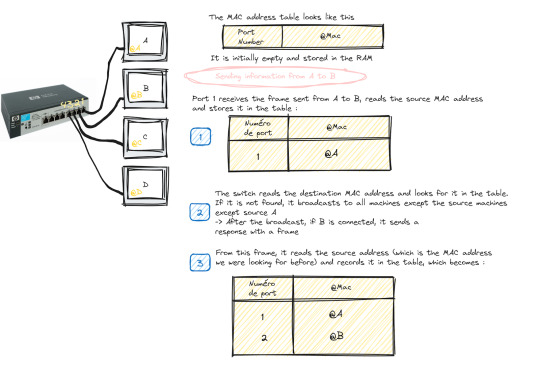
Starting and configuring a switch
When it comes to booting a switch, the process is similar to that of a traditional computer system:
POST (Power-On Self Test): The switch performs proper functioning tests on all hardware.
Loading IOS (Internetwork Operating System): The switch operating system is loaded.
Loading the configuration. At this stage we have two cases:
Either the switch already has a startup configuration defined and stored in NVRAM
Either the switch is blank and it is up to us to define the startup configuration when it goes to setup mode
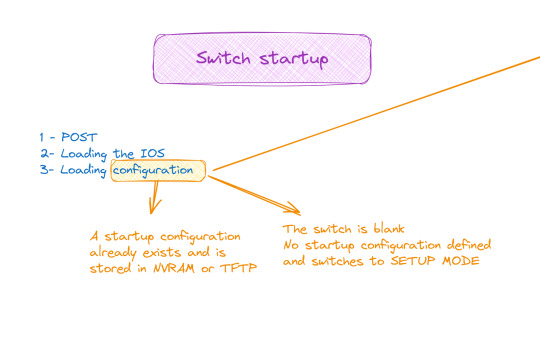
Switch configuration

The configuration of a switch is done through different modes, such as user mode, privileged mode and global configuration mode, which allows access to specific configuration modes, such as interface mode, routing mode, line mode, etc.
And to do all this of course you must first connect the switch with the machine via the console cable and open a terminal emulator
💡 It should be noted that the only machine that can configure the switch is the one connected to it by a console cable, the others are only hosts.
#software#network switches#codeblr#code#css#html#javascript#java development company#python#studyblr#progblr#programming#comp sci#web design#web developers#web development#website design#webdev#website#tech#html css#learn to code
98 notes
·
View notes
Text
So I have a Linux problem, and I'm just gonna post it here. I dunno if I have the reach for this, but if you know a potential fix, I will gladly accept it:
Basically, I run Zorin OS 17.2 Core on my Mid-2017 MacBook Pro (Two Thunderbolt Ports). This computer has been hell to make work, but after years of fiddling and finding drivers and terminal commands, it works almost like OEM.
My last problem with this machine, and the only thing that does not function like it's OEM, is the Sleep/Wake function. This is a known issue with 2016 and newer MacBooks on Linux; However, there are workarounds.
Namely, I found a kernel parameter that prevents Deep sleep and only allows the computer to go into s2idle when the lid is shut. This isn't great because it means the dies quickly and gets hot when the lid is shut, but I can't really do anything about it. This did, however, fix an issue I was having where the audio would just stop working if I ever shut the lid.
The final issue was getting the computer to wake up on its own. Every time I start the computer up (not waking it up; only powering it up from a complete shutdown) I have go into terminal and run this:
sudo bash -c 'echo "0" > /sys/bus/pci/devices/0000\:01\:00.0/d3cold_allowed'
I don't know what this command does, but without it, the machine will just never wake up. If you close the lid without running this at initial startup, it cannot be woken back up until it is rebooted.
That's not really a problem, since it's only once per reboot, and I don't reboot my laptop very frequently.
You know what would really make this even more seamless, though? If I could run this command using Ubuntu's startup applications menu. That way, I wouldn't have to manually open terminal every boot just to run this command. It would just run automatically, and I'd never have to worry about it. It would work like OEM! (Minus the less efficient sleep state.)
However, I can't do that. I've tried that. In fact, I have that exact command in my Startup Applications app, as we speak.
Any time I start the computer up and DON'T manually run the command, if I shut the lid, the computer sleeps. It will, however, wakeup (unlike if the command had never been input). HOWEVER. Unlike running the command in terminal, when it finally wakes up, the cursor photo changes into a gray square, my Night Light settings are reset, my wallpaper changes to black, my system accent color is changed to default, and any time I click inside the password box to login, the field immediately becomes inactive again. It doesn't stay active long enough for me to even get two letters typed. All this happens while "Authentication Error" rapidly and randomly flashes below the password box.
Eventually, if I don't force shut down the machine, it'll crash. It'll throw me into terminal mode, and it'll infinitely repeat an error claiming it could not write to some 'systemd jounral' thing because the operating system is in read-only mode. After that it'll either repeat that error over and over, creating endless lines in terminal mode, or it'll just freeze, and I have to restart the laptop either way. So, my question is:
WHY.
Why does running this command in terminal and running it via Startup Application have different results, and is there any way to fix it??
#rambles#linux#linuxposting#help#linux help#zorin#zorin os#ubuntu#ubuntu 24.04#zorin os 17.2#mac#macbook#macbook pro
17 notes
·
View notes
Text
Say, for the sake of argument, you want to make a bad programming language. Why would you do this?
Well, for instance, you might get your hands on a book of scripts to generate ephemera for celestial events, only to find out it was written for Microsoft QuickBasic for Macintosh System 7. You quickly discover that this particular flavor of BASIC has no modern interpreter, and the best you can do is an emulator for System 7 where you have to mount 8 virtual floppy disks into your virtual system.
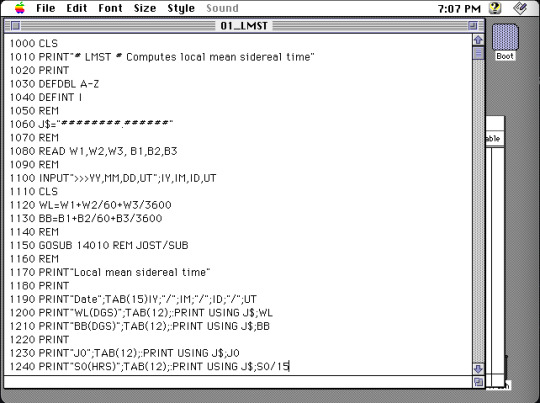
You could simply port all the scripts to another BASIC, but at that point you might as well just port them to another langauge entirely, a modern language.
Except QuickBasic had some funky data types. And the scripts assume a 16-bit integer, taking advantage of the foibles of bitfutzery before converting numbers into decimal format. BASIC is very particular -- as many old languages are -- about whitespace.
In addition to all this, BASIC programs are not structured as modern programs. It's structured to be written in ed, one line at a time, typing in a numbered index followed by the command. There are no scopes. There are no lifetimes. It's just a loose collection of lines that are hopefully in a logical order.
So sure, I could port all these programs. But I'm sure to make mistakes.
Wouldn't it just be easier, some basal part of my brain says, to write your own language that some some modern ameneties, that you compile for your own laptop, that kind of acts like BASIC? A language where you just have to translate particular grammar, and not the whole structure of the program?
Of course it's not easier. But I'm already too far in to quit now.
Memory
Who doesn't love manual memory layout?
In QuickBasic, memory is "kind of" manual. The DEFINT and DEFDBL keywords let you magically instantiate types based on their first letter. I don't know how you deallocate things, because all the scripts in this book finish quickly and don't hang around to leak a lot.
In QuickBasic, this looks like
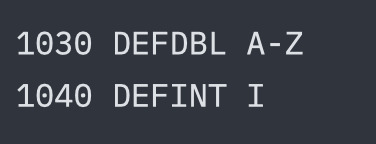
I guess that the second statement just overrides the first.
There is no stack in a BASIC program, so there will be no stack in my language. Instead you just give names to locations.
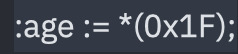
creates a symbol named age and makes it refer to 0x1F. The pointer operator should be obvious, and the walrus means we're defining a symbol (to be replaced like a macro), not doing a value assignment during the execution of the program. Now we can assign a value.
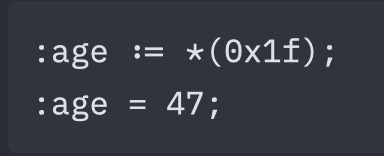
Atoms infer types. age knows it's an int.
You cannot assign a new type to an atom.
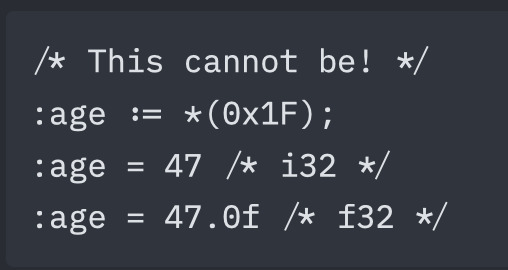
However, you can cast between types by creating two atoms at the same address, typed differently.
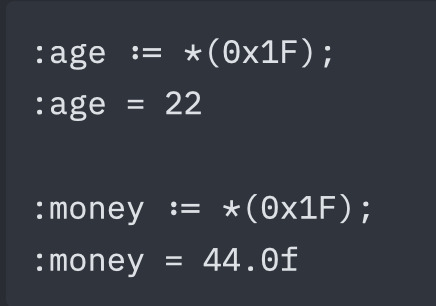
The language does not convert these, it simply interprets the bits as the type demands.
Larger types
Not all types are a single word. Therefore, you can use the range operator .. to refer to a range of addresses.
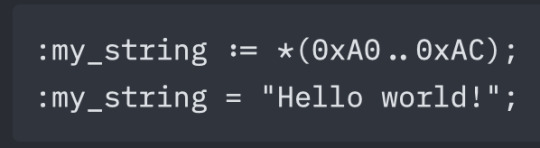
Note that strings are stored with an extra byte for its length, instead of null-terminating it. Assignment of a string that is too long will result in a compilation error.
Next and Auto
There are also two keywords to make the layout of memory easier. The first is :next which will place the span in the next available contiguous location that is large enough to hold the size required. The second is :auto. For all :auto instances, the compiler will collect all these and attempt to place them in an intelligent free location. :auto prefers to align large structs with 64-word blocks, and fills in smaller blocks near other variables that are used in the same code blocks.
String Allocation
Strings come with a macro to help automatically build out the space required:
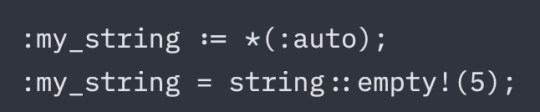
This is equivalent to:
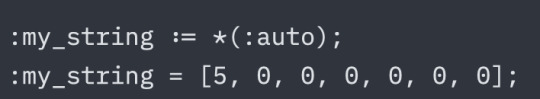
That is, a string with capacity 5, a current size of 0, and zeroes (null char) in all spots. This helps avoid memory reuse attacks. ZBASIC is not a secure language, but this is still good practice.
There is also another macro that is similar to a "string literal".
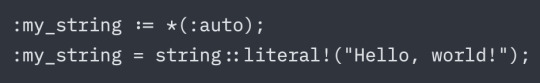
Verbose and annoying! Just like BASIC.
Array Allocation
Likewise, arrays have a similar macro:
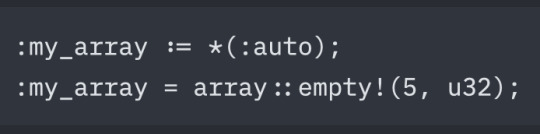
Which expands in a similar way as strings, with a capacity word and size word. The difference here is that the type given may change the actual size of the allocation. Giving a type that is larger than a single word will result in a larger array. For instance, f64 takes up two words some systems, so array::empty!(5, f64) will allocate 10 words in that case (5 * 2). Larger structs will likewise take up even more space. Again, all this memory will be zeroed out.
Allocation order
As an overview, this is the order that memory is assigned during compilation:
Manual Locations -> Next -> Auto
Manual locations are disqualified from eligibility for the Next and Auto phases, so a manual location will never accidentally reference any data allocated through :next or :auto.
Here is an example:
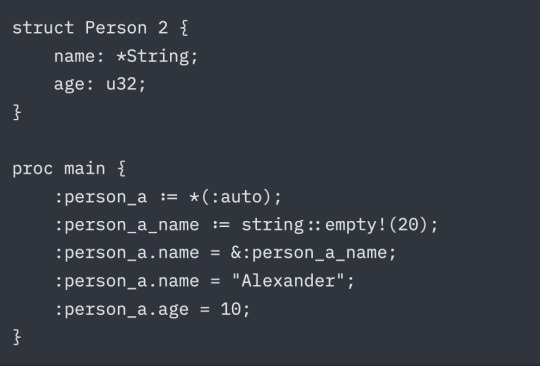
This produces the initial layout:
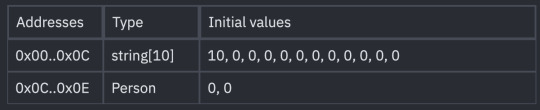
Which, after the code is run, results in the memory values:
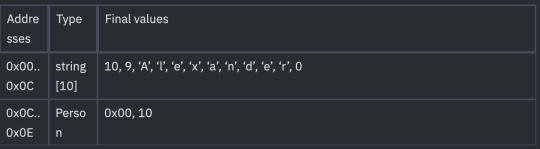
Note that types are not preserved at runtime. They are displayed in the table as they are for convenience. When you use commands like "print" that operate differently on different types, they will be replaced with one of several instructions that interpret that memory as the type it was at compile-time.
Truly awful, isn't it?
3 notes
·
View notes
Text

Why Choose Envision CTOS?
In a world where container terminals are expected to operate with speed, precision, and transparency, Envision CTOS stands as a holistic solution that combines:
Deep domain expertise in port operations
Advanced technology architecture
Proven scalability for small to mega terminals
Local and global compliance readiness
24/7 support and rapid deployment capabilities
From onboarding to ROI realization, Envision CTOS is a partner in transformation, not just a technology vendor. It’s your ideal platform for modern container depot software, ICD automation, CFS management, and container yard optimization.
About Envision Enterprise Solutions
Envision Enterprise Solutions Pvt. Ltd. is a pioneer in port and logistics automation. With over two decades of expertise in deploying advanced systems for seaports, ICDs, and CFSs, Envision is recognized for:
Cutting-edge products like Envision CTOS
Specialized modules for depot management system (DMS), container yard optimization, and predictive logistics
Global clientele spanning Africa, Asia-Pacific, and the Middle East
Strong partnerships with terminal operators, shipping lines, and government bodies
Envision continues to push the boundaries of what's possible in smart logistics with next-gen container depot software and container tracking and tracing solutions.
Final Thoughts: Embrace the Future with Envision CTOS
As the global economy becomes more interconnected and digitized, container terminals need more than operational tools—they need strategic enablers. Envision CTOS is that enabler. With intelligent automation, real-time insights, full lifecycle tracking, and integrated inland logistics, it represents the future of port operations.
For terminal operators seeking to increase productivity, reduce costs, and deliver superior service, the journey to intelligent logistics begins with Envision CTOS.
Ready to transform your terminal operations? Contact Envision today or request a personalized demo of Envision CTOS to see how we can power your digital port transformation.
#container#terminals#operating systems#CTOS#envision#Depot management#smart ports#ai powered solutions#next generation#future solutions
0 notes
Text
HOW TO SWITCH TO LINUX
So, we're going to go through this step by step.
Before we begin, let's keep a few things clear:
Linux is not Windows, it is its own system, with its own culture, history and way of doing things.
There are many "distributions", "distros" or "flavors" of Linux. What works for you may be different from what people recommend.
You'll want to read up on how to use the terminal; the basics an absolute beginner needs is short, but important. It's not hard to learn, just takes a bit of time and effort.
ADOBE DOES NOT WORK ON LINUX.
WINE is not a Windows Emulator, it should not be treated as such.
Proton is a compatibility tool built on WINE by Valve, which has its own compatibility database, called ProtonDB. It still isn't an emulator and can have quirks.
Not everything will work on Linux. Dead by Daylight actively blocks Linux players from joining a game, as an example. The Windows Edition of Minecraft is another. (But the Java Edition does!)
There are many FOSS alternatives to popular programs, but they may lack maturity and features compared to their commercial counterparts.
You might want to invest in an external drive. It'll keep your files safe and you'll be able to move all your files to a
Step 1: why do you want to switch? Are you concerned about privacy? Are you wanting to boycott Windows? Is 11 not an option for your hardware? Want to try something new? Be honest with yourself on what you want to do. Write down your hardware specs. You'll want to know what kind of processor, RAM, video card and memory you're working on.
Step 2: Make three lists: Programs you need for work, programs you use at home (that aren't games) and games you like to play. Check each of these for if they already have a Linux port. For games, you can check if it's Steamdeck compatible! For those where you can't find one or it's not clear, you can check for the program on WINE HQ and ProtonDB (for games.) Not all of them might be compatible!
There might be Linux-based alternatives for several things, but keep in mind that Adobe does NOT support Linux and does NOT work on WINE! Sea of Thieves and LibreOffice works, Dead by Daylight and Scrivener do not.
Step 3: Get a GOOD QUALITY USB drive stick! I recommend one that's at least 30 GB. That sounds like a lot, but operating systems these days are huge-but there's some fun stuff you can get. It's really important that you get a good quality one, not just a random stick off a reseller like Wish.
Step 4: Remember when I asked you why you were switching? Time to pick a Linux version. There is no "one, true Linux" version-the operating system is open, groups make their own versions and put it out into the world. If you're confused, check out Distrowatch. Read a list here. Download an option-if you have a few sticks around, try multiple ones.
Step 5: Plug in your USB and use either UNetbootin or Rufus to create your boot device. Rufus might be easier if you're not super computer savvy. When looking over the options, make sure there's some storage, set it to most of what's left. Take out your boot stick for now.
Step 6: Find out how to boot to your BIOS. Every computer has a BIOS. Check out your model of laptop/motherboard to figure out what it is. Arrange boot order so that your USB gets checked first.
Step 7: If you have an external drive, move all your personal stuff, game saves, etc to it or purchase cloud drive storage for it. Always back up your files, and with multiple methods.
Step 8: You aren't going to be installing Linux quite yet; instead, boot it up from USB. Note, it'll be a bit slow on USB 2.0, though a USB-3 device and slot should make matters easier. Test each version you're considering for a week. It is super important that you test! Sometimes problems crop up or you turn out to not like it!
Step 9: Once you find a distro you like and have tested, consider if you want to dual boot or completely wipe Windows. Some programs for work might require Windows or you might have a few games that ONLY work on Windows and that's perfectly fine! Just keep in mind, as of Windows 11, this option is not recommended. If you want to use dualboot, you want to keep Windows 10 and NOT update. There's great tutorials on how to make it happen, search engines should be able to point you to one.
Step 10: Fully install Linux and immediately update. Even the latest installers will not have the current security patches. Just let it update and install whatever programs you want to use.
Step 11: Enable compatibility tools in Steam if you're a gamer. File, options, compatibility. Also, check the Software Store in your OS for open source re-implementations for your favorite older games!
You're now a Penguin!
23 notes
·
View notes
Text
On Keeping Time
To run a simple program, a computer needs some kind of storage, and some kind of input/output device. To run a simple operating system, a computer will also need some random-access memory for holding onto information temporarily. To run a sophisticated operating system that supports many users and programs reliably, a computer will also need some way to make sure one user doesn't hog resources and prevent other users' programs from running.
My Wrap030 homebrew computer currently has a flash ROM which holds a bootloader program from starting other programs from disk. It has 16MB of RAM. It has 9 total serial ports for I/O. It just needs that last thing to be able to run a sophisticated operating system.
I've written before about how computers can share a single processor between multiple users or programs. The simplest option is to have each program periodically yield control back to the system so that the next program can run for a little while. The problem with this approach is if a program malfunctions and never yields control back to the system, then no other program can run.
The solution is to have an external interrupt that can tell the CPU it's time to switch programs. Each program can be guaranteed to have its chance to run because if a program tries to run too long, that interrupt will come to force a switch to the next program.
The way this is typically accomplished is with a periodic timer — ticking clock that interrupts the CPU regardless of what it's doing.
And that's what my Wrap030 project is missing. I need a timer interrupt.
The catch is, my system has always been a little fragile. I have it running well right now with three expansion boards, but there's always a risk of it being very unhappy if I try to add another expansion board. If I could somehow pull a timer interrupt out of what I already have, that would be ideal.
Nearly all of the glue logic pulling this system together is programmable logic in the form of CPLDs. This gives me the flexibility to add new features without having to rework physical circuitry. As it happens, the logic running my DRAM card currently consumes under half of the resources available in the card's CPLD. It also has several spare I/O pins, and is wired to more of the CPU bus than any other chip in the system.
So I added a timer interrupt to my DRAM controller.
It is very minimal — just a 16-bit register that starts counting down every clock cycle as soon as it's loaded. When the timer gets to 1, it asserts one of those spare I/O pins to interrupt the CPU.
And all it took was a couple bodge wires and a little extra logic.

I put together a quick test program to check if the timer was running. The program would spin in a loop waiting to see if a specific address in memory changed. When it changed, it would print out that it had, and then go right back into the loop. Meanwhile, the interrupt service routine would change the same address in memory every time the timer expired.

This is great! It was the last significant piece of hardware I was missing to be able to run a proper operating system like Unix or Linux — which has always been a goal of the project. While I still have much to learn before I can attempt to get a proper OS running, I can still put this new timer to use.
I had previously built my Multibasic kernel to run cooperatively. Each user instance of BASIC would yield control whenever it needed to read or write to its terminal (which it does at every line while running a BASIC program, checking for the Ctrl-C stop sequence). This worked well enough, but a particularly complex BASIC program could still slow down other users' programs.
Converting my Multibasic kernel from Cooperative multitasking to Preemptive multitasking was actually fairly easy. I just needed to initialize the timer at startup, and add an interrupt service routine to switch to the next user.
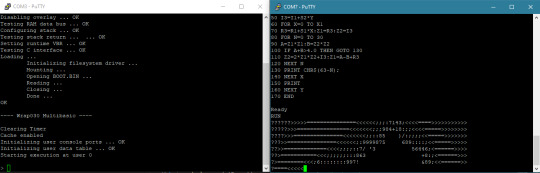
(It's not really something that can be seen in a screenshot, but it's doing the thing, I promise.)
Now that I have all of the requisite hardware, I guess I need to dive into learning how to customize and build an operating system for a new machine. It's something I have always wanted to do.
36 notes
·
View notes
Text
The world has failed to halt a downward spiral in humanitarian conditions for civilians in the Gaza Strip since the Israel-Hamas war began last October. The airdropping of humanitarian aid and the U.S. plan to construct a temporary port off the coast of northern Gaza to deliver assistance, both in coordination with Israel, will not adequately relieve the crisis or eliminate its root cause. In addition to being financially unfeasible, neither approach can be sustained amid continued armed conflict and Israel’s blocking of aid entering the strip via land borders.
The only feasible and sustainable way to relieve the humanitarian crisis in Gaza is through an emergency mechanism that removes Israel’s total control over the security inspection and entry of aid via land borders into the besieged territory. This proposed plan, limited to the duration of the war and the resulting humanitarian crisis, should include an international security task force with the limited mandate of overseeing and implementing an independent inspection and transport process for aid through Egypt’s Sinai Peninsula.
This emergency mechanism is not far-fetched and could be immediately applied if world powers were willing to utilize all means necessary to rescue Palestinians in Gaza from famine, a devastated health system, and harrowing levels of deprivation. Such an intervention would boost efforts to stop the mounting threat of a regional conflict as well as bring progress toward negotiations to reach a cease-fire. Now is the time to do so.
In the Sinai Peninsula, just across the border from Gaza, tens of thousands of tons of humanitarian aid are waiting for Israel’s permission to enter the strip. Images show hundreds of flatbed trucks loaded with aid and blocked by Israel’s security inspection system at the Kerem Shalom border crossing, including some parked for weeks. In wartime, it is imperative that aid shipments undergo strict security checks, but such a system must not be manipulated by any warring parties for military gain—in this case, either Israel or Hamas.
Instead, a joint task force, comprising security personnel from different governments and an international security body, could oversee the system. Egypt, Qatar, the United States, and France, in partnership with the United Nations, are the top parties—but not the only ones—capable of operating this limited-mandate force. All have consistently engaged both Hamas and Israel, along with local authorities and humanitarian organizations operating in Gaza, on hostages, aid and rescue, policies to protect civilians, and negotiations toward a cease-fire.
Egypt is a fitting and capable host: It not only maintains the sole land border and entry point into Gaza that is not under Israeli military control, the Rafah border crossing, but it also has become the destination of most humanitarian aid dispatched for Gaza. Since the beginning of the war, shipments have continuously landed in El-Arish Airport in North Sinai, some 31 miles from the Rafah crossing—which is just south of the town of Rafah in Gaza, where an estimated 1.5 million people are sheltered.
In the last decade, the Egyptian military and security forces have turned this part of North Sinai into the country’s most militarized zone. It is so secure that it has received heads of government, top U.N. officials, members of parliament, and other officials since the war in Gaza began. At El-Arish, French and Italian navy hospital ships have docked for weeks to provide medical aid to Palestinians, while other vessels have unloaded aid shipments.
Egypt could immediately designate a site to host a security inspection effort and the joint task force needed to implement it. In fact, Cairo has already said it is building a logistics hub to host aid efforts near the Rafah crossing terminal.
Since the war began, senior U.S. officials including Secretary of State Antony Blinken and CIA Director Bill Burns have conducted multiple visits and engaged in talks with regional governments involved with efforts to contain the conflict. After the Hamas attack on Oct. 7, 2023, U.S. President Joe Biden appointed David Satterfield as special envoy for Middle East humanitarian issues. Satterfield is no stranger to the region’s volatile security; he served as director-general of the Multinational Force and Observers in the Sinai Peninsula from 2009 to 2017.
Qatar and France are as active as Egypt and the United States in all levels of engagement with the warring parties. Qatar’s capital, Doha, hosts the Hamas leadership outside of Gaza. Qatari efforts have led to the release of Israeli civilians held hostage by Hamas after the Oct. 7 attack. Qatar and France also secured a deal to allow delivery of lifesaving medicines to Gaza’s hospitals as well as to Hamas-held hostages. Qatar also constructed and operates a field hospital inside the strip and has dispatched aid to North Sinai since the start of the war.
Finally, the United Nations has powerful reach and ability, especially through on-the-ground humanitarian operations in Gaza. Its various bodies, including the Secretariat, the U.N. Relief and Works Agency for Palestinian refugees, and the U.N. Office for the Coordination of Humanitarian Affairs, are in constant communication and coordination with all parties involved. Despite the level of destruction in Gaza, they operate a broad network of employees and facilities dedicated to humanitarian aid.
With a force as small as 100 well-equipped security personnel and a site secured and serviced by Egypt’s military and local authorities at the Sinai-Gaza border, the joint security task force could theoretically inspect up to 50 trucks per hour, delivering the required minimum of 500 trucks per day within 10 hours. Cargo planes could not airdrop a fraction of that aid over Gaza every day for an extended period. And according to the United States, its port plan will take around two months, as many as 1,000 troops, and millions of dollars to provide just 2 million meals per day.
The emergency mechanism’s mandate would stop at the delivery of aid across Egypt’s Rafah terminal into Gaza. It would not encroach on the jurisdiction of local authorities and organizations or replace them. Within this strictly limited mandate, the aid mechanism and its task force wouldn’t pose a threat to any warring parties or provide political or military gain. It would operate impartially for the protection and rescue of civilians, most of whom are women and children.
An alternative mechanism to deliver humanitarian aid would not only save civilian lives, but it would also create a path toward a lasting solution that averts further crisis. Delivering the minimum required aid to Gaza could satisfy the basic needs of the 1.5 million people sheltering in Rafah within days. It would help reinforce Gaza’s devastated health care system and mitigate the risk of infectious diseases and chronic illnesses caused by malnutrition and medical shortages.
With an emergency mechanism in place that guarantees delivery without manipulation, donor countries and organizations would increase their efforts to send humanitarian aid to Gaza to satisfy the unprecedented level of need. Such guarantees could also contain panic across Gaza, creating a safer environment for organizations to transport and distribute aid throughout the strip. A continued flow of aid would gradually end the overwhelming of convoys by desperate civilians and undercut war profiteers and organized gangs seeking to commandeer shipments.
By hosting such an effort, Egypt would avoid its looming nightmare: a sudden influx of refugees crossing its borders in pursuit of safety and sustenance that would possibly deal a blow to the Camp David Accords, which maintains peace between Egypt and Israel. On a domestic level, the joint aid effort would address popular anger with Egyptian President Abdel Fattah al-Sisi for failing to open the Rafah border crossing and unilaterally deliver aid to Gaza—with practical measures rather than ineffective statements and oppression of Egypt’s political opposition.
An alternative aid mechanism would also have far-reaching effects on growing regional conflict in the Middle East. While international powers and mediators are scrambling to contain hostilities between Hezbollah in Lebanon and Israel and the Houthi threat in the Red Sea, a practical approach to enforce a solution to the humanitarian crisis in Gaza could advance potential negotiations. Both Hezbollah and the Houthis have repeatedly pointed to the siege on Gaza’s people in official statements; although both have other calculations behind their attacks against Israel and its interests, containing the humanitarian crisis in Gaza would serve as a step toward reaching a settlement on both fronts.
Israeli Prime Minister Benjamin Netanyahu and his government will most certainly oppose any such efforts. But it is in the immediate power of the international community, and especially the Biden administration, to confront Israel and enforce solutions that will save lives. In this case, any Israeli opposition to the mechanism, whether by attempting to block its inception or by targeting aid after it enters Gaza, would be directed at a consortium of international and regional powers.
It would also contravene the provisional measures laid out by the International Court of Justice: that Israel “take immediate and effective measures to enable the provision of urgently needed basic services and humanitarian assistance to address the adverse conditions of life faced by Palestinians in the Gaza Strip.”
As Israel’s top provider of arms and aid, and in light of the potential threat that Biden’s policies toward the war in Gaza pose to his electoral prospects in November, it is in the administration’s interest to use its leverage to compel Israel not to block such an extraordinary measure. Failing to endorse and partner in such an effort would deepen the growing gap between the United States and the Middle East, leaving a vacuum that will inevitably be filled by other world powers.
Six months into the Israel-Hamas war, it would be naive to assume that any progress could be accomplished without an immediate and collaborative intervention by regional and international powers to remedy the humanitarian crisis in Gaza. Only then will hindered talks toward a cease-fire agreement and a settlement of the war stand a chance.
7 notes
·
View notes
Text

MacCharlie advertisement, 1985, scan sourced from vintagecomputing.com
Manufactured and released by Dayna Communications in 1985, the MacCharlie was a hardware add-on for the original Macintosh 128K and the Macintosh 512K that enabled users to run DOS software designed for the IBM PC on their Macintosh.
It did so by literally being an entire IBM PC compatible with an 8088 microprocessor, 256 KB RAM, and a 360 KB floppy disk drive. The RAM was upgradeable to 640 KB and a second disk drive was also available, with the MacCharlie Plus including 640 KB RAM and two floppy drives as standard.
The MacCharlie also included a keyboard extension that added a number pad and function keys, as the Macintosh keyboard lacked a numpad, function keys, or arrow keys (a deliberate choice by Apple who thought that developers would just port their old software to the Macintosh rather than developing software around the GUI paradigm if they had included those keys).
The MacCharlie connected to the Macintosh via a 9-pin serial cable and performed all DOS operations itself (obviously), with the Macintosh serving as a terminal for the MacCharlie. This required you to run the MacCharlie application software that was included on a 3.5 inch floppy disk for your Macintosh along with MS-DOS, which was also (naturally) included on a 5.25 inch floppy disk for the MacCharlie.
While the MacCharlie software included the ability to transfer files from itself to the Macintosh (and vice versa), you could not run a DOS program and a Macintosh program simultaneously (the System Software, later renamed to Mac OS, for the Macintosh did not support the running of multiple programs simultaneously until the release of the MultiFinder extension in 1987, with the feature eventually becoming integrating into the operating system with System 7 in 1991).
The MacCharlie software was also limited to running text-based DOS software only.
(Oh and if you're curious about the name 'MacCharlie', it was in reference to the advertising campaign for the IBM PC featuring Charlie Chaplin's Little Tramp character)
3 notes
·
View notes