#PowerPoint animation tutorial
Explore tagged Tumblr posts
Text
Advance Title Animation In PowerPoint | Creative School
In this tutorial, I have shown you, how to create advanced-level text animation using PowerPoint. After watching this tutorial, you can create this text animation using PowerPoint. I have attached the download link of the text animation template that you are watching in this video below. Download Link: https://drive.google.com/drive/folders/1-6PqHepKXirvtLcwk3uP1-sanMCVQ9w7?usp=sharing 00:00 Intro 00:40 Start the tutorial 01:33 Apply the animations 05:56 Apply the animation on a video 08:44 Outro =========== Tags ============= Advance Title Animation In PowerPoint, Text Animation In PowerPoint, PowerPoint animation tutorial, Animated PowerPoint titles, Typography in PowerPoint, PowerPoint animation, PowerPoint text animation, PowerPoint animation effects, advanced PowerPoint animation, PowerPoint tutorial, PowerPoint tips & tricks, PowerPoint animation tricks, animation tutorial, PowerPoint animations, PowerPoint 2019, PowerPoint tutorials, Creative School =========== Hash Tags ============= #powerpointanimation #powerpointtutorial #powerpoint2019 #powerpointanimations #powerpointtemplates #powerpointtextanimation #powerpointtitleanimation #powerpointadvanceanimation #creativeschool #creativeschoolrb
#Advance Title Animation In PowerPoint#Text Animation In PowerPoint#PowerPoint animation tutorial#Animated PowerPoint titles#Typography in PowerPoint#PowerPoint animation#PowerPoint text animation#PowerPoint animation effects#advanced PowerPoint animation#PowerPoint tutorial#PowerPoint tips & tricks#PowerPoint animation tricks#animation tutorial#PowerPoint animations#PowerPoint 2019#PowerPoint tutorials#Creative School
1 note
·
View note
Text
youtube
#PowerPoint Tutorial#powerpoint presentation#powerpoint animation tutorial#animation tutorial#powerpoint tutorial for beginners#8 Options Slide in PowerPoint#Youtube
0 notes
Note
learn how to animate (a cityscape, anything you want) in Cinema4D! i did this in college & it was one of the most challenging & rewarding courses i ever took that gave me an entirely new appreciation for animation & digital design :) iirc you can download a free trial of Cinema4D & there are tutorials on YouTube!
i tweaked this into making really good powerpoint presentations like the ones you watch like a short infomercial
16 notes
·
View notes
Text
(unique-ish) Cheap/Easy Date Ideas
as your local broke-ass bitch, i thought i'd present y'all with my personal list of go-to dates when you're low on time, money, energy, or whatever. feel free to add on your own ideas/suggestions!!!
-
Photography date; go to a park/downtown/place you haven’t been before/somewhere you’ve been a date before to and take pictures of the scenery, each other, yourself, etc. Afterwards, turn the photos into collages/wallpapers/etc. and trade them.
Painting date; get cheap painting supplies from Dollar Tree and paint portraits of each other/the same bob ross tutorial/scenery/etc. and trade pictures at the end.
Spa date; get (cheap) face masks/hair masks/etc. and spend the evening pampering each other/watching movies/chilling.
Hair date; spend a few hours cutting/dying your hair together. That’s it.
Bookstore date; go to a bookstore/library, pick out a book you think they might like and trade. read the books there or take them home, up to you!
Skill-Trade date; teach each other the basics of a skill/trade you know (sewing, baking, jewelry-making, sculpting, tinkering, coding, whittling, etc.)
Donation date; go through your things together and create a pile of give-away stuff to take to a donation shop/thrift store nearby
Thrifting date; go to a thrift store and try and build the most outrageous/cutest/silliest/etc. Outfits you can for each other and then do a mini fashion show in the changing rooms.
Chores date; pick a chore/task that needs to get done and work together to complete it; if you’re more of a competitive couple, pick two similarly difficult/time-consuming tasks and challenge each other to finish first.
Petstore date; go to a pet store, if possible, try and go to one that lets you pet the animals! Spend some time indulging in pet therapy <3
Dream Travel date; sit down and plan your wildest fantasy trip to anywhere in the world; look up flights, places to go see, etc. Set a budget or don’t, it’s up to you!
Writing date; Take turns writing a story, one sentence at a time! paper and pencil or via something like google docs, it doesn't matter - chaos will naturally ensue.
Picnic date; Simple but effective; grab some snacks and some water, a blanket or tablecloth, and some art supplies/books/etc. and find a park or rooftop to spend a few hours at!
Grocery date; go to the grocery store together; challenge each other to stay on a specific budget or find specific items, or just shop as usual and enjoy each others’ company!
Presentation date; make powerpoints about your interests/hot takes/each other/etc. and present them!
Learning date; pick a subject/topic/person/event/etc. and challenge each other to become the Expert on that topic; set a time limit and quiz each other afterwards!
Sewing date; pick a simple sewing project (pillow, pincushion, etc.) and either work together to make one item, or each of you make your own and you trade them!
Language date; pick a language to start learning together and start learning some basic phrases in that language to use with each other
2 notes
·
View notes
Text
The Importance of Custom Design and Content Development in PowerPoint Presentations
PowerPoint companies: Q & A Tutorial
1. What are the best PowerPoint companies for creating professional presentations?
When seeking the best PowerPoint companies for creating professional presentations, several key players emerge as industry leaders. Designs and strategic storytelling, excels in crafting visually engaging slides that resonate with audiences.
2. How do PowerPoint companies help improve the quality of your presentations?
PowerPoint companies enhance presentation quality by offering professional design templates, engaging visuals, and interactive features. They provide expertise in content organization and storytelling, ensuring clarity and impact. Additionally, they may offer training and support to improve presentation skills, helping users effectively communicate their messages and connect with audiences. Overall, they streamline the creation process and elevate the overall presentation experience.
3. What services do PowerPoint companies offer for corporate presentations?
PowerPoint companies typically offer services such as custom presentation design, template creation, slide deck development, content writing, and graphic design. They may also provide coaching for presenters, animation and multimedia integration, and support for data visualization. Additionally, some companies offer training sessions for effective presentation skills and software usage.
4. What factors should you consider when choosing a PowerPoint company?
When choosing a PowerPoint company, consider their portfolio and design quality, experience in your industry, customer reviews, pricing, turnaround time, and the ability to customize presentations to your needs. Communication and support throughout the process are also important to ensure your vision is accurately realized.
5. How can PowerPoint companies design presentations that capture your audience’s attention?
PowerPoint companies can design engaging presentations by using visually appealing templates, incorporating high-quality images and videos, keeping text concise, and using clear, compelling storytelling. They should also utilize animations and transitions thoughtfully, maintain a consistent color scheme, and ensure content is relevant to the audience. Encouraging interaction and including questions can further enhance engagement.

Visit: VS Website See: VS Portfolio
0 notes
Text
Understanding the Basics of Microsoft Office: A Beginner's Toolkit
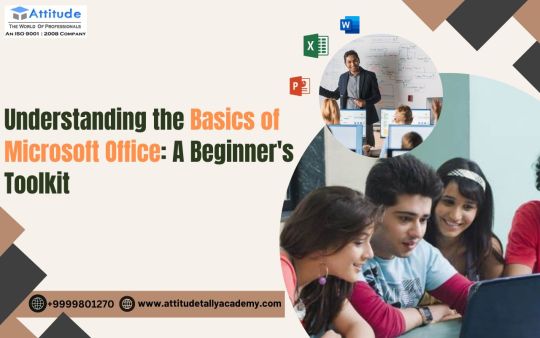
Microsoft Office has become an essential tool for individuals and businesses alike. Whether you're a student, a professional, or someone looking to enhance their digital skills, understanding the basics of Microsoft Office can significantly boost your productivity. If you're new to this software suite, you're in the right place to learn about its core applications and their functionalities. For those in Delhi looking to dive into the digital world, Basic Computer Classes in Yamuna Vihar can provide the perfect starting point.
What is Microsoft Office?
Microsoft Office is a suite of applications designed to simplify tasks related to word processing, data management, presentations, and communication. It includes widely-used programs such as Microsoft Word, Excel, PowerPoint, and Outlook. Each application serves a specific purpose, and together, they form a powerful toolkit for managing both personal and professional tasks.
Key Applications of Microsoft Office
Here’s a closer look at the most commonly used applications in Microsoft Office and what they offer:
Microsoft Word Microsoft Word is a word processing tool that allows you to create, edit, and format text documents. From writing essays and reports to creating professional letters, Word is versatile and user-friendly. Key features include:
Spell check and grammar tools
Formatting options for fonts, paragraphs, and styles
Templates for resumes, letters, and flyers
Collaboration tools for editing documents with others
Microsoft Excel Excel is a spreadsheet program used for organizing, analyzing, and visualizing data. It’s essential for tasks such as budgeting, creating schedules, and managing databases. Key features include:
Formulas and functions for calculations
Data visualization with charts and graphs
Pivot tables for data analysis
Conditional formatting to highlight important data
Microsoft PowerPoint PowerPoint helps you create engaging presentations for meetings, classes, or personal projects. It’s widely used for its simplicity and ability to deliver visually appealing slides. Key features include:
Pre-designed templates and themes
Animation and transition effects
Multimedia integration (videos, audio, and images)
Presenter view for smooth delivery
Microsoft Outlook Outlook is a communication and scheduling tool that combines email, calendar, and task management. It’s perfect for staying organized and maintaining professional communication. Key features include:
Email organization with folders and filters
Calendar for scheduling meetings and appointments
Task management tools
Integration with other Microsoft Office applications
Why Should You Learn Microsoft Office?
Learning Microsoft Office isn’t just about mastering software; it’s about acquiring skills that can make everyday tasks easier. Here are some reasons why you should consider becoming proficient in Microsoft Office:
Career Advancement: Most jobs today require basic knowledge of Microsoft Office. Being skilled in these applications can enhance your employability and open doors to better opportunities.
Improved Productivity: Whether you’re organizing personal finances or creating business presentations, Microsoft Office helps you complete tasks more efficiently.
Universal Relevance: From academic assignments to corporate projects, the applications in Microsoft Office are used across industries and sectors.
Tips for Beginners
If you’re just starting with Microsoft Office, here are some tips to make the learning process smoother:
Start with Tutorials: Microsoft offers built-in tutorials and help sections in each application. Make use of these resources.
Practice Regularly: Familiarize yourself with the tools by creating simple projects, such as a budget in Excel or a presentation in PowerPoint.
Use Templates: Save time and effort by using pre-designed templates for documents, spreadsheets, and slides.
Take a Course: Enrolling in structured training programs, such as those offered at a Basic Computer , can provide hands-on experience and expert guidance.
Conclusion
Mastering the basics of Microsoft Office is an invaluable skill in today’s digital age. With tools like Word, Excel, PowerPoint, and Outlook, you can tackle a wide range of personal and professional tasks with ease. Whether you're a beginner or looking to refine your skills, investing time in learning Microsoft Office can significantly enhance your productivity and career prospects. To take your first step, consider enrolling in a Basic Computer Coaching Institute in Uttam Nagar, where you can receive comprehensive training and personalized support. Start your journey today and unlock the potential of Microsoft Office!
Suggested Links
Basic computer institute
MS office classes
ms office course
#ms excel#Basics of Computer Course#Basics of Computer#Computer Course in Yamuna Vihar#basics of Computer Course in Uttam Nagar
0 notes
Text
Microsoft Office Course Learning Content Ideas
Core Microsoft Office Suite
Word:
Document formatting, styles, and templates
Advanced features like mail merge, track changes, and collaboration tools
Creating professional-looking documents, reports, and letters
Excel:
Basic formulas and functions (SUM, AVERAGE, IF, etc.)
Data analysis and visualization (charts, graphs, pivot tables)
Advanced features like macros, VBA, and data validation
PowerPoint:
Creating effective presentations with engaging visuals and content
Using animations, transitions, and themes
Designing professional-looking slides and delivering impactful presentations
Outlook:
Email management, organization, and filtering
Calendar scheduling and time management
Contact management and task tracking
Advanced Topics
Access: Creating and managing databases, designing forms and reports
Publisher: Creating professional publications like newsletters and brochures
OneNote: Taking notes, organizing information, and collaborating with others
Teams: Using Microsoft Teams for collaboration, communication, and project management
Specialized Topics
Data Analysis and Visualization: Advanced Excel techniques for data analysis and creating interactive dashboards
Business Writing: Writing effective business documents, such as proposals, reports, and emails
Presentation Skills: Delivering impactful presentations, overcoming public speaking anxiety, and using body language effectively
Productivity Hacks: Time management techniques, keyboard shortcuts, and using Office tools efficiently
Course Delivery Methods
In-person training: Classroom-based instruction with hands-on exercises
Online courses: Self-paced learning with video tutorials, quizzes, and assignments
Live virtual training: Interactive online classes with real-time instructor guidance
Corporate training: Customized training programs tailored to specific business needs
Course Benefits
Enhanced productivity: Learn to use Office tools efficiently to save time and increase productivity
Improved job prospects: Enhance your skills and increase your marketability in the job market
Career advancement: Advance your career by mastering essential office skills
Cost-effective: Learn at your own pace and at a fraction of the cost of traditional training
Would you like to focus on a specific Microsoft Office application or topic?
0 notes
Text
Presentation Perfection: Unleashing Microsoft PowerPoint Mastery

Step into the realm of presentation excellence with our comprehensive guide to mastering Microsoft PowerPoint. From beginners looking to craft their first captivating slides to seasoned presenters aiming to polish their skills, this resource offers a wealth of knowledge and practical techniques. Dive into the intricacies of slide design, animation, and storytelling to create dynamic presentations that engage and inspire. With expert tips and step-by-step tutorials, you'll learn how to leverage PowerPoint's features to their fullest potential, ensuring your message resonates with clarity and impact. Join us on the journey to presentation perfection and elevate your storytelling prowess with Microsoft PowerPoint.
1 note
·
View note
Text
Hi, this is Creative School. Today we share with you how to generate PDF documents from any website. If you want to develop a website and want to provide PDF downloading features, you are exactly in the right place. This video will help you to insert a PDF generator feature in your website on any page of any specific size and shape. GitHub Link: https://github.com/BorhanHosen/How-to-add-pdf-file-download-option-in-your-website.git 0:00 Explanation 3:10 Intro 3:39 Explaining Puppeteer 7:12 Server Side Code Explanation 15:01 Client Side Code Explanation 26:21 Final Touch 28:18 Outro Here are some of our previous tutorial links. You can watch and learn new things and techniques. Enjoy them: How to Send Data from HTML Form Data to Google Sheets | Creative School https://youtu.be/A4TPkOw2Ess Mastering Full Invoice Inventory Management in Microsoft Excel | Creative School Tutorial https://youtu.be/f8BTxan1QTo Motion Graphics in PowerPoint Full Playlist: https://youtube.com/playlist?list=PLsWfHxHIjBT87YgBulwX6X-bnEk4TayQu How to Create the Best Animated Info-graphic in PowerPoint [Part-1] 2020 || Creative School || https://youtu.be/rV-mykyBQIM Awesome Flat Intro Animation In PowerPoint Part 2 || Creative School || https://youtu.be/TafoVSYadEg The Night Sky with a Mountain, fountain, a tree, Bird & Moon Creating in PowerPoint || Creative School || https://youtu.be/jyCTlxJrGyg SAMSUNG Galaxy Boot Animation in PowerPoint [Full Tutorial- 2020] https://youtu.be/pqh-P1mUNp8 How to make an intro video of 10-minute school in PowerPoint 2020. [Part 1] https://youtu.be/I1xObR_SVco Water Animation In PowerPoint Animation! || Creative School https://youtu.be/WfzKTzbGVRA How to add pdf file #download option in your #website https://youtu.be/cNhQ-0VBt5A ===HashTags=== #reactjs #creativeschool #pdfconversion #html #nodejs #vscode #website #javascript #convertpdf #generatepdf #pdfconverter #downloadpdf #puppeteers #mernstack #javascript ===Related Tags=== react pdf generator, generate pdf using react, generate pdfs from html & css with nodejs using puppeteer, certificate generator website, how to create a pdf file using reactjs, html to pdf using javascript, generate pdf from html, generate pdf using javascript, how to add pdf object on a website, how to convert html to pdf in react app using jspdf, easy way to embed pdfs on a website, how to convert html content to pdf in react app using jspdf, generate pdf with react, how to create a pdf with node and puppeteer, generate pdfs from html & css with nodejs using puppeteer, puppeteer, getting to know puppeteer with example, get started with headless chrome and puppeteer, headless chrome and puppeteer, how to generate pdf from html with node.js, how to create a pdf file using reactjs, generate pdf using javascript, how to create pdfs with node js and react, puppeteer examples, puppeteer tutorial, puppeteer html to pdf generation with node.js,
#react pdf generator#generate pdf using react#generate pdfs from html & css with nodejs using puppeteer#certificate generator website#how to create a pdf file using reactjs#html to pdf using javascript#generate pdf from html#generate pdf using javascript#how to add pdf object on a website#how to convert html to pdf in react app using jspdf#generate pdf with react#how to create a pdf with node and puppeteer#javascript#creativeschool#mernstack#puppeteer#website#download
3 notes
·
View notes
Text
youtube
#youtube#powerpoint#PowerPoint Tutorial#powerpoint presentation#powerpoint animation tutorial#animation tutorial#powerpoint tutorial for beginners#8 Options Slide in PowerPoint
0 notes
Text
When Guild Wars 2 first came out i made such little progress in the story because i would spend hours in the tutorial maps looking at the Asura animations on my terrible PowerPoint presentation of a laptop.
Fuck it. I don't care if anyone else said this. I love how asura bounce when they jump or when they stop running.
681 notes
·
View notes
Text
18-19 Dec | Winding down for Christmas
SAS
Your Journalism project is submitted, it's nearly holiday. I'll be recapping some things, talk about next term, then we'll do a bit of practical work. Let's showcase your newspaper by making a mockup and GIF.

TASK 1: Please start by completing the feedback form here- it’s really useful for planning your projects.
TASK 2: Think of a target you could set yourself for improvement next term. Write it down on your phone or a piece of paper. We’ll discuss it in your 1-1.
TASK 3: Create mockups of your newspaper. Download the template file mockup and open in Photoshop. I would like 3x mockups for - keep your front page the same for all 3, but change the double spread each time (pick your favourites!). Consider changing the background colour if you like.
Each image should be saved as a separate JPG - you will end up with 3x JPGs in total.
TASK 4: Create animated GIF. You will need to upload your JPGs to the gifmaker website. Watch the video tutorial here.
Don't forget to save your GIF.
TASK 5: Input your GIF + evaluation. Please now open our shared Powerpoint. Insert your GIF onto the slide with your name on it. Then, write a few sentences explaining your newspaper.
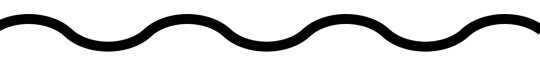
EXTENSION: Design an A3 poster to showcase an upcoming performance by the BTEC Performing Arts Students.
Please include the following information:
Cry Baby The Musical
Presented by BTEC Performing Arts Students
Dates: 18th and 19th January
Matinee's - 2pm free for students if they come with a member of staff
Evening performance - 7pm tickets, £7 each
You also need to include the following credits (keep it small):
CRY-BABY
Book by Songs by Mark O’Donnell & Thomas Meehan
David Javerbaum & Adam Schlesinger
Based on the Universal Pictures film written and directed by John Waters
This amateur production is presented by arrangement with Music Theatre International. All authorised performance materials are also supplied by MTI www.mtishows.co.uk
Originally produced on Broadway by Adam Epstein Allan S. Gordon Élan V. McAllister and Brian Grazer
James P. MacGilvray Universal Pictures Stage Productions Anne Caruso Adam S. Gordon Latitude Link The Pelican Group in association with Philip Morgaman Andrew Farber/Richard Mishaan World Premiere of Cry-Baby produced by La Jolla Playhouse Christopher Ashley, Artistic Director & Steven Libman, Managing Director

See you in January.
0 notes
Text
18-19 Dec | Magazine mockups & 1-1s
SAS
Your project is submitted, it's nearly holiday. I'll be recapping some things, talk about next term, then we'll do a bit of practical design work. Let's showcase your magazines by making mockups and creating a GIF animation. I'll try and get round you all for 1-1s too.

TASK 1: Please start by completing the feedback form here - it's really useful for planning your projects.
TASK 2: Think of a target you could set yourself for improvement next term. Write it down on your phone or a piece of paper. We'll discuss it in your 1-1.
TASK 3: Create mockups of your magazine. Download the template file mockup and open in Photoshop. Watch the video tutorial here. I would like mockups for: Front Cover, Front and Back Covers and 5+ Inside Page Spreads (pick your favourites!).
Each image should be saved as a separate JPG - you will end up with 7x JPGs in total.
TASK 4: Create animated GIF. You will need to upload your JPGs to the gifmaker website. Watch the video tutorial here.
Don't forget to save your GIF.
TASK 5: Input your GIF + evaluation. Please now open our shared Powerpoint. Insert your GIF onto the slide with your name on it. Then, write a few sentences explaining your magazine.
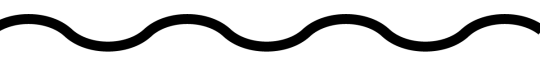
EXTENSION: Design an A3 poster to showcase an upcoming performance by the BTEC Performing Arts Students.
Please include the following information:
Cry Baby The Musical
Presented by BTEC Performing Arts Students
Dates: 18th and 19th January
Matinee's - 2pm free for students if they come with a member of staff
Evening performance - 7pm tickets, £7 each
You also need to include the following credits (keep it small):
CRY-BABY
Book by Songs by Mark O’Donnell & Thomas Meehan
David Javerbaum & Adam Schlesinger
Based on the Universal Pictures film written and directed by John Waters
This amateur production is presented by arrangement with Music Theatre International. All authorised performance materials are also supplied by MTI www.mtishows.co.uk
Originally produced on Broadway by Adam Epstein Allan S. Gordon Élan V. McAllister and Brian Grazer
James P. MacGilvray Universal Pictures Stage Productions Anne Caruso Adam S. Gordon Latitude Link The Pelican Group in association with Philip Morgaman Andrew Farber/Richard Mishaan World Premiere of Cry-Baby produced by La Jolla Playhouse Christopher Ashley, Artistic Director & Steven Libman, Managing Director

0 notes
Text
Canva For Teachers -Slides in Seconds with AI in Free Option
youtube
loadYouTubePlayer('yt_video_xK0Vl7o4GO0_ImZUW3i@1eUaC3Lc');
Download and Test Camtasia for 30 days https://techsmith.z6rjha.net/MXPagn Buy Camtasia with a huge discount ( Educational Discount) https://techsmith.z6rjha.net/GmnJ3L Use code RUSSELL10 for extra discount ( apply when you pay) Buy Camtasia Commercial Version https://techsmith.z6rjha.net/jWNKV6 Camtasia Complete Course -Playlist: https://www.youtube.com/playlist?list=PLqYj2sOxDkVwgVrOdhpmUc-oOAUiyyzbk Sign up to my newsletter and get updated with all the latest videos https://forms.aweber.com/form/61/763053361.htm 00:00 Canva for teachers Introduction 00:49 Find out about Camtasia 01:23 The Magic Studio 04:40 A Free Presentation- an example 05:30 Editing - Pictures 06:22 The design 10:55 Sign up to My Patreon 11:55 Adding Slides 14:17 The Text Boxes 16:50 Saving Your Presentation 20:07 Thanks for watching Canva is one of the most impressive design based technologies that I have come across. I use it extensively for making my presentations for editing images, and for creating the thumbnails that I add on to my YouTube channel. In this video, I'm going to show you how to use the free Canva option to create slides. One of the interesting things about this option is that you can create the slides and save them directly as PowerPoint slides and then present in PowerPoint. He offers a lot of free options. So for example, in Canva, you can use the AI technology to actually help you produce your slides. This is really clever because you simply write in a simple description of what you want, and Canva will produce a basic set of slides for you. You can then go in and edit those slides. You can change pictures, you can change the text, you can add animations, you can even add video. One of the interesting things is that Canva offers lots of different options in terms of how you can edit the basic slides that have been created. So for example, you can add pictures, you can add text, you can change the layout of your slides and you also have really good control over the design. And look and feel of your slides. This is a complete tutorial ideal for beginners and I'm going to show you some of the key features in Canva 2023. We're going to focus on the AI technology and how we can use that to make the creation of the slides a lot easier. I'm going to show you loads of editing options and you'll be so surprised how quickly you can make a set of slides using Canva. I'll also finish by showing you very clearly how you save your slides so you can then present them as a PowerPoint slide. A great video really useful for any teacher who wants to learn to make slides very quickly, very efficiently and using the free Canva tool.
0 notes
Text
Reflection 1
Canva is an online design tool that offers users the opportunity to create professional looking posters slideshows images event flyers resumes cards certificate infographics and other media. The tool allows students to design visual to showcase their knowledge in unique way. Zoho is well known for its customer relationship and customer relationship management software. It offers wide range of features such as email management instant messaging cms videos conferencing. Slideshare is an online slide hosting service where users can upload and publicly or privately search tutorials and presentation informal such as powerpoint pdf keynote and open document it is free to use platform. Prezi a cloud based graphic design tool that let's anyone create and share dynamic designs and data visualizations with ease. Create a touching social media post share results with interactive infographics or dashboards and produced in gauging animated visualization. Mindmeister is an online collaborative knowledge base mind-mapping tool that students can use to understand and make connections between concepts ideas and information. To be honest i had a hard time when i first saw it i ask myself how to use it i can still do it?i thought of searching for example so that i could learn more quickly on my own and learn from a cell that you will should be independent in the task you will know that you have done it even you know that you are struggling every difficulty that we go through is part of success this work i learned a lot that i will use in annex activities thank you so much her because you give us the opportunity to learn application that we don't know yet
1 note
·
View note