#PowerPoint tutorials
Text
Advance Title Animation In PowerPoint | Creative School
In this tutorial, I have shown you, how to create advanced-level text animation using PowerPoint. After watching this tutorial, you can create this text animation using PowerPoint. I have attached the download link of the text animation template that you are watching in this video below. Download Link: https://drive.google.com/drive/folders/1-6PqHepKXirvtLcwk3uP1-sanMCVQ9w7?usp=sharing 00:00 Intro 00:40 Start the tutorial 01:33 Apply the animations 05:56 Apply the animation on a video 08:44 Outro =========== Tags ============= Advance Title Animation In PowerPoint, Text Animation In PowerPoint, PowerPoint animation tutorial, Animated PowerPoint titles, Typography in PowerPoint, PowerPoint animation, PowerPoint text animation, PowerPoint animation effects, advanced PowerPoint animation, PowerPoint tutorial, PowerPoint tips & tricks, PowerPoint animation tricks, animation tutorial, PowerPoint animations, PowerPoint 2019, PowerPoint tutorials, Creative School =========== Hash Tags ============= #powerpointanimation #powerpointtutorial #powerpoint2019 #powerpointanimations #powerpointtemplates #powerpointtextanimation #powerpointtitleanimation #powerpointadvanceanimation #creativeschool #creativeschoolrb
#Advance Title Animation In PowerPoint#Text Animation In PowerPoint#PowerPoint animation tutorial#Animated PowerPoint titles#Typography in PowerPoint#PowerPoint animation#PowerPoint text animation#PowerPoint animation effects#advanced PowerPoint animation#PowerPoint tutorial#PowerPoint tips & tricks#PowerPoint animation tricks#animation tutorial#PowerPoint animations#PowerPoint 2019#PowerPoint tutorials#Creative School
1 note
·
View note
Text
youtube
2 notes
·
View notes
Text
Hello, fellow StoryBots fans! How you do!
I am a fellow person who hyperfixates on a character from Ask the StoryBots Season 2 named Helper T. I really love her (platonically), because of her design, her voice, her personality, her EVERYTHING! I love her to the core. So today, I'm going to teach you how to draw this outlandish goober
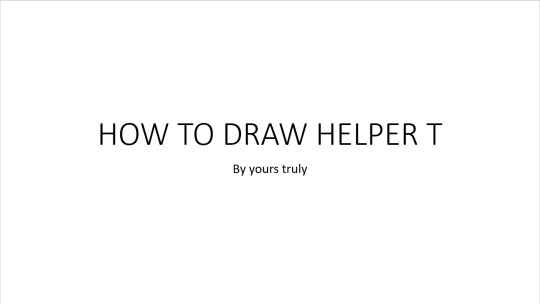
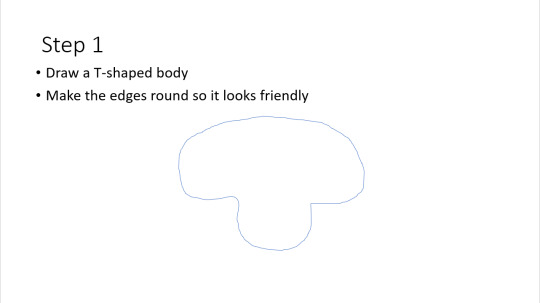
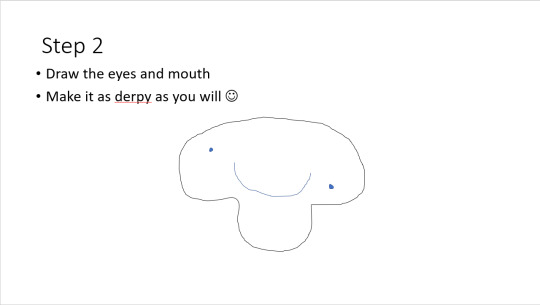
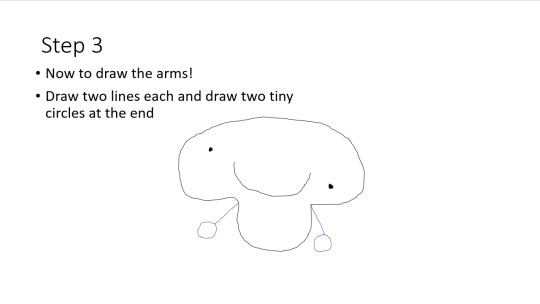
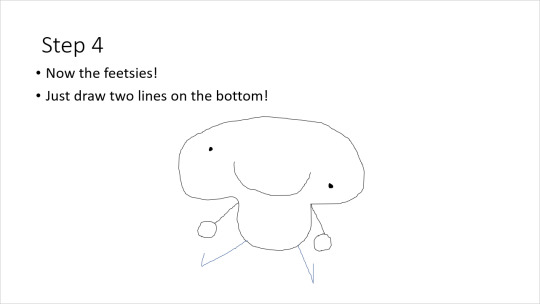
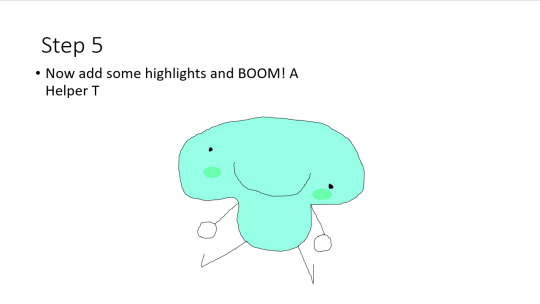

Does this help? I'm glad to here! Have a nice day, frens!
#storybots#ask the storybots#helpert#tutorial#drawing tutorial#powerpoint#powerpoint presentation#hyperfixation#things i made while i'm hyperfixating
4 notes
·
View notes
Text
Step by Step tutorial to create Powerpoint Presentation using Chat GPT
#chatgpt #powerpoint #microsoft #microsoftpowerpoint #powerpointpresentation #presentation #aitool
youtube
#ai tools#powerpoint slide#powerpoint presentation#microsoft powerpoint#powerpointdesign#chatgpt#chatbots#openai#ai technology#technology#tutorial#ai#presentation#Youtube
2 notes
·
View notes
Video
youtube
AI - A Deeper Dive - Create a Slideshow Presentation
0 notes
Text
i am the strongest boy alive (have to write emails)
#mine#taxes yesterday. emails today. it never ends#plus since im graduating in a few months and need more marketable skills im going to watch like 5 hour tutorials of excel and powerpoint#sigh....
1 note
·
View note
Text
How To Add Slide Numbers in PowerPoint
Learn the easy steps for Slide Numbering in PowerPoint to enhance your presentation's professionalism and clarity.
Adding slide numbers in PowerPoint can sometimes be a puzzling task. This blog post is inspired by a personal challenge I faced while working on a PowerPoint presentation. Despite all efforts, they just wouldn’t appear. Here, I’ll guide you through the steps to successfully add slide numbers to your slides.
Video Guide
Get accessible documents now
Step 1: Accessing Slide Master
The…
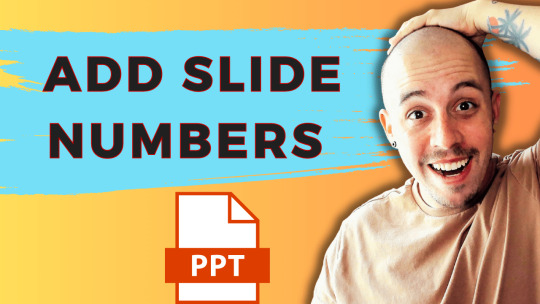
View On WordPress
#Microsoft Office#PowerPoint#PowerPoint Tutorial#Presentation Design#Presentation Tips#productivity#Slide Numbering
1 note
·
View note
Text
Creating PowerPoint Presentations on iPhone: Guide
I have published a new guide on how to create PowerPoint presentations on your iPhone
Recently, I have needed to do a lot of work while on my iPhone. One of the things that I needed to do was create a few simple PPTs for classes. These PPTs only need to be a keyword or a sentence, so nothing too complicated. The Microsoft PowerPoint mobile app did a fantastic job with these. At first, I only planned to build the first draft on my phone, but some of the results have been good. It’s…
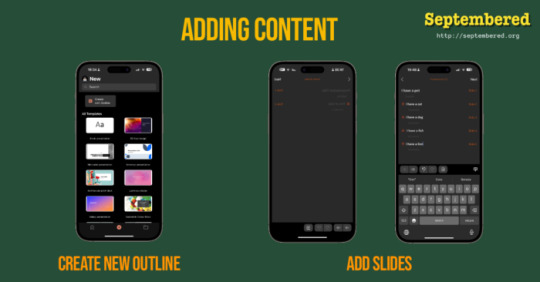
View On WordPress
#classroom#E-learning#Education#iPhone#Microsoft#Mobile Apps#PowerPoint#Presentation#Productivity#tutorial
0 notes
Text
Cara Menambahkan Video YouTube ke Presentasi Microsoft PowerPoint
Pastinet – Dalam dunia presentasi, penggunaan video dapat meningkatkan daya tarik dan efektivitas pesan yang disampaikan. Microsoft PowerPoint, sebagai salah satu perangkat lunak presentasi yang populer, memungkinkan pengguna untuk menambahkan video ke dalam slide presentasi mereka. Berikut ini cara menambahkan video ke presentasi Microsoft PowerPoint, baik dari YouTube maupun file lokal…

View On WordPress
0 notes
Video
youtube
PowerPoint Tutorial Create 8 Flower Shape Options Infographic Slide in...
#youtube#PowerPoint Tutorialpowerpoint presentationpowerpoint animation tutorialanimation tutorialpowerpoint tutorial for beginners8 Options Slide in
0 notes
Text
Easy PowerPoint Pro Tips 01
#powerpoint#powerpoint presentation#powerpoint slide#powerpoint tutorial#youtube#ppt design#shorts#tiktok#reels#reelsinstagram#facebook
1 note
·
View note
Note
Hi! I absolutely love your corws and gunpowder elements set, but I have a question. How did you get the colored squares in the middle? I assume you had a color fill layer that you clipped to the square but what did you do to allow the crows to be seen through that? Did you lower the opacity, or pick a specific blending mode, and if so, which one?
akdhdhdk hi!! really glad you liked the gifset! 💙 confession time: i cheat and use powerpoint to add elements to my gifs -- so i made and colored the base gif (the gif of the crows themselves) in photoshop) then exported them and slapped them into their own slide in powerpoint. the squares are therefore just a shape in powerpoint that i filled with a color and changed the transparency of!
then i removed the square's default outline by just setting the outline color to fully transparent, and i used the drawing tool (plus ruler) to draw the outline in pencil to get a nice look -- i once made a tutorial about shapes and edits in powerpoint and i still use the same technique of playing around with things
i imagine you can do this in photoshop by clipping a color fill layer just like you said and then adding in a layer mask, then using the brush tool at some level of transparency (set brush opacity to less than 100%) on the layer mask to get things transparent (just like how you would in blending gifs!) -- i haven't tried this tho cause powerpoint is my happy place and you can now export slides from powerpoint as gifs!
#asks#blueskiesandstarrynights#tutorial#i can send you the ppt file i used to make it!#and feel free to ask or message again if this doesn't make sense#i know i truly sound unhinged but#powerpoint runs MUCH faster on my laptop than photoshop
1 note
·
View note
Text
Create Stunning Powerpoint presentaion
1 note
·
View note
Text
youtube
How to Create Professional Narrated Videos and Presentations with High Quality Text-to-Speech Tech
#digital discovery#digital world#digital life#youtube channel#youtuber#youtube video#youtube#how to#tutorial#artificial intelligence#openai#chatgpt#influencer#presentation#powerpoint#canvatutorial#canvalove#canvadesignchallenge#canvapro#canvacreator#text to speech#text to speech tech#content#content creation#digitalmarketing#original content#ai generated#content strategy#auto generated#professional content writing services
1 note
·
View note