#What are the Features of SQL
Explore tagged Tumblr posts
Text
webdev log 2
implemented a gallery. I originally wanted it to be more grid-like but I decided I didn't want to mess too much with that, and I like the simple look anyways. forces you to really take in every shitty drawing.

it features a search function that only works for tags. its purpose is mostly just to search multiple tags, because I couldn't be fucked to add a feature where you could click on multiple tags there at the tags list at the top. it lists out all used tags in the table that stores art so you have an idea of what there all is.

at the bottom there's pagination. it's INSANELY easy to do with this framework I'm using. I was gushing about it to my partner on call!! they made fun of me but that's okay!!!!

anyways, clicking on the date underneath the drawing takes you to a view with the image itself (a kind of "post", if I can call it that) here you can view comments and leave one yourself if you so desire. guests are NOT allowed to reply to existing comments because I'd rather things not get too clogged up. I can't stop anyone if they did an "@{name} {message}" type comment, but I don't think anyone is gonna be chatting it up on my site, so idc. I just want it very minimal, and no nesting beyond one single reply.

of course, you can comment on story chapters too so here's what it looks like for a user (me). of course, if a user (me) posts then it gets automatically approved.
the table that stores comments differentiates story comments and art comments with foreign keys to the primary keys of the the chapter and art tables. it's a little convoluted and I kind of wish I didn't do it this way but it's too damn late isn't it. but honestly it might've been the only way to do it. the problem is just repeating code for both chapter and art views.. making a change to one means I gotta manually make the same change to the other. huge pain..

added user authentication and a really shitty bare bones dashboard for myself to approve/reject comments directly on the site in case someone comes along and wants to be mean to me :( rejecting a comment deletes it OFF my site forever. though I kind of want to be able to keep hate mail so I dunno.. oh, and also a big fat logout button because I have nowhere else to put it.
I'll spare everyone the more technical ramblings.
anyways, I'm hoping to add more things later. these are my plans:
allow users (me) to post stories/art through the site itself instead of doing it manually in the vscode terminal for every. single. story. and drawing. (probably took me 6+ hours total just doing this. I don't know why I did it.) (btw this consists of writing commands to store information via the terminal. also, sql and similar databases don't store things like markup or even line breaks. I had to alter all my stories and put \n every time there was a line break... and you have to escape apostrophes (or quotes, depending on which you use) so every "it's" had to be made into "it\'s" HUGE. PAIN. I didn't do this manually obviously but sifting and plugging my stories into character replacers was so time consuming)
delete comments button.... For my eyes and fingers only
make an About page. I've been avoiding all the fun things and doing just the scary stff
figure out SSH stuff...
clean up the shitty css. I refuse to use tailwind even tho it's trying to force me.. I don't want some sleek polished site I want it look like it's in shambles, because it is
but yeah thanks for reading about my webdev and coding journey. even though using the laravel framework made things a thousand times easier it's still a crazy amount of work. let's say building a site completely from scratch means buying every material and designing the house yourself, and using a website builder like wix is just like buying a pre built home and you're just decorating it. using this framework is like putting together a build-your-own-house kit. you're still building a fucking house.
I feel crazy. it felt like the site was close to breaking several times. been sleep deprived for several days working on this nonstop I think I'm getting a little sick 😵💫
going to bed now. it's 9 am.
6 notes
·
View notes
Text
Unlocking the Power of Data: Essential Skills to Become a Data Scientist

In today's data-driven world, the demand for skilled data scientists is skyrocketing. These professionals are the key to transforming raw information into actionable insights, driving innovation and shaping business strategies. But what exactly does it take to become a data scientist? It's a multidisciplinary field, requiring a unique blend of technical prowess and analytical thinking. Let's break down the essential skills you'll need to embark on this exciting career path.
1. Strong Mathematical and Statistical Foundation:
At the heart of data science lies a deep understanding of mathematics and statistics. You'll need to grasp concepts like:
Linear Algebra and Calculus: Essential for understanding machine learning algorithms and optimizing models.
Probability and Statistics: Crucial for data analysis, hypothesis testing, and drawing meaningful conclusions from data.
2. Programming Proficiency (Python and/or R):
Data scientists are fluent in at least one, if not both, of the dominant programming languages in the field:
Python: Known for its readability and extensive libraries like Pandas, NumPy, Scikit-learn, and TensorFlow, making it ideal for data manipulation, analysis, and machine learning.
R: Specifically designed for statistical computing and graphics, R offers a rich ecosystem of packages for statistical modeling and visualization.
3. Data Wrangling and Preprocessing Skills:
Raw data is rarely clean and ready for analysis. A significant portion of a data scientist's time is spent on:
Data Cleaning: Handling missing values, outliers, and inconsistencies.
Data Transformation: Reshaping, merging, and aggregating data.
Feature Engineering: Creating new features from existing data to improve model performance.
4. Expertise in Databases and SQL:
Data often resides in databases. Proficiency in SQL (Structured Query Language) is essential for:
Extracting Data: Querying and retrieving data from various database systems.
Data Manipulation: Filtering, joining, and aggregating data within databases.
5. Machine Learning Mastery:
Machine learning is a core component of data science, enabling you to build models that learn from data and make predictions or classifications. Key areas include:
Supervised Learning: Regression, classification algorithms.
Unsupervised Learning: Clustering, dimensionality reduction.
Model Selection and Evaluation: Choosing the right algorithms and assessing their performance.
6. Data Visualization and Communication Skills:
Being able to effectively communicate your findings is just as important as the analysis itself. You'll need to:
Visualize Data: Create compelling charts and graphs to explore patterns and insights using libraries like Matplotlib, Seaborn (Python), or ggplot2 (R).
Tell Data Stories: Present your findings in a clear and concise manner that resonates with both technical and non-technical audiences.
7. Critical Thinking and Problem-Solving Abilities:
Data scientists are essentially problem solvers. You need to be able to:
Define Business Problems: Translate business challenges into data science questions.
Develop Analytical Frameworks: Structure your approach to solve complex problems.
Interpret Results: Draw meaningful conclusions and translate them into actionable recommendations.
8. Domain Knowledge (Optional but Highly Beneficial):
Having expertise in the specific industry or domain you're working in can give you a significant advantage. It helps you understand the context of the data and formulate more relevant questions.
9. Curiosity and a Growth Mindset:
The field of data science is constantly evolving. A genuine curiosity and a willingness to learn new technologies and techniques are crucial for long-term success.
10. Strong Communication and Collaboration Skills:
Data scientists often work in teams and need to collaborate effectively with engineers, business stakeholders, and other experts.
Kickstart Your Data Science Journey with Xaltius Academy's Data Science and AI Program:
Acquiring these skills can seem like a daunting task, but structured learning programs can provide a clear and effective path. Xaltius Academy's Data Science and AI Program is designed to equip you with the essential knowledge and practical experience to become a successful data scientist.
Key benefits of the program:
Comprehensive Curriculum: Covers all the core skills mentioned above, from foundational mathematics to advanced machine learning techniques.
Hands-on Projects: Provides practical experience working with real-world datasets and building a strong portfolio.
Expert Instructors: Learn from industry professionals with years of experience in data science and AI.
Career Support: Offers guidance and resources to help you launch your data science career.
Becoming a data scientist is a rewarding journey that blends technical expertise with analytical thinking. By focusing on developing these key skills and leveraging resources like Xaltius Academy's program, you can position yourself for a successful and impactful career in this in-demand field. The power of data is waiting to be unlocked – are you ready to take the challenge?
3 notes
·
View notes
Note
woah! just saw your bio change to software engineer. how did you transition? is it any different than web dev?
i also went on a TikTok rabbit hole and people are saying it’s useless to learn html/css and it’s not an actual language. honestly idk why I thought it would be easy to learn html > css > javascript > angular > react and somehow land a good paying job…
it’s gonna take YEARS for me to have a career, i feel old… especially with no degree

Hiya! 🩶
This is a long reply so I answered your question in sections below! But in the end, I hope this helps you! 🙆🏾♀️

🔮 "How did you transition?"
So, yeah my old job title was "Junior Web Developer" at a finance firm, and now my new title is "Frontend Software Engineer"! In terms of transition, I didn't make too much of a change.
After I quit my old job, I focused more on Frontend technologies that were relevant, so I focused on React.js and Node.js. I used YouTube, books, and Codeacademy. My first React project was >> this Froggie project <<~! Working on real-life projects such as the volunteering job I did (only for a month) where they used the technologies I was learning. So basically I did this:
decides to learn react and node 🤷🏾♀️
"oh wait let me find some volunteering job for developers where they use the tech I am learning so I can gain some real-life experience 🤔"
experienced developers in the team helped me with other technologies such as UI tools, and some testing experience 🙆🏾♀️
I did the volunteering work for both fun and learning with experienced developers and... I was bored and wanted to feel productive again... 😅
So for transitioning, I focused on learning the new technologies I wanted to work in and got some work experience (though it was volunteering) to back up if I can work in an environment with the tech. I still live with my family so I could do the volunteering job and have time to self-study whilst being okay financially (though I was tight with money haha) 😅👍🏾
🔮 "Is it any different than web dev?"
The old job was focused on using C# and SQL (including HTML, CSS, and JavaScript but fairly small) to make the websites, they were fairly basic websites for clients to use just to navigate their information needed. They weren't fancy cool web design because they didn't need to be, which was what made me bored of the job and wanted a change.
I am only a week into the job and have been working on small tickets (features for the site), but I think after a month or two into the job I will make a proper judgment on the difference~! So far, it's kind of the same thing I did in my old job but with new workflow tools, React-based projects, and funny people to work with 😅🙌🏾
🔮 "People are saying it’s useless to learn HTML/CSS and it’s not an actual language."
Yes HTML is a markup language and CSS is a stylesheet but they are the foundation of like 90% of the websites on the internet, I wouldn't ever call them "useless". Frameworks such as React, Django, Flask, etc still require HTML and CSS code to make the website's structure and styling. CSS frameworks like Tailwind and Bootstrap 5 still use CSS as their base/foundation. Not useless at all.
Don't focus on what other people are doing and focus on your own learning. I repeat this all the time on my blog. Just because one or a couple people online said one technology is useless doesn't mean it is (this is applied to most things in tech). Someone told me jQuery was entirely useless and no bother learning it - I did it anyway and it helped me better understand JavaScript. Anyhoo, try things YOURSELF before listening to what people say - make your own judgment. Not going to let a random Tech bro online whine about how annoying Python or C or whatever is to ruin my want to learn something. (This is all coming from a girl who loves web development very much's point of view :D)
🔮 "I thought it would be easy to learn html > css > javascript > angular > react and somehow land a good paying job"
Web Dev route, I love it! That's literally the same steps I would have taken if I had to start again~! For each new tech you learn, make a bunch of projects to 1) prove to yourself that you can apply what you've learned 2) experience 3) fill that portfolio~! 😎🙌🏾
With Angular and React, I would pick one or the other and focus on being really good at it before learning another framework!
I also recommend volunteering jobs, freelancing, helping a small business out with free/paid m
Lastly, you do not need a degree to get a job in Web Development. I mean look at me? My apprenticeship certificate is the same value as finishing school at 18, so in the UK it would be A-Levels, and I completed it at the ripe age of 21! I have no degree, I applied for university and got a place but I will give that space up for someone else, I'm not ready for university just yet! haha... (plus erm it's expensive at the end, what? even for the UK...). Sure, I used to avoid the job postings that were like "You need a computer science degree" but now if I were job searching I would apply regardless.
People switching careers in their 40s going into tech instead are making it, you can switch anytime in your lifetime if you have the means to! (everyone's situation is different I understand).
I'm not too good at giving advice but I hope in the rambling I made some sense? But yeah that's all! 😎
#my asks#codeblr#coding#progblr#programming#studyblr#studying#computer science#tech#comp sci#programmer#career advice#career#career tips
19 notes
·
View notes
Text
What is Python, How to Learn Python?
What is Python?
Python is a high-level, interpreted programming language known for its simplicity and readability. It is widely used in various fields like: ✅ Web Development (Django, Flask) ✅ Data Science & Machine Learning (Pandas, NumPy, TensorFlow) ✅ Automation & Scripting (Web scraping, File automation) ✅ Game Development (Pygame) ✅ Cybersecurity & Ethical Hacking ✅ Embedded Systems & IoT (MicroPython)
Python is beginner-friendly because of its easy-to-read syntax, large community, and vast library support.
How Long Does It Take to Learn Python?
The time required to learn Python depends on your goals and background. Here’s a general breakdown:
1. Basics of Python (1-2 months)
If you spend 1-2 hours daily, you can master:
Variables, Data Types, Operators
Loops & Conditionals
Functions & Modules
Lists, Tuples, Dictionaries
File Handling
Basic Object-Oriented Programming (OOP)
2. Intermediate Level (2-4 months)
Once comfortable with basics, focus on:
Advanced OOP concepts
Exception Handling
Working with APIs & Web Scraping
Database handling (SQL, SQLite)
Python Libraries (Requests, Pandas, NumPy)
Small real-world projects
3. Advanced Python & Specialization (6+ months)
If you want to go pro, specialize in:
Data Science & Machine Learning (Matplotlib, Scikit-Learn, TensorFlow)
Web Development (Django, Flask)
Automation & Scripting
Cybersecurity & Ethical Hacking
Learning Plan Based on Your Goal
📌 Casual Learning – 3-6 months (for automation, scripting, or general knowledge) 📌 Professional Development – 6-12 months (for jobs in software, data science, etc.) 📌 Deep Mastery – 1-2 years (for AI, ML, complex projects, research)
Scope @ NareshIT:
At NareshIT’s Python application Development program you will be able to get the extensive hands-on training in front-end, middleware, and back-end technology.
It skilled you along with phase-end and capstone projects based on real business scenarios.
Here you learn the concepts from leading industry experts with content structured to ensure industrial relevance.
An end-to-end application with exciting features
Earn an industry-recognized course completion certificate.
For more details:
#classroom#python#education#learning#teaching#institute#marketing#study motivation#studying#onlinetraining
2 notes
·
View notes
Text
Protect Your Laravel APIs: Common Vulnerabilities and Fixes
API Vulnerabilities in Laravel: What You Need to Know
As web applications evolve, securing APIs becomes a critical aspect of overall cybersecurity. Laravel, being one of the most popular PHP frameworks, provides many features to help developers create robust APIs. However, like any software, APIs in Laravel are susceptible to certain vulnerabilities that can leave your system open to attack.
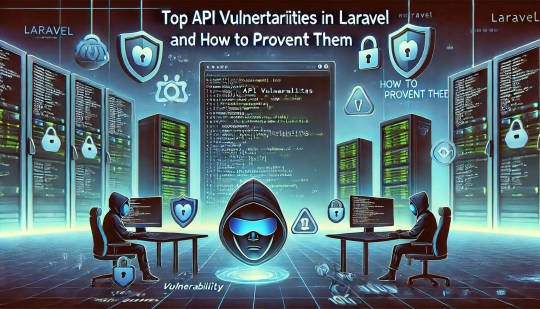
In this blog post, we’ll explore common API vulnerabilities in Laravel and how you can address them, using practical coding examples. Additionally, we’ll introduce our free Website Security Scanner tool, which can help you assess and protect your web applications.
Common API Vulnerabilities in Laravel
Laravel APIs, like any other API, can suffer from common security vulnerabilities if not properly secured. Some of these vulnerabilities include:
>> SQL Injection SQL injection attacks occur when an attacker is able to manipulate an SQL query to execute arbitrary code. If a Laravel API fails to properly sanitize user inputs, this type of vulnerability can be exploited.
Example Vulnerability:
$user = DB::select("SELECT * FROM users WHERE username = '" . $request->input('username') . "'");
Solution: Laravel’s query builder automatically escapes parameters, preventing SQL injection. Use the query builder or Eloquent ORM like this:
$user = DB::table('users')->where('username', $request->input('username'))->first();
>> Cross-Site Scripting (XSS) XSS attacks happen when an attacker injects malicious scripts into web pages, which can then be executed in the browser of a user who views the page.
Example Vulnerability:
return response()->json(['message' => $request->input('message')]);
Solution: Always sanitize user input and escape any dynamic content. Laravel provides built-in XSS protection by escaping data before rendering it in views:
return response()->json(['message' => e($request->input('message'))]);
>> Improper Authentication and Authorization Without proper authentication, unauthorized users may gain access to sensitive data. Similarly, improper authorization can allow unauthorized users to perform actions they shouldn't be able to.
Example Vulnerability:
Route::post('update-profile', 'UserController@updateProfile');
Solution: Always use Laravel’s built-in authentication middleware to protect sensitive routes:
Route::middleware('auth:api')->post('update-profile', 'UserController@updateProfile');
>> Insecure API Endpoints Exposing too many endpoints or sensitive data can create a security risk. It’s important to limit access to API routes and use proper HTTP methods for each action.
Example Vulnerability:
Route::get('user-details', 'UserController@getUserDetails');
Solution: Restrict sensitive routes to authenticated users and use proper HTTP methods like GET, POST, PUT, and DELETE:
Route::middleware('auth:api')->get('user-details', 'UserController@getUserDetails');
How to Use Our Free Website Security Checker Tool
If you're unsure about the security posture of your Laravel API or any other web application, we offer a free Website Security Checker tool. This tool allows you to perform an automatic security scan on your website to detect vulnerabilities, including API security flaws.
Step 1: Visit our free Website Security Checker at https://free.pentesttesting.com. Step 2: Enter your website URL and click "Start Test". Step 3: Review the comprehensive vulnerability assessment report to identify areas that need attention.

Screenshot of the free tools webpage where you can access security assessment tools.
Example Report: Vulnerability Assessment
Once the scan is completed, you'll receive a detailed report that highlights any vulnerabilities, such as SQL injection risks, XSS vulnerabilities, and issues with authentication. This will help you take immediate action to secure your API endpoints.
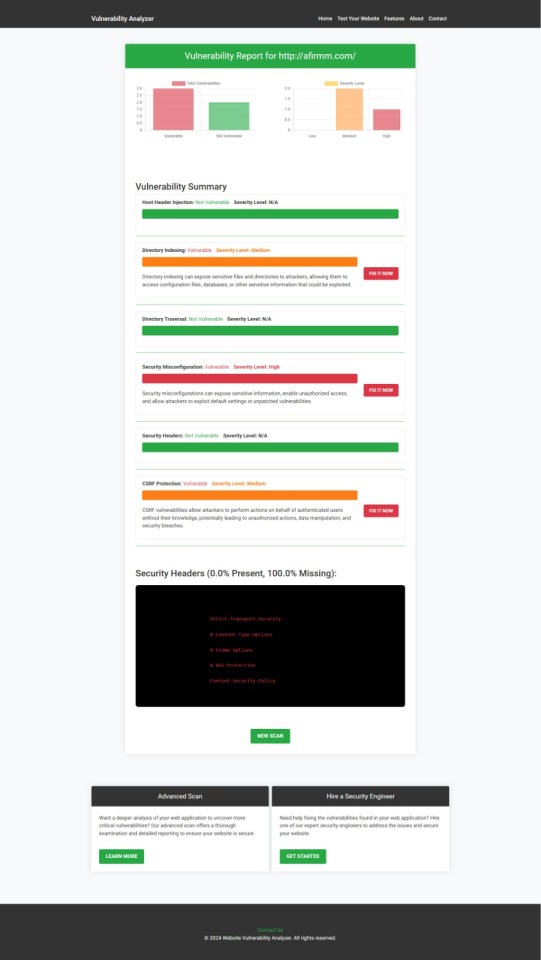
An example of a vulnerability assessment report generated with our free tool provides insights into possible vulnerabilities.
Conclusion: Strengthen Your API Security Today
API vulnerabilities in Laravel are common, but with the right precautions and coding practices, you can protect your web application. Make sure to always sanitize user input, implement strong authentication mechanisms, and use proper route protection. Additionally, take advantage of our tool to check Website vulnerability to ensure your Laravel APIs remain secure.
For more information on securing your Laravel applications try our Website Security Checker.
#cyber security#cybersecurity#data security#pentesting#security#the security breach show#laravel#php#api
2 notes
·
View notes
Text
So in case you're wondering what I've been up to for the last month or so (no one is here), I've been working on this-
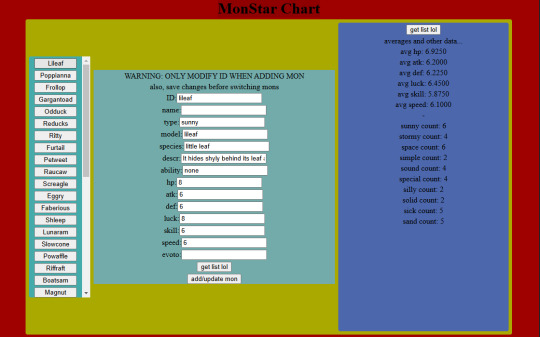
A CRUD app! Because that seems to be what everyone's making these days. It's an editor for monster data. Because, like, all the tutorials were for managing employee data and shit, but this is what data I have that needs managing. It's got a React js frontend and a javascript backend.
It basically runs off this list of data that spawns the entry rows and stuff, so I can add to it easily or reuse the base code between projects:
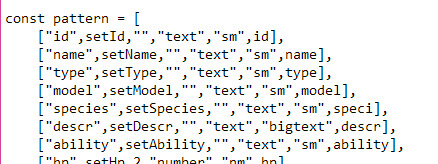
That's neat, but it was a real pain in the ass to have to start up both the client and the server whenever I wanted to use it, so I made basically the same thing but in Python with tkinter:
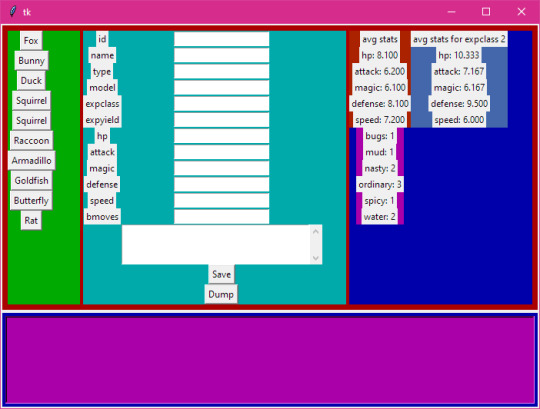
And as an example of reuse here's it being used for moves data-
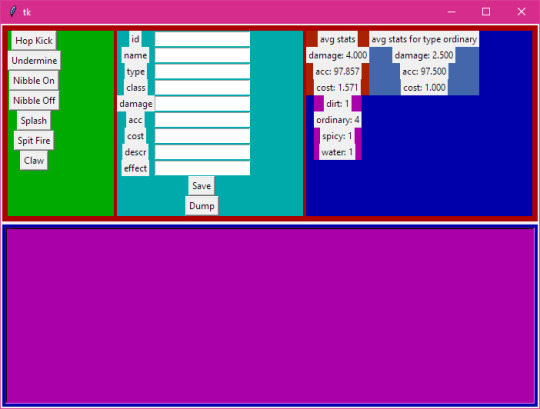
A lot of things are made easier with this. Mainly there's only one data list, whereas the CRUD app needed the state hooks declared, then the data list including the "pointers" to the state variables and setter functions, then the backend needed its own list of the names of the SQL columns.
This version has some extra features like, if you add something to the data list it'll add a column to the SQL database for you. Plus Python is similar to GDScript, so I could bundle a basic version of it with the Mondo code.
Meanwhile I've been upgrading the battle system to handle multiple mons in one battle-

Next I'm probably going to step back a bit and document the code, because it's becoming a bit messy and I need to clean it up
5 notes
·
View notes
Text
The Vital Role of Windows VPS Hosting Services in Today’s Digital World
In the fast-paced, ever-evolving digital landscape, businesses and individuals alike are in constant pursuit of reliability, speed, and efficiency. One technological marvel that has been increasingly pivotal in achieving these goals is Windows VPS (Virtual Private Server) hosting services. These services offer a robust and versatile solution that caters to a wide range of needs, from small business operations to large-scale enterprises. But what makes Windows VPS hosting services so indispensable? Let's dive in.
1. Unmatched Performance and Reliability
When it comes to performance, Windows VPS hosting stands out. Unlike shared hosting, where resources are distributed among multiple users, VPS hosting allocates dedicated resources to each user. This means faster load times, reduced downtime, and a smoother user experience. For businesses, this translates to enhanced customer satisfaction and improved SEO rankings.
2. Scalability at Its Best
One of the standout features of Windows VPS hosting is its scalability. Whether you're a startup experiencing rapid growth or an established business expanding its digital footprint, VPS hosting allows you to easily upgrade your resources as needed. This flexibility ensures that your hosting service grows with your business, eliminating the need for frequent and costly migrations.
3. Enhanced Security Measures
In an age where cyber threats are a constant concern, security is paramount. Windows VPS hosting provides a higher level of security compared to shared hosting. With isolated environments for each user, the risk of security breaches is significantly minimized. Additionally, many Windows VPS services come with advanced security features such as firewalls, regular backups, and DDoS protection, ensuring your data remains safe and secure.
4. Full Administrative Control
For those who require more control over their hosting environment, Windows VPS hosting offers full administrative access. This means you can customize your server settings, install preferred software, and manage your resources as you see fit. This level of control is particularly beneficial for developers and IT professionals who need a tailored hosting environment to meet specific project requirements.
5. Cost-Effective Solution
Despite its numerous advantages, Windows VPS hosting remains a cost-effective solution. It offers a middle ground between the affordability of shared hosting and the high performance of dedicated hosting. By only paying for the resources you need, you can optimize your budget without compromising on quality or performance.
6. Seamless Integration with Microsoft Products
For businesses heavily invested in the Microsoft ecosystem, Windows VPS hosting provides seamless integration with Microsoft products. Whether it's running applications like SQL Server, SharePoint, or other enterprise solutions, the compatibility and performance of Windows VPS hosting are unparalleled.
In conclusion, Windows VPS hosting services are a critical asset in the modern digital world. They offer unmatched performance, scalability, security, control, and cost-effectiveness, making them an ideal choice for businesses and individuals striving for success online. As the digital landscape continues to evolve, embracing Windows VPS hosting can provide the stability and reliability needed to stay ahead of the curve.
3 notes
·
View notes
Text
Power of Data Visualization: A Deep Dive into Microsoft Power BI Services
In today’s data-driven world, the ability to transform raw data into actionable insights is a crucial asset for businesses. As organizations accumulate vast amounts of data from various sources, the challenge lies not just in storing and managing this data but in making sense of it. This is where Microsoft Power BI Services comes into play—a powerful tool designed to bring data to life through intuitive and dynamic visualizations.
What is Microsoft Power BI?
Microsoft Power BI is a suite of business analytics tools that enables organizations to analyze data and share insights. It provides interactive visualizations and business intelligence capabilities with a simple interface, making it accessible to both technical and non-technical users. Whether you are analyzing sales performance, tracking customer behavior, or monitoring operational efficiency, Power BI empowers you to create dashboards and reports that highlight the key metrics driving your business.
Key Features of Microsoft Power BI Services
User-Friendly Interface: One of the standout features of Power BI is its user-friendly interface. Even those with minimal technical expertise can quickly learn to create reports and dashboards. The drag-and-drop functionality allows users to effortlessly build visualizations, while pre-built templates and AI-powered insights help accelerate the decision-making process.
Data Connectivity: Power BI supports a wide range of data sources, including Excel, SQL Server, cloud-based data warehouses, and even social media platforms. This extensive connectivity ensures that users can pull in data from various systems and consolidate it into a single, coherent view. The ability to connect to both on-premises and cloud-based data sources provides flexibility and scalability as your data needs evolve.
Real-Time Analytics: In today’s fast-paced business environment, real-time data is critical. Power BI’s real-time analytics capabilities allow users to monitor data as it’s collected, providing up-to-the-minute insights. Whether tracking website traffic, monitoring social media engagement, or analyzing sales figures, Power BI ensures that you are always equipped with the latest information.
Custom Visualizations: While Power BI comes with a robust library of standard visualizations, it also supports custom visuals. Organizations can create unique visualizations that cater to specific business needs, ensuring that the data is presented in the most effective way possible. These custom visuals can be developed in-house or sourced from the Power BI community, offering endless possibilities for data representation.
Collaboration and Sharing: Collaboration is key to making data-driven decisions. Power BI makes it easy to share insights with colleagues, whether through interactive reports or shared dashboards. Reports can be published to the Power BI service, embedded in websites, or shared via email, ensuring that stakeholders have access to the information they need, when they need it.
Integration with Microsoft Ecosystem: As part of the Microsoft ecosystem, Power BI seamlessly integrates with other Microsoft products like Excel, Azure, and SharePoint. This integration enhances productivity by allowing users to leverage familiar tools and workflows. For example, users can import Excel data directly into Power BI, or embed Power BI reports in SharePoint for easy access.
The Benefits of Microsoft Power BI Services for Businesses
The adoption of Microsoft Power BI Services offers numerous benefits for businesses looking to harness the power of their data:
Enhanced Decision-Making: By providing real-time, data-driven insights, Power BI enables businesses to make informed decisions faster. The ability to visualize data through dashboards and reports ensures that critical information is easily accessible, allowing decision-makers to respond to trends and challenges with agility.
Cost-Effective Solution: Power BI offers a cost-effective solution for businesses of all sizes. With a range of pricing options, including a free version, Power BI is accessible to small businesses and large enterprises alike. The cloud-based service model also reduces the need for expensive hardware and IT infrastructure, making it a scalable option as your business grows.
Improved Data Governance: Data governance is a growing concern for many organizations. Power BI helps address this by providing centralized control over data access and usage. Administrators can set permissions and define data access policies, ensuring that sensitive information is protected and that users only have access to the data they need.
Scalability and Flexibility: As businesses grow and their data needs evolve, Power BI scales effortlessly to accommodate new data sources, users, and reporting requirements. Whether expanding to new markets, launching new products, or adapting to regulatory changes, Power BI provides the flexibility to adapt and thrive in a dynamic business environment.
Streamlined Reporting: Traditional reporting processes can be time-consuming and prone to errors. Power BI automates many of these processes, reducing the time spent on report creation and ensuring accuracy. With Power BI, reports are not only generated faster but are also more insightful, helping businesses to stay ahead of the competition.
Empowering Non-Technical Users: One of Power BI’s greatest strengths is its accessibility. Non-technical users can easily create and share reports without relying on IT departments. This democratization of data empowers teams across the organization to take ownership of their data and contribute to data-driven decision-making.
Use Cases of Microsoft Power BI Services
Power BI’s versatility makes it suitable for a wide range of industries and use cases:
Retail: Retailers use Power BI to analyze sales data, track inventory levels, and understand customer behavior. Real-time dashboards help retail managers make quick decisions on pricing, promotions, and stock replenishment.
Finance: Financial institutions rely on Power BI to monitor key performance indicators (KPIs), analyze risk, and ensure compliance with regulatory requirements. Power BI’s robust data security features make it an ideal choice for handling sensitive financial data.
Healthcare: In healthcare, Power BI is used to track patient outcomes, monitor resource utilization, and analyze population health trends. The ability to visualize complex data sets helps healthcare providers deliver better care and improve operational efficiency.
Manufacturing: Manufacturers leverage Power BI to monitor production processes, optimize supply chains, and manage quality control. Real-time analytics enable manufacturers to identify bottlenecks and make data-driven adjustments on the fly.
Conclusion
In an era where data is a key driver of business success, Microsoft Power BI Services offers a powerful, flexible, and cost-effective solution for transforming raw data into actionable insights. Its user-friendly interface, extensive data connectivity, and real-time analytics capabilities make it an invaluable tool for organizations across industries. By adopting Power BI, businesses can unlock the full potential of their data, making informed decisions that drive growth, efficiency, and innovation.
5 notes
·
View notes
Text
01/11/2023 || Day 104
Personal Chatter
I love that yesterday I was pumped and ready for November and preparing to be productive, and yet today I woke up feeling bad so productivity was low. That's ok, tmr will be better! I also had another ASL class today and the teacher brought us chocolate (and the better thing is that we already know the sign for chocolate before, so we could use that in a sentence today). We've learned about 500 words (do we remember them all? lol, nope), and it's been such a fun class, so I already signed up for the next unit of the class for January.
------------------------------------------------------------------------------
Programming
Even though I didn't feel great today, I did get some stuff done!
LeetCode
Decided to start off with an easy LeetCode question, so I went with Number of Good Pairs and 5 mins later I was done. I previously did the Top Interview 150 questions, but I want more practice with Arrays/Strings, so I'm just doing those types now. Will move onto sorting and binary search trees and linked lists later (once I feel smart again).
Hobby Tracker - Log # 1
Ok, I decided what my full-stack project will be. I want to create a web app in which a user can keep track of different media they want to consume; books, movies, TV shows, and video games. Essentially, I want something that will show me how many things I want to get to (i.e how many books I want to read), and what those things specifically are, and then show me how much of each media type I've completed. For example, I have a spreadsheet of video games I own and I have it show me the % of complete games. I want that, but for all books, movies, shows, and games I enter. Not only that, but for certain media, I want to be able to get a random title from my list. Say I have 20 books I want to read but don't know which to pick. Well, I can ask it to choose a book for me randomly, and I'll read it. That's the basic idea, anyways. Today I spent some time setting up a Trello board to keep track of features I want and functionality I need, and I also started designing the mobile version of the app using Figma. It'll probably be a while before I start coding, but the idea is to have the frontend be built with React, backend with NodeJs, and database be SQL. I'll also be using APIs to get the media info, such as title, genre, etc...This will be the biggest project in terms of scope I've worked on, but hopefully I'll learn a lot.
6 notes
·
View notes
Text
Unlock Success: MySQL Interview Questions with Olibr
Introduction
Preparing for a MySQL interview requires a deep understanding of database concepts, SQL queries, optimization techniques, and best practices. Olibr’s experts provide insightful answers to common mysql interview questions, helping candidates showcase their expertise and excel in MySQL interviews.
1. What is MySQL, and how does it differ from other database management systems?
Olibr’s Expert Answer: MySQL is an open-source relational database management system (RDBMS) that uses SQL (Structured Query Language) for managing and manipulating databases. It differs from other DBMS platforms in its open-source nature, scalability, performance optimizations, and extensive community support.
2. Explain the difference between InnoDB and MyISAM storage engines in MySQL.
Olibr’s Expert Answer: InnoDB and MyISAM are two commonly used storage engines in MySQL. InnoDB is transactional and ACID-compliant, supporting features like foreign keys, row-level locking, and crash recovery. MyISAM, on the other hand, is non-transactional, faster for read-heavy workloads, but lacks features such as foreign keys and crash recovery.
3. What are indexes in MySQL, and how do they improve query performance?
Olibr’s Expert Answer: Indexes are data structures that improve query performance by allowing faster retrieval of rows based on indexed columns. They reduce the number of rows MySQL must examine when executing queries, speeding up data retrieval operations, and optimizing database performance.
4. Explain the difference between INNER JOIN and LEFT JOIN in MySQL.
Olibr’s Expert Answer: INNER JOIN and LEFT JOIN are SQL join types used to retrieve data from multiple tables. INNER JOIN returns rows where there is a match in both tables based on the join condition. LEFT JOIN returns all rows from the left table and matching rows from the right table, with NULL values for non-matching rows in the right table.
5. What are the advantages of using stored procedures in MySQL?
Olibr’s Expert Answer: Stored procedures in MySQL offer several advantages, including improved performance due to reduced network traffic, enhanced security by encapsulating SQL logic, code reusability across applications, easier maintenance and updates, and centralized database logic execution.
Conclusion
By mastering these MySQL interview questions and understanding Olibr’s expert answers, candidates can demonstrate their proficiency in MySQL database management, query optimization, and best practices during interviews. Olibr’s insights provide valuable guidance for preparing effectively, showcasing skills, and unlocking success in MySQL-related roles.
2 notes
·
View notes
Text
Code Blog, Project 01: Understanding Unicode
Day 01:
I love working with ASCII charactor format. However at this point in my coding journey, I feel it's time to become as familiar with UTF.
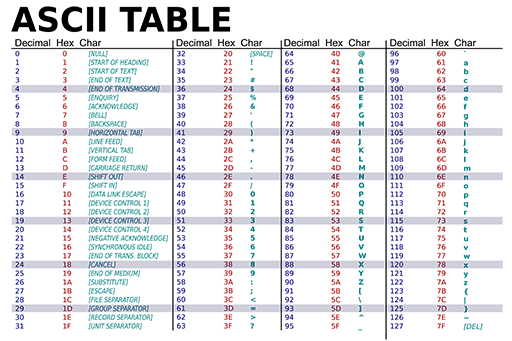
Unicode is rather standard for internet content.
Most sites (98.1%) are written using this format.
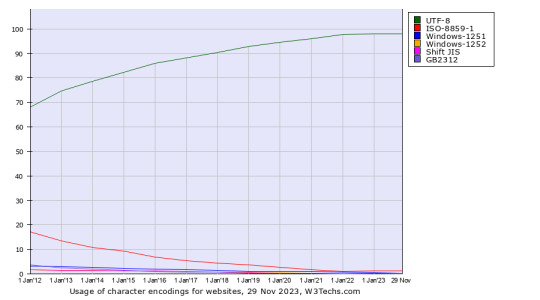
Here are some questions I'm brainstorming:
How do combining characters work?
What should I know about Unicode regarding SQL injection?
How do diacritics work and what happened to glitchy text?
Here are some things Wikipedia says a UTF decoder should be prepared for:
invalid bytes
an unexpected continuation byte
a non-continuation byte before the end of the character
the string ending before the end of the character (which can happen in simple string truncation)
an overlong encoding
a sequence that decodes to an invalid code point
Project Outline Details:
I want to write a UTF parser to help me understand the details of this format. My intention is to post some test cases and a project description on a website I will build: JankyUTF.com.
Right now (2023-11-29) the site is just serving random data.
Assignment 1: Basic Unicode Parser
Write a program that takes in a random file and outputs true or false if it is correctly formatted Unicode.
Primarily this assignment will be graded on weather or not your code compiles and can run the test script. Speed and code quality will also be evaluated, secondarily.
Assignment 2: Error Checking Parser
Extend your program to output the kind of Unicode error if the file is not Unicode or character counts and other information if it is Unicode.
Speed and accuracy will be the primary rubric for grading.
Assignment 3: Streaming Parser
Make your project recover when there is an error and dynamically update character counts and other information when data is properly formatted.
Grading will be based on the quality of extended features you choose to implement.
Assignment 4: Web Crawler
If you finish the other assignments and you want to challenge yourself, find Unicode errors in the wild. Give heuristics about the kind of Unicode being used. Maybe crawl using Tor or something.
Bonus points will be given for attempting Assignment 4.
3 notes
·
View notes
Text
Why Power BI Takes the Lead Against SSRS

In an era where data steers the course of businesses and fuels informed decisions, the choice of a data visualization and reporting tool becomes paramount. Amidst the myriad of options, two stalwarts stand out: Power BI and SSRS (SQL Server Reporting Services). As organizations, including those seeking Power BI training in Gurgaon, strive to extract meaningful insights from their data, the debate about which tool to embrace gains prominence. In this digital age, where data is often referred to as the "new oil," selecting the right tool can make or break a business's competitive edge.
Understanding the Landscape
What is Power BI?
Microsoft Power BI is a powerful business analytics application that enables organizations to visualize data and communicate insights across the organization. With its intuitive interface and user-friendly features, Power BI transforms raw data into interactive visuals, making it easier to interpret and draw actionable conclusions.
What is SSRS?
On the other hand, SSRS, also developed by Microsoft, focuses on traditional reporting. It enables the creation, management, and delivery of traditional paginated reports. SSRS has been a reliable choice for years, but the advent of Power BI has brought new dimensions to data analysis.
The Advantages of Power BI Over SSRS
In the realm of data analysis and reporting tools, Power BI shines as a modern marvel, surpassing SSRS in various crucial aspects. Let's explore the advantages that set Power BI apart:
1. Interactive Visualizations
Power BI's forte lies in its ability to transform raw data into interactive and captivating visual representations. Unlike SSRS, which predominantly deals with static reports, Power BI empowers users to explore data dynamically, enabling them to drill down into specifics and gain deeper insights. This interactive approach enhances data comprehension and decision-making processes.
2. Real-time Insights
While SSRS offers a snapshot of data at a particular moment, Power BI steps ahead with real-time data analysis capabilities. Modern businesses, including those enrolling in a Power BI training institute in Bangalore, require up-to-the-minute insights to stay competitive, and Power BI caters precisely to this need. It connects seamlessly to various data sources, ensuring that decisions are based on the latest information.
3. User-Friendly Interface
Power BI's intuitive interface stands in stark contrast to SSRS's somewhat technical setup. With its drag-and-drop functionality, Power BI eliminates the need for extensive coding knowledge. This accessibility allows a wider range of users, from business analysts to executives, to create and customize reports without depending heavily on IT departments.
4. Scalability
As a company grows, so does the amount of data it handles. Power BI's cloud-based architecture ensures scalability without compromising performance. Whether you're dealing with a small dataset or handling enterprise-level data, Power BI can handle the load, guaranteeing smooth operations and robust analysis.
5. Natural Language Queries
One of Power BI's standout features is its ability to understand natural language queries. Users can interact with the tool using everyday language and receive relevant visualizations in response. This bridge between human language and data analytics simplifies the process for non-technical users, making insights accessible to all.
The SEO Advantage
In the digital age, search engine optimization (SEO) plays a vital role in ensuring your content, including information about Power BI training in Mumbai, reaches the right audience. When it comes to comparing Power BI and SSRS in terms of SEO, Power BI once again takes the lead.
With their interactive visual content, Power BI-enhanced articles attract more engagement. This higher engagement leads to longer on-page time, lower bounce rates, and improved SEO rankings. Search engines recognize user behavior as a marker of content quality and relevance, boosting the visibility of Power BI-related articles.
For more information, contact us at:
Call: 8750676576, 871076576
Email: [email protected]
Website: www.advancedexcel.net
#power bi training in gurgaon#power bi coaching in gurgaon#power bi classes in mumbai#power bi course in mumbai#power bi training institute in bangalore#power bi coaching in bangalore
2 notes
·
View notes
Text
Becoming a Full-Stack Developer: Unveiling the Skill Set
In the ever-evolving realm of web development, there's a professional who stands out for their versatility and expertise across the board – the full-stack developer. Often considered the Swiss Army knife of the web development world, full-stack developers possess the unique ability to handle both the front-end and back-end aspects of a software application or website. In this comprehensive guide, we'll explore what it means to be a full-stack developer, delve into the intricacies of front-end and back-end development, and highlight the importance of mastering this versatile skill set.
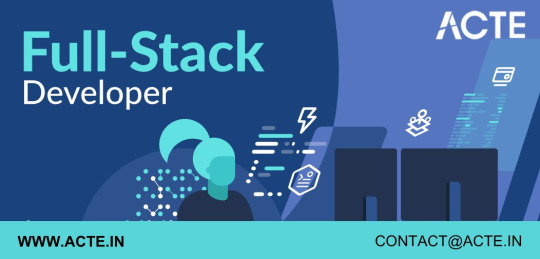
Front-End Development: Crafting the User Experience
When you visit a website or use a web application, the first thing that captures your attention is its visual presentation and user interface. Front-end development becomes important in this situation. Front-end developers are the creative minds behind the aesthetic aspects of websites, ensuring that the user experience is visually appealing and seamless.
Here's a closer look at the key components of front-end development:
User Interface Creation: Front-end developers are responsible for crafting the user interface (UI), which includes designing layouts, buttons, menus, and all the interactive elements that users see and interact with.
HTML & CSS Mastery: Mastery of HyperText Markup Language (HTML) and Cascading Style Sheets (CSS) is crucial. HTML provides the structure for web content, while CSS adds style and formatting to make it visually appealing.
JavaScript Wizardry: JavaScript, the dynamic scripting language, is the backbone of front-end development. It enables developers to create interactive features, animations, and real-time updates, enhancing the user experience.
Frameworks Galore: Front-end development often involves using frameworks like React and Angular. These frameworks provide pre-built components and libraries that streamline development and ensure consistency.
Back-End Development: Powering the Engine
While front-end development focuses on the visible aspects, back-end development deals with what happens behind the scenes. Back-end developers are responsible for building the server, managing databases, and handling server-side logic. This is where the data and functionality of a website or application come together.
A closer look into the world of back-end development is provided here:
Server-Side Management: Back-end developers create and maintain the server, ensuring it can handle requests from users, process data, and serve up the required content.
Database Wizardry: Databases are the storehouses of information. Back-end developers work with databases to organize and manage data efficiently. They use languages like SQL to query and manipulate data.
Server Frameworks: Various server-side frameworks, such as Node.js and Django, are used to streamline the development process. These frameworks provide tools and structure for building robust back-end systems.
Security and Performance: Back-end developers are tasked with implementing security measures and optimizing server performance to ensure data integrity and a smooth user experience.
Full-Stack Proficiency: The Complete Package
Full-stack developers are the ultimate all-rounders of web development. They possess an in-depth understanding of both front-end and back-end development, making them highly versatile and capable of handling every aspect of a project. Their unique skill set allows them to work on end-to-end solutions and tackle complex projects with ease.
Here's what sets full-stack developers apart:
Holistic Expertise: Full-stack developers have a holistic understanding of the entire web development process, from conceptualization and UI/UX design to database management and server-side logic.
Versatility: Their ability to work on both the client-side (front-end) and server-side (back-end) gives them the flexibility to contribute to various phases of a project.
Problem Solving: Full-stack developers excel at problem-solving. They can troubleshoot issues, debug code, and ensure the seamless functioning of web applications.
High Demand: In today's tech-driven world, full-stack developers are in high demand. Their ability to handle diverse tasks and contribute to multiple areas of a project makes them invaluable assets to companies.
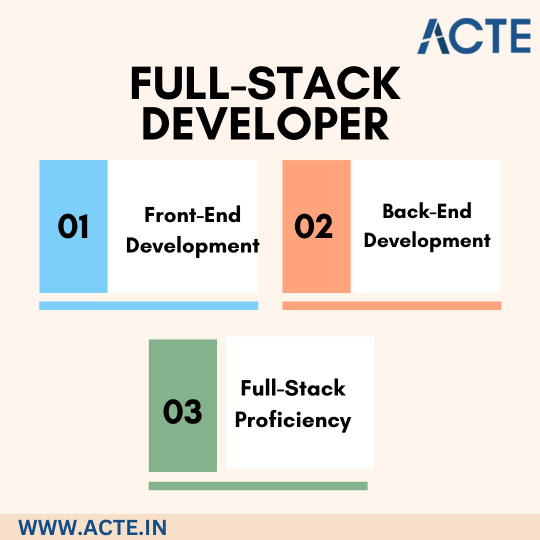
If you aspire to become a proficient full-stack developer, there's no better place to start your journey than ACTE Technologies. Renowned for its comprehensive full-stack development courses, ACTE Technologies equips aspiring developers with the knowledge and hands-on experience needed to master both front-end and back-end development.
In conclusion, full-stack development is a dynamic and highly rewarding field that demands expertise in both front-end and back-end development. Full-stack developers are the architects of complete web solutions, and their skills are in constant demand. So, if you're ready to embark on a thrilling journey of mastering this versatile skill set, ACTE Technologies is your trusted partner on the path to success.
2 notes
·
View notes
Text
Azure’s Evolution: What Every IT Pro Should Know About Microsoft’s Cloud
IT professionals need to keep ahead of the curve in the ever changing world of technology today. The cloud has become an integral part of modern IT infrastructure, and one of the leading players in this domain is Microsoft Azure. Azure’s evolution over the years has been nothing short of remarkable, making it essential for IT pros to understand its journey and keep pace with its innovations. In this blog, we’ll take you on a journey through Azure’s transformation, exploring its history, service portfolio, global reach, security measures, and much more. By the end of this article, you’ll have a comprehensive understanding of what every IT pro should know about Microsoft’s cloud platform.
Historical Overview
Azure’s Humble Beginnings
Microsoft Azure was officially launched in February 2010 as “Windows Azure.” It began as a platform-as-a-service (PaaS) offering primarily focused on providing Windows-based cloud services.
The Azure Branding Shift
In 2014, Microsoft rebranded Windows Azure to Microsoft Azure to reflect its broader support for various operating systems, programming languages, and frameworks. This rebranding marked a significant shift in Azure’s identity and capabilities.
Key Milestones
Over the years, Azure has achieved numerous milestones, including the introduction of Azure Virtual Machines, Azure App Service, and the Azure Marketplace. These milestones have expanded its capabilities and made it a go-to choice for businesses of all sizes.
Expanding Service Portfolio
Azure’s service portfolio has grown exponentially since its inception. Today, it offers a vast array of services catering to diverse needs:
Compute Services: Azure provides a range of options, from virtual machines (VMs) to serverless computing with Azure Functions.
Data Services: Azure offers data storage solutions like Azure SQL Database, Cosmos DB, and Azure Data Lake Storage.
AI and Machine Learning: With Azure Machine Learning and Cognitive Services, IT pros can harness the power of AI for their applications.
IoT Solutions: Azure IoT Hub and IoT Central simplify the development and management of IoT solutions.
Azure Regions and Global Reach
Azure boasts an extensive network of data centers spread across the globe. This global presence offers several advantages:
Scalability: IT pros can easily scale their applications by deploying resources in multiple regions.
Redundancy: Azure’s global datacenter presence ensures high availability and data redundancy.
Data Sovereignty: Choosing the right Azure region is crucial for data compliance and sovereignty.
Integration and Hybrid Solutions
Azure’s integration capabilities are a boon for businesses with hybrid cloud needs. Azure Arc, for instance, allows you to manage on-premises, multi-cloud, and edge environments through a unified interface. Azure’s compatibility with other cloud providers simplifies multi-cloud management.
Security and Compliance
Azure has made significant strides in security and compliance. It offers features like Azure Security Center, Azure Active Directory, and extensive compliance certifications. IT pros can leverage these tools to meet stringent security and regulatory requirements.
Azure Marketplace and Third-Party Offerings
Azure Marketplace is a treasure trove of third-party solutions that complement Azure services. IT pros can explore a wide range of offerings, from monitoring tools to cybersecurity solutions, to enhance their Azure deployments.
Azure DevOps and Automation
Automation is key to efficiently managing Azure resources. Azure DevOps services and tools facilitate continuous integration and continuous delivery (CI/CD), ensuring faster and more reliable application deployments.

Monitoring and Management
Azure offers robust monitoring and management tools to help IT pros optimize resource usage, troubleshoot issues, and gain insights into their Azure deployments. Best practices for resource management can help reduce costs and improve performance.
Future Trends and Innovations
As the technology landscape continues to evolve, Azure remains at the forefront of innovation. Keep an eye on trends like edge computing and quantum computing, as Azure is likely to play a significant role in these domains.
Training and Certification
To excel in your IT career, consider pursuing Azure certifications. ACTE Institute offers a range of certifications, such as the Microsoft Azure course to validate your expertise in Azure technologies.

In conclusion, Azure’s evolution is a testament to Microsoft’s commitment to cloud innovation. As an IT professional, understanding Azure’s history, service offerings, global reach, security measures, and future trends is paramount. Azure’s versatility and comprehensive toolset make it a top choice for organizations worldwide. By staying informed and adapting to Azure’s evolving landscape, IT pros can remain at the forefront of cloud technology, delivering value to their organizations and clients in an ever-changing digital world. Embrace Azure’s evolution, and empower yourself for a successful future in the cloud.
#microsoft azure#tech#education#cloud services#azure devops#information technology#automation#innovation
2 notes
·
View notes
Text
Discord Bot: Devlog #0

I've never done done anything like this before but I just wanted to share some of the things I've been learning about. This is also like my second tumblr post so please bear with me.
I've recently been working on this discord bot that lets users earn points and such. It's very basic, but I'm using it to learn a little SQL and JavaScript (even though I hate it).
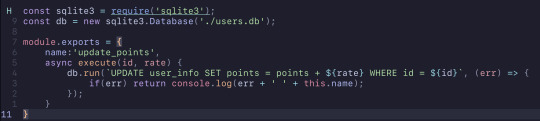
I had written this little piece of code that updates the amount of points a user has by the provided rate. However, a problem will of course occur if the user doesn't exist in the table.
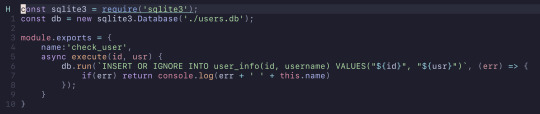
So I created this verifier to check if the user exists in the table, and if they don't it would insert them into the table.

Put together, this is what it looks like. Both functions were wrapped in sqlite3's serialize function to ensure that they would execute the queries to the db sequentially. However, this did not work as intended. Sqlite3's serialize function doesn't really "extend" into each of the function and it would simply just run asynchronously like normal. This meant that if the user didn't exist, it would sometimes (most of the time) try to update the non-existent user's points and then it would check and insert the user into the table.
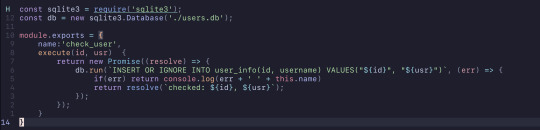
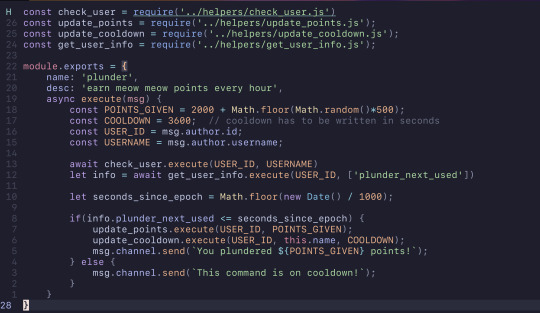
Ignoring all of the extra features added, this was fixed using async/await with promises. The check_user function now returns a promise and in combination of using await in the now async function, plunder, it works perfectly. The function has to wait for the promise that check_user returns to resolve before moving forward with the code. The update_points function didn't need to be asynchronous as nothing else in the function really relied on it.
I just wanted to share me learning about async/await and promises in JavaScript. Thanks for reading!
3 notes
·
View notes
Text
Why Custom Web Development is Crucial for Your Business Growth

Custom Web development
In this modern era, websites have become the online identity of your business. It represents the value, culture, work ethic, & creativity of your business. A website becomes more helpful to your audience when it's customized according to your business.
A website is the engine that drives growth. It boosts your business into high gear in the digital landscape. It makes you unique in a noisy marketplace. In this article, we will list out the top 8 reasons why your business needs a customized website.
1. Tailored User Experience
Tailored web development is all about making design choices with users in mind. Your site has been designed for your target audience’s user behaviors, preferences, and needs.
Key Elements of a Tailored User Experience:
Custom Flow Routing: Route people around your site according to interest & previous behavior.
Custom Features: Create customized apps and functions specific to your end user.
Customizable Design: Build your measurement journey on all devices.
Customizing your user experience will affect your bottom line. Sites with custom-built interfaces see bounce rates decrease by up to 40%.
2. Scalability to Support Business Expansion
Custom web development creates a foundation built for growth. What your business needs today may not be the same as your needs six months or a year from now. A website with custom design changes very well for these new needs.
Key Scalability Features:
Scalable architecture with spike handling.
Seamless addition of new products or services.
Quick deployment of additional features.
3. Enhanced Security Measures Against Cyber Threats
Custom web development keeps your business secure with solid security measures that are implemented based on your precise requirements. You gain protection against:
SQL Injection Attacks
Cross-Site Scripting (XSS)
DDoS Attacks
Data Breaches
Your custom website includes built-in security features like:
Advanced encryption protocols
Multi-factor authentication
Regular security audits
Real-time threat monitoring
4. Optimized Performance for Improved User Satisfaction
Website speed directly impacts user experience. As per data, a 1-second delay in page load can result in 7% fewer conversions. The customized website optimized its performance by minimizing code bloat, compressing images & media, strategic caching, etc.
5. SEO Optimization Strategies for Increased Visibility Online
Custom web development enables a strong SEO strategy, and organic traffic will flood to your business. Clean code lays the foundation of good SEO practices:
Structured Data Implementation: Your content, created with custom-coded schemas, is what allows search engines to understand your content better.
Fast-Loading Pages: Optimized code then reduces bloat that can hinder page speed rankings.
Mobile-First Architecture: Responsive design with Google mockups to meet its mobile-indexing needs.
6. Integration with Essential Business Tools for Streamlined Operations
Custom web development enables seamless integration between your website and critical business tools. Your website becomes a centralized hub connecting CRM systems, marketing automation tools, & analytics platforms.
7. Long-Term Cost Efficiency Through Custom Solutions
There are huge cost benefits for your business in the long term with custom web development. Unlike template websites, which require licensing and monthly subscription fees, customized websites are owned by you and are an investment.
8. Brand Uniqueness and Competitive Edge in the Digital Marketplace
The fact is, web development gives you a unique digital platform. Your site will act as a walking, talking brand evangelist. It is conveying your exceptional value proposition through brand logo, unique typography, and signature layout styles.
Conclusion
Online Presence for a Competitive World. In a globalized marketplace, it is very important to put the best foot forward. Your company deserves more than one-size-fits-all—it needs its own platform, one that meets your unique vision and supports your sustainable growth. Visit Cleonix Technologies Pvt Ltd, an all-in-one custom web development company in Kolkata.
Ready to transform your digital presence? Partner with us; by understanding your business goals, we can create dynamic websites that boost your ROI.
0 notes