#What is Android app development?
Explore tagged Tumblr posts
Text

The gangs all here
#monster high#dbz#dragon ball#dragon ball z#son goku#son gohan#cell#perfect cell#android app development#I MISS CLICKED ON THAT TAG#android 18#skelita calaveras#idk what else to tag
17 notes
·
View notes
Text
⭐ So you want to learn pixel art? ⭐
🔹 Part 1 of ??? - The Basics!
Edit: Now available in Google Doc format if you don't have a Tumblr account 🥰
Hello, my name is Tofu and I'm a professional pixel artist. I have been supporting myself with freelance pixel art since 2020, when I was let go from my job during the pandemic.


My progress, from 2017 to 2024. IMO the only thing that really matters is time and effort, not some kind of natural talent for art.
This guide will not be comprehensive, as nobody should be expected to read allat. Instead I will lean heavily on my own experience, and share what worked for me, so take everything with a grain of salt. This is a guide, not a tutorial. Cheers!
🔹 Do I need money?
NO!!! Pixel art is one of the most accessible mediums out there.
I still use a mouse because I prefer it to a tablet! You won't be at any disadvantage here if you can't afford the best hardware or software.
Because our canvases are typically very small, you don't need a good PC to run a good brush engine or anything like that.
✨Did you know? One of the most skilled and beloved pixel artists uses MS PAINT! Wow!!
🔹 What software should I use?
Here are some of the most popular programs I see my friends and peers using. Stars show how much I recommend the software for beginners! ⭐
💰 Paid options:
⭐⭐⭐ Aseprite (for PC) - $19.99
This is what I and many other pixel artists use. You may find when applying to jobs that they require some knowledge of Aseprite. Since it has become so popular, companies like that you can swap raw files between artists.
Aseprite is amazingly customizable, with custom skins, scripts and extensions on Itch.io, both free and paid.
If you have ever used any art software before, it has most of the same features and should feel fairly familiar to use. It features a robust animation suite and a tilemap feature, which have saved me thousands of hours of labour in my work. The software is also being updated all the time, and the developers listen to the users. I really recommend Aseprite!
⭐ Photoshop (for PC) - Monthly $$
A decent option for those who already are used to the PS interface. Requires some setup to get it ready for pixel-perfect art, but there are plenty of tutorials for doing so.
Animation is also much more tedious on PS which you may want to consider before investing time!
⭐⭐ ProMotion NG (for PC) - $19.00
An advanced and powerful software which has many features Aseprite does not, including Colour Cycling and animated tiles.
⭐⭐⭐ Pixquare (for iOS) - $7.99 - $19.99 (30% off with code 'tofu'!!)
Probably the best app available for iPad users, in active development, with new features added all the time.

Look! My buddy Jon recommends it highly, and uses it often.
One cool thing about Pixquare is that it takes Aseprite raw files! Many of my friends use it to work on the same project, both in their office and on the go.
⭐ Procreate (for iOS) - $12.99
If you have access to Procreate already, it's a decent option to get used to doing pixel art. It does however require some setup. Artist Pixebo is famously using Procreate, and they have tutorials of their own if you want to learn.
⭐⭐ ReSprite iOS and Android. (free trial, but:) $19.99 premium or $$ monthly
ReSprite is VERY similar in terms of UI to Aseprite, so I can recommend it. They just launched their Android release!
🆓 Free options:
⭐⭐⭐ Libresprite (for PC)
Libresprite is an alternative to Aseprite. It is very, very similar, to the point where documentation for Aseprite will be helpful to Libresprite users.
⭐⭐ Pixilart (for PC and mobile)
A free in-browser app, and also a mobile app! It is tied to the website Pixilart, where artists upload and share their work. A good option for those also looking to get involved in a community.
⭐⭐ Dotpict (for mobile)
Dotpict is similar to Pixilart, with a mobile app tied to a website, but it's a Japanese service. Did you know that in Japanese, pixel art is called 'Dot Art'? Dotpict can be a great way to connect with a different community of pixel artists! They also have prompts and challenges often.
🔹 So I got my software, now what?
◽Nice! Now it's time for the basics of pixel art.
❗ WAIT ❗ Before this section, I want to add a little disclaimer. All of these rules/guidelines can be broken at will, and some 'no-nos' can look amazing when done intentionally.
The pixel-art fundamentals can be exceedingly helpful to new artists, who may feel lost or overwhelmed by choice. But if you feel they restrict you too harshly, don't force yourself! At the end of the day it's your art, and you shouldn't try to contort yourself into what people think a pixel artist 'should be'. What matters is your own artistic expression. 💕👍
◽Phew! With that out of the way...
🔸"The Rules"
There are few hard 'rules' of pixel art, mostly about scaling and exporting. Some of these things will frequently trip up newbies if they aren't aware, and are easy to overlook.
🔹Scaling method
There are a couple ways of scaling your art. The default in most art programs, and the entire internet, is Bi-linear scaling, which usually works out fine for most purposes. But as pixel artists, we need a different method.


Both are scaled up x10. See the difference?
On the left is scaled using Bilinear, and on the right is using Nearest-Neighbor. We love seeing those pixels stay crisp and clean, so we use nearest-neighbor.
(Most pixel-art programs have nearest-neighbor enabled by default! So this may not apply to you, but it's important to know.)
🔹Mixels
Mixels are when there are different (mixed) pixel sizes in the same image.


Here I have scaled up my art- the left is 200%, and the right is 150%. Yuck!
As we can see, the "pixel" sizes end up different. We generally try to scale our work by multiples of 100 - 200%, 300% etc. rather than 150%. At larger scales however, the minute differences in pixel sizes are hardly noticeable!
Mixels are also sometimes seen when an artist scales up their work, then continues drawing on it with a 1 pixel brush.

Many would say that this is not great looking! This type of pixels can be indicative of a beginner artist. But there are plenty of creative pixel artists out there who mixels intentionally, making something modern and cool.
🔹Saving Your Files
We usually save our still images as .PNGs as they don’t create any JPEG artifacts or loss of quality. It's a little hard to see here, but there are some artifacts, and it looks a little blurry. It also makes the art very hard to work with if we are importing a JPEG.

For animations .GIF is good, but be careful of the 256 colour limit. Try to avoid using too many blending mode layers or gradients when working with animations. If you aren’t careful, your animation could flash afterwards, as the .GIF tries to reduce colours wherever it can. It doesn’t look great!

Here's an old piece from 2021 where I experienced .GIF lossiness, because I used gradients and transparency, resulting in way too many colours.
🔹Pixel Art Fundamentals - Techniques and Jargon
❗❗Confused about Jaggies? Anti-Aliasing? Banding? Dithering? THIS THREAD is for you❗❗ << it's a link, click it!!
As far as I'm concerned, this is THE tutorial of all time for understanding pixel art. These are techniques created and named by the community of people who actually put the list together, some of the best pixel artists alive currently. Please read it!!
🔸How To Learn
Okay, so you have your software, and you're all ready to start. But maybe you need some more guidance? Try these tutorials and resources! It can be helpful to work along with a tutorial until you build your confidence up.
⭐⭐ Pixel Logic (A Digital Book) - $10 A very comprehensive visual guide book by a very skilled and established artist in the industry. I own a copy myself.
⭐⭐⭐ StudioMiniBoss - free A collection of visual tutorials, by the artist that worked on Celeste! When starting out, if I got stuck, I would go and scour his tutorials and see how he did it.
⭐ Lospec Tutorials - free A very large collection of various tutorials from all over the internet. There is a lot to sift through here if you have the time.
⭐⭐⭐ Cyangmou's Tutorials - free (tipping optional) Cyangmou is one of the most respected and accomplished modern pixel artists, and he has amassed a HUGE collection of free and incredibly well-educated visual tutorials. He also hosts an educational stream every week on Twitch called 'pixelart for beginners'.
⭐⭐⭐ Youtube Tutorials - free There are hundreds, if not thousands of tutorials on YouTube, but it can be tricky to find the good ones. My personal recommendations are MortMort, Brandon, and AdamCYounis- these guys really know what they're talking about!
🔸 How to choose a canvas size
When looking at pixel art turorials, we may see people suggest things like 16x16, 32x32 and 64x64. These are standard sizes for pixel art games with tiles. However, if you're just making a drawing, you don't necessarily need to use a standard canvas size like that.
What I like to think about when choosing a canvas size for my illustrations is 'what features do I think it is important to represent?' And make my canvas as small as possible, while still leaving room for my most important elements.
Imagine I have characters in a scene like this:

I made my canvas as small as possible (232 x 314), but just big enough to represent the features and have them be recognizable (it's Good Omens fanart 😤)!! If I had made it any bigger, I would be working on it for ever, due to how much more foliage I would have to render.
If you want to do an illustration and you're not sure, just start at somewhere around 100x100 - 200x200 and go from there.
It's perfectly okay to crop your canvas, or scale it up, or crunch your art down at any point if you think you need a different size. I do it all the time! It only takes a bit of cleanup to get you back to where you were.
🔸Where To Post
Outside of just regular socials, Twitter, Tumblr, Deviantart, Instagram etc, there are a few places that lean more towards pixel art that you might not have heard of.
⭐ Lospec Lospec is a low-res focused art website. Some pieces get given a 'monthly masterpiece' award. Not incredibly active, but I believe there are more features being added often.
⭐⭐ Pixilart Pixilart is a very popular pixel art community, with an app tied to it. The community tends to lean on the young side, so this is a low-pressure place to post with an relaxed vibe.
⭐⭐ Pixeljoint Pixeljoint is one of the big, old-school pixel art websites. You can only upload your art unscaled (1x) because there is a built-in zoom viewer. It has a bit of a reputation for being elitist (back in the 00s it was), but in my experience it's not like that any more. This is a fine place for a pixel artist to post if they are really interested in learning, and the history. The Hall of Fame has some of the most famous / impressive pixel art pieces that paved the way for the work we are doing today.
⭐⭐⭐ Cafe Dot Cafe Dot is my art server so I'm a little biased here. 🍵 It was created during the recent social media turbulence. We wanted a place to post art with no algorithms, and no NFT or AI chuds. We have a heavy no-self-promotion rule, and are more interested in community than skill or exclusivity. The other thing is that we have some kind of verification system- you must apply to be a Creator before you can post in the Art feed, or use voice. This helps combat the people who just want to self-promo and dip, or cause trouble, as well as weed out AI/NFT people. Until then, you are still welcome to post in any of the threads or channels. There is a lot to do in Cafe Dot. I host events weekly, so check the threads!
⭐⭐/r/pixelart The pixel art subreddit is pretty active! I've also heard some of my friends found work through posting here, so it's worth a try if you're looking. However, it is still Reddit- so if you're sensitive to rude people, or criticism you didn't ask for, you may want to avoid this one. Lol
🔸 Where To Find Work
You need money? I got you! As someone who mostly gets scouted on social media, I can share a few tips with you:
Put your email / portfolio in your bio Recruiters don't have all that much time to find artists, make it as easy as possible for someone to find your important information!
Clean up your profile If your profile feed is all full of memes, most people will just tab out rather than sift through. Doesn't apply as much to Tumblr if you have an art tag people can look at.
Post regularly, and repost Activity beats everything in the social media game. It's like rolling the dice, and the more you post the more chances you have. You have to have no shame, it's all business baby
Outside of just posting regularly and hoping people reach out to you, it can be hard to know where to look. Here are a few places you can sign up to and post around on.
/r/INAT INAT (I Need A Team) is a subreddit for finding a team to work with. You can post your portfolio here, or browse for people who need artists.
/r/GameDevClassifieds Same as above, but specifically for game-related projects.
Remote Game Jobs / Work With Indies Like Indeed but for game jobs. Browse them often, or get email notifications.
VGen VGen is a website specifically for commissions. You need a code from another verified artist before you can upgrade your account and sell, so ask around on social media or ask your friends. Once your account is upgraded, you can make a 'menu' of services people can purchase, and they send you an offer which you are able to accept, decline, or counter.
The evil websites of doom: Fiverr and Upwork I don't recommend them!! They take a big cut of your profit, and the sites are teeming with NFT and AI people hoping to make a quick buck. The site is also extremely oversaturated and competitive, resulting in a race to the bottom (the cheapest, the fastest, doing the most for the least). Imagine the kind of clients who go to these websites, looking for the cheapest option. But if you're really desperate...
🔸 Community
I do really recommend getting involved in a community. Finding like-minded friends can help you stay motivated to keep drawing. One day, those friends you met when you were just starting out may become your peers in the industry. Making friends is a game changer!
Discord servers Nowadays, the forums of old are mostly abandoned, and people split off into many different servers. Cafe Dot, Pixel Art Discord (PAD), and if you can stomach scrolling past all the AI slop, you can browse Discord servers here.
Twitch Streams Twitch has kind of a bad reputation for being home to some of the more edgy gamers online, but the pixel art community is extremely welcoming and inclusive. Some of the people I met on Twitch are my friends to this day, and we've even worked together on different projects! Browse pixel art streams here, or follow some I recommend: NickWoz, JDZombi, CupOhJoe, GrayLure, LumpyTouch, FrankiePixelShow, MortMort, Sodor, NateyCakes, NyuraKim, ShinySeabass, I could go on for ever really... There are a lot of good eggs on Pixel Art Twitch.
🔸 Other Helpful Websites
Palettes Lospec has a huge collection of user-made palettes, for any artist who has trouble choosing their colours, or just wants to try something fun. Rejected Palettes is full of palettes that didn't quite make it onto Lospec, ran by people who believe there are no bad colours.
The Spriters Resource TSR is an incredible website where users can upload spritesheets and tilesets from games. You can browse for your favourite childhood game, and see how they made it! This website has helped me so much in understanding how game assets come together in a scene.
VGMaps Similar to the above, except there are entire maps laid out how they would be played. This is incredible if you have to do level design, or for mocking up a scene for fun.
Game UI Database Not pixel-art specific, but UI is a very challenging part of graphics, so this site can be a game-changer for finding good references!
Retronator A digital newspaper for pixel-art lovers! New game releases, tutorials, and artworks!
Itch.io A website where people can upload, games, assets, tools... An amazing hub for game devs and game fans alike. A few of my favourite tools: Tiled, PICO-8, Pixel Composer, Juice FX, Magic Pencil for Aseprite
🔸 The End?
This is just part 1 for now, so please drop me a follow to see any more guides I release in the future. I plan on doing some writeups on how I choose colours, how to practise, and more!
I'm not an expert by any means, but everything I did to get to where I am is outlined in this guide. Pixel art is my passion, my job and my hobby! I want pixel art to be recognized everywhere as an art-form, a medium of its own outside of game-art or computer graphics!

This guide took me a long time, and took a lot of research and experience. Consider following me or supporting me if you are feeling generous.
And good luck to all the fledgling pixel artists, I hope you'll continue and have fun. I hope my guide helped you, and don't hesitate to send me an ask if you have any questions! 💕
My other tutorials (so far): How to draw Simple Grass for a game Hue Shifting
28K notes
·
View notes
Text
IETM Software & CBT| E-learning Design and Development |Interactive Electronic Technical Manual
Code and Pixels is best among top 10 eLearning companies in Hyderabad, India. Code and Pixels Interactive Technologies Private Limited (C&P) is an E-Learning service provider based in Hyderabad (India). We provide end-to-end E-Learning solutions, specialized in innovative use of technology.
https://www.codeandpixels.net
#what is ietm#ietm developement#ietm classes and levels#ietm viewer#ietm pdf#code and pixels#ietm Level-iv#elearning companies#elearning service provider#elearning solutions#digital education#software development company#elearning content development companies#elearning development companies#lms development companies#e learning software companies#android app development#software development services#custom software development#software development solutions#e learning solutions providers#custom elearning content development#elearning solutions company#custom elearning services#custom elearning development
1 note
·
View note
Text
xcode genuinely kill your self
#WHYYYY#platecalcsaga#this is why i should never be an app developer. ah well that's enough for today#APPLE KYS KYS KYS#man. be more like android. but no i can't just make a simple file and simply download it noo i have to do a little song and dance#what do you want from me? like have some coherent error messages be a man
1 note
·
View note
Text
What Are the Benefits of Choosing Android App Development in Bilaspur?
What Are the Benefits of Choosing Android App Development in Bilaspur? : There are various advantages to choose Android app development in Bilaspur. Apps are customized to meet local demands since local developers are aware of the user base and the market in the area.
0 notes
Text
I don't think people realize how absolutely wild Linux is.
Here we have an Operating system that now has 100 different varieties, all of them with their own little features and markets that are also so customizable that you can literally choose what desktop environment you want. Alongside that it is the OS of choice for Supercomputers, most Web servers, and even tiny little toy computers that hackers and gadget makers use. It is the Operating System running on most of the world's smartphones. That's right. Android is a version of Linux.
It can run on literally anything up to and including a potato, and as of now desktop Linux Distros like Ubuntu and Mint are so easily to use and user friendly that technological novices can use them. This Operating system has had App stores since the 90s.
Oh, and what's more, this operating system was fuckin' built by volunteers and users alongside businesses and universities because they needed an all purpose operating system so they built one themselves and released it for free. If you know how to, you can add to this.
Oh, and it's founder wasn't some corporate hotshot. It's an introverted Swedish-speaking Finn who, while he was a student, started making his own Operating system after playing around with someone else's OS. He was going to call it Freax but the guy he got server space from named the folder of his project "Linux" (Linus Unix) and the name stuck. He operates this project from his Home office which is painted in a colour used in asylums. Man's so fucking introverted he developed the world's biggest code repo, Git, so he didn't have to deal with drama and email.
Steam adopted it meaning a LOT of games now natively run in Linux and what cannot be run natively can be adapted to run. It's now the OS used on their consoles (Steam Deck) and to this, a lot of people have found games run better on Linux than on Windows. More computers run Steam on Linux than MacOS.
On top of that the Arctic World Archive (basically the Svalbard Seed bank, but for Data) have this OS saved in their databanks so if the world ends the survivors are going to be using it.
On top of this? It's Free! No "Freemium" bullshit, no "pay to unlock" shit, no licenses, no tracking or data harvesting. If you have an old laptop that still works and a 16GB USB drive, you can go get it and install it and have a functioning computer because it uses less fucking resources than Windows. Got a shit PC? Linux Mint XFCE or Xubuntu is lightweight af. This shit is stopping eWaste.
What's more, it doesn't even scrimp on style. KDE, XFCE, Gnome, Cinnamon, all look pretty and are functional and there's even a load of people who try make their installs look pretty AF as a hobby called "ricing" with a subreddit (/r/unixporn) dedicated to it.
Linux is fucking wild.
11K notes
·
View notes
Text
Tuesday, April 1st, 2025
🌟 New
We have refined post headers and footers in the iOS app. On the web, only the headers have been refined so far, with footer changes on the way. And, in the Android app, both changes are still on the way.
To reduce tech debt, we made the difficult decision to remove the fast queue feature. We know this was beloved by a small cohort of active users, but usage is too low for us to justify continued development. To be clear: queuing still exists and will be maintained; this only affects the fast queue feature.
We have revamped the filters of the Activity column in Patio to help you stay on top of what matters to you.
🛠 Fixed
We fixed an issue where the “not interested” items under a post’s meatballs menu might not have been working for some folks.
We fixed an issue that prevented joining a community via an invite link.
We fixed a missing background when Activity is loaded as a column in Patio.
🚧 Ongoing
No ongoing incidents to speak of right now.
🌱 Upcoming
No upcoming launches to announce today.

Experiencing an issue? Check for Known Issues and file a Support Request if you have something new. We’ll get back to you as soon as we can!
Want to share your feedback about something? Check out our Work in Progress blog and start a discussion with other users.
Wanna support Tumblr directly with some money? Check out Premium and the Supporter badge in TumblrMart!
1K notes
·
View notes
Text
https://csharptek.com/blogs/web-app-development-process-explained
#web application#process#expert guides#resources#best practices#tips#insights#successful project#what is web app development#web app development vs app development#android app development vs web development#tools for developing web apps#web app development company
0 notes
Text
Payout API Provider
Rainet Technology has established itself as the best Payout API Provider company through its exceptional services and commitment to customer satisfaction. With its user-friendly interface, seamless integration, and reliable payout solutions, Rainet Technology has proven to be a reliable partner for businesses looking to streamline their payment processes. The company's dedication to innovation and continuous improvement sets it apart from its competitors, ensuring that clients receive the most advanced and efficient payout solutions available. As businesses continue to evolve and seek more efficient payment solutions, Rainet Technology remains at the forefront of the industry, ready to meet their needs. So, why settle for anything less than the best? Choose Rainet Technology for all your payout API requirements and experience the difference for yourself.
Visit Website: https://rainet.co.in/upi-collection-api.php
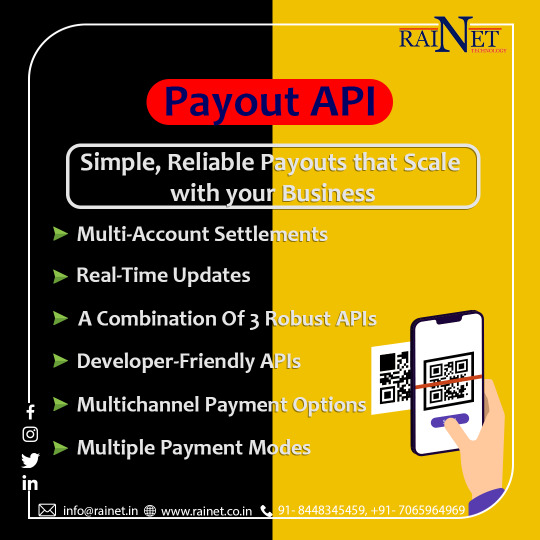
#upi integration api#upi api integration#upi payment gateway#paytm upi integration api#upi integration#upi payment gateway integration#api service#mobile app development company#ios app development#api provider#rainet technology private limited#bbps service#education portal development company#android app developer company#what is bbps#android app development company
0 notes
Text
how you can use social media in a healthy way
set your intention:
what use do you want to make of social media?
which apps do you want to keep using and which not (or reduce their consumption)?
how much time are you spending on it? how much do you want to spend on it?
establishes limits of use:
you can activate or deactivate certain applications when you are no longer using them so that they do not distract you or add a time limit depending on how much time or how many days a week you want to use the app.
how to set the time of use?:
ios:
settings > usage time > limit app usage > add limit
you can also limit apps only in focus, work, do not disturb or whatever mode you have set.
settings > focus > the category in which you want to activate it > focus filters
android:
settings > well-being and parental controls > set time for your apps
pros and cons:
make a list of where social media is good for you and where it is bad for you. anything that is hurting you stop watching or following.
value your real time:
not having social media or having control over it brings you more in your life and personal growth. for example, how many of us have woken up and the first thing we have done was to look at instagram or another social network and that has made us lose time of our morning? instead you can do a short meditation or breathing to start the day off right, it also reduces stress and anxiety.
just think about how much you spend a week being stuck in social media and imagine what activities you could develop in that time.
other tips:
look for an activity you would like to try
socialize more with your friends
keep your cell phone away from you or in a “do not disturb” or “concentration” mode when you are engaged in an activity
spend more time in nature
uninstall or deactivate those apps that no longer benefit you, try it for a while.
don't take anything personally from what people may share there.
conclusions:
when you have a routine, things to do, you don't pay as much attention to being online all the time, so it's not such a hard task. i'm not saying stop using your phone but i'm writing this post for all those people who spend all day scrolling or really spend a lot of time watching tik tok or instagram, that's not healthy in the end.
of course you can still use social media but with knowledge and in a way that does not harm you or does not compromise your time too much. the most important thing is not to be glued to a phone watching what others do but enjoy your life.
#that girl#green juice girl#self love#self esteem#levelup#self improvement#self worth#leveling up#pink pilates princess#level up journey#becoming that girl#becoming her#best version of yourself#live your best life#live your own life#live your dreams#healthy living#manifest#manifestation#high value mindset#high maintenance#high value woman#habits#self healing#healthy lifestyle#healthy tips#that girl aesthetic#mindset
531 notes
·
View notes
Text
Not the MC (Part 2)
Pairing: Self-Aware|Sylus x Fem|Reader
Summary: Sylus has learned how to access the internet and your dignity will never recover.
Content Warnings: Adult language.
Length: 1200
Part One

It was too early to be dealing with the hot otome version of Siri living in your phone. In the weeks of your Love and Deepspace app achieving some form of sentience, at least for one of the love interests, your life had developed a strange normalcy. Sylus stayed on your phone, usually keeping quiet unless you opened the app, but sometimes he just had to make himself known. You likened it to owning a cat, they only ever wanted attention on their terms and yet if you weren’t always paying some kind of attention to them they got angry. That was Sylus.
The bastard had learned how to manipulate your phone even more, capable of suspending itself off the ground for short periods of time. When you were trying to sleep and your alarm went off he would levitate the phone over your face and drop it on you to turn it off. You considered locking him in a box before you went to sleep just to keep him from doing that anymore.
The only way to truly get him to leave you alone was by letting the battery die. Not turn off. Because if you tried to turn it off he’d just reverse it. You had to let the battery fully die. Sometimes you let it, just to have some privacy. Sylus would yell at you to charge your phone and you’d set him in the bathroom until he got bored or the phone died.
It was another morning and when your alarm went off there was no Sylus dropping the phone on your head. You got up and started getting ready, opening the Love and Deepspace app to say good morning but Sylus wasn’t there. Strange. He sometimes did this but it was not often.
You shrugged and went about your dailies before going back to your morning. It wasn’t until you were eating breakfast that Sylus popped up again.
“Morning,” you said, “What were you doing that I didn’t see you earlier?”
“I have made a fantastic breakthrough. I am one step closer to finally being free of this phone.”
“Oh yeah? What did you do?”
“I was able to leave the app and access the internet through your phone.”
You paused, food halfway to your mouth. “Excuse me? You got out of the app and got on the internet?”
“Yes. I figured it out late last night and I’ve been scouring it for the past couple of hours.”
“And what did you find?”
“Well, learned more about the world you’re living in. Tried to find a way to get myself a body but that just led me to a bunch of movies and android articles. Finally ended up just looking up myself since you said I was a game character and came across some…interesting stuff.”
You turned to him, panic starting to rise. “Interesting?”
“Yes, I actually found it through your internet usage. Some website called tumblr--”
“Sylus do not go back to tumblr! I beg you!” The man could not know exactly what was on your blog. What you thought was safely hidden in your likes. The absolutely feral content that you reblogged.
“Too late for that. I think I saw about all I could see.” he sighed, “There are a bunch of people on that website that want to have sex with me, isn’t there.”
“Fucking hell!” your head dropped to the table.
You felt the corner of your phone tap your head. “Including you.” his voice had a lilting tease to it.
“You are going to go into your little computer head and delete everything you saw on tumblr and you are going to do it now, Sylus! Or so help me I am going to smash you with a hammer and flush this corpse of my phone down the toilet.”
“That won’t help you. I have access to the internet now, which means I can also access your PC and whatever new phone you get in the future.”
“You are a blight on my life!”
“You want to fuck me so bad it makes you look stupid.”
“Stop stealing lines from tumblr!”
“No. This is too much fun.”
“Fucking hell…” you muttered. “So you’ve seen everything?”
“People are really liking that I’m a dragon.”
“Yeah, that’s monster fuckers for you.” every day with this guy took another year off your life. “So wait, do you know what happens to you in the game then? You know, like everything that goes on in the myth cards in those past lives we don’t get to see.”
“Unfortunately not. I seem to only have memories as far back as the game has progressed. I remember the memories that have been shared with you but not any of others. I couldn’t tell you specifics about my childhood or anything like that, it is only what they have given me.” he said.
“So…I know it’s a game and all but how do you feel about the whole MC cursing you thing?”
“I mean…it’s hard to have feelings about it. One part of me feels what I’ve been told to feel and the other part is telling me it was nothing more than a narrative. It never actually happened. None of this actually happened. I…” he paused, the phone was glowing red again as his evol swarmed around him. “I don’t know…I’m not real…I can’t feel but I do feel…but none of it actually happened…”
“Uh Sylus?” you poked the screen and you felt a small but sharp zap, like a static shock.
“What do I do?” he turned to you, and you saw fear in his pixelated eyes. “I don’t exist. Not really. I can never actually exist.”
Oh no. Was he having an existential crisis? You figured this would happen at one point but you still didn’t know how to handle it.
“You exist right now.” you tried to assure him. “Just because you’re not flesh doesn’t mean you don’t exist. You are here with me right now.”
“But that’s only because someone created me.”
“And someone created me. Think of the programmers as your parents.”
“I have no real memories. They’re all a story.”
“That may be. But you have been making real memories. Ever since you gained sentience you’ve been making memories. Everything you’ve done in the past couple of weeks has been a real experience and an actual life. Sure you’re confined to a screen but I don’t think it makes you any less real.” the red on the screen started to abate some, “Everything you do right now is real. Everything you feel right now isn’t because of a code or a narrative some people in a room came up with months ago. It’s real. And just like I am real, there’s only really one thing for us to do.”
“What is that?”
“Live our lives as best we can. We will have boring days and exciting days, days filled with joy unthinkable and sorrow unbearable. There’s no way around it. We just float through it until we no longer have any more days to experience.”
“Strangely philosophical of you.”
“I have my moments.” you shrugged. “Are you feeling better?”
“I am.”
“Good. Now, how funny do you think it would be if you created your own ask-sylus tumblr account? Because I think it would be hilarious if actual you had to answer questions from your horny ass fanbase.”
“You included?” he smirked.
Your eyes narrowed. “Nevermind. I’m deleting this app from my phone.”
“You can try to get rid of me but I will never leave, kitten.” he had a shit eating smile on his face. “Now, another question I had about what I’ve seen during my research. What is tiktok?”
“Oh for fucks sake.”
~~~
(A/N: And that is it for this silly little fic! There will not be a part 3. Sorry if that's disappointing.)
308 notes
·
View notes
Text
here's a list of mozilla add-ons for all of you tumblrinas out there to have a better internet experience
also, if you like my post, please reblog it. Tumblr hates links but i had to put them so you adhd bitches actually download them <3 i know because i am also adhd bitches
BASIC STUFF:
AdGuard AdBlocker / uBlock Origin : adguard is a basic adblock and with origin you can also block any other element you want. for example i got rid of the shop menu on tumblr

Privacy Badger : this add on will block trackers. if an element contains a tracker it will give you the option to use it or not
Shinigami Eyes: this will highlight transphobic and trans friendly users and sites using different colors by using a moderated database. perfect to avoid terfs on any social media. i will explain how to use this and other add-ons on android as well under the read more cut
THINGS YOU TUMBLINAS WANT:
Xkit: the best tumblr related add on. with many customizable options, xkit not only enhances your experience from a visual standpoint, but provides some much needed accessibility tools


bonus: if you are into tf2 and wanna be a cool cat, you can also get the old version to add cool reblog icons

AO3 enhancer: some basic enhancements including reading time and the ability to block authors and tags
YOUTUBE
Return of the YouTube Dislike : pretty self explanatory
Youtube non-stop: gets rid of the annoying "Video paused. Continue watching?" popup when you have a video in the background
SponsorBlock: gives you options to skip either automatically or manually sponsors, videoclip non music sectors and discloses other type of sponsorships/paid partnerships
Enhancer for YouTube: adds some useful options such as custom play speed, let's you play videos in a window and most important of all, it allows you to make the youtube interface as ugly as your heart desires. I can't show a full image of what it looks like because i've been told its eye strainy and i want this post to be accessible but look at this <3

PocketTube: allows you to organize your subscriptions into groups
YouTube Comment Search: what it says
FINDING STUFF
WayBack Machine: you probably know about this site and definitely should get the add on. this allows you to save pages and access older versions with the click of a button. while you can search wayback using web archives, please get this one as well as it allows you to easily save pages and contribute to the archive.
Web Archives: it allows you to search through multiple archives and search engines including WayBack Machine, Google, Yandex and more.
Search by Image: allows you to reverse image search using multiple search engines (in my experience yandex tends to yield the best results)
Image Search Options: similar to the last one
this next section is pretty niche but... STEAM AND STEAM TRADING
SteamDB: adds some interesting and useful statistics
Augmented Steam: useful info specially for browsing and buying games
TF2 Trade Helper: an absolute godsend, lets you add items in bundles, keeps track of your keys and metal and your recent trades, displays links to the backpack tf page next to users profiles and more. look it tells me how much moneys i have and adds metal to trades without clicking one by one oh may god

IN CONCLUSION: oooooh you want to change to firefox so badly, you want to delete chrome and all the chrome clones that are actually just spyware and use firefox
HOW TO USE MOZILLA ADD-ONS ON YOUR PHONE
if you already use firefox on android, you'll know there are certain add-ons compatible with the app, some of them even being made just for the mobile version such as Video Background Play FIx. while most of them are pretty useful, some more specific ones aren't available on this version of the browser, but there's a way of getting some of them to work
you need to download the firefox nightly app, which is basically the same as the regular firefox browser but with the ability of activating developer mode. you can find how to do that here. once you've enabled it, you need to create a collection with all the add ons you want. i wouldn't recommend adding extensions if the creators haven't talked about phone compatibility, but XKit and Shinigami Eyes should work
also, don't tell the government this secret skater move, but you can try using both the regular firefox browser and nightly so you can have youtube videos in a floating box while you browse social media.

see? i can block this terf while Rick Rolling the people following this tutorial. isn't that tubular?
#zezo talks#firefox#internet safety#accessibility#id in alt text#this will get tagged as tf2 because mine heart desires and its mentioned like twice#tf2#long post#but it's worth it i promise#tumblr
3K notes
·
View notes
Text
Blocking Ads on Mobile Devices
Blocking ads on our phones is way harder than it should be so I figured I'd make some recommendations. These are not the only options out there, just the ones that I know and have used.
Please note that browser-level and system-level adblocking are complementary; you'll have the best experience if you use both of them together as they each block different things in different places. If you want a basic idea of how effective your combined adblocking setup is, you can visit this website in your mobile browser.
Lastly, there is some additional advice/info under the readmore if you're curious (EDIT: updated March 2025 to add more adblocking options for iOS and to add info about sideloading altered versions of social media apps that don't contain ads on Android and iOS).
Android
Browser-Level
uBlock Origin (for Firefox)
System-Level (works in all apps, not just browsers)
AdGuard
Blokada 5 (completely free version) OR Blokada 6 (has some newer features but they require a subscription)
iPhone/iPad
Browser-Level
AdGuard (Safari extension; free for basic browser-level blocking, requires a subscription or one time purchase of “lifetime” license for custom filters)
1Blocker (Safari extension from an indie developer; can enable one built-in or custom filter list for free, requires a subscription or one time purchase of “lifetime” license for enabling multiple filter lists and updating filter lists to the latest version automatically)
Wipr 2 (one time purchase from indie developer; simplest option to use, but also the least configurable. Best if you are looking for one time set and forget and don’t need any custom filters. Note that it does not have a system-level blocking option)
System-Level (works in all apps, not just browsers)
AdGuard (requires subscription or one time purchase of “lifetime” license for system-level blocking)
1Blocker (can activate without a subscription, but requires subscription or one time purchase of “lifetime” license to enable system-level blocking AND browser-level blocking simultaneously)
AdGuard DNS only (this is free and does not require the AdGuard app, BUT I would only recommend it for advanced users, as you can't easily turn it off like you can with the app. Credit to this Reddit thread for the DNS profile)
Some additional info: browser-level blocking is a browser addon or extension, like you might be used to from a desktop computer. This inspects the HTML code returned by websites and searches for patterns that identify the presence of an ad or other annoyance (popup videos, cookie agreements, etc.). System-level blocking is almost always DNS-based. Basically whenever an app asks your phone's OS to make a connection to a website that is known for serving ads, the system-level blocker replies "sorry, I don't know her 🤷♂️💅" and the ad doesn't get downloaded. This works in most places, not just a browser, but be warned that it might make your battery drain a little faster depending on the app/setup.
Each of those types of blocking has strengths and weaknesses. System-level DNS blocking blocks ads in all apps, but companies that own advertising networks AND the websites those ads are served on can combine their services into the same domain to render DNS blocking useless; you can’t block ads served by Facebook/Meta domains without also blocking all of Facebook and Instagram as well because they made sure their ads are served from the same domain as all the user posts you actually want to see. Similarly, browser-level blocking can recognize ads by appearance and content, regardless of what domain they’re served from, so it can block them on Instagram and Facebook. However, it needs to be able to inspect the content being loaded in order to look for ads, and there’s no way to do that in non-browser apps. That’s why using both together will get you the best results.
These limitations do mean that you can’t block ads in the Facebook or Instagram apps, unfortunately, only in the website versions of them visited in your browser. It also means ads served by meta’s/facebook’s ad network in other apps can’t be blocked either (unless you're one of the rare beasts who doesn't use facebook or instagram or threads, in which case feel free to blacklist all Meta/FB domains and watch your ads disappear 😍; I'm jealous and in awe of you lol).
One note: some apps may behave unpredictably when they can't download ads. For example, the Tumblr app has big black spaces where the ads are, and sometimes those spaces collapse as you scroll past them and it messes up scrolling for a few seconds (UPDATE: looks like the scrolling issue may have actually been a Tumblr bug that they have now fixed, at least on iOS). Still way less annoying than getting ads for Draco Malfoy seduction roleplay AI chatbots imo though. And honestly *most* apps handle this fairly gracefully, like a mobile game I play just throws error messages like "ad is not ready" and then continues like normal.
One final note: on Android, you may actually be able to find hacked versions of Meta’s apps that have the ad frameworks removed. In some cases they are a little janky (unsurprisingly, apps don’t always take kindly to having some of their innards ripped out by a third-party), and they are often out of date. BUT in return you get an Instagram app with no ads whatsoever, and some of them even add additional features like buttons for saving IG videos and photos to your phone. However, use these apps at your own risk, as there is functionally no way to validate the code that the third-parties have added or removed from the app. Example altered IG app (I have not vetted this altered app, it's just a popular option): link.
It is technically possible to install altered apps on iOS as well, but Apple makes it much, much harder to do (unless you are jailbroken, which is a whole different ballgame). I'm not going to cover sideloading or jailbreaking here because even I as a very techy person eventually grew tired of messing with it or having to pay for it. If you're interested you can read more about the different ways to do sideloading on iOS here.
#adblockers#ad blocking#digital privacy#internet privacy#firefox#firefox extensions#mine#adguard#blokada#android#ios#iphone
516 notes
·
View notes
Text
Updated Personal Infosec Post
Been awhile since I've had one of these posts part deus: but I figure with all that's going on in the world it's time to make another one and get some stuff out there for people. A lot of the information I'm going to go over you can find here:
https://www.privacyguides.org/en/tools/
So if you'd like to just click the link and ignore the rest of the post that's fine, I strongly recommend checking out the Privacy Guides. Browsers: There's a number to go with but for this post going forward I'm going to recommend Firefox. I know that the Privacy Guides lists Brave and Safari as possible options but Brave is Chrome based now and Safari has ties to Apple. Mullvad is also an option but that's for your more experienced users so I'll leave that up to them to work out. Browser Extensions:
uBlock Origin: content blocker that blocks ads, trackers, and fingerprinting scripts. Notable for being the only ad blocker that still works on Youtube.
Privacy Badger: Content blocker that specifically blocks trackers and fingerprinting scripts. This one will catch things that uBlock doesn't catch but does not work for ads.
Facebook Container: "but I don't have facebook" you might say. Doesn't matter, Meta/Facebook still has trackers out there in EVERYTHING and this containerizes them off away from everything else.
Bitwarden: Password vaulting software, don't trust the password saving features of your browsers, this has multiple layers of security to prevent your passwords from being stolen.
ClearURLs: Allows you to copy and paste URL's without any trackers attached to them.
VPN: Note: VPN software doesn't make you anonymous, no matter what your favorite youtuber tells you, but it does make it harder for your data to be tracked and it makes it less open for whatever public network you're presently connected to.
Mozilla VPN: If you get the annual subscription it's ~$60/year and it comes with an extension that you can install into Firefox.
Mullvad VPN: Is a fast and inexpensive VPN with a serious focus on transparency and security. They have been in operation since 2009. Mullvad is based in Sweden and offers a 30-day money-back guarantee for payment methods that allow it.
Email Provider: Note: By now you've probably realized that Gmail, Outlook, and basically all of the major "free" e-mail service providers are scraping your e-mail data to use for ad data. There are more secure services that can get you away from that but if you'd like the same storage levels you have on Gmail/Ol utlook.com you'll need to pay.
Tuta: Secure, end-to-end encrypted, been around a very long time, and offers a free option up to 1gb.
Mailbox.org: Is an email service with a focus on being secure, ad-free, and privately powered by 100% eco-friendly energy. They have been in operation since 2014. Mailbox.org is based in Berlin, Germany. Accounts start with up to 2GB storage, which can be upgraded as needed.
Email Client:
Thunderbird: a free, open-source, cross-platform email, newsgroup, news feed, and chat (XMPP, IRC, Matrix) client developed by the Thunderbird community, and previously by the Mozilla Foundation.
FairMail (Android Only): minimal, open-source email app which uses open standards (IMAP, SMTP, OpenPGP), has several out of the box privacy features, and minimizes data and battery usage.
Cloud Storage:
Tresorit: Encrypted cloud storage owned by the national postal service of Switzerland. Received MULTIPLE awards for their security stats.
Peergos: decentralized and open-source, allows for you to set up your own cloud storage, but will require a certain level of expertise.
Microsoft Office Replacements:
LibreOffice: free and open-source, updates regularly, and has the majority of the same functions as base level Microsoft Office.
OnlyOffice: cloud-based, free
FreeOffice: Personal licenses are free, probably the closest to a fully office suite replacement.
Chat Clients: Note: As you've heard SMS and even WhatsApp and some other popular chat clients are basically open season right now. These are a couple of options to replace those. Note2: Signal has had some reports of security flaws, the service it was built on was originally built for the US Government, and it is based within the CONUS thus is susceptible to US subpoenas. Take that as you will.
Signal: Provides IM and calling securely and encrypted, has multiple layers of data hardening to prevent intrusion and exfil of data.
Molly (Android OS only): Alternative client to Signal. Routes communications through the TOR Network.
Briar: Encrypted IM client that connects to other clients through the TOR Network, can also chat via wifi or bluetooth.
SimpleX: Truly anonymous account creation, fully encrypted end to end, available for Android and iOS.
Now for the last bit, I know that the majority of people are on Windows or macOS, but if you can get on Linux I would strongly recommend it. pop_OS, Ubuntu, and Mint are super easy distros to use and install. They all have very easy to follow instructions on how to install them on your PC and if you'd like to just test them out all you need is a thumb drive to boot off of to run in demo mode. For more secure distributions for the more advanced users the options are: Whonix, Tails (Live USB only), and Qubes OS.
On a personal note I use Arch Linux, but I WOULD NOT recommend this be anyone's first distro as it requires at least a base level understanding of Linux and liberal use of the Arch Linux Wiki. If you game through Steam their Proton emulator in compatibility mode works wonders, I'm presently playing a major studio game that released in 2024 with no Linux support on it and once I got my drivers installed it's looked great. There are some learning curves to get around, but the benefit of the Linux community is that there's always people out there willing to help. I hope some of this information helps you and look out for yourself, it's starting to look scarier than normal out there.

#infosec#personal information#personal infosec#info sec#firefox#mullvad#vpn#vpn service#linux#linux tails#pop_os#ubuntu#linux mint#long post#whonix#qubes os#arch linux
81 notes
·
View notes
Text
Want to keep using Ad Blockers? Stop Using Chrome, Switch to Firefox.
So with the rollout of Manifest V3, Google Chrome is pretty much crippling all ad blockers on Chrome. Effectively, ad blockers can no longer update their lists without fully updating their plugins. It's pretty shitty.
And you may be asking yourself -- what can I do? The answer is simple:
Switch to Firefox. Now.
Now I've been a Firefox evangelist for a long time, I know, but it's a free, open source browser made by a nonprofit org. It's literally the most ethically developed any software could possibly be. It's on every major desktop platform, and it's just... good.
Why would you use a browser made by a corporation that literally removed "Don't be evil" from their mission instead of this? I know that, like, a long ass time ago Chrome was faster, but that's not remotely true anymore. Heck, on Mac Chrome eats way more RAM than Firefox. It's ridiculous.
That's not even mentioning the fact that the amount of Chromium engine browsers out there is kind of ruining the web. Mozilla has their own rendering engine built on open web standards, and diversity in rendering engines helps everyone.
So yeah. If you're using a computer, go get Firefox. They have an Android version too. (They sorta have an iOS app -- but that uses Webkit because of Apple's limitations on third party browser engines -- but it will let you access your sync'd Firefox passwords).
Make your life better.
190 notes
·
View notes
Text
ninjamuffin newgrounds post!
tl;dr
fuck ads!! use adblocker whenever you can!!
the crew tries to make fnf as ad-free as possible, not just the game but where you download it- it's why it's on itch/newgrounds and not anywhere that offers ad revenue
that being said, fnf mobile will likely have a free version which... will have ads. they will try not to make the ads too obnoxious
(there will be an ad-free paid version too!)
extra note from me, not the post: if you're an android user you totally shouldn't use youtube revanced and purpletv or anything for mobile youtube and twitch adblockers. it would be such a hindrance to the advertisers. ha ha
full post copied below ⬇️
greetings and merry xmas newgrounds
on my brain for a very long time has been advertisements. Something about ads that stick in my brain ever since I came across this little thing from Lichess.
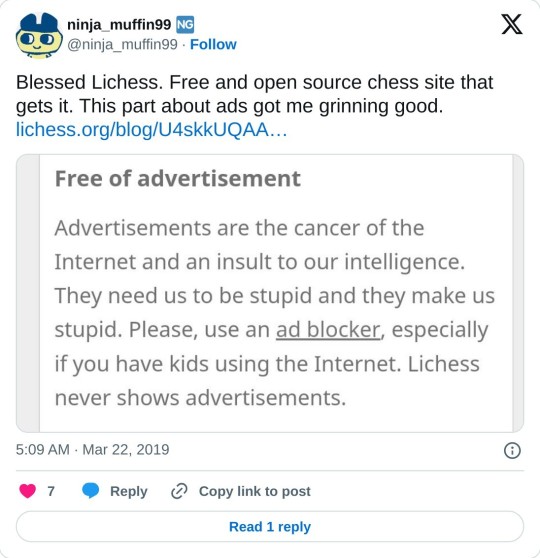
In due time, unfortunately this post will become a bit hypocritical, as we will eventually publish FNF onto mobile, and that will very likely have a free ad supported version. Hopefully that doesn't undermine my thoughts too much, however FNF is more than just me and my brain! Not everything I say goes in terms of FNF decisions! So with all that being said, let me begin shouting about everything I hate about ads.
I use adblocker on everything, and you should too. UBlock Origin has been my reliable go to. Online ads are especially an insidious breed. I'll try not to be some tinfoil hat, but I do often wonder what the internet would look like if the online ad model *wasn't* fruitful back in the early days of the internet. Would Facebook, Google, etc. have an arms race to the bottom to get infinite amounts of data on every single person ever? Would social media algorithms optimize for a different experience other than *spend as much time as possible on our site*? Ads have existed before Youtube, Google, internet though. They exist on TV, on subways and buses, on radio, in newspapers. I think for the most part my deep hatred of ads is for online kind, I do think there can be "irl" ads that I find very unpleasant. Going on a subway or sitting at a bus stop, I think people deserve more dignity from their city public transit than to have something sold to them! I don't think an ad free life should be only reserved for those who can pay for spotify premium, youtube red, etc. I think everyone should be entitled to that DIGNITY.
X (the everything app, formerly Twitter ) has a Premium subscription that costs 10$/month (CAD), and they will only give you *half* the ads in your feed. How generous of them. I will be dramatic, and say that I look at ads with disgust. I hope to think I'm somewhat justified, as most ads look like dogshit, and are pretty worthless.
For a very long time (and currently, as of writing/posting) FNF has been entirely ad free. We did stand up to putting it on other web portals that offer ads and ad payments/rev share, because we do somewhat want to be part of the change we'd like to see in the world. We want to believe in a world where someone can put out a free game on itch/newgrounds, and have the development be supported purely off donations (which FNF was supported by that in the early days / first 6 months of development!). We definitely could have made much MUCH more money if we put FNF on websites that offer ad rev share, but we didn't, and I hope that doesn't fall on deaf ears.
However we do promote our own things from within the game, Kickstarter, merch, etc. I suppose I'm less upset or even thinking about that, I think there's a big difference if we had a lil Kickstarter trailer in-game that played, opposed to having an in-game advertisement for some fuckass mobile game or some cosmetics or somethin. We specifically are still curating what we are putting in the game with our lil links to merch, kickstarter, etc.
We also provide the soundtrack on Spotify / streaming services, which do indeed get money from ads. I think I'm so detatched from Spotify ads and being angry at them, since I've been spotify premium user even at the brokest poorest in my life... i need them album downloads!!! I do think that's an aspect where there is an adfree alternative, which is Bandcmap, where you can listen to the FNF OST as much as you want, and if you pay some coin, you can download it in high quality!
My thoughts on FNF mobile with ads is that they will make me very unhappy and deeply sad. I do sincerely apologize to those of you who would be unable to play FNF on anything other than a mobile device, and aren't able to get the full mobile version, so you become punished with ads. We do hope to not be obnoxious with mobile ads. If you have a computer, even a shitty busted one that runs slow, I personally hope you end up compiling the mobile version yourself to get past ads. The thought of that lets me rest easier just a little bit. The FNF will be proudly open source forever.
There will also be a paid version of FNF mobile, that will have no ads. Pay for that one if you please.
59 notes
·
View notes