#Window PowerShell
Explore tagged Tumblr posts
Text
[TIL] Thêm alias trên Window PowerShell
Đợt này chuyển qua làm việc trên Window nhiều, lại đang dùng quen Oh my zsh lên Linux nên mình thấy khá bất tiện khi thiếu đi vài command alias trên Mac. Thử hỏi ChatGPT thì có cách làm để set alias trên Window PowerShell thế này: Continue reading Untitled

View On WordPress
0 notes
Text






Mother, May I? (2023) | dir. Laurence Vannicelli
#i went into windows powershell for this#i also spent and ungodly amount of time learning how to use ffmpeg and gifski slay ig#but now i'm more powerful so ig it was worth it#mother may i#mother may i?#movies#films#holland roden#kyle gallner#laurence vannicelli
28 notes
·
View notes
Text
She Powers on my Shell til I windows
#So I'm learning PowerShell And it's so Good it's making me hate windows less#computers#microsoft windows#command line#powershell#shitpost
3 notes
·
View notes
Text
Sometimes I'm just tempted to get another laptop just to install a linux distro
#I will admit I'm not super familiar with linux stuff#but for some reason I keep mixing up windows powershell commands with those of linux#I can't be the only on this...right?
2 notes
·
View notes
Text
How to Reset Windows Update Group Policy Settings

How to Reset Windows Update Group Policy Settings | https://tinyurl.com/27evw79k | #GroupPolicy #Guides #Microsoft #Windows #WindowsUpdate #WSUS If you’re transitioning away from Windows Server Update Services (WSUS) or need to troubleshoot Windows Update issues, resetting the Windows Update Group Policy Object (GPO) settings can be essential. Often, corruption in registry permissions can prevent expected changes from taking effect. This guide will walk you through the process of resetting these settings by removing the specific registry key responsible for Windows Update policies. Steps to Reset Windows Update GPO Settings Why Reset Windows Update GPO Settings? Resetting the Windows Update GPO settings is crucial when: Prerequisites Step-by-Step Guide 1. Open PowerShell with Administrative Privileges To reset the Windows Update […] Read more... https://tinyurl.com/27evw79k
2 notes
·
View notes
Text

Why Did Microsoft Make PowerShell Hot and Evil?!?!?
#microsoft#hot and evil#cunty#i think?#Windows#Powershell#moe anthropomorphism#i guess?#she's even got fucking scars!
2 notes
·
View notes
Text
just found out abt MS powertoys and I would Highly recommend downloading it if you have windows!!!
It's made by microsoft and has fun gadgets like color picker, always-on-top window toggle, a keyboard shortcut manager, a text extractor, and a screen ruler
#text#i wanted always on top to keep my sticky notes up but omg#i love being able 2 color pick from my screen without having to go into paint lmao#anyway ik i sound like a shill but my fav thing is lobotomizing (messing w the powershell) of windows to bend it to my will lol#so im hugely excited abt this
4 notes
·
View notes
Text
Trying to write a setup script for Windows and still appalled that they don't allow users to make symlinks by default.
In the morning perhaps I'll find a way to enable it from within admin powershell...
3 notes
·
View notes
Text
Disabling or Uninstalling Unnecessary Services and Apps in Windows 10
Windows 10 is a powerful and versatile operating system that offers many features and functionalities. However, not all of them are necessary or useful for every user. In fact, some of the services and apps that come preinstalled or run in the background can pose security risks or slow down your system performance. In this blog post, we will describe which unnecessary services and apps you should…

View On WordPress
2 notes
·
View notes
Text
Because I hate misinformation; this has NOT BEEN INSTALLED IN YOUR COMPUTER
Recall is a feature specific to a NEW line of computers with special snapdragon cpus to be able to handle it. It cannot appear in your computer. Normal computers without this special cpu CANNOT literally C A N N O T use recall.
Snapshotting every single individual second of your screen all the time is, extremely heavy. It cannot be “updated” to your computer. The snapdragon cpu pcs are advertised as such and promote their recall feature openly. You can’t accidentally buy one and it’s NOT ON YOUR COMPUTER!!!!
Don’t go around fucking in powershell. You can damage your operating system if you don’t know what you’re doing.
Literal definition of spyware:

Also From Microsoft’s own FAQ: "Note that Recall does not perform content moderation. It will not hide information such as passwords or financial account numbers. 🤡
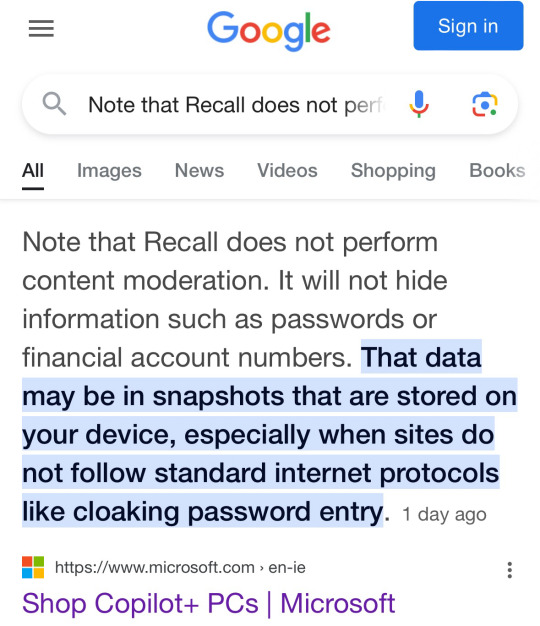
#ongo#windows 11#so tired of this thing going around#yes recall us stupid#and awful#and also#NOT IN YOUR COMPUTER#don’t fear monger like that it’s not cool#and be careful inputting commands you find online into powershell#psa#you have to go out of your way to buy copilot pcs to be able to use recall#it’s not a software update#it literally can’t be a software update#it depends on special hardware#this just isn’t how things work!
234K notes
·
View notes
Text
Something that surprises me on a somewhat cyclical basis is that there are NO fully hacked minimal modern Windows editions.
I mean don’t get me wrong I understand that it’s wildly illegal to modify it and Microsoft has a lot of legal weight to throw around, and that the garbageware is deeply intertwined with the operating system functionality.
But there are plenty of pirated/auto activated/activation patch versions which are ALSO illegal.
And there are SO many extremely intelligent, determined, and petty programmers that take on projects of similar if not larger scale many times just out of spite.
I truely do NOT know why this is not something that exists.
#I know there are a million workarounds#I know how to disable apps#I know how to use powershell#I know how to use appbuster and 10appsmanager and other debloat utilities#I don’t want to DISABLE edge I want it to never have existed#I want there to be NO code on my computer that supports copilot disabled or otherwise#I truely LOVE Linux and have run it for years#but my current job needs to run apps that just don’t mesh well in wine or virtualbox#just too many crashes and compatibility issues#I want a windows that works like windows 2000 but can run unreal engine 5 and my 6 other modeling programs#there used to be a way to make custom install disks I THINK for seven but possibly as old as xp#where you could just take stuff out of the installer and it was NOT INSTALLED and you had a repeatable installation CD with all ur settings#if I could get my work apps to run i would be permanently on a crunchbang fork#but alas#I would do it myself except I’m not a programmer at all let alone a smart enough one to do this#windows bloatware#ugh
0 notes
Text
#it automation#msp tools#powershell#remote administration#system maintenance#wholesale backup#Windows Server
0 notes
Text
How to find your Apple TV's IPv6 address(es)
Since Apple TV's network settings don't list IPv6 info, it's time to get creative, though it won't be the hardest tech guide out there. Typically it has 2 IPv6 addresses: 1 public, and 1 private (The latter of which is used within the home's router network).
————————————————
Public IPv6 address
Download https://apps.apple.com/app/icurlhttp-appletv/id1153384808 (iCurlHTTP AppleTV)

2) Open that app. 3) In its "Browser" settings in the lower left, change from "User" to "iPhone". This is required. 4) In its address field in the upper left, write "https://ip.me". Then press the remote's OK button. 5) If it works, a row will show up a slight bit down in the text results that say "<p class="ip-address">" followed by your Apple TV's public IP.
————————————————
Private IPv6 address (i.e. within your router's LAN)
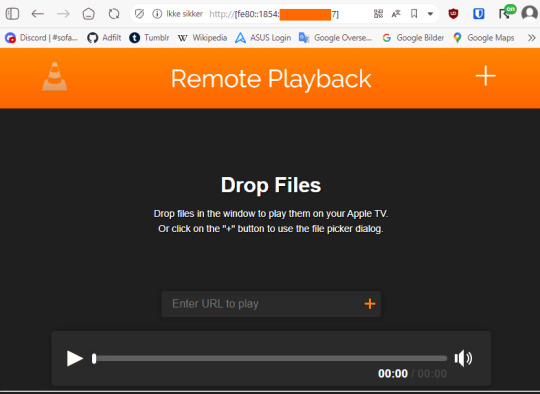
Download https://apps.apple.com/us/app/vlc-media-player/id650377962 (VLC for Apple TV)
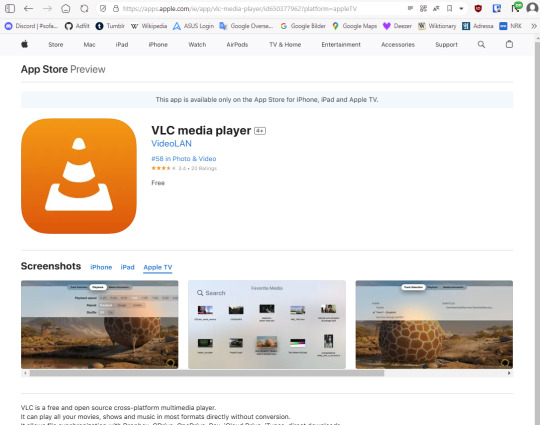
2) Open that app. 3) Go to "Remote Playback" → Click "Turn On Remote Playback" if it hasn't already been turned on. 4) The app will show a URL that it tells users to open on a non-"Apple TV device". It will usually be "http://(The Apple TV's network name in lowercase with dashes).local" Ensure that the VLC app remains on that screen throughout the entire rest of the guide. 5) On a Windows, macOS, or Linux device (Android won't work), open any sort of command line (PowerShell, Cygwin, Windows Terminal, Command Prompt, Mac Terminal, Bash, ZSH, anything you can think of like those). It is not needed to run as administrator, though nothing bad happens if you do.

6) Type "ping (the URL from step 4 but without the http:// part)", then press Enter.

7) If it works, the result will show "Pinging (URL) [(The private IP address)] with 32 bytes of data:" 8) That IP (Remove the last "%(2 numbers)" part first) can then be pasted into a browser, "http://[(The IP)]". The square brackets are required. 9) If the browser loads a "Drop files" window, then the IP works correctly.
#tech#apple tv#tvos#vlc media player#ipv6#ip address#public ip#private ip#technology#apple app store#app store#icurl#vlc#remote playback#command line#powershell#cygwin#windows terminal#tech guide#network settings
0 notes
Text
Run Hype-V on Windows 11 and Install Windows OS via PXE Boot
In this article, we shall discuss the steps on how to run Hype-V on Windows 11 and Install Windows OS via PXE Boot. The Preboot Execution Environment (PXE) allows seamless access to the Windows Preinstallation Environment (WinPE) over the network. This enables efficient deployment and troubleshooting without requiring local installation media. Please see AADSTS50020: User from Identity Provider…
#Get-VMNetworkAdapter command on PowerShell#Microsoft Windows#Windows#Windows 10#Windows 11#Windows Server#Windows Server 2012#Windows Server 2016#Windows Server 2019#Windows Server 2022
0 notes
Text
WSUS - Cleanup using Powershell with email notification output

WSUS - Cleanup using Powershell with email notification output | https://tinyurl.com/29enwjh2 | #Guide #Microsoft #Powershell #Windows #WSUS lntroduction If you are using WSUS in your environment, you may want to run a scheduled task to cleanup old updates and compress some of the larger updates to free up space on your server. A good way of doing this is to run a Powershell script which will take care of all your cleanup requirements and as we are using Powershell, we can even get it to send us an email once it is complete with the output information on what the script has managed to clean up. Guide First of all, you need to decide on what you […] Read more... https://tinyurl.com/29enwjh2

0 notes