#I know how to use powershell
Explore tagged Tumblr posts
Text
Something that surprises me on a somewhat cyclical basis is that there are NO fully hacked minimal modern Windows editions.
I mean don’t get me wrong I understand that it’s wildly illegal to modify it and Microsoft has a lot of legal weight to throw around, and that the garbageware is deeply intertwined with the operating system functionality.
But there are plenty of pirated/auto activated/activation patch versions which are ALSO illegal.
And there are SO many extremely intelligent, determined, and petty programmers that take on projects of similar if not larger scale many times just out of spite.
I truely do NOT know why this is not something that exists.
#I know there are a million workarounds#I know how to disable apps#I know how to use powershell#I know how to use appbuster and 10appsmanager and other debloat utilities#I don’t want to DISABLE edge I want it to never have existed#I want there to be NO code on my computer that supports copilot disabled or otherwise#I truely LOVE Linux and have run it for years#but my current job needs to run apps that just don’t mesh well in wine or virtualbox#just too many crashes and compatibility issues#I want a windows that works like windows 2000 but can run unreal engine 5 and my 6 other modeling programs#there used to be a way to make custom install disks I THINK for seven but possibly as old as xp#where you could just take stuff out of the installer and it was NOT INSTALLED and you had a repeatable installation CD with all ur settings#if I could get my work apps to run i would be permanently on a crunchbang fork#but alas#I would do it myself except I’m not a programmer at all let alone a smart enough one to do this#windows bloatware#ugh
0 notes
Text
KIP'S BIG POST OF THINGS TO MAKE THE INTERNET & TECHNOLOGY SUCK A LITTLE LESS

Post last updated November 23, 2024. Will continue to update!
Here are my favorite things to use to navigate technology my own way:
A refurbished iPod loaded with Rockbox OS (Rockbox is free, iPods range in price. I linked the site I got mine from. Note that iPods get finicky about syncing and the kind of cord it has— it may still charge but might not recognize the device to sync. Getting an original Apple cord sometimes helps). Rockbox has ports for other MP3 players as well.
This Windows debloater program (there are viable alternatives out there, this one works for me). It has a powershell script that give you a little UI and buttons to press, which I appreciate, as I'm still a bit shy with tech.
Firefox with the following extensions: - Consent-O-Matic (set your responses to ALL privacy/cookie pop-ups in the extension, and it will answer all pop-ups for you. I can see reasons to not use it, but I appreciate it) - Facebook Container ("contains" Meta on Facebook and Instagram pages to keep it from tracking you or getting third party cookies, since Meta is fairly egregious about it) - Redirect Amp to HTML (AMP is designed for mobile phones, this forces pages to go to their HTML version) - A WebP/AVIF image converter - uBlock Origin and uBlacklist, with the AI blacklist loaded in to kill any generative AI results from appearing in search engines or anywhere.
Handbrake for ripping DVDs— I haven’t used this in awhile as I haven’t been making video edits. I used this back when I had a Mac OS
VLC Media Player (ol’ reliable)
Unsplash & Pexels for free-to-use images
A password manager (these often are paid. I use Dashlane. There are many options, feel free to search around and ask for recs!). There is a lot that goes into cybersecurity— find the option you feel is best for you.
Things I suggest:
Understanding Royalty Free and the Creative Commons licenses
Familiarity with boolean operators for searching
Investing in a backup drive and external drive
A few good USBs, including one that has a backup of your OS on it
Adapter cables
Avoiding Fandom “wikias” (as in the brand “Fandom”) and supporting other, fan-run or supported wikis. Consider contributing if its something you find yourself passionate or joyful about.
Finding Forums for the things you like, or creating your own*
Create an email specifically for ads/shopping— use it to receive all promotional emails to keep your inbox clean. Upkeep it.
Stop putting so much of your personal information online— be willing to separate your personal online identity from your “online identity”. You don’t owe people your name, location, pronouns, diagnoses, or any of that. It’s your choice, but be discerning in what you give and why. I recommend avoiding providing your phone number to sites as much as possible.
Be intentional
Ask questions
Talk to people
Remember that you can lurk all you want
Things that are fun to check out:
BBSes-- here's a portal to access them.
Neocities
*Forums-- find some to join, or maybe host your own? The system I was most familiar with was vbulletin.
MMM.page
Things that have worked well for me but might work for you, YMMV:
Limit your app usage time on your smartphone if you’re prone to going back to them— this is a tangible way to “practice mindfulness”, a term I find frustratingly vague ansjdbdj
Things I’m looking into:
The “Pi Hole”— a raspberry pi set up to block all ads on a specific internet connection
VPNs-- this is one that was recommended to me.
How to use computers (I mean it): Resources on how to understand your machine and what you’re doing, even if your skill and knowledge level is currently 0:
This section I'll come back an add to. I know that messing with computers can be intimidating, especially if you feel out of your depth. HTML and regedits and especially things like dualbooting or linux feel impossible. So I want to put things here that explain exactly how the internet and your computer functions, and how you can learn and work with that. Yippee!
849 notes
·
View notes
Text
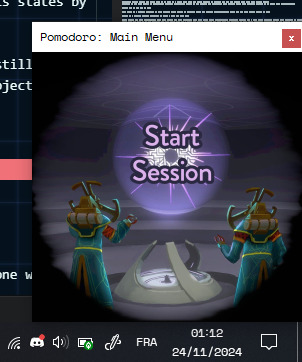
I have an issue with constantly getting distracted, so I got distracted from working by making a 100% customizable Pomodoro App to keep my future self from getting distracted. Have a Google Drive download link.
The Pomodoro technique, if you don't know it, is a discipline method for keeping track of when you are working and when you are taking breaks, notably through the use of a timer.
There are tons of apps centered around this, and yet after looking at so many of them, I somehow could not find one that would do the most basic thing I'd like to have for a study companion: change the background of the app so that yes, I do have a timer telling me to work harder, but I also have an image of my choice to cheer me up along with it.
So what did I do? Did I take the rational, reasonable path, to just suck it up and stick to one of the already existing apps even though it would mean saying no to having my adorable Hearthian OC sleep in a corner of my screen?
Or did I go the hyperfocused insane route of utter procrastination and learn a whole new programmation language from scratch just in order to get my frikkin baby to comfort me while I work?
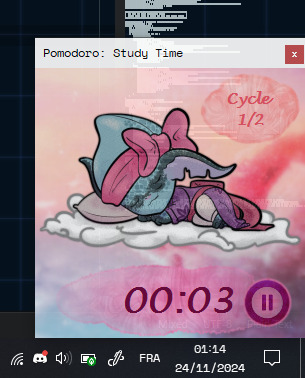
Yeah, who could have guessed.
So! The Google Drive link I shared will let you download everything you need in order to run your own version of this little app, including a tutorial on how to customize it to suit your needs.
The first thing you will see after unzipping the archive is this:
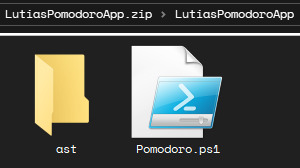
The "ast" folder (standing for "assets") contains every image used by the app -- which means that you can change them as you please! I even gave you transparent versions of the buttons in the "Asset Creation Help" subfolder, in case you like the shapes but want to change the backgrounds.
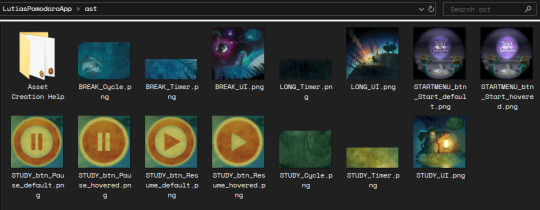
You think that's cool? Oh, but the image assets are far from being the only thing you can change for this app's behavior! You can change EVERYTHING that this app is doing (which isn't much because it's literally just three different types of timers, and even then there are some trickier details with more coding than others (but I still give tips on how to handle those), but shush. Everything this app can do, you can customize to your heart's content).
How do you do that? Well, this is what you get when you right-click on the "Pomodoro.ps1" file:
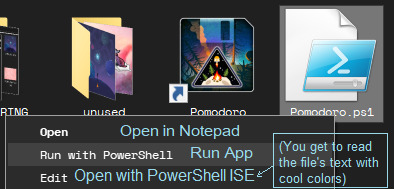
The Pomodoro.ps1 file is the "app" itself, written in PowerShell code that I made as legible as I could make it. There is a whole tutorial in there, made easier to read if you right-click on this file's icon and choose the "Edit" option. Have a preview!
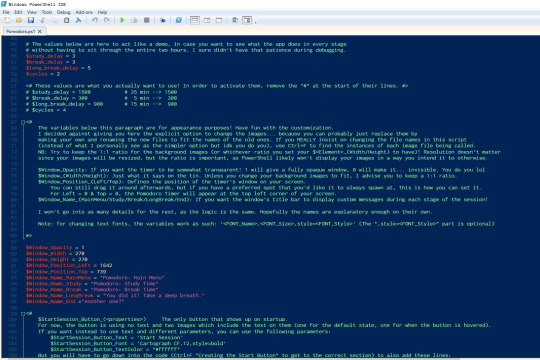
Through editing this file, you can then run a Pomodoro app from which you can have the window's appearance customized, from its size, opacity (if you want to still half-see what's sitting behind it), and start position on your screen (the window can be dragged around, but if you have a preferred position you can tell the app to always load it in that preferred spot right from the get go), to stuff like the custom messages you get whenever the timer progresses:
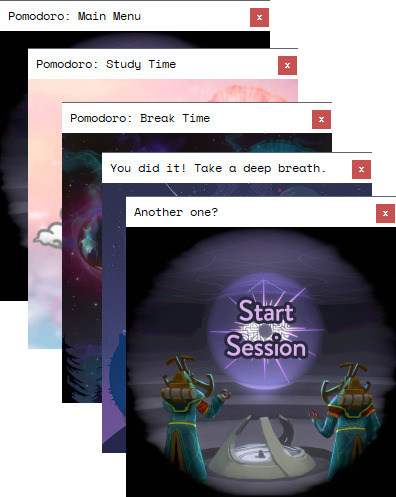
So, yeah. I made a little app meant to help with productivity. One out of many already out there, sure, and it's probably not as cool as many others (but I'll just remind you that three days ago I knew absolutely nothing about PowerShell as a whole, so- I guess that would be still a little impressive that I was able to make a working app like that at all? xD), but as far as I've looked, it's the only one that will let you have your favorite images keep you company while you use it.
I don't know whether anyone other than me will like it enough to use it, but just in case, it's here! Hope it's as easy(-ish) to customize as I made it out to be, or at least close enough.
PS: The version I use for my own personal choices uses some slightly different assets compared to the version I share in the .zip file on my Google Drive. This is because the version I share online solely uses official Outer Wilds art (while the version I made for myself notably uses one piece of OW fanart that I did not make myself, and it didn't sit right with me to share that piece uncredited, even in an edited form. If you are curious, this is the artwork in question).
41 notes
·
View notes
Text
so yea, I automate booping
maybe you saw it, prob you didn't, but I automated booping
but dario, you probably aren't asking, how can I do it too in a simple yet powerful way?
well, I'm here to answer the question nobody asked, with a little bit of bash
first, choose you victim(s)

this goober will do
then boop em
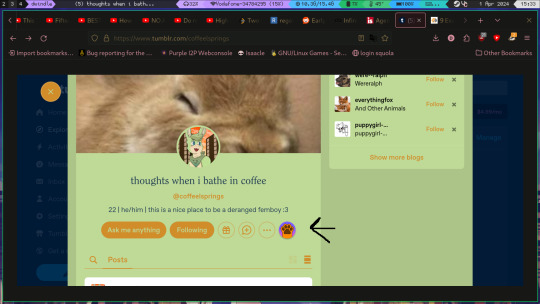

next, open inspect elements and navigate to the network tab
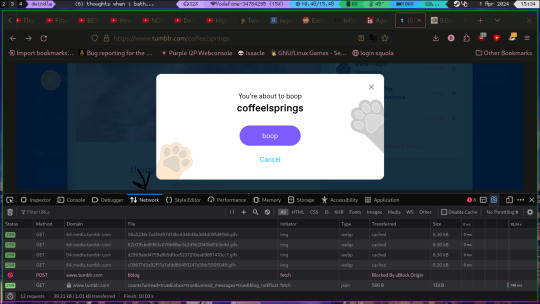
now press the bin to clear everything
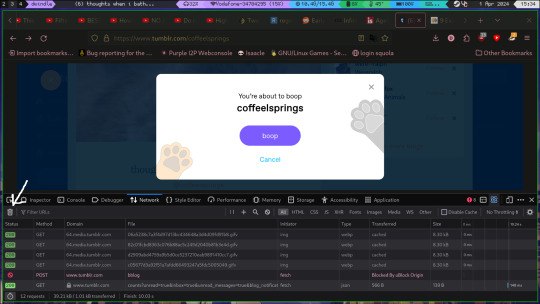
now boop
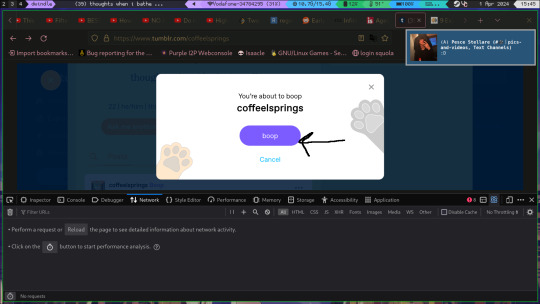
when you have done that various GET requests will have appeared, choose the boop one, right click->copy as->copy as cURL
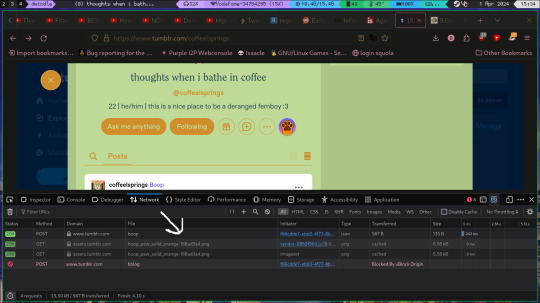
this will give you your cookie too, this kind of cookie mus NEVER, and I repeat NEVER be shared, it gives access to your account bypassing any kind of 2fa
then create a basic bash script, just a for loop will do but if u don't know what u are doing, copy this (if on windows copy as powershell instead and figure it out)
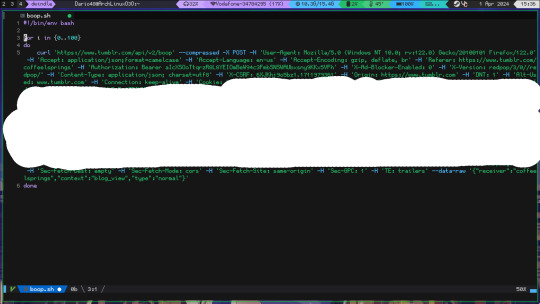
no, I did not cum on the script, I censored my cookie
this will trigger the anti-spam, so putting a sleep 0.1s before the done might be useful
the script is (put whatever you want instead of 100)
for i in {1..100}; do
[insert the curl]
[optional]sleep 0.1s
done
69 notes
·
View notes
Note
Hey, are you open to giving a tutorial on how you make gifs?
i don't know why one would ask me because
my gifs suck and
i'm not great at explaining but lemme try
also.. sometimes i check other people's tutorials and i'm like.. either they do something stupid or it's me.. so it's probably me..
i tried to bold the most important things to get you through the rambling quicker.
i personally use davinci resolve to cut clips (it's free!)

so basically, what i do is i sort of.. swipe (?) through the episode, cut the scenes with, in this case ed, very quickly and when I'm left with just his scenes i split every separate shot
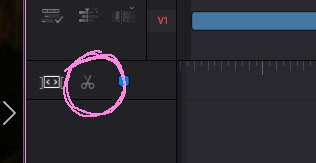
then i export them:
(i use these settings, i don't remember if i found them online somewhere but they work for me, and don't forget to check 'individual clips' (i only found this out a couple months ago and i don't wanna talk about the time before that))
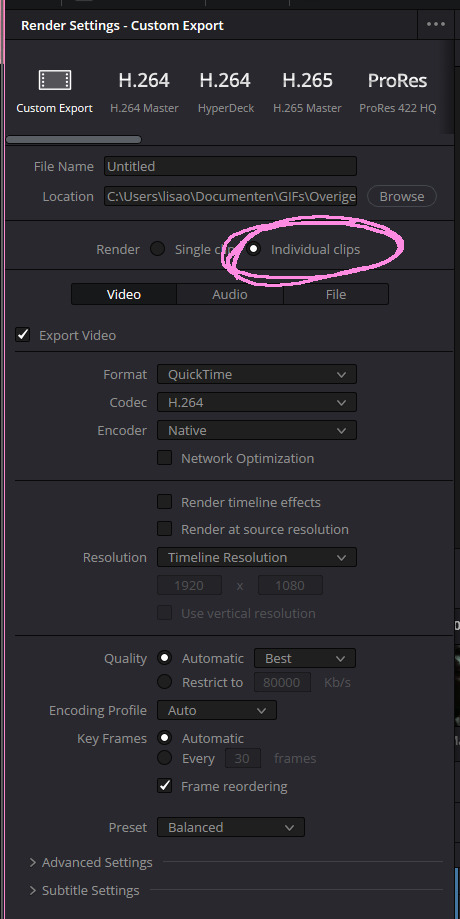
now i have a folder with these files (folder is usually either the name of the movie or the episode number)

i'm very much NOT against ai so i had chatgpt write a line of code to change all the names quickly, which you do by shift + right mouseclick and open the powershell in that folder (MAKE SURE THE LOCATION IS RIGHT OR YOU'LL BREAK YOUR PC) and then paste $i=1; Get-ChildItem -File | Sort-Object Name | ForEach-Object { Rename-Item $_ -NewName "$i$($_.Extension)"; $i++ } into it, this will rename all files to numbers, which i prefer so i can easily open photoshop and just.. Untitled-1, Untitled-2.. you get the gist.
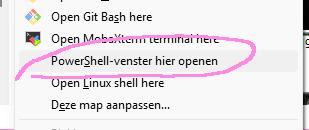


then i open photoshop (don't ask me how i get it for free, i pay the (now) €18 a month literally just for gifmaking (if you want to donate i have a ko-fi!)
(mind you, my photoshop is in dutch so i'll translate as best as i can)
you start by going to file > import > import videoframes to layers (?)

now you see this.. .

if you don't see the frame by frame line at the bottom go to Window > and check 'Timeline'
because i cut every shot up i usually have one or two frames from the previous shot so i delete them.
when i import the video the time per frame is usually 0,04 seconds, some people say it should always be 0,06 seconds, i personally prefer to set the speed to 0,05 seconds for gifs over 70 frames and 0,06 for gifs with under 70 frames

that's a good start
then i crop the video, i usually use the 2 : 3 dimensions, for some gifs like.. scenes with text i use 5 : 7..
then i modify the the size by ctrl + alt + i (i genuinely don't know how to find it in the menu) and set it to 540px (which is the standard size for a full width tumblr gif)
THEN I SAVE!!!!!!!!!!!!
now comes the lazy part.. i go to adjustments on the right and click brightness/contrast (i think it's in english) and usually just press 'automatic' and see what happens and then just.. adjust it a little to where i like it. sometimes, with for example.. eddie's beautiful green suit i also add an adjustment layer with a hue/saturation layer and make the green a bit brighter
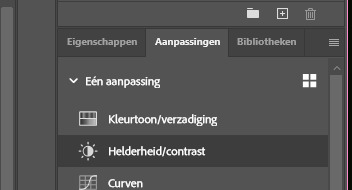
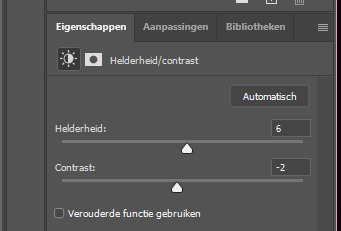
then i go to file > export > export for web (legacy), aka shift + ctrl + alt + S
which opens this window, (i'm sorry i got distracted with the pen)

i prefer to check the gif here before exporting, because the timeline is just too slow, i check the size.. now the max right now on tumblr is 10mb per gif, now there are 3 things that usually happen when they're over 10mb:
i have a gif that's just.. very long, so i play it and decide to cut it shorter and remove a shit ton of layers
i see that it's like.. 10.43mb, so i just usually cut a few layers off at the start or the end of the gif and check the size again until it's under 10mb
or it's just straight up too big and i change the size to 268px wide, which is tumblr's standard size for half width (?) gifs
and then you have this beautiful man:

i hope this is helpful in any way, shape or form.
thank you for coming to my ted talk and now imma go and slap this freaking fly that has been in my room annoying for the past 24 hours ✌️
7 notes
·
View notes
Text

Tools of the Trade for Learning Cybersecurity
I created this post for the Studyblr Masterpost Jam, check out the tag for more cool masterposts from folks in the studyblr community!
Cybersecurity professionals use a lot of different tools to get the job done. There are plenty of fancy and expensive tools that enterprise security teams use, but luckily there are also lots of brilliant people writing free and open-source software. In this post, I'm going to list some popular free tools that you can download right now to practice and learn with.
In my opinion, one of the most important tools you can learn how to use is a virtual machine. If you're not already familiar with Linux, this is a great way to learn. VMs are helpful for separating all your security tools from your everyday OS, isolating potentially malicious files, and just generally experimenting. You'll need to use something like VirtualBox or VMWare Workstation (Workstation Pro is now free for personal use, but they make you jump through hoops to download it).
Below is a list of some popular cybersecurity-focused Linux distributions that come with lots of tools pre-installed:
Kali is a popular distro that comes loaded with tools for penetration testing
REMnux is a distro built for malware analysis
honorable mention for FLARE-VM, which is not a VM on its own, but a set of scripts for setting up a malware analysis workstation & installing tools on a Windows VM.
SANS maintains several different distros that are used in their courses. You'll need to create an account to download them, but they're all free:
Slingshot is built for penetration testing
SIFT Workstation is a distro that comes with lots of tools for digital forensics
These distros can be kind of overwhelming if you don't know how to use most of the pre-installed software yet, so just starting with a regular Linux distribution and installing tools as you want to learn them is another good choice for learning.
Free Software
Wireshark: sniff packets and explore network protocols
Ghidra and the free version of IDA Pro are the top picks for reverse engineering
for digital forensics, check out Eric Zimmerman's tools - there are many different ones for exploring & analyzing different forensic artifacts
pwntools is a super useful Python library for solving binary exploitation CTF challenges
CyberChef is a tool that makes it easy to manipulate data - encryption & decryption, encoding & decoding, formatting, conversions… CyberChef gives you a lot to work with (and there's a web version - no installation required!).
Burp Suite is a handy tool for web security testing that has a free community edition
Metasploit is a popular penetration testing framework, check out Metasploitable if you want a target to practice with
SANS also has a list of free tools that's worth checking out.
Programming Languages
Knowing how to write code isn't a hard requirement for learning cybersecurity, but it's incredibly useful. Any programming language will do, especially since learning one will make it easy to pick up others, but these are some common ones that security folks use:
Python is quick to write, easy to learn, and since it's so popular, there are lots of helpful libraries out there.
PowerShell is useful for automating things in the Windows world. It's built on .NET, so you can practically dip into writing C# if you need a bit more power.
Go is a relatively new language, but it's popular and there are some security tools written in it.
Rust is another new-ish language that's designed for memory safety and it has a wonderful community. There's a bit of a steep learning curve, but learning Rust makes you understand how memory bugs work and I think that's neat.
If you want to get into reverse engineering or malware analysis, you'll want to have a good grasp of C and C++.
Other Tools for Cybersecurity
There are lots of things you'll need that aren't specific to cybersecurity, like:
a good system for taking notes, whether that's pen & paper or software-based. I recommend using something that lets you work in plain text or close to it.
general command line familiarity + basic knowledge of CLI text editors (nano is great, but what if you have to work with a system that only has vi?)
familiarity with git and docker will be helpful
There are countless scripts and programs out there, but the most important thing is understanding what your tools do and how they work. There is no magic "hack this system" or "solve this forensics case" button. Tools are great for speeding up the process, but you have to know what the process is. Definitely take some time to learn how to use them, but don't base your entire understanding of security on code that someone else wrote. That's how you end up as a "script kiddie", and your skills and knowledge will be limited.
Feel free to send me an ask if you have questions about any specific tool or something you found that I haven't listed. I have approximate knowledge of many things, and if I don't have an answer I can at least help point you in the right direction.
#studyblrmasterpostjam#studyblr#masterpost#cybersecurity#late post bc I was busy yesterday oops lol#also this post is nearly a thousand words#apparently I am incapable of being succinct lmao
22 notes
·
View notes
Text
youtube
I tend to not talk much on here (other than reblogging stuff) but I want to talk about this audio. this audio is an interesting take on classic sirens and I recommend listening to it before going down to the keep reading thing cause there will be spoilers.
as you might have noticed. this audio has secrets connected to it and this is why I'm hiding it under the read more. and so, I'll post all of my findings here.
one of links below the video is a link to the channel's wiki, of which there is a page about the siren linked here which is just full of the text "the siren is not the siren" within many of the nots, there is a link to the actual page of the entity (which you can easily find one from the not next to the the siren is box)
with in the actual video at timestamp 6:13 the letters cmd is typed before it disappears. cmd refers to command in stuff like powershell or a command line. idk why it's being used here. if you know, please tell me.
Not in the audio does refer to numbers which I think is what the whispering in the audio might be saying??? idk what the numbers mean. I do want to look into it though
the description has 2 little things in there that is interesting. "✽ the siren is ✿ the siren is not" and "using the voices of Mage Bunkshelf, Daysprite, KabuyamaVA2.0, and you" the use of the 2 flower symbols is interesting since it might be replacing a word.(atleast the second flower). also Using the voices is interesting because it hints that Not copies voices and has now copied yours for it to use.
this is all the stuff I've found so far and I find anything new I'll add it in via reblogs.
this audio has quickly become one of my favorite audios because it's holding secrets and I want to find them which I believe Mage wanted that due to how Not wants us to think of them as a puzzle and adding stuff that makes more sense when you listen to it multiple times. this also means that I can easily get caught in these traps due to curiosity.
39 notes
·
View notes
Note
how are you downloading Ici tout commence?
From the official site!
First, I use a VPN to get a French IP (or Belgian--I'm not sure which they accept, I just know these two work) so I can access the network's streaming site, TF1+. You should be able to sign up for a free account without issue. This is the page for the season 4 eps:
https://www.tf1.fr/tf1/ici-tout-commence/videos/saison-4
Apparently there are always two eps in advance available for the premium subscribers but I'm not caught up plus I think it'd be a little harder to sign up for an actual paid account so I probably won't be able to do that.
So normally I would use youtube-dl/yt-dlp to download the eps but that won't work here, or at least not without some extra steps, because these are DRMed. This is where it gets a little tricky and the whole process isn't super well documented both because it changes a lot and it makes more sense to teach people to learn how to do it than how to do it and also because, well, the more these methods are spread, the more networks change things up and make things harder.
This thread can help you get started: https://forum.videohelp.com/threads/412113-MYTF1-Help-needed-New-DRM-system-can-t-download
The whole forum is quite useful and I've only had to post for help a couple of times, mostly I just search my issue and read through.
That provided command in the second post, that's something to be used in your command line, on Windows in Start you can open that by typing in cmd or PowerShell or just google what you'll need for your computer.
These are the things you'll need to get to run the command:
N_m3u8DL-RE is a tool you can google and download, and also ffmpeg and mp4decrypt. You'll want them in the same folder for convenience. (I think you might need to install python too? If it says you do, then go ahead, lol.)
The way to get the key, this is the most gatekept part, probably. The various streamers out there use different methods of encryption and increasing security levels, and if you read up on it, you'll see stuff about kid and pssh and cdm and L3, it can be overwhelming, but in this case, the things you need are relatively easily accessible.
I'll tell you how to get the pssh and the license URL and you'll be able to use those to get the key. There are several tools you can use them on, one is public and easy, one is private but still easy-ish, and one is pretty complex and not a route I've gone down myself yet (it's the pinned thread in that particular forum). I don't want to link any of them myself, but I'll link to a thread that mentions the easy public one. It does go down at times which is why the hardcore people recommend that last method.
First, before you click on an ep, open up your browser's Developer Tools, usually Ctrl+Shift+i will do the trick. Go over to your Network tab, this shows all the requests your browser makes when you go to a site.
Then click on the episode in the actual browser. You'll see a flood of requests in the Network tab, filter on mpd.
Select the mpd result and the details for it show on the side, click on Preview. Scroll down until you see <!-- Widevine -->. A couple of lines below it, you'll see something like <cenc:pssh>AAA[a bunch of characters]</cenc:pssh>
Grab that whoooole part that starts with AAA, that's the pssh. Go to the Headers detail tab while you're there and grab the Request URL, this is the mpd link we're going to use later.
Now to get the license. Usually you can filter in your Devtools Network tab on license or, in this case, widevine. Since we're already on the Headers detail tab, grab this Request URL now, it should start with https://widevine-proxy-m.prod.p.tf1.fr/proxy?
Now go back to that easy public tool linked in that thread I linked, lol, and just fill in the PSSH and the License. Hit Send and you get a list of three keys at the bottom. I've always gone for the one in the middle and not bothered with all three, but you can try them all.
So at this point, you should be able to fully create and use the command in the first forum link above. If you read the documentation for N_m3u8DL-RE, there are various flags you can use, --save-name "Outputname" will let you name the output what you want, -sv best defaults to the best video quality, -sa best is best audio quality, and so on.
The way to get the subtitle is to turn on subtitles on the video player on the site and to go back to the DevTools box and filter on textstream. Grab the first request, the one that ends with =1000.dash and paste it into a new browser address, and change the .dash to .vtt. That's the subtitle. :) You can use the free tool Subtitle Edit to both convert it to srt, which will let most video players play it with your video, and there's also an Auto-translate option that lets you translate to English. It offers several ways but as I don't have a Google API, I just use the normal "slow" method, it's not that bad.
A second way to get the subtitle is to use the same command as when you're downloading the ep but remove the -M format=mp4 at the end, and instead add -ss 'id="textstream_fra=1000":for=all'
This was all figured out through a LOT of trial and error on my part so please do try your own best if you hit some issues, that's the best way to learn. Also, I just don't want to be the helpdesk on this, lol.
#replies#Anonymous#sent on 20240213#whew#that's a lot#but for real unless there's a huge error in what I've said just try to troubleshoot your issues on your own :x#there seems to be increased interest in this show...I wish I was in the mood to catch up#unfortch I've stopped on both this and neighbours for now...#I don't want to waste them on the mood I'm in these days#ici tout commence
17 notes
·
View notes
Text
i wish microsoft would learn how to separate an operating system into a shell and kernel like everyone else does. why should the ability to run windows apps be limited to people also running their desktop environment? why are there 3 different layers of settings apps? why did they see it fit to merge dos into windows? are they stupid? macos and linux both run on top of their respective command lines. does microsoft hate unix? when will someone build a kernel-only windows that gets the same treatment that a linux kernel does? i hate not being able to customize how i use my computer to my liking without abandoning all the software i use regularly. yeah i know firefox and clip studio and steam are on linux! but when will i be able to run janky .bat programs and weird 20 year old applets AND xfce? or gnome? or whatever keyboard-only bullshit a power user would want? are they stupid? i swear to god microsoft only does this shit because so many people rely on true backwards compatibility with old windows versions (some of which DID run on top of dos) and cant afford to switch. theres only so much wine or proton can do! i appreciate all the work being put into them but theyre band-aids compared to how awful windows is. maybe one day someone will find a way to rip all of the rotting layers of user experience off of what windows does on a system level and maybe itll even get an update or two. but of course who in the right mind would daily drive something like that? are you stupid? i would rather be using god damn chromeos because at least that gets fixes regularly. every venture microsoft has had into non-windows things has been pretty good! powershell is neat in how close to linux it is but youre still only half-emulating it in windows. the command prompt works as a terminal but is so crippled in functionality that the corpse of the windows vista control panel that remains in windows 10 outweighs it in actual usefulness. are they stupid? i would march up to their washington office and hold shit ransom if i werent thousands of miles away. they cant understand the principles of a version of their own product from well over 20 years ago. run windows on dos! its easy! it keeps full compatibility and let stuff like os/2 warp work! are they stupid? are they stupid?
16 notes
·
View notes
Text
Living Up to my Persona
I make a big thing about being a spirit of chaos bottled up in failing human meat, but the thing is, operating in civil society means keeping your limiters and blinkers on, so to speak. I don't exactly get to go ham on the occasional dealership's bigots or douchebags, but when I do...
See, Walt's the verbal type. Sarah's the snippy one when it comes to defending the polycule and me? Well, I know I'd fold in two with a stiff breeze. I can't punch up to save my life, my meatware decides that stammering is extra cool when it comes to actually giving lip to someone when I'm not hiding behind a headset - so I attack the best way I can: using tech to do my dirty work.
A few weeks into our company's existence, I'm doing in-person work at a dealership whose staff I utterly loathe for how contemptuous they are for their own client base and for all external collaborators (the constructor's name obviously ends with a "Benz"), and one of the Sales reps lands just one too many biphobic and discriminatory comments concerning my disability. So, using SSH, I term into his desktop while working on their central database, and drop the following into a custom BAT file I hide in the depths of Windows' System32 folder:
(at)echo off
:: Generate a random number between 1 and 100
set /a X=%random% * 100 / 32768 + 1
:: Use PowerShell to display a message box with the random number
powershell -Command "Add-Type -AssemblyName PresentationFramework;[System.Windows.MessageBox]::Show('Hey, Mike! Looks like you did %X% pushups today! Nice job!', 'Pushup Tracker')"
exit
A few more keystrokes in Windows' Run program gets me access to the Startup folder (God bless Admin rights) and I set my BAT file to run with every Windows boot-up sequence. Mike, in this case, knows as much about Windows' architecture as your average fruit fly.
He will never find my little gift, and will drive their own swamped and chronically non-available Level 1 tech absolutely fucking bugnuts, as per later testimonies. As, after all, it's just a Batch file - not a virus. From their end of things, everything is copacetic.
Fast-forward a few months, and being hounded by a mocking Windows message window seems to be enough for Mike to go from a self-obsessed would-be Sigma to a snivelling little runt who puffs up in front of customers but who realizes he's entirely dependent on us to meet his Sales targets...
And Walt knows I like it like that. I smile, nod, wave off Mike's earlier homophobia - but if I wanted? I could access that BAT file and make it much, much more malicious.
I might remove it remotely in a few months. It's been long enough as it is - but I want to be sure. Wouldn't want Mikey to get an excessive surge of homophobic self-confidence again...

2 notes
·
View notes
Text
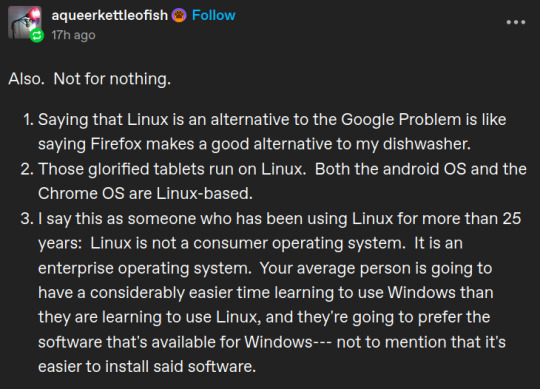
I don't want to reply to this on the post it's on, because it'd be getting pretty far away from the original point (that being that chromebooks have actively eroded the technological literacy of large proportions of young people, especially in the US), but I felt enough of a need to respond to these points to make my own post.
Point 1 is... pretty much correct in the context that it's replying to; the Google Problem in this case being the societal impact of Google as a company and how their corporate decisions have shaped the current technological landscape (again, especially in the US). I'd argue it's less like saying Firefox is a good alternative for your dishwasher and more like saying Firefox is a solution for climate change, but whatever, the point's the same. You can't personal choices your way out of systemic issues.
Point 2 is only correct in the most pedantic way; we both know that 'running on a Linux kernel' isn't what we mean when we talk about Linux systems. It's one true definition, but not a functional or useful one. Android and ChromeOS (and to a lesser extent, MacOS, and to an even greater extent, the fucking NES Mini) all share a particular set of characteristics that run counter to the vast majority of FOSS and even Enterprise Linux distributions. Particularly, they're a.) bundled with their hardware, b.) range from mildly annoying to damn near impossible (as well as TOS-breaking) to modify or remove from said hardware, and c.) contain built-in access restrictions that prevent the user from running arbitrary Linux programs. I would consider these systems to all be Linux-derived, but their design philosophies and end goals are fundamentally different from what we usually mean when we talk about 'a Linux system'. Conflating the two is rhetorically counterproductive when you fucking know what we mean.
Point 3 is a significant pet peeve of mine, and the primary reason why I feel the need to actually respond to this even if only on my own blog. "Linux is not a consumer operating system" is such a common refrain, it's practically a meme; yet, I've never seen someone explain why they think that in a way that wasn't based on a 30-year-old conception of what Linux is and does. If you pick up Linux Mint or Ubuntu or, I don't know, KDE Plasma or something, the learning curve for the vast majority of things the average user needs to do is nearly identical to what it would be on Windows. Office software is the same. Media players is the same. Files and folders is the same. Web browsers is the same. GIMP's a little finicky compared to Photoshop but it also didn't cost you anything and there are further alternatives if you look for them. There are a few differences in terms of interface, but if you're choosing between either one to learn for the first time you're using a computer, the difference isn't that large. Granted, you can also do a bunch of stuff with the command line - you could say the same of Powershell, though, and you don't have to use either for most things. Hell, in some respects Windows has been playing catch-up - the Windows Store post-dates graphical software browsers on Linux by at least a decade, maybe more. Finding and installing programs has, quite literally, never been harder on Linux than on Windows - and only recently has Windows caught up. I used Linux as my daily driver for five years before I ever regularly had to open up the terminal (and even then it was only because I started learning Python). I was also seven when I started. If the average teenager these days has worse computer literacy than little seven year old Cam Cade (who had, let me think, just about none to start with), I think we have bigger issues to worry about.
In my opinion, Linux users saying Linux 'isn't for consumers' is an elitist, condescending attitude that's not reflective of the actual experience of using a Linux system. To say so also devalues and trivializes the work put in to projects like Mint and Ubuntu, which are explicitly intended to be seamlessly usable for the vast majority of day-to-day computer tasks.
3 notes
·
View notes
Text
okay so enabling psremote allows invoking powershell scripts on endpoints. Probably from just the AD DC, but i dont actually know.
From what I'm seeing it's pretty secure to leave on for endpoints, or at least no less secure than RDP. which. we do have disabled by default, but if this ends up useful it might be a good workaroujd for how fucking shitty DTC is at pretty much everythijg. That, and like. DTC is a big product, and frequently doesnt have weird niche uses that i need. would be nice to be able to just script something myself.
Anyway.
This is really cool, and kinda is something I knew *could* be done by sysadmins, but now I know how to actually do it! How exciting!
5 notes
·
View notes
Text
I'm actually making use of this now after nearly 5 years. Probably a good thing since I was in an awful headspace 5 years ago. I'm still not doing well, but I am doing *better* now that I'm like...employed and shit now. I work IT help desk. Not the greatest job but I make decent money. Not enough to own a house but...I'm not optimistic in my ability to own my own place in the future.
To introduce myself...I'm a 25 (soon to be 26) year old woman living in the US working IT help desk. I love to play video games (especially ARPGs such as Diablo) and have an obsession with vocal synthesizers such as VOCALOID. My sexuality is weird and doesn't really have a proper label to apply to it. All you need to know in that regard is that I am gay as hell. The "content" that I create are mods for video games, with my current project being a Diablo II LoD mod. I'm not much of a programmer though. I just know some scripting in Python and PowerShell. My mod is mostly changing database entries and modifying miscellaneous files like animation files and tilesets.
Today was a good day though. I got a big raise (holy shit I am beating inflation now) and I recently picked up the game Starsector. It seems like the type of game I'd be super into, but the egg is a bit hard to crack. It hasn't hooked me yet but I can feel its potential to become a big-ass obsession. I've been super into games with dynamic worlds and ever-changing systems like Doors of Trithius and Soldak games. Which, I highly recommend trying Soldak's games. They look and control really jankily but they're awesome and innovative.
It's late as I write this though so I will have to try Starsector a different night. Probably not tomorrow since I need to motivate myself to clean up my apartment and I can't stay up too late on Friday since I have a couple appointments on Saturday.
I started dating a dude despite saying I would never date a dude. He's super sweet and really supportive. I don't really feel like I am good enough for him in either the looks department or just...how much affection I show. I don't really show affection in the same way as other people and when I try to it feels fake as hell and makes me feel gross. Like I don't feel genuine when I do that but my genuine self feels cold to people I guess. He's quite a bit younger than me. 4 year age gap. He keeps comparing himself to me in terms of his career but like...my dude, I was *losing* money when I was his age. I was (is?) a lazy, privileged fuck who could go to college. He's doing better than I was but he doesn't seem to see that. He's working towards a career on his own and I practically had it handed to me on a silver platter. College is easy. Doing things on your own? Hard as hell.
Well, that's all I'm going to write for tonight. I'll probably play a couple of bot matches in Unreal Tournament then go to sleep. Still one more day of work this week. Aaaaaaaa
5 notes
·
View notes
Text
I swear I have the dumbest fucking problems.
> be me, Irish diaspora finally getting around to learning Gaeilge > need a keyboard layout that supports the necessary diacritics > (could use the Vietnamese layout for that but it rearranges all the special characters) > swap out your English (US) layout for English (International) > well these design choices aren't the most convenient > remember that you're on Windows and can thus make your own keyboard layout with the MSKLC program instead of staring at a text editor for hours > install self-made ULTIMATE LATIN-SCRIPT KEYBOARD > type up a quick documentation sheet so as to not forget which special characters you put where > try to type AltGr+T (þ) > nothing happens > confusion.png > thirty seconds later PowerShell opens up > realize that you bound Ctrl+Alt+T to "open terminal" (what can you say? you grew up using Ubuntu and are used to its keybinds) > realize that AltGr is expressed under the hood as Ctrl+Alt and whatever you used to bind the shortcut is erroneously reading it > tfw you don't remember what you used to bind the shortcut and thus don't know how to unbind it
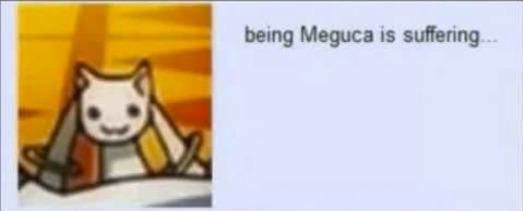
2 notes
·
View notes
Note
hi im good with computers some of the time! what exactly is the problem and what have you tried? -red
oh hey red! good to hear from you!
so, it's kind of a lot to explain. we have an asus rog strix laptop (running win10) that had a broken monitor at one point. after sending it to asus and getting it repaired and sent back, we werent able to sign in to our microsoft account in the computer settings. because of that, we can't open the microsoft store or use any apps that come with the laptop (i.e. calendar, alarms, couldn't even use the armoury crate app that asus gives out). we also couldn't run any installer unless we go into the properties and unblock it first.
after a while, we found that running setup commands thru powershell/cmd prompt will mostly work. so, yesterday, we were trying to install some microsoft app via msixbundle in powershell (using "Add-AppxPackage") but it spat back out this error at us:
Windows cannot install package [REDACTED] because this package depends on a framework that could not be found. Provide the framework "Microsoft.UI.Xaml.2.8" published by "CN=Microsoft Corporation, O=Microsoft Corporation, L=Redmond, S=Washington, C=US", with neutral or x64 processor architecture and minimum version 8.2212.15002.0, along with this package to install. The frameworks with name "Microsoft.UI.Xaml.2.8" currently installed are: {}
now i know that doesnt mean that we dont have any frameworks, but i like to be dramatic (and i dont know what specifically are frameworks or not so idk how to check that)
anyway that's basically it. we've never successfully installed any windows/microsoft/etc. app to our computer (word, excel, etc) and in order to install ANY app we have to manually unblock it or else it freezes up the entire application we try to run it in (i.e. file explorer, firefox's downloads page, the fucking desktop, etc.). we have occasional success with using run commands, but it doesn't work all of the time (will still freeze cmd prompt) and that only works for third party stuff really.
#✨#Anonymous#not art#(( basil 🧲 any ))#sorry if its worded weird or doesnt make sense. im really frustrated by this lol#our partner made a reddit post about the installer freezing our computer thing a while ago but this is more of a microsoft issue than-#-an installer issue rn i think#but i feel that its all related to each other since it happened at the same time yk?
2 notes
·
View notes
Text
when i was 13, i was kicked off of discord for being too young. my dearest friends were in there, and i didn't have any way to tell them; i didn't want them to think something bad had happened to me. so i made a new account.
i didn't want my parents to find out i was still using it. so i made a plan.
i- a 13 y/o, who didn't know jack about computers- followed my shortcut to the original file in the local appdata folder. i renamed the program to h0mb0g.exe, like humbug (beats me why, it sounded like the name of a chatroom program). i didn't want it to show up as "discord" in the weekly summary email microsoft sent to my parents.
that wasn't enough. i hid it. i hid it deep in a subdirectory in the local appdata folder. i hid it in the folder for vivaldi, the browser i somehow got that wasn't restricted by parental controls at the time. i created a new shortcut.
that wasn't enough. i wanted to make sure that if my parents found out, i would still have a backup. even if they restricted every browser and i couldn't download anything ever again, i wanted to have discord. so i downloaded it again.
let's have an interlude to talk about wondershare filmora. my beloathed. i had gotten it because it was free and had good reviews, but i didn't like the watermarks it left on my videos. so, i uninstalled it in the only way i knew how to at the time: i deleted as many files as i could find easily with its name on them. predictably, i started with the shortcut, which naturally only got it out of my line of sight, and i was frustrated upon finding the .exe and all its corresponding (at the time) incomprehensible files. i deleted those. then i found out about appdata and hidden files. i went through, looking for a place to put my new h0mb0g.exe, and was incredibly frustrated to see a folder there with wondershare's horrid name on it. i had had ENOUGH of this mid-ass, self-valorizing, stupid horrible useless program. so i got rid of the contents.
i hid the second discord in the now-empty wondershare folder in local data. this was still not enough. i dropped in another now-empty folder called shimeji-ee (anyone remember those?) and put it in there. with shimeji-ee full of discord and tucked safely away where no one would ever think to check, i proceeded to change the properties to "hidden."
everything was perfect.
4 years later, i'm freeing up space on my disk by looking for old files i could delete (it's the easiest way, don't @ me). vivaldi. i have no use for that anymore, this computer is mine now and the regular browsers are good for me. delete.
wondershare. i think to myself: i could never really get rid of it, could i? i think to myself: now that i know about computers, it's over, buster.
i can't delete it. something inside of it... is still open? weird. i can't figure it out, and i'm tired as fuck so i just call my dad (a programmer) over and ask him if it's possible to see what a program is open in. he tells me about this program called WhoLockMe, i get it, we spend about half an hour running command lines through powershell since my searchbar is bugging out so i can't search 'cmd' to get the regular command up and we can't find it through the alphabetical search. through this process, we fail to get wholockme open. then he tries to force the deletion of the wondershare file. it doesn't work. 'it's open', my pc insists, 'it's being used somewhere.'
we cannot figure it out. we really can't. i'm confused. i open the file. shimeji-ee???? i still have that???? what the fuck is that open in????? we try to forcefully delete that. it doesn't work. i ask my dad to give my computer back- in our search through installed programs i'd seen a few free demos that have run out and i think that'll work for cleaning up. ok, he goes back to reading his book. if nothing else, i can re-open shimeji-ee and see what's up with that. i open it.
discord is in there.
it all comes crashing back.
hysterics. i can't stop laughing. "it's not that funny," my dad says, "we have to think about how it got there! what if something was messed up?" (i'm paraphrasing). i can't tell him this whole thing, naturally, so i just say, 'oh no dad, i put it there, years ago.
i don't know why.'
that's not all, because here's the cherry on top-!
i restart my computer to reset the buggy search bar, and i go to tell my discord homies all about this, since we'll all get a kick out of it.
the shortcut isn't working. it says its target has been deleted or moved. it says, 'h0mb0g.exe cannot be found.'
it was THE OTHER ONE for 4 YEARS. my discord hotbar shortcut has been a remnant of my absolutely fucking insane 13 y/o self for 4 years. (i assume the reason "shimeji-ee" wasn't deleting was because it was running in the background or something as discord usually does).
i can not stop laughing.
4 notes
·
View notes