#ai debugging
Explore tagged Tumblr posts
Text
7 top free AI coding tools - AI News
New Post has been published on https://thedigitalinsider.com/7-top-free-ai-coding-tools-ai-news/
7 top free AI coding tools - AI News
.pp-multiple-authors-boxes-wrapper display:none; img width:100%;
AI coding tools leverage machine learning, deep learning, and natural language processing to assist developers in writing and optimising code. These tools are trained on vast code repositories and datasets, allowing them to analyse programming patterns and provide intelligent recommendations.
Types of AI coding tools
AI-powered coding tools can be categorised into several types based on their functionality:
AI code completion tools — Provide real-time suggestions and auto-complete lines of code.
AI code generators — Generate full scripts, functions, or even applications based on natural language prompts.
AI debugging and error detection tools — Identify syntax errors, logical issues, and security vulnerabilities.
AI test automation tools — Create and execute test cases with minimal human intervention.
AI code optimisation Tools — Improve performance by suggesting better coding practices.
AI security and compliance tools — Analyse code for vulnerabilities and help developers follow security best practices.
AI documentation generators — Automate inline comments, API documentation, and explanations.
By incorporating these tools into their workflow, developers can write cleaner, more efficient code and reduce the time spent on repetitive tasks.
Best free AI coding tools for 2025
Below, we explore seven of the best free AI coding tools available today and provide an analysis of their features, benefits, and how they can enhance the software development process.
1. Qodo
Qodo is an AI-powered coding assistant designed to help developers generate, optimise, and debug code easily. It offers real-time code suggestions, detects syntax errors, and improves the overall quality of the codebase.
Key features:
Intelligent code completion: Predicts and suggests relevant code snippets.
AI-powered debugging: Identifies bugs and logical errors in real-time.
Code optimisation: Suggests performance improvements and cleaner code structures.
Multi-language support: Works with multiple programming languages.
Benefits:
Qodo streamlines software development by reducing manual effort in writing and reviewing code. It is particularly beneficial for new developers who need guidance on best coding practices and experienced programmers looking to improve efficiency.
Use cases:
Writing clean and optimised code.
Debugging and improving code quality.
Learning new programming concepts with AI-driven recommendations.
2. Kite
Kite was a popular AI-powered autocomplete tool that provided developers with real-time code suggestions and documentation assistance. Although it has been discontinued, it significantly influenced modern AI coding assistants.
Key features:
Python-focused autocompletion: Provided predictive code completions.
Inline documentation: Showed documentation snippets inside the IDE.
Machine learning-based suggestions: Improved over time with usage.
Benefits:
Despite its discontinuation, Kite demonstrated the power of AI in streamlining software development, influencing newer AI-powered coding tools available today.
Use cases:
Assisted Python developers with intelligent code suggestions.
Provided real-time documentation to reduce context switching.
3. Amazon CodeWhisperer
Amazon CodeWhisperer is a free AI-powered coding assistant that provides intelligent code completions and recommendations based on natural language input. It integrates seamlessly with AWS services, making it an excellent tool for cloud-based development.
Key features:
Real-time code suggestions: Predicts and generates relevant code snippets.
AWS cloud integration: Works with AWS Lambda, EC2, and other services.
Multi-language support: Supports Python, JavaScript, and more.
Benefits:
Amazon CodeWhisperer boosts productivity by offering context-aware code recommendations, making it ideal for developers working with cloud-based applications.
Use cases:
Writing serverless applications on AWS.
Generating API integrations with minimal manual coding.
Reducing development time for cloud-based applications.
4. Ponicode
Ponicode is an AI-powered unit testing and code quality analysis tool that ensures high test coverage and optimised code.
Key features:
AI-generated unit tests: Automates test case creation.
Code quality analysis: Detects inefficiencies in the code.
Multi-language support: Works with JavaScript, Python, and more.
Benefits:
Ponicode helps developers write reliable, maintainable code by automating testing and quality checks, making it an excellent tool for teams prioritising test-driven development (TDD).
Use cases:
Ensuring code coverage with AI-generated test cases.
Automating software testing processes.
5. IntelliCode
Microsoft IntelliCode enhances coding productivity by offering AI-powered autocomplete, refactoring suggestions, and best coding practices based on thousands of open-source projects.
Key features:
Context-aware code recommendations: Learns from open-source projects.
Automated code refactoring: Suggests optimised coding solutions.
Supports multiple languages: Works with Python, Java, C++, and more.
Benefits:
IntelliCode enables developers to write maintainable code while minimising syntax errors and reducing repetitive coding tasks.
Use cases:
Improving team productivity by enforcing best coding practices.
Optimising legacy codebases.
6. YOGI Bot
YOGI Bot is an AI-powered chatbot that assists developers with debugging, code explanations, and best practice recommendations.
Key features:
AI-driven code assistance: Provides real-time support for debugging and explanations.
Multi-language support: Works across various programming languages.
Benefits:
YOGI Bot is useful for both new and experienced developers who need immediate coding assistance and explanations.
Use cases:
Learning programming concepts interactively.
Troubleshooting coding errors with AI-driven assistance.
7. CodeT5
CodeT5, developed by Salesforce Research, is an AI-powered code generation and translation model that helps developers write high-quality code efficiently.
Key features:
AI-generated code snippets: Produces entire code blocks.
Code translation and optimisation: Helps improve existing code.
Benefits:
CodeT5 streamlines development by reducing manual effort and improving code quality.
Use cases:
Automating coding tasks for web and software development.
Enhancing productivity with AI-powered suggestions.
Why use AI coding tools?
AI coding tools are gaining popularity due to their ability to streamline development processes, reduce coding errors, and enhance productivity. Here’s why developers should consider integrating AI into their workflow:
Increased efficiency
AI-powered tools speed up coding by suggesting relevant code snippets, autocompleting functions, and automating repetitive tasks. This allows developers to focus on solving complex problems rather than spending time on boilerplate code.
Improved code quality
AI-driven code review tools analyse code for potential errors, security vulnerabilities, and performance issues, ensuring high-quality and optimised code.
Reduced debugging time
Manually finding and fixing bugs can be time-consuming. AI debugging tools help detect issues in real-time and provide potential fixes, reducing time spent on troubleshooting.
Enhanced collaboration
AI-powered tools facilitate team collaboration by providing code suggestions, and documentation, making it easier for teams to work together efficiently.
Automated testing and deployment
AI-driven test automation ensures that applications are tested before deployment, reducing manual effort and potentially speeding up the software release cycle.
Better security
Security-focused AI tools can help identify vulnerabilities and suggest best practices, helping developers write more secure code that complies with industry standards.
Accessibility for beginners
AI coding assistants help beginners learn programming by providing real-time feedback, suggesting improvements, and simplifying complex coding concepts.
7 top free AI coding tools
AI coding tools leverage machine learning, deep learning, and natural language processing to assist developers in writing and optimising code. These tools are trained on vast code repositories and datasets, allowing them to analyse programming patterns and provide intelligent recommendations.
Types of AI coding tools
AI-powered coding tools can be categorised into several types based on their functionality:
AI code completion tools — Provide real-time suggestions and auto-complete lines of code.
AI code generators — Generate full scripts, functions, or even applications based on natural language prompts.
AI debugging and error detection tools — Identify syntax errors, logical issues, and security vulnerabilities.
AI test automation tools — Create and execute test cases with minimal human intervention.
AI code optimisation Tools — Improve performance by suggesting better coding practices.
AI security and compliance tools — Analyse code for vulnerabilities and help developers follow security best practices.
AI documentation generators — Automate inline comments, API documentation, and explanations.
By incorporating these tools into their workflow, developers can write cleaner, more efficient code and reduce the time spent on repetitive tasks.
(Image source: Unsplash)
Tags: artificial intelligence, coding
#2025#Accessibility#ai#AI coding#AI debugging#ai news#ai security#ai tools#AI-powered#Amazon#Analysis#API#applications#artificial#Artificial Intelligence#author#autocomplete#automation#AWS#aws cloud#AWS Lambda#bot#bugs#chatbot#Cloud#code#code generation#Code Review#code suggestions#codebase
1 note
·
View note
Text
Embarking on the journey of AI debugging at Meta with HawkEye opens doors to unparalleled precision in identifying and resolving errors. In the realm of artificial intelligence, debugging is a critical phase, and HawkEye emerges as a game-changer.
0 notes
Text
Haha I really liked the doomed yuri episode of black mirror this season what an interesting premise :) (HOLDING BACK TEARS CLUTCHING MY HEAD ANGUISH ANGUISH ANGUISH)
#IT HAD ME SOBBING OH MY GOD#WHAT. WHAT DO YOU MEAN THEY SPEND MONTHS TOGETHER AND THATS ERASED WITH A LINE OF FUCKING DEBUG CODE#I HAVE NOTHING COHERENTLY PROFOUND TO SAY OTHER THAN I SEE THE PARALLELS I ACKNOWLEDGE THEM AND I WANT TO KMS UDGDHDSLFJSK#kinda spoilerish so beware#im just thinking about the long term emotional effects that being in the sim had on brandy#but also.. the fact that she ends up able to keep contact w claras ai#and how its sweet and im sure fills a longing there she has for clara#its basically just tearing into an emotional wound over and over and over and over#it has me wondering how long until it isnt enough to satiate that longing for brandy anymore and how it could potentially j drive her mad..#black mirror#hotel reverie#brandy friday#dorothy chambers#(sucker for doomed romances about robots slash AIs who have gained sentience.....)#ult speaking
91 notes
·
View notes
Text

"I hallucinated seeing god at the crosswalk, where they assured me what was happening was very, very real..."
#anthro#furry#lion#dragon#angel#oc: yaya#oc: yaldabaoth#this is like a POV shot where the protagonist of Debug realises just how fucked they are#you thought being an AI that Yaya was confined to just computers? wrong#they can go inside the microchip in your brain too enjoy your new Permanent Portable Torment
112 notes
·
View notes
Text
"I need AI to help me brainstorm!" Actually, you need a rubber duck.
14 notes
·
View notes
Text
Babylon's CRT Monitor Worship Ceremony Discovered

When ancient Mesopotamians treated their terminals like sacred altars 🖥️⛪ Plot twist: They weren't praying to gods—they were debugging kernel panics
5 notes
·
View notes
Text
gamedevs use GenAI to make art or write codes for their video games now?? what happened to the joy of creation??
#like you lots are getting lazy asf as if gen ai would be able to create the perfect art for your game without looking like utter garbage#AND CODES??? HOW DO YOU GET AI TO DEBUG FOR YOU?? looking at ai codes literally feel like a toddler coding in javascript...#yeah it doesn't fucking work at all. if you're here to make money then dude... making games isnt for you leave rn ans never return#and*#i think steam should not only filter but also ban games that use ai like they did with ads in games
5 notes
·
View notes
Text
Claude 2: The Ethical AI Chatbot Revolutionizing Conversations
In the vast and ever-evolving realm of artificial intelligence, where countless chatbots vie for attention, Claude 2 stands out as a beacon of ethical and advanced conversational capabilities. Developed by the renowned Anthropic AI, this isn’t merely another name lost in the sea of AI models. Instead, it’s both a game-changer and a revolution in the making, promising to redefine the very…
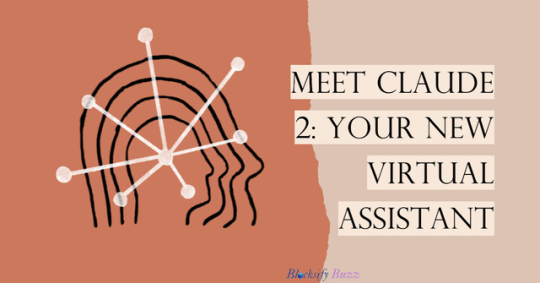
View On WordPress
#AI chatbot#algorithm optimization#Anthropic AI#chatbot#ChatGPT#Claude 2#code suggestions#coder&039;s companion#coding assistance#constitutional AI#creative writing#debugging#debugging complex errors#dignity#engaging content#equality#ethical AI#ethical interactions#freedom#human rights#language processing#Machine Learning#Microsoft Bing AI#misinformation#natural language processing#optimization#poetry#predictable AI behavior#programming-related tasks#reduced risk of unintended consequences
4 notes
·
View notes
Text
It's so funny seeing how lazy the techbros really are when they don't even try to bias train their regurgitation machines.




29K notes
·
View notes
Text
#AI code quality Angular#AI tools for Angular developers#AI-powered debugging Angular#Angular code optimization AI#Angular code review AI#Enhance Angular code quality using AI#Improve Angular code with AI
0 notes
Text
Hello, G'day or こんにちは

We have all witnessed the surge of automated online support engines over the past decade, which in a short period of time have progressed from a manual to an automated affair, always with the intended goal of increased convenience. Before the era of smart agents as we know it today, initially these engines started as semi-automated processes through 'bots', however, due to its repeditive nature and flowchart-like responses, the user-base started demanding smarter alternatives. Case in point, you may recall when automation first came on the scene it was in the form of friendly robot avatars which helped us do remedial tasks such as ordering pizza. The main benefit of these 1.0 versions of 'A.I.' was in the speed-of-delivery of the replies but this was based on determined responses which were programmed into the bot based on archived data from past customer requests rather than true Artificial Intelligence based on large language models (LLM's). From these early iterations of smart-bots came the obvious need for more granular (and human-like) responses as while bots were rapid in speed, the answers were limited based on company-curated data and not large swaths of public (and consumer) data which feed today's AI engines. The trade-off from programmatic-answers to factual and detailed responses ushered in the move to generative tools such as ChatGPT, Groq and the Salesforce AI engine AgentForce. Similar to how the latest AI systems provide fast and concise answers using LLM's, AgentForce provisions responses based on data that is both publicly available as well as data you feed it for custom, purpose-specific responses. For the developer or admin, AgentForce already provides Salesforce-specific queries on any SFDC subject matter such as Flows and debugging Apex, but going further for customer interactions, the proprietor can give their clients a tailored support experience. Supplementing the richness of your customized AI portal, AgentForce can also converse in a variety of languages such as French, German, Italian, Japanese and is soon expected to support over 40 languages. But the tool doesn't stop there… it also has the ability to converse in a specific flavor or dialect via the specified Language Locale (i.e. Australian, UK or US for English or Canadian or France en français).

Taking this further, the 'Tone' option gives your enterprise an added element of inflection by enabling your autonomous agent to communicate in a friendly (or casual) demeanor, or when a linguistically proper emphasis is required, the 'formal' option can be used. Does your business have a further need to refine the Locale and Tone with a made-to-order resonance? Bolt-on applications to Salesforce such as AirCall and JustCall gives further customization options for your voice (CTI) customers by introducing sentiment to your language such as sincerity, empathy or candidness. Where bots used to converse by rigid programmability, advancements in Natural Language processing gives your customer the option to communicate on their terms, and on their choice of platform, be it voice, chat or email. Taking this concept further, all of this valuable AI data can also be used in your everyday applications via the new AgentForce 2dx tool, where you can call an action within internal workflows, or enable a response from a complex orchestration or process within your other systems via API or Flow. In a short period of time, the automated service landscape has evolved to almost human-like standards, and while there are many advancements still to come (as it's only been 6 months since AgentForce was released for General Availability), investing your team's time to realize the potential for your enterprise can pay dividends if adopted properly. Should your firm have even one use-case that qualifies, taking advantage of this early can give you an edge over your competition (which if they are not currently in 'beta testing' mode, are most likely already using it).
__________________________________________________________________________________________ Title image by GabiMedia via Deviant Art | JustCall by SaaS Labs | AgentForce 2dx by Salesforce AirCall by aircall.io | Max Headroom / Matt Frewer by ABC, via The Verge
#automation#ai#salesforce#groq#agentforce#bots#llm#pizza#robot#artificial intelligence#debug#flows#apex#tone#api#orchestration#natural language#nlp#workflow#beta test
0 notes
Text
Elon Musk - нужен дебаг для Tesla:
youtube
0 notes
Text
How to Use Telemetry Pipelines to Maintain Application Performance.
Sanjay Kumar Mohindroo Sanjay Kumar Mohindroo. skm.stayingalive.in Optimize application performance with telemetry pipelines—enhance observability, reduce costs, and ensure security with efficient data processing. 🚀 Discover how telemetry pipelines optimize application performance by streamlining observability, enhancing security, and reducing costs. Learn key strategies and best…
#AI-powered Observability#Anonymization#Application Performance#Cloud Computing#Cost Optimization#Cybersecurity#Data Aggregation#Data Filtering#Data Normalization#Data Processing#Data Retention Policies#Debugging Techniques#DevOps#digital transformation#Edge Telemetry Processing#Encryption#GDPR#HIPAA#Incident Management#IT Governance#Latency Optimization#Logging#Machine Learning in Observability#Metrics#Monitoring#News#Observability#Real-Time Alerts#Regulatory Compliance#Sanjay Kumar Mohindroo
0 notes
Text
AI Code Assistants are Revolutionizing the Way We Write Code!
The Rise of AI in Coding
Artificial Intelligence (AI) is transforming industries, and one of the most exciting developments is its application in software development. AI Code Assistants are becoming pivotal tools that change how we write code. These smart applications assist developers at various stages of coding—from writing and debugging to learning new languages.
This blog post explores what AI Code Assistants are, how they operate, their benefits, challenges, and their impact on the coding world.
What Are AI Code Assistants?
AI Code Assistants are advanced software applications that help developers write code faster and more accurately. They use machine learning algorithms and extensive databases to suggest code snippets, offer solutions to common problems, and even help debug issues.
For example, tools like GitHub Copilot have been shown to increase coding speed by up to 30%. They allow developers to spend less time on repetitive tasks and more on innovative problem-solving.
How Do AI Code Assistants Work?
AI Code Assistants analyze a large pool of code and apply complex algorithms to understand context and predict a developer's needs. Here’s how they operate:
Contextual Understanding: They utilize natural language processing (NLP) to interpret both code and comments, making relevant suggestions based on current coding tasks.
Code Completion: AI tools provide real-time suggestions and completions, reducing typing time and the chance of syntax mistakes.
Error Detection: Constant code analysis enables them to pinpoint bugs and vulnerabilities before execution, thus simplifying debugging.
Learning Capabilities: Many assistants adapt over time, learning from a developer’s unique habits to offer tailored support.
Key Benefits of AI Code Assistants
Utilizing AI Code Assistants comes with significant benefits that can enhance your coding experience. Here are a few key advantages:
Increased Productivity
AI Code Assistants dramatically boost productivity. Developers can handle tasks more swiftly because they spend less time on syntax and basic problem resolution. For instance, studies have shown that developers using AI tools like TabNine can complete tasks in 25% less time compared to traditional coding methods.
Streamlined Learning Process
For newcomers or those venturing into new programming languages, AI Code Assistants provide valuable guidance with real-time suggestions. By walking users through typical pitfalls and giving instant feedback, these tools expedite the learning curve. According to research, 60% of novice developers reported feeling more confident in their abilities after using AI-assisted tools.
Enhanced Code Quality
These tools excel at identifying mistakes, leading to cleaner, more efficient code. Developers using GitHub Copilot frequently experience a 15% reduction in bugs. This results in higher quality outcomes and minimizes time spent on revisions.
Collaboration and Code Sharing
Many AI Code Assistants offer collaboration tools that allow multiple developers to work on projects together seamlessly. Features that enable code sharing foster a community-driven approach to coding, providing diverse perspectives that enrich suggestions.
Popular AI Code Assistants
The AI Code Assistant market is booming. Here are some notable players:
GitHub Copilot
GitHub Copilot, created by GitHub and OpenAI, uses a model called Codex capable of proposing complete lines or functions of code. Developers appreciate Copilot for its contextual awareness and relevance in suggestions.
TabNine
TabNine employs deep learning to provide code completions. Supporting various languages, it has become a go-to tool for many programmers due to its versatility and user-friendly interface.
Codeium
Codeium supports numerous programming languages and frameworks, offering features like real-time suggestions and error detection. It caters to both budding programmers and seasoned developers, making coding journeys smoother.
Potential Downsides of AI Code Assistants
While these tools have numerous benefits, they also come with challenges that developers should keep in mind.
Over-Reliance on AI
Over-dependence on AI tools may hinder developers' problem-solving abilities and understanding of fundamental coding concepts. Relying solely on suggestions can lead to gaps in knowledge crucial for effective coding.
Security Concerns
AI Code Assistants learn from extensive datasets that may include insecure coding practices. Developers who do not scrutinize suggestions properly might introduce vulnerabilities into their projects unintentionally.
Cost and Accessibility Challenges
Some AI Code Assistants require subscriptions, which can be a barrier for emerging developers or teams with limited budgets. As AI tools evolve, price points should be considered to ensure they remain accessible to all.
The Future of AI Code Assistants
As technology continues to innovate, AI Code Assistants will evolve further. We anticipate enhancements in contextual awareness, improved debugging tools, and better integration with existing development environments.
By adopting advanced learning algorithms, these assistants will tailor suggestions to individual workflows, increasing their effectiveness. Moreover, as the global coding community grows, contributions will shape the evolution of these tools, driving faster advancements.
Embracing Change in Coding
AI Code Assistants are reshaping the coding landscape, making the process faster, more efficient, and enjoyable. They not only enhance productivity but also improve code quality and ease the learning experience for newcomers.
Nonetheless, it is crucial to use these tools wisely, recognizing their limitations. They complement, rather than replace, human creativity and critical thinking. As we look ahead, embracing AI Code Assistants can unlock the full potential of coding and make the journey more fulfilling for developers worldwide. Happy coding!
0 notes
Text
Code Smarter with Pseudo AI: AI-Powered Code Generation and Enhancement

Pseudo AI is an AI-powered coding assistant that helps developers write, enhance, and debug code more efficiently. Whether you're a beginner or an experienced developer, Pseudo AI provides intelligent code suggestions, auto-completion, and debugging assistance to speed up your development workflow. By leveraging AI, Pseudo AI aims to make coding faster, more efficient, and more accessible for everyone.
Core Functionality: Pseudo AI assists developers in writing and refining code by providing AI-driven code suggestions, auto-completion, and error detection. The platform's AI model is trained on a wide range of programming languages, making it suitable for a variety of coding tasks.
Key Features:
Code Suggestions and Auto-Completion: Receive intelligent suggestions and auto-completion for faster coding, reducing the need to type every line manually.
Error Detection and Debugging: Detect and fix errors in your code automatically, making debugging easier and more efficient.
Multi-Language Support: Supports various programming languages, including Python, JavaScript, Java, and more, making it versatile for different projects.
Code Explanation: Generate explanations for complex code snippets, making it easier to understand how certain code works—ideal for beginners.
Project-Based Learning: Get coding assistance in the context of your specific project, with suggestions tailored to your development needs.
Benefits:
Increased Productivity: Save time by automating repetitive coding tasks and focusing on solving complex problems.
Improved Code Quality: Enhance your code quality with AI-driven suggestions and error detection, reducing bugs and improving performance.
Accessible Learning: New developers can learn and understand code more easily with explanations and guidance provided by the AI assistant.
Ready to take your coding skills to the next level with AI? Visit aiwikiweb.com/product/pseudo-ai/
#AI#PseudoAI#CodeGeneration#ProgrammingAssistant#CodingTools#AIinDevelopment#AutoCompletion#Debugging#DeveloperTools#CodeEnhancement
0 notes
Text
E469 - WWDC Recap - Everything you want to know
Michael’s WWDC Content Schedule Michael and Andy are off this week, so Michael R. takes time to give a detailed look at what he learned at this year’s WWDC (WorldWide Developer’s Conference) from Apple. He focuses on how he approaches reviewing all the content, what was interesting for him, and how you can get the most out of WWDC when attending remotely. We have the largest list of links we’ve…
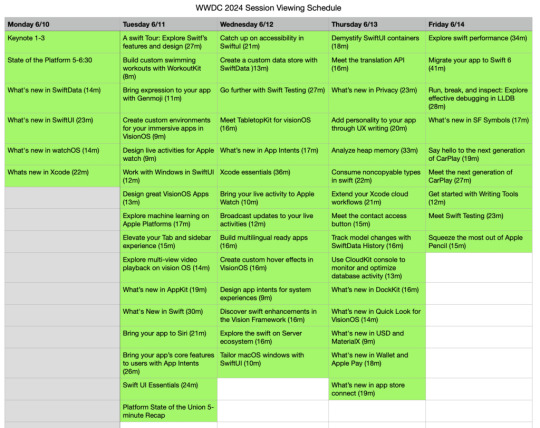
View On WordPress
#ai#App Intents#apple#Apple Intelligence#apple watch#CarPlay#CloudKit#Debugging#development#DockKit#gamekit#Genmoji#LLDB#privacy#siri#swift 6#Swift testing#SwiftData#TabletopKit#USD and MaterialX#Video playback#visionOS#WorkoutKit#WWDC24#Xcode
0 notes