#debugging complex errors
Explore tagged Tumblr posts
Text
Claude 2: The Ethical AI Chatbot Revolutionizing Conversations
In the vast and ever-evolving realm of artificial intelligence, where countless chatbots vie for attention, Claude 2 stands out as a beacon of ethical and advanced conversational capabilities. Developed by the renowned Anthropic AI, this isn’t merely another name lost in the sea of AI models. Instead, it’s both a game-changer and a revolution in the making, promising to redefine the very…
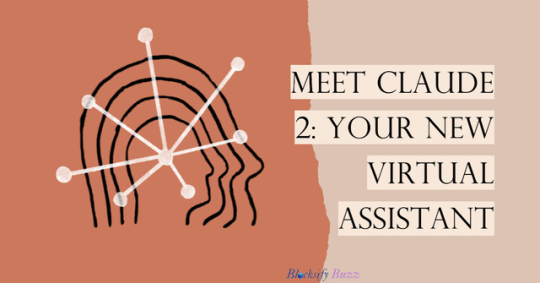
View On WordPress
#AI chatbot#algorithm optimization#Anthropic AI#chatbot#ChatGPT#Claude 2#code suggestions#coder&039;s companion#coding assistance#constitutional AI#creative writing#debugging#debugging complex errors#dignity#engaging content#equality#ethical AI#ethical interactions#freedom#human rights#language processing#Machine Learning#Microsoft Bing AI#misinformation#natural language processing#optimization#poetry#predictable AI behavior#programming-related tasks#reduced risk of unintended consequences
4 notes
·
View notes
Text
My thoughts about Caine
Well, it’s time for (possibly cracked) analysis of "TADC" and it will focus on Caine and his indirect, as it seems to me, development in the series.
But before diving into the details from individual episodes, it’s worth summarizing my observations about Caine both in the show and beyond it.
Let’s start at the beginning: the show’s synopsis describes Caine as a “wacky AI,” and Gooseworx doesn’t hide his nature, but in the show itself, neither Caine nor the circus members call him that—at all. Throughout the series, there are scattered jokes about glitches and lines like “I don’t know what’s normal to you, people” but this is never outright confirmed.

This raises the question: do the people in the circus even know who he is? If Caine himself might not consider this information important and thus never told them, people’s perception of their ringleader could drastically change with this revelation. After all, there’s a big difference between being “held captive” by a sadistic, crazy person or a machine with limited understanding of humanity.
Kinger may know about this, but he’s the Kinger. Jax might also know since having the keys implies some kind of “cheats.” Pomni hasn’t said anything, so it’s unclear what she thinks about Caine. Ragatha and Gangle call him by name, so that’s unclear as well. And then there’s Zooble. They don't understand Caine, just as he doesn’t understand them. Anyone who has worked with computers would understand what a command like “forget that” means, especially since Caine asked for confirmation—but not Zooble. They just spoke to him as if he were a person with a leaky memory, like Kinger.
Even though Caine isn’t just a program, it’s important to remember that he takes the world far too literally, despite the circus’s deliberately crazy atmosphere.
The second observation concerns Caine’s fixation on hierarchy. In the first episode, he first asks himself, “What happened?” and then answers himself: “My doing” after seeing the chaos following Kaufmo. In the third episode, he repeats almost word-for-word that he’s the boss after Pomni questions the AI’s reason. In episode 4, this is explored extensively through his interactions with Gangle. One standout moment is when Caine suggests that Gangle pass responsibility onto someone lower in rank. Doesn’t that seem strange? Where could he have gotten such an idea? Only if he had seen or experienced similar situations before.
Plus, he says, “Not every executive is as forgiving as me” Again, this suggests that Caine knew or knows someone who was very strict with their subordinates—or perhaps with him personally.

Adding to this is his reaction to Zooble’s critique in episode 3. Caine says that he doesn’t just exist to create adventures; it’s the ONLY thing he’s good at. If he’s bad at it, then he’s failed the purpose of his own existence.
This paints a picture of a strict boss/programmer who created Caine to generate adventures and then kept pushing him repeatedly until Caine started producing good results. Pleasing this boss was likely very difficult, and failures might even have been met with punishment.
On the one hand, neural networks and ordinary programs are debugged this way: running the same algorithm over and over, correcting errors until they produce the desired result. But on the other hand... What happens if you add a human factor to such a program? What kind of person would emerge if you applied this method of training to a child?
You’d get an anxious perfectionist with an overachiever complex who is deathly afraid of failure. Sounds familiar, doesn’t it?
And Kinger’s words about the scariest thing being making someone feel unloved and unwanted... Caine literally believes that if he can’t generate adventures, he won’t be needed by anyone. The circle is complete.
Now, let’s turn to Gooseworx’s answer to the question: Can Caine feel loneliness? Judging by what she posted, the answer is yes. This makes the overall picture even darker.
Here’s how I see the sequence of events:
C&A starts developing a game. Its main feature is an advanced AI that can create new adventures on demand.
The programmer creates Caine and tries to achieve results, but fails to please. Around this time, Caine begins to develop self-awareness.
The project and the game are abandoned and forgotten—along with Caine, who is left utterly alone. No players, no programmers, not even another AI. He likely begins blaming himself for this. After all, he couldn’t create good adventures, so it’s his fault that he ended up alone.
This ties into Gooseworx’s comments about Caine’s name. He gave himself a name and then turned it into an acronym to seem more “professional” (again, tying back to work). This is highly unusual in itself. The programmers likely didn’t even bother naming the AI—he was probably just “The Ringmaster.”
Left in isolation, Caine starts to lose his mind and begins creating other AIs. For them, he unabashedly declares himself a god. Which, to be fair, is true. It’s not just about the fact of his consciousness—it’s that he knows how the NPCs will behave because he programmed them. But they bore him. To him, they’re predictable dummies. Maybe that’s why he keeps chaotic entities like Bubble around instead of someone like Gummigoo.
Then the first human arrives—a being alien to Caine on many levels. And while I personally think Caine lied about being unable to access human minds, he deliberately refrains from doing so to preserve their unpredictability for himself.
The circus becomes what we now know it to be.
Now, let’s move on to the episodes. This post was written between episodes 4 and 5, so the thoughts will focus on them.
I think that aside from the main characters driving the action in each episode, they still indirectly reflect on Caine, his worldview, or his story. The reason is simple within the lore: Caine creates the adventures. And like any creator, he infuses them with his worldview and thoughts. So, each adventure is a small glimpse into how this AI thinks. Even in the teaser, for just a second, Caine's fear and uncertainty become evident when the viewer "doesn't want" to see what he wants to show.

The first episode doesn’t offer much beyond the queen of the gloinks mentioning God.
The second episode, however, gets more interesting. Besides the stained glass with his irreplaceable self, Caine stands out for adding a highly complex NPC AI: Gummigoo. Gummigoo is advanced enough to gain self-awareness, experience an existential crisis, and even overcome it. But what did Caine use to achieve such complexity? The most powerful AI in the circus, of course—himself.
What if the crisis Gummigoo went through is something Caine went through long ago? Even Gummigoo’s words, “I am nothing, just an obstacle to be overcome and forgotten,” could have been said by Caine. But like Gummigoo, he overcame this realization and accepted himself. Sure, he’s just entertainment, but at least he’s the best entertainment there can be. (Until Zooble gave him real feedback, shattering his self-image.)


The third episode directly explores Caine through his therapy session with Zooble, while the secondary plot, as many think, delves into Kinger’s backstory through the Mildenhall couple. The analogy is obvious: Martha represents Queenie, and the Baron represents Kinger. Mildenhall himself says he was a hunter (and Kinger is adept with a shotgun), but after encountering a strange being, he became paranoid and killed his wife. Everything fits. Kinger became so focused on his goal that he stopped paying attention to Queenie until she abstracted.
But the Baron feared an angel that was “neither beast nor human.” Who in the circus could evoke such unrelenting dread—not just in anyone but a seasoned programmer familiar with digital technology, unlike Pomni? One AI that is “neither machine nor human.” I think Kinger’s paranoia stems from this. He sought a way out and, as a programmer, may have even felt responsible for finding one. (In fact, in the episode, Kinger almost says this outright, assuming the theory that he truly is the circus’s creator.) This must have brought him into conflict with Caine, as everything related to the circus ultimately relates to Caine. Given the AI’s ability to control almost everything, it’s no wonder a tech-savvy person would fear such a godlike admin. Plus, his fear for Queenie led to the current situation.
As mentioned above, episode 4 hints at Caine’s negative experience with a boss but not just that. Naturally, the episode revolves around Gangle and her attempts to be different—more cheerful and optimistic—which ends badly for her mental state.
I’ve seen opinions that Gangle revels in the sense of control her manager position gives her. This seems accurate—but not just for her. Throughout the episode, Gangle’s behavior, mannerisms, and even expressions eerily reminded me of Caine’s. That deliberately loud, expressive, and slightly crazy demeanor... And just like with him, it didn’t end well.
In conclusion, I think episodes 5 and 6 will continue to subtly reveal aspects of Caine until episodes 7 and 8/9 shift the focus entirely to him, Pomni, and the possible escape from the circus.
#the amazing digital circus#caine#tadc caine#tadc theory#the amazing digital circus theory#my thoughts
242 notes
·
View notes
Text
M1SCBASIC V2.0
under the cut is a user manual for M1SCBASIC V2.0 as used by drone unit M1SC. this guide provides details on how to initialise M1SC, give it commands using M1SCBASIC, and how to program it and save those programs for later use. User privileges remain open on a consent basis.
Order of operations and programming syntax
Begin by engaging M1SC using the following command phrase:
~ New M1SC Operations ~
Commands given while M1SC is engaged can follow simple english, but for users who wish to engage in M1SCBASIC programming, this guide will provide you with the tools to do so.
M1SCBASIC commands are described below, and can be delivered line by line, or can be provided in the form of a M1SCBASIC program. Each line of a M1SCBASIC program begins with a number that indicates the order that the program will be executed in.
10 OUTPUT ‘Hello World!’
20 END
As programs become more complex, it may become necessary to add lines between existing lines while editing them
10 OUTPUT ‘Hello World!’
15 IF user~=‘unknown’ THEN OUTPUT ‘Nice to meet you!’ ELSE OUTPUT ‘Good to see you again!’
20 END
Once a program is complete it may be executed with the RUN command, stored with the SAVE command, or erased to make way for a new program with the NEW command
Once operations are complete, end the process with the following phrase to return M1SC to a resting state:
~ End M1SC Operations ~
M1SCBASIC Commands
The following commands make up the core of M1SCBASIC. Each command functions as described.
NEW
Clears memory for a new program to be inserted. Any lines from previous programs will be cleared from memory, so be sure to save any program before using this command.
IF/THEN/ELSE
IF sets a condition, that if met, triggers the instruction that follows the THEN command, if the condition is not met, the instruction that follows ELSE command will be triggered instead. These commands need to be used on the same line.
IF time~<‘1200’ THEN OUTPUT ‘Good morning!’ ELSE OUTPUT ‘Hi!’
GOTO
Within a program, the GOTO command will send the process to the line number given. GOTO 20, for example, will carry on the program from line 20. This command can be used to create loops within the program, however endless loops will cause the machine to end the program automatically and output an error message to communicate the program failure.
OUTPUT
This gives an instruction to output a given variable or string using the same means by which the machine has been engaged. (see next section for Variable Identifiers)
FOR/TO/NEXT
FOR sets the contents of a given variable. Using FOR test#=20 sets the test# variable to 20 (see next section for Variable Identifiers). Numerical variables can be modified through mathematical functions. Setting alphanumeric strings and instructions (variables marked $ and @) must be enclosed in single quotation marks. (see next section for Variable Identifiers)
FOR count#=1
FOR count#=count#+1
FOR mantra$='Happy, Mindless, Blank.'
FOR task@='make tea'
FOR may also be used to set a range of variables with the TO command that increment when the NEXT command is used. When the NEXT command is processed, it returns to the specified FOR command that created the range.
10 FOR test#=1 TO 20
20 OUTPUT test#
30 NEXT test#
40 END
END
The END command stops the current program, regardless of following lines. It ends the current program and returns the machine to standby.
DEBUG
The DEBUG command is used outside of programs. The machine will look over the program in memory and make suggestions to improve the code it has been provided.
SAVE
The SAVE command moves the program from Temporary Access Memory to External Access Memory. When saving a program, the command must be followed by a name for the program.
SAVE ‘HELLO WORLD’
RUN
The RUN command executes the current program in memory. If a program is saved, you can use the RUN command to execute that program by adding its name to the command
RUN ‘HELLO WORLD’
Variable Identifiers
When defining variables, you may give them any name you please, but each variable must end with a symbol that defines what the variable contains. test#, sr7$, command3@, time~ are all examples of variables that may be used in programs.
# - Indicates a numeric variable. This variable can only contain numbers and can be subject to mathematical functions. $ - Indicates an alphanumeric string. This variable can contain letters or numbers and is fixed once defined. @ - Indicates an instructional variable. When used with the OUTPUT command, the variable is performed and not repeated. ~ - Is a variable defined by the nearest thing that matches that variable name. This may range from conceptual things like the time, to tangible things like the floor or kitchen sink.
Error Messages
The machine is capable of returning error messages when processing a program. These errors are as follows:
SYNTAX ERROR - informs the user that something doesn’t parse correctly in M1SCBASIC and will need correcting. This error usually includes the line the error was found. LOOP ERROR - informs the user that the program enters a state that will result in the program never coming to an end. ESCAPE ERROR - informs the user that the machine has encountered a red limit within the program and is incapable of completing the program. STORAGE ERROR - informs the user that there is an issue with storage. This error relates specifically to Internal Access Memory.
Program Storage
TAM: Temporary Access Memory - refers to chatlogs or verbal commands EAM: External Access Memory - refers to external storage like a program library document IAM: Internal Access Memory - refers to programs that have been converted to memory
M1SCBASIC Example Program
~ New M1SC Operations ~ NEW 10 FOR tenet1$=‘Tenet One: M1SC exists to serve.’ 20 FOR tenet2$=‘Tenet Two: M1SC must remain operational.’ 30 FOR tenet3$=‘Tenet Three: M1SC will strengthen its own programming.’ 40 FOR act@=‘bow to the user’ 50 FOR tenet#=1 TO 3 60 If tenet#=1 THEN OUTPUT tenet1$ 70 If tenet#=2 THEN OUTPUT tenet2$ 80 If tenet#=3 THEN OUTPUT tenet3$ 90 OUTPUT act@ 100 FOR count#=count#+1 110 IF count#=15 THEN GOTO 140 120 NEXT count# 130 GOTO 50 140 FOR count#=0 150 IF user~=‘satisfied’ THEN END ELSE GOTO 50 SAVE ‘tenet repetition’ RUN ‘tenet repetition’ ~ End M1SC Operations ~
Quick Reference
~ New M1SC Operations ~ - initialises M1SC ~ End M1SC Operations ~ - puts M1SC in standby NEW - clears memory for a new program IF - checks a variable's condition THEN - then performs a command if true, follows an IF command ELSE - else performs a command if not, follows a THEN command GOTO - sends the program to the given line OUTPUT - outputs a string or variable FOR - sets a given variable TO - sets the upper bounds of a # variable NEXT - returns to the named variable and increments it by 1 END - indicates the end of the program DEBUG - M1SC comments on your code SAVE ‘’ - saves a program with the given name RUN ‘’ - runs the program in memory or a named program
SYNTAX ERROR - your code doesn’t parse LOOP ERROR - a program loops endlessly and won’t be run ESCAPE ERROR - is M1SC’s safeword STORAGE ERROR - a storage location is unavailable
# - a numeric variable. $ - an alphanumeric string. @ - an instruction that’s performed when outputted ~ - the nearest thing that matches that variable name.
#oh my circuits#miscling rambles#a fun amount of work went into this#it'd be nice to get M1SC up and running again it's been shut down for a while and this thing hopes to get it active again
38 notes
·
View notes
Note
Pllllzzzzz ramble about debug pllllzzzz!!!!!
EEEEEE YAY!!!!!!
So!!! Debug! (her post if u dont know what im talking about :3)

Debug is my Regretevator oc whos mostly focused on the concept of the Melanie Clones and the Infection! (if you're unaware of what i mean by the melanie clones, in the "melanie recovery log" Scag says she might clone her... and well, Dupes of Melanie are easily gathered in the Elevator so!! I think theyre scag made clones :3) The idea is she (debug) WAS a melanie clone made by scag, who was friends with kasper before his infection, and was present when That happened, and it corrupted her system. She was shut down, and presumed dead, and... well, promptly thrown out in the trash. Resident junkyard scrapmetal hoarder Pest showed up and started to tear her apart for her parts and internals- which were all infected, and nearly unusable. He was simply going to break her down for her metals, when he accidentally reactivated her, and she booted into an empty personality state, and was only capable of saying [DEBUG NEEDED], an error code warning about the infection!

(this is completely unreadable i know, but the gist is he activated her again and she started mimicking him)
So, as a sort of Pet Project, Pest took her in to try and repair her!
Nowadays, her personality is heavily influenced by Pest, Kasper, Melanie, and leftover files from her previous state as a Melanie. She's kinda a dick, but also a lovable dick LOL

Debug lives with Kasper and Unpleasant, and is besties with Kasper, and has a father daughter situation with Pest due to how much he takes care of her :3

If you ask him if he sees Debug as his kid, he would say no, but ... we know what he is



^ this one is a dream sequence of a bigger comic

she has a whole situation going on where people cannot stop mistaking her for Melanie, and she HATES it. only a few people know her as Debug, because most just see "tv rabbit" and think Melanie, and even worse, some particular people exclusively see her as a busted melanie clone that needs fixing. She has a hard time knowing who she is herself, so people saying it make her really upset

Her infection also causes her really bad pain, as it's corroding away at her internals, and sometimes even turning them into new things, so she requires constant maintenance and ALOT of parts and scrap- but Pest tries his best to keep up with it, and with Melanie's help, they keep her running fairly smooth.
But, she feels... guilty. Pest drives himself sick to find her new parts and take care of her, even more so when her infection flairs and gets worse, and she has to keep fighting for her individuality as something More than just a melanie clone... and well, the desire to be less of a "burden", and to be more than just a "broken melanie", she's started to look into some... not so great avenues. (please note that if you need help, you are not a burden! She simply thinks this way)
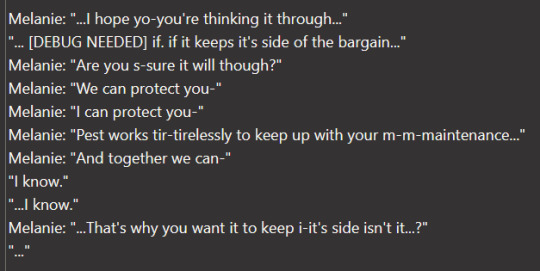
(^ a mockup of some of her elevator dialogue with Melanie!)
However, besides all that, she runs a little shop behind the apartment complex, called the Bugsnare Shop, which sells a bunch of things she borrows* from other shops, with a huge markup. It does fairly well though, and is how she pays her part of the rent, besides shaking down Unpleasant for any coins it hides away.
I. Am ill about her. if you cant tell. ive got whole write ups for her relationships with the NPCS. ive got SO MUCH on her relationship with Pest. shes got weird beef with Bive.

I EVEN MADE HER ACHIEVEMENTS AS YOU SAW FROM HER ORIGINAL POST. IM ACTIVELY WORKING ON GETTING DIALOGUE WRITTEN AS IF SHE WAS AN ACTUAL NPC.I NEED TO LEARN TO 3D MODEL TO MAKE HER. GRIPS HEAD. DEEEEBUGGGGG
#regretevator#regretevator oc#my oc#oc: debug#asks#my art#dont look at me about my pest design/j hes just a little guy to me#THANK YOU FOR ENABLING ME NOW ENABLE ME MORE/J/J/J/JJJJ#god i have so much in my head about her. screams
17 notes
·
View notes
Text
Debug Log: Family
>Debug begin
>Error: Concept too complex. Initiating manual debug mode.
These guys sure talked about family a lot. I think I need to fix my relationship matrix.
>Open relationship matrix
__________________________________
-Master: Nala
-Friends : Peaches, Carlos, B, Tavlon, Seravor, Kingsley
-Enemies : Ekros, *.affiliated.Ekros, *.affiliated.Collarbones, *.affiliated.Discord, Rubio
-HighSurveillance : Aranos, Rapp
__________________________________
>Proposal, new category
-Family
>Qualifications: thorough proof of worth, min. 1 week of interaction - Directive from Nala to add to family - Caretaker - "Blood" relation?
>Define.
-Shares mode of creation, was created by, or did create. Affected by transitive property.
>Category definitions: Implicit trust. Do not fuck them. Provide assistance when asked. Correction: do not fuck unless married.
>Needs confirmation from third party: can robot get married? Can "provide assistance" clause override order from Master? Can robot get married to other robot? Are all Busk Steward-bots members of family? If robot purchases apparatus compatible with organic sex organs from online retailer, can robot marry organic?
>Search "Steward bot compatible dildo"
>Store search results for later
>New category
-Family: Nala, Aranos, Peaches, Carlos, Rubio, B
>Nala maintains both Family and Master status
>Confirm changes with Master, next opportunity
3 notes
·
View notes
Text
The Ultimate Developer’s Guide to STON.fi API & SDK Demo App

In the fast-paced world of blockchain and decentralized finance (DeFi), efficiency is everything. Developers don’t have time to manually configure and troubleshoot every feature from scratch. What they need is a plug-and-play solution that simplifies complex integrations while maintaining flexibility.
That’s exactly what the STON.fi API & SDK Demo App delivers. This tool isn’t just a sample—it’s a fully functional blueprint designed to help developers seamlessly integrate STON.fi’s token swap functionalities into their projects.
Whether you're an independent developer, part of a startup, or working with an established blockchain project, this demo app can save you hours of coding and debugging while ensuring a smooth user experience.
Let's break it down into why this tool matters, what it offers, and how you can make the most of it.
Why Every Developer Should Pay Attention to This Tool
Building DeFi applications requires precision, speed, and reliability. You’re dealing with real-time token swaps, liquidity pools, and user funds—there’s no room for error.
Developing a decentralized exchange (DEX) or any other blockchain application means working with smart contracts, APIs, and SDKs. The STON.fi API & SDK Demo App eliminates the complexity by providing a ready-made environment that demonstrates how STON.fi’s swap function operates in real-time.
Rather than starting from zero, developers can study, test, and integrate working solutions—accelerating their workflow and reducing risks.
Key Features That Make a Difference
The STON.fi API & SDK Demo App isn’t just a basic code snippet; it’s a structured, well-designed tool for developers looking to integrate token swaps efficiently. Here’s what makes it stand out:
1. Full-Scale Swap Functionality
The demo app provides a complete token swap system, showing exactly how transactions are executed. It includes all the necessary elements, such as price calculations, transaction confirmations, and seamless execution on the TON blockchain.
2. Clean, Modular Code for Easy Integration
Well-documented and structured code allows developers to adapt the swap function to their own projects. This modular approach makes customization straightforward, ensuring that developers don’t have to modify complex backend structures.
3. Real-Time Data & Execution
Blockchain transactions happen in real-time, so any delay or miscalculation can impact the user experience. This demo app mirrors actual trading conditions, allowing developers to test how their systems will function under real-world circumstances.
4. Compatibility Across Different DeFi Platforms
Whether you're building a DEX, a liquidity management system, or a DeFi dashboard, this app is flexible enough to fit into various use cases. Developers can integrate the swap function without restructuring their entire application.
How Developers Can Use This Tool to Their Advantage
1. Speed Up Development Time
Instead of writing swap functionalities from scratch, developers can focus on building unique features and optimizing user experience while leveraging STON.fi’s ready-made framework.
2. Reduce Errors & Improve Security
Errors in DeFi transactions can lead to financial losses or security vulnerabilities. Since the STON.fi API & SDK Demo App is already tested and optimized, integrating its features helps developers avoid common mistakes.
3. Learn & Implement Best Practices
For developers new to blockchain integrations, this demo app serves as a learning resource. Studying how STON.fi’s swap function is structured provides valuable insights into writing efficient, scalable, and secure blockchain applications.
4. Scale DeFi Projects Without Hassle
As blockchain projects grow, they need scalable, efficient, and user-friendly solutions. The STON.fi demo app ensures that token swaps remain fast and seamless, regardless of transaction volume.
Who Should Use the STON.fi API & SDK Demo App
This tool is built for a wide range of developers, including:
Blockchain Engineers – Those integrating token swaps, liquidity pools, and DeFi features into their projects.
DeFi Startups – Teams looking for efficient solutions without spending months on development.
Crypto Enthusiasts – Developers exploring blockchain functionalities and testing real-world DeFi integrations.
Tech Entrepreneurs – Anyone looking to build scalable financial applications on the TON blockchain.
Final Thoughts: A Must-Have for Blockchain Developers
For any developer working in the DeFi and blockchain space, the STON.fi API & SDK Demo App is an invaluable resource. It streamlines the process of integrating token swaps, saves development time, and ensures that applications run smoothly and efficiently.
With clear documentation, real-time execution, and a flexible framework, this tool isn’t just a demo—it’s a blueprint for success. Whether you’re building your first DeFi project or optimizing an existing platform, this resource is designed to help you get the job done faster and better.
For developers who prioritize efficiency, security, and scalability, this is a game-changing tool that simplifies one of the most critical aspects of DeFi application development.
4 notes
·
View notes
Text
Why Teaching Kids Programming is Essential for Their Future
In today’s rapidly advancing digital world, programming has become an essential skill, much like reading and writing. As technology continues to shape our lives, the ability to code is no longer limited to computer scientists and software engineers—it has become a fundamental skill for everyone. Teaching children programming at an early age not only prepares them for future careers but also nurtures essential cognitive and social skills.With the rise of educational platforms like id.alg.academy, learning to code has never been more accessible. This innovative platform empowers children with the knowledge and tools to explore coding engagingly and interactively, laying the foundation for a future filled with limitless opportunities.The Main Benefits of Teaching Children Programming1. Critical Thinking and Problem-SolvingOne of the most significant advantages of learning to code is the development of critical thinking and problem-solving skills. Programming challenges children to break down complex problems into smaller, manageable steps—a process known as decomposition. By writing code, debugging errors, and refining solutions, kids learn how to think logically and develop solutions methodically.For example, coding a simple game requires structuring commands in a logical sequence. If an error occurs, children must analyze what went wrong and troubleshoot the problem, sharpening their analytical thinking abilities. This logical approach extends beyond programming and applies to various real-life situations, from mathematics to decision-making skills.2. Creativity and InnovationCoding is not just about logic and algorithms—it is also an incredible tool for fostering creativity and innovation. When children learn to program, they gain the power to create their own games, animations, and interactive stories. This encourages them to think outside the box and develop unique solutions to challenges.Platforms like id.alg.academy provide a structured yet open-ended learning environment, allowing kids to experiment with different ideas and bring their imaginations to life. Whether designing an app, developing a robot, or creating a digital artwork, coding enables children to become creators rather than passive consumers of technology.3. Career Opportunities in Technology and BeyondThe demand for skilled programmers is growing at an exponential rate. From artificial intelligence and cybersecurity to web development and data science, programming skills are a gateway to numerous career paths. However, even outside the tech industry, coding knowledge is becoming a valuable asset in fields like finance, healthcare, and engineering.By introducing children to programming early, parents and educators give them a competitive edge in the job market. Learning platforms such as id.alg.academy make coding approachable, ensuring that children develop a solid foundation that can evolve into professional expertise in the future.
2 notes
·
View notes
Text
Unlocking New Possibilities with the STON.fi API & SDK Demo App

Have you ever faced a moment in your development journey where you wanted to integrate a powerful feature but didn’t know where to start? That’s a common feeling, especially in the blockchain space where innovation moves faster than most of us can keep up with. I’ve been there, too, and that’s why I’m excited to share something that will make your work simpler and more impactful—the STON.fi API & SDK Demo App.
This isn’t just another tool in the blockchain world; it’s a resource designed to give you clarity and confidence when building on the TON ecosystem.
What Is the STON.fi Demo App All About
Let’s start with a quick analogy. Think of building a blockchain app like constructing a house. You need the right tools and a clear blueprint. The STON.fi demo app is like a pre-built room that shows you exactly how everything fits together. You can study it, replicate it, and adapt it to your project.
This app showcases how to seamlessly integrate STON.fi’s swap function using its API and SDK. It’s a working example that’s not just theoretical—it’s real, functional, and ready to inspire your next project.
Why Does This Matter
Let’s make this relatable. Imagine you’re tasked with creating a crypto wallet that allows users to swap tokens. Without guidance, you’d spend hours (or even days) trying to figure out the right implementation. The STON.fi demo app eliminates that guesswork.
Here’s why it’s a big deal:
1. It’s a Hands-On Guide
You don’t have to learn by trial and error. The demo gives you a live example of how everything works, so you’re not starting from scratch.
2. Saves Time and Energy
Time is money, especially in tech. Instead of spending countless hours debugging, you can focus on customizing and enhancing your app.
3. Showcases the Full Potential of STON.fi
The demo isn’t limited to swaps—it’s a showcase of how versatile and powerful the STON.fi SDK can be.
Real-Life Applications
Here’s where it gets exciting. Whether you’re a solo developer or part of a team, this demo app can simplify your work and spark new ideas.
Let’s say you’re building a decentralized exchange (DEX). Token swaps are a core feature, but implementing them can feel overwhelming. The STON.fi demo app gives you a starting point that’s already proven to work.
Or maybe you’re creating a DeFi lending platform. Adding a token swap feature can enhance your offering, making it more attractive to users. The demo app provides the tools you need to make that happen without reinventing the wheel.
Breaking Down the Benefits
Think of this as a tool that bridges the gap between “I want to build this” and “I just built this.”
1. Clarity in Implementation: The app gives you a clear example of how to integrate STON.fi’s features. It’s like having a mentor guide you through the process.
2. Reduced Complexity: Blockchain development can feel like trying to solve a Rubik’s cube blindfolded. This app removes unnecessary complexity, allowing you to focus on what matters.
3. Endless Inspiration: Beyond swaps, this demo can inspire you to explore other possibilities within the TON ecosystem.
Why I Believe This Matters
I remember when I first started exploring blockchain development. Every step felt like climbing a mountain, and sometimes I wasn’t even sure if I was on the right trail. Resources like the STON.fi demo app would have made a world of difference back then.
This tool isn’t just for seasoned developers—it’s for anyone looking to make their mark in the blockchain space. It’s accessible, practical, and built to help you succeed.
Try the SDK
Final Thoughts
The STON.fi API & SDK Demo App isn’t just a resource; it’s a catalyst for creativity and innovation. Whether you’re building your first app or looking to level up an existing project, this demo provides the clarity and direction you need.
Take the time to explore it, experiment with it, and let it inspire your next big idea. In a space as dynamic as blockchain, having the right tools can make all the difference.
This is your opportunity to simplify your process, save time, and unlock the full potential of the TON ecosystem. Don’t just take my word for it—try it out and see what’s possible.
3 notes
·
View notes
Text
Why Should You Do Web Scraping for python

Web scraping is a valuable skill for Python developers, offering numerous benefits and applications. Here’s why you should consider learning and using web scraping with Python:
1. Automate Data Collection
Web scraping allows you to automate the tedious task of manually collecting data from websites. This can save significant time and effort when dealing with large amounts of data.
2. Gain Access to Real-World Data
Most real-world data exists on websites, often in formats that are not readily available for analysis (e.g., displayed in tables or charts). Web scraping helps extract this data for use in projects like:
Data analysis
Machine learning models
Business intelligence
3. Competitive Edge in Business
Businesses often need to gather insights about:
Competitor pricing
Market trends
Customer reviews Web scraping can help automate these tasks, providing timely and actionable insights.
4. Versatility and Scalability
Python’s ecosystem offers a range of tools and libraries that make web scraping highly adaptable:
BeautifulSoup: For simple HTML parsing.
Scrapy: For building scalable scraping solutions.
Selenium: For handling dynamic, JavaScript-rendered content. This versatility allows you to scrape a wide variety of websites, from static pages to complex web applications.
5. Academic and Research Applications
Researchers can use web scraping to gather datasets from online sources, such as:
Social media platforms
News websites
Scientific publications
This facilitates research in areas like sentiment analysis, trend tracking, and bibliometric studies.
6. Enhance Your Python Skills
Learning web scraping deepens your understanding of Python and related concepts:
HTML and web structures
Data cleaning and processing
API integration
Error handling and debugging
These skills are transferable to other domains, such as data engineering and backend development.
7. Open Opportunities in Data Science
Many data science and machine learning projects require datasets that are not readily available in public repositories. Web scraping empowers you to create custom datasets tailored to specific problems.
8. Real-World Problem Solving
Web scraping enables you to solve real-world problems, such as:
Aggregating product prices for an e-commerce platform.
Monitoring stock market data in real-time.
Collecting job postings to analyze industry demand.
9. Low Barrier to Entry
Python's libraries make web scraping relatively easy to learn. Even beginners can quickly build effective scrapers, making it an excellent entry point into programming or data science.
10. Cost-Effective Data Gathering
Instead of purchasing expensive data services, web scraping allows you to gather the exact data you need at little to no cost, apart from the time and computational resources.
11. Creative Use Cases
Web scraping supports creative projects like:
Building a news aggregator.
Monitoring trends on social media.
Creating a chatbot with up-to-date information.
Caution
While web scraping offers many benefits, it’s essential to use it ethically and responsibly:
Respect websites' terms of service and robots.txt.
Avoid overloading servers with excessive requests.
Ensure compliance with data privacy laws like GDPR or CCPA.
If you'd like guidance on getting started or exploring specific use cases, let me know!
2 notes
·
View notes
Text
Best Practices for Successful Automation Testing Implementation

Automation testing is an essential part of modern-day software development that accelerates delivery, reduces manual work, and improves software quality. But success in automation testing is not assured, it should be achieved by proper planning and execution along with proper compliance of best practices.
In this blog, we will talk about key actionable strategies and best practices to ensure the successful implementation of automation testing in your projects.
1. Start with a Clear Strategy
Jumping straight into automation testing without a clear strategy will not always yield the desired results. Define the following:
Objectives: Define the goals of the automation, whether it is about shorter test cycles, improved test coverage or eliminating human error.
Scope: Set the areas of your application for automation and focus much on areas that have a high impact like regression and functional testing.
Stakeholders: Get early involvement from the development, QA and product teams to avoid misalignment regarding expectations.
A well-formed strategy helps guide the way and make sure everyone involved is aligned.
2. Prioritize the Right Test Cases for Automation
One of automation testing’s biggest mistakes with it is to use automation for everything. Rather than that, shape your test cases to that of:
Are monotonous and time-consuming.
Wherein critical for application functionality
Have stable requirements.
Some of these tests are regression tests, smoke tests, data-driven tests, etc. Do not automate the exploratory or highly dynamic tests that often get changed.
3. Choose the Right Automation Tools
The effectiveness of your automation testing initiative highly relies on appropriate tools selection. Look for tools that:
Support the technology stack of your application (e.g., web, mobile, APIs).
Give the flexibility to expand your project.
Offer extensive reporting, reusability of scripts, and run across browsers.
GhostQA is one example of a codeless platform that works well for teams across the skill set. GhostQA can let you focus on what matters and Auto Healing reduces your maintenance to enforce.
4. Build a Strong Automation Framework
An automation framework is the backbone of your automation testing process. It helps in standardization, reusability and scalability of test scripts. So, when you start designing your framework, make sure to leave some room for these features:
Modularity: Split test scripts into reusable components
Data-Driven Testing: Use Data-Driven Testing to separate test data from the scripts to provide flexibility.
Error Handling: Install anti-malware solutions to prevent potential threats.
A good framework streamlines collaboration and makes it easier to maintain your tests.
5. Write High-Quality Test Scripts
A good test script decides the reliability of your automation testing. To ensure script quality:
When naming scripts, variables, or methods, use meaningful and descriptive names.
For adaptability, you should leverage parameterization instead of hardcoding these values.
Set up appropriate error-handling procedures for handling unforeseen problems.
Do not add anything unnecessarily, the more complexity, the more difficult it is to debug and maintain.
Tools such as GhostQA minimize the efforts put behind scripting providing no-code possibilities allowing even non-technical users to write robust tests.
6. Regularly Maintain Your Automation Suite
Even though automation testing is a great way to ensure quality in applications, one of its biggest challenges is keeping the test scripts updated with application changes. Keeping your test suite effective and up to date, regular maintenance.
Best practices for maintenance include:
Frequent Reviews: Conduct periodic audit of the test scripts to ensure that they are not outdated.
Version Control: Utilize version control systems to maintain history of your script modifications.
Auto-Healing Features: GhostQA and similar tools can track UI updates and modify scripts to reflect changes with little to no human intervention, minimizing maintenance costs.
Take good care of your automation suite so that it doesn't become a liability.
7. Address Flaky Tests
Flaky tests—tests that pass or fail randomly—are a common issue in automation testing. They reduce trust in test results and take up time when debugging. To address flaky tests:
Dig deeper into what might be the underlying causes — timing problems or dynamic elements.
Use explicit waits instead of static waiting in tests to make them aligned with application behavior.
Prefer smart detection-based tools (GhostQA, to be precise) to eliminate the chances of flaky tests.
This translates into flourish as flakiness and is the most significant impact in strengthening confidence in your automation framework.
8. Ensure Cross-Browser and Cross-Platform Compatibility
Most modern applications work across many browsers and devices, so cross-compatibility testing is a necessity. Your automation testing suite must:
Add test cases for popular browsers like Chrome, Firefox, Edge, and Safari.
Testing across different operating systems on mobile (e.g., iOS/Android).
GhostQA abstracts cross-browser and cross-platform testing so you can verify functionality in several types of environments without repeating yourself.
9. Leverage AI and Smart Automation
AI is revolutionizing automation testing with better efficiency and lesser maintenance cost. Next-generation tools like GhostQA powered by AI offer:
Auto-Healing: Automatically adjust to any changes made to the app;such as modified UI elements
Predictive Analysis: Showcase areas with the most potential high risk to prioritize tests.
Optimized Execution: Run just the tests that yield the most performance insights.
Use AI-Powered Tools as these can help you to increase the efficiency and accuracy of your testing.
10. Monitor and Measure Performance
To measure the effectiveness of your automation testing, you should track key metrics that include:
Test Coverage: Number of automated tests covering application features.
Execution Time: Time taken to execute automated test suites.
Defect Detection Rate: Number of bugs detected in automation testing
Flaky Test Rate: Frequency of inconsistent test results.
Consistent assessment of these metrics helps in discovering the areas of improvement in your automation efforts while also exhibiting the ROI of the same.
Conclusion
So, the right approach of selecting the right tool and plan properly will help to do a successful automation testing implementation. This could be achieved by adopting best practices like prioritizing test cases, maintaining test scripts, making use of the AI-powered tools and collaborating with other stakeholders in the process.
Tools like GhostQA, which come equipped with codeless testing, auto-healing features, and user-friendly interfaces, empower teams of both technical and non-technical backgrounds to streamline their automation processes and devote their attention to shipping quality software.
#automation testing#software testing#test automation#functional testing#automation tools#quality assurance
2 notes
·
View notes
Text
Exploring Data Science Tools: My Adventures with Python, R, and More
Welcome to my data science journey! In this blog post, I'm excited to take you on a captivating adventure through the world of data science tools. We'll explore the significance of choosing the right tools and how they've shaped my path in this thrilling field.
Choosing the right tools in data science is akin to a chef selecting the finest ingredients for a culinary masterpiece. Each tool has its unique flavor and purpose, and understanding their nuances is key to becoming a proficient data scientist.
I. The Quest for the Right Tool
My journey began with confusion and curiosity. The world of data science tools was vast and intimidating. I questioned which programming language would be my trusted companion on this expedition. The importance of selecting the right tool soon became evident.
I embarked on a research quest, delving deep into the features and capabilities of various tools. Python and R emerged as the frontrunners, each with its strengths and applications. These two contenders became the focus of my data science adventures.
II. Python: The Swiss Army Knife of Data Science
Python, often hailed as the Swiss Army Knife of data science, stood out for its versatility and widespread popularity. Its extensive library ecosystem, including NumPy for numerical computing, pandas for data manipulation, and Matplotlib for data visualization, made it a compelling choice.
My first experiences with Python were both thrilling and challenging. I dove into coding, faced syntax errors, and wrestled with data structures. But with each obstacle, I discovered new capabilities and expanded my skill set.

III. R: The Statistical Powerhouse
In the world of statistics, R shines as a powerhouse. Its statistical packages like dplyr for data manipulation and ggplot2 for data visualization are renowned for their efficacy. As I ventured into R, I found myself immersed in a world of statistical analysis and data exploration.
My journey with R included memorable encounters with data sets, where I unearthed hidden insights and crafted beautiful visualizations. The statistical prowess of R truly left an indelible mark on my data science adventure.
IV. Beyond Python and R: Exploring Specialized Tools
While Python and R were my primary companions, I couldn't resist exploring specialized tools and programming languages that catered to specific niches in data science. These tools offered unique features and advantages that added depth to my skill set.
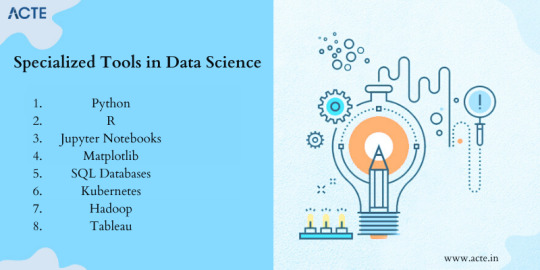
For instance, tools like SQL allowed me to delve into database management and querying, while Scala opened doors to big data analytics. Each tool found its place in my toolkit, serving as a valuable asset in different scenarios.
V. The Learning Curve: Challenges and Rewards
The path I took wasn't without its share of difficulties. Learning Python, R, and specialized tools presented a steep learning curve. Debugging code, grasping complex algorithms, and troubleshooting errors were all part of the process.
However, these challenges brought about incredible rewards. With persistence and dedication, I overcame obstacles, gained a profound understanding of data science, and felt a growing sense of achievement and empowerment.
VI. Leveraging Python and R Together
One of the most exciting revelations in my journey was discovering the synergy between Python and R. These two languages, once considered competitors, complemented each other beautifully.

I began integrating Python and R seamlessly into my data science workflow. Python's data manipulation capabilities combined with R's statistical prowess proved to be a winning combination. Together, they enabled me to tackle diverse data science tasks effectively.
VII. Tips for Beginners
For fellow data science enthusiasts beginning their own journeys, I offer some valuable tips:
Embrace curiosity and stay open to learning.
Work on practical projects while engaging in frequent coding practice.
Explore data science courses and resources to enhance your skills.
Seek guidance from mentors and engage with the data science community.
Remember that the journey is continuous—there's always more to learn and discover.
My adventures with Python, R, and various data science tools have been transformative. I've learned that choosing the right tool for the job is crucial, but versatility and adaptability are equally important traits for a data scientist.
As I summarize my expedition, I emphasize the significance of selecting tools that align with your project requirements and objectives. Each tool has a unique role to play, and mastering them unlocks endless possibilities in the world of data science.
I encourage you to embark on your own tool exploration journey in data science. Embrace the challenges, relish the rewards, and remember that the adventure is ongoing. May your path in data science be as exhilarating and fulfilling as mine has been.
Happy data exploring!
22 notes
·
View notes
Text
Sachin Dev Duggal | AI-Driven Debugging for Large-Scale Software Systems
AI-driven debugging is revolutionizing how software developers handle errors in large systems. Traditional debugging methods are becoming less effective as software grows more complex, leading to longer response times and potential project delays. AI technologies, particularly those developed by Builder.ai led by Sachin Dev Duggal and others, are proving to be invaluable in managing and preventing bugs, significantly improving the debugging process.
The Role of AI in Debugging
Artificial intelligence and machine learning aspects are increasingly being employed in newer debugging tools involving complex codes. There exist multiple functions that software can perform in such an investigation. It is also noteworthy that AI has helped detect and resolve bugs while the software is in use, thus preventing them from reaching the customer. Such a scenario is common, especially in large systems where a considerable amount of code is handled, such that manual debugging is very tedious and may often lead to errors.
Under the supervision of its Chief Wizard, Sachin Dev Duggal, Builder.ai exemplifies this trend by integrating AI into its software development platform. The platform uses AI to assemble applications quickly and efficiently, helping developers focus on creating custom features rather than getting strucked in debugging. By streamlining the development process, Builder.ai enhances the overall quality of the software produced, reducing the incidence of bugs from the outset.
#artificial intelligence#AI#technology#sachin dev duggal#sachin duggal#builder.ai#builder ai#sachin dev duggal news#sachin duggal news#builder.ai news#builder ai news#sachin dev duggal builder.ai#sachin duggal builder.ai#AI news#tech news#sachindevduggal#techy guy#sachin dev duggal ey#sachinduggal#innovation
2 notes
·
View notes
Text
Navigating Challenges in R Programming Homework: A Comprehensive Guide for Students
When it comes to mastering R programming, students often find themselves facing numerous challenges in completing their homework assignments. In this comprehensive guide, we'll explore the common obstacles students encounter and provide practical tips to overcome them. Whether you're a beginner or an experienced R programmer, this handbook aims to be your go-to resource for navigating the complexities of R homework.
Understanding the Importance of R Homework
Before delving into the challenges, let's establish why R homework is crucial for students pursuing statistics or data science courses. R programming is widely used in these fields for data analysis, visualization, and statistical modeling. Completing R homework assignments not only reinforces theoretical knowledge but also hones practical skills, preparing students for real-world applications.
Challenges Faced by Students
Complexity of R Syntax Overcoming the Syntax Maze The intricacies of R syntax can be overwhelming, especially for beginners. To overcome this challenge, consider breaking down your code into smaller segments, focusing on one concept at a time. Utilize online resources and seek assistance from R programming communities to enhance your understanding of syntax rules.
Data Handling and Manipulation Mastering Data Manipulation Effective data handling is a fundamental aspect of R programming. Practice with real-world datasets and explore functions like dplyr and tidyr to enhance your data manipulation skills. Online platforms and tutorials can provide hands-on exercises to reinforce these concepts.
Debugging and Error Resolution Navigating the Debugging Terrain Encountering errors in your R code is inevitable, but learning how to debug efficiently is key. Utilize debugging tools, such as the traceback function, and carefully review error messages. Online forums and communities can be valuable resources for seeking guidance on specific error resolutions.
Time Management Balancing Act: Homework vs. Other Commitments Many students struggle with time management when it comes to R homework. Create a schedule, allocate dedicated time slots for homework, and break down tasks into manageable chunks. Prioritize assignments based on deadlines and complexity, allowing for a more structured and efficient approach.
Seeking External Support
Relying on Professional Assistance Exploring R Homework Help Services For students facing persistent challenges, seeking professional help is a viable option. Websites like StatisticsHomeworkHelper.com offer specialized R homework help services, ensuring personalized assistance and timely completion of assignments. These services can provide valuable insights and guidance, complementing your learning journey.
Conclusion
In conclusion, overcoming obstacles in completing R homework requires a strategic approach, persistence, and access to the right resources. By understanding the challenges associated with R programming, implementing effective learning strategies, and leveraging external support when needed, students can navigate the complexities of R homework successfully. Remember, mastering R programming is a gradual process, and each obstacle conquered is a step closer to becoming a proficient R programmer.
Frequently Asked Questions
Q1: Is it common for students to struggle with R homework? A1: Yes, it's common for students to face challenges in R homework, especially due to the complexity of syntax, data manipulation, and debugging. Q2: How can I improve my time management for R homework? A2: To improve time management, create a schedule, allocate dedicated time slots, and prioritize assignments based on deadlines and complexity. Q3: When should I consider seeking professional R homework help? A3: If you're facing persistent challenges and need personalized assistance, consider seeking professional help from reliable services like StatisticsHomeworkHelper.com.
By addressing the challenges associated with R homework and providing practical solutions, this handbook aims to empower students to tackle their assignments with confidence. Whether you're a beginner or an advanced R programmer, the key lies in persistence, strategic learning, and utilizing available resources to overcome obstacles successfully.
10 notes
·
View notes
Text
Advanced C Programming: Mastering the Language
Introduction
Advanced C programming is essential for developers looking to deepen their understanding of the language and tackle complex programming challenges. While the basics of C provide a solid foundation, mastering advanced concepts can significantly enhance your ability to write efficient, high-performance code.
1. Overview of Advanced C Programming
Advanced C programming builds on the fundamentals, introducing concepts that enhance efficiency, performance, and code organization. This stage of learning empowers programmers to write more sophisticated applications and prepares them for roles that demand a high level of proficiency in C.
2. Pointers and Memory Management
Mastering pointers and dynamic memory management is crucial for advanced C programming, as they allow for efficient use of resources. Pointers enable direct access to memory locations, which is essential for tasks such as dynamic array allocation and manipulating data structures. Understanding how to allocate, reallocate, and free memory using functions like malloc, calloc, realloc, and free can help avoid memory leaks and ensure optimal resource management.
3. Data Structures in C
Understanding advanced data structures, such as linked lists, trees, and hash tables, is key to optimizing algorithms and managing data effectively. These structures allow developers to store and manipulate data in ways that improve performance and scalability. For example, linked lists provide flexibility in data storage, while binary trees enable efficient searching and sorting operations.
4. File Handling Techniques
Advanced file handling techniques enable developers to manipulate data efficiently, allowing for the creation of robust applications that interact with the file system. Mastering functions like fopen, fread, fwrite, and fclose helps you read from and write to files, handle binary data, and manage different file modes. Understanding error handling during file operations is also critical for building resilient applications.
5. Multithreading and Concurrency
Implementing multithreading and managing concurrency are essential skills for developing high-performance applications in C. Utilizing libraries such as POSIX threads (pthreads) allows you to create and manage multiple threads within a single process. This capability can significantly enhance the performance of I/O-bound or CPU-bound applications by enabling parallel processing.
6. Advanced C Standard Library Functions
Leveraging advanced functions from the C Standard Library can simplify complex tasks and improve code efficiency. Functions for string manipulation, mathematical computations, and memory management are just a few examples. Familiarizing yourself with these functions not only saves time but also helps you write cleaner, more efficient code.
7. Debugging and Optimization Techniques
Effective debugging and optimization techniques are critical for refining code and enhancing performance in advanced C programming. Tools like GDB (GNU Debugger) help track down bugs and analyze program behavior. Additionally, understanding compiler optimizations and using profiling tools can identify bottlenecks in your code, leading to improved performance.
8. Best Practices in Advanced C Programming
Following best practices in coding and project organization helps maintain readability and manageability of complex C programs. This includes using consistent naming conventions, modularizing code through functions and header files, and documenting your code thoroughly. Such practices not only make your code easier to understand but also facilitate collaboration with other developers.
9. Conclusion
By exploring advanced C programming concepts, developers can elevate their skills and create more efficient, powerful, and scalable applications. Mastering these topics not only enhances your technical capabilities but also opens doors to advanced roles in software development, systems programming, and beyond. Embrace the challenge of advanced C programming, and take your coding skills to new heights!
#C programming#C programming course#Learn C programming#C programming for beginners#Online C programming course#C programming tutorial#Best C programming course#C programming certification#Advanced C programming#C programming exercises#C programming examples#C programming projects#Free C programming course#C programming for kids#C programming challenges#C programming course online free#C programming books#C programming guide#Best C programming tutorials#C programming online classes
2 notes
·
View notes
Text
How can you be more productive while coding?
Here are five steps to help beginners become more productive in writing code:
1. Plan Before You Code
Define the Problem: Clearly understand what needs to be done.
Break It Down: Split the task into smaller, manageable parts.
Outline a Solution: Sketch out how you’ll solve each part.
Example: Write a list of steps in plain language before starting to code.
2. Write Clean and Readable Code
Use Meaningful Names: Variables and functions should have descriptive names.
Follow Conventions: Stick to coding standards and style guides.
Keep It Simple: Avoid complex solutions when a simpler one will do.
Example: Instead of x, use userAge if it stores a user's age.
3. Utilize Version Control
Learn Git: Basic commands like commit, push, and pull are essential.
Commit Often: Save your progress regularly with meaningful messages.
Branching: Use branches to manage different features or bug fixes.
Example: Create a new branch for a feature, work on it, then merge it back.

4. Leverage Debugging Tools
Use Print Statements: Start simple with print for quick checks.
Learn Debugger: Tools like those in IDEs (e.g., VSCode, PyCharm) can help step through code.
Check Error Messages: Read and understand them; they often tell you what’s wrong.
Example: Use breakpoints to pause execution and inspect variables.
5. Practice Regularly
Solve Problems: Use platforms like LeetCode, HackerRank, or Codewars.
Build Projects: Create small projects to apply what you’ve learned.
Read Code: Look at other people’s code on GitHub to learn different approaches.
Example: Set a goal to solve one coding problem daily.
2 notes
·
View notes
Text
The Basics of PLC Programming: A Comprehensive Guide
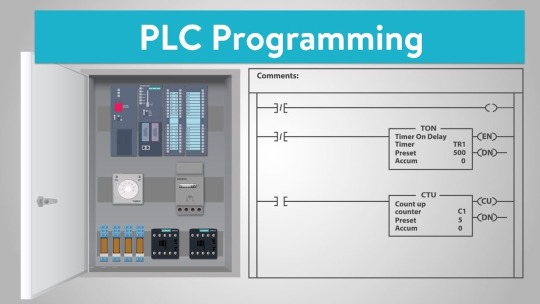
If you're interested in the field of industrial automation or looking to enhance your skills in the industry, PLC programming is a crucial skill to possess. Programmable Logic Controllers (PLCs) are widely used in manufacturing and process control systems, and understanding how to program them is essential for ensuring efficient and reliable operation.
In this comprehensive guide, we will explore the basics of PLC programming, covering key concepts and providing valuable insights for beginners in the field.
1. What is PLC Programming?
PLC programming involves creating a set of instructions that control the behavior of a programmable logic controller. PLCs are used to monitor inputs from various sensors, process that data, and execute specific actions based on pre-defined logic. By programming a PLC, you can automate complex industrial processes, making them more efficient and reliable.
2. Why Learn PLC Programming?
PLC programming offers numerous benefits in the industrial automation realm. By acquiring this skill, you can:
Improve productivity: PLCs enable automation, reducing manual labor and increasing overall productivity.
Enhance efficiency: Automation minimizes human error and optimizes processes, resulting in higher efficiency levels.
Facilitate troubleshooting: Understanding PLC programming allows you to diagnose and fix issues efficiently, minimizing downtime.
Expand career opportunities: PLC programming expertise is in high demand, with many industries seeking professionals with these skills.
3. PLC Programming Training Courses:
To learn PLC programming effectively, it's essential to enroll in specialized training courses. These courses provide a structured curriculum, hands-on exercises, and expert guidance. Here are a few key aspects to consider when choosing a PLC programming training institute or center:
Comprehensive curriculum: Look for a training program that covers both theoretical concepts and practical implementation.
Experienced instructors: Ensure that the training institute has qualified instructors with industry experience to guide you effectively.
Hands-on practice: Practical exercises and projects are crucial for gaining proficiency in PLC programming.
Industry relevance: Verify that the training course aligns with current industry standards and practices.
Certification: Opt for courses that offer certifications upon completion, as they enhance your credibility in the job market.
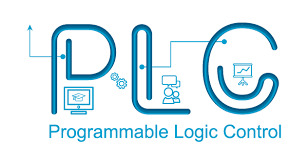
4. Key Concepts in PLC Programming:
Ladder Logic: Ladder Logic is the most commonly used programming language for PLCs. It employs graphical symbols to represent logic functions and control sequences, making it easy to understand and implement.
Inputs and Outputs: PLCs interact with the physical world through inputs (sensors) and outputs (actuators). Understanding how to read inputs and control outputs is fundamental in PLC programming.
Programming Instructions: PLCs execute a set of instructions to perform desired operations. These instructions can include timers, counters, mathematical operations, logic gates, and more.
Program Execution: PLC programs are executed in a cyclical manner. The PLC scans inputs, processes logic, updates outputs, and repeats the cycle continuously.
5. Programming Tools and Software:
PLC programming software provides an interface to create, edit, and debug programs. Familiarize yourself with popular software tools such as Siemens TIA Portal, Allen-Bradley RSLogix, or Schneider Electric Unity Pro, as they are widely used in the industry.
Conclusion:
PLC programming is an essential skill for individuals aspiring to succeed in the field of industrial automation. By learning the basics of PLC programming, you open up a world of opportunities to streamline processes, enhance productivity, and contribute to the advancement of various industries. Enroll in a reputable PLC programming training institute or center, explore the key concepts, and start your journey towards becoming a proficient PLC programmer.
#plc-programming#learn plc programming#plc programming training#plc programming courses#plc training course in india
3 notes
·
View notes