#also my first time using gimp
Explore tagged Tumblr posts
Text
The Horror and the Wild CD Booklet
Gonna share some of my initial pages from my booklet cos it's not done but other people's excitement is driving me. I'm still considering colours for the opening pages but I'm really pleased with how The Rockrose and the Thistle & Horror and the Wild turned out!
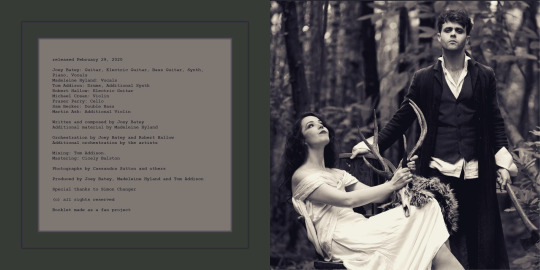
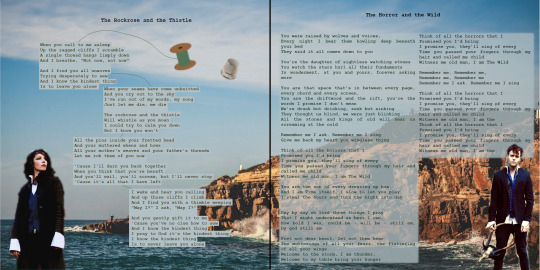
#seven swans doing art#seven swans having thoughts#the amazing devil#this is my first time doing anything like this so please be kind#also my first time using gimp#WHAT a piece of software#little did i know that these two sings would be the easiest to fit on the page#every song just gets longer i swear...#if you have any questions about any bits please ask!#will happily chat to you :))#the horror and the wild
30 notes
·
View notes
Text
How to OC post without being an artist (or spending money)!

As much as I yelled about OC-posting, some people said that they struggled to know what exactly they should be posting. Obviously the answer is whatever you feel like but if you’re already aimless, that answer isn’t very helpful. Additionally, not everyone knows how to draw (which I think is an obvious method of OC-posting) so I wanted to give some ideas for what people could post for their OC! This will be split up into different sections.
Creating visual representations of your OC
Disclaimer: I will not suggest nor support the usage of generative AI. OCs are about creating something yourself, not allowing a computer to do it for you.
Outside of commissioning someone else for art, it can be disappointing and frustrating to not have any visual representation for your character. An easy way to get a representation of your character is to use Picrew, Meiker and other similar sites. There’s a large number of art styles, types of fashion, species, that can all be used to make your OC and that amount only grows by the day. Many of these websites can be accessed on PC and mobile and take very little processing power.
However, this can be limiting at times since you might not find exactly what you’re looking for, especially if your OC has a unique combination of features. For something with more customisation, you can use video games with character creation to make a version of your character. I personally would recommend games like The Sims or Skyrim as both have very active modding communities. This way, if a certain type of clothing or facial feature isn’t present in the base game then you can often find someone who has created a mod that adds it in instead. This does require you to have access to a computer that can run not only the game but the mods as well.
Another option would be using a program like Vroid Studio to make your character from a base model. This has both a mobile and PC version, although I will primarily be speaking from a PC perspective. The mobile app, while able to create a character from scratch, is a lot more limited than the PC version. The great thing about Vroid is that there’s a lot of user-made content that you can often get for free through websites like Booth, as well as many tutorials for beginners to follow along with. Again, this requires a computer that is able to run it. I would recommend against using Vroid on a laptop as it will likely be too intensive for it.
My final suggestion for character visuals is to take a character from anime or cartoons and simply edit them. This was actually how I first got into making original characters! You can recolour their hair or outfits with an editing program (with some free examples being FireAlpaca, Krita or GIMP) and even edit different images together to create something more unique. Please only do this with characters from existing media and avoid using fanart for this.
Other OC visuals
Other than just what your OC looks like, there are other ways to visually put together your OC. Moodboards are the most obvious example of this, but you can also edit other things such as putting together outfits for them or finding pictures of items they would keep in their bag.
If you have multiple OCs, you can create fake text conversations between them using a number of websites. These can be as silly or as serious as you like!
Finally, you can always build them a pinterest board. I am a massive pinterest enjoyer and not only can you use pins that others have posted to pinterest, you can add your own from off the site.
Writing
Beyond writing out your characters’ story, there are numerous other things you can write. Keeping in line with what you’ve already written, you can re-write scenes from alternative perspectives. These can add context to what is seen in the main story, as well as flesh out background or side characters and their relationship to your other OCs.
Another fun thing to write is non-canon scenes. Write a beach episode! Write about a character getting sick and someone else having to take care of them! There are countless ways to draw your OCs interacting with their world or other characters that wouldn’t necessarily ever fit into the “main” story.
Next is genre changes. If you had to categorise the genre of your OCs’ current story, what would it be? Now image what if the genre was something completely different? Romance to mystery… Slice of life to horror… Part of the challenge is figuring out what story beats remain the same and what gets changed, including character dynamics! And of course… Alternate Universes. There are too many types of AUs to list but some of my favourites are superpowers, mafia, zombies, time loops and time-travel-fix-its. These are similar to genre-changes but often include a number of AU specific tropes. If you’re struggling to figure out the staples of a certain AU or what kind of AUs exist, there’s a really good page about alternate universes on Fanlore.org!
Other ideas
These are ideas that didn’t quite fit into the other categories.
First is music playlists! There are two types of these. The first is a playlist of songs that describe a character and their story while the second is a playlist of songs that the character would listen to. Some people like to combine the two as well! There are no rules to this, simply have fun listening to music and picking out songs that remind you of your OCs.
Second is incorrect quotes. I remember these used to be beloved by fandom and now they can be beloved by you and your OCs! The concept of incorrect quotes is that well-known and funny quotes from pop culture (such as memes or movies) get written out and your characters are assigned a line of dialogue. While there’s a website that’ll generate these incorrect quotes for you, I personally find more fun in coming across quotes organically while scrolling social media and realising that they fit my OCs almost perfectly.
Finally, ask games. These typically take the form of lists of questions or prompts with emojis or numbers next to them. People can send in the relevant emoji or number and you then answer the corresponding prompt. There used to be a kind of “ask game etiquette” where if you reblogged an ask game from someone, you sent an ask from the list to them as well. This way, it allows the game to continue circulating and you can spread the joy of OC-posting with others! It can also lead you to making friends within the community.
And that’s it for my post! If you have other suggestions for kinds of OC-posting then I would love to see them!
#oc posting#oc#original character#unrelated to this post but when looking for a gif to go with this post#i nearly yelled AZUNYAAAAAAAAAN when i saw azusa. i used to be a big k-on girlie. it was the first manga i purchased!#it's 3am and i should have posted this earlier but i watched more re:zero with my partner today#he is loving rem so far.... he doesn't know what happens to her...... he might cry.......
659 notes
·
View notes
Text

I don't know if the timing is exceptionally bad or good or somewhere in the middle considering what we just learned of the reason for Sam's long absence from the CR table, but. It just so happens that I was commissioned a while ago by @agangofsquirrels who wanted a stained glass art version of Vax hugging Scanlan from my 9th level Counterspell post (which... blew up, holy cow) to base a tattoo on. Holy crap. And I just finished the drawing.
@agangofsquirrels got the commission art, liked it, and gave me permission to post it here (I always leave it to the patron's choice). It's my first time doing anything like this; I used a mix of Inkscape and GIMP. The original is one of the favourite things I made, and I wanted to do right by agangofsquirrels and do it justice.
I rarely cry when I watch things; I thought nothing in CR would make me cry harder than the 9th level Counterspell did, but rewatching episode 91 of Bell's Hells today proved me wrong. So here's some more heartbreak - but also a lot of love 💜
#critical role#vox machina#tlvom spoilers#cr1 spoilers#vax'ildan#scanlan shorthalt#liam o'brien#sam riegel#commissions
695 notes
·
View notes
Text
How to take screenshots and edit (when it's just not your thing)

Alright-y!
So, I have over the years learned how to use reshade and to edit my pictures. I am really not a natural on these things, so this is very much to help others who are as aesthetically challenged as I am. I have to have certain "rules" to follow, because I can rarely just see if a picture will turn out well or not.
We all need to realize where I started. We're talking using FRAPS to take screenshots and then running holy colours batman! to get some sort of effect.
Now, I'm not one to buy fancy stuff and to pirate certain programs isn't really my thing either. So we mend and make do!
Also, I am by far very good at taking screenshots and edit, but I have learned things and hope that it might be useful for someone!
A word on light
One thing I've learned is to work with is light. Where the light is is where the focus will go. This doesn't mean that a person has to be in the spotlight, but if they aren't - try to make that a more conscious choice. I am no pro at this, but I have to say that some of my favorite screenshots are where the light is just good. It focuses the eye or it just give a vibe.




(and yes, for some reason all of my faves are of Agnes, which is a bit annoying since Amanda is my fav-character, lol)
This is also where reLight comes in handy. Yes, it's behind a paywall but there are ways that you will have to figure out yourself.
Great tutorial here on reLight by @pictureamoebae! (if you want to really understand reshade, do check out their tumblr. So many helpful tips and tricks!)


Posing
Posing is fun! I don't fully story-tell with my sims, most of it is gameplay. But I do like to pose for family pictures or to enhance something that is going on.
What you need is Andrew's Pose Player and Teleport Any Sim or Wicked Whims.
Now, I haven't figured out how to use WW for children and younger to pose, so I use both. And I like @ts4-poses to find poses. Eventually, you'll find your favorite creators and can follow them directly.




Angles and vibes
Here's a trick. Work with angles. I am a master of pictures with zero vibe, just a face. Those can be ok, and sometimes that's what you have - but try to angle your shot a little.
Or add clutter, focus on that and let something out of focus happen in the background.
Or just go higher, take the screenshot from above.
Or don't focus on your sim at all, focus on something else that adds to the story/post.




Take the screenshot
The light is good, the angle great, the poses are in place and now, we need to take the actual screenshots.
I am a huge fan of reshade, I use version 4.9.1 because that works for me and the presets I use. No need to update reshade unless it becomes too old.
It can be really difficult to to find a preset that you like. I mostly use birdie by @monasims, tawhay by @windslar and paperbacks by @literalite. But I have tried many.
I like this youtube-tutorial on how to make your own preset, which also helps if you wish to modify one that you've downloaded. I do always recommend learning how to use ADOF and CinematicDOF to help focus the image on what you want to capture. I also strongly recommend @pictureamoebae's Foundation.
To take pictures, use the tab-key to leave the UI behind and use Q and E to go down/up in your game and then the mouse to angle. I use print-screen to take my screenshot, but that's something you set up when installing reshade so that's different for everyone.
And now you have your screenshot and it's time to open an editing program. Cheap as I am, I open GIMP.
Let's edit!
I don't use many steps. Since I can't use fancy photoshop actions I have to make all the steps by myself and well - I am human and therefor lazy.
Resize and start to think of a post
First things first. I cut my pictures to work for the tumblr ratio. I actually don't resize them smaller anymore - because when I change layout on my tumblr I just feel as if it messes it up. Now, I don't have a huge screen and my screenshots aren't massive, so it's not necessary either.
My images will be 1017x1017, 1525 x 1017 or 678 x 1017.
Once this is done, I also try to look at how they will go together. If I want a post of just squares I need to have an even number of images. Sometimes I want a landscape image as a sort of heading, or one in the middle with squares around it. It depends on what I want to convey.
This is by no means something that comes natural to me - I am aesthetically challenged after all. Sometimes, I just have 5 images and have to make do.

Resized
Topaz Clean
Yup, it's awesome. No, it doesn't come with GIMP. Yes, there are ways to work around this. You will have to find those ways on your own.
But I have to say, it does makes wonder for the images. I have completely stolen @sojutrait 's settings because I really like her style and therefor - I copy. I have added a bit more sharpening, but otherwise it's completely hers.

Topaz Clean:ed
Curves
Curves my beloved! I use curves for two things! Take out the yellow (aka increase the blue) and to brighten/darken the image!
I do sometimes matte the image too and here's a good tutorial for GIMP users on how to use curves in GIMP (for a matte look)

Less yellow/more blue

Brighten the brights (but I did not brighten the darker parts)
Layers, curves and increase the light where needed
Now, remember that we need light? Sometimes, a screenshot just doesn't have the right light. So I duplicate the layer, use the free marking tool around what I wish was brighter and put that on a new layer.
Then I use curves to lighten the layer with what I want to brighten and to make darker the layer with what I want to put less focus on (here's an ok youtube video on the subject).
Below, you can see the effect on my images.




Sharpen
Pretty basic. I subtly sharpen the image again. Even if I use the sharpening in topaz clean I do like to add an extra touch before it's time to save and move on.

So sharp!
PSD and UI
I do like to use psd's now and then. I mainly use @windslar's psd-collections and @deathbypufferfish's Build-a-Sim Icon Pack.
It's mostly to help give some info about the post or when my sims age up and I want to show their traits.
I do use the UI-info sometimes. If I do, I go into Game Options in the game > Accessibility > UI-scale and just drag that up a bit. Then I copy/paste that part onto the image I'm using.



Done!
That's pretty much it. Thing is, to post good edits you have to actually take good screenshots. As annoying as it is, it's like cooking: it all comes down to the ingredients. I hate cooking Yes, editing does help but I think my main journey has been to learn to take better screenshots from the start.
The picture below is from resized to done.


Hope this might help someone! I will probably learn more and more as I continue to post, but this is where I am so far in my journey!
151 notes
·
View notes
Text
I just found out that pretty much all mipmaps in sims 2 cc are too blurry




While working on my package editor (which I'll make a post about later) I found out that pretty much all DXT-compressed textures in sims 2 cc have blurry mipmaps! Meaning that for most textures, if you zoom out slightly the texture will become blurry.
What, why, and how
Meepmops? What are those and why would I care?

Mipmaps are used in computer graphics to make textures look smoother when viewed at a distance. There is also some evidence that having mipmaps might help with texture memory (post by @episims). In essence, you take the original image and then combine four pixels into one to create an image that is 2x smaller in width and height than the original, then repeat this process until finally you get an image that is 1x1 pixel.
One complication is that mipmaps will not work if the smallest texture is not 1x1 (post by @pforestsims) meaning that if you don't have the maximum amount of mipmap levels possible, the game will only use the largest texture. This is a good thing, because that means the game will reject malformed textures, but it also means quite a lot of textures with mipmaps in cc don't actually work correctly.
That's also why you shouldn't make images which are not a power of two; if it's not a power of two you can't keep dividing the image by two to end up at a 1x1 pixel image, meaning you can't make proper mipmaps.
Why are the mipmaps blurry?
After some experimentation I've managed to find the cause of the blurry mipmaps:
All mipmaps made with Nvidia DDS Utilities are blurry. Yes, you read that correctly. And yes, it's exactly as bad as you're imagining.
For the uninitiated, Nvidia DDS Utilities has been the primary tool that sims 2 cc creators use when importing textures for pretty much as long as the game has been out. In SimPE you would click the texture, then select "Build DXT..." and that would open the dds utilities and allow you to import the texture.
So how many files are affected? By doing a scan of a 20GB downloads folder that was graciously donated to me I could get some raw numbers on the amount of textures that might be blurry. Let's have a look:
total textures: 107892
number of textures compressed in DXT: 98683 (91%)
number of DXT textures that have mipmaps: 69527 (70%)
DXT textures with not enough mipmaps to show up in game: 54709 (55%)
overall, 54709 out of 107892 (50%) of textures in this folder are blurry when zoomed out in game
How do I fix this?
Here's the good news: you can fix this! Kind of.
First of all for cc creators, let's take a look at how you can make good looking mipmaps.
The process is pretty simple: open the original texture is GIMP, export the texture, then select DDS as the format and use the following settings as a reference.

Now in SimPE right click the image, select "Import DDS..." and open the .dds file that you've just exported.
Now it is possible to do this process by first exporting the texture from SimPE, but the mipmaps that creates will never be as good as the ones made from original texture, along with it being an absolute massive time sink to do that on every single downloaded texture.
In a little while I'm going to officially release my package editor yape, which will hopefully make the process a little easier, and after that I'm going to look into adding an option into my texture search tool batl to recalculate the mipmaps for all the textures in a folder, but for now the GIMP export process sadly really is the easiest way.
104 notes
·
View notes
Text
Trying to figure out what's under the Jhesselbraum crossed out text in the Book of Bill
EDIT: Somebody figured it out! Thank you @kitcatia (and @angst-estefany for helping them out)!!! This makes a lot of what's in the post outdated or wrong here but I'll keep it for archival purposes. :D
Dunno if anybody's done this before but I figured I'd give it a shot. This is the original image.
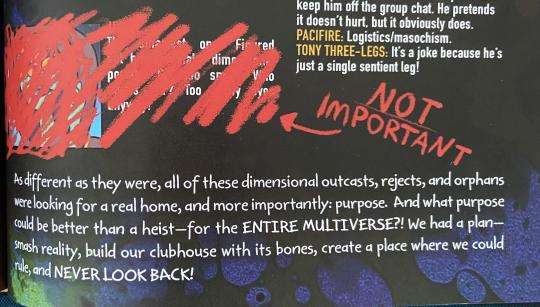
I first went and found the font used for this. I think it's DIN Condensed Bold. This font unfortunately costs money to get onto your computer, but it is included with Adobe Suite software so if you have Photoshop or are silly like me and used Illustrator, you can access it (I know Illustrator isn't great for this stuff but I generally use GIMP and didn't feel like installing Photoshop for this one thing).
And this is the image with the letters I can figure out.

If I got this right, there are a couple of things in here that are huge.
Bill thinks (or at least thought) very highly of Jhess. He describes her as the smartest Henchmaniac. Depending on how you interpret that comment about the eyes, he either let her into the group despite not liking how many eyes she has or has sour grapes about her leaving.
Jhess did a ton of the heavy lifting for the portal project. Bill is often presumed to simply have the multiversal know-how for a lot of the physics and stuff behind the portal, but this implies that Jhess was actually the first one to figure much of this stuff out and Bill went off of what she told him.
I also want to draw your attention to a tiny detail I noticed in the name Bill gives her. It's so small that it might just be me just seeing a pattern where none exists, but I thought it worth mentioning anyway.
My first thought was, obviously, that the name given was "JESS." The first two letters are clearly J and E and the character is called Jheselbraum so that would track. But then I noticed this tiny squarish region that does not line up with how the red pen's stroke normally tapers off and is slightly whiter than the pen. It is exactly where another letter would be... and it does not line up with DIN's capital S! The capital letters in DIN that it lines up with are B, D, E, F, H, I, L, M, N, P, R, and T. The name looks like it cannot exceed 5 characters given the position of the pen stroke.

In terms of plausible names in there, these are the options:
Jeb
Jed/Jedi
Jet/Jett/Jete
Jeff
Jerry
Jerk (lol)
Jelly
Jem
Jen/Jenn
The majority of the plausible names, as you can tell, are either masculine or ungendered. Which makes me wonder-- is Jheselbraum the Unswerving trans??
Because that implies a lot. For one, I have to question why Bill is deadnaming her in that case. Is it to be hurtful or did he just legitimately never figure it out? She went on the run from him so it's likely she never updated him on her live-name. (And I mean, let's face it, "Jheselbraum" is not that far off from some of the live-names trans people choose for themselves. You guys are reviving antiquated names one transition at a time. \pos)
He also speaks rather admiringly of her, which would be odd if he was trying to insult her with her deadname, so I think it's really highlighting how little Bill actually knows-- and might underlie the real reason he crossed it out. He literally just found out she transitioned and he doesn't even know her live-name. Really undermines the whole "unlimited being with knowledge and answers" thing he claims about himself.
It would also explain what drew her to Bill in the first place. Bill already believes in 14 million genders, and he was offering to smash all the norms and rules. What have norms and rules ever done for the trans community? Seldom anything good is my impression.
Hell, maybe she wound up doing her own sex change surgery, because nobody else would do it for her, and that's why she has the skills to install a metal plate in Ford's head. (Pure speculation of course)
Or maybe I'm just overthinking a print error or false pattern or something! Who knows?
Anyway, I thought this was interesting enough to share. Not important my tailbone lol.
#gravity falls#book of bill#bill cipher#jheselbraum the unswerving#deciphering text#henchmaniacs#lore#speculation#I did this instead of sleeping lol#update
96 notes
·
View notes
Note
I do love how Astarion, lovingly, tells DU Drow to stfu about his breeding kink lol
Astarion, for the first time in two hundred years can have sex the way he likes. Do you have any headcanons about him and DU Drow discovering what he actually likes?
(I'm pretty positive this was in reference to this, (un)fortunately my inbox is a little hard to keep up with so I must have missed this one at the time)
Kind of! I try not to overthink his internal processing of sex following everything that has happened, as I feel like that runs the risk of setting too clear a line between good and bad recovery and experimentation - y'know, that concept I have delved into a few times by now about how I assume he continues to do things that make him uncomfortable/that he doesn't necessarily wants to do, not to self-harm but simply because he doesn't want to be held back by by his experiences and (mostly) has the ability to deal with the emotional consequences of it, as long as it was a choice he made of his own free will.
Which is to say that I think Astarion was willing to try a lot of things with his partner. Especially after "vanilla" sex became normalized between them past the end of the campaign (as they weren't really fucking during it at all) and things like putting small fantasies of his own the table started to feel like a strange, but tempting excursion. This is a trigger for the both of them to be much more blatant about their desires with each other, especially once DU drow gets over his perception of Astarion as some kind of wounded bird who needs to be handled with kid gloves.
While Astarion doesn't strike me as someone who'd ever get into wizard sex inflation or whatever gimp parties the Loviatar people are throwing, I do think he likes it when sex is injected with a degree of weirdness, even awkwardness. Keeps him from the temptation of defaulting back to a script like he used to do - even if whatever they got up to wasn't particularly titillating, at least he was present all throughout it, which would be a priority. I think it will take decades for Astarion to figure out what he's actually into into.
In the meantime, he is very fond of his partner's body, his general behavior in bed and of taking his time, also a bit of an oral fixation. Unless purposefully leaving his comfort zone, Astarion prioritizes his own fun and enjoyment because he knows DU drow gets off on being the source of it. This is a very body-worshippy couple overall, but Astarion is the main perpetrator since it is an invigorating experience to not be in the role of the Desired after having his identity revolve around that very concept for so long. Naturally, DU drow lets him do whatever the hell he wants to him and doesn't even demand that he finishes, or that it escalates to actual sex at all. It works out well for them.
315 notes
·
View notes
Note
Ozz! I'm trying to get into drawing, but I'm absolutely horrid at it and have no idea where to begin. Do you have any tips for beginners? Also, what program do you use? I've heard Krita is good, have you heard of it?
Also, also, remember to hydrate properly and get a good amount of sleep and do lots of self-care! <33 we love you and your content; you make the world a brighter place ^^
~ 🐇
If you want to start from the very bottom, there's a website where the first lesson is drawing a line, quite literally. It builds your confidence with basic shapes, then moves on to more complex topics like textures, shapes in space, construction of real life objects and so on.
I've had it in my bookmarks for...gosh, years now. I should definitely pick it up again, haha.
I also follow Alphonso Dunn on YouTube, he has hundreds of art tutorials and exercises.
As for software, I briefly used Krita years ago and it was nice! It had a very easy interface and the brushes worked well if you wanted to reproduce traditional art. The only reason I didn't stick to it was because I already had PaintTool SAI and Photoshop at the time. When I got my first graphic tablet, I started with Paint.NET, though it was very simplistic.
The general consensus online seems to be Krita for painting or MediBang if you're into drawing anime. In terms of paid software, I think Clip Studio Paint is very popular and has a lot of resources, from brushes to 3D models. Photoshop is classic, but it can be overwhelming if you're new to digital art.
I personally use Procreate because it came with my iPad and it has a very simple menu. Some professional illustrators say it lacks the advanced options you'd find in other programs, and I do agree it may not be enough if you want to go beyond merely drawing. To add text and make small edits, I'll put the doodle through Photoshop, for example.
Free software: Krita, MediBang, Gimp, KRESKA.art (no installation required)
Paid software: PaintTool SAI, Adobe Photoshop, Procreate, Clip Studio Paint
If anyone has more suggestions or tips, feel free to drop them in the comments!
88 notes
·
View notes
Text
Gaming GIF Tutorial (2025)
Here is my current GIF making process from video game captures!

PART 1: Capturing Video
The best tip I can give you when it comes to capturing video from your games, is to invest in an injectable photomode tools - I personally use Otis_Inf's cameras because they are easy to use and run smoothly. With these tools, you can not only toggle the UI, but also pause cutscenes and manually change the camera. They are great for both screenshots and video recording!
As for the recording part, I personally prefer NVIDIA's built-in recording tools, but OBS also works well in my experience when NVIDIA is being fussy.
PART 2: Image Conversion
Do yourself a huge favour and download PotPlayer. It is superior to VLC in more ways than one in my opinion, but is especially helpful for its Consecutive Image Capturer tool.
Open the video recording in PotPlayer, and use CTRL + G to open the tool. If this is your first time, be sure to set up a folder for your image captures before anything else! Here are the settings I use, albeit the "Every # frame" I change from time to time:
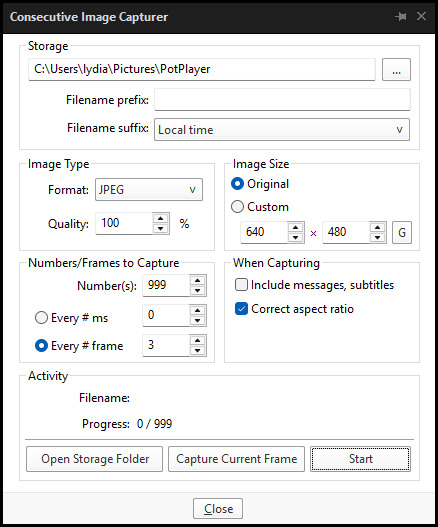
When you're ready, hit the "Start" button, then play the part of the video you want to turn into a GIF. When you're done, pause the video, and hit the "Stop" button. You can then check the images captured in your specified storage folder.
(TIP: Start the video a few seconds a head and stop a few seconds after the part you want to make into a GIF, then manually delete the extra images if necessary. This will reduce the chance of any unwanted cut-offs if there is any lagging.)
PART 3: Image Setup
Now, this part I personally always do in GIMP, because I find its "Open as Layers" and image resizing options 100% better and easier to use than Photoshop. But you don't have to use GIMP, you can do this part in Photoshop as well if you prefer.
Open the images each as an individual layer. Then, crop and/or scale to no more than 540px wide if you're uploading to Tumblr.
(TIP: This might just be a picky thing on my end, but I like to also make sure the height is a multiple of 10. I get clean results this way, so I stick to it.)
If you use GIMP for this part, export the file as .psd when done.
PART 4: Sharpening
If you use GIMP first, now it's time to open the file in Photoshop.
The very first thing I always do is sharpen the image using the "Smart Sharpen" filter. Because we downsized the image, the Smart Sharpen will help it look more crisp and naturally sized. These are the settings I mostly use, though sometimes I change the Amount to 200 if it's a little too crunchy:

Here's a comparison between before and after sharpening:


Repeat the Smart Sharpen filter for ALL the layers!
PART 5: Timeline
First, if your timeline isn't visible, turn it on by click on Windows > Timeline. Then, change the mode from video to frame:

Click "Create Frame Animation" with the very bottom layer selected. Then, click on the menu icon on the far-right of the Timeline, and click "Make Frames from Layers" to add the rest of the frames.
Make sure the delay should be 0 seconds between frames for the smoothest animation, and make sure that the looping is set to forever so that the GIF doesn't stop.
Part 5: Editing
Now that the GIF is set up, this is the part where you can add make edits to the colours, brightness/contrast, add text, etc. as overlays that will affect all the layers below it.
Click on the very top layer so that it is the one highlighted. (Not in the timeline, in the layers box; keep Frame 1 highlighted in the timeline!)
For this example, I'm just going to adjust the levels a bit, but you can experiment with all kinds of fun effects with time and patience. Try a gradient mask, for example!
To test your GIF with the applied effects, hit the Play button in the Timeline. Just remember to always stop at Frame 1 again before you make changes, because otherwise you may run into trouble where the changes are only applied to certain frames. This is also why it's important to always place your adjustment layers at the very top!
Part 6: Exporting
When exporting your GIF with plans to post to Tumblr, I strongly recommend doing all you can to keep the image size below 5mb. Otherwise, it will be compressed to hell and back. If it's over 5mb, try deleting some frames, increasing the black parts, or you can reduce to number of colours in the settings we're about to cover below. Or, you can use EZGIF's optimization tools afterwards to reduce it while keeping better quality than what Tumblr will do to it.
Click on File > Export > Save for Web (Legacy). Here are the settings I always use:

This GIF example is under 5mb, yay! So we don't need to fiddle with anything, we can just save it as is.
I hope this tutorial has offered you some insight and encouragement into making your own GIFs! If you found it helpful, please reblog!
135 notes
·
View notes
Text
Quick lists of "Alternative" software/websites I use:
Firefox (as an alternative to Chrome): Especially for the ad blocking capability. Use on both Phone and Computer.
DuckDuckGo (as an alternative to Google): No longer the thing your paranoid uncle uses, now an actually good search engine with the lack of tracking being a plus.
Kubuntu (as an alternative to Windows 11): My current Linux Distro and the best for people leaving Windows for Linux for the first time. Also KDE is Goated now.
LibreOffice (as an alternative to Microsoft Office): Works with MS-office formats and is FOSS, great if you don't trust google but need office software.
GIMP (as an alternative to Photoshop) because fuck Adobe.
Kdenlive (as an alternative to Premiere) because again, fuck Adobe.
OpenStreetMaps (as an alternative to Google maps): Tends to update quicker and is more detailed because everything is done by volunteers on the ground.
Krita (Alternative to ProCreate): Great painting app.
#software#firefox#chrome#google#duckduckgo#Kubuntu#Ubuntu#Windows#LibreOffice#Microsoft Office#GIMP#Photoshop#KDenlive#Premiere#OpenStreetmaps#Google maps#Krita#procreate
151 notes
·
View notes
Text
I also took this off the pillow today

My first piece of Ipswich lace!! This was a surprisingly big mental challenge to do. I haven't done a ton of work with gimp threads so it took a lot of concentration to figure it out. Also my first time using a full working diagram like this so that was also a learning curve. The biggest issue with this though was the thread. I just don't like silk. It's so slippery and unravels so easily. I've had this much done for a couple of months I think and finally today decided that one full repeat of the pattern was enough and we are calling it done 😂 I did enjoy the pattern and plan to make more Ipswich lace in the future! But it will definitely be with cotton thread and maybe with a bolster pillow. Also I need to wait until I have more bobbins lol. This was the pattern in the book that required the least number and I was using a mix of square and Midlands which was kind of terrible 😅
Pattern # 8 in Lace Samples from Ipswich, Massachusetts, 1789-1790 by Karen H Thompson
25 notes
·
View notes
Text
Going overboard, 9: Karma


This one is again, on the shorter side, and there's no Josh, so sorry about that. Hope you're keeping up so far (only two parts left!). The power went out today so I actually thought I wouldn't be able to update today, but after a couple of hours it passed so we're fine. Thank you for all the requests I've gotten, I'll start working on them at once (but please also be patient with me).

We walk deeper into the tunnels, Sam leading the way. Everyone is silent, except when Sam occasionally asks if everyone is keeping up. I can see that Chris is struggling, but Ashley is taking care of him, sometimes holding him up, so he doesn’t have to lean too much on his hurt foot.
The tunnel is scary, and everytime we arrive at a corner, I feel like something’s going to pop out, ripping us to shreds. The walls are dark and dusty, I didn’t even know dust could collect on walls, considering they’re vertical. The tubes above us make an occasional sound, echoing through the rooms.
“Come on guys! We’ve got to find Mike!” Sam urges, looking back at us. I stop, the anxiety getting to my head. I’m even more stressed now than when I was taking the college entrance exam. Emily has not said a word. Ashley and Chris have said a few words to each other, but nothing has come out of her mouth. I feel bad. Of course one’ll feel defeated if your ex held a gun to your head.
“Come on!” she continues, starting to walk again.
“Hey guys, I’m kind of gimping out here” Chris exclaims, breathy and exhausted.
“I think maybe you should go on without me”
“No, Chris, we’re not leaving you” Ashley reassures, hand on his shoulder.
“We’re sticking together, that seems like the safest option anyway” I add, waiting for him.
“Mike will just have to wait”
I see Sam’s face fall. She doesn’t want to wait. Waiting might kill him, but we cannot continue the path separated. We continue forward, sometimes hearing loud screams.
“Shit! What is that?” Ashley asks.
“Their screams, the wendigo. I think the sound travels through the pipes” I point to the ones in the ceiling, then the ones on the wall. She takes my answer, nodding approvingly, as if to assure herself that what I’m saying is true. Honestly, I’m trying to convince myself as well.
We finally arrive at a large metal door. Sam tries opening it with no luck. She hints for me to grab the other handle, and we try forcing it open together. It doesn’t work.
“He must’ve locked it on the other side” I state, trying to look into the gap.
“Crap, there’s gotta be another way in” Sam exclaims, and I can sense her frustration. I’ve never seen her like this before, a mix of panic and frustration, covered with false braveness. I want to comfort her, but that’s not what she needs. She needs to find Mike, and that’s the only thing I can help her with right now.
“Wait, hey. How about this?” Ashley chimes in. We all turn to look at her, standing over a manhole cover.
“Oh, um” Sam starts. I know she doesn’t want to, but the urge to find Mike overtakes her.
“Should we try it?” Ashley adds, looking over at her for approval.
“I mean, do we have any other choice?” I ask, waving my head and hands.
Sam wastes no time, walking over and trying to get it open. She’s struggling, and I can’t help but pity her. The others don't notice how scared and desperate she is. A metal rod is laying on the ground not too far away.
“Hey, use that” I tell them, pointing in the direction. Ashley grabs it, wiggling up the cover. They all help move it, before shining all their lights in there. It’s dark and gross, an eerie air coming through.
“Okay, maybe this is the last place I want to be right now” Ashley says, taking a few steps back.
“We need to find Mike” Sam retorts, fixated on her decision. “So, who’s going first?”
Everyone is silent, standing around the hole as if waiting for the first climber to be dragged down and murdered. I sigh, walking past them and climbing down the ladder. The others follow close by, so I keep going. When I’m down, I stand guard, looking around and helping Emily and Chris on the last part of the latter. Everyone gets down, and Sam starts immediately walking again.
“Hey Sam!” I yell, confident she’ll not hear me if I ask in a lower tone.
“What?”
“Should we, like, close this thing? In case something’s following us?”
“Yes, fine, close it, but can you catch up, please?” she continues, stressed and impatient.
“Yeah that’s fine” I yell, seeing them go off in the distance. The cover is heavy, and it takes a couple of tries to get it in place again. When I get down, it seems silent. Too silent. I start walking, but it quickly turns into a jog when the feeling of loneliness comes over me. I don’t know how much further they’ve gone, but I keep following the main path.
“Help!”
I look around, confused by what I heard. Who was that? The sounds don't stop, crying and yelling continuing to emerge. It sounds so familiar.
“Help me!”
“Hello?” I try saying back.
“Hey” the voice sounds again. It kinda sounds like… Jess?
“Jess, is that you?”
“Please, help me” she continues, the sound of crying filling the air once again. I walk to the voice, who continues its rampage. If this really is Jessica, then how did she survive her encounter? The voice grows stronger as I get closer, a bad feeling squeezing my chest. Mike said she was dead, and she died in the mines. Why is she suddenly here? I keep walking, though my steps grow more hesitant by the second.
I arrive in a room with a big trap door, banging continuously. This doesn’t seem like Jess, wouldn’t she talk more, ask more, tell me that she’s okay? I lean down, hand on the lock, considering my options. What did Ashley say again? These wendigo things are able to mimic their prey? And if she, at some point, was the prey, the wendigo would know what she sounds like. I let go of the lock, hoisting myself up. This cannot be Jess, at least I hope not. I continue further in, seeing a jump down. I carefully make my way, and meet the others.
“Oh my god, I’m so glad to see you!” I exclaim.
“Glad you’re safe” Sam says, both hands on my arms. I give her a nod and a half-hearted smile. What if she didn’t die, and I’m the reason she’ll be dead? What if she’d been there for hours, waiting for someone to hear her?
We arrive in a large room once again.
“Look!” Ashley says, pointing upward.
“Wow, great”
“The ladder’s toast, we’re never gonna make it up there”
“No, no, no. I think I can do it, it’s like a rock wall” Sam says, looking over at me. “You’re coming with me right? Getting Mike and Josh?”
My heart flutters by the mention of his name, and I give her a determined look. She’d taken me climbing before, not too many times, but only so I know the basics. She still needs to help me. She turns to the others.
“We’re gonna keep going, you guys should head back to the lodge” she tells them, looking for a way up the rock wall.
“Good luck!” I hear, before their footsteps faint into the nothingness.
Sam points to a grip. “I’ll give you a push, and you go for that, the pattern upwards seems fairly easy” she says, and I nod. This’ll be fine. She holds out her hands, letting me put my foot on them, and hailing me up. I take a firm grip, and manage to climb up. The pattern is easy, the grips coming fairly quickly and painless while moving upwards. I get up, getting one foot over and rolling my body over. I wait for her, stretching out my arm for her to grab on the last passage. She takes it, and I use all my strength to drag her up.
“Ugh, we beat you” she tells the wall, and I give a snicker. It feels good to laugh a little.
“So, are we like, officially in the mines now?” I ask, unsure about our surroundings.
“I think so”
We make our way further in, walking up some beat up stairs. They lead to a wooden railing fastened to the stone wall. As we get to the top of the stairs, it starts rumbling.
“Fuck, Sam?” I ask, unsure what we should do. I turn back, but she grabs my hand as several big, heavy stones fall in front of me, destroying the stairs.
“Okay, let’s be careful” she whispers, letting my hand go. We continue on, and I notice a couple of unsteady planks before us.
“Sam?” I ask, but it’s too late. She walks over them, which breaks beneath her. She falls, and I’m quick to grab her hand, using my other to hold the railing so we both don’t fall.
“Don’t let go, please!” She screams.
“I would never!” I yell as I try taking a step back. I sit down, both feet pressed to the railing for support so I don’t fall.
“Okay, I’m gonna pull, try to grip the railing when you get up” I tell her. She doesn’t answer, small whines coming out of her mouth. I pull, and she grips a plank. It instantly breaks, causing me to grip her harder.
“Shit shit shit” I exclaim. “Try again”
I pull, and she’s able to reach the railing, pulling her up further. I get her all the way up, and we both sit down and take a breather.
“Fuck” she whispers. “Thank you”
“No problem”
We jump over the broken parts and walk into a bigger room. The silence is interrupted by a horrid scream, a scream we’ve heard too many times tonight. I look around, finding a metal rod against the stone and picking it up. She looks up at me, finger to her lips, signalling for me to be quiet. I nod in response.
We walk further in, noticing a large door.
“That must b-” Sam starts, but is interrupted by a choir of yells. The door slams open, and Mike is on the ground, a glowing hot wendigo over him.
“Shit” Sam yells, unsure of how to help. I swing the pipe, hitting it in the face. It comes up over me, and I hit it once again, its head falling off and body collapsing. Mike is quick to get on his feet, closing the door and sealing it with a shotgun.
“Are you alright?” I ask him, all of us breathing heavily.
“Define ‘alright’, I’m alive, for a start”
“Well, alive is good” Sam comments.
“What the hell are you guys doing here anyway?”
“Came to warn you about the wendigos.”
“I think I got it”
“Yeah”
“Let’s find a way to where this fucker lives” he says, walking past us and into the mines.
“Okay…”
#until dawn#joshua washington#josh washington#chris hartley#chris until dawn#christopher hartley#until dawn chris#josh until dawn#until dawn josh#josh x reader#josh washington smut#josh washington imagines#josh washington x reader#josh washington x reader smut#joshua washington x reader smut#joshua washington smut#joshua washington x reader#michael munroe#samantha giddings#ashley brown#ashley until dawn#until dawn ashley#ashley and chris#emily davis#emily until dawn#until dawn emily#until dawn mike#until dawn sam#sam giddings#until dawn fanfics
58 notes
·
View notes
Text
It's home cinema manufacturing time! 🏴☠️ Gonna put my pirate show on my shelf! (I'm doing an Arts and Crafts Project and I'm making it everyone's problem.)
After seeing how much they cost, I abandoned the idea of getting a Blu-ray writer for now. For the time being, good old DVDs is what it's going to be! My TV is old and not very big, so DVD resolution is gonna be fine.
It's been ages since I last burned a DVD. For the full experience, I'm gonna create nice menus and pretty sleeves for the boxes. Graphic design is my passion! Um.
Well. First needed to find a program to do stuff with. I'm a Linux guy, so I'm using Devede. (Which is free, btw. In case someone else wants to do a low cost spot of putting pirate show on the shelf.)
DVDs fit a maximum of 120 minutes of video. So, four episodes, I thought. But after a quick attempt, the program refused to do more than three (maybe because of the menu also taking up space, and four episodes cutting pretty close to the 120 min mark?). Anyway, three episodes per disc it is. It's a pretty nice runtime for watching the entire disc, IMO. An hour and a half, and then you can return to reality to realise you should probably eat something, or go to bed because it's midnight.
OFMD with its current two seasons has a total of eighteen episodes, which is divisible by three. You get the following setup:
Disc 1: Pilot, A Damned Man, The Gentleman Pirate - That's pretty good, Stede's introduction to piracy all on one disc!
Disc 2: Discomfort in a Married State, The Best Revenge is Dressing Well, The Art of Fuckery - All bangers. Great to watch together, our boys meet and shenanigans happen!
Disc 3: This is Happening, We Gull Way Back, Act of Grace - Many romantic moments, lots of great scenes, shit hits the fan at the end there. Alright!
Disc 4: Wherever you go, there you are, Impossible Birds, Red Flags - ... Pain and angst! What have I done!?! The disc of horrors. Gotta make sure to have tissues at hand when I watch this. But hey, it also has messy bun Ed! Small mercies.
Disc 5: The Innkeeper, Fun and Games, The Curse of the Seafaring Life. - Another disc with all winners. I love all these episodes so much! (You can watch this disc to recover from the trauma of the previous one!) But seriously, this one slaps.
Disc 6: Calypso's Birthday, Man on Fire, Mermen - Great combination again. Season finale! Love and excitement!
... Honestly, except for the psychological damage of putting all the most painful episodes together, this is coming out pretty cool. Says a lot about how good the show is. I actually really love all the episodes (yes even the painful angsty episodes of massive depression). Thinking about this little project really reminded me how much I love this entire show.
So, we got a tracklist, now menus, then we can burn this stuff!
I did the menu backgrounds in GIMP. Realised I have a big folder full of screenshots I took myself, screenshots someone else took and posted on Tumblr, official promo pics for the show, and I have no idea anymore where most of them are from, because I named the files according to what's on them. Which is useful for when you want to find pics (Need a picture of cursed suit Stede? I have files named that, easy peasy!), but not so great if you wanted to give credit to whoever took a given pic you used. (It's probably @sherlockig or @ofmd-ann or @blakbonnet. Please feel credited, your beautiful screens and gifs brighten my day, and some of them are now probably part of my DVD menus. Shrunk down and cropped, but, yeah.)
I originally wanted to structure my menus as having the title of an episode, then some pics from it, then the next episode, then pics from that, and so forth, but I couldn't convince the program to give me the necessary padding between the menu items, so I ended up just putting the episode images below the menu. Still like it.
Anyway, DVD menus can also play sound! Behold a crappy video of my beautiful creation (provided entirely for sound):
It plays Gnossienne N°5!
More crappy pics of my other disc menus:

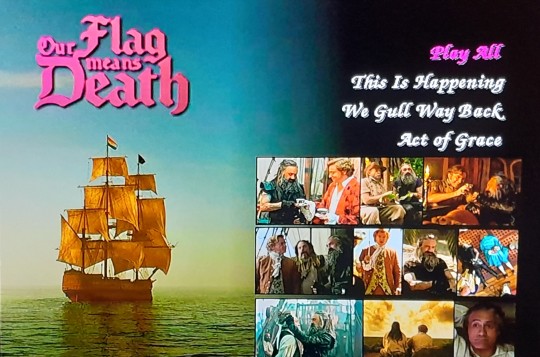
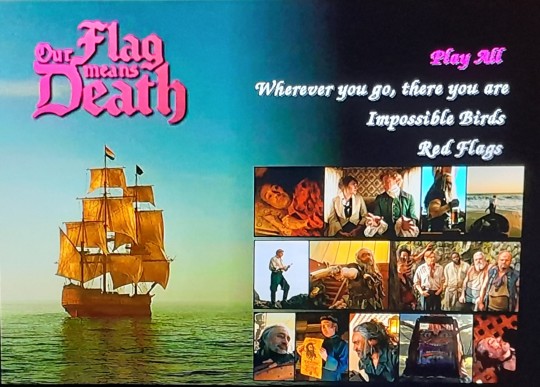
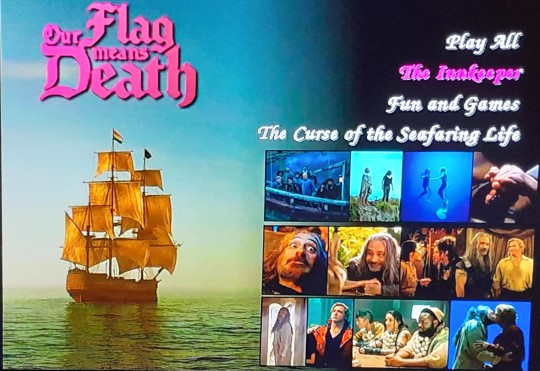

Gonna make them some nice sleeves next. Some day. Gotta make sure they all work properly first. So. I'll be on my sofa, watching my DVDs. With menus! (Edit: here are!)
296 notes
·
View notes
Note
Hi! I saw a post where you had a game made in godot with old school rendering, do you maybe have any tips on how to make godot render a game like that instead of its normal rendering method?
I'd be right happy to!
I'll try to make this concise lol, I always end up overexplaining and then getting lost in the weeds. Buckle up, it's a loooooot of little little things that all add up.
First off, you should decide which look you're going for. N64 and PS1, the two consoles I'm emulating, both had drastically different specs. (plus, there's plenty of other early 3D systems I've not even touched!)
The N64 had texture filtering (textures were interpolated aka "blurry"), it had floating point vertex precision (points moved correctly), it had perspective correction on its textures (no warping)
The PS1 had no texture filtering, no floating point vertex precision (vertices snap and pop around), affine texture mapping (textures warp weird). I also think the color space they operate in is different? Don't quote me
So you can go hard one way or another or pick and choose what you think looks good! We don't have anywhere near the hardware restrictions they did in the 90s so go nuts.
RESOLUTION
To get a low resolution window, I set the window size of the game and the window override size to different amounts

In green is actually how big the window is on my screen (4k monitor) and in red is the retro resolution I want. If you set the stretch mode correctly (an option a little further down the Window tab) then it'll make the pixels big
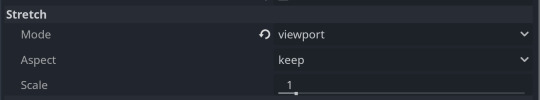
COLORS
Now the PS1 had the capability of showing you over 16 million different colors, but it could only display 50,000-150,000 at a time, so in order to get more fidelity out of it, the engineers implemented a dithering effect to better blend the otherwise sharp edges between colors.
I used this shader to achieve the dithering effect. If you don't understand shader languages, that's fine. There are a few different pre-built ones for looking like the PlayStation 1 out there.
TEXTURES
Textures for the PS1 could be as big as 256x256, but they were typically 128x128. And they would squish everything a model needed into there usually, at least with like player models and objects and such.
As mentioned, if you're not good with shader language don't worry. There are countless resources out there that people will either let you use or teach you how it works. But I'm gonna touch on it a little bit here.
PS1 textures had no pixel filtering, so you could see individual pixels.
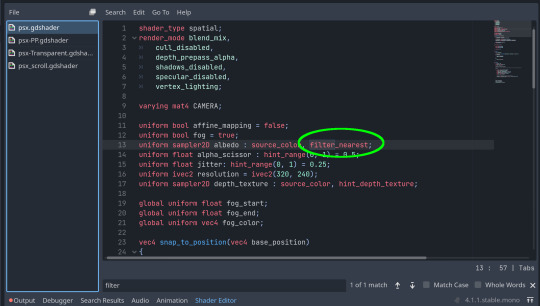
This is what determines that in the shader code. If you want it to look like the N64 (blurry lol), the proper hint is "filter_linear". Note that it won't be 1:1 with N64, cuz they used bilinear filtering (which kinda sucks and causes weird quirks) whereas now you'll only find linear or trilinear filtering. It's a negligible difference imo.
PS1 textures also were only saved using 15 bit color. I'm told that Photoshop's "Posterize" filter set to 32 can achieve this, but don't use photoshop if you can help it. I use GIMP, and while a newer version might have a posterize filter, or there may be a plugin out there, my version doesn't so I cluge it a little.
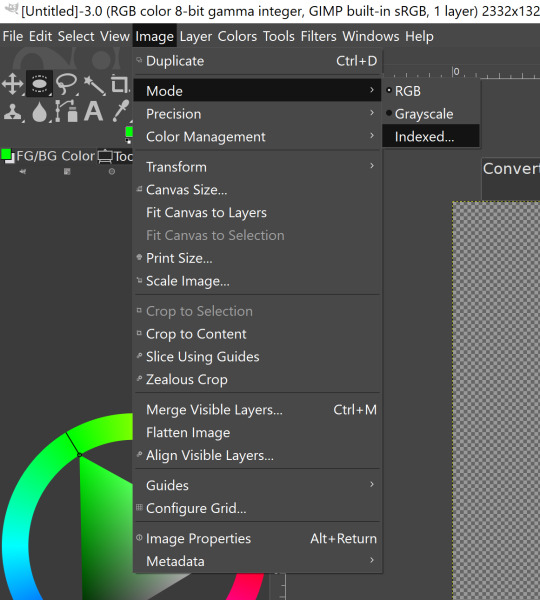

Change your color mode to "indexed", set color dithering to how you like it, and the number of colors in the palette to a number to get a good result. Usually I'll do 16, 8, 32, but occasionally I'll cheat and do a non-multiple-of-8 teehee >:3c
You can change it back to RGB after to make further editing easier.
LIGHTING
N64 and PS1 both implemented vertex lighting, as opposed to the more modern and (now) ubiquitous per-pixel lighting. Godot as it is right now (4.2 i think?) claims it has vertex lighting that you can set as a shader property but they're lying and it doesn't work yet.
The old consoles could only handle like, 2 lights though so it doesn't matter much.
The real star of the show, and in my opinion the one thing that makes a game most look like the 90s is the inclusion of vertex colors.
By multiplying the color of your texture by its stored vertex color, you can do all the shading yourself!
Plus you can reuse textures like crazy just by coloring them differently. The N64 also made heavy use of vertex colors by forgoing a texture on models entirely and just painting them using verticies. The only textures on SM64 Mario are his eyes, stache, hat emblem, buttons, and sideburns. Everything else is done with vertex colors.



Here you can see this level from my Crock Land with no vertex coloring, with some of the vertex colors only, and then with the two combined.

Rare loved this. Look at how colorful that cliffside is in Jungle Japes. It makes it so much more interesting than just a brown cliff face. Plus you can see the vertex coloration instead of textures at work on DK and the Gnawty.

My go-to example for PS1 is always Spyro, what a gorgeous game. All of those colors there are not made by a light or an environment. They're hand painted babey! Also! With spyro! The skyboxes are actually just huge domes made up of vertices that are colored in different ways! That's how they can look so colorful and "hi-res".
There's plenty more you can do, like adding a CRT filter or a little bit of chromatic aberration which I haven't gotten into yet.
The way I've learned all this is just by being curious as to how the old consoles did their thing, and slowly accruing the knowledge over time. There's still infinite stuff I don't know too.
I hope that helped! And wasn't too longwinded or confusing! Like I said, it's all about piling up tons and tons of little things, small details, weird graphical quirks that really bring out the retro 3D feel for me.
And I didn't even get into the modeling side of things! That's an entirely different "color-of-the-sky"-sized post though.
I'd be happy to re-explain or explain more about any of this!
214 notes
·
View notes
Text
Headcanon: House is a bisexual/gay submissive masochist as well as Wilson's bitch with House also a gimp- a sexual fetishist who loves not only being dominated but also wearing leather and rubber body suits with masks, zips and chains while Wilson is a bisexual/gay dominant sadist.
The two men are in a 24/7 all year round BDSM relationship, regularly dividing their time between Wilson's condo and House's apartment, both of which on the outside look unchanged but the two places along with the rooms in it are in fact completely soundproof which allows the two men to enjoy having a lot of sex without any interruptions from the neighbors.
As well as there being a bedroom, a bathroom and other rooms that store their BDSM gear including a variety of toys and equipment, they also have a dungeon in the two places which is also soundproofed, the two men even playing in both dungeons. House loves being tied up with ropes and chains. He also enjoys suspension bondage as Wilson walks around him, holding a whip with House's masochistic nature emerging when Wilson hits him in the ass with said whip.
In addition, Wilson is also skilled at dirty talk and is able to use his tongue, hands and even his cock (as he's well-hung in my opinion) to give House incredible orgasms although Wilson likes to prolong the torment by using cock rings or even a chastity device/cage to stop House from getting off too quickly. House is usually left exhausted but at the same time, glad he has Wilson in his life, Wilson the only one who can teach House the joys of obedience, pleasure and pain.
Whenever they're not doing that, House and Wilson often roam around the respective kitchen areas, naked while also doing various chores. In the past, House was originally unwilling to do it at first but thanks to Wilson showing him the benefits, he later grew to enjoy it and now, the two men do it all the time.
In public, they maintain the illusion they're just colleagues, friends but behind closed doors and in private, it's a different story.
In bed, the two men also sleep together in the nude, House always the little spoon with Wilson behind him, Wilson's arms also wrapped around the lower part of House's chest, Wilson's right leg brushing against House's left leg while Wilson's left leg avoids the scar on House's right leg.
20 notes
·
View notes
Note
Hi!
I know you use Xara 3D Maker to make your posts, but do you know if there are any similar tools a complete beginner could use? Do you know of any apps or websites? Any tips for anyone starting out?
This site is what I use to make glitter text gifs. The only other animation software I can think of is Blender, which I tried but it is actually very hard to learn. There is also cooltext.com where you can make simple animated text, like flaming letters. And there is Make Word Art where you can make still images of text in different fonts and styles.
Honestly, Xara 3D Maker 7 seems intimidating to learn, but it's relatively easy once you know the buttons. There are some tutorials out there, and I will at some point make one for a simple animation and show the basics. I have no experience with animation outside of Xara 3D Maker, it's simple enough that you don't need to know how to work Blender or GIMP or anything super complicated.
As for tips for starting out with Xara 3D Maker, read and watch the tutorials. Those were my lifelines when I first started out. And if you like a particular animation/color combination or you have some text you want to use as a template, click File -> Save As... and save it. Then when you want to go back to it, click File -> Open... and select your saved text.
A major thing that would have saved me so much time spent manually cropping animations is to export the animation with the size selected as 'current window size,' the 'crop' box checked, and the 'transparent' box checked. I spent literal years manually cropping text with ezgif.com and GIMP before I decided to mess with the export options and it changed my life, lol.
Again, I'll make my own tutorial sometime. Xara 3D Maker 7 is honestly a lot of fun, and I don't regret paying for it. It was well worth the money to make these animations and some stuff for myself. You could watch the tutorials first and see if it's something you feel comfortable spending money on to try for yourself.
23 notes
·
View notes