#android 11 hidden features
Explore tagged Tumblr posts
Text
Specialized in the official Android 16 Review page: There is no new interface, but more valuable changes
Today (June 11, Vietnam time), Google has officially released the official version of Android 16 for all users of the Google Pixel device supported. However, contrary to the expectation of a makeover, this first version has a modest appearance, lacking in many great features that have been announced. However, hidden deep inside Android 16 are strategic foundations for the future of this operating…
0 notes
Text
Windows 11 Home: Pros, Cons, and Hidden Features Explained
Since its launch, Windows 11 Home has been at the center of Microsoft's vision for a modern, user-friendly OS. While it brings an elegant interface and improved performance, it also sparks debate among users over limitations and missing features compared to the Pro version.
What Is Windows 11 Home?
Windows 11 Home is the consumer-focused edition of Microsoft's flagship operating system. It's designed for everyday users who prioritize simplicity, style, and essential productivity tools over enterprise-level features. While it's ideal for students, casual users, and non-technical professionals, it also offers enough performance and security to meet general computing needs.
Pros of Windows 11 Home
Windows 11 Home comes with several benefits that make it appealing to a wide range of users. Below are its standout strengths.
1. Modern and Clean User Interface
The redesigned Start menu, centered taskbar, rounded corners, and new system animations contribute to a visually polished and user-friendly interface.
2. Improved Performance and Efficiency
With better memory management and faster boot times, Windows 11 Home feels quicker and more responsive—even on mid-range hardware.
3. Integrated Microsoft Store and Android App Support
Thanks to Amazon Appstore integration, users can now install select Android apps directly onto Windows 11 Home, expanding productivity and entertainment options.
4. Enhanced Gaming Features
Gamers benefit from built-in technologies like DirectStorage, Auto HDR, and improved Xbox Game Pass integration, delivering a console-like experience on PC.
Cons of Windows 11 Home
While Windows 11 Home is great for most users, it does come with some limitations.
1. Requires a Microsoft Account for Setup
Unlike the Pro edition, Windows 11 Home requires a Microsoft account and internet connection during the initial setup, which can be frustrating for privacy-focused users.
2. Lacks Group Policy and BitLocker
Advanced management tools like Group Policy Editor and BitLocker encryption are exclusive to Windows 11 Pro, making Home less suitable for power users or small businesses.
3. Limited Customization for Power Users
Windows 11 Home restricts access to certain settings and features, making deep customization or system tweaks more difficult without third-party tools.
Hidden Features in Windows 11 Home You Should Know
Despite its limitations, Windows 11 Home includes a few lesser-known gems that can significantly improve your user experience.
1. Dynamic Refresh Rate (DRR)
On supported displays, DRR allows your screen to automatically switch between 60Hz and 120Hz, balancing performance and battery life—great for laptops.
2. Snap Layouts and Snap Groups
An underrated multitasking tool, Snap Layouts let you quickly organize multiple windows on your screen, while Snap Groups remember your layout when you switch between tasks.
3. Focus Sessions in Clock App
Perfect for productivity, Focus Sessions integrate with Spotify and Microsoft To Do, helping users stay on track with timed work intervals and task management.
4. Voice Typing with Auto-Punctuation
The built-in voice typing feature (Win + H) now includes automatic punctuation, turning spoken words into well-formatted text—a big help for note-taking or quick writing.
Conclusion
Windows 11 Home strikes a solid balance between performance, simplicity, and modern design. It’s well-suited for casual users, students, and gamers who don’t need enterprise-level features. However, power users and professionals may find its restrictions limiting. By exploring both the pros and cons, and leveraging hidden features, you can make the most out of Windows 11 Home in 2025.

1 note
·
View note
Text
Rigel App Review – Auto-Promote Any Affiliate Links
Welcome to my Rigel App Review. Are looking for a tool in today’s digital marketing world that makes traffic growth along with affiliate commission growth simple is like unearthing precious hidden treasure. Rigel App serves as an AI-based platform that uses its DeepSeek AI technology to attract substantial traffic for any affiliate link within a matter of seconds.
DeepSeek AI technology enables Rigel App developers to deliver a user-friendly system which generates passive income worth $529 per day with minimal work requirements. Does Rigel App actually deliver everything its major fanbase claims about the program?

This comprehensive review investigates the features, benefits, how it works, pricing, pros, cons and limitations and investment value of Rigel App. This article will inform all affiliate marketers along with digital business owners and entrepreneurs whose goal is to generate traffic effortlessly.
What Is Rigel App?
Rigel App uses DeepSeek AI to deliver targeted traffic to affiliate links and websites in only sixty seconds via its automated traffic generation system. The tool provides an automation solution for traffic generation which enables users to bypass SEO work and paid advertisements while removing the requirement for social media marketing.

Through AI and deep learning advancements Rigel App achieves its objective of driving visitors who show strong conversion potential to its users. Rigel stands out from traditional traffic tools since it provides an automated and easy-to-use system which makes it accessible to beginners.
Rigel App Review: Overview of Product
Product Creator: Billy Darr
Product: Rigel App
Launch Date: 2025-Feb-10
Launch Time: 11:00 EST
Front-End Price: $17 (One-time payment)
Official Site: Click Here To Visit Official Salespage
Product Type: Tools and Software
Support: Effective and Friendly Response
Recommended: Highly Recommended
Bonuses: YES, Huge Bonuses
Skill Level Required: All Levels
Refund: YES, 365 Days Money-Back Guarantee
Rigel App Review: About Authors

Billy Darr, Dipanjan Goswami, and Justin Opay lead the software development and internet marketing team that created the Rigel App. This business has a solid reputation for producing creative digital affiliate marketing solutions. They have developed multiple successful products and established a loyal customer base of over 20,000 people who regularly use their desktop and online apps.
He has Some lots of launches, including, including Emerald, Kadjo, Kyros, Yield, A.I Funnels, A.I Podcastr, Topaz, Atlas, Helix, Ignis, Aero, Halo, Gizmo, Opus, Valor, Apollo, Comet, Gamma, Lynxx, NEBULA, JETT,Opal, ZEUS, Falcon, and many others, This seller has a lot of knowledge and has always offered high-quality products at low prices.
Rigel App Review: Key Features of Rigel App
✍Brand New Rigel App:
Full access to our next-gen DeepSeek powered app that we use to turn any WarriorPlus Link into a $529/day money-making machine for us.
✍Rigel 1-Click Install:
1-Click beginner friendly install technology that allows you to be up and running without tech skills, complicated setup or any other mumbo jumbo getting you to the money quicker.
✍Rigel Offer-Selector:
The offer-selector feature will automatically display which offers are PROVEN money-makers on any given day, simply select the one you like in 1-click and Rigel will do the rest.
✍Rigel Auto-Promoter:
The built-in automatic-promotion feature lets you simply choose which WarriorPlus Affiliate Link you’d like to promote and Rigel passively does the rest for you from traffic to sales 100% hands-free.
✍Rigel Pocket Edition:
This will allow you to also operate Rigel on the go from your mobile phone or tablet whether it’s an Android, iPhone, Chrome or anything else this will work.
✍Over-The-Shoulder Training:
Everything you need to know is explained in simple step-by-step details that even an 11 year old could follow along.
✍World-Class Support:
Have a question? Just reach out to us and our team will do their best to fix your problem in no time.
✍Rigel 1-1 Mentoring:
You’ll also get 7-days of unlimited 1-1 mentoring. Simply let us know if you need help and our expert will reach out to you to give 1-1 mentoring.
Rigel App Review: How Does It Work?
You’re Just 3-Steps Away (You Really Are)
STEP #1: PURCHASE
Click on any of the buy buttons for instant access.
STEP #2: INSTALL
Simply install the Rigel app in 1-click no tech skills needed.
STEP #3: ENJOY
We watch the A.I app auto-promote any affiliate link in 60 seconds making us $529 a day.
Rigel App Review: Benefits of Rigel App
Auto-Promote Affiliate Links
1-Click Install & You’re Ready To Rock
Get Unlimited FREE Traffic
No Tech Skills Or Experience Needed
3-Figure A Day Tutorials Included
No Upfront Costs Or Risk
Let Rigel Promote Products For You
No Complicated Setup Or Commitments
Be The First To Ride This New Wave
No Tech Skills Or Experience Needed
365 Day Money Back Guarantee
Rigel App Review: Who Should Use It?
Teenagers
Affiliate Marketer
Product Owners
College Students
Freelancers
Housewives
Stay At Home Dads
Busy People
The Family Man
Old Age Pensioners
And Many Others
Rigel App Review: OTO’s And Pricing
Front End: Rigel App ($17)
The World’s 1ST One & Only Our First DeepSeek Affiliate App Pays Us As Much $21/Hour For Browsing The Net
OTO1: Rigel App Unlimited Edition ($147)
Create unlimited podcasts, no usage restriction etc.
OTO2: Rigel App DFY Setup Setup ($297)
In this upgrade our team sets up the software for your customers.
OTO3: Rigel App AutoPilot Edition ($39)
Your customers will be able to activate all the automation tools within ONYX.
OTO4: Rigel App 200 DFY Campaigns Edition ($39)
Your customers will get 200 done-for-you proven money-making campaigns that have made us $50,000.
OTO5: Rigel App Franchisee Edition ($197)
Your customers will get bumped up to 85% across the entire funnel with additional tutorials on how to promote the funnel to make sales.
Rigel App Review: Money Back Guarantee
Love It or Get a 200% Money Back Guarantee! We’re providing you two guarantees because we’re so convinced you’ll adore this.
Guarantee #1: We provide a 365-day unconditional money-back guarantee, which means that if you are dissatisfied for any reason, we will refund your whole purchase price.
Guarantee #2: If you do not see results after using the Rigel App, just show us what you attempted and we will refund you 200%, thus if you bought $17, we will refund you $19.95. Try it; it’s completely risk-free, and you have nothing to lose but everything to gain.
Rigel App Review: Pros and Cons
Pros:
Easy to Use – 100% beginner-friendly.
AI-Powered Automation – Saves time and effort.
No Paid Ads Required – Traffic is generated organically.
Works on Any Niche – From affiliate marketing to local businesses.
No Tech Skills Needed – Ideal for complete beginners.
Cloud-Based – Accessible from anywhere.
30-Day Money-Back Guarantee – Risk-free investment.
Cons:
Requires a one-time Payment.
Requires stable internet connection.
Nothing wrong with it, it works perfectly!
My Own Customized Exclusive VIP Bonus Bundle
***How To Claim These Bonuses***
Step #1:
Complete your purchase of the Rigel App: My Special Unique Bonus Bundle will be visible on your access page as an Affiliate Bonus Button on WarriorPlus immediately after purchase. And before ending my honest Rigel App Review, I told you that I would give you my very own unique PFTSES formula for Free.
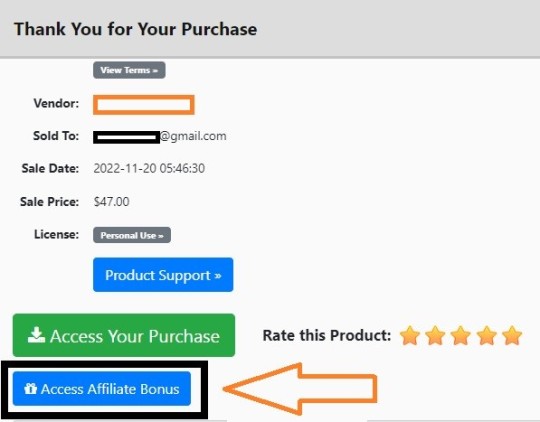
Step #2:
Send the proof of purchase to my e-mail “[email protected]” (Then I’ll manually Deliver it for you in 24 HOURS).
Rigel App Free Premium Bonuses

Frequently Asked Questions (FAQ’s)
Q. Do I need any experience to get started?
None, all you need is internet + a laptop/smartphone. And you’re good to go.
Q. Do I need to purchase anything else for it to work?
Nop, Rigel is the complete system. You get everything you need to make it work. Nothing is left behind.
Q. Is there any monthly cost?
Depends, if you act now, NONE. But if you wait, you might end up paying $47/month it’s up to you.
Q. What if I Don’t Get Results?
While that is unlikely, we removed all the risk for you. If you tried Rigel and failed, we will refund you every cent you paid… And send you $500 on top of that just to apologize for wasting your time.
Q. How long does it take to make money?
Our average member made their first sale the same day they got access to Rigel.
Q. How can I get started?
Awesome, I like your excitement, all what you have to do is click any of the buy button on the page, and secure your copy of Rigel at a one-time fee.
My Recommendation
Rigel App provides a unique solution that helps affiliate marketers and digital entrepreneurs along with bloggers to drive traffic effortlessly. Rigel App attracts attention through its assurance of earning $529 each day within 60 seconds although this claim appears overstated.
The application of Rigel App could be valuable to newcomers in affiliate marketing who need automated traffic acquisition systems. The tool works best when partnered with a substantial content-based and conversion-focused approach while recognizing its actual limitations.
>>> Click Here To Get Instant Access Rigel App Now <<<
Check Out My Previous Reviews: FoodAI Studio Review, AI Live School Builder Review, Healix AI Review, $500 Google Payday Review, and Human AI Review.
Thank for reading my “Rigel App Review” till the end. Hope it will help you to make purchase decision perfectly
#rigelapp#rigelappreview#rigelapphonestreview#rigelappfeatures#rigelappworks#whatisrigelapp#rigelappreviews#buyrigelapp#rigelappprice#rigelappfe#rigelappoto#getrigelapp#rigelappbenefits#rigelappbonus#howtorigelappworks#rigelsoftware#rigelappfunnels#marketingprofitmedia#rigelappUpsell#purchaserigelapp#software#traffic#ai#aiapp#aitool#aisoftware#saas#techreviews#aipoweredtools#digitalmarketingtools
0 notes
Text
Universal Video Player WordPress Plugin v3.8.3
https://themesfores.com/product/universal-video-player-plugin-4383/ Universal Video Player WordPress Plugin v3.8.3 Universal Video Player plugin for WordPress supports YouTube, Vimeo, and Self-Hosted videos. It is a top-notch responsive HTML5 plugin compatible with all major browsers and mobile devices. It is the only plugin that you need to have for all your responsive video needs. Universal Video Player WordPress Plugin FEATURES: YouTube, Vimeo and Self-Hosted support: It plays YouTube, Vimeo and Self-Hosted video files. For YouTube and Vimeo, all you need to use is the video ID. The videos need to be public, not private or unlisted. Responsive Design: The plugin can be used in websites which are responsive. Optional parameter to disable responsive behavior in order to integrate it in non-responsive websites. Mobile Compatible: It is compatible with IOS and Android operating systems. Google Analytics: Option to activate Google Analytics tracking. You’ll be able to see how many times each video was played. Customizable Color Scheme: Any color scheme possible, customizable from parameters, so you can integrate this audio player in any design. Option To Automatically Obtain the Video Thumbnail, Title and Description From YouTube Servers All you need to use is the YouTube video ID and the plugin will get these information from YouTube server. Parameters to use your own information. Because Google has imposed data quota restrictions for YouTube API keys you’ll have to generate your own YouTube API key (which is free) and replace the existing YouTube API key. Playlist With 3 Versions: You can show the playlist thumb, title & description or hide one of them. Also parameters for playlist size and color. Playlist Search: You have the option to search the playlist. The results will be displayed as you type the search term. Categories: The playlist items can be structured in categories. A video can belong to multiple categories. Two Skins: You can choose from the 2 skins available: back & white. Also, from parameters you can create any color scheme, having the possibility to integrate it in any design. Download Option: Available button (on desktop) to download the current playing file (only for self-hosted videos). You have the option to hide the download button. Share: You can share your video player on Facebook and Twitter. Parameters to customize the share title and description. Show/Hide Playlist: Button to show or hide the playlist. Also option to load the player with the playlist hidden. Shuffle: Option to shuffle the playlist Logo/Watermark: You can define a logo in the top & left corner. Also, option to set the link and target_self or _blank. Multiple Parameters: Autoplay, loop (entire playlist), colors, dimensions etc. Over 85 parameters from where you can customize the player. Lightweight: The JS file has around 55KB Free Updates: Once you’ve bought the product, you can download for free, from your account, all the updated versions. Note for IOS/Android (restrictions imposed by Apple/Google) and other browsers: – it autoplays on IOS/Android only if the video is muted. When you set auto Play On Mobile :true, the video will mute automatically for mobile devices. – volume controls will not work on IOS/Android. You’ll have to adjust the volume with physical buttons of the mobile device. Note for Safari, Chrome & Firefox (restrictions imposed by Apple & Google): – Starting with Safari 11, Firefox 66 and Chrome 66 the autoplay will not work because Apple & Google disabled autoplay feature and it can’t be controlled from JS. It autoplays only if the video is muted – Starting with the version 66 of Firefox, autoplay was blocked, You can revert to the old behavior from browser settings, when autoplay was allowed. https://themesfores.com/product/universal-video-player-plugin-4383/ #ToolsPlugin #WordpressPlugins
0 notes
Text
0 notes
Text
Discover Microsoft Copilot Notebook, A Productivity Booster

What Is Copilot Notebook?
An advanced tool or application called a Copilot Notebook combines AI capabilities to help users with a variety of data analysis, programming, and documentation activities. It combines the capabilities of a conventional notebook (like Jupyter Notebook) with improved AI-powered features, such context-aware help, mistake detection, and intelligent code recommendations.
Copilot Notebook Feature
The following are some essential components of a typical Copilot Notebook:
Intelligent Code Completion: This feature helps users write code more quickly by providing context-based smart code suggestions.
Debugging and Error Detection: Finds probable mistakes in the code and makes recommendations for how to repair it.
Help with Documentation: Produces and enhances documentation, facilitating user comprehension and code maintenance.
Context-Aware Help: Offers pertinent resources and information, like linked libraries or functions, based on the user’s current task.
Integration with Popular Tools: Improves workflow overall by integrating seamlessly with commonly used programming languages and tools.
These features are intended to improve efficiency and user-friendliness of the coding environment, decrease coding errors, and increase productivity.
Copilot Notebook
Five undiscovered Microsoft Copilot productivity-boosting techniques and tactics. Microsoft’s ChatGPT-enabled Copilot is accessible through any web browser, so it’s not simply confined to Windows PCs.
Microsoft made significant progress in the fight for generative AI by collaborating with OpenAI. The Redmond, Washington-based business unveiled Copilot, a brand-new service that lets customers utilize OpenAI’s state-of-the-art model on Windows 11 OS-powered PCs for free. Later on, users of Windows 10 were added to this.
Furthermore, any web browser may be used to access Microsoft’s GPT-powered Copilot, making it accessible from any Windows computer. Microsoft has also made the Copilot app available for free to iPhone and Android users.
Copilot Notepad for more extensive text prompting
If you think the text prompt input box is too small, the Copilot Notebook is the ideal fix. Users can enter more in-depth enquiries in the Notebook’s huge context pane, which supports up to 18,000 characters. This is useful, particularly when one needs to produce code for a computer program or needs a certain answer.
You will value the Copilot Notebook if you dislike the complicated-looking Copilot homepage user interface. Its user interface is straightforward, and even the AI-generated Notebook results are simple to obtain. Copilot Notebook allows you to summarise lengthy emails and messages that you receive.
Copilot artificial intelligence featured
Copilot Windows 11
Bing Chat was the previous name of Copilot (Photo courtesy of Microsoft).
Microsoft made significant progress in the fight for generative AI by collaborating with OpenAI. The Redmond, Washington-based business unveiled Copilot, a brand-new service that lets customers utilise OpenAI’s state-of-the-art model on Windows 11 OS-powered PCs for free. Later on, users of Windows 10 were added to this.
Furthermore, any web browser may be used to access Microsoft’s GPT-powered Copilot, making it accessible from any Windows computer. Microsoft has also made the Copilot app available for free to iPhone and Android users.
Here are five Copilot hidden features that you should be aware of but aren’t likely to know:
Microsoft Copilot
Image Modification Using DALL-E An output from DALL-E with prompts in three different versions. (Image from Express)
One of the most potent text-to-image generative AI models, OpenAI’s DALL.E 3, powers Microsoft Copilot’s ability to produce graphics at no cost. Selecting the Microsoft Designer option allows you to alter the created photographs in ways like deleting or replacing the backdrop, blurring the background, changing the colour tone, applying a certain filter, and more. Please be aware that Copilot will add a watermark on the photographs. One can also make lovely computer or smartphone wallpapers with the same Designer program.
Make use of the plugins’ power
Microsoft recently made Copilot able to add plugins. These plugins can aid in producing more focused outcomes. A shopaholic, for instance, can install plugins like Klarna to obtain precise price comparisons of a certain item. Microsoft has activated the search plugin by default, which facilitates the integration of AI-generated results with web search results. You can access Copilot’s AI-generated content by disabling it.
Consult the copilot
Voice and text cues are both supported by Copilot. Copilot will even automatically narrate the AI-generated result when you search with your voice. Copilot has the ability to read out the output even when you provide a text-based prompt. This makes Microsoft Copilot accessible to users who are unable to use or access a physical keyboard.
Copilot PC Wallpaper
Images can also be input or prompted by Copilot. You can pose a question about an image, like a landmark or a well-known person. In a similar vein, one can instruct Copilot to produce comparable graphics in other styles. Additionally, it has the ability to translate text between languages and extract text from images.
These are a few of the several use cases for Microsoft Copilot. To access more sophisticated generative AI models and to obtain extra capabilities, users can also subscribe to Copilot Pro.
Copilot Windows 11
Windows Copilot PC
According to Microsoft, users of the original Outlook software on Windows may already access Copilot; the Mac and mobile versions will be available shortly.
Microsoft has quickly incorporated its AI chatbot, Copilot, which is supported by OpenAI, into a number of its products. The software behemoth included Copilot to the updated Outlook app for Windows last year, although the previous version of the app was still devoid of features.
Microsoft just announced on their blog that Copilot for Windows’ classic Outlook is now accessible to users in the Current or Monthly Enterprise Channel and that it will be released gradually. The post also says that three to twelve months after the first release, Copilot for the older Outlook program on Mac and mobile devices would be available.
The AI-driven chatbot may assist with a variety of activities, such as compiling threads so users can stay up to date on everything. Additionally, Copilot allows you to retrieve additional information as needed and can display the data in bullet points. Simply click the “Summarize” button in the upper right reading pane when a message is open to utilize this function.
Like Google’s Help Me Write, the “Draft with Copilot” tool can be helpful if you are stuck and don’t know where to begin or what to write. Click the “New Email” button to begin a new draft, or select “Draft with Copilot” while replying to a message by clicking the Copilot button on the ribbon. Before sending, you can also change the message’s length and tone.
Users can also verify the tone, lucidity, and even whether the reader’s sentiment is as intended with a function called “Coaching by Copilot.” Simply click “Coaching by Copilot” after draughting a message in Outlook by pressing the Copilot button on the ribbon.
Additionally, Microsoft made it clear that all of the AI features of the new Outlook will be added to the traditional version of Outlook, but only “within a reasonable follow-up” timeframe.
Read more on Govindhtech.com
#copilot#microsoftcopilot#govindhtech#news#technews#technology#copilotnotebook#Microsoft#ai#technologytrends#technologynews#artificial intelligence
0 notes
Text
App Ambitions on a Budget: Unveiling Affordable Mobile App Development in India
Mobile Application Online
June 26 2024, 11:43 2
Mobile Application Online
App Ambitions on a Budget: Unveiling Affordable Mobile App Development in India

https://ic.pics.livejournal.com/ext_6577003/97736294/1086/1086_original.png
The mobile app world beckons, brimming with potential to revolutionize your business or ignite your entrepreneurial spirit. But the fear of astronomical development costs can often extinguish those ambitions. Here's the exciting news: you don't need a Silicon Valley budget to enter the app arena. Let's explore the world of cheap mobile app development, specifically delving into the advantages of partnering with an affordable mobile app development company in India.
Beyond the Sticker Shock: Redefining "Cheap" in Mobile App Development
Affordable mobile app development doesn't equate to sacrificing quality. Here's how "cheap" translates into value when partnering with an Indian mobile app development company:
Cost-Effective Development: Indian development teams offer competitive rates compared to their Western counterparts. This allows you to stretch your budget further, making your mobile app dream a reality.
Skilled Talent Pool: India boasts a vast pool of talented mobile app developers with expertise in various platforms (Android, iOS) and technologies. You can access a global talent pool without compromising quality.
Focus on Value: Affordable Indian developers excel at understanding your project goals and budget. They prioritize delivering maximum value within your financial constraints, ensuring your app meets your needs without unnecessary bells and whistles.
Agile Development Approaches: Many Indian app development companies embrace agile development methodologies. This allows for iterative development and continuous feedback, minimizing wasted resources and ensuring the final product aligns with your vision.
Finding the Perfect Partner: Choosing an Affordable Mobile App Development Company in India
With numerous Indian companies offering cheap mobile app development services, selecting the right partner is crucial. Here are some key considerations:
Project Scope: Clearly define your app's functionalities, target audience, and desired platform (Android or iOS). This helps you choose a company with specific expertise in your app category, ensuring a cost-effective development process.
Portfolio and Reviews: Scrutinize their past work and read client reviews. Look for successful projects completed within a similar budget range to your own, focusing on apps within your industry or with features similar to your vision.
Communication and Transparency: Ensure clear communication channels exist. Opt for companies that prioritize client communication, keeping you informed throughout the development process. Discussing milestones and a transparent cost structure upfront helps avoid hidden fees and ensures budget management.
Development Expertise: Look for a company with experience in developing apps using the latest technologies and frameworks specific to your chosen platform (Android or iOS).
Security and Data Protection: Understand their data security practices and confirm compliance with relevant regulations to protect user privacy and sensitive information. This is crucial even when working with affordable development partners.
Optimizing Your Cheap Mobile App Development Journey in India
Finding a skilled and affordable Indian developer is just the first step. Here are some additional tips to optimize your cheap mobile app development journey:
Start with a Crystal-Clear Vision: Clearly define your app's purpose, target audience, and core functionalities before approaching developers. A clear vision translates to efficient development, cost-effective solutions, and fewer revisions, minimizing project costs.
Embrace User Testing and Feedback: Actively involve potential users throughout the development process. This ensures the app meets user needs, offers a positive user experience, and avoids costly rework down the line.
Phase Development: Prioritize core functionalities first, adding more complex features later. This allows for phased development based on your budget, user feedback, and app performance, ensuring you stay within budget.
Manage Expectations and Communication: Set realistic expectations and maintain clear communication with your development team. This eliminates misunderstandings and ensures a smooth development process, minimizing potential delays and additional costs.
Remember, affordability doesn't have to compromise your vision. By partnering with an affordable mobile app development company in India, you can access a skilled talent pool and leverage cost-effective development practices. Utilize these tips to create a powerful and user-friendly mobile app that propels your business or idea to success, all without breaking the bank. So, unleash your app ambitions and embrace the exciting possibilities of affordable mobile app development in India!
To know more about the Cheap Mobile App Development, or Affordable Mobile App Development Company in India We recommend you to visit the Mobile Applications Online , as it is the best Affordable Mobile App Development Company in India
0 notes
Text
Wow! You won't believe how many people are missing out on this amazing Android feature that's been around for seven years. Despite its potential to make your smartphone experience smoother and more efficient, few are aware of its existence. Find out what this hidden gem is and how it can transform the way you use your Android device. Discover why it’s still one of the best-kept secrets in the tech world! Click to Claim Latest Airdrop for FREE Claim in 15 seconds Scroll Down to End of This Post const downloadBtn = document.getElementById('download-btn'); const timerBtn = document.getElementById('timer-btn'); const downloadLinkBtn = document.getElementById('download-link-btn'); downloadBtn.addEventListener('click', () => downloadBtn.style.display = 'none'; timerBtn.style.display = 'block'; let timeLeft = 15; const timerInterval = setInterval(() => if (timeLeft === 0) clearInterval(timerInterval); timerBtn.style.display = 'none'; downloadLinkBtn.style.display = 'inline-block'; // Add your download functionality here console.log('Download started!'); else timerBtn.textContent = `Claim in $timeLeft seconds`; timeLeft--; , 1000); ); Win Up To 93% Of Your Trades With The World's #1 Most Profitable Trading Indicators [ad_1] My colleague Calvin Wankhede recently wrote an opinion piece about why he’ll stick to Android forever unless iOS gets notification channels. In it, he narrated his experience using the iPhone 15 after years of being on the other side of the fence and using Android. His switch was exceptionally painful because of the lack of notification channels on iOS, a feature that’s been present on Android since Android 8.0. If you’re still wondering what exactly notification channels do, you’re not alone. What Are Notification Channels on Android? Turns out, more than half of our readers were unfamiliar with notification channels on Android. A poll about notification channels conducted on our website received over 5,300 votes. A surprising 43.6% of the respondents didn’t know what notification channels/categories are on their Android devices. Thankfully, the camps were almost evenly split. 40.2% of the voters said they use notification channels and agreed that iOS could do with a similar system. Reader Reactions to Notification Channels “Notification channels are good and should absolutely be copied by Apple (and I miss notification history and, to a lesser extent, notification snoozing on iOS),” said one voter. However, some voters felt iOS has a superior notification system compared to Android. One of them even pointed out that Android’s notification system was much better before than what it is now. “If you’re comparing to the newest versions of Android, then yes, the gap is smaller simply because Google made notifications so much worse. With Android 11 and earlier, it’s not even funny how much better notifications are than modern Android and iOS. That’s why I’m so jaded with Android these days though: I can get a vastly superior notification experience by using a 6-10 year old phone. There’s something wrong with that.” Android's universal notification channels How to Use Notification Channels on Android For those of you who still don’t know what notification channels are on Android, maybe it’s time to try them out. Notification channels let you decide which app notifications can be intrusive or visible. They give you more granular control, so you don’t end up with a long list of unnecessary alerts. Simply head to an app’s notification settings and select the channels you wish to disable or enable. You might like Win Up To 93% Of Your Trades With The World's #1 Most Profitable Trading Indicators [ad_2] What is this seven-year-old Android feature that people don't know about? This feature is called "Smart Lock.
" It helps you unlock your phone automatically in certain trusted situations, like when you're at home or connected to a trusted device like your smartwatch. How does Smart Lock work on Android? Smart Lock keeps your phone unlocked in certain conditions. For example, it stays unlocked when you are carrying it with you, when it's connected to a trusted Bluetooth device, or when you're at a specific location you set as trusted. Where can I find Smart Lock settings on my Android phone? You can find Smart Lock settings by going to "Settings," then "Security & location" (or just "Security" on some phones), and then selecting "Smart Lock." Follow the instructions to set it up. Is Smart Lock safe to use? Smart Lock can be safe when used correctly. It is designed to make unlocking your phone more convenient when certain trusted conditions are met. However, you should be careful about where you use it and which devices you mark as trusted. Can Smart Lock drain my phone's battery? Smart Lock uses minimal battery because it relies on existing sensors and connections like GPS and Bluetooth. Most users will not notice a significant drain in battery life by using Smart Lock. Win Up To 93% Of Your Trades With The World's #1 Most Profitable Trading Indicators [ad_1] Win Up To 93% Of Your Trades With The World's #1 Most Profitable Trading Indicators Claim Airdrop now Searching FREE Airdrops 20 seconds Sorry There is No FREE Airdrops Available now. Please visit Later function claimAirdrop() document.getElementById('claim-button').style.display = 'none'; document.getElementById('timer-container').style.display = 'block'; let countdownTimer = 20; const countdownInterval = setInterval(function() document.getElementById('countdown').textContent = countdownTimer; countdownTimer--; if (countdownTimer < 0) clearInterval(countdownInterval); document.getElementById('timer-container').style.display = 'none'; document.getElementById('sorry-button').style.display = 'block'; , 1000);
0 notes
Text
Protect Your iPhone from being Hacked
youtube
Which is safer, the iPhone or Android? There is various opinions on this issue. Some people use iPhones, while others use Androids. However, both of these are electronic devices, and your safety can be compromised by viruses or harmful software on your mobile.
Hackers is always ready to create all kinds of malware and tricks. iPhone users are not immune to security breaches in their messages, WhatsApp chats, and call histories. So, here are 7 tips to help you keep your iPhone safe.
0 notes
Text
How to Increase Battery Life on Android

Increase Battery Life on Android: Image By Christopher Kidobi
Maximizing Your Android's Battery Life: Tips and Tricks for the Modern User
Your Android phone is a technological marvel, but what use is it if the battery dies halfway through the day? With countless apps, updates, and features available on our devices, it's essential to understand which of these have the most impact on battery life and how we can make smarter choices for longer-lasting power. Let's break it down: 1. Screen Brightness: Light on Battery, Heavy on Power Dimming the screen or enabling adaptive brightness is one of the most direct ways to improve battery longevity. The brighter your screen, the faster your battery depletes. 2. Notifications: Less is More Every time your phone buzzes with an app update, it's using power. Restrict notifications for apps that aren’t crucial. Trust us; not every app deserves to interrupt your day. 3. Battery Saver Mode: Your Low-Power Lifeline Battery Saver mode is Android's built-in feature for those critical battery moments. It minimizes background activities and offers a simpler interface to conserve what's left of your battery. 4. Background Activities: It’s What's Behind That Counts Hidden from view, many apps are hard at work. Dive into your settings and limit unnecessary background processes. A little effort can bring considerable energy savings. 5. Know Your Apps: The Power Players Regularly monitor which apps are the main culprits of battery drain. If an app seems too power-hungry, it's time for a rethink. Could there be a more efficient alternative? 6. Update and Elevate: The Fresh Approach Keeping your apps updated is not only about the latest features. More often than not, these updates include fixes and optimizations that boost battery efficiency. 7. Dark Mode: Easy on the Eyes and Battery For OLED or AMOLED screen users, dark mode isn't just a visual preference; it’s a battery saver. These screens consume less power displaying darker colors. 8. Location, Location, Location While location services enhance app functionality, not all apps need to know where you are. Fine-tune these settings to strike a balance between functionality and battery preservation. 9. Smart Connectivity: Only Connect When Necessary Turning off Wi-Fi, Bluetooth, or mobile data when they're not in use can be a game-changer. And if you're in a low-signal area, airplane mode can prevent battery drain from signal searching. 10. Sync Wisely Limit how often your apps sync data. Few apps require constant updates; for others, occasional syncing will do the trick. 11. Wi-Fi Over Mobile Data: A Power-Friendly Choice Given a choice between Wi-Fi and mobile data, always opt for Wi-Fi. It's generally gentler on your battery. 12. Widgets: Keep It Simple While widgets can offer quick info at a glance, they can also be silent battery drainers. Keep only the essential ones and remove the rest. 13. Sleep Tight: Faster Sleep Settings Trim down the time it takes for your phone to sleep after use. The quicker it rests, the more battery you save. 14. Cache In On Savings Regularly clearing your app cache can not only free up space but also potentially reduce unexpected battery drains. 15. Beware of Rogue Apps Always source your apps from reputable platforms and be on the lookout for any app that seems excessively power-hungry. When in doubt, uninstall. Also Read: How to clear cache on Android Futures of Increase Battery Life on Android - Adaptive AI Integration: Future Android systems will likely use more advanced artificial intelligence to learn user behavior, thereby optimizing battery usage based on individual patterns. - Advanced Dark Modes: As OLED and AMOLED screens become more common, advanced dark modes that further reduce power consumption might be developed. - Context-Aware Battery Management: Systems might adjust battery usage based on the user's context. For instance, saving more power during a user's typical sleep hours. - Better Background Management: Enhanced algorithms to determine which background processes are truly essential, leading to even fewer unnecessary background activities. - Integration with IoT: As homes and devices get smarter, Android devices might optimize battery based on surrounding connected devices. Also Read: How to Remove Bloatware on Android? 5 Simple Steps Benefits of Increase Battery Life on Android - Extended Battery Lifespan: By managing charge cycles more effectively, the overall lifespan of the battery could be improved. - Improved Device Performance: Less unnecessary background activity means more resources for the tasks you're actively engaging in. - Seamless User Experience: With adaptive features, the user won’t need to manually adjust settings as frequently. - Cost Savings: Optimizing battery usage can reduce the frequency of battery replacements or even device replacements. - Environmental Impact: Longer-lasting devices and batteries lead to less electronic waste. Optimizing your Android battery life is a blend of understanding its functions and adopting good habits. Armed with these tips, you're well on your way to making the most of your device throughout the day. Happy optimizing! Frequently Asked Questions (FAQs) Q1: What is Adaptive Brightness and how does it save battery? A1: Adaptive Brightness is a feature that automatically adjusts the screen brightness based on your environment and usage patterns. It can save battery by using only as much backlight as necessary, depending on the ambient light and your preferences. Q2: How often should I update my apps for better battery performance? A2: Regular updates are recommended. Developers constantly release optimizations and bug fixes that can enhance battery efficiency. Ideally, you should check for updates every couple of weeks. Q3: Is Dark Mode beneficial for all screen types? A3: Dark Mode is especially beneficial for OLED and AMOLED screens since these displays consume less power for dark pixels. However, the benefits might be minimal for LCD screens. Q4: How do I know if an app is draining too much battery? A4: Navigate to Settings > Battery. Here, you can see a breakdown of battery usage by app. If an app you don't use often shows high battery consumption, it might be worth investigating. Q5: Will constantly turning Wi-Fi and Bluetooth on and off affect my device? A5: Frequently toggling Wi-Fi and Bluetooth won't harm your device. However, the small battery savings from turning them off might be offset by the power used to turn them back on, especially if done very frequently in short intervals. Q6: What's the difference between clearing app cache and app data? A6: Clearing the app cache removes temporary files which might speed up your device and resolve minor glitches. Clearing app data, on the other hand, removes all files, settings, and accounts associated with the app. The latter is more drastic and will reset the app to its initial state. Q7: Can rogue apps damage my battery permanently? A7: While rogue apps can drain your battery faster, they're unlikely to cause permanent damage. However, consistently running your battery down to 0% or exposing it to extreme temperatures can be harmful in the long run. Q8: How does Battery Saver Mode differ from regular usage? A8: Battery Saver Mode reduces device performance, limits background processes, and may reduce features like vibration or location services to conserve power. It provides an essential, lower-power mode to extend battery life when needed. Q9: How can I ensure my app notifications aren’t draining my battery? A9: Limit notifications to only essential apps. Each notification can wake up your screen and use power. Go to Settings > Apps & notifications > > Notifications to manage these settings for individual apps. Q10: Why should I choose Wi-Fi over mobile data? A10: Wi-Fi is generally more power-efficient than mobile data. Cellular data requires your device to communicate with cell towers, which can be a more power-intensive process, especially if the signal is weak. https://howtoin1minute.com/ Read the full article
#Technology#Android#AppUpdates#BackgroundProcesses#BatteryLifespan#BatteryOptimization#CacheManagement#ConnectivityManagement#DarkMode#howto#LocationServices
0 notes
Text
Android 11 Will Likely Launch on September 8
Android 11 Will Likely Launch on September 8
The official icon of the Android 11 Developer Preview. (Illustration altered by News18.com)
Android 11’s launch date was glimpsed upon during a recent Google Smart Home Summit, and falls in line with when Android is launched as a stable build each year.
News18.com
Last Updated: July 9, 2020, 7:25 PM IST
Android 11, the next generation of one of the world’s most popular…
View On WordPress
#android#android 11#android 11 best features#android 11 beta#android 11 cool features#android 11 developer preview#android 11 developer preview 2#android 11 developer preview 2 features#android 11 download#Android 11 event#android 11 features#android 11 first impressions#android 11 hidden features#android 11 launch date#android 11 new features#android 11 preview#android 11 release date#android 11 review#android 11 update#Launch#September
0 notes
Text
AI NextSite Review – Create & Sell Professional Websites In Any Niche Just 60 Seconds
Welcome to my AI NextSite Review, This is a real user-based AI NextSite review where I will focus on the features, upgrades, demo, pricing and bonus, how AI NextSite can help you, and my opinion. The Most Powerful and Easy-to-Use AI Website Builder That Creates Beautiful Websites in Any Niche Using Just A Single Keyword or Using HTML-Zip Imports in Just 60 Seconds
Are you ready to build professional starting a website can be hard, whether you’re an aspiring business owner, an experienced one, or just someone who wants to be online. Then along comes AI NextSite, a new website builder that uses AI to give people of all technical skills more power. AI NextSite has a simple drag-and-drop system that lets anyone make a website, even if they don’t know how to code. However, what really makes it stand out are the AI-driven components. As your clever co-pilot, AI NextSite guides you through the process of making a website and unlocks its full potential. It does this by offering content and styles and optimizing to make $300-$500 a day in sales.

>> Click Here to Get AI NextSite + My $15000 Special Bonus Bundle to Boost Up Your Earnings More Traffic, Leads & Commissions >>
AI NextSite Review What is AI NextSite?
AI NextSite is a cloud-based website builder that positions itself as an all-in-one solution for building and managing websites. It caters to individuals and businesses of all technical skill levels, boasting an intuitive drag-and-drop interface that eliminates the need for complex coding. This user-friendly approach empowers users to visually design and manage professional websites without prior coding experience.
However, AI NextSite goes beyond mere simplicity. The platform incorporates AI-powered features that act as your virtual design assistant. This innovative technology suggests layouts, content, and images based on your preferences and industry best practices, streamlining the design process and potentially sparking creative ideas.

AI NextSite Review: Overview
Creator: Anthony Ikebuna
Product: AI NextSite
Date Of Launch: 2024-Mar-02
Time Of Launch: 11:00 EST
Front-End Price: $17
Official Website: Click Here
Product Type: Software (Online)
Support: Effective Response
Discount : Get The Best Discount Right Now!
Recommended: Highly Recommended
Required Skill: All Levels
Refund: YES, 30 Days Money-Back Guarantee
AI NextSite Review: Key Features of AI NextSite
Just 3 easy clicks to create your very own website in any niche imaginable
Newbie Friendly Drag & Drop 1-Click Website Editor
50 Done-For-You Website Templates in Different Niches
1200+ Different Websites has been successfully launched using AI NextSite
Start Your Very Own Website Agency Today & Start Profiting Like Never Before.
100% Blazing Fast & Reliable Web Hosting For A Lifetime To Your Websites
SEO Optimised To Rank Your Sites On The First Page Of The Google.
Connect Your Own & Your Clients Domain
Lifetime hosting
Free Lifetime SSL
Website Revision & history
Deep Analytics
Site Traffic Real-Time Chart
All your sites GDPR-compliant
Commercial Licence Included
No hidden Fee or any extra expenses
Iron-clad 30 day money-back guarantee
>> Click Here to Get AI NextSite + My $15000 Special Bonus Bundle to Boost Up Your Earnings More Traffic, Leads & Commissions >>
AI NextSite Review: Benefits of Using AI NextSite
Brand New System: AI NextSite is a brand new system with no competition. It creates mind blowing websites in a blink of any eye, in any niche imaginable. That means you can easily create and sell websites make some serious money today.
50 DFY Templates: Okay, so this is the most important part of AI NextSite. Choose from our 100 DFY templates and instantly depoy them to your site.
Mobile EDITION: This will allow you to also operate AI NextSite, even from your mobile phone. Whether it’s an Android, iPhone, or tablet, it will work.
Lifetime Sub-domain And Hosting: 1-click hosts your websites on our dedicated and ultra blazing fast servers. You don’t need to do anything, everything has been done from our end.
270+ Different Niche Options For You: Create your Dream Site in any niche. AI NextSite lets you create websites in any niche imaginable & drives a boatload of views and traffic.
SEO Optimised Websites: AI NextSite ranks your sites on google’s first page with it’s A.I driven SEO system. Imagine how much money could be made ranking on the first page of the google.
DFY Business Agency: AI NextSite lets you start your very own done-for-you website making agency in no time. Charge your customers monthly or yearly and enjoy the laptop lifestyle.
Lifetime FREE Updates: To make sure AI NextSite keeps its users making money, we release new updates and unique features every month. (these features automatically gets dropped in the software)
24*7 Support & 100% Uptime Guaranteed: We have a dedicated support team that works non-stop to answer any question related to AI NextSite software.
Step-By-Step Training Videos: In the unlikely event where you have trouble setting anything up, we have a series of step-by-step training videos that give you detailed instructions from A-Z.
AI NextSite Review: How Does It Work?
You’re Just 3 Clicks Away From Creating Your Very Own Website From Scratch That Gets Your FREE Traffic 24*7 And $300-500 Sales.



AI NextSite Review: Is AI NextSite for You?
Create Website In Any Niche With Just 1-Click: Use our drag and drop website builder and create your desired website in any niche with just a single keyword.
Create Your Personal Branding & Skyrocket It: Create your own personal branding with your own website & skyrocket it.
Earn Easy Affiliate Commissions: Promote offers from Warriorplus, Jvzoo, Clickbank, etc to your websites & make some easy money.
Sell Your Own Products: It’s easy to sell any kind of product or Services (Ecommerce, Ebook, Software, etc on your very own website.
Grow A Large Following: With all the features included inside, you’ll be able to grow a huge following.
Save Your Time & Money: Save Your Time & Money On web hosting or hiring video editors for your channel..
All The Websites Are SEO Optimised: Auto-rank your website on google with our advanced SEO optimization technology
ZERO Work Required To Profit: AI NextSite automatically updates website with new blogs & articles daily…
Advertise Your Businesses With Google Adsense: AI NextSite lets you place advertisement banners on the websites that helps you making more commissions.
AI NextSite Review: Who Should Use It?
Affiliate Marketers
CPA Marketers
Freelancers
Blog Owners
Content Creators
Product Creators
Marketers
Small Business Owners
eCom Store Owners
Local Business Owners
Website Owners
Agency Owners
AI NextSite Review: OTO And Pricing
Front End Price: AI NextSite ($19)
OTO 1: AI NextSite Pro ($37)
OTO 2: AI NextSite Unlimited ($47)
OTO 3: AI NextSite DFY ($97)
OTO 4: AI NextSite Template ($37)
OTO 5: AI NextSite Agency ($97)
OTO 6: AI NextSite Reseller ($97)
OTO 7: AI NextSite Whitelabel ($197)
>> Click Here to Get AI NextSite + My $15000 Special Bonus Bundle to Boost Up Your Earnings More Traffic, Leads & Commissions >>
AI NextSite Review: User Opinion
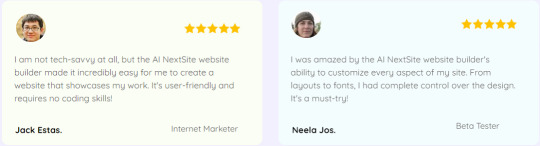
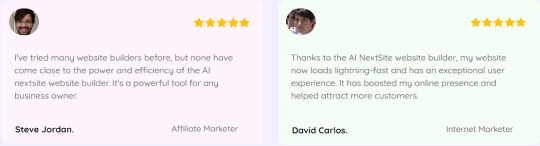
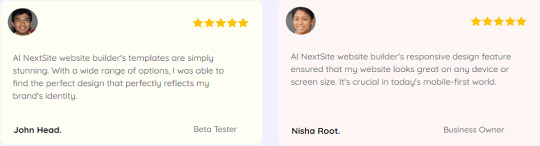
AI NextSite Review: Free Bonuses
FREE BONUS #1: Site Speed Secrets (WORTH- $997)
Get access to the top secrets from us that increases the site’s speed by 10X. And most important part this helps to boost the rankings on the google along with solid conversions and sales.
FREE BONUS #2: WP Secure Website Plugin (WORTH- $1997)
This is the world’s first A.I powered software that lets you keep your site 100% secure form hacker and spamming by auto-detecting new malwares, virus and so much more.
FREE BONUS #3: WP Site Transfer Guide (WORTH- $1997)
This bonus lets you successfully transfer the domains from one site to other in just a matter of seconds. Transfer your sites to new domains and save a lot of time.
FREE BONUS #4: AdSense 100K Blueprints (WORTH- $1997)
Discover how to scale your sites business to 100k a month by using this special one-time bonus. It teaches you all the hidden secrets of the top AdSense earners.
FREE BONUS #5: Commercial License Included (WORTH- $1997)
Start your very own website creation agency at a blink of an eye using our commercial license. This allows you to create and sell websites to your clients with any restrictions.
SPECIAL BONUS OFFER: (Honest To God Value: $1997)
FREE GIFT: First 150 Smart Action Takers Gets Access To AI NextSite “5 Done-For-You” Websites + 100 Reseller License.
AI NextSite Review: My Special Bonus Bundle
My Special Bonus Bundle will be visible on your access page as an Affiliate Bonus Button on WarriorPlus immediately after purchase.
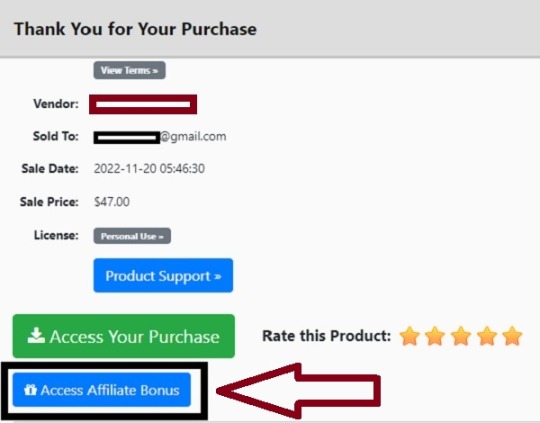
And before I end my honest AI NextSite Review, I told you that I would give you my very own unique PFTSES formula for Free.
AI NextSite Review: Pros and Cons
Pros of AI NextSite:
User-Friendly: The platform prioritizes accessibility with a drag-and-drop interface, making it an attractive option for beginners and those lacking coding knowledge.
AI-Powered Assistance: AI NextSite utilizes artificial intelligence to provide valuable assistance in the design process. It can suggest layouts, content ideas, and even optimize your website for conversions.
Conversion Optimization Tools: The platform offers tools like heatmaps, A/B testing, and lead capture forms, empowering users to improve website conversion rates and lead generation.
Mobile-Responsive Design: All websites built with AI NextSite automatically adapt to different screen sizes, ensuring optimal viewing across desktop, mobile, and tablet devices.
Cost-Effective: Compared to hiring a web developer or utilizing complex website creation platforms, AI NextSite offers a more cost-effective solution for building a professional website.
Cons of AI NextSite:
You cannot use this product without an active internet connection.
AI NextSite Review: Money Back Guarantee
100% Risk-FREE, Iron-Clad 30 Days Money Back Guarantee
The deal is, if you purchase AI NextSite and don’t feel you are getting at least five times what you paid for it, then we don’t want your money. We’re on a mission to deliver a quality product to zero unhappy customers. And if we fall short in any way, then we don’t deserve your money. Well, if we don’t meet your expectations, then just let us know within 30 days for a full refund. Heck, as a kind gesture, we’ll even send you $200 for wasting your time. So either way, you only win.

Frequently Asked Questions
Q. What exactly is AI NextSite?
It’s the world’s first system that lets you create & host websites in any niche of your choice with out 100 done for you templates…
Q. How long does it take to see results with AI NextSite?
Although it’s illegal to promise results, we can say that most users make their first profits right after selling the websites created by AI NextSite.
Q. What happens if I don’t see results?
We’ve got you covered… If you don’t make money with AI NextSite, just let us know within the next 30 days and we’ll refund you every penny.
Q. What if I get confused along the way?
Don’t worry we have exclusive detailed video training for you that shows all the required steps.
Q. Is This Compatible On Both PC, Mac, Android And iOS?
It works on any device.
Q. How Do I Lock-In My Discount?
Click the button below to get the AI NextSite at the lowest price.
AI NextSite Review: My Recommendation
AI NextSite provides a user-friendly and cost-effective platform for crafting professional websites. The AI features can significantly streamline the creation process and offer valuable suggestions. However, consider your specific requirements. If extensive customization, advanced SEO tools, or numerous integrations are crucial, explore alternative platforms. Ultimately, carefully evaluate your needs, technical skills, and budget to determine if AI NextSite unlocks your website creation potential.
>> Click Here to Get AI NextSite + My $15000 Special Bonus Bundle to Boost Up Your Earnings More Traffic, Leads & Commissions >>
See my other reviews: Ecco Review, WP Host Review, Orion Review, NITRO AI Review, ClipFuse AI Review, AI Platform Creator Review, FunnelBuddy AI Review.
Thank for reading my AI NextSite Review till the end. Hope it will help you to make purchase decision perfectly.
Note: Yes, this is a paid tool, however the one-time fee is $17 for lifetime
#AI NextSite#AI NextSite Upgrades#AI NextSite Overview#AI NextSite Features#AI NextSite Review#AI NextSite Works#What Is AI NextSite#Buy AI NextSite#AI NextSite Price#AI NextSite Demo#AI NextSite Discount#AI NextSite Honest Review#AI NextSite Pricing#AI NextSite FE#AI NextSite Software Review#AI NextSite Pros#AI NextSite OTO#AI NextSite Preview#AI NextSite Scam#AI NextSite Software#Get AI NextSite#AI NextSite Reviews#Purchase AI NextSite#AI NextSite Legal#AI NextSite By Anthony Ikebuna#Artificial Intelligence#AI#AI NextSite Benefits#AI NextSite Bonus#AI NextSite Bonuses
0 notes
Text
Android 11 Developer Preview 2 is Here: A Look at All New Features
[ad_1]

The official icon of the Android 11 Developer Preview. (Illustration altered by News18.com)
From call screening to dedicated foldable phone refinements and better permission management, here are some more features that’ll be in Android 11.
News18.com
Last Updated: March 20, 2020, 3:36 PM IST
Yesterday, Google released Android 11 Developer Preview2, bringing…
View On WordPress
#android#android 11 best features#android 11 beta#android 11 developer preview#android 11 developer preview 2#android 11 developer preview 2 features#android 11 developer preview 2 how to download#android 11 developer preview 2 release date#android 11 development#android 11 features#android 11 first impressions#android 11 hidden features#android 11 how to install#android 11 launch date#android 11 new features#android 11 preview#android-11
0 notes
Text
Thomson 4K QLED TV with Google TV OS launched in India, prices starting at Rs 33,999
Thomson 4K QLED TV with Google TV OS launched in India, prices starting at Rs 33,999
The Thomson QLED 50-inch model (Q50H1000) is priced at Rs 33,999, and the 55-inch variant (Q55H1001) is priced at Rs 40,999. The top 65-inch (Q65H1100) is priced at Rs 59,999. Credit social media Highlights Thomson QLED TVs are available on Flipkart.All three Thomson QLED TVs are more or less identical in terms of specifications.The trio comes bundled with a 40W speaker system with support for…

View On WordPress
#androidphone#android 10#android 11#android 11 beta#android features#android settings#android settings to change#android vs iphone#best android phone#free ram on android#hidden android settings#how to increase ram of any android#how to increase ram on android#increase ram on android no pc#increase ram on android without pc#increase ram on android without root#ios 14 vs android 10#ios 14 vs android 11#iphone vs android
0 notes