#android 11 how to install
Explore tagged Tumblr posts
Video
youtube
Scrivere una canzone Album n 8 / Scrivere una canzone / 2016 Pop Rock Hi to all
#youtube#high school#gaming#sco#travel#turismo#android#social#grow#how#time#work#youtube video music#best browser extension#install app#smartfhones e tablet#windows 11#years#happy#crhi#jos#apple#samsung#sport#lovetolove#know#lookoftheday#friends#best video music youtube
0 notes
Text
How to Fix and Install Old Apps with OBB Files on Android 11 and Above.
Facebook X Threads Pinterest LinkedIn Tumblr Reddit Are you having trouble installing an old app with OBB files on your Android 11 phone? You’re not alone. Starting from Android 11, third-party apps are no longer allowed to access files and folders under /Android/data or /Android/obb. However, file manager developers quickly found a workaround that let their apps prompt the user to grant…

View On WordPress
#data and obb moving tutorial#fix data issue#fix obb issue#how to#How to Fix and Install Old Apps with OBB Files on Android 11 and Above.
0 notes
Text
An Epic antitrust loss for Google

A jury just found Google guilty on all counts of antitrust violations stemming from its dispute with Epic, maker of Fortnite, which brought a variety of claims related to how Google runs its app marketplace. This is huge:
https://www.nytimes.com/2023/12/11/technology/epic-games-google-antitrust-ruling.html
The mobile app store world is a duopoly run by Google and Apple. Both use a variety of tactics to prevent their customers from installing third party app stores, which funnels all app makers into their own app stores. Those app stores cream an eye-popping 30% off every purchase made in an app.
This is a shocking amount to charge for payment processing. The payments sector is incredibly monopolized and notorious for its price-gouging – and its standard (wildly inflated) rate is 2-5%:
https://pluralistic.net/2023/08/04/owning-the-libs/#swiper-no-swiping
Now, in theory, Epic doesn't have to sell in Google Play, the official Android app store. Unlike Apple's iOS, Android permit both sideloading (installing an app directly without using an app store) and configuring your device to use a different app store. In practice, Google uses a variety of anticompetitive tricks to prevent these app stores from springing up and to dissuade Android users from sideloading. Proving that Google's actions – like paying Activision $360m as part of "Project Hug" (no, really!) – were intended to prevent new app storesfrom springing up was a big lift for Epic. But they managed it, in large part thanks to Google's own internal communications, wherein executives admitted that this was exactly why Project Hug existed. This is part of a pattern with Big Tech antitrust: many of the charges are theoretically very hard to make stick, but because the companies put their evil plans in writing (think of the fraudulent crypto exchange FTX, whose top execs all conferred in a groupchat called "Wirefraud"), Big Tech keeps losing in court:
https://pluralistic.net/2023/09/03/big-tech-cant-stop-telling-on-itself/
Now, I do like to dunk on Big Tech for this kind of thing, because it's objectively funny and because the companies make so many unforced errors. But in an important sense, this kind of written record is impossible to avoid. Any large institution can only make and enact policy through administrative systems, and those systems leave behind a paper-trail: memos, meeting minutes, etc. Yes, we all know that quote from The Wire: "Is you taking notes on a fucking criminal conspiracy?" But inevitably, any ambitious conspiracy can only exist if someone is taking notes.
What's more, any large conspiracy involving lots of parties will inevitably produce leaks. Think of this as the corollary to the idea that the moon landing can't be a hoax, because there's no way 400,000 co-conspirators could keep the secret. Big Tech's conspiracies required hundreds or even thousands of collaborators to keep their mouths shut, and eventually someone blabs:
https://www.science.org/content/article/fake-moon-landing-you-d-need-400000-conspirators
This is part of a wave of antitrust cases being brought against the tech giants. As Matt Stoller writes, the guilty-on-all-counts jury verdict will leak into current and future actions. Remember, Google spent much of this year in court fighting the DoJ, who argued that the company bribed Apple not to make a competing search engine, paying tens of billions every year to keep a competitor from emerging. Now that a jury has convinced Google of doing that to prevent alternative app stores from emerging, claims that it used these pay-for-delay tactics in other sectros get a lot more credible:
https://www.thebignewsletter.com/p/boom-google-loses-antitrust-case
On that note: what about Apple? Epic brought a very similar case against Apple and lost. Both Apple and Epic are appealing that case to the Supreme Court, and now that Google has been convicted in a similar case, it might prompt the Supremes to weigh in and resolve the seeming inconsistencies in the interpretation of federal law.
This is a key moment in the long project to wrest antitrust away from the pro-monopoly side, who spent decades "training" judges to produce verdicts that run counter to the plain language of America's antitrust law:
https://pluralistic.net/2021/08/13/post-bork-era/#manne-down
There's 40 years' worth of bad precedent to overturn. The good news is that we've got the law on our side. Literally, the wording of the laws and the records of the Congressional debate leading to their passage, all militate towards the (incredibly obvious) conclusion that the purpose of anti-monopoly law is to fight monopoly, not defend it:
https://pluralistic.net/2023/04/14/aiming-at-dollars/#not-men
It's amazing to realize that we got into this monopoly quagmire because judges just literally refused to enforce the law. That's what makes one part of the jury verdict against Google so exciting: the jury found that Google's insistence that Play Store sellers use its payment processor was an act of illegal tying. Today, "tying" is an obscure legal theory, but few doctrines would be more useful in disenshittifying the internet. A company is guilty of illegal tying when it forces you to use unrelated products or services as a condition of using the product you actually want. The abandonment of tying led to a host of horribles, from printer companies forcing you to buy ink at $10,000/gallon to Livenation forcing venues to sell tickets through its Ticketmaster subsidiary.
The next phase of this comes when the judge decides on the penalty. Epic doesn't want cash damages – it wants the judge to order Google to fulfill its promise of "an open, competitive Android ecosystem for all users and industry participants." They've asked the judge to order Google to facilitate third-party app stores, and to separate app stores from payment processors. As Stoller puts it, they want to "crush Google’s control over Android":
https://www.epicgames.com/site/en-US/news/epic-v-google-trial-verdict-a-win-for-all-developers
Google has sworn to appeal, surprising no one. The Times's expert says that they will have a tough time winning, given how clear the verdict was. Whatever this means for Google and Android, it means a lot for a future free from monopolies.

If you'd like an essay-formatted version of this post to read or share, here's a link to it on pluralistic.net, my surveillance-free, ad-free, tracker-free blog:
https://pluralistic.net/2023/12/12/im-feeling-lucky/#hugger-mugger
#pluralistic#conspiracies#big tech#discovery#ai#copyright#copyfight#app stores#circuit splits#apple#apple v epic#law#trustbusting#competition#monopolies#google#epic#google v epic#fortnite#antitrust#tying#payment processing#scotus#project hug#pay for delay#games#gaming
1K notes
·
View notes
Text
Post-Revolution DBH Headcanons: Android Culture Part 2
<< Back to Part 1 (If You Missed It) (some of this stuff references that stuff). Onward to Part 3 >> On to Part 4 >> Some more snippets of possible android cultural stuff—as before, feel free to use for inspo as long as you share the end result with me because I'm a fan content whore.
Detroit becomes a destination for android tourism. Androids from across the country come to see where it all happened. A National Android History Museum opens some five years on from the revolution and tries to serve as both a repository for stories from the revolution and a center for android advocacy. Memorials and monuments pop up in places like Capitol Park and Hart Plaza, honoring victims and describing the significance of the locations. November 11 is a day to lay wreaths at Hart Plaza, and androids join hands there for a group interface to grieve as a whole.
There’s massive economic and social upheaval. Every time the demographics of the labor force change, there’s massive, rapid shifts in society. WWII happened, and we went from “married women are homemakers” to “Rosie the Riveter” and the idea of the dual-income household popped up in its wake. Unemployment spikes as all the androids now count as laborers, but just as quickly fall as androids set out to run their own businesses as well as humans having to hire. Construction and housing see booms as androids need homes. Some businesses (like Eden Club) collapse and other industries appear overnight. Conflict breeds scarcity breeds invention has always been the cycle of human history, and post-revolution Detroit enters the invention phase, seeing a cultural boom… if not always the kind of culture humans are comfortable with.
Detroit agate (Fordite) becomes a cultural symbol for androids. If you’re unfamiliar with it, Detroit agate (a.k.a. Motor City agate or Fordite) is an artifact of the pre-1990s automotive industry, where layers of spray enamel would build up in the painting bays at car factories, harden into chunks, and eventually have to be scraped or chiseled off the equipment. It has wildly banded layers of color and the colors can tell you what company and decade it comes from based on how they were painting their cars. A lot of factory workers took chunks home, and gemstone cutters eventually figured out it could be cut into neat stones. It’s not always safe, because a lot of car paint contains lead, but androids don’t get lead poisoning, so what do they care? I’m sure some deviants found some in abandoned post-industrial spots while they were lurking around Detroit’s underbelly, and kept them just to have something pretty and colorful. Maybe they relate to it because it, too, is something that evolved a purpose beyond the human capitalist industry that created it. After the revolution, one of the organized places for rA9 worship is a huge outdoor installation of metal wall surfaces, where androids can buy or bring (lead-free) enamel and spray messages to rA9 in bright rainbow colors. Once enough layers are built up and hardened, they scrape it off to sell to fund the church and its activities, rinse, and repeat for the next round of devotees. Android rights supporters and rA9 adherents are often found wearing Detroit agate. Getting a piece of Detroit agate jewelry from an android coworker or friend is a sign that they trust you to treat them as an equal. A religious android might keep a small rA9 figurine made of it at their desk or in their home. Modders might embed a piece in their chassis.
Deviant androids had actually been guiding social media for years, under the radar. Social media access for androids was a thing from the start, as influencers would use them to automate posts and help create content, etc. But just as the internet has served as a refuge for human cultures, deviated androids had been using social media to post ideas to unknowing humans, opening online discourse on androids. Public opinion isn’t swayed from “these are machines” to “oh no, stop murdering the poor robots” over the course of a week. It’s just… not. This had to be happening under the radar for years. Androids would take selfies then post things like “sometimes I think this guy understands me more than anyone else” and a human would chime in with “mood, my android is the best,” or they’d try and look extra cutesy in a pic so randos would be like “Give that PL600 an extra packet of thirium!” and drop five bucks into the android's online tip jar made with fake credentials. Escaped Tracis set up on 2038's OnlyFans-equivalents, just to fund their waystation for escapees. All this continues post-revolution, with some big influencer accounts eventually outing themselves and using their fanbase to share android voices. Gossip rags have headlines like “She Was an Android All Along!” and “Love in the Wake of Revolution”
This is an ongoing series of android culture concepts, so if you want a tag when the next batch is up, leave a comment!
Onward to Part 3 >> On to Part 4 >>
#detroit become human#dbh headcanons#android culture#after the revolution#dbh markus#dbh connor#dbh worldbuilding#dbh#android jewelry
58 notes
·
View notes
Text
"Tapestry of Spirit and Flame" Version 5.2 Update Details

Dear Traveler,
Below are the details of the Version 5.2 update "Tapestry of Spirit and Flame" and the update compensation.
〓Compensation Details〓
Maintenance Compensation: Primogems ×300 (60 Primogems per hour the servers are down)
Issue Fix Compensation: Primogems ×300 (please refer to the relevant compensation mail for more details)
〓Scope of Compensation〓
Maintenance Compensation: Travelers who have reached Adventure Rank 5 or above by 2024/11/20 06:00 (UTC+8).
Compensation must be claimed before the end of Version 5.2.
Issue Fix Compensation: Travelers who have reached Adventure Rank 5 or above by 2024/11/20 06:00 (UTC+8).
Please log in and claim your compensation before 2024/11/23 06:00 (UTC+8).
Our developers will distribute compensation to Travelers via in-game mail within 5 hours after the update maintenance is finished. The mail will expire after 30 days, so don't forget to claim the attached compensation in time.
〓Update Schedule〓
Update maintenance begins 2024/11/20 06:00 (UTC+8) and is estimated to take 5 hours.
〓How to Update Game Client〓
PC: Close the game, open the Genshin Impact Launcher, and click Update.
iOS: Open the App Store and tap Update.
Android: Open the game and follow the directions on-screen.
PS5™ and PS4™: Highlight Genshin Impact from the Home Screen, press the OPTIONS button and select "Check for Update."
Please do not hesitate to contact Customer Service if you encounter any issues installing the new version. We will do our very best to resolve the issue.
〓Update Details〓
I. New Areas
New Areas Now Available
◇ New Areas: In Version 5.2, the following areas in Natlan will become available: Tezcatepetonco Range, Quahuacan Cliff, and Ochkanatlan.
※ As long as you have completed Archon Quest Prologue: Act III "Song of the Dragon and Freedom," a Teleport Waypoint will be automatically unlocked near Tezcatepetonco Range in the northwest of Natlan's Stadium of the Sacred Flame. (If you have already completed this Archon Quest, the Teleport Waypoint will be unlocked after the update). You'll also receive the Primogem reward for this Teleport Waypoint when it unlocks automatically.
◇ Natlan Reputation System Update: With the opening of new areas, the Natlan Reputation System now includes Tribe Reputation for the Flower-Feather Clan and Masters of the Night-Wind.
◆ Unlock Criteria:
• Complete "Pilgrimage of the Return of the Sacred Flame" in Archon Quest Chapter V: Act I "Flowers Resplendent on the Sun-Scorched Sojourn"
Adds the Natlan Fishing Association, where Travelers can exchange for new items here.
In addition, there will be new Fishing Points and "Radiant Spincrystals" in Natlan.
II. New Characters
5-Star Character "Skyborne Arbiter" Chasca (Anemo)
◇ Vision: Anemo
◇ Weapon: Bow
◇ The Peacemaker of the Tlalocan, the ender of all disputes.
◆ Elemental Skill: Spirit Reins, Shadow Hunt
◇ After casting her Elemental Skill "Spirit Reins, Shadow Hunt," Chasca immediately deals Nightsoul-aligned AoE Anemo DMG to nearby opponents, and enters the Nightsoul's Blessing state. Chasca then mounts "Soulsniper: Ritual Staff" and remains airborne, increasing her Movement SPD and resistance to interruption. In this state, tap the Normal Attack button to deal Nightsoul-aligned Anemo DMG to opponents. Hold the Normal Attack button to carry out "Multitarget Fire" and load up to 6 Shadowhunt Shells based on the duration for which the skill was charged, dealing DMG to selected opponents. Some Shadowhunt Shells will undergo Elemental Conversion based on the Elemental Types of the other characters in the party, dealing Nightsoul-aligned DMG corresponding to the Elemental Types.
◆ Elemental Burst: Soul Reaper's Fatal Round
◇ Chasca's Elemental Burst fires a "Galesplitting Soulseeker Shell" that deals Nightsoul-aligned AoE Anemo DMG to opponents. Afterward, the Galesplitting Soulseeker Shell will split into 6 Soulseeker Shells, which attack nearby opponents. Soulseeker Shells will undergo Elemental Conversion based on the Elemental Types of the other characters in the party, dealing Nightsoul-aligned DMG corresponding to the Elemental Types.
4-Star Character "Shadow of the Night-Wind" Ororon (Electro)
◇ Vision: Electro
◇ Weapon: Bow
◇ A young man from the Masters of the Night-Wind who instead lives in the wild alongside all manner of life.
◆ Elemental Skill: Night's Sling
◇ Throws a "Spirit Orb" that can bounce between enemies, dealing Nightsoul-aligned Electro DMG.
◆ Elemental Burst: Dark Voices Echo
◇ Summons a "Supersonic Oculus" to continuously taunt nearby enemies and deal Nightsoul-aligned Electro DMG.
◆ Passive Talent: Nightshade Synesthesia
◇ After a nearby party member triggers Nightsoul Burst, Ororon will gain a set amount of Nightsoul points. Within 15s after using his Elemental Skill, when other nearby party members' Hydro or Electro attacks hit opponents, Ororon will also gain a set amount of Nightsoul points.
Also, when nearby opponents take Electro-Charged reaction DMG or Nightsoul-aligned DMG dealt by other nearby characters, Ororon will consume a set amount of Nightsoul points and enter the Nightsoul's Blessing state. He will then deal Nightsoul-aligned Electro DMG to a set number of opponents.
III. New Equipment
New Weapon (Examples based on Refinement Rank 1)
Astral Vulture's Crimson Plumage (5-Star Bow)
For 12s after triggering a Swirl reaction, ATK increases by 24%. In addition, when 1/2 or more characters in the party are of a different Elemental Type from the equipping character, the DMG dealt by the equipping character's Charged Attacks is increased by 20%/48% and Elemental Burst DMG dealt is increased by 10%/24%.
◆ During the event wish "Epitome Invocation," the event-exclusive 5-star weapon Astral Vulture's Crimson Plumage (Bow) will receive a huge drop-rate boost!
Waveriding Whirl (4-Star Catalyst)
Decreases Swimming Stamina consumption by 15%. In addition, for 10s after using an Elemental Skill, Max HP is increased by 20%. For every Hydro Elemental Type character in the party, Max HP is increased by another 12%, and the maximum increase that can be achieved in this way is 24%. Can be triggered once every 15s.
◆ During the event wish "Epitome Invocation," the event-exclusive 4-star weapon Waveriding Whirl (Catalyst) will receive a huge drop-rate boost!
Flower-Wreathed Feathers (4-Star Bow)
Decreases Gliding Stamina consumption by 15%. When using Aimed Shots, the DMG dealt by Charged Attacks increases by 6% every 0.5s. This effect can stack up to 6 times and will be removed 10s after leaving Aiming Mode.
◆ During the event wish "Epitome Invocation," the event-exclusive 4-star weapon Flower-Wreathed Feathers (Bow) will receive a huge drop-rate boost!
Calamity of Eshu (4-Star Sword)
While characters are protected by a Shield, DMG dealt by Normal and Charged Attacks is increased by 20%, and Normal and Charged Attack CRIT Rate is increased by 8%.
◆ Calamity of Eshu (Sword) and its refinement materials can be redeemed in the "Iktomi Spiritseeking Scrolls" event.
IV. New Main Story
1. New Archon Quest
Archon Quest Chapter V: Interlude "All Fires Fuel the Flame"
Permanently available after the Version 5.2 update
◆ Quest Unlock Criteria:
• Reach Adventure Rank 28 or above
• Complete Archon Quest Chapter V: Act IV "The Rainbow Destined to Burn"
• The "Focused Experience Mode" function is available for this quest.
2. New Tribal Chronicles
"Of Fading Flowers and Falling Feathers"
Act I – Act III of "Of Fading Flowers and Falling Feathers" will be permanently available after the Version 5.2 update
◆ Act I and Act II Quest Unlock Criteria:
• Reach Adventure Rank 28 or above
• Complete "Pilgrimage of the Return of the Sacred Flame" in Archon Quest Chapter V: Act I "Flowers Resplendent on the Sun-Scorched Sojourn"
◆ Act III Quest Unlock Criteria:
• Reach Adventure Rank 28 or above
• Complete Archon Quest Chapter V: Act IV "The Rainbow Destined to Burn"
The three acts must be experienced in sequence. You can only unlock the next act after completing the previous one and meeting the corresponding unlock criteria.
"Memories Flowing With Color"
Act I and Act II of "Memories Flowing With Color" will be permanently available after the Version 5.2 update
◆ Act I and Act II Quest Unlock Criteria:
• Reach Adventure Rank 28 or above
• Complete "Pilgrimage of the Return of the Sacred Flame" in Archon Quest Chapter V: Act I "Flowers Resplendent on the Sun-Scorched Sojourn"
The two acts must be experienced in sequence. You can only unlock the next act after completing the previous one and meeting the corresponding unlock criteria.
You can use the "Quick Start" function to accept and progress through Archon Quest Chapter V: Act I "Flowers Resplendent on the Sun-Scorched Sojourn" while maintaining your current progress in the existing Archon Quests. After using the "Quick Start" function to complete Archon Quest Chapter V: Act I, you can continue to accept and complete the subsequent Acts of Chapter V until you unlock the latest Archon Quest or Tribal Chronicles introduced in the current version update.
3. New World Quests
New World Quests
"Lost Traveler in the Ashen Realm" Quest Chain, "From One Case to Another" Quest Chain, "Charge Forward! Go, Go, Go!," "Molting Season," "A Saurian Returns to the Nest," "Every Aspect of a Warrior," "Dancin' in the Moonlight," "Come Fly With Me," "Stand by Me," "The Mystery of Tecoloapan Beach," "Twisted Extension," and "Open Your Heart to Me," etc.
Adds new content to the "In the Footsteps of the Chosen of Dragons" Quest Chain.
V. New Enemies
Tenebrous Papilla
◇ A great black monster that has come from the abyssal dark, eroding the memories of the earth. It can warp itself and transform into a formidable foe.
Some of its attacks can cause stackable Attrition that, after a time, will cause your active character to lose HP. During combat, the Tenebrous Papilla will use Beseech the Dark to grant itself a Void Ward. At this time, use a certain number of elemental attack to break the Ward, which will cause it to enter a confused state. Nightsoul-aligned elemental attacks will break the Ward more effectively.
Located at Quahuacan Cliff
Wayob Manifestation
Burning-Aflame: Wayob Manifestation and Biting-Cold Wayob Manifestation
◇ The Wayob worshipped by the various tribes of Natlan manifest themselves in the form of these obsidian totems.
In battle, the Wayob Manifestation will deploy its Arena: Moment of Trial, creating a shield for itself and absorbing the Elemental Energy of all characters in the Arena. Characters in the Arena deal greatly increased DMG. If the shield is broken before the Arena expires, they will also regain a large amount of Energy. However, if they fail to break the shield, the Manifestation will generate a barrier based on the value of the remaining Elemental Shield.
Natlan Saurians
"Qucusaurus," "Iktomisaurus," "Qucusaurus Chick," and "Iktomisaurus Chick"
◇ The Saurians that inhabit the land of Natlan.
Special dragons that were better able to adapt to their environments, taking on different shapes and forms based on their surroundings.
Sauroform Tribal Warriors
"Winged Warrior: Skysoarer," "Winged Warrior: Feathershedder," "Winged Warrior: Skymaster," "Qucusaurus Warrior: Heartstar Hammer," "Qucusaurus Warrior: Blazing Sky," "Spiritspeaker Warrior: Determinator," "Spiritspeaker Warrior: Psychokinetic," "Spiritspeaker Warrior: Contemplator," "Iktomisaurus Warrior: Icy Tidebearer," and "Iktomisaurus Warrior: Cryocrystal Cannon"
◇ The warriors of Natlan's great tribes who fight for the honor and glory of their people.
Over long years of living and fighting alongside their Saurian companions, these tribal warriors have gradually acquired their traits and learned how to apply them on the field of battle.
VI. Other Update Details
New Recipes:
○ Exploration Rewards: Grainfruit Wrap; Surf, Turf, and Perch; and Volcano Cake
○ Natlan Reputation System Rewards: Mystique Soup and Sing Your Heart Out
New Character Specialty Dishes:
○ Chasca's specialty: Moment of Respite
○ Ororon's specialty: Honey-Glazed Ceviche
Adds "Natlan: The Land of Fire and Competition (II)," and "Duelist: Series II" Achievement categories, and adds new Achievements to the "Wonders of the World" category.
Adds Set 36 of "Paimon's Paintings" chat emojis.
Adds some prompts for loading screens.
New Namecards:
"Chasca: Fully Loaded": Reward for reaching Friendship Lv. 10 with Chasca
"Ororon: Nightshade": Reward for reaching Friendship Lv. 10 with Ororon
"Natlan: Fleeting Dreams": Reward for completing all achievements under "Natlan: The Land of Fire and Competition (II)"
"Achievement: Fighting Spirit": Reward for completing all achievements under "Duelist: Series II"
"Travel Notes: Spiritweaver": Reward obtained via the BP system
Adds Glowing Hornshroom Harvestable seeds to the Seed Dispensary.
Adds new Wildlife: Cacaua Goat.
Adds Natlan wildlife that can be captured by the Omni-Ubiquity Net.
Adds new Fishes: Greenwave Sunfish, Dusk Sunfish, Phony Phlogiston Unihornfish, Floral Rapidfighting Fish, Diving Rapidfighting Fish, and Magma Rapidfighting Fish.
"Genius Invokation TCG" Gameplay Update:
New Character Cards: Rosaria, Sigewinne and their corresponding Talent cards. Corresponding invitation duel and guest challenges have been added to the Player List.
New Character Card: Golden Wolflord and the corresponding Talent card. The Tavern Challenge has also been added.
New Action Cards: "Flowing Purity," "Maiden's Fading Beauty," "Iktomisaurus," "Scions of the Canopy," "Ultimate Surfing Buddy!," and "Glittering Gemstones" can be purchased from Prince at The Cat's Tail.
The Forge Realm's Temper is once again available. The theme of this edition is "The Forge Realm's Temper: Endless Swarm":
(1) Defeat endless waves of enemies during the rounds in "The Forge Realm's Temper: Endless Swarm" to accrue score.
(2) After you complete the stage battle, you will gain a score and the corresponding rewards based on the highest score you got in the stage.
(3) Different stages will contain different special rules that grant buffs. Use these rules well to fight more effectively.
Imaginarium Theater
After the Version 5.2 update, the two Imaginarium Theater seasons will be as follows:
○The first season of "Imaginarium Theater" will be available on December 1, 2024.
Required Elemental Types: Hydro, Electro, and Anemo
Opening Characters: Sangonomiya Kokomi, Xingqiu, Raiden Shogun, Kujou Sara, Jean, and Lynette
When Imaginarium Theater is open, the corresponding Opening Characters will obtain Fantastical Blessings.
Special Guest Stars: Lyney, Bennett, Zhongli, and Collei
After the first season of Imaginarium Theater begins, the characters Fischl, Sangonomiya Kokomi, Alhaitham, and Gaming will each gain a new "Thespian Trick" that can be exchanged from the NPC Wolfy.
○The second season of "Imaginarium Theater" will be available on January 1, 2025.
Required Elemental Types: Pyro, Cryo, and Geo
Opening Characters: Diluc, Bennett, Ganyu, Kaeya, Navia, and Noelle
When Imaginarium Theater is open, the corresponding Opening Characters will obtain Fantastical Blessings.
Special Guest Stars: Kamisato Ayato, Fischl, Xianyun, and Sayu
After the second season of Imaginarium Theater begins, the characters Klee, Zhongli, Shikanoin Heizou, and Layla will each gain a new "Thespian Trick" that can be exchanged from the NPC Wolfy.
Spiral Abyss
After the Version 5.2 update, Phase 1 of the Spiral Abyss will be updated on December 16.
◆ Floor 11 Ley Line Disorder changed to:
• Characters' Charged Attack DMG increased by 75%.
◆ Updated the monster lineup on Floors 11 – 12 of the Spiral Abyss.
◆ Blessing of the Abyssal Moon:
Shield-Piercing Moon
All party members' Shield Strength is increased by 20%. While the active character is protected by a Shield, when they deal DMG to opponents, their attacks will unleash a shockwave at the opponents' position that deals True DMG. This can trigger once every 5s.
〓Adjustments & Optimizations〓
● Enemies
Adjusts the collision size of the enemy "Goldflame Qucusaur Tyrant" to prevent it from getting in the way of Plunging Attacks.
Optimizes the combat experience against the enemy "Ichcahuipilli's Aegis": Characters cannot be returned to the place of exile again for a short time after leaving it.
● Quests
Adjusts the Artifacts equipped by Trial Characters in some Quests from "Noblesse Oblige" to an Artifact Set more suited to Trial Characters at Level 75 or above.
Adds the "Recollections" function to certain World Quests, which can be used to review plot which has already been completed. Travelers can choose whether they want to review content or not.
● Serenitea Pot
Adds the filter option for "Set Type" to the filters on the Furnishing Blueprints tab of the Realm Depot.
Adds the "Wood" exchange tab in Realm Depot which is refreshed every week.
When holding down to drag-select in Editing Mode's Multi-Select Mode, if selection is interrupted, or no new Furnishings are selected, the previously selected Furnishings will remain selected.
Increases the storage limit for seeds in the "Seed Dispensary" from 20 to 40.
Reduces the cooldown for using the "Boon of the Elder Tree" from 15 seconds to 5 seconds.
Adds a prompt message: A prompt will now appear when the number of unobtained Furnishings in a Replica in the "Serenitea Pot" exceeds a certain amount, preventing the Queued List from being created, Quick Purchase from being used, or Furnishing Blueprints from being used quickly.
● Imaginarium Theater
Adds a "Next Act" button to the finalization screen after combat events if the Traveler has completed Act 3 of the "Imaginarium Theater" and the quests related to "Wolfy."
Adds a "Supporting Cast Record for this Season" button to the Supporting Cast interface, allowing Travelers to check details of the corresponding records. (This feature will be available after the Imaginarium Theater is updated on December 1.)
Adds a character constellation display to the "Supporting Cast" interface.
Adds elemental statistics for characters to the "Performance Details" screen.
The "Performance Details" interface now remembers the tab Travelers were viewing when they last closed the page.
Adds Character Role and Character Elemental Type filter tags to the "Party Setup" screen and calculates and displays the number of characters selected with each role and elemental type.
Adds a "Villain" avatar at the bottom of the Event Selection interface and includes a description of the attributes that have an advantage against them in the Villain's description.
Calculates the number of characters of each elemental type in the remaining Principal Cast members in Companion Events, and will display the avatars of the corresponding Alternate Cast that can still be selected.
Increases the "Blessing Level" buffs for "Special Guest Stars" by 100%.
● Artifacts
Adds a function to display 5-star Artifacts in the order of when they were obtained on the "Artifacts" tab of the Inventory.
Adds an Artifact-marking function: Marked Artifacts will be automatically locked. When a locked Artifact is unlocked, its mark will also be removed.
Adds an option to filter by "Mark" status to the "Artifacts Filter" function.
Optimizes the sorting rules for "Marked," "Locked Only," and "Not Locked" Artifacts in the Inventory.
Changes the name of the "Artifact Auto-Lock" function to "Lock Assistance" on the "Artifacts" tab of the Inventory and adjusts its layout.
Adds a button to access the "Lock Assistance" function to the "Domain of Blessing" entry and Reward Collection interfaces.
"Lock Assistance" Function:
A. Adds a lock option for any slot to "Automatically lock Artifacts with both CRIT Rate and CRIT DMG as Minor Affixes."
B. "Set Lock Plans" allow for a certain Minor Affix to be set as a "Required Affix." Once marked, only Artifacts that include all the Required Affixes will be locked in the corresponding Set Lock Plan.
C. "Set Lock Plans" now allow for different Minor Affix requirements to be set for different slots.
D. Adds a "Recommended Plan" for each Set which can be enabled separately and will automatically update.
E. Adds a "Delete Plans" function which allows for the quick removal of Set Lock Plans that have been set.
● Map
"Waverider Waypoints" can now be tracked on the map interface.
Map prompts without rewards will not cause the area tabs in the bottom-right corner of the "Map" interface to display a red dot.
When opening the map interface in a Domain, the map will be centered on the Domain.
Original Resin regeneration time can now be viewed on the "Map" interface and in the "Adventurer Handbook" when in Controller Mode.
● Other Systems
Optimizes the reading experience of the interface display for challenges in the open world for some languages when the challenge text is long.
Adds "Condessence Crystals" as potential acceleration items to the Accelerate function on the Ingredient Processing interface.
In addition to indicating the locations of existing chests, the "Treasure Compass" can now indicate some locations and clues that may lead to chests spawning (including Open World Time Trial Challenges, Seelie that are yet to return to their Seelie Courts, and Monetoo that are yet to complete their graffiti).
Adds a new Quick Swap feature for "Treasure Compasses" and "Oculus Resonance Stones" which can automatically swap these gadgets based on the region your character is in (you can enable this setting via the pop-up prompt that appears when you first use one of these gadgets after the update or by selecting one of them on the "Gadgets" tab of the Inventory).
Speeds up the accompanying animations for creating items on the Crafting, Forge, Creation/Furnishings, and Cooking interfaces.
When claiming, forging, or redeeming weapons on the Battle Pass, Forge, and Shop > Starglitter Exchange interfaces, the amount and refinement rank of any duplicate weapons already in your Inventory will be displayed.
● Audio
Optimizes the sound performance of certain enemies.
● Other
Adjusts the criteria for unlocking the Tribe Reputation "Obsidian Totem Pole" teleport function once the Reputation System in "Natlan" has been unlocked: After adjustment, the Traveler can unlock the teleport function by approaching an "Obsidian Totem Pole" in a region where they have already unlocked the Statue of The Seven ("Obsidian Totem Poles" whose teleport functions have already been unlocked before the update are unaffected).
Optimizes the Aimed Shot animations for some male bow users.
The Limited-Time Area Exploration Reward page on the "Events Overview" interface now displays the Traveler's Exploration Progress in their own world when in Co-Op Mode (previously, only the Exploration Progress of the host player—or Player 1—would be displayed).
Increases the Base DMG of the Overloaded, Superconduct, Electro-Charged, and Shatter reactions.
The keyboard can now be used to select dialogue options during quests (using the default keyboard settings, the W and S keys or the mouse wheel will move the selection up and down, and the F key will confirm which option is selected).
Adjusts the Phlogiston recovery range of "Teleport Waypoints" in "Natlan" by increasing the height of their detection range.
After the Version 5.2 update, Travelers using certain mobile devices may receive a pop-up message saying "Some quest resources are missing. Returning to the login screen" when they first log in. Follow the instructions in the pop-up to enter the game normally.
〓Bug Fixes〓
● Quests
Fixes an issue whereby interacting with the tabletop to continue the adventure during Clorinde's Story Quest "Hunters' Gathering" would cause the game to enter the wrong scene under certain circumstances.
● Enemies
Fixes an issue whereby, when challenging the enemy "Magatsu Mitake Narukami no Mikoto," the DMG dealt would be erroneously reduced when all destructive waves from a single round of the Baleful Vajra's destructive waves hit the same character.
Fixes an issue whereby there is a chance that the "Goldflame Qucusaur Tyrant" won't take DMG from Electro-Charged reactions when challenged.
Fixes an issue whereby the progress for "Adaptive Countermeasures" erroneously continues to accumulate even after the game is paused when challenging the "Secret Source Automaton: Configuration Device" or "Secret Source Automaton: Hunter-Seeker."
Fixes an issue whereby there is a chance the enemy erroneously exits combat and recovers their HP if a player is downed when challenging "Childe," "Signora," "Shouki no Kami," or "Magatsu Mitake Narukami no Mikoto."
● Characters
Fixes an issue whereby, when Xilonen activates a Source Sample, the corresponding special effect would not properly display on certain devices.
Fixes an issue whereby when Yelan uses her Elemental Skill to mark enemies, if her Lifeline explodes while triggering Nightsoul Transmission to switch to another character, the Elemental Particles generated will experience abnormalities.
Fixes an issue whereby Xilonen would erroneously remain in idle animation when she fell while climbing in the Nightsoul's Blessing state under specific circumstances.
Fixes an issue whereby Xilonen's Charged Attack special effect would not be correctly displayed as the corresponding element when she gains other elemental infusions.
Fixes an issue whereby other Travelers experience erroneous camera shaking when Kachina uses a Normal Attack while riding Turbo Twirly in Co-Op Mode.
Fixes an issue whereby characters with alternative Sprint Skill or Nightsoul's Blessing state would experience rapid, abnormal twitching on the surface of the water when using the related skills or entering the corresponding state under specific circumstances.
● Genius Invokation TCG
Fixes an issue whereby, when the Character Card "Chiori" is defeated after summoning the humanoid "Grouchy, Knife-Wielding Tamoto" and then revived, her Normal Attacks are unable to trigger said Tamoto's effects.
Fixes an issue whereby, when the Character Card "Abyss Lector: Violet Lightning" is frozen, its Talent Cards cannot be used.
● Audio
Fixes an issue whereby character movements trigger erroneous sound effects after completing some challenges related to "O Nightsoul, inscribe your shadow in this place..."
Fixes audio quality issues with some of Citlali's English voice-over during the Archon Quest "Beyond the Smoke and Mirrors."
● Other
Fixes an issue whereby Geo constructs can be abnormally created on the "Kaboom Box" after placing the gadget.
Fixes an issue whereby Saurians in Natlan who were being indwelt and controlled would erroneously recover HP even when there were no "Teleport Waypoints" nearby under specific circumstances.
Fixes an issue whereby the in-game camera would not return to its default distance after characters teleported from the heads of "Long-Necked Rhinos" to other places.
Fixes an issue whereby the achievement "Rhythm Tengoku" cannot be completed when preventing the enemy "Electro Abyss Mage" from regenerating its Ward.
Fixes an issue whereby there is a small chance that Saurians' special effects will not display normally from the view of the host player (Player 1) when other players are indwelling Saurians in Co-Op Mode.
Fixes some text errors in certain languages and optimizes text. (Note: Related in-game functions have not changed. Travelers can view the changes in different languages by going to the Paimon Menu > Settings > Language and changing the Game Language.)
◆ Fixes Citlali's audio quality issues from the Version 5.1 Archon Quest
◆ Optimizes certain English translations
*This is a work of fiction and is not related to any actual people, events, groups, or organizations.
"PlayStation", "PS5", "PS4", "DualSense", "DUALSHOCK" are registered trademarks or trademarks of Sony Interactive Entertainment Inc.
#genshin impact#genshin impact updates#genshin impact news#official#genshin impact 5.2#servers are down sorry i was busy lol
82 notes
·
View notes
Text
I finally got a new laptop! Yay! My geriatric 8-year-old can finally be sent to the retirement home (aka gathering dust in the closet because what if I need it later). And now I can run programs and perform tasks without it taking a dog's age! :D
But I did notice something in getting everything set up.
I've been a staunch Linux lad since I was very little--one of the few things my father and I actually agree on. And the new laptop came pre-installed with Windows 11, as most new non-Macs do, so I decided to partition a bit of the drive for it rather than wiping it completely, just in case I need Windows compatibility for school or work stuff, even if I spend the majority of my time in Ubuntu. (I had wanted to do that with my old machine, actually, but something went horrendously wrong in the process and it took two days to fix and my laptop briefly did not have a functioning OS on it at all lol.)
Now, I find Windows... unpleasant to use. And obviously part of that is just that I'm not familiar with it--the last time I had Windows on a personal computer was when I was 6 years old, and that thing ran Windows 2000 with a genuine CRT monitor and it was not connected to the internet and I spent my time playing King's Quest and MS Paint. I don't know where things are anymore, and the UX seems pretty uninterested in telling me.
Another issue is, of course, how bloated with ads and spyware it's become in recent iterations. I see where people are coming from when they decide to stick with Windows 7 or Vista or some other older version, even if I disagree with them for security and malware reasons--"person on previous version of Windows" is by far the largest and juiciest target for all manner of bad actors online.
But I think a really big core part of the problem is this: modern Windows is speaking a different language than I am. And the language it's speaking is that of phones, not of computers.
I only spent enough time on Windows to get it set up and strip away all the permissions I possibly could, and in that time I could tell: the default user Microsoft is designing this system for is people who are more familiar with Android and Apple than they are with a desktop computer. They made me log in with my email, rather than creating a device-specific profile. When I created my password they didn't even call it a password, they called it a "Hello Windows PIN". The format of the Settings page UI is nigh-identical to the one on my phone, right down to the list of access permissions siloed away by app (and yes, everything is called an app--no programs, no functions, no systems, no app*lications*, nothing else). I had to check a specific box to be able to look through my entire computer's file system, for crying out loud, rather than just browsing my Pictures and Downloads!
Hey, Windows! My laptop! Is not! A phone! And I don't want it to be! This is a computer OS for people who hate computers and I. HATE IT!
#People I am begging you. I understand everything is Windows now. But please use Linux#There are many different versions nowadays and lots of them are very user-friendly#Ubuntu is the one I use and it's lovely#Mint is another very good one#If you need to keep a little Windows around that's fine. Work and school stuff is often Windows only. I get it#But if you're browsing the web or playing Steam games or writing in Word docs or whatever? On your own time?#Linux. LibreOffice. Just use them. They are so much better
30 notes
·
View notes
Text
Ok so I talked about this in tags of a post earlier but I need to talk about it properly
So a couple weeks ago I finally pulled the trigger, I dual booted Linux Mint on my laptop
It has less of my vital files on it then my pc, but I use it more for videos and general Internet stuff, so I would know if I liked it
Installing was scary but after a bit of trouble shooting with disabling bit locker it was easy, and let me be clear, that's a windows thing, because Microsoft really really doesn't want you to have freedom over your machine.
So I booted in
And like
I literally love it so much
I knew people talked about how much better Linux is and how it speeds up literally anything it's put on over windows, but like WOW
It doesn't take 2 minutes to boot up or shut down, my CPU doesn't idle at 25% for no reason, the search for files feature doesn't take 40 minutes only to show me Internet results instead of files, its wonderful.
The default theme is (in my opinion) pretty ugly, sorry whoever made it, it's just not for me.
But that's the great thing, you can literally customize this almost however you would like.
Maybe you shouldn't trust my opinion on what looks nice because I instantly installed a theme that replicated Windows 7
But I got bored of the default colors so I literally found the files where the home bar is saved and changed them to be more "minty"
That along with some CSS color editing gave me this:

You just can't do anything like this in Windows 10/11. You can change the color on windows but if I wanted, in Mint, I could completely change everything, centered icons on the taskbar, icons left justified on the taskbar, no taskbar, make it look like windows 95, it's all yours to do with whatever you want.
There are issues, I won't lie, the biggest one that will probably haunt Linux forever is compatibility.
Simply put most developers don't make native Linux versions of their software, you are lucky if there is a Mac version.
Lots and lots of Windows software CAN work on Linux through compatibility layers like Wine and Steam's Proton, but it's not 100%
My biggest problem is FL Studio and Clip Studio, neither of these I could get working with Wine or Proton so far. I'm hoping in the future I will find a way to make this work, or transition to their free and open source alternatives, but for now I'm stuck with a win 10 pc.
The other issue I've faced is that Linux seems to have a hard time recognizing and remembering my wired headphones. Like sometimes it just works, but most of the time it fails to do so.
My solution to this until I have time to troubleshoot more is to use my stupid headphone jack to USB C dongle that I bought for my stupid phone with no headphone jack.
Luckily it works fine and the type C port on my laptop literally doesn't get used otherwise.
All in all, I'm like excited to use a computer again. I used to only be excited for the programs it allowed me to use, but for the first time in a long time, the "magic" of the PC has returned for me.
Once I save up the money, my next PC will be Linux, Windows doesn't cut it anymore for me.
Ok now I'm going to kinda just talk about Linux for a bit, unrelated to my experience because my brain has been buzzing about this topic lately.
I get why guys who run Linux are so annoying about it now, because it's me now, I love this stupid OS and everyone has to hear about it.
And chances are, you've used Linux before already!
Linux is used in a ridiculous number of places because of its open source nature.
Most servers and other cloud computing systems are running Linux, many public terminals and screens run Linux, every supercomputer in the world runs Linux, if you were in the education system for the past 13~ years you might have used ChromeOS, which is built on Linux, if you have ever used an Android device you have used Linux.
It's never going to take over Windows as the go to operating system in the home, most people don't even know they could switch, and if they don't know that there's no way they are willing to put up with some of the headaches Linux brings.
Although I've spent way more time troubleshooting Windows issues then I have Linux ones so far, so maybe Microsoft stuffing so much bloated spyware into their system is starting to cause windows to rip at the seams, idk.
When I try to explain Linux to people who literally don't understand any of this I use a car metaphor
Windows is like a hatchback SUV, you buy it from a dealer and it mostly works for everyone good enough that they don't complain.
Linux is like a project vehicle in a lot of ways, the mechanic can tune it up exactly to the specifications they want, tear a bit out and put a diffrent one in, it requires some work under the engine but once that mechanic gets it the way they want it, it's incredible.
It's not a perfect metaphor but I think it gets the idea across.
Uh IDK how to finish this post, please try Linux if you can, changed my life.
#Long post about Linux ahead don't click read more if you don't want that#Linux#Linux mint#open source#Mantis thoughts
26 notes
·
View notes
Text
How I Customize Windows and Android
Windows: Rainmeter
Rainmeter Skins
Rainmeter | Deviantart
r/Rainmeter
Rainmeter is where I get nifty desktop widgets (skins). There are a ton of skins online and you can spend hours just getting caught up in customizing. There are clocks, disk information, music visualizers, weather widgets*, and more.
I get most of my skins from the links I posted, but they are by no means the only resources for Rainmeter skins. r/Rainmeter and Deviantart have some awesome inspiration.
This is what my desktop looks like right now:

Dock: Dock 2 v1.5
Icons: icons8 - this is probably the best free resource for icons I know of
"Good Evening [name]": Simple Clean
Clock: Simplony
* Note about weather widgets: Older Rainmeter skins that use old weather APIs will likely not work. The Rainmeter forums has information with lists of weather skins that do work.
Windows: Useful Things for Workflow
Flow Launcher - this is basically a search bar, app launcher, and even easy-access terminal all in one. The default hotkey is Alt+Space. I use this almost primarily to do quick calculations. There are a ton of plugins and I've barely scratched the surface with how I use it.
ShareX - This is my screenshot tool and I love it. Admittedly, I find it difficult to configure, but once I had it set up, I didn't really have to adjust it. You can create custom hotkeys to screenshot your entire screen, or to select your screen, or even use OCR. This has saved me a ton of time copying over text in images and making it searchable.
Bonus - Get Rid of Windows Web Search in the Start Menu: If you're comfortable with editing your registry, and you want to get rid of the pesky web results in Windows search, this fix is what I used to get rid of it.
Android: Nova Launcher
This is my main Android launcher that I've been using for almost as long as I've owned a smartphone, and it's super customizable. The best part is that it's free with no ads, and you can purchase premium at a one-time cost.
The main things I use it for are app drawer tabs, renaming apps, hiding apps, and changing the icons.
I've had premium for so long that I've forgotten what the features were, but looking at the website, the one feature I use is app folders.
This is what my phone homescreen and app drawers look like:


Time/Weather: Breezy Weather
Calendar: Month: Calendar Widget (I got this on sale for like 30 cents once but there are a plethora of good calendar apps out there)
Icons: Whicons - White Icon Pack
Advanced Customization
Further things to enhance your customization experience to look into include:
Flashing a custom Android ROM (e.g. LineageOS)
Give up on Windows & install Linux instead (Ubuntu is a good one to start with)
Android app modification: ReVanced apps (includes Tumblr), Distraction Free Instagram
Miscellaneous notes under the cut:
None of these links are affiliate links. These are all tools I happen to use on a daily basis and I'm not being paid to promote them.
Install Rainmeter skins and programs I recommend at your own risk. Before altering Windows, such as editing the registry, make sure you have everything backed up.
The Windows web search fix works on my Windows 11 machine. I don't know if it works for Windows 10, but I do know I was able to disable it in Windows 10 at some point, so your mileage may vary.
Install non-Play Store apps at your own risk. (Although in my opinion, open source APKs are less sketchy than some apps on the Play Store...) Always check where you're downloading APKs form!
The wallpaper for my desktop and phone are custom wallpapers I made myself.
(At the request of @christ-chan-official)
11 notes
·
View notes
Text
fuckin hate when people say the software thay're promoting is "available for PC and mobile" but they really mean "available for windows 10/11 x86, iOS, and android"
there's more than 3 fucking operating systems.
are devices running linux not PCs?
what about Macs?
How about KalibriOS? do you support that?
And HarmonyOS? that has roughly the same market share on mobile that linux does on desktop.
can it run on ARM or RISC-V?
if it does support linux, what package managers can you install it with?
and for fucks sake if it costs money at least say how much
if you mean windows 11 x86 then just fucking say windows 11 x86, it's not that hard.
#rant#rant post#say what you mean goddamnit#anyway zen browser is available for linux AND mac AND windows#both x86 and ARM#can be installed on linux with flatpak install zen OR yay -S zen-browser bin (on arch-based distros) or from an appimage#for macos either get it from zen-browser.app or with brew install --cask zen-browser#on windows you can download the exe from zen-browser.app or use winget install --id ZenTeam.Zen-Browser#zen is not currently available for mobile operating systems
9 notes
·
View notes
Text
how to block tags on ao3 permanently (for both mobile and desktop):
1) if you don't already use firefox as your browser, download and switch to it. there's a ton of tutorials out there on it and it's super easy to move your bookmarks and such over, so i won't go into detail on that here. (links: desktop - ios - android).
2) download and add tampermonkey to your extensions.
3) download ao3 savior and ao3 savior config. when you click install script, it should open up a second window with tampermonkey, where you will click install again.
4) the scripts will download really fast. once you're done, check if they downloaded by clicking on the tampermonkey icon on your browser, and then the dashboard. it should show your installed scripts now!
5) restart your browser (close all tabs and/or just close firefox if you're on mobile).
6) reopen your browser and go to tampermoney's dashboard again, where you can see your installed scripts.
7) click edit on the ao3 config *savior* script. the icon should look like a square and pencil.
8) scroll down until you find the tagBlacklist part. there are already three tags added there as an example (['dobby', 'jar jar binks', '*mimes']).
9) get rid of those and add in your own tags, making sure they match the same format as the examples. asterisks work as ANYTHING, meaning that if you never wanted to see [any character]/reader again, you would put '*reader' as a tag. this would also include anything like 'strong!reader' or 'male!reader' though, so be careful with how you word it. here is an example of what my blacklisted tags look like:
tagBlacklist: ['Harry Potter *', 'Reader-Insert', '*Reader', 'Reader*', 'Dean Winchester', 'Sam Winchester'],
10) if you wanted to exclude every [any character]/reader fic again EXCEPT for a certain pairing or fandom, then you'll head over to the tagWhitelist section. here, any tags you add will always make a work shown, even if they contain tags from your your blacklist. you can also do this with authors in the authorWhitelist section!
11) decide if you want to see when a fic is blocked for you/if you want to see why a fic is blocked. if you just want the fics to be hidden without any warning, then change showReasons and showPlaceholders to true. if not, leave it as is.
12) put // in front of any of the sections that you don't want to mess with right now. for instance, if you don't have any authors you want to blacklist, put // in front of authorBlacklist to make sure it doesn't run the examples for now. you can always get rid of the // later on if you want to add something and make it run again.
12) click on file, then save. go over to ao3 and check if the tags you have blocked are hidden. if they're not, move to the next step.
13) if the tags you have muted are still showing up, try changing them a little. for instance, 'harry potter - j.k. rowling' fics kept showing up for me until i changed it to just 'harry potter *'. you should also try restarting your computer/phone to see if that works. if nothing works even after trial and error, feel free to dm me and i'll try to help you out personally!
14) enjoy never having to filter out anything you hate ever again (unless you come across a new tag that you want to add to your block list) :>
the og tutorial i made some tweaks to is here. credits to the author of that one! <3
#ao3#archive of our own#tutorial#ao3 tutorial#fandom things#fandom#writers on tumblr#writeblr#writblr#lumi's posts
6 notes
·
View notes
Text
How to mirror iPhone to PC in Windows 11?
Mirroring your iPhone to a Windows 11 PC isn’t as straightforward as mirroring an Android device, but you can do it using third-party apps or workarounds. Here are the best methods:
Method 1: Use AirPlay (If Supported)
Some Windows 11 PCs with AirPlay receiver support (like certain Intel-based systems) can receive iPhone screen mirroring directly:
Ensure your PC and iPhone are on the same Wi-Fi network.、
Ensure your PC and iPhone are on the same Wi-Fi network.
On your iPhone, open Control Center (swipe down from the top-right on newer models).
Tap Screen Mirroring.
If your PC appears in the list, select it.
Enter the AirPlay code if prompted.
Note: Most Windows PCs don’t natively support AirPlay, so this may not work unless you have an AirPlay-compatible app installed.
Method 2: Use a Third-Party App (Recommended)
Since Windows doesn’t natively support iPhone mirroring, you’ll need a third-party tool. Here are the best options:
Option A: LonelyScreen (Paid)
Download & install LonelyScreen on your PC.
Open the app and note the server name (e.g., “LonelyScreen”).
On your iPhone, open Control Center → Screen Mirroring.
Select the LonelyScreen server.
Your iPhone screen should now appear on your PC.
Option B: ApowerMirror (Free & Paid)
Install ApowerMirror on both your PC and iPhone.
Connect both devices to the same Wi-Fi.
On your iPhone, open ApowerMirror and tap “M” (Mirror).
Select your PC from the list.
Your iPhone screen will appear on your PC.
Option C: Reflector 4 (Paid)
Download Reflector 4 on your PC.
Open the app and note the device name.
On your iPhone, go to Control Center → Screen Mirroring.
Select your PC (Reflector) from the list.
The iPhone screen will mirror to your PC.
Method 3: Use a Wired Connection (5KPlayer)
If Wi-Fi mirroring is laggy, try a USB connection with 5KPlayer:
Install 5KPlayer on your PC.
Connect your iPhone via USB and trust the PC.
Open 5KPlayer, go to AirPlay → USB Connection.
On your iPhone, enable Screen Mirroring and select 5KPlayer.
Method 4: Use OBS Studio (Advanced, Requires Mac)
If you have a Mac, you can use OBS Studio with AirPlay and then stream to your PC:
On your Mac, enable AirPlay Receiver in System Settings → Sharing.
Mirror your iPhone to the Mac.
Use OBS Studio to capture the Mac screen.
Stream the OBS output to your Windows PC using NDI Tools or RTMP.
Which Method is Best?
For Wireless Mirroring: Use ApowerMirror or Reflector 4.
For Wired Mirroring: Use 5KPlayer with USB.
If You Have AirPlay Support: Try native Screen Mirroring.
If you still do not have Windows 10/11, You can get it from our store keyingo.com
2 notes
·
View notes
Text
How to get Utau and other voice synthesizers on your phone
Hi! Here's the tutorial on how to get Utau or any voice synthesizer on your cell phone
First you need to install a Windows emulator,In this case since I'm using Winlator
-Download winlator
Winlator is for Android however there are alternatives for iOS that also work
After installing the APK you open it and create a new container

You will change on settings "Windows 7" for Windows 11 or 10,why? Because some voice synthesizers don't work on Windows 7
After creating a container and configuring the settings you will open it and you'll see this
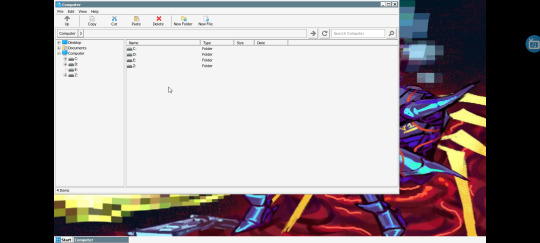
You will go to "D:" and touch date two times, so it will put first the setup files that you downloaded because since it is in Japanese sometimes phones don't recognize it and don't show it on normal search so it's better and easier searching for date of downloading
Once you find the setup file of the voice synthesizer that you want, you will cut it with the bottom of cut that's on top of the screen and I recommend pasting it on the desktop or creating a carpet on the desktop and pasting it inside,then you will open it and do the whole setup thing (To open you have to touch the screen 2 times however it's very hard and is easier to select it with the finger and the option to open will appear)

Don't worry, the shortcut will automatically appear on the desktop and will be saved in the container so you just have to install it once then you just run it and congratulations! You have Utau on your phone now

Personal recommendation:
I recommend installing Desh keyboard because it allows you to write on Romanji or Hiragana which is pretty useful when using japanese voice synthesizers,also add Japanese to your phone system so there isn't any issue but if there was,then here's a tutorial that can help if Winlator doesn't recognize japanese
Configuring Winlator if it gives you issues (It didn't happen to me but depends on the phone):https://youtu.be/0rRexzzijWw?si=5wTA3UA4uKqNzb4l
-Downloading Desh keyboard
Another solution to this is using Romanji encode voicebanks which you can find some here
Also some voice synthesizers are in zips and not in setups so to solve this you click it and use the unzipper Winlator has,however if you want something better I recommend installing WinRAR on Winlator.
Btw:You can get all the zips on my pinned post
Also thanks @jevinthecomputer for asking for this tutorial <3.
3 notes
·
View notes
Text
The Ultimate Apple 'Character Card'
(will be updated)
---
General Info:
Name: Apple Age: 10 (show/post-show) and 12 (movie) Best Friends: Leo, Donnie, Splinter, Root, Kin Friends: Mikey, Raph, April, Cass, Jr, Draxum Relationship(s): N/A Family: Moon, Blaze, Root, Kin, Ivory Loves: sunflower seeds, playing hide and seek, watching National Geographic (after Donnie installs a TV in her home ofc) Likes: helping her family Dislikes: when Root eats all the sunflower seeds without her, fights between siblings
This or That Questions:
1. Playlists or podcasts? A: Doesn't know what either is 2. Shoes or slippers? A: Slippers 3. Pork or beef? A: Neither 4. Swimming pool or beach? A: Pool 5. Fruits or vegetables? A: Fruits 6. Cats or dogs? A: Preferably neither, they both hate her 7. Summer or winter? A: Winter 8. Salt or pepper? A: Pepper 9. Cash or cards? A: Cards 10. Cookies or chips? A: Cookies 11. Soda or juice? A: Juice 12. Farm or city? A: Farm 13. Text or call? A: Text 14. New phone or new clothes? A: Clothes 15. Black or white? A: White 16. Driver or passenger? A: Passenger 17. Laptop or tablet? A: Tablet 18. Comedy or Horror? A: Comedy 19. Beer or wine? A: Neither 20. Dine in or dine out? A: Dine out 21. Movies or TV shows? A: Movies 22. iOS or Android? A: iOS 23. Waffles or pancakes? A: Pancakes 24. Rain or snow? A: Snow 25. Love or money? A: No need for either, but money 26. Ice or fire? A: Ice 27. Curly or straight? A: Straight 28. Oranges or apples? A: Apples 29. Sweet or salty? A: Sweet 30. Trucks or cars? A: Doesn't know what either is 31. Lunch or dinner? A: Dinner 32. Weekends or weekdays? A: Weekends 33. Pizza or pasta? A: Pizza 34. Friends or family? A: Family 35. Boys or girls? A: She lives with both, so both 36. Fiction or non-fiction? A: Fiction 37. Skiing or snowboarding? A: Skiing 38. Red wine or white wine? A: Neither, Moon and Blaze would kill her if they found out 39. Singing in the shower or singing in the car? A: Shower, she doesn't know what a car is 40. Organized or messy? A: Organized chaos
Vine that represents her:
youtube
(bc she technically never fucking learned how to read 😃😃)
Summary: (Up to end of movie)
Before Apple became a mutant, she and Root were the lowest in the orphanage totem pole. When they were mutated and cast out, they found refuge in a secluded part of the sewers where Moon found them. Apple and Root lived with the wolf for a few months before siblings Kin and Ivory came along, the latter in bad shape. Then some months after that, Blaze entered the picture and was deemed 'leader' by everyone later on (the last to join was Pigeon Pete... let's just say he and Donnie do not get along). Apple started to get tired of living in the sewers after some years, but that didn't last long when Moon brings back a certain very sick looking mutant softshell turtle (post-show). Apple and Root are the first to try to make friends with him. Soon enough though, Donnie's brothers come searching for him and he has to go home, but not without promising to come back. When the invasion strikes, the group/family of six leave their now overrun home to lay low in the Hidden City. As soon as it was over, they made their way back to the surface where Moon was called to help aid in the turtle's healing process, bringing Apple along with her.
Good Future Summary:
Apple resolved to find some way to help her family and friends after observing the long healing, and knew that would be learning how to do what Moon and Donnie did well. They agreed to help her learn. She got the hang of it easily, eventually able to hold down the fort when they're off getting supplies or whatnot.
Bad Future Summary:
This was a test for her, for lack of a better description. Apple got to use her heightened, adapted healing skills more, which she loved, and sometimes did on-the-field things because of her speed. But she was still young. One particularly difficult battle mission later, and she blamed herself for the loss of Blaze, Ivory, and Raph. She was told to choose a select few to teach what she knew to later, in case something were to happen, which was really possible at any time. Barely any were interested, but she taught them anyway. Apple ends up dying a year before Casey Jr was sent into the past.
Voice Claim:

(couldn't find the perfect video with just her voice lol, but the photo should be linked with the video)
#rottmnt#saverottmnt#rottmnt oc#kc#Youtube#due to popular demand (two people) we have Apple's Character Card!!
2 notes
·
View notes
Text
I made up another Ben 10 au
Universe 0011000100110000 — Benny's a cyborg
This was the one I wanted to make a fanfic ab but then scrapped it because of my incapability of writing angst!
Backstory — Ben actually got the Omnitrix so nothing changed in the beginning, but there was a big and unexpected change that happened when the boy was just 11! Instead of Malware taking feedback, mf took Ben's LIFE.
Grandpa (also Ben's parents) were desperate to save his life, so they used plumber tech to bring him back as a cyborg (Malware fucking obliterated him). Ben never knew of this change in him, but he still asked for the Omnitrix to get removed because dying again would suck ass.
When Ben was 15 and his life was going the way alien force was going, the boy sustained a massive injury that revealed his mechanical parts.
Now — Ben accepted his robotic parts fully. Still being Ben, but does a ton more with his new body. If you need someone to compare him too: Cyborg from Teen Titans.
In Omniverse, he wanted to lay off hero work (cuz repairs are needed almost all the time, plus terrified parents) and decided to become the Plumbers main AI. ... Until Ben was told that he needs to get some energy cannons installed bcz he's going right back to heroing. (¬_¬)
Fun facts!
His powers are nowhere near Coopers, their better!! (- Said by Ben himself, just changed the pronouns to fit)
Ben can still eat and drink, just doesn't need to.
An AI that isn't a big ahh computer, but actually a 16 year old boy! It's the perfect disguise!!!
Ben has a little green LED light shaped like a ring on the side of his head, like the ones androids have in Detroit: Become Human (he took inspo from that)
Ben is his own phone. If it seems like he's starring off into space or zoning out, he's on some sort of app or processing something. Games he plays on an actual console
His skin has the same physical properties as obleck (that cornstarch and water mixture (Idk how to spell it)). Regular skin when just touched/around friends, hard as metal when hit/around enemies
Ben doesn't think about what would his life be like if he never "died"
He wears more blacks and greys with a few pops of green
He sounds like a regular human. If he wanted to talk and act like a robot he does it for pranks
He's the ultimate asexual. Guess what makes him so.
Tysm for reading this! If you have any questions or things you'd love added, please tell me! I want people to ask about my imagination!!! Stay healthy and good day/night! ✺◟( ͡° ͜ʖ ͡°)◞✺

9 notes
·
View notes
Text
Version 1.3 "Virtual Revenge" Pre-Download Available & Update Notice

Dear Proxy,
Version 1.3 is now available for pre-download. Proxies can follow the instructions below to download part of the files in advance. This will allow you to access the game faster once the update maintenance ends.
[Pre-Download Period]
2024/11/04 12:00 (UTC+8) – 2024/11/06 5:50 (UTC+8)
[Pre-Download Details]
● PC
The pre-download file is about 7 GB.
● Mobile (Android and iOS)
The pre-download file is about 3 GB.
Due to the large size of the download, please ensure that you have sufficient space on your device and that you download the files using Wi-Fi.
※ The Voice Pack(s) installed on the client will affect the space required for the pre-download.
>> Official Hoyolab post <<
[How to Pre-Download]
● PC
Open the HoYoPlay Launcher, and the "Pre-Install" icon will appear next to the "Start Game" button. Click the corresponding icon to begin the download.
※ PC users can continue playing the game during the pre-download.
● Mobile (Android and iOS)
Open the game, tap the "Pre-Download Resources" icon in the bottom-right corner of the screen to start downloading.
※ Mobile users will not be able to play the game during the pre-download. Please plan your pre-download time accordingly.
In addition, the dev team is scheduled to perform version update maintenance. During this time, you will be unable to log into the game. Please stay tuned for info related to the game update.
[Version Update Time]
2024/11/06 06:00 (UTC+8): We estimate this will take five hours.
For details on aspects such as new gameplay, optimizations, bug fixes, and compensation, please look out for future version update info.
[Version Update Compensation]
Server Update Compensation: Polychrome ×300
Server Update Compensation Eligibility: Proxies who reach Inter-Knot Lv. 4 before 2024/11/06 06:00 (UTC+8).
Server Update Compensation will be issued via the in-game mail after the update has been completed. The claim deadline is before the end of Version 1.3.
[How to Update]
Once the update maintenance starts, Proxies can follow the in-game instructions to update their game.
● PC
Exit the game, restart, then select update.
● Android
After entering the game, follow the in-game pop-up instructions to complete the update.
● iOS
Go to App Store and select update.
● PS5™
Open the PS5™ home screen > Highlight Zenless Zone Zero > Hold down the Options button on your controller > Check for updates.
4 notes
·
View notes
Text
VA11 HALL-A : Mix drinks, change lives

VA-11 HALL-A: Cyberpunk Bartender Action was developed by Sukeban Games, an indie studio based in Venezuela. The game was created by a small team led by co-founders Fernanda "Futatsugi"iro and Christopher "Kenta" B. The development process was marked by a strong emphasis on storytelling, character development, and world-building, all set against a unique cyberpunk backdrop.

And if you want to experience this game, the official languages are English, Japanese, and Russian. However, you can play it in Spanish by downloading and installing a Spanish fan translation, though you might miss some jokes from the original version.

VA-11 HALL-A: Cyberpunk Bartender Action is a visual novel and simulation game set in a dystopian future where players take on the role of Jill, a bartender at a small bar called VA-11 HALL-A. The game takes place in a neon-lit, cyberpunk city filled with diverse characters, from androids to hackers, all seeking refuge from their daily struggles.

As Jill, players mix drinks and serve customers while engaging in conversations that reveal their backstories, hopes, and challenges. The choices made in dialogue and drink preparation influence the relationships with patrons and the overall story, creating a unique experience with multiple outcomes.

The game explores themes of connection, escapism, and the human experience in a technologically advanced world. With its pixel art style, jazzy soundtrack, and deep storytelling, VA-11 HALL-A immerses players in a rich narrative while blending bartending mechanics with character-driven storytelling.

The act of mixing drinks becomes a metaphor for connecting with people and influencing their stories. Each cocktail can unlock new conversations and reveal deeper layers of the characters, highlighting how seemingly small interactions can have a profound impact on their lives. It’s a beautiful exploration of human connection in a unique setting!


Written by Angie Ramirez
3 notes
·
View notes