#b tag in html5
Explore tagged Tumblr posts
Text
Since the release of HTML5 in 2008, tags such as <b> (bold), <i> (italic) have been softly deprecated for the benefit of users of screenreaders*; instead, it is preferable to use the semantic tags <strong> and <em> (emphasis) respectively, with style defined in CSS. If for some reason they aren't appropriate, it's still preferable to use CSS style attributes within a <span> container to ensure that your text will be interpreted correctly in modern (and future) browsers.
That's why the only tone tag I accept is '/span'. /span
* also to clarify the division between content (HTML) and style (CSS)
2 notes
·
View notes
Text
Let's understand HTML

Cover these topics to complete your HTML journey.
HTML (HyperText Markup Language) is the standard language used to create web pages. Here's a comprehensive list of key topics in HTML:
1. Basics of HTML
Introduction to HTML
HTML Document Structure
HTML Tags and Elements
HTML Attributes
HTML Comments
HTML Doctype
2. HTML Text Formatting
Headings (<h1> to <h6>)
Paragraphs (<p>)
Line Breaks (<br>)
Horizontal Lines (<hr>)
Bold Text (<b>, <strong>)
Italic Text (<i>, <em>)
Underlined Text (<u>)
Superscript (<sup>) and Subscript (<sub>)
3. HTML Links
Hyperlinks (<a>)
Target Attribute
Creating Email Links
4. HTML Lists
Ordered Lists (<ol>)
Unordered Lists (<ul>)
Description Lists (<dl>)
Nesting Lists
5. HTML Tables
Table (<table>)
Table Rows (<tr>)
Table Data (<td>)
Table Headings (<th>)
Table Caption (<caption>)
Merging Cells (rowspan, colspan)
Table Borders and Styling
6. HTML Forms
Form (<form>)
Input Types (<input>)
Text Fields (<input type="text">)
Password Fields (<input type="password">)
Radio Buttons (<input type="radio">)
Checkboxes (<input type="checkbox">)
Drop-down Lists (<select>)
Textarea (<textarea>)
Buttons (<button>, <input type="submit">)
Labels (<label>)
Form Action and Method Attributes
7. HTML Media
Images (<img>)
Image Maps
Audio (<audio>)
Video (<video>)
Embedding Media (<embed>)
Object Element (<object>)
Iframes (<iframe>)
8. HTML Semantic Elements
Header (<header>)
Footer (<footer>)
Article (<article>)
Section (<section>)
Aside (<aside>)
Nav (<nav>)
Main (<main>)
Figure (<figure>), Figcaption (<figcaption>)
9. HTML5 New Elements
Canvas (<canvas>)
SVG (<svg>)
Data Attributes
Output Element (<output>)
Progress (<progress>)
Meter (<meter>)
Details (<details>)
Summary (<summary>)
10. HTML Graphics
Scalable Vector Graphics (SVG)
Canvas
Inline SVG
Path Element
11. HTML APIs
Geolocation API
Drag and Drop API
Web Storage API (localStorage and sessionStorage)
Web Workers
History API
12. HTML Entities
Character Entities
Symbol Entities
13. HTML Meta Information
Meta Tags (<meta>)
Setting Character Set (<meta charset="UTF-8">)
Responsive Web Design Meta Tag
SEO-related Meta Tags
14. HTML Best Practices
Accessibility (ARIA roles and attributes)
Semantic HTML
SEO (Search Engine Optimization) Basics
Mobile-Friendly HTML
15. HTML Integration with CSS and JavaScript
Linking CSS (<link>, <style>)
Adding JavaScript (<script>)
Inline CSS and JavaScript
External CSS and JavaScript Files
16. Advanced HTML Concepts
HTML Templates (<template>)
Custom Data Attributes (data-*)
HTML Imports (Deprecated in favor of JavaScript modules)
Web Components
These topics cover the breadth of HTML and will give you a strong foundation for web development.
Full course link for free: https://shorturl.at/igVyr
2 notes
·
View notes
Text
Vivo Y33t
Vivo Y33T: Budget-Friendly Smartphone with Great Features
The Vivo Y33T is an affordable smartphone packed with amazing features. It comes with a powerful processor, long-lasting battery, and a high-quality camera. If you are looking for a phone that offers great value for money, the Vivo Y33T is a perfect option. It supports smooth gaming and browsing, making it an ideal device for everyday tasks.
Vivo Y33T price in Pakistan is Rs. 59,799. Official dealers and warranty providers regulate the retail price of Vivo mobile products in official warranty.
Price of Vivo Y33T in Pakistan is Rs. 59,799.
Price of Vivo in USD is $NA.
Vivo Y33T detailed specifications
Build
OS:
Android 11 OS
UI:
FuntouchOS 12
Dimensions:
164.3 x 76.1 x 8 mm
Weight:
182 g
SIM:
Dual Sim, Dual Standby (Nano-SIM)
Colors:
Starry Gold
Frequency
2G Band:
SIM1: GSM 850 / 900 / 1800 / 1900
SIM2: GSM 850 / 900 / 1800 / 1900
3G Band:
HSDPA 850 / 900 / 2100
4G Band:
LTE band 1(2100), 3(1800), 7(2600), 8(900), 20(800)
5G Band:
Processor
CPU:
Octa-core (4 x 2.4 GHz Kryo 265 Gold + 4 x 1.9 GHz Kryo 265 Silver)
Chipset:
Qualcomm SM6225 Snapdragon 680 4G (6 nm)
GPU:
Adreno 610
Display
Technology:
IPS LCD Capacitive Touchscreen, 16M Colors, Multitouch
Size:
6.8 Inches
Resolution:
1080 x 2408 Pixels (~388 PPI)
Protection:
Extra Features:
Memory
Built-in:
128GB Built-in, 8GB RAM
Card:
microSDXC (dedicated slot)
Camera
Main:
Triple Camera: 50 MP, f/1.8, (wide), PDAF + 2 MP, f/2.4, (macro) + 2 MP, f/2.4, (depth), LED Flash
Features:
Geo-tagging, Phase detection, Panorama, HDR, Video (1080p@30fps)
Front:
16 MP, f/2.0, (wide), Video (1080p@30fps)
Connectivity
WLAN:
Wi-Fi 802.11 a/b/g/n/ac, dual-band, Wi-Fi Direct, hotspot
Bluetooth:
v5.0 with A2DP, LE
GPS:
Yes + AGPS, GLONASS, BDS, GALILEO, BDS, QZSS
Radio:
FM Radio
USB:
USB Type-C 2.0, USB On-The-Go
NFC:
YesNo
Infrared:
Data:
GPRS, Edge, 3G (HSPA 42.2/5.76 Mbps), 4G LTE
Features
Sensors:
Accelerometer, Compass, FingerPrint (side-mounted), Proximity
Audio:
3.5mm Audio Jack, MP4/H.264 player, MP3/WAV/eAAC+/FLAC player, Speaker Phone
Browser:
HTML5
Messaging:
SMS(threaded view), MMS, Email, Push Mail, IM
Games:
Built-in + Downloadable
Torch:
Yes
Extra:
Active noise cancellation with dedicated mic, Document viewer, Photo/video editor
Battery
Capacity:
(Li-Po Non removable), 5000 mAh
- Fast charging 18W, Reverse charging
Price
Price in Rs: 59,799 Price in USD: $NA
Ratings
Average Rating is 5 stars - based on 14 user reviews.
0 notes
Text
Introducción a HTML: El Lenguaje de Marcado del Web
Introducción
HTML (HyperText Markup Language) es el lenguaje fundamental para la creación de páginas web. Es la base sobre la cual se construyen los sitios web y define la estructura de su contenido. Si estás interesado en aprender a programar para la web, HTML es el primer paso esencial. En este blog, te ofreceré una introducción a HTML, cubriendo los conceptos básicos, cómo empezar a escribir código HTML y algunos consejos para seguir aprendiendo.
1. ¿Qué es HTML?
HTML es un lenguaje de marcado utilizado para crear la estructura de las páginas web. A diferencia de los lenguajes de programación tradicionales, HTML no se utiliza para realizar cálculos o lógica, sino para definir el contenido y la organización de una página web.
a) Características Principales de HTML:
Lenguaje de Marcado: HTML utiliza "etiquetas" (tags) para definir elementos dentro de una página web.
Estructura Semántica: HTML permite organizar el contenido de manera que tenga un significado claro tanto para los navegadores como para los motores de búsqueda.
Base del Desarrollo Web: HTML es el primer paso para crear sitios web, antes de añadir estilos con CSS o interactividad con JavaScript.
2. Estructura Básica de un Documento HTML
Todo documento HTML tiene una estructura básica que incluye algunas etiquetas fundamentales. Aquí te muestro cómo luce:

a) Explicación de la Estructura:
<!DOCTYPE html>: Indica al navegador que este es un documento HTML5.
<html>: La etiqueta raíz que engloba todo el contenido de la página.
<head>: Contiene meta-información sobre la página, como el título y la codificación de caracteres.
<title>: Define el título que se mostrará en la pestaña del navegador.
<body>: Contiene el contenido visible de la página, como texto, imágenes, enlaces, etc.
3. Etiquetas Comunes en HTML
HTML tiene una gran variedad de etiquetas que se utilizan para diferentes propósitos. Aquí te presento algunas de las más comunes:
a) Etiquetas de Texto:
<h1> a <h6>: Etiquetas de encabezado que definen títulos de diferentes niveles.

<p>: Define un párrafo de texto.

<a>: Crea un enlace a otra página o recurso.

b) Etiquetas de Imágenes y Listas:
<img>: Inserta una imagen en la página.

<ul> y <li>: Crea una lista desordenada (bullets).

<ol> y <li>: Crea una lista ordenada (numerada).

4. Cómo Empezar a Escribir Código HTML
a) Herramientas Necesarias:
Editor de Texto: Puedes escribir HTML en cualquier editor de texto, pero algunos recomendados son:
VS Code: Un editor ligero y popular, con soporte para HTML y otras tecnologías web.
Sublime Text: Un editor rápido y eficiente con numerosas funcionalidades.
Notepad++: Simple y fácil de usar, ideal para principiantes.
b) Guardar y Visualizar Tu Página:
Guarda tu archivo con la extensión .html (por ejemplo, index.html).
Abre el archivo en un navegador web para ver cómo se visualiza tu código HTML.
5. Primer Proyecto: Creando Tu Propia Página Web
Una excelente manera de practicar HTML es creando una pequeña página web personal. A continuación, te guiaré a través de un ejemplo simple.
a) Código de Ejemplo:

b) Cómo Funciona:
Encabezado: Incluye el título de la página y una barra de navegación.
Secciones: "Sobre Mí" y "Proyectos" permiten organizar el contenido de forma clara.
Pie de Página: Incluye información de contacto y enlaces útiles.
6. Recursos para Aprender Más
Documentación Oficial de HTML: La documentación de Mozilla (MDN) es un excelente recurso para aprender HTML en profundidad.
Tutoriales y Cursos en Línea:
W3Schools: Un sitio web con tutoriales interactivos de HTML.
Desarrolloweb.com: Ofrece artículos y guías detalladas en español sobre HTML y otros lenguajes web.
CódigoFacilito: Cursos gratuitos en español para aprender HTML y desarrollo web.
Libros Recomendados:
“HTML y CSS: Diseño y construcción de páginas web” de Jon Duckett: Un excelente libro para principiantes que desean aprender HTML y CSS desde cero.
Conclusión
HTML es el lenguaje de marcado fundamental para la creación de páginas web. Aunque es simple de aprender, es poderoso cuando se combina con otros lenguajes como CSS y JavaScript. Comienza por dominar los conceptos básicos, practica construyendo tus propias páginas web, y continúa explorando el vasto mundo del desarrollo web.
#HTML#programacionweb#desarrolloweb#aprendeHTML#coding#webdevelopment#principiantes#tutorialesHTML#etiquetasHTML#webdesign#HTML5#desarrolladoresweb#codinglife#aprendiendoaprogramar#lenguajesweb#webbasics#HTMLparaPrincipiantes#HTMLcode#HTMLtutorial
0 notes
Text
Concept of React Router
React Router is a powerful library that enables seamless navigation and routing in React applications. Understanding the core concepts of React Router is essential for building dynamic, user-friendly single-page applications. This guide covers the fundamental concepts and provides practical examples to help you master React Router.
Core Concepts of React Router
1. Router Component
The Router component is the foundation of React Router. It wraps your entire application and enables routing functionality.
BrowserRouter: Uses the HTML5 history API to keep your UI in sync with the URL.
HashRouter: Uses the hash portion of the URL (i.e., window.location.hash) to keep your UI in sync with the URL.
import { BrowserRouter } from 'react-router-dom';
function App() { return ( ); }
export default App;
2. Route Component
The Route component is used to define a mapping between a URL path and a component. It renders the specified component when the URL matches the path.
import { Route, Routes } from 'react-router-dom';
function App() { return ( } /> } /> } /> ); }
function Home() { return
Home Page
; }
function About() { return
About Page
; }
function Contact() { return
Contact Page
; }
3. Link Component
The Link component is used to create navigational links in your application. It works similarly to an HTML anchor tag but prevents full-page reloads.
import { Link } from 'react-router-dom';
function Navbar() { return ( Home About Contact ); }
4. useNavigate Hook
The useNavigate hook allows you to programmatically navigate to different routes.
import { useNavigate } from 'react-router-dom';
function Home() { const navigate = useNavigate();
const goToAbout = () => { navigate('/about'); };
return (
Home Page
Go to About ); }
5. Dynamic Routing
Dynamic routing allows you to pass parameters through the URL. This is useful for creating pages that depend on dynamic data, such as user profiles or product details.
import { useParams } from 'react-router-dom';
function App() { return ( } /> ); }
function User() { const { id } = useParams(); return
User ID: {id}
; }
6. Nested Routes
Nested routes allow you to define routes within other routes. This is particularly useful for layouts that require sub-sections, such as dashboards.
function Dashboard() { return (
Dashboard
} /> } /> ); }
function Profile() { return
Profile Page
; }
function Settings() { return
Settings Page
; }
7. Protected Routes
Protected routes restrict access to certain parts of your application based on authentication status.
import { Navigate } from 'react-router-dom';
function ProtectedRoute({ element, isAuthenticated }) { return isAuthenticated ? element : ; }
function App() { const isAuthenticated = false; // Replace with actual authentication logic
return ( } /> } /> } />} /> ); }
8. Handling 404 Pages
Handling 404 pages ensures that users are informed when they navigate to an undefined route.
function NotFound() { return
404 Not Found
; }
function App() { return ( } /> } /> } /> ); }
Diagram: Basic React Router Flow
graph LR A[BrowserRouter] --> B[Routes] B --> C[Route path="/"] B --> D[Route path="/about"] B --> E[Route path="/contact"] B --> F[Route path="*"] C --> G[Home] D --> H[About] E --> I[Contact] F --> J[NotFound]
Conclusion
Mastering React Router is crucial for building efficient and user-friendly React applications. By understanding and utilizing its core concepts—such as Router, Route, Link, and dynamic routing—you can create a seamless navigation experience for your users. Explore these concepts further and practice implementing them to enhance your React development skills.
Hope you liked the article on React Router for any query visit: https://reactmasters.in/ or free demo sessions kindly contact us at Mob:+91 84660 44555
0 notes
Text

REMOVE YOUR FRESHER'S TAG & GET 100% JOB IN PSK Technologies Pvt Ltd IT Company
JOIN
FULL-STACK & MERN-STACK TRAINING & LIVE INTERNSHIP 👇 📒Admission open For JULY 2024 ⏱
Only 25 Seats Are Available
Eligibility :- B.Sc IT / BCA/ BCCA / BE / MCA , B-Tech , M-Tech Pass or Final Year appear Candidates Can Apply
All subjects in one Package 👇 Programming language ✓C language ✓ C++ ✓Node.JS ✓React JS ✓Express JS
Live Projects ✓3 Live Projects ✓3 Live Training projects
DATABASE ✓MongoDB
USER INTERFACE ✓HTML5, ✓CSS,JavaScript , ✓Bootstrap, jQuery, ✓React .
GRAPHICS DESIGNING ✓ Canva ✓ postermywall ✓ Render Forest
DIGITAL MARKETING ✓ON Page SEO ✓Off Page SEO
CLOUD PLATFORM ✓AWS Solutions Architect ✓Redhat Linux ✓Ubuntu & Comp Networking
CAREER ASSISTANCE ✓ Preparation For Job interview ✓Public Speaking ✓English Speaking ✓ Softskills training
Session Mode Offline , ✓Time Duration 180 Day's (6 month Months )
✓ Full-day Session (8 to 9 hr.)
✓100% JOB In PSK Technologies Pvt Ltd
Last Date Of Admission 📝*30 June 2024
GRAB THE OPPORTUNITY NOW. Limited Seats are available REGISTER here: https://bit.ly/3Qs9jJ4
For More Information Do Watch Our Youtube Video https://www.youtube.com/watch?v=emwt3rZSmOU
To Know More Call
PSK Technologies Pvt. Ltd. IT Company Nagpur
📞09975288300 📞09422123343 Add:- Lower Ground Floor Fortune Mall Sitabuldi Nagpur 12 New Maharashtra Bank
Find us on Google
📲 Kindly Do Share https://www.instagram.com/reel/C6hE81oCWB1/?igsh=ZXc4N2R3M3h5bWxm
#pskitservices#internship#opportunity#nagpur#mernstack#fullstackdeveloper#webdevelopment#sitabuldi#psk
0 notes
Text
What?
I would far rather it stripped the decorative elements out and committed to styling being a separate, modular thing that is device-aware.
HTML did do this. That's why HTML5 was a breaking change.
HTML5 split the semantic and presentation layers.
(The only non-semantic elements left are <div> and <span>. If you wanted to get rid of those, you'd need to add a whole fourth language to webdev, which is obviously absurd.)
Everything else has an actual meaning. Even <p> has a meaning, "this is a paragraph of text", which is a concept that is important in most human languages. <b> has legacy bold styles for backwards compatibility, but also because generally speaking that's how you bring attention to text, and that's a different meaning from <strong>. When I'm hand-writing HTML, I use <em> and <i> both, because <i> is correct for book titles and <em> is appropriate for emphasis. <u> is different from <mark> and <ins>, and <strike> is different from <del>. And so on. <table> isn't a presentational element; it defines a data structure that can be styled however you want.
Device-awareness is all up to CSS3 (as most recently revised), and its media queries and container queries. You can turn a <table> from something with two scrolling dimensions into something with one scrolling dimension, using CSS.
It is very not hard to write:
<p class="poem">This is a poem. <br/> it is centered. </p>
<style> .poem {text-align: center;} </style> and then when you want to make al poems on the page use a fancy font, instead of adding twelve bajillion <font> elements, you just change the style tag:
<style> .poem {text-align: center; font-family: cursive;} </style>
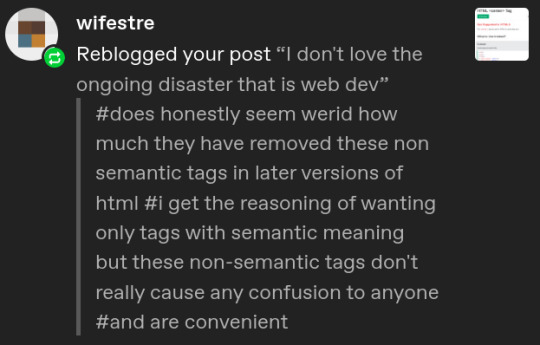
Exactly!
To phrase it wrong but also kind of right: If I can do it in naive Microsoft Word,* - if all I want to do mark up my hypertext - I should be able to do it in pure HTML. I don't want to "style" my home page with "cascading sheets," I'm writing text here. Text that I want underlined and centered.
*(I'm aware Word Skill is a deep and subtle river)
37 notes
·
View notes
Text
HTML b Tag
HTML <b> – bold tag is used to display text in bold format. Syntax <b>Text...</b> Example <!DOCTYPE html> <html> <head> <title>HTML bold Tag example</title> </head> <body> This is an example of <b>bold</b> tag in HTML. </body> </html> Output: Global Attributes The <b> tag supports the Global Attributes in HTML. Event Attributes The <b> tag also supports the Event Attributes in HTML. Supported…
View On WordPress
#b tag#b tag html#b tag in hindi#b tag in html#b tag in html5#bold tag#bold tag html#bold tag in html#html b tag#html bold tag#html ins tag#html strong tag#html tag#html5 b tag#html5 tag#strong tag#strong tag in html#tag#tag in html#what is b tag#what is i tag
0 notes
Link
Inline vs Inline-Block vs Block CSS properties
#html tags#css#htmldeveloper#html#learn html#css3code#development css html5 php nodejs wordpress javascript react angular python vuejs django redux typescript 100daysofcode udemy javascript30 b
0 notes
Text
What do each part do for a gaming pc
Unforgettable Moments In Gaming Part 3
It really is time to recognize the finest gaming blogs of the year. EDIT:I made use of to watch the Feedback video over at G4 just about every week, but it is gone down hill the last couple of occasions I watched it and now that Adam Sessler isn't on it and they have that girl from IGN that every person hates in each and every episode I just cannot be bothered to watch it any far more. Nevertheless worth going back and watching some of the older ones though. Klepic applied to be on that show and back then in the early days was when it was the very best. Back when they in fact talked about gaming news with some semblance of intellect as an alternative of just gushing about what ever game they are told is cool this week.
You are quietly accepting and at peace with your choice to become a board gamer for life. Your family knows you adore board games and almost certainly play them with you. Your friends know really like board games, and you have good gaming groups. You have committed to assigning aspect of your home to be a board gaming area. For the first time, you've started to eliminate games from your collection. Perhaps you have sold the games, or you basically do not have space to preserve virtually all of them. Mentally you accept that you do not will need to play every game, and you have likely narrowed down a handful of games that you want to play often.
I got into action games late but when I did it completely changed how I viewed gaming forever. The game which brought me round was Viewtiful Joe. Right here was a game with a deep and open-ended combat method which seemed to be constructed as a means for the player to express creativity. This system is then pitted against opponents and obstacles which have been created from the ground up to interact meaningfully with the core program. The course was fixed, but the technique for dealing with that course was completely down to the ingenuity, talent and inspiration of the player. You play like you have a huge audience watching and the game regularly entices you to increase the concentrate is not basically on acquiring the player from A to B, the concentrate is on finding the player to play Viewtifully”.
The Acer Predator Helios 300 is a great inexpensive gaming laptop that proves that even if you never have the type of income to acquire the MSI GS65 Stealth that also characteristics on this greatest laptops list, you do not have to sacrifice too a lot when it comes to power. The Acer Predator Helios 300 packs some outstanding elements, such https://crazyrock.online/ as a new 8th generation 6-core Intel Core i7 processor, Nvidia GTX 1060 graphics card and 16GB of RAM. Even though it's nonetheless an highly-priced proposition compared to standard laptops, for a gaming notebook you are obtaining a heck of a lot of energy for the price tag.
Live in the planet of games on this site that is committed to providing out magazine style assessment contents on the hottest games, features on the gaming neighborhood and multiplayer user interface for its readers. How to download games on laptop or computer. Purchase games & game keys with Green Man Gaming - get the most effective rates, amazing bundles & exclusive game deals every day! Take a look at to discover Green Man Gaming.
7 and a Half Very Simple Things You Can Do To help But GAMING
CrystalSkull is packed with enough options to assist you create nearly any kind of gaming web site with WordPress. The integrated assessment system means your content will rival the articles identified on the major gaming review internet sites. With CrystalSkull, you will be in a position to develop your personal custom criteria for your testimonials, then add a score for every single item, ahead of awarding a final general rating for the assessment.
The stereotypical image of the geeky gamer, sitting alone in his space, playing video games all night extended, is lengthy gone. Gamers have turn into the genuine stars of social media. No other niche has grown so immensely with the age of social media than the field of gaming. Supported by social media like YouTube and the reside-streaming platform Twitch, the numbers of gaming channels boomed. No wonder that brands recognized the possible that these gaming influencers bring with them. We have put with each other a list of some of the biggest gaming influencers you need to know.
Microsoft — with our nearly 40 years of gaming experience beginning with Computer, as well as our breadth and depth of capabilities from application to hardware and deep encounter of being a platform firm — is well equipped to address the complex challenge of cloud game-streaming. With datacenters in 54 Azure regions and solutions offered in 140 countries, Azure has the scale to provide a good gaming experience for players worldwide, regardless of their location.
Augmented reality games are becoming a front-runners of gaming industry. Currently, this is not just the fantastical concept. AR games allow you to fight aliens, capture fantastical creatures, defend kingdoms in the real world. And all of this is possible devoid of super pricey headsets - just an AR-enabled smartphone or console is essential. Wolf's Gaming Weblog is on a run to give you the most correct and honest critiques on the prime games in Xbox One, Personal Pc games and Board games. With this website in your bookmarks tab, the weather is usually great to get your hands on some on the net games.
The Game Fanatics brings to you accurate critiques, podcasts, gadget articles, gaming articles, and weekly YouTube videos about terrific on-line games. The internet site is dedicated to showing the planet some of the greatest games launched and the developers of the very same. As a user reaches a gaming web page, they anticipate to come across loads of visual content and media files. So, give them what they want. In order to provide a properly-structured presentation of your content material, use galleries on your site's pages and posts.
It's February! In 2017 that indicates that we get six extra weeks of winter AND your yearly dose of video game statistics and trends. We're taking a appear at major events and shifts in the gaming industry and contemplating the existing state of gaming. Take a peak, or keep for a week! All statistics are thoroughly researched. See sources at the bottom of the web page for extra information.
Sophisticated technologies power CrystalSkull, from the newest W3C valid HTML5 code to custom CSS3 styling and animations as well as fascinating and awe-inspiring Parallax smooth scrolling and visual effects sections, so your customers will be dazzled by your tech prowess. Under the hood, CrystalSkull is particularly customizable and veritable brimming with options and options for you to just and efficiently deck out your CrystalSkull gaming magazine or blog website to your precise specs. With out of the box support for bbPress, starting and managing your own full-fledged on the internet gaming forums for any niche, cult or mass marketplace game or audience has never ever been simpler, and the effective Theme Barracks powers a wealth of customization solutions that will make your CrystalSkull gaming web page the belle of the ball.
There's never been a far more exciting time to be a gamer. The variety of experiences provided by today's games is unprecedented, and realizing what you want is the first step in making your dream gaming getup. Do you want cutting-edge graphics and gameplay that only 4K and HDR provide? Prefer to take your game worlds on-the-go? Appreciate revisiting wonderful retro games from yesteryear? Believe of Finest Invest in as your nicely-stocked gaming quartermaster, prepared at a moment's notice with all of the ideal video game offers, gadgets, games, and high-powered consoles to elevate your gaming to the highest level.
Considerably, for a lot of of these folks, their mobile phone will be their first computer system - a so-known as ‘mobile-very first generation' - so most of the things we do on desktop or laptops, they will be undertaking on mobiles, again which includes all their gaming. Right here is a few of the most effectively-identified gaming internet sites where you can get the newest news from.
In the ‘90s, televisions got bigger, and gaming consoles got a lot more powerful. Nintendo and Sega fought for the leading spot with the Super Nintendo Entertainment Program, and the Sega Genesis, respectively. You are going to come across all the retro games for SNES and Genesis you loved back in the day in a single easy spot. From Golden Axe to Mega Man X, all your favored 16-bit titles are offered at the Retro games store.
3 notes
·
View notes
Photo
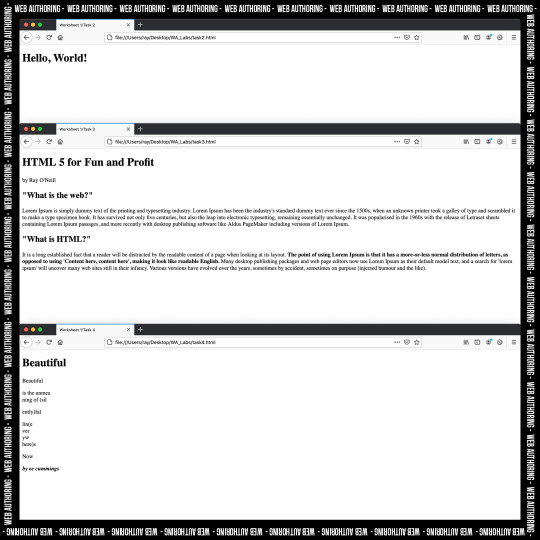
Lecture 2
So, today’s lecture was all about HTML, a build on to the video Gemma linked to us over the week after Week 1′s lecture. We had our lecture for the first hour where we went over the basics again, which were covered in the video, and we built on that knowledge. We looked at Block level elements vs In-Line elements, and we concentrated on block level elements for this week. They take up the full width of screens (unless you change that with CSS - but we haven’t gotten that far just yet) and they expand naturally, and so the next element drops below naturally. We also had a look into some more rules, like how there are 6 levels for headings and what they represent. Then looked at line breaks (<br>), which is used when you want to start a new line. Unlike the paragraph tag which automatically creates a bit of space after you close the tag. These <br> tags can be used during paragraphs, and these tags are an example of void tags, as they do not need a closing tag. We also learned about the Semantic web, and includes semantic elements which add meaning. Examples of these are: <strong>, <b>, <i> and <em> all of which help to emphasise certain things differently! And this all helps to go towards the accessibility of your site, all of which is good practice, the right thing to do and helps toward SEO. We also had a look at HTML lists, which are used to group related pieces of information together in a certain way, either as: Unordered Lists; Ordered Lists or Description Lists (which we will rarely use).
So, using all of this week’s lecture information about HTML, and the video recorded lecture we were asked to watch, we went about tackling our first HTML worksheet, which I really enjoyed. We were first separated into break rooms in Zoom, and I was teamed up with Daniel, Aidan and Ana, and it was my first time meeting anyone properly from the course, which was great! We had 5 different tasks to complete during our time. I already had Atom downloaded as I had already done a Python coding course during the lockdown. So, we used this same software to write our HTML.
Task 1 was to create the folder structure: WA_Labs, with subfolders: css folder, images folder, and scripts folder. And we were told to save our html files inside the root directory/folder (WA_Labs) and not in any of the subfolders! This is also where the index.html file should be saved as well.
Task 2 was to create a html file to make a standard html5 web document with the heading element saying “Hello, World!” and the result can be seen above in the photo I posted on this post. The code can be seen here:
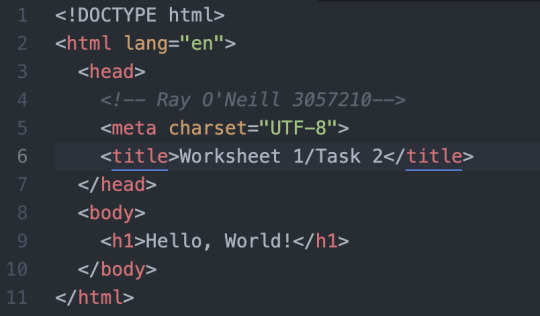
Task 3 was to create another html5 web document where we added content, subheadings and paragraphs. And we used paragraphs from lipsum.com. The result can be seen in the post above also, and the code below:

Task 4 was to use different HTML elements to recreate a poem which was divided up and on different lines. It’s a good sign when I found reading the actual poem more difficult than writing the code itself!! We also were to add comments among the code to help us get used to writing them. The resulting web result can be seen in the post above, and again, the code seen below:
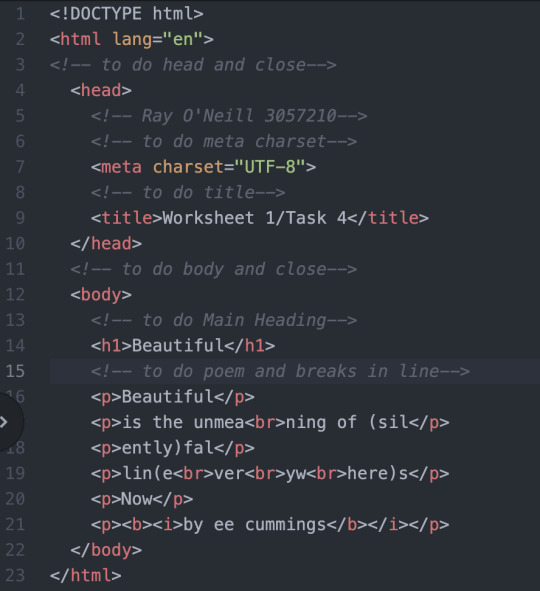
Finally, we used the HTML Validator on the Firefox browser, to check our website results and the code we used to create them, and luckily for me, I came away with no warnings or errors, but Gemma did explain that sometimes the Validator doesn’t always detect these errors or warnings as the browsers are always behind current HTML specs. But I hadn’t any major trouble with the code, and nothing time couldn’t fix. And it helped that we were split up into break rooms and got the chance to help each other out and ask questions in a smaller group, which I really enjoyed! Looking forward to next week’s class when we continue with HTML. In the meantime, back to free code camp to help improve my skills.
1 note
·
View note
Text
I’m re-marking up an old Tumblr post, and I want to mention the name of a book in HTML5 in italics. I remember reading that this is not what the <em> tag is for, and I was pretty sure this is now what the <i> tag is for. So I looked it up.
The i element represents a span of text in an alternate voice or mood, or otherwise offset from the normal prose in a manner indicating a different quality of text, such as a taxonomic designation, a technical term, an idiomatic phrase from another language, transliteration, a thought, or a ship name in Western texts.
Terms in languages different from the main text should be annotated with lang attributes (or, in XML, lang attributes in the XML namespace).
So, OK, if I was talking about the name of a ship, that would be the appropriate element, but for the name of a work that I’m referring to, I should use the <cite> element instead!
The cite element represents the title of a work (e.g. a book, a paper, an essay, a poem, a score, a song, a script, a film, a TV show, a game, a sculpture, a painting, a theatre production, a play, an opera, a musical, an exhibition, a legal case report, a computer program, etc). This can be a work that is being quoted or referenced in detail (i.e. a citation), or it can just be a work that is mentioned in passing.
Which means I’ve marked up every page on my website wrong.
Also worth noting: the difference between <b> and <strong>.
The b element represents a span of text to which attention is being drawn for utilitarian purposes without conveying any extra importance and with no implication of an alternate voice or mood, such as key words in a document abstract, product names in a review, actionable words in interactive text-driven software, or an article lede.
Contrast with <strong>:
The strong element represents strong importance, seriousness, or urgency for its contents.
Importance: the strong element can be used in a heading, caption, or paragraph to distinguish the part that really matters from other parts that might be more detailed, more jovial, or merely boilerplate. (This is distinct from marking up subheadings, for which the hgroup element is appropriate.)
Seriousness: the strong element can be used to mark up a warning or caution notice.
Urgency: the strong element can be used to denote contents that the user needs to see sooner than other parts of the document.
The relative level of importance of a piece of content is given by its number of ancestor strong elements; each strong element increases the importance of its contents.
Changing the importance of a piece of text with the strong element does not change the meaning of the sentence.
And you also have the option of using <q> tags instead of just quotation marks to mark quoted text (thankfully not mandatory), and so it goes...
I wonder if there are actually any websites that really do get all their semantic tags right? Anything written in Markdown very likely doesn’t, since the natural way to use Markdown is just to use asterisks and underscores, which only produce <strong> and <em> tags.
11 notes
·
View notes
Photo

hydralisk98′s web projects tracker:
Core principles=
Fail faster
‘Learn, Tweak, Make’ loop
This is meant to be a quick reference for tracking progress made over my various projects, organized by their “ultimate target” goal:
(START)
(Website)=
Install Firefox
Install Chrome
Install Microsoft newest browser
Install Lynx
Learn about contemporary web browsers
Install a very basic text editor
Install Notepad++
Install Nano
Install Powershell
Install Bash
Install Git
Learn HTML
Elements and attributes
Commenting (single line comment, multi-line comment)
Head (title, meta, charset, language, link, style, description, keywords, author, viewport, script, base, url-encode, )
Hyperlinks (local, external, link titles, relative filepaths, absolute filepaths)
Headings (h1-h6, horizontal rules)
Paragraphs (pre, line breaks)
Text formatting (bold, italic, deleted, inserted, subscript, superscript, marked)
Quotations (quote, blockquote, abbreviations, address, cite, bidirectional override)
Entities & symbols (&entity_name, &entity_number,  , useful HTML character entities, diacritical marks, mathematical symbols, greek letters, currency symbols, )
Id (bookmarks)
Classes (select elements, multiple classes, different tags can share same class, )
Blocks & Inlines (div, span)
Computercode (kbd, samp, code, var)
Lists (ordered, unordered, description lists, control list counting, nesting)
Tables (colspan, rowspan, caption, colgroup, thead, tbody, tfoot, th)
Images (src, alt, width, height, animated, link, map, area, usenmap, , picture, picture for format support)
old fashioned audio
old fashioned video
Iframes (URL src, name, target)
Forms (input types, action, method, GET, POST, name, fieldset, accept-charset, autocomplete, enctype, novalidate, target, form elements, input attributes)
URL encode (scheme, prefix, domain, port, path, filename, ascii-encodings)
Learn about oldest web browsers onwards
Learn early HTML versions (doctypes & permitted elements for each version)
Make a 90s-like web page compatible with as much early web formats as possible, earliest web browsers’ compatibility is best here
Learn how to teach HTML5 features to most if not all older browsers
Install Adobe XD
Register a account at Figma
Learn Adobe XD basics
Learn Figma basics
Install Microsoft’s VS Code
Install my Microsoft’s VS Code favorite extensions
Learn HTML5
Semantic elements
Layouts
Graphics (SVG, canvas)
Track
Audio
Video
Embed
APIs (geolocation, drag and drop, local storage, application cache, web workers, server-sent events, )
HTMLShiv for teaching older browsers HTML5
HTML5 style guide and coding conventions (doctype, clean tidy well-formed code, lower case element names, close all html elements, close empty html elements, quote attribute values, image attributes, space and equal signs, avoid long code lines, blank lines, indentation, keep html, keep head, keep body, meta data, viewport, comments, stylesheets, loading JS into html, accessing HTML elements with JS, use lowercase file names, file extensions, index/default)
Learn CSS
Selections
Colors
Fonts
Positioning
Box model
Grid
Flexbox
Custom properties
Transitions
Animate
Make a simple modern static site
Learn responsive design
Viewport
Media queries
Fluid widths
rem units over px
Mobile first
Learn SASS
Variables
Nesting
Conditionals
Functions
Learn about CSS frameworks
Learn Bootstrap
Learn Tailwind CSS
Learn JS
Fundamentals
Document Object Model / DOM
JavaScript Object Notation / JSON
Fetch API
Modern JS (ES6+)
Learn Git
Learn Browser Dev Tools
Learn your VS Code extensions
Learn Emmet
Learn NPM
Learn Yarn
Learn Axios
Learn Webpack
Learn Parcel
Learn basic deployment
Domain registration (Namecheap)
Managed hosting (InMotion, Hostgator, Bluehost)
Static hosting (Nertlify, Github Pages)
SSL certificate
FTP
SFTP
SSH
CLI
Make a fancy front end website about
Make a few Tumblr themes
===You are now a basic front end developer!
Learn about XML dialects
Learn XML
Learn about JS frameworks
Learn jQuery
Learn React
Contex API with Hooks
NEXT
Learn Vue.js
Vuex
NUXT
Learn Svelte
NUXT (Vue)
Learn Gatsby
Learn Gridsome
Learn Typescript
Make a epic front end website about
===You are now a front-end wizard!
Learn Node.js
Express
Nest.js
Koa
Learn Python
Django
Flask
Learn GoLang
Revel
Learn PHP
Laravel
Slim
Symfony
Learn Ruby
Ruby on Rails
Sinatra
Learn SQL
PostgreSQL
MySQL
Learn ORM
Learn ODM
Learn NoSQL
MongoDB
RethinkDB
CouchDB
Learn a cloud database
Firebase, Azure Cloud DB, AWS
Learn a lightweight & cache variant
Redis
SQLlite
NeDB
Learn GraphQL
Learn about CMSes
Learn Wordpress
Learn Drupal
Learn Keystone
Learn Enduro
Learn Contentful
Learn Sanity
Learn Jekyll
Learn about DevOps
Learn NGINX
Learn Apache
Learn Linode
Learn Heroku
Learn Azure
Learn Docker
Learn testing
Learn load balancing
===You are now a good full stack developer
Learn about mobile development
Learn Dart
Learn Flutter
Learn React Native
Learn Nativescript
Learn Ionic
Learn progressive web apps
Learn Electron
Learn JAMstack
Learn serverless architecture
Learn API-first design
Learn data science
Learn machine learning
Learn deep learning
Learn speech recognition
Learn web assembly
===You are now a epic full stack developer
Make a web browser
Make a web server
===You are now a legendary full stack developer
[...]
(Computer system)=
Learn to execute and test your code in a command line interface
Learn to use breakpoints and debuggers
Learn Bash
Learn fish
Learn Zsh
Learn Vim
Learn nano
Learn Notepad++
Learn VS Code
Learn Brackets
Learn Atom
Learn Geany
Learn Neovim
Learn Python
Learn Java?
Learn R
Learn Swift?
Learn Go-lang?
Learn Common Lisp
Learn Clojure (& ClojureScript)
Learn Scheme
Learn C++
Learn C
Learn B
Learn Mesa
Learn Brainfuck
Learn Assembly
Learn Machine Code
Learn how to manage I/O
Make a keypad
Make a keyboard
Make a mouse
Make a light pen
Make a small LCD display
Make a small LED display
Make a teleprinter terminal
Make a medium raster CRT display
Make a small vector CRT display
Make larger LED displays
Make a few CRT displays
Learn how to manage computer memory
Make datasettes
Make a datasette deck
Make floppy disks
Make a floppy drive
Learn how to control data
Learn binary base
Learn hexadecimal base
Learn octal base
Learn registers
Learn timing information
Learn assembly common mnemonics
Learn arithmetic operations
Learn logic operations (AND, OR, XOR, NOT, NAND, NOR, NXOR, IMPLY)
Learn masking
Learn assembly language basics
Learn stack construct’s operations
Learn calling conventions
Learn to use Application Binary Interface or ABI
Learn to make your own ABIs
Learn to use memory maps
Learn to make memory maps
Make a clock
Make a front panel
Make a calculator
Learn about existing instruction sets (Intel, ARM, RISC-V, PIC, AVR, SPARC, MIPS, Intersil 6120, Z80...)
Design a instruction set
Compose a assembler
Compose a disassembler
Compose a emulator
Write a B-derivative programming language (somewhat similar to C)
Write a IPL-derivative programming language (somewhat similar to Lisp and Scheme)
Write a general markup language (like GML, SGML, HTML, XML...)
Write a Turing tarpit (like Brainfuck)
Write a scripting language (like Bash)
Write a database system (like VisiCalc or SQL)
Write a CLI shell (basic operating system like Unix or CP/M)
Write a single-user GUI operating system (like Xerox Star’s Pilot)
Write a multi-user GUI operating system (like Linux)
Write various software utilities for my various OSes
Write various games for my various OSes
Write various niche applications for my various OSes
Implement a awesome model in very large scale integration, like the Commodore CBM-II
Implement a epic model in integrated circuits, like the DEC PDP-15
Implement a modest model in transistor-transistor logic, similar to the DEC PDP-12
Implement a simple model in diode-transistor logic, like the original DEC PDP-8
Implement a simpler model in later vacuum tubes, like the IBM 700 series
Implement simplest model in early vacuum tubes, like the EDSAC
[...]
(Conlang)=
Choose sounds
Choose phonotactics
[...]
(Animation ‘movie’)=
[...]
(Exploration top-down ’racing game’)=
[...]
(Video dictionary)=
[...]
(Grand strategy game)=
[...]
(Telex system)=
[...]
(Pen&paper tabletop game)=
[...]
(Search engine)=
[...]
(Microlearning system)=
[...]
(Alternate planet)=
[...]
(END)
4 notes
·
View notes
Text
Website Design and Development Company In Nagpur
REMOVE YOUR FRESHER'S TAG & GET 100% JOB IN PSK Technologies Pvt Ltd IT Company
JOIN
FULL-STACK & MERN-STACK TRAINING & LIVE INTERNSHIP



Only 25 Seats Are Available
Eligibility:- B.Sc IT / BCA/ BCCA / BE / MCA , B-Tech, M-Tech Pass or Final Year appear Candidates Can Apply
All subjects in one Package

Programming language
✓C language
✓ C++
✓Node.JS
✓React JS
✓Express JS
Live Projects
✓3 Live Projects
✓3 Live Training projects
DATABASE
✓MongoDB
USER INTERFACE
✓HTML5,
✓CSS,JavaScript , ✓Bootstrap, jQuery, ✓React .
GRAPHICS DESIGNING
✓ Canva
✓ postermywall
✓ Render Forest
DIGITAL MARKETING
✓ON Page SEO
✓Off Page SEO
CLOUD PLATFORM
✓AWS Solutions Architect
✓Redhat Linux
✓Ubuntu & Comp Networking
CAREER ASSISTANCE
✓ Preparation For Job interview
✓Public Speaking
✓English Speaking
✓ Softskills training
Session Mode Offline
,
✓Time Duration 180 Day's (6 month Months )
✓ Full-day Session (8 to 9 hr.)
✓100% JOB In PSK Technologies Pvt Ltd
Last Date Of Admission

GRAB THE OPPORTUNITY NOW.
Limited Seats are available
REGISTER here:
For More Information Do Watch Our Youtube Video
youtube
To Know More Call
PSK Technologies Pvt. Ltd. IT Company Nagpur


Add:- Lower Ground Floor Fortune Mall Sitabuldi Nagpur 12 New Maharashtra Bank
Find us on Google

#psktechnologiespvtltdnagpur#pskitservices_nagpur#pskitservices#psk#aws#cloudcomputing#nagpur#nagpurireels❤#linux#bloggers#cloudadministrator#linuxadministrator#growthmindset#softwaredevelopment#mernstack#fullstackdeveloper#internships#internshipopportunity#maharashtra#influencer#trendingreels#successful#webdeveloper#mernstackdeveloper#ai#artficialintelligence#codinglife💻#Youtube
0 notes
Text
Exploring Versatile Video Implementations for Websites
As my internship journey draws to a close, I reflect on the wealth of skills I possess acquired during this invaluable experience. One of the most exciting aspects of my last week was exploring different ways to implement video on the site. In this blog post, I'll share my newfound knowledge about three different approaches: using icons, integrating YouTube, and hosting videos directly on the site itself.
Icons:
Embedding videos using icons provides an elegant and interactive way to present video content. Placing an icon on a web page allows visitors to click on it to watch the embedded video. This approach not only increases the visual appeal of the website but also ensures a seamless user experience. Implementing this technique requires the use of HTML and CSS to create responsive designs that adapt to different screen sizes.

Youtube videos:
Integrating YouTube videos into websites is becoming more and more popular due to their convenience and wide distribution. YouTube's embed feature allows developers to easily embed videos into their web pages. This approach has many advantages, such as: B. Reliable hosting, optimized video playback, and the ability to access YouTube's extensive audience and social sharing features. By simply copying and pasting the embed code provided by YouTube, website owners can easily enrich their content with engaging video clips.
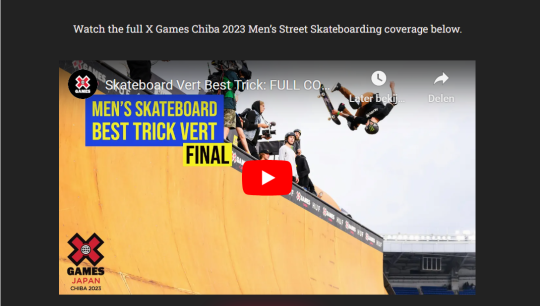
Hosting videos on website:
Hosting videos directly on a website is an attractive option for those who want complete control over their video content. This method involves uploading video files to a server and displaying them using the HTML5 video tag. This approach has several advantages, including reduced reliance on third-party platforms and the ability to customize the video player to specific design preferences.
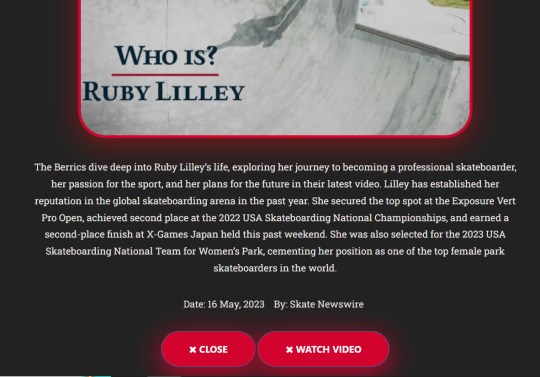
All in all, in the last week of my internship, I learned about different ways to implement video on a website: using icons, integrating YouTube, and hosting videos directly. These approaches offer unique advantages, enhancing visual appeal, user experience, and customization options. With diverse video implementations, developers can create beautiful websites that leave a lasting impression. I look forward to using these skills in future projects!
0 notes
Text
HTML em Tag
The HTML <em> tag is used define emphasized text.It emphasizes the text inside the <em> tag by using verbal stress and the browser renders the text in italic. Syntax <em>Text Content...</em> Example <!DOCTYPE html> <html> <head> <title>HTML em Tag</title> </head> <body> <p>This is a normal paragraph</p> <p>This is an important paragraph with some…
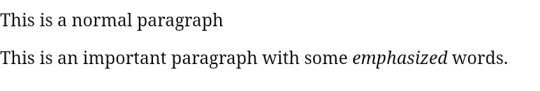
View On WordPress
#b tag#curso em vídeo#em tag#em tag examples#em tag html#em tag html 5#em tag in bangla#em tag in html#em tag in html in hindi#em tag vs i tag#how can use em tag#how em tag#html em tag#html em tag example#html em tag tutorial#html i tag#html5 em tag#i tag#i tag & em tag in html#i tag and em tag#i tag in html#i tag vs em tag#learn em tag#strong tag#tag em#tag em do html5#tag em html
0 notes