#backup WordPress content
Explore tagged Tumblr posts
Text
How to Export and Import WordPress Posts and Pages: A Beginner's Guide
Managing a WordPress website comes with its challenges, but exporting and importing posts and pages shouldn’t be one of them. Whether you’re migrating to a new host, creating backups, or sharing content between websites, WordPress makes this process surprisingly simple. In this beginner-friendly guide, we’ll walk you through how to export and import your WordPress posts and pages, step by…
#backup WordPress content#export WordPress posts#how to export WordPress posts#how to import WordPress pages#import posts to WordPress#import WordPress pages#manage WordPress content#migrate WordPress content#transfer WordPress content#WordPress#WordPress admin tools#WordPress beginners guide#WordPress export and import tutorial#WordPress migration#WordPress tools#XML file WordPress
0 notes
Text
I’m so tempted to turn one of my url-hoarding sideblogs into a studyblr (specifically for tracking my language learning and holding myself accountable) but wow this might be the worst time to start a new tumblr blog lol
#i mean this site is like some kind of cockroach that just keeps going and going and going as better-run and funded sites collapse#so i figure even if the ‘25ish staff left’ rumour is true; we probably have at least a year left#or maybe they’ll migrate everything to wordpress. that’d be nice#also i’d be surprised if we didn’t at least get a warning so people can export stuff#i’m gonna be so real with you i really don’t care to back up this blog#yeah i’ve had it for like 8 years or something but it’s not like i’ve been posting important content here or anything#it really is just shitposting and my diary#everything of any value is stuff i’ve reblogged. like reference posts and such. which i forget to refer to anyway#(i mean i go through my recipes tag and ‘to read’ every so often but that’s about it honestly)#i could back up 8 years of blogging and never refer to it again#would i miss this blog and this site? absolutely. do i miss it enough to make a backup? i genuinely don’t know#i care about my taylor swift sideblog even less. like much less#the studyblr would be about the same.. like i’d just be using it to hold myself accountable and record what language lessons and activities#i did in a day. i wouldn’t feel a need to refer to it again#i am truly the type of person who dumps shit out of my brain and never goes back to it#i respect the hell out of people who post actual important shit onto their blogs and i 100% think they should back that up#that’s not me though#personal
0 notes
Text

#WordPress site deletion#Delete WordPress website#Removing WordPress site#Uninstall WordPress from cPanel#Backup WordPress website#WordPress database deletion#Website platform migration#WordPress site management#cPanel tutorial#WordPress site backup#WordPress website security#Data backup and recovery#Website content management#WordPress maintenance#WordPress database management#Website data protection#Deleting WordPress files#Secure data storage#WordPress site removal process#WordPress website best practices
0 notes
Text

There are many web hosting companies to choose from if you're taking the plunge into making your own website with a comic content management system (CMS) like ComicControl or Grawlix, a Wordpress comic theme like Toocheke or ComicPress, or a HTML template to cut/paste code like Rarebit. While these solutions are generally free, finding a home for them is... generally not. It can be hard to choose what's best for your webcomic AND your budget!
We took a look at a few of the top hosting services used by webcomics creators using webcomic CMSes, and we put out a poll to ask your feedback about your hosts!
This post may be updated as time goes on as new services enter the hosting arena, or other important updates come to light.
Questions:
💻 I can get a free account with Wix/Squarespace/Carrd, could I just use those for my comic? - Web hosts like this may have gallery functions that could be adapted to display a series of pages, but they are very basic and not intended for webcomics.
📚 Wait, I host on Webtoon, Tapas, Comic Fury, or some other comic website, why are they not here? - Those are comic platforms! We'll get into those in a future post!
🕵️♀️Why does it say "shared hosting"? Who am I sharing with? - "Shared hosting" refers to sharing the server space with other customers. They will not have access to your files or anything, so it is perfectly fine to use for most comic CMSes. You may experience slowing if there is too much activity on a server, so if you're planning to host large files or more than 10 comics, you may want to upgrade to a more robust plan in the future.
Web Host List
Neocities

Basic plan pricing: Free or $5/month. Free plan has more restrictions (1 GB space, no custom domain, and slower bandwidth, among other things)
Notes: Neocities does not have database support for paid or free accounts, and most comic CMS solutions require this (ComicCtrl, Grawlix, Wordpress). You will need to work with HTML/CSS files directly to make a website and post each page.
Hostinger

Basic plan pricing: $11.99/month or $7.99/month with four year commitment (monthly, 1, 2, and 4 year plans available).
Notes: Free domain for the 1st year. Free SSL Certifications. Weekly backups.
KnownHost

Basic plan pricing: $8.95/month or $7.99/month with four year commitment (monthly, 1, 2, and 4 year plans available).
Notes: Free DDOS protection. Free SSL Certifications.
InMotion Hosting

Basic plan pricing: $12.99/month or $9.99/month with three year commitment (monthly, 1, and 3 year plans available).
Notes: Free SSL Certifications, free domain names for 1 and 3 year plans. 24/7 live customer service and 90-day money-back guarantee. Inmotion also advertises eco-friendly policies: We are the first-ever Green Data Center in Los Angeles. We cut cooling costs by nearly 70 percent and reduce our carbon output by more than 2,000 tons per year.
Reviews:
👍“I can't remember it ever going down.”
👍“InMotion has a pretty extensive library full of various guides on setting up and managing websites, servers, domains, etc. Customer service is also fairly quick on responding to inquiries.” 👎“I wish it was a bit faster with loading pages.”
Ionos Hosting

Basic plan pricing: $8/month or $6/month with three year commitment (monthly, 1, 2 and 3 year plans available).
Notes: Free domain for the first year, free SSL Certification, Daily backup and recovery is included. Site Scan and Repair is free for the first 30 days and then is $6/month.
Reviews:
👍“Very fast and simple” 👎“Customer service is mediocre and I can't upload large files”
Bluehost

Basic plan pricing: $15.99/month or $4.95/month with three year commitment (monthly, 1, 3 year plans available).
Notes: Free domain and SSL certificates (for first year only). 24/7 Customer Service. Built to handle higher traffic websites. Although they specialize in Wordpress websites and provide updates automatically, that's almost a bad thing for webcomic plugins because they will often break your site. Their cloud hosting services are currently in early access with not much additional information available.
Reviews:
👎"The fees keep going up. Like I could drop $100 to cover a whole year, but now I'm paying nearly $100 for just three months. It's really upsetting."
👎"I have previously used Bluehost’s Wordpress hosting service and have had negative experiences with the service, so please consider with a grain of salt. I can confirm at least that their 24/7 customer service was great, although needed FAR too often."
Dreamhost

Basic plan pricing: $7.99/month or $5.99/month with three year commitment (monthly, 1, 3 year plans available).
Notes: Free SSL Certificates, 24/7 support with all plans, 97-day moneyback guarantee. Not recommended for ComicCtrl CMS
Reviews:
👍“They've automatically patched 2 security holes I created/allowed by mistake.” 👍“Prices are very reasonable” 👎 “back end kind of annoying to use” 👎 “wordpress has some issues” 👎 “it's not as customizable as some might want“
GoDaddy

Basic plan pricing: $11.99/month or $9.99/month with three year commitment (monthly, 1, 2, and 3 year plans available).
Notes: Free 24/7 Customer service with all plans, Free SSL Certificates for 1 year, free domain and site migration.
Reviews:
👍Reasonable intro prices for their Economy hosting, which has 25GB of storage 👍Migrated email hosting service from cPanel to Microsoft Office, which has greater support but may not be useful for most webcomic creators. 👎 Many site issues and then being upsold during customer service attempts. 👎 Server quality found lacking in reviews 👎 Marketing scandals in the past with a reputation for making ads in poor taste. Have been attempting to clean up that image in recent years. 👎 “GoDaddy is the McDonald's of web hosting. Maybe the Wal-Mart of hosting would be better. If your website was an object you would need a shelf to put it on. You go to Wal-Mart and buy a shelf. It's not great. It's not fancy. It can only hold that one thing. And if we're being honest - if the shelf broke and your website died it wouldn't be the end of the world.The issue comes when you don't realize GoDaddy is the Wal-Mart of hosting. You go and try to do things you could do with a quality shelf. Like, move it. Or add more things to it.” MyWorkAccountThisIs on Reddit*
Things to consider for any host:
💸 Introductory/promotional pricing - Many hosting companies offer free or inexpensive deals to get you in the door, and then raise the cost for these features after the first year or when you renew. The prices in this post are the base prices that you can expect to pay after the promotional prices end, but may get outdated, so you are encouraged to do your own research as well.
💻 Wordpress hosting - Many of the companies below will have a separate offering for Wordpress-optimized hosting that will keep you updated with the latest Wordpress releases. This is usually not necessary for webcomic creators, and can be the source of many site-breaking headaches when comic plugins have not caught up to the latest Wordpress releases.
Any basic hosting plan on this list will be fine with Wordpress, but expect to stop or revert Wordpress versions if you go with this as your CMS.
🤝 You don't have to go it alone - While free hosts may be more limited, paid hosting on a web server will generally allow you to create different subdomains, or attach additional purchased domains to any folders you make. If you have other comic-making friends you know and trust, you can share your server space and split the cost!
Want to share your experience?
Feel free to contribute your hosting pros, cons, and quirks on our survey! We will be updating our list periodically with your feedback!
156 notes
·
View notes
Text

OK I've learned a bit more about how deep the cuts were on the recent layoffs, and I'm a lot more concerned than I was before. Please, everyone who has a blog and cares about preserving their content, or anyone who wants to stay connected - take this post seriously and Do The Things.
There's another way that might be easier, depending on your access to an install of WordPress that is not hosted on the WordPress site*.
*Because Automattic - the company that owns Tumblr - also owns WordPress, and if things are going south for them, using the WordPress site might not be any guarantee of safety/backup for your content.
Apparently it's very easy to import all the content from a Tumblr blog to WordPress because they share the same structure/platform. Here's a plugin that can help with that. So if you're able to use WordPress on a hosted or private server, that's an easy option for backing up your blog.
26 notes
·
View notes
Text
How to back up your Tumblr blog
Not sure if all of you heard the news, but Wordpress laid off 16% of its staff, which happened to include senior tumblr staff like cyle. According to 3liza, the amount of staff running tumblr is about 25.
Welp. Will Tumblr finally die? I don't know. It's pretty likely, since this site costs millions to run and to host all this content, but I'll stay till the end. But I backed up my blog, with the help of a post that can't be reblogged rn.
you can reblog this one though.
Quoth butchlinkle: "In your blog settings you have the ability to initiate a blog export, and this will generate a backup for your blog.
Fair warning though, if you’ve been on the platform for a long time this archive is likely to be quite hefty in file size. This blog I have had for 5 years with 22k posts, and the export from tumblr came to be 48GB. My previous blog I made in 2011 and has 95k posts, so needless to say I did not use tumblr’s built in export to back that one up.
If you want more control over exactly what you back up from your blog, I recommend that you use tumblr-utils instead. It allows you to backup specific tags, post types, and to ignore posts that you did not create (reblogs where you’ve added a comment count unfortunately do not count unless you use the older version of the script made with python 2.7).
To use it:
download and install python
create an application on tumblr to get an api key
create a folder where you would like to save your backups and right click to open it in the terminal/command prompt, or type cmd.exe in the address bar from inside that folder


Backing up just my original posts from this blog with this command came to 632MB rather than 48GB, and also gave me the option to save my posts in JSON format which will be useful for converting my posts to a new format for self hosting.
On that note I’m currently looking into figuring out a simple (and ideally free) way of self hosting a static site blog that utilises activitypub, and also converting my old posts to re-host on said blog.
This post series by maho.dev on implementing activitypub with any static site is my primary source of guidance atm if you also want to try figure that out yourself, as well as having an explanation for why you’d even want to do this if you don’t already know
but if tumblr goes down before I get things sorted and write up a post about it then i’ll be reporting back on it via my bsky, mastodon, and toyhouse accounts
if you dont have an account on any of these I’ll also be sharing an update via my personal site’s RSS feed, link of which includes an explanation of what RSS is and some feed readers you can use, I highly recommend checking it out as getting a feed reader is going to be the best way you can stay connected with people if they scatter across the internet!
tldr: download tumblr-utils to backup your blog more efficiently, introduce yourself to RSS and get a feed reader to stay connected with people, consider saving mine so you can find out how to self host your blog later if tumblr goes down."
here's a guide from the notes: https://docs.google.com/document/u/0/d/1yBWlk-yEgpSoEh3c9oLhz_kbLtUGqbqzOpCtJsvQgjI/mobilebasic?pli=1#h.u9vj7pezwpcy
Back up those blogs. This was way faster than trying to use Webarchive, and webarchive seems to be only good for saving text, audio, and video, because it saved none of the images. And remember: I did not write this guide, and I do not know a thing about coding or fixing bugs.
8 notes
·
View notes
Note
will you be creating a pillowfort/bluesky for the berserk content, if things go south here? 🫠
I would like to! If tumblr dies, I'll end up wherever most of fandom goes, and I'll figure things out there. Maybe I can write longform meta on like, neocities or dreamwidth and link it on a microblogging platform lol
I also have an old backup of this blog on wordpress, and I'm looking into trying to update it, though I'm not sure I'll be able to. Wordpress doesn't seem to recognize that I've updated bthump since I imported it there however many years ago :/
Anyway in case tumblr suddenly goes down without warning, right now I'm marley-manson at pillowfort and bluesky, and marley_manson at dreamwidth. I'll let people know where my next internet home is going to be from those accounts.
#thanks for asking!#ask#evilogist#b#i have a couple other asks pending in my inbox btw and i'll get to them soon i've just been shifting my schedule and consequently#exhausted this week
8 notes
·
View notes
Text
ha ha ha so Tumblr is now moving all its content to a Wordpress backend (half a billion tumblogs!) and it's 'one of the largest technical migrations in history'
'some people think it's impossible'
'we say "challenge accepted"'
... runs backup
13 notes
·
View notes
Text
{ This Blog Is Now Closed }
This time for good, I'm sorry but I'm just completely done with tumblr, the crappy updates here, the endless bot invasion which tumblr can't seem to fix, the constant push to make users pay for merely existing here and so on... But most importantly because now there actually is a better option for us Sims players in Simblr.cc so I'm moving there fully.
Please respect my TOU, while I might not be here I still exist in this community you know?
You can still find me at:
Simblr.cc <- The main place now
GoS (Profile, Updates thread, Uploads at GoS)
Discord, I use name "digisims" there and you can mainly find me at Sims 2 Shenanigans, Chill Sims Chat, GoS server and Simscord servers. (+few others so if you see someone called digi on some Sims related server it's very likely me)
Wordpress (mainly a back up of all the content I've posted)
Pillowfort (occasionally mirroring posts there too but it's mostly just a backup now.)
So long and thanks for all the fish.
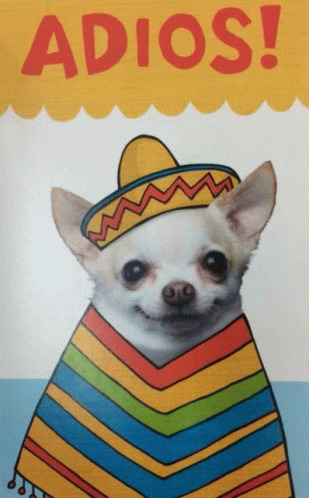
#blog update#closing time#as said I don't expect anyone to follow me to simblr.cc#but that's where you'll find any new content I may post so maybe check it occasionally if you want new stuff from me
70 notes
·
View notes
Text
The 10 Best WordPress Hosting Options for Bloggers in 2025 – Speckyboy
New Post has been published on https://thedigitalinsider.com/the-10-best-wordpress-hosting-options-for-bloggers-in-2025-speckyboy/
The 10 Best WordPress Hosting Options for Bloggers in 2025 – Speckyboy


Choosing a WordPress host is one of the biggest decisions a blogger can make. The right choice depends on what you, as a blogger, need. Publishing new content and pricing are very important, but so are speed, storage, support, and security, so they need to be considered.
Every host in this collection meets the needs of WordPress bloggers. They all offer managed WordPress hosting, built-in caching, daily backups, strong security, and easy-to-use dashboards.
Each provider answered a series of blogger-related questions (see the questions at the bottom of this page) that cover performance, pricing, migrations, uptime, user-friendliness, and many more features. So, this isn’t a review of personal experiences, as each host is ranked based on their answers and the needs of WordPress bloggers.
Pricing changes over time, so picking a host should start with features, not price. Some plans cost less but limit traffic or storage, while others charge more but include unlimited traffic or premium support. Bloggers should assess their needs first and then compare costs.
Whether running a small personal blog or a growing content site, the right host makes managing WordPress easier, keeps visitors coming back, and gives you the peace of mind to write your content without worrying about your WordPress installation.
#2025#backups#Blog#Blog Design#content#Design#easy#Features#Hosting#LESS#mind#One#performance#price#Pricing#publishing#review#Security#speed#Storage#time#web hosting#WordPress#WordPress Hosting
0 notes
Text
Why Choose an Affordable Web Hosting Service

Affordable web hosting services are ideal for anyone looking to create a website without spending too much. Whether you’re a small business owner, a blogger, or starting an online store, choosing an affordable web hosting plan ensures you get the features you need without breaking the bank.
Cost-Effective
Affordable web hosting plans are budget-friendly, making them perfect for beginners or small businesses. They allow you to launch your website without a huge investment, giving you more financial flexibility to focus on other areas like design, marketing, or content creation.
Reliable Performance
Even affordable web hosting provider offers reliable performance. Many include features like fast loading speeds, SSD storage, and high uptime guarantees to keep your website running smoothly. This ensures your visitors have a positive experience whenever they visit your site.
Easy to Use
Most affordable web hosting plans come with simple tools like user-friendly control panels and one-click installers for platforms like WordPress. These features make it easy to set up and manage your website, even if you’re not tech-savvy.
Security Included
Basic security features like SSL certificates, malware protection, and regular backups are often included in affordable web hosting packages. This ensures your website and customer data remain safe without extra costs.
Room to Grow
Affordable web hosting service is scalable, allowing you to start with a basic plan and upgrade as your website grows. This flexibility is ideal for websites expecting increased traffic in the future.
Conclusion
Choosing an affordable web hosting service is a smart way to get your website online while staying within your budget. It provides the essential features, performance, and security you need, making it a great option for individuals and small businesses. Start building your online presence today!
3 notes
·
View notes
Note
Was your wordpress site taken down? It says it's not longer available
My DNS hosting was terminated for adult content hosting. :(
Attempting to obtain a backup, as it's screwed up a bunch of Wordpress tooling (including the full export utility). I'd love to get it back up and running at some point, but I'm honestly just fucking exhausted and burnt out playing the platform shuffle.
32 notes
·
View notes
Text

Admin note: As tumblr has not been feeling entirely stable lately, I created a backup of this blog at alittlehouseinhateno.wordpress.com.
I'll be posting the same content on both but if you prefer Wordpress, or tumblr disappears, you can find me there. It's also much easier to categorise stuff and I added some details of all my challenge runs.
2 notes
·
View notes
Text
Why Your Business Needs Expert WordPress Development?

1. WordPress: The Platform Built for Growth
WordPress powers over 40% of websites globally—and for good reason. It’s flexible, customizable, and SEO-friendly. Whether you need a sleek portfolio, a content-driven blog, or a high-converting e-commerce store, WordPress adapts to your business needs.
But just having a WordPress site isn't enough. You need experts who know how to unleash its full potential. That’s exactly where expert WordPress website development services step in to make a real difference—turning ideas into digital experiences that work.
2. Custom WordPress Web Design That Reflects Your Brand
Think of your website as your digital storefront—it should feel like your brand, speak your language, and instantly connect with your audience. Generic templates and cookie-cutter designs just don’t cut it anymore.
At Cross Atlantic Software, our team specializes in creating fully customized WordPress web design solutions. We take the time to understand your brand, audience, and business goals—then design a website that communicates your identity with clarity and impact.
From choosing the right color palettes and typography to structuring user-friendly navigation and responsive layouts, our designs are both beautiful and functional.
3. Speed, Security, and Scalability by Professional Developers
Having a fast, secure, and scalable website is crucial—not just for user experience but also for search engine rankings.
Our skilled WordPress web developers at Cross Atlantic Software don’t just build websites—they engineer digital experiences. We optimize every aspect of your site, from lightweight coding to secure plugins and future-ready architecture.
Whether it’s integrating payment gateways, custom plugins, or third-party APIs, our developers ensure that your site runs smoothly and grows with your business.
4. Search Engine Optimization (SEO) Built-In
What good is a stunning website if no one finds it?
A professional WordPress site should come optimized from the ground up. We integrate best SEO practices into the development process, including keyword placement, metadata, mobile responsiveness, site speed, and more.
This means your website won’t just look good—it will perform well in search results, helping you attract more organic traffic and potential customers.
5. User Experience That Keeps Visitors Coming Back
Today’s users are impatient. If your website is clunky, confusing, or slow, they’ll bounce within seconds.
Our WordPress website development services focus on creating seamless user experiences—fast-loading pages, intuitive navigation, clear call-to-actions, and a design that adapts across all devices.
Great UX doesn’t just please your visitors—it builds trust and drives conversions.
6. Looking for “WordPress Experts Near Me”? We’ve Got You Covered
We know how important it is to work with a team that understands your market. Whether you're searching for WordPress experts near me or want a team that communicates closely and understands your local business context, Cross Atlantic Software bridges the gap.
We offer both local and remote development services, with dedicated project managers who ensure smooth communication and progress at every step.
So, even if we’re not just around the corner, we work as if we are—collaboratively, transparently, and efficiently.
7. You Deserve the Best WordPress Designers Near You
A good design is more than just visual appeal—it’s a strategic asset.
Our WordPress designers near me service ensures you get the best of both creativity and conversion strategy. We blend aesthetics with analytics to craft websites that not only look great but also guide your visitors towards taking action—whether that’s filling out a form, making a purchase, or signing up for your newsletter.
8. Reliable Support and Maintenance
Launching a site is just the beginning.
We offer ongoing support, maintenance, backups, and updates to ensure your website stays healthy and competitive. If you ever run into issues or want to scale, our team is just a call or click away.
In a digital landscape that’s constantly evolving, your website should not only keep up—but lead. Don’t settle for average. With Cross Atlantic Software, you get access to top-tier WordPress website development services that are tailored, tested, and trusted.
Whether you're looking for WordPress web design, reliable WordPress web developers, or trying to find the best WordPress experts near me, we’re here to help.
#wordpress web design#WordPress web developers#WordPress experts near me#WordPress website development services
2 notes
·
View notes
Text
Website vragen in Utrecht?
Heeft u Website vragen?
Zoals:
Wat hebben wij nodig om een Website te laten maken?
Onze huidige Website laten aanpassen of onderhouden, wat kost dat?
Ik heb Website problemen kan u dat oplossen?
Welke vraag dan ook!
Mbits-web-content staat voor u klaar, om uw vragen zo snel mogelijk te beantwoorden.
Met vriendelijke groet,
Marcel Wuring
Mbits-web-content
Delen wordt gewaardeerd!!
#wordpress #html #php #css #seo #nederland #maarssen #maarssenbroek #utrecht #stichtsevecht #vleuten #harmelen #wordpresswebsite #amsterdam #breukelen #websiteproblemen #antispam
5 notes
·
View notes
Text
Choosing the Right Hosting for High-Traffic WordPress Sites
When it comes to running a high-traffic WordPress site, choosing the right hosting provider can make all the difference. Whether you're running an eCommerce store, a blog, or a business website, performance, speed, and reliability should be your top priorities. Here's a breakdown of the factors to consider when selecting a hosting plan for your high-traffic WordPress site.
1. Scalability is Key
For high-traffic sites, scalability is essential. Look for a hosting provider that offers scalable solutions, such as cloud hosting or VPS, which can handle traffic spikes and provide additional resources when needed. This flexibility ensures that your site stays fast and responsive even during peak traffic times.
2. Uptime Guarantee
Downtime can be catastrophic for any website, especially one that relies on high traffic. Choose a hosting provider that offers a 99.9% uptime guarantee. This ensures that your site is accessible to visitors at all times, minimizing potential revenue loss.
3. Content Delivery Network (CDN)
A CDN can drastically reduce loading times for visitors from different geographical locations. By caching your content on servers around the world, a CDN ensures your site loads quickly no matter where the visitor is located.
4. Fast and Reliable Customer Support
Technical issues can arise at any time, especially when managing a high-traffic site. Ensure that your hosting provider offers fast and reliable customer support, ideally 24/7, to help resolve any issues quickly and efficiently.
5. Optimized for WordPress
For WordPress sites, it’s crucial to choose a hosting provider that specializes in WordPress optimization. Managed WordPress hosting services offer automated updates, enhanced security, and WordPress-specific performance optimizations, which can make a significant difference in site performance and security.
6. Security Features
With high traffic, your website is more likely to attract hackers. Ensure your hosting provider offers robust security measures like SSL certificates, firewalls, malware scanning, and automatic backups to protect your site and data.
To read the full guide, visit: Choosing the Right Hosting for High-Traffic WordPress Sites
#hosting#vps hosting#cloud hosting in saudi arabia#web hosting#cloud hosting service#web development#doamin and hosting bd
3 notes
·
View notes