#import posts to WordPress
Explore tagged Tumblr posts
Text
How to Export and Import WordPress Posts and Pages: A Beginner's Guide
Managing a WordPress website comes with its challenges, but exporting and importing posts and pages shouldn’t be one of them. Whether you’re migrating to a new host, creating backups, or sharing content between websites, WordPress makes this process surprisingly simple. In this beginner-friendly guide, we’ll walk you through how to export and import your WordPress posts and pages, step by…
#backup WordPress content#export WordPress posts#how to export WordPress posts#how to import WordPress pages#import posts to WordPress#import WordPress pages#manage WordPress content#migrate WordPress content#transfer WordPress content#WordPress#WordPress admin tools#WordPress beginners guide#WordPress export and import tutorial#WordPress migration#WordPress tools#XML file WordPress
0 notes
Text
Not even a year after his Tumblr meltdown over trans women, Matt “Photomatt” Mullenweg is STILL digging his own grave
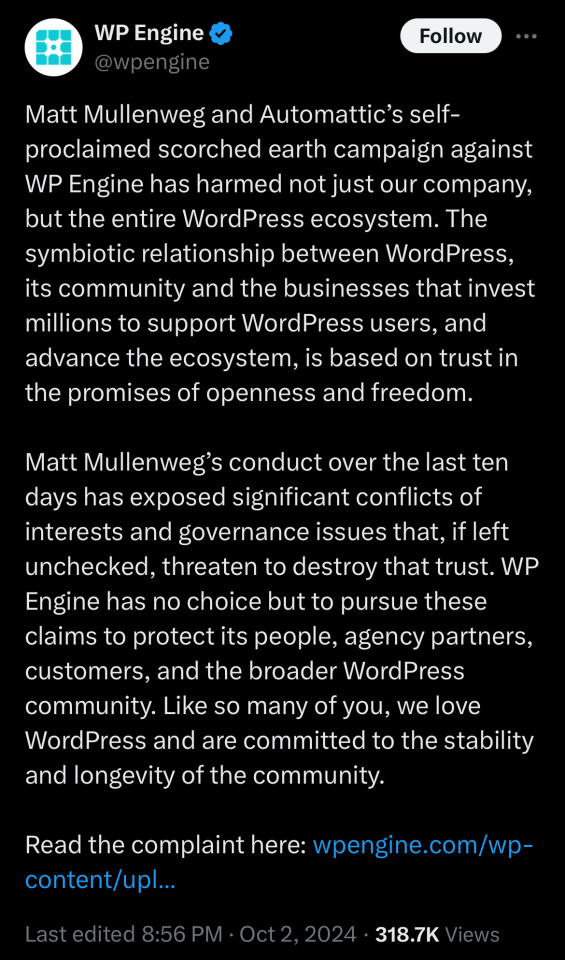
Here’s his response to a lawsuit filed against him (spoiler, it’s just him being cringe (don’t like that word but that’s the only way I can describe this) and the article saying “meritless” over and over again):

Here’s how the news is covering it:
Meanwhile, Matt has been losing it:
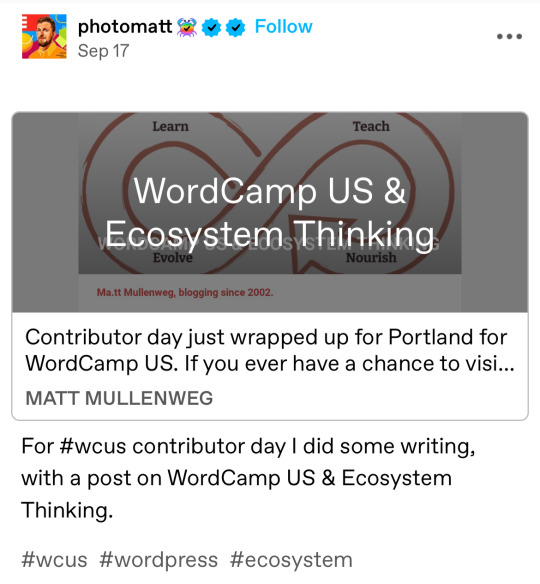
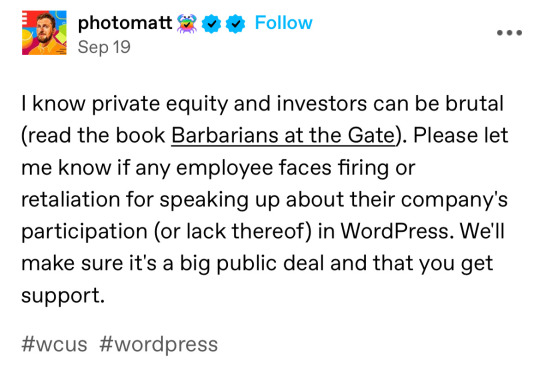
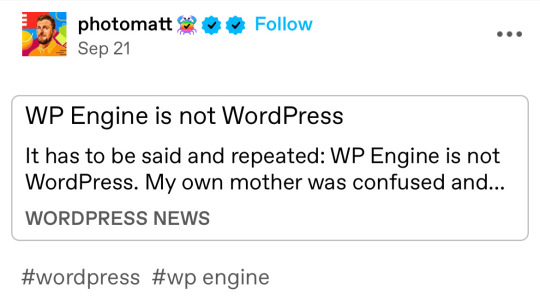
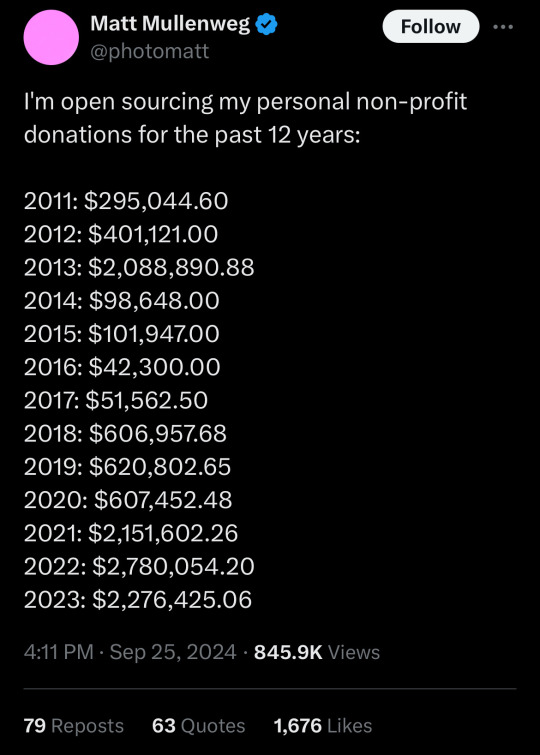
Links attached to Matt’s posts in the first and third photographs:
Anyway, keep digging your grave, Matt. It’s an honor to have been blocked by a scumbag like you 😊
#you know it’s bad when large news organizations like cnbc are talking about this#matt mullenweg#photomatt#tumblr ceo#wordpress#technology#tech#lawsuit#long post#important#mint mumbles
44 notes
·
View notes
Photo



Pride Month Patch Tutorial: Pronoun Text
This year I’ve created five cross-stitch patterns designed for use with a variety of LGBTQIA+ pride flags, including the trans, genderqueer, non-binary, agender and demigender flags.
Each pronoun pattern is available in three scale variants: he/him, she/her, they/them, it/its and ze/hir. With the use of my cross-stitch alphabets, however, they can be adapted and modified for any pronoun set expressible in the Roman alphabet possessing a three, four, five, six, seven, ten or twelve-striped flag.
This tutorial includes sixteen cross-stitch text charts/patterns plus a guide to adapting said patterns for other pronoun sets.
I have more free queer cross-stitch tutorials and patterns available, including "pride" text patches, flag stripe hearts and "queer" text patches designed for a-spec pride flags. Other LGBTQIA+ text patterns are available at my pattern gallery, for folks who want to go all out in declaring our existence.
#pride month#pride crafts#cross stitch#sewing#embroidery#patches and pins#aro patches#links#aro worlds wordpress#patterns#transgender#trans#non binary#agender#long post#image description in alt text#not aromantic#queer#i hope folks don't mind the lack of new aro patterns#but trans visibility is becoming increasingly important to me#and as someone whose pronouns are rarely respected#i wanted to do something to help other trans folks in this way
172 notes
·
View notes
Text
I’m so tempted to turn one of my url-hoarding sideblogs into a studyblr (specifically for tracking my language learning and holding myself accountable) but wow this might be the worst time to start a new tumblr blog lol
#i mean this site is like some kind of cockroach that just keeps going and going and going as better-run and funded sites collapse#so i figure even if the ‘25ish staff left’ rumour is true; we probably have at least a year left#or maybe they’ll migrate everything to wordpress. that’d be nice#also i’d be surprised if we didn’t at least get a warning so people can export stuff#i’m gonna be so real with you i really don’t care to back up this blog#yeah i’ve had it for like 8 years or something but it’s not like i’ve been posting important content here or anything#it really is just shitposting and my diary#everything of any value is stuff i’ve reblogged. like reference posts and such. which i forget to refer to anyway#(i mean i go through my recipes tag and ‘to read’ every so often but that’s about it honestly)#i could back up 8 years of blogging and never refer to it again#would i miss this blog and this site? absolutely. do i miss it enough to make a backup? i genuinely don’t know#i care about my taylor swift sideblog even less. like much less#the studyblr would be about the same.. like i’d just be using it to hold myself accountable and record what language lessons and activities#i did in a day. i wouldn’t feel a need to refer to it again#i am truly the type of person who dumps shit out of my brain and never goes back to it#i respect the hell out of people who post actual important shit onto their blogs and i 100% think they should back that up#that’s not me though#personal
0 notes
Text
Step-by-Step Tutorial: Migrating Translated Posts and Custom Posts in Multilingual Site with Polylang Using CSV Importer

Introduction
Multilingual websites are becoming increasingly common as businesses and individuals aim to reach a global audience. Polylang is a popular WordPress plugin that facilitates the creation of multilingual websites. In this guide, we’ll explore the process of Polylang import translations for various content types, including posts, pages, custom posts, and custom fields.
What is Polylang?
Before diving into the import process, it’s essential to have a basic understanding of how Polylang works. Polylang allows you to create and manage multilingual content by associating different language versions of a post, page, or custom post type. It also supports translations for custom fields.
For efficient content translations install and activate the Polylang plugin in your WordPress website.
How do you set up languages on a WordPress site using Polylang?
Once you install the Polylang plugin, it is time to set up the language to translate your WordPress site content into your preferred languages.
To set up languages in Polylang,
Login to your WordPress website and navigate to the Language tab from the left-side menu

Choose the language from the drop-down menu. Once you select the language, all the other fields like the Full name, locale, and language code have been updated automatically.
Then click on Add Language.

Now your language has been updated in the right side table.
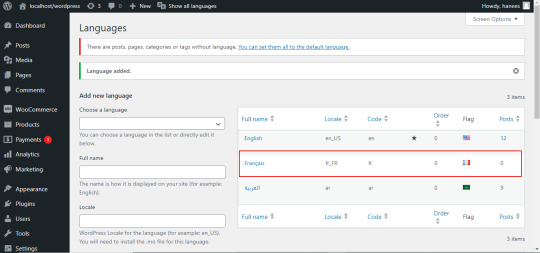
How to Import Polylang translated content in your Multilingual Websites?
Before Importing the Translated content of Polylang, let us understand the basic reasons and benefits of importing translated content in WordPress.
Key reasons to import translated content in WordPress
Importing translated content into WordPress can be essential for several reasons, particularly when managing a multilingual website. Here are some key reasons why importing translated content is crucial:
Global Reach and Audience Engagement: Importing translated content allows you to reach a wider global audience. By offering your website in multiple languages, you increase accessibility and engage users who prefer to consume content in their native language.
Enhanced User Experience: Providing content in the user’s preferred language enhances the overall user experience. Visitors are more likely to stay on your site and explore its offerings when they can easily understand and navigate the content.
SEO Benefits: Translating content helps improve your website’s search engine optimization (SEO). Search engines recognize and index content in different languages, making it more likely for your site to appear in search results for users searching in those languages.
Catering to Diverse Markets: If your business operates in or targets diverse markets, importing translated content is crucial for effectively communicating with customers from different linguistic backgrounds. It demonstrates cultural sensitivity and a commitment to serving a global clientele.
Compliance with Local Regulations: In some regions, there may be legal requirements or industry standards that mandate providing information in specific languages. Importing translated content ensures compliance with such regulations and helps you avoid legal issues.
Multilingual Content Management: WordPress plugins like Polylang make it easier to manage multilingual content. Importing translations allows you to efficiently handle posts, pages, custom posts, and custom fields in multiple languages within a unified content management system.
Consistency Across Languages: Importing translations helps maintain consistency in messaging and branding across different language versions of your website. It ensures that the translated content aligns with the original message and intent.
Efficient Content Localization: Instead of manually translating and inputting content for each language, importing translations streamlines the localization process. It saves time and resources, allowing you to focus on creating high-quality content rather than duplicating efforts for each language.
Adaptation to Regional Preferences: Different regions may have specific language nuances or preferences. Importing translated content enables you to tailor your messaging to resonate better with audiences in various geographic locations.
Facilitates Regular Updates: As your website evolves, regularly importing translated content ensures that the latest updates and changes are reflected across all language versions. This is crucial for keeping the information current and relevant for all users.
CSV Importer for Polylang- WP Ultimate CSV Importer Plugin
The WP Ultimate CSV importer is an all-in-one import tool that helps to import, update, and export your WordPress content in their desired file format.
With WP CSV importer, it is easy to import the Polylang translations with few clicks. The translated content will be imported into your WordPress Website in the languages that we have set up in the Languages section.
In this blog, we will have step-by-step instructions on how to import posts, pages, custom posts, and custom fields in Multiple languages.
How to prepare a CSV to import the content of Polylang translations?
Every content import includes the CSV files with the translated content. Whether it is posts, pages, custom post types, etc it is important to prepare a csv file with the original content and the translated content
To import the content into the Multilingual website, add two additional columns in the csv file called language_code, and translated_post_title.
Provide the language code with respect to its related content.
Leave the translated_post_title field of the original content as empty.
Enter the post title of the original content in the translated_post_title fields of the translated content
Save and download the CSV file
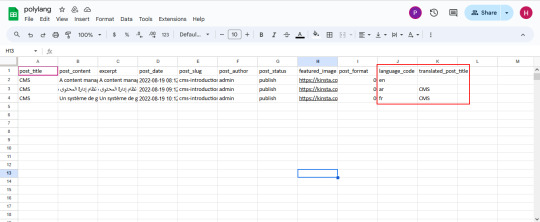
How to Import Posts, and Pages in Polylang Translation?
The WP CSV importer plugin will make the job easy to import the posts, and pages in the polylang translations.
To import translated posts, and pages in Multilingual Website,
Navigate to the WP CSV importer Plugin from the left side menu.
Click on Import/Update from the top sidebar

Browse the prepared CSV (posts, or pages) from your downloads.

Select the content type that you want to import in the “Import each record as” field
Then click on continue for mapping.

Now click on Create New Mapping. Or If you want to use the existing mapping template, you can click on the saved templates.
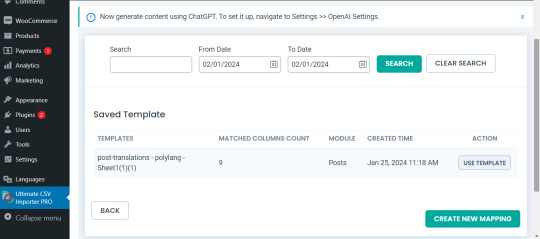
In the mapping section, you can map the CSV header field with its related WP fields by means of the drag-and-drop method or advanced method( Mapping the fields by means of selecting the desired field from the drop-down)

Verify the mapping of the polylang settings field. That is language_code and translated_post_title.
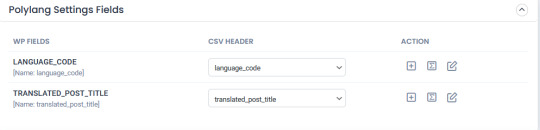
You can also add mapping for the custom fields. Once done with the mapping save the mapping template with the unique name.

Click on Continue for featured media handling.
Here you can enable the desired field for handling media files.
Here you can have all the options to import your featured image based on your business needs.
You can enable the download of external images to media while importing the posts
Also, you can select your desired image handling and image size.
You can map the media SEO and Advanced Options
Click on Continue

Then configure the Import configuration settings and Click on Import.
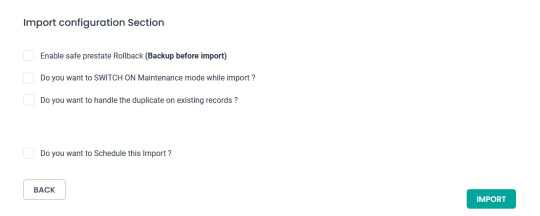
Now your post/page has been successfully imported in the desired languages that have been set on polylang.

You can click on the view log to view the successful post/page import on Multiple languages

This is how your translated post content mentioned on your csv has been imported into Multilingual Websites.

How to import Custom Post types and custom fields in Multilingual Websites?
Before diving into the topic of how to import custom post types and custom fields in polylang translation, let us have a basic understanding of What custom post types (CPT) and Custom fields are.
What are Custom Post Types and Custom fields?
WordPress comes with two primary content types: posts and pages. However, in many cases, websites require additional content types that may have distinct characteristics and purposes. This is where custom post types come into play. Whereas custom fields provide a way to store and display specific information related to the content.
For example, if you are building a real estate website, you might create a custom post type for “Properties” with specific custom fields such as price, location, and number of bedrooms. This ensures that the content is structured in a way that suits the website’s needs.
Things to remember before importing custom posts and custom fields
Ensure that you have created your custom post types and have assigned the custom fields to the desired post types.
Ensure you have prepared a csv for the custom post types and all the fields included in that custom post type have been properly assigned to the respective post type.
Ensure you have included the language_code and translated_post_title in the prepared CSV.
Steps to import Custom post types in Polylang translations
Importing translated custom post types is now efficient and effective with WP CSV Importer Pro. You can easily import the translated custom post types of any third-party plugins such as ACF, Jet engine, Metabox, etc.
However, the WP CSV importer Pro will provide support to all the ACF custom fields except that of the layouts sections.
The supported ACF fields for Translated custom field Import are listed below:
Basic: Text, Text area, Number, Range, Email, URL, Password
Content: Image, File, WYSIWYG Editor, oEmbed, Gallery.
Choice: Select, CheckBoxes, Radio Button, Button Group, True/False.
Relational: Link, Post object, Page Link, Relationships, Taxonomy, User.
Advanced: Google Maps, Date Picker, Date Time Picker, Time Picker, Color Picker
The Import steps are the same for all the content types in the WP CSV importer Pro plugin.
Prepare the CSV File:

Importing Translations:
Now that you have a CSV file containing your Polylang translations, it’s time to import them back into your WordPress site. Follow these steps:
Navigate to “WP Ultimate CSV Importer Pro” in the WordPress dashboard and select “Import/Update”
Upload the CSV file you prepared earlier and follow the on-screen instructions.
Choose the content type you want to import translations for. On the ”Import Each record as” field all the custom post types of ACF, Jet engine, Metabox or any plugin and the ACF custom fields are displayed on the drop-down.
All your custom post types and the ACF custom fields have been listed in the drop-down

Select the desired Custom Post types or custom field that you would like to import
Click on Continue. Map the WP fields with respect to their corresponding CSV headers.
Importing translations for custom fields might require additional steps. If your CSV file includes custom field translations, you may need to ensure that the custom field names match those in your WordPress setup.
Map the Custom field Suite and all the desired fields.

You can also add Mapping for the custom fields by simply clicking on the Add Custom Fields.
Ensure that the Polylang settings field is mapped correctly.
Save the mapping template with the unique name and click on continue
Enable the desired field in the Feature Image Media Handling section, and click on Continue.
Configure the Import Section and click on Import.
Now your CPT/ custom fields have been successfully imported into the Multilingual Website.

You can also view the log by clicking on View log-> admin view to verify the imported posts.

How to import taxonomies in Polylang translations?
Importing polylang translations with WP Ultimate CSV importer includes the same steps for all the content types. You can refer to the Importing steps explained above to import your taxonomies into Multilingual Websites.
WP CSV importer has smartly designed to import your translated post/page along with its taxonomies. That is if you import a post, then its related taxonomies like post_categories and post_tag (need to be included in the csv) have been imported with the post itself.
However, you can also provided with an option to import taxonomies alone without a post.
Steps to Import translated Post categories and Post tags
Prepare a csv with the translated content of (post_categories/ post_tags)
Add language_code and translated_post_title.
Navigate to CSV importer -> Import/update-> Browse the CSV
Select the content type as categories or tags
Map all the desired fields like post_categories/ post_tags.

Ensure the polylang settings field is mapped correctly
Save the Mapping template
Configure the Import process and click on Import.
Now the categories has been imported into the Multiple languages
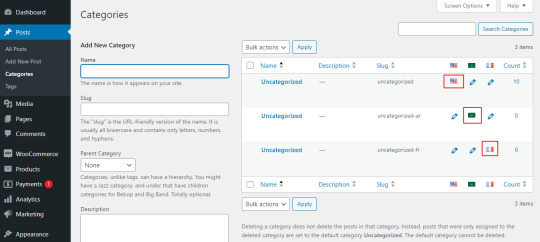
Post Importing Steps
Once you successfully imported your polylang translations, there are few things to consider. That are listed below:
Verification and Troubleshooting
After the import process is complete, it’s crucial to verify that the translations have been applied correctly.
Regular Maintenance
Keep in mind that website content evolves over time. Periodically export and import translations as you update your content. This ensures that your multilingual website remains up-to-date and provides a seamless experience for users across different language preferences.
How to export translated content in WP Ultimate CSV Importer?
Like importing, the export process of Polylang translation is quiet easy with WP ultimate CSV importer plugin. Moreover, this plugin is an all-in-one tool that smartly import and export your translated content from/to the multilingual websites.
The export process is same for all the content types. Let see an example of how to export pages in Multiple languages.
For that, navigate to WP ultimate CSV importer
Select Export from the top side menu and choose the content type that you want to export
Here I select pages. It displays the number of pages including the polylang translation has been displayed. Now click on continue

Provide the File name and File type. Here I select CSV.
You can also Export your translated content with advanced filters.
Now click on Export.

Your WordPress pages with polylang translations has been exported. Now click on download to download the exported file in your local computer.
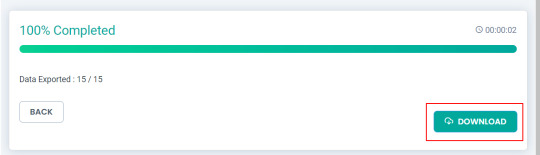
The exported pages with polylang translation will now be downloaded as desired file type.
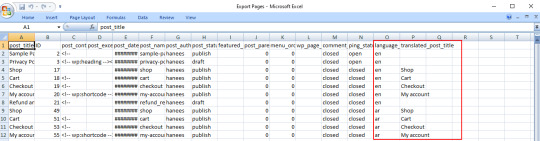
Conclusion
Importing and Exporting Polylang translations for posts, pages, custom posts, and custom fields is a crucial step in maintaining a dynamic and effective multilingual website. By following the steps outlined in this guide, you can streamline the translation import & export process and provide a seamless experience for your global audience.
Refer to our user guide for step-by-step instruction to migrate Polylang Translations for WooCommerce Products, Variations and Orders
#wordpress#cms#wordpress tutorial#plugins#polylang#csv importer#custom post type#posts#import export data
0 notes
Text
imported my subscriber list from patreon and medium. imported my posts from medium. accidentally published like 15 posts at once that for some reason wordpress decided to email to my 1200 subscribers.
one of the posts - and therefore, an email heading - was an essay about haunting of bly manor

have you ever been so technologically illiterate and stupid that you sent over a thousand people who (used to) genuinely enjoy your work and writing telling them to suicide?
apologies aren't enough for this. i need to explode
told my boyfriend whilst laughing in a sort of powerless, hysterical way and they said, with their head in their hands, "this is literally like a scene from The Thick of It"
360 notes
·
View notes
Text
thinking more about @thetransfemininereview's Trans Microlibrary Project.
It's a good idea, an important idea. TBH microlibrary preservation projects seem like a good idea in general. My mom used to warn me about internet safety, “The internet is written in ink”—that once you put something on the Internet, you can never fully remove it. But the tragic problem is, that’s only true of the stuff you don’t want spreading—the stuff you actually want to preserve is so ephemeral it can disappear without a trace, and you can never get it back again. Jamie Berrout's work is an eternal preservation difficulty this way. A few years ago, a Metal Gear fanfiction author on Livejornal I loved deleted her LJ account and all her foundational Metal Gear fanfic was just—gone. I go and reread some important blog posts about asexual history and link rot has already set in. The Internet Archive did something phenomenally stupid and as a result faces a credible threat to its continued existence. Personal offline archives of internet-native work seem more important now than ever.
I believe wholeheartedly in the Trans Microlibrary Project and I certainly have PDF copies of several trans books that it is hard-to-impossible to get anymore (Jamie Berrout’s work, primarily, but also one of Xemiyulu Tapepechul’s poetry chapbooks) and other indie trans fiction that who knows how long the content hosters will allow in this skittish political climate (Gillian Ybabez’s flash fiction and various works by the Trans Women Writers’ Collective/River Furnace), so I’m thinking about buying a handful of flash drives and making my own personal preservation projects:
Contribute to the decentralized Trans Microlibrary Project as described in this post (and this will be an inspiration to read M. Kirin’s book Memory Leak, which a recent review piqued my interest in. Itch.io is a very under-recommended venue for indie queer books!) I'm particularly interested in sci-fi, fantasy, horror, and related genre fiction.
An Ace & Aro archive—so much of the important ace writing is on blogs and in zines, and with Matt Mullenwig beefing with Wordpress, I don’t know how stable Wordpress-based blogs will continue to be. Thinking about trying to download PDF copies of the entire Asexual Agenda. I also have several self-pub ace and aro books that are… at best okay tbh. But worth preserving as well.
Fanfiction. Wanting to have the stuff I like on hand and safe—not even from government censorship or hosting problems necessarily but from all the things that inspire people to delete their fics and their accounts and their blogs. I’ve been burned by Athena Crikey deleting her LJ after years of inactivity and I don’t want to lose so much work I’ve enjoyed over the years.
More projects than that would probably prevent me from doing anything at all lol. But this offline preservation work of internet material is something I have a renewed interest in actually doing.
What do you think is worth preserving?
108 notes
·
View notes
Note
Hello! I think you’ve been on tumblr as long as I have, possibly longer. If tumblr goes down at some point, will you be backing up your blog? If so, how? Thanks!
Yeah, I want that stuff just to look at. Before I left Twitter, I downloaded my archives and was very grateful for the photos I had completely forgotten about. I have about 27k posts. I went to my blog settings last night, and requested an export. It's still chugging along - no download for me to click yet. I'm not sure what my plan for the export is. A lot of folks are importing into WordPress, but that's also in the same blogging ecosystem as tumblr. Since I'm a former webdev, I might spin up my own server just to have this content somewhere. If the export doesn't work, I'm going to try a web scraping program that saves to local HTML files on the computer. You have to be very careful about the settings, though, to avoid getting seen as a bot / eating up your hard drive space.
44 notes
·
View notes
Text

There are many web hosting companies to choose from if you're taking the plunge into making your own website with a comic content management system (CMS) like ComicControl or Grawlix, a Wordpress comic theme like Toocheke or ComicPress, or a HTML template to cut/paste code like Rarebit. While these solutions are generally free, finding a home for them is... generally not. It can be hard to choose what's best for your webcomic AND your budget!
We took a look at a few of the top hosting services used by webcomics creators using webcomic CMSes, and we put out a poll to ask your feedback about your hosts!
This post may be updated as time goes on as new services enter the hosting arena, or other important updates come to light.
Questions:
💻 I can get a free account with Wix/Squarespace/Carrd, could I just use those for my comic? - Web hosts like this may have gallery functions that could be adapted to display a series of pages, but they are very basic and not intended for webcomics.
📚 Wait, I host on Webtoon, Tapas, Comic Fury, or some other comic website, why are they not here? - Those are comic platforms! We'll get into those in a future post!
🕵️♀️Why does it say "shared hosting"? Who am I sharing with? - "Shared hosting" refers to sharing the server space with other customers. They will not have access to your files or anything, so it is perfectly fine to use for most comic CMSes. You may experience slowing if there is too much activity on a server, so if you're planning to host large files or more than 10 comics, you may want to upgrade to a more robust plan in the future.
Web Host List
Neocities

Basic plan pricing: Free or $5/month. Free plan has more restrictions (1 GB space, no custom domain, and slower bandwidth, among other things)
Notes: Neocities does not have database support for paid or free accounts, and most comic CMS solutions require this (ComicCtrl, Grawlix, Wordpress). You will need to work with HTML/CSS files directly to make a website and post each page.
Hostinger

Basic plan pricing: $11.99/month or $7.99/month with four year commitment (monthly, 1, 2, and 4 year plans available).
Notes: Free domain for the 1st year. Free SSL Certifications. Weekly backups.
KnownHost

Basic plan pricing: $8.95/month or $7.99/month with four year commitment (monthly, 1, 2, and 4 year plans available).
Notes: Free DDOS protection. Free SSL Certifications.
InMotion Hosting

Basic plan pricing: $12.99/month or $9.99/month with three year commitment (monthly, 1, and 3 year plans available).
Notes: Free SSL Certifications, free domain names for 1 and 3 year plans. 24/7 live customer service and 90-day money-back guarantee. Inmotion also advertises eco-friendly policies: We are the first-ever Green Data Center in Los Angeles. We cut cooling costs by nearly 70 percent and reduce our carbon output by more than 2,000 tons per year.
Reviews:
👍“I can't remember it ever going down.”
👍“InMotion has a pretty extensive library full of various guides on setting up and managing websites, servers, domains, etc. Customer service is also fairly quick on responding to inquiries.” 👎“I wish it was a bit faster with loading pages.”
Ionos Hosting

Basic plan pricing: $8/month or $6/month with three year commitment (monthly, 1, 2 and 3 year plans available).
Notes: Free domain for the first year, free SSL Certification, Daily backup and recovery is included. Site Scan and Repair is free for the first 30 days and then is $6/month.
Reviews:
👍“Very fast and simple” 👎“Customer service is mediocre and I can't upload large files”
Bluehost

Basic plan pricing: $15.99/month or $4.95/month with three year commitment (monthly, 1, 3 year plans available).
Notes: Free domain and SSL certificates (for first year only). 24/7 Customer Service. Built to handle higher traffic websites. Although they specialize in Wordpress websites and provide updates automatically, that's almost a bad thing for webcomic plugins because they will often break your site. Their cloud hosting services are currently in early access with not much additional information available.
Reviews:
👎"The fees keep going up. Like I could drop $100 to cover a whole year, but now I'm paying nearly $100 for just three months. It's really upsetting."
👎"I have previously used Bluehost’s Wordpress hosting service and have had negative experiences with the service, so please consider with a grain of salt. I can confirm at least that their 24/7 customer service was great, although needed FAR too often."
Dreamhost

Basic plan pricing: $7.99/month or $5.99/month with three year commitment (monthly, 1, 3 year plans available).
Notes: Free SSL Certificates, 24/7 support with all plans, 97-day moneyback guarantee. Not recommended for ComicCtrl CMS
Reviews:
👍“They've automatically patched 2 security holes I created/allowed by mistake.” 👍“Prices are very reasonable” 👎 “back end kind of annoying to use” 👎 “wordpress has some issues” 👎 “it's not as customizable as some might want“
GoDaddy

Basic plan pricing: $11.99/month or $9.99/month with three year commitment (monthly, 1, 2, and 3 year plans available).
Notes: Free 24/7 Customer service with all plans, Free SSL Certificates for 1 year, free domain and site migration.
Reviews:
👍Reasonable intro prices for their Economy hosting, which has 25GB of storage 👍Migrated email hosting service from cPanel to Microsoft Office, which has greater support but may not be useful for most webcomic creators. 👎 Many site issues and then being upsold during customer service attempts. 👎 Server quality found lacking in reviews 👎 Marketing scandals in the past with a reputation for making ads in poor taste. Have been attempting to clean up that image in recent years. 👎 “GoDaddy is the McDonald's of web hosting. Maybe the Wal-Mart of hosting would be better. If your website was an object you would need a shelf to put it on. You go to Wal-Mart and buy a shelf. It's not great. It's not fancy. It can only hold that one thing. And if we're being honest - if the shelf broke and your website died it wouldn't be the end of the world.The issue comes when you don't realize GoDaddy is the Wal-Mart of hosting. You go and try to do things you could do with a quality shelf. Like, move it. Or add more things to it.” MyWorkAccountThisIs on Reddit*
Things to consider for any host:
💸 Introductory/promotional pricing - Many hosting companies offer free or inexpensive deals to get you in the door, and then raise the cost for these features after the first year or when you renew. The prices in this post are the base prices that you can expect to pay after the promotional prices end, but may get outdated, so you are encouraged to do your own research as well.
💻 Wordpress hosting - Many of the companies below will have a separate offering for Wordpress-optimized hosting that will keep you updated with the latest Wordpress releases. This is usually not necessary for webcomic creators, and can be the source of many site-breaking headaches when comic plugins have not caught up to the latest Wordpress releases.
Any basic hosting plan on this list will be fine with Wordpress, but expect to stop or revert Wordpress versions if you go with this as your CMS.
🤝 You don't have to go it alone - While free hosts may be more limited, paid hosting on a web server will generally allow you to create different subdomains, or attach additional purchased domains to any folders you make. If you have other comic-making friends you know and trust, you can share your server space and split the cost!
Want to share your experience?
Feel free to contribute your hosting pros, cons, and quirks on our survey! We will be updating our list periodically with your feedback!
156 notes
·
View notes
Note
Can you talk more about aromanticism in Do Androids Dream of Electric Sheep :o But yeah as someone who read the book before watching the movie, I thought it was weird they didn't include how animals were super important in the world as a sign of empathy and showing empathy was a status symbol.
Yes, I would love to talk more about this! I have a bunch of incomplete thoughts rattling around in my brain about Blade Runner and Do Androids Dream of Electric Sheep, including about the interesting parts of the book that were cut, like Mercerism, the importance of animals, the empathy boxes, the emotion dialing machines, the spider scene, the other police department, the use and non-use of the empathy test, the fact that multiple androids can share the same face, and the narrative/story treatment of Rachel. I'd like to organize and share my thoughts with other people, but first: I need to watch Blade Runner 2049 because I've heard it's got things for me to analyze, compare, and contrast with the original film and the novel; then I need to decide how many versions of the original film I need to watch and analyze (so far I've only seen The Final Cut, which seems to be the version most people like and recommend, but I think that having Deckard narrate sections could change the worldbuilding and potentially add roboticism that I felt was lacking in The Final Cut); then I probably need to spend some time piecing my ideas together into something coherent that other people can read and understand, but then I'd love to publish my thoughts (probably as an essay on Wordpress, though maybe something a bit more informal) and let people read it and have a conversation about it.
How long will that take? I don't really know. My Frozen essay took four months; DADoES + BR + BR 2049 might take longer because there's more material to analyze. But by asking for my thoughts, you've somehow given me the motivation and inspiration to actually write something about this. (So, thank you for that :).) I'd also like to try to share some of my progress, thoughts, realizations, and questions as they happen on Tumblr, because I'm interested in doing media analysis with other people (and because that might reduce the risk of me losing motivation while working on this), so I may end up rebranding my blog a bit at some point.
Here are some other media analysis/writing things that I'd like to do some day. It turns out that other people asking what my thoughts are on a thing is a really good motivator for me to write down what my thoughts are on a thing, so if anyone wants to encourage me to write an essay or blog post about any parts of any of the following topics, feel free to send me an ask:
Wicked (the musical). One angle I'd like to explore is looking at the musical through an aromantic lens, and reading Elphaba as alloaro/alloaro-aligned. I might broaden the scope to look at other Wizard-of-Oz media, and maybe also aro-aligned villains and aro-aligned anti-heros in media, but maybe that would be better served as a series of essays/blog posts and not an essay so long it should be a book. There's also so much musical/motivic analysis I need to do of Wicked, it has so much depth and I still find more things when I relisten to the music.
The portrayal of robots in fiction. One angle I'd like to explore is, "why are robots and aromanticism linked?" And I'm not happy with the shallow answer of "robots don't have emotions and people think aromantic means you don't have emotions"; I want to actually know "why are robots and aromanticism linked? How did the portrayal of robots evolve for there to be a link? Was that inevitable, or could robots have turned out differently so that they weren't liked to aromanticism? What does the linking of robots and aromanticism say about society and fictional depictions of humanity and lack thereof?" I also need to rewatch and actually finish Battlestar Galactica, though I think that might be more interesting through an ace lens than an aro lens.
Isaac Asimov's fiction and related works. I've been reading a lot of his fiction in publishing order in part because of my interest in the origin of robots and aromanticism, but there's definitely interesting things to be said about his novels and short stories, and also the Foundation TV series, such as how they treat love. (I also want an excuse to rewatch all the episodes just to answer nerdy music theory questions about Demerzel and does she have two musical motifs and why is one very legato and lilting and the other is staccato and halting and is that representing an inner struggle between her humanity and her roboticism?)
An analysis of @kernsing's aromantic sonnet #1 (this is still on my todo list, I got busy but didn't forget, but I have Things to say and I want to Find even More Things to say about this poem)
"Why Beauty and the Beast (1991) is fundamentally arophobic and can't be fixed." Okay, I haven't thought about this in a while so it's possible my perspective has changed and I'll find a way that the story could be changed to not be arophobic, but I know that the conclusion I came to a while ago was that the story structure itself was fundamentally problematic and that changing it enough to make it no longer be arophobic would require changing the story structure so much that it would be a fundamentally different story. This would not exactly be a fun essay to read or write, because I can't imagine many people enjoy someone digging into why a movie so many people love is arophobic to its core, but I'd still like to do it, some day.
Is "The Grinch Who Stole Christmas" a distant relative of "Beauty and the Beast"? (I mean the story structure, not genetics/family trees.)
An analysis of Walt Disney Animation Studios films over the years. After my Frozen essay I spent like a month watching almost every Walt Disney Animation Studios film and tracking how the films treated a bunch of different aspects (e.g. sex, romance, marriage, third wheel, kissing, jealousy, love, true love, meet-cutes, queerness, gender, sexism, transmisogyny, homophobia, multiple concrete aspects of amatonormativity, queercoding). But I never really tabulated or aggregated my notes.
The discarded best friend trope (this is an arophobic trope I noticed and came up with a name for), and some examples and subversions of it.
Why does High School Musical (and HSM 2 and HSM 3) lack romantic love songs despite being a loose retelling of Romeo and Juliet that allegedly preserves the central romance? What are the queer things that can be found in the movies? What would I do if I could remake it as a multi-season TV show that was overflowing with explicit queerness that touched on things that weren't shown in the movies? Can I be normal about Kelsi? (I absolutely can't)
Why does Heartstopper (the TV show) make me read Tao as aro all the time?
Fairy tales! What is a fairy tale? Fairy tales through an aro lens! Do fairy tales have a distinct musical sound/style/identity? Has the musical sound of fairy tales changed over time?
Why do stories typically have room for a heroic love interest, but not a villainous love interest? (I'm not happy with the shallow answer of "because of amatonormativity/arophobia". I want to know, why are stories like this? Does it have to do with the structure and pacing of stories? How do pure narrative reasons interact with societal forces and expectations?)
"Katniss Everdeen from The Hunger Games has always felt aspec to me, and here's why." The last time I read through the trilogy, I felt she came across as demi I think? It might be interesting to compare the books to the movies and look at what and how the adaptation changes, especially with regards to romance, relationships, and aspec coding.
Something about how you can have in depth discussions about aspec politics without using aspec terminology, and maybe using too much aspec terminology makes conversations in the aspec community less accessible to new aspecs as well as well-meaning and open-minded allos who would be better allies to us if they could more easily understand what we talk about. When it comes to things like amatonormativity and allonormativity and the societal norms and issues we face, the more people who understand us and agree with us, the easier it'll be to shift society to be better for aspecs. So, sometimes it makes sense to try to talk about complicated, in-depth aspec issues using as little specialized terminology as possible.
Something something aro Celeste. A while ago a friend joked that I should do an aro analysis of Celeste, and then I started actually thinking about it and saying words and they realized they'd made a mistake, but I never wrote down any of the thoughts I had. Just brainstorming here, but there's probably something I could say about Crystal Hearts as collectibles that gate access to more difficult content and have three different art styles depending on where they appear and how they push you away unless you dash into them and break them and how you can die after collecting a Crystal Heart, Madeline's ex, Madeline and Theo's friendship and Grannie and Theo's grandfather's friendship, Madeline and Badeline's story arc through a "Show Yourself"-like aro lens, and Theo's instagram photos of Madeline doing archery. (This essay would be more on the silly side of things, basically proving that given enough disparate pieces in media I can cobble them together with thumbtacks and red string to make shapes that don't exist. And yes, I came up with the brainstorming list in about 5 minutes off the cuff while writing this bullet point)
An aro reading of Homestuck. I would need to finish Homestuck first, and I'm going to start from the beginning at...some point. I remember really liking and getting excited by the "troll QPRs", and I'm probably going to get nerd-sniped by trying to build my own understanding of how leprechaun romance can make sense. (Yes, I know this might be another thumbtacks and red string essay. No spoilers please)
Something about Gravity Falls, The Owl House, She-Ra, Steven Universe, or other similar TV shows?
Tron and Tron: Legacy? Idk I rewatched them semi recently, and expected to dislike the sequel because I had been listening to the album totally wrong. But then I disliked the original and liked the sequel a lot. There's potentially a music theory lens here, but I'm not sure if there's a queer lens here. But that's okay, maybe someone will suggest one, or maybe I'll just write up my thoughts even though there isn't any queerness to speak of, because my media analysis doesn't always have to be through a queer lens.
Something else that I haven't listed here because I don't have an actual list of things anywhere and I've probably forgotten multiple things?
Something I haven't thought of? If you want to know my thoughts on something or want me to analyze something, feel free to send an ask or a reblog or something. No promises I'll answer in a timely fashion (or ever), but I might
#... this was supposed to be a short answer.#anyways i've been wanting to sort-of rebrand my blog for a bit and more frequent casual posting about media analysis seems appealing to me.#so thank you for the ask and motivation to want to write things.#feel free to treat this list as a menu and order off of it; just be aware that your order may arrive in four-to-never months lol.#aro#aromantic#media analysis#queer#lgbtq#original#ask#unpolished media analysis
69 notes
·
View notes
Text
[ENG Subs DL] Identity V Stage Episode 4: "Phantom of the Monochrome"
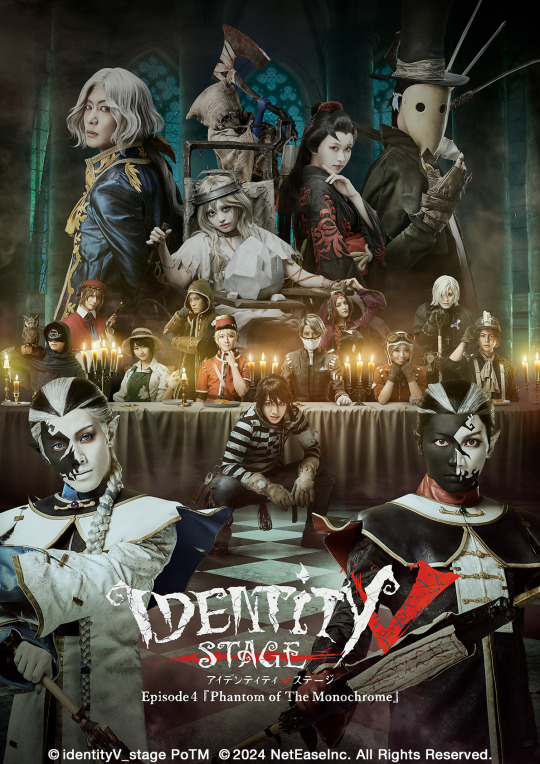
Hello, hello~! I'm back with more Identity V Stage~! After Episode 3 wrapped up, I thought we wouldn't be getting anymore IDV Stages, but I'm so glad that not only did we get Episode 4, we also got Episode 5! The cast additions have been really wonderful, and I'd honestly be up for more episodes~
Episode 4: Phantom of the Monochrome focuses on Luca Balsa for the Survivor Side, and Wu Chang for the Hunter Side. The overall atmosphere and pacing definitely feel different from the first three, but I'd say it was really good and compelling in its own right! The Hunter Side story definitely hit me hard. (/// ̄  ̄///)
In any case, thank you so much for everyone's patience with me regarding these subtitles! It took a lot longer to finish than I anticipated, but I'm really happy to have been able to work on them~
For those who want a copy of the Blu-ray and are able to buy, here's a purchase link: CDJapan (International cards and shipping available)
Episodes 1-3 and Thanksgiving Festival Subtitles + Troubleshooting Guide Masterpost here: WordPress
Notes, disclaimers, and link under the cut, enjoy~! (´• ω •`) ♡
NOTES:
※ THE FILE IS SUBTITLES ONLY, VIDEO IS NOT INCLUDED!
All songs and lyrics were translated by me. A bit of creative liberty was exercised to fit context and for smoother word flow.
RULES:
[MOST IMPORTANT] Please DO NOT re-post the subs and the link outside of Tumblr! If you want to share outside, please, please DM me about it and link my blog to your post. That’s all I ask.
Please DO NOT remove my credits.
Please DO NOT re-translate without permission.
SUBS DL LINK: GOOGLE DRIVE
Folder includes:
Survivor Side Main Show + Special Comedy Performance Subs
Hunter Side Main Show + Special Comedy Performance Subs
Original songs lyrics + translation PDFs
General reminders, disclaimers, and translation notes
※ Please only DM me if there is a problem with the subtitles. I cannot help you if it’s related to the videos.
#identity v#identity v stage#idv stage play#phantom of the monochrome#my subs#my translations#the songs are now forever stuck in my head thank you very much#i enjoyed all of them but i think my favorite one is wu chang yu#i mean that's me being biased but it's really a good song! XD#i hope that everyone enjoys them as much as i did~!#it's always such a delight seeing them all go crazy during the comedy shows lmao
36 notes
·
View notes
Text
My Wordpress got a spike in visits recently and I wish it hadn't.
If you've been following me for a long time, or have been in the hellenic pagan sphere for many years, you've probably heard of Sarah Kate Istra Winter/dver or of one of their book titled Kharis or perhaps simply heard me bitch about it.
Turns out that the spike in my wordpress stats comes from them linking my blog among other blogs relating to hellenic paganism.
Needless to say, I'm not thrilled. So let me reiterate a few things:
I don't like their books, which I've criticized in past for poor research and historical inaccuracies, but her corpus of works has other, much more important issues. More on this below.
I don't want to be associated with them in any way, shape or form.
Had I been informed of the intent of linking my blog, I would have refused.
Why so harsh, you may ask?
There is a plethora of reasons, but Dver has connections to Sannion, a Dionysian who was very active back in the mid-2010s. He's a neo-nazi, and so are a lot of Dver's connections.
I do not have any tolerance when it comes to fascists, or any far-right bullshit at large and I naively thought I was too small of a blog for this wretched circle of pagans to find me. This blog is no longer small and it happened.
If you need to know more, I will link below some posts from the time Dver/their books were talked about:
(x) (x) (x) (x)
I also encourage anyone who remembers the Dver/Krasskova/Sannion debacle to add to this post with receipts/testimonies/whatever you know because, well, it's been nearly 10 years and I suspect a lot of people simply aren't aware.
#honestly#fuck this and fuck off#gods this was a bad surprise#hellenic paganism#and its fucking forsaken grifts
190 notes
·
View notes
Text

OK I've learned a bit more about how deep the cuts were on the recent layoffs, and I'm a lot more concerned than I was before. Please, everyone who has a blog and cares about preserving their content, or anyone who wants to stay connected - take this post seriously and Do The Things.
There's another way that might be easier, depending on your access to an install of WordPress that is not hosted on the WordPress site*.
*Because Automattic - the company that owns Tumblr - also owns WordPress, and if things are going south for them, using the WordPress site might not be any guarantee of safety/backup for your content.
Apparently it's very easy to import all the content from a Tumblr blog to WordPress because they share the same structure/platform. Here's a plugin that can help with that. So if you're able to use WordPress on a hosted or private server, that's an easy option for backing up your blog.
26 notes
·
View notes
Text
Let's Fact Check: Was MPD renamed to DID for Harmful Reasons?
(Disclaimer: This post contains descriptions of ableism and disbelief in plurality. I do not condone any hatred towards any person mentioned on this post. If you see anyone attacking them, please report them for harassment! This post was made to spread awareness, not negativity.)
In this post, we will be investigating the claim that multiple personality disorder (MPD) was renamed to dissociative identity disorder (DID) for harmful reasons.
Origins of the claim
This claim most likely originated from a (now privatized) wordpress blog post made in 2019.
Click here for an archive of the blog post.
In this post, the author is discussing a blog post they found that's written by Allen J. Frances, the chairman of an outdated edition of the DSM. After reading his blog post, they came to the conclusion that Frances renamed MPD to DID out of malicious intent towards people with MPD because his blog post states that he does not believe in MPD.
This wordpress post was later linked on Twitter, where many users began repeating the claim. As it spread across Twitter and other social media platforms, the claim has adopted several variations. Some people claim that Frances attempted to get rid of MPD entirely, some claim that he renamed it as a scheme to erase all plurality, and some claim that “DID” is an ableist or offensive diagnosis because of all of this. It seems like most of the people spreading these claims do not have DID themselves, however.
Click here for a link to an imgur folder showing examples of this claim in online plural spaces.
The post by Frances
Now, let's look at the blog post that was cited as proof that MPD was renamed to DID for harmful reasons.
Click here to read his post (TW for fakeclaiming and ableism).
This post was written in 2014. In it, Frances is expressing how he doesn’t believe in what he calls MPD. He personally adheres to the debunked skeptical models which suggest DID is created through therapeutic suggestion or is a “fad”. He talks about how he wished he could remove MPD from the DSM-IV, but couldn’t do so. The next best thing, to him, was to allow controversial statements to be injected into the manual. These statements were removed in the current edition of the DSM.
Frances does not mention anything about the diagnosis's name change.
Addressing bias & concerning behavior
First of all, it’s important to look into the author of the wordpress blog to understand how reliable their word is. The author is a median system who I found out, from the blog, is @/multi_sapphire on Twitter. She also runs the blog @/acting-nt on Tumblr, which is a fact known by many in the online community.
At the time of making her blog post, she did not identify as having DID. She is openly anti-psychiatry, as well. While I don't want to make this a big focus, this system also has a history in the plural community of being very hateful towards the DID label. I have had to make a PSA about them before for posting hatred in the DID tags (source). They are the coiner of the term "traumascum" among other things (source). Many, many PSAs have been made about her by other systems about various concerning behavior (source).
Frances’ post can be easily triggering to anyone with DID, OSDD, or plurality. It’s understandable how a system, who was already unfavorable towards psychiatry, came to think that all of the changes made to DID in the DSM-IV were done out of malicious intent. Let's investigate that next.
Addressing how the DSM is made & who coins names
For anyone who doesn't know, "DSM" stands for the Diagnostic and Statistical Manual of Mental Disorders. It is a handbook used by clinicians to diagnose mental disorders.
The DSM-IV is an outdated edition that is no longer in use. It was published in 1994 and was replaced by the DSM-5 in 2013. While Frances was the chairman of the DSM-IV, he was kicked off the taskforce and has nothing to do with the current DSM. Most of the changes he made were completely reversed in the current manual.
The DSM taskforce is run by many people. Diagnoses are divided across different work groups who receive input and data from researchers that specifically research and work with people with those disorders. Suggestions are proposed from the researchers to the work groups, who then analyze this, conduct field trials, and propose changes that should be made to the DSM (source).
While Frances oversaw the taskforce, he is not listed as a member of any work group or researcher in the DSM-IV. This means he did not come up with any of the proposed changes to the DSM-IV.
Why MPD was renamed to DID
All of the dissociative disorders were renamed at the same time! All of them, except for DPDR, were changed to have the word “dissociation” in them. Researchers explain that they proposed this change in order to make the dissociative nature of these disorders more understandable.
Psychogenic amnesia was renamed to dissociative amnesia.
Psychogenic fugue was renamed to dissociative fugue.
Multiple personality disorder was renamed to dissociative identity disorder.
Atypical dissociative disorder was renamed to dissociative disorder not otherwise specified.
When it comes to DID in particular, there are two main reasons for the shift from multiple personalities to dissociative identities. Hersen et al. states the one of these reasons is that the term 'personality' defines "the characteristic pattern of thoughts, feelings, moods, and behaviors" of the whole brain (source). This is what makes alters identities rather than personalities. According to this definition of personality, having multiple personalities would mean having multiple brains! The second reason is that the older term emphasized the alters over the dissociation (same source).
In my opinion, refocusing on the dissociation rather than the alters allows people with DID to have the full spectrum of their symptoms recognized, and helps distance plurality from disorders. Many plural systems don't view their systems as the problem. Many systems don't have DID, either. The shift in this diagnostic language has made it much easier for that distinction to be made! It's very unfortunate that false claims have been made about this, casting more stigma onto both DID and non-DID systems.
Summary
To summarize everything:
The claim that MPD was renamed to DID for harmful reasons most likely originated from a 2019 blog post.
The author of the blog post was reasonably concerned about a figure of authority being ableist. However, their own biases against the DID label likely influenced their claim that the DID label was created by said figure of authority.
In actuality, that guy did not come up with the name "DID." Researchers are the ones who did.
MPD was renamed to DID in order to make it more understandable and put an emphasis on dissociation.
All dissociative disorders were renamed along with DID to include the word "dissociation" in them.
#syscourse#plural deep dive#pluraldeepdive#endo safe#pluralgang#plurality#allen frances#MPD name change#MPD to DID#dissociative identity disorder#multiple personality disorder#long post
83 notes
·
View notes
Text
How to import CSV files in WordPress without a plugin

If you’re planning to transfer content to your WordPress site and wondering if it’s possible to do so without a plugin, then the answer is a resounding yes!
Fortunately, WordPress offers several built-in options that allow you to import without relying on a third-party plugin. Moreover, it also supports various file types that cater to your specific needs.
In this tutorial, we’ll guide you through the step-by-step process of importing programmatically to WordPress without the use of a third-party plugin.
Warning 1: Backup Before You Proceed
It is always important to backup your data regularly before you do something that updated the database whether you use a plugin or not. This ensures that you have a safe backup copy of your website’s content and database so that you can always rollback to a previous version in case of any issues, data loss or corruption.
Warning 2: Potential Risks Involved
Importing content without a plugin can potentially cause issues with theme or other plugins, and break the functionality or design issues. It is also increase the risk of security vulnerabilities if the content with malicious code or scripts get injected while importing.
How to use WordPress functions
Do you want to import a bunch of posts into your site but don’t want to do it manually one by one? Well, you’re in luck because I have a solution for you!
One way to import posts as CSV is by using the built-in wp function called wp_insert_post(). This function allows you to programmatically create and insert them into the database.
Here’s how you can use this function:
First, make sure your file is uploaded to your server or host through ssh, cpanel, ftp or sftp, for example in the directory /var/www/html/wp-content/uploads/posts.csv.
Next, add the following code snippet to your theme’s functions.php file e.g: \wp-content\themes\twentytwentythree\functions.phpif (($handle = fopen("/var/www/html/feb/wordpress/wp-content/uploads/smack_uci_uploads/imports/d107020a28796c63d6984ad91f0fcab5/post.csv", "r")) !== FALSE) { // Read the CSV file line by line while (($data = fgetcsv($handle, 1000, ",")) !== FALSE) { // Create a new post object and set its properties $post = array( 'post_title' => $data[0], 'post_content' => $data[1], 'post_status' => 'publish', 'post_type' => 'post', ); // Insert the post into the database $post_id = wp_insert_post($post); // Check if the post was inserted successfully if ($post_id > 0) { // Post was inserted successfully, do something else if needed } else { // Post was not inserted, handle the error if needed } } fclose($handle); }
Save the changes to your functions.php file.
You can also edit the theme file from Appearance > Theme File Editor
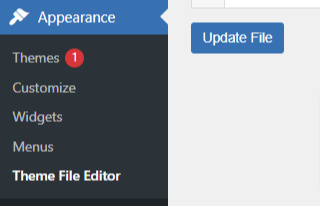
That’s it! You are done now. .
Keep in mind that this is just a basic example, and you can modify the code to suit your specific needs. For example, you can add additional code to handle custom post types, taxonomies, or other properties.
Also, you can customize to use the code snippet in any filter or action hooks based on your trigger function.
If you need more help or would like to see more use cases, additional examples and code snippets, do not hesitate to reach out to us! You can leave a comment below or use the contact form, and we’ll be happy to update the tutorial with more information to help you out.
How to use the wp-cli method
Another method to import users as CSV into WordPress is by using wp-cli. This method is pretty straightforward and easy to follow. First, you need to prepare a the file in a specific format, which should look something like this:user_login,user_email,display_name,role,authors_parameter Johndoe,[email protected],John Doe,contributor,create smacksupport,[email protected],smackcoders,administrator,create jiju2fabio,[email protected],jiju2fabio,author,create
You can create or update your user CSV file to match this structure. If you want to use the same sample that we’ve used in this tutorial, you can download it for training purposes. Once you have your file ready, upload it to your uploads folder, and the path to the file should be /var/www/html/wp-content/uploads/users.csv.
Assuming you have already installed wp-cli, you can use the following WP-CLI command:
wp user import-csv /var/www/html/wp-content/uploads/users.csv
And that’s it! Your users should be imported now. Note that you can also upload the file from a remote URLs using this method.
However, it’s important to note that this method is only useful for users as CSV. If you’re looking to import posts from CSV, the wp function method is the better option. The wp-cli method is only compatible with WXR files, which can be complicated. So, if you want to import posts, it’s best to stick with the first method we discussed.
How to use the Built-in Options
First, log in to your wp-admin dashboard and go to the Import section under Tools. Scroll down until you see the WordPress option and click “Install now”. Once it’s installed, you’ll see a new option called “Run Importer”. Click on that to start the process.
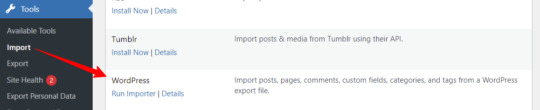
Next, you’ll be prompted to upload the WXR (.xml) file. This is the file that contains all the content you want to bring to your site.
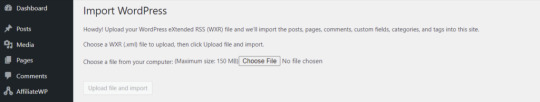
Once you’ve uploaded the file, you’ll see the “Assign Authors” section. Here, you can choose how to handle author information. You can import authors, create new users, or assign them to already available users. Make sure to review and adjust the settings as needed. You can also choose to download any attachments that are included in the file.
Once you’ve configured all the settings, click “Submit” to start the process. The tool will process the WXR file and import the content. If any errors occur during the process, you’ll be notified so you can address them.
And that’s it! With this built-in tool, importing content has never been easier. No need for other plugins or custom code.
Know about Built-in WordPress All Import Options
Well, did you know that WordPress has other built-in options that you can use for this purpose?
To access these built-in tools, all you need to do is go to your WP-Admin dashboard, click on “Tools,” and then select “Import.” From there, you’ll see a table with different options available.
Depending on your needs, you can choose the option that suits you best. For example, if you want to migrate from a Blogger blog, you can use the Blogger option. If you want to import from an RSS feed, you can use the RSS option. And if you want to transfer from an export file in WXR format, which supports posts, pages, comments, custom fields, categories, and tags, you can choose the WordPress run importer option.
However, keep in mind that these default tools have some limitations. You can only use them for a one-time process, and you cannot automate or schedule the process. Also, filters and partial imports may not work correctly, and there is no proper support or fixes available.
But don’t worry, if you need more robust and reliable tools, there are third-party plugins like WP Ultimate CSV Importer available that can help you out.
Here are some plugins you can try
https://wordpress.org/plugins/one-click-demo-import/
https://wordpress.org/plugins/advanced-import/
https://wordpress.org/plugins/import-facebook-events
How to plan a simple migration
If you’re planning to import your data, it’s essential to plan well before getting started. Let’s discuss some takeaways that can help you choose the right option.
Firstly, if you want to import user metadata as CSV, you can do it programmatically using wp-cli without the need for any plugin. Secondly, you can use the WP function method by customizing the shared code to your specific needs. And if you have WooCommerce installed and active, you can import products and tax details as CSV without needing another plugin.
If you’re planning to use WXR, you can use the wp-cli method, but it requires more effort and time. The easiest way is to use the default importer option.
Moreover, there are other options available for bloggers, Tumblr, LiveJournal, Movable Type, TypePad, etc., and from an RSS feed as well. Understanding each option’s capabilities and limitations can help you choose the right option for your needs.
Also, It’s important to know about each file type that WordPress supports. Let me explain each file type in detail so that you can understand it better.
WXR: It stands for WordPress eXtended RSS. It is an XML-based file format that contains content, categories, and tags. It is the most common file format used for import export data.
XML: It stands for eXtensible Markup Language. It is a file format that is used to store and transport data. WordPress uses XML to export and import content.
CSV: It stands for Comma Separated Values. It is a file format that stores data in a tabular form where each column is separated by a comma. CSV files are commonly used to store data like product information, user data, and more.
RSS: It stands for Really Simple Syndication. It is a file format used to publish frequently updated content. It also allows you to import RSS feeds into your site.
JSON: It stands for JavaScript Object Notation. It is a file format used to store and exchange data. So, those are the file types supported. It’s important to choose the right file format based on your data and requirements.
I hope this information helps you. Some useful References:
If you want to learn more about the WP-CLI method, you can visit the WP-CLI website.
For using the WP function method, you can use the wp_insert_post() function. This function allows you to programmatically insert data into your WordPress site. You can learn more about it from wp developer reference.
Lastly, if you want to use the WordPress default options , you can find it in the plugin repository. In conclusion, importing content can be made easy with the right tools and an understanding of the available options and knowing the limitations and capabilities of each option.
With these tips in mind, you can transfer your content seamlessly and focus on creating quality content for your website.
#cms#wordpress#wordpress plugins#wordpress tutorial#plugins#website development#wordpresswebsite#import#blog post#csvimporter#importdata
0 notes
Text
Immigrant LEGAL Rights Information PLEASE SHARE!
This is so important I will be posting cross site. I will be adding citations, too. While I have seen people previously saying “we’ve seen this before” and things of the like, no, we haven’t. We have not had, in the time of the generations from 1980 forward, we have not had a tyrant like Trump -so open and proud with his hate. He truly terrifies me, for his behavior and those that support him are…

View On WordPress
#civil rights#Donald Trump#Human Rights#Immigration#know your rights#National Immigration Law Center#news#no one is illegal#Politics#trump
20 notes
·
View notes