#blendspace
Explore tagged Tumblr posts
Text
the truth is i'm reblogging elf boobs because i feel like my brain is broken today and i can't like. focus on actually getting any work done so i'm looking at elfs to cope. i've had the lesser beast project open for most of today and the only real thing i've accomplished is like. implementing the directional walk blendspace stuff
106 notes
·
View notes
Text
Movement Polishing
I changed some of the values for the enemies and the player, to make movement smoother overall, I changed the player's jump height to be more realistic, and changed the enemy to have more realistic turning speeds and acceleration too considering the weight that it'd likely have:

I selected the bottom checkbox and turned down the rotation rate on the enemy, which means it'll only turn slowly, which makes it more predictable for the player as a bonus - for some reason this wouldn't work when I first tried it, but I then realised I still had it set to use the control rotation, which is good for most use cases, but has no limit to the turn speed, so it was overriding these numbers.
I also had to change the acceleration values, which includes ground friction too:
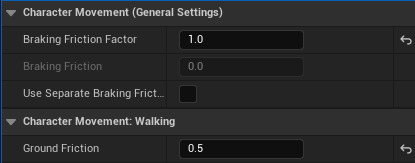
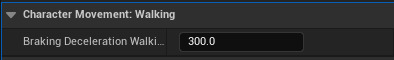
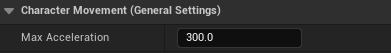
Here is how the enemy looks with these settings:
I think I'm happy with this for now, and if I can manage to get a blendspace to go with the movements, it'll make a really convincing monster.
0 notes
Text
Development: Making my NPC system
Going into this, I was rather afraid that I wasn't going to be able to create a great NPC system as I'm not experienced with modelling humans. To get around this, I decided to have a look online to try and find PS1 styled character bases - to my surprise I was infact able to find one for free, the credits for this are listed in the final game product!
I firstly started off by modifying the textures image file to give the character two types of Soviet fireman clothes, one would be used for Aleksandr and the other for generic firemen.


My next thoughts on this whole system were on animation and rigging, and I have already discovered that this infact takes up a lot of time. And so I decided to give a new website I discovered a try called Mixamo. With this, I was able to use it's algorithm to automatically rig the model I sourced and use prebuilt animations. For this I picked out a jogging animation and idle.
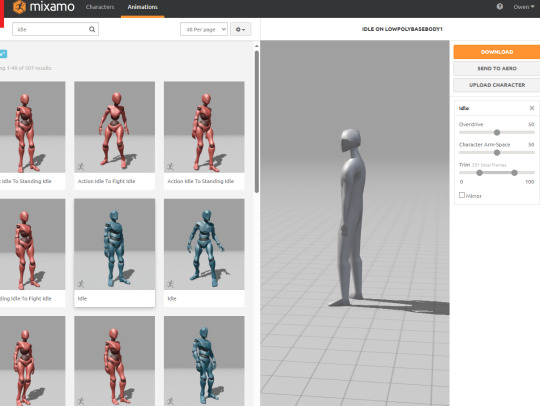
I then imported this into the game, and placed it within the scene to make sure it worked. It did in fact work, and here's a development screenshot from when I imported it textureless.

My next and final point of call was to setup a NavMesh, in which I was simply able to drag out and place into the scene and an animation blueprint/blendspace for the character. I referred to online videos to find out how to use both of these features and was able to come up with a system which feels cohesive.
Essentially, my blendspace blends between two linear points one end set to the characters movement speed and the other to 0 having idle animation at one end and jogging at the other
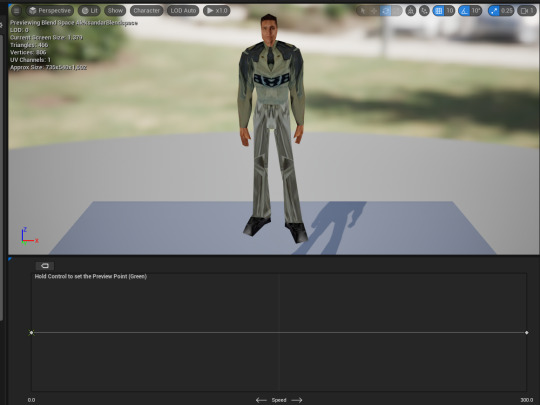
With this, inside the AnimBP I am able to drag in the blendspace and utilise this speed chart to plug into my output pose.
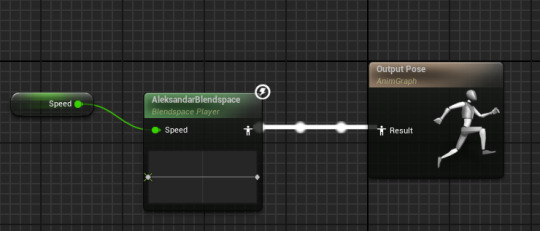
0 notes
Text
Animation list
I used chat GPT to give me some in depth ideas on list of animations I could use, due to Google not really giving me the answers I needed. I got a pretty long list of animations I could do, which I will take inspiration for when it comes to deciding mine. Hopefully Unreal's blendspace will help with my animations.

Here are some of the animations Unreal suggested I make. While it also listed far more, I decided to screenshot these due to them being most important for me.
Here is my list:
Walk forward
Walk backward
Strafe Left/ right
Diagonal
Turn 90 degrees left/ right
All above for running
Crouch
Crouch walk
Jump
Attack 1 hand
Attack 2 hand
Block
Parry
Dodge
Aim Bow
Fire Bow
Cast firebolt
Launch Firebolt
Whether or not I'll be able to do all of these in the time I've got I'm not sure, but if not it still gives me plenty of options when it comes to actually making them. Not only this, if I do somehow manage to get them all done, I still have a few more I can do, such as:
Vault
Mount
Prepare Shield spell
Cast shield Spell
tackle
Fall prone
Some more attack animations
Aim throwing weapon
Throw throwing weapon
Holster weapon on back
Draw weapon on back
Holster weapon on belt
Draw weapon on belt
Drink potion
0 notes
Text
Movement development Using blendspaces and custom animation blueprint

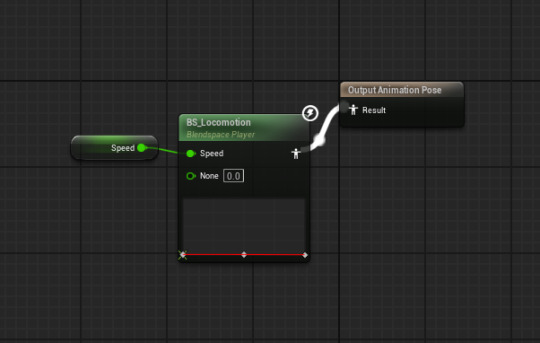



0 notes
Text
character animation
I finally added character animation to the game, using animations from Mixamo. I exported them into unreal and created a Animation Blendspace of the idle and walk animation. This is so it'll play the idle animation when stood still, then merge smoothly into the walk animation when it moves.


I then made an animation blueprint, and added the blend space into the blueprint as a player, and promoted the speed to a variable. (speed is the name of the horizontal axis.)
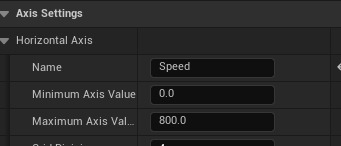

This is the code used to make sure the model plays the blendspace (speed) when it detects the movement. I also needed to add the skeletal mesh and and scale it in the main character blueprint.
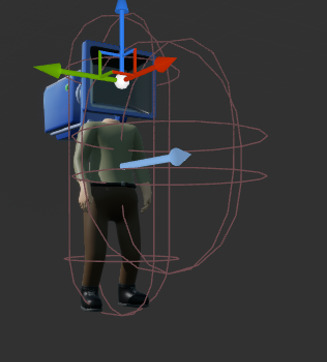
0 notes
Text
ZOMBIE ANIM BLUEPRINTS AND MESH
Now with the ai sorted out, I just need to create an animation blueprint so an idle animation will play when the zombie isn't moving, and then a walking animation for it to roam around and when it chases the player. I've done this many times before so there shouldn't be an issue and shouldn't take long.

First is the blendspace. This blends the animations together based on input parameters.
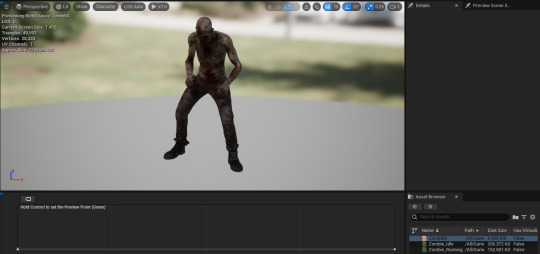
I just drag the animations to where I want them. So for idle, obviously there isn't any movement so I put that at the start.

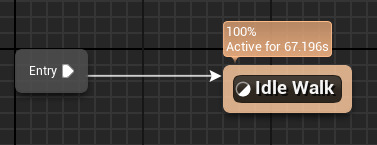
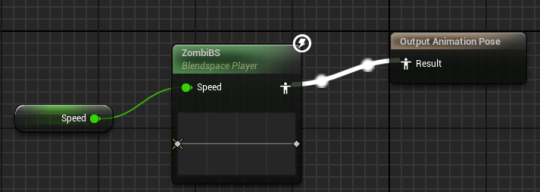
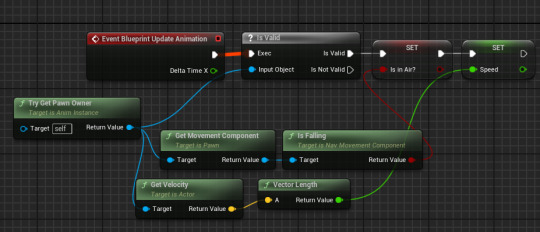
youtube
So this is how the zombie moves in game. Overall i'm feeling ok about it, i could of tweaked it much more to get a more realistic movement out of it, also I could of played various animations, created lots of blendspaces, but I just didn't have the time for it all, so this very simple ai will do.
0 notes
Text
Making The Character Sprint
youtube
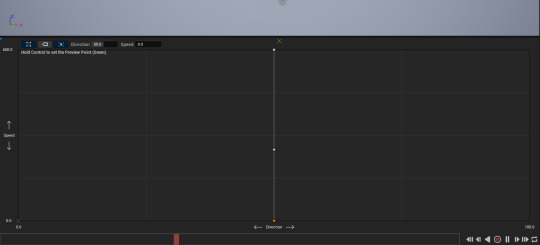
To make my character sprint instead of walk, i first made a blendspace and set it to 0 - 600 on the speed axis. I then put the idle, walk, and run animations into the blendspace.

After this, i went into my player blueprint and made it so that when shift is held down, the max speed is increased by 200 - when released it is decreased by 200.
0 notes
Text
Admit One Dev Blog: Update 19 - Animation Layering

It's update day! This last week I've been starting to look more into animation layering. This is a process where you can combine parts of two different animations. In this case, allowing the arms of the Player to aim a weapon while the rest of the body is able to animate independently. One thing I ran into while doing this was the importance of the order of each animation operation. In a previous update I went over the Aim Offset that was added to the Player. This allows for the Player's body to lean backwards and forwards depending on if they are looking up or down. Originally the way I had it set up was that layering would occur after the pitch adjustments were made. This resulted in some, uh, interesting behavior for the character's back

Ouch
By moving the pitch adjustments to occur after the animation layering (pictured above), we're able to get a much better looking result! (It's still a bit janky looking but when I have animations that are designed to work together from the start it will look a lot smoother!)
I'll normally only want for the Player's arms to be raised when they're aiming a weapon, so their arms staying raised when we stop aiming is a bit of bug at the moment. To properly fix that I think I'm going to have to look more into Animation Blendspaces. And that'll do it for this week, while there's definitely a lot more work to be done on the animation front of things, I'm glad that I'm starting to learn a bit more of how multiples animations come together in Unreal. Thanks for reading, I'll catch you in the next update!
As always, if you have any interest in seeing development on the game done live or would like to ask questions about it, stop by my Twitch Channel!
#survival horror#admit one#horror#video games#soulslike#roguelite#roguelike#game development#game dev blog#resident evil#resident evil 4#indie games#indiedev#gamedev#indiegamedev#unreal engine#solodev
1 note
·
View note
Text
Lights and Shadows. Part 2.
I have decided to dedicate myself entirely to learning UE blueprints for a few days, by watching plenty of tutorials and learning.
youtube
In the end, I have created a stamina bar, with primitive health system and one of the mechanics of my game - condition bar.
With health and stamina bar I have learned how Unreal Engine blueprints work, with Condition bar I tried to make something work based on what I have learned. I ‘programmed’ it in a way that if user uses too much stamina, then condition bar drops. Once the bar reaches 0, person theoreticually wont be able to use stamina.
youtube
youtube
youtube
I also learned about environment triggers and the trigger box, since it would be great to implement these into the environment eventually.
In the end, I have learned a little of everything. With that, knowledge, I could get my playable characters to move around, put some simple and quick interaction features, and just create things with the style.
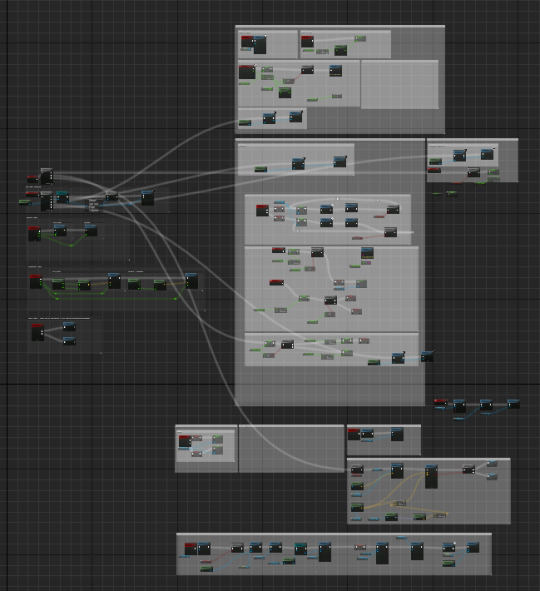
References:
Matt Aspland (2022), 'How To Damage And Heal The Player In Unreal Engine 5 (Tutorial)' Available at: https://www.youtube.com/watch?v=5Xdnx3wPNLo&t=1s
Gorka Games (2022), 'How to Animate Your Character in Unreal Engine 5 - Animation Blueprints and Blendspaces' available at: https://www.youtube.com/watch?v=WUXvq6At6pE
Unreal University (2020) 'Getting Up From Ragdoll Tutorial Unreal Engine 4' Available at: https://www.youtube.com/watch?v=kvvAKdgm0to&t=178s
Matt Aspland (2023) 'How To Make An Animation Blueprint In Unreal Engine 5.1 | How To Animate A Character - UE5 Tutorial' Available at: https://www.youtube.com/watch?v=qbgDaRo312k&t=424s
Gorka Games (2022) 'How to Trigger an Event when the Player Collides in Unreal Engine 5'. Available at: https://www.youtube.com/watch?v=H2I7I8blgn8
Matt Aspland (2023) 'How To Add Ragdoll Physics In Unreal Engine 5 (Tutorial)'. Available at: https://www.youtube.com/watch?v=HewLoAfsAeY
0 notes
Text
got all of Kira's basic attacks hooked up in Unreal, plus her walk blendspace, and a really basic implementation of automatic ledge jumping, which won't trigger if there's flat ground within a certain distance of where you drop off a ledge
41 notes
·
View notes
Text
Blend Space


This is the code i use for my blendspace, to allow the animations to play and update the character mesh.
0 notes
Text
Enemy Idle & Walk | UE5

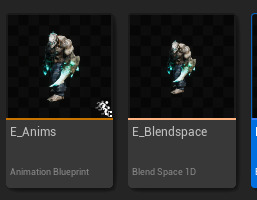
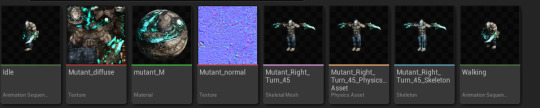
Since making a character model and animating it manually would take quite a long time I decided to go to Mixamo (a website that provides free models & animations) to make an enemy roam around the map that would flawlessly walk and idle whenever it did those actions.
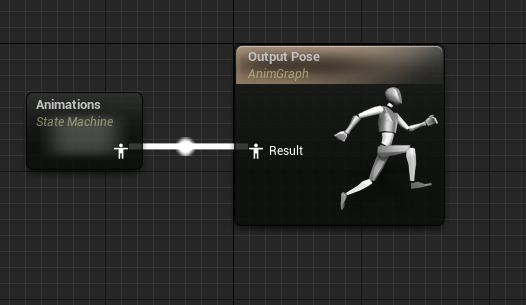
One of the first things I did was make an animation blueprint called E_Anims, once I had done that inside I put a State Machine and opened it.
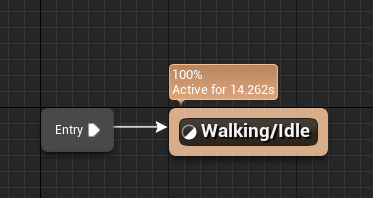
Inside the State Machine I added in a State which is where I would put my animations
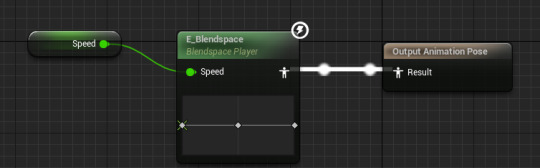
After I made the State I created an animation blendspace which makes it so the animations can switch between animations without having a weird cut.
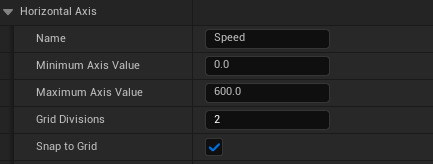
Inside the Blendspace I changed the Horizontal Axis to a Maximum Axis Value of 600, Grid Divisions to 2 and Snap to Grid.

Once I had changed the horizontal axis values I put in the Idle animation in the first keyframe and then the walking in the others.
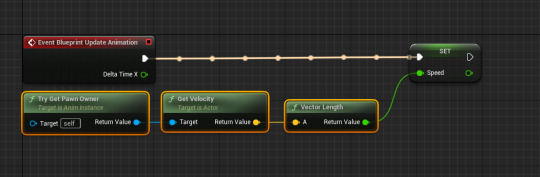
To make this all work all I needed to do now is promote the blendspace speed value to a variable and then set the speed once to the currently velocity and vector length.
0 notes
Text



he sadly isnt gonna be the actual character, but he can walk and run !! by getting the player's velocity and applying it to a blendspace 1d, unreal can fade between the idle, walking, and running animations depending on how fast the player is moving !
next step is to add jumping and fling (switching to the ball to fling yourself) animations,,
0 notes
Video
tumblr
wip locomotion
2 notes
·
View notes
Text
HERE’S THE ENTIRE LIST OF EDUCATION COMPANIES OFFERING FREE SUBSCRIPTIONS DUE TO SCHOOL CLOSINGS

SOURCE: ABcours.com
With schools closing across the nation, parents and educators are in bit of a panic as they try to figure out how kids can learn and obtain their education from home. If this sounds like you, stop stressing. This is going to be super helpful!
Each of these websites will allow you to sign-up for FREE and help your child along with their education. It is perfect for homeschooling which is something we are all needing to do right now.
HERE’S THE LIST OF EDUCATION COMPANIES OFFERING FREE SUBSCRIPTIONS DUE TO SCHOOL CLOSINGS
Below we have the entire list of education companies offering free subscriptions due to school closings. We’ve provided direct links for you below. All you need to do is click the link and follow the instructions on that website to sign-up.
2Simple
AdmitHub
ABCMouse/Adventure Academy
ALBERT
Alchemie
American Chemistry Society
Backpack Sciences
Boardmaker
BookCreator App
BrainPop
Breakout Edu
Buncee
Century
CheckMath
CircleTime Fun
CiscoWebex
CK-12 Foundation
ClassDojo
Classroom Secrets
ClassHook
Classtime
CMU CS Academy
CommonLit
Conjugemos
Coursera for Campus
Curriki
Deck. Toys
DeltaMath
Discovery Ed
Dyslexia Academy
Ecoballot
Good2Learn
Google For Edu
Gynzy
Hapara
HippoCampus
Ideas Roadshow
IDEA
InThinking
i-Ready
Izzit.org
Kahoot
Kami
KET’s PBS Learning Media
Khan Academy
Kids Discover Online
Kognity
LabsLand
Learning Apps
Libby App
ListenWise
MusicFirst
Mystery Science
NearPod
Newsela
Nimbus Capture
Outschool
Otus
Packback
Parlay
Pear Deck
PebbleGo By Capstone
Peergrade
PenPal
Prodigy
Pronto
Rockalingua
ScienceWerkz
Schoology
ScreenCastify
Seesaw
Seneca
Seterra Geography
Scholastic
Shmoop
Sight Reading Suite
SmartMusic
StoryBoard
Tailor-ED
TechSmith
Tes Blendspace
Twinkl
Typing Club
Vidcode
ViewSonic
Voces Digital
Vroom App
Wakelete
We Video
Zearn
Zoom
1 note
·
View note