#browser cleaner
Explore tagged Tumblr posts
Text
Honestly I recommend everyone learn just a littttle bit of CSS because it really is powerful and just makes bits and pieces of your internet experience more convenient.
Right now I'm cataloguing recipes I've really enjoyed, just trying to get them all in one place. Many of these are instagram recipes and, because I don't trust link rot (aka the possibility that the instagram link goes dead one day), I'm including a screenshot of the recipe along with the link.
But instagram on desktop... looks like this
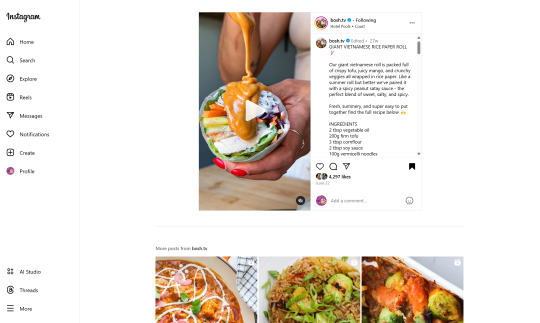
(Link, for credit. It's a good recipe)
I obviously could just copy-paste the recipe out of there. But a screenshot would be cleaner for how I'm cataloguing these.
And as-is, I'd have to scroll the whole height of that small right-side window about 4 times to fit it all.
But actually... I can just resize that div holding that whole right-side content
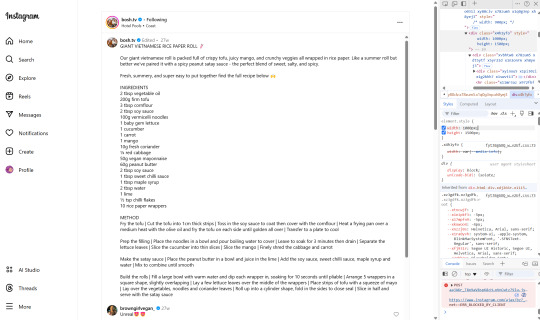
Basically I
hit f12 to open the dev tools
clicked the element finder
clicked on an element inside the recipe side
followed it up the tree until I found the element holding the whole recipe side (do this by hovering the div in the dev tools panel way on the right, then hovering upward and up until I find the element which is the highest up that still only contains the recipe-side content)
in the element.style part, set "width: 1000px" and "height: 1500px"
(I notice the width seems to still be less than 1000px, even though it got bigger)
likely suggests there's an element above it with a max-width set
go up the tree higher until I find the element with the max-width and uncheck that style
screenshot ready
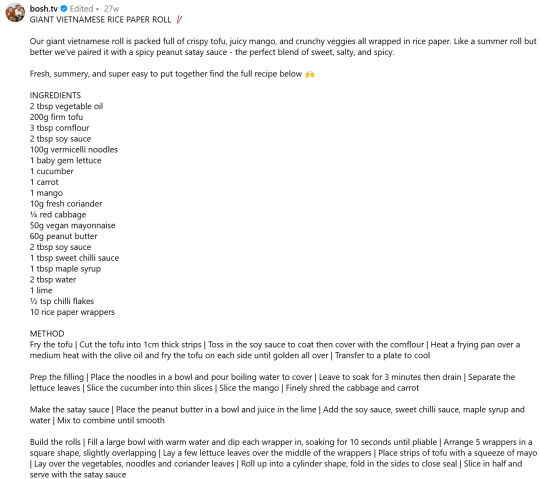
Maybe that sounded complicated but it took me probably 20-30 seconds
And this isn't just about screenshotting recipes like.
website with an annoying gif? select gif, delete gif
do you want a clean screenshot of a digital receipt for record-keeping without a large company banner or irrelevant information? delete unnecessary elements, adjust widths, screenshot
SOMETIMES, you can bypass paywalls if they're relying on something like overflow: hidden, or an overlay in the way, or some JS that runs (you can disable JS in the dev tools)
lost the jpg/png file you used for your profile picture and size doesn't totally matter? grab it from the img src while logged in. (you might even be able to find it in a bigger size by changing the url query parameters)
color contrast on an article really bad? find and change background color. find and change font color
want to make a funny fake screenshot without learning photoshop? just edit the page content in the dev tools
This isn't about like being good enough to write scripts or browser extensions. Really if you just have some basic HTML/CSS understanding a hat worth of tricks, you can make so many little adjustments in your favor.
683 notes
·
View notes
Text
It's here.
The Shepherds of Haven Twine alpha build is live on Patreon!

What's New:
UI! A new UI for the game awaits you, including a range of visual themes to switch between light and dark mode, each with its own ‘minimalist’ version for those who favor strict readability! Stat screens, achievements, notifications, codex entries, newspaper articles, journal entries, storefronts, the day off hub, relationships, the character guide, the inventory, your room, trading cards, gambling, and so much more have been redesigned from the ground-up!
Miss the old look? Switch the font to Georgia and use the "Scholar" theme in your settings. You can even toggle "prioritize stat bars" if you want to change everything back to just stat bars!
A vast range of settings to customize your game! Includes several fonts and ways to read the text, including OpenDyslexic font, as well as toggles to disable or enable visual effects, music, and character art.
Robust save system! Now, you can not only use 10 different save slots on your browser (including autosaves), you can also download saves directly to your device, arrange and rename them as you like, and even use them to play the game between different devices and browsers!
Interactive maps! Explore and learn about the world of Blest like never before!
Music! A gorgeous custom soundtrack for the game was designed and composed by Ivan Duch and will play at key moments in the story.
Art! New character art, character cards, collectible trading cards, background art, codex documents, bestiary notes, and so much more have now been integrated into the game. Don’t miss the absolutely gorgeous cover designed by Angela Wang!
Fully mobile compatible! Though desktop is strongly recommended for the best gameplay experience, Shepherds is mobile-compatible and feature-rich regardless of what device you play it on.
Other gameplay improvements:
Trouble and Briony are now romanceable by players of all genders.
All players can change their pronouns at any times. Pronouns do not affect romances.
Gambling is now unlocked earlier.
Two day offs is now unlocked earlier.
You can now allocate different points in magic and weaponry training to different skills, not just one at a time.

For now, the new alpha build is only available on Patreon, primarily because this is all new to me and I was working under a severe crunch after the abrupt closure of Dashingdon. Once all the bugs have been ironed out, I feel less nervy, and the dust has settled down some--and I get some semblance of a functional daily life back again--I'll get to work making a public demo available to everyone. It shouldn't be too long of a wait!
In the meantime, please consider signing up for the Shepherds of Haven newsletter: you'll be notified of only the most important announcements--including the release of the public demo, beta-testing opportunities, DLC announcements, and more. Plus, you'll get a free exclusive digital wallpaper based on Shepherds of Haven! :)
Other new links:
manifold-studios.com - official website for my games
@manifoldstudios - this (shepherds-of-haven) is still my main account, but you can follow this one for a cleaner way to receive just announcements as well!
linktree
newsletter
And, of course, if you want to give the new Twine build a try, you'll want to...
Play here!
I sincerely hope you enjoy! ✨
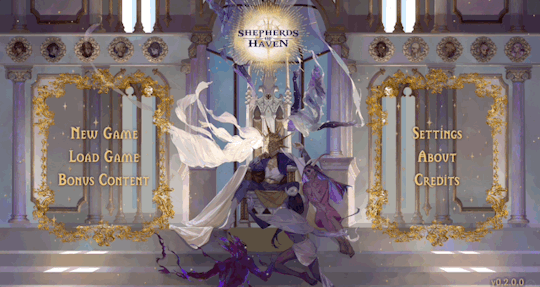
#Shepherds of Haven#Twine#twine wip#twine game#twine if#interactive fiction#twine interactive fiction#Patreon#alpha build#alpha preview#important#pinned#update#ahhhhhhhh#my heart can't take this i'm so nervous and excited lol#i'm crying i really hope you guys enjoy! 😭
680 notes
·
View notes
Text
!Important Warning!
These Days some Mods containing Malware have been uploaded on various Sites.
The Sims After Dark Discord Server has posted the following Info regarding the Issue:
+++
Malware Update: What We Know Now To recap, here are the mods we know for sure were affected by the recent malware outbreak: "Cult Mod v2" uploaded to ModTheSims by PimpMySims (impostor account) "Social Events - Unlimited Time" uploaded to CurseForge by MySims4 (single-use account) "Weather and Forecast Cheat Menu" uploaded to The Sims Resource by MSQSIMS (hacked, real account) "Seasons Cheats Menu" uploaded to The Sims Resource by MSQSIMS (hacked, real account)
Due to this malware using an exe file, we believe that anyone using a Mac or Linux device is completely unaffected by this.
If the exe file was downloaded and executed on your Windows device, it has likely stolen a vast amount of your data and saved passwords from your operating system, your internet browser (Chrome, Edge, Opera, Firefox, and more all affected), Discord, Steam, Telegram, and certain crypto wallets. Thank you to anadius for decompiling the exe.
To quickly check if you have been compromised, press Windows + R on your keyboard to open the Run window. Enter %AppData%/Microsoft/Internet Explorer/UserData in the prompt and hit OK. This will open up the folder the malware was using. If there is a file in this folder called Updater.exe, you have unfortunately fallen victim to the malware. We are unware at this time if the malware has any function which would delete the file at a later time to cover its tracks.
To quickly remove the malware from your computer, Overwolf has put together a cleaner program to deal with it. This program should work even if you downloaded the malware outside of CurseForge. Download SimsVirusCleaner.exe from their github page linked here and run it. Once it has finished, it will give you an output about whether any files have been removed.
+++
For more Information please check the Sims After Dark Server News Channel! Or here https://scarletsrealm.com/malware-mod-information/
TwistedMexi made a Mod to help detect & block such Mods in the Future: https://www.patreon.com/posts/98126153
CurseForge took actions and added mechanics to prevent such Files to be uploaded, so downloading there should be safe.
In general be careful, where and what you download, and do not download my Mods at any other Places than my own Sites and my CurseForge Page.
2K notes
·
View notes
Text
Here I am once again plugging my extensive list of sliders. I've updated it with a cleaner and lighter look. :D
I am currently going though all the links and checking if they're ok. Also making a legend :) I'd recommend zooming out on your browser
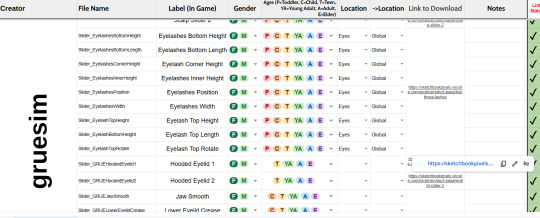
Please check it out and feel free to make a copy to keep track of the sliders you have in your game!
183 notes
·
View notes
Text
死 KKANGPAE | #05 死
† medical emergencies †

"There's something ironic about learning to stitch wounds while he's sitting there half-naked, making your heart do things that probably need medical attention. But hey, at least if you stab yourself with the needle, there's a doctor in the house."

next | index
⚔ chapter details ⚔
word count: 7,5k
rating: mature
content: V being a menace, worried Chaewon, slaps, stitching practice, getting to know the medical chief aka J-Hope, shirtless stormy men and sexual tension.

☠ author's note ☠
DISCLAIMER TIME! I am not, in fact, a medical student. Shocking, I know. My knowledge of medical procedures comes entirely from watching too much House M.D. and falling down WebMD rabbit holes at 3 AM. So if any actual medical professionals are reading this... I am begging you to suspend your disbelief (;一_一)
I did spend like two hours researching stuff though! That counts for something, right? RIGHT? The things I do for accuracy, I swear. My browser history probably has me on several watch lists by now. Between this and the weapons research for chapter 3... Yeah, I'm definitely getting flagged somewhere (◎_◎;)
BUT ONTO THE GOOD STUFF! Ladies and gentlemen and everyone in between, please welcome our resident grumpy doctor to the stage! My love, my light, the medical chief himself - Jung Hoseok! What are we thinking? Because I'm lowkey living for his whole "I hate everyone but I'll still patch you up while cursing your existence" vibe.
Fun fact: I totally channeled my inner Dr. McCoy from Star Trek for his character. If you know, you know. And if you don't know... well, Spirk are my space parents and Bones is their bratty child. This is the hill I will die on. Do not @ me.
We've still got so many characters to properly introduce though! Remember that info dump in chapter 2? Yeah, we're gonna actually explore all of those personalities. Your girl's got PLANS.
Also, this chapter turned out way longer than expected but like... more content for you guys? You're welcome? I think? Look, my ADHD brain knows no word limits. It's either 500 words or 5000, there is no in between.
Anyways, hope you enjoy this one! Your comments fuel my questionable life choices and enable my caffeine addiction. Much love! (。♥‿♥。)
Caffeine addiction can only do so much. Stay tuned! (ノ◕ヮ◕)ノ*:・゚✧

⚔ socials ⚔
read on ao3
read on wattpad
tumblr/twitter: @jungkoode

⋆⁺₊⋆ ☾ ⋆⁺₊⋆ ☁︎
You can't help but roll your eyes as V carries you through the castle like some damsel in distress. His confidence borders on cocky as he navigates the maze-like hallways, cradling you against his chest like you're made of glass. Which you're definitely not.
"Any chance we can skip this knight-in-shining-armor bit and just let me limp my way there?" You grumble, acutely aware of how your ankle throbs with each of his steps. "I promise I won't sue if I faceplant."
V's laugh rumbles through his chest. "And rob myself of playing the dashing hero? I don't think so, love."
His grin is infuriatingly charming as he spirals down another identical-looking hallway. The air smells like industrial cleaner and... cinnamon? You wrinkle your nose, trying to place that oddly familiar scent.
"You do know where you're going, right? Or should I start worrying that we're hopelessly lost?" Your tone is dry enough to kindle a fire as V makes yet another right turn. At this rate, you'll end up back where you started.
"I could navigate this place blindfolded," V assures you with a theatrical wink. "Just thought we'd enjoy the scenic route together."
"Scenic... sure." You emphasize each word with as much sarcasm as you can muster. But dammit, there's something about his playful banter that tugs at the corners of your mouth. You bite the inside of your cheek, determined not to give him the satisfaction of making you smile.
You shift slightly in V's arms, trying to find a position that doesn't make your ankle scream. Each movement is a lovely reminder of how you got into this mess in the first place. t̶h̶a̶n̶k̶s̶ ̶J̶e̶o̶n̶ ̶y̶o̶u̶ ̶a̶s̶s̶h̶o̶l̶e̶
The castle halls are alive with activity, but everything seems to pause as V carries you through. Other members stop and stare, probably wondering why one of the most dangerous men in Kkangpae is playing nurse. Their whispers follow you like shadows.
"If you're trying to show off your navigation skills, I should mention we've passed that painting three times now." You eye him skeptically.
"Bold of you to assume I'm trying to impress you." His grin never wavers. "Though I'm flattered you think I'd go to such lengths."
The silence that follows feels loaded. This little detour isn't just about getting you to medical—it's about something else. A game, maybe, or a message. With V, it's hard to tell where the performance ends and reality begins.
"So what's the real reason for the scenic route?" You can't help asking. It's weird how safe you feel in his arms, considering he could probably kill you fifteen different ways without breaking a sweat.
"Call it... building rapport." His voice drips honey-sweet mischief. "You're quite the talk of the castle these days. Thought I'd see what all the fuss is about."
A laugh bubbles up before you can stop it. There's something absurdly hilarious about being carried through the gang's headquarters by one of its most lethal members.
"Well, don't get too attached." The words come out lighter than intended. "This doesn't make us friends."
His chuckle vibrates through his chest. "Give it time." When his eyes meet yours, they're dancing with amusement. "Besides, isn't this more fun than limping alone?"
More members pass by, their stares lingering a bit too long. You know tomorrow the castle will be buzzing with gossip about this little parade, but somehow you can't bring yourself to care.
"Fun's one word for it." You crack a smile despite yourself. "But just so we're clear—I'm staying out of whatever's going on between you and Jeon."
Something dark flickers across his face at the mention of Jeon, his thorny aura constricting for just a second before relaxing again.
"Wouldn't expect anything else." There's actual respect in his voice now. "You've got a mind of your own. That's rare around here."
The infirmary door finally comes into view. This weird little moment of almost-friendship hangs in the air between you.
"End of the line." V announces with theatrical flair. "I must say, this has been delightfully entertaining."
The wooden barrier of the infirmary looms ahead, but V shows no signs of letting you down. Before you can voice your protest, he shifts you slightly to pull out his digital card, swiping it with practiced ease. The panel blinks green, and he sweeps through the door like he's making a grand entrance at a red carpet event.
You're starting to feel less like a patient and more like a prop in V's latest dramatic production.
"Not you again, V. Get out of here."
J-Hope doesn't even bother looking up from his paperwork, his voice dripping with the kind of exasperation that only comes from dealing with V's antics on a regular basis.
"But it's an emergency, Hobs!" V's pout is so exaggerated it should come with its own spotlight. "This young lady has been severely injured."
J-Hope finally turns around, giving you a quick once-over before fixing V with an unimpressed stare. "That's what you say every three business days."
"Ah, but this time it's different, I promise." V's grin could charm snakes, but J-Hope seems immune.
"And why exactly should I believe you?" He crosses his arms. "You know I only handle council cases and actual emergencies."
V sets you down on the nearest bed with surprising gentleness, his playful demeanor dimming just slightly. "I know, I know. But look at her ankle. It's swollen like a balloon. I couldn't just leave her hobbling around, could I?"
J-Hope sighs but steps closer to examine your injury. His touch is clinical and professional as he assesses the damage. "Fine. But this is the last time, V. You can't keep using the infirmary as your personal clinic for every damsel you distress."
"Damsel I distress?" V laughs, eyes dancing with mischief. "That's a new one. But I appreciate your assistance, Hobs. You're a true friend."
"Don't 'true friend' me." J-Hope rolls his eyes, gathering his medical supplies. "I'm only doing this because it's my job. And because she actually looks like she needs help, unlike your usual guests."
V lounges against a counter like he owns the place, watching J-Hope gather supplies. "Come on, give me some credit. I do bring real patients sometimes."
"Yeah, once every solar eclipse." J-Hope doesn't even look up from his medical kit. His earthy, sandalwood scent mixes with the sharp hospital smell of the infirmary.
V just shrugs, that playful grin still plastered on his face.
J-Hope finally turns to you, all business now. "Let's check that ankle." Then to V: "Get out."
"Think I'll stick around." V doesn't budge an inch. "Make sure she's in capable hands and all that."
"Right, because you're such an expert on medical care." J-Hope rolls his eyes. "Just admit you're bored and looking for entertainment."
V's laugh bounces off the sterile walls. "Maybe. Or maybe I just care deeply about my fellow gang members' wellbeing."
"Ignore him," J-Hope tells you, voice gentler than you expected from someone who looks perpetually done with everyone's shit. "This might hurt a bit."
You try to focus on J-Hope's treatment, but it's hard with V hovering nearby, his thorny aura filling the room. There's something almost fascinating about watching these two interact—like they can't stand each other but also can't help falling into this familiar pattern of bickering.
It hits you then, sitting on this hospital bed with one of the gang's most dangerous members playing guard dog while the chief medical officer patches you up—you've somehow stumbled right into the middle of Kkangpae's complicated web of relationships. And judging by the way V's still watching everything like a hawk, you're not getting untangled anytime soon.
The quiet of the infirmary shatters when the door slams open with enough force to make you jump. J-Hope doesn't even flinch—probably used to dramatic entrances by now.
Chaewon bursts in looking like she just ran a marathon, panic written all over her face. When she spots you on the bed with J-Hope working on your ankle and V lounging nearby, that panic turns to pure rage.
She doesn't say a word. Just marches straight up to V and slaps him so hard the sound echoes off the sterile walls. V, being V, doesn't even have the decency to look hurt. Just keeps grinning like this is all terribly amusing.
"Wow, you're feisty today, Chaechae." He rubs his cheek, still smiling. The nickname only seems to piss her off more.
"You absolute asshole." Chaewon's practically vibrating with anger. "I let you handle cross-training with my division for one day and someone gets hurt? What the hell, V?"
V throws his hands up, the picture of innocence. "Hey now, this one's not on me. Blame Jeon."
"Jeon?" She scoffs like the very idea is ridiculous. "Yeah, right."
You figure you should probably step in before Chaewon decides to slap V again. Not that he doesn't deserve it, but your division chief shouldn't have to deal with assault charges today.
"Actually..." You clear your throat. "It kind of was Jeon. I mean, technically it was my fault."
Everyone turns to stare at you. Even J-Hope pauses his ankle-wrapping to raise an eyebrow.
"I tried to ambush him," you explain, heat creeping up your neck. "There were these weird noises in the forest, then footsteps, and I thought maybe it was an enemy or something. Turned out to be Jeon. And then we found out it was all just V's paintball game."
Chaewon's anger dims a little as she looks at you, but when she turns back to V, there's still plenty of bite in her voice. "Paintball? Again? Are you actually five years old?"
"Guilty." V's grin gets wider, if that's even possible. "But you have to admit, it keeps things interesting around here."
"Can we focus on the actual patient?" J-Hope cuts through the tension, sounding like he's one dramatic moment away from throwing everyone out. "You can kill each other later, preferably not in my infirmary."
Chaewon's shoulders drop a little, but you can still see worry lines creasing her forehead as she moves closer to your bed. Her presence feels protective, almost maternal—which is weird considering she can't be that much older than you.
"You okay?" She asks softly, then shoots V a glare that could melt steel. "I should've known better than to let them handle cross-training. Especially those two."
V just keeps grinning like this is the most entertaining show he's watched all week. He steps back, giving Chaewon space, but you notice he doesn't actually leave. Probably hoping for more drama.
"It's fine," you try to sound reassuring. "Just a sprain. Could've happened to anyone."
Chaewon's face says she's not buying it. The look she gives you reminds you of when your mom knew you were lying about doing your homework. Meanwhile, V's just chilling against the wall, watching everything unfold like it's his personal Netflix series.
J-Hope works on your ankle in silence, occasionally muttering what sounds like curses under his breath. The infirmary fills with an awkward mix of Chaewon's worried sighs, J-Hope's grumpy instructions, and V's unhelpful commentary about proper ankle-wrapping technique that makes J-Hope's eye twitch.
"There." J-Hope finally sits back, your ankle wrapped tight in elastic bandage. "Nothing serious, but you need to rest. Keep it elevated above your heart, keep the compression on. Should be fine in a couple weeks."
Your stomach drops. "I'm sorry—did you say weeks?"
"If you're lucky." He stands up with a scoff that suggests he's seen way too many idiots ignore his advice. "Could be longer if you try to play hero."
You look at Chaewon, hoping she'll say something about how that timeline is ridiculous.
Two weeks of no training?
You'll be behind everyone else, t̶o̶t̶a̶l̶l̶y̶ ̶u̶s̶e̶l̶e̶s̶s̶ completely out of practice by the time you're healed.
"I can't just not train for two weeks." The words come out whiny, but you're desperate. Two weeks of doing nothing while everyone else gets stronger? No way.
"Hell fucking no." J-Hope's voice is definite as he digs through medical drawers. "I'm not dealing with Jeon 2.0. You either rest for two weeks or I'll make it two months."
"That's why he avoids this place like the plague." V's still lounging in the doorway like he owns it, looking way too amused by everything.
J-Hope slams a drawer shut. "God forbid that fucker lets me do my actual job." He finally finds what he's looking for—a small bottle of pills. "Here." He tosses them at you with surprising accuracy. "Ibuprofen. One every eight hours. Six if you're dying, which you won't be if you actually rest."
"But—"
"Two. Weeks." Each word comes out like a threat. "Unless you want to become my permanent resident." His scowl could curdle milk. "And you—" He rounds on V, who's still grinning like this is the best entertainment he's had all day. "Get that bastard in here. His check-up's three months late."
V actually laughs at that. "What makes you think I have any control over what Mr. Stick-up-his-ass does?"
"Maybe he'll show up just to spite you." J-Hope's voice is dry as dust.
"Your optimism is adorable."
"Well, hope is literally my name." A rare smirk crosses J-Hope's face before his signature frown returns. "And you owe me, you dramatic little shit."
"As you wish, oh great healer." V throws his hands up in mock surrender, laying the theatrics on thick. "Your humble servant shall attempt this impossible task."
You stare at the bottle of ibuprofen in your hands, turning it over and over like maybe if you fidget with it enough, the label will change from "two weeks rest" to something more bearable. The thought of being benched for that long makes your stomach twist.
Two weeks is forever in gang time. Everyone else will be getting stronger, better, more valuable, while you're stuck playing invalid. By the time you're back on your feet, you'll be so far behind it'll be like starting over.
"Hey." The bed dips as Chaewon sits beside you, her presence grounding and familiar. "I can see those wheels turning. Don't stress. We'll figure something out."
"Actually," J-Hope pipes up from where he's finally managed to shoo V out the door. "You've got cross-training with my division coming up anyway. Could knock that out while you're healing. We always need an extra pair of hands here, and it'll keep you from going stir-crazy."
"Seriously?" You glance between them, hardly daring to hope. Medical training sounds way better than two weeks of staring at your ceiling.
"Makes sense." Chaewon nods, and something in her tone makes you think she's already working out the details in her head. "We can reschedule your Assassination Division training too. They can do individual sessions to work around your injury."
Wait.
Individual sessions? As in... one-on-one training? With V?
With Jeon?
Your brain short-circuits for a second before logic kicks back in. Cross-training exists for a reason—coordination between divisions is crucial in this life-or-death world you've chosen. One wrong move, one miscommunication, and people end up dead. If private lessons are what it takes to stay in the game, then t̶h̶a̶t̶'̶s̶ ̶t̶e̶r̶r̶i̶f̶y̶i̶n̶g̶ that's what you'll do.
"Okay." Your voice comes out smaller than intended, but you mean it.
"Good." J-Hope shoves his hands in his pockets, already looking done with this conversation. "See you tomorrow before lunch then."
"See you tomorrow, chief." You manage a smile, even as your mind races with possibilities—both exciting and terrifying—of what these next two weeks might bring.

Chaewon insists on wheeling you back to your room herself. The halls feel longer from wheelchair height, and her silence as she pushes you isn't helping. You can practically hear the gears turning in her head, probably already reworking training schedules around your stupid ankle.
She swipes her card at the elevator before you can even reach for yours. The ride up is quiet except for the soft hum of machinery and your own thoughts about how spectacularly you managed to mess up your first cross-training session.
The elevator dings open to your division's floor, and immediately you hear laughter spilling out from the lounge. Eunchae and Sakura are sprawled across the couch, but their smiles fade as soon as they spot you rolling in like some kind of injury parade.
"Holy shit, what happened?" Eunchae practically teleports to your side, crouching next to the wheelchair with wide eyes.
"Yeah, we heard all this commotion earlier but then you just... vanished." Sakura hovers nearby, her gaze bouncing between your wrapped ankle and your face like she's trying to piece together what went wrong.
You let out a long breath. "So... funny story. I tried to ambush Jeon during V's paintball game because I thought he was an enemy infiltrator or something."
"Oh no." Sakura's face does this thing where she's trying not to wince but totally failing.
"What the hell?" Eunchae's protective side flares up immediately. "Did that asshole body slam you or something?"
"Actually, no." You can't help but laugh at how ridiculous it all sounds now. "He just... countered me. Really easily. I'm the one who fucked up my landing."
"That's rough, buddy." Eunchae squeezes your shoulder, and you're grateful for how normal she's making this feel. "We played it smart—just hid behind trees and watched everyone else lose their minds."
"Yeah, except someone turned out to be weirdly good with a paintball gun." Eunchae nudges Sakura with her elbow. "Better watch out, Jeon. You've got competition."
Quick footsteps in the hallway make you look up. Yunjin bursts into the lounge like she's being chased, pink hair flying everywhere, face flushed.
"I heard voices and—oh my god, are you okay?" The words tumble out of her in a rush. "I couldn't find you after all that shooting started and I got so worried and—"
"Just a sprained ankle," you cut off her spiral with what you hope is a reassuring smile. "I'm fine, really."
Her shoulders drop a little, but she's still hovering like a concerned mother hen. "I got you dinner from the cafeteria. Figured you might be hungry after... everything."
The gesture makes something warm bloom in your chest. "Thanks, Yun. You're the best."
Chaewon clears her throat, reminding everyone she's still here. "Alright, enough chit-chat. Time to get you to bed. Doctor's orders."
Your little entourage follows as Chaewon wheels you to your room—Yunjin with the food tray balanced carefully in her hands, Eunchae and Sakura trailing behind like excited puppies. The scene would almost be funny if your ankle wasn't throbbing with every tiny bump in the floor.
Once you're settled in bed (after Yunjin fusses with your pillows for a solid minute), everyone finds spots to perch. The food smells amazing, and you realize you're actually starving.
"So what happened after I got taken out?" you ask between bites. "Did anyone else get ambushed by grumpy snipers?"
Sakura practically bounces in her seat. "Oh my god, you missed the best part! V did this insane action-movie roll thing when someone tried to corner him—"
"He looked like a deranged raccoon," Eunchae cuts in, making Yunjin snort water through her nose.
You lean back against your mountain of pillows (thanks, Yunjin), letting their chatter and laughter wash over you. Your ankle still hurts like a bitch, and the thought of dealing with Jeon and V for the next two weeks makes you want to scream a little. But right now, surrounded by these idiots who somehow became your family...
Maybe it won't be completely terrible.
t̶e̶r̶r̶i̶b̶l̶e̶ ̶l̶i̶k̶e̶ ̶J̶e̶o̶n̶'̶s̶ ̶s̶t̶u̶p̶i̶d̶ ̶p̶e̶r̶f̶e̶c̶t̶ ̶f̶a̶c̶e̶

Morning hits different when your whole body feels like it's been run over by a truck. Between last night's paintball drama and your throbbing ankle, you sleep through your usual breakfast time. Not that there's much point in early rising when you're stuck playing invalid anyway.
By the time you make it to the cafeteria, the morning rush is long gone. Your beloved croissants are just a distant memory, replaced by sad-looking toast and a fried egg that's probably been sitting under the heat lamp for hours. You grab a cup of earl gray because there's no way in hell you're touching that brown water they call coffee at this hour.
At least Eunchae's still around. She's like Yunjin's louder, bolder evil twin—in the best way possible. While Yunjin's off somewhere being productive (thanks to that whole "new year, new me" thing), Eunchae's happy to keep you company, practically writing poetry about her breakfast sandwich. The girl takes her food seriously, and honestly? You respect that.
When breakfast's done, she insists on walking you to the infirmary. You've swapped the wheelchair for crutches because hobbling around on sticks somehow feels less pathetic than being rolled everywhere like some kind of injured parade float.
You slide your card at J-Hope's private wing, expecting rejection—his space is usually reserved for council members and people who are literally dying. But apparently he's added you to his VIP list because the scanner blinks green without hesitation.
J-Hope actually looks pleased when you walk in, which is weird enough to make you do a double-take. Then again, he probably doesn't get many patients who actually follow his instructions. Must be a nice change from dealing with gang leaders who think they're too important for basic medical care.
Eunchae gives you a warm wave and friendly nod before disappearing, leaving you alone with the medical chief. The quiet efficiency of his workspace and his focused presence makes everything feel weirdly... peaceful.
"Nice to see someone following orders for once," he mutters, not looking up from what appears to be a small mountain of paperwork.
"You didn't exactly make it optional." Your lips twitch into a crooked smile.
"Never do." He grunts, shuffling papers. "Some people are just too stubborn to live."
"Can't you pull rank on them? Being head of medicine and all?" The question slips out before you can stop it.
"Oh, I do. More than I'd like." His voice carries years of dealing with difficult patients. "In here, I'm god. They pull rank, I pull rank. Doesn't matter if you're the supreme leader of the universe—I'll uno reverse card your ass so fast your head will spin."
"Bet that goes over well with the big shots."
"Their faces are always priceless." He actually smirks, tapping a stack of papers into perfect alignment. "Now, ready to learn how to not kill people with medical supplies?"
"Born ready." You settle into a chair, trying not to look too eager. After all, how hard can it be?
The infirmary honestly feels very different from the rest of the castle—all sterile air and quiet efficiency. J-Hope moves around like he's performing some kind of medical ballet, laying out supplies with the kind of precision that makes you think he could probably do this in his sleep.
Which, you guess, he probably can.
"Alright, lesson one." He snaps on latex gloves. "Stitching wounds isn't like sewing clothes. You fuck up, get sloppy with cleanliness, and your patient gets an infection. In our line of work, that's not just inconvenient—it's deadly."
You pull on your own gloves, the latex clinging weird and tight to your fingers. J-Hope picks up a suture needle, holding it between you like he's showing off a prized possession.
"What about when we're in the middle of nowhere?" The question slips out before you can stop it. "You know, during missions when shit goes sideways?"
He sets the needle down, and something in his expression shifts. The overhead light catches the tired lines around his eyes—probably from years of patching up stubborn gang members at ungodly hours.
"Field medicine is different," he says, suddenly sounding more like a battle-hardened mentor than a cranky doctor. "Clean is still better, but sometimes you've got to choose between perfect and alive. When someone's bleeding out in some warehouse, you work with what you've got."
He grabs a bottle of disinfectant, tapping it with one finger. "This? This is your new best friend. Small enough to carry anywhere, strong enough to maybe keep someone from dying of infection in a pinch."
"What about stitches?" The question slips out before you can stop it. The thought of someone bleeding out because you don't know what you're doing makes your stomach turn.
J-Hope nods like he gets it. His usual grumpiness softens into something more teacher-like. "In the field? Use whatever you've got—fishing line, clean thread, even fibers from sterilized cloth. Main thing is getting that wound closed before they bleed out or it gets infected."
He lets that sink in for a moment, fiddling with something metallic between his fingers. For all his crankiness, there's something reassuring about how seriously he takes this stuff.
"But the second—and I mean second—you're back, you bring them to me." His voice goes hard again. "This isn't permanent fixing, it's just keeping them alive until they reach actual medical care."
He holds up what looks like a weirdly curved needle. "This is what we use for stitching. Curved makes it easier to control, especially for beginners." His fingers dance over different types of thread. "Absorbable sutures for internal wounds, non-absorbable for surface cuts."
"Yeah, that means absolutely nothing to me."
The corner of his mouth twitches. "Right. Let's dumb it down." He reaches for what looks like a small medical kit. "In the field, you won't have time to play doctor. Your emergency kit will have basic curved needles and non-absorbable thread. Simple, reliable, gets the job done."
"And the other kind? The absorbable ones?"
"Those are for surgery—internal stuff. They dissolve on their own." He waves vaguely at the door. "Out there? Stick to non-absorbable. Quick and dirty fixes until you can get them proper help."
"So it's basically just... sewing someone up?" You try not to sound as skeptical as you feel.
"If you want to oversimplify it, sure." His dark eyes lock onto yours, dead serious. "But this isn't patching up your favorite jeans. You've got to line everything up right, make it tight enough to hold but not so tight it causes damage. And for fuck's sake, keep everything as clean as humanly possible."
You nod along, trying to picture yourself actually doing this in the field. The thought of having someone's life literally in your hands makes your stomach do weird flips.
"What about really bad wounds?" The question slips out before you can stop yourself. "Like, really bad."
J-Hope's hands pause over his supplies. Something in his expression shifts, and suddenly you remember he's probably seen exactly what you're imagining.
"Then your priority is keeping them alive long enough to get to me." His voice goes flat, professional. "Stop the bleeding first. Stabilize what you can. Stitches won't mean shit if they bleed out before you finish the first one." He looks you dead in the eye. "I'm good at what I do, but I can't bring back the dead."
The words hit harder than you expected. It's easy to forget sometimes, working in Seduction, that this isn't just some elaborate roleplay. People actually die in this life.
You watch as J-Hope threads the needle easily, his movements quick and precise. When he turns to what looks like a piece of fake skin, you try not to think too hard about where it came from or why it looks so... realistic.
"Pay attention now." He positions the needle above the practice pad. "Basic interrupted suture—it's your best friend in the field. Simple, reliable, gets the job done."
The way he handles the needle is almost mesmerizing. Each movement flows into the next like he's done this a million times before. Which, considering his job, he probably has. The stitches line up perfectly, neat little soldiers in a row.
"The key is entering at a 90-degree angle," he explains, demonstrating another perfect stitch. "Too shallow, it won't hold. Too deep, you cause more damage."
You lean closer, fascinated despite yourself. It's kind of beautiful, in a morbid way. Like some deadly form of embroidery.
"Your turn." He holds out the needle, and suddenly this doesn't seem so fascinating anymore. "Time to see if you've been paying attention."
Your hand definitely doesn't shake when you take it. Not even a little. And if it does? Well, that's between you and whatever poor bastard ends up needing your stitches someday.
You take a deep breath and try to copy J-Hope's movements. Your hands aren't nearly as steady as his, but he guides you with surprising patience, adjusting your grip here and the angle there. For someone so cranky, he's turning out to be a pretty decent teacher.
"Not completely terrible for a first try." The words sound almost like praise coming from him. "This kind of skill? Could mean the difference between life and death out there."
A soft beep cuts through the quiet, followed by the infirmary door swinging open.
Cool air rushes in, making goosebumps rise on your arms.
You don't need to look to know who it is—there's only one person whose presence makes the air feel this heavy, like the moment before rain.
Jeon walks in, all dark clothes and darker mood. His eyes find yours first, something unreadable flickering across his face before he turns to J-Hope.
"Looks like V didn't hold back," J-Hope says with a smirk.
Jeon just grunts, which seems to be his default response to everything.
"Sit." J-Hope points to a nearby chair like he's commanding a particularly stubborn dog. "I'll deal with you in a minute."
You try not to stare as Jeon drops into the chair, but it's hard to ignore how he fills up the space. Everything about him radiates tension—from the set of his jaw to the way his fingers tap against his thigh. The guy looks about as comfortable as a cat in water.
The contrast between them is almost funny—J-Hope moving around with his usual efficient calm while Jeon sits there emanating pure "don't touch me" energy. You catch a whiff of pine and mint when he shifts, and something in your chest does this weird little flip that you choose to ignore.
You try to focus on your suturing practice, but your eyes keep drifting to Jeon. It's weird seeing him like this—quiet, still, almost t̶a̶m̶e̶ docile. The great Chief of Tactical Assassinations, reduced to sitting in a medical chair waiting for J-Hope like some kind of obedient schoolboy.
He looks... different here. Less like the intimidating force of nature who uses you as paintball bait, more like someone who really, really doesn't want to be at the doctor's. His knee bounces slightly—probably the only sign he'll allow of his discomfort.
The door clicks shut behind J-Hope, and suddenly you're very aware that you're alone with Jeon. The silence feels heavy, broken only by the soft rustle of medical supplies and his measured breathing.
You force yourself to concentrate on the needle in your hand. These stitches aren't going to practice themselves, and the last thing you need is to look incompetent in front of him. But it's hard to focus when you can feel him there.
It's just so strange seeing him hold himself back like this. Usually his presence fills any room he's in, but now he seems almost... contained. Like he's trying to make himself smaller, less noticeable.
It doesn't work though—you're still hyper-aware of every tiny movement he makes.
The silence stretches until it feels like another person in the room. You've never been good with awkward silences, but starting a conversation with Jeon feels about as appealing as pulling teeth. Besides, what would you even say?
Thanks for using me as bait earlier, that was super fun?
"How's the ankle?"
His voice catches you off guard—low and quiet, missing that sharp edge he usually carries. For a second, you're not sure if you imagined it.
"It's... getting better," you manage, your voice too loud in the quiet room. "J-Hope knows what he's doing."
The corner of Jeon's mouth twitches up, and for a second he looks almost human. "Yeah, give that man a white coat and suddenly he thinks he runs the place."
There's this weird undertone of respect when he says it though. Like maybe he actually appreciates having someone who isn't afraid to boss him around. You get it —there's something weirdly comforting about J-Hope's no-nonsense attitude, even when he's being a grumpy dictator about your ankle.
"He definitely doesn't take shit from anyone." You find yourself smiling a little, because it's true. Even the mighty Jeon has to sit and wait his turn in here.
Something flickers across his face and he looks away quickly, like he just remembered he's supposed to be an intimidating gang leader, not someone who makes small talk about cranky doctors.
You go back to your stitching, trying to focus on the fake skin instead of how weird it feels to have an almost normal conversation with him. The silence creeps back in, but it's different now. Less like you're both waiting for the other to attack, more like... well, like two people just waiting for the doctor.
You try to focus on your stitching practice, but something feels off. There's a rustle that doesn't quite fit with the usual infirmary sounds—too careful, too measured.
When you glance up, you catch Jeon staring at... a pastry bag? One that definitely wasn't there when he first walked in. Or maybe it was and you were too distracted by his whole everything to notice.
He's looking down at it like it holds the secrets of the universe, brow furrowed in concentration. It's weird seeing the Chief of Tactical Assassinations, terror of rival gangs, looking almost t̶e̶r̶r̶i̶f̶i̶e̶d̶ uncertain about a paper bag.
What could possibly have the human hurricane so wrapped up in thought? The last time you saw him this intense, he was lining up a sniper shot. But now he's just... staring. At pastries.
Before you can ponder this mystery further, J-Hope bursts back in, arms loaded with enough medical supplies to patch up a small army. The sudden entrance makes Jeon flinch—just barely, but you catch it. His eyes snap up like he's been caught doing something wrong.
Then, in a move that feels almost panicked (if Jeon did panic, which he obviously doesn't), he thrusts the bag at J-Hope.
"For you." The words come out gruff and quick. His tattooed hand extends the bag like he's diffusing a bomb, gaze fixed somewhere over J-Hope's left shoulder.
J-Hope freezes mid-step, and honestly? Fair reaction. If this was V pulling something like this, it'd be normal—probably part of some elaborate prank. But Jeon? The same guy who treats medical check-ups like personal attacks? Bringing peace offerings?
"You know I don't even like croissants, right?" J-Hope stares at the bag like it might bite him. The disbelief in his voice makes you pause mid-stitch.
"It was the last one." Jeon crosses his arms, all defensive posture and clenched jaw.
J-Hope holds the pastry bag between two fingers like it's evidence in a crime scene. When he looks up at Jeon, his eyebrows disappear into his hairline. "What's the catch? Trying to bribe your way out of the physical?"
"What am I, V now?" Jeon's shrug carries enough attitude to fill the room. "No catch. Just thought I'd... you know." He waves vaguely at the bag, looking like every word physically pains him.
You focus very intently on your stitching practice, pretending you're not eavesdropping on whatever this weird interaction is. The silence stretches until J-Hope breaks it.
"Right..." He drags the word out like he's talking to a particularly suspicious child. "Since when do you do random acts of kindness?"
Something flickers across Jeon's face. His eyes meet yours for a split second, and your stomach does this weird flip that you choose to blame on hunger. The scent of pine gets stronger as his irritation builds.
"Since now, apparently." His voice could freeze hell over. "If you don't want it, give it to her. I don't give a shit."
J-Hope's eyebrows climb even higher as he turns to you, lips twitching. "Want a potentially poisoned croissant? I can test it first if you're feeling brave."
Your ears definitely perk up at the mention of croissant. After that sad excuse for breakfast this morning, you're practically going through withdrawal. The smell of butter and fresh pastry wafting from the bag is t̶o̶r̶t̶u̶r̶e̶ tempting.
"I'll risk it." You can't help but laugh a little. "Can't say no to a good croissant, even if it comes from suspicious sources."
Jeon's eyes find yours for a split second. Something colors his face—too quick to catch—before that familiar blank mask slides back into place. He doesn't say anything, but some of that rigid tension leaves his shoulders.
J-Hope passes you the bag, but his attention stays locked on Jeon like he's trying to solve a particularly frustrating puzzle. The pastry's still warm when you take it, and honestly? If it's poisoned, at least you'll die happy.
"Right then." J-Hope's voice goes stern. "Your turn, Mr. I-Can-Walk-It-Off. You're three months late for your check-up." He emphasizes each word like he's scolding a child. "Three months, Jeon."
Jeon responds with his signature grunt, finally hauling himself out of the chair. He moves to the medical bed a few meters away from you, and you can smell the pine notes slowly dissipating. Not that you're paying attention to how he smells. Obviously.
The infirmary suddenly feels smaller when Jeon steps into the medical bed area. There's something about the way he moves—all quiet power and deadly grace—that reminds you of his rank. Every single one of his steps looks calculated, like he's constantly ready for anything.
He shrugs off his leather jacket, and you try really hard not to stare. t̶r̶y̶ ̶b̶e̶i̶n̶g̶ ̶t̶h̶e̶ ̶k̶e̶y̶ ̶w̶o̶r̶d̶ The movement is unfairly fluid, drawing attention to arms that definitely come from years of training. The kind of definition that makes you think he could probably lift you without breaking a sweat. (You already know he can)
Your eyes drift to his hands—the same ones you've seen wrapped around coffee cups or handling weapons, but never really looked at before. The infirmary's harsh lighting makes the tattoos on his wrists pop, intricate designs disappearing under his black t-shirt like secrets waiting to be discovered. His fingers are long and elegant despite their strength, decorated with simple silver and black rings that somehow make them look even more dangerous.
He grabs the hem of his shirt and—oh.
Oh.
The movement is so casual it's almost offensive, the way he just strips off his shirt like it's nothing. Like he doesn't know exactly what he's doing to your blood pressure right now.
A tattoo catches your eye, peeking above his waistband. "Devil never sleeps" inked in bold letters right above the waistband of his pants, and suddenly you're very interested in what that might mean. t̶h̶o̶u̶g̶h̶t̶s̶ ̶f̶o̶r̶ ̶l̶a̶t̶e̶r̶
Your gaze definitely doesn't trail up his torso. You absolutely don't notice the thin silver chain you've never seen before, probably always hidden under that stupid leather jacket. And you certainly don't catalog how the muscles in his chest look strong but not bulky, or how his abs are defined but natural-looking, the kind that come from actual fighting instead of just gym sessions.
And for some stupid reason the pine scent comes back, stronger, and you realize you might be staring. But honestly? If he's going to just casually strip in front of you, he can deal with the consequences. You're only human, after all.
You try to focus on your stitching practice. Really, you do. But there's something magnetic about the way his scars and tattoos map stories across his skin. Each mark feels like a chapter you shouldn't want to read but can't help being curious about. It's not just that he's t̶o̶o̶ ̶h̶o̶t̶ ̶t̶o̶ ̶b̶e̶ ̶r̶e̶a̶l̶ physically impressive—it's the way he wears his battle wounds like armor.
Jeon doesn't seem to notice or care about your wandering eyes. He carries himself with this casual confidence that suggests being shirtless in the infirmary is just another weekday for him. He shifts a bit, settling on the edge of the medical bed.
You snap your attention back to your suture pad so fast you nearly stab yourself with the needle. This is not the time to appreciate how the fluorescent lights catch on his silver chain, or how his muscles shift when he—nope. Absolutely not. Back to stitching.
J-Hope transforms before your eyes, seemingly possessed by professional focus. He grabs his stethoscope with ease, moving toward Jeon like he's approaching any other patient. Not a deadly gang leader who could probably kill someone with his a snap of his fingers.
"Let's check that heart of yours first, Jeon." The words come out clinical, detached.
Jeon just nods, and it's weird seeing him this... compliant. His stormy presence seems to settle into something quieter.
When the stethoscope touches Jeon's chest, the room goes so quiet you could hear a pin drop. You definitely don't notice how the metal disc sits right above one of his tattoos, or how his breathing stays perfectly steady despite the cold touch.
"Heart sounds good, strong and regular." J-Hope moves the stethoscope, all business.
You resist the urge to roll your eyes because of course his heart's perfect too.
Stupid, perfect Jeon with his stupid, perfect everything.
Jeon stares straight ahead at some fascinating spot on the wall, the perfect picture of indifference. His chest rises and falls steadily under J-Hope's stethoscope, and you definitely don't notice how the muscles shift with each breath. Nope. Not at all.
"Deep breaths," J-Hope instructs, all business.
Jeon complies without a word. The movement makes his chest expand more noticeably, and you suddenly find your suturing practice absolutely fascinating.
Super interesting, these fake stitches. Totally worth your complete attention.
Except it's not.
Your hands are going through the motions, but your mind keeps wandering. The needle weaves in and out mechanically while you try really hard not to think about the way the infirmary lights catch on Jeon's silver chain, or how his jaw clenches slightly when J-Hope's stethoscope touches a cold spot.
You feel like you're intruding on something private, which is stupid because it's just a medical exam. But there's something weirdly intimate about watching someone like Jeon—who's usually wrapped in leather and attitude—sitting here half-naked and compliant.
The needle slips.
"Shit—" The sharp sting makes you jump.
A bright red bead of blood wells up on your fingertip, because apparently you can't even do basic stitching when you're t̶o̶o̶ ̶b̶u̶s̶y̶ ̶o̶g̶l̶i̶n̶g̶ slightly distracted.
"You okay over there?" J-Hope looks up from his examination.
You're about to brush it off when you feel it—Jeon's eyes on you. The weight of his gaze hits like a physical thing, dark and heavy and way too knowing. Like he can tell exactly why you stabbed yourself, and t̶h̶e̶ ̶t̶h̶o̶u̶g̶h̶t̶ ̶m̶a̶k̶e̶s̶ ̶y̶o̶u̶ ̶h̶o̶t̶ that's... interesting.
There's something in that look—something that makes your skin prickle and your breath catch.
Is he annoyed? Amused? Or maybe...
He turns away before you can figure it out, but the heat lingers on your skin like a brand.
Jeon grabs his shirt and pulls it back on in one smooth motion. You try not to notice how the fabric clings slightly before settling into place, or how his hair gets messed up for just a second before he runs his fingers through it. Just like that, the mask slides back on—Chief of Tactical Assassinations restored, that glimpse of something more human safely locked away again.
Your finger throbs, a tiny punishment for letting yourself get distracted.
t̶h̶i̶s̶ ̶i̶s̶ ̶w̶h̶y̶ ̶y̶o̶u̶ ̶c̶a̶n̶'̶t̶ ̶h̶a̶v̶e̶ ̶n̶i̶c̶e̶ ̶t̶h̶i̶n̶g̶s̶ Real professional, getting caught staring like some rookie. In this life, distractions get people killed. Though usually not by sewing needles.
J-Hope's already moving around the room, putting away his supplies. He definitely catches you trying to hide your pricked finger, because suddenly he's there, slapping a band-aid on it with more force than strictly necessary.
"Pay attention next time," he grumbles, but there's something almost fond in how annoyed he sounds. "These needles aren't toys."
Jeon's already heading for the door, leather jacket back in place. He moves like someone who can't wait to put as much distance between himself and this medical checkup as possible.
Can't really blame him—you'd probably bolt too if you had to deal with J-Hope's judgment this early in the morning.
He pauses at the door though, just for a second. Those dark eyes find yours one last time, and something in your chest does this weird little thing that has nothing to do with the pine and mint scent he leaves behind.
Then he's gone, and you're left wondering what kind of storms are brewing behind those gloomy eyes.

next | index
🔪 taglist 🔪
@cannotalwaysbenight @livingformintyoongi @itstoastsworld @redcherrykook @somehowukook @stuti2904 @chloepiccoliniii @kimnamjoonmiddletoe @rpwprpwprpwprw @jimineepaboya

#jungkook smut#jungkook scenario#jungkook x reader#bts fanfic#bts smut#bts x reader#bts scenario#bts imagine#jungkook fanfic#jungkook imagine#bts jungkook#bts fanfiction#jungkook fanfiction#jk fic#bts au#jungkook angst#bts scenarios#jungkook scenarios#bts fic recs#jungkook x you#jeon jungkook x y/n#kgp#kkangpae
89 notes
·
View notes
Text
Six feet tall and super strong - Yuji Itadori
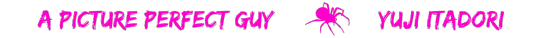
The city knows SpiderPunk does NOT need a man.
SpiderPunk shreds her guitar mid-swing, kicks muggers into recycling bins, and broods on rooftops like she’s about to drop the hottest sad punk album of the year. She’s rage, eyeliner, and anti-capitalism all rolled into one.
But sometimes… SpiderPunk is just a girl. A girl with really questionable taste in men.
You lounged against the edge of the rooftop, hoodie up, one booted foot braced against the ledge as the sun dipped low, painting the skyline like a Bob Ross fever dream. Somewhere out there, your imaginary soulmate was probably rescuing orphans or making artisanal coffee with his bare hands.
He’d be tall, obviously. With that kind of “I own five motorcycles but emotionally process like a therapist” vibe. The kind of guy who could carry you bridal style and recite F. Scott Fitzgerald mid-air. You imagined he’d drive a sleek black car, talk like a K-drama lead, and never—ever—ghost you for three days straight to “find himself.”
You scoffed at your own thoughts. Ridiculous. Totally unrealistic.
...But still.
Your phone buzzed. You checked the screen.
Yuji: “On my way!! 5 mins max!! 🏎️💨💪✨”
Your eyebrow twitched. Why did that emoji combo look like it was hand-picked to bother you?
You stood, flipped off the building, and landed in a casual crouch in the alley below. A car—a shiny, very expensive-looking one—slid to a stop at the curb, like some rich guy’s Uber fantasy. Out stepped Yuji, hair slightly mussed, hoodie sleeves pushed up, wearing an expression that was 60% worry and 40% “I brought snacks.”
“Whoa, what’s going on?” he asked, eyes scanning you like you’d just crash-landed from space. “You okay?”
You shrugged. “Didn’t feel like taking the bus. Figured I’d summon a CEO.”
Yuji blinked. “A CEO?”
“You showed up in a car worth more than my tuition. Felt appropriate.”
He opened the door for you with a dramatic bow. “Your chariot awaits, madam.”
You snorted but slid in. The seats were warm. So was his cologne. Ugh. The car smelled like sandalwood, citrus, and financial responsibility. Disgusting. Of course he smelled exactly how your dream guy smelled in your head last week. Weird coincidence.
The ride was smooth. Yuji drove like a guy who read the manual and also watched Fast & Furious for fun. He talked a lot—stories about school, work, his brother eating expired yogurt, and how he cried watching a commercial for dog food once.
Music blasted through the speakers—some mix of punk rock and anime openings, your choice, of course. Yuji air-drummed on the steering wheel.
“Want me to turn it down?” he asked, glancing over.
You shrugged. “I’ve gone deaf emotionally. Might as well commit physically.”
He blinked. “That’s really sad.”
“Thanks.”
He turned it up louder. Of course he did.
You arrived at his mansion—because of course he lived in a mansion—and followed him into his room, trying not to be impressed. Too late. His room was cleaner than yours, smelled like lavender, and had a single teddy bear sitting on his neatly made bed like it paid rent.
You raised an eyebrow. “Is the bear yours, or does he manage your stock portfolio?”
Yuji laughed, ears going pink. “He’s... emotional support. Don’t judge.”
He threw himself dramatically onto his bed, arms splayed like a Victorian heroine. “I’m failing accounting. Again. If I die, delete my browser history.”
You kicked off your boots and flopped into his desk chair. “It’s just cat videos and protein shake reviews.”
“Yeah, but they’re weirdly emotional cat videos. Like this one where the kitten reunites with its dad after four years and—” He sniffed. “Anyway. I need snacks.”
He came back with chips, gummy worms, and a suspicious number of Capri Suns.
You stared at the pile. “Did you rob a third grader?”
Yuji looked genuinely confused. “You don’t like Capri Suns?”
You reached for one. “I’m not thanking you.”
“You just did,” he grinned, tearing one open with his teeth like a feral raccoon.
You watched him. Noted the way he always sat with his knee turned toward you. How he instinctively opened your bag of chips when your hands were full. How he handed you the red gummy worms first—your favorite. Even though you’d never said so out loud.
Your fingers brushed his when you took the bag.
He didn’t flinch. Just smiled.
You did not feel your heartbeat spike. That was definitely a side effect of sugar and repressed rage.
Two hours later, he was slumped in the chair, half-melted into a puddle of existential dread. “Pretty sure the muscle diagram guy in our anatomy book winked at me.”
You cracked a smile. “Flattered or threatened?”
“Both,” he muttered. “Let’s watch something. I need to reboot my brain.”
One movie became two. Then three. By the end of Human Earthworm 3: The Slimening, Yuji was fully sobbing into a throw pillow.
“I just didn’t think…” he hiccupped. “That love could transcend biology like that.”
You stared at him. “They were worms, Yuji.”
“They were soulmates.”
You watched him wipe his eyes with the sleeve of his hoodie, mumbling, “She loved him even though he was... mostly worm.”
Your lips twitched. “You’re so soft.”
He sniffled. “I have layers.”
You passed him the popcorn. “So does lasagna.”
And suddenly it hit you.
He cried at movies.
He was punctual.
He knew your favourite snacks.
He drove a hot car.
He was strong enough to carry you and your emotional baggage, but gentle enough to own a teddy bear named Mr. Honeybuns (unconfirmed but likely).
Oh no. Yuji Itadori was everything you’d said you wanted.
In a completely chaotic, dumbass, himbo-shaped package.
You stared at him as he dabbed his eyes and reached for another handful of popcorn with zero shame.
Your heart thumped annoyingly loud.
Maybe your perfect guy wasn’t some fantasy built from Pinterest boards and lonely Friday nights. Maybe he was the real, ridiculous boy in front of you—who laughed too loud, cried at worm movies, and somehow made your heart race when he held open car doors and asked, “You okay?” like it meant something.
Yuji looked over and caught you staring.
Yuji wiped his eyes and turned to you. “You ever think about your dream guy?”
You shrugged. “Not really.”
He looked surprised. “Why not?”
“Can’t miss what doesn’t exist.”
Yuji was quiet for a second. “Guess that makes me the dream guy by default, huh?”
You looked at him. Flat. Expressionless.
“You cried over a worm.”
He grinned, unbothered. “With dignity.”
You rolled your eyes and stood up, heading for the door. “I’m stealing one of your Capri Suns.”
“Take two,” he called after you. “You deserve it.”
You left without looking back.
You didn’t need a man.
But if Yuji kept acting like that… Well. You might make an exception.
Not that he’d ever know.

Listen to Yuji's Playlist? / Listen to everyone's playlist?
#jjk#jjk fanfic#jjk x reader#jujutsu kaisen#fluff#jjk fluff#theplaylist#yuji x y/n#yuji itadori#jjk yuji#itadori#jjk itadori#itadori yuji#yuji x reader#spiderman!reader#spiderman!au
45 notes
·
View notes
Text
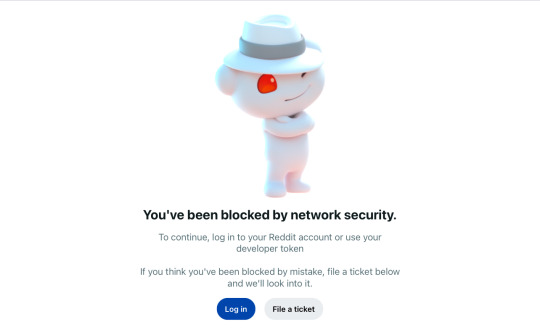
Reddit has a lot of nerve putting this cringe bullshit in front of you for using a VPN when you can literally just replace the “www.reddit.com” with “libreddit.eu.org” and see everything you need in a simpler, cleaner, mobile friendly, ad-free environment.
And bonus: you can use the LibRedirect browser extension to do it automatically for you, meaning you’ll never have to see the pop-up (or the Reddit main site) ever again.
#rant#rambles#reddit#fuck reddit#fuck spez#vpn#privacy#security#safety#online privacy#online security#online safety#libreddit#redlib
173 notes
·
View notes
Text
virtual angel (1)
‘to you, i’m a virtual angel’

warnings: dark web, mention of torture and rape, physical assault, mentions of abuse towards women and children (a lot of it is brought up but doesn’t go into detail besides one character). mentions of imprisonment and kidnappings. i probably missed some. pls be 18+ if you’re reading this. i will block minors who interact with this post.
summary: chrollo begins his nightly scroll of sorrow on the deep web.
“now that the moment has passed,
to you, i’m a virtual angel”.

11 years later. february 28th, 3:12 AM, somewhere near swardani city.
chrollo enters his house, yelling out w quick ‘i'm home,' to no one in particular. he lived alone, no pets or partner to announce his presence to. he takes off his coat and places it on the hanger. smidges of blood painted over it, chrollo would have to wash it sometime in the morning. he sighed, these damn assassins were child's play to him now. chrollo knew that in his pursuit for revenge he'd make thousands of enemies, although sometimes he wishes they'd actually put up a fight. he could sense them in the middle of the heist before they even saw chrollo, pathetic. what's the point in paying millions if you know your opponent will kill them instantly?
chrollo walks into his office, a few papers hung on the walls as well as a desk with a brand new computer, 'this one should run significantly faster and has more access to different browsers!' shalnark's voice rang through his head. he contemplates taking a shower to get rid of the filth and blood on his body, but he disregards that thought. a hot shower sometimes makes him feel 'cleaner' after his nightly scrolls. chrollo sits down and boots his desktop, waiting to input his password.
damn, an update. chrollo leans back and sighs. "i could spare myself the trouble tonight..." he whispers to himself. a pang of guilt flooded his system immediately.
"sarasa and... her, they didn't have time to wait," chrollo reminds himself. another sigh left his lips as he stares up at the black ceiling. the thought of your name was enough to make chrollo tear up, gloom overshadowed his being when anyone brought up your name. he doesn't care, chrollo's built all of this up to find out what happened that day, to kill the men who shattered his world. a few troupe members had expressed concern over him constantly watching snuff in the name of revenge, but he shut them all down immediately; chrollo understands that no one else would have the drive to avenge you two the way he did. they wouldn't understand how crucial it is to find out what's happened to his best friend, even shalnark's given up hope of finding you.
but never chrollo, he'll spend the rest of his life searching the dark web for any traces of you. he’s spent hundreds of hours searching for his friends online, obsessing over you and sarasa.
did chrollo wish you were dead? sometimes. it was easier that way. he'd seen what those filthy murderers had done to sarasa, he read what they did to the both of you that night. death sounded merciful compared to the torture, rape, and psychological distress they forced upon you two in one singular night. how long would you have lasted after being taken? sarasa's death at least reminded him that her soul now rested in peace. your disappearance had caused nothing but agony for chrollo. there was no reassurance, there was nothing.
sarasa's body hung inside of a trash bag, as if she were less than human. it sickened chrollo, it boiled his blood and reminded him that outsiders would always view people like him as worthless subhumans that deserve-
ah- the computer's finished updating. good. chrollo types in his password and patiently waits for his 'blue room' browser to load. he spent hours the night before focusing on sarasa's death, it was your turn. tonight, he would dedicate his time to find any possible videos of you on the dark web. he hated to think of it as a possibility, but he'd be a fool to ignore blue rooms outright. blue room was a browser dedicated to killing women and children live; available only to powerful nen users. twisted things sprouted quickly after his master creation of the dark web began. he wasn't proud nor guilty; this was all in pursuit of your kidnappers and sarasa's killers.
there were only 4 active rooms at the moment, must be a slow night. he enters the first room and saw 4 children, cowering in fear over two men holding some sort of unrecognizable weapons. pass. you weren't a child, he had no interest in viewing helpless people die; it's a daily occurrence for him anyway. chrollo exits out and moved onto the next room, a woman with features nothing like yours. pass. she was close to decapitation as he exited out. the volume of her screams would have filled him with sorrow as a boy, but he felt nothing now. as he checked the last two rooms, he decided to open a different browser. none of the victims in the last rooms looked like you, he'd come back at the end of his tor browser scroll to double check.
'pop!'
a new room opens as he almost exits out. chrollo clicks on it quickly and notes a girl tied to a chair. probably in her late teens or early 20s. she was gagged, with an eye mask on. a tall, lean man with long, ebony hair enters the room through some stairs. 14 other people were currently in the chat talking about the possibilities of tonight's victim, ah, what a dreaded system. the man removes her mask and gag, a look of complete and utter shock on the girls face as she looked at her assassin, but she's not you.
but what did belong to you was the name she shouted afterwards. again, and again and again. your name was fairly uncommon... he shouldn't get his hopes up. were you there? the comments started in the chat.
'undercover1029: shut the bitch up already'
"Murd3rOnmym1nd: let her scream, she sounds pretty'
"thrOwaway762: what weapons u got?'
the man left the girl alone, moving closer to the camera. the girl screams, she was panicking.
"PLEASE, SHE'LL NEVER FORGIVE YOU FOR HURTING ME NICO!" she shouts at the man. more tears ran down her face as the man named 'nico' smirked at the camera. a bold move for someone in his position. no face coverings, a few exposed tattoos that could easily identify him. he was either unstoppable or a complete fool with a death wish.
he reads over the chat and speaks calmly in a deep, rich voice, "no weapons. only nen. but we'll save that for later." he smiled brightly as he waved for the camera. chrollo felt unease as the girl began to scream your name once more with bits of 'please save me!' and 'why are you doing this?!' thrown in over her tears. she called a few other names out, all of which were unfamiliar to chrollo.
"please, if- if you're watching this, save me! i can't let this go on! we're in swardan-"she begs once more as nico slaps her, roughly.
"shut up, aerith. leave my [name] out of this. your death will be a milestone to our future. she'll come to accept it one day. i know what you'll say to her, i can't have that," he snarls at aerith. her black hair covers her face, sticking to her tears.
chrollo felt a growing sense of nausea flood him. how could he be sure this woman was important to the real you? he'd texted shalnark a quick 'asap,’ this was the only lead they've had in years. he couldn't waste what could be the only chance he had to find you. the girl was going to say swardani city, he was sure of it. shalnark should only be 10 minutes away from his house in the forest. an 'asap' message should divide that in half.
'specialistlOvr: what kind of abilities you got?'
'Murd3rOnmym1nd: been here before, he's a manipulator i think. or a conjurer. uses freaky dragons. pretty interesting. seems like a pyromaniac to me.'
so nico's done this before then, and it must be a secret too if aerith was shocked. nico returns his attention to his screen as she continued to bawl again. "don't worry about what i use, just enjoy the show. no one's disappointed after." nico smirked once more, a smirk chrollo wanted to deck. there was at least 60 people in the room now, the chat blowing up more and more. as he approachs aerith again, she turns to the camera and spoke calmly. a low aura began to form around her.
"[name] serafine, my soul reaches out to yours, wake up! you're miles away but you need to stay away from-" thump.
nico had punched her in the stomach, there was definitely nen embedded into his hand, even though a regular punch would have definitely sufficed. a sadistic smile shines brightly on his face as he continues to assault her over and over. he quit attacking her stomach and moves on to her face, bits of blood were on the floor now. the chat was riled up, but chrollo felt more anxiety every second that passed. seraphine. that was the last name chrollo had given to you at the age of 10, a few months before you'd gone missing.
-
9 years ago, near the edge of the uga forest, meteor city.
chrollo and you sat together on a tree staring at the sunset made ever so beautiful by the pollution of the city. chrollo always knew the safest routes around town, you trusted him with your wellbeing, always.
you shared a small bowl of grapes chrollo snuck away from the church kitchen, you scolded him for it, followed by a loud "yay!" as you took the bowl out of his hands. his heart filled with joy when he saw the unfiltered happiness in your face. it was worth a scolding, and even then he enjoyed the mean look you momentarily gave him.
"how did i ever give you the nickname 'angel!?' you're the sneakiest person i know!" you stuck your tongue out at chrollo as you placed another grape in his mouth. he chuckled, "come on dearie, i can't always be an angel. did you know that my name means 'darkness?' i should live up to it!" you both laughed, the absurdity of chrollo being "dark” greatly humored you, he was as light as a feather and brighter than the stars.
"shut up angel! you did it for the- uh- what's that thing nanny says... the greater good?" you paused and made a thinking face, tilting your head.
"you got it right," he chimed in, reaching down to grab a grape. you smiled brightly again.
"yeah! that! the greater good, duh! god's probably forgiving you as we speak." you giggled. your face suddenly turned serious as you looked up at the sky.
"god, i'm sorry i didn't mean to speak for you, it's a joke!" you rushed out. chrollo smirked at your confession, he noticed you feared any sort of wrath a long time ago; especially gods.
"oh! also, speaking of names, what do you think my last name should be?" you asked chrollo, he placed the grape in your mouth and you happily chewed on it. so sweet and fresh. you swallowed the juicy treat, "big brother shalnark picked one out for himself yesterday... i want one too." you insisted. chrollo didn't miss the slight annoyance in your tone, but decided against asking. he knew your feelings for your brother were complex at times.
the sun also looked so pretty behind you. the light framed your face so prettily and it made you shine in such... such a pretty way. chrollo always thought you were pretty. it was a dang good word to describe you, even if there were better ones. his nanny was well in her right to nickname you 'pretty gal.'
"seraphine," he blurts out as soon as he's out of his trance. you tilted your head and repeated it back to him.
"like the angels sister adyla talked about last week?" you questioned, "i thought they were called seraphs or something?" you added.
"they are! someone wrote it in my nanny's bible, i think it's a translation for another language. it looks jannan, but a lot of those languages share the same letters. linguistics is so interesting!" chrollo finished off. your best friend was a nerd, but it was so darling to you.
"wowie, i forget we have more languages we haven't even discovered in meteor city. but i like it! '[name] seraphine, it's so beautiful. i knew i could leave it to you!" you sweetly praised chrollo, he could practically feel the dopamine rush through his system. "but what about you? do you even want one?" you asked him as you dipped your hand in for another grape. you tossed it into his mouth and he'd successfully catched it. "yay! goal!" you cheered.
he finished his grape before responding, "nah, i like being just chrollo. let's head back, yeah?"
-
a rapid knock began at chrollo's front door, he immediately stands up and rushes to the entrance. he unlocks the door and shalnark burst in, "what's going on, boss?" he pants out.
"can you trace a location off any dark web browser? it's urgent, it could involve your sister. it's chrollo right now, forget boss." chrollo rushes out alarmingly. shalnark's face grows serious, a small gasp exits his mouth as his eyes grew. the pair hurries back to his office, shalnark sat in front of the monitor, watching nico scratch at aerith's skin in such a gruesome manner. slowly,deep, and aching. his nails were sharp and bloodied, along with her arms and legs.
"this woman, she knows your sister. she said her first and last name outloud, it- it can't be anyone else. she's alive for now, and also our only chance of finding her." chrollo explains to shalnark as he scrolls around the chat, minimizing the browser and opening its settings. chrollo continues, "she tried to reveal her location, i'm certain it's in swardani. he punched her before she could finish saying it. they must both know her..." chrollo drifted off, "he seems to be a danger to both of them."
the man had called you his, was he a lover? a friend? a stalker? the initial shock of hearing your name for the first time in years finally wore off, allowing chrollo to theorize your possible connections to them.
"blue room is extremely difficult to crack, it was created by four nen users that i myself have personally taken care of." shalnark began as he rapidly types into some sort of search box.
"how did you manage to take care of them?" chrollo asks, staring at the monitor. shalnark didn't mute the computer, aeriths screams taunted both spiders. she would still be alive for a few hours, but chrollo would prefer to save her before any major damage could be done.
shalnark sighs as numbers popped up onto the screen, coordinates to be precise. "they got too cocky and never patched the browser fully. im probably one of the few people that knew about this bug in the torrent, the rest are dead.' he replies. "hm, 503 lucian drive, it's on the opposite side of town at the very edge. let's go, bo- i mean chrollo."
-
3:33 am, location unknown. full moon.
you gasp and sit up, panting as you clutch your palpitating heart with your right hand. everything felt so slow, so everlastingly dreadful.
"[name] serafine!...wake up!" your name echos through your head in aerith's panicked voice. she would never use your full name while using holy messenger, unless...
the image of nico popped into your head as well, followed by a second of what could only be described as pure agonizing pain in your stomach. where they together? that wasn't possible, nico's on a hunter's mission. what message is she trying to send? is nico in danger? you hop out of your warm bed and grab your phone, opening up aerith's location on your ‘find my’ app. you kept all of the girls and children's locations on at all times.
swardani city... at the old hideout, last seen three hours ago. aerith always kept her phone on, and she'd always notify you if she needed leave it behind... a sense of terror floods your system as you run to your closet and dress yourself. a ruffled skirt with a long sleeve turtle neck and combat boots, all black. your hair was done in a now-messy braid, too little time to fix it; this was urgent. aerith was almost two hours away from here, you need to start running immediately.
you grab your phone, contemplating calling nico for help. maybe he was back from his mission? he's been so distant lately, would he even answer? you hit the call button, going to voicemail immediately. whatever, now isn't the time to think of your relationship problems, you needed to be with aerith. you open the bedroom door and walked to the living room, the tv was on. only one person would be awake at this hour.
"heejin, i need to go find aerith, i think she's in trouble." you explained to one of your dearest friends. she paused her show and looked back at you, her blonde hair a mess with tears streaming down her face. she had another nightmare, typical for all of you at this point. heejin frowns, clearing her face of any tears.
“i’ll go with, yuna's here anyway. she can take care of the kids if anything happens. ill call ecco and nico, the more the better," she replied, standing up quickly to follow you out of the quiet house.
"¡ tried nico already, he won't answer. besides, he's barely returning from a mission in azia, i doubt we'll get anything out of him now. tell ecco to meet us at the old hideout in swardani. he's faster than us and i think ill need him... just in case." you ordered. heejin nods and begins to type out a message on her phone, a solemn expression on her face. there was a full moon tonight, the power surging throughout your body told you so. whoever put aerith's live in peril will be the one you'd take it out on tonight. your nen will be at its peak for at least 1 day, you'll find her in that time. you didn't have any other choice.
heejin locks the enterance to the house, and you both dash towards the city. thousands of scenarios raced through your head as you both continue your chase, had the mafia taken her?
you were on an exclusive hit list after the stunt you pulled off when you were 14... they knew every single prisoner that escaped that night, including aerith. not to mention the sea of blood that flooded your hands, you've made countless enemies throughout your pursuit of freedom. you couldn't even begin to rule out who it was, but it was all the same to you. regardless of who it is, they'll die tonight for hurting your friend. you could already feel the rage fester within your soul.
"is everything alright with nico?" heejin suddenly ask as she runs alongside you. you step falters for a moment before you pick yourself up. you scoff, 'right now of all times?' you thought to yourself. "just wanna keep you out of that fucked up lil mind of yours, babe!" she adds then smiles at you, her words were harsh but much needed. your emotional stability will be unpredictable tonight; best not to rouse yourself too soon. you could use the girl talk anyway. you still have your senses on you, and it was best to listen to your friends on full moons.
"he's been so distant since neti died... i don't think he's mourned right, im scared for nico. he doesn't ever take this many solo missions and he barely sleeps now." you rush out with a heavy groan at the end. it felt marvelous to get your thoughts out without judgement. a tear rolled down your eye, "he says things that scare me sometimes... they're so odd. nico's never taken pleasure in killing before, but-but-fuck-" you choked on your own words. "his blood lust disgust me, it feels sick." you emphasize. heejin nods, listening intensely.
she's also seen it happen before. 6 weeks ago, he returned from a self declared solo mission across the country deep into the night, and heejin was the only one awake to open the door for him. there was a certain... predatory gaze to his aura that she's never once sensed from him in their 9 years of friendship.
"i see it too babes, he's even been distant from ecco... so he's been annoying me about it, obviously. you know what it's like having a 6'4" grown ass man sob about his fuckin’ bestie? okay, not that bad but- like, ecco's so annoying in general, it's worse when he's clingy and sad!" heejin rolls her eyes as you giggle, silently agreeing. she felt relief as at your laughs, it was vital that you stayed calm right now.
"yeah... when ecco and i were first imprisoned together he wouldn't ever shut the hell up. it was more psychological torture for me than comfort," you joked. you truly loved ecco, and he would most definitely agree with you on everything you've both said tonight. hell, he'd throw in a joke too, it was never taken personal.
heejins phone vibrates and she checks it, a message from ecco.
'ecco: already in swardani :p i'll be at the hideout in 20ish minutes. tell homegirl 2 chill out. it's a full moon tonight. keep her ass in check!'
"what did he say?" you ask curiosity.
"he'll be there in 20 minutes, also, i need to keep your ass in check," she chuckles and you roll your eyes, but nod in agreement.
"damn, good luck with that." you chip in. you could usually control yourself as long as you didn't use your nen ability, but something assured you that wouldn't be the case tonight
#esposo🤍#chrollo lucilfer#chrollo x reader#chrollo lucifer x reader#chrollo headcanons#virtual angel#chrollo hxh#chrollo fanfiction#chrollo fanfic#phantom troupe headcanons#chrollo lucilfer x reader#hxh fanfic
42 notes
·
View notes
Text
tips for finding free media in a foreign language 🌐💻
to find specific media online:
use a vpn! here's a free, reputable vpn service. change your location to your target country OR a country with many speakers of your target language. some countries are more restrictive than others, but even pirating sites can be geoblocked in search results. looking at you, russian websites.
if you can't download a vpn for whatever reason, duckduckgo lets you specify location in the search.
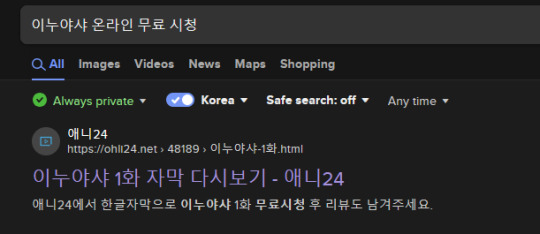
a good search is: [title in foreign language] ["watch online free" translated to your target language]
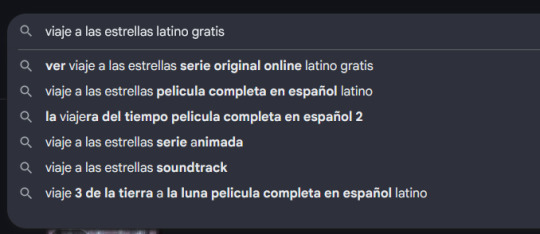
also: [title in your foreign language] [season number x episode like 1x01 or 4x17]
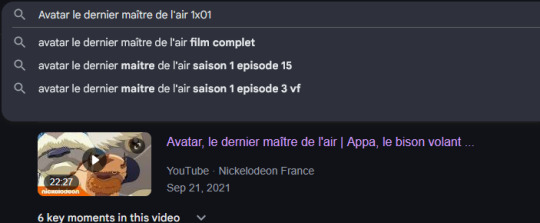
google continues to be the best search engine with the highest volume of useful/active websites in the primary results.
kid shows are often on youtube. it's very difficult to find full episodes outside of paid streaming services.
the best browsers are firefox, duckduckgo, and mullvad. chrome sucks when you get to ad-heavy websites.
to find recommendations for language learners:
dubs are typically easier for language learners due to cleaner audio quality, and neutral language (less slang). also, watching a show with which you're already familiar will increase comprehension.
for specific recommendations, reddit is the most popular forum for language learners to share media graded to the learner. lots of language apps also run blogs (and have recs).
there's also the comprehensible input wiki for everyone working up to native media.
29 notes
·
View notes
Note
Potentially an odd question, but is there a specific site or method you use for research for your writings? Researching medical/legal/similar procedures is the bane of my existence because I can never seem to find an explanation I understand well enough to then write about.
I recently caught up to Stain, and while reading it struck me how you put a lot of detail into a wide variety of topics (the medical part of Alex’s injury at the start, therapy, Alex’s eye examination, Sebastian talking about his boss trying to underpay him, among other topics) (HUGE kudos about that by the way, it adds another layer of realism) and it feels like there’s no way one person can have firsthand experience/knowledge in ALL these things unless you’ve lived an extremely varied life.
I was just hoping you might have some pointers about how to go about researching basically anything because I feel like I’ve GOT to be missing something.
No worries if you can’t/don’t want to/don’t have an answer, I just thought shooting an ask your way is worth a shot haha.
Hi anon,
Researching is its own skillset, like writing or editing, there's no one specific site to go to, to make it easier, it's more like...taking the time to learn the constellation of ever-changing sites, books, and more in order to best learn how to learn. Because that's really what it is about: Learning how to learn.
On learning how to learn (I should say, I'm not very good at teaching, so some of this stuff might not be helpful to you, please ignore it if it isn't!):
But I do have some things that I do which might help. And some that might not.
The first thing that won't really help is I have led a varied life in a way that is convenient for the content I write, lol. The medical part of Alex's injury - I've been badly injured. The eye examination - I have astigmatism and was diagnosed late and blamed for my own eyesight issues which I didn't realise were eyesight issues. I've seen over 19 therapists in over 25 years. I've talked to bosses about pay and I've had lots of friends that have too.
Tbh the things I've had to research the most in Stardew Valley have been:
The intersection of astigmatism/myopia/dyslexia treatment and the best order in which these things should happen.
Stardew Valley - literally the calendar, the schedule, liked gifts, disliked gifts, favourite meals etc. Some I know off by heart, others I don't really remember at all.
The best way to clean a house (though my mother was a professional cleaner for most of my childhood, I just wanted to revise and see if anything had changed since then)
Cleaning standards for home laboratories
The colours that sweetpea flowers come in etc.
It's always random stuff. And to be honest, a lot of this doesn't happen in much detail in the story. The colour of sweetpea flowers was for the bouquet, and I think it was one line. The best way to clean a house has accounted for very little actual writing.
Now for actual helpful stuff:
Wikipedia is your friend. My browser search bar goes straight to Wikipedia, not google. It's amazing how much Wikipedia will explain a ton of different things these days. It's true some concepts might be hard to understand, you might need to spend more time Wiki-ing / googling / using a dictionary to start understanding those concepts.
When it comes to writing trauma, for example, I've read upwards of 20+ academic books (i.e. the kind psychologists study at university or after university in postgrad) about trauma. I wouldn't expect other people to go that deep, but other folks aren't writing trauma like I am in every single story, and it's a special interest of mine. But it kind oh illustrates that I'm not going to a single site about something.
But you could get a deeper understanding by just looking at the PTSD and C-PTSD and trauma articles on Wikipedia, and slowly reading them.
The second is that medical sites can also be your friend.
The third is that Reddit is amazing for lived experiences, with a grain of salt that some people are lying for clout. But 'what treatments helped best with your dyslexia reddit' as a search phrase is going to be way more helpful than whatever AI bullshit the google search line will give you otherwise. Deep diving into reddit threads can be super helpful for stuff that I used to find out previously on personal blogs (it's amazing how much 'what's life on an oil rig like blog' used to turn up a ton of lived experiences from firsthand encounters for example). I don't use my Reddit account for anything other than research, lmao. It's a hidden gem for lived experience and human interpretation of complex issues. It can be especially helpful for legal / economic matters, but honestly, I mostly just handwave legal stuff with caveats/disclaimers. You can do an undergraduate degree in law, and a lawyer is still going to painstakingly point out all the ways you're wrong about something. It's just better to tell the lawyers in advance that you know you can't compete with their knowledge base lmao.
(Though it can be worth looking up regional differences, because if I see another Australian writing Australian legal procedures into US law (or vice versa) I will scream - like no, Aussies, we do not have BOLOs here, we have KL04, LOTBKF and BOLF depending on your state).
A good way to start learning how to learn is to actually start outside of your stories and start with things you already love. Plug your favourite movie into Wikipedia and learn about how it was made, or what the production was like. And when you find something mildly interesting, say, about film lighting, open up those Wiki articles or plug 'film lighting process for (insert movie here)' on google, and have a look at some of the results. Learn how to learn, how to go deeper, what seems to be helpful, and what isn't. Consider making a list of articles you really enjoy - I love a website that aggregates all the different odours and flavours in the world and their chemical compounds which has been incredibly helpful for Palmarosa. The website is a bit hard to navigate, but if you plug something like 'spearmint' into the search, it'll help.
If you don't already have it, put Wikipedia on your phone. It's free / ad-free. I have my own personal server on Discord that I use to house a lot of resources (for everything, from my business, to health records, to writing resources). If you use Discord already, I highly recommend the 'private server' as a great way to aggregate everything together.
If the article formatting of online articles doesn't feel good, you can do text-to-speech, or use the little 'reader' symbol to make it more reader-friendly.
Books are also not to be underestimated for how helpful they can be (I find too many people are website focused these days, but actually, not everything can be found on websites, a lot of the best niche knowledge is still in books when it's not in lived experience tellings). Find out about your local and online libraries. A lot of people (especially younger folks) don't realise just how much information they can get access to, for free. Librarians themselves are gifts from god, who will literally help you find the books you need for whatever subject you want to learn more about, and if they don't know, they will often personally take it upon themselves to look further for you. 'I want to learn more about German composers' is - for many librarians - a very exciting question that they will want to help you with.
Outside of that, niche websites (like the odours one I mentioned), sometimes just finding sites where asking research questions gets answered. For example the free blogging site (with no ads), Dreamwidth, has a community called little_details where you can ask your niche question and people will answer and say what their expertise is in that subject. It's incredible and active enough to be super helpful. In some cases it's completely changed the course of a story.
Over time you'll also learn what's less helpful. Some articles are clearly ChatGPT written or written for ads and not accurate - so if you can get the same information corroborated at multiple sources, that will help.
And don't forget the value of just listening to people online and irl regarding their experiences. As a writer, I feel like an 'experience collector.' I like asking friends, strangers, family, etc. all kinds of questions because I think a part of my brain is always aware that something they're sharing could be a vitally grounding element in a story and it's also just interesting and people like sharing about their lives. Whether I'm asking my roommate about the process of getting a government evaluation approved, my architect friend about drug use in Australian architecture, or a friend from Bali what sort of foods he grew up with and what his comfort meal was when he felt sick, etc. Writers collect experiences, not just their own, but those of others. The greatest tools a writer can have in their toolbelt are knowing how to listen, learning how to learn (and how to love learning), and knowing what the right questions are.
None of those things can be gained with one or two websites. But they can be gained with time and curiosity, and well, that helps with your whole entire life, and not just writing. :D
#asks and answers#on writing#on learning#librarians are worth their weight in gold#libraries are free#wikipedia is free#reddit is best repository for lived experience across broad subjects on the internet currently#and google and reddit both know it#don't be afraid of books#learn how to love learning#learn how to love listening#and create a repository#or your own personal library of your favourite databases for things
25 notes
·
View notes
Text
One day, deciding that ShinRa’s finest SOLDIERs are far too distracted during work hours, Lazard decides to implement a security browser that allows him to see what the Firsts are searching for online. Just to make sure they’re staying on track. Just to make sure they know their own intelligence and don’t need to rely on the World Wide Web.
Morbidly curious, he decides to take a look at the results after the first day.
~~~
Genesis’s Search History:
• Is Mona Lisa dead?
• Is the color red better than silver?
• Is WWE real?
• is the color brown better than silver
• what’s the adjective for one without love?
• How to be emo
• What’s the first book in the Bible
• Are rapiers better than katanas
• Does ice expire
• why do people tell me to shut up
• Are phoenixes better than cats
• is it illegal to steal a street sign
• How to put out a microwave fire
• can metal go in the microwave
• why the hell does my friend have slitted pupils
• how can I get slitted pupils?
• contacts with slitted pupils low price
• silver elite homepage
Angeal’s Search History:
• my kids are fighting what do I do
• my adult kids are fighting what do I do
• seafood pasta recipes
• my teenager won’t stop eating cinnamon dog biscuits what do I do
• is it practical to carry a sword you never use
• what temperature should cacti be kept at
• where is the internet
• do sunglasses make you cool
• honor synonyms
• what is lucid dreaming
• Kraft mac and cheese
• is ShinRa ethical
• is “puppy” considered derogatory
• is it normal for your friend to growl
• are plants good listeners
• what are phoenixes
• why does my teenager never listen
• local diners help wanted
• is it possible to send two adults to military school
• how do I delete my last search
Sephiroth’s Search History:
• is it normal to growl
• Why are my pupils slitted
• is silver hair natural
• chemical composition of a single strand of spaghetti
• cute panda videos
• are sprinkles edible
• is it normal to hear voices in my sleep
• is silver a better color than red
• how to tell someone to shut up in a language they do not speak
• are trees sentient
• cute seal videos
• is my father my father
• is it incorrect to be shirtless
• why is it incorrect to be shirtless
• is it normal to be able to lift a jeep
• can the human body handle the consumption of a mole of spaghetti noodles
• current day slang
• loveless SparkNotes
• how to tell my friends that I love them
Zack’s Search History:
• What do anteaters eat
• What is a city people live in called
• Sodium chloride
• What is the square root of one
• who invented walking
• Loveless SparkNotes
• Does General Sephiroth like hugs?
• world squat record
• Are sombreros allowed in the military
• How many marshmallows can fit inside of a whale
• I GOT MY FRIEND’S SWORD DIRTY DO I TAKE IT TO THE DRY CLEANERS
• where does the word laptop come from
• how much water is too much
• how to make my mentor proud
• Do rattlesnakes actually have beans in their tails
• how many pounds of pepperoni is unhealthy
• How much of Dr Dolittle is true
• How to tell someone they are loved and wanted
• sophisticated words of today
• why are they called graham crackers
• toaster alarm clocks
~~~
Lazard closes the computer, letting his head fall into his hands.
#sephiroth#genesis rhapsodos#zack fair#angeal hewley#ffvii#crisis core#ff7#lazard deusericus#randomness#feeling especially silly#I love em so much they’re so stupid <33
177 notes
·
View notes
Text
Man enshittification has sent me down a tech rabbit hole and I really appreciate the skills I'm developing and the way they've enriched my life.
Don't like Spotify so I got SpotDL. Fuck paying god knows how much for streaming programs I'm barely using, I'm learning to torrent that shit. I set up a killswitch and a split tunnel and everything. I know people keep saying that you shouldn't pirate books but I got fed up with Amazon letting me buy stuff only to take it back and not let me read it any more without a refund, so if I can't get something from the library or the second hand book fair I absolutely pirate that shit now because FUCK the "you won't own anything and you will be happy" economy, I don't care if you're a struggling independent or a juggernaut I am NEVER letting that happen again. As soon as I can figure out Calibre I'm stripping the DRM from my legal ebook collection so I can hold on to it. Fuck Amazon.
I bought a new ereader because fuck Kindle and I didn't have to get a subscription and FUCK SUBSCRIPTIONS, I have two three subscriptions and one is two bucks a month for iCloud and the other is for YNAB because it saves me more money than it costs (and the last one is my local gym). I bought a handheld PC and installed Apollo and Moonlight and Playnite so I can stream games directly from my desktop PC so I can play them at higher settings, and I want to install Tailscale so I can do it even when I'm not at home, should the internet connection cooperate. But also I still have to learn how to get it to cooperate with PureVPN because I have port forwarding set up there with a killswitch for my torrents, and I don't know if I CAN make them play nice but I'll give it a go. I'm going to learn about wake on LAN so I can try and turn on my computer remotely so I can still access it when I'm away and the inevitable circuit breaker events happen without having to nag my brother into turning on my computer. I want to learn how to dual boot Linux for my next build but no idea if I'll be able to get it to cooperate with Moonlight lmao
Anyway even though my budget app saves me more money than it costs, the Mormons who run it are absolutely squeezing its users so I went. fuck it. new app time. and I found some open source software online that basically runs the same and still requires a subscription but this time instead of fifteen bucks a month it's two bucks a month, and it requires setting up a server on some website I've never heard of but it was easy and I did it, and there's no app I have to use a web browser but it's mostly set up now, I just have to do battle to export my YNAB budget and import it into Actual Budget and then I'm spending less than five bucks a month on subscriptions that aren't the gym.
I feel like I've slowly turned into an anti consumption kind of person without even meaning to. I still buy a lot of things brand new, but I very rarely buy things that I don't actually need in some way. I've started thrifting clothes, I get tech second hand or refurbished. I don't like to waste the bin liners at work so I won't use the bin in the store room at work because if I do the cleaners will empty it even though it'll only have whatever I threw out in there so I always bring my rubbish to the front desk and use that bin instead. I'm learning to cook so I can finally make food nice enough I stop buying fucking lunch. I want to one day buy an apartment on a tram line in Melbourne so that I don't have to use a car, but before I get there I'm using my mother's car until she either wants it back or it dies. One thing that'll bug me about being on my own is that I'd be producing a lot of food waste as groceries are sold in portions meant for households, not single people, so I want to get a chest freezer so I can reduce that as much as I can, but that's years down the line.
I never really set out to become this person I've become but I feel good about it. I'll never be able to opt out of capitalism but I can still reduce how much I participate in it by buying refurbished and second hand, and reducing how much I toss. I found a store yesterday at work that has books out, encouraging people to donate some and take others, and I might go back this week and take some of the books I bought from the second hand book fair that I've read to make some more space. After I read them I pirated my favourites so I'll always have them on my device now anyway, but I don't want to throw them out, I'd rather let someone else have them and then pass them on in their turn.
9 notes
·
View notes
Text
youtube
John Oliver did a major piece on Mark Zuckerberg's Meta. The main but not singular focus is content moderation. Zuck's total capitulation to MAGA means that real content moderation is now a thing of the past there.
In his typical way, John does a funny takedown of Mark Zuckerberg. It's worth watching the vid just for those bits.
Near the end he tells people who are still on Facebook, Instagram, and other Meta platforms how to make it less valuable to MAGA Meta Mark. It's your way to "defund Meta".
For your convenience, here's the link...
How to change your settings to make yourself less valuable to Meta
Of course you should just leave Meta entirely. But if you're still Zuck-curious then that's a fair first step. Share that link with people still using Zuck platforms.
One of the the things John Oliver also recommends at that link is using the Firefox browser. Firefox by Mozilla is the best general use browser for privacy and I use it myself. Chrome is just a vacuum cleaner for data for Google.
#john oliver#meta#mark zuckerberg#greed#maga#content moderation#facebook#instagram#threads#broligarchs#firefox#internet privacy#defund meta
27 notes
·
View notes
Text
The dirtier the mind is, the cleaner the browser history is.
272 notes
·
View notes
Text
💕⚡ Happy Belated Valentine's to @aboraccoons ⚡💕
As usual, art and me do not mix, so as to pitch in my seven cents in the @gregaverse 's first ever Gregtines event, I wrote a small piece centered around Raccoons's AU. X3
The focus being on Gregory and Cassie of course, from FNaF SB. XP Hope you enjoy!
A Fruity Valentines
It’d been like walking into a crime scene. Slowly pushing her foot against the ground, she watches the room pass her by in silent judgment as the chair swivels about. Trash had been scattered about the floor; fancy wrappers and linen packaging that were an assortment of red and pinks with the occasional blue and oranges.
Her nose wrinkled at the hearts printed all over the wrappings, with a hint of disgust as something crinkled under her foot. Eyes flashing with panic, she jerks her foot onto the chair at the sound, only to breathe in relief in absence of anything sticky staining her socks. Leaning over the edge, exasperation seeps at the reminder that there’d been more plastic than there was carpet. Didn’t seem like much when she’d first entered the room, but following the trail, Cassie figured it’d only been because the door was on the opposite end of it all.
Next to a desk, with drawers on the right and a mini-fridge to the left, she was surprised to find it was one of the cleaner parts of the room, despite the stacks of mismatched papers piled atop. Glancing down, Cassie eyes the tipped over garbage bin by its side. Even with a third of its contents spilling out, with how tightly jammed in everything else seemed to be, she wondered just how many wrappers had been opened. And why.
Propping an elbow over the back rest, taking a quick peek over to glare at the body on the ground, she stretches her foot back down, careful to avoid stepping on any of the wrappers. The lack of crinkling plastic had her breathing a sigh of relief, and with a slow push, swiveled the chair around until she was staring down at the cause of this mess. “If you're dead I’m stealing your stuff.”
…no response.
Brows furrowing, she pulls her legs up onto the chair, leaning against the backrest with a sigh. “I’ll also show the old man your browser history.”
Barely even a twitch, but if she strained her ears, Cassie could hear the crinkle of candy wrappers. Biting her lower lip, she glances over her shoulder to stare at his computer. It was a three monitor set-up with multiple open windows spread out across them, and a lifeless orange bear-eared web-cam attached to the corners. Similarly, spread out in front of it, was a similarly themed set of headphones, neon red lightning bolts blinking on and off along the sides. The one in the middle had several pages scattered about, most of them unfinished videos that’d been paused, but what caught her attention was the one titled “The Valentine Massacre – A Double Star Experience.” Confusion gave way to growing understanding, and glancing towards the right monitor, which had an open chat feed, she couldn’t help but snort at the last couple of comments.
Close by, swinging its legs on the corner of the chat page, holding a red heart counter close, was an animated, golden bear with a purple bow tie and hat. Its blue eyes caught hers, before waving at her with a wide grin, and pointing towards the counter, which numbered 157 in total. Expression softening, she offered it a small wave back, taking a brief glance at the timer to the left of it before turning back to the corpse on the ground. 17h:57min.
“Three times and you're out Gregory,” She snickers, lips curling into a warm grin. Uncurling a leg, tentatively hugging her left close, she pokes the fluffy brown mop of hair buried in wrappers with her socked foot. “Stay silent and you're giving me permission to show mo–” Not even a moment after did a hand snap forward, wrapping around her foot and making Cassie squeak in a sudden fit of laughter.
Cassie jerks her foot out of his grasp with a gasp. “Hey!” She grinned, playfully nudging his sides. He played along by slowly rolling over onto his back, taking in a slow, but shuddering breath.
Eyes closed, Gregory stuck a tongue out at her with a small grin, one hand resting over his stomach, with the other covering most of his face. He was sporting his usual attire, which consisted of a simple white T with orange shoulders that stretched towards the sleeves, and a neon blue lightning bolt running down his chest. Though, spotting a bit of belly poking out from under the hems, Cassie couldn’t help but wonder if he went through another growth spurt.
Instead of voicing that, however, she snorts, gently nudging his protruding belly with her foot. “Going to take a few laps to get rid of all that fat.” Cassie hummed, holding back the snirk that came from him swiping at her foot. “Just how many pieces did you eat anyways?”
Eyes still closed, Gregory took another breath, and mumbles out an answer.
Propping an arm along an arm rest, Cassie leaned into it as she gave Gregory’s side another poke. “What was that?” She asked. “Didn’t quite catch that.”
She got some candy wrappers tossed up at her for her troubles, but this time, Cassie heard him.
“...every time I screamed.” He breathes out, voice barely above a whisper.
Flicking the tossed wrappers off her, Cassie grimaced, amusement melting away into exasperation. She glances towards his stomach, and the mess scattered about his floor. “...and I’m guessing you can’t move right now?”
Head jerking no, Gregory grimaces, hand pressing against his stomach as a resounding gurgle curdled in the room.
Eyes wide at the sound, Cassie opened her mouth, only to shake her head. “Okay.” Giving her left leg a squeeze, she shifts, uncurling it over the edge to slowly slide herself off and crouches down besides Gregory. “I’ll get you some PB in a bit.” She mumbled brushing aside the blanket of wrappers he’d surrounded himself in.
Running fingers through his hair, her expression softens when his pained mumbles slowly melts away. Glancing over towards his bed, Cassie looks it over real quick before spreading her feet apart, twitching at the crinkles of wrappers.She ignored the stinging twinge from her side. “Suck in your gut.”
And he did, without even thinking to mumble out a why before with almost practiced ease, Cassie slipped an arm under both his legs, and shoulders. “On a one, and a two, and a—” silent three, she sucks in a breath, digging her soles into the carpet before lifting Gregory up into her arms with a steady hold. Slowly straightening her legs, she pulls Gregory close, arms shifting beneath for better grip.
Swallowing, glancing down to Gregory who’d let his other arm fall towards his stomach, Cassie breathes a sigh as he melts against her, expression more relaxed, despite the bags under his eyes. Taking a step towards the bed, she catches sight of a golden star pendant that slipped out from under his shirt, and smiles. Giving him a gentle squeeze, she makes her way over and carefully lays him on his side, head propped onto a large, orange pillow.
He buries his face into it almost immediately, breathing a shuddering sigh of relief at comforting fluff, before poking a half-lidded eye out at the sound of shuffling feet. “...Cassie?” He mumbles, eye haze. Holding off the urge to yawn, Gregory flinches, hands immediately reaching to wrap around his sides as he curls in on himself. “...what’re you doin’ here?”
Brushing aside the floor that was more wrappers than bristles at the point, she pulls open the top right drawer with a clatter, watching the prescriptions roll about haphazardly. “I stayed the night, remember?” Turning the bottles upright after checking their names, she pulls out a pink bottle, giving it a slight shake. “Today’s the day she makes sure I stay well away from horrible influences.” Rolling her eyes, she glances at the expiration date real quick before making her way back to Gregory’s bedside. “‘Sides. Someone’s gotta do damage control.”
Curdling having died down enough to uncurl, Gregory breathes another side, shooting Cassie a weary grin. “But aren’t I a horrible influence?” He asked slowly, voice pitching out a higher tone.
Cassie didn’t hesitate to slide her hands against his bare sides, snorting at the yelping jerk escaping Gregory’s lips. “Cold!” He squeaked, shoving her arm away.
“That time of the year after all.” Cassie laughed, popping open the bottle. Ignoring the scowl shot her way, she poured some Pepto into the cap while he slowly sat himself up. “Now drink up before nature decides it’s time to collect.” Holding it by the rims between the tips of her fingers, she glances down towards the floor at his confusion.
Realization took a bit to come knocking, but Gregory finally opened the door and took the cap with a grimace before downing it in one-shot. “Nope. Not today.” He mumbles, gagging a bit.
“Good boy.” Cassie teases, giving him a head pat.
Pushing her hand away with the cap, Gregory ignores her grin and breathes a sigh of relief, plopping back down onto his bed. “What time is it?” Rubbing his eyes, he broke out in a yawn, sleepy tears poking out from the corners.
“Evening.” Plucking the cap from his hand, she plops it back onto the bottle and sets the PB aside.
Haziness clearing up, he shoots Cassie a look of surprise, seeing her clearly for the first time that day. He quickly looks away, mumbling a distracted “that late?”
Sitting further back, Cassie leaned against Gregory’s legs, propped up and folded along the mattress. “You’ve been at it since yesterday.” She shrugged, adjusting the purple and red bead bracelets wrapped around her wrist. Underneath it, scarring could be seen running from the sides, down to almost her elbow. “Came up to make sure you at least came down to eat, but…” Shooting a cursory glance across the room, she snorted. “I think you’ve gotten that done yourself.”
A similar set, two large gashes running along across her abdomen, one longer than the next, could be seen poking out just below her sleeveless white crop top.
“...I’ll eat.” He mumbled, giving Cassie’s back a quick nudge. “Just not now. Wouldn’ want it going to waste.”
Cassie pushed back, lips curling up into a grin. “Well, aren't you sweet,” she faux coos, reaching out to give him a belly rub. Laughter bubbled up her stomach as he shivered at the touch, but didn’t make any motion to bat her away. “But yeah, no. I’ll just heat it up a bit when you're not going to blow chunks of it down the drain.”
Gregory’s knees flattened at that comment, and without the back rest holding her up, Cassie squeaked on her way down, falling flat over his legs in surprised giggles. “I didn’t need that image.” Any retort she would’ve had was cut off with a gasping squeal, feeling his knee wiggle and poke at the base of her spine.
“You dick!” She laughed, grabbing a stray pillow to lob at his head.
He didn’t even bother to block it, letting it smack him in the face before brushing it aside, shooting her a shit-eating grin. “But yeah…” Slowly sitting himself up, a shuddering breath billowing out, he props his back against the wall. “Not doing that again.” Stiffening, he reaches down the insides of his shirt to pull out a crumpled candy wrapper. “Or eating chocolate.”
Cassie quickly hit doubt. “I give it a week.” She snorted, shaking her head as she sat herself down next to him, leaning against his side with a grin. “But yeah. A chocolate a scream? Not your brightest idea….” Her attention drifted towards the computer set up, and all the papers scattered atop. On one of them, she could make out the words “Get well dorks!”
Gregory, however, was looking elsewhere, expression sobering up as he stared at the scars that riddled Cassie’s arm and stomach.
But by far, not the worst one, he’d finish in his head.
“Too late to regret it now.” He sighed, following her gaze towards the desk. “Old man still out?”
Cassie nods. “Said he was gonna be late picking up some stuff. Mom’s’re gonna be out tonight too, so I don’t have to go back anytime soon.” She followed up, answering an unasked question.
Expression relaxing, he props a cheek atop her head, idly reaching out to curl one of her braids, a mixture of dyed neon purple and natural brown, around his fingers. “That’s good.” He mumbled absently.
“Obviously.” Cassie snorted, eyes rolling in amusement. “But me gracing you with my presence aside, what’s with the stack? Are they all get-well cards?”
Barely even sparing them a glance, he shook his head with a slight jerk, rubbing Cassie’s head. “Not all of ‘em. They’re either fan’s or question cards that got too into the holiday.” Along with the more serious few he’ll have to even debate about giving responses too.
“Most?”
Pausing in his line of thought, Gregory glances towards the stack centered in the middle of the desk, which was much bigger than the other’s. “...just the usual.” He sighed.
Cassie snorted, expression softening. Squinting at the top most page, she could barely make out a question. “So.…U and Storm dating yet?” It asked bluntly, making her lips curl in amusement.
“Persistent, aren’t they?” Glancing up to Gregory, Cassie’s expression got catty. “So. Are we dating yet?”
Snorting, he shifts, slowly wrapping an arm around her so as to give her a squeeze. “Not a clue. Are we?”
Reaching out to take his hand, Cassie responds with a squeeze of her own. “Not a clue.” She echoed, giggles bubbling in her voice. “I think I’d know if I was dating such a corruptive influence.”
Straightening a bit, Gregory glances off into the distance, expression hardening with a smirk. “Gregory Gomez, resident bad dude.” He droned deeply, lips twitching at Cassie’s snort. “I eat little ladies like you for breakfast!”
Cassie’s response was to give Gregory’s stomach another pat, making him blink. “I think we both know you’ve gathered more than just that.” She retorted wryly, reaching up to cup his chin, fingers squishing his cheeks. “You’ve got such a pretty face after all!”
Gregory’s expression flattened, and with a serious tone, said “the prettiest.”
Pushing him away, she shook her head as he laughed, sounding more relaxed compared to earlier. “You're such a dork.”
And as if on cue, he sang “but I’m your dork” with a wide grin, giving Cassie’s another squeeze.
Lips quirking, instead of denying his claim, she sighs in exasperation. “Yeah, yeah.” Shifting a bit in his arms, Cassie glances back around the room, grin giving way to a frown. “And as your owner, I say it’s time to clean up this mess.” She mumbled, slight disgust slipping into her tone. “Please tell me you ate all the chocolate in these wrappers?” She didn’t want to risk stepping in any surprises.
Glancing overhead to stare at the mentioned scene, Gregory’s expression grew sheepish, shoulders slumping. “Yeah.” He sighed, running a hand through his hair. “The stream only ended because I ate everything.” The unfinished video on screen said as much.
“And promptly collapsed from a chocolate overdose.”
Nodding, Gregory sighed. “And promptly collapsed from a chocolate overdose.”
Humming in agreement, eyes flittering towards the Mini-Fridge, Cassie tugs Gregory’s arm overhead. “And now that you’ve got some pink magic in your–” ignoring his snorting, and slightly disappointed ‘what’, she slides off the bed, “--your well enough to do a bit of cleaning up. I’ll help.”
Brows raising, Gregory made no motion of moving. “Or we could just stay cozied up on bed browsing random YT videos?” He countered, shrugging with an easy going grin.
It quickly melted when Cassie turned to shoot him a look, making him shuffle off the bed with a pout. “Making a sick man clean.” Gregory mumbled slowly, a whine inflecting the end.
Rolling her eyes at his drama, Cassie strides across the room to lift up the garbage bin off its side. “I’m not that mean.” She snorted, reaching down to pluck the wrappers off the ground. “I’ve got something for you to eat, and if you're going to insist on more screen time, it might as well be with a movie.”
Slowly crouching down low, Gregory shuffles across the floor, picking up stray wrapper after wrapper. “Please no more chocolate.” He started almost immediately. “I swear it felt like I could almost hear them begging me not to em them mid-stream.”
Cassie notes that later, plopping the bin close to Gregory. “Not chocolate.” She agreed. “It’ll help your stomach, and put food in it.”
Perking up at that, Gregory paused, schooling his expression before shrugging. “Sure.” He agreed, before asking. “Rom-Com?”
Grinning wide, Cassie nodded. “Rom-Com.”
Expression brightening, he and Cassie got back to work on cleaning things up. Gregory focused on making sure all the wrappers and packagings were tossed back into the wastebin, while Cassie organized the desk, setting the papers and cards on the bottom-most drawer. She couldn’t help but snort at a few of the messages, however, that basically summed up the feelings of Gregory’s subscribers.
“For the love of god, just shut up and kiss already!!”
“Today’s the day of love, and as your self-proclaimed cupid, I swear I won’t hesitate to empty this basket of arrows into ‘both’ of you before the day's end!! OwO”
With one of them just being the lyrics to that one disney movie song “Kiss the Girl”.
That one almost had her breaking into stitches.
Soon enough though, the room was in a more (thankfully) presentable state, and Gregory, ass shamelessly sitting on his chair, shuffled it closer to the desk. “...you hid something in my fridge?”
Crouching down besides, Cassie opened up Gregory’s mini-fridge, nodding. “Back-Up in case you actually went through with this stream.” She snorted. Reaching in, she quickly pulls out a sizable green tub. “Made you some sherbert to do damage control.”
Closing it behind her, she stands straight, holding it out for Gregory to take, who stared at it with a mixture of surprise, and fond relief. “It ain’t chocolate, but that stuff’s overrated. Especially on Valentines.” Plopping herself down onto his lap without hesitation, she made herself comfortable, ignoring his laugh. “Happy Fruity Valentines, dork.”
Breathing in, Gregory swallowed down the laugh, wide grin splitting across his face as he wrapped Cassie in a soft hug, chin propping onto her crown. “Right back at you, Dork Number 2.” Reaching out, he opens up the middle drawer even as a gasp of offense left her lips, reaching in to pull out a small purple, decorated box.
On the front cover, there was a message. “Happy Dorky Valentines to my number 1, twice.”
Blinking, expression melting into warmth at the sight, she sets the tub of ice cream aside, reaching out to plop the box open. Inside, within two separate compartments, were small chocolate covered strawberries and grapes spread all about. “Happy Fruity Valentines back at you.” She heard Gregory snort back in response, giving her a gentle squeeze.
“...just put on the movie, Estrella.” She giggled, snuggling close against him.
Humming in amusement, Gregory reaches out to press play, mumbles the words “your wish is my command, Storm.” And so, the two cuddled the rest of the night away, enjoyed snacks and ice cream while watching the movie…
“I Hate Valentines Day.”
#fnaf#fnaf security breach#fnaf gregory#five nights at freddy's#fnaf sb#gregory fnaf#security breach#fnaf cassie#gregtines 2025#Gregaverse#@aboracoons#fluff#romance#innocence~#GUVE ME MORE!!!#Valentines#Older Gregory and Cassie OwO
9 notes
·
View notes
Text
All right, since I bombarded a poor mutual yesterday...
Privacy is not security and security is not privacy. These terms are not interchangeable, but they are intrinsically linked.
While we're at this, anonymity =/= security either. For example, Tor provides the former, but not necessarily the latter, hence using Https is always essential.
It is impossible to have privacy without security, but you can have security without privacy.
A case in point is administrators being able to view any data they want due to their full-access rights to a system. That being said, there are ethics and policies that usually prevent such behavior.
Some general tips:
Operating System: Switch to Linux. Ubuntu and Linux Mint are widely used for a reason. Fedora too. And don't worry! You can keep your current operating system, apps and data. If you're on a Mac computer, you can easily partition your hard drive or SSD by using Disk Utility. If you're on Windows, you can follow this guide.
You want to go a step further? Go with Whonix or Tails. They're Linux distributions as well, but they're both aiming for security, not beauty so the interface might not be ideal for everyone. Many political activists and journalists use them.
You want anonymity? Then you need to familiarize yourself with Tor. Also, Tor and HTTPS and Tor’s weaknesses. When you're using it, don't log in to sites like Google, Facebook, Twitter etc. and make sure to stay away from Java and Javascript, because those things make you traceable.
Alternatives for dealing with censorship? i2p and Freenet.
Is ^ too much? Welp. All right. Let's see. The first step is to degoogle.
Switch to a user-friendly browser like Firefox (or better yet LibreWolf), Brave or Vivaldi. There are plenty of hardened browsers, but they can be overwhelming for a beginner.
Get an ad blocker like Ublock Origin.
Search Engine? StartPage or Duckduckgo. SearXNG too. Like I said degoogle.
Get a PGP encrypted e-mail. Check Protonmail out.
There's also Tutamail that doesn't cover PGP, but uses hybrid encryption that avoids some of the cons of PGP.
Skiff mail is also a decent option.
Use an e-mail aliasing service such as SimpleLogin or AnonAddy.
Check OpenPGP out. Claws Mail is a good e-mail client for Windows and Linux, Thunderbird for Mac OS.
Gpg4win is free and easy to use for anyone that wants to encrypt/decrypt e-mails.
Instead of Whatsapp, Facebook messenger, Telegram etc. use Signal for your encrypted insant messaging, voice and video calls.
Get a metadata cleaner.
Get a firewall like Opensnitch, Portmaster or Netguard which can block Internet for trackers.
Alternatively, go with a private DNS that blocks these trackers. NextDNS is a good paid service. Rethink a good free option.
Replace as many of your applications as you can with FOSS (free and open source) ones. Alternativeto can help you.
Always have automatic updates on. They are annoying af, I know, but they are necessary.
Keep your distance from outdated software.
Always have two-factor authentication (2FA) enabled.
Do not use your administrator account for casual stuff. If you're on Linux, you probably know you can be sudo, but not root.
On Linux distributions use AppArmor, but stay away from random antivirus scanners. Other distributions default to SELinux, which is less suited to a beginner.
Never repeat your passwords. If you can't remember them all, use a password manager like KeePass.
Encrypt your drive.
Honestly, VPNs have their uses and ProtonVPN, Mullvad and Windscribe are decent, but eh. If you don't trust your ISP, why would you trust the VPN provider that claims they don't log you when you can't verify such a thing?
57 notes
·
View notes