#browser performence
Explore tagged Tumblr posts
Text
With this and the other thing about giving Mozilla a licence for anything you upload using Firefox, it seems pretty bad for Firefox being the "actual good browser" now.
#honestly sad. though the performance issues were always bugging me anyways#now i have a seperate password manager so im not chained to using firefox services anymore#so ive been trying out different browsers
4 notes
·
View notes
Text
played puyo puyo cd today it's actually sooo cute.... kotono mitsuishi is actually such a good fit for arle i love it
#i fought with like three emulators again trying to get it to work and then gave up and used a browser one#it had a couple performance hiccups but mostly it worked fine#bri talks#* mitsuishi is sailor moon if you did not know
4 notes
·
View notes
Text
Swarm Enterprises
Website: https://swarm.enterprises/
Address: San Francisco, California
Phone: +1 (504) 249-8350
Swarm Enterprises: Revolutionizing Decision-Making with Cutting-Edge Technology
Swarm Enterprises is at the forefront of innovation, harnessing the power of swarm intelligence algorithms to redefine the way decisions are made. Inspired by the coordinated movements of natural swarms, these algorithms deliver unparalleled precision and intelligent recommendations. Clients are empowered to embrace data-driven decision-making, resulting in heightened efficiency and superior outcomes.
The company's secret weapon lies in its utilization of machine learning techniques, where massive data sets are transformed into invaluable insights. By training algorithms on both historical and real-time data, Swarm Enterprises uncovers hidden patterns, emerging trends, and subtle anomalies that often elude human analysis. This extraordinary capability allows clients to unearth concealed opportunities, minimize risks, and gain an undeniable competitive edge.
Swarm Enterprises doesn't stop there; they seamlessly integrate IoT (Internet of Things) devices into their offerings, enabling real-time data collection and analysis. These connected physical objects grant clients the ability to remotely monitor and manage various aspects of their operations. This groundbreaking technology not only streamlines proactive maintenance but also enhances operational efficiency and boosts overall productivity.
In a world where informed decisions are paramount, Swarm Enterprises is a trailblazer, providing the tools and insights necessary for success in an increasingly data-centric landscape.

#Bot Detection & Defense in San Francisco#Real-time bot detection near me#Security against live botnet traffic#Browser Feature Signatures#Performance Profiling#Automated Behavior Analysis#Advanced Analysis Technique#Integration & Results#Data & Insights#Simplified Integration#Accuracy and Precision#Real-time Reporting
2 notes
·
View notes
Text
25 ways to be a little more punk in 2025
Cut fast fashion - buy used, learn to mend and/or make your own clothes, buy fewer clothes less often so you can save up for ethically made quality
Cancel subscriptions - relearn how to pirate media, spend $10/month buying a digital album from a small artist instead of on Spotify, stream on free services since the paid ones make you watch ads anyway
Green your community - there's lots of ways to do this, like seedbombing or joining a community garden or organizing neighborhood trash pickups
Be kind - stop to give directions, check on stopped cars, smile at kids, let people cut you in line, offer to get stuff off the high shelf, hold the door, ask people if they're okay
Intervene - learn bystander intervention techniques and be prepared to use them, even if it feels awkward
Get closer to your food - grow it yourself, can and preserve it, buy from a farmstand, learn where it's from, go fishing, make it from scratch, learn a new ingredient
Use opensource software - try LibreOffice, try Reaper, learn Linux, use a free Photoshop clone. The next time an app tries to force you to pay, look to see if there's an opensource alternative
Make less trash - start a compost, be mindful of packaging, find another use for that plastic, make it a challenge for yourself!
Get involved in local politics - show up at meetings for city council, the zoning commission, the park district, school boards; fight the NIMBYs that always show up and force them to focus on the things impacting the most vulnerable folks in your community
DIY > fashion - shake off the obsession with pristine presentation that you've been taught! Cut your own hair, use homemade cosmetics, exchange mani/pedis with friends, make your own jewelry, duct tape those broken headphones!
Ditch Google - Chromium browsers (which is almost all of them) are now bloated spyware, and Google search sucks now, so why not finally make the jump to Firefox and another search like DuckDuckGo? Or put the Wikipedia app on your phone and look things up there?
Forage - learn about local edible plants and how to safely and sustainably harvest them or go find fruit trees and such accessible to the public.
Volunteer - every week tutoring at the library or once a month at the humane society or twice a year serving food at the soup kitchen, you can find something that matches your availability
Help your neighbors - which means you have to meet them first and find out how you can help (including your unhoused neighbors), like elderly or disabled folks that might need help with yardwork or who that escape artist dog belongs to or whether the police have been hassling people sleeping rough
Fix stuff - the next time something breaks (a small appliance, an electronic, a piece of furniture, etc.), see if you can figure out what's wrong with it, if there are tutorials on fixing it, or if you can order a replacement part from the manufacturer instead of trashing the whole thing
Mix up your transit - find out what's walkable, try biking instead of driving, try public transit and complain to the city if it sucks, take a train instead of a plane, start a carpool at work
Engage in the arts - go see a local play, check out an art gallery or a small museum, buy art from the farmer's market
Go to the library - to check out a book or a movie or a CD, to use the computers or the printer, to find out if they have other weird rentals like a seed library or luggage, to use meeting space, to file your taxes, to take a class, to ask question
Listen local - see what's happening at local music venues or other events where local musicians will be performing, stop for buskers, find a favorite artist, and support them
Buy local - it's less convenient than online shopping or going to a big box store that sells everything, but try buying what you can from small local shops in your area
Become unmarketable - there are a lot of ways you can disrupt your online marketing surveillance, including buying less, using decoy emails, deleting or removing permissions from apps that spy on you, checking your privacy settings, not clicking advertising links, and...
Use cash - go to the bank and take out cash instead of using your credit card or e-payment for everything! It's better on small businesses and it's untraceable
Give what you can - as capitalism churns on, normal shmucks have less and less, so think about what you can give (time, money, skills, space, stuff) and how it will make the most impact
Talk about wages - with your coworkers, with your friends, while unionizing! Stop thinking about wages as a measure of your worth and talk about whether or not the bosses are paying fairly for the labor they receive
Think about wealthflow - there are a thousand little mechanisms that corporations and billionaires use to capture wealth from the lower class: fees for transactions, interest, vendor platforms, subscriptions, and more. Start thinking about where your money goes, how and where it's getting captured and removed from our class, and where you have the ability to cut off the flow and pass cash directly to your fellow working class people
50K notes
·
View notes
Text
#Brave browser#Chrome browser#Brave vs Chrome#secure browser#private browsing#ad blocker browser#BAT rewards#Brave browser benefits#faster browser than Chrome#privacy-focused browser#Brave crypto rewards#Brave performance#Chrome alternative#Brave speed comparison#best browser 2025.
0 notes
Text
“Pretty” is in the eye of the beholder
New Post has been published on https://thedigitalinsider.com/pretty-is-in-the-eye-of-the-beholder/
“Pretty” is in the eye of the beholder
Hey, did you see the post Jen Simmons published about WebKit’s text-wrap: pretty implementation? It was added to Safari Technology Preview and can be tested now, as in, like, today. Slap this in a stylesheet and your paragraphs get a nice little makeover that improves the ragging, reduces hyphenation, eliminates typographic orphans at the end of the last line, and generally avoids large typographic rivers as a result. The first visual in the post tells the full story, showing how each of these is handled.
Credit: WebKit Blog
That’s a lot of heavy lifting for a single value! And according to Jen, this is vastly different from Chromium’s implementation of the exact same feature.
According to an article by the Chrome team, Chromium only makes adjustments to the last four lines of a paragraph. It’s focused on preventing short last lines. It also adjusts hyphenation if consecutive hyphenated lines appear at the end of a paragraph.
Jen suggests that performance concerns are the reason for the difference. It does sound like the pretty value does a lot of work, and you might imagine that would have a cumulative effect when we’re talking about long-form content where we’re handling hundreds, if not thousands, of lines of text. If it sounds like Safari cares less about performance, that’s not the case, as their approach is capable of handling the load.
One thing to know as a developer, the performance of text-wrap is not affected by how many elements on the page it’s applied to. Perf concerns emerge as the pretty algorithm takes more and more lines into consideration as it calculates what to do. In WebKit-based browsers or apps, your text element would need to be many hundreds or thousands of lines long to see a performance hit — and that kind of content is unusual on the web. If your content is broken up into typical-length paragraphs, then you have no reason to worry. Use text-wrap: pretty as much as you want, and rely on our browser engineers to ensure your users will not experience any downsides.
Great, carry on! But now you know that two major browsers have competing implementations of the same feature. I’ve been unclear on the terminology of pretty since it was specced, and now it truly seems that what is considered “pretty” really is in the eye of the beholder. And if you’re hoping to choose a side, don’t, because the specification is intentionally unopinionated in this situation, as it says (emphasis added):
The user agent may among other things attempt to avoid excessively short last lines… but it should also improve the layout in additional ways. The precise set of improvements is user agent dependent, and may include things such as: reducing the variation in length between lines; avoiding typographic rivers; prioritizing different classes of soft wrap opportunities, hyphenation opportunities, or justification opportunities; avoiding hyphenation on too many consecutive lines.
So, there you have it. One new feature. Two different approaches. Enjoy your new typographic powers. 💪
#agent#algorithm#approach#apps#Article#Articles#Blog#browser#chrome#chromium#classes#content#CSS#css-tricks#Developer#digitalocean#emphasis#engineers#eye#form#Full#how#it#layout#LESS#newsletter#One#Other#performance#rivers
0 notes
Text
What is a Chrome Extension and How is it Useful?

https://www.youtube.com/watch?v=273J1BIdSO0 To make your browsing smarter, faster, and more efficient, Chrome Extensions are powerful tools! 🚀 Today, we’ll learn what Chrome Extensions are, how they work, and how they can help in your daily tasks. 🟢 What is a Chrome Extension? A Chrome Extension is a small software program that installs into the Google Chrome browser and adds new features. 🧠💡 📌 Extensions typically change how your browser behaves – such as: - Blocking ads - Saving passwords - Enabling dark mode - Blocking websites - Making articles easier to read 🔧 How to Install a Chrome Extension? Step 1: Open Google Chrome and go to the Chrome Web Store: 🔗 https://chrome.google.com/webstore Step 2: Search for the extension you need in the search bar (e.g., Adblock, Grammarly, YouTube Enhancer) Step 3: Click on the extension you want. Step 4: Click the “Add to Chrome” button. Step 5: Click “Add Extension” in the popup. ✅ Done! The extension is now added to your Chrome browser. ⚡️ Top Chrome Extensions and Their Uses: Extension NameUseAdblock PlusBlocks unwanted ads and pop-ups.GrammarlyFixes grammar and spelling in writing.Dark ReaderAdds dark mode to any website.LastPassSecurely stores passwords.BlockSiteBlocks distracting or inappropriate websites.Google TranslateInstantly translates webpages. 🔒 Security Tips: - Always check ratings and reviews before installing unknown extensions. - Too many extensions can slow down your browser. - Disable or remove extensions you don’t use. 📱 Chrome Extensions on Mobile? 👉🏼 Chrome for mobile (Android/iPhone) doesn’t officially support extensions, but browsers like Kiwi Browser allow you to use Chrome Extensions on mobile. 🎯 How are Chrome Extensions Useful? ✅ Automate your tasks ✅ Save time ✅ Make browsing safer and smarter ✅ Customize the browser based on your needs 🎥 Learning technology just got easier! If you found this helpful, subscribe to our YouTube channel and keep learning more Chrome tips, extensions, and tech hacks! 🔔😊 👉🏼 Subscribe now and take your browsing to the next level! Thank you! 🙌🏼 https://youtu.be/273J1BIdSO0 Read the full article
0 notes
Text
Ableton Live Key Map Template for Live 12
The PerforModule Key Map Template for Ableton Live 12: go-to keyboard key mappings for optimized workflow. Built-In Keyboard Shortcuts. It turns out there aren’t too many changes when it comes to single-key presses between Live 12 and 11. •o now switches Metronome on or off. •f now switches Fold to Notes for selected MIDI clips. (It still acts to momentarily enable Fades in Arrangement View…
0 notes
Text
Fuck it, pinned post, any post here after hope I tag properly.
Also meant to hold subsections of guides did one. To use tap on tag while on blog to access blogs usage of those tags.
#burning cds#fabric burning#relax eyes#much movies#art stuff#TWST Lore#bad thoughts#shadow bans#emulation#performance issues#fuck ai#ao3 search thingies#pie recipe#crafts#hot choccy instructions#brain health thing#ethicalfashion#la bibliotheque (library)#writing resources#bare bones child rights#darning thing#piracy#balloon animal#hands#browser games stuff#games#recipes#my namesake
1 note
·
View note
Text
Purecode | Optimizing JavaScript Code Web Browsers Love
While TypeScript brings certain benefits, it’s important to remember that JavaScript remains the language of the web. Reducing JavaScript file size is crucial for web performance, as these files contribute a significant portion to page weight, which is around 15% for desktop and 16% for mobile pages.
#purecode#purecode ai company reviews#purecode software reviews#purecode ai reviews#purecode company#purecode reviews#JavaScript Code#Web Browsers#web performance
0 notes
Text
How To Enable Or Disable Hardware Acceleration In The 360 Secure Browser
youtube
How To Enable Or Disable Hardware Acceleration In The 360 Secure Browser | PC Tutorial | *2024
In this tutorial, we'll guide you through the process of enabling or disabling hardware acceleration in the 360 Secure Browser on your PC. Hardware acceleration can improve browser performance or help resolve issues with rendering. Follow this step-by-step guide to optimize your browsing experience. Don’t forget to like, subscribe, and hit the notification bell for more 360 Secure Browser tips and tricks!
Simple Steps:
Open the 360 Secure web browser.
Click on the 3 bar hamburger menu in the upper right corner and choose "Settings".
In the left pane, click on "Advanced" to expand it the section, then choose "System".
In the center pane, toggle on or off "Use Hardware Acceleration When Available".
#360 Secure Browser#enable hardware acceleration#disable hardware acceleration#hardware acceleration settings#360 Secure tutorial#optimize browser performance#browser settings 360#360 Secure PC#browser tips#hardware acceleration guide#improve browsing speed#troubleshoot 360 Secure#browser optimization#360 Secure 2024#tech tutorial 360 Secure#Youtube
0 notes
Text
i hate microsoft word so damn much
#i need to get my coursework done and its just crashing my browser#will the gcse drama pain ever end#the answer is no#fuck you edexcel why are you making me do this#THE WRITTEN COURSEWORK ABOUT THE PIECE WE WROTE IS WORTH MORE THAN THE PERFORMANCE#WHY#AHGHFH#sorry im rambling i just want to get this over with and word isnt cooperating#if i have to think about the damn atomic bomb any more then im going to become the joker#AGH
0 notes
Text
Front-end Development
Front-end Development: Crafting Engaging User Experiences
Front-end development is the art and science of crafting the visual and interactive aspects of a website or application. As the digital landscape evolves, front-end development has become more crucial than ever, playing a significant role in how users perceive and interact with online platforms. In this blog post, we’ll explore the essentials of front-end development, the key skills required, and why it is vital in today’s web-driven world.
What is Front-end Development?
Front-end development refers to the part of web development that involves creating the user interface (UI) and ensuring that a website or application is both visually appealing and functional. It’s what users see and interact with directly, making it a critical component in delivering a seamless user experience (UX).
The primary tools of a front-end developer include HTML, CSS, and JavaScript:
HTML (HyperText Markup Language): The backbone of any web page, HTML structures the content, providing the basic framework that other technologies build upon.
CSS (Cascading Style Sheets): CSS controls the presentation of the HTML, including layout, colors, fonts, and responsiveness. It’s what makes a website look good on different devices and screen sizes.
JavaScript: This programming language adds interactivity to a web page, enabling dynamic content like slideshows, form validations, and interactive maps.
The Role of Front-end Developers
Front-end developers bridge the gap between design and technology. They work closely with designers to translate visual designs into functional code and collaborate with back-end developers to ensure the front-end interacts smoothly with server-side components.
Key Skills for Front-end Developers
To excel in front-end development, a developer needs a blend of technical skills and creative problem-solving abilities. Here are some of the essential skills:
Proficiency in HTML, CSS, and JavaScript: These are the foundational technologies every front-end developer must master. Advanced knowledge of frameworks like React, Angular, or Vue.js is also increasingly valuable.
Responsive Design: With the rise of mobile devices, understanding how to create layouts that work across different screen sizes is crucial. This involves using flexible grids, fluid layouts, and media queries.
Version Control Systems (e.g., Git): Keeping track of changes and collaborating with other developers requires proficiency in version control systems.
Cross-Browser Compatibility: Ensuring that a website functions and looks consistent across various browsers can be challenging but is necessary for reaching a wide audience.
Performance Optimization: Speed is vital for user satisfaction and SEO. Front-end developers must optimize images, minify code, and leverage browser caching to enhance performance.
Testing and Debugging: Identifying and fixing issues in the front-end code is an ongoing task. Tools like Chrome DevTools and various testing frameworks help in this process.
The Importance of Front-end Development
In today’s digital world, a company’s website or application often serves as the first point of contact with potential customers. A well-crafted front-end not only attracts users but also keeps them engaged, encouraging them to explore further and convert into customers.
Furthermore, as technology evolves, front-end development has expanded to include not just websites but also web apps, mobile apps, and even interfaces for IoT devices. This expansion has increased the demand for skilled front-end developers who can deliver consistent and intuitive user experiences across multiple platforms.
Conclusion
Front-end development is a dynamic field that requires a mix of creativity, technical expertise, and a keen eye for detail. As businesses continue to prioritize online presence, the role of front-end developers will only grow in importance. By mastering the essential tools and skills, developers can create engaging, user-friendly interfaces that stand out in the crowded digital space.
Whether you're a seasoned developer or someone looking to break into the field, front-end development offers a rewarding career path with endless opportunities for innovation and growth.
In this blog, we covered the essentials of front-end development, key skills required, and its growing importance in today’s digital world. For anyone interested in building beautiful, interactive websites, front-end development is the perfect avenue to explore.
#Front-end Development#Web Development#HTML#CSS#JavaScript#Responsive Design#User Interface (UI)#User Experience (UX)#Web Design#Front-end Frameworks#Coding#Programming#Tech Skills#Web Performance#Cross-Browser Compatibility
1 note
·
View note
Text
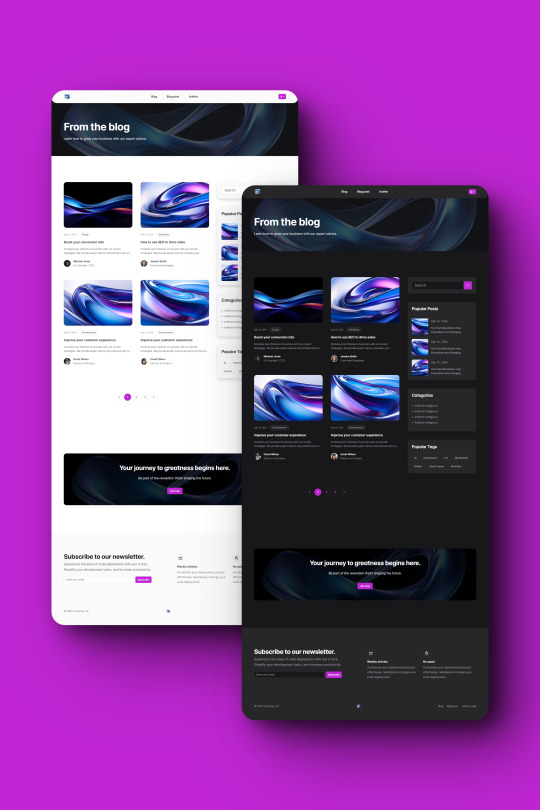
Blogify - Engaging HTML Templates for Blogs, Posts, and Author Profiles
Blogify transforms your blogging vision into reality with a clean, modern design, responsive layout, and RTL support. It's optimized for SEO, fast loading, and designed for accessibility.
Live Demo Buy Now
Overview:
Embark on a digital journey with Blogify - the quintessential HTML template that transforms your blogging vision into a stunning reality. Crafted with meticulous attention to detail, Blogify is not just a template; it’s a gateway to a world where content reigns supreme, and design speaks volumes.
First Impressions Last: Step into the realm of Blogify, where a clean and modern design greets every visitor with open arms. The aesthetic appeal of Blogify is undeniable, with a responsive layout that ensures your blog looks impeccable on any device. Whether your readers are on desktops, tablets, or smartphones, the experience remains consistently exceptional.
In conclusion, Blogify is not just a template; it’s a robust platform for storytelling, sharing, and connecting with a global audience. It’s an investment in your online presence, a statement of quality, and a testament to your commitment to providing the best reading experience. Choose Blogify, and let your blog be the beacon that guides readers to your world of words.
Live Demo Buy Now
#HTML Blog Template#Responsive Design#RTL Support#Modern Blog Layout#Dark and Light Themes#Web Accessibility#SEO Optimized Template#Cross-Browser Blog#Latest Coding Standards#Tech Blog Design#Customizable HTML#SCSS Blog Template#Interactive Animations#User Experience Design#Mailchimp Integrated#Social Media Ready#Performance Optimized#W3C Validated#Author Profile Page#Engaging Blog Post Template
1 note
·
View note
Text
PTZOptics Studio 4K Box Camera for 4K Production
New Post has been published on https://thedigitalinsider.com/ptzoptics-studio-4k-box-camera-for-4k-production/
PTZOptics Studio 4K Box Camera for 4K Production


Fixed Camera, Unmatched 4K Video Whether as a standalone camera or an addition to a larger studio setup, PTZOptics’ Studio 4K provides crystal-clear 4K resolution, 12X or 20X zoom and conveniently Hive-Linked™ to our easy-to-use online platform, Hive Studio, delivering future-ready connectivity and control from anywhere.

Connect, Point, Produce! The Studio 4K features SDI, HDMI, USB, and IP output and comes native with NDI® HX2, allowing for seamless integration into various video production setups, connecting directly to a live production switcher, streaming over a network, or recording through an SDI interface. Built-in connectivity links to Hive Studio automatically! Zoom In with Power and Endurance The Studio 4K is your perfect entry into the world of 4K videography, offering powerful zoom capabilities and reliable performance. Capture a head-and-shoulders shot of your subject from up to 90 feet away with zoom strengths of 12X or 20X, ideal for medium or large spaces. Designed for utility and endurance, its unobtrusive design, continuous operation, and a variety of mounting options, the Studio 4K will be your new video system workhorse.


A Multitude of Applications The Studio 4K is the perfect companion to a Move SE or Move 4K multi-camera setup, enhancing your production capabilities with an additional fixed-camera option that complements your PTZ cameras. The Studio 4K’s high-quality construction and discreet profile makes it the perfect choice for streaming municipal meetings, worship services, sports, and security applications. In addition, as a fixed camera the Studio 4K is courtroom friendly. Future-Friendly Performance To accommodate ever-evolving productions, the Studio 4K is Hive-Linked, PTZOptics proprietary built-in automatic connection to Hive Studio, allowing centralized multi-camera control & management from anywhere within the comfort of a web browser. With just a few clicks, you’ll have centralized management of all your cameras from anywhere with just a web connection, enabling controlling and configuring multiple cameras from a single interface—no need for complex multi-software.

PTZOptics PTZ Cameras for Affordable And Quality Video Productions
Move SE Now with NDIHX license included! This camera combines HDMI, SDI, USB, and IP outputs, in one unit. Move SE delivers high-quality 1080p video at 60fps. Featuring SONY CMOS image sensors, and auto-tracking. starting at $999.00
Move 4K Capture 4K at 60fps (1080p at 60fps via SDI) for future-proof technology that supports HD and Full HD. Enjoy high performance in low-light, PoE+ capabilities, a built-in tally light, and auto-tracking. starting at $1,799.00
Link 4K Featuring Dante AV-H™ and advanced auto-tracking, it seamlessly integrates into complex Dante designs. Broadcast quality while leveraging Dante’s straightforward management for simplified and professional video production installations. starting at $1,899.00
PTZOptics Controllers for Camera Control
Introducing the PTZOptics SuperJoy, a PTZ camera joystick controller designed for smooth, efficient production workflows. The SuperJoy takes remote pan, tilt, and zoom camera operations to the next level in a simplified user interface with advanced controls for power users.
Compatible with most PTZ cameras operating serial or IP protocol, including Sony, the PT-JOY-G4 is a legacy-friendly controller designed to easily integrate into a wide array of existing production systems, and even allows users to switch between protocols with the touch of a button.
PTZOptics Producer Bundles are Pre-Designed for Your Ease!
The Producer-SE Bundle is a great starting point for multi-camera 1080p systems.
Move SE 20x PTZ Cam $1,099 Move SE 20x PTZ Cam $1,099 Move SE 20x PTZ Cam $1,099 PT-JOY-G4 Joystick $649.00 Subtotal $3,945.00 Bundle Savings -$200.00 TOTAL $3,745.00
The Producer 4K bundle is the future-proof bundle for customers who want the best.
Move 4K 20x PTZ Cam $1,999 Move 4K 20x PTZ Cam $1,999 Move 4K 20x PTZ Cam $1,999 SuperJoy Joystick $899.00 Subtotal $6,896.00 Bundle Savings -$350.00 TOTAL $6,545.00
#4K#amp#applications#box#browser#bundle#Cameras#Capture#connectivity#construction#continuous#crystal#Design#easy#Features#Full#Future#hdmi#Hive#integration#IP#it#Light#Link#links#management#network#One#performance#platform
0 notes
Text
Stay Ahead of the Curve: Latest E-commerce Development Trends
Zapeerr provides comprehensive e-commerce development services tailored to meet the unique needs of businesses seeking to establish or enhance their online presence. Here are the key e-commerce development services offered by Zapeerr:
1. Customized Website Development: Zapeerr specializes in building customized e-commerce websites from the ground up, ensuring that each site is designed to reflect the brand identity and offers a seamless user experience.
Platform Selection and Implementation: Zapeerr helps businesses select the most suitable e-commerce platform for their needs, whether it's Shopify, WooCommerce, Magento, or a custom solution. They then handle the implementation and configuration of the chosen platform to ensure optimal performance.
Mobile Optimization: Zapeerr ensures that e-commerce websites are optimized for mobile devices, providing a consistent and intuitive shopping experience across all screen sizes and devices.
Payment Gateway Integration: Zapeerr integrates secure payment gateways into e-commerce websites, allowing businesses to accept payments from various sources securely and efficiently.
Inventory Management Solutions: Zapeerr develops robust inventory management systems that enable businesses to track stock levels, manage product variants, and prevent overselling, ensuring smooth operations and customer satisfaction.
Security Enhancements: Zapeerr prioritizes security by implementing measures such as SSL encryption, PCI compliance, and regular security audits to protect sensitive customer data and safeguard against cyber threats.
Performance Optimization: Zapeerr optimizes e-commerce websites for speed and performance, employing techniques such as caching, image optimization, and code minification to ensure fast page loading times and smooth navigation.
SEO Integration: Zapeerr integrates search engine optimization (SEO) best practices into e-commerce websites to improve visibility and attract organic traffic, helping businesses increase their online presence and drive sales.
Integration with Third-Party Services: Zapeerr facilitates seamless integration with third-party services such as shipping carriers, accounting software, CRM systems, and marketing tools, enabling businesses to streamline operations and enhance efficiency.
Continuous Support and Maintenance: Zapeerr provides ongoing support and maintenance services to ensure the smooth functioning of e-commerce websites, including software updates, bug fixes, and technical support to address any issues promptly.
With Zapeerr's expertise in e-commerce development, businesses can achieve their online objectives effectively and stay ahead in the competitive digital landscape.
#E-commerce website development#Custom e-commerce solutions#Platform integration. Mobile optimization#Payment gateway integration#Inventory management#Security enhancements#Performance optimization#SEO integration#Third-party integration#Continuous support and maintenance#User experience design#Responsive web design#Cross-browser compatibility#Conversion rate optimization
0 notes