#click and drag game tutorial
Explore tagged Tumblr posts
Text
I attempted coding today and now my brain is legitimately fried I have no function left
#brieambling#it was a simplified language too like it used visual buttons instead of the standard line coding#it was drag and drop style#i managed to make a button go from one area to the next and back again on a click#i'm very proud of myself for that don't get me wrong#but that is all i managed in a good 3 hours of tutorials and trial and error#pls help#i wanna make silly little indie games
2 notes
·
View notes
Text
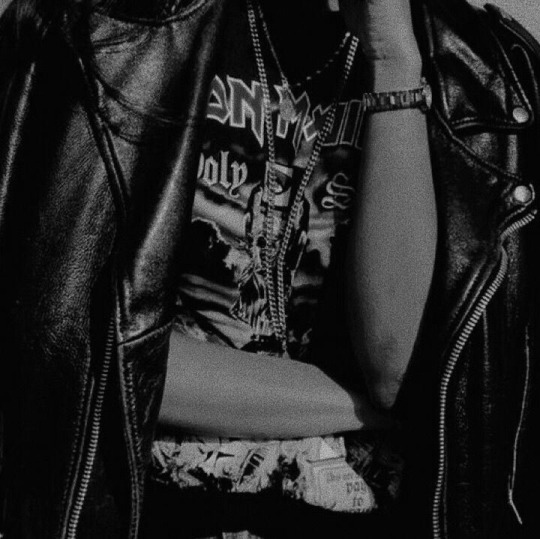


A Good Girl's Reputation | Aemond Targaryen
Modern!Aemond Targaryen x fem!reader
Summary: It was the last place you wanted to be but nonetheless, you found yourself pulled along to a party you hosted by none other than the Targaryen's, only for spilled wine to force you into Aemond's shirt. A sight that had him dragging you to his bed, eager to corrupt the well-behaved girl who had set him ablaze with desire.
Word Count: 6.7k.
Warnings: MDNI 18+ only!! Oral (f receiving), unprotected P in V sex, dirty talk!!, a major cliche on the good girl trope, reader is shy!, slight degradation, mean friends at a party maybe?, Aegon being sneaky, bad language. Unedited. Please let me know if I missed anything!
Author's Note: Okay, I wasn't going to post this one because it was purely self-indulgent and I kinda wasn't happy with my pen game in this but I was feeling bad about the delay in Dark Cherry part 5 so wanted to share something!! I also love the idea of Aemond being totally feral about seeing reader in his clothes. Share your thoughts my loves, I'm more than happy to discuss things, thoughts and feedback with you all - xoxo, kisses!! <3
There was a nonsensical grandeur about everything that Jilly dragged you into. This time was no different and you silently waited for the sound of the elevator ding while listening to your best friend chatter about the ‘world’s best fucking boyfriend–wait, do you think this makes him my boyfriend?’
“I don’t know, Jilly,” you nibbled on your lip, craning your neck to look around the corner of the entrance hallway. For what reason, you weren’t sure but there was a crawling nervousness on your skin and the urge to make sure there were no unexpected surprises was consuming. “It’s Aegon. Only he can answer that question for you.”
The elevator was taking an infuriatingly long time. You wondered if this was the building’s way of telling you to turn around and return to the dorm room that had become your safe haven over the last two years. Jilly had somehow gotten herself involved with none other than Aegon Targaryen, a man notorious for his partying and hedonism.
It was entertaining at first, and you were more than happy to remain a spectator of the ridiculous pairing. Jilly was entirely different to Aegon and tended to carry herself with a lot more modesty than Aegon was known for. She was calculating and calm where he was impulsive and excitable.
You thought back to the first time they had met. In a tutorial for a statistics class you needed to take to meet course requirements, the three of you paired together to facilitate a useless discussion on probabilities. The bickering between the two of them was amusing and the first greeting that Aegon had graced the two of you with was a grumbled ‘what kind of name is Jilly?’
And weeks later, Aegon had decided to hold another one of his campus-famous house parties. He had obviously invited Jilly–and by extension he had invited you because there was no chance Jilly would go to a party without you. In fact, before she had met Aegon, there was no chance Jilly would go to any party regardless.
A loud, excited hmph! fell from Jilly’s lips when the elevator doors finally opened. You had hoped it had broken down on its way to pick you up and that there was a rather convenient lack of staircase to climb instead.
“I don’t think–”
“Don’t say it,” Jilly held a hand in front of your face. She clicked on P with her other hand. For the penthouse, you guessed. “I know you don’t want to be here. But we are going to have a good night.”
You sighed, tugging the short, black skirt that Jilly had wrestled you into further down your thighs. It looked good paired with the white satin button down you had insisted on wearing for comfort but it was shorter than you were accustomed to. The thought of maintaining it enough so it didn’t ride up past your bum was tiresome but there was no arguing which you could do to wiggle your way into some pants instead.
Jilly snickered. “Quit fiddling with your skirt, you’ll poke a hole in your tights–Oh!”
The two of you shared a gasp when the doors opened. No wonder people had so much to say about the Targaryen siblings and their parties when their apartment looked like it was straight out of a Forbes magazine. For a moment, it seemed impossible that the apartment housed two students. It was incomparable to the wardrobe sized dorm you had been living in over the semester.
Distant chatter pulled you out of your thoughts and you followed Jilly further into the apartment, reminding yourself not to let your jaw drop as your eyes adjusted to the dimmed lighting. The party was an hour or so away from starting - Aegon had told everyone to head in after seven but had given Jilly an earlier time so that the two of you could join their pre-game.
Not that you would. The prospect of getting as drunk as Aegon planned at your (embarrassingly?) first student party was daunting.
Anxiously, you followed Jilly into the living area where a handful of familiar faces were lounging and drinking. There was a deep bumping of bass, and you could feel the floor vibrating with it, but you couldn’t make out the song that was playing.
“Jill!” Floris, Aegon’s friend who you had only ever seen on campus, pulled Jilly towards the nearest couch. Hesitantly, you followed, flashing Aegon and Cregan a purse-lipped smile as they made their way to greet you. “We were worried you wouldn’t show up. Is this your friend?”
With a smile, you introduced yourself. Floris only grinned at you before returning her attention to Jilly, who had started up an animated conversation with Helaena. Aegon whistled at Jilly, tipping the neck of his beer in her direction as if to say hello, and threw his other arm around your shoulder.
He laughed when you cringed, pulling back from him slightly. Aegon smelled like a mixture of beer, red wine and sandalwood cologne. “We placed bets on whether you’d show up. Glad you did. There’s multiple motherfuckers in here who owe me a silver stag each. Not that I need it.”
You spluttered a bit. “What-”
“Relax,” Cregan teased you from the other side of Aegon. He was clearly drunk. “You’re clearly not much of a party girl but that changes two-” he held up two fingers and then aggressively pointed them down at the floor with a jerk. “-night.”
Aegon laughed, handing you a glass of wine which suddenly appeared in his hand. You shook your head and he shrugged, downing it himself. He turned away from you, waving someone down. “Aemond!”
Oh gods, no.
You tried to keep your smile on your face. Aemond fucking Targaryen was leaning against a counter, a beer loosely hanging between his fingers. He was in the middle of a conversation with Criston Cole, a friend of their family who you had heard of only through mindless campus gossip. Aemond glanced toward Aegon in response, an eyebrow raised lazily.
If there were ever a man you had crushed on, it really had to be him. It was a little bit maddening because you were exactly like your peers in thinking Aemond may be the most attractive man you’d ever see in your lifetime. He was tall, had an air of darkness and mystery to him and his silver hair framed his defined cheekbones and sharp jawline perfectly. But it was the severity in everything about him that had caught your eye–right from the first lecture you had seen him in.
Aemond, as you understood, had no idea who you were. And while you knew exactly who he was, it wasn’t odd. Everyone knew of him and his family. He had practically been birthed into the public eye.
“This pretty thing here,” Aegon, much to your protest, had pulled you across the room to introduce you. “Jilly’s best friend. Much like you, dear brother, she hates parties and is not here by her own will. You’d get along.”
Aemond looked at you and you suddenly had no idea what to do with yourself. You met his eye, fiddling with the hem of your skirt and waiting for whatever this moment was to end quickly. Your skin was tingling under his gaze which dropped from your head to your feet and then back to your face.
When he didn’t say anything, you offered him a tight lipped smile and a timid wave. “Hi?”
He was going to respond. You could see it in the way he had moved but Aegon was quick to cut him off, ever the loud mouthed brat. As subtle as Aegon believed himself to be, he was an incredibly obnoxious drunk.
“Surely,” Aegon drawled, wrapping his arms around Jilly’s waist when she appeared by your side and pulling her into him tightly. Mockingly, he targeted his question at Jilly but switched his gaze between her and Aemond. “Your little-good-girl friend could use a bit of corrupting, Jills. Seems like Aemond would be entirely capable, from what Floris has–”
“That’s enough, Aegon,” Aemond’s voice was smooth and darker than you’d expected. He gave you a small, reassuring yet tight smile. “Don’t be an ass. Let her be.”
You were a little breathless. Sure, you didn’t quite let go of yourself as much as everyone else did but you were no prude. Right?
There was no offence intended in Aegon’s teasing but you couldn’t help but feel the sting. He was right–you were relatively good. All of your time and effort went into studying and working. Where you weren’t doing either of those, you preferred the solitude of a good book at a quiet cafe. There were very few bad habits in your life, the worst of which would only be the likes of a dependence on tea or coffee. Parties were a rarity but on the odd occasion you would tag along wherever Jilly would go. And, regardless of that, here you were.
It was embarrassing. You had hoped that if you were to ever introduce yourself to Aemond, things would go slightly better than this and your uptight prudish reputation (which you didn’t realise you had until today) would remain undiscussed. He was different and he didn’t tend to spend his time with people of your tendencies. Aemond was the object of everyone’s desires; if they didn’t want to have him then they certainly wanted to be him.
You were clearly different from his normal type. If only for the fact that he also had a reputation and that reputation consisted of a string of heartbroken girls who he had never pursued or never shared more than his bed with. Those girls were a lot more like his friends; confident, daring and well accomplished. Aemond was not Aegon; there was a lot more respect in the way people spoke of him and his academic and professional talents were impressive to most people.
Thankfully, Jilly had pulled you away from that dreadful conversation with a harsh glare pointed at Aegon. The kitchen, which was the closest place for you to hide, was filled with snacks and drinks almost falling off of the countertops. You recognised Helaena, and waved at her.
Helaena had been a friend whenever you had bumped into each other. She was sweet and kind and you actually enjoyed her company. “It’s nice to see you, Helaena. Didn’t think we’d ever run into each other at a house party but hey, it’s been an hour full of surprises.”
She laughed with you. There was an easy flow of conversation between the two of you and when Floris and Jilly had taken to what they called ‘Kitchen Karaoke’, you had even danced together. Jilly, as drunk as she was, pushed the bottle of wine in her hand to you, waiting for you to drink. With some encouragement from Helaena and Floris, you smiled and took a few sips.
The peace you had found in the kitchen was short lived and when Jilly, joined by Aegon and caught up in her exaggerated Lady Gaga performance, flung her arm out, the bottle of wine in her hand spilling right onto your chest and soaking through the white fabric of your shirt.
“Shit,” she winced. It was cold and you had a small sense of panic that raised goosebumps on your skin at the thought of wearing a wet, stained shirt all night but at the drunken apologetic look on her face all you could do was force a smile. Jilly giggled nervously. “At least it makes your tits look good.”
“Right,” you mumbled, fingers pulling the wet fabric off of your skin. It was uncomfortably sticking to your skin and the smell of the red wine was beginning to catch. “No problem.”
Aegon tapped your shoulder gently and gave you an animated salute. “Don’t worry, I’ll find you something from the fresh laundry.”
You followed him into the laundry, which was only just around the corner, waiting as he grinned and shuffled through the clothes that were sitting in the dryer. When Aegon turned to you, he had a stupid toothy smile and passed you a grey shirt. “Wear that. It’ll be big but it’ll still look good with the rest of your outfit if you tuck it in or something.”
The t-shirt Aegon handed you was a little long but you weren’t going to complain when you were much happier to be in dry clothing. It was a Slipknot shirt, the graphic on the front slightly worn down with time and washes. You figured it could have been worse–at least Slipknot were good. Aegon had long gone, giving you privacy to change and when you stepped out of the laundry room, you were surprised to see that people had started piling into the apartment.
Some hip-hop song you could barely recognise played loudly and you were a little thrown off by the crowds of unfamiliar faces. But everyone was having a good time, smiling and dancing among themselves.
Cigarettes, cologne and coffee filled your senses and you let out a small yelp as you met with a hardened surface, stumbling a little to catch yourself. Aemond’s hands reached out to grab hold of your arms, holding you steady against him so that you wouldn’t fall to the ground.
“Easy, missy,” he stepped back slightly, as if he were trying to get a good look at you. As Aemond dragged his gaze over you from head to toe, he smirked and hummed deeply.
The heat that rushed to your cheeks was quick and you wondered if Aemond had always smelled so delicious. Your mind was clouded by him and the way he didn’t remove his hands from you, his fingers still gently squeezing your flesh and keeping you far closer to him than you needed to be.
Whatever it was, if he continued to look at you with so much intensity and hold you as if he didn’t want to let go of you, there was a high chance you’d do something that would only leave you disappointed and embarrassed.
“Sorry,” you squeaked, pulling away from him in one movement and rushing into the kitchen. Jilly grinned at you, eyebrows wagging exaggeratedly in her drunken state.
The rest of the girls had found their way to the kitchen, which had actually quietened down even more in the short moments you were away. You found yourself once again at Helaena’s side, watching as Jilly danced with her bottle of wine in hand, and failing to listen to the conversation that was somehow still in flow.
If you were being honest, the party was a certain type of boring. There was a lot going on yet nothing at the same time and you chalked it up to the fact that you weren’t that friendly with anyone here. Helaena was only part of the crowd because she lived here and Jilly was becoming a part of Aegon’s group of mates, all of whom you knew of but had no real friendship with.
Floris, who had been staring at you on and off since you had returned, took a sip of her drink and flashed you an odd look. “Is that Aemond’s shirt?”
Helaena giggled beside you, watching you keenly as you frowned. When you answered, Floris looked at you with narrowed eyes. You cleared your throat, nervously nibbling on your bottom lip. “I assumed it was Aegon’s since he gave it to me.”
“What was wrong with what you came in?”
“Floris, you saw that blouse get ruined,” Jilly rolled her eyes, stepping closer to you when she noticed the gentle alarm on your face. “She couldn’t have stayed in a stained top. It won't dry out until tomorrow.”
Floris only huffed, regarding you with a harsh stare and a forced shrug. There was an odd silence that lingered and you considered offering her an apology. But you quickly realised that you didn’t really have anything to apologise for, even though it is probably Aemond’s t-shirt and it was no secret that Floris was all about Aemond.
The night was passing slowly and you continued to make small talk with the same few people you knew. But the weight of Floris’ glare never disappeared. And Aemond, with his gentle smirk and quiet confidence, had been lingering the entire night. You were half-certain that it was Floris who was the purpose of his prolonged presence in the kitchen, which had become somewhat of a break room for everyone at this point.
There was a pointed silence from him aside from the few words he had muttered in conversation with Helaena or Daeron yet his gaze was communicating more than his words could. Aemond kept looking towards you, his wanting eye holding yours assertively whenever you’d catch him watching you. You couldn’t help the heat that crept up your neck at the way he looked you up and down at every chance he got.
It was suffocating when paired with the daggers you could feel from Floris’ stares and Aegon’s vexing grin.
“I’m going outside for a bit,” you told Helaena, placing your glass down on the counter and flashing a pursed-lip smile at whoever caught your eye on your way towards the terrace.
The journey to the terrace wasn’t easy and you could feel your throat closing in as you tried to squeeze through crowds of people. It was sweaty and loud, shoulders knocking and elbows bumping as you finally pushed your way through to a secluded part of the terrace, sighing at the fresh air and solitude.
Once again, your peace didn’t last long before you caught a flash of silver in your peripheral.
Aemond stood beside you, so close that your shoulder brushed the leather of his jacket. “You alright?”
His proximity had turned your brain silent and you simply nodded, forcing your eyelids not to flutter shut at his delicious smell. There was a comfortable silence that followed. He rested his elbows on the railing as you were, relaxing against it and watching the street below.
A tickle on your cheek from a loose strand of Aemond’s hair following the breeze woke you up from the haze you were entering. “Not enjoying the party?”
“I don’t like parties,” he chuckled, reaching into his pocket.
You snickered, eyes trailing across his hands as he fiddled with a packet of cigarettes and a lighter. Taking a moment to admire the way his rings complemented his nimble yet clearly strong fingers, you couldn’t believe how attractive a man’s hands could be. “You’re not like your brother, then. That’s good–couldn’t handle having two Aegon’s about.”
Aemond shook his head, smiling as he held the box out to you. “Thankfully my brother and I are not alike. Cig?”
“Not for me.”
He hummed, popping a cigarette between his lips and holding the lighter to it. “Good. Do you mind?”
You didn’t have much else to say other than a shrug, letting him know it was alright for him to smoke. It would hardly be anything to complain about with the way Aemond seemed to look ten times sexier with a cigarette between his fingers and hanging from his lips.
“I guess your reputation isn’t a lie,” Aemond let his eye fall to you, holding a world of darkness and sin as he smirked at you. A cheeky grin played on his lips as he turned to his side, resting on his arm and leaning back a bit to look at you better.
You swallowed thickly. A wave of heat to your core had you turning away from him, the intensity of how he looked at you like you were tempting all of his urges. “I just try to stay clear of bad habits. It doesn’t really matter.”
“So you are a good girl,” Aemond leaned closer, his fingers gently tipping your head upwards at your chin. He was closer than he was before you had blinked and all of your senses were overwhelmed by him. “I like that. I wonder if Aegon was right about us.”
Because of the way he was holding your chin, firmly and gently at the same time, you had no choice but to meet his gaze. Goosebumps arose on your skin and you shivered despite the burn of his fingers on your skin.
“Let me take you somewhere more comfortable,” Aemond drawled. The air grew charged when he grazed his lips against yours, so softly it was almost nonexistent. “They all thought I would be the one to corrupt you but I can show you all the ways you’ve corrupted my mind instead.”
The small gasp that fell from your lips made his jaw tick and he let go of your chin, dragging the knuckles of his fingers across your cheek affectionately.
You nodded and cleared your throat quietly, surprised at your own eagerness. “But I don’t understand.”
“I think you do,” Aemond gently lowered his hand to hold your hip, letting one last puff of smoke out before putting his cigarette out. He guided you inside, keeping you right in front of him and his free arm loosely extended in front of your body to stop people from pushing into you. His lips lingered at your ear all the while. “You were already a pretty little thing, missy. But I never could have guessed that you’d be so fucking delicious in my clothes.”
You were grateful that you weren’t facing him. He couldn’t see the flush that had crossed your expression and had you shying away gently but only to sink further against his chest as he led you through a quieter hallway. When Aemond pushed open the door to his bedroom, he finally noticed your dishevelled state and let out an affectionate huff.
Only letting go of you for a moment so that he could close the door behind him, Aemond had turned you to face him and pulled you back to your place against his body. His bedroom was pointedly his; neat and collected, the walls decorated with a few posters of the bands he likes and bookshelves that were almost filled entirely. It smelled like clean linen and his cologne.
“Wait.” You remembered the girl who had been far more than unhappy to see you in his shirt and stiffened. “I thought you and Floris-”
“Floris and I are nothing,” Aemond was calm when he spoke, still watching you with that fierce desire that you had felt from him when you bumped into him earlier on. You swallowed down your apprehension visibly, avoiding eye contact. “I promise.”
Odd, considering you were well aware he didn’t need to promise you anything.
Aemond watched your chest heave with your heavy breaths, covered entirely by his favourite t-shirt which draped perfectly from your breasts. A hand returned to your hip, squeezing lightly while the other rested at the crevice of your neck and shoulder, his fingers tickling your warm skin.
He pursed his lips, hyper aware of how tense you were in his hands. “Tell me to stop and I will. We don’t have to do anything you don’t want. We can just chat and get to know each other.”
“No,” you shook your head.“I don’t want you to stop.”
It was impossible to resist the way that Aemond was pulling you against him, as if you weren’t close enough despite how you were pressed flush against him and the fabric of your clothing was all that could fit between the two of you. Gods, he smelled so good.
Confident with your reassurance, Aemond dipped his head so close to yours that you were sharing air, his smirk returned when he felt you shiver against him. “Are you nervous?”
“I don’t usually do this,” you muttered, eyelids fluttering shut when he brushed the tip of his nose against your cheek and pressed a featherlight kiss beside your lips, dragging them to your jaw when you instinctively moved to try catch his lips in the kiss you only now realised you were craving. But you failed and he cheekily worked away from your attempted kiss. His lips felt good on your skin and a soft gasp in his ear had him squeezing your hip harder. It reminded you what you were telling him. “We technically just met.”
He never stopped placing the smallest of kisses along your jaw, moving them towards your neck. “Technically?”
“We have a couple lectures together.”
The thought that it was rather surprising that he had never noticed much of you crossed Aemond’s mind but when you let your hand fall to his chest, fisting the lapel of his jacket and tugging like you needed him more than oxygen, it disappeared into a haze of your perfume and warmth.
Aemond hummed as you noticed he did often. “Does it count if I take you out the day after?”
“I’m sure it does,” you bit your lip to hide your smile, frowning when he pulled away from your neck. “But only if you really want–”
All your thoughts were lost when Aemond swallowed your words, his lips finding yours eagerly. You moaned against him, stiffening for a moment as your skin flushed under his touch but returning his vigour when he laced his fingers through your hair, holding it in a tight fist. It was a perfectly coordinated mess of tongue and teeth, and Aemond never once faltered in his fervour.
Blindly, you let him guide you to the bed, pulling him down without breaking the kiss when the edge of the bed hit the back of your legs.
In the soft glow of candlelight, the both of you were enveloped in a world of your own. The air was thick with anticipation as your bodies drew closer, the heat shared between you palpable. You tilted your head back, inviting his lips to trace a path along your neck, each kiss sending your blood rushing to your core.
“Tell me what you want,” he murmured, his breath hot against your skin.
“Everything, Aemond.”
As his hands found their way under his shirt, fingers gliding over your soft skin, you let out a soft gasp, arching into him. His hands roamed freely, seeking out the warmth beneath the soft fabric, craving your skin against his own.
You felt the weight of him above you, powerful and intoxicating. With a careful urgency, Aemond sat back momentarily, pulling you with him so that he could reach to unclasp your bra. When you moved to take the shirt off with a soft smile, he stopped you.
“Keep it on,” Aemond placed a kiss to your clothed shoulder, running his hand across the side of your leg as he let you get rid of your bra underneath the shirt. He pulled your skirt and tights off with steady hands, humming appreciatively at the way your underwear peaked out from where the t-shirt had bunched at your hips. “I want you in my shirt only.”
You watched him, entranced, as he took in the sight of you and muttered under his breath about how perfect you were for him, his eye dark with longing. Aemond moved downwards, nestling himself comfortably between your legs, pressing soft kisses along your inner thighs, his mouth warm and inviting.
When you whined impatiently he smiled, a wicked glint in his eye, and returned to his explorations, kissing his way closer to your core. Aemond never took his eye off you and you could see him watching you from where he teasingly licked at the skin where your thigh met your covered womanhood. The tension in your core tightened and you jerked when he wrapped his lips around your clothed clit and sucked hard.
Strong hands held your hips down as he wrapped his arms around your thighs, fingers pressing into the flesh of your thighs. Again, you whined at him. “You’re not very patient are you? Already so wet for me that I can taste your delicious pussy through the fabric. Tell me what you want.”
You propped yourself on your elbows, your arms quivering under your weight and breath hitching when you noticed his own clothes had been haphazardly taken off. Aemond was ridding you of your mind and he had barely done anything. “More, Aemond. I want more.”
“More what?”
“More of you,” you whined again, mouth watering at the way he gazed at you from where he was nestled. “I want more of you.”
Aemond complied, pulling your panties off as soon as your hips had lifted on his command. He gave you a pointed look, scolding you gently when you gave him a shy whimper, moving to shut your legs so he couldn’t see you spread for him.
“Spread your legs, pretty girl,” he let out a coarse breath when you wordlessly did as he said, baring yourself to him and gracing him with a sight more tempting than all the gold and jewels the world had to offer. Aemond’s hands guided your thighs apart encouragingly. “That’s it–little bit more.”
His gentle commands were both exhilarating and daunting. The weight of his gaze was both thrilling and intimidating, sending heat rushing to your cheeks and your cunt and the chuckle coming from the man between your legs was enough to tell you that he had seen you clench around nothing.
Trailing his kisses from your knees and down your thighs once again, Aemond groaned, fisting the bottom of the shirt that rested against your raised thigh and licking a long stripe between your folds. It had you sucking in a breath, the sensation of his wet tongue suddenly exploring your cunt taking over every part of your mind and body, your fingers grasping at the sheets when he lapped at your clit and moaned into your wetness.
“Gods, Aemond-” you made the prettiest noises but Aemond’s cock jumped at the way you said his name, giving him a newfound fervour as he ferociously sucked at your clit, flicking it with his tongue.
Nothing you had experienced with anyone had you trembling from sensitivity and pleasure so easily. His tongue and lips moved against you expertly and he let his arms wrap around your thighs as they rested against his shoulders, using his thumbs to spread you even more for him.
Spit mixed with your wetness, creating a slick that dripped from your cunt and tainted his chin and his cheeks but Aemond seemed only to revel in it. His cock grew painfully hard at the beautiful sounds you made and the sweet, slightly tart and metallic taste of you on his tongue.
At a particularly harsh suck on your clit, you jerked, legs clamping shut around Aemond’s head as you felt your orgasm building faster than you had expected. “Aemond. Oh fuck, it’s good-”
“Are you going to come for me, missy?” Aemond asked and the vibrations of his voice while he continued to feast on you had you moaning out an incoherent answer. He was watching you as you nodded, head thrown back so all that he could see over your body and his t-shirt was your chin and glimpses of your blissful expression.
Shuddering and struggling to even your breathing, a heated pleasure took you with surprising intensity. Aemond continued to suck on you, delving into you with his tongue and teasing you with his fingers as he helped you through your orgasm, groaning at the way your body tensed and your pussy clenched.
Placing a final kiss on your clit with a cheeky grin, making his way up your body, enjoying the way you continued to tremble and whimper under his touch. He took a nipple into his mouth through the shirt, teasingly only giving it a moment of attention before his lips were back on yours.
Sharing the taste of you, Aemond kissed you hungrily despite having done the same within your folds only seconds ago. It was unbelievably hot in the room and you became dizzy with how your body gave into his, moulding against him perfectly as his hips found their place between your legs.
Aemond’s voice was dark and confident, dripping with lust.
But you salivated at the thought of taking him in your mouth and tried to push him back. “I want you in my mouth too.”
“Not tonight.” His hand found one of your breasts, touching you over the shirt. When you pouted at him, legs still jerking around his hips, Aemond softly moaned. “Aren’t you full of surprises? Good girl like you, so eager to suck me.”
Hot and heavy, Aemond grinded his cock against you, pressing it deliciously to your clit and then taking its place with his fingers. He wondered whether the pout on your lips would disappear when he pushed a digit into you, satisfied to see it fall away and be replaced with a furrow of your eyebrows and a silent gasp.
Keening at both his words and the way that Aemond slid another finger in and curled them inside you, searching for that spot that had your toes curling, you were increasingly desperate to taste him now that you had felt how hard and ready he was for you. “Please, let me taste you.”
“You’ll have plenty of opportunities for that.” He sighed deeply when you moaned loudly, grasping at his shoulders and pressing your face into his neck. “I would kill to feel your pretty lips on my cock. Do you want to know what I think, missy?”
Aemond was intoxicating, sending your body into overdrive and your mind hazy with need. All you could do was nod, lost in the way he was perfectly bringing you to so much bliss.
“I think,” he purred. “That I’m going to make you mine. And that I’ll fuck the well-behaved girl right out of you in each and every shirt that I own.”
Gasping for air as he pushed himself into you, replacing his fingers with his cock, you clung to him as he stretched you out. There was a sharp sting from his size but it subsided quickly and you could feel the effects of Aemond’s cock in you all the way down your legs and to your toes.
Aemond’s breath hitched, his eye holding yours as he gave you time to adjust, jaw clenched and holding you tightly as if he’d fall to the pits of the hells if he were to let go of you.
For someone he had just met properly only hours ago, Aemond thought he had found his own heaven in you and your body.
You mewled, pushing your hips forward greedily. “It feels so good-so good, Aemond.”
He slowly moved his hips, hissing and letting his forehead fall to your shoulder where he bit down gently. The way Aemond pushed deeper into you at every thrust forward stole your breath from your lungs each time. He felt like he was a virgin once again, feeling the comfort of a wet, hot cunt for the first time, losing the control he had over the urge to claim you properly and spill into you already.
Aemond was no stranger to the pleasures of the body but never had he fallen victim to weakness by a woman and Aemond was of half a mind to understand that he would do anything you asked of him simply because your bodies were a carnally perfect fit. Right now, he would burn down cities if you asked him to.
Keeping the steady pace, Aemond’s thrusts became more forceful, driving into you harder and drawing out nonsensical murmurs and whimpers from you. It was white-hot, each thrust sending a barrage of pleasure and sensitivity through your body.
“If only they could see you now,” Aemond’s tone was deep, laced with lust and somewhat desperate as his hips snapped into you, the sound of skin against skin and his cock pushing lewd sounds from your wetness that couldn’t be drowned out by the distant thump of the party’s music. “The perfect, innocent girl that they all believe you to be, squeezing my cock like a good little slut. Just for me.”
Blissful, incoherent sounds that he pulled from only spurred him on further and you could feel how his cock twitched and moved within you. The way that Aemond’s body fit with yours was perfect and it had that tension return to your stomach, your skin tingling and toes curling as he sped up his movements. It was blinding and deafening at the same time, stealing your breath from you each time he dragged his cock out only to push it back in.
Shaking and trembling, your legs squeezed around his hips and Aemond grunted, his head falling to your shoulder as he grabbed the flesh of your thigh and pushing it up and holding it beside you. Angling your hips perfectly, Aemond’s rough thrusts found a sensitive spot and you gasped, back arching off the bed as you gripped him tightly in your arms. You were barely of the right mind to notice him hiss when your nails scraped across his skin.
Aemond was convinced he had found a version of peace in your body, the feeling of your warmth and wetness squeezing him, quieting the loud, painful thoughts that never ceased in his mind. He swore, his voice constrained and his fingers digging further into your flesh. There wouldn’t be a day that could go by in which he wouldn’t be haunted by your perfect cunt and pretty sounds. It was a thought that would have had him scoffing in any other circumstances but he was so lost in you that he couldn’t find it in himself to give a damn.
“You are so fucking-” he groaned. “Tight. Made to fit my cock perfectly.”
“Aemond-”
He chuckled, enjoying the way his name was the only word you could force out between your moans. Aemond’s hips stuttered as you clamped down around him, your eyes rolling back and falling shut as you turned away from him reflexively, pressing your head into the pillow and whining pathetically.
“Yes, missy?” Aemond’s voice was constricted but still smooth.
“Gonna come–I’m gonna come,” you gasped out between whimpers and moans, calling out his name as if he was your salvation.
Aemond let go of your thigh, his fingers clasping around your throat and squeezing the sides enough so that he could force your head out of the pillow. “Look at me when you come, pretty girl.”
When your eyes met his, you were surprised to see that his eyepatch hadn’t been discarded but couldn’t linger on the thought. Not with the way that overwhelming tension had become too much, coiling in your stomach and making you quiver underneath Aemond’s strong body, coming to its peak and snapping with an earth shattering, burning intensity that forced your entire world to go quiet.
With strained gasps, Aemond’s peak quickly followed yours and he pulled out, surprised to see how swiftly your hand replaced his. You felt the ropes of his hot seed fall onto your stomach, the warmth of his breath against your skin as he buried his face into your neck, heaving as he rode through the strength of his orgasm.
Strings of curses came from him as he let his body fall to the space beside you. Aemond barely wasted two seconds before pulling you into him so that your head rested against his chest as he held you against him. “You okay?”
“Yeah,” you smiled, letting yourself melt into him, too spent to spare a thought for the mess on your stomach. “But I doubt I’ll be feeling so great tomorrow.”
A deep chuckle vibrated against your ear. “I’d apologise but I’m afraid I wouldn’t mean it.”
“Cheeky.”
Aemond took a hold of your wrist when you slapped his chest gently, bringing your hand up to place a kiss on your knuckles before letting his hand fall to that spot on your hip. “I wasn’t lying you know.”
“About?” You raised an eyebrow, craning your neck so that you could see his face without moving away from him.
“I will take you out.” Aemond grinned, squeezing your flesh playfully. “And I will fuck you in every single one of my t-shirts.”
#aemond targaryen x reader#aemond targaryen x you#aemond targaryen imagines#aemond targaryen smut#aemond fanfiction#aemond one eye#aemond smut#aemond targaryen#hotd x reader#house of the dragon#aemond x reader#aemond fic#prince aemond#prince aemond targaryen#hotd aemond#aemond angst#house of the dragon aemond#aemond x you#aemond x oc#aemond x y/n#aemond x fem!reader#aemond x female#aemond x fem!oc#aemond targaryen imagine#aemond targaryen x female reader#aemond targaryen fanfiction#aemond fandom#aemond fan fiction#aemond targaryen x ofc#smut
1K notes
·
View notes
Text
Yet Another Package Editor

Download the latest version here
YaPe is a modern package editor for DBPF (.package) files
Features:
Edit any package - FAST
List and edit resources in a package
Filter resources by type
Easy editors for several resource types
Supports opening ANY DBPF-coded .package, .dat, or .sc4 file
Easily reduce texture size, add/remove/recreate mipmaps, change texture format
Import textures by dragging, export DDS
Native on Windows and Linux
Why make yet another package editor?
Simply said, because SimPe can be kind of cumbersome especially on Linux, and package editors other than SimPe (s3pe, s4pe, iLive's Reader etc.) do not support Sims 2 resources.
To illustrate, I timed someone shrinking a texture (convert RawARGB32 -> DXT1, shrink 2x) in both SimPe and YaPe:
SimPe + GIMP: 1m 30s
YaPe: 10s
Originally this started as just a way to easily test if my DBPF library was doing the correct thing, but over time it has grown to become a half-decent editor suitable for more general use.
Tutorial / usage tips
Here I will explain how to shrink and convert textures in YaPe because that's what I imagine most people will use this program for right now, but of course you can use it for other things as well.
Let's get started by getting the program to look the way you want to: use the options in the top left to change the scale of the interface and switch between dark and light mode.
Now drag a package file into the program (don't worry about closing the sims except when you save the package), a list of resources in the package will be visible. You can find out what the abbreviations mean by hovering your mouse over them; in general I try to add tooltips like this to buttons or options that are unclear.
Don't be afraid to mess around and make changes! The changes you make are never saved unless you press the save button, so if you simply drag your package file into YaPe again without saving you will get your original package back (there is currently no undo function, but it is a planned feature).

All these resources are great, but we're only interested in the textures for this tutorial so let's set a filter. Right click on a texture (TXTR) and select "Filter on type".

Great! Now you can only see the textures we're interested in. You can disable this filter by unticking the "filter" option at the top.

Now click on the "TXTR" to open the texture, it will open a new tab in the lower half of the window by default. If your window is not very big (like mine is for this tutorial) you might have trouble seeing the texture and all the options. You can drag the tab around and put it somewhere else in the program, I'm going to put it on the right and make it a little bigger so we can see what's going on.

Okay, now we can see all the options, and well... there's a bunch of them. We'll go over some of the options that you'll likely want to use but feel free to experiment of course.

First, let's have a look at the texture viewer at the bottom: you can zoom in on the texture by holding control and scrolling, and you can change which mipmap is displayed by clicking the radio buttons above the texture.

But wait, this texture does not have enough mipmaps to show up in game! (post by @pforestsims) Let's fix that right this instant by clicking the "Add missing mipmaps" button in the middle.

Okay, now the mipmaps will show up in game, which is good... except that this mipmap is really blurry. (post by me) Luckily we can fix this really easily, just click the "Recalculate all mipmaps" button.

Much better!... except that we've created a new hidden problem: the leaves will disappear when zooming out in game (blog by lisyarus) but even this problem can be fixed. We can actually preview what the texture will look like when zoomed out by switching the format to DXT1 since DXT1 has binary transparency, just like alpha tested textures like leaves and grass.

Right, so the leaves have a bunch of holes that don't look right when zooming out, let's change that. Above the "Add missing mipmaps" button there is the "Preserve transparency" slider: try changing it to something like 120-170 and click "Recalculate all mipmaps", you can see that the transparency changes, if it's still too thin/transparent set the value higher and recalculate again and so on.

Have a look at all the mipmaps (zoom levels) and once you're satisfied with the transparency change the format back to DXT5.

This texture will now look great in game! But it is also quite large, so we can reduce the size 2x smaller without sacrificing very much in terms of looks (sorry to all the cc authors who love their large textures). Click the "Remove largest texture" button, which will make it so that the first mipmap becomes the largest texture effectively reducing the size by 2x. Like mentioned it does use the first mipmap so make sure to fix any blurry mipmaps first.
You can repeat the same process for the other textures in the package, and then we're done. Save the package by clicking the save button in the top bar, and have a look in game at your beautiful textures.
Another option is to drag images/textures you've made somewhere else into the program (with special support for dds files), for a full lists of supported image formats you can look here. (image-rs documentation) The image/texture will currently go into the firsts open texture resource tab because of UI framework limitations.
Here's a look at some of the other editor currently implemented:




Enjoy :)
195 notes
·
View notes
Text

If you create CC for TS2 you probably avoid using DXT1 format, because it often looks really bad, right? Well, I've got news for you😐
‣ SimPe texture viewer can't correctly decode DXT1 textures. It often displays artifacts not visible in the game.
Up until now it was not possible to extract such texture from a package without 'glitches'. @chieltbest recently shared their revolutionary YaPe package editor. It's an experimental version, for now - it's still being developed - but I've already edited 180+ CC textures with no issues. YaPe is very easy to use. It allows you to reconvert textures inside a package to different format, remove or add mipmaps with one click, replace textures with drag and drop method - supports JPEG, TIFF, DDS and more! You can get it here.
YaPe editor is also the only app I know, that allows you to extract DXT1 texture from the package file without glitches. Below the cut you'll find a little tutorial on that. I also included a detailed comparison of DXT textures built with various plugins:
Note: YaPe is a huge time saver, however I still recommend SimPe for textures with smooth gradients, where quality is very important - such as skintones, and especially dark ones (also for removing mipmaps from such content, current version of YaPe rebuilds textures in the process fixed).
-------------------------------------------------------------------------
*DXT1 format has gained a bad reputation amongst TS2 creators, mostly because of borked SimPe DXT1 texture preview/export.
But the fact is - DDS plugins (aside from SimPe DDS Builder) create DXT1 that looks quite similar or identical to flat DXT3 / DXT5.
Important thing about DXT1 format: file size is around half smaller than DXT3/5.
‣ What's wrong with SimPe DXT1 textures?
Nothing, really. SimPe /Nvidia tools DDS builder is using special settings for DXT1. It saves textures as DXT1a format.
Unlike ordinary DXT1 (DXT1c) that doesn't support transparency at all, DXT1a format has basic 1-bit transparency switch. DDS builder 'hides' black pixels from compression by enabling transparency - this trick is actually meant to reduce artifacts in some areas /thanks @chieltbest for explaining this/.
Transparent parts of DXT1a texture are displayed as black in the game, as long as TXMT doesn't have transparency enabled.
Below: DXT1a previewed in YaPe. Left pic features transparent pixels (hard to notice if you enable dark UI mode). Please note that, unlike SimPe, it displays colors and grays correctly.
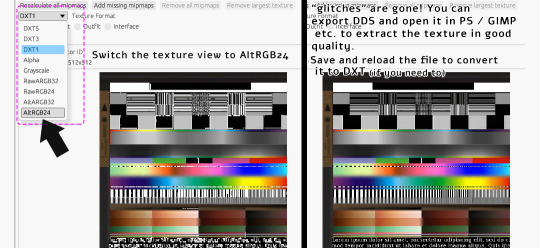
‣ Extracting DXT1 texture without 'glitches' in YaPe:
Open package in YaPe editor. Preview TXTR resource, pick AltRGB24 (Raw24Bit) from dropdown menu.
AltRGB24 preview displays flattened version of the texture (texture background is exposed)
'Export DDS' button creates .dds file out of the previewed texture
/optional: If you save the changes, then you can reload the package and convert from Raw to DXT format/
exported DDS texture can be opened in apps with DDS plugin - GIMP, Paint.NET etc.
if you don't have apps with DDS plugin, you can use SimPe (click on texture in SimPe, pick 'import DDS..', choose dds exported in YaPe, then export as PNG.
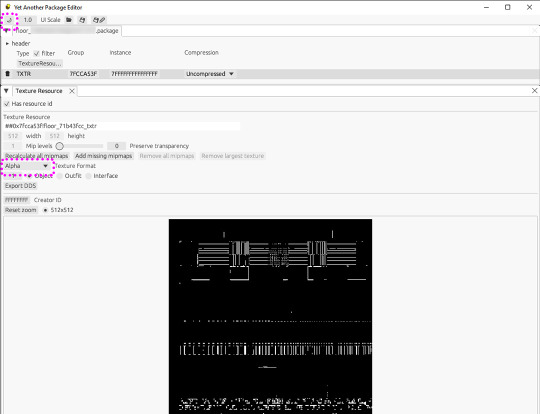
Pic above: Yet Another Package Editor v0.4.0, light UI mode. My sample DXT1a texture in Alpha preview - transparent pixels are clearly visible.
⚠️ Editing original SimPe DXT1a texture with YaPe (removing or adding mipmaps - for example) and saving as DXT1 again, will most likely increase the number of 'false artifacts'
..however, the texture will still look decent in game. I edit CC with DXT1a for my own use that way - because reconverting to other formats doesn't improve texture quality, might even make it a little worse in some cases.
BUT if you're going to share such content, it might be best to reconvert it. Because if it looks very glitchy in SimPe, it also looks glitchy in Sims2Pack Clean Installer. And people might just delete it.
Alternatively, if you use DXT1 for your CC, you could inform people that "glitches" in SimPe / Clean Installer preview are not visible in the game.
DXT1 vs flat DXT 3/ 5:
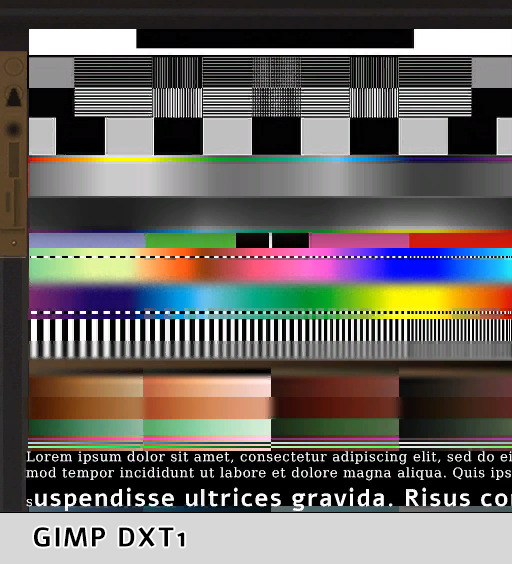
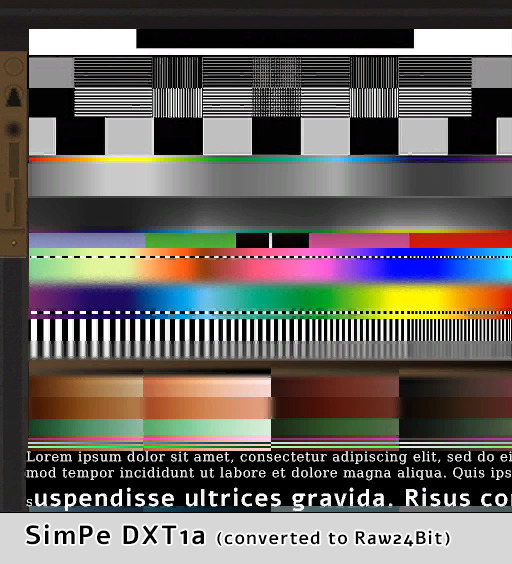
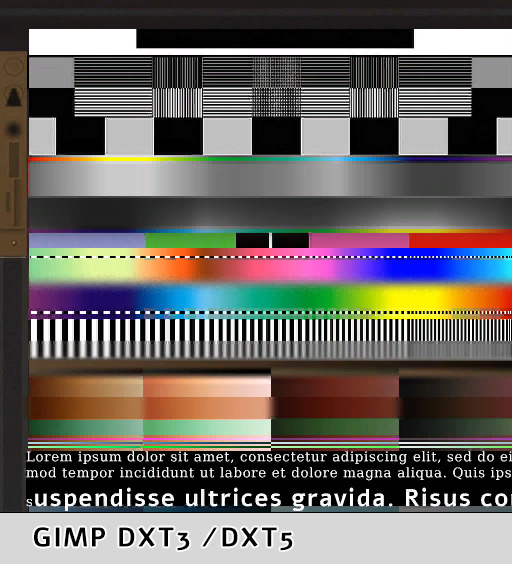
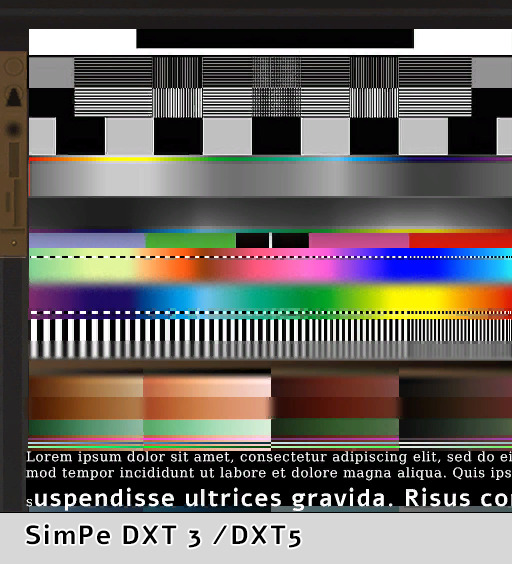
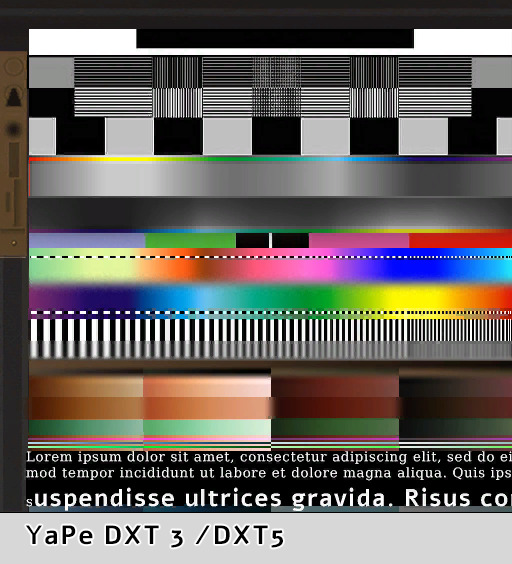
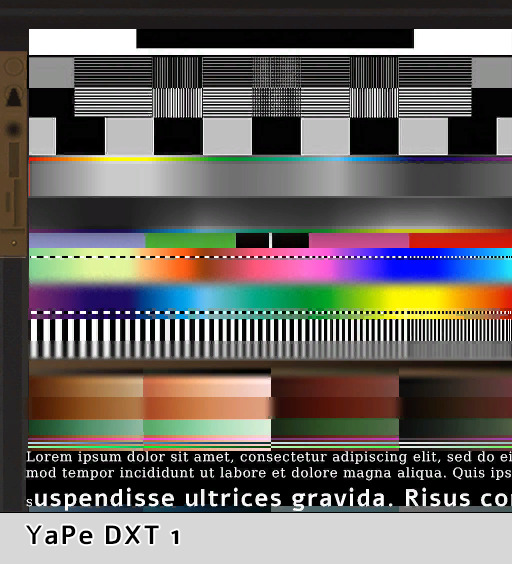
(YaPe allowed me to extract SimPe DXT1a texture without glitches)
*Yes, flat DXT1 and DXT3 / DXT5 created in GIMP really looked exactly the same.
GIMP had 'perceptual error metric' option on, it slightly improves some details.
so, who won?
You be the judge. Overall, I think YaPe (v0.4.0) did really good in this particular case.
SimPe DTX3 shows more artifacts in the blue/ turquoise /black dots area but dark gradients are smoother than others. GIMP DXT had issues with black dots over the pink - red tones seep into black.
SimPe DXT1 is not bad, but has some issues - a few artifacts appeared over thin black & white stripes. Also, blurred colors in the middle became a bit crunchy. /Dark brown gradients are better than GIMP DXT tho/.
‣ DXT5 Alpha-channel quality
The difference between DXT3 and DXT5 lies only in the way transparency is handled. DXT5 can store more alpha-channel grayscale information and offers much smoother transparency.
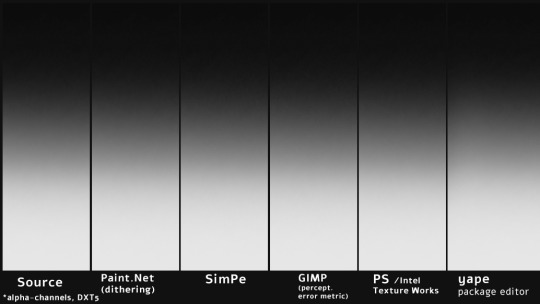
Pic above: alpha-channels extracted from DXT5 (white = opaque parts, pure black = 100% transparent). These looked basically the same so I did another test using more demanding texture - darker alpha gradients plus thin lines:

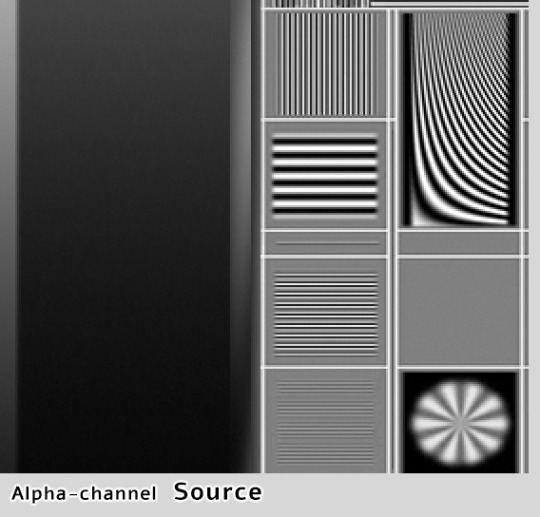
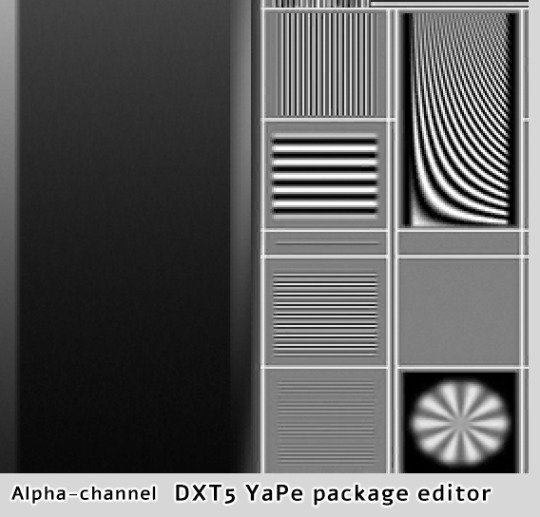
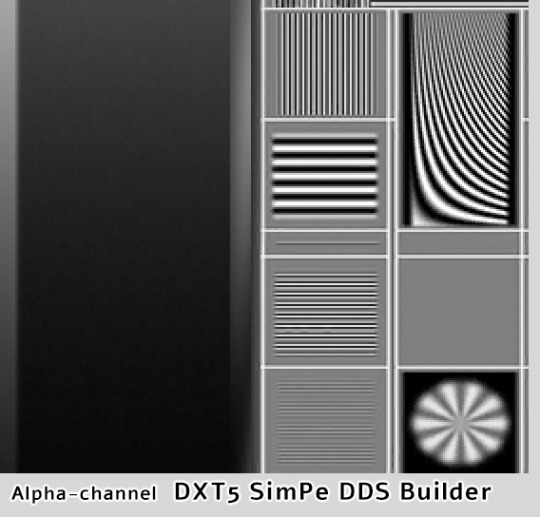
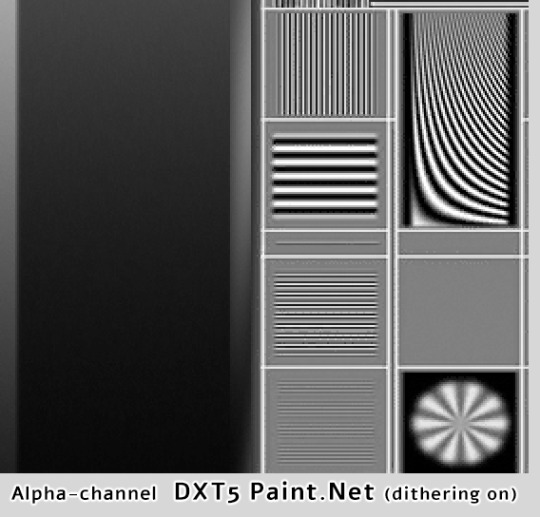
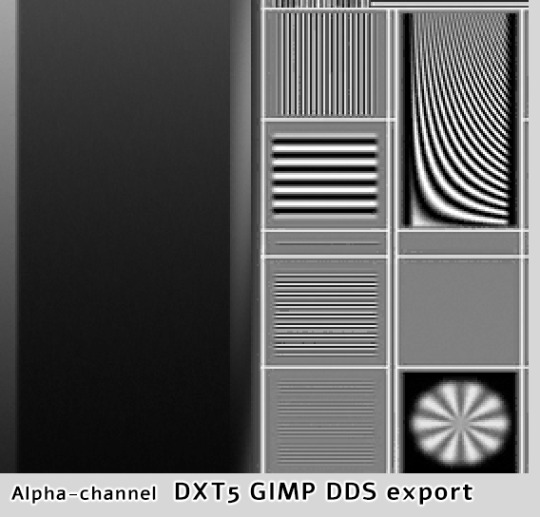
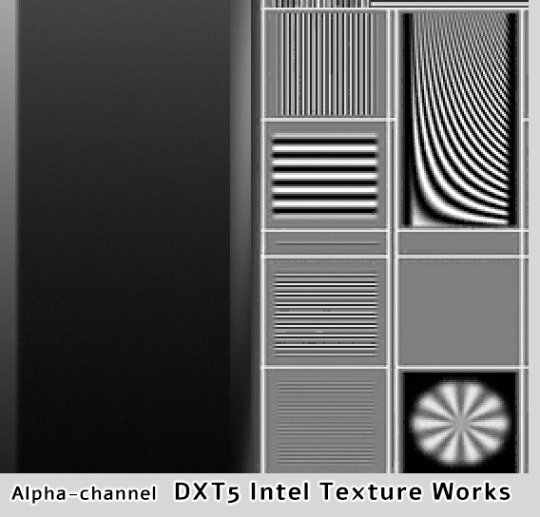
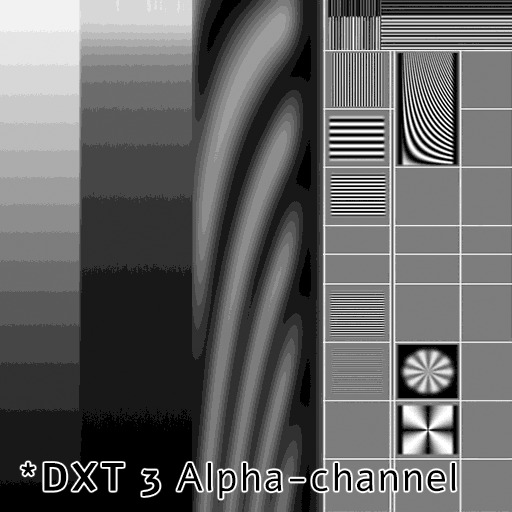
YaPe has produced very nice alpha channel without much artifacts, the gradient looks almost as the source. SimPe DXT5 - also clean details, but surprisingly, darkest parts of the gradient are a little bit choppy. GIMP DXT5 and the other two show tiny pixel artifacts around light lines.
Last pic above is DXT3 alpha-channel for comparison - crisp details are clean, but gradients are very choppy. I've compared various plugins, all produced identical DXT3 alpha. DXT3 format is OK for stuff that's using alpha-test transparency (not smooth, not see-through) - leafy plants etc.
*Please note that's exactly why transparent clothing looks so bad when created with Bodyshop - it doesn't use DXT5, only DXT3.
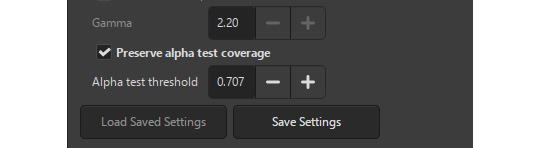
GIMP DDS exporter allows you to improve transparent mipmaps for plant textures etc, you need to select 'Preserve alpha test coverage' and increase the threshold if required - it will make very thin details a bit more thick on zoom-out and reduce details disappearing.
YaPe editor also has an option to tune transparent mipmaps (increase the value with "preserve transparency" slider). YaPe lets you preview each mipmap, which is very convenient. Here's a detailed tutorial by Chieltbest.
‣ Color gradient: DXT3 /DXT5

Paint.NET (DDSFileTypePlus 1.12.13.0) did best in this case, thanks to agressive error-diffusion dithering. SimPe DDS Builder DXT 3/5 did really good and you probably won't find better DDS plugin for building clothing or skintone DXT textures, especially dark skins.
Next goes YaPe editor - gradient is quite smooth, aside from the darkest tones - quite choppy. GIMP DXT and Intel Texture Works are so-so.
*I already posted one DXT formats test here, it features darker gradients. I still need to compare how textures look as actual SimSkin or overlays in game. The TS2 game is not great at displaying grey / dark color gradations, especially on Sims...
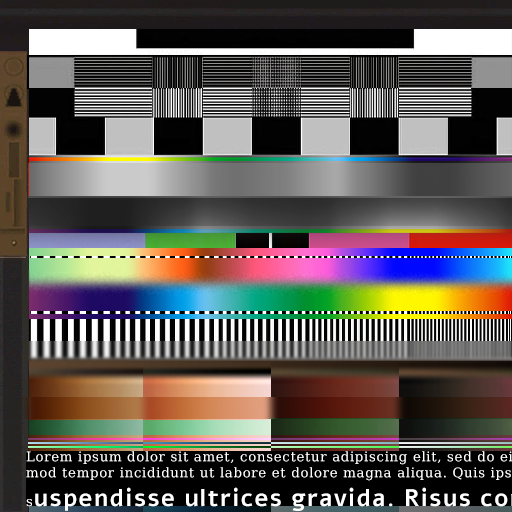
Above, uncompressed png texture for reference.
101 notes
·
View notes
Text
The Castoria Ukagaka is OUT!
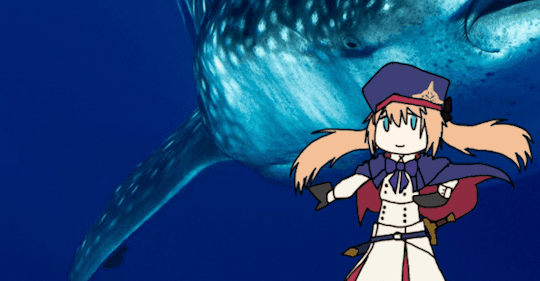
Artoria Caster (Castoria for short) from popular video game Fate/Grand Order is here and ready to mingle on your desktop! Written by @versegm, coded & drawn by @characteroulette, she can do many things such as
Nothing
Chill
Relax
Look pretty
Make conversation
Get pet
Change into no less than three (3!) different shells, each of which featuring a removable hat
Empty your bin and check your calendar, if you really want her to do something useful.
You can download her here!
CONTENT WARNINGS:
Chronologically, Castoria hails from the aftermath of her adventure. Meaning she is dead. She does occasionally mentions her death and its circumstances, albeit in vague terms.
While Castoria mostly acts kind and helpful, she does occasionally get really bitter and vitriolic. This will never be targeted towards you as a user, but I figure this warrants a warning regardless.
She has one whole line about petplay.
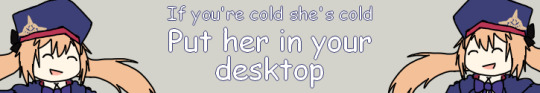
What's an Ukagaka/How do I get the desktop Castoria?
An Ukagaka/Ghost is a computer widget that hangs around desktop. It can do a variety of things (empty your bin, check your calendar, set you reminders, ect) though in Castoria's specific case this is really just "what if blorbo could hang around with you and randomly chat you up." It's a bit like a shimeji, if you've heard of those.
Follow this very simple tutorial and you, too, will get to have the funny Castoria on your desktop! (And perhaps, many other ghosts! We did a Herlock Sholmes a few years back :)
Step 1: Get SSP
SSP is the software that allows ukagakas to run. You can get it here. Yes, the website is in full japanese, but fearen't! I screenshotted the download button you need.
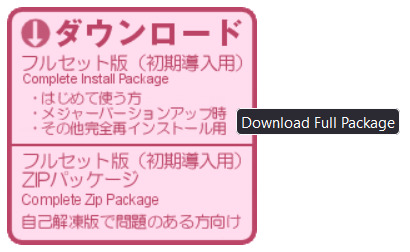
Step 2: Get the .nar file of the ukagaka you want
Some ukagakas have multiple .nar files (Castoria has two for instance), just get all of these bad bitches :]
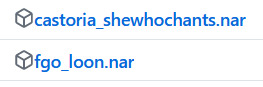
Step 3: Launch SSP
You should get good ol Emily popped on your desktop!

Step 4:
Drag your .nar files on emily! A pop-up will ask you if you want to install the ghost, and you shall say yes!
Step 4.5:
If the previous doesn't work, you can unzip the .nar files in the ghost folder in SSP, next to Emily's folder.
Step 5:
Right click + change ghost + Artoria Caster
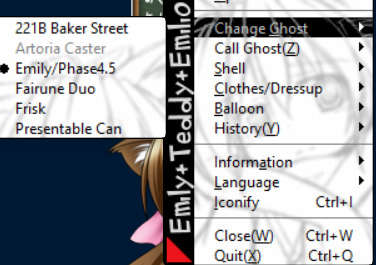
And you should be good!
If you are still having issues, I will redirect you to the Ukagaka wiki and to Zi's blog.

255 notes
·
View notes
Text
inZOI Beta Release - Thoughts/Rants (Pt1: Build/Buy Mode)
This post will be my positives & negatives about Build/Buy, with a quick bit about the Zoi Creator at the end. Pt2 will cover Live Mode.
Buy/Build Creator
Ok, so I admit that I didn't watch the tutorial video, and I really should've. Cuz the controls drove me effing crazy. I wish there was a keybinding option, so we can change the WASD controls and just let the game feel less clunky to control. I feel like there's way too many button clicks to do things EA managed far easier in TS3 and ESPECIALLY in TS4.
After playing around in BB for 2 days straight I think I've gotten used to the controls & category layout. All in all I've had a great time building my first inZOI lot! ❤️
BUT! I deducted 3 points, cuz of what I effing HATE the most:
VERY limited Copy/Pasting materials/textures/patterns
VERY limited MoveObjects On (the ALT button ain't enough, Krafton!)
Not enough unique options in different BB categories
1: Materials/Textures/Patterns
It's hard AF to use their super-limited Eye-Dropper/Copy-Paste ability. We can't use the same pattern on whatever we want. Instead, it's only for "identical pieces of furniture" [read: the EXACT SAME furniture], which is THE dumbest thing I've ever seen in my life, esp. when there's variables like Gloss/Specular/Vertical/Scale/etc that I really hate having to do over & over & over & over. Whatchu mean I can't copy the texture from a right curtain to a left curtain!? Whatchu mean the rugs can't match the drapes!?
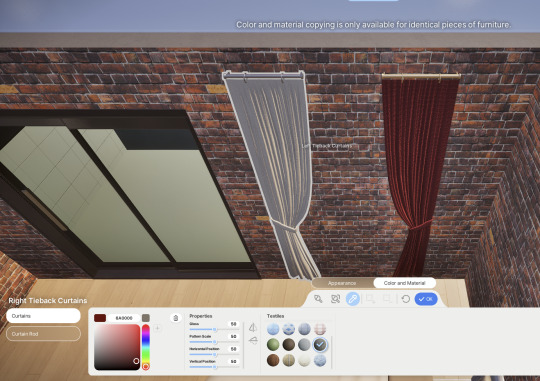

I like that there's a slider and manual text box, but I would also like a +/- button that I could click, for when I want to change the values with a click. Esp, since I'm playing in Windows Mode, and it's hard to finagle the slider with the huge cursor in the way.
It's just REALLY annoying having to manually line up all of these wallpapers so they have the same tiling & vertical values & gloss/specular values & colors; it's driving me up a literal wall.

It's easier when the walls are all connected, cuz then you can use the Paint Room feature so all the connected walls in a room are edited together. But that only works on individual floors, and is MUCH harder to finagle cuz of the way the wall meshes are split into portions based on if there's an interconnecting wall attached to it. It turns 1 wall mesh into 2+ separate meshes if there's an intersecting wall or not.

It's hard to explain, but like--I was only able to make that blue Feature-Wall segment on the wall by literally building two walls on either side of the section I wanted to be blue, and then sledgehammering the intersecting walls when I was done. You can't just color wall tiles individually--let alone copy/paste from one wall to another in a totally different room--which was a problem for me cuz my lot has several Feature-Walls.
Yes, you can select a wall or fence or something, and click the Copy button to copy that wall wholesale, but I really just want an eyedropper/save/click-drag-drop ability to just duplicate a favorite texture on a wall to use on a rug or a car or a shirt, etc. I don't want to have to demolish a whole wall mesh, just to Copy/Paste a wall's texture.
What's amazing is that it really will copy/paste EVERYTHING that's on that wall--including the decor, doors, windows, etc; AND how long the wall mesh is.
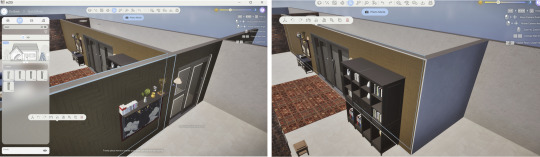
It's really cool, but jfc, I just wanna copy/paste the wallpapers. 😭
I also really really LOVE the ability to add Gloss/Specular and import our own textures to everything, it might be my fave Build/Buy feature (that and the search box ofc); but I almost feel like it's somewhere between TS2/TS4's retexture mods and TSRW's Pattern tool, just much smoother & more innovative cuz it's in-game. I've been abusing it like crazy, but Sims 3 CASt is still FAR superior.
Having the ability to at least manually add sims pizazz to the textures is delicious; the Import ability really is the best alternative to TS3's Create a Style feature. Krafton occasionally includes some nice premade pattern/texture variations, but nowhere near enough. Esp. when you have situations like THIS:

That is the ONLY workbench in the game, and not only is it non-recolorable, but it also only had ONE (1) color variation. 🤦DO NOT effing do this, Krafton. Decor's one thing, but functional items should have as much variation as possible, so we can use it more!
(Also, PLEASE more Maximalist/Bohemian/cultural content--I need Persian rugs & runners and lace doilies & tablecloths & faux fur like NOW. 🙏)
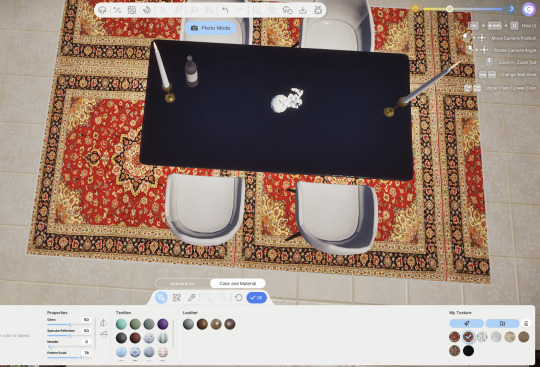
2: MoveObjectsOn
And Krafton, whatchu mean there's no Move Objects On cheat, just some [ALT] button that doesn't even work half the time?!
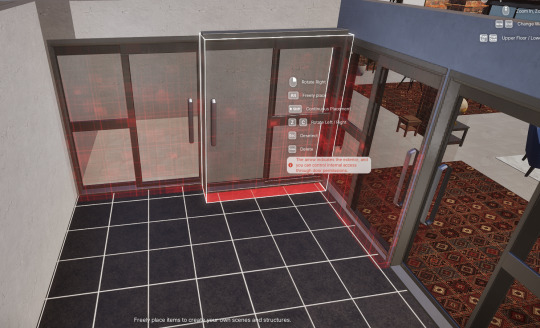


Doors & stairs are OBVS the worst offenders, but there's plenty of other instances I noticed, too. This game is WAY too finicky--ALT sometimes works fine, but I've been holding my breath in suspense the whole time, not knowing when it'll work or not.

BTW, spiral stairs and elevators need to happen ASAP. This is an ultra-modern world; ain't no way we shouldn't have elevators, when they're in the freaking trailer.
It KILLS me that we can't put curtains over a door; not even the shimmery Silver Part Curtain. You're killing my hippie-beaded + sheer curtain dreams, Krafton, istg.

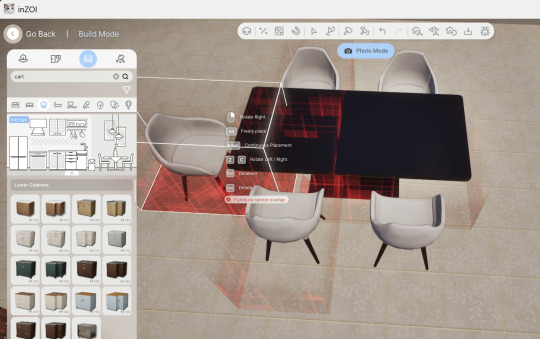
And why can't we put chairs on either side of a dining table? (Why are there no long 3-tile dining tables?) And why can't I rotate cushions on my sofas?

Why can't I put a 3x3 rug on top of a 3x3 wood panel deck?

Scratch that--you can't put ANY rugs on the panel decks.
Why do I have to FIGHT this game to place everything?! 😩

I also dislike how the push/pull effect on walls actually DUPLICATES an extra wall, rather than just MOVING the wall to the new location. Making you have to sledgehammer the old wall, which again, just makes us have to use extra clicks for no reason.
It's also hard to see WHERE the new wall will be, with the light blue hologram/x-ray-like wall effect they use. I liked how EA had the bright neon green, cuz it just stands out better, rather than blending into the already light-blueish surroundings.

Ofc I'll get used to it the more I use it, but I just don't like it; it feels like guesswork/trial & error; and it wastes time I REALLY don't have.
I LOVE this push/pull effect though:

Apparently it only works for stairs though--it's not available for doors/arches, platforms, chairs, tables, etc, which sucks, cuz Paralives can do it on darn near everything, and I'm so jealous.
GOD I can't wait for Paralives. I still think it'll be the improvement to TS4's Build/Buy mode that I really want. This ain't it, chief. I was far too frustrated tryna make the home I wanted--which is a big no-no for me as a builder.
3: Object Variety/Variations
Krafton. Why in the HELL is there a JAIL CELL door? 🤨
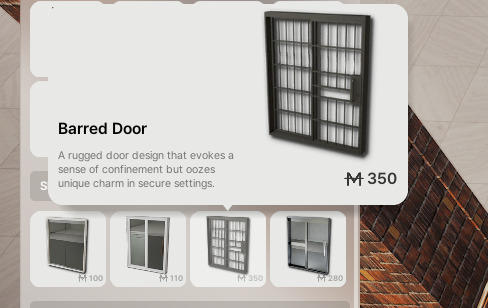
There are ONLY 4 double doors available ffs (and only ONE 1-tile arch what is going on), and in your infinite wisdom, your devs were like aaahhhhh yes, in this really cutesy game full of kitty cats and glitter-butterflies, the one thing they'll need is CARCERAL architecture~! Genius. 🤦
I have no idea why they put trees in Outdoors (Buy Mode) and not in Exterior (Build Mode). I assumed we just didn't have trees yet. Thank god for the Search box, cuz this was Where's Waldo for sure. And we have GROWING Plants that grow over time too!?
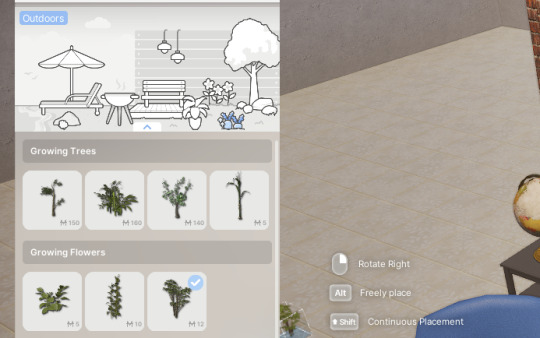
Trust and believe I immediately selected the Bonsai plant, LOL.
But there are nowhere near enough tall potted plants--I hate that the tallest plant barely reaches door-height, and it's sparse AF, when I just want lush bursts of greenery in those lonely corners:

And FAR more potted plants for surfaces--why can't I put these tiny AF plants on a table surface? Why would I ever want a bouquet of roses on the floor? 🤨 Again, MOO > ALT every time.

Also, we DEFINITELY need a Collection file ability, or a Favorites ability, or something to tag items we want to save and remember to use. And the Household Items storage feature TS3 has, where we can store away objects we own, but don't want to place on our lot. Right now I'm just cramming the extra objects on an empty floor. (Speaking of--basements & attics: we need that ASAP.)
I am NOT a fan of the modern minimalist style of the Build/Buy objects. Esp. esp. when there's so few options.
And then Krafton SWIFTLY told me to STFU & hold their beer.
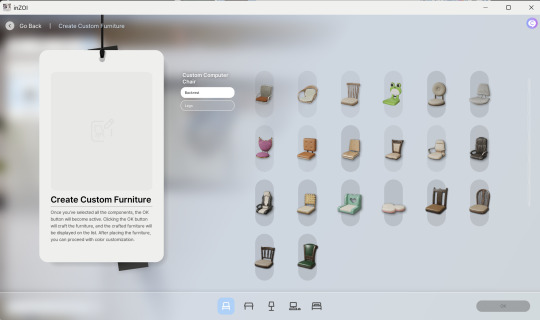
The Craft/Create Custom Furniture tool is cool! It's pretty limited though--I really wanted wall lights but it seems you can only make floor/table ones; and they REALLY need more options for the beds cuz there really isn't anything there. But I made a handful of pretty custom objects that look amazing, this feature is just wow, modular furniture taken to a whole new level, EA could never.

Functional vacuums & brooms & mops in the basegame without wasting money on broken Bust the Dust Kits, EA would NEVER!
There's also other cute things, like rail guards on windows.
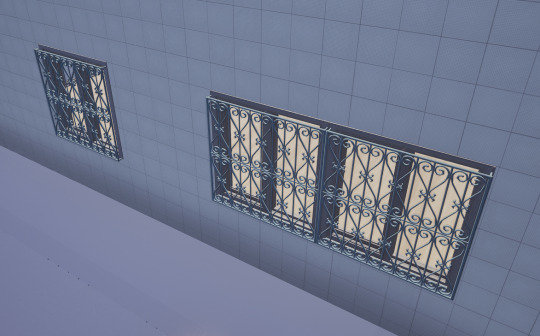
You can actually draw curtains open & closed, which is incredible...but I'd like to be able to SEE the curtains, and color them and stuff, not just see the frikkin curtain rod.
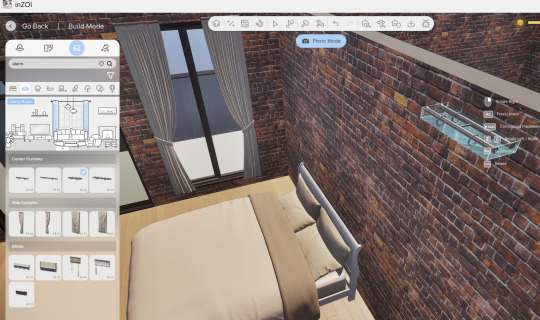
4: Random AF Extra Bits
I like that we can actually toggle the Night/Day setting for Build/Buy, to see exactly what our lots will look like at different times of the day.
I also love that with lighting/lamps, changing the lightbulb color is what changes the color of the light itself; which is much easier than in TS3's pie menu. The only issue is that it's harder to tell that the lightbulb does anything unless you toggle the Night setting, to see the colors better; I gasped out loud when I changed the time and realized that lightbulb colors actually MATTER at night.
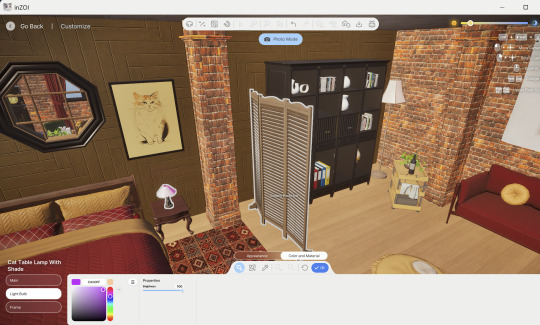
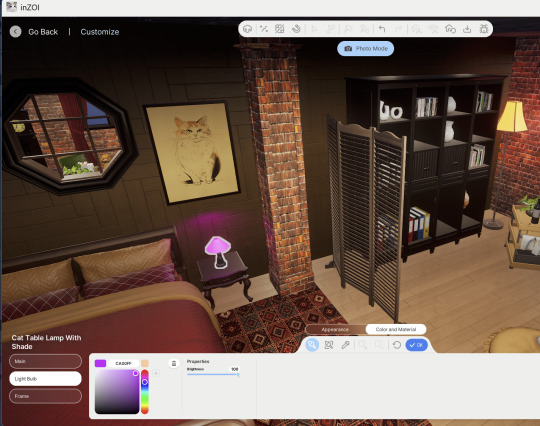
Apparently there's no terrain tools in the Beta--no ponds, pools, etc--but we DO see the icons for them, so obvs it must be a feature coming eventually.

I wish it was possible to change the Setting Options in Build Mode. I didn't realize that the "Background Noise" sound setting was actually the in-game music, like wtf? So I was stuck playing the game with inZOI's music looping in my ear for HOURS before I just Googled how to shut it off. Annoying, but small enough to be super irritating.
TL;DR: Build Buy 7/10
So yeah, this is just all of my initial impressions just mucking around in Build/Buy Mode; I haven't even PLAYED the frikkin game yet or tested anything in Live Mode. 🤦That'll be Part 2.
But so far I'm...satisfied. 7/10!
I managed to recreate Magnus Bane's Penthouse pretty darn close to how I got it in TS3 (with all the EPs & Store Content, and an effton of 3rd Party CC & mods). So inZOI's base game Beta being able to get me most of the way there all on its own is actually REALLY commendable, they definitely impressed me. 👏👍
But there's just far too much Krafton really skimmed on, that irritates the absolute mess out of me.
But I also have a gut feeling that Live Mode is gonna be CRAZY--I can't wait to play with the functional items.
Zoi Creator
The Zoi creator is pretty much the same from the Demo (x x), which is actually frustrating. Where are the improvements? 🤔 There are obvs more options, and I like the clothes categories (School, Party, etc), but I already said that I wasn't a fan of the super modern aesthetic for the clothes, and it just feels like more of the same. The shoes are still my least favorite, hella boring. And we still can't layer accessories & makeup, or have tattoos (the limited face/neck options are hidden away why?). Why can zois only wear 1 ring on 1 hand? This is 2025, and you're still making the same mistakes TS3 made 16 years ago, when TS4 at least lets you wear accs on both hands. I want my zois BLINGED UP. 😩
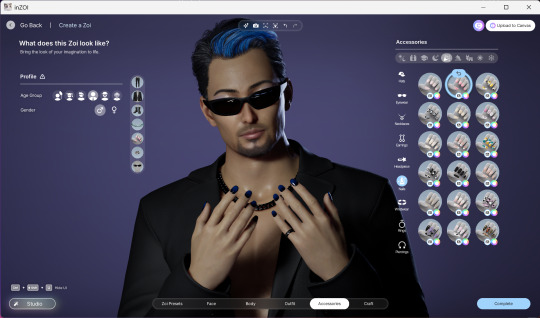
(Yes, my graphics settings are all on Low; I can't afford anther new pc if inZOI makes this one internally combust, stfu.)
39 notes
·
View notes
Text
Grumbo Professional Esports AU (abandoned work)

A collection of drabbles/scenes rearranged in chronological order featuring Team Coach Mumbo x Pro Player Grian. Warning; makes use of League of Legends/MOBA Mechanics. Unrealistic depiction of the esports scene.
No, this will not be fully written or edited. Prepare for weird pacing and incoherence. I'M JUST POSTING THIS SO I CAN STOP BEING ASKED ABOUT IT </3
—————
[ READ BELOW ]
Mumbo wasn't one for competitive games, but he had made exceptions from time to time. Those times mostly due to his online best friend wanting to drag him to experience almost anything and everything with him.
He wouldn't have even dreamed of touching MOBA games if it weren't for Grian begging him to, excusing that no one else but Mumbo was actually willing to deal with his competitive nature. He had first refused, firmly wanting to stick to his farming simulator games, but Grian knew too well how to act like a brat to get what he wanted.
So he found himself on [ ]’s tutorial screen, anxiously going through it while Grian remained in the Discord call with him, giggling at every noise he made every time he jumped from the sight of an enemy NPC.
“You lied when you said this game had a farming mechanic,” Mumbo accused his friend with a whine as he spam clicked on a highlighted enemy minion, clicking his tongue when he missed the gold.
Grian cackled, “Well, killing minions for gold is called farming. So technically I wasn't lying?”
Mumbo let out an audible huff of betrayal, which made Grian laugh even more as he tried killing his character to the minions out of spite.
—
Mumbo had thought he wouldn't be playing the game as often, for the main reason he had the game at all was because Grian occasionally didn't have anyone to play with, as he said. But he had plenty of friends so Mumbo didn't feel the need to open the game as he would probably be the last person on Grian's friendlist to be asked.
But dear lord was he wrong.
After getting bullied for his lack of game knowledge for one night, Grian kept inviting him to duo queue every single day. Mumbo would've been led to believe that Grian actually didn't have friends except for him if it weren't for their friends occasionally coming by to 5 man queue with them. But even then, that led Mumbo questioning even more of Grian's motives to specifically invite him of all people, adding to the fact that Grian apparently hated playing ADC but specifically only played it when in duo queue with Mumbo.
It was confusing. So, so confusing. Mumbo was so pants at the game yet Grian just kept inviting him nonetheless!
So, Mumbo thought; if Grian wanted to play with him that badly, he'd have to adjust his mentality to make sure that his best friend was actually having fun. He wasn't just here to keep Grian company anymore, he was here to now help Grian actually enjoy his games.
On weekday nights Grian would be too busy to get online, Mumbo used his free time to get on custom and try out other heroes outside of just support. He specifically tried mid laners in hopes to give Grian more opportunities to play roles outside of ADC, trying to prove that Mumbo was more than capable of handling himself!
He learned the map, how to invade, how to dodge, how to properly farm– everything. He needed to learn everything.
If it was for Grian, he'll take on everything.
–
[ DEFEAT ]
“....”
The call was silent, save for Grian who did horribly to muffle his laughter. Mumbo groaned in embarrassment into his hands, “Midlaning is hard,” he admitted in a mumble, which caused Grian to outright laugh into his mic.
“You didn't have to force yourself to try.”
“But you like playing jungle.” Mumbo pouted.
“Not all the time! Who on earth even says they like playing jungle?”
Mumbo sighed as he clicked off the after-game stats, returning back to their party lobby to see Grian already waiting to start the queue. The man already set himself back to the ADC role and it made Mumbo slump even more in guilt over his desk.
By some magical force, Grian probably felt his bad mood and he reassured with a smile, “I still think it's more fun if we're laning together.”
“You get to spoil me and you'd only have eyes for me!” Grian teased.
Mumbo felt himself flush red at that. Not knowing how to quip back, he simply said, “Shut up.”
–
5 man queues are always fun. It means Mumbo could just turn off his brain and listen to his friends talk and trash talk without having to say much because there's enough of them to hold the conversation together.
Mumbo was about to fully zone out while watching Grian’s character farm freely in their lane when he heard him speak up about something in their team's idle conversation on call.
“You know, I actually plan to be a professional gamer.”
From whatever conversation the call was going through, everyone in their friend group broke into laughter at Grian's admittance. Mumbo could hear Grian's pout as he tried to defend his dream, “I'm serious here!”
Their friends laughed even more, “How plausible would that even be as a job? We're just teenagers, dude. Who would wanna sign kids like us?”
Their words were obviously just trying to tease Grian, but Grian didn't take it lightly. The ADC went quiet as the friends in call continued on about how ridiculous of a scene it would be if anyone of them were to actually turn out to be
Out of nowhere, Mumbo suddenly spoke up, “I think it's not impossible.”
The conversation paused and Mumbo suddenly felt conscious of the attention on his words. Nonetheless, he continued on, “I believe in you, if you are still going to try.”
“I'll try it with you.”
The call bursted into laughter again, even Grian couldn't help but giggle, which made Mumbo feel hot in the face from embarrassment. He spent the rest of the game making so many mistakes because the entire call kept teasing him for making such bold declarations.
He was able to live through 2 games of that until the other 3 friends in their team decided to log off, leaving him with Grian. Mumbo had thought that he would log off too, but he simply clicked the queue button without saying anything, leaving
2 minutes into the queue, Grian finally spoke up, “I'm holding you up to that promise, you know.”
“You better go professional with me.”
Mumbo wonders if he's gonna regret promising that, given how ominous Grian makes it sound as if he's sold his soul to the devil. But if the devil were Grian, he finds that he doesn't really mind missing a part of himself.
–
Ever since that promise, Grian had been relentless with playing with Mumbo. Not that he wasn't always relentless before, but Grian was now determined to actually help Mumbo catch up to his level. They've even started custom 1v1s in hopes to improve.
Other people, if they were in Mumbo's position, would've been annoyed. Given how Grian tends to get frustrated eventually, Mumbo just takes it as a sign to be better. He couldn't slack.
He knew that Grian wasn't specifically frustrated at his skills, he was frustrated and anxious of the possibility that Mumbo wouldn't be able to sign with him if he didn't improve. They needed to do it together, Grian was stubborn to make sure of that fact.
So Mumbo didn't fault him for he loved him.
–
“Are you signed to a team?”
An account that was obviously a smurf had privately messaged him one time after a solo queue game Mumbo played while waiting for Grian. He ignored it, assuming that it was a scammer pretending to be a professional. He even went to quickly unfriend the account with this thought in mind and sat in the party lobby for a few minutes before a friend request came in.
“Xvoid,” Mumbo murmured out. He frowned and leaned back on his chair in thought, wondering if he's seen that username before. Probably in his other games, but Mumbo doesn't really actively pay attention to the randoms he and Grian match up with.
It was when he was about to decline the friend request that Grian joined the lobby with a very loud, “Mumbo Dumbo Bumbo Jumbo!”
“Grian,” Mumbo returned the sentiment, sounding more exasperated than excited like Grian. His friend must've realized something from that tone difference as he immediately questioned, “What's up?”
“Someone messaged me about signing to a team and now I'm trying to remember who this XVoid person is.”
Grian made a noise of surprise, “XVoid? Xisuma?”
“Who?”
“The Captain of [ ]! I thought we watched enough live streams together to know this?”
“... Grian, I only know Etho in that team!”
Grian made a noise of offense and went off on a tangent about each and every member of the team that was not Etho, scolding Mumbo for being a ‘solo fan’. Mumbo ignored him, hovering his mouse over Xisuma's friend request.
If it is the captain of that team, Mumbo can only assume that this was probably just a fan account. It didn't hurt to accept it. He's had a lot of friends in his friend list that he decidedly ignored a lot anyway. He just accepts them for the sake of filling that friend list.
With that over with, Mumbo started the queue, still ignoring Grian who was scolding his ear off.
–
Mumbo should've known there was going to be more to the friend request than he realized. What he assumed was a fan account was actually just the professional player's sub account.
Xisuma's team had taken notice of Mumbo, and even personally invited him to be their main team's support rather than simply being a substitute. Mumbo was about to disagree at first, discussing with Grian that he still wanted to play professionally with him, but Grian didn't stall him. He simply said;
"Go," and Mumbo had thought Grian hated him for being noticed by a team until he added, "I'll catch up."
And they left it at that. Mumbo signed with Xisuma's team as their support player but didn't even get to react properly that his online best friend didn't message him at all anymore as he was forced to move to a team provided account, leaving his personal one to the dust.
–
Mumbo's esports career didn't last longer than four years, but it was a good start for a while. He didn't have any experience whatsoever but his team was kind enough to help him throughout. He also found that a lot of people seem to like his awkward attitude so he didn't feel the need to upkeep a certain persona.
But with the constant change of meta to aggressive supports, his steady gameplay had no use in any team comps. It didn't help that, at every tournament, he got sadder and sadder the more he realized he couldn't see a certain username anywhere in both domestic and international teams even after a while.
Grian wasn't there. The reason he was here at all, wasn't there.
He had been moved to a substitute player midway through his career, replaced with someone more younger and aggressive in playstyle, his other teammates had also either retired or moved to better teams. The team’s management was still fond of him and he was only really kept for the fans' sentiments, but Xisuma didn't want him to live the rest of his life as a decoration, noticing the way Mumbo didn't enjoy his current status. The team they were in contract with wasn't getting any better either. They weren't going anywhere like this. Their skills could be put to more use somewhere.
They couldn't accept the current state of things when they hadn't even won a single international championship to their name. Xisuma owed Mumbo at least a trophy for signing him up for the big leagues at such a young age that he could've used the time to explore more of his life.
He had offered Mumbo two things; Xisuma would pay so he could go back to college, or he could sign to Xisuma's budding esports company for a new chance.
As a coach, that is.
Mumbo had almost been tempted to say he would rather go back to studying, but Xisuma added more to his offer that he couldn't refuse; "You can choose the team. You'll be their main coach, after all."
Mumbo remembered that someone still promised to catch up, and he'd be willing to be a coach if it meant dragging him up here.
He promised. They promised they'd go together.
For the first time in a few years, Mumbo logged back in to his old account and clicked on a familiar user on his friend list.
"Grian,"
"You there?"
–
Mumbo wasn't confident for a while that Grian would reply back. It had been a good long while, after all. Would Grian even remember him? Mumbo's sure he himself hasn't forgotten the other, but he doesn't know if the sentiments are the same.
Mumbo didn't really have the time to be too anxious about it either, busy helping Xisuma with properly setting up the company while also looking for managers and analysts to help him with forming the team.
The next time he finally checked his account again, he was disappointed when there was no message back. But one thing that gave him hope was when Grian’s user was lit up. He was online. And Mumbo could see damn well that his best friend, if he could still call him that, was actually just struggling to come up with a reply, especially when the indication of the other person typing kept popping up and disappearing over and over.
At least, with that, Mumbo knows that he wasn't fully ignored.
After a bit of waiting, he decided to give mercy to whatever message Grian is taking this long to send.
"Queue?"
And then the indication of Grian typing stopped. Then replying,
"You literally returned from war after how many and your first message is to ask to queue?? Not even gonna say hi to the kids?"
Mumbo burst out laughing. Somehow, it feels as if he never left for the professional scene and is back to his teenage self.
"How are you?"
"Got wife and kids."
Mumbo frowned at that, "Seriously?"
"No, you idiot. I'm this young and you think I'd have a kid already?"
"..." Mumbo rolled his eyes
"So what have you been doing this entire time?” I waited for you to catch up. Did you lie to me?
“Well one of us had to go to college, Mumbo.”
“Low Blow.”
“My bad.” Grian then typed, “Queue?”
“So now you’re trying to distract me by asking to play?”
“It's also been a while. I'm itchin’.”
Mumbo checked the time. He's fairly free for the rest of the day. And it's been a while since he's had genuine fun in the game, “Well, we ‘oughta scratch it!”
“Attaboy!”
–
They queue together for a while. Mumbo's old account had considerably ranked down so they were in lower elos. It wasn't that hard to win easily.
Grian was still good at the game, probably even better. He could catch up with Mumbo’s thinking, and Mumbo’s got the professional experience. One thing that bothered him was that Grian didn’t initiate a call like they always did years ago. Comms and all. Mumbo was left with Grian’s spam pinging and visual cues. Mumbo was too shy to ask about it, so he forced himself to be happy enough with Grian playing around with the emotes when they were idle in lane.
But surprisingly, when Mumbo thought they were about to log out, Grian told him to get in-game party call;
“Mumbo.” Oh, Mumbo has not heard that voice in a long time. Grian sounds less like a squeaker now. The long duration of having not spoken to each other was now extremely evident.
Mumbo forgot to greet back, and he didn’t get a chance to, as Grian spoke up again, “Why exactly did you message me again? Surely it's not to play, not when we could've done this for the past years.”
Mumbo didn’t know what to say for a moment. Would it be too rude to ask Grian about his previous interest in esports? Would that seem like he’s trying to flaunt at him or mock him?
His mouth twitched in hesitation, “Are you… still interested in going professional?”
“...” Grian didn’t reply, and Mumbo somehow felt even more desperate.
“You said you’d catch up.”
“I…” Grian sighed into the mic, seeming a little agitated, “Opportunities don't come as easily for me as it did for you, Mumbo.”
Mumbo furrowed his eyebrows, staring at Grian's little cat icon in disbelief, “...And so you gave up, just like that?”
“It wasn't just like that!” Grian defended. He sounded a little pissed off that Mumbo couldn't help but go quiet. At the silence, Pesky muttered an apology and calmed his tone, “Look, I- I really tried, alright? It was pressuring.”
Mumbo opened his mouth to ask what exactly pressured him but Grian beat him to it as he rambled on, “I lost my everyday duo to some team I couldn't even enter myself. Mum kept urging me to give up and go to college, but–” the voice on the other end cracked slightly but he took a long enough pause to steady himself, “I didn't want to- You, you were waiting, up on those big stages, looking around those stadiums like some lost little dog abandoned by their owner–”
“I was not some lost little dog!” Mumbo squeaked out in embarrassment, wondering if he really looked like that in the game livestreams, “How would you even know I was looking for you?!”
Grian’s smug smile could be heard in his tone, “I didn't say you were looking for me.”
Mumbo went quiet and murmured whinily, “You implied….”
The call was filled with Grian's giggling and Mumbo let himself enjoy the embarrassment for a brief moment before moving the topic along, “Anyway, I did say I was going to disagree to join them, but you urged me to accept it. I said I could've waited until we could sign together–”
“But you like the game, don't you, Mumbo?”
Caught quite off-guard, Mumbo gave his question a thought. He did like the game. Understanding the mechanics and strategy of it is fun. Winning a game was actually exciting since the winning conditions needed good skill and awareness to achieve, but…
He only ever truly loved playing it because Grian was there. His best friend was a part of everything he loved about the game.
Mumbo was quiet and he couldn't find it in himself to actually admit his true opinions. Grian assumed that he was just embarrassed to admit that he liked the game and decided to move on, “So it was unfair to you. I couldn't drag you down. I know we promised to do it together, but that doesn't have to cost your possible futures.”
Mumbo chewed on his lip and once again quietly asked, “But are you still interested in playing?”
“Mumbo, I never stopped playing despite,” Grian said. An indirect message admitting that; he wants to play. He's always wanted to play. He never once gave up on the dream to. He's just a little late. “I wouldn't have queued with you today if I wasn't.”
Mumbo was hopeful at that admittance and he was quick to say, “Then play for me.”
“What?”
It was Grian's turn to be caught off-guard this time, sputtering in confusion and in disbelief. Mumbo could hear him sit straight on his chair, judging by the squeaking picked up by his mic, “No, that's- You shouldn't be practicing nepotism, Mumbo-”
Mumbo made a noise caught between a whine and a groan, “It's not nepotism if it's the coach's job to assemble a team of good players,” he defended. Grian was in even more disbelief this time as he caught on as to what Mumbo was getting at.
“Coach? What happened to your original team–? They still had you as a substitute…”
“Capt– X paid for the separation fee.”
Grian’s voice raised a little, “Then who and what the hell are you coaching for?”
Mumbo took a deep breath, needing to steady himself to be able to explain to Grian the situation without making it worse, “Look, I know you said you specifically wanted to play for a well-known team and, currently, X's company is just fairly knew–”
“Oh my god…” Grian muttered, his voice was muffled like he was burying his face in his hands. Mumbo ignored him as he continued to explain.
“He invited me to be the main coach, to set up the team to how I see fit since he had trust in the way I was at least aware of what was right, who was capable– Well, not to be blunt, but I have the skills to be able to strategize for an entire time and–”
Grian cut his ramble off, “You… you didn't do all this just for me, did you?”
Yes, I did.
But, “No,” was what Mumbo said instead. “I still like the game, but I'm still not overly aggressive and competitive enough to be successful as a player, as you know.”
Silence that befell the call after that and it worried Mumbo as he didn't know if Grian could trust that reason. He was just about to continue his little persuasion when he was cut off again.
“I'm joining.”
“Before you– Wait, you are?!”
“Well, someone's gotta make sure you're not making wrong decisions! Who do you think taught you the game?! And you're planning to be the coach!?”
Mumbo couldn't even be sheepish at the underlying tone of being scolded. He was happy enough to hear Grian agree to joining even when doubt was evident in the other’s tone.
He’ll just have to show he’s capable of being Grian’s support, like always.
–
“Grian!” Mumbo had called out excitedly, approaching the man who held such a name. Maybe he was jogging more than politely approaching. Who was to blame him for being excited by the idea of finally meeting his long time online best friend face to face?
Grian’s shoulders jumped in surprise and he couldn't help but turn to look, looking even more stunned as he wasn't given time to react to the sudden hug Mumbo forced him into. His arms couldn’t find where to place itself, eventually relaxing on Mumbo’s back as he hugged back with equal eagerness.
The shorter man couldn’t help but laugh, “You’re surprisingly taller in real life, coach!”
Mumbo froze and pulled away to look at him weirdly, “Already calling me coach?”
“What? Were you actually not planning to sign me?”
Coach Mumbo winced and shook his head panickedly, “Goodness, of course we’re still planning to sign you, it’s just–” he hunched over and pouted a bit, “Isn’t coach a little too formal for us?”
Grian nudged Mumbo playfully, “Get used to it. You wanted this job. Didn’t you, coach?”
Mumbo pouted even more, slightly red in the face, “You don’t find me calling you jungler, do you?”
“I’m not signed yet so you can’t officially call me that yet,” the dirty blonde man then grinned wide, “For now, you can refer to me as darling.”
“Oh, stop it.”
–
Officially signing Grian up as the company’s first player was like a fever dream, even Grian himself would agree, and he’s had plenty of disbelieving things happening to himself. Even now when he was fully acquainted and settled into the residence provided by the team, he couldn’t believe that he was actually… what he dreamed of.
Grian glanced to his side, watching his coach scroll through some gameplay videos for possible teammates. Somehow, it felt right that the online best friend who nerds out about strategies that he can’t apply himself, was the tall man beside him.
Though honestly, Grian still expected Mumbo to be some hunched over nerd like he was. Who knew the man had not only looks and height, he had better posture than Grian.
The dirty blonde slumped in his chair and zoned out as Mumbo started introducing possible teammates, offering him options to form whatever team he wanted.
Grian didn’t listen much, still a little out of it. It is fairly weird that the coach of all people was asking the player who he wanted as teammates when it was supposed to be mainly the coach’s and the management’s job.
“Can I really pick the rest of my teammates?” He cut off Mumbo’s muttering in a familiar manner. Mumbo, as always, didn’t take offense and answered him.
“Of course.”
“And you’d support me?”
They held each other's stare longer than they should've. Mumbo broke into a smile.
“As I always have.”
–
“You’re stressing out Pearl again.”
Grian was half laying on his chair and lazily scrolling through the Grumbo tag on social media when Mumbo had come up to him with an unamused frown. Grian had half the respect for his coach to fix his seating arrangement and sat up properly to flash an innocent smile at Mumbo.
“I don’t seem to follow.”
Mumbo tugged at his hair in distress, familiar with Grian’s pretend dumb strategy. As a coach, you’d think that understanding strategies would be kept to the game, not applied even to his troublesome players.
“Sorry, let me rephrase then. You’re giving both Pearl and the PR team an extremely hard time to defend your honor.”
Grian sighs wistfully, “But you are my honor.”
Mumbo groaned and flushed red at that, “You’ve made that extremely clear with your interview!”
The dirty blonde shrugged and didn’t seem at all unapologetic. Seeing that he was once again going nowhere with attempting to horribly scold Grian, he leaned down and apologetically pecked the man on the forehead. Grian visibly perked up at that and blinked at Mumbo like he was expecting more.
Mumbo didn’t give him more, simply rolled his eyes and turned to leave, “Redo the interview tomorrow and you can negotiate for more.”
“MUUUUUUUUUUMBOOOOOOOOOOO!!!” Grian’s complaints fell to no one’s ears as Mumbo left the training room.
95 notes
·
View notes
Text
How to Download Our Life: Beginnings and Always Mods
(a step-by-step guide!)
If you've ever wanted to download extra content for OLBA but were unsure how or where to even start, this post will hopefully explain everything you need to know!
What you will need:
Our Life: Beginnings and Always
RPA extractor
Latest version of Python
RPA repack tool
1. Finding mods.
As far as I'm aware, there are very few people who make OLBA mods, but if you do happen to come across someone who makes mods/script edits and would like to download them, you'll likely end up with files with the end extension ".rpy" or ".rpyc" Because the software used to make OLBA is Ren'py, these are ren'py script files that basically contain the script that runs the mod and official script files. (Note: Some mods that don't just simply add onto/edit/add more scenes may also include other important resource files (images, sounds etc...) and might be formatted in a ".zip" file. I'll cover how to unzip and use those as well.)
2. Find your game files.
First of all, before you do anything with your .zip or .rpy/.rpyc file(s) you're going to need to find your copy of your OLBA game's files. For Steam, you should be able to open the Steam app on your computer, navigate to your library, right-click your copy of OLBA, select "properties", navigate to the "Installed Files" tab, and click the "Browse" button.
For a direct download of the game such as from Itch.io, you should just be able to navigate to wherever you downloaded your game and find the same results. You should see your game files now like the picture below.
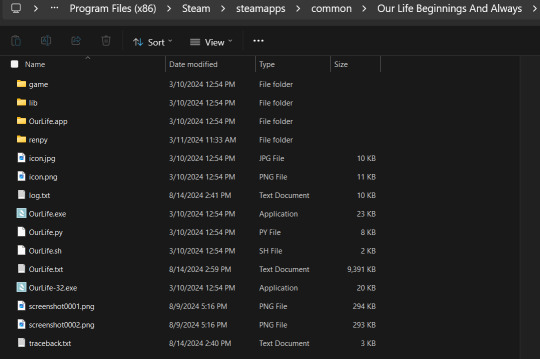
3. Finding/extracting the RPA file.
Now, you are going to want to navigate to the "game" folder inside the OLBA folder. Here you should find these files:
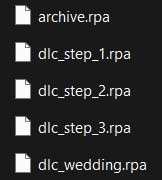
(Note: depending on whether you have the DLC or not, you may or may not have the DLC files. I do not have the Baxter or Derek DLC so I don't have those files here.) These files are basically all the .rpy/rpyc files, along with images, sounds and all other resources for the game, compressed into single files. So, in order to add our modded files, we will need to extract whichever RPA file pertains to the mod. For example, archive.rpa contains all the scripts, etc from the main game. The rest should just be DLC, so if you have a mod that only affects the main game, you will only need to extract that file. The same works if it is a mod that only affects a DLC; you will only need to extract that respective DLC file.
To do this, you can either download this RPA extractor or find your own and follow its steps. For this tutorial, we will be following the steps of the RPA extractor provided. Once you have downloaded the RPA extractor, drag the .RPA file you want to extract out of the OLBA folder, into a new folder, then drag and drop it onto the RPA extractor icon (shown below)
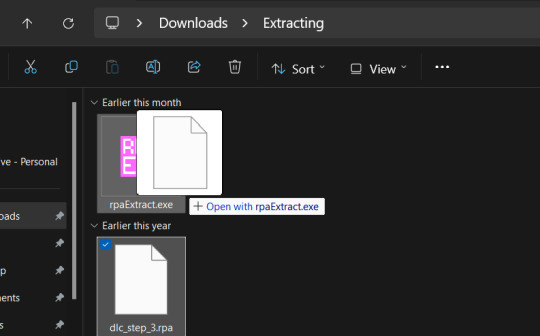
This should open a new Command window where the .rpa file will be extracted. You should end with something like this:
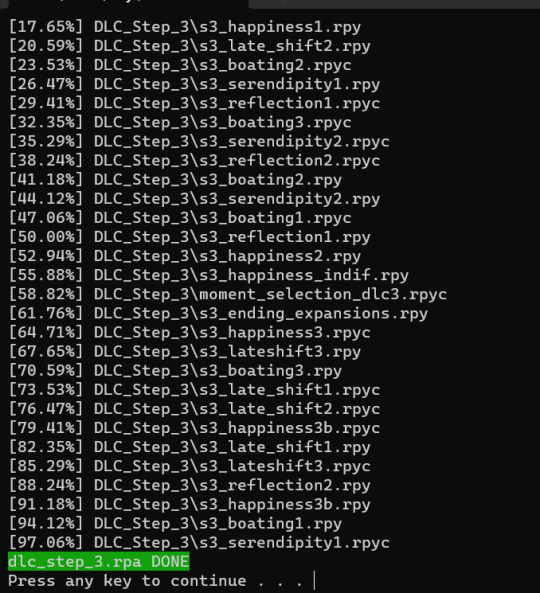
(for this example I extracted the step 3 DLC RPA file)
Now you should have a new folder containing all the .rpy and resource files you need.
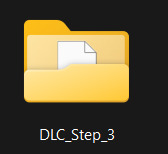
4. What to do with modded .rpy/.rpyc and/or .zip files?
If the mod you downloaded just came with the files not zipped, you can skip this first part. Otherwise, you will need to unzip this zipped folder. To do this, you can either just right-click the zipped file and click "Extract All" and "Extract" when a new window pops up.
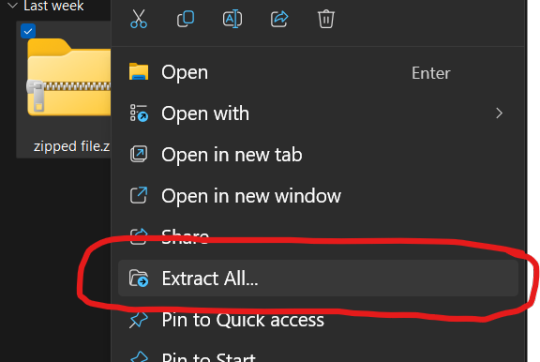
Alternatively, you can use a program such as 7-zip, which may help extract speeds for large files. Now, you should have, or already have your modded .rpa files on hand (finally!) Normally, if these files are editing preexisting material from the game or adding new scenes, at least one file, if not all of them will have the SAME EXACT file name as an already existing file. In this case, BEFORE YOU DO ANYTHING go into the folder(s) you got earlier by extracting the .rpa file(s) and look for the file(s) with the same name(s) as your modded .rpy/.rpyc file(s) and either make a copy or move them somewhere safe in case something is wrong with your modded files/you no longer want the modded files, you can put the original files back in. Once you have done this, you are going to drag the modded files directly into the folder(s) you got earlier by extracting the .rpa file(s). MAKE SURE YOU PUT THEM IN THE CORRECT FOLDERS AND EITHER OVERWRITE THE ORIGINAL FILES OR MAKE SURE THEY HAVE BEEN REMOVED.

If there are any other files, such as sounds or images or .rpy/rpyc files, feel free to just make another folder to put these in.
5. Repacking the RPA file.
Now these next steps can get really complicated, so I'll break them down into smaller steps. 1.) Download the RPA repack tool (make sure to unzip it) and the latest version of Python if you haven't already.
2.) Inside the unzipped "rpa-master" folder you'll find another folder of the same name. Inside this folder all you need is the "rpatool" file. Take this file and move it into a new folder completely outside of the "rpa-master" folder, name this folder whatever you want, it doesn't matter. (EXAMPLE BELOW)
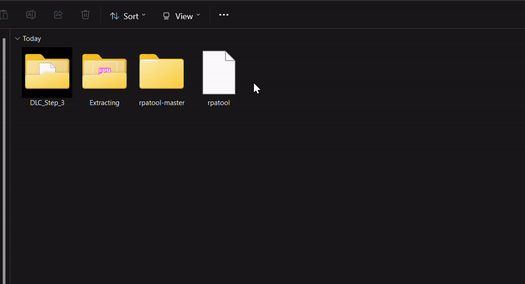
3.) Now take the folder(s) you got from extracting the .rpa file earlier or created and put them in this new folder. (EXAMPLE BELOW)
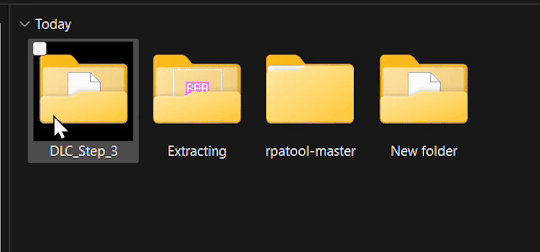
4.) Type "cmd" into the path while in the folder with both of these.
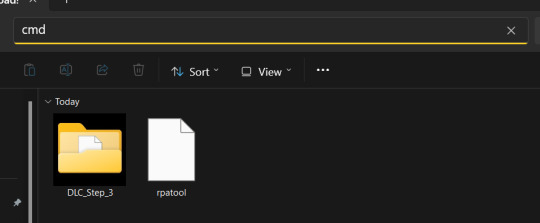
5.) Now, a command prompt window should pop up, type in this:
py rpatool -c
followed by the name of the .rpa file you want to make and the name of the folder(s) you are repacking separated by a space for each. (EXAMPLE BELOW)
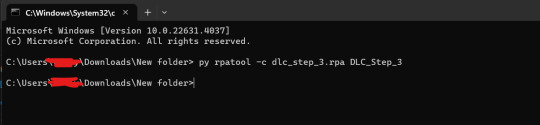
6.) Depending on the size of your file it might take some time, but once you see the .rpa file appear in the folder, you're all done! It should look something like this:
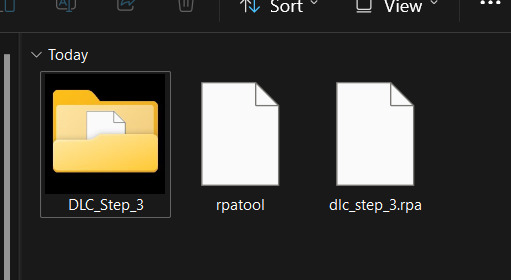
Now, all that's left to do is put that .rpa file into the game folder with the rest of the .rpa files !! After that you can test it out and your mods should now work!
As always if you have any questions or need help doing this yourself, feel free to contact me or submit an ask!
71 notes
·
View notes
Note
hello in my mod organizer (G0kur Mod Organizer) it says "cowplantcartel_cloudpinkui_v0.2.0" and "UI Mod - CASMoles.7z" from mod the sims by Rez Delnava are conflicting. I need casmoles since i have alot of different moles and need to scroll but what should i do? don't want conflicting cc/mods :(
Hi! Since I've had a few questions about conflicts, I thought I'd make a quick tutorial on how to make something compatible with the UI :)
I will be trying to make as many popular mods compatible with the final version of the UI as I can, but for obvious reasons I can't do them all myself!
Tutorial: Make a mod compatible with Cloud Pink UI
Step 1
If you don't have s3pe you can download it here and then install it.
Step 2
Load s3pe and open the cloud pink UI mod. You can click and drag the package file onto the program or just go File > Open.
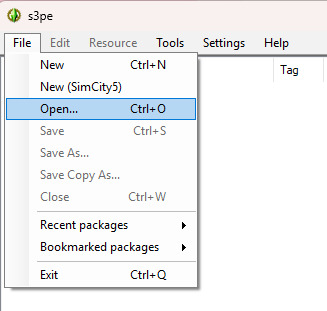
In the main window it will show all the files included in the UI package.

Step 3
Drag the conflicting mod into the main window and select Import
In this example the CAS Moles mod only included one file named CASMoles which conflicted with the UI. The old CASMoles file is crossed out (this is the one from cloud pink UI), and the new one that isn't crossed out is the version from the CAS Moles mod. Basically it's overwriting the pink UI's version.
Step 4
Click File > Save As, and choose a name. Make sure the old incompatible mods are removed from your Mods folder, and then move in your freshly created package.
Step 5
Start the game and see what happens.
---
In this example the CASMoles file being replaced is a .layout file, so we're pretty much just losing the text colours from the pink UI in the Topical Details section - you can see in the screenshot the blue text from the original UI is back, but the mod now works (I just have a lot of empty space because I don't have any extra freckles or beauty marks available)

Disclaimer: I am very new to modding and have only really messed around with UI mods - there might be better ways of doing this and I can't guarantee this will work for all mod conflicts.
21 notes
·
View notes
Note
hi!! this is probably a hard question so its ok if you dont answer but how do you make bang edits from hairs? i saw on one of your hair cc finds you said you used a kikiw bangs edit, and ive always wanted to make some from my favorite hair ccs but i dont know a thing about 3d modelling or meshes so i was wondering if you had a tutorial or something similar? ;; i love your sims btw theyre so cute!!


hai ty def don't mind this question so no sweat ^^)9 here's something I made to help

**huge disclaimer for all cc edits pls get permission from the original creator(s) before sharing or distributing also do not charge for them that's never allowed** ^^)pp
I still don't know a lot about cc creation lol... but I'll still share stuff I do know atm if it helps ^^)b
first thing is I copy the cc I want to edit into the s4studio "mods" folder (I created a subfolder for this tut alr directly within the s4studio mod folder so it's less crowded with files)

I open s4studio and click "my projects" to locate the cc I js copied over and click "open"

when it opens I click "export" under the texture tab and "export mesh" under the meshes tab (save as wtv I usually name them one digit numbers so they're easy to refind ^^)
next I open the exported mesh in blender (ver 2.78b for me)
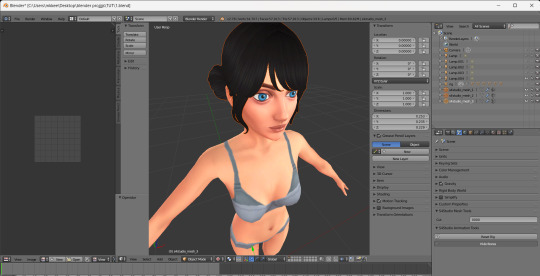
there (in object mode) I click "studio_mesh_1" and shift-click the remaining 2 studio meshes (studio_mesh_2 & studio_mesh_3) when all are selected I push "ctrl + j" to join all into one
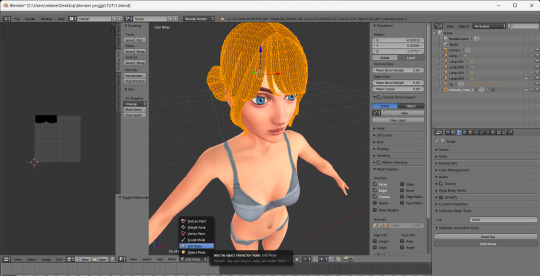
next I open "edit mode" in the bottom left
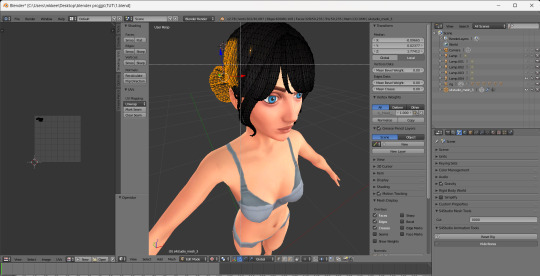
then I press "b" and drag and click my cursor to select areas I want to delete... once selected press "x" and select "vertices" from the drop menu to delete the highlighted areas
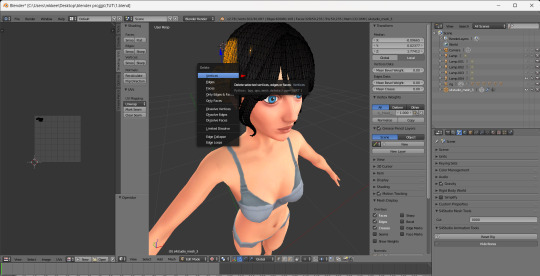

I repeat this until everything I want to delete is deleted and check that the "cut" value on the bottom right is set to 0 (0000) then click "file>save as" name file whatevs
next depending on what cas category I want the edit to appear in (lowk left wrist personally) I open s4s again and under "CAS" click "create 3D mesh"
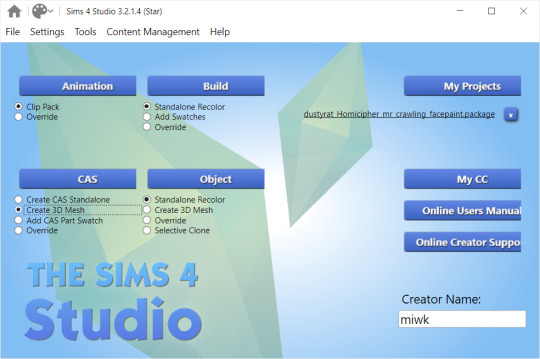
In the s4studio searchbar I find a basegame file with the same cas category (left wrist) and click "next" (hovering shows the specific name and cas category)
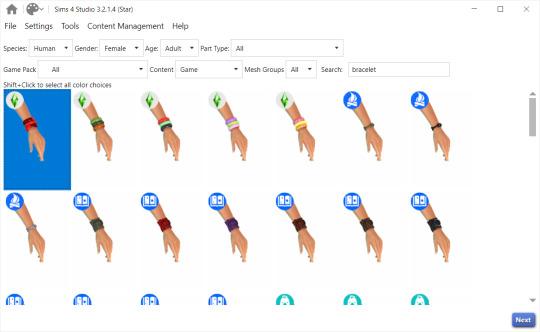

once it opens I import back the exported png texture under "texture" and import the new saved blend under "meshes" (LOD 0)
or if I want the edit to generally take the same color as a cc hair ingame I open the original exported png in a photo edit software (paint.net for me) and delete everything ^^ importing back js a blank texture that looks like this

ok finished ^^)bb hope this helps some way
+++
finished peek at bangs in-game on sim rey
(👇^^)


23 notes
·
View notes
Text
Poe's Giffing Tutorial (From One Beginner to Another)
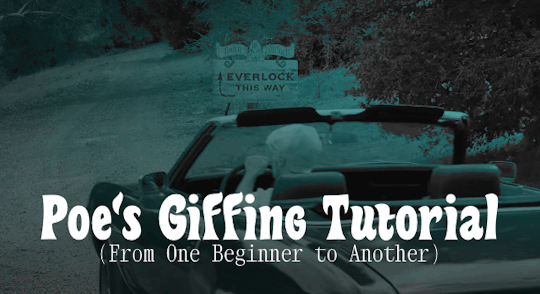
Hey, everyone! So, I've been thinking about this for a while, and decided to finally make it happen. This post aims to be a giffing tutorial that isn't a bunch of technical jargon that nobody except experienced giffers understands. This is for the person that I was when I first started out: someone who wants to make gifs, for free, without having to learn the entirety of a new program. As such, if you're already familiar with the basics, this probably won't be super helpful to you.
In this, I'll cover the basics of actually capturing a gif, the how-to of color correction (though without getting into the nitty-gritty detail of it), some basic text effects, and some more decorative effects like overlays and ~fancy coloring. I'll also show you the program I use to resize gifs.
I don't have a fun quip to lead us into the next part, so, uh, let's just dive in.
Tools*:
A PC capable of handling heavy processor loads (I use a mid-range gaming laptop; it's a little slow sometimes, but it works)
Whatever you're giffing (obviously...)
ScreenToGif (a free, basic screencapture program)
Photopea (a free, in-browser Photoshop dupe)
RedKetchup (a free file resizer/converter)
*Note: These are not the end-all, be-all of gifmaking. They may not even be the best tools for the job! But they're free, they work well, and they're relatively intuitive.
Step 1: Capture your gif.
I'm going to use ScreenToGif for this. The first thing I do is open the program and click Recorder, which opens the recording interface.

I click and drag (or manually input dimensions in the boxes next to the recording button in the lower right corner) to set my dimensions, and then I press record. The red "Record" button will change to a blue square that says "Stop," and a timer will appear in the upper right corner, showing how many seconds your gif is.
Generally, I'll pause the video 5-10 seconds before my desired start time, to give myself a buffer (you'll be able to delete those frames later), start the recording, and then start the video. You'll probably find a system that works for you once you do it a few times.
Once the scene that I want to capture is done, I'll click the blue "Stop" button, and the overlay will close itself. A few seconds later, depending on how long/complex/large your gif is, the program will pop up with a new window where you can edit. Here's what it looks like:
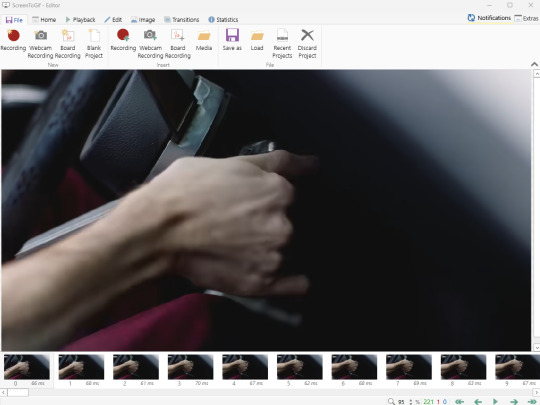
You can do a lot with ScreenToGif, but we'll be using the dead simple stuff today. Click the "Edit" tab, fourth from the left, and this will show up.

"Delete All Previous" and "Delete All Next" are our friends here. Go to the FIRST frame that you want in your gif, using either your arrow keys or just dragging the slider, and select it. Then hit "Delete All Previous." This will make that frame the first frame of your gif. Then, go to the LAST frame of your gif, and hit "Delete All Next." This makes the last frame of the scene that you want the last frame of the gif. You can also use the "Delete" option to delete frames by selecting them with your cursor if you want a more manual option.
Now you have your raw gif! Go to the "File" tab, the first one on the left, and select "Save As" from the menu. You want to make sure that it's saving as a .gif file, not an .mp4 or .apng --- you can check this up at the top. Don't worry, though, as .gif is the default, so unless you change it, you should be golden. Select whatever folder you want to put it in, name it, and save it.
You could absolutely stop here. It is by no means required to color your gifs or slow them down or any other number of things associated with giffing. But if you want to, here's how I do it.
Step 2: Edit your gif.
Head on over to Photopea. You'll see this:
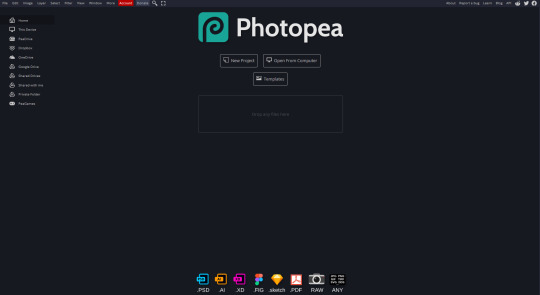
What we want is the "Open From Computer" option. Click it, and your File Explorer will show up. Navigate to whatever folder you saved your gif in and select it by double clicking or clicking once and hitting "Open."
It'll open in a new workspace that looks like this.
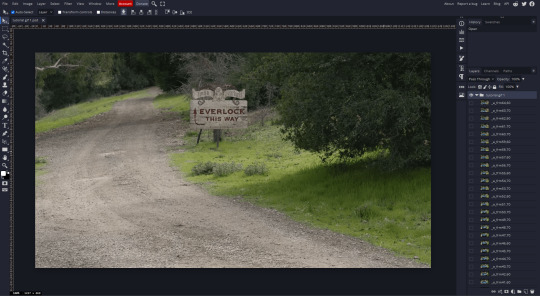
You may be saying, "Gee, Poe, that sure looks a lot like Photoshop!" Yes, it absolutely does. If you're familiar with Photoshop, you will most likely be able to find your way around Photopea just fine, and can probably go from here. But if you're not familiar with Photoshop, here's the basics.
First thing's first: gifs are frequently pretty fuzzy/blurry. Luckily, sharpening them is easy.
Select all your frames (the list on the right with all the numbered layers) by clicking one end, scrolling up/down, holding Shift, and clicking the other end. Then go up to the tabs and do Filter > Sharpen > Smart Sharpen. This will automatically sharpen each frame using a percentage; the default is, I believe, 150%, and this is usually what I use because I am fundamentally lazy.
If you don't select all your frames, only the one that you're currently on (the one highlighted in a lighter color) will get the effect applied to it. This goes for basically anything you do, so it's good to get in the habit of selecting all.
Now that it's sharpened, we can color it. Go up to the tabs again, and go to Layer > New Adjustment Layer > [whatever you want to adjust]. Most commonly in Escape the Night, you'll have to adjust brightness, because there's a lot of dark, moody scenes; Season 3 is also especially yellow/orange tinted, so you'll probably want to color correct it, too, using the Color Balance adjustment layer. This is a total guessing game based on the exact scene you're doing and my method is just selecting random things and adjusting sliders until it looks good (remember: fundamentally lazy). Honestly, I'm not an expert in coloring gifs, so I won't pretend to be — especially since people can and do write entire posts just dedicated to it. For this gif, I'm just lightening it a little.
And if this is all you want to do — no text, no effects — you're done! Go to File > Export As > GIF. It will take a few moments to load, so don't panic when your page freezes. A new window will pop up that allows you to do things like set looping, time, etc. but you can also just "Save" and you're done!
But let's say you want something fun. Maybe you'd like to overlay a quote or make it a cool color. If that's the case, continue on...
Step 3: Make your gif shine.
Three parts in this: text, fun colors, and overlays. You can combine these three to do some awesome things, and they're all very simple to do, once you know what you're doing. Think of them less like steps and more like a mix-and-match deal. You can use one, two, or all three!
So, here we go.
Option 3a: Add some text.
The easiest option of the three, this one works exactly like you think it does. The uppercase T symbol on the sidebar will create a new text layer where you can type something and set a font, size, and color.

I'll spare you the lecture on typography that I could give you — you can find better ones than I could make. Generally, though, you have a decorative/display font for headings and emphasis, and then a different, more generalized font for subheadings and other things. In this, the display font is Heavy Heap, which was used on the Season 3 tarot cards, and the general font is a relatively generic serif font.
(Sidenote: you can load fonts into Photopea! Just go to a font website like Dafont, download the font you want, and then open it as you would any other file by going to File > Open and selecting it from your files. You should get a message that says "Font [Your Font Name Here] Loaded," and then you'll be able to use it in your design. That's how I got Heavy Heap in there.)
You can change size and color with these, which will show up at the top when you select the text tool. Keep in mind that if you're making changes after you type something out, you will need to select (highlight) the text you want to change — it won't do it automatically.
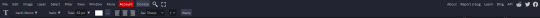
I will admit that Photopea's text editor is not the cleanest, simplest, or nicest to use, especially at first. I came from Canva where it was much faster and easier. The downside, of course, is that Canva is highly limited with what you can do.
There are also ways to warp the text, change the blending, and do outlines, but I'll leave that for another time as to avoid making this any longer than it already is.
Option 3b: Make it a cool color.
You have a couple different ways to do this. Probably the most intuitive is to go to Layer > New Adjustment Layer > Photo Filter. Select the color box, pick the color you want using the picker or a hex code, select your desired density, and click OK. Boom, color over your gif.
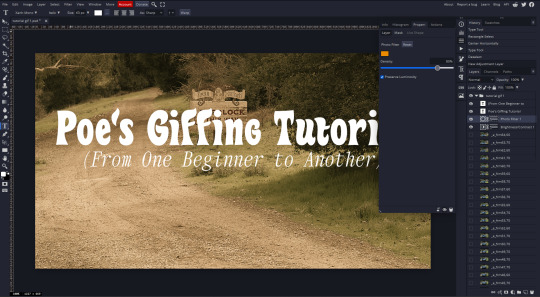
It defaults to this vintage-y orange, but you can pick whatever color your heart desires.
However, I usually use a different method using Gradient Maps. This is also pretty easy; Layer > New Adjustment Layer > Gradient Map. If you leave it black and white, by the way, you get a B&W gif (you can also just select the Black and White option in the Adjustment Layer menu). Click on the gradient, select the white square on the right side of the gradient line, and then select the square down at the bottom of the window and change it to whatever color you want.

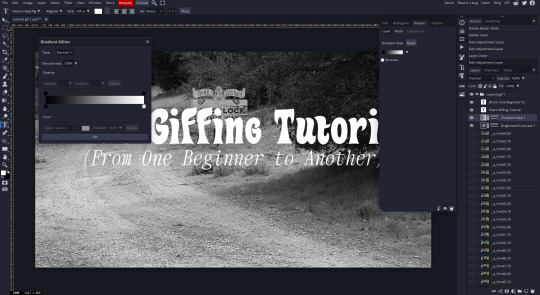
For this gif, I'm leaving it B&W.
(You can have a lot of fun with gradient maps. Play around with them!)
Option 3c: Overlay another gif on top.
Ooookay, so, this is the most advanced and tedious of effects to do (at least of the ones documented in this post), but it's worth it, I promise. For this, you'll need at least one other gif. I usually use a base gif that's relatively neutrally colored, oftentimes B&W but sometimes just faded or pastel, plus one (or more than one) colored, brighter gif. These are, of course, just guidelines — combine whatever gifs you want. The only real requirement, per se, is that they have the same amount of frames. If they don't, it'll look weird. (But if you do end up with two gifs that have different amounts of frames, you can delete the difference right in Photopea, so I don't stress about it too much.)
You also generally want to add text after this step, so if you're planning on doing this, save the text for last.
First things first: color your gifs the way you want and then save both of them. Then re-open them both in Photopea. Yes, this is annoying. I did say it was tedious.

So now I have both of them in my navbar, labeled as "tutorial base" and "tutorial overlay."
Go to your overlay gif and right-click on the gif folder. This is the top layer with a little arrow and folder icon next to the name of the gif.
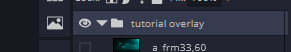
Select "Duplicate Into" and then pick your base gif in the popup. In my case, it's named "tutorial base."

Now you'll click over to your base gif, and you'll see that your accent has been put on top of your base. Now you get to have fun with blending!
Right click on the overlay gif's folder again. Then, select Blending Options, which is the first menu item. It'll bring up a popup with all sorts of options for styling your layer.

The default setting is Pass Through, which is what we see here. If you want, you could just change the opacity to get your desired effect.
You could also play around with blending options such as Overlay, Color Burn, Lighten, and Screen. Every gif is different, and every gif will look different with different options, so experiment and see what looks best! You may have to go back and recolor it a few times, so I recommend just keeping the project open in your navbar for easy access.
For this gif, I think I'll go with Darker Color at 67%.
One last step, and then you're done with blending!
Go to Layer > Animation > Merge. This will merge each frame of your animation (the gifs) with each other, meaning that they'll play at the same time. If you forget this step, as I do frequently, you'll go to save your gif and find that it plays as a sequence.
Once you've merged your gifs, you can add texts, more effects, PNG overlays, whatever you want! Congrats! You did it!
Step 4: Resize your gif (if necessary).
Maybe you've made a gif, and it's beautiful, and it's amazing, and you wanna show everyone...but it's five million megabytes and you can't send or post it anywhere. Tumblr's max file size is 10 MB, while Discord's (standard) max file size is..7 MB, I think? Either way, if you try to upload something bigger than that, you'll get an error message and the familiar taste of disappointment.
Never fear, Redketchup is here!

This is Redketchup, and it's super simple.
Go to "GIF Resizer" under Animation Tools. Upload your gif, then scroll until you see the Resize GIF section. Input the percentage you'd like to reduce it by (presets are 25%, 50%, and 75% smaller, but you can set it manually, as well).
This is also the step where you can slow it down if you desire if you didn't do it in Photopea — it's in the next section down. Set the speed, if you'd like, and then go down to the bottom and hit Download.
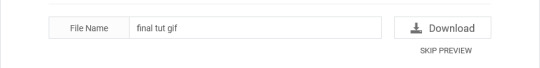
It'll take you to a preview tab where you can check if your gif is small enough. If it is, hit Download again up in the top left, and that's that! Go share your gif with the world!
Conclusion:
Thank you for reading! I am by no means an expert gifmaker, but I want to spread the love and give other people the option to do it. I wouldn't know any of this stuff without the people who taught me, and I'll put a list of tutorials down at the bottom that I referenced when I was first learning to make gifs.
At any rate, if you use this post to make a gif, feel free tag me or send it to me so I can see! And for those of you who are on the fence about learning or starting to gif...
Do it. I double-dog dare you.
:)
References:
Blending Gifs by @the-mother-of-lions
Photopea Coloring Tutorial by @heroeddiemunson
Merging in Photopea by @bellamyblakru
And, though not a specific reference, I frequently browse @usergif for inspiration (they have tutorials there, as well, but I haven't checked them out yet).
#gifset#giffing#gif tutorial#how to gif#how to make a gif#photopea#escape the night#etn#I wrote this instead of socializing at my family's thanksgiving dinner#because that's just who I am
149 notes
·
View notes
Text
A Very Basic How to Edit a Screenshot Tutorial
I had a request by PeachPlumbobs on Bluesky about how I edit my moodlets and use them on my Sims 4 screenshots. I used this as an opportunity to brush up a little on my Photopea skills to offer a free solution to anyone editing their sims screenshots. This is a quick and dirty tutorial. There are SO MANY MORE THINGS you can do with Photopea. Its basically a free to use, browser based, Photoshop. If you've ever worked with Photoshop, you will be comfortable here.
To follow along with this tutorial you need:
A screenshot of a moodlet and a screenshot you want to put it on top of.
Open Photopea in your browser
** I play and edit on a PC. Any keyboard shortcuts I mention are for PC.

First, we're going to open Photopea. It really is browser based. You don't need to download a thing to your computer. For this basic edit tutorial, I dragged and dropped a screenshot with a moodlet and a screenshot I wanted it overlayed on.

Notice how Photopea will open each image as its own tab. That's good. The question I was asked was how I edit and add moodlets. Personally, I use exactly what the game gives me. I'm going to show you how to cut them out with rounded corners here.
*To make your life easier, feel free to use the magnifier glass tool on the left to make the area you are working on bigger. If you need to move the whole image around, use the hand selection tool on the left side.
On the left side with the tools, you will find a button for shapes, click the rectangle one. On the top bar, just below the "Edit" button, you will see a drop down box that lets you change this from a shape to a path. Make it a path. On that same bar you will see an option to edit the corner radius. I changed it to 5px.
Use this path drawing tool to draw a rectangle over the part of the moodlet you want to see. I cut out the time remaining on the moodlet when I do this. I also cut out the icon - that's optional of course!

Once you have your path drawn, look to the right side of the screen. Over there, you want to switch it from layer view to Paths. After that, on the bottom of the right side is a button that lets you make that path into a selection. Switch the view on the right side back form Paths to Layers. Use the Arrow tool on the left side and click the center of your selection to make sure it is active.

On PC, you can use the keyboard short cut "Ctrl C" to copy the selection. Or, you can go to the top and click "Edit - Copy"
Switch tabs to the image you want to place the moodlet on. The PC keyboard shortcut is "Ctrl V" to place your copied selection on a new layer of this file. Or, you can click, "Edit - Paste"
Again, this is how I edit my moodlets and you don't have to do the same thing if you don't want to! Once my moodlet is placed as a new layer, I use the square selection tool on the left side to create a box around the moodlet icon. I then use the arrow tool to move the icon on top of the moodlet box with the text. Once completed, go to the top and press "Select - Deselect"

How to add that nifty translucent outline around the moodlet. Make sure you are on the layer your moodlet is on! Go to the bottom right and click the button labeled, "eff." Go up the pop-up list until you get to "Stroke." Click on that and a layer style box will pop up. For this example, I set the width to 10px, the opacity to 40%, and the color to white. There you go, you've given that moodlet a little pop!

This is a quick tutorial, but I'd be remiss if I didn't follow through with the rest of the image editing process here. I know I plan to make this image a square when I save it, so I moved my moodlet over where the square would be. Using the rectangle select tool, you can press "Shift" while dragging the rectangle out and you will get a perfect square. Once you are happy with your selection, go to the top bar, and click "Image - Crop"

Now that I know the size of my image that I plan to post, I can adjust the size of the moodlet. Again, make sure you are on the layer with the moodlet when you try to do this! Go to the top bar and click, "Edit - Free Transform"
Free Transform is a lot of fun. You can make the moodlet larger, smaller, or rotate it! If you hold down the "Alt" button while resizing, the moodlet will keep it original aspect ratio as well. Once you are happy with the size and rotation of the moodlet, click the arrow tool on the left to exit Free Transform mode.

This screenshot was taken at night and is very dark. There is a very easy and quick way to make it a little brighter. Click the layer with your screenshot. By doing this first, the following edits to brightness will not affect the Moodlet layer. From the screenshot layer, go to the bottom right and click the half and half circle button. From the drop down list, click "Levels"
Levels brings up a bar graph looking screen. On the left is darks, on the right is lights, in the middle is midtones. Pull the slider button just below the bar graph around until you find a happy level of darks and lights. In this case, I played more with the midtones. This is a quick and dirty adjustment method! there are so many other ways to do this! But, if I'm in a hurry, I go straight to levels to adjust my screenshots.

Finally, save your final product! In my case, I'm going to file and exporting it as a .jpg or a .png. If you save it as a .PSD, you can open it and work on it again in the future if that's something you want to do. When I export the save as a PNG or JPG - it automatically saved it to my downloads folder.

There you go! One quick Photopea to edit your sims screenshots tutorial!
Have fun.
#ts4#sims 4#ts4 screenshot editing#photopea#photopea screenshot editing#photpea screenshot editing tutorial
35 notes
·
View notes
Note
Hi Anna, I know you mentioned a while ago that you had made your own lighting mod so I was wondering if you have a tutorial for how to go about that?
there used to be a great in-depth tutorial for this by lunar-nelfean (which is how i learned to do it, so all credit for the discovery to them), but since they've deactivated their blog i'll make a quick one. for posterity. and google results
Sims 4 Edit World Lighting Tutorial
Navigate to Program Files (x86)\Origin Games\The Sims 4. If you want to change the lighting for an expansion pack world, go to the Delta folder and choose an EP folder. If you want to change the Base Game lighting, go to Data\Shared\Worlds\Areas. BGEngagement 0-3 is Newcrest, all worlds with a GD prefix are Willow Creek and SO prefix is Oasis Springs.
Copy the .world files you want to edit, as you can't save files in your game folder. I recommend saving a backup of the original EA ones too, just in case you don't like your edits and want a clean slate, or want to go back to EA lighting without having to repair your game.
2. Open "World Color Timeline" and click Edit Items.
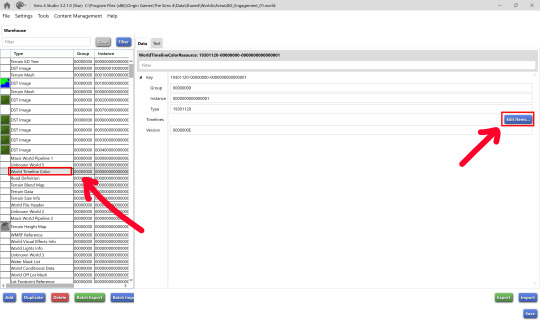
3. From there, you're off to the races. Change any values you like. The names are mostly are self-explanatory as to what they change. Sometimes you notice a huge difference on changing values, and other times you might not. Some effects (like bloom) are only visible when you have Post Processing Effects on in your settings. You just have to experiment!
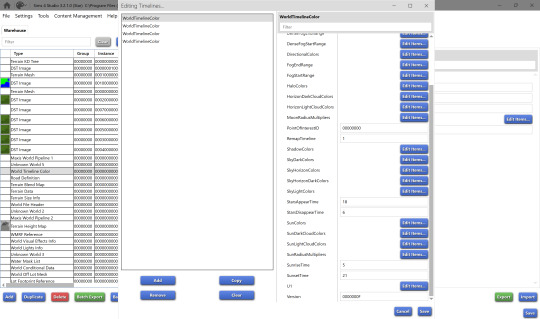
It's a bit difficult to visualize what each one of those colors is going to look like in game, so back when I was still planning to make a lighting mod, I spent way too much time making a sheet to help visualize what each color looks like at each time of day for certain values. The top colors are EA's original for San Myshuno, and the bottom is basically a recolor I made by just changing the hue/saturation (I used the eyedropper in Photoshop to get the RGB and changed the values in S4S to match). Hopefully this can help you get a rough idea of what decimal number corresponds to what time of day.

4. Each 'World Timeline Color' represents a season, hence the 4 entries in the box. When you're done editing, if you want the same values for each season, delete the bottom 3 World Timeline Color entries, then copy your edited one 3 times. Change the PointofInterestID. Make sure you have 00000000, 00010000, 00020000 and 00030000. When you're ready, save!
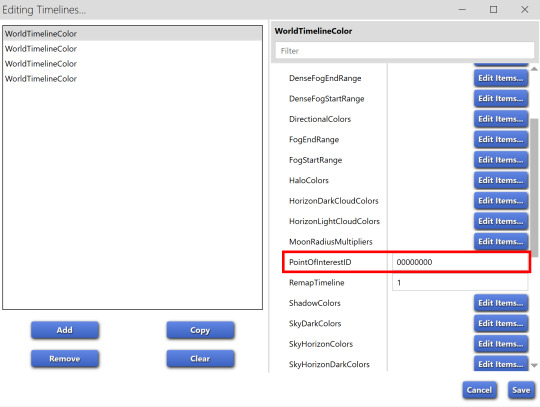
5. To quickly copy your custom lighting to the other neighborhood files for the world, batch export the World Timeline Color file.
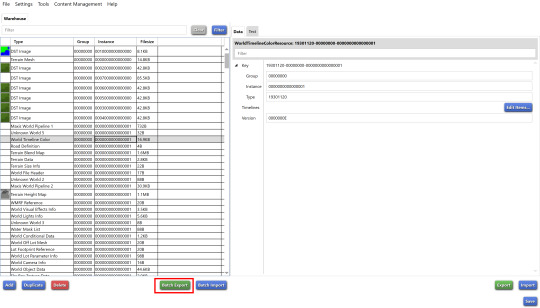
Open another neighborhood, click on World Timeline Color and click Import.
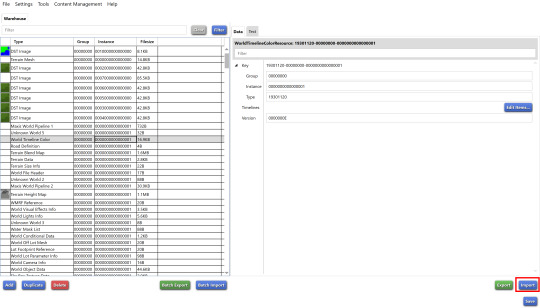
6. Save, repeat for the rest of the neighborhood files, and you're done! Drag your edited files into your Sims 4 game folder, replace the existing ones, and go in game to see your changes :D
i hope this was easy to follow. if you have any questions I'll do my best to answer them, just shoot me a message!
260 notes
·
View notes
Text
THIS POST WILL BE REBLOGGABLE ONCE THE PICTURES ARE ADDED IN. FOR NOW, IT IS INCOMPLETE.

REQUIRED PROGRAMS: The Sims 4, SimRipper, Sims 4 Studio, & Blender 3.6 or higher.
Whether you want to make a brand new sim or use one you’ve already made, load up TS4 and make a new save. If you’re using a sim you’ve already made, then make sure you have them saved to your library beforehand. This save can be solely for ripping sims from. In my own experience, I’ve found that they eventually get corrupted over time. So, dress your sim up in CAS and make sure their first everyday outfit is the one you want to render.
Place your sim on a lot. Save the game and label the save as “Sim Ripper”. Anything along the lines that will remind you that save is only for ripping sims.
Open up SimRipper and select the NinjaRipper save. It may take a little while to load depending on how much cc you have in your game and the number of households. Once the list of townies loads, click your sim’s name.
Once they’ve loaded in, export them as a DAE file. Make sure you put it somewhere you’ll remember. It’s best to have a folder just for Blender content. Once they’ve been exported successfully, close out SimRipper.
Open up Blender. Click ‘general’. For this tutorial, I’m using Blender 3.6. Click ‘general’, then delete all the objects on the screen. (the lamp, cube, and camera). You can do this by left clicking and dragging a box around all the objects. Once they’re all selected, right click and click ‘delete’ or just press ‘X’. OR if you’re using a scene that you’ve downloaded, then just head to ‘file’, then open the scene you’ve downloaded. Most scenes come with a collection that say ‘DAE’, so click that and when you import your sim, it goes there.
Now, let’s import your sim! Head up to file, drop down to import and select ‘Collada (.dae)’. Head to the location where you saved your sim’s dae file from SimRipper. Double click it and it’ll open in Blender.
Let’s change the view, because everything’s gray right now. You wanna make sure your texture files imported properly too. Head to the top right of the Blender scene window and click this circle for viewport shading. Now, you can see your sim in all its glory. You may notice that they’re shiny or if they have on alpha cc, then their hair or lashed may be blocky. We can fix that by editing the nodes.
In the top left, pull the window over to open a new window. To the left of ‘Object Mode’ click editor type and go to ‘Shader Editor’. In the window your sim is in, click on your sim. In the shader editor window beside it, some stuff should pop up that looks like this:
Now, we just have to connect some nodes and add a few in. On the specular window, drag and drop the yellow circle to the ‘Specular’ section in the ‘Principled BSDF’ window. Now, your sim isn’t shiny anymore!
Let’s add in a ‘Mix Shader’ next. Press ‘Shift +A’, go to ‘Shader’, and click ‘Mix Shader’. Drag it in between the ‘Principled BSDF’ window and the ‘Material Output’ window, it should auto connect.
Click ‘Shift + A’ again, go to ‘Shader’, and then select ‘Transparent BSDF’. Connect the green BSDF node to the first ‘Shader’ node on the Mix Shader. It should take the place of the node connect from the Principled BSDF window. Then connect the Principled BSDF to the bottom ‘Shader’ node.
Last thing you have to do is drag the ‘Alpha’ node from the Base Color window and connect it to the ‘FAC’ on the Mix Shader window. Your final product should look something like this:
Now, let’s head to the Material section on the right hand side of the screen. Click it and under ‘Settings’ you’ll see blend and shadow mode. For both of those sections, click them and select ‘Alpha Hashed’. Now your sims is all set to pose!
Let’s change the Editor type from ‘Shader’ to ‘Non-linear Animation’. Now, on the right hand side of the screen click your rig. All the points on them should light up orange. Next click ‘I’ on your keyboard and then select ‘Rotation, Location, & Scale’.
Back in the Nonlinear Animation window, Click the pink box next to ‘Rig Action’. Click the orange track next to it, right click, and select ‘Delete’. It’s already clear, but this is good practice to do every time you render so your poses or animations won’t be wonky.
Now, let’s add in a pose. Open up Sims 4 Studio. Where it says ‘My Projects’ open up the pose pack you want to use. Select ‘Clips’ and then the pose you want to use. Now, you wanna export it. Don’t change any of the settings and just click export. Name it as something that describes the pose, so you can easily identify it. Then close out S4S.
Back in Blender, head to ‘File’ and click ‘Append’. Locate the blender file of the pose you just saved. Click it, then click ‘Action’, and select that file. Now, the action is in the Blender program so you just have to add it to your rig.
Click ‘Rig Action’ again and then click ‘Add’. Select ‘Add Action Strip’ and your pose should be there. Click it and voila! Your sim should be posing now!
All that’s left to do now is finish the scene, so you can render an image. Change the editor type again to ‘3D Viewport’. Now, click ‘Shift + A’ and add in a camera. You can click the camera and move it around using “G” or these the color arrows that show up. To adjust the size of the camera, you can click output, and change the dimension sizes to your liking. You can also change the camera perspective. For this tutorial, I’ll be using the ‘Orthographic Camera’. OR if you’re using a scene that already has cameras, drag your rig over to one of those and set them up. Make sure to click I on your keyboard again after moving them and click ‘Location, Rotation, & Scale’. That saves their position.
Once you’ve got your camera added in select it, then in the left window click ‘view’, ‘cameras’ and ‘set object as active camera’. That way you’ll be able to see exactly what the camera sees. If you’d like to change the resolution, then go to ‘output’ on the right hand side. There you can change the X and Y resolutions to your liking. Remember larger photos take longer to render, but the quality tends to be better.
Now, let’s change the shading again. In the window with the camera view change the viewport shading to the fourth ‘viewport shading’ circle. This allows you to see how your scene will looks rendered with all the lights included.
If you’re using a premade scene, then the lighting should already be set up. If you’re making your own, you’ll have to add in lights. Click ‘Shift + A’ again and go to lights. From there you can add in any of these, but for this tutorial I chose ‘area’. You can play around with each of these to see which ones you like best. You can adjust their settings in the data section and move the lights around the scene. If you’d like to add in shadows from the light, go to ‘data’ on the right hand hand side, then click ‘shadow’ and ‘contact shadow’.
Once your scene is lit, your sim is posed, it’s time to render the scene. I typically use Eevee to render instead of Cycles. Cycles takes longer and has a more realistic feel. You can render with whichever you like. Head to ‘render’ on the right hand side. Change the render engine to ‘Cycles’ or leave it on ‘Eevee’. You can click ‘ambient occlusion’ and ‘bloom’ if you’d like. I always use AO. Sometimes I use bloom. Also check ‘Screen Space Reflections’.
Once that’s done, go to the output section. It’s right below the render camera icon on the right hand side. Scroll down to output. Click the folder icon to change your render location from temporary files to whenever you’d like to put them. You can put them in a folder, on your desktop, or whenever. Next to ‘image sequence’ uncheck ‘overwrite’. If you’re rendering multiple images from a scene, then you don’t want them to overwrite each other. You can also change the color size and compression depth. Personally, I change compression size to 0 and color depth to 16, but be wary this makes your file larger. It also increases rendering time.
Once all that is complete, it’s time to render your image! In the top left click ‘render’, then ‘render image’. After however long it takes your PC to render the image, you’re all done! Lastly, click ‘image’ in the top left, then ‘save as’. Save your rendered image to wherever you’ve decided to put your files and then you’re all done!
60 notes
·
View notes
Text
Making Baldur’s Gate 3 GIFS Tutorial
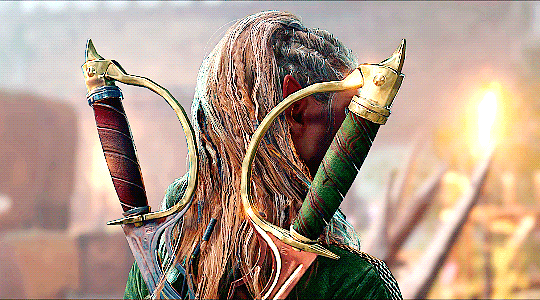
TOOLS USED:
Nvidia or alternate game video recording software
PotPlayer
GIMP (Optional)
Adobe Photoshop
PART 1: Recording
I personally use the Nvidia recording software that came with my computer to capture videos of the game, but there are plenty of video recording options out there. I know OBS Studio is a popular one, for example. Whatever your choice may be, here are three important tips for when capturing video:
Use the least amount of compression settings your recording software can output, and I recommend at least 30FPS, though 60 is better
Press F10 to hide the Baldur’s Gate 3 UI and capture the entire screen
Give about three seconds worth of video before and after the section you want to record, as safety buffers, if you can
PART 2: Frame Extraction
Open the video you’ve recorded in PotPlayer in window mode (not full screen), and pause a little bit before where you want to start your GIF. Press Ctrl + G to open up the Consecutive Image Capturer window, and drag it to the side of the video player. These are the settings I recommend in general:
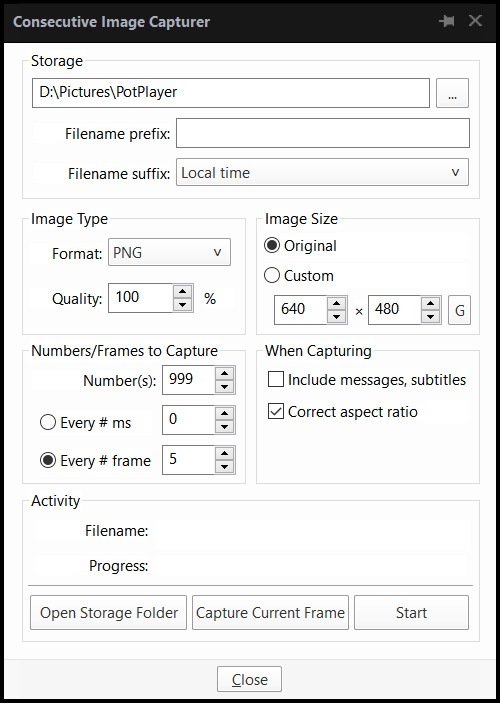
HOWEVER, I suggest playing around with the “Every # frame” option to your own liking. I have a pretty high framerate for this video I’m using, so 5 is fit for me, but if you have a lower framerate, you may want a lower number, like 2.
With your settings in place, click “Start” and unpause the video. Pause the video again after you’ve captured all the frames you want, then click “Stop”. If you’re making a gifset, I recommend then storing each set of frames in a single folder at a time.
PART 3: Resizing
I personally use GIMP to resize/crop the images because I find it easier, then export the image as a PSD for the next steps in Photoshop. But you can use Photoshop for this step too, if you’re more comfortable with that.
The number of frames you can get away with in a single GIF for Tumblr depends on the aspect ratio you plan on saving it as—for example, 270x200 obviously can handle more frames than 540x300 while still fitting within Tumblr’s size limit.
PART 4: Sharpening
In Photoshop, use the Filter > Sharpen > Smart Sharpen tool on each layer. The settings are your choice, but I usually use 200 for the Amount and 0.5 for the Radius.
PART 5: Animation
If you don’t yet have the timeline set up in Photoshop, click on Windows > Timeline to bring it up. Then from the arrow, choose “Create Frame Animation” and click on the button to do so. This will insert the first frame into your timeline. Click on “Make Frames from Layers” in the timeline options menu to add them all.
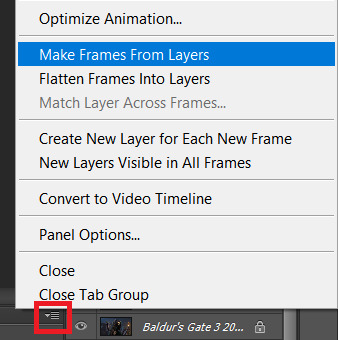
Click on frame 1, then hold down Shift and click on the last frame to select them all. Then click on the drop-down arrow from the last frame and set the delay between each frame changing. I usually use 0.1 seconds.
Change the “Once” option to “Forever” to make the GIF repeat itself ongoing.
PART 6: Editing/Colouring
Click on frame 1. Then click on the top layer, while still keeping frame 1 visible.
You can use a variety of tools in Photoshop to editing the colours, brightness, contrast, etc. of the gif. Make sure the filters are the top layers to apply them to all the frames. If you test out your gif and see that the filters are not applied to all the frames, toggle the visible option on them off and on again.
I’m not going to go into detail of how to edit your GIF here, because each one is different. But I will say the tools I most typically use are Brightness/Contrast and Curves.
PART 7: Export
Click on File > Save for Web. These are the settings I like to use:
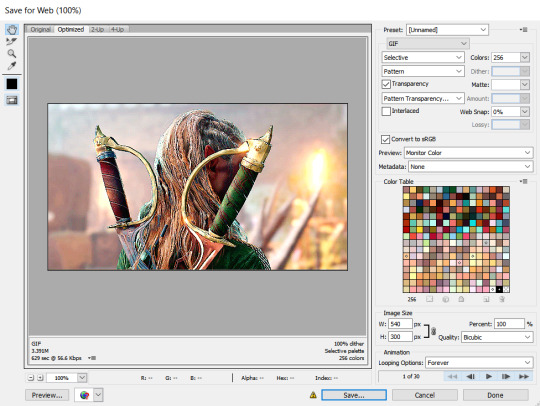
Congratulations, you’ve made a GIF!
150 notes
·
View notes
Text
Until Then

Until the end do us apart
Until Then is a narrative game set against the backdrop of student life… no wait, wasn't there a touch of fantasy in it too? or maybe I'm wrong… I can see myself crossing this city, taking the subway, going to class, seeing my group of friends and meeting this girl. And life went on. So why do I have this feeling of déjà vu? It's as if I already know this story… and yet it seems to escape me with every click of my mouse. But I persevere, because despite these loops, what if the experience was worth (re)living?
❤ Until Then is first and foremost an ode to adolescence, through its hopes and struggles. We follow Mark, a young man in search of a meaning, trapped in a reassuring routine, who over the course of the game emerges from his cocoon to face the harsh realities of life. And that's where the game shines: it manages to give substance to his inner conflicts through interactions between characters of rare accuracy. We swing between cynicism and indecision, tenderness and rage. Emotions clash like particles. And we end up finding ourselves in them, whether in these friendships we believe to be eternal, or in that innocent and clumsy love. There's a real care taken in the writing of the dialogues to make us feel this bridge between the end of childhood and the uncertainties facing their future responsibilities as adults. The game also features the best girl/boy friendship I've ever seen in any medium, full of sweetness and knowing teasing.

It offers memorable relationships because they resonate with what it means to be human. ❤ The pixel art is certainly pretty, but it’s more than just a visual style — it enhances every scene through clever direction: shifting camera angles, changes in scale, stylistic transitions… or even a simple static shot, giving space for an emotion to slowly surface on a character’s face. The setting also evolves with the story, subtly reflecting the main character's state of mind. ❤ At first glance, it seems to be a simple, poetic and touching slice of life, in which we follow the protagonist through his daily life until he achieves his life's goal. But suddenly the narrative falters, and just when you think you've reached the end of it, that's when it truly begins. Without giving too much away, the game is built on a certain storytelling mechanic that's sure to surprise — at least, it did for me. Like a teenager confronted with a vague future, we're swept away in a spiral of questions and confused memories. And all of a sudden, the tension rises, the stakes grow higher, and you find yourself struggling to reach that long-awaited ending, one that doesn't leave you untouched.
+/- While Until Then is full of good ideas, its pace is rather ambivalent. It's both its strength and its weakness. On the one hand, the game takes the time it needs to bring a scene to life; long glances, eloquent silences, text messages deleted before being rewritten… there's plenty of room for emotions, which serves the intimacy of the story wonderfully and immerses us completely in the characters' moods. But progressively, certain scenes become repetitive without further advancing the plot, dragging down the overall pace. What once felt like meaningful contemplation gradually turns into frustration, even weariness. +/- To balance out its narrative gameplay, the game includes a range of varied and often entertaining mini-games, from rhythm-based to dexterity-focused. But while they provide a welcome touch of diversity, they are often laborious to master, partly due to the lack of a clear tutorial or rather awkward controls. +/- Two musical themes really stand out and stick in the mind: a classical piece by Grieg recurring at several key moments, and a poignant original theme. But apart from these melodies, the rest of the soundtrack remains too discreet and sometimes fails to enhance the emotion of certain scenes. Added to this is a rather unbalanced soundscape, with sound effects that sometimes become intrusive for my taste.
✖ While I partially embraced the game's contemplative approach, I found the character's movement far too slow over time, with certain actions dragging on unnecessarily. This deliberate slowness eventually became more of a drawback for me. ✖ There's no real replayability here, given the very linear narrative. In fact, apart from a few dialogue choices with no impact on the storyline, the player is more of a spectator, with no real influence on how the story unfolds. I would have appreciated it, perhaps, if certain scenes depended on our decisions in the interactions, if only to make the experience a little more personal. ✖ Controller compatibility is clumsy. It lacks fluidity and often forced me to swap with the mouse to perform certain actions. A technical detail that makes it hard to enjoy the game from the comfort of your sofa x)
Until then, I lived it fully, again and again. And it moved me, again and again. But like life, it's imperfect. Sometimes unpredictable, sometimes annoying. Linear. We wish we could experience it all over again, just like Mark rehashing his memories and the fragments of his life. But at some point, you have to move on, and leave some things behind, the good and the bad. Because the world hasn't ended yet.
youtube
➡ My Steam page
#NEVER AGAIN I WRITE A REVIEW ONE WEEK AFTER I FINISH A GAME >o<#omg that was so hard to come back to it but I'm glad I did it (;v;)#until then#sorry if my english seems off - that wasn't very easy to translate from my french version ><“”#Lola plays games#personal#Youtube#my gifs
7 notes
·
View notes